Chapter 1: Introducing the Notebook PC
About This User’s Manual
Notes for This Manual
Safety Precautions
Preparing your Notebook PC
Chapter 2: Knowing the parts
Top Side
Bottom Side
Right Side
Left Side
Rear Side
Front Side
Chapter 3: Getting Started
Power System
Using AC Power
Using Battery Power
Battery Care
Powering ON the Notebook PC
The Power-On Self Test (POST)
Checking Battery Power
Charging the Battery Pack
Power Options
Power Management Modes
Sleep and Hibernate
Thermal Power Control
Special Keyboard Functions
Colored Hot Keys
Microsoft Windows Keys
Multimedia Control Keys (on selected models)
Switches and Status Indicators
Switches
Status Indicators
Chapter 4: Using the Notebook PC
Pointing Device
Using the Touchpad
Touchpad Usage Illustrations
Caring for the Touchpad
Automatic Touchpad Disabling
Storage Devices
Optical Drive (on selected models)
Flash Memory Card Reader
Hard Disk Drive
Memory (RAM)
Connections
Network Connection
Wireless LAN Connection (on selected models)
Windows Wireless Network Connection
Bluetooth Wireless Connection(on selected models)
Appendix
Optional Accessories
Optional Connections
Operating System and Software
System BIOS Settings
Common Problems and Solutions
Recovering Your Notebook PC
Using Recovery Partition
Using Recovery DVD (on selected models)
DVD-ROM Drive Information
Blu-ray ROM Drive Information(on selected models)
Internal Modem Compliancy
Declarations and Safety Statements
Federal Communications Commission Statement
FCC Radio Frequency (RF) Exposure Caution Statement
Declaration of Conformity(R&TTE directive 1999/5/EC)
CE Marking
IC Radiation Exposure Statement for Canada
Wireless Operation Channel for Different Domains
France Restricted Wireless Frequency Bands
UL Safety Notices
Power Safety Requirement
TV Tuner Notices
REACH
Nordic Lithium Cautions (for lithium-ion batteries)
Optical Drive Safety Information
Laser Safety Information
Service warning label
CDRH Regulations
Macrovision Corporation Product Notice
Sound Pressure warning
DC Fan warning
Adapter Information
CTR 21 Approval(for Notebook PC with built-in Modem)
European Union Eco-label
ENERGY STAR complied product
Global Environmental Regulation Compliance and Declaration
ASUS Recycling/Takeback Services
Copyright Information
Limitation of Liability
Service and Support
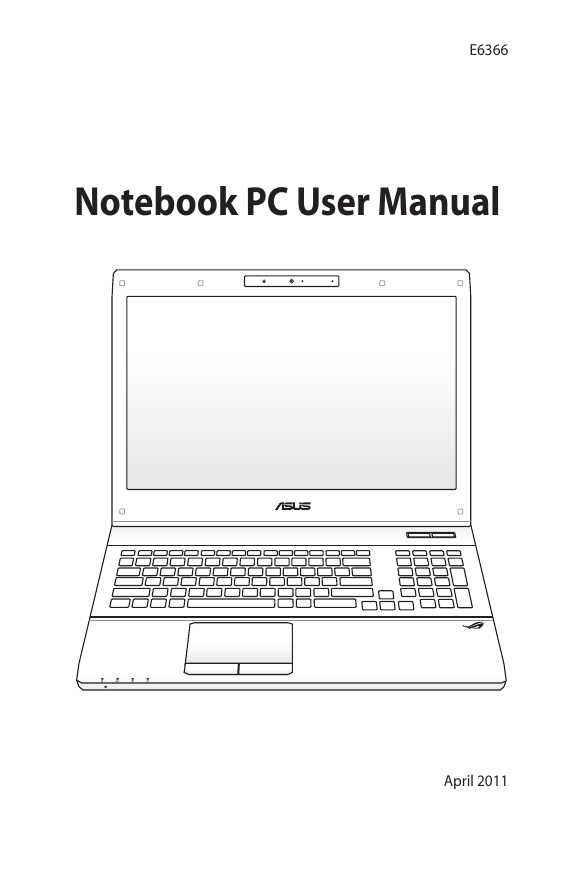
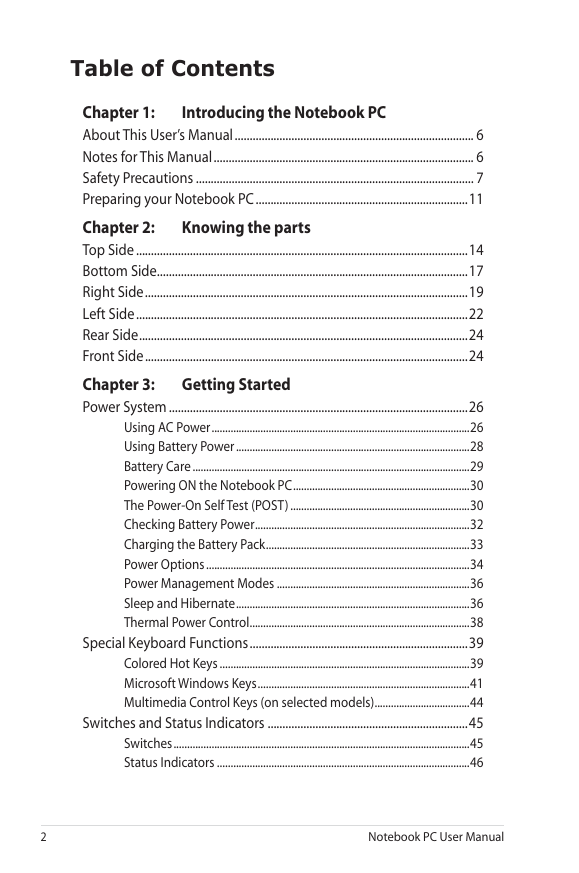

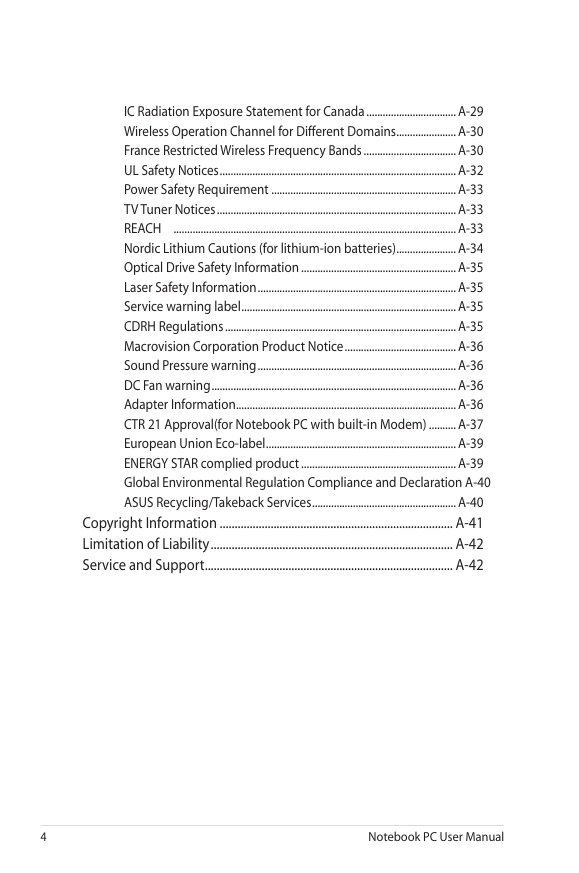
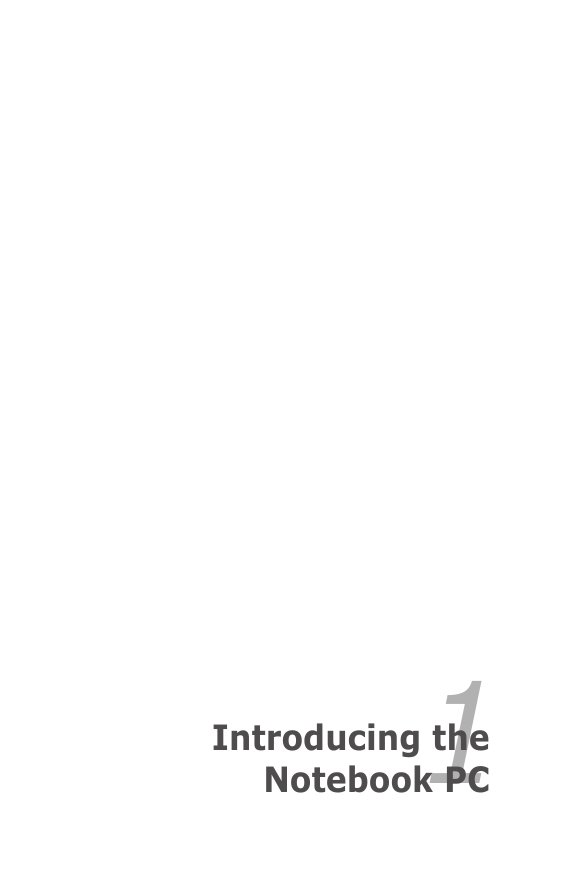

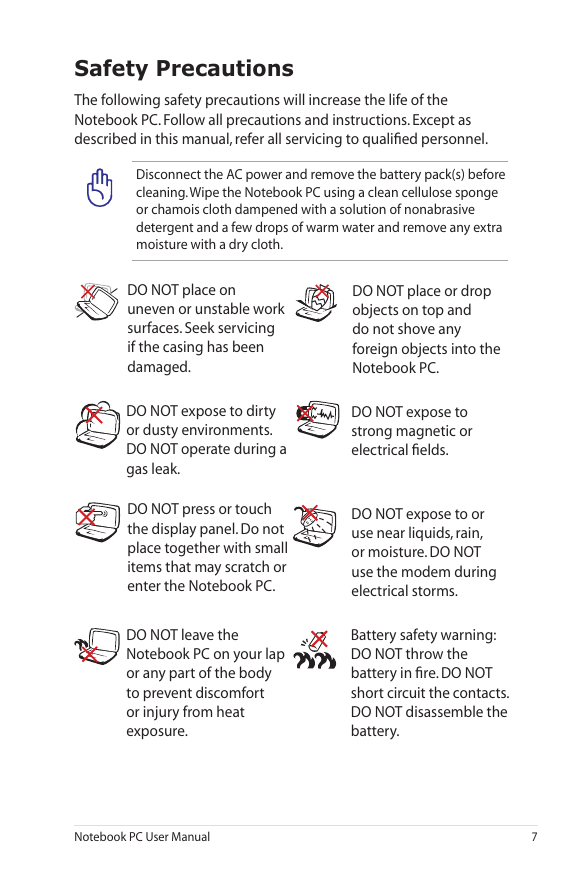
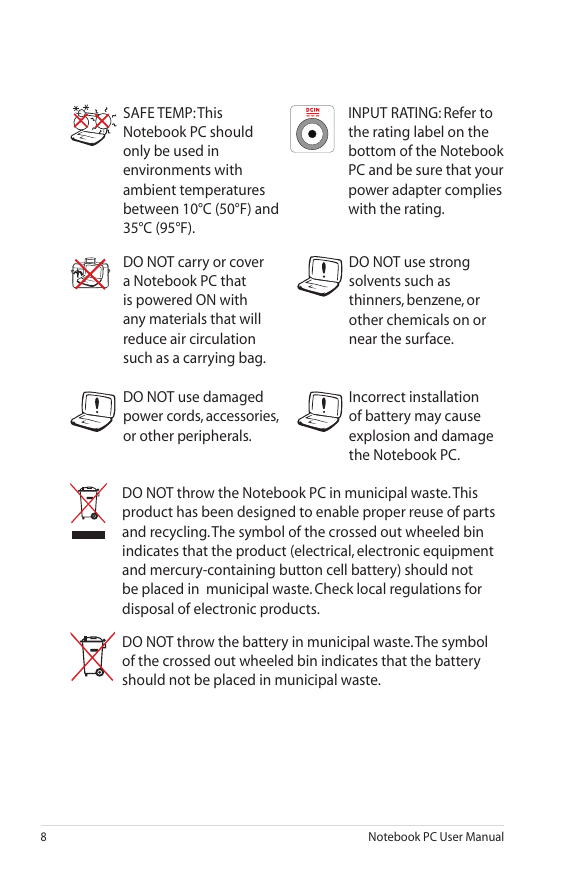
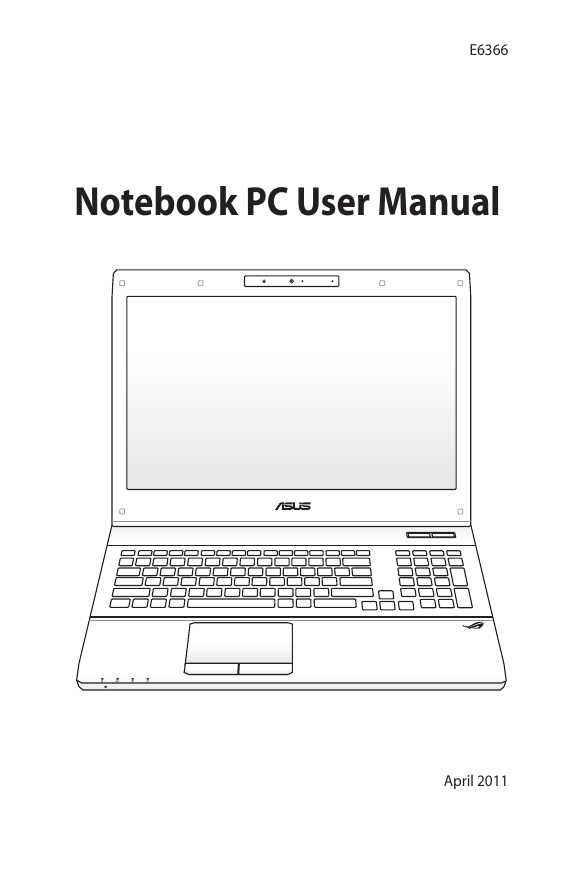
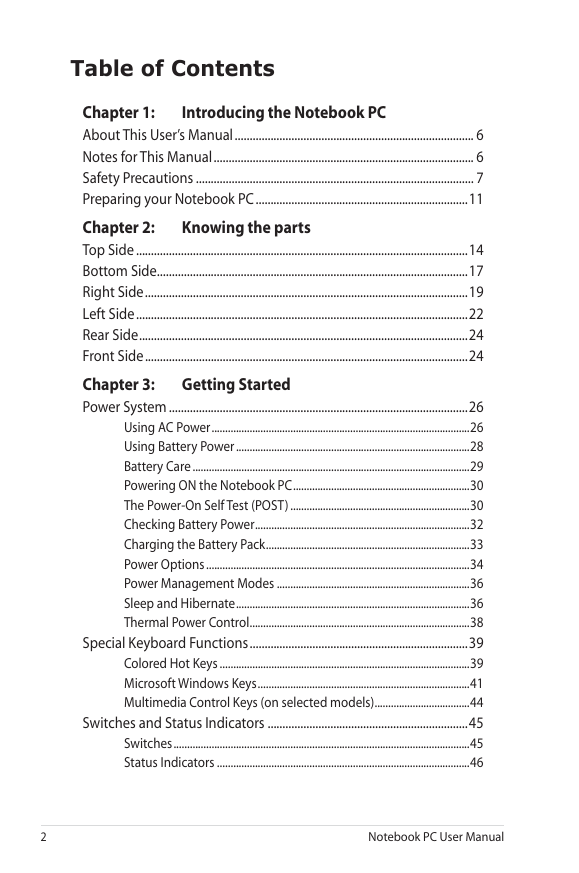

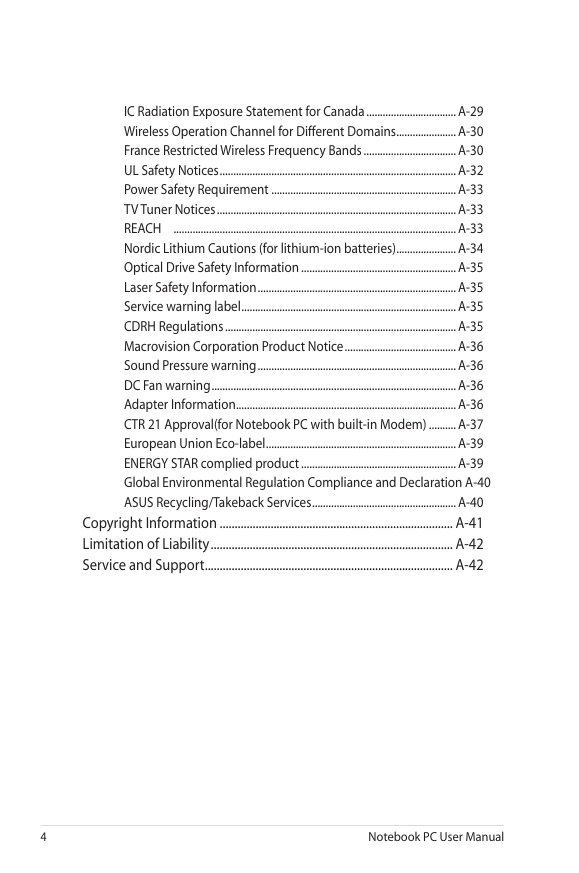
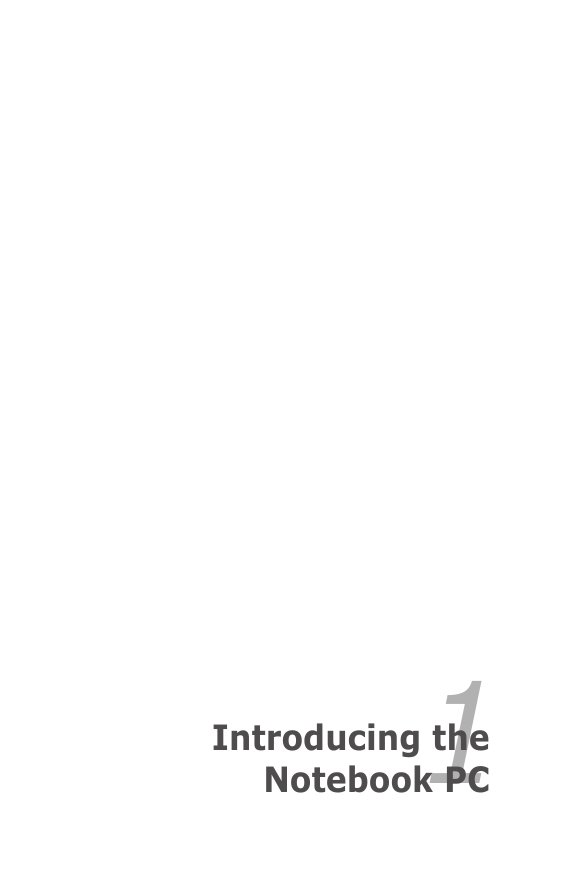

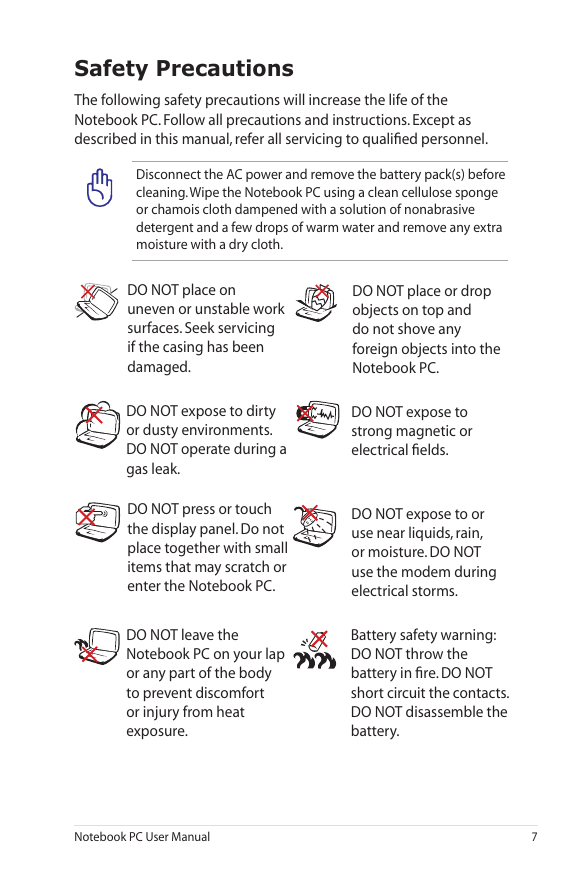
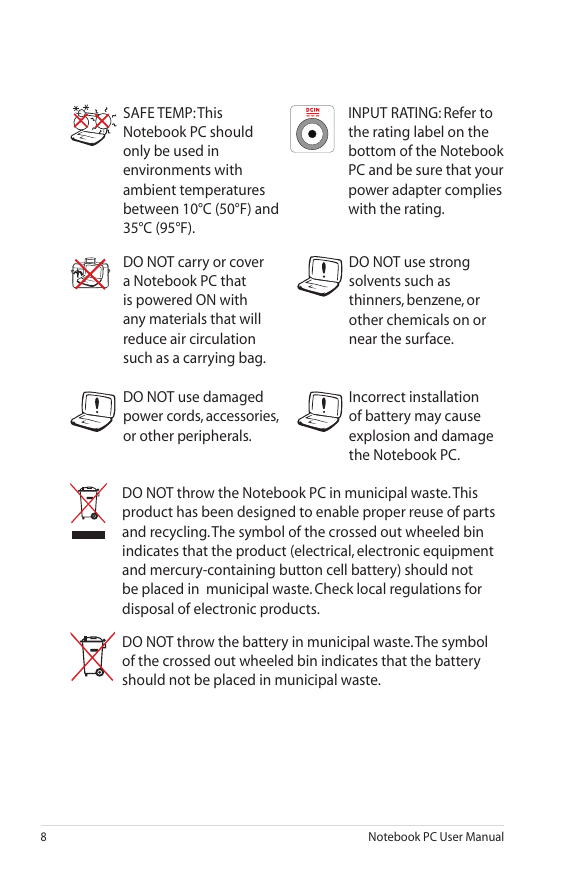
 2023年江西萍乡中考道德与法治真题及答案.doc
2023年江西萍乡中考道德与法治真题及答案.doc 2012年重庆南川中考生物真题及答案.doc
2012年重庆南川中考生物真题及答案.doc 2013年江西师范大学地理学综合及文艺理论基础考研真题.doc
2013年江西师范大学地理学综合及文艺理论基础考研真题.doc 2020年四川甘孜小升初语文真题及答案I卷.doc
2020年四川甘孜小升初语文真题及答案I卷.doc 2020年注册岩土工程师专业基础考试真题及答案.doc
2020年注册岩土工程师专业基础考试真题及答案.doc 2023-2024学年福建省厦门市九年级上学期数学月考试题及答案.doc
2023-2024学年福建省厦门市九年级上学期数学月考试题及答案.doc 2021-2022学年辽宁省沈阳市大东区九年级上学期语文期末试题及答案.doc
2021-2022学年辽宁省沈阳市大东区九年级上学期语文期末试题及答案.doc 2022-2023学年北京东城区初三第一学期物理期末试卷及答案.doc
2022-2023学年北京东城区初三第一学期物理期末试卷及答案.doc 2018上半年江西教师资格初中地理学科知识与教学能力真题及答案.doc
2018上半年江西教师资格初中地理学科知识与教学能力真题及答案.doc 2012年河北国家公务员申论考试真题及答案-省级.doc
2012年河北国家公务员申论考试真题及答案-省级.doc 2020-2021学年江苏省扬州市江都区邵樊片九年级上学期数学第一次质量检测试题及答案.doc
2020-2021学年江苏省扬州市江都区邵樊片九年级上学期数学第一次质量检测试题及答案.doc 2022下半年黑龙江教师资格证中学综合素质真题及答案.doc
2022下半年黑龙江教师资格证中学综合素质真题及答案.doc