Quick Start Guide
E4082
15G06A429000
�
Getting the PathFinder ready
1. Connect the car charger to the R710(t)/R800 cradle.
2. Connect the Mini USB cable of the PathFinder to the
Mini USB port of the R710(t)/R800 cradle.
E
n
g
l
i
s
h
3. After fixing the PathFinder’s position on the
dashboard, switch the PathFinder and R710(t)/R800
on, then. from the main menu of R710(t)/R800, tap
Settings > PathFinder > LED Testing.
4. You will find a projection area on your windshield.
5. Clean the projection area with a clean cloth.
6. Spray a thin layer of clean water on the projection
area.
Note: To prevent the dashboard from getting damp, DO NOT spray too much water onto the windshield and use a piece of
dry cloth to cover the dashboard.
7. Peel off the reflection film (grey) from the backside
film (achromatic).
8. Carefully paste the reflection film on the projection
area.
9. Remove the bubbles between the reflection film and
the windshield to ensure they are tightly adhered.
Using the reflection film applicator, gently move its
edge on the reflection film to remove the bubbles.
�
Reflection Film
Reflection Film Applicator
�
10. Wipe off the excess water around the reflection layer film.
Note: Repasting the reflection film more than once degrades its adhering quality.
11. One side of the velcro fastener is preattached to the plate of the PathFinder. Attach the other side of the
velcro fastener to your vehicle’s dashboard. Press firmly to ensure that the PathFinderis firmly attached to
the dashboard.
Using the PathFinder
1. Turn on the PathFinder and R710(t)/R800
Navigator.
2. From the main menu, tap Navigation > Route.
When route setup is completed, tap Start
Navigating.
The PathFinder displays direction, distance/
speed information, and the camera alarm icon on
the projection area on the windshield.
Note: If you want to change the PathFinder settings, exit the navigation mode, then from the main screen, tap Settings
> PathFinder.
E
n
g
l
i
s
h
�
�
E
n
g
l
i
s
h
Configuring the PathFinder settings
To set the PathFinder:
1. From the main screen, tap Settings >
PathFinder.
2. Tap the item you want to configure to show the
configuration options.
3. Select your prefered options.
From the Settings, you can configure the following settings:
Items
PathFinder Device
LED Bright Type
Show Direction
Speed/Distance Display
Camera Alarm
PathFinder Version Info.
LED Testing
Descriptions
Allows you to turn on/off the PathFinder device.
Allows you to select the LED brightness.
Allows you turn on/off the the direction display function.
Allows you to select either speed or distance information to display on the
PathFinder. You can also turn off this function.
Allows you to turn on/off the camera alarm function.
If it is set to On, the camera alarm icon on the upper-right corner of the
PathFinder screen lights up when a Speed Camera is detected.
Allows you to check the PathFinder version.
Automatically tests the LED lightness.
Notices
1. Underwriters Laboratories Inc. (“UL”) has not tested the performance or reliability of the Global Positioning System (“GPS”)
hardware, operating software or other aspects of this product. UL has only tested for fire, shock or casualties as outlined in UL’s
Standard(s) for Safety.UL60950-1 Certification does not cover the performance or reliability of the GPS hardware and GPS
operating software. UL MAKES NO REPRESENTATIONS, WARRANTIES OR CERTIFICATIONS WHATSOEVER REGARDING
THE PERFORMANCE OR RELIABILITY OF ANY GPS RELATED FUNCTIONS OF THIS PRODUCT.
2. Use only with Listed ITE.
�
�
5
�
安裝 PathFinder
請依照下列步驟安裝 PathFinder 至車內:
1. 將車用充電器連接至 R710(t)/R800 車架
上的電源插槽。
2. 將 PathFinder 的 Mini USB 訊號線連接至
R710(t)/R800 車架上的 Mini USB 插槽。
繁
體
中
文
3. 固定 PathFinder 的放置位置後,分別開
啟 PathFinder 與 R710(t)/R800 電源,
然後在 R710(t)/R800 螢幕上點選 設定 >
PathFinder > LED 測試。
4. 接著在您的擋風玻璃上將會看到一塊反射
區域。
5. 用乾淨抹布將反射區域擦拭乾淨。
6. 在反射區域上噴上薄薄一層乾淨的水。
注意:為避免水流入控台內,請勿噴灑過多的水,並建議在控台上鋪上一塊乾布防止水分滲漏。
為避免水流入控台內,請勿噴灑過多的水,並建議在控台上鋪上一塊乾布防止水分滲漏。。
7. 將產品隨附的隔熱紙灰色面撕下。
8. 小心地將灰色面隔熱紙貼在反射區域上。
9. 使用產品隨附的隔熱紙刮片邊緣,輕輕地
將隔熱紙與擋風玻璃間的氣泡刮除,以確
保隔熱紙與擋風玻璃可以緊密貼合。
�
隔熱紙
隔熱紙刮片
�
10. 將隔熱紙周圍的的多餘水分擦掉。
注意:將隔熱紙重新撕下再貼上將會降低其黏性。
11. PathFinder 的底部會黏上魔鬼氈毛面,請將勾面磨鬼氈黏於車內前方控台上,接著將
PathFinder 黏上控台並用力壓緊確保兩者已經緊密黏合。
使用 PathFinder
1. 開啟 PathFinder 與 R710(t)/R800 衛星導航電
源。
2. 在主選單中點選 導航 > 路徑規劃。當路徑設定
完成後,請點選 開始導航。
PathFinder 會顯示方向、距離/車速及前方測速照
相的警示通知圖示於擋風玻璃上的反射區域。
注意:若您想要變更 PathFinder 設定,請先離開導航模式,然後在主選單中點選 設定 >
PathFinder。
繁
體
中
文
�
�
PathFinder 設定設定
請依照下列步驟設定 PathFinder:
1. 在主選單中點選 設定 > PathFinder。
2. 點選您欲設定的項目以顯示設定選項。
3. 選擇您所需的設定。
在設定選單中您可以進行下列設定:
項目
PathFinder 開關開關
LED 亮度調整
亮度調整
方向顯示設定
速度距離顯示設定
測速照相
功能描述
開啟或關閉 PathFinder 裝置。
可讓您開啟或關閉 PathFinder 裝置。
點選本項目可讓您開啟或關閉 PathFinder 裝置。
點選本項目可讓您選擇 LED 亮度。
可讓您選擇 LED 亮度。
選擇 LED 亮度。
點選本項目可讓您開啟或關閉方向顯示功能。
點選本項目可讓您選擇在 PathFinder 上顯示速度或距離資訊,您也可以關閉本功能。
點選本項目可讓您開啟或關閉測速照相功能。若開啟本功能,當偵測到前方有測速照
相時,在 PathFinder 螢幕右上角的相機警示通知圖示便會亮起。
PathFinder 版本資訊版本資訊 點選本項目可讓您檢視 PathFinder 版本資訊。
LED 測試測試
點選本項目會自動測試 LED 亮度。
繁
體
中
文
�
�
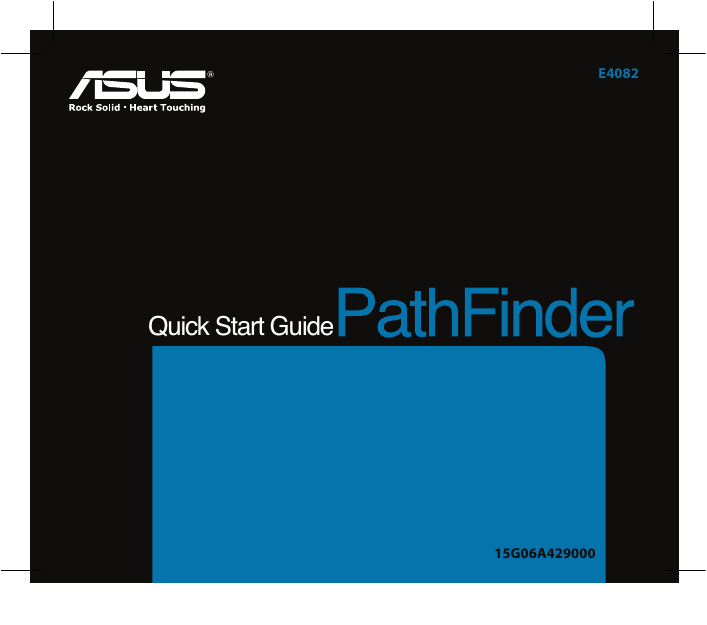
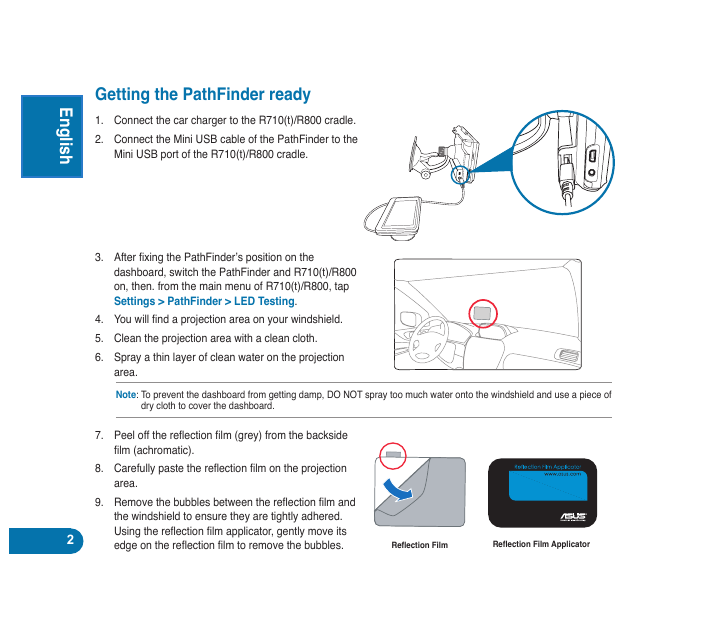
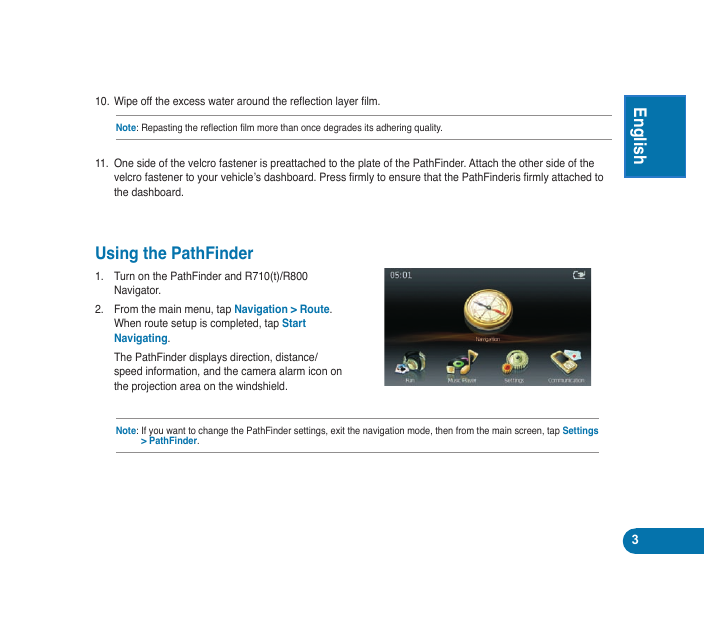
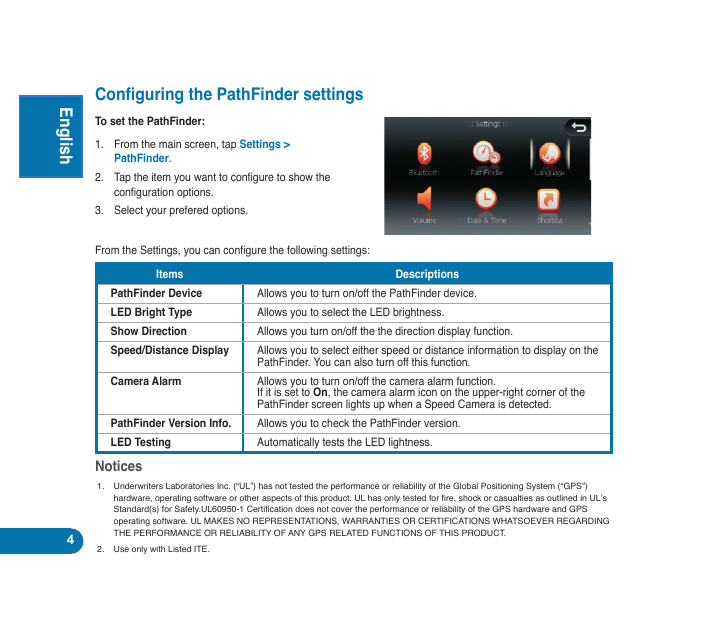
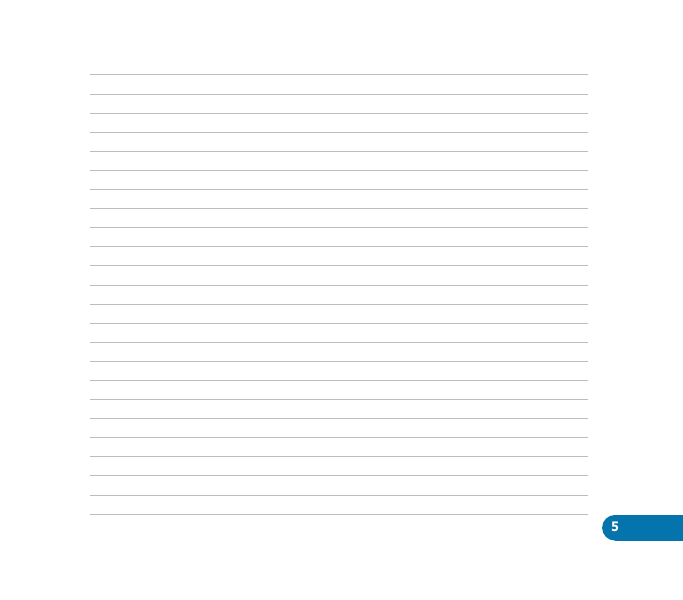
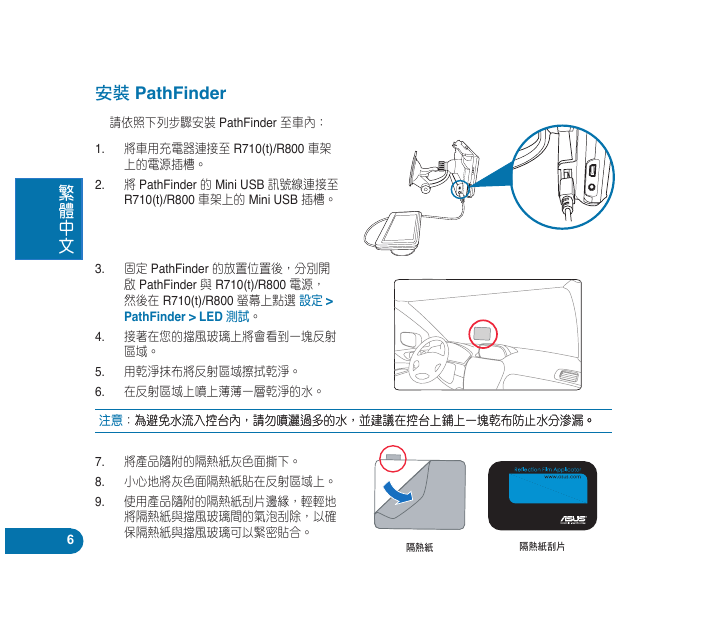
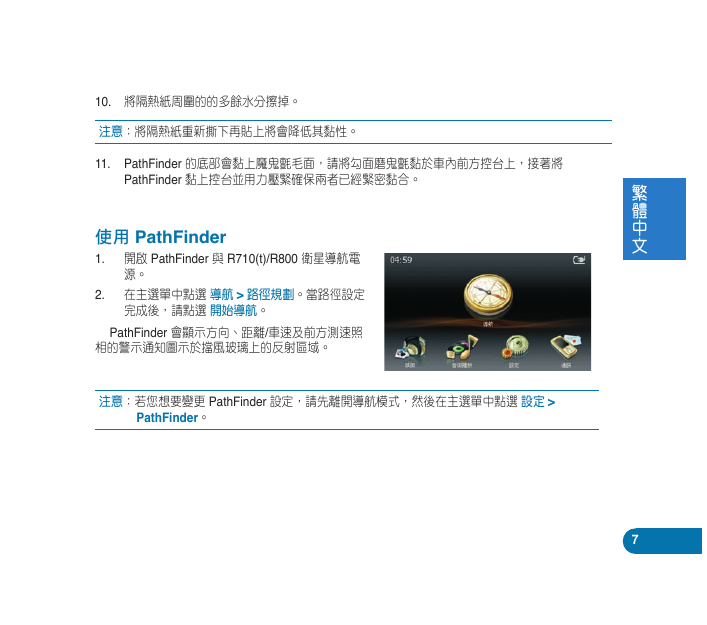
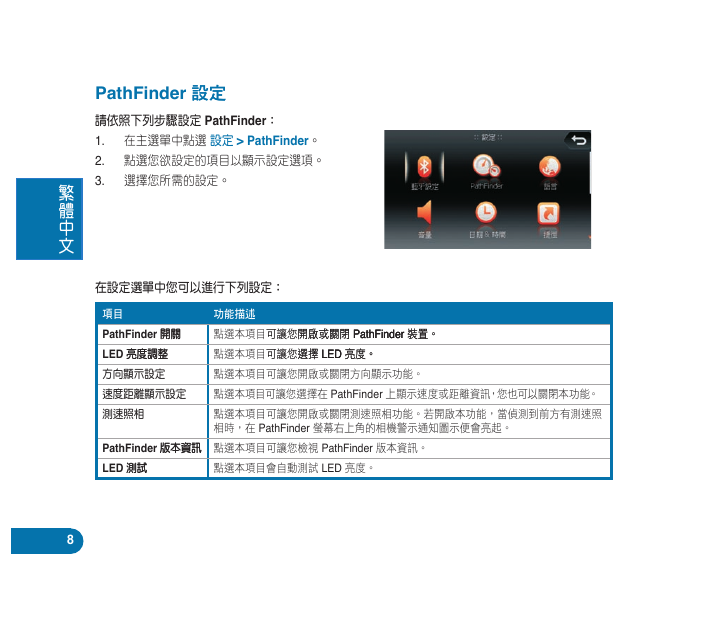
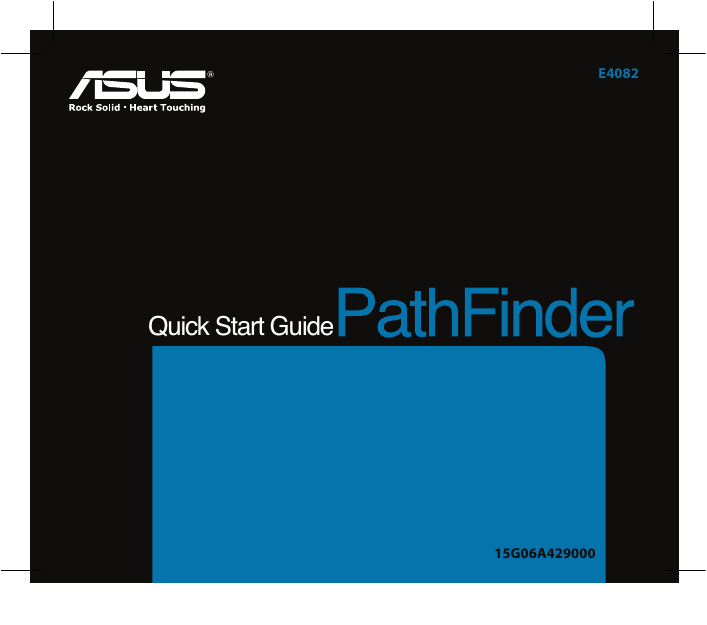
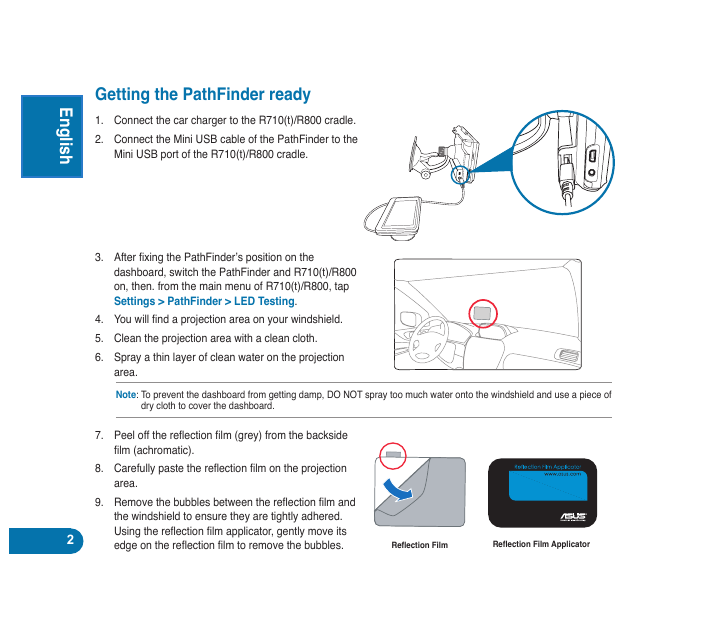
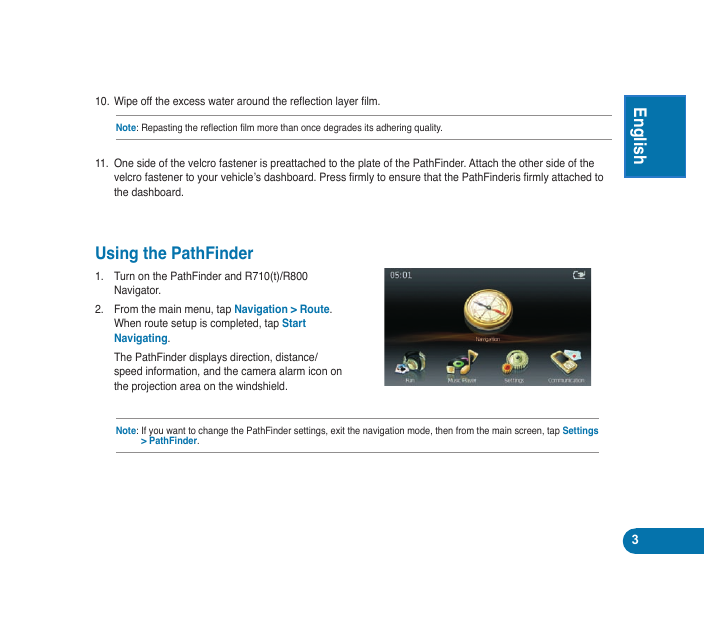
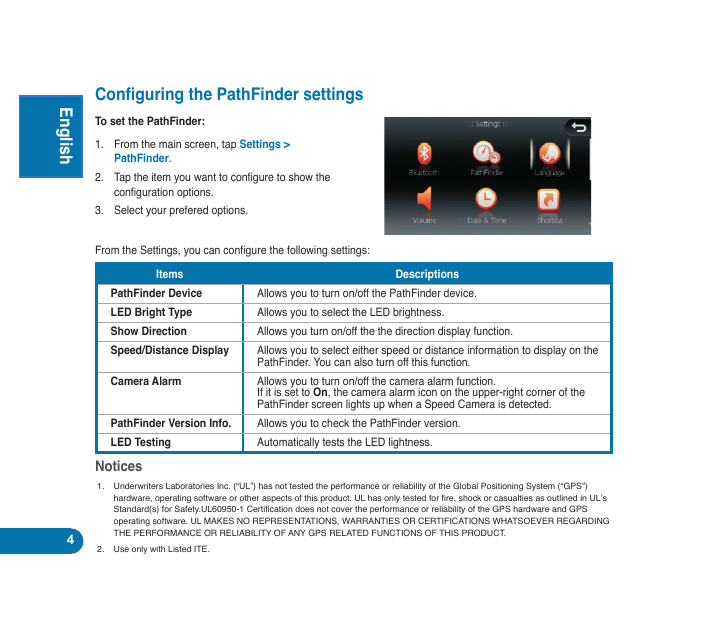
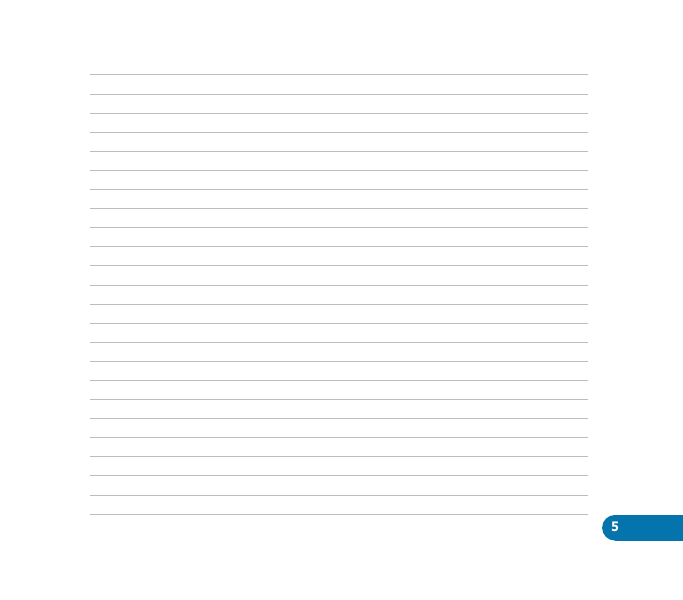
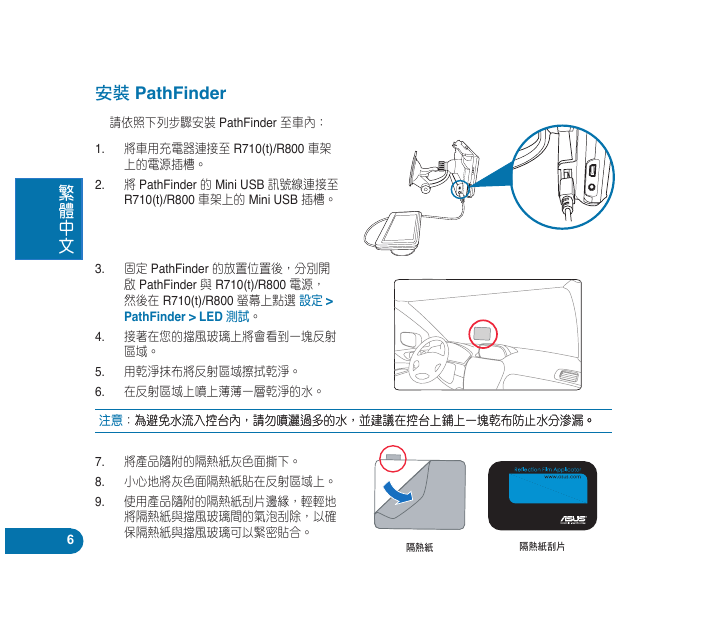
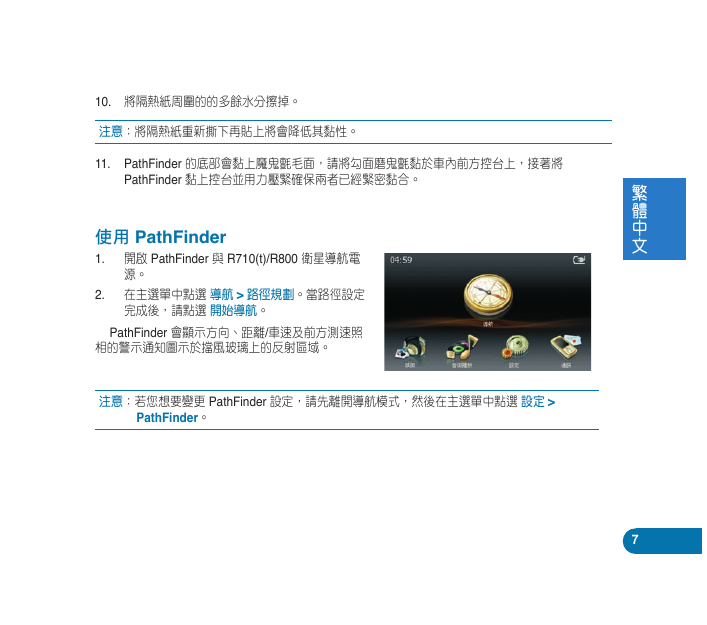
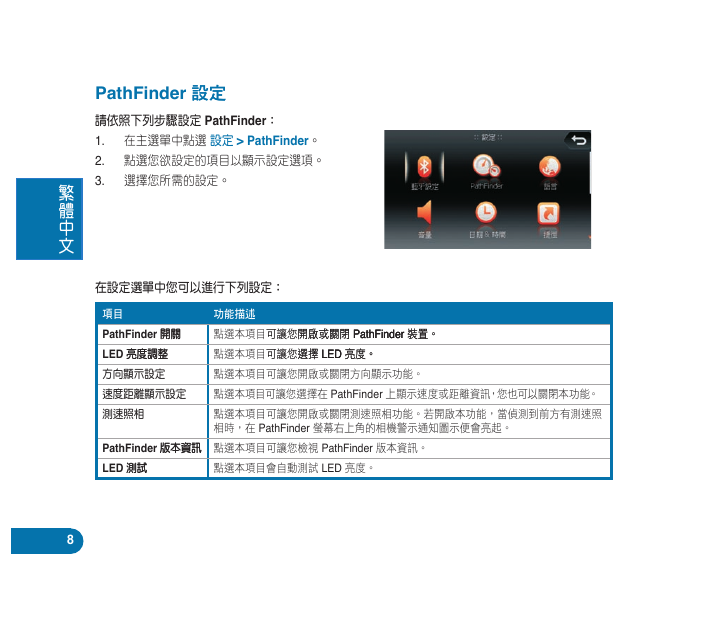
 2023年江西萍乡中考道德与法治真题及答案.doc
2023年江西萍乡中考道德与法治真题及答案.doc 2012年重庆南川中考生物真题及答案.doc
2012年重庆南川中考生物真题及答案.doc 2013年江西师范大学地理学综合及文艺理论基础考研真题.doc
2013年江西师范大学地理学综合及文艺理论基础考研真题.doc 2020年四川甘孜小升初语文真题及答案I卷.doc
2020年四川甘孜小升初语文真题及答案I卷.doc 2020年注册岩土工程师专业基础考试真题及答案.doc
2020年注册岩土工程师专业基础考试真题及答案.doc 2023-2024学年福建省厦门市九年级上学期数学月考试题及答案.doc
2023-2024学年福建省厦门市九年级上学期数学月考试题及答案.doc 2021-2022学年辽宁省沈阳市大东区九年级上学期语文期末试题及答案.doc
2021-2022学年辽宁省沈阳市大东区九年级上学期语文期末试题及答案.doc 2022-2023学年北京东城区初三第一学期物理期末试卷及答案.doc
2022-2023学年北京东城区初三第一学期物理期末试卷及答案.doc 2018上半年江西教师资格初中地理学科知识与教学能力真题及答案.doc
2018上半年江西教师资格初中地理学科知识与教学能力真题及答案.doc 2012年河北国家公务员申论考试真题及答案-省级.doc
2012年河北国家公务员申论考试真题及答案-省级.doc 2020-2021学年江苏省扬州市江都区邵樊片九年级上学期数学第一次质量检测试题及答案.doc
2020-2021学年江苏省扬州市江都区邵樊片九年级上学期数学第一次质量检测试题及答案.doc 2022下半年黑龙江教师资格证中学综合素质真题及答案.doc
2022下半年黑龙江教师资格证中学综合素质真题及答案.doc