USER MANUAL
a
N
v P i x
Navig
a
t
e
t
o
p
ictures
iCN 700
series
with SmartS™ 2006
en
English - Australia/Canada/United States
�
�
iCN 700 series
User Manual
English – Australia / Canada / United States
�
© 2006 Brunswick New Technologies Asia Pte Limited. Navman is a registered trademark of Brunswick New Technologies Asia Pte
Limited and is used under licence by Navman New Zealand. Navman is part of the Brunswick Group, headquarters Chicago, IL.
All rights reserved.
The software contains proprietary information of Navman; it is provided under a licence agreement containing restrictions on use and
disclosure and is also protected by copyright law. Reverse engineering of the software is prohibited.
No part of this publication may be reproduced, stored in a retrieval system, or transmitted in any form or by any means, electronic,
mechanical, photocopying, recording or otherwise, without the prior written permission of Navman.
Back-On-Track, Drive-Away, NavPix, Smart and Turn-by-Turn are either registered trademarks or trademarks of Brunswick New
Technologies Asia Pte Limited and are used under licence by Navman New Zealand. All rights reserved.
Microsoft Windows 2000 and XP SP1, Microsoft Internet Explorer and ActiveSync are either registered trademarks or trademarks of
Microsoft Corporation in the United States and/or other countries. All rights reserved.
Adobe and Adobe Reader are either registered trademarks or trademarks of Adobe Systems Incorporated in the United States and/or
other countries. All rights reserved.
Location Identifiers © 2005 International Air Transport Association.
All other trademarks and registrations are the property of their respective owners.
Published in New Zealand.
Disclaimer
Due to continued product development this information may change without notice. Navman does not warrant that this document is
error-free.
The screenshots and other presentations shown in this User Manual may differ from the actual screens and presentations generated by
the actual product. All such differences are minor and the actual product will deliver the described functionality as presented in this User
Manual in all material respects.
Compliance
WARNING This product, its packaging and its components contain chemicals known to the State of California to
cause cancer, birth defects or reproductive harm. This Notice is being provided in accordance with California’s
Proposition 65.
The manufacturer is not responsible for any radio or TV interference caused by unauthorized modifications to this equipment. Such
modifications could void the user’s authority to operate the equipment.
This device complies with part 15 of the FCC Rules. Operation is subject to the following two conditions: (1) This device may not cause
harmful interference, and (2) this device must accept any interference received, including interference that may cause undesired
operation.
The software is based in part on the work of the Independent JPEG Group.
�
iCN 700 series | Important safety information
Important safety
information
PLEASE READ CAREFULLY BEFORE INSTALLING PRODUCT
IN VEHICLE
This is the safety alert symbol. It is used to alert you to potential personal injury
hazards. Obey all safety messages that follow this symbol to avoid possible
injury or death.
WARNING indicates a potentially hazardous situation which, if not avoided,
could result in death or serious injury.
CAUTION indicates a potentially hazardous situation which, if not avoided, may
result in minor or moderate injury.
CAUTION used without the safety alert symbol indicates a potentially hazardous
situation which, if not avoided, may result in property damage.
Removing original equipment, adding accessories or modifying your vehicle could affect the vehicle’s safety or make
it illegal to operate in some jurisdictions.
Follow all product instructions and all instructions in your vehicle owner’s manual regarding accessories or
modifications.
Consult your country’s and/or state’s laws regarding operation of a vehicle with any accessories or modifications.
It is your sole responsibility to place, secure and use the iCN in a manner that will not cause accidents, personal
injury or property damage. Always observe safe driving practices.
Mount the iCN in a position that is secure and does not obstruct the driver’s view.
Do not mount the iCN in a way that may interfere with the safe operation of the vehicle, the deployment of air bags or
other safety equipment.
Do not operate the iCN while driving.
Before you use your iCN for the first time, familiarize yourself with your device and its operation.
On main roads, the distance to an exit calculated by the iCN may be further than the distance shown on road signs.
Road signs show the distance to the start of an exit while your iCN shows the distance to the next intersection, i.e.,
the end of the exit ramp or road. To prepare to exit a road, always follow distance information on road signs.
5
�
iCN 700 series | Important safety information
Do not handle the iCN while it is hot. Let the product cool, out of direct sunlight.
Do not expose the iCN to direct sunlight in an unattended vehicle for prolonged periods. Overheating may damage
the unit.
To discourage theft, do not leave the iCN, mounting bracket or any cables in plain view in an unattended
vehicle.
Failure to adhere to these warnings and cautions may lead to death, serious injury or property damage.
Navman disclaims all liability for installation or use of the iCN that causes or contributes to death, injury or
property damage or that violates any law.
6
�
Contents
iCN 700 series | Contents
Important safety information...................................................................................................................5
Welcome................................................................................................................................................9
Box contents...................................................................................................................................10
Typographical conventions .............................................................................................................11
Getting to know your iCN ................................................................................................................12
Front components.......................................................................................................................12
Side components........................................................................................................................13
Top components.........................................................................................................................14
Bottom components....................................................................................................................14
Back components .......................................................................................................................15
Volume .......................................................................................................................................15
Internal battery............................................................................................................................16
How do I get started?...........................................................................................................................17
How do I turn my iCN off?...............................................................................................................19
What are the main screens that I will use?...........................................................................................20
How do I navigate with GPS? ..............................................................................................................22
How do I go from A to B?.....................................................................................................................23
How do I search for an address? ....................................................................................................24
Case Study: How do I search for an address?...........................................................................24
Using the Keyboard screen ........................................................................................................27
Using the Destination Search screen..........................................................................................27
How do I create a trip with multiple stops?......................................................................................30
Case Study: How do I navigate to multiple addresses? .............................................................31
How do I skip a waypoint during a multi-stop trip? ......................................................................36
How do I search for a landmark or venue?......................................................................................37
How do I find the nearest gas station?........................................................................................37
How do I find the nearest parking area? .....................................................................................38
How do I search for other POIs?.................................................................................................39
Case Study: How do I search for a Point of Interest?.................................................................39
How do I view my route?......................................................................................................................43
3D Map screen ...............................................................................................................................44
2D Map screen ...............................................................................................................................46
Next Turn screen ............................................................................................................................48
Direction List screen .......................................................................................................................49
What if I miss a turn? ......................................................................................................................50
How do I save Favorites and My Home?..............................................................................................51
How do I save a Favorite? ..............................................................................................................51
How do I navigate to a Favorite?.....................................................................................................52
How do I navigate to My Home? .....................................................................................................53
How do I view details of a Favorite?................................................................................................54
How do I edit the name of a Favorite? ............................................................................................55
How do I delete a Favorite? ............................................................................................................56
How do I use the camera? ...................................................................................................................57
How do I view the Camera screen? ................................................................................................58
How do I take a photo? ...................................................................................................................59
How do I customize camera preferences?..................................................................................60
How do I manage my photos? ........................................................................................................61
Album management ...................................................................................................................61
Photo management ....................................................................................................................63
7
�
iCN 700 series | Contents
How do I save, e-mail or print photos?............................................................................................65
Via Memory Card........................................................................................................................65
Via USB cable ............................................................................................................................65
How do I navigate to a photo location? ...........................................................................................67
How do I assign a photo to a Favorite?...........................................................................................68
What else can I do? .............................................................................................................................69
How do I navigate to a recent location? ..........................................................................................70
How do I use the Map Menu? .........................................................................................................71
How do I avoid an area? .................................................................................................................73
How do I preview a route? ..............................................................................................................74
How do I view my route statistics? ..................................................................................................76
How do I view statistics on my current route?.............................................................................76
How do I view statistics of my trips to date?................................................................................77
What is SmartST Desktop?..................................................................................................................78
Can I use Smart Desktop with my computer? ........................................................................79
What is Microsoft ActiveSync®?..................................................................................................79
How do I install a map for the first time? .....................................................................................79
How do I install Smart Desktop on my computer? ......................................................................80
Smart Desktop features..............................................................................................................81
Toolbars .....................................................................................................................................83
How do I keep Smart up-to-date?..............................................................................................84
How do I install maps on my iCN? ..................................................................................................85
How do I install maps from CD? .................................................................................................85
How do I know which map contains a particular city or town?.....................................................88
What is a Major Road Network map? .........................................................................................89
How do I install Custom Points of Interest?..........................................................................................90
How do I create a Custom POI file?............................................................................................91
How do I copy a Custom POI file to my iCN?..............................................................................92
How do I backup my iCN?...............................................................................................................95
Reference ............................................................................................................................................96
What can I customize?....................................................................................................................97
Route Preferences......................................................................................................................98
Tutorial .....................................................................................................................................101
System Preferences .................................................................................................................101
Display Preferences .................................................................................................................105
POI Preferences.......................................................................................................................108
Which maps are already installed on my iCN?..............................................................................111
How do I use a memory card with my iCN? ..................................................................................112
How do I insert a Memory Card? ..............................................................................................113
How do I remove a Memory Card? ...........................................................................................113
Street types - US...........................................................................................................................114
Street types - Canada ...................................................................................................................118
Points of Interest categories..........................................................................................................122
Specifications................................................................................................................................124
Support information............................................................................................................................125
Notes .................................................................................................................................................126
8
�
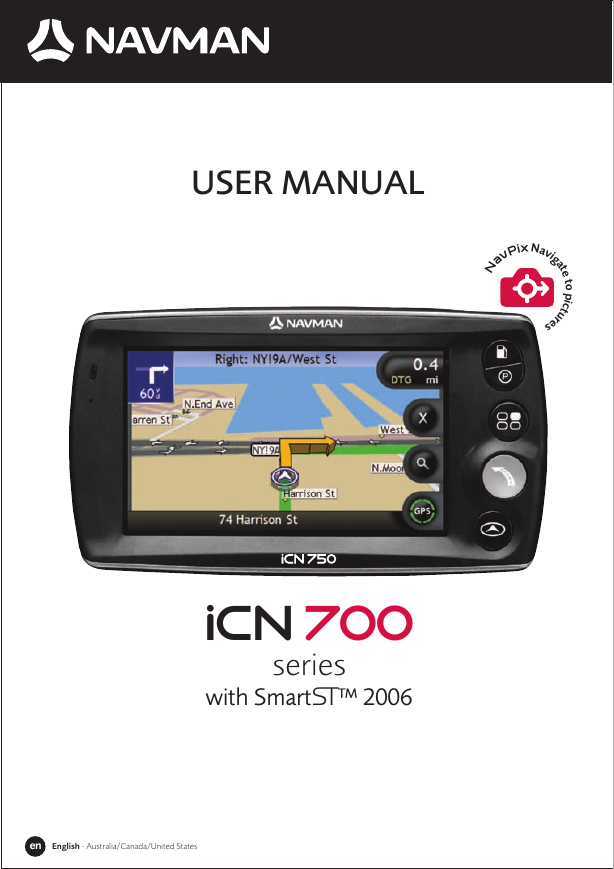

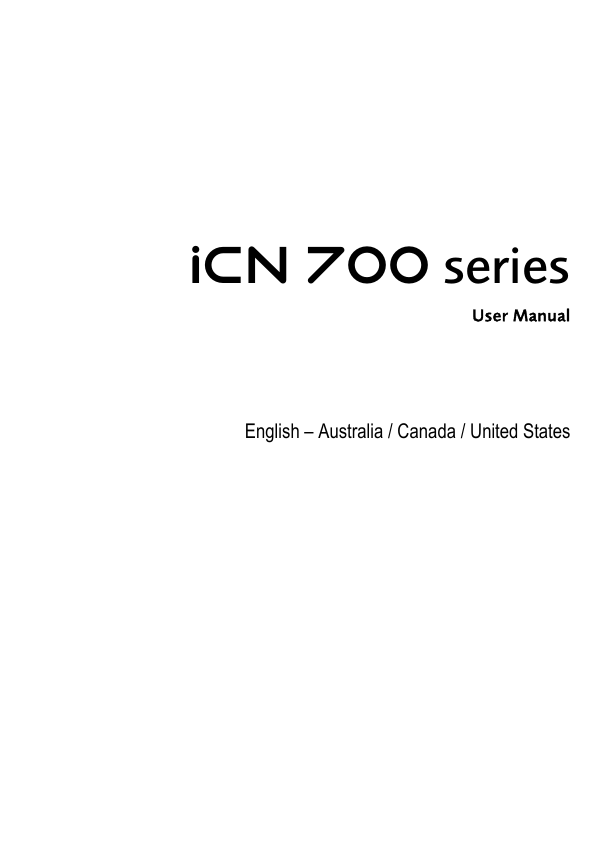
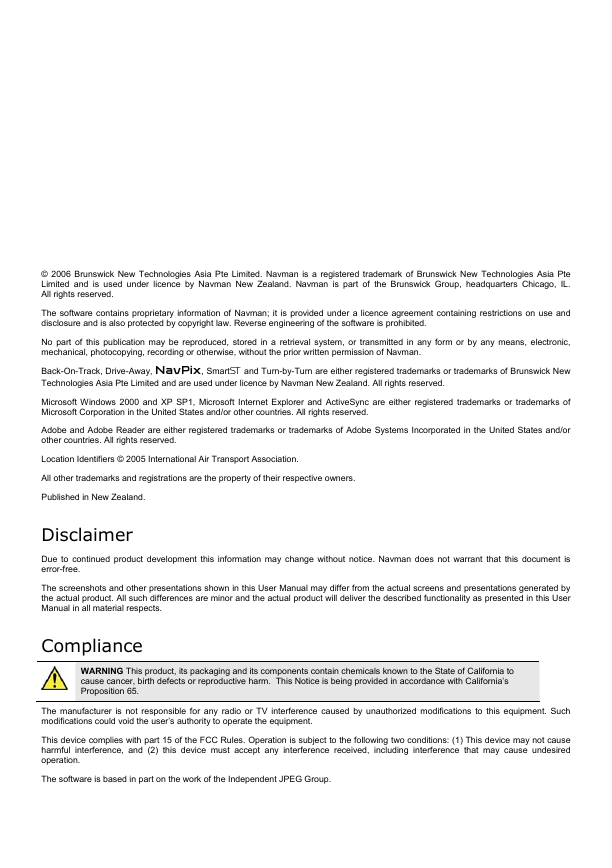
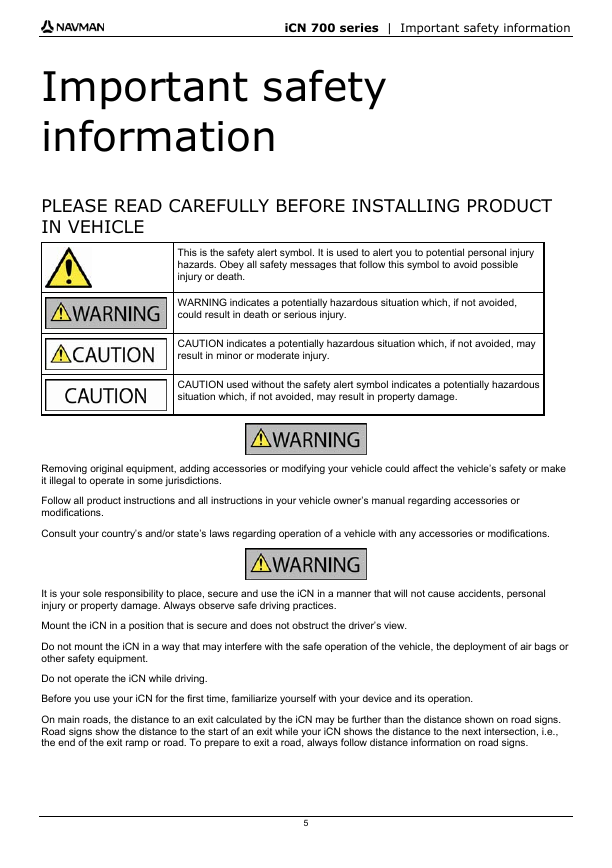
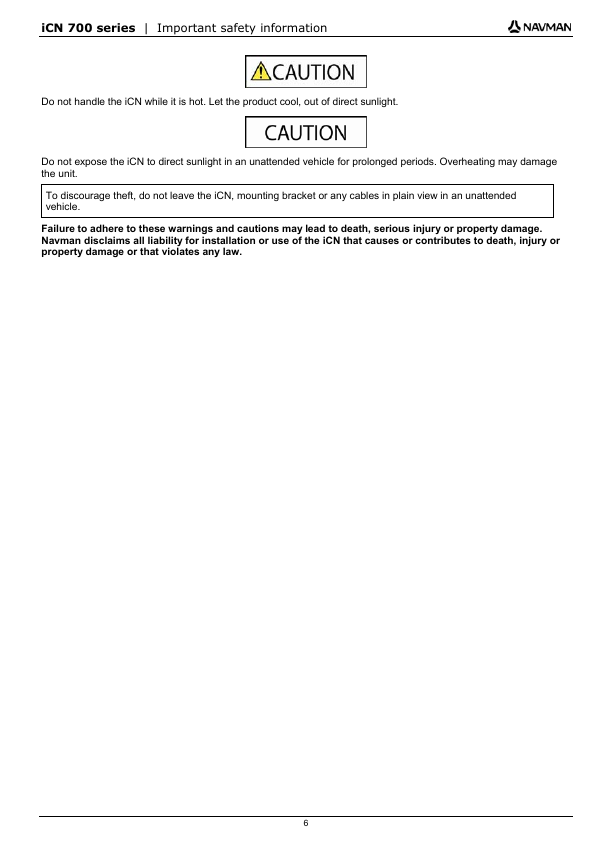
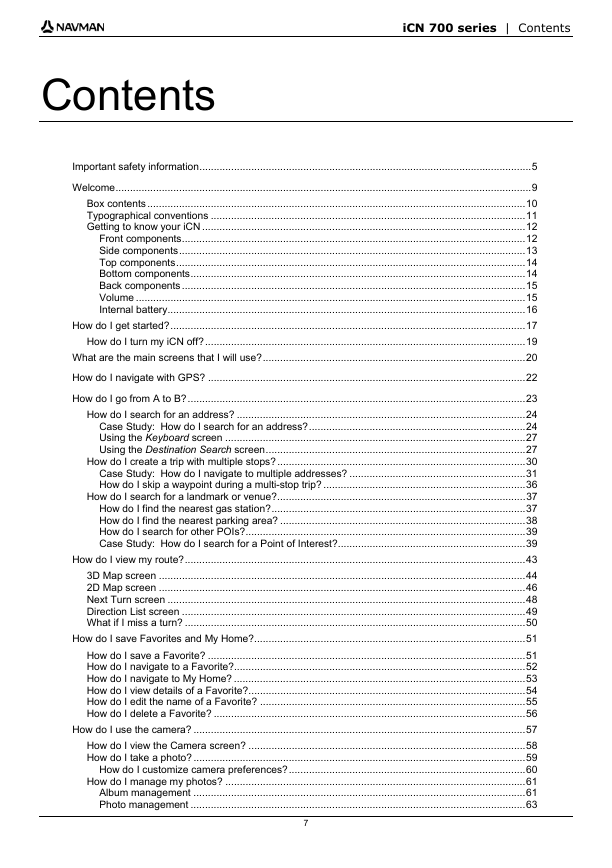
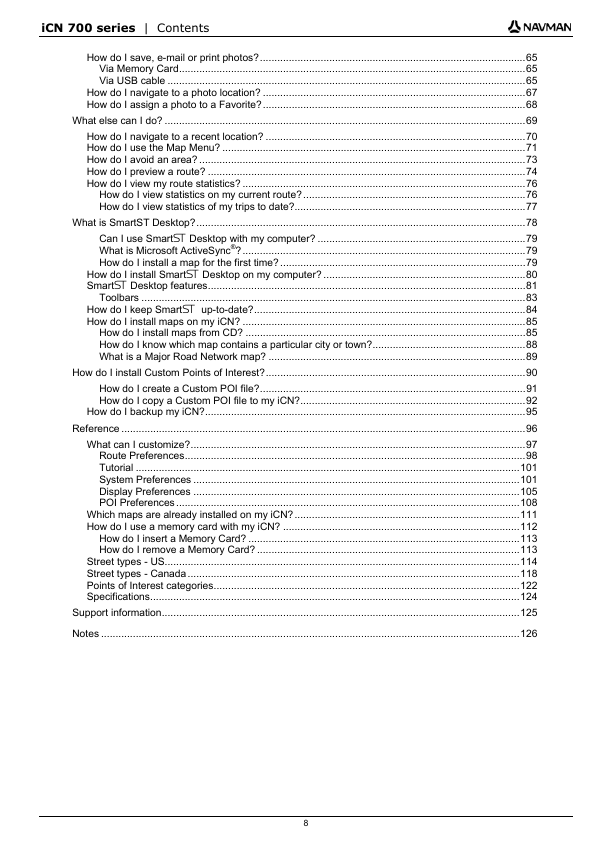
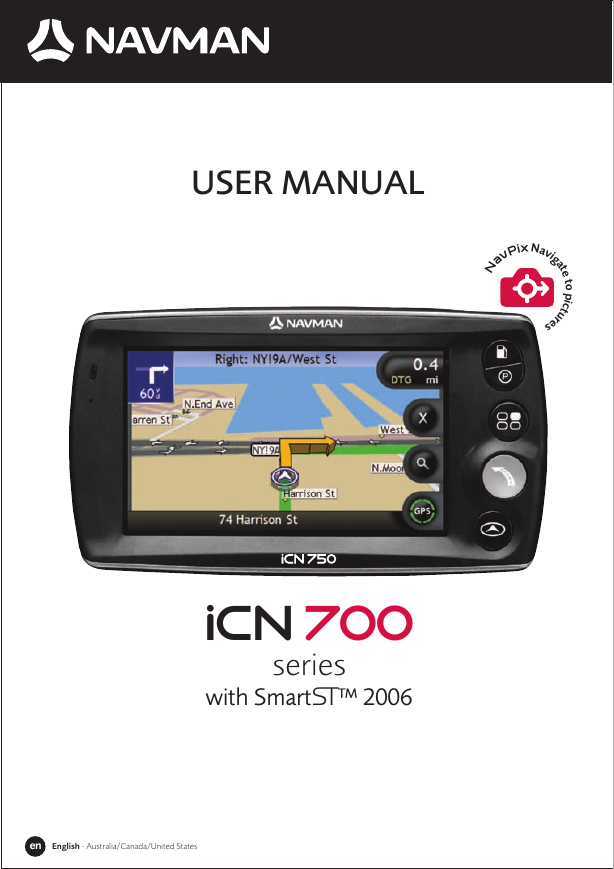

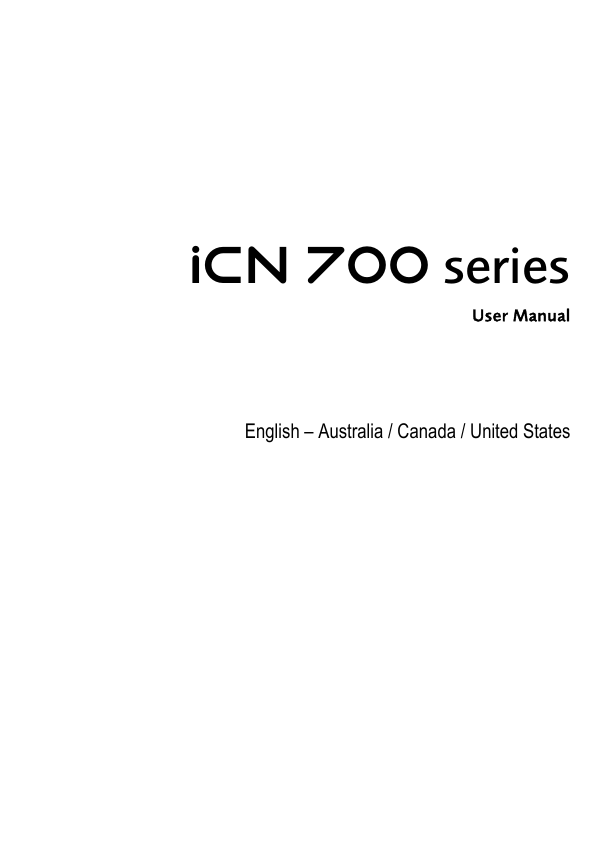
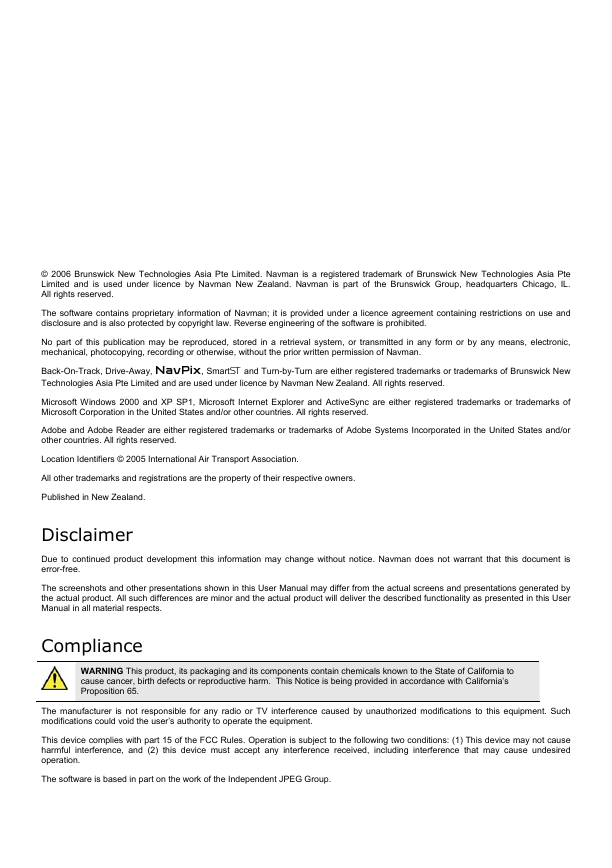
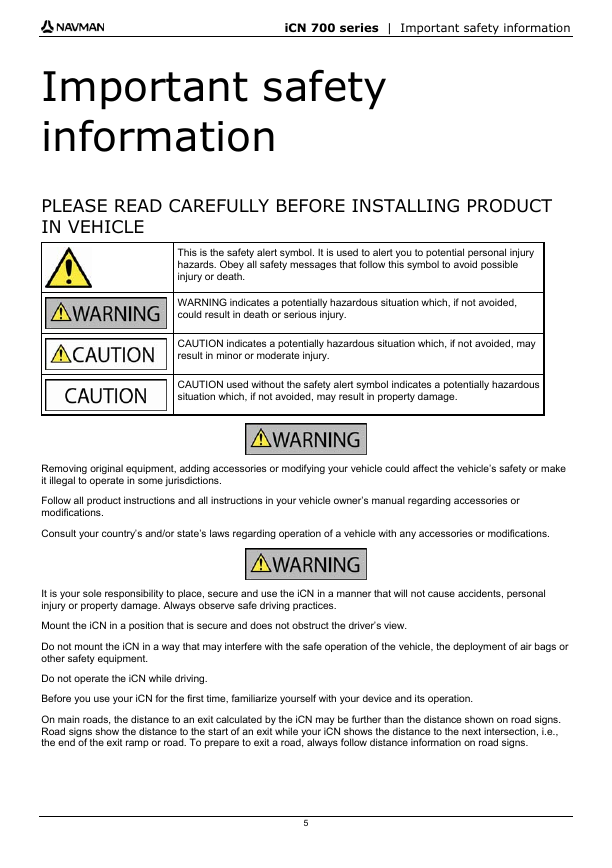
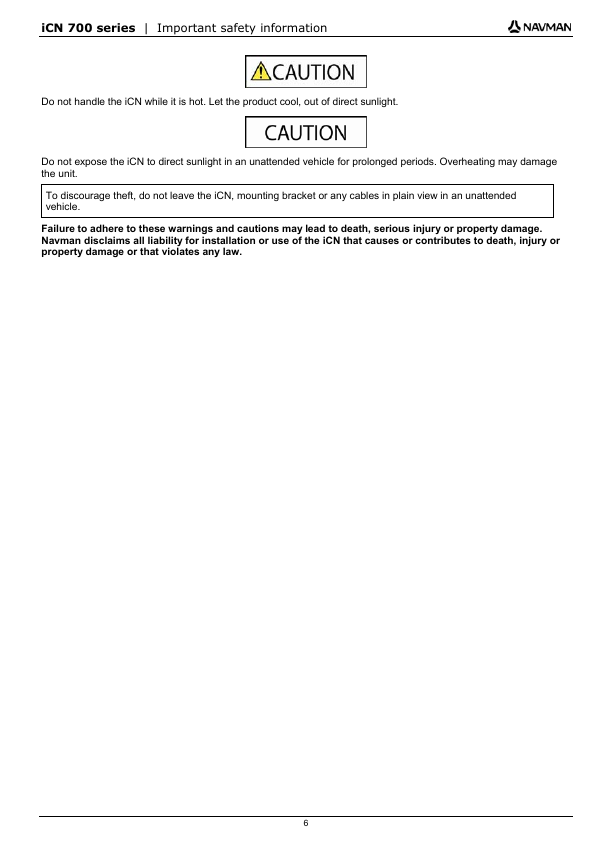
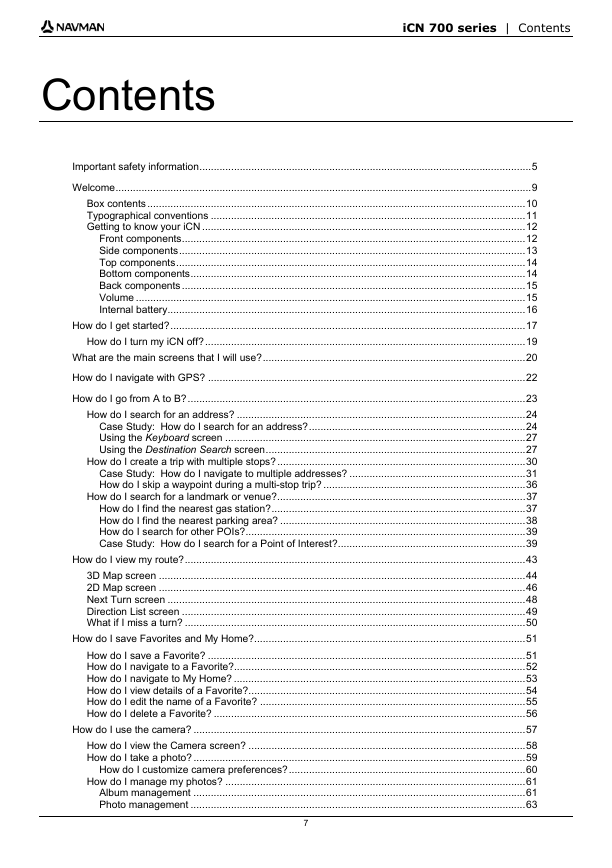
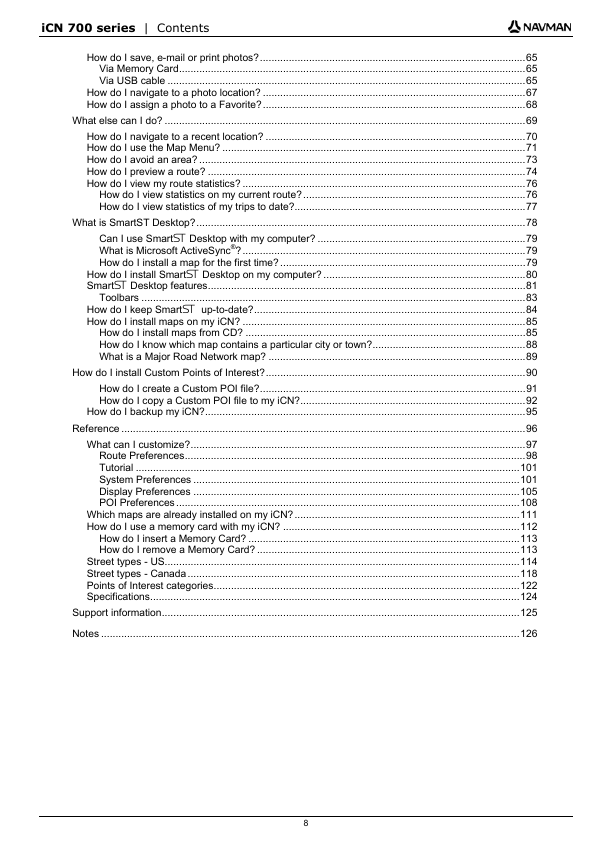
 2023年江西萍乡中考道德与法治真题及答案.doc
2023年江西萍乡中考道德与法治真题及答案.doc 2012年重庆南川中考生物真题及答案.doc
2012年重庆南川中考生物真题及答案.doc 2013年江西师范大学地理学综合及文艺理论基础考研真题.doc
2013年江西师范大学地理学综合及文艺理论基础考研真题.doc 2020年四川甘孜小升初语文真题及答案I卷.doc
2020年四川甘孜小升初语文真题及答案I卷.doc 2020年注册岩土工程师专业基础考试真题及答案.doc
2020年注册岩土工程师专业基础考试真题及答案.doc 2023-2024学年福建省厦门市九年级上学期数学月考试题及答案.doc
2023-2024学年福建省厦门市九年级上学期数学月考试题及答案.doc 2021-2022学年辽宁省沈阳市大东区九年级上学期语文期末试题及答案.doc
2021-2022学年辽宁省沈阳市大东区九年级上学期语文期末试题及答案.doc 2022-2023学年北京东城区初三第一学期物理期末试卷及答案.doc
2022-2023学年北京东城区初三第一学期物理期末试卷及答案.doc 2018上半年江西教师资格初中地理学科知识与教学能力真题及答案.doc
2018上半年江西教师资格初中地理学科知识与教学能力真题及答案.doc 2012年河北国家公务员申论考试真题及答案-省级.doc
2012年河北国家公务员申论考试真题及答案-省级.doc 2020-2021学年江苏省扬州市江都区邵樊片九年级上学期数学第一次质量检测试题及答案.doc
2020-2021学年江苏省扬州市江都区邵樊片九年级上学期数学第一次质量检测试题及答案.doc 2022下半年黑龙江教师资格证中学综合素质真题及答案.doc
2022下半年黑龙江教师资格证中学综合素质真题及答案.doc