TravelMate 5530/5230 系列
快速使用指南
�
著作權 © 2008 屬於宏碁股份有限公司
版權所有
TravelMate 5530/5230 系列快速使用指南
初版 : 2008 年 6 月
本公司有權定期對本使用手冊的資訊進行變更,且恕不另行通知。所有變更資訊將收編於本使用手
冊的新版本中,或收編於補充文件和出版品內。本公司不對本使用手冊內容提供任何明示或暗示的
陳述或保證,特別是適合某項特定目的或通路的隱喻保證,本公司將一律否認。
請在下列空白處填入產品型號、產品序號、購買日期及購買地點等資訊。您可在黏貼於電腦的標籤
找到產品序號與型號。本電腦相關資訊需包括產品序號、產品型號及購買資訊。
未獲得宏碁股份有限公司事前書面許可前,本使用手冊之任何部分皆不可以任何方式,包括電子、
機械、影印、錄製或其他方式,加以複製、重製或傳送。
TravelMate 5530/5230 系列筆記型電腦
產品型號 : ________________________________
產品序號 : ________________________________
購買日期 : ________________________________
購買地點 : ________________________________
Acer 及 Acer 標誌為宏碁股份有限公司所有。 所有商標及註冊商標均屬於各所屬公司。
�
3
Federal Communications Comission
Declaration of Conformity
This device complies with Part 15 of the FCC Rules. Operation is subject to the following two conditions: (1)
This device may not cause harmful interference, and (2) This device must accept any interference received,
including interference that may cause undesired operation.
The following local manufacturer/importer is responsible for this declaration:
Product name:
Model number:
Machine type:
SKU number:
Notebook PC
MS2231
TravelMate 5530/5230
TravelMate 5530/5230-xxxxx ("x" = 0 - 9, a - z, or A - Z)
Name of responsible party:
Acer America Corporation
Address of responsible party:
333 West San Carlos St. San Jose, CA 95110 USA
Contact person:
Acer Representitive
Tel:
Fax:
31 May , 2008
1-254-298-4000
1-254-298-4147
�
4
We,
Acer Computer (Shanghai) Limited
3F, No. 168 Xizang medium road, Huangpu District,
Shanghai, China
Contact Person: Mr. Easy Lai
Tel: 886-2-8691-3089 Fax: 886-2-8691-3000
E-mail: easy_lai@acer.com.tw
Hereby declare that:
Product: Notebook PC
Trade Name: Acer
Model Number: MS2231
Machine Type: TravelMate 5530/5230
SKU Number: TravelMate 5530/5230-xxxxx ("x" = 0~9, a ~ z, or A ~ Z)
Is compliant with the essential requirements and other relevant provisions of the following EC directives,
and that all the necessary steps have been taken and are in force to assure that production units of the
same product will continue comply with the requirements.
EMC Directive 2004/108/EC as attested by conformity with the following harmonized standards:
•
Low Voltage Directive 2006/95/EC as attested by conformity with the following harmonized standard:
Council Decision 98/482/EC (CTR21) for pan- European single terminal connection to the Public Switched
Telephone Network (PSTN).
RoHS Directive 2002/95/EC on the Restriction of the Use of certain Hazardous Substances in Electrical and
Electronic Equipment.
R&TTE Directive 1999/5/EC as attested by conformity with the followingharmonized standard:
EN55022:1998 + A1:2000 + A2:2003, AS/NZS CISPR22:2002, Class B
EN55024:1998 + A1:2001 + A2:2003
EN55013:2001 + A1:2003 + A2:2005 (Applied to product with TV function)
EN55020:2007 (Applied to product with TV function)
EN61000-3-2:2000 + A2:2005, Class D
EN61000-3-3:1995 + A1:2001 + A2:2005
EN60950-1:2001 + A11:2004
EN60065:2002 (Applied to product with TV function)
EN60950-1:2001+ A11:2004
EN50371:2002
Article 3.1(a) Health and Safety
Article 3.1(b) EMC
EN301 489-1 V1.4.1
EN301 489-3 V1.4.1
EN301 489-17 V1.2.1
Article 3.2 Spectrum Usages
EN300 220-3 V1.1.1
EN300 328 V1.6.1
EN300 440-2 V1.1.2
EN301 893 V1.2.3
CE Issued Date: 31 May 2008
31 May 2008
Easy Lai / Director Date
Acer Computer (Shanghai) Limited
�
首要之務
首先,非常感謝您選擇 Acer 筆記型電腦,成為您行動運算生活的最佳夥伴。
5
使用指南
為協助您順利使用 Acer 筆記型電腦,我們特地設計了以下的使用指南 :
首先,「入門者專用 ...」海報可以協助您開始設定您的電腦。
「TravelMate 系列一般使用指南」內含有用的資訊,適用於 TravelMate 產品系列的
所有機型。 其中涵蓋基本主題,如 Acer 的 Empowering Technology、使用鍵盤、
音訊等。請注意,由於其性質不同,以下提及的 「一般使用指南」和 「AcerSystem
User's Guide」可能會參考到只有特定系列機型所含的功能或特點,而您所購買的機
型不一定會包含這些功能。 這些情況會以如 「僅適用於特定機型」的文字加以標註。
本 「快速使用指南」介紹了本電腦的基本特性和功能。 有關本電腦如何幫助您提高
效率的資訊,請參閱 「AcerSystem User's Guide」。 本手冊包含系統公用程式、資
料復原、擴充選項和疑難排解等詳細資訊。 此外,本手冊也提供保固資訊和本電腦的
一般規格和安全注意事項。 另外,本電腦也預先載入了本使用手冊的 PDF (Portable
Document Format) 格式檔案。 若要開啟此 PDF 檔案,請依下列步驟操作:
1 按一下
「開始」、「所有程式」、「AcerSystem」。
2 按一下 「AcerSystem User's Guide」。
注意: 要閱讀 PDF 檔案時,必須先安裝 Adobe Reader。 如果您的系統沒有安裝
Adobe Reader,按一下 「AcerSystem User's Guide」 會先執行 Adobe
Reader 設定程式。 請依畫面指示說明完成安裝。 如需使用 Adobe Reader 的指
示,請點選 「說明和支援」功能表以獲得更詳細的使用說明。
�
6
Acer 筆記型電腦導覽
依據 「入門者專用 ...」海報的圖解設置好電腦後, 現在,就讓我們帶您好好認識您
全新的 Acer 筆記型電腦。
繁
體
中
文
上視圖
�
2
# 項目
1
說明
Acer Crystal Eye 用於視訊通訊的網路相機 ( 僅適用於特定機型 )。
Acer PureZone
內建兩個可錄製音效的立體聲麥克風
( 僅適用於特定機型 )。
3 顯示螢幕
亦稱為液晶顯示器 (Liquid-Crystal Display;LCD),用於
顯示電腦資料的輸出。
4 喇叭
5
左右兩個喇叭提供了立體音效的輸出。
Empowering 鍵 啟動 Acer Empowering Technology。
7
繁
體
中
文
6 多功能鍵
7 快速執行鍵
8 腕靠
9 觸控板
10 點選按鈕 ( 左、
中 * 及右 )
11 Acer Bio-
Protection 指紋辨
識器
12 狀態指示燈
13 鍵盤
14 電源按鈕
15 狀態指示燈
三個多功能鍵讓使用者只要按一下就能進入保護和管理功
能中,使得您的工作更加安全、有效及簡易。 如需更多詳
細資訊,請參閱 「一般使用指南」。
用來啟動常用程式的按鈕。 如需更多詳細資訊,請參閱
「一般使用指南」。
讓您在使用電腦時,可舒適擺放手腕的位置。
可感應觸碰而進行指向的裝置,功能如同電腦滑鼠。
左及右按鈕的功能就跟滑鼠左鍵與右鍵相同。
* 中央按鈕可當作支援 Acer FingerNav 4 向控制功能的
Acer Bio-Protection 指紋辨識器使用 ( 製造選項 )。
中央按鈕可當作支援 Acer FingerNav 4 向控制功能的 Acer
Bio-Protection 指紋辨識器使用 ( 僅適用於特定機型 )。
亦稱發光二極體 (Light-Emitting Diodes;LEDs),以亮
燈和熄滅的方式來顯示電腦功能及其組件的狀態。
將資料輸入到電腦中。
開啟及關閉電腦電源。
亦稱發光二極體 (Light-Emitting Diodes;LEDs),以亮
燈和熄滅的方式來顯示電腦功能及其組件的狀態。
�
8
前視圖
繁
體
中
文
# 圖示 項目
1
2
顯示幕卡榫
五合一讀卡機
3
4
5
6
7
說明
打開或闔上電腦的顯示幕。
可支援 Secure Digital (SD)、
MultiMediaCard (MMC)、Memory Stick
(MS)、Memory Stick Pro (MS PRO) 及
xD-Picture 記憶卡。
注意:一次只能支援一張記憶卡。
連接外接音訊輸入裝置的插孔 ( 例如:CD 音
樂播放器、立體隨身聽、MP3 播放器 )。
音訊輸入插孔
麥克風插孔
接受從外接麥克風所輸入的聲音。
耳機 / 喇叭 / 音訊輸出
插孔
連接到外接音訊裝置 ( 例如:喇叭、耳機 )。
藍牙通訊開關
啟用 / 停用藍牙通訊功能 ( 製造選項 )。
無線通訊開關
啟用 / 停用無線通訊功能 ( 製造選項 )。
�


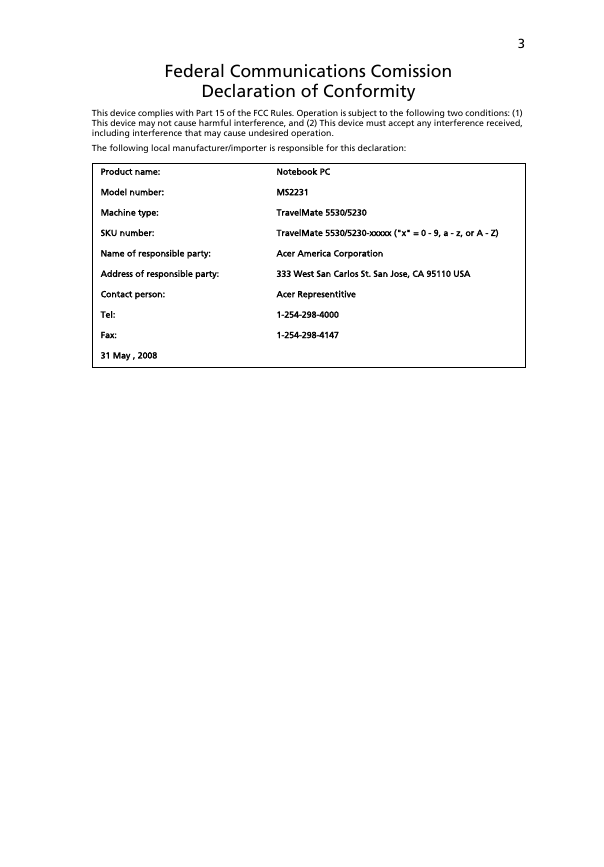

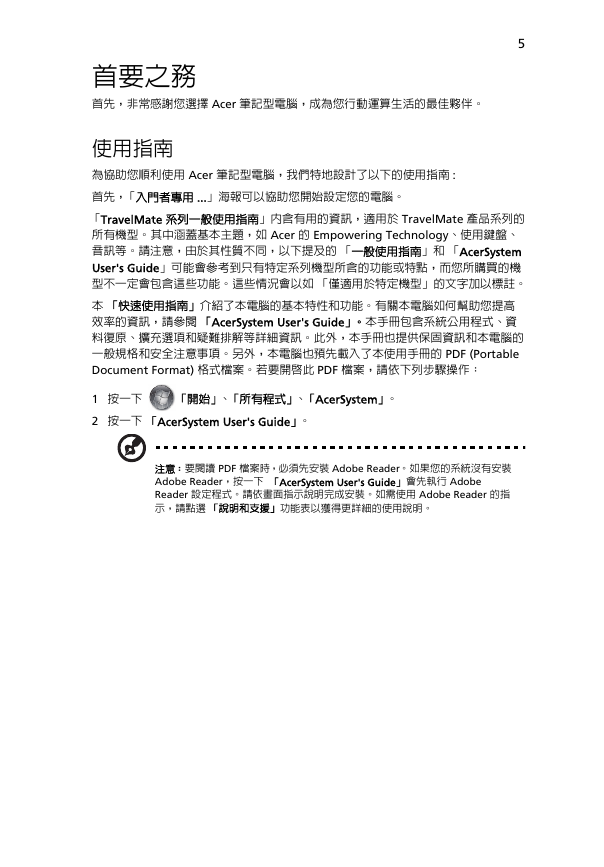
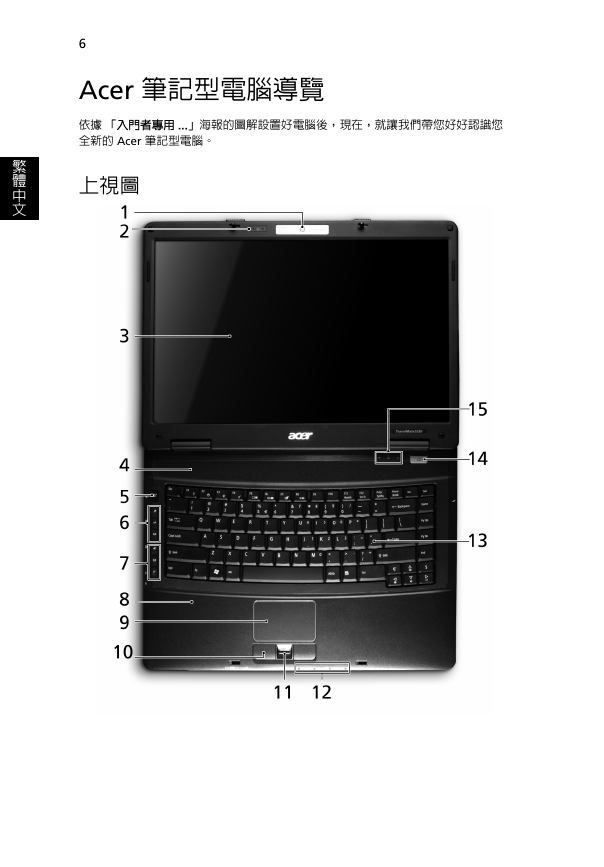

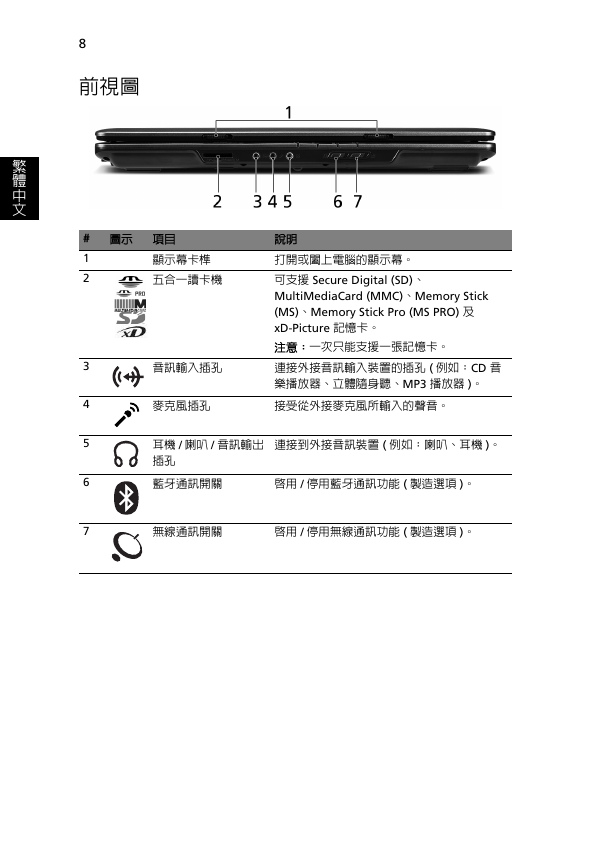


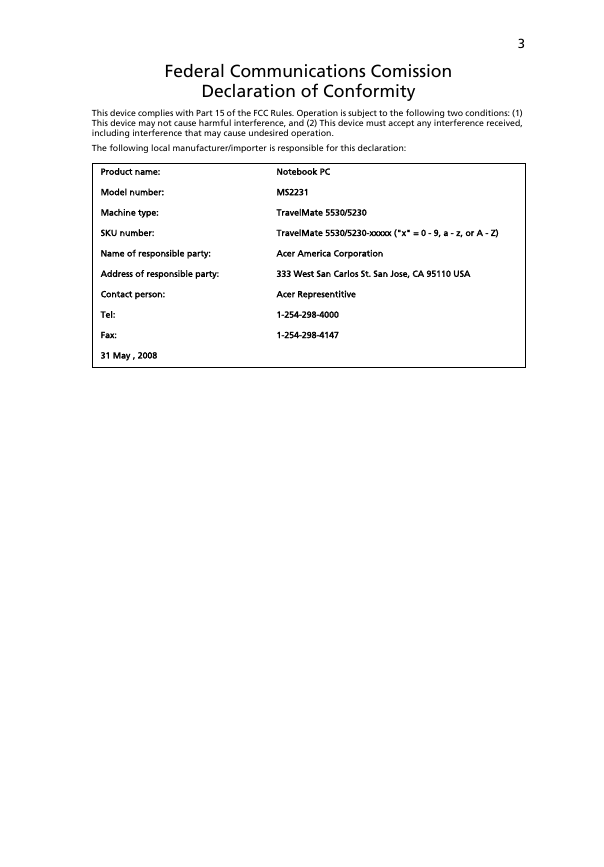

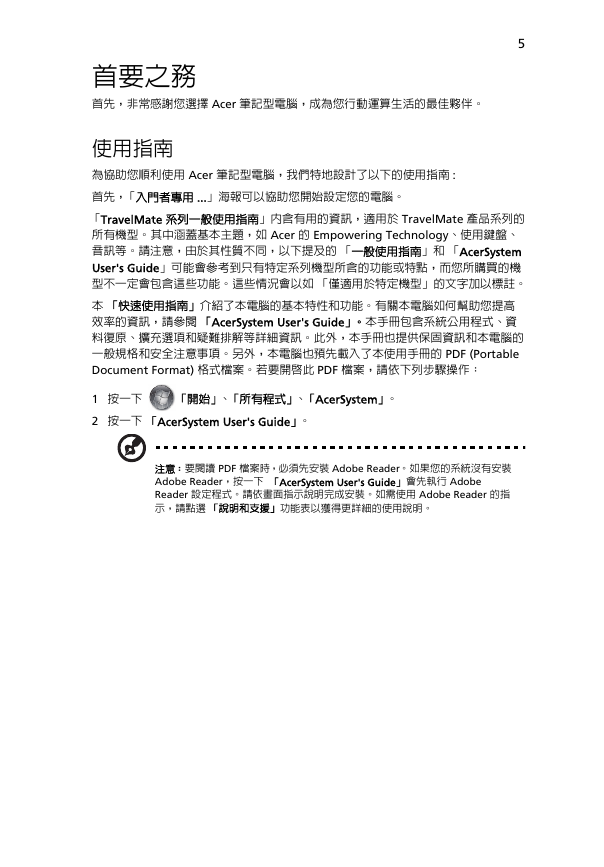
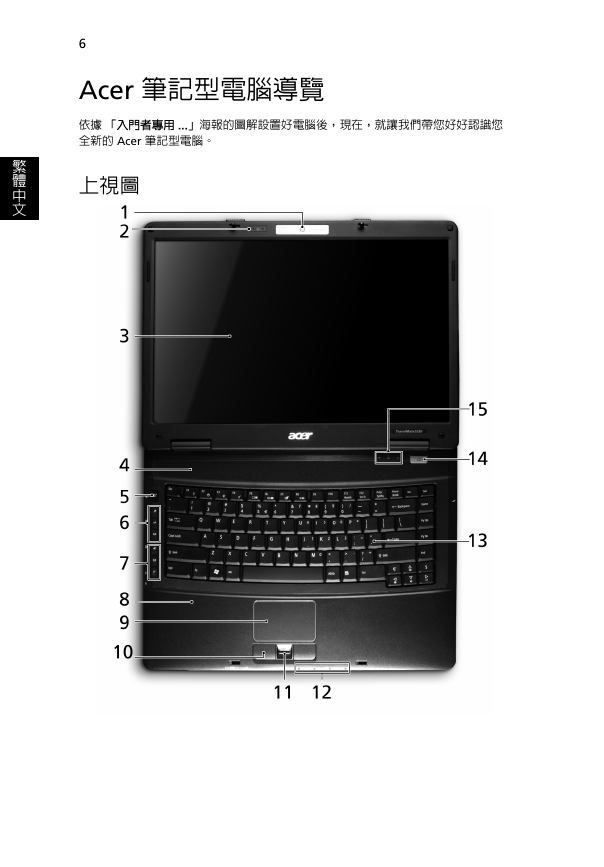

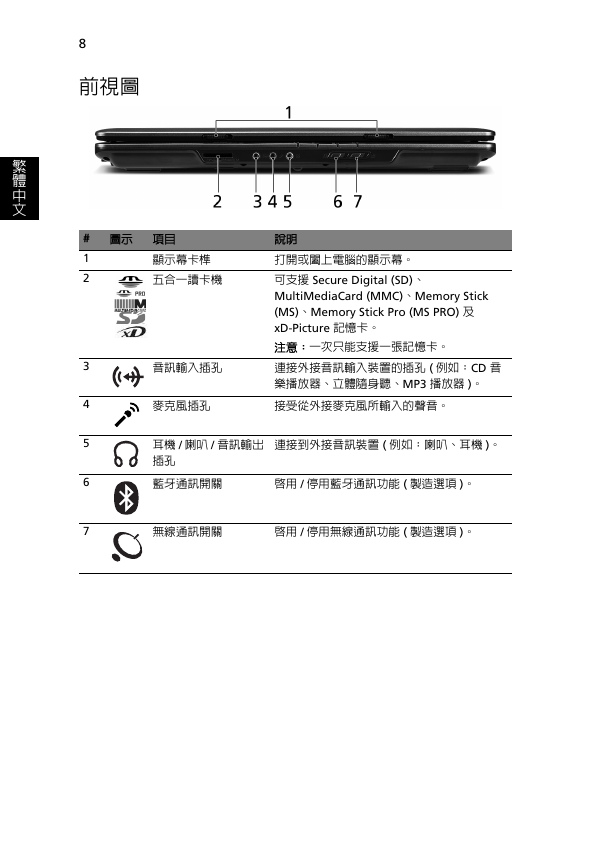
 2023年江西萍乡中考道德与法治真题及答案.doc
2023年江西萍乡中考道德与法治真题及答案.doc 2012年重庆南川中考生物真题及答案.doc
2012年重庆南川中考生物真题及答案.doc 2013年江西师范大学地理学综合及文艺理论基础考研真题.doc
2013年江西师范大学地理学综合及文艺理论基础考研真题.doc 2020年四川甘孜小升初语文真题及答案I卷.doc
2020年四川甘孜小升初语文真题及答案I卷.doc 2020年注册岩土工程师专业基础考试真题及答案.doc
2020年注册岩土工程师专业基础考试真题及答案.doc 2023-2024学年福建省厦门市九年级上学期数学月考试题及答案.doc
2023-2024学年福建省厦门市九年级上学期数学月考试题及答案.doc 2021-2022学年辽宁省沈阳市大东区九年级上学期语文期末试题及答案.doc
2021-2022学年辽宁省沈阳市大东区九年级上学期语文期末试题及答案.doc 2022-2023学年北京东城区初三第一学期物理期末试卷及答案.doc
2022-2023学年北京东城区初三第一学期物理期末试卷及答案.doc 2018上半年江西教师资格初中地理学科知识与教学能力真题及答案.doc
2018上半年江西教师资格初中地理学科知识与教学能力真题及答案.doc 2012年河北国家公务员申论考试真题及答案-省级.doc
2012年河北国家公务员申论考试真题及答案-省级.doc 2020-2021学年江苏省扬州市江都区邵樊片九年级上学期数学第一次质量检测试题及答案.doc
2020-2021学年江苏省扬州市江都区邵樊片九年级上学期数学第一次质量检测试题及答案.doc 2022下半年黑龙江教师资格证中学综合素质真题及答案.doc
2022下半年黑龙江教师资格证中学综合素质真题及答案.doc