New Features
New features for version 6.5
Structure groups
Analysis (monitor) groups
Object tree browser
Built in script file editor
Script syntax highlighting
Copy and Paste
Dipole radiated power calculation
New MODE source script commands
New script functions
Online Help search bar
Simplified installation
Improved material fits
New features for version 6.0
Multi coefficient material model
Auto fitting of experimental data
Improved material database GUI
Expanded list of material data
Spectral averaging
More far field analysis
GUI upgrade
User defined source signals
Shorter source pulses
Unicode characters
New features for version 5.1
GDSII import
Improved figure windows
n and k import
Set view and orbit
Surface imports
Windows Vista support
New features for version 5.0
Graded mesh
Polygon and triangle primitives
Quadrics and Infinipath interconnects
Native support for the Windows x64 platform
Easier installation of parallel FDTD Solutions
Meshing improvements
Faster drawing modes for all primitives
Simulation auto shutoff
Improved movie monitors
The physics of the FDTD algorithm
FDTD and Maxwell's equations
Units and normalization
Source amplitudes
Frequency domain normalization
Spectral averaging
Calculating and normalizing power in the frequency domain
Integrating over lines, surfaces and volumes
Simulation objects
Structures tab
Geometry tab
Material tab
Rotations tab
Graphical Rendering tab
Custom tab
Import Data tab
nk material import window
Surface import window
Surface tab
Properties tab
Script tab
Simulation tab
General tab
Geometry tab
Mesh settings tab
Boundary conditions tab
Advanced options tab
Sources tab
General tab
Geometry tab
Frequency/Wavelength tab
Beam options tab
Advanced tab
Monitors tab
Frequency Power/Profile tab
Frequency Power/Profile Advanced tab
General tab
Data to record tab
Geometry tab
Spectral averaging and apodization tab
Advanced tab
Setup tab
Analysis tab
Equation interpreter
Integrated mode solver
Mode analysis
Plot and analysis options
Plot area
Advanced options
Material database
Material database
Models
Mesh order
Anisotropic materials
Material Explorer
CAD layout editor
Layout editor tabs and Objects tree
Main title bar
GDSII Import
Modifying your default settings
Toolbars
Edit
Mouse mode
View
Simulation
View ports
Script Prompt and Script Editor
Changing CAD layout
Running a simulation
Running a simulation from the command line
Analysis tools
Analysis tools and the simulation environment
The analysis window
Monitor properties tab
Far field settings tab
Analysis groups
Figure windows for plots and images
Data export
Scripting Language
System level
del
rm
dir
ls
cd
pwd
cp
mv
exit
system
fileexists
currentfilename
filebasename
fileextension
filedirectory
Run script
getpath
addpath
which
pause
break
Excape key
File IO background
format
loaddata
savedata
savedcard
readdata
write
asapexport
asapload
asapimport
gdsimport
matlabsave
lum2mat
lum2mat command line
matlab
matlabget
matlabput
Manipulating variables
=
:
[]
%
linspace
matrix
randmatrix
meshgridx
meshgridy
meshgrid3dx
meshgrid3dy
meshgrid3dz
clear
workspace
Accessing and assigning matrix elements
Matrix operators
Pre-defined constants
Operators
*
/
+
-
^
==
almostequal
!=
<=
>=
<
>
&
and
|
or
!
~
num2str
"
'
endl
?
comments
Functions
sin
cos
tan
asin
acos
atan
atan2
real
imag
conj
abs
angle
unwrap
log
log10
sqrt
exp
size
length
pinch
sum
max
min
interp
spline
integrate
find
findpeaks
transpose
ctranspose
fft
fftw
fftk
invfft
czt
round
rand
randreset
Loop and conditional statements
for
if
Plotting commands
plot
legend
image
setplot
selectfigure
exportfigure
closeall
Manipulating objects
deleteall
delete
selectall
unselectall
select
selectpartial
shiftselect
shiftselectpartial
move
copy
addtogroup
adduserprop
set
setnamed
setglobal
get
getnumber
getnamed
getnamednumber
getglobal
haveproperty
importsurface
importsurface2
importnk
importnk2
redraw
redrawoff
redrawon
redrawmode
setview
getview
orbit
undo
redo
Measurement data
showdata
havedata
copydcard
cleardcard
getdata
getelectric
getmagnetic
Read and write data to files
Material database
addmaterial
copymaterial
setmaterial
getmaterial
getindex
getfdtdindex
User defined GUIs
message
newwizard
newwizardpage
wizardwidget
runwizard
wizardgetdata
killwizard
wizardoption
fileopendialog
filesavedialog
FDTD Solutions toolbox
new2d
new3d
load
save
run
runparallel
setparallel
runanalysis
structures
simulation
sources
monitors
switchtolayout
layoutmode
addcircle
addcustom
addimport
addpyramid
addpoly
addrect
addring
addsphere
addsurface
addstructuregroup
addfdtd
addmesh
adddipole
addgaussian
addplane
addmode
addtfsf
addimportedsource
addindex
addtime
addmovie
addprofile
addpower
addanalysisgroup
setsourcesignal
updatesourcemode
clearsourcedata
getsourceangle
nonorm
cwnorm
sourcenorm
sourcenorm2_avg
sourcenorm2_pavg
dipolepower
sourcepower
sourcepower_avg
sourcepower_pavg
sourceintensity
sourceintensity_avg
sourceintensity_pavg
transmission
transmission_avg
transmission_pavg
Near to far field projections
farfieldfilter
farfield2d
farfieldvector2d
farfieldpolar2d
farfieldangle
farfield2dintegrate
farfield3d
farfieldvector3d
farfieldpolar3d
farfieldux
farfielduy
farfieldspherical
farfield3dintegrate
farfieldexact2d
farfieldexact3d
farfieldexact
Grating calculations
grating
gratingn
gratingm
gratingpolar
gratingvector
gratingperiod1
gratingperiod2
gratingbloch1
gratingu1
gratingu2
gratingangle
gratingbloch2
Creating your own script commands
Appendix
Software acknowledgement
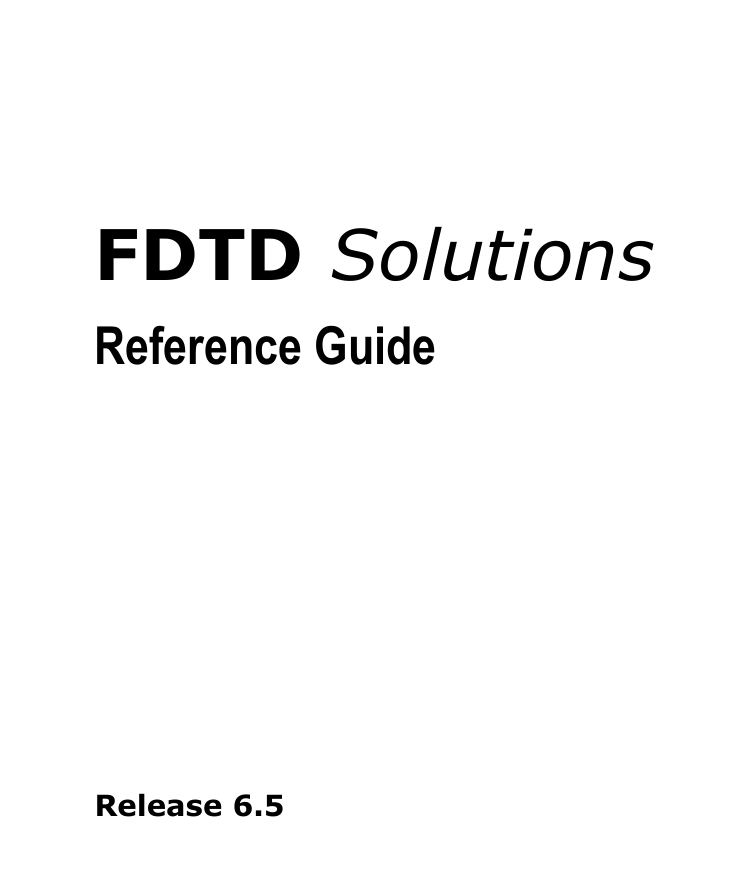

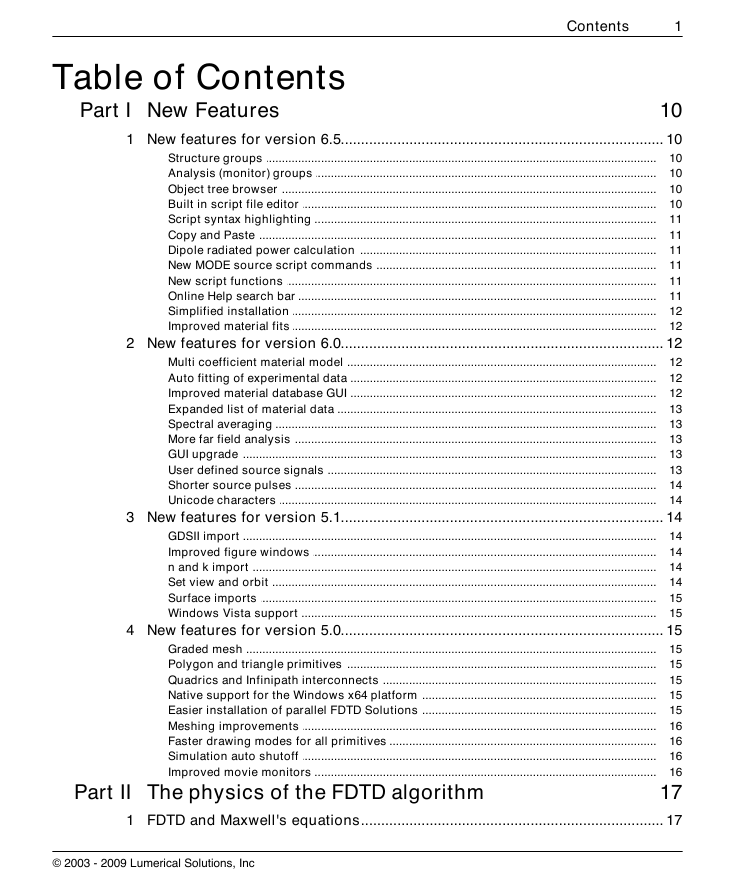
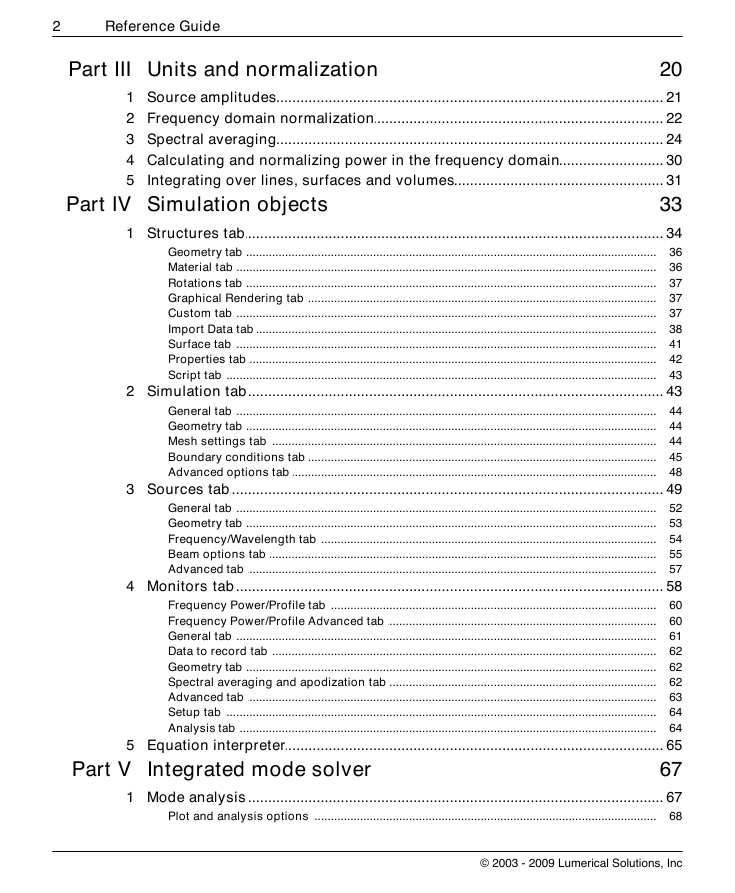
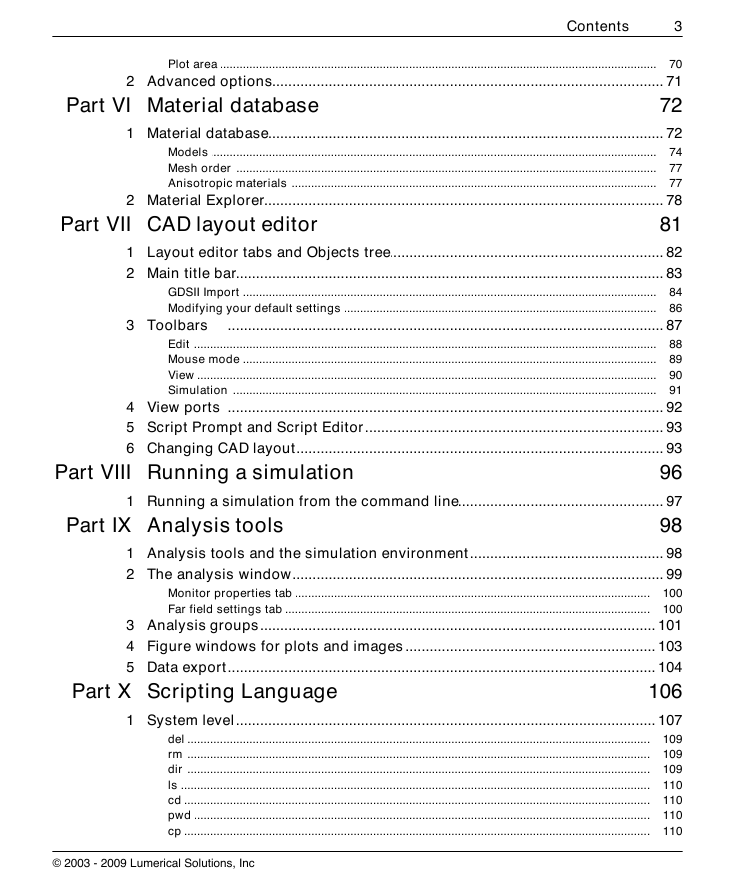
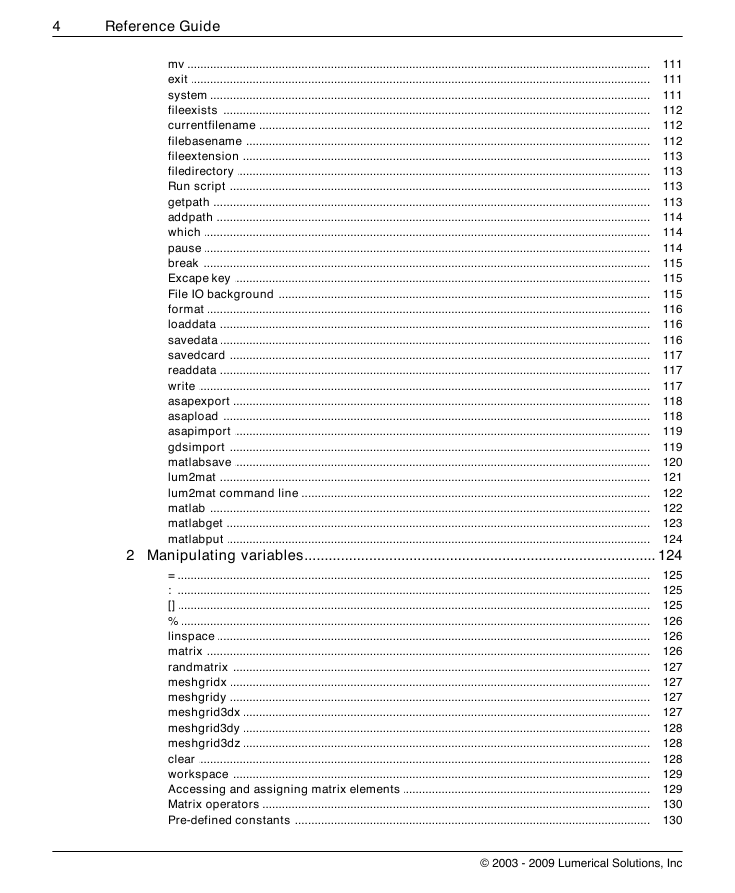
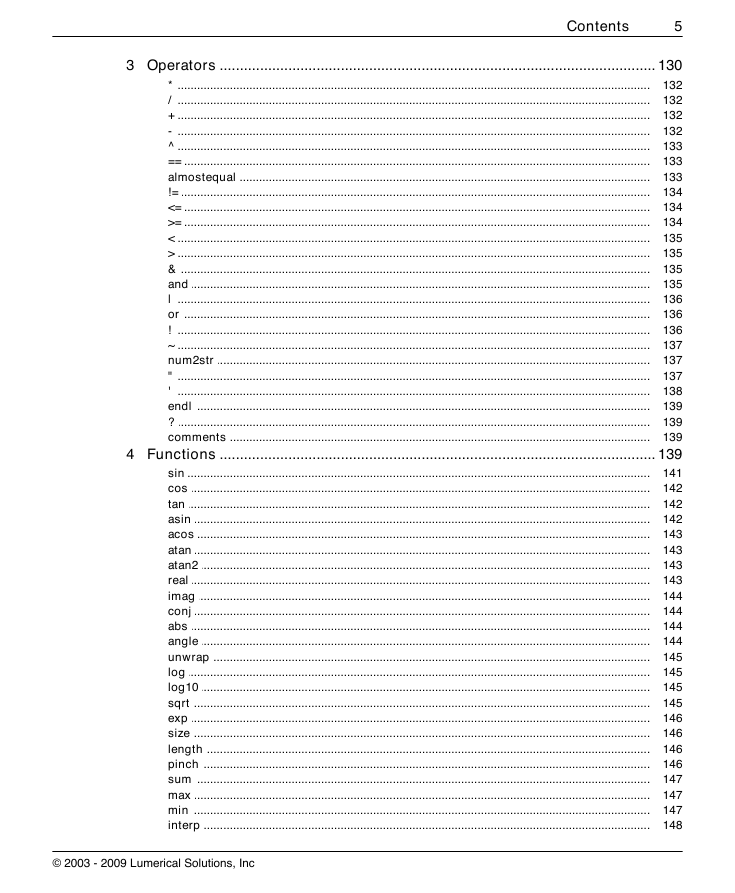
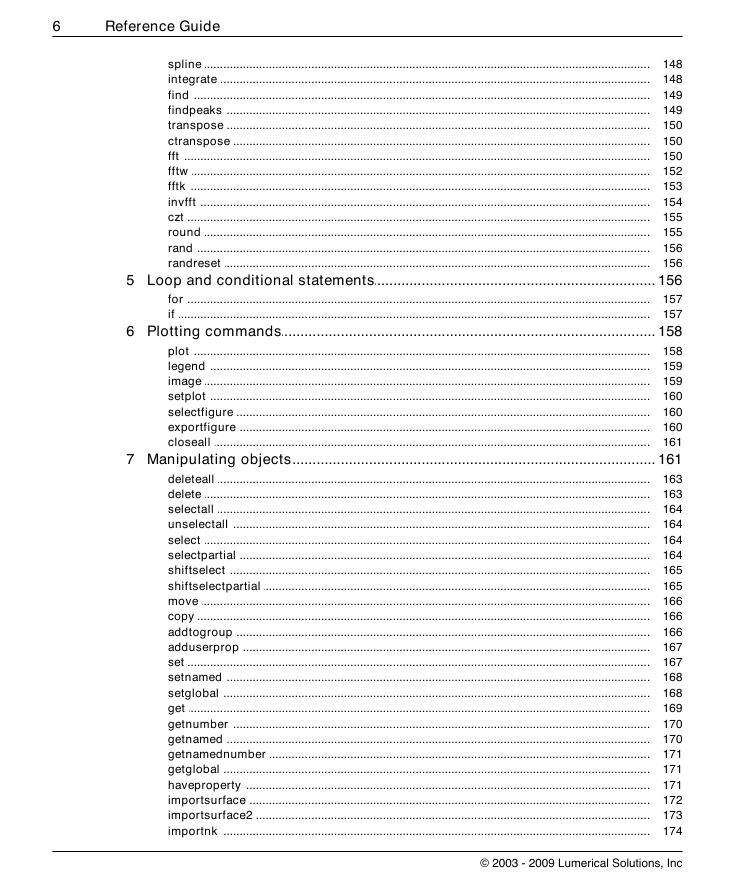
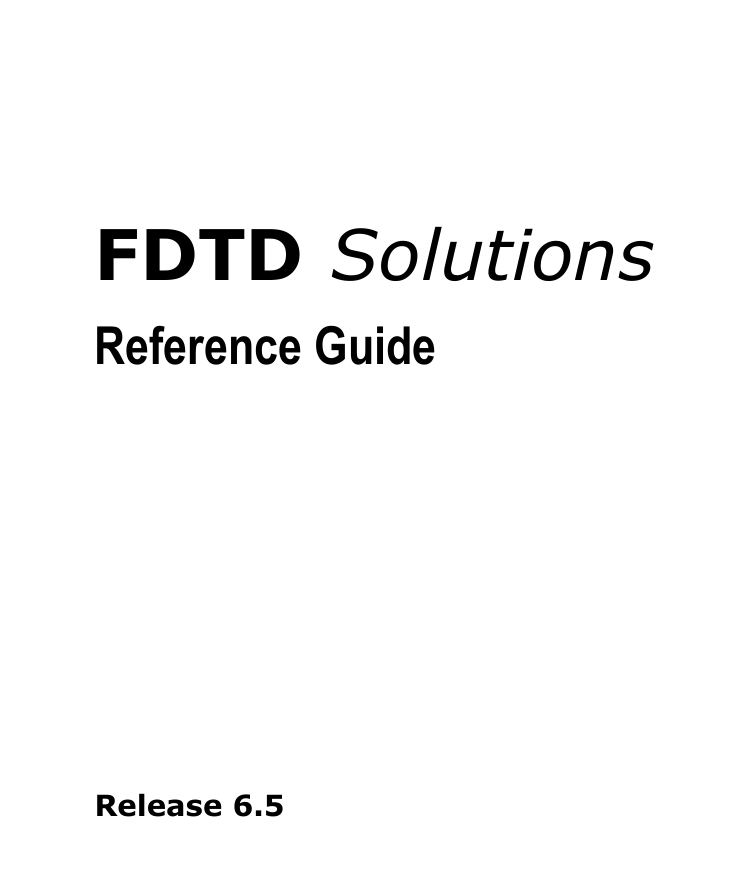

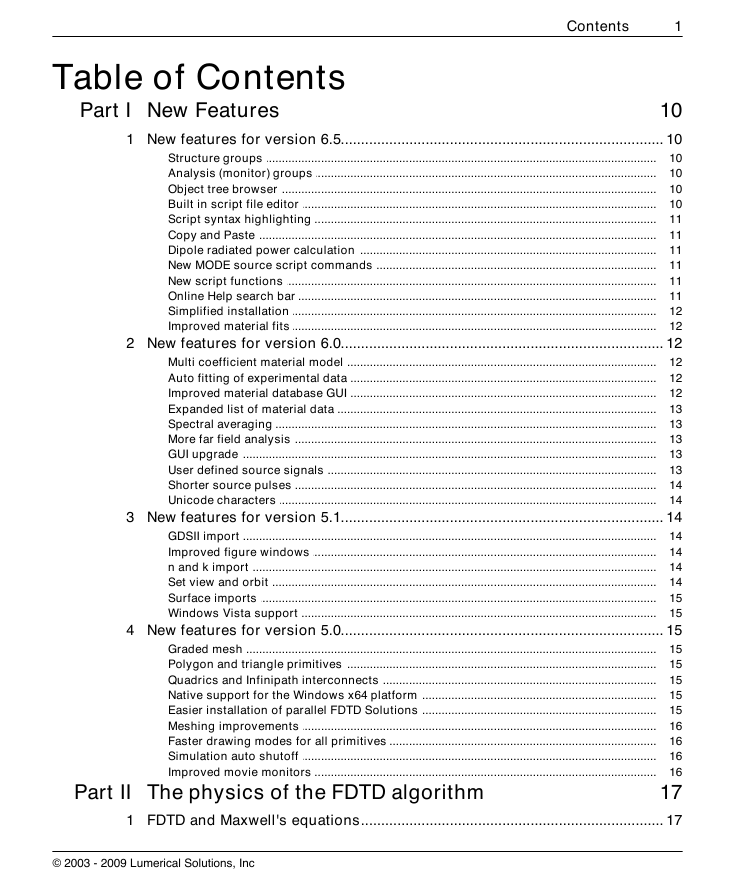
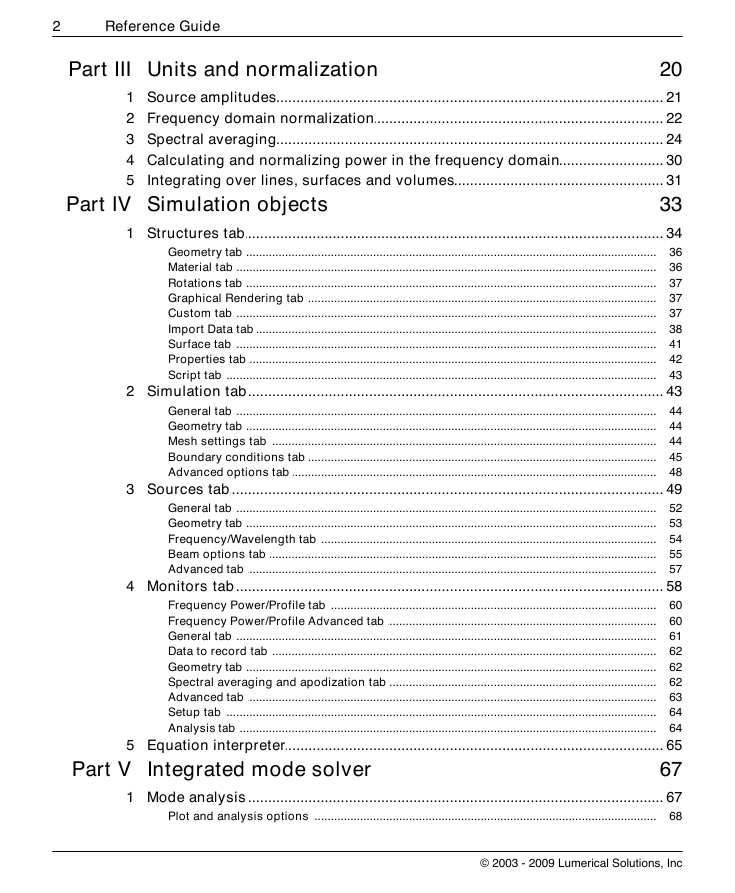
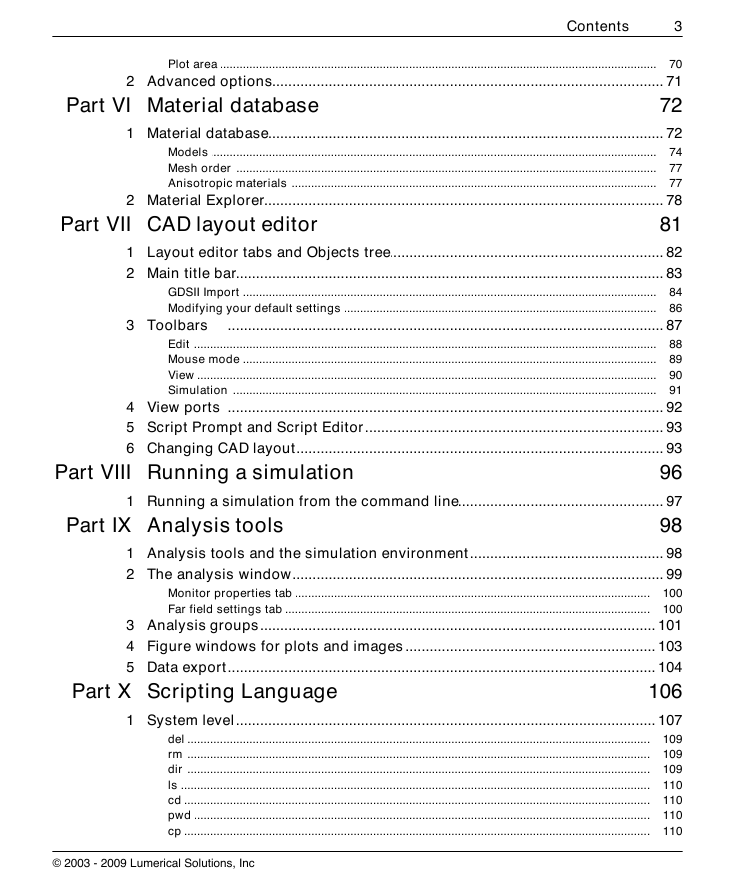
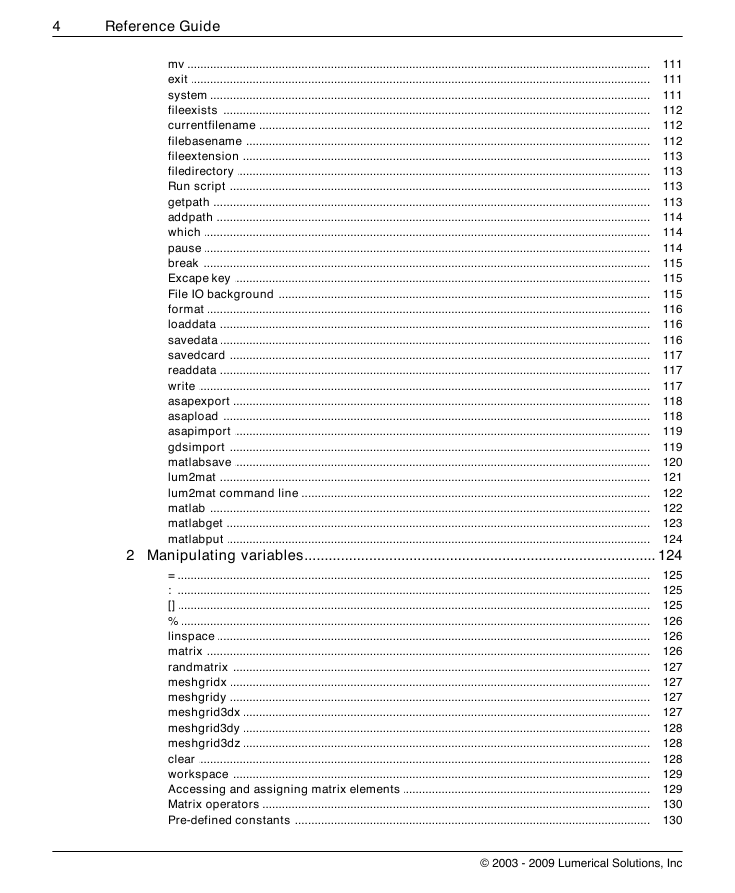
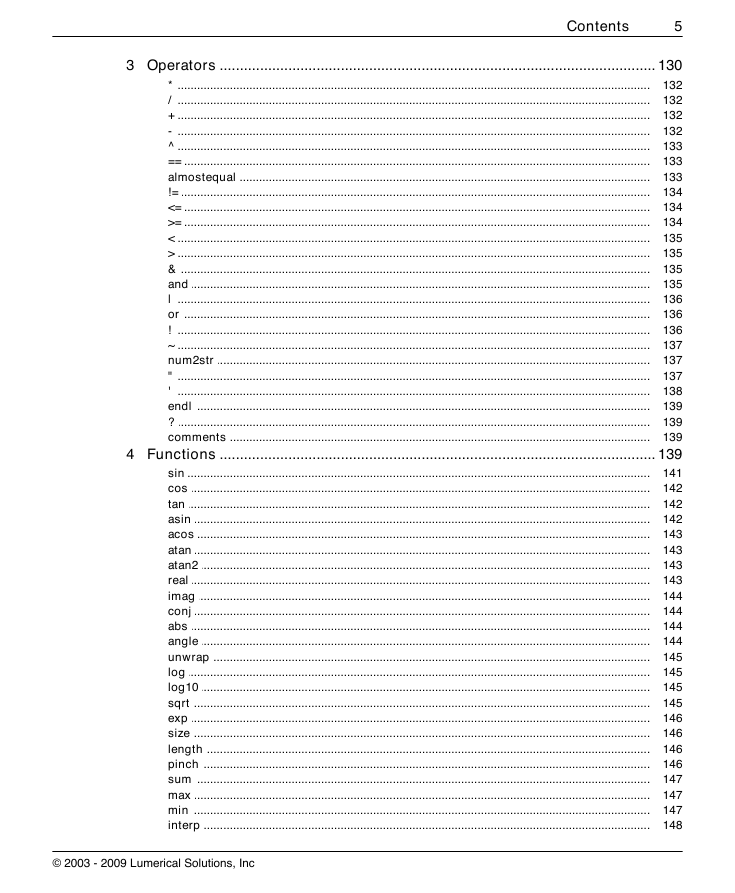
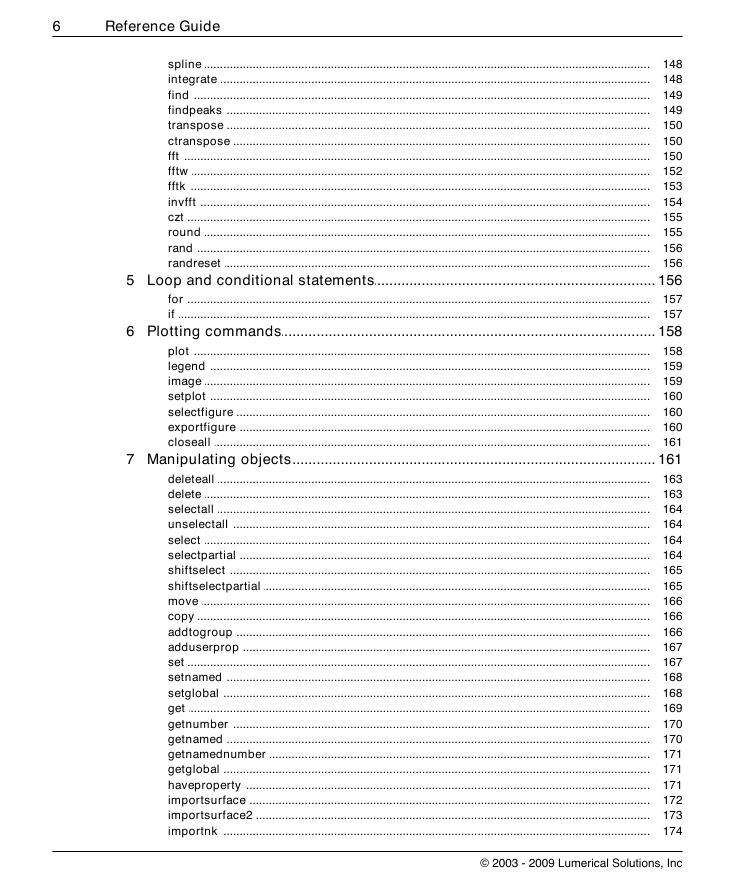
 2023年江西萍乡中考道德与法治真题及答案.doc
2023年江西萍乡中考道德与法治真题及答案.doc 2012年重庆南川中考生物真题及答案.doc
2012年重庆南川中考生物真题及答案.doc 2013年江西师范大学地理学综合及文艺理论基础考研真题.doc
2013年江西师范大学地理学综合及文艺理论基础考研真题.doc 2020年四川甘孜小升初语文真题及答案I卷.doc
2020年四川甘孜小升初语文真题及答案I卷.doc 2020年注册岩土工程师专业基础考试真题及答案.doc
2020年注册岩土工程师专业基础考试真题及答案.doc 2023-2024学年福建省厦门市九年级上学期数学月考试题及答案.doc
2023-2024学年福建省厦门市九年级上学期数学月考试题及答案.doc 2021-2022学年辽宁省沈阳市大东区九年级上学期语文期末试题及答案.doc
2021-2022学年辽宁省沈阳市大东区九年级上学期语文期末试题及答案.doc 2022-2023学年北京东城区初三第一学期物理期末试卷及答案.doc
2022-2023学年北京东城区初三第一学期物理期末试卷及答案.doc 2018上半年江西教师资格初中地理学科知识与教学能力真题及答案.doc
2018上半年江西教师资格初中地理学科知识与教学能力真题及答案.doc 2012年河北国家公务员申论考试真题及答案-省级.doc
2012年河北国家公务员申论考试真题及答案-省级.doc 2020-2021学年江苏省扬州市江都区邵樊片九年级上学期数学第一次质量检测试题及答案.doc
2020-2021学年江苏省扬州市江都区邵樊片九年级上学期数学第一次质量检测试题及答案.doc 2022下半年黑龙江教师资格证中学综合素质真题及答案.doc
2022下半年黑龙江教师资格证中学综合素质真题及答案.doc