Contents
Read first
Chapter 1. Finding information
This guide and other publications
Finding information with the ThinkVantage button
Chapter 2. Caring for your ThinkPad computer
Chapter 3. Solving computer problems
Frequently asked questions
Diagnosing problems
Troubleshooting
Error messages
Errors without messages
A password problem
A power switch problem
Keyboard problems
UltraNav problems
Standby or hibernation problems
Computer screen problems
Battery problems
Hard disk drive problems
A startup problem
Fingerprint authentication problems
Other problems
Chapter 4. Starting BIOS Setup Utility
Chapter 5. Installing a new operating system
Installing Windows XP
Installing the Windows XP Update Module Package
Installing Windows 2000
Installing the Windows 2000 Update Module Package
Chapter 6. Recovery options
Introducing Rescue and Recovery
Restoring factory contents
Recovering data
Chapter 7. Upgrading and replacing devices
Replacing the battery
Upgrading the hard disk drive
Replacing memory
Chapter 8. Getting help and service
Getting help and service
Getting help on the Web
Calling the Customer Support Center
Getting help around the world
Appendix A. Warranty information
Warranty Information
Warranty Period
Types of Warranty Service
Worldwide telephone list
Appendix B. Customer Replaceable Units (CRUs)
Appendix C. Overview of your ThinkPad computer
Your ThinkPad at a glance
ThinkPad Z61t computer
ThinkPad Z61m and Z61e computer
Features
Specifications
Appendix D. Wireless related information
Wireless interoperability
Usage environment and your health
Appendix E. Notices
Notices
Television output notice
Electronic emissions notices
Federal Communications Commission (FCC) Statement
Industry Canada Class B emission compliance statement
Avis de conformité à la réglementation d'Industrie Canada
European Union EMC Directive conformance statement
Environmental notices for Japan
Important information for the European Directive 2002/96/EC
IBM Lotus Software Offer
Trademarks
Index
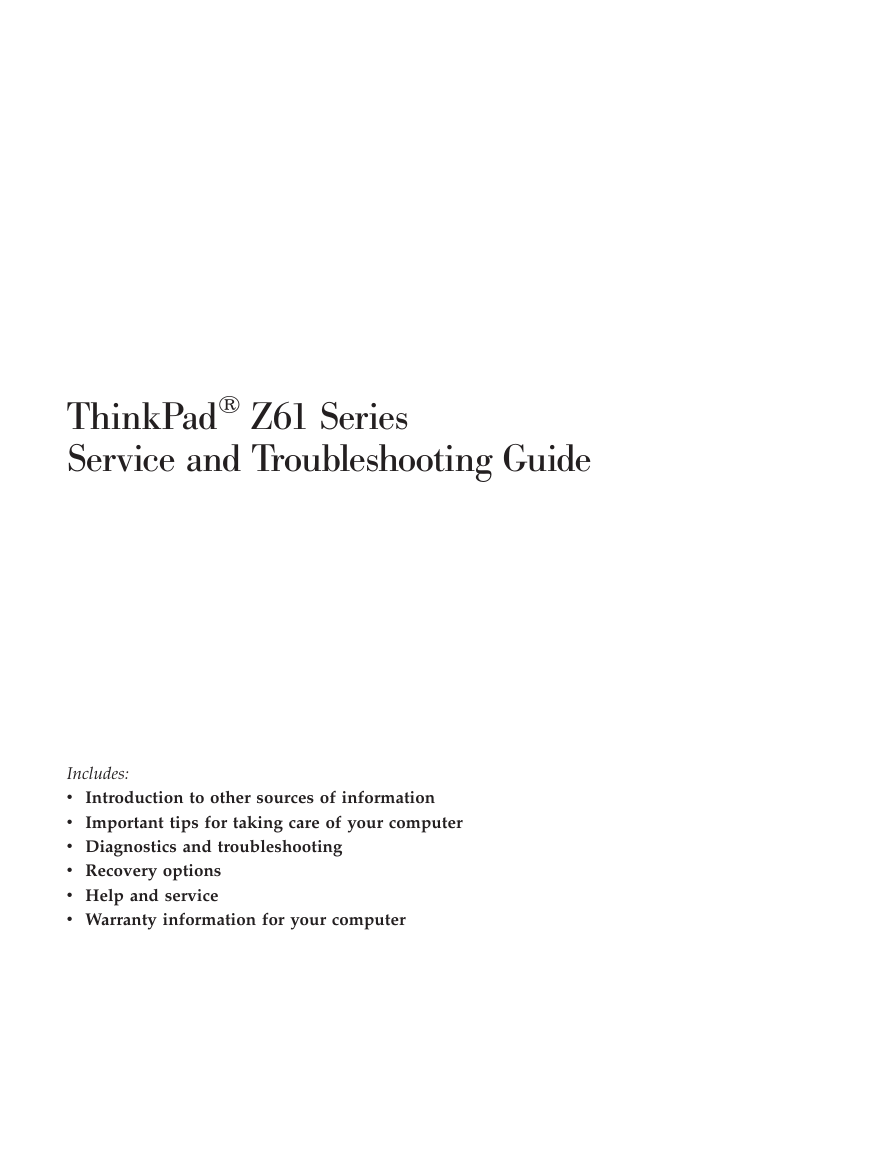

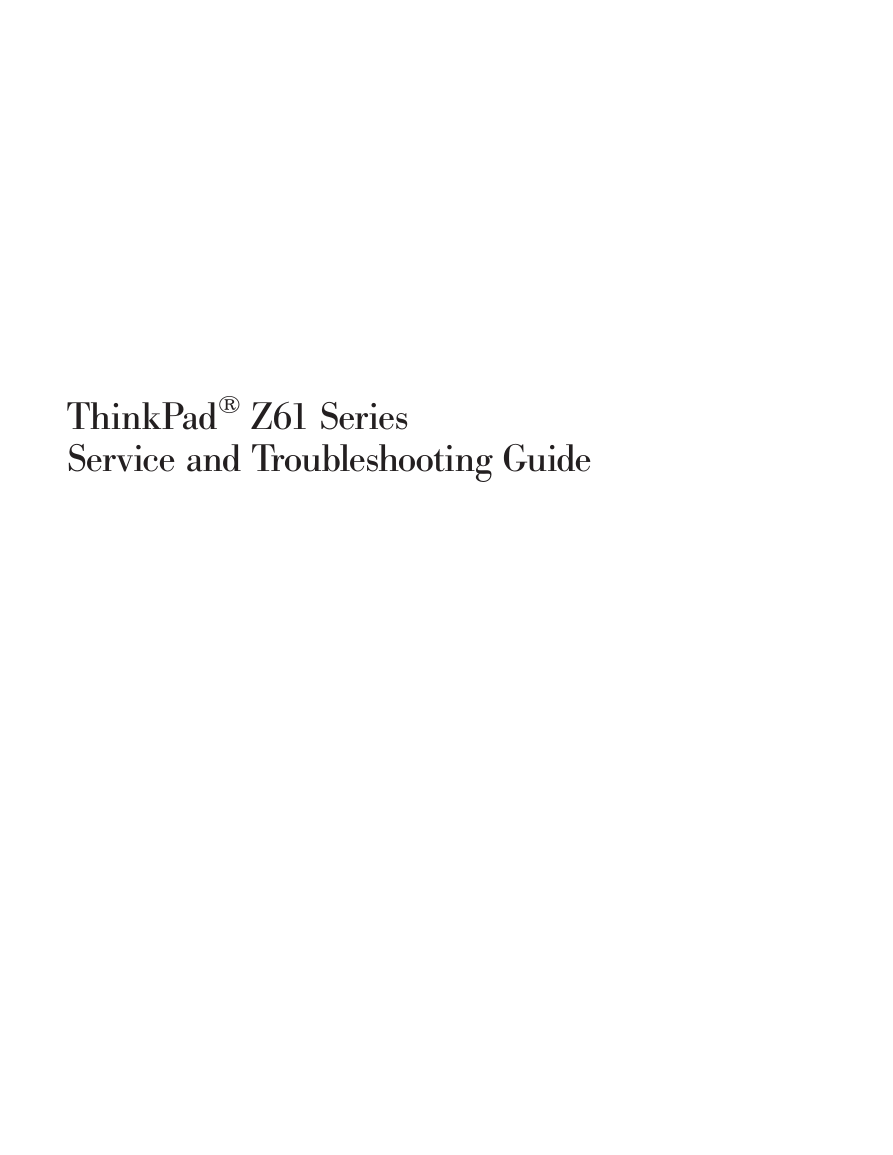
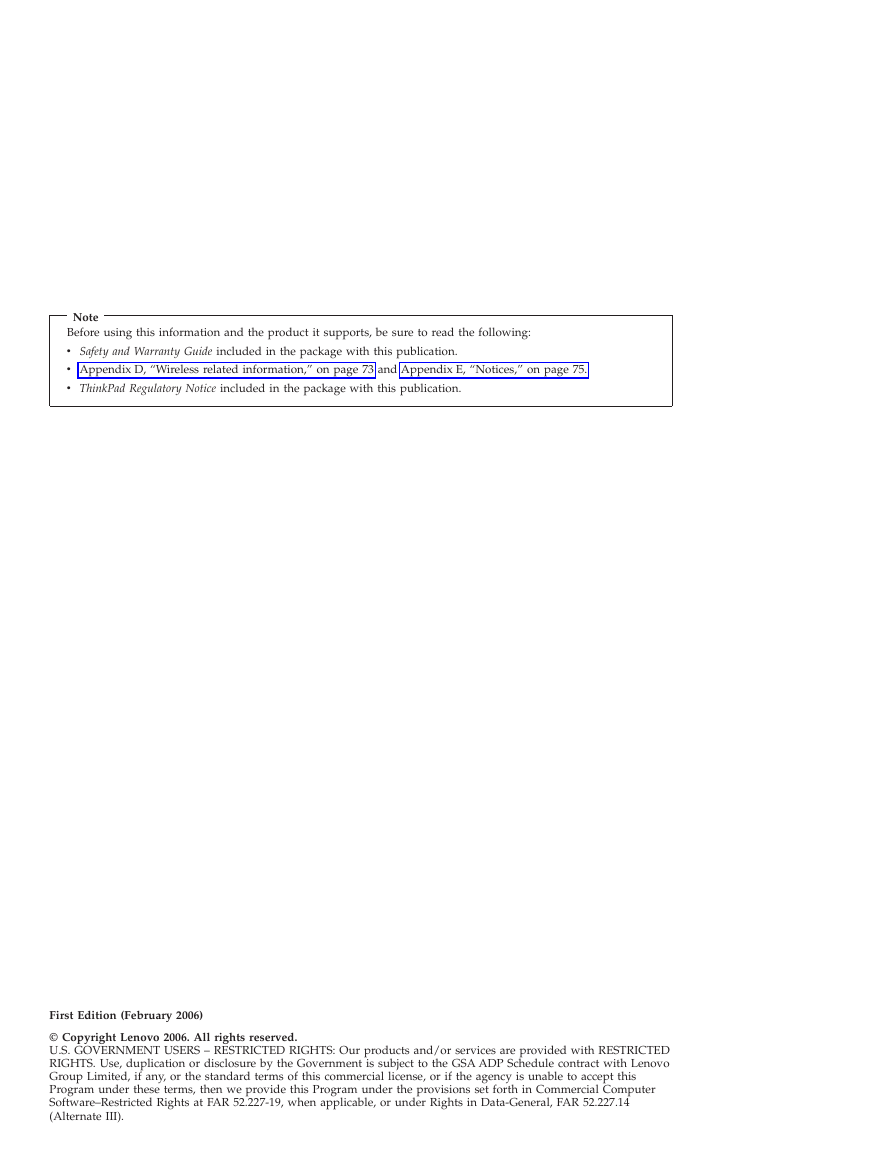

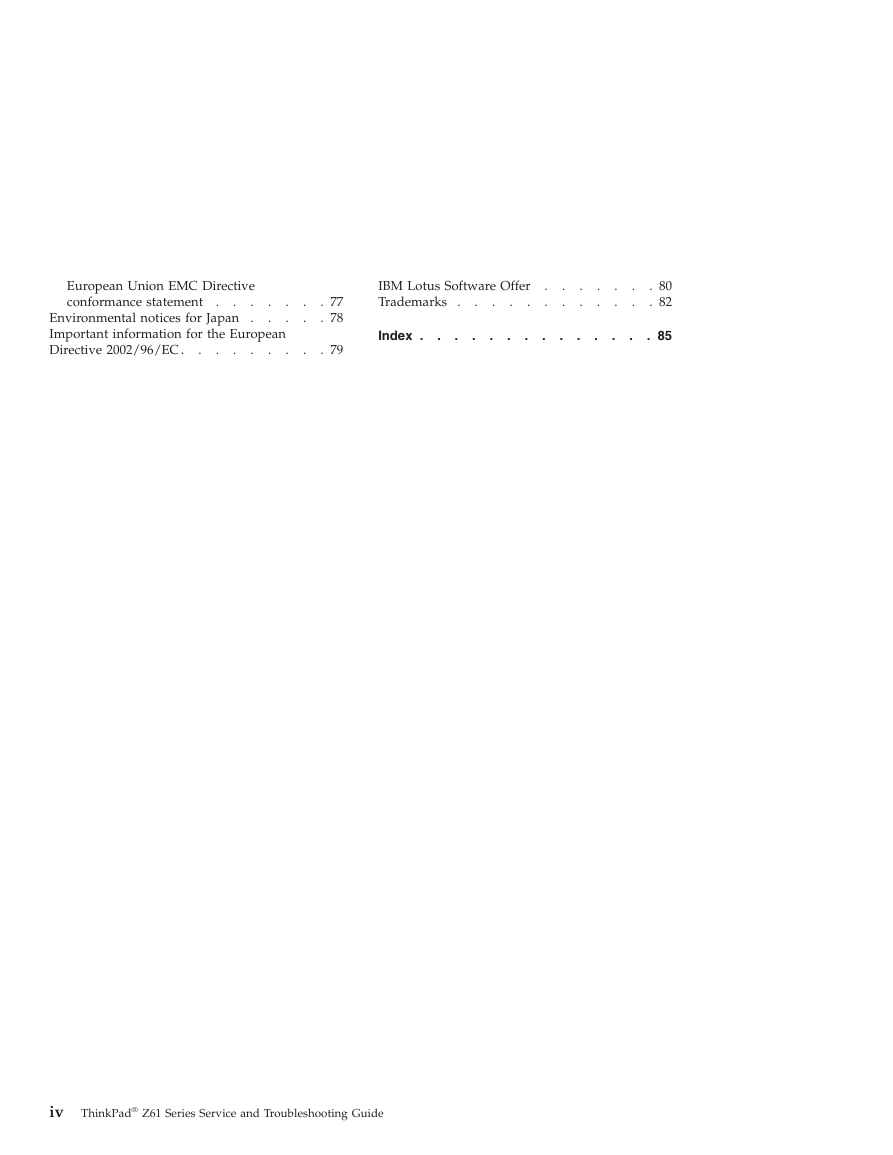
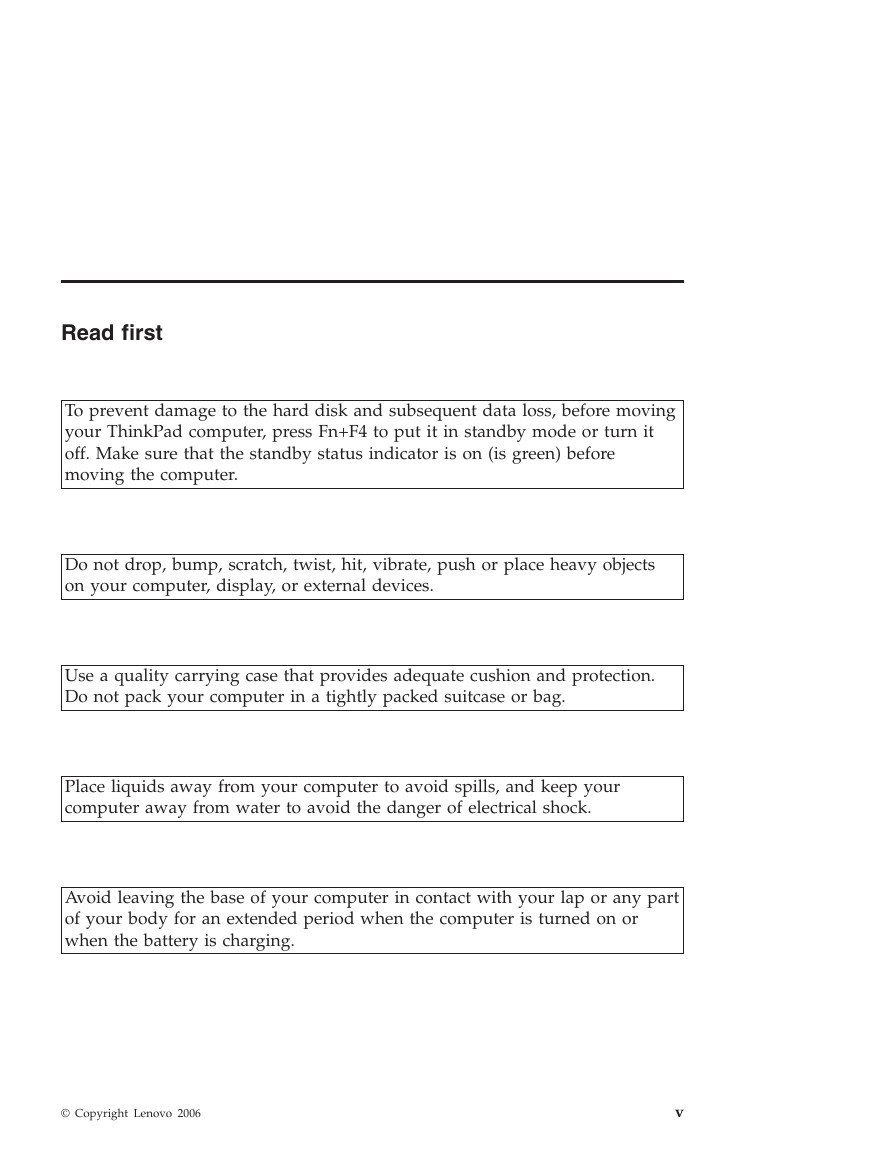

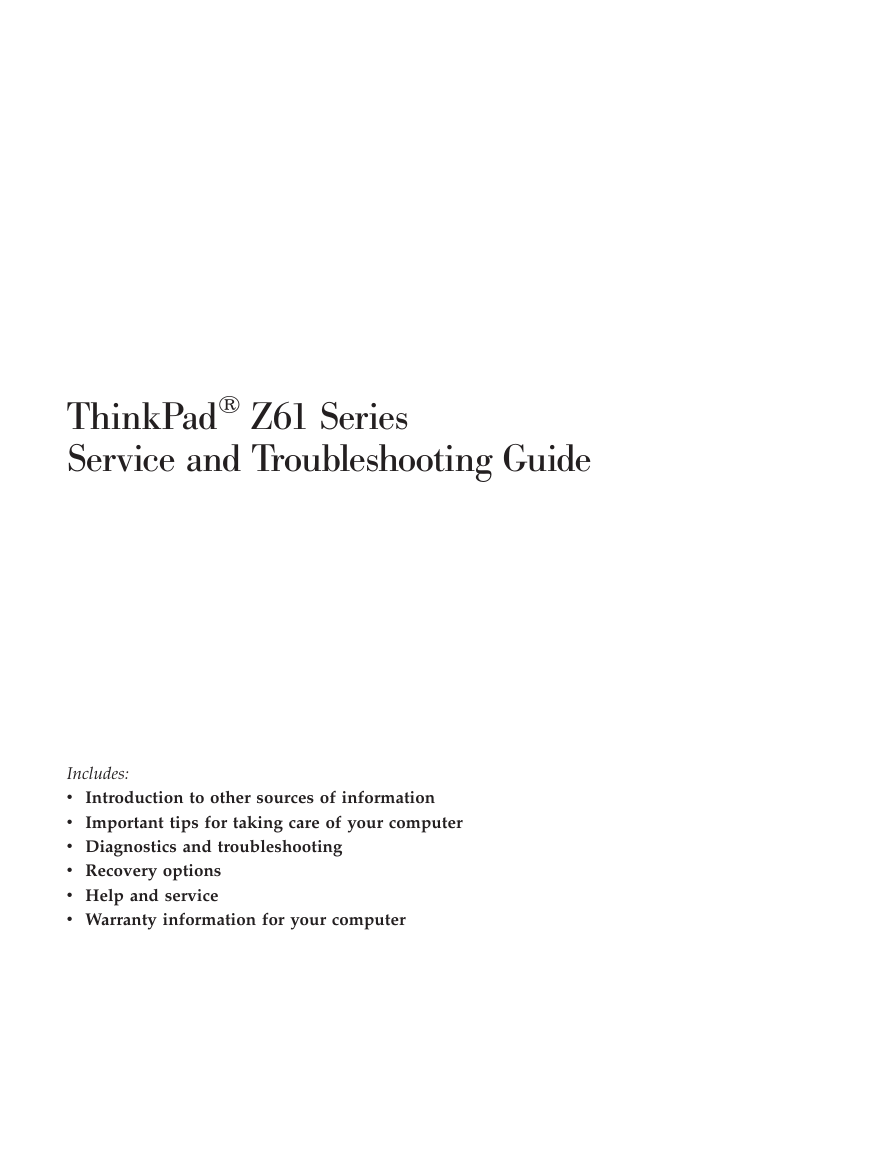

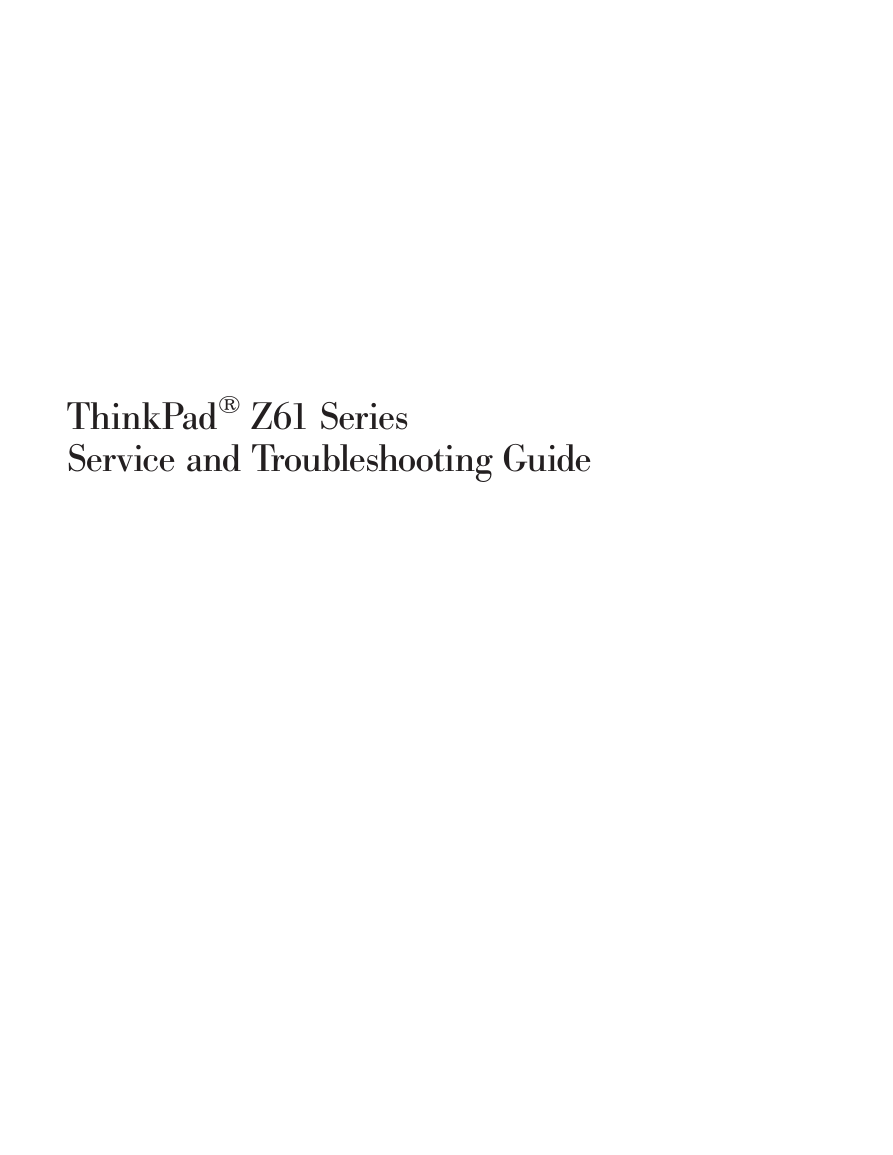
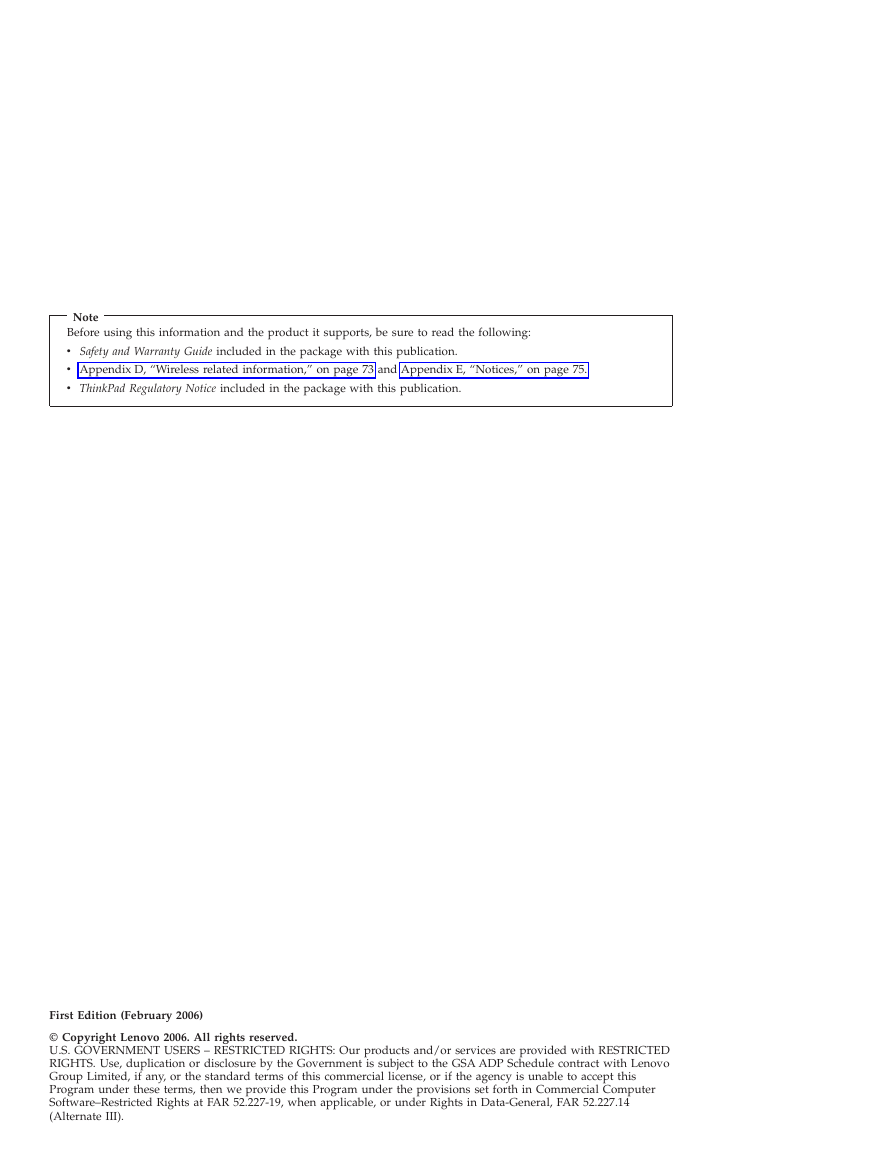

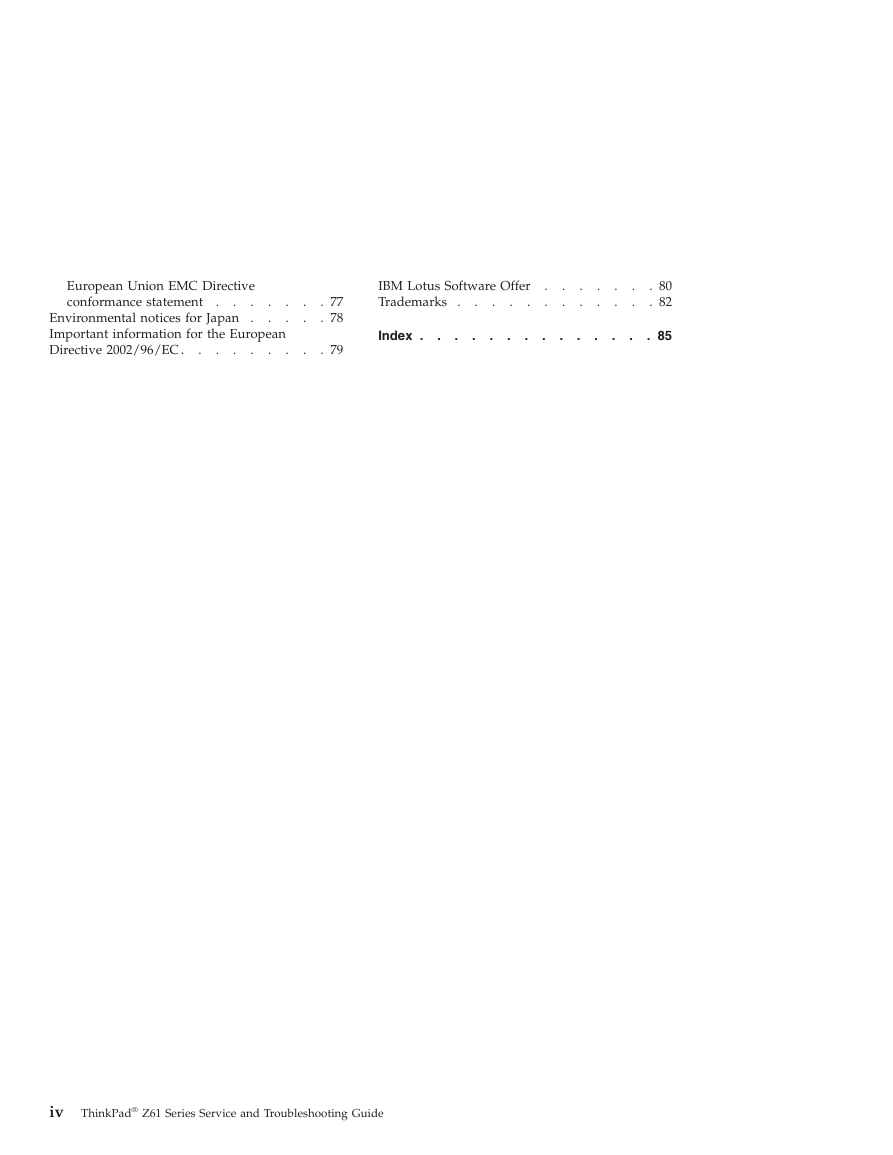
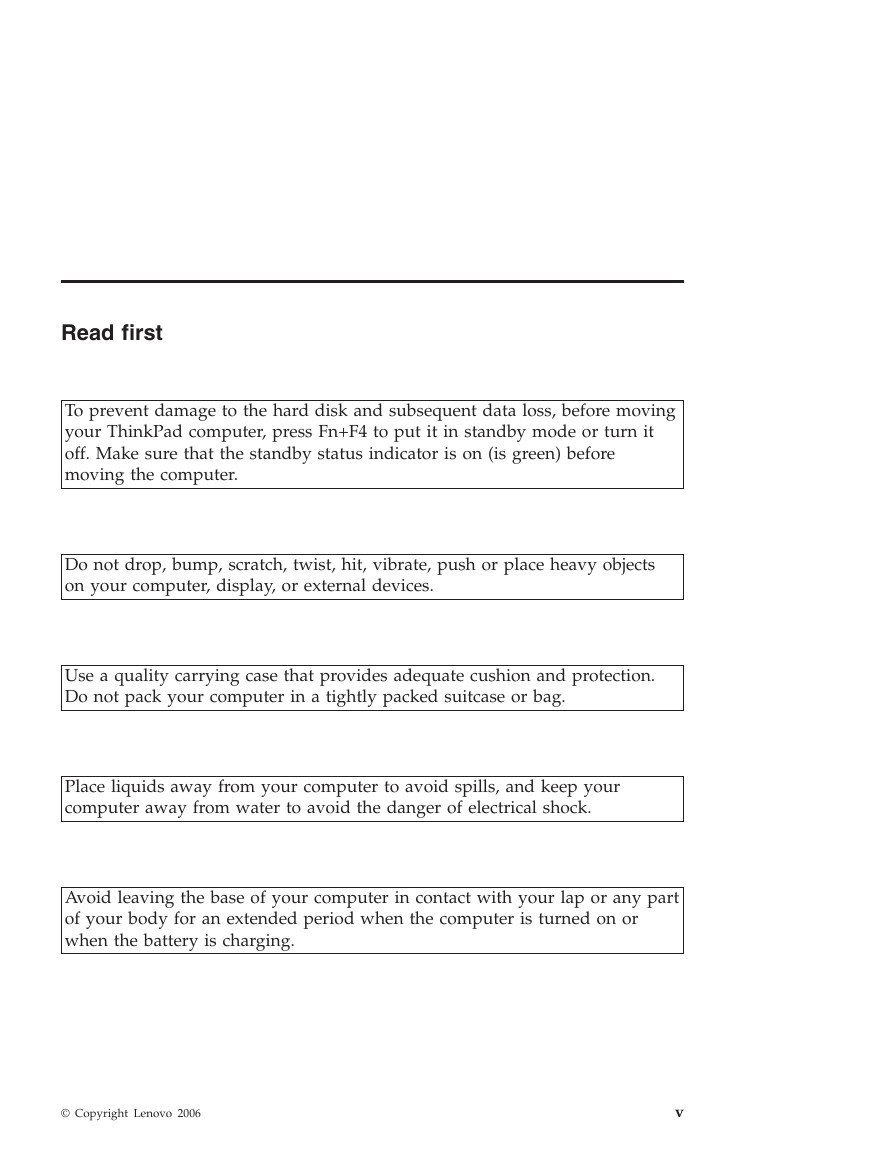

 2023年江西萍乡中考道德与法治真题及答案.doc
2023年江西萍乡中考道德与法治真题及答案.doc 2012年重庆南川中考生物真题及答案.doc
2012年重庆南川中考生物真题及答案.doc 2013年江西师范大学地理学综合及文艺理论基础考研真题.doc
2013年江西师范大学地理学综合及文艺理论基础考研真题.doc 2020年四川甘孜小升初语文真题及答案I卷.doc
2020年四川甘孜小升初语文真题及答案I卷.doc 2020年注册岩土工程师专业基础考试真题及答案.doc
2020年注册岩土工程师专业基础考试真题及答案.doc 2023-2024学年福建省厦门市九年级上学期数学月考试题及答案.doc
2023-2024学年福建省厦门市九年级上学期数学月考试题及答案.doc 2021-2022学年辽宁省沈阳市大东区九年级上学期语文期末试题及答案.doc
2021-2022学年辽宁省沈阳市大东区九年级上学期语文期末试题及答案.doc 2022-2023学年北京东城区初三第一学期物理期末试卷及答案.doc
2022-2023学年北京东城区初三第一学期物理期末试卷及答案.doc 2018上半年江西教师资格初中地理学科知识与教学能力真题及答案.doc
2018上半年江西教师资格初中地理学科知识与教学能力真题及答案.doc 2012年河北国家公务员申论考试真题及答案-省级.doc
2012年河北国家公务员申论考试真题及答案-省级.doc 2020-2021学年江苏省扬州市江都区邵樊片九年级上学期数学第一次质量检测试题及答案.doc
2020-2021学年江苏省扬州市江都区邵樊片九年级上学期数学第一次质量检测试题及答案.doc 2022下半年黑龙江教师资格证中学综合素质真题及答案.doc
2022下半年黑龙江教师资格证中学综合素质真题及答案.doc