SAP 固定资产配置与操作手册
一、固定资产配置范例(仅供学习参考且仅适用于初学者)
1、 从 ICN 折旧表 COPY 一个折旧表 LDG(T_code :EC08)
路径:Financial Accounting-Asset Accounting- Organizational Structures- Copy Reference Chart
of Depreciation/Depreciation Areas
2、 把折旧表 LDG 指派给公司代码 LDG(T_code:OAOB)
路径: Financial Accounting-Asset Accounting- Organizational Structures- Assign Chart of
Depreciation to Company Code
第 1 页共 28 页
�
SAP 固定资产配置与操作手册
3、 新增 Account determine(Tcode:SPRO)
路径:Financial Accounting-Asset Accounting- Organizational Structures- Asset Classes- Specify
Account determine
4、新增拷贝 screen layout (SPRO)
路径:Financial Accounting-Asset Accounting- Organizational Structures- Asset Classes- Create
Screen Layout Rules
5、定义固定资产屏幕版面
路径:Financial Accounting-Asset Accounting-Master Data-Define Screen Layout for Asset
Master Data
第 2 页共 28 页
�
SAP 固定资产配置与操作手册
6、给公司 LDG 指定资产编码(AS08)
路径:Financial Accounting-Asset Accounting- Organizational Structures- Asset Classes- Define
Number Range Interval
第 3 页共 28 页
�
SAP 固定资产配置与操作手册
7、新增 asset class(OAOA)
路径:Financial Accounting-Asset Accounting- Organizational Structures- Asset Classes- Define
Asset Classes
第 4 页共 28 页
�
SAP 固定资产配置与操作手册
8、Assign G/L Accounts 指定会计科目(AO90)(会计科目仅供参考)
路径:Financial Accounting-Asset Accounting- Integration with the General Ledger- Assign G/L
Accounts
第 5 页共 28 页
�
SAP 固定资产配置与操作手册
9、Define document types(OBA7)
路 径 : Financial Accounting-Asset Accounting- Integration with the General Ledger- Post
Depreciation to the General Ledger- Specify Document Type for Posting of Depreciation
第 6 页共 28 页
�
SAP 固定资产配置与操作手册
10、Specify Intervals and Posting Rules(OAYR)
路 径 : Financial Accounting-Asset Accounting- Integration with the General Ledger- Post
Depreciation to the General Ledger- Specify Intervals and Posting Rules
第 7 页共 28 页
�
SAP 固定资产配置与操作手册
11、Define Depreciation Areas (OADB)
路 径 : Financial Accounting-Asset Accounting- Valuation- Depreciation Areas- Define
Depreciation Areas
第 8 页共 28 页
�
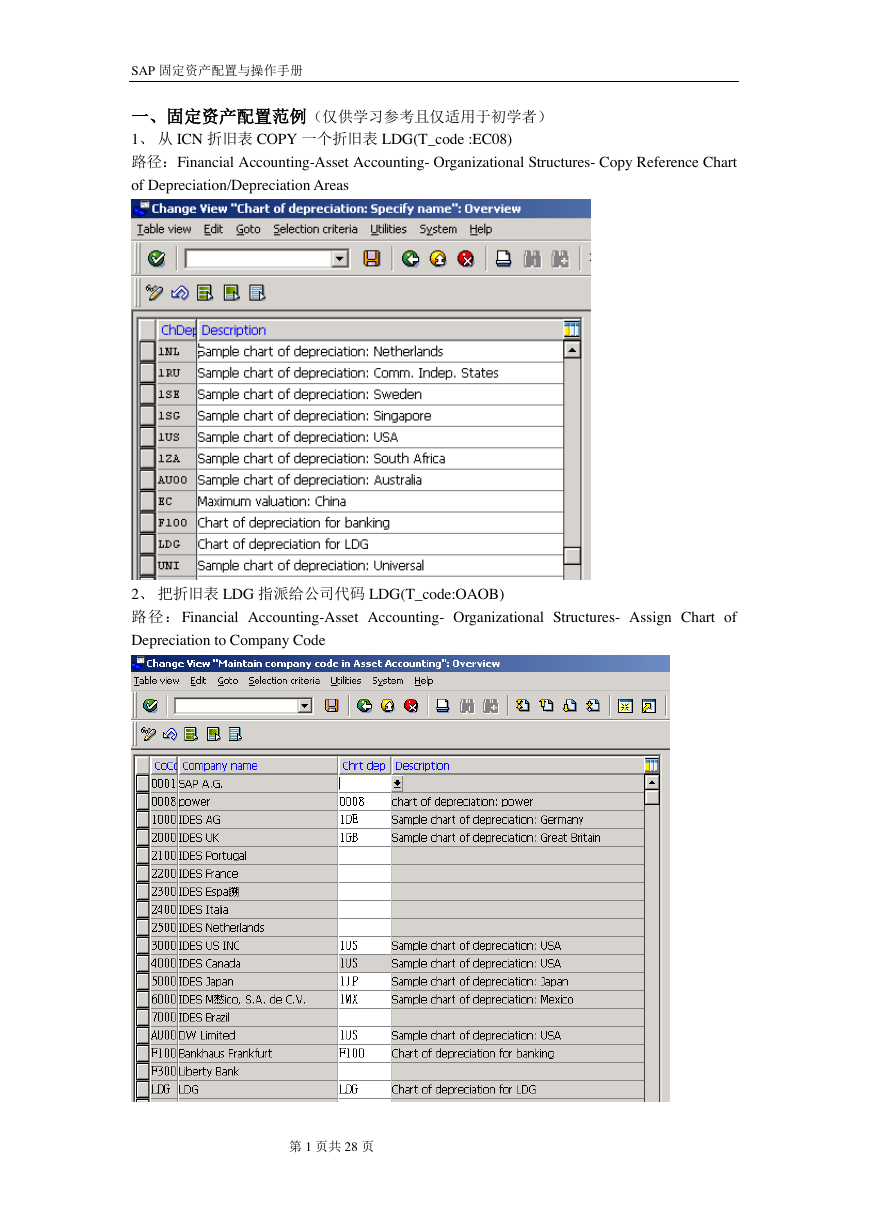


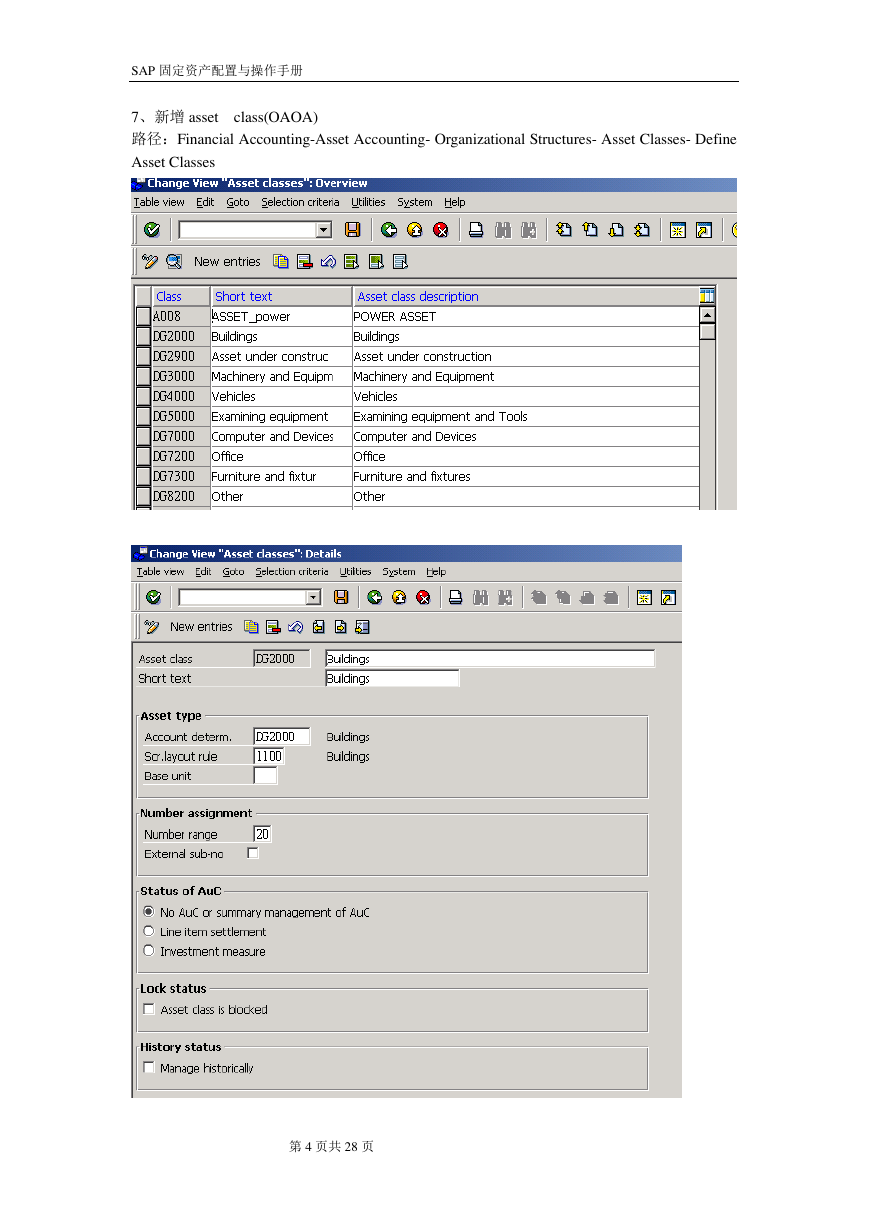

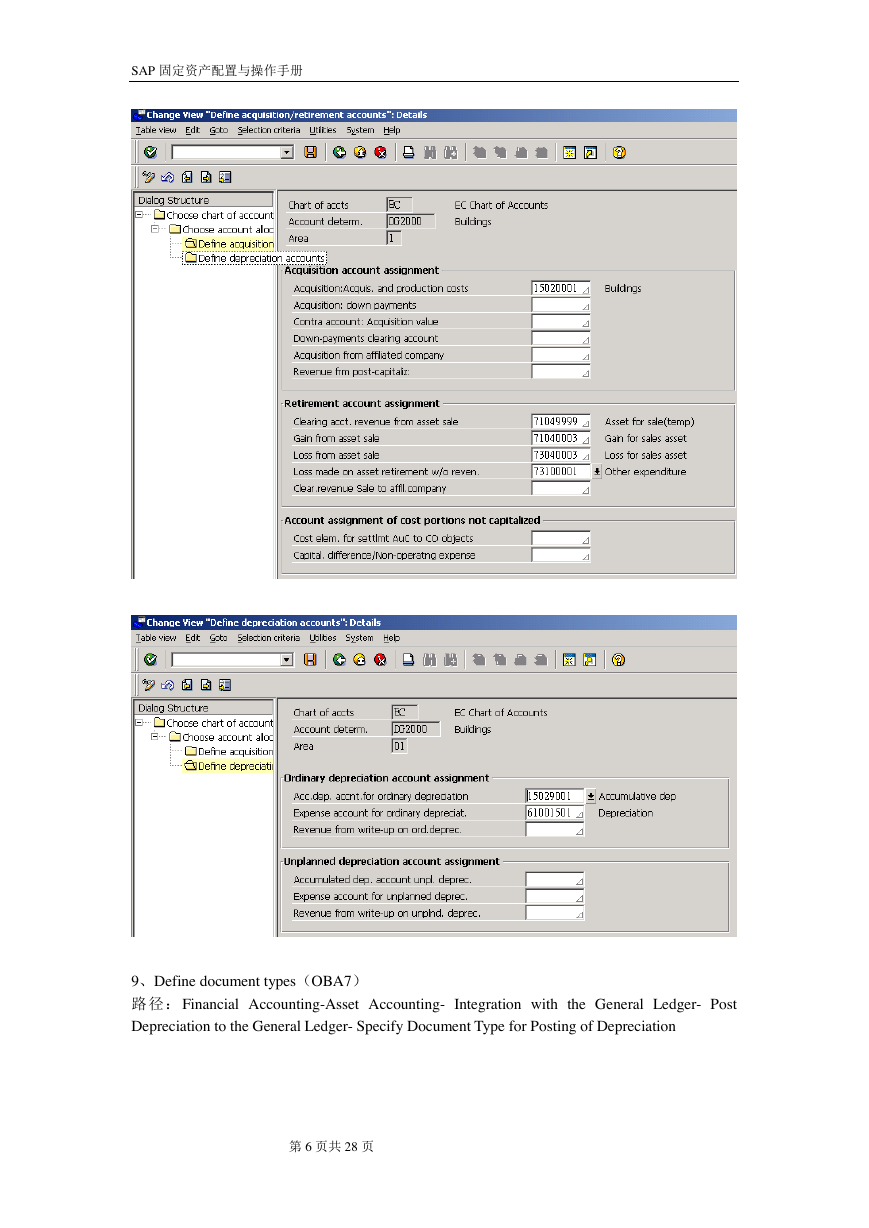
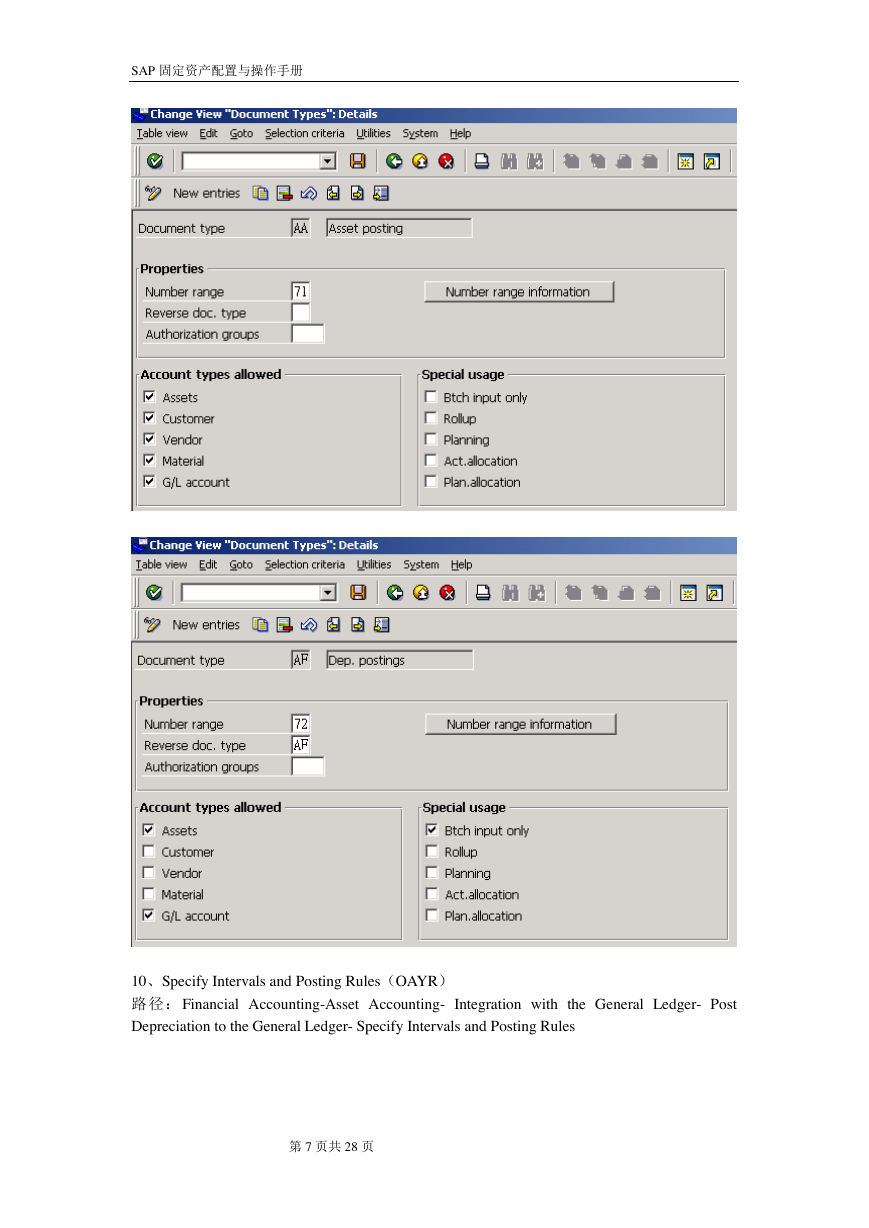
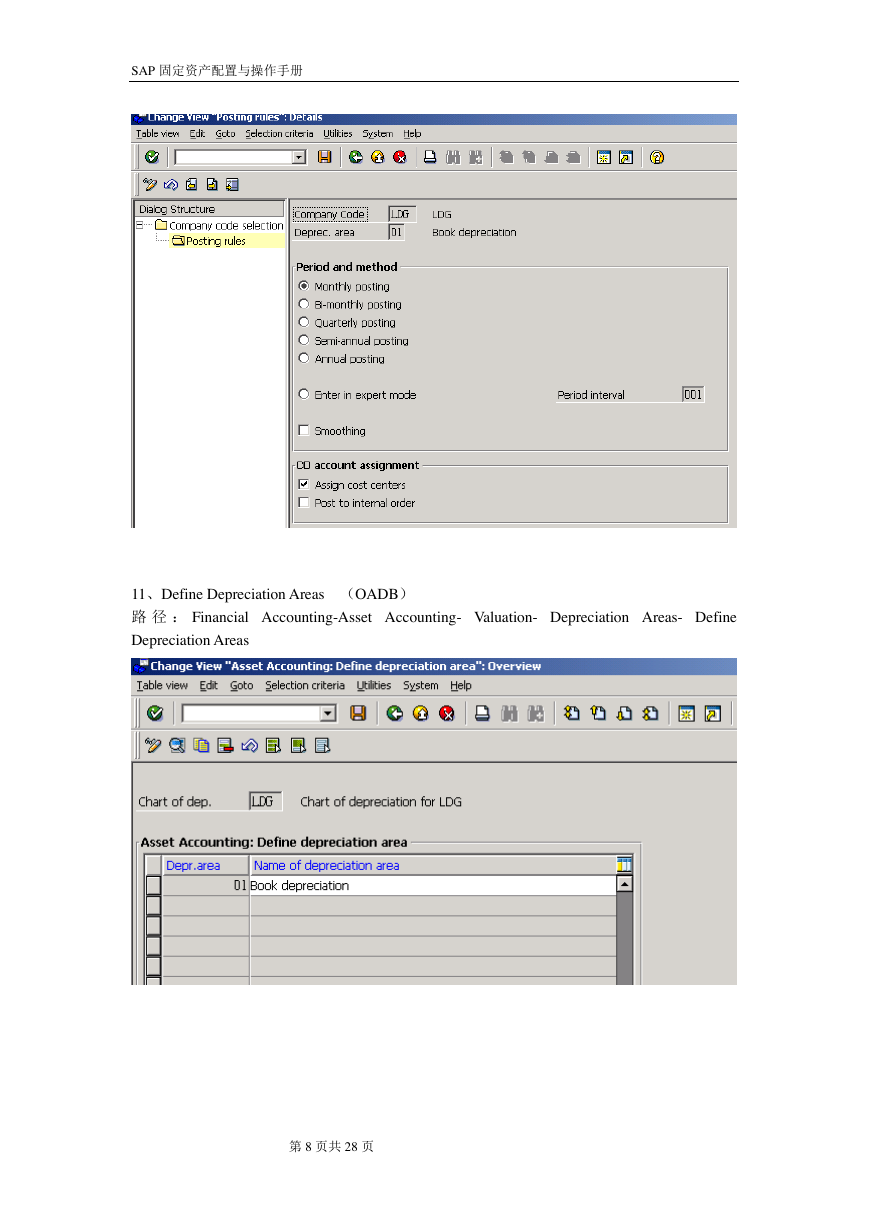
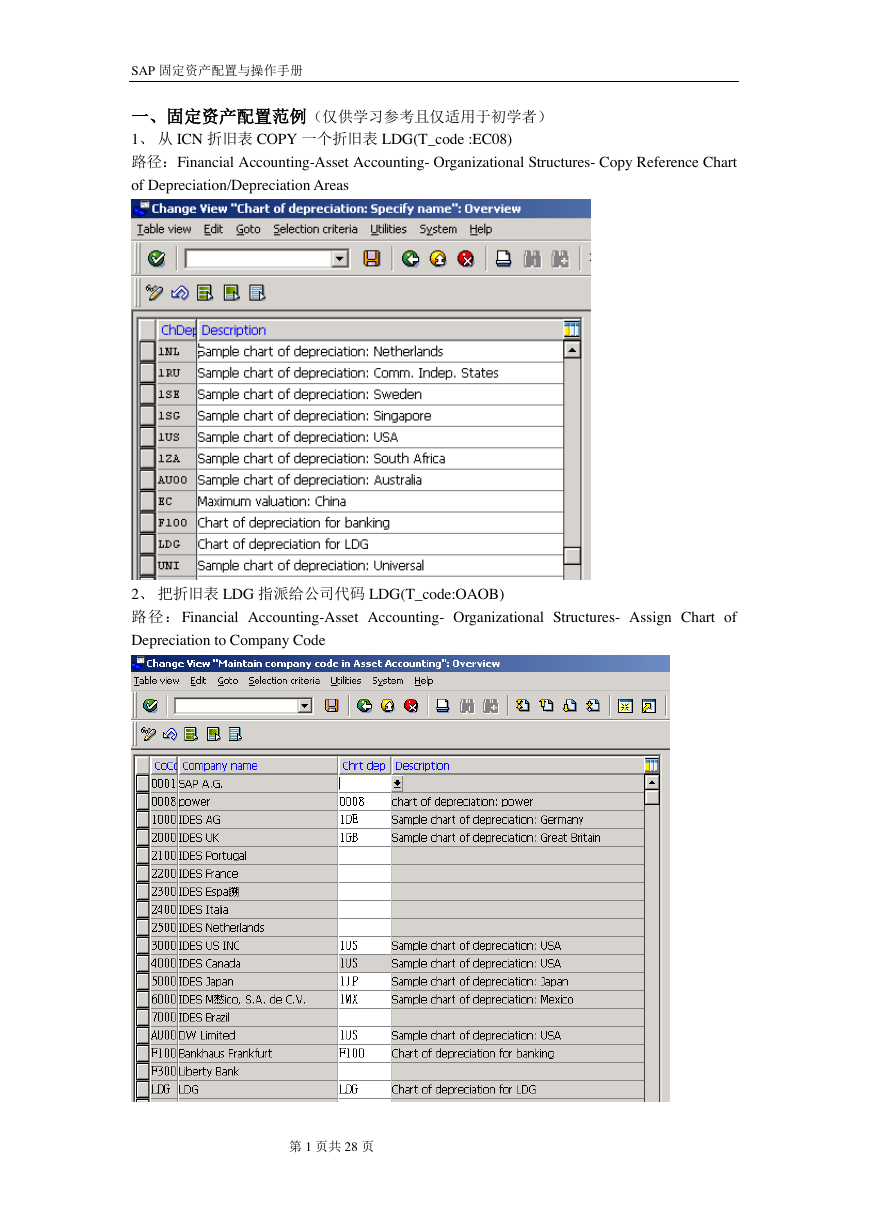


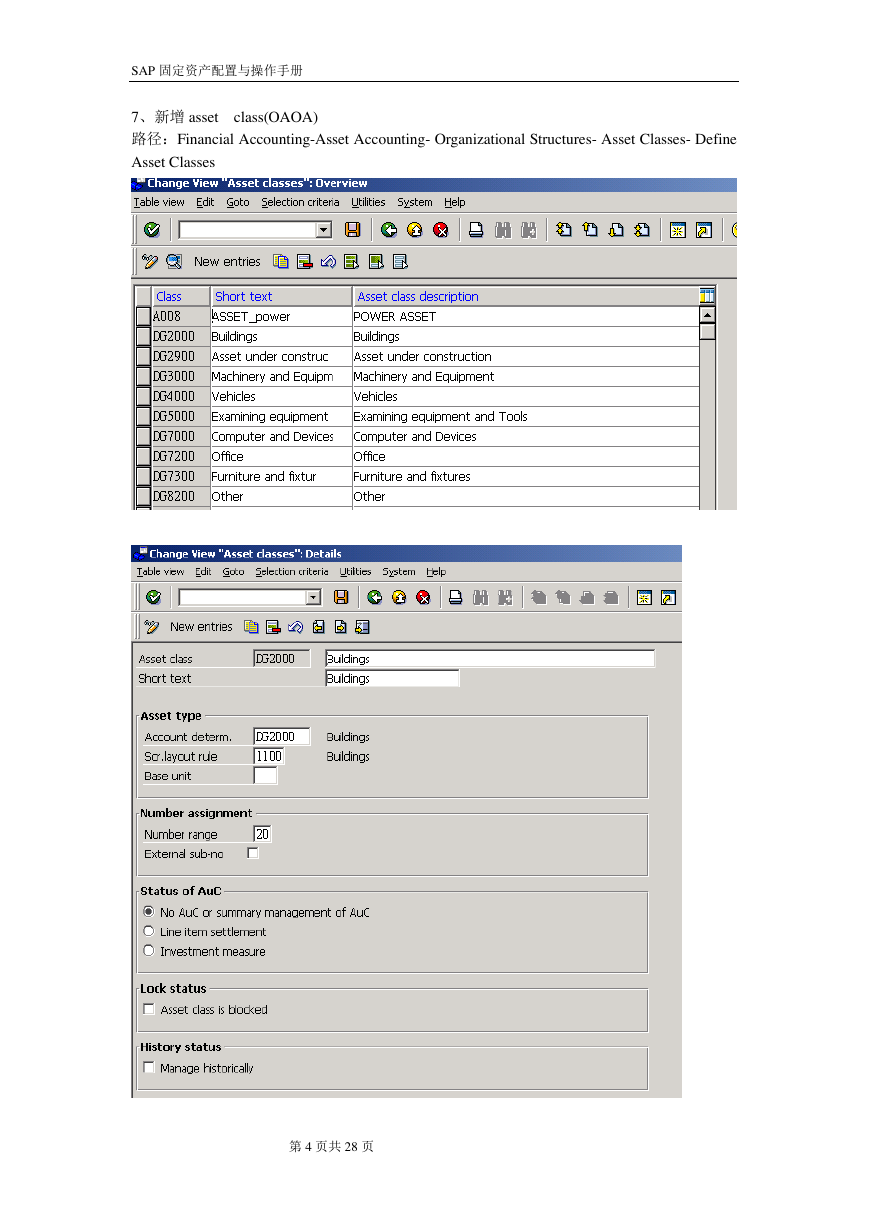

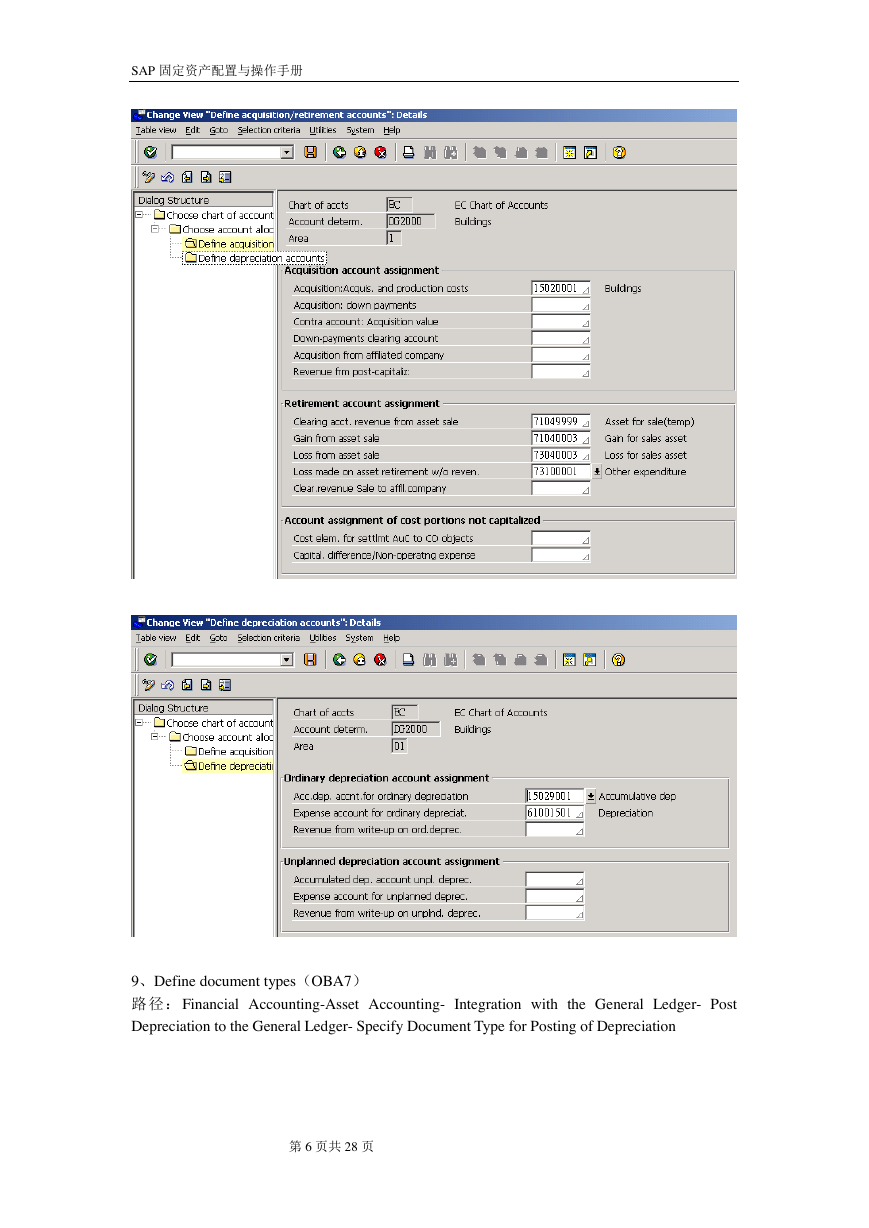
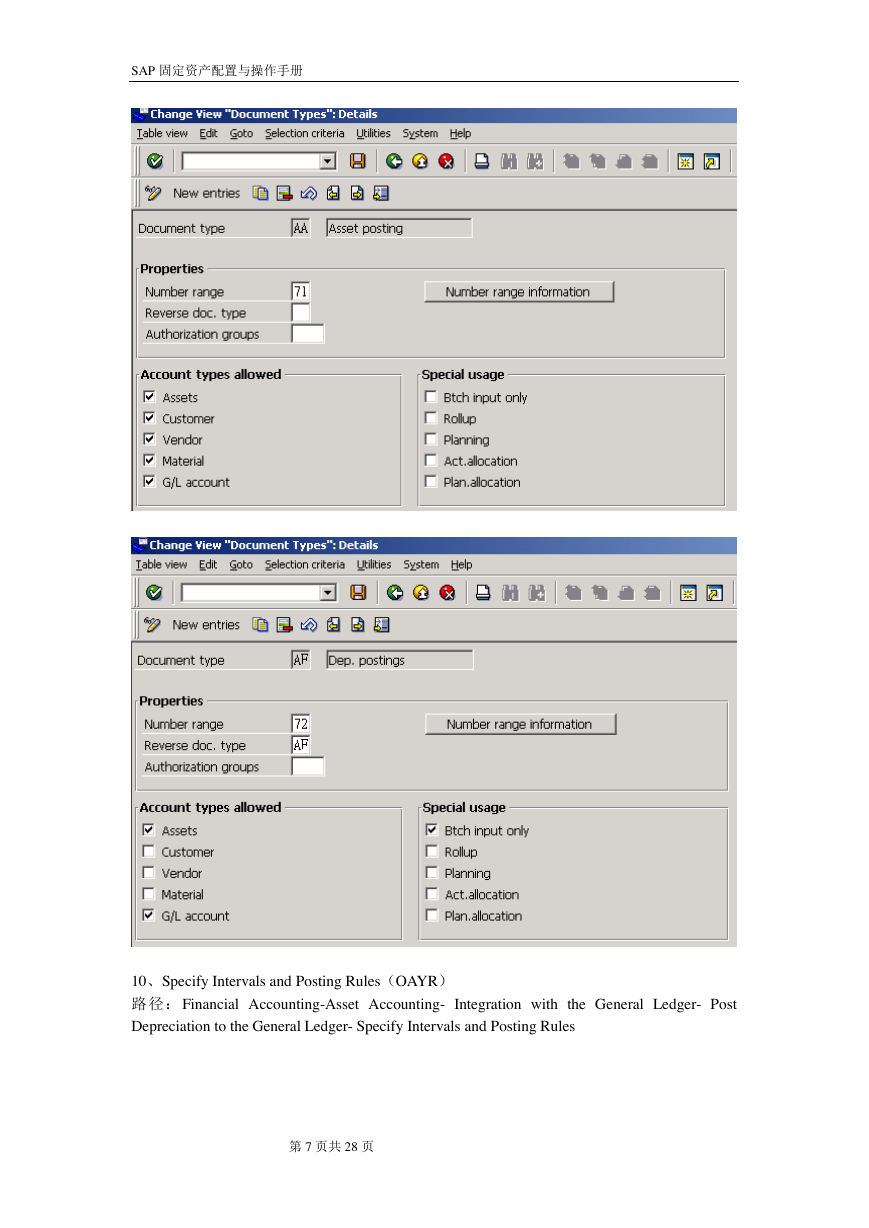
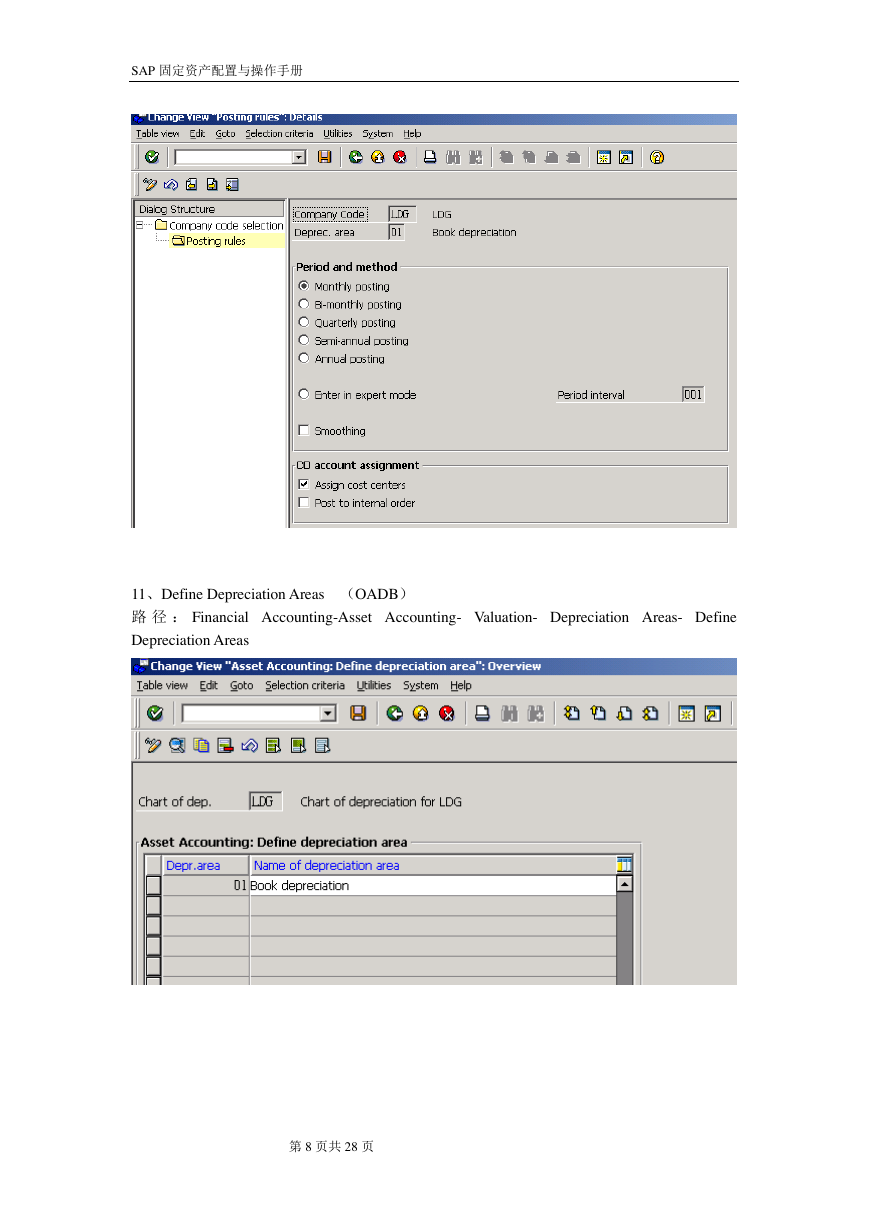
 2023年江西萍乡中考道德与法治真题及答案.doc
2023年江西萍乡中考道德与法治真题及答案.doc 2012年重庆南川中考生物真题及答案.doc
2012年重庆南川中考生物真题及答案.doc 2013年江西师范大学地理学综合及文艺理论基础考研真题.doc
2013年江西师范大学地理学综合及文艺理论基础考研真题.doc 2020年四川甘孜小升初语文真题及答案I卷.doc
2020年四川甘孜小升初语文真题及答案I卷.doc 2020年注册岩土工程师专业基础考试真题及答案.doc
2020年注册岩土工程师专业基础考试真题及答案.doc 2023-2024学年福建省厦门市九年级上学期数学月考试题及答案.doc
2023-2024学年福建省厦门市九年级上学期数学月考试题及答案.doc 2021-2022学年辽宁省沈阳市大东区九年级上学期语文期末试题及答案.doc
2021-2022学年辽宁省沈阳市大东区九年级上学期语文期末试题及答案.doc 2022-2023学年北京东城区初三第一学期物理期末试卷及答案.doc
2022-2023学年北京东城区初三第一学期物理期末试卷及答案.doc 2018上半年江西教师资格初中地理学科知识与教学能力真题及答案.doc
2018上半年江西教师资格初中地理学科知识与教学能力真题及答案.doc 2012年河北国家公务员申论考试真题及答案-省级.doc
2012年河北国家公务员申论考试真题及答案-省级.doc 2020-2021学年江苏省扬州市江都区邵樊片九年级上学期数学第一次质量检测试题及答案.doc
2020-2021学年江苏省扬州市江都区邵樊片九年级上学期数学第一次质量检测试题及答案.doc 2022下半年黑龙江教师资格证中学综合素质真题及答案.doc
2022下半年黑龙江教师资格证中学综合素质真题及答案.doc