Cover
Copyright
Preface
Contents
Part I Think
1 Introduction: Think, Prep, Sketch
1.1 Introduction
1.2 Think, Prep, Sketch
1.3 Focused Learning
1.4 What Software Tools Can You Build, as a Result of this Process?
1.5 Think: In Your Minds-Eye
1.6 Design by Sketching
1.7 Developing Your Skills
1.8 How to Read this Book
References
2 Overview of the Five Design-Sheets (FdS)
2.1 Introduction to the FdS
2.2 The Design By-Sketching Process
2.3 Take Time and Develop Your Skills
2.4 Thinking Holistically
2.5 History of the FdS
2.6 Who Has Used the FdS?
2.6.1 Teachers Can Use the FdS in an Assessment
2.6.2 Project Students, Creating a Chapter on Their Dissertation
2.6.3 In a Company Setting
2.7 Will It Work for Non-Visual Interface Development?
References
3 Thoughts, Ideas, Problems and Solutions
3.1 Types of Thinking
3.2 On Problems
3.3 Fast and Slow Thinking of Problems
3.4 The Importance of Reflection
3.5 Reflection, Metacognition and Critical Thinking
3.6 Problem Solving Stages
3.7 Characterising Problems (Well-Structured vs. Ill-Structured)
3.8 Being a Convergent and Critical Thinker
3.9 Divergent Thinking
3.10 Enthusiasm and Attitude to Thinking, Problem Solving and Creativity
3.11 Thinking, Problem Solving and the FdS
3.12 Exercises
References
4 Social, Ethical and Other Considerations to Interface Design
4.1 Our Self, Our Identity and Foresight
4.2 Triage: Making a Quick Judgment
4.3 Can You Do It? Resources, Utility, Authority
4.3.1 Can You: Do You Have the Resources?
4.3.2 Can You: Is There Utility?
4.3.3 Can You: Do You Have Authority?
4.4 Should You Do It? – Is It Ethical?
4.5 What If You? – Any Ramifications?
4.5.1 Business Response: Is There a Product?
4.5.2 Emotive Response: How Will People View It?
4.6 Thinking Through Issues, Use an Acronym!
4.7 Exercises
References
Part II Prep
5 Sketching Design Skills
5.1 Sketching as a Way to Plan
5.2 But I Cannot Draw!
5.3 Getting a Kit Together
5.4 Pens, Ink and Colour Washes
5.5 Why Is Sketching Useful?
5.6 Techniques: Bold Lines and Faint Lines
5.7 Improving and Enhancing Your Sketches
5.8 Other Mediums: Different Types of Low-Fidelity Prototyping
5.9 Sketching Alone or in a Group?
5.10 Sketching Alternatives
5.11 Exercises
References
6 Graphical Marks and Semiology for Sketching
6.1 Developing a Visual (Sketching) Language
6.2 Graphical Marks and Gestalt Laws
6.3 Graphical Semiotics: Arbitrary Symbols
6.4 Graphical Semiotics: Sensory Signals
6.5 Graphical Forms
6.6 Graphical Encapsulation and Environment
6.7 Exercises
References
7 Creative Thinking, Creativity and Ideation
7.1 Aim to Generate Many Ideas
7.2 Telling a Story with Sketches
7.3 Idea Generation: And Getting in the Right Mindset
7.4 Encouraging a Creative Mindset and Environment
7.5 The Importance of Sleep and Resting the Mind
7.6 Ideas from Nature: Mimicking and Bioinspiration
7.7 Ideas from Man-Made Structures and Models
7.8 Techniques to Help Find Alternative Ideas
7.9 Exercises
References
Part III Sketch
8 Sheet 1 of the Five Sheets
8.1 Get Prepared
8.2 Framing the Vision
8.3 How to Frame the Problem?
8.4 The Journey of Sheet 1
8.5 Ideas (Start with the Salient Features)
8.6 Ideas (Using Other Frameworks: Top-Down Thinking)
8.7 Ideas (Focusing on Tasks: Bottom-Up Thinking)
8.8 Filter
8.9 Categorise
8.10 Combine and Refine
8.11 Question
8.12 Exercises
References
9 Sheets 2, 3 and 4 (The Middle Sheets)
9.1 Pause and Deliberate on the Designs
9.2 Starting Sheets 2, 3 and 4
9.3 The Big Picture of the Puzzle Game Example
9.4 Examples of the Big Picture Panel
9.4.1 Technologies and Devices
9.4.2 User Interfaces
Websites
Smart Phone Application
Interfaces with Multiple Coordinated Windows
Virtual Reality and Tangible Interfaces
9.4.3 Designs That Focus on Animation
9.5 Operations and Components of the System
9.6 The Parti (The Main Focus)
9.7 Pros and Cons of Each Design Sheet
9.8 Exercises
References
10 Sheet 5 (Design Realisation)
10.1 Which Alternative Design?
10.1.1 Goals
10.1.2 Fit
10.1.3 Usable
10.1.4 Useful
10.1.5 Aesthetics
10.1.6 Cost
10.1.7 Eco-Friendly and Sustainable
10.1.8 Unique
10.1.9 Buildable
10.2 Creating the Final Design Realisation Sheet
10.3 Delivering and Using the Realisation Sheet
10.4 Exercises
References
11 Five Design-Sheet Examples and Applications
11.1 Worked Example of the FdS (Heritage Scenario)
11.1.1 Heritage Example: Sheet 1
11.2 Heritage Example: Sheets 2, 3, 4 and 5
11.3 Worked Example of the FdS (Explanatory Visualisation Scenario)
11.4 Visualisation Example: Sheet 1
11.5 Visualisation Example: Sheets 2, 3, 4 and 5
11.6 Conclusion
References
Index


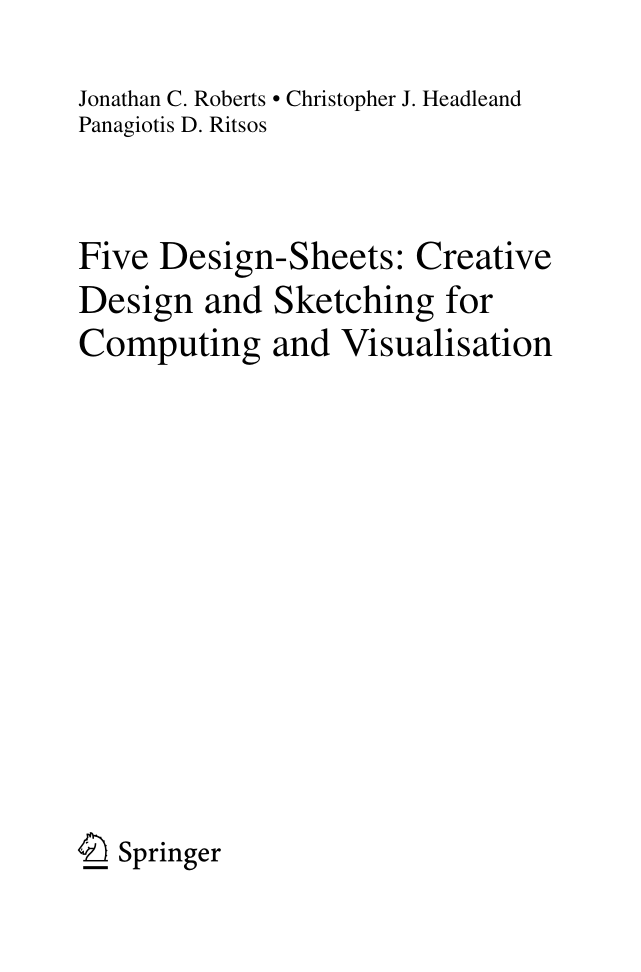
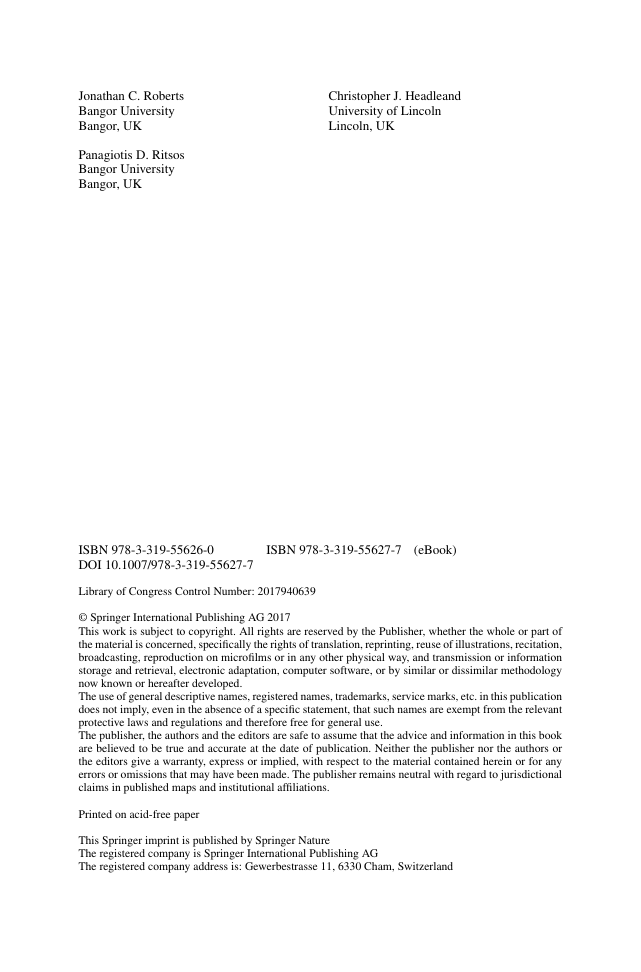

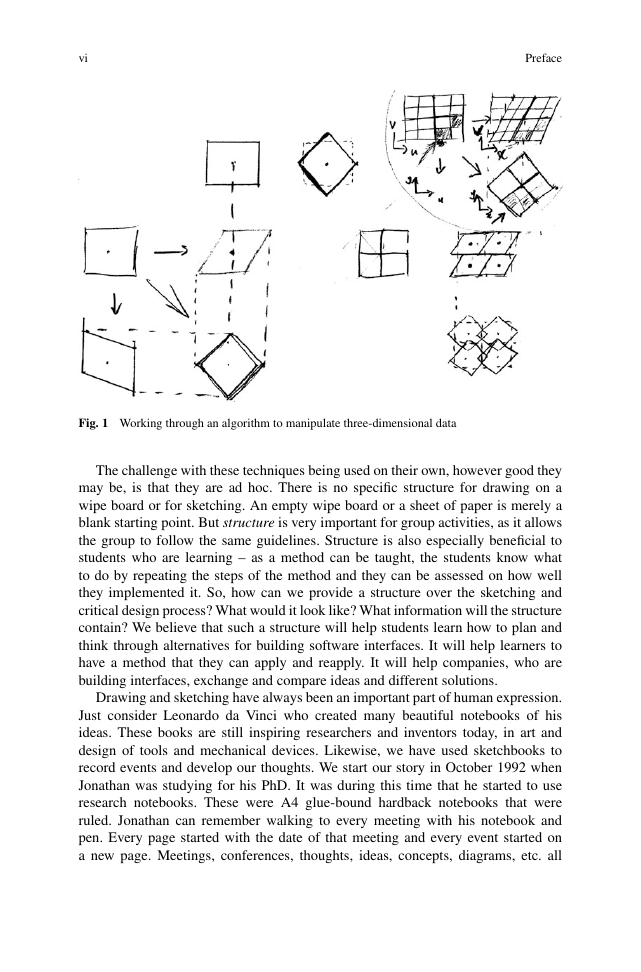
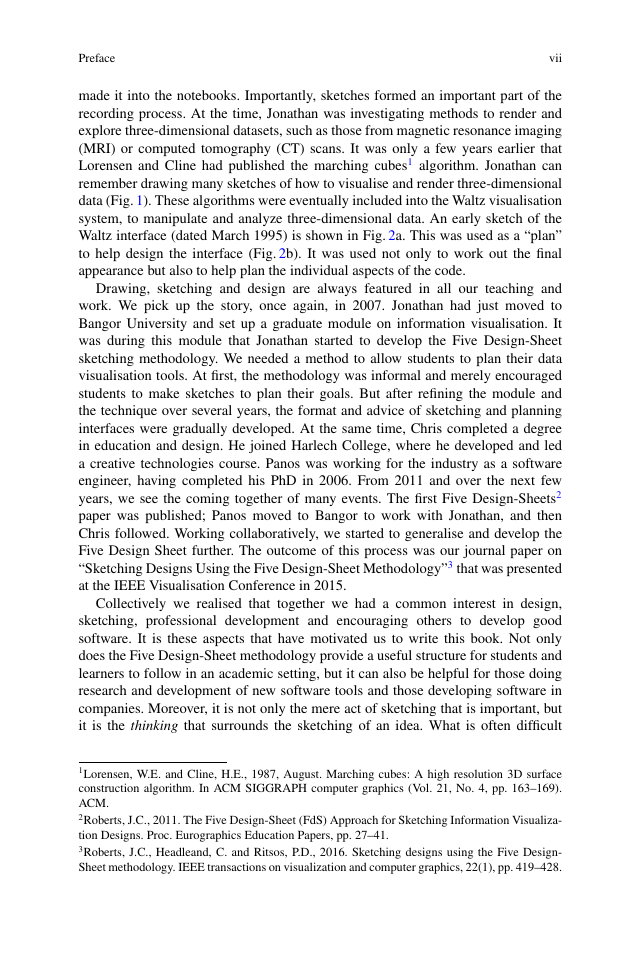
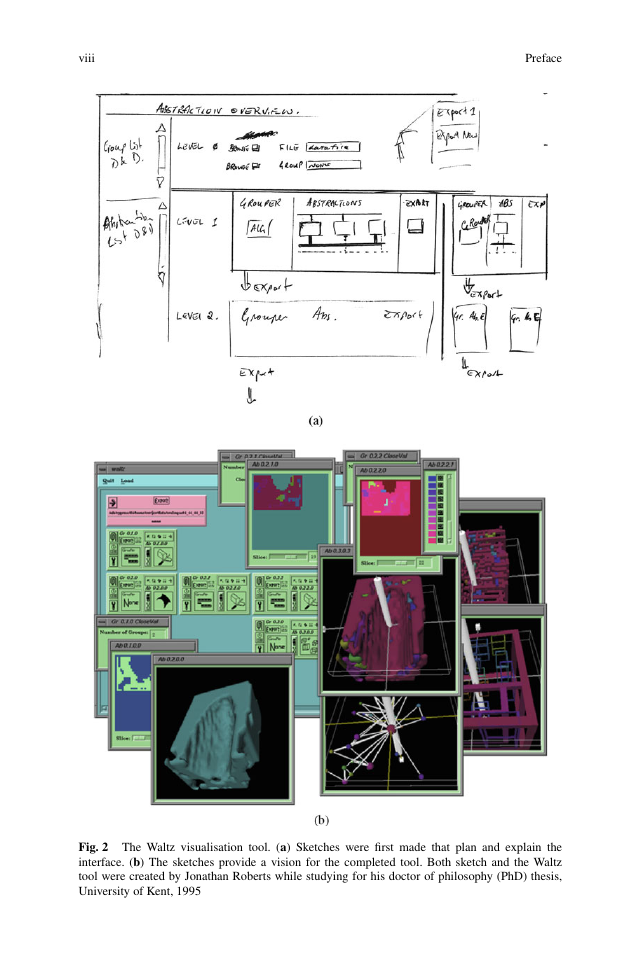


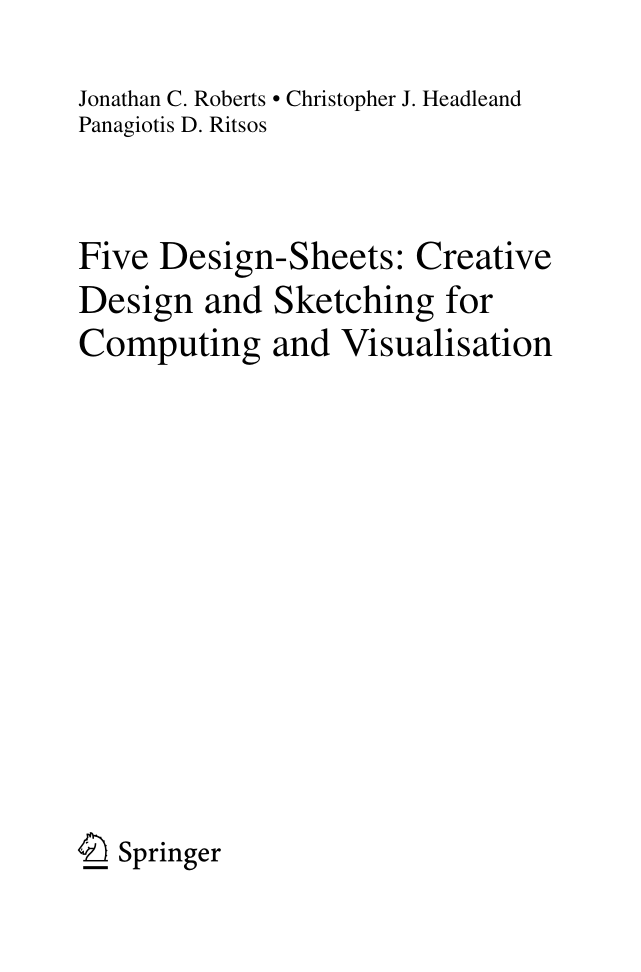
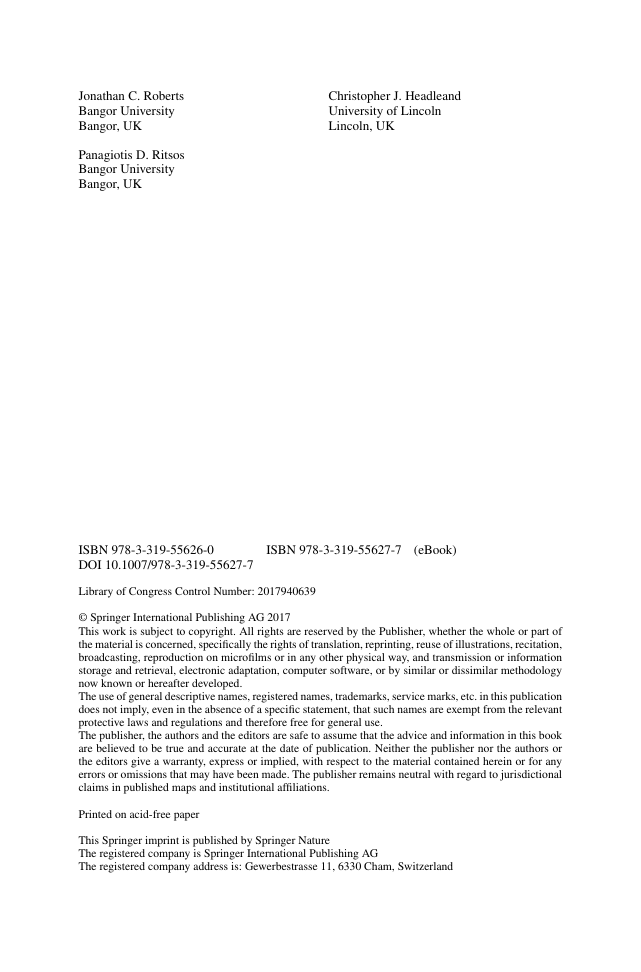

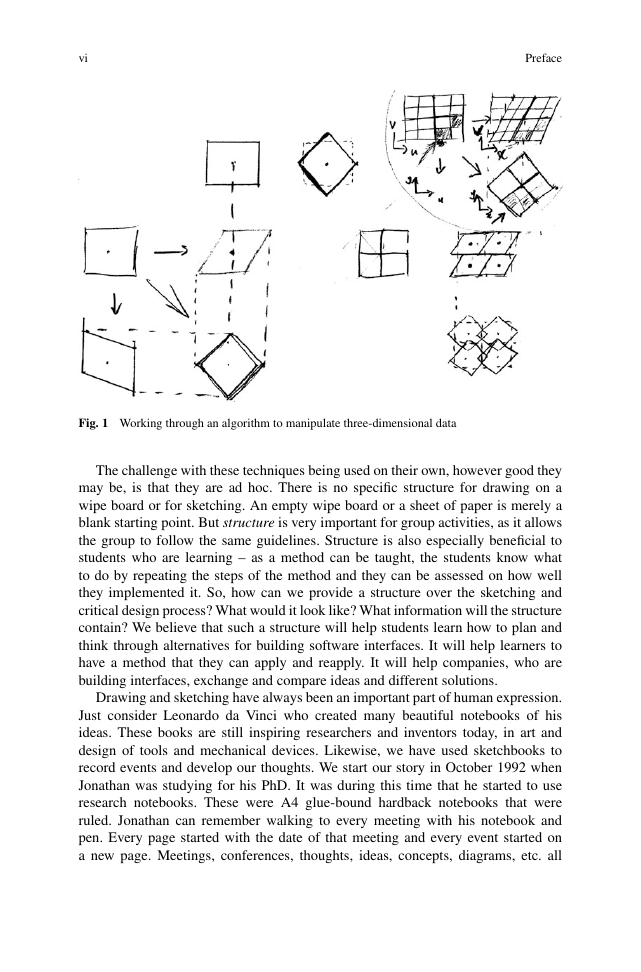
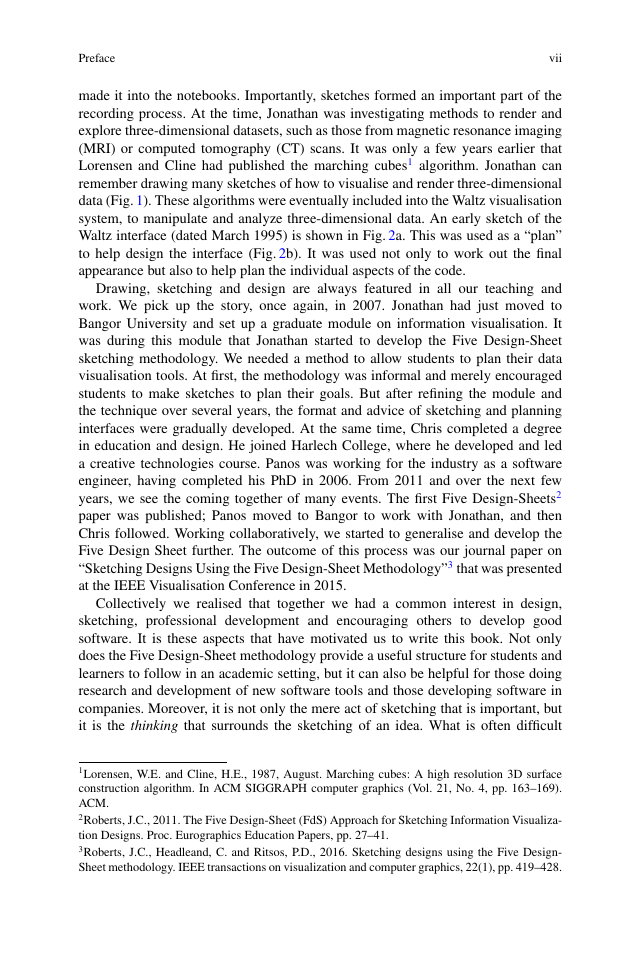
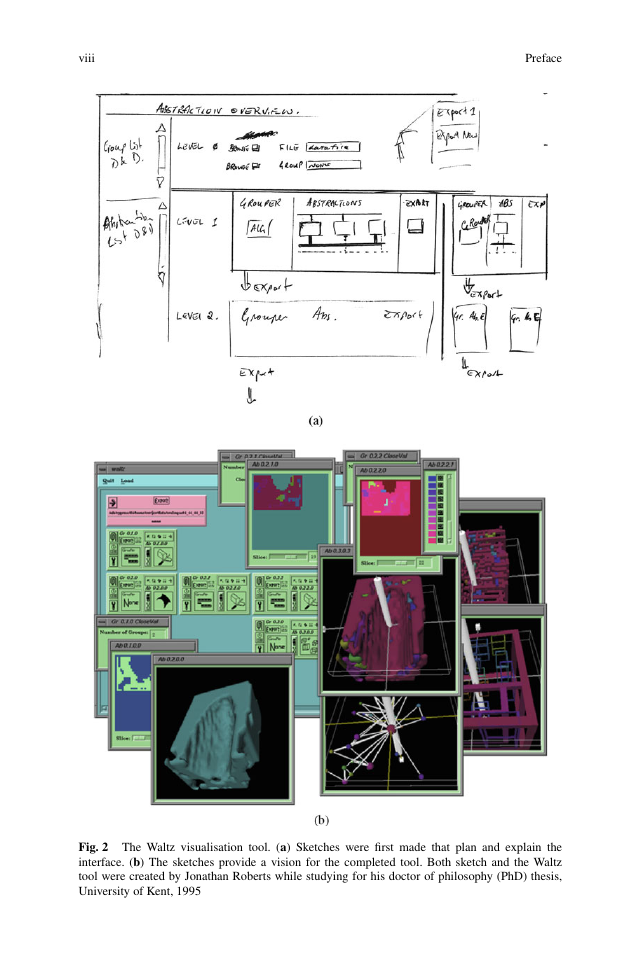
 2023年江西萍乡中考道德与法治真题及答案.doc
2023年江西萍乡中考道德与法治真题及答案.doc 2012年重庆南川中考生物真题及答案.doc
2012年重庆南川中考生物真题及答案.doc 2013年江西师范大学地理学综合及文艺理论基础考研真题.doc
2013年江西师范大学地理学综合及文艺理论基础考研真题.doc 2020年四川甘孜小升初语文真题及答案I卷.doc
2020年四川甘孜小升初语文真题及答案I卷.doc 2020年注册岩土工程师专业基础考试真题及答案.doc
2020年注册岩土工程师专业基础考试真题及答案.doc 2023-2024学年福建省厦门市九年级上学期数学月考试题及答案.doc
2023-2024学年福建省厦门市九年级上学期数学月考试题及答案.doc 2021-2022学年辽宁省沈阳市大东区九年级上学期语文期末试题及答案.doc
2021-2022学年辽宁省沈阳市大东区九年级上学期语文期末试题及答案.doc 2022-2023学年北京东城区初三第一学期物理期末试卷及答案.doc
2022-2023学年北京东城区初三第一学期物理期末试卷及答案.doc 2018上半年江西教师资格初中地理学科知识与教学能力真题及答案.doc
2018上半年江西教师资格初中地理学科知识与教学能力真题及答案.doc 2012年河北国家公务员申论考试真题及答案-省级.doc
2012年河北国家公务员申论考试真题及答案-省级.doc 2020-2021学年江苏省扬州市江都区邵樊片九年级上学期数学第一次质量检测试题及答案.doc
2020-2021学年江苏省扬州市江都区邵樊片九年级上学期数学第一次质量检测试题及答案.doc 2022下半年黑龙江教师资格证中学综合素质真题及答案.doc
2022下半年黑龙江教师资格证中学综合素质真题及答案.doc