Q55
User Guide
�
Contents
1. For your Safety ...............................................Error! Bookmark not defined.
2. Mobile Phone Profile .................................................................................. 7
3. Preparation before Use ..................................Error! Bookmark not defined.
Installing the SIM Card ................................................................ 8
Inserting the Memory card.......................................................... 9
Installing the Battery................................................................. 11
Charging the Battery ................................................................. 11
Notices on using the battery ..................................................... 13
PIN code .................................................................................... 14
4. General Instructions ................................................................................. 15
Dial key ..................................................................................... 15
Switch-on/off key /End key ....................................................... 16
Model Q55
Page 2
�
Standard keypad ....................................................................... 16
AM/FM function key ................................................................. 17
Keypad lock ............................................................................... 17
Icons in Standby State ............................................................... 18
Language and Input Mode ........................................................ 18
Services ..................................................................................... 19
Callers’ group ............................................................................ 19
5. Terms Description .................................................................................... 20
Dial domestic calls .................................................................... 20
Dial international calls .............................................................. 20
Dial extension ........................................................................... 21
Emergency calls ........................................................................ 22
Model Q55
Page 3
�
6. Basic operation ......................................................................................... 22
Switch on .................................................................................. 22
Switch off .................................................................................. 23
Dial a Call .................................................................................. 24
Adjust Receiver Volume ............................................................ 24
Answer a Call ............................................................................ 25
Send DTMF Signal ..................................................................... 25
Dial Hold ................................................................................... 25
Fast Read SMS .......................................................................... 26
Missed Calls .............................................................................. 26
Connect to Voice mail ............................................................... 27
7. Use of Menu Functions ............................................................................. 27
Model Q55
Page 4
�
7.1 Multimedia ....................................................................................... 27
7.2 Phonebook ....................................................................................... 41
7.3 Call History ....................................................................................... 44
7.4 Services ............................................................................................ 47
7.5 Chatting ............................................................................................ 50
7.6 Messaging ........................................................................................ 51
7.7 One Touch Facebook ........................................................................ 60
7.8 Organizer .......................................................................................... 60
7.9 Sense me .......................................................................................... 65
7.10 Twitter ............................................................................................ 67
7.11 Settings ........................................................................................... 68
Model Q55
Page 5
�
8. Editor Operation .................................................................................... 81
Basic letter input ....................................................................... 81
Number input ............................................................................ 81
Symbol input ............................................................................. 82
9. Use of USB ............................................................................................. 82
10. Maintenance & Safety ............................................................................ 83
After sales service .......................... Error! Bookmark not defined.
Charger and Adapter Safety ........... Error! Bookmark not defined.
Battery Information and Care ........ Error! Bookmark not defined.
General Notice ............................... Error! Bookmark not defined.
Troubleshooting ........................................................................ 83
11. Abbreviations & Definitions ................................................................... 86
Model Q55
Page 6
�
2. Mobile Phone Profile
The mobile phone has 50 keys, including single screen, one vibration motor,
one charger/ data common transmission port. (Below is the front of the
mobile phone).
1.
Speaker
Model Q55
7. QWERTY
keypad
Page 7
�
LCD
2.
7 6
3. Main menu
4. Message
5.
6.
keys
Shortcuts
SEND 1
key(SIM-1)
SEND 2
key(SIM-2)
Preparation before Use
Inserting the SIM Card(s)
8.
9.
10.
11.
12.
Phonebook
Back key
Facebook
Ready
Speaker
Camera
insert two SIM (Subscriber
Your phone provides you the feature to
Identification Module) cards from different mobile network operators.
The SIM cards stores the settings needed for communications and personal
data, including PIN (Personal Identification Number) code, phonebook, SMS
and other extra services.
Warning: Do not distort or scratch the SIM card nor let it contact static, dust
or moisture. If lost, please contact your network operator for assistance.
Before SIM card installation, please switch off the mobile phone. The SIM card
is installed at the back of the mobile phone.
Model Q55
Page 8
�
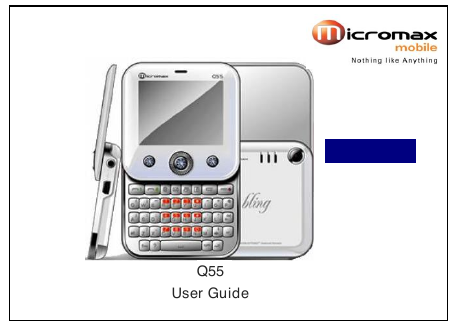

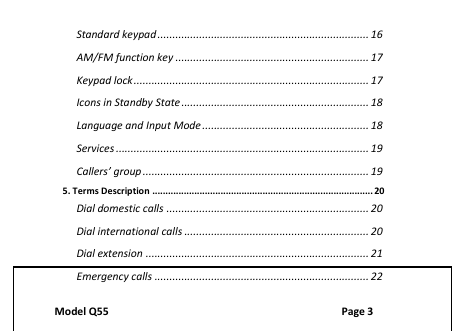

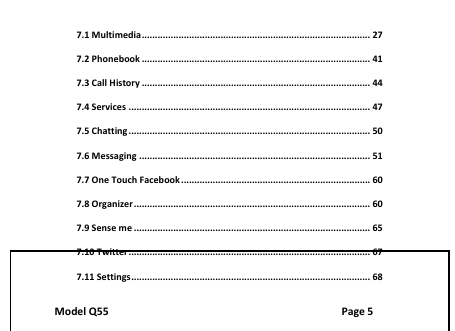
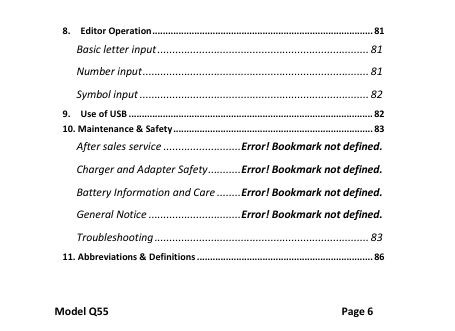
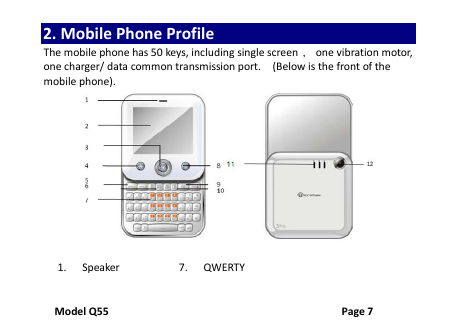
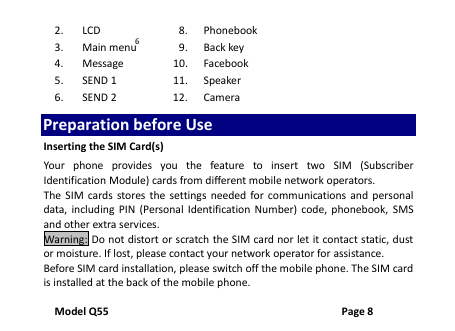
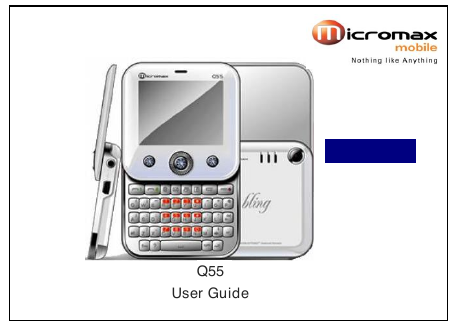

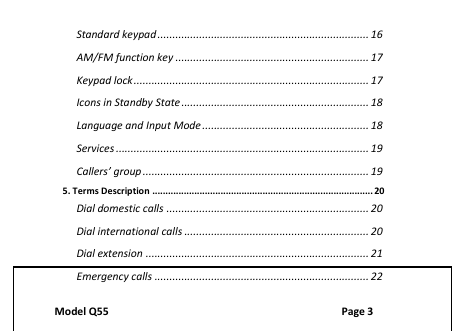

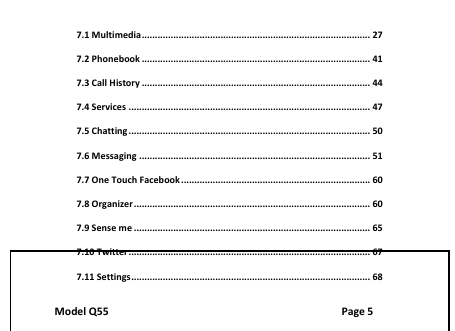
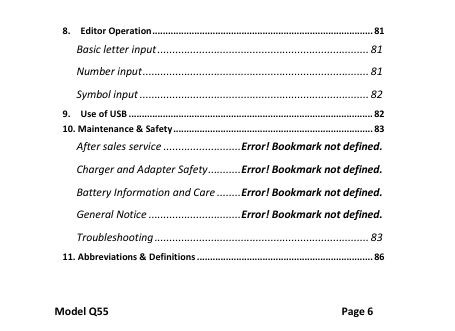
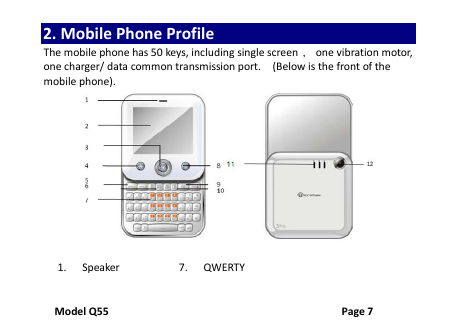
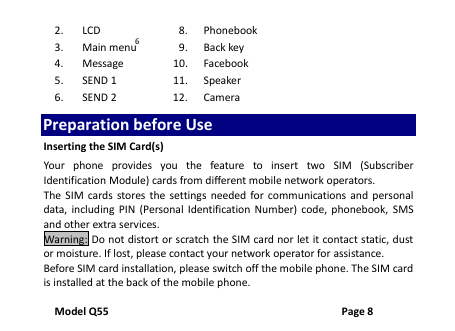
 2023年江西萍乡中考道德与法治真题及答案.doc
2023年江西萍乡中考道德与法治真题及答案.doc 2012年重庆南川中考生物真题及答案.doc
2012年重庆南川中考生物真题及答案.doc 2013年江西师范大学地理学综合及文艺理论基础考研真题.doc
2013年江西师范大学地理学综合及文艺理论基础考研真题.doc 2020年四川甘孜小升初语文真题及答案I卷.doc
2020年四川甘孜小升初语文真题及答案I卷.doc 2020年注册岩土工程师专业基础考试真题及答案.doc
2020年注册岩土工程师专业基础考试真题及答案.doc 2023-2024学年福建省厦门市九年级上学期数学月考试题及答案.doc
2023-2024学年福建省厦门市九年级上学期数学月考试题及答案.doc 2021-2022学年辽宁省沈阳市大东区九年级上学期语文期末试题及答案.doc
2021-2022学年辽宁省沈阳市大东区九年级上学期语文期末试题及答案.doc 2022-2023学年北京东城区初三第一学期物理期末试卷及答案.doc
2022-2023学年北京东城区初三第一学期物理期末试卷及答案.doc 2018上半年江西教师资格初中地理学科知识与教学能力真题及答案.doc
2018上半年江西教师资格初中地理学科知识与教学能力真题及答案.doc 2012年河北国家公务员申论考试真题及答案-省级.doc
2012年河北国家公务员申论考试真题及答案-省级.doc 2020-2021学年江苏省扬州市江都区邵樊片九年级上学期数学第一次质量检测试题及答案.doc
2020-2021学年江苏省扬州市江都区邵樊片九年级上学期数学第一次质量检测试题及答案.doc 2022下半年黑龙江教师资格证中学综合素质真题及答案.doc
2022下半年黑龙江教师资格证中学综合素质真题及答案.doc