Reading Before Proceeding
Safety Precautions
Legal Notice
Copyright © Huawei Technologies Co., Ltd. 2011. All rights reserved.
Trademarks and Permissions
Notice
NO WARRANTY
Import and Export Regulations
Getting to Know Your Mobile Phone
What's in the Box
Mobile Phone View
Phone at a Glance
Key Functions at Your Fingertips
Getting Started with Your Mobile Phone
Installing the SIM Card
Installing the Battery
Charging Your Mobile Phone
Powering On or Off Your Mobile Phone
Powering on Your Mobile Phone
Setting up Your Mobile Phone
Powering off Your Mobile Phone
Using the Touchscreen
Touchscreen Actions
Rotating the Mobile Phone Screen
Locking and Unlocking the Screen
Locking the Screen
Unlocking the Screen
Home Screen
Getting to Know the Home Screen
Notification and Status Icons
Notification Panel
Opening the Notifications Panel
Closing the Notification Panel
Customizing the Home screen
Adding a New Screen Item
Moving a Screen Item
Removing a Screen Item
Widgets
Folders
Creating a Folder
Renaming a Folder
Changing the Wallpaper
Using the microSD Card
Installing the microSD Card
Using the microSD Card as USB Mass Storage
Removing the microSD While Your Mobile Phone Is On
Customizing Your Mobile Phone Settings
Calling
Making a Call
Making a Call with the Dialer
Dialing Panel
Making a Call from Contacts
Making a Call from Call log
Answering and Rejecting a Call
Answering an Incoming Call
Ending a Call
Rejecting an Incoming Call
Other Operations During a Call
Making a Conference Call
Switching Between Calls
Using Call log
Adding an entry to Contacts
Using the Airplane Mode
Contacts
Opening the Contacts Application
Importing Contacts from a SIM Card
Adding a Contact
Adding a Contact to Your Favorites
Searching for a Contact
Editing a Contact
Viewing Contact Details
Contact details
Communicating with Your Contacts
Connecting Through Quick Contact for Android
Quick Contact for Android
Communicating with a Contact
Deleting a Contact
Using the Keyboard
Using the Phone Keyboard
Choosing an Input Method
Customizing Keyboard Settings
Messaging
SMS and MMS
Opening Messaging
Creating and Sending a Text Message
Creating and Sending a Multimedia Message
Adding a Slideshow
Opening and Viewing a Multimedia Message
Replying to a Message
Customizing the Message Settings
Email
Adding an Email Account
Adding Other Email Accounts
Viewing an Email Message
Creating and Sending an Email Message
Replying to an Email Message
Deleting an Email Account
Changing Email Account Settings
Getting Connected
GPRS/3G
Checking the Network Connection
Turning on the Data Service
Wi-Fi
Turning On Wi-Fi
Connecting to a Wireless Network
Sharing Your Phone’s Data Connection as a Portable Wi-Fi Hotspot
Browser
Opening the Browser
Opening a Web Page
Setting a Home Page
Managing Bookmarks
Adding a Bookmark
Opening a Bookmark
Customizing the Browser Settings
Bluetooth
Turning On Bluetooth
Pairing and Connecting a Bluetooth Device
Sending Files via Bluetooth
Disconnecting or Unpairing a Bluetooth Device
Modem Behaviour
Entertainment
Taking Photos and Recording Videos
Opening Your Camera
Capture Screen
Taking a Photo
Viewing Your Photos
Shooting a Video
Viewing Your Videos
Using the Gallery
Opening the Gallery
Viewing a Picture
Rotating a Picture
Cropping a Picture
Enjoying Music
Copying Music to the microSD Card
Opening the Media Library
Playing Music
Music Player Screen
Adding Music to a Playlist
Playing a Playlist
Listening to FM Radio
Opening the FM Radio
FM Radio Screen
Tuning the FM Radio
Google Services
Creating a Google Account
Using Gmail
Opening Gmail
Switching Between Accounts
Creating and Sending an Email
Replying To or Forwarding an Email
Searching for an Email
Customizing Your Gmail Settings
Using Talk
Opening Talk
Adding a Friend
Accepting an Invitation
Starting a Chat
Setting Notifications for New Instant Messages
Signing Out of Talk
Using Maps
Enabling Location Source
Opening Maps
Searching for Places of Interest
Getting Directions
Using YouTube
Opening YouTube
Searching for a Video
Sharing a Video
Using Market
Opening Market
Searching for Applications
Installing an Application
Uninstalling an Application
Synchronizing Information
Managing Your Accounts
Adding an Account
Removing an Account
Customizing Your Account Synchronization
Configuring General Sync Settings
Changing an Account’s Synchronization Settings
Using the PC Suite to Synchronize
Using Other Applications
Using the Calendar
Opening the Calendar
Calendar Panel
Creating an Event
Setting an Event Reminder
Customizing the Calendar Settings
Using the Alarm
Opening the Alarm
Alarm List Screen
Adding an Alarm
Setting an Alarm
Customizing Alarm Settings
Using Sound Recorder
Sound Recorder Screen
Starting a Recording
Setting a Voice Clip as a Ringtone
Using the File Manager
Opening the File Manager
Creating a Folder
Moving or Copying a File
Doing a Quick Search for a File
Viewing Your Memory Status
Using the Calculator
Opening the Calculator
Switching to the Advanced panel
Using the Richpad
Managing Your Mobile Phone
Setting the Date and Time
Setting the Display
Adjusting the Screen Brightness
Adjusting the Time Before the Screen Turns Off
Setting Ringers
Turning On Silent Mode
Adjusting the Ringer Volume
Adjusting the Media Volume
Changing the Phone Ringtone
Setting Your Phone to Vibrate for Incoming Calls
Setting Phone Services
Customizing Call Settings
Turning on Data Roaming
Switching off the Data Service
Switching on Always-on Mobile Data
Setting Text-to-Speech
Installing Voice Data
Adjusting the Speech Rate
Protecting Your Mobile Phone
Turning on Your SIM Card PIN
Managing Applications
Viewing an Installed Application
Removing an Installed Application
Ways to Free Up Your Mobile Phone Memory
Resetting Your Mobile Phone
Backing Up My Settings
Restoring Factory Data
Appendix
Warnings and Precautions
Electronic Device
Medical Device
Potentially Explosive Atmosphere
Traffic Security
Operating Environment
Prevention of Hearing Damage
Safety of Children
Accessories
Battery and Charger
Cleaning and Maintenance
Emergency Call
Certification Information (SAR)
FCC Statement
Disposal and Recycling Information
Reduction of Hazardous Substances
EU Regulatory Conformance
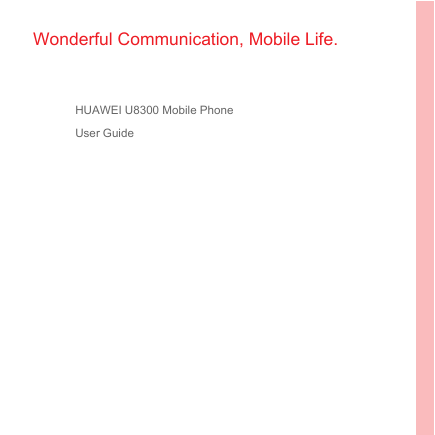
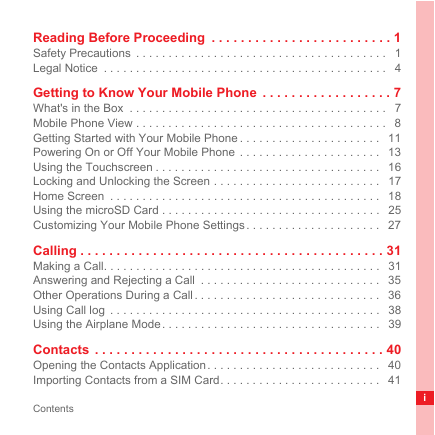
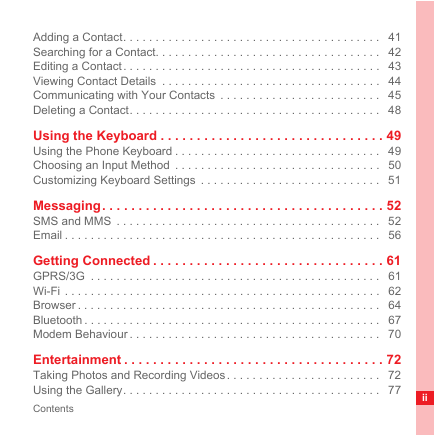
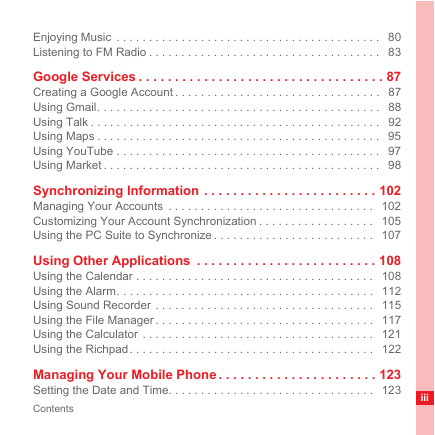
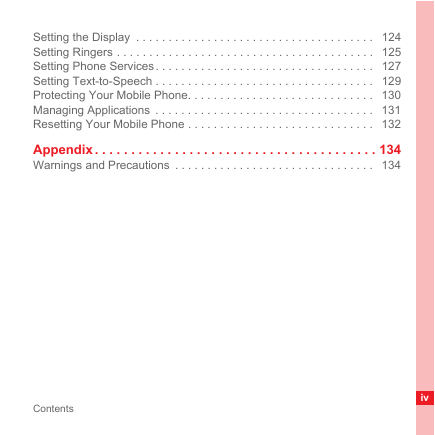
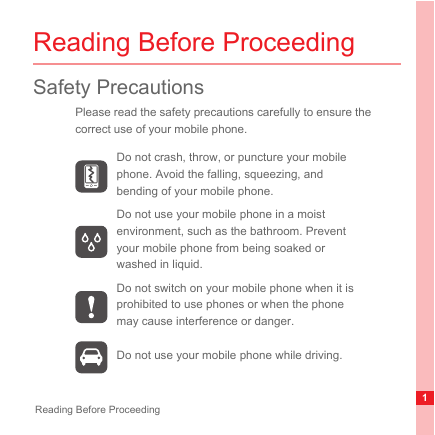
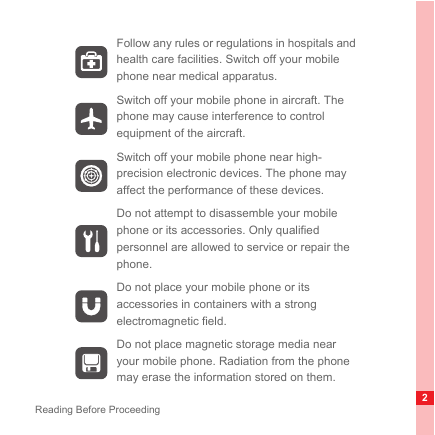
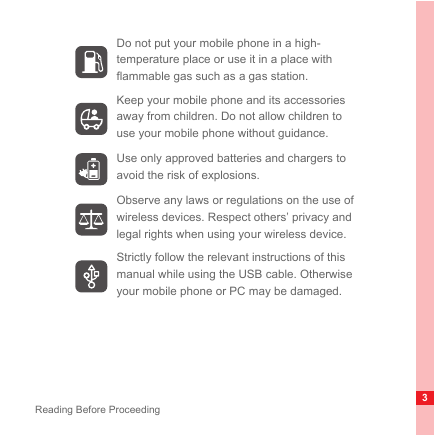
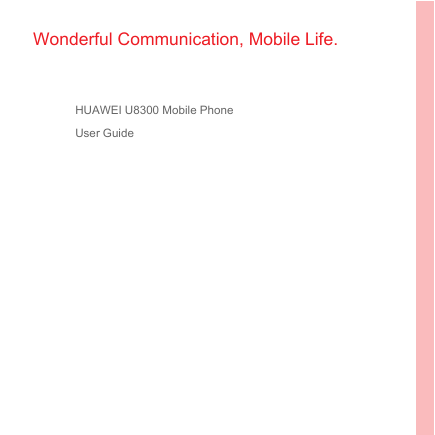
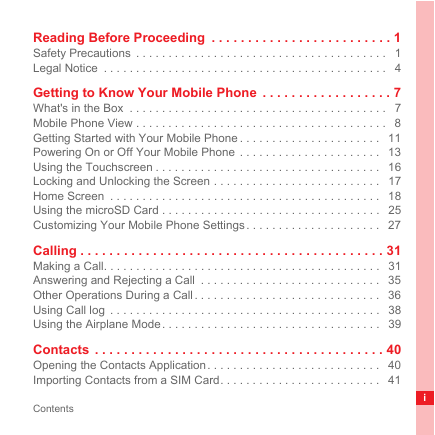
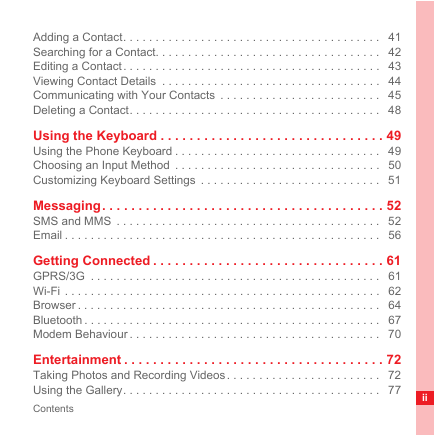
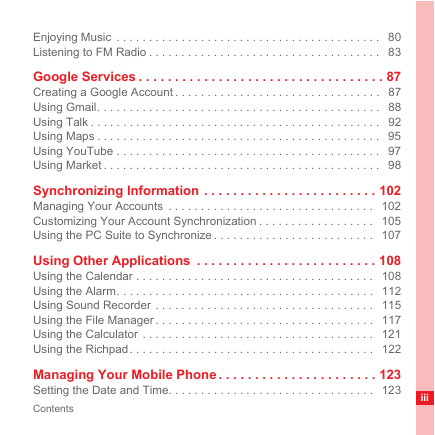
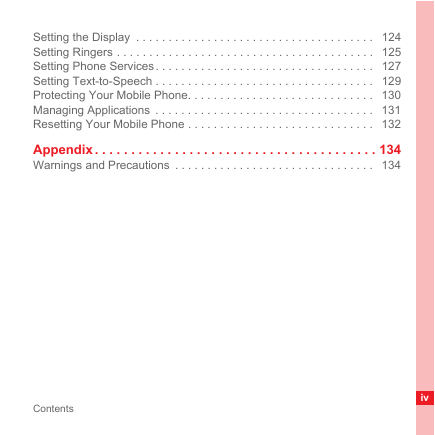
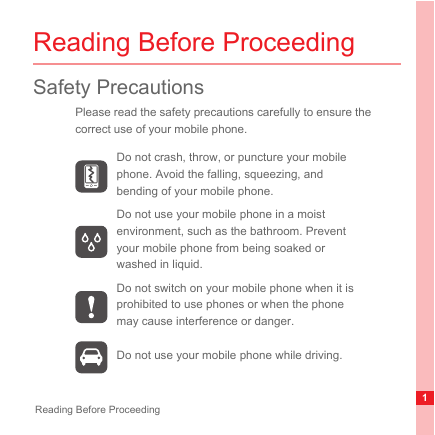
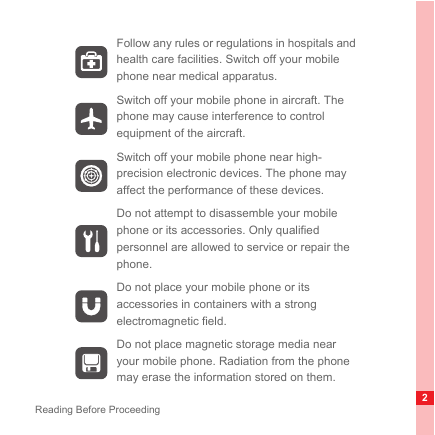
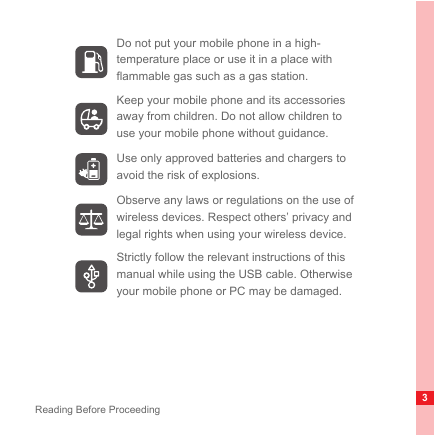
 2023年江西萍乡中考道德与法治真题及答案.doc
2023年江西萍乡中考道德与法治真题及答案.doc 2012年重庆南川中考生物真题及答案.doc
2012年重庆南川中考生物真题及答案.doc 2013年江西师范大学地理学综合及文艺理论基础考研真题.doc
2013年江西师范大学地理学综合及文艺理论基础考研真题.doc 2020年四川甘孜小升初语文真题及答案I卷.doc
2020年四川甘孜小升初语文真题及答案I卷.doc 2020年注册岩土工程师专业基础考试真题及答案.doc
2020年注册岩土工程师专业基础考试真题及答案.doc 2023-2024学年福建省厦门市九年级上学期数学月考试题及答案.doc
2023-2024学年福建省厦门市九年级上学期数学月考试题及答案.doc 2021-2022学年辽宁省沈阳市大东区九年级上学期语文期末试题及答案.doc
2021-2022学年辽宁省沈阳市大东区九年级上学期语文期末试题及答案.doc 2022-2023学年北京东城区初三第一学期物理期末试卷及答案.doc
2022-2023学年北京东城区初三第一学期物理期末试卷及答案.doc 2018上半年江西教师资格初中地理学科知识与教学能力真题及答案.doc
2018上半年江西教师资格初中地理学科知识与教学能力真题及答案.doc 2012年河北国家公务员申论考试真题及答案-省级.doc
2012年河北国家公务员申论考试真题及答案-省级.doc 2020-2021学年江苏省扬州市江都区邵樊片九年级上学期数学第一次质量检测试题及答案.doc
2020-2021学年江苏省扬州市江都区邵樊片九年级上学期数学第一次质量检测试题及答案.doc 2022下半年黑龙江教师资格证中学综合素质真题及答案.doc
2022下半年黑龙江教师资格证中学综合素质真题及答案.doc