eManual
WELCOME
SAFETY NOTICE
TABLE OF CONTENTS
CAMERA PARTS
GETTING STARTED
► Loading the battery
► Charging the battery
► Inserting the SD/MMC card (optional)
► Attaching the carrying strap (optional)
► Using the tripod (optional)
► How to hold your camera
BASIC OPERATION
► Turning on your camera
► Turning off your camera
► Mode selection
► Taking a still picture
► Zooming
► Setting focus
► Recording a video clip
► Zooming
► Setting focus
► Recording a voice clip
► Playing back your recordings
► Playing back your recordings - thumbnails
► Connecting the camera to your TV
ADVANCED OPERATIONS
► Digital Camera - Recording voice memo
► Digital Camera - Setting picture resolution
► Digital Camera - Setting flash strobe
► Digital Camera - Setting selftimer
► Digital Camera - Setting picture effect
► Digital Camera - Setting white balance
► Digital Camera - Setting exposure method
► Digital Camera - Setting exposure value
► Digital Camcorder - Setting video resolution
► Digital Camcorder - Setting video effect
► Setting voice memo
► Deleting files
► Sorting files
► Setting file info
CAMERA SETTINGS
► Camera settings mode
► Setting date and time
► Setting beep sound
► Setting date stamp
► Setting panel brightness
► Setting flicker
► Setting language
► Setting TV system
► Setting TV-out
► Restoring default settings
► Formatting media
COPYING FILES TO YOUR PC
► Installing the driver to your PC
► Connecting the camera to your PC
► Copying files to the PC
► Viewing/Playing files on your PC
► File Location
USING MP3 PLAYER
► Copying MP3 files to the camera
► Setting the output device
► Playing MP3 music
► Play list mode
► Repeating playing
► Deleting MP3 files
USING PC CAMERA
► Installing the PC Camera software
► Starting the application
► The application interface
► Recording a movie
► Taking a snapshot
► Format options
► Properties options
► Flicker options
TROUBLESHOOTING
ADDENDA
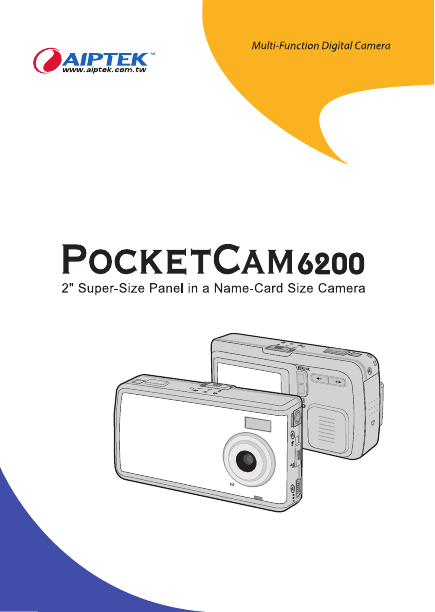
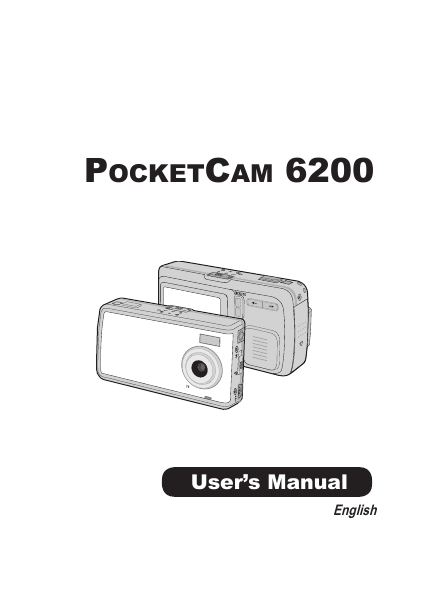
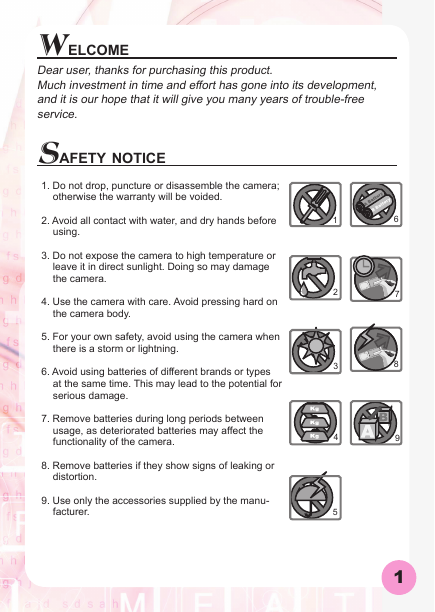
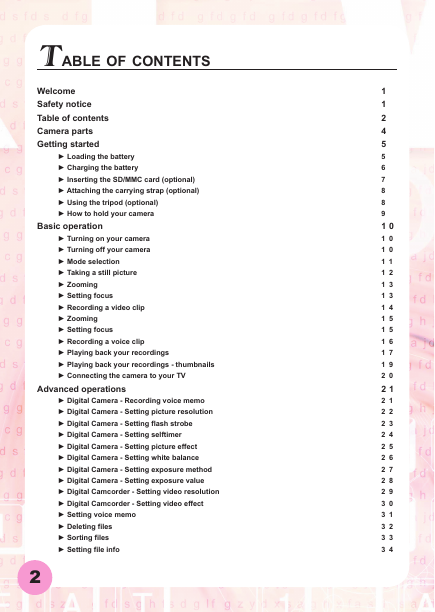
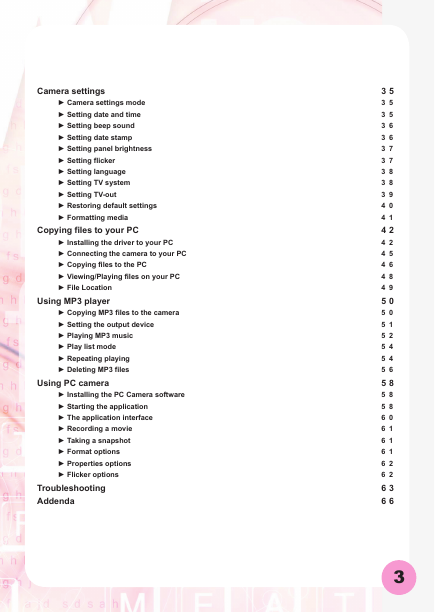
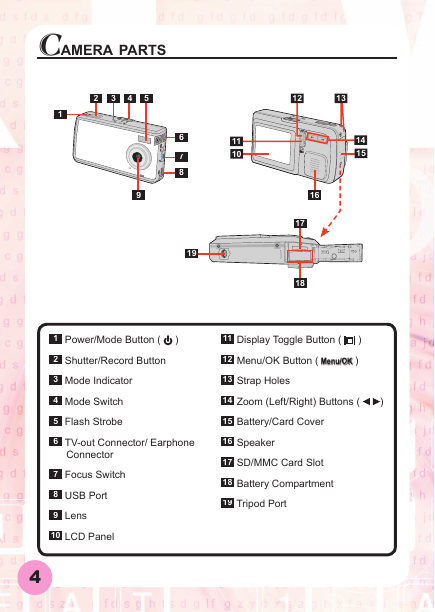
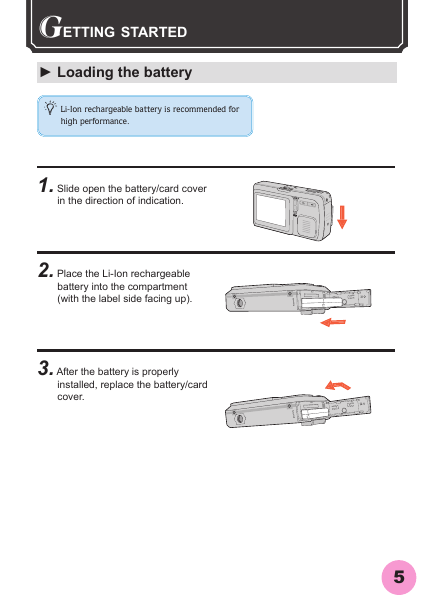
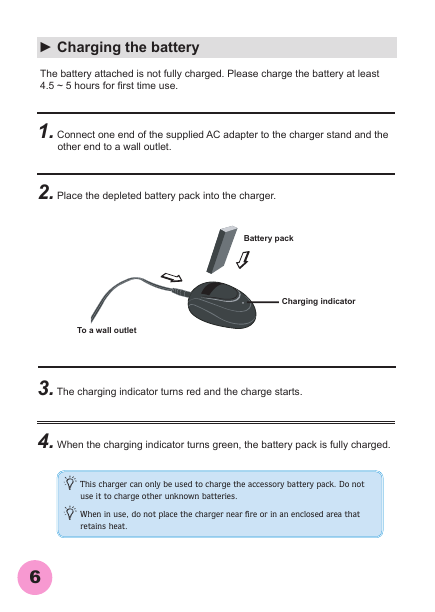
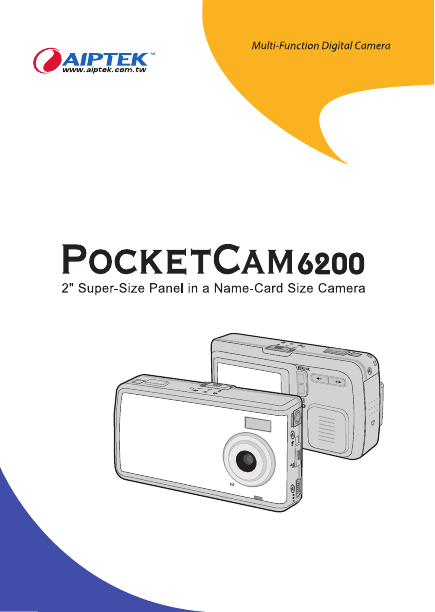
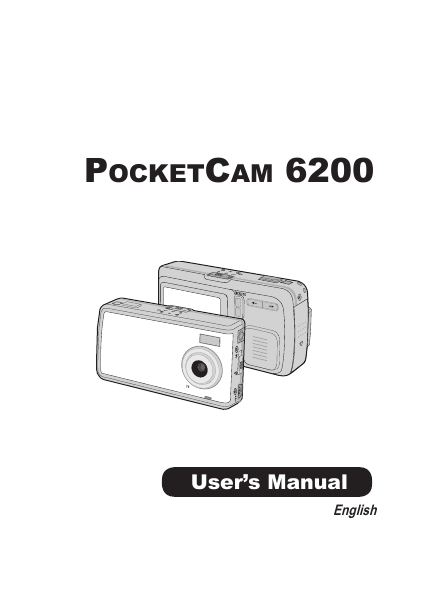
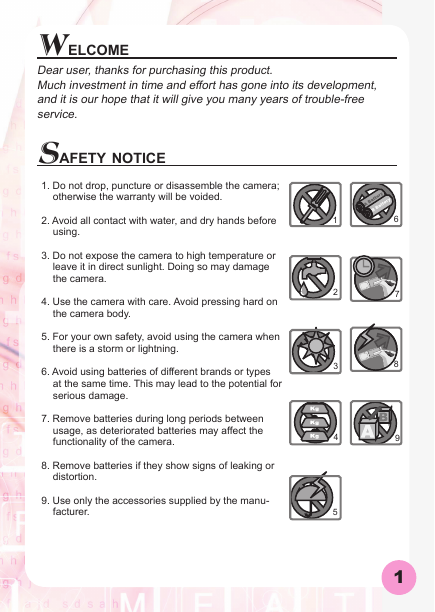
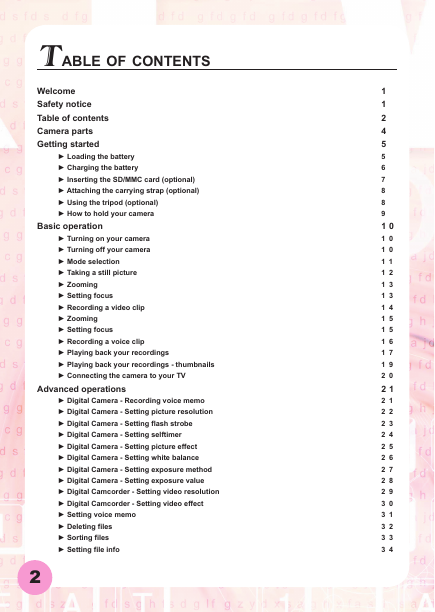
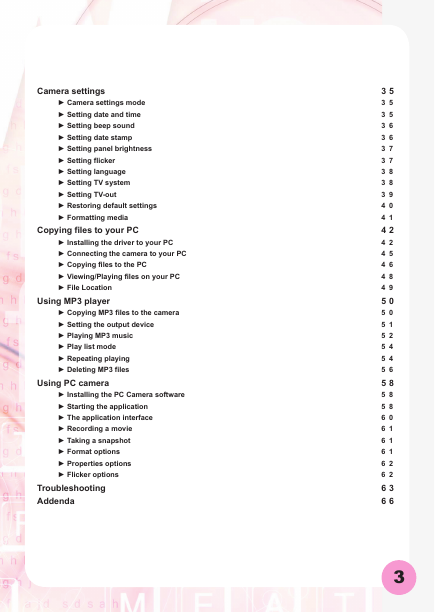
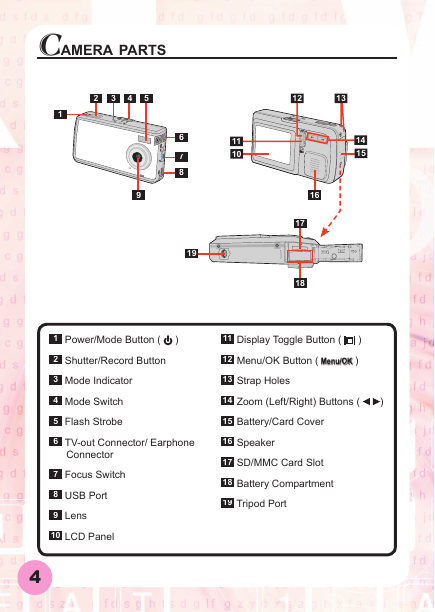
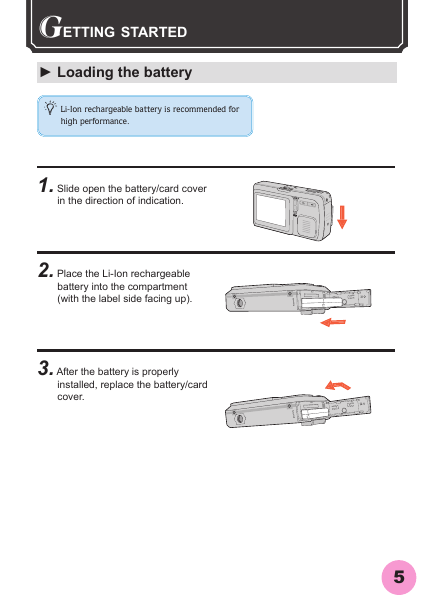
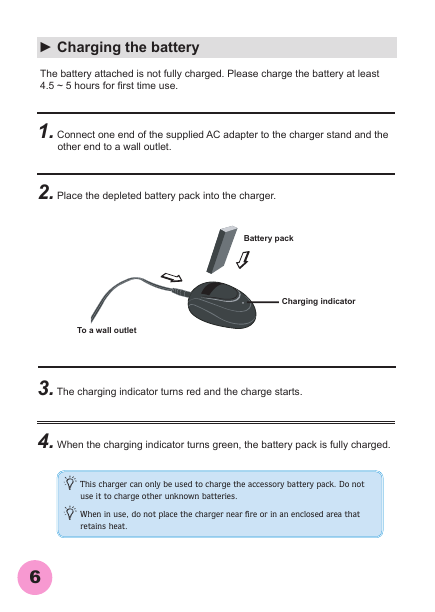
 2023年江西萍乡中考道德与法治真题及答案.doc
2023年江西萍乡中考道德与法治真题及答案.doc 2012年重庆南川中考生物真题及答案.doc
2012年重庆南川中考生物真题及答案.doc 2013年江西师范大学地理学综合及文艺理论基础考研真题.doc
2013年江西师范大学地理学综合及文艺理论基础考研真题.doc 2020年四川甘孜小升初语文真题及答案I卷.doc
2020年四川甘孜小升初语文真题及答案I卷.doc 2020年注册岩土工程师专业基础考试真题及答案.doc
2020年注册岩土工程师专业基础考试真题及答案.doc 2023-2024学年福建省厦门市九年级上学期数学月考试题及答案.doc
2023-2024学年福建省厦门市九年级上学期数学月考试题及答案.doc 2021-2022学年辽宁省沈阳市大东区九年级上学期语文期末试题及答案.doc
2021-2022学年辽宁省沈阳市大东区九年级上学期语文期末试题及答案.doc 2022-2023学年北京东城区初三第一学期物理期末试卷及答案.doc
2022-2023学年北京东城区初三第一学期物理期末试卷及答案.doc 2018上半年江西教师资格初中地理学科知识与教学能力真题及答案.doc
2018上半年江西教师资格初中地理学科知识与教学能力真题及答案.doc 2012年河北国家公务员申论考试真题及答案-省级.doc
2012年河北国家公务员申论考试真题及答案-省级.doc 2020-2021学年江苏省扬州市江都区邵樊片九年级上学期数学第一次质量检测试题及答案.doc
2020-2021学年江苏省扬州市江都区邵樊片九年级上学期数学第一次质量检测试题及答案.doc 2022下半年黑龙江教师资格证中学综合素质真题及答案.doc
2022下半年黑龙江教师资格证中学综合素质真题及答案.doc