ENGLISH
Sports Camcorder
VP-X300/X300L
Auto Focus
AF
CCD Charge Coupled Device
LCD
Liquid Crystal Display
運動攝錄放影機
VP-X300/X300L
W
T
MENU
MODE
N
I
C
D
DELETE
DISPLAY
HOLD
AF
CCD
LCD
Owner’s Instruction Book
Before operating the unit, please read this
Instruction Book thoroughly, and retain it for
future reference.
Use only approved battery packs.
Otherwise there is a danger of overheating, fire or explosion.
Samsung is not responsible for problems occurring due to using
unapproved batteries.
AD68-01228X
VP-X300L-01228X-IB-UK+TAI 001~003 3
2006-12-19 오후 5:24:15
�
ENGLISH
Contents
Notices and Safety Precautions ..................... 8
precautions when using the Sports Camcorder ............................8
Notes regarding CopYrIGHT ..........................................................9
Notes regarding moisture Condensation .......................................9
Notes regarding the Sports Camcorder .........................................9
Notes regarding the Battery pack .................................................10
Notes regarding the Lens ...............................................................11
Notes regarding the LCd display ..................................................11
precautions regarding Service ......................................................11
precautions regarding replacement parts ..................................11
Getting to Know Your Sports Camcorder .... 12
Features .............................................................................................12
accessories Supplied with the Sports Camcorder ......................13
Location of Controls ...................................... 14
rear & Left View ...............................................................................14
Side & Bottom View ..........................................................................15
External Camera module View (Vp-X300L only) ...........................16
LCd display .......................................................................................17
OSD (On Screen Display in Movie Record Mode/Movie Play Mode) .... 17
OSD (On Screen Display in MP3 Mode) .......................................18
OSD (On Screen Display in Voice Record Mode/Voice Play Mode) ...19
OSD (On Screen Display in File Browser Mode/System
Settings Mode) ...............................................................................20
How to Use the Battery Pack ........................ 21
Battery pack Installation / Ejection ................................................21
maintaining the Battery pack ..........................................................22
Charging the Battery pack ..............................................................24
22
目錄
注意事項和安全須知 ........................................... 8
使用運動攝錄放影機的須知 ..................................................................8
有關版權的注意事項 .............................................................................9
有關濕氣凝結的注意事項 ......................................................................9
有關運動攝錄放影機的注意事項 ...........................................................9
有關電池組的注意事項 ........................................................................10
有關鏡頭的注意事項 ...........................................................................11
有關 LCD 顯示螢幕的注意事項 ...........................................................11
有關服務的注意事項 ...........................................................................11
有關更換零件的注意事項 ....................................................................11
瞭解您的運動攝錄放影機 .................................. 12
功能 .....................................................................................................12
運動攝錄放影機提供的配件 ................................................................13
各項控制位置 ................................................... 14
後視圖和左視圖 ...................................................................................14
側視圖和底視圖 ...................................................................................15
外接式相機模組圖 (僅適用於 VP-X300L) ..........................................16
LCD 顯示螢幕......................................................................................17
OSD(影片錄製模式/影片播放模式下的螢幕顯示) ....................17
OSD(MP3 模式下的螢幕顯示) ..................................................18
OSD(錄音模式/語音播放模式下的螢幕顯示) ...........................19
OSD(檔案瀏覽器模式/系統設定模式下的螢幕顯示) ................20
如何使用電池組 ................................................ 21
安裝/退出電池組 .................................................................................21
保養電池組 ..........................................................................................22
電池組充電 ..........................................................................................24
VP-X300L-01228X-IB-UK+TAI 001~002 2
2006-12-14 오후 1:41:45
�
ENGLISH
Contents
Getting Started ............................................... 25
The LEd Colour .................................................................................25
Before You Start operating the Sports Camcorder .....................25
Using the modE button ...................................................................26
Using the Function button ...............................................................27
Using the Joystick ............................................................................27
Using the mENU button ...................................................................27
Using the dISpLaY button ..............................................................28
Using the dELETE button ................................................................28
Structure of the Folders and Files ..................................................29
recording Time and Capacity .........................................................30
Using a memory card (Sd/mmC) (not supplied) ...........................32
Inserting / Ejecting the memory card (Sd/mmC) (not supplied) ...33
Movie Mode .................................................... 34
recording ..........................................................................................35
Recording .......................................................................................35
Zooming In and Out........................................................................36
playing................................................................................................37
Playing Movie Files on the LCD monitor .......................................37
Playing Multiple Movie Files ...........................................................38
Setting the recording options .......................................................40
Setting the Movie Size....................................................................40
Setting the Movie Quality ...............................................................41
Setting the White Balance ..............................................................42
Setting the Program AE (Programmed Auto Exposure) ...............43
Setting the Effect ............................................................................44
Setting the EIS (Electronic Image Stabilizer) .................................45
Setting the Focus............................................................................46
目錄
使用入門 ........................................................... 25
LED 色彩 .............................................................................................25
開始操作運動攝錄放影機之前 ............................................................25
使用模式按鈕 ......................................................................................26
使用功能按鈕 ......................................................................................27
使用搖桿 ..............................................................................................27
使用選單按鈕 ......................................................................................27
使用顯示按鈕 ......................................................................................28
使用刪除按鈕 ......................................................................................28
資料夾和檔案結構 ...............................................................................29
錄製時間與容量 ...................................................................................30
使用記憶卡 (SD/MMC)(未提供) ....................................................32
插入/退出記憶卡 (SD/MMC)(未提供) ...........................................33
影片模式 ........................................................... 34
錄製 .....................................................................................................35
錄製 .................................................................................................35
放大和縮小 ......................................................................................36
播放 .....................................................................................................37
在 LCD 顯示器播放影片檔案 ...........................................................37
播放多個影片檔案 ...........................................................................38
設定錄製選項 ......................................................................................40
設定影片大小 ..................................................................................40
設定影片品質 ..................................................................................41
設定白平衡 ......................................................................................42
設定程序自動曝光 ...........................................................................43
設定效果 .........................................................................................44
設定電子防手震功能 .......................................................................45
設定焦距 .........................................................................................46
33
VP-X300L-01228X-IB-UK+TAI 001~003 3
2006-12-14 오후 1:41:45
�
ENGLISH
Contents
Setting the BLC (Backlight Compensation) ...................................47
Setting the Digital Zoom .................................................................48
Setting the Record Mode ...............................................................49
Setting the Line In/Out....................................................................50
Setting the Viewing options ............................................................51
Deleting Movie Files .......................................................................51
Setting the Play Mode ....................................................................52
Locking Movie Files ........................................................................53
MP3 Mode ........................................................ 54
Storing mp3 in the Sports Camcorder ...........................................55
Copying MP3 Files to the Sports Camcorder ................................55
playing................................................................................................56
Playing MP3 Files ...........................................................................56
Setting the mp3 play options .........................................................57
Deleting MP3 Files .........................................................................57
Setting the Repeat Play .................................................................58
Setting the Equalizer ......................................................................59
Locking MP3 Files ..........................................................................60
Voice Recorder Mode..................................... 61
recording ..........................................................................................62
Recording Voice Files ....................................................................62
playing................................................................................................63
Playing Voice Files .........................................................................63
Setting the Voice play options .......................................................64
Deleting Voice Files ........................................................................64
Setting the Play Mode ....................................................................65
Locking Voice Files ........................................................................66
��
目錄
設定背光補償 ..................................................................................47
設定數位縮放 ..................................................................................48
設定錄製模式 ..................................................................................49
設定訊號輸入/輸出 ..........................................................................50
設定檢視選項 ......................................................................................51
刪除影片檔案 ..................................................................................51
設定播放模式 ..................................................................................52
鎖定影片檔案 ..................................................................................53
MP3 模式 .......................................................... 54
儲存 Mp3 於運動攝錄放影機 ..............................................................55
複製 MP3 檔案至運動攝錄放影機 ...................................................55
播放 .....................................................................................................56
播放 MP3 檔案 .................................................................................56
設定 MP3 播放選項 ............................................................................57
刪除 MP3 檔案 .................................................................................57
設定重複播放 ..................................................................................58
設定等化器 ......................................................................................59
鎖定 MP3 檔案 .................................................................................60
錄音機模式 ........................................................ 61
錄製 .....................................................................................................62
錄製語音檔案 ..................................................................................62
播放 .....................................................................................................63
播放語音檔案 ..................................................................................63
設定語音播放選項 ...............................................................................64
刪除語音檔案 ..................................................................................64
設定播放模式 ..................................................................................65
鎖定語音檔案 ..................................................................................66
VP-X300L-01228X-IB-UK+TAI 001~004 4
2006-12-14 오후 1:41:46
�
ENGLISH
Contents
Using File Browser ......................................... 67
Viewing Files or Folders .................................................................68
Deleting Files or Folders ................................................................69
Locking Files ...................................................................................70
Viewing File Information .................................................................71
Setting the Sports Camcorder ...................... 72
Setting USB mode .............................................................................73
Setting USB Mode ..........................................................................73
Setting memory .................................................................................74
Setting the File No. Function ..........................................................74
Format.............................................................................................75
Viewing Memory Space .................................................................76
adjusting the LCd monitor ..............................................................77
Adjusting the LCD Brightness ........................................................77
adjusting date/Time .........................................................................78
Setting Date&Time .........................................................................78
Setting Date Format .......................................................................79
Setting Time Format .......................................................................80
Setting Date/Time Display ..............................................................81
Setting the System Settings ............................................................82
Setting the Beep Sound .................................................................82
Setting Start-up Mode ....................................................................83
Resetting the Sports Camcorder ....................................................84
Selecting Language ........................................................................85
Setting the Auto Shut off ................................................................86
Setting the Demonstration Function ...............................................87
Viewing Version Information ..........................................................88
目錄
使用檔案瀏覽器 ................................................ 67
檢視檔案或資料夾 ...........................................................................68
刪除檔案或資料夾 ...........................................................................69
鎖定檔案 .........................................................................................70
檢視檔案資訊 ..................................................................................71
設定運動攝錄放影機 ......................................... 72
設定 USB 模式 ....................................................................................73
設定 USB 模式 .................................................................................73
設定記憶體 ..........................................................................................74
設定檔案編號功能 ...........................................................................74
格式化 .............................................................................................75
檢視記憶體空間 ..............................................................................76
調整 LCD 顯示器 .................................................................................77
調整 LCD 亮度 .................................................................................77
調整日期/時間 .....................................................................................78
設定日期和時間 ..............................................................................78
設定日期格式 ..................................................................................79
設定時間格式 ..................................................................................80
設定日期/時間顯示 ..........................................................................81
設定系統設定 ......................................................................................82
設定嗶聲 .........................................................................................82
設定起始模式 ..................................................................................83
重設運動攝錄放影機 .......................................................................84
選擇語言 .........................................................................................85
設定自動關閉 ..................................................................................86
設定示範畫面功能 ...........................................................................87
檢視版本資訊 ..................................................................................88
��
VP-X300L-01228X-IB-UK+TAI 001~005 5
2006-12-14 오후 1:41:46
�
ENGLISH
Contents
Using USB mode ...............................................................................89
Transferring files to a computer .....................................................89
Using the PC Cam Function ..........................................................90
Using the External Camera Module (VP-X300L only) ... 91
recording with the External Camera module ...............................92
Recording Movie using the External Camera Module ...................92
Wearing the External Camera module ...........................................93
Mounting the External Camera Module on Rubber Mount............93
Using the Long Mount Band .........................................................94
Miscellaneous Information ........................... 95
USB Interface Environment .............................................................96
USB connection to a computer .....................................................96
System Environment ......................................................................96
Installing Software ............................................................................97
Installing DV Media Pro 1.0 ...........................................................97
Ulead Video Studio .........................................................................98
Connecting To other devices ........................................................99
Connecting to a PC using a USB Cable ........................................99
Connecting to a TV monitor .........................................................100
Connecting to a VCR / DVD Recorder ........................................101
Recording unscrambled content from other digital devices ........102
Maintenance ................................................ 103
Cleaning and maintaining the Sports Camcorder ......................103
After using the Sports Camcorder................................................103
Cleaning the Body ........................................................................104
目錄
使用 USB 模式 ....................................................................................89
傳送檔案至電腦 ..............................................................................89
使用電腦攝像機功能 .......................................................................90
使用外接式相機模組 (僅適用於 VP-X300L) ..... 91
使用外接式相機模組錄製 ....................................................................92
使用外接式相機模組錄製視訊 ........................................................92
裝載外接式相機模組 ...........................................................................93
將外接式相機模組裝上塑膠托架 ....................................................93
使用長拖架帶 .................................................................................94
其他資訊 .......................................................... 95
USB 介面環境 .....................................................................................96
USB 連接至電腦 .............................................................................96
系統環境 .........................................................................................96
安裝軟體 ..............................................................................................97
安裝 DV Media Pro 1.0 ......................................................................97
Ulead Video Studio .............................................................................98
連接至其他裝置 ..................................................................................99
使用 USB 纜線連接至電腦 ...............................................................99
連接至電視顯示器 .........................................................................100
連接至 VCR / DVD 錄放影機 ..........................................................101
從其他數位裝置錄製解碼的內容 ..................................................102
保養 ............................................................... 103
清潔和保養運動攝錄放影機 ..............................................................103
運動攝錄放影機使用後 .................................................................103
清潔機身 .......................................................................................104
66
VP-X300L-01228X-IB-UK+TAI 001~006 6
2006-12-14 오후 1:41:46
�
ENGLISH
Contents
Using the Built-in Rechargeable Battery ......................................104
Regarding the Battery ..................................................................105
Using the Sports Camcorder Abroad ...........................................106
Troubleshooting .......................................... 107
Self diagnosis display ...................................................................107
Using the Menu............................................ 109
Specifications .............................................. 111
Index ............................................................. 113
目錄
使用內建充電電池 .........................................................................104
關於電池 .......................................................................................105
在國外使用運動攝錄放影機 ..........................................................106
故障排解 ........................................................ 107
自我診斷顯示 ....................................................................................107
使用選單 ........................................................ 109
規格 ............................................................... 111
索引 ............................................................... 113
VP-X300L-01228X-IB-UK+TAI 001~007 7
2006-12-14 오후 1:41:47
��
�
ENGLISH
Notices and Safety Precautions
Precautions when using the Sports Camcorder
注意事項和安全須知
使用運動攝錄放影機的須知
✤ Please note the following precautions for use:
✤ Please keep this device in a safe place. The device contains a lens that
can be damaged by shock.
Keep away from the reach of the children.
■ Do not place your device in a wet place. Moisture and water may cause
the device to malfunction.
■
■ To avoid electric shock, do not touch your device or power cable with
wet hands.
If the device is not working properly, please consult your nearest dealer
or authorized Samsung service facility.
Disassembling the device yourself may cause irrecoverable damage
which will be difficult to repair.
■ Clean the device with a dry, soft cloth. Use a soft cloth moistened with a
mild detergent solution for removing stains.
Do not use any type of solvent, especially benzene, as it may seriously
damage the finish.
■ Keep your device away from rain and saltwater. After using, clean the
device. Saltwater may cause the parts to corrode.
■ To disconnect the apparatus from the mains, the plug must be pulled
out from the mains socket, therefore the mains plug shall be readily
operable.
■ Using the earphone or headphone for an extended time can cause a
serious damage to your hearing.
-
If you are exposed to a sound in higher than 85db for an extended
time, you will be adversely affected on your hearing. The higher the
sound is, the more seriously damaged your hearing is (an ordinary
conversation is made in 50 to 60 db and the noise level on the road
is approximately 80 db).
- You are strongly advised to set the volume level to medium (the
medium level is usually less than 2/3 of the maximum).
■
If you feel a ringing in the ear(s), lower the volume or stop using the
earphone or headphone.
■ Do not use the earphone while you are driving a bicycle, automobile or
motorcycle.
- Otherwise it can cause a serious accident and, furthermore, it is
prohibited by the law in some areas.
- Using the earphone on the way, in particular, on the crosswalk can
lead to a serious accident.
■ For your safety, make sure the earphone cable should not get in the way
of your arm or other surrounding objects while you are taking exercise
or a walk.
��
✤ 請注意下列使用須知:
✤ 請將此裝置存放在安全的地方。此裝置的鏡頭容易受到震動而
損壞。
請放在兒童不能觸及的地方。
■ 請勿將裝置放在潮濕的地方。濕氣和水可能導致裝置發生故障。
■ 不要用濕手觸摸裝置或電源纜線,以免觸電。
■ 如果裝置無法正常工作,請洽詢鄰近的經銷商或授權的 Samsung
服務中心。
自行拆卸裝置可能會造成不可恢復的損壞,難以維修。
■ 請用乾燥柔軟的布清潔裝置。用��中�清潔���的軟布清
��中�清潔���的軟布清
�中�清潔���的軟布清
除污點。
請勿使用任何��,尤其是苯,這類物質可能嚴重損壞塗層。
■ 請保持裝置遠離雨水和鹽水。使用後請清潔裝置。鹽水可能導
致零件腐蝕。
■ 若要中斷主電源與設備的連接,必須從主電源插座拔下插頭,
如此主電源插頭才可使用。
■ 長時間使用耳機將嚴重造成聽力受損。
- 若您長時間暴露在高於 85db 的噪音下,將嚴重損害聽力。
噪音越大,聽力受損的情況就越嚴重(普通談話的噪音等級
為 50 至 60 db,而交通噪音等級則大約為 80 db)。
- 強烈勸告您將音量等級設為中等音量(中等音量通常會比最
大音量低三分之二)。
■ 若�耳鳴現象,請降低音量或停止使用耳機。
■ 在騎腳踏車、機車或開車時,請勿使用耳機。
- 否則,將造成嚴重交通意外,並且,某些區域的法律也禁止
此種行為。
- 在馬路上使用耳機,尤其是在斑馬線上,將可能導致嚴重的
交通意外。
■ 為了安全起見,在慢跑或散步時,請確定耳機纜線不會纏到手
臂或周圍的其他物體。
VP-X300L-01228X-IB-UK+TAI 008~038 8
2006-12-14 오후 1:43:55
�
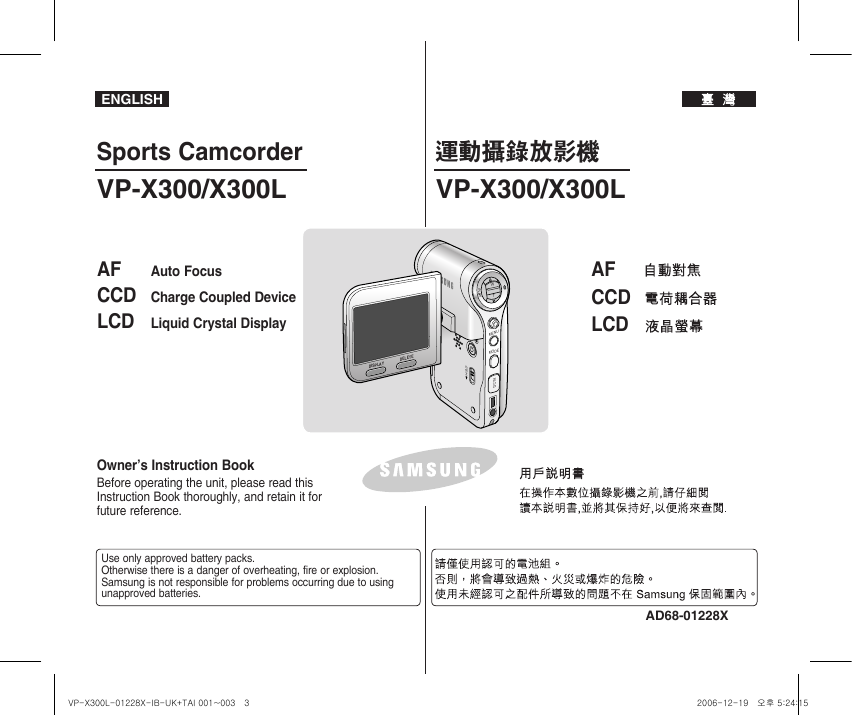
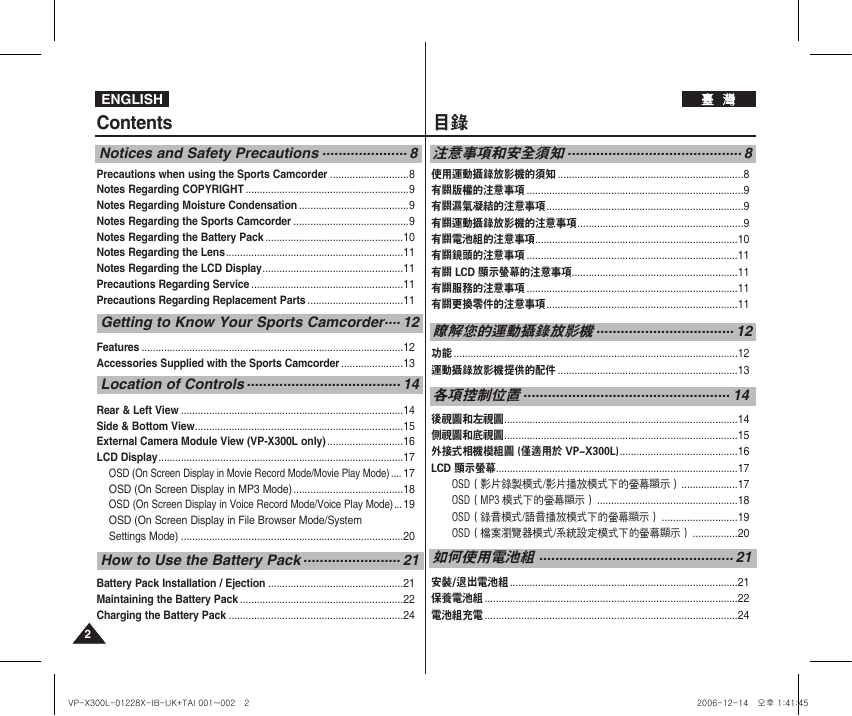
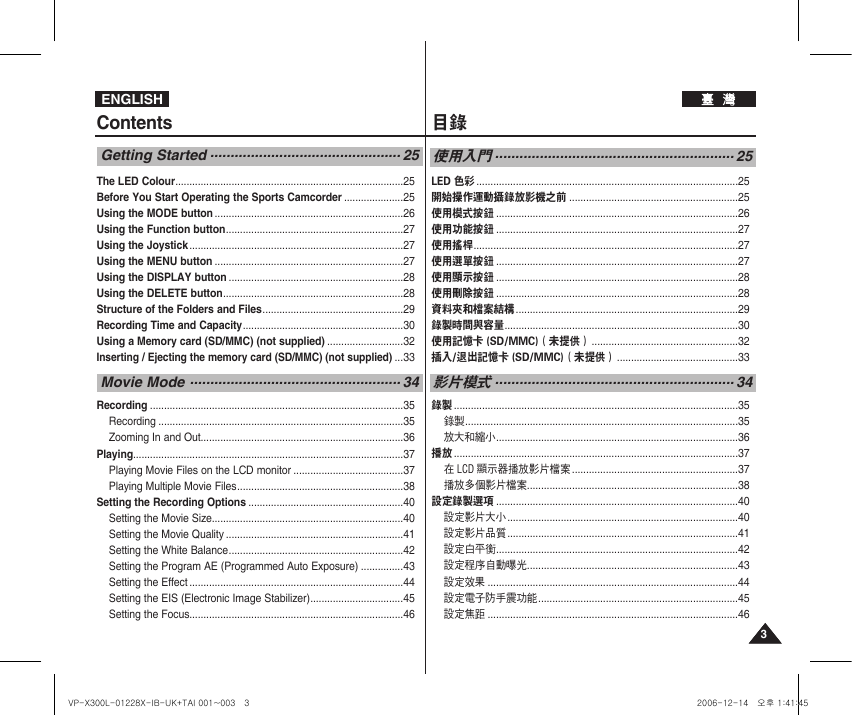
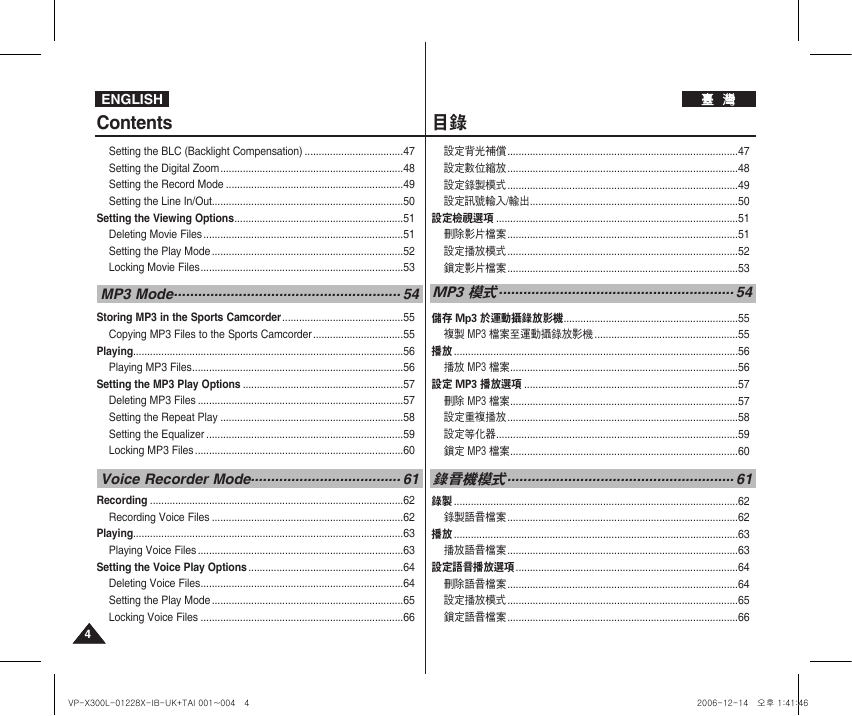
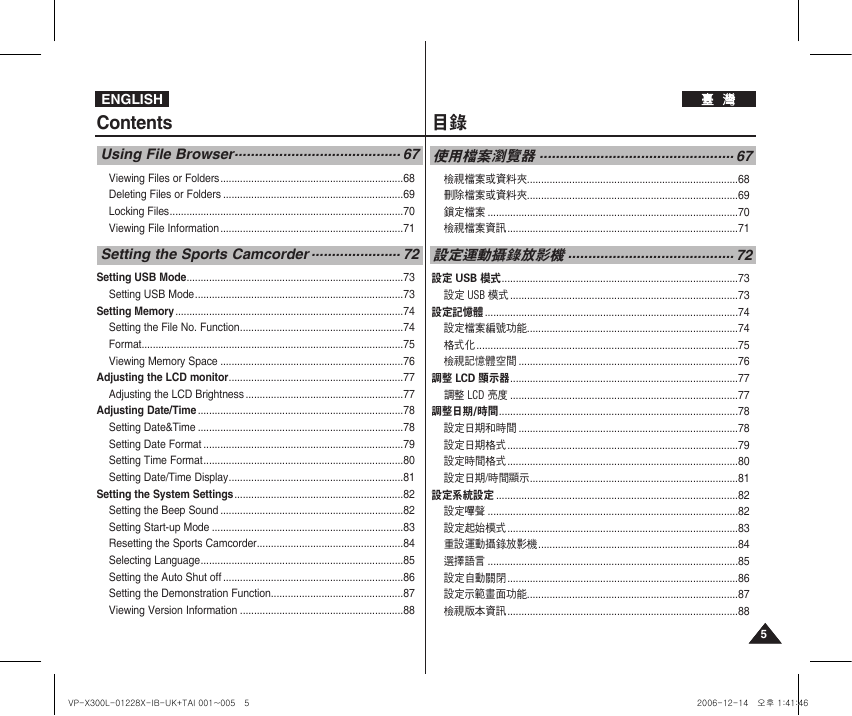
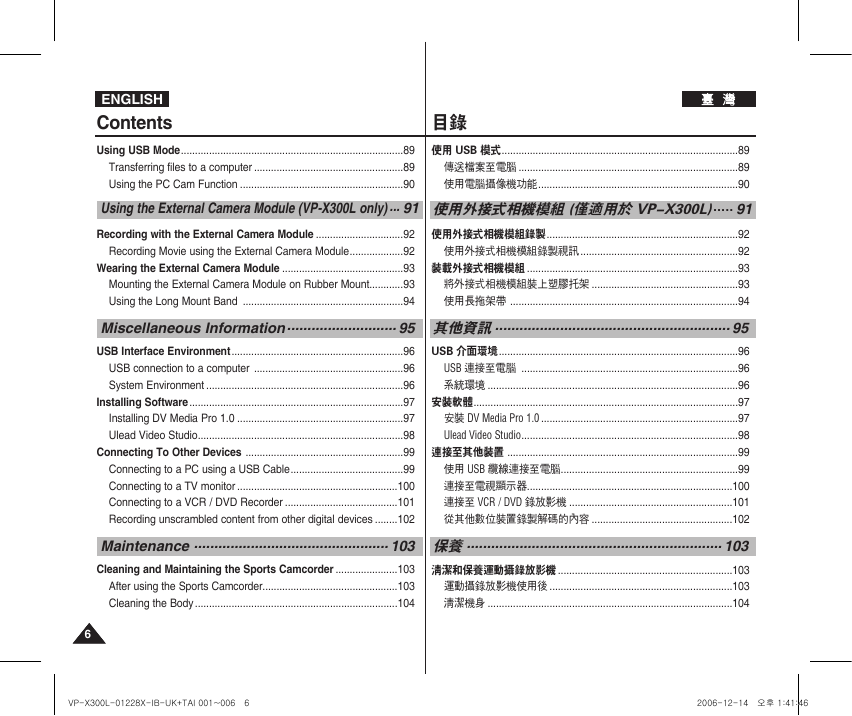
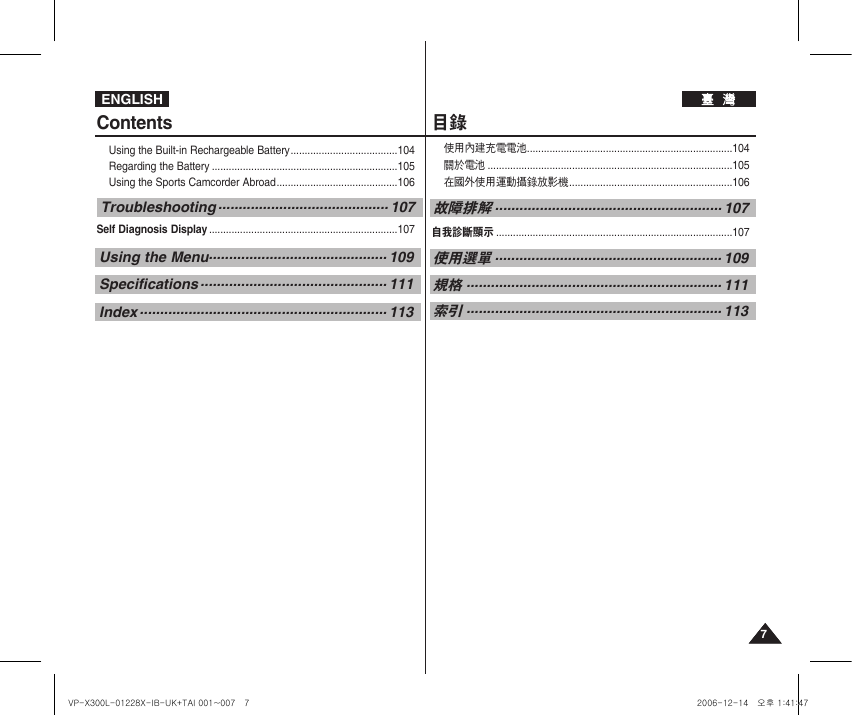
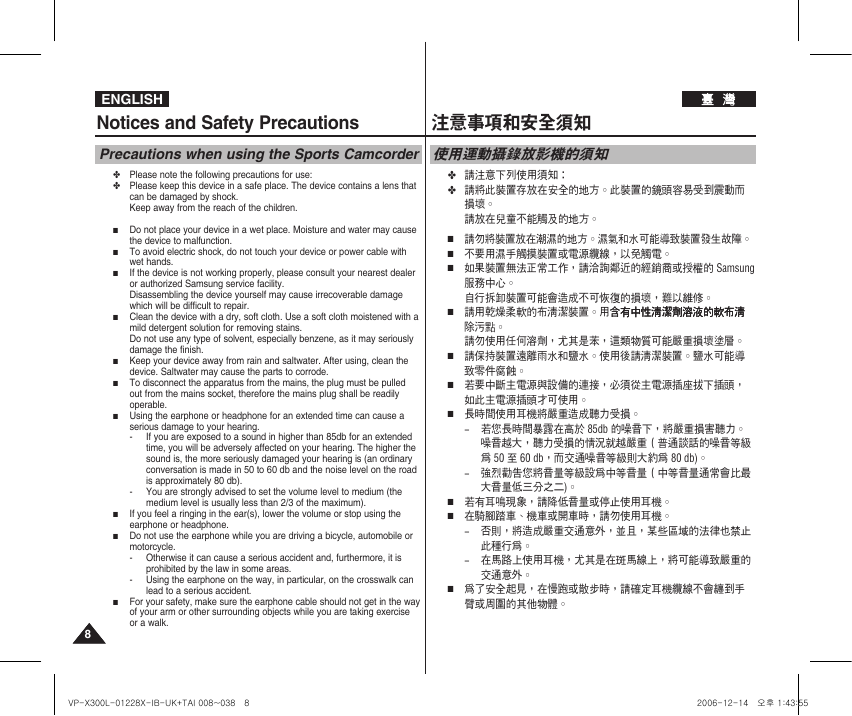
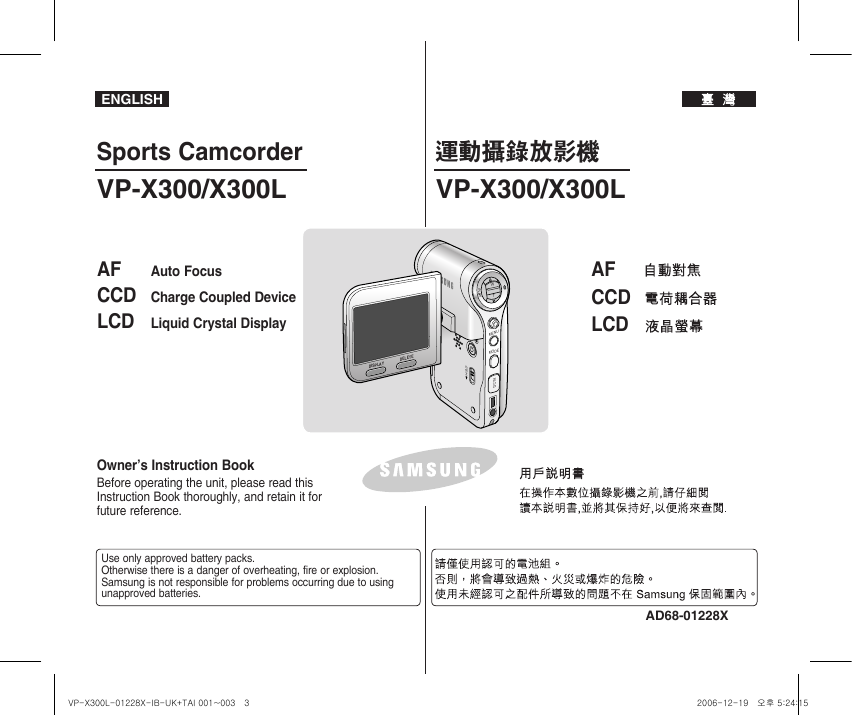
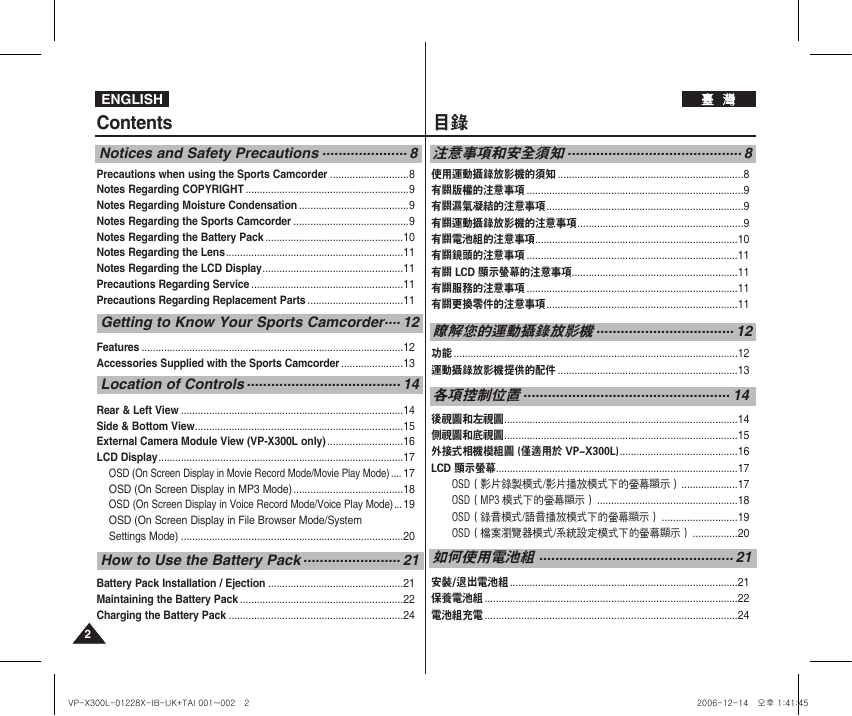
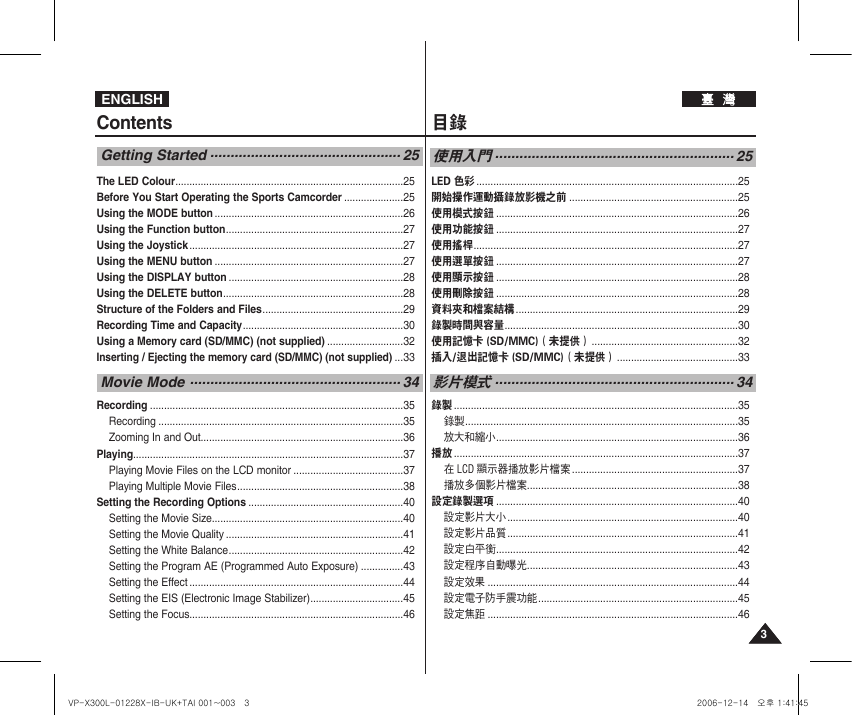
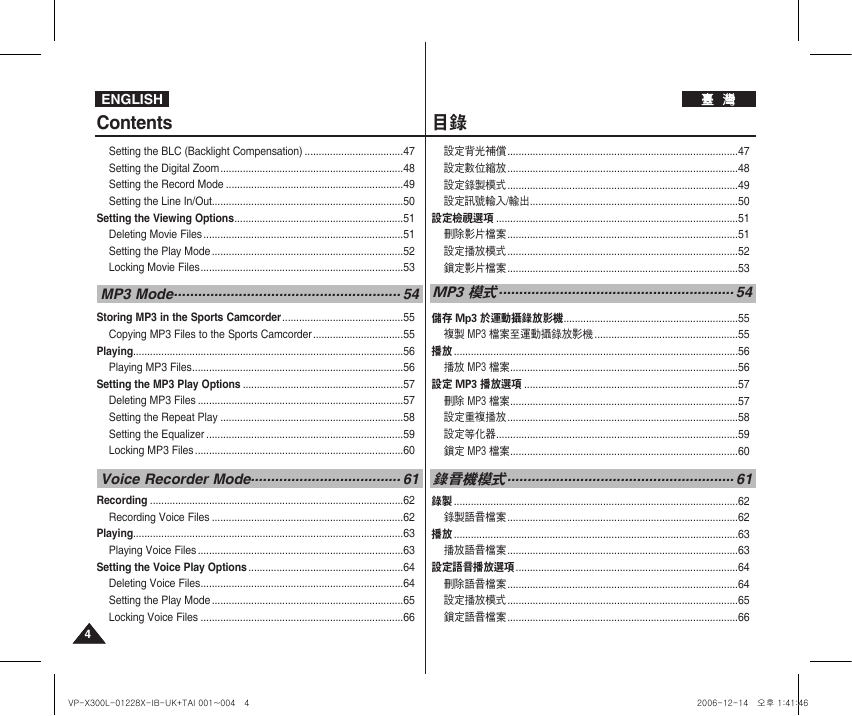
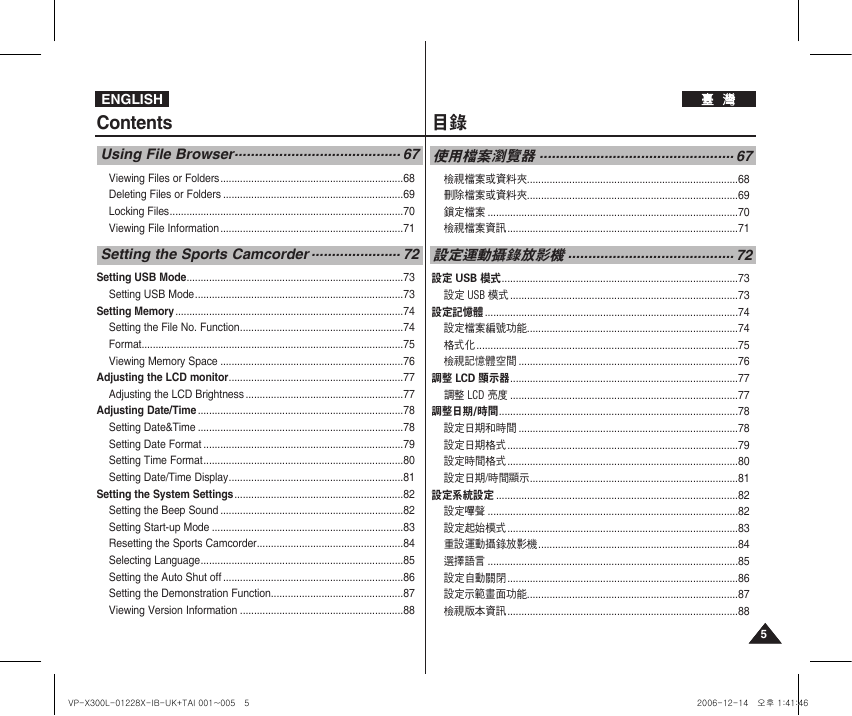
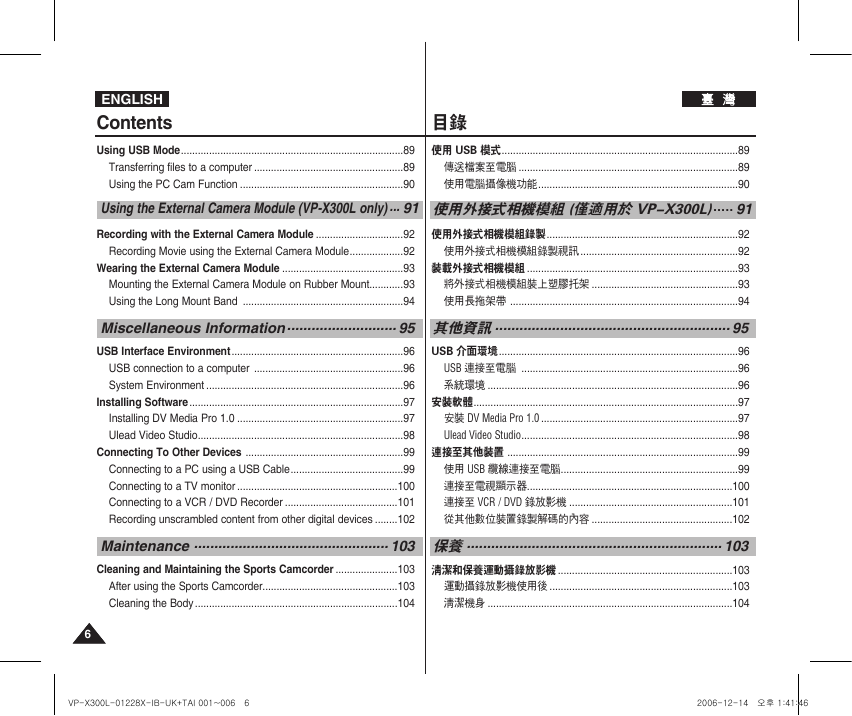
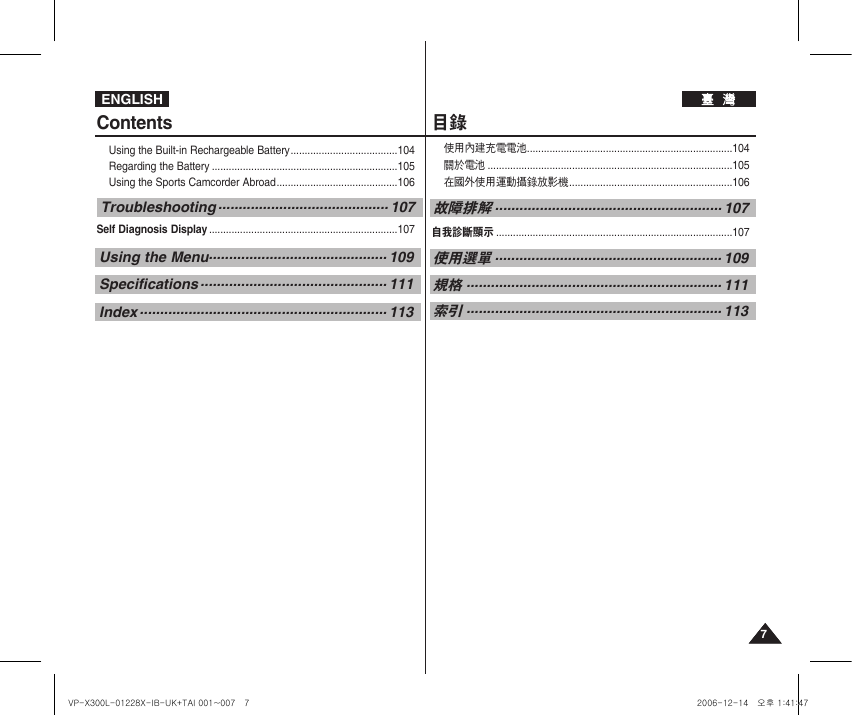
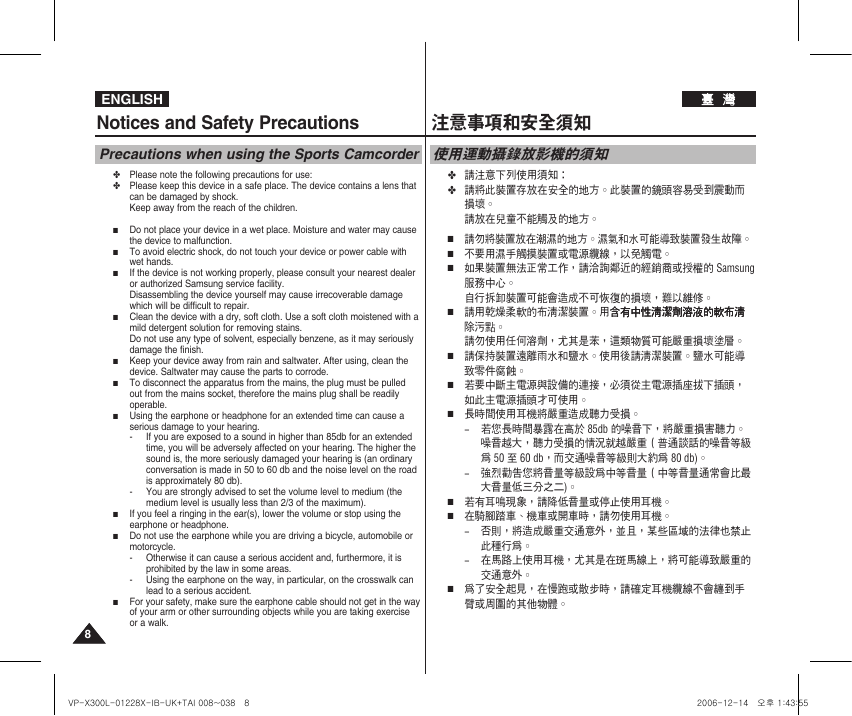
 2023年江西萍乡中考道德与法治真题及答案.doc
2023年江西萍乡中考道德与法治真题及答案.doc 2012年重庆南川中考生物真题及答案.doc
2012年重庆南川中考生物真题及答案.doc 2013年江西师范大学地理学综合及文艺理论基础考研真题.doc
2013年江西师范大学地理学综合及文艺理论基础考研真题.doc 2020年四川甘孜小升初语文真题及答案I卷.doc
2020年四川甘孜小升初语文真题及答案I卷.doc 2020年注册岩土工程师专业基础考试真题及答案.doc
2020年注册岩土工程师专业基础考试真题及答案.doc 2023-2024学年福建省厦门市九年级上学期数学月考试题及答案.doc
2023-2024学年福建省厦门市九年级上学期数学月考试题及答案.doc 2021-2022学年辽宁省沈阳市大东区九年级上学期语文期末试题及答案.doc
2021-2022学年辽宁省沈阳市大东区九年级上学期语文期末试题及答案.doc 2022-2023学年北京东城区初三第一学期物理期末试卷及答案.doc
2022-2023学年北京东城区初三第一学期物理期末试卷及答案.doc 2018上半年江西教师资格初中地理学科知识与教学能力真题及答案.doc
2018上半年江西教师资格初中地理学科知识与教学能力真题及答案.doc 2012年河北国家公务员申论考试真题及答案-省级.doc
2012年河北国家公务员申论考试真题及答案-省级.doc 2020-2021学年江苏省扬州市江都区邵樊片九年级上学期数学第一次质量检测试题及答案.doc
2020-2021学年江苏省扬州市江都区邵樊片九年级上学期数学第一次质量检测试题及答案.doc 2022下半年黑龙江教师资格证中学综合素质真题及答案.doc
2022下半年黑龙江教师资格证中学综合素质真题及答案.doc