Cover Page
Table of contents
1 Introduction
1.1 About creating controller applications
1.2 Documentation and help
1.3 Terminology
2 Installation and development environment
2.1 Installation overview
2.2 How to obtain and install a license key for RAB 5.09 or earlier
2.3 How to set up your PC to communicate with robot
2.4 Development environment
2.5 Two development models - virtual and real
2.6 Conversion of VS 2005 projects to Visual Studio 2008
3 Run-time environment
3.1 Overview
3.2 Running PC SDK Applications
3.2.1 Overview
3.2.2 Mastership
3.2.3 PC application configuration
3.2.4 Communication between PC and controller
3.2.5 Licence verification - applies only to versions earlier than PC SDK 5.10
3.3 Release upgrades and compatibility
4 Developing Controller applications
4.1 Introduction
4.2 Analysis and design
4.3 Controller events and threads
4.4 User Authorization System
4.5 Exception handling
4.6 How to use the online help
5 Using the PC SDK
5.1 Controller API
5.2 Create a simple PC SDK application
5.3 Discovery domain
5.4 Accessing the controller
5.5 Rapid domain
5.5.1 Working with RAPID data
5.5.2 Handling arrays
5.5.3 ReadItem and WriteItem methods
5.5.4 UserDefined data
5.5.5 RAPID symbol search
5.5.6 Working with RAPID modules and programs
5.5.7 Enable operator response to RAPID UI-instructions from a PC
5.6 IO system domain
5.7 Event log domain
5.8 Motion domain
5.9 File system domain
5.10 Messaging domain
6 PC - Debugging and troubleshooting
6.1 Debugging
6.2 Troubleshooting
7 Deployment of a PC SDK application
7.1 Overview
Index



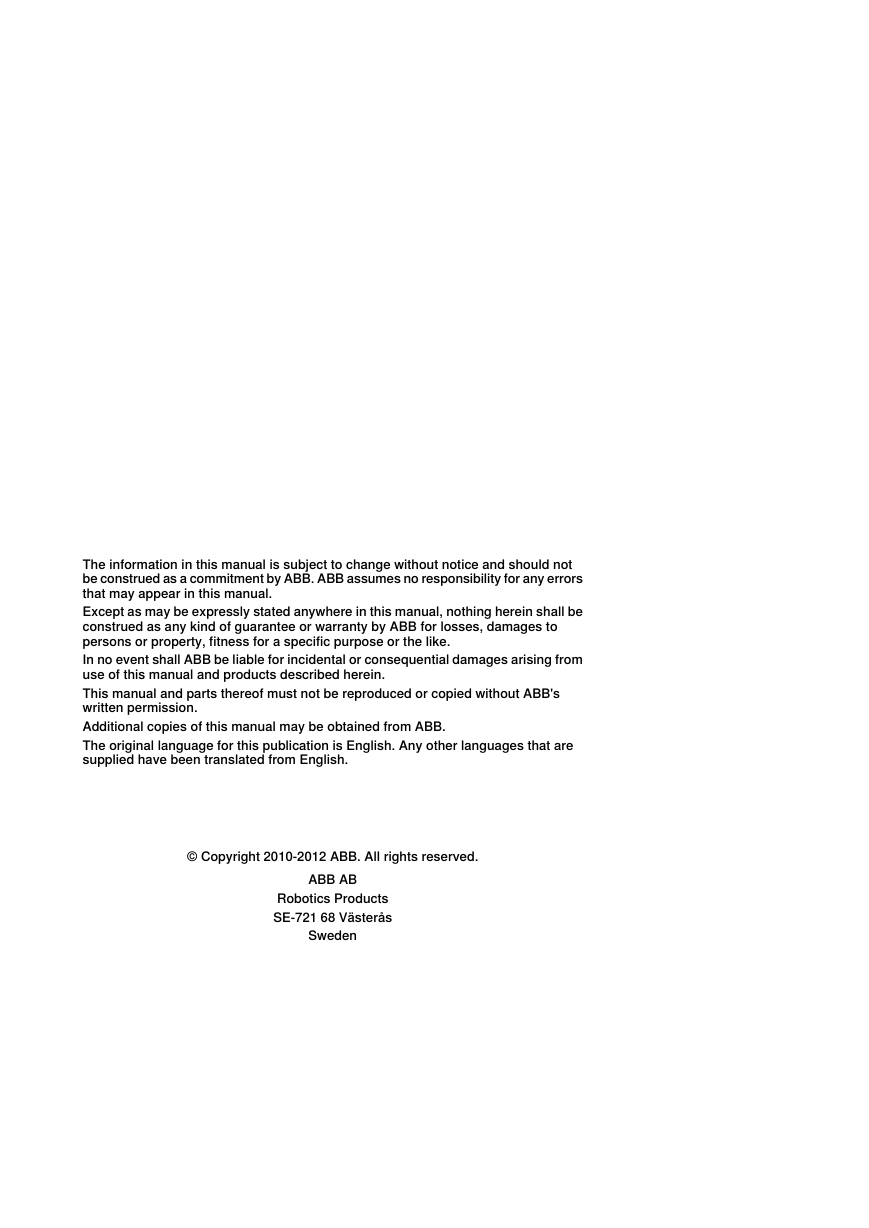
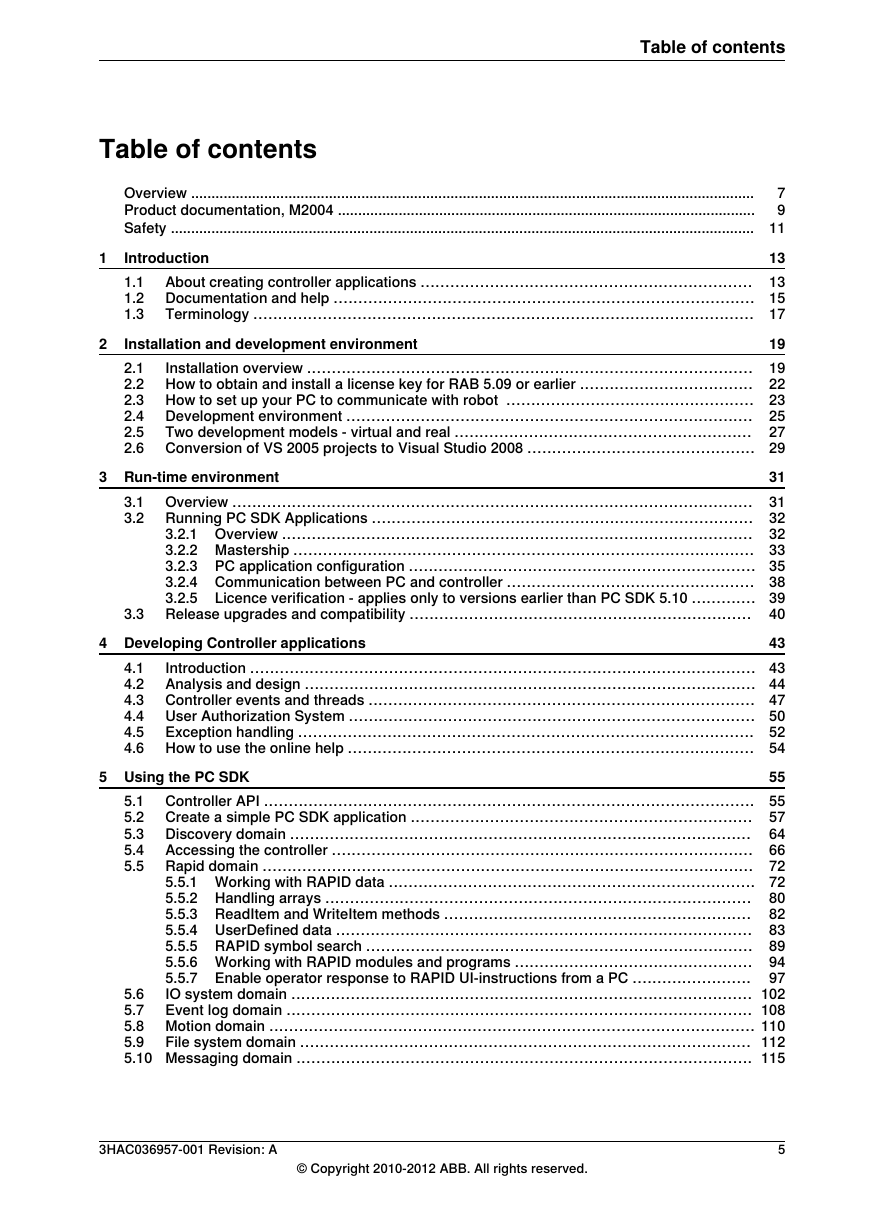

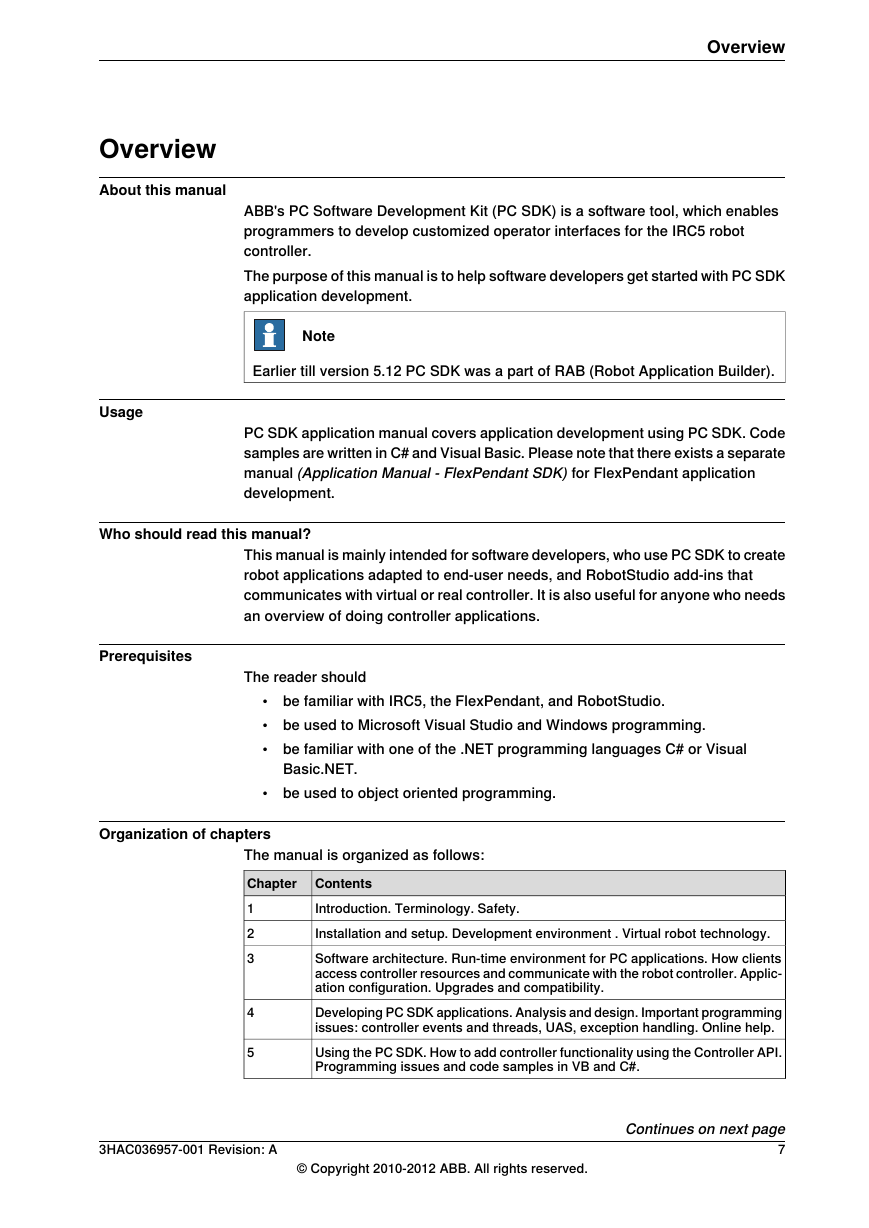
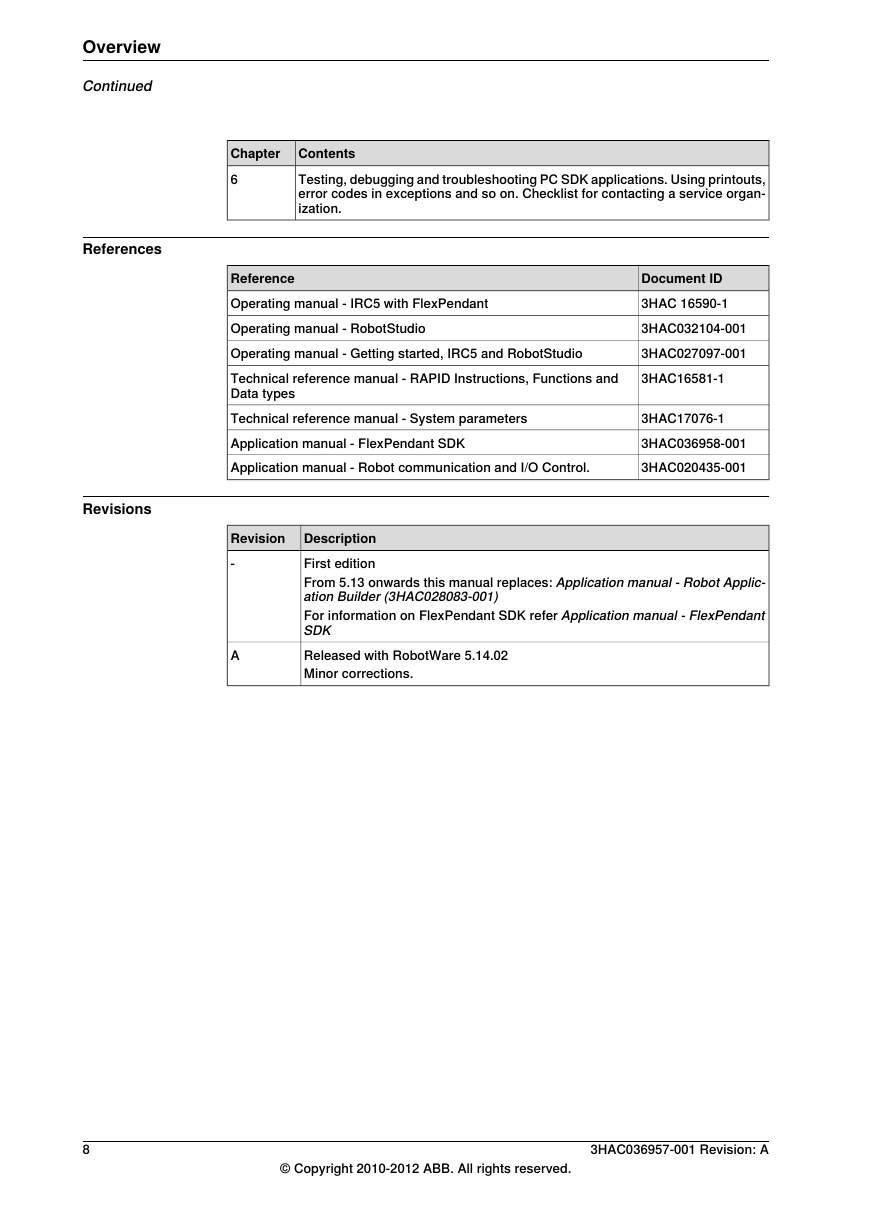



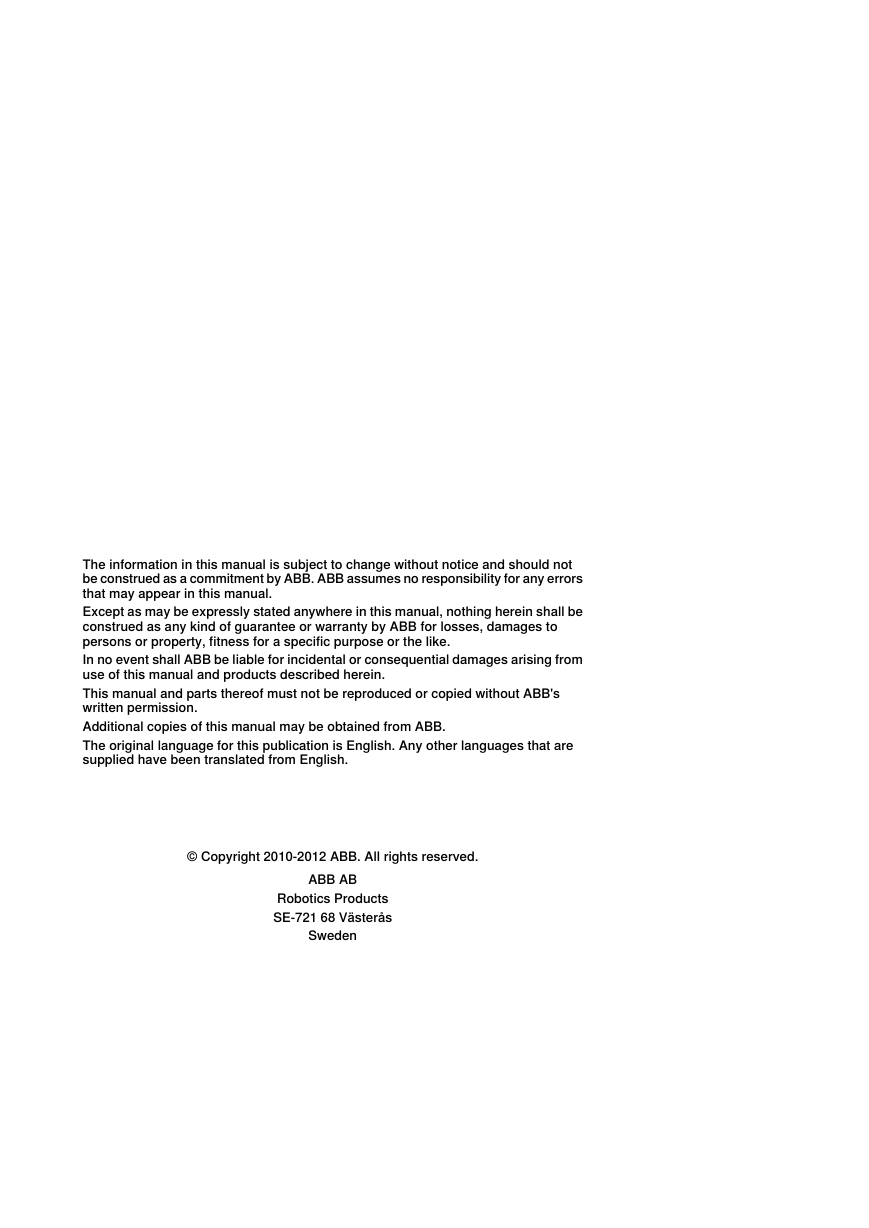
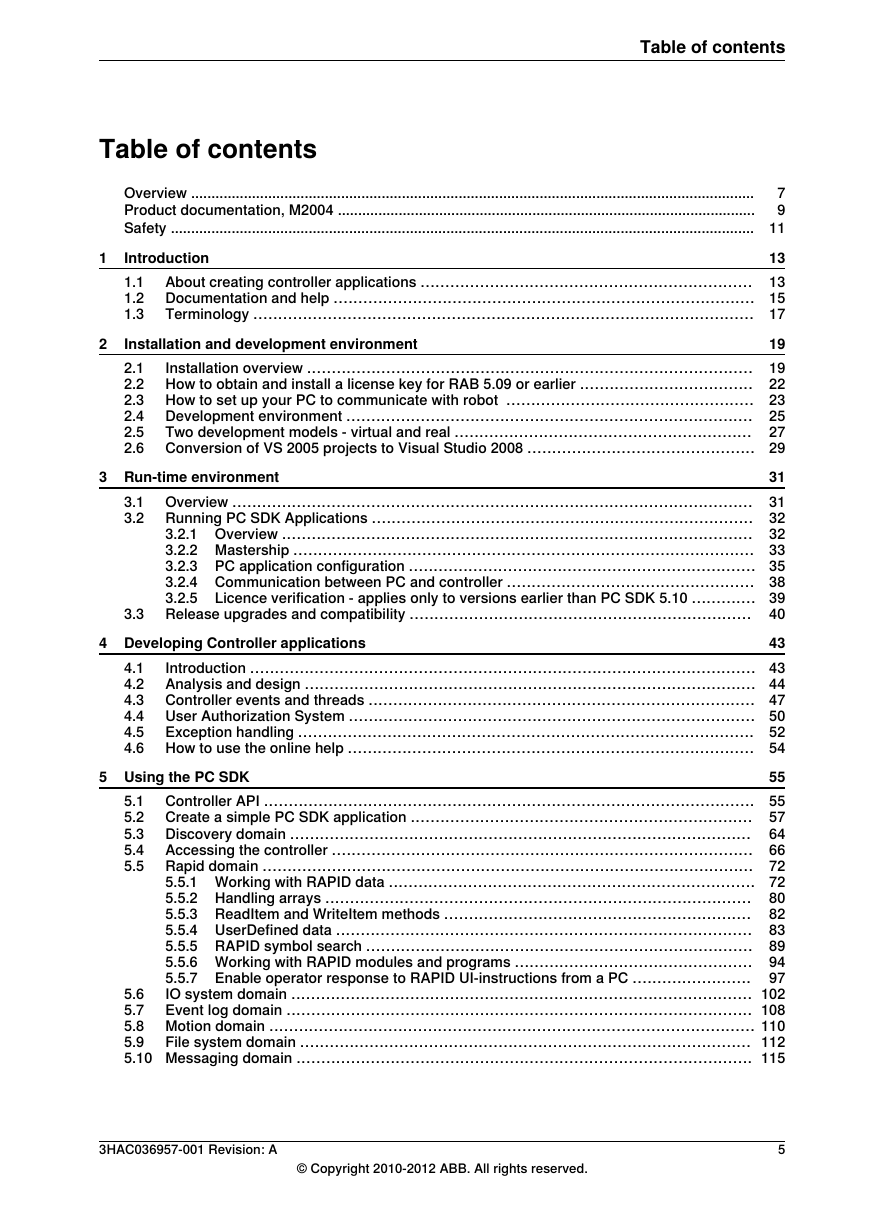

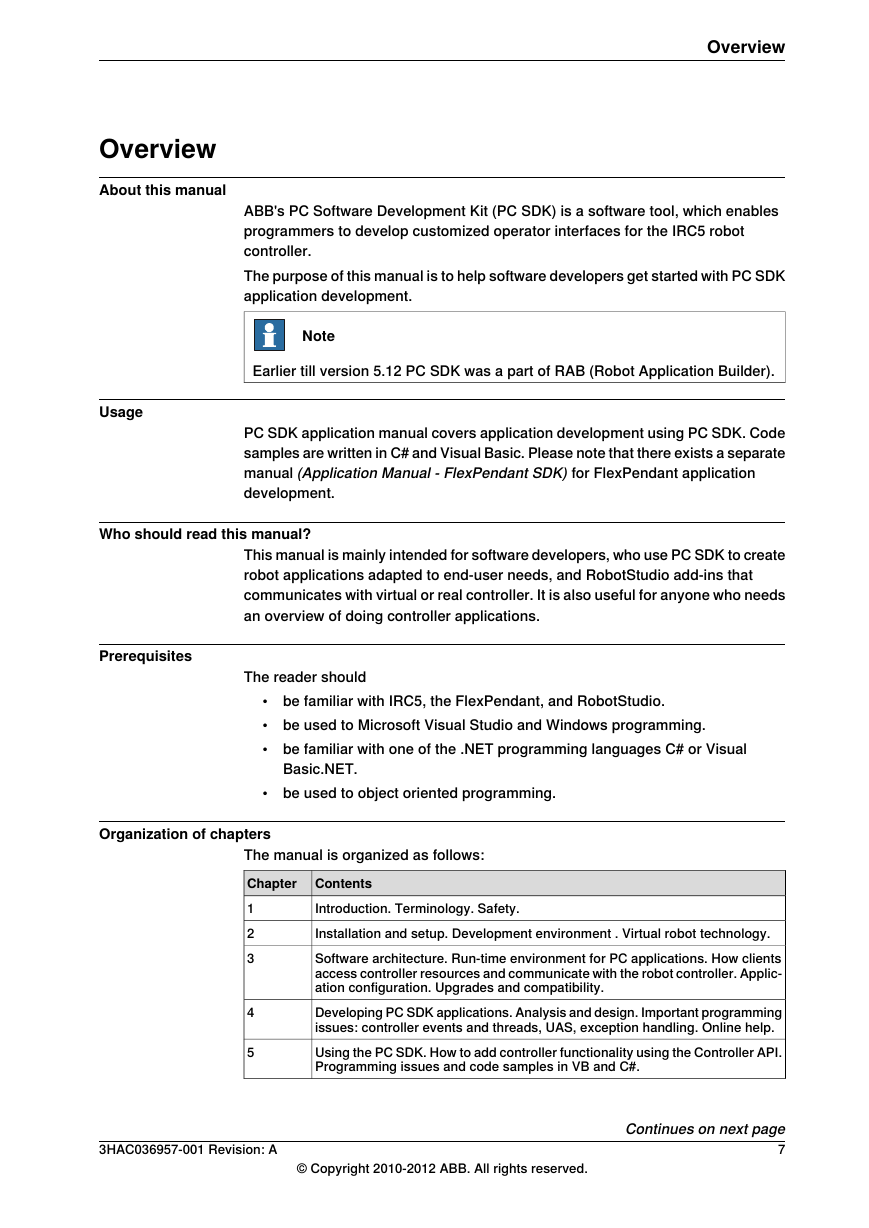
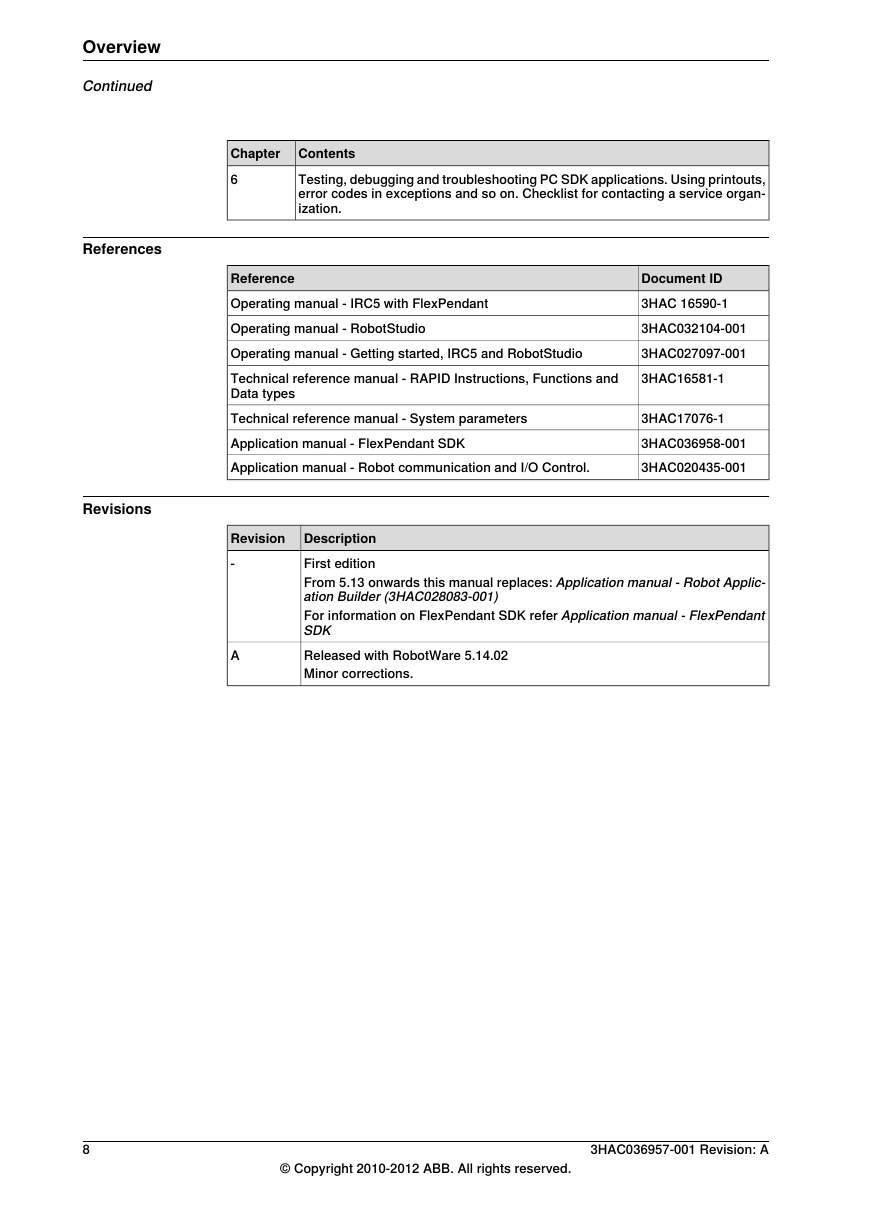
 2023年江西萍乡中考道德与法治真题及答案.doc
2023年江西萍乡中考道德与法治真题及答案.doc 2012年重庆南川中考生物真题及答案.doc
2012年重庆南川中考生物真题及答案.doc 2013年江西师范大学地理学综合及文艺理论基础考研真题.doc
2013年江西师范大学地理学综合及文艺理论基础考研真题.doc 2020年四川甘孜小升初语文真题及答案I卷.doc
2020年四川甘孜小升初语文真题及答案I卷.doc 2020年注册岩土工程师专业基础考试真题及答案.doc
2020年注册岩土工程师专业基础考试真题及答案.doc 2023-2024学年福建省厦门市九年级上学期数学月考试题及答案.doc
2023-2024学年福建省厦门市九年级上学期数学月考试题及答案.doc 2021-2022学年辽宁省沈阳市大东区九年级上学期语文期末试题及答案.doc
2021-2022学年辽宁省沈阳市大东区九年级上学期语文期末试题及答案.doc 2022-2023学年北京东城区初三第一学期物理期末试卷及答案.doc
2022-2023学年北京东城区初三第一学期物理期末试卷及答案.doc 2018上半年江西教师资格初中地理学科知识与教学能力真题及答案.doc
2018上半年江西教师资格初中地理学科知识与教学能力真题及答案.doc 2012年河北国家公务员申论考试真题及答案-省级.doc
2012年河北国家公务员申论考试真题及答案-省级.doc 2020-2021学年江苏省扬州市江都区邵樊片九年级上学期数学第一次质量检测试题及答案.doc
2020-2021学年江苏省扬州市江都区邵樊片九年级上学期数学第一次质量检测试题及答案.doc 2022下半年黑龙江教师资格证中学综合素质真题及答案.doc
2022下半年黑龙江教师资格证中学综合素质真题及答案.doc