INSTRUCTION MANUAL
VPC-S1414
Digital Camera
14 Mega Pixels
Please read these instructions carefully before using the camera.
Keep this manual in a safe place for later reference.
�
Table of Contents
Preface ........................................................................................................ 3
About this Manual .................................................................................. 3
Safety and Handling Precautions.............................................................. 3
FCC Information..................................................................................... 6
Declaration of Conformity........................................................................ 6
Canadian ICES-003 Information............................................................... 6
Trademark Information ........................................................................... 6
Read this First........................................................................................ 6
Symbols Used in this Manual ................................................................... 7
Introduction ................................................................................................. 8
System Requirements ............................................................................. 8
Main Features ........................................................................................ 8
Package Contents................................................................................... 9
Camera Views ...................................................................................... 10
Camera Buttons ................................................................................... 11
Navigation Control................................................................................ 12
Camera Memory................................................................................... 13
Getting Started ........................................................................................... 13
Attach the Camera Strap....................................................................... 13
Inserting the Battery ............................................................................ 13
Inserting an SD/SDHC Memory Card ...................................................... 14
Turning the Power On and Off ............................................................... 15
Initial Settings...................................................................................... 15
Modes ................................................................................................. 15
Using the LCD monitor ................................................................................ 16
LCD Monitor Layout .............................................................................. 16
Changing the LCD Monitor Display ......................................................... 21
Recording Images, Videos and Voices ........................................................... 21
Taking Images ..................................................................................... 21
Using the Stabilizer............................................................................... 22
Setting the Zoom Control ...................................................................... 22
Using Flash.......................................................................................... 23
Setting the Focus Mode ........................................................................ 23
Using the Function Menu ...................................................................... 24
Using the Record Menu......................................................................... 28
Using Voices Recording ......................................................................... 37
Recording Videos.................................................................................. 42
Playback .................................................................................................... 44
Viewing in Single Navigation.................................................................. 44
Viewing Thumbnails ............................................................................. 45
Zooming images................................................................................... 46
Playing Videos...................................................................................... 46
Playing Voice Recording ........................................................................ 47
Playing Voice Memo.............................................................................. 47
Deleting an Image/Video/Audio ............................................................. 48
1
�
Playback Menu..................................................................................... 48
Using the Setup Menu ................................................................................. 57
Setting Sounds..................................................................................... 57
Setting Power Save............................................................................... 57
Setting LCD Save.................................................................................. 58
Setting Date & Time ............................................................................. 58
Setting Language ................................................................................. 58
Setting File Numbering ......................................................................... 58
Setting TV Out ..................................................................................... 59
Setting LCD Brightness ......................................................................... 59
Setting Battery Type ............................................................................. 59
Setting Memory Kit............................................................................... 59
Reset All.............................................................................................. 60
Making Connections .................................................................................... 60
Connecting the Camera to a TV ............................................................. 60
Connecting the Camera to a PC ............................................................. 60
Connecting the Camera to a Printer ....................................................... 62
Setting the Print Mode Menu ................................................................. 62
Appendix.................................................................................................... 64
About Folder and File Names................................................................. 64
Troubleshooting .......................................................................................... 64
Specifications ............................................................................................. 65
Battery Life.......................................................................................... 66
SAFETY MANUAL......................................................................................... 67
2
�
Preface
About this Manual
This manual is designed to assist you in using your new digital camera. All information presented is as
accurate as possible but is subject to change without notice.
Copyright
This manual contains proprietary information protected by copyright. All rights are reserved. No part of this
manual may be reproduced by any mechanical, electronic or other means, in any form, without prior
written permission of the manufacturer.
© Copyright 2010
Federal Communications Commission (FCC) Compliance
This equipment has been tested and found to comply with the limits for a Class B digital device, pursuant to
Part 15 of the FCC Rules. These limits are designed to provide reasonable protection against harmful
interference in a residential installation. This equipment generates, uses, and can radiate radio frequency
energy and, if not installed and used in accordance with the instructions, may cause harmful interference
to radio communications. However, there is no guarantee that interference will not occur in a particular
installation. If this equipment does cause harmful interference to radio or television reception, which can
be determined by turning the equipment off and on, the user is encouraged to try to correct the
interference by one or more of the following measures:
• Reorient or relocate the receiving antenna.
• Increase the distance between the equipment and the receiver.
• Connect the equipment to an outlet on a circuit different from that to which the receiver is connected.
• Consult the dealer or an experienced radio/TV technician for help.
Warning: A shielded-type power cord is required in order to meet FCC emission limits and to
prevent interference to radio and television reception. Use only shielded cable to connect I/O
devices to this equipment. Any changes or modifications not expressly approved by the
manufacturer may void your warranty and service agreement.
Declaration of Conformity
This device complies with Part 15 of the FCC rules. Operation is subject to the following conditions:
• This device may not cause harmful interference.
• This device must accept any interference received, including interference that may cause undesired
operation.
Trademark Recognition
Windows 2000/XP/Vista/Win7 are registered trademarks of Microsoft Corporation in the United States
and/or other countries. Windows is an abbreviated term referring to the Microsoft Windows Operation
System. All other companies or product names are trademarks or registered trademarks of their respective
companies.
Safety and Handling Precautions
Camera Information
• Do not take apart or attempt to service the camera yourself.
• Do not expose the camera to moisture, or extreme temperatures.
• Allow the camera to warm up when moving from cold to warm temperatures.
• Do not touch the camera lens.
• Do not expose the lens to direct sunlight for extended periods.
• Do not use abrasive chemicals, cleaning solvents or strong detergents to clean the product. Wipe the
product with a slightly damp soft cloth.
3
�
Safety Instructions
Read and understand all Warningsand Cautionsbefore using this product.
Warning
Do not disassemble, change or repair the camera.
This might cause fire or electric shock. For repair or internal inspection, ask the store of purchase.
Do not use the camera in areas near water.
This might cause fire or electric shock. Take special care during rain, snow, on the beach, or near
the shore.
Do not place the camera on inclined or unstable surfaces.
This might cause the camera to fall or tilt over, causing injury.
Keep the batteries out of the reach of children.
Swallowing batteries might cause poisoning. If the batteries accidentally swallowed, immediately
consult a physician.
Do not use the camera while you are walking, driving or riding a vehicle.
This might cause you to fall over or result in traffic accident.
Caution
Insert the batteries paying careful attention to the polarity (+ or -) of the terminals.
Inserting the batteries with its polarities inverted might cause fire and injury, or damage to the
surrounding areas due to the batteries rupturing or leaking.
Do not fire the flash close to anyone’s eyes.
This might cause damage to the person’s eyesight.
Do not subject the LCD monitor to impact.
This might damage the glass on the screen or cause the internal fluid to leak. If the internal fluid
enters your eyes or comes into contact with your body or clothes, rinse with fresh water. If the
internal fluid has entered your eyes, consult a physician to receive treatment.
A camera is a precision instrument. Do not drop it, strike it or use excessive force when
handling the camera.
This might cause damage to the camera.
Do not use the camera in humid, steamy, smoky, or dusty places.
This might cause fire or electric shock.
Do not remove the batteries immediately after long period of continuous use.
The batteries become hot during use. Touching a hot battery might cause burns.
Do not wrap the camera or place it in cloth or blankets.
This might cause heat to build up and deform the case, resulting in fire. Use the camera in a
well-ventilated place.
Do not leave the camera in places where the temperature may rise significantly, such
as inside a car.
This might adversely affect the case or the parts inside, resulting in fire.
Before you move the camera, disconnect cords and cables.
Failure to do this might damage cords and cables, resulting in fire and electric shock.
Warning:
TO PREVENT THE RISK OF FIRE OR ELECTRIC SHOCK, DO NOT EXPOSE THIS APPLIANCE TO RAIN OR
MOISTURE
4
�
For American Users
The following advisory is included in accordance with the laws of the State of California (USA):
WARNING: This product contains a chemical known to the State of California to cause cancer, birth defects
or other reproductive harm.
• This equipment has been tested and found to comply with the limits for a Class B digital device, pursuant
to Part 15 of the FCC Rules. These limits are designated to provide reasonable protection against
harmful interference in a residential installation. This equipment generates, uses and can radiate radio
frequency energy and, if not installed and used in accordance with instructions, may cause harmful
interference to radio communications. However, there is no guarantee that interference will not occur in
a particular installation. If this equipment does cause harmful interference to radio or television
reception, which can be determined by turning the equipment off and on, the user is encouraged to try
to correct the interference by one or more of the following measures:
* Reorient or relocate the receiving antenna.
* Increase the separation between the equipment and receiver.
* Connect the equipment into an outlet on a circuit different from that to which the receiver is
connected.
* Consult the dealer or an experienced radio/TV technician for help.
• Changes or modifications not expressly approved by the party responsible for compliance could void the
user’s authority to operate the equipment.
For Canadian Users
This Class B digital apparatus complies with Canadian ICES-003
For EU Users
The symbol mark and recycling systems described below apply to EU countries and do not apply
to countries in other areas of the world.
Your SANYO product is designed and manufactured with high quality materials and components
which can be recycled and/or reused.
The symbol mark means that electrical and electronic equipment, batteries and accumulators, at
their end-of-life, should be disposed of separately from your household waste.
Note:
If a chemical symbol is printed beneath the symbol mark, this chemical symbol means that the
batteries or accumulator contains a heavy metal at a certain concentration. This will be indicated
as follows: Hg: mercury, Cd: cadmium, Pb: lead
In the European Union there are separate collection systems for used electrical and electronic
equipment, batteries and accumulators.
Please, dispose of them correctly at your local community waste collection/recycling centre.
Please, help us to conserve the environment we live in!
Manufacturer and Address
SANYO Electric Co., Ltd.
5-5, Keihan-hondori, 2-chome,
Moriguchi City, Osaka, Japan
Authorized Representative and Address
SANYO Sales & Marketing Europe GmbH
Stahlgruberring 4, D-81829 Munich, Germany
5
�
FCC Information
Tested To Comply with FCC Standards
FOR HOME OR OFFICE USE
Declaration of Conformity
Model number: VPC-S1414
Trade name: SANYO
Responsible party: SANYO FISHER COMPANY
Address: 21605 Plummer Street, Chatsworth, California 91311
Telephone No.: (818) 998-7322
This device complies with Part 15 of the FCC Rules. Operation is subject to the following 2 conditions:
(1) this device may not cause harmful interference, and
(2) this device must accept any interference received, including interference that may cause undesired
operation.
Canadian ICES-003 Information
This class B digital apparatus complies with Canadian ICES-003.
Trademark Information
• Microsoft® and Windows® are U.S. registered trademarks of Microsoft Corporation.
• Pentium® is a registered trademark of Intel Corporation.
• SD™ is a trademark.
• SDHC™ is a trademark.
• Other names and products may be trademarks or registered trademarks of their respective owners.
Read this First
Notice:
• Product design and specifications are subject to change without notice. This includes
primary product specifications, software, software drivers, and user’s manual. This User
Manual is a general reference guide for the product.
• The product and accessories that come with your camera may be different from those
described in this manual. This is due to the fact that different retailers often specify
slightly different product inclusions and accessories to suit their market requirements,
customer demographics, and geographical preferences. Products very often vary
between retailers especially with accessories such as batteries, memory cards, cables,
pouches, and language support. Occasionally a retailer will specify a unique product color,
appearance, and internal memory capacity. Contact your dealer for precise product
definition and included accessories.
• The illustrations in this manual are for the purpose of explanation and may differ from the
actual design of your camera.
• The manufacturer assumes no liability for any errors or discrepancies in this user manual.
6
�
Battery Information
• Turn off the camera before installing or removing the battery.
• Use only the provided batteries or type of battery and charger that came with your camera. Using
other types of battery or charger may damage the equipment and invalidate the warranty.
• When using Li-ion battery in this product, ensure that they are inserted correctly. Inserting the
battery upside down can cause damage to the product and possibly cause an explosion.
• When the camera is used for an extended period of time, it is normal for the camera body to feel
warm.
for a long period of time.
• Download all pictures and remove the battery from the camera if you are going to store the camera
• The type of battery and the battery power level may cause the lens to be stuck up. Ensure you use
the correct battery type and use a fully charged battery.
• Risk of explosion if battery is replaced by an incorrect type. Dispose of used batteries according to the
instructions.
Before capturing those important shots, be sure to first take a test shot to confirm
that your camera is set up and ready to go.
• Sanyo Electric shall not be held responsible for any problems resulting from the use of this
camera.
• Sanyo Electric declines all responsible for damages due to improper use of the camera, failure
to adhere to the instructions given in this manual, or repairs or changes done by those other
than a technician authorized by the manufacturer.
• Sanyo Electric shall not be held responsible for any damage caused by optional devices or
consumable items used with the camera other than those supplied with the camera or those
specified by Sanyo Electric.
• Sanyo Electric shall not be held responsible for any losses or loss of revenue resulting from
the loss of data caused by the malfunction, or the repairing of a malfunction, of the camera.
• The images captured with this camera will differ in quality from pictures taken with a standard
film camera.
Symbols Used in this Manual
Symbols used in this manual are explained below:
This indicates useful information when using your camera.
This indicates important message that should be read before using the function.
You may find the answers to questions or problems concerning camera operation in the sections
"Troubleshooting" on page 64.
7
�

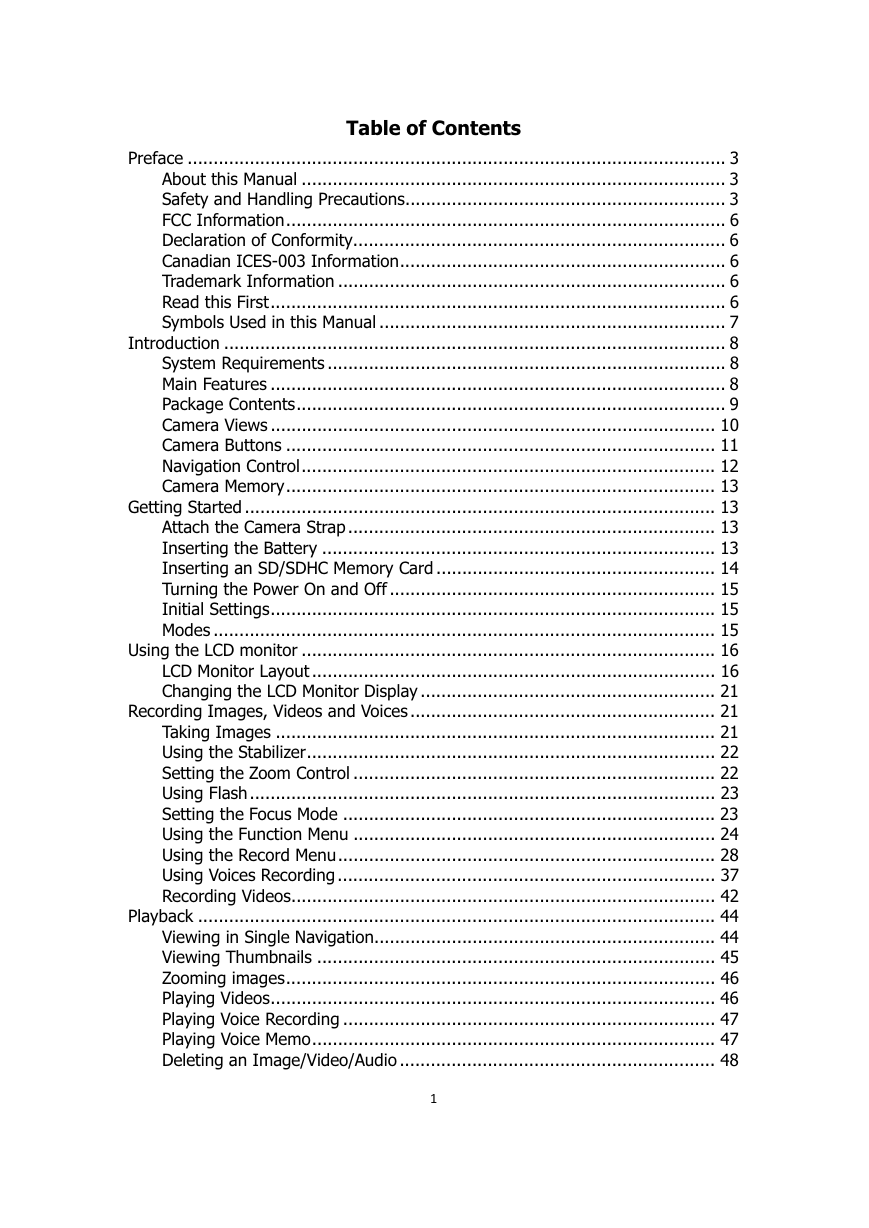

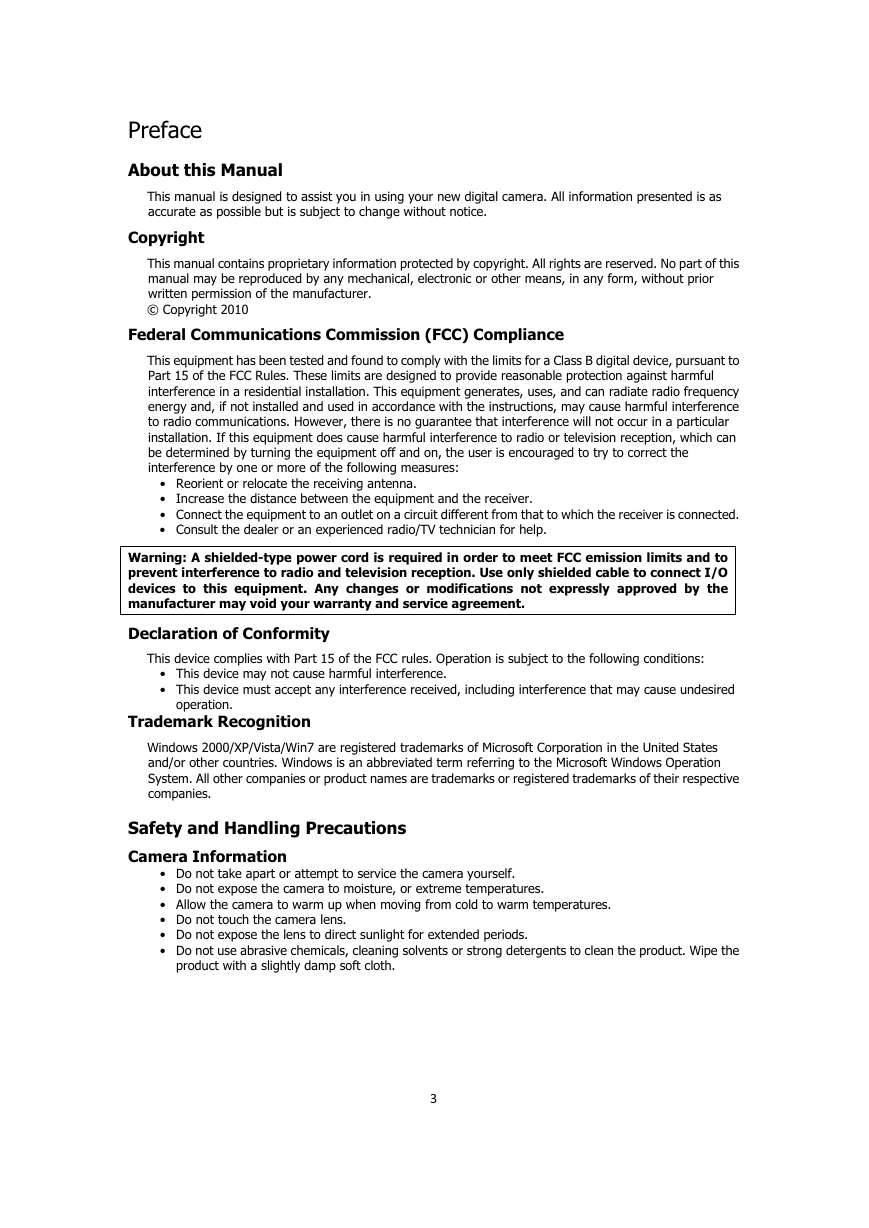
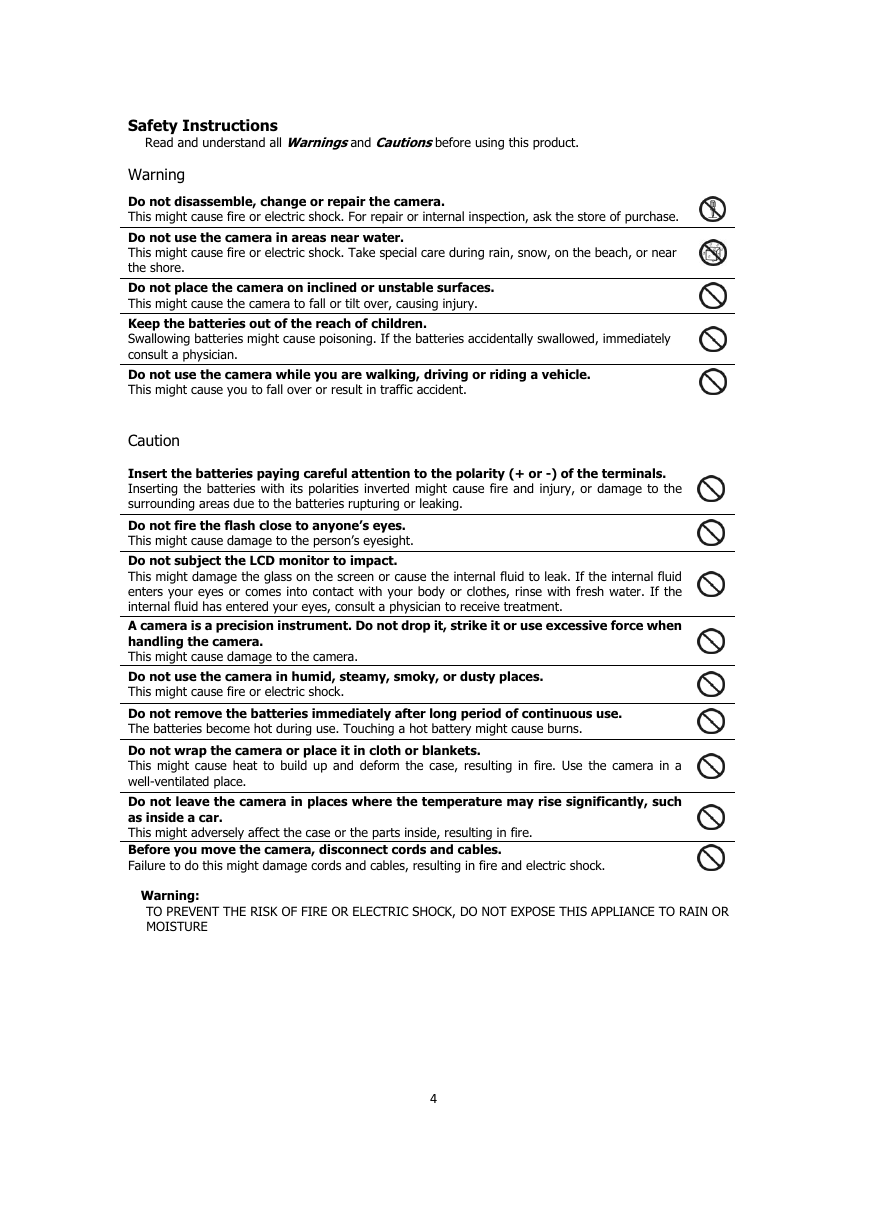
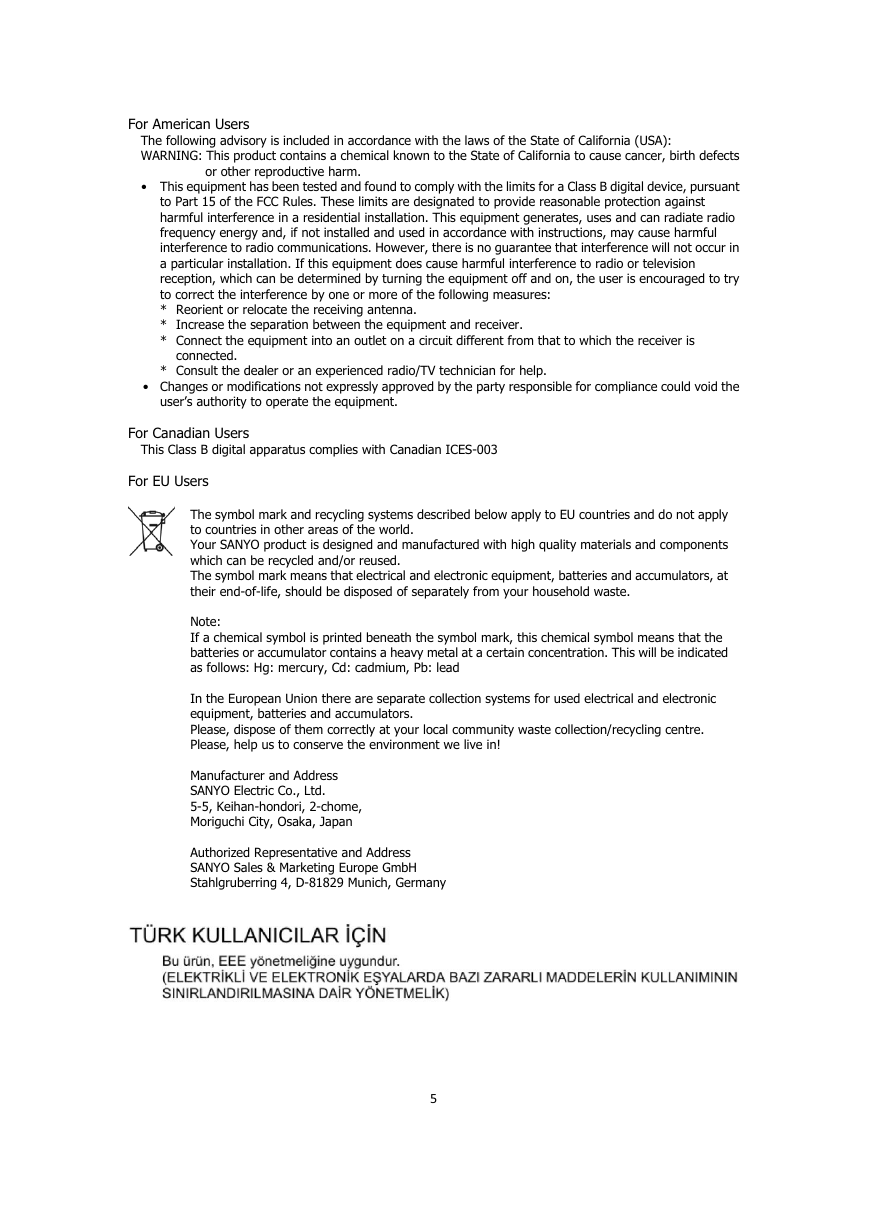
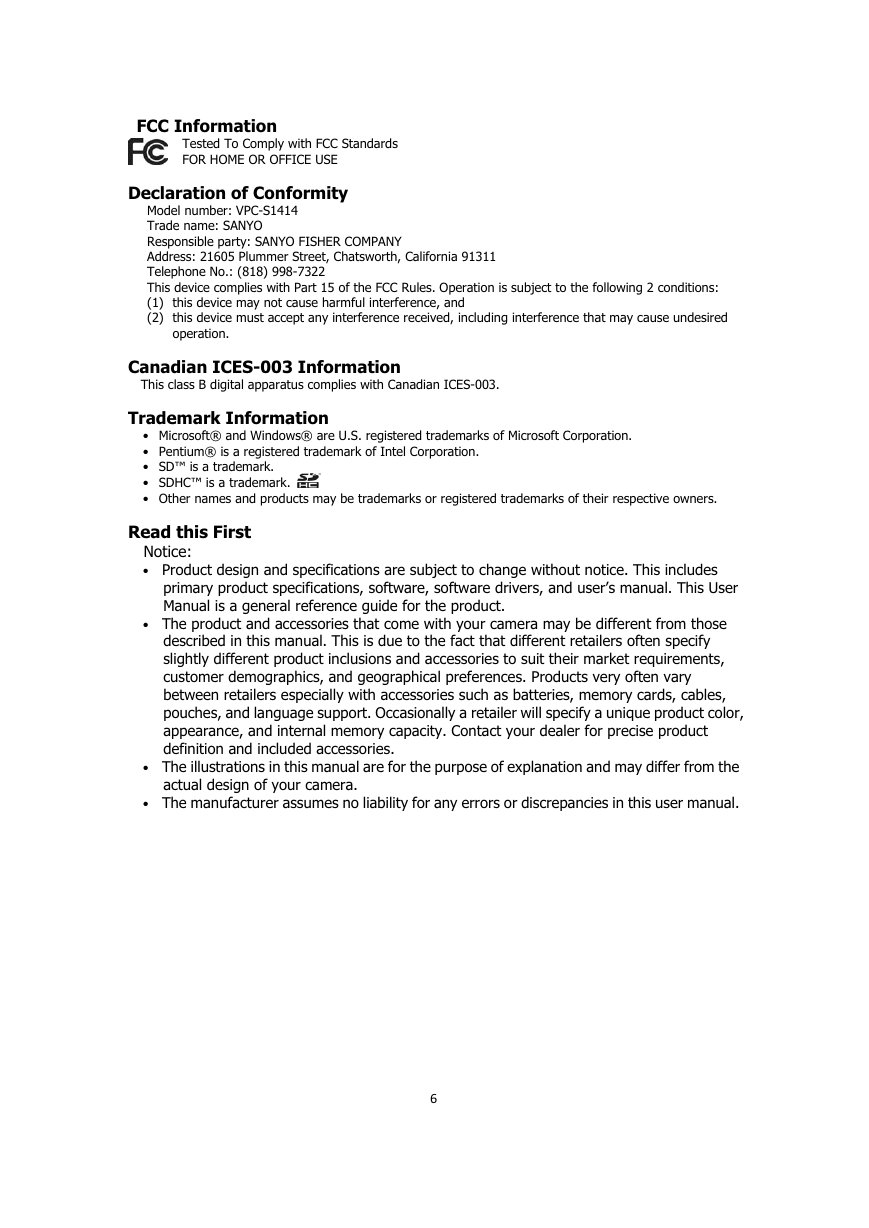
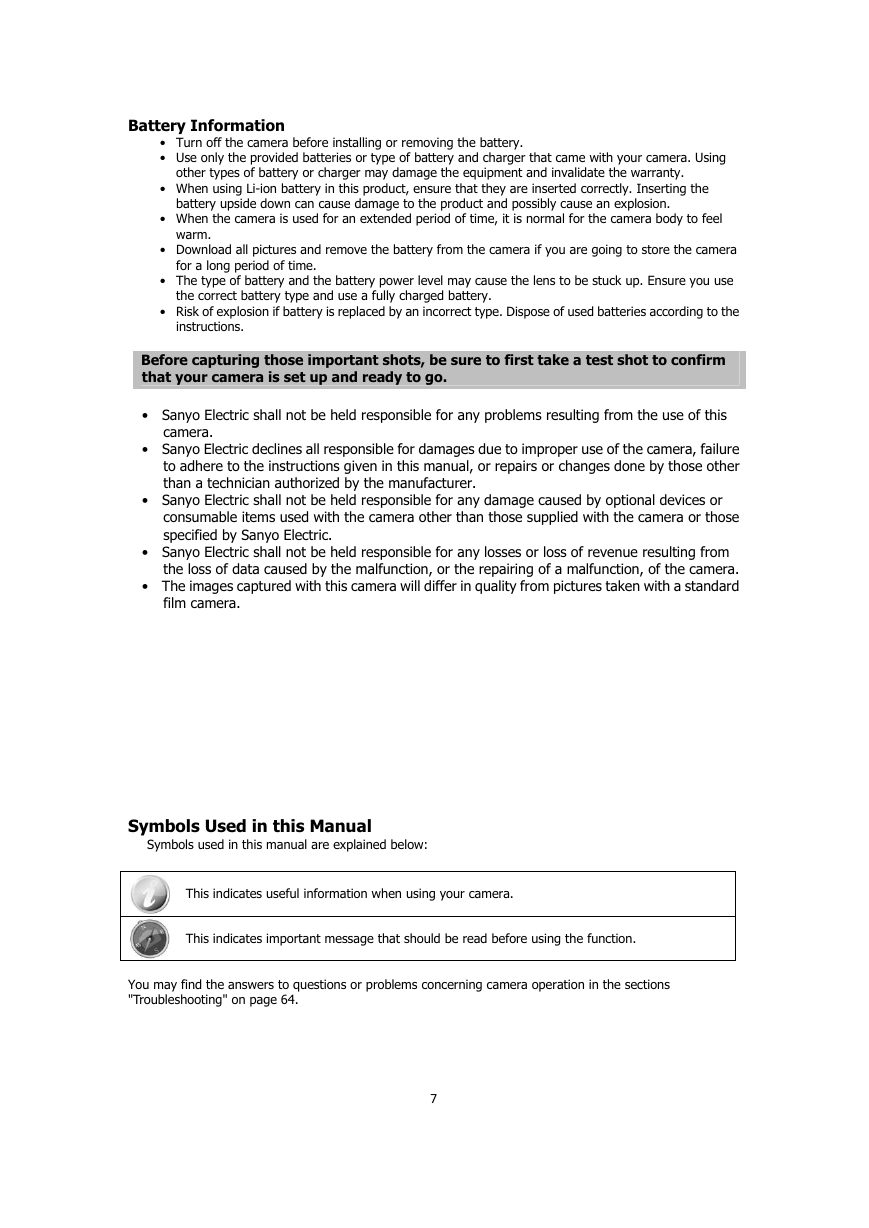

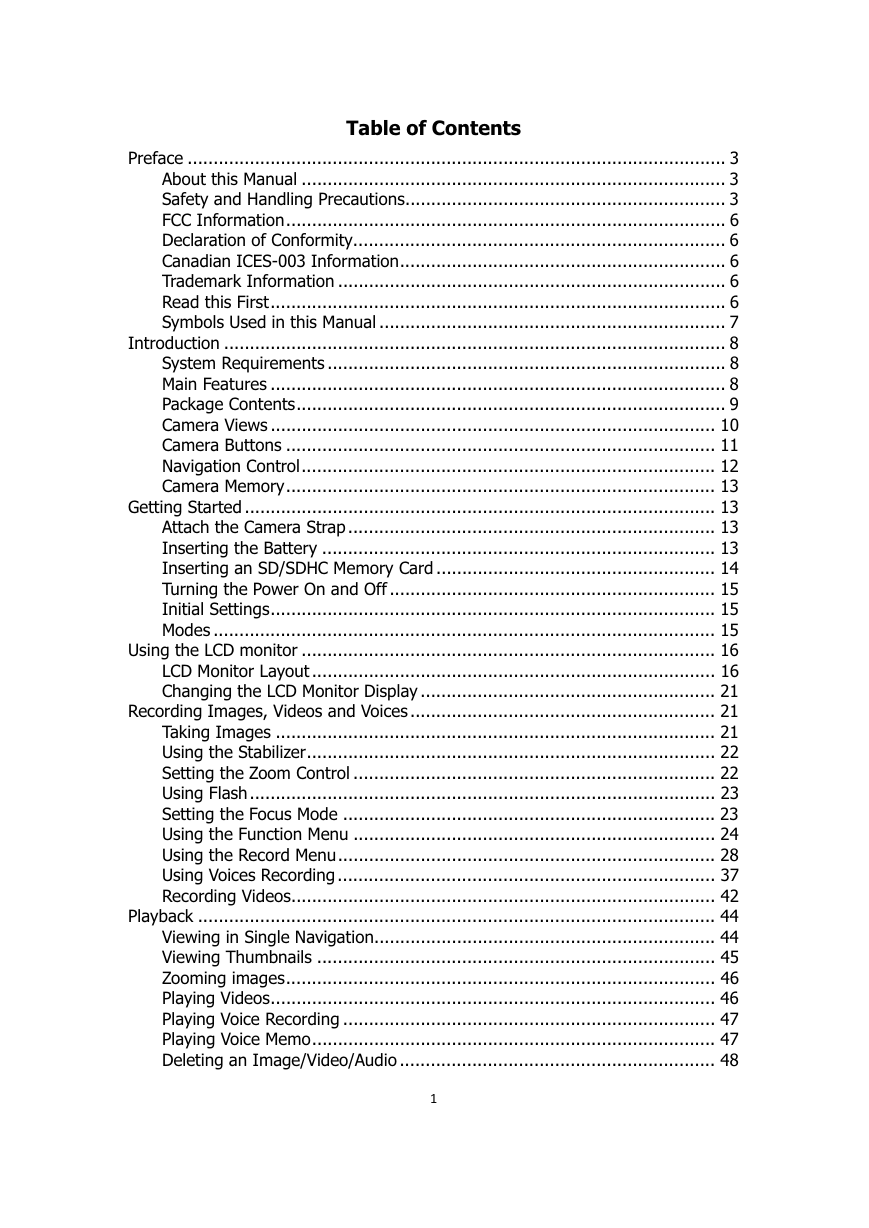

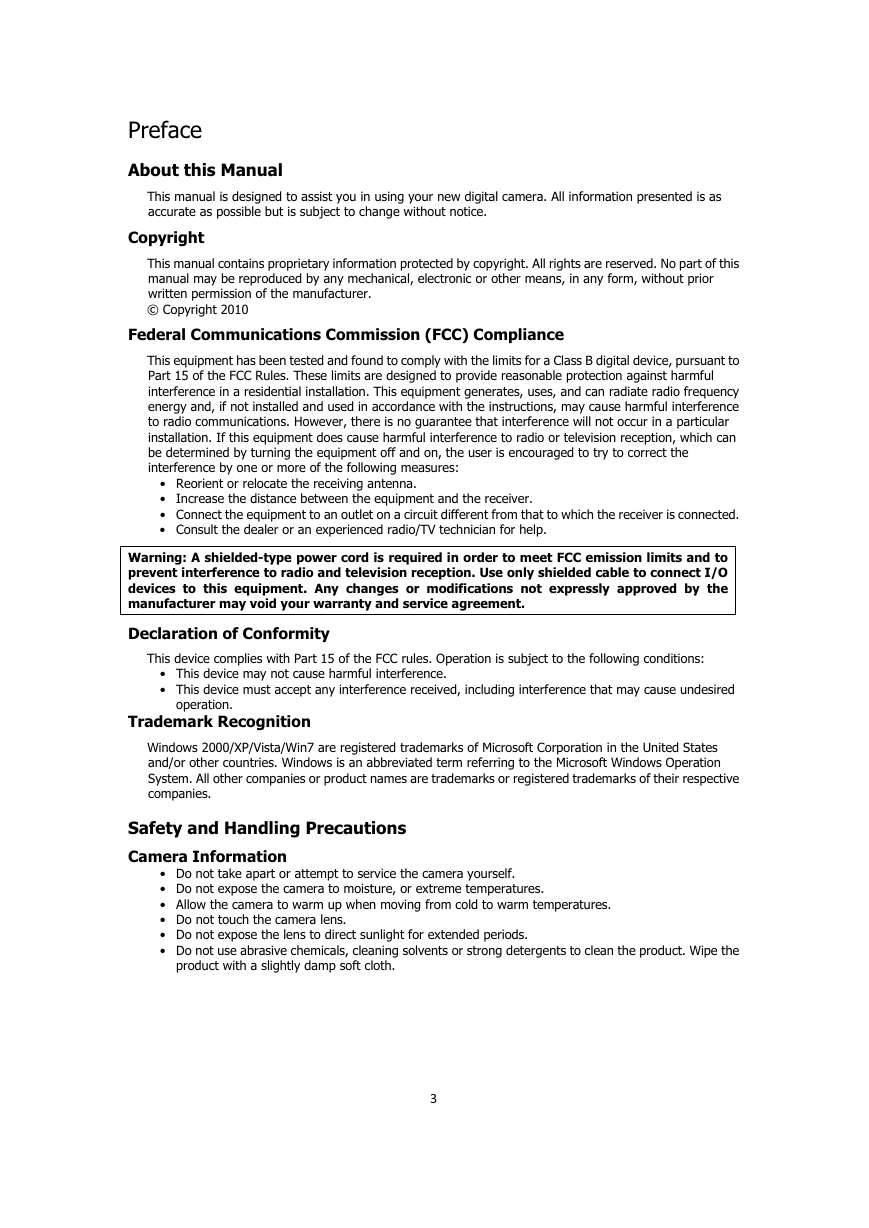
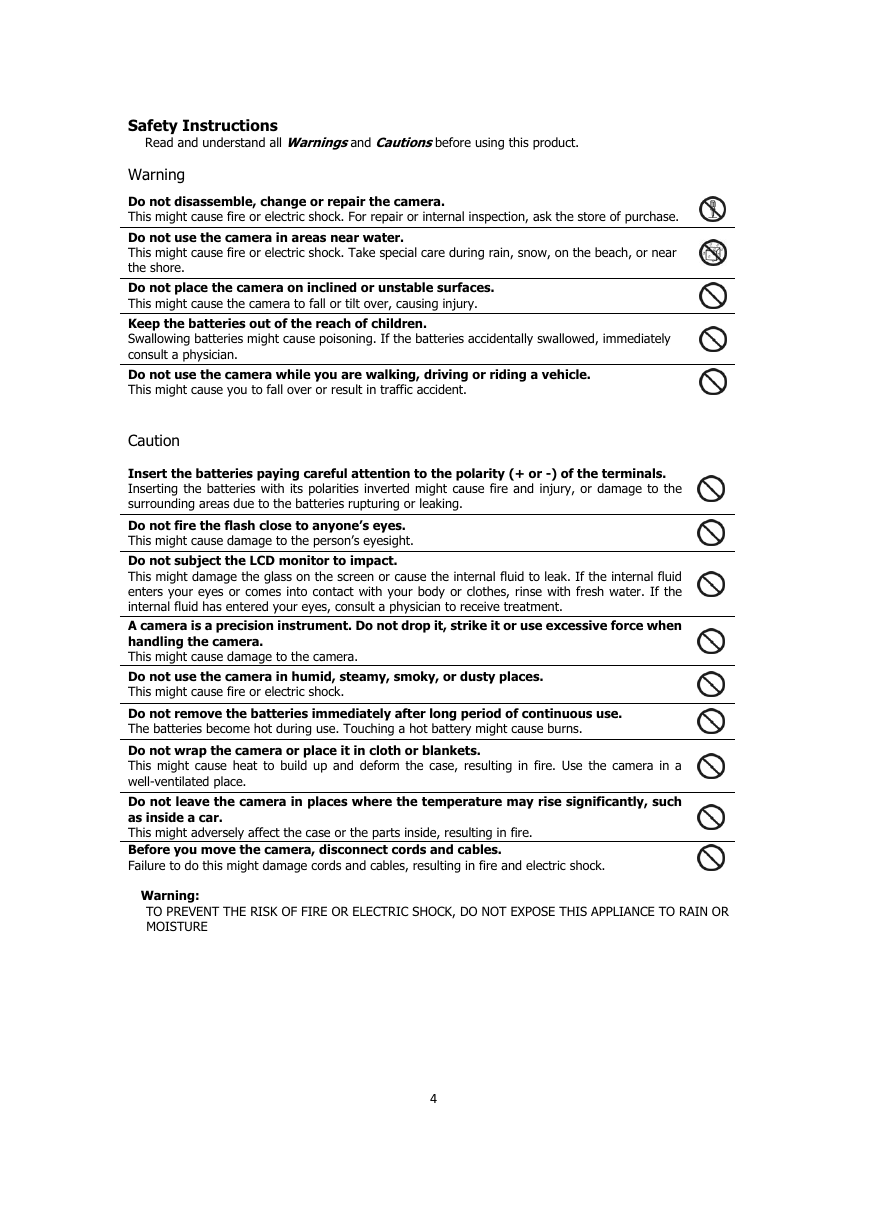
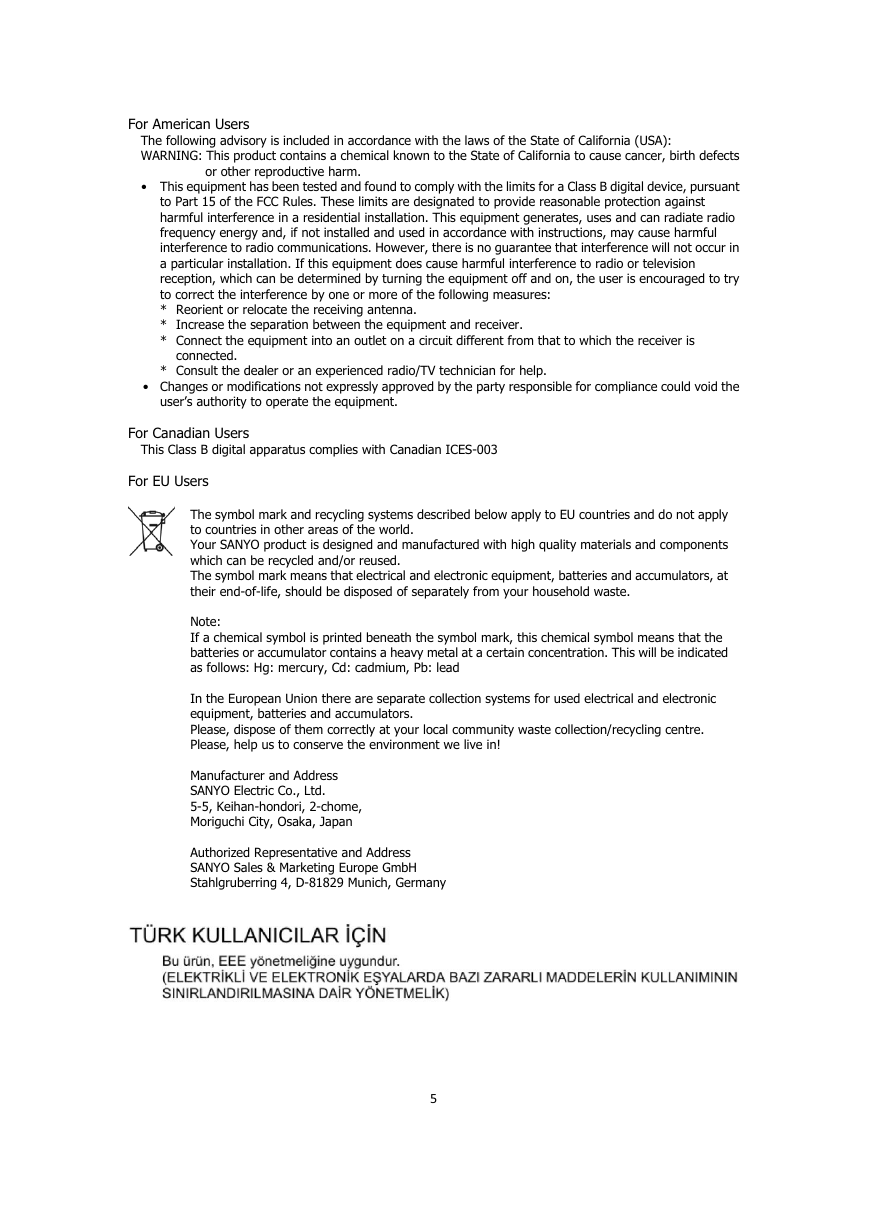
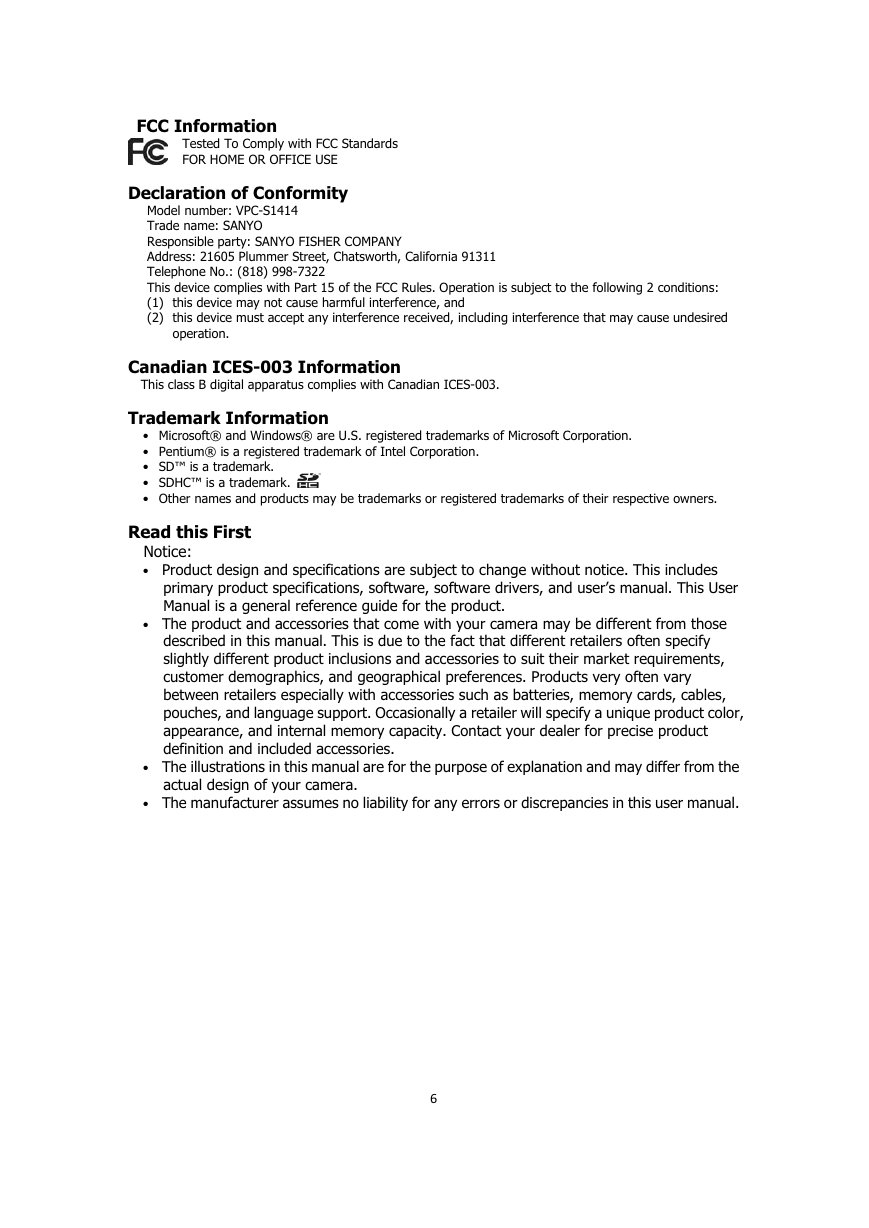
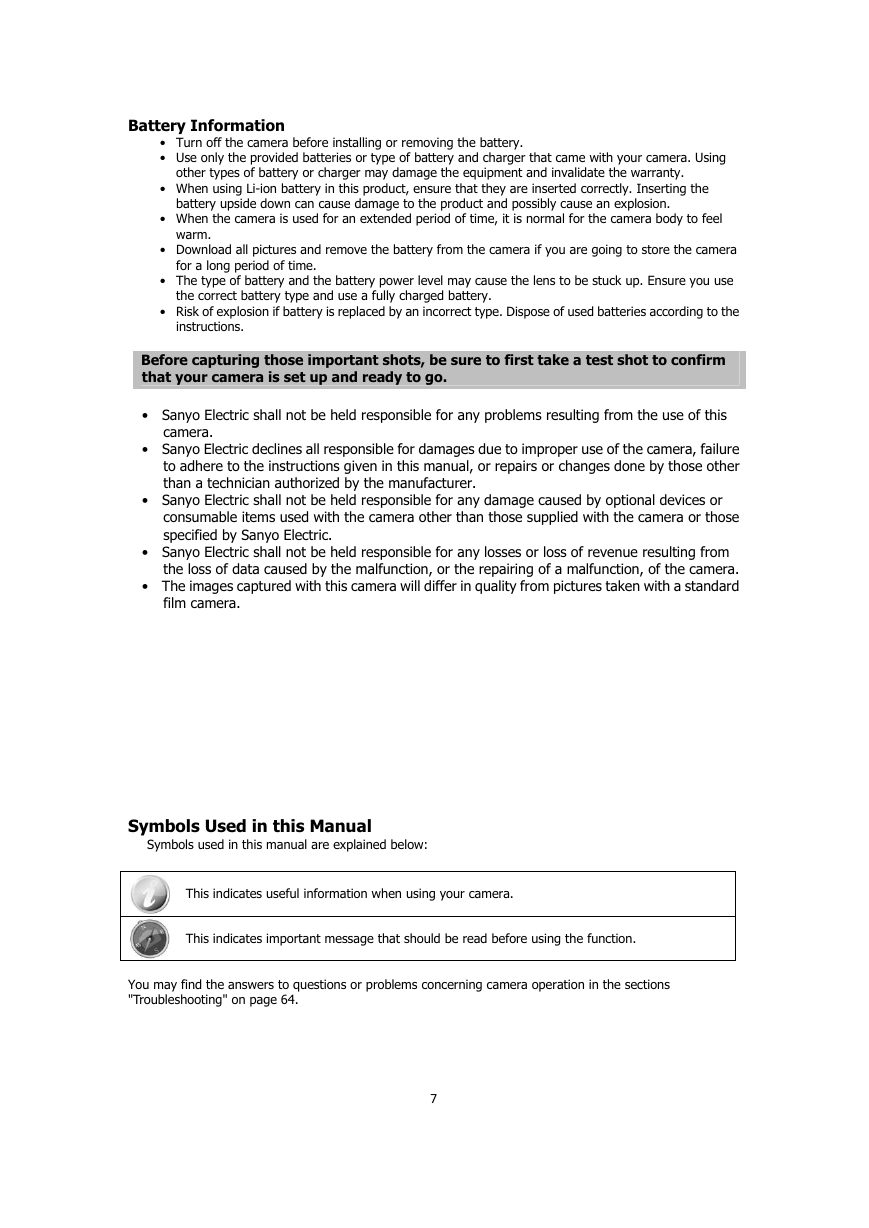
 2023年江西萍乡中考道德与法治真题及答案.doc
2023年江西萍乡中考道德与法治真题及答案.doc 2012年重庆南川中考生物真题及答案.doc
2012年重庆南川中考生物真题及答案.doc 2013年江西师范大学地理学综合及文艺理论基础考研真题.doc
2013年江西师范大学地理学综合及文艺理论基础考研真题.doc 2020年四川甘孜小升初语文真题及答案I卷.doc
2020年四川甘孜小升初语文真题及答案I卷.doc 2020年注册岩土工程师专业基础考试真题及答案.doc
2020年注册岩土工程师专业基础考试真题及答案.doc 2023-2024学年福建省厦门市九年级上学期数学月考试题及答案.doc
2023-2024学年福建省厦门市九年级上学期数学月考试题及答案.doc 2021-2022学年辽宁省沈阳市大东区九年级上学期语文期末试题及答案.doc
2021-2022学年辽宁省沈阳市大东区九年级上学期语文期末试题及答案.doc 2022-2023学年北京东城区初三第一学期物理期末试卷及答案.doc
2022-2023学年北京东城区初三第一学期物理期末试卷及答案.doc 2018上半年江西教师资格初中地理学科知识与教学能力真题及答案.doc
2018上半年江西教师资格初中地理学科知识与教学能力真题及答案.doc 2012年河北国家公务员申论考试真题及答案-省级.doc
2012年河北国家公务员申论考试真题及答案-省级.doc 2020-2021学年江苏省扬州市江都区邵樊片九年级上学期数学第一次质量检测试题及答案.doc
2020-2021学年江苏省扬州市江都区邵樊片九年级上学期数学第一次质量检测试题及答案.doc 2022下半年黑龙江教师资格证中学综合素质真题及答案.doc
2022下半年黑龙江教师资格证中学综合素质真题及答案.doc