THIRD EDITION
UNIVERSITAT JAUME
BIBLIOTECA
ADDISON-WESLEY
Harlow, England l Reading, Massachusetts l Menlo Park, California l New York
Don Mills, Ontario l Amsterdam l Bonn l Sydney l Singapore
Tokyo l Madrid l San Juan l Milan l Mexico City l Seoul l Taipei
‘_,I
.
I;‘..
.2
i’”
;.
6
,._
0 L,‘,
,
C’O
,:;t;;r
?’
T
h
e
I
n
d
i
s
p
e
n
s
a
b
l
e
P
C
H
a
r
d
w
a
r
e
B
o
o
k
Y
o
u
r
H
a
r
d
w
a
r
e
Q
u
e
s
t
i
o
n
s
A
n
s
w
e
r
e
d
H
a
n
s
-
P
e
t
e
r
M
e
s
s
m
e
r
I
(
i
t
i
+
T
p
.
P
6
,
,
,
‘
?
?
+
~
-
1
.
,
,
I
*
�
Part 1
Basics
1 Main Components
1.1 The Computer and Peripherals
terminal:
ENIAC,
logged in
I
T
h
i
s
c
h
a
p
t
e
r
o
u
t
l
i
n
e
s
t
h
e
b
a
s
i
c
c
o
m
p
o
n
e
n
t
s
o
f
a
p
e
r
s
o
n
a
l
c
o
m
p
u
t
e
r
a
n
d
v
a
r
i
o
u
s
r
e
l
a
t
e
d
p
e
r
i
p
h
e
r
a
l
s
a
s
a
n
i
n
t
r
o
d
u
c
t
i
o
n
t
o
t
h
e
P
C
w
o
r
l
d
.
T
h
o
u
g
h
t
h
i
s
c
h
a
p
t
e
r
i
s
i
n
t
e
n
d
e
d
f
o
r
b
e
g
i
n
n
e
r
s
,
a
d
v
a
n
c
e
d
u
s
e
r
s
w
o
u
l
d
a
l
s
o
b
e
b
e
t
t
e
r
p
r
e
p
a
r
e
d
f
o
r
t
h
e
l
a
t
e
r
a
n
d
m
o
r
e
t
e
c
h
n
i
c
a
l
l
y
d
e
m
a
n
d
i
n
g
p
a
r
t
s
o
f
t
h
e
b
o
o
k
.
P
e
r
s
o
n
a
l
c
o
m
p
u
t
e
r
(
P
C
)
,
b
y
d
e
f
i
n
i
t
i
o
n
,
m
e
a
n
s
t
h
a
t
u
s
e
r
s
a
c
t
u
a
l
l
y
w
o
r
k
w
i
t
h
t
h
e
i
r
o
w
n
a
p
e
r
s
o
n
a
l
n
c
o
m
p
u
t
e
r
.
T
h
i
s
u
s
u
a
l
l
y
m
e
a
n
s
I
B
M
-
c
o
m
p
a
t
i
b
l
e
c
o
m
p
u
t
e
r
s
u
s
i
n
g
t
h
e
D
O
S
,
O
S
/
2
o
r
W
i
n
d
o
w
s
(
N
T
)
o
p
e
r
a
t
i
n
g
s
y
s
t
e
m
.
M
a
i
n
f
r
a
m
e
u
s
e
r
s
m
a
y
w
o
n
d
e
r
w
h
a
t
t
h
e
d
i
f
f
e
r
e
n
c
e
i
s
b
e
t
w
e
e
n
a
P
C
a
n
d
a
a
f
t
e
r
a
l
l
,
a
t
e
r
m
i
n
a
l
a
l
s
o
h
a
s
a
m
o
n
i
t
o
r
,
a
k
e
y
b
o
a
r
d
a
n
d
a
s
m
a
l
l
c
a
s
e
l
i
k
e
t
h
e
P
C
,
a
n
d
l
o
o
k
s
m
u
c
h
t
h
e
s
a
m
e
a
s
t
h
a
t
s
h
o
w
n
i
n
F
i
g
u
r
e
1
.
1
.
W
h
e
r
e
t
h
e
r
e
i
s
a
d
i
f
f
e
r
e
n
c
e
i
s
t
h
a
t
t
h
e
P
C
c
o
n
t
a
i
n
s
a
s
m
a
l
l
b
u
t
c
o
m
p
l
e
t
e
c
o
m
p
u
t
e
r
,
w
i
t
h
a
p
r
o
c
e
s
s
o
r
(
h
i
d
d
e
n
b
e
h
i
n
d
t
h
e
n
a
m
e
s
8
0
8
6
/
S
O
S
S
,
8
0
2
8
6
o
r
i
4
8
6
,
f
o
r
e
x
a
m
p
l
e
)
a
n
d
a
f
l
o
p
p
y
d
i
s
k
d
r
i
v
e
.
T
h
i
s
c
o
m
p
u
t
e
r
c
a
r
r
i
e
s
o
u
t
d
a
t
a
p
r
o
c
e
s
s
i
n
g
o
n
i
t
s
o
w
n
:
t
h
a
t
i
s
,
i
t
c
a
n
p
r
o
c
e
s
s
f
i
l
e
s
,
d
o
m
a
t
h
e
m
a
t
i
c
a
l
c
a
l
c
u
l
a
t
i
o
n
s
,
a
n
d
m
u
c
h
m
o
r
e
b
e
s
i
d
e
s
.
O
n
t
h
e
o
t
h
e
r
h
a
n
d
,
a
t
e
r
m
i
n
a
l
o
n
l
y
e
s
t
a
b
l
i
s
h
e
s
a
c
o
n
n
e
c
t
i
o
n
t
o
t
h
e
a
c
t
u
a
l
c
o
m
p
u
t
e
r
(
t
h
e
m
a
i
n
-
f
r
a
m
e
)
.
T
h
e
t
e
r
m
i
n
a
l
c
a
n
’
t
c
a
r
r
y
o
u
t
d
a
t
a
p
r
o
c
e
s
s
i
n
g
o
n
i
t
s
o
w
n
,
b
e
i
n
g
m
o
r
e
a
m
o
n
i
t
o
r
w
i
t
h
p
o
o
r
i
n
p
u
t
a
n
d
o
u
t
p
u
t
c
a
p
a
b
i
l
i
t
i
e
s
t
h
a
t
c
a
n
b
e
l
o
c
a
t
e
d
u
p
t
o
a
f
e
w
k
i
l
o
m
e
t
r
e
s
a
w
a
y
f
r
o
m
t
h
e
a
c
t
u
a
l
c
o
m
p
u
t
e
r
.
T
h
a
t
a
s
m
a
l
l
P
C
i
s
l
e
s
s
p
o
w
e
r
f
u
l
t
h
a
n
a
m
a
i
n
f
r
a
m
e
o
c
c
u
p
y
i
n
g
a
w
h
o
l
e
b
u
i
l
d
i
n
g
s
e
e
m
s
o
b
v
i
o
u
s
(
a
l
t
h
o
u
g
h
t
h
i
s
h
a
s
c
h
a
n
g
e
d
w
i
t
h
t
h
e
i
n
t
r
o
d
u
c
t
i
o
n
o
f
t
h
e
P
e
n
t
i
u
m
)
,
b
u
t
t
h
a
t
i
s
o
n
l
y
t
r
u
e
t
o
d
a
y
.
O
n
e
o
f
t
h
e
f
i
r
s
t
c
o
m
p
u
t
e
r
s
(
c
a
l
l
e
d
d
e
v
e
l
o
p
e
d
b
e
t
w
e
e
n
1
9
4
3
a
n
d
1
9
4
6
,
w
h
i
c
h
w
o
r
k
e
d
w
i
t
h
t
u
b
e
s
i
n
s
t
e
a
d
o
f
t
r
a
n
s
i
s
t
o
r
s
)
o
c
c
u
p
i
e
d
a
l
a
r
g
e
b
u
i
l
d
i
n
g
,
a
n
d
c
o
n
s
u
m
e
d
s
o
m
u
c
h
e
l
e
c
t
r
i
c
i
t
y
t
h
a
t
t
h
e
w
h
o
l
e
d
a
t
a
p
r
o
c
e
s
s
i
n
g
i
n
s
t
i
t
u
t
e
c
o
u
l
d
b
e
h
e
a
t
e
d
b
y
t
h
e
d
i
s
s
i
p
a
t
e
d
p
o
w
e
r
!
N
e
v
e
r
t
h
e
l
e
s
s
,
E
N
I
A
C
w
a
s
f
a
r
l
e
s
s
p
o
w
e
r
f
u
l
t
h
a
n
t
o
d
a
y
’
s
P
C
s
.
B
e
c
a
u
s
e
P
C
s
h
a
v
e
t
o
s
e
r
v
e
o
n
l
y
o
n
e
u
s
e
r
,
w
h
i
l
e
m
a
i
n
f
r
a
m
e
s
a
r
e
u
s
u
a
l
l
y
c
o
n
n
e
c
t
e
d
t
o
m
o
r
e
t
h
a
n
1
0
0
u
s
e
r
s
(
w
h
o
a
r
e
t
o
t
h
e
m
a
i
n
f
r
a
m
e
)
,
t
h
e
i
m
p
a
c
t
o
f
t
h
e
l
a
c
k
o
f
d
a
t
a
p
r
o
c
e
s
s
i
n
g
p
e
r
f
o
r
m
a
n
c
e
i
n
t
h
e
P
C
i
s
t
h
u
s
r
e
d
u
c
e
d
,
e
s
p
e
c
i
a
l
l
y
w
h
e
n
u
s
i
n
g
p
o
w
e
r
f
u
l
I
n
t
e
l
p
r
o
c
e
s
s
o
r
s
.
A
n
-
o
t
h
e
r
f
e
a
t
u
r
e
o
f
P
C
s
(
o
r
m
i
c
r
o
c
o
m
p
u
t
e
r
s
i
n
g
e
n
e
r
a
l
)
i
s
t
h
e
i
r
e
x
c
e
l
l
e
n
t
g
r
a
p
h
i
c
s
c
a
p
a
b
i
l
i
t
i
e
s
,
w
h
i
c
h
a
r
e
a
n
e
c
e
s
s
a
r
y
p
r
e
r
e
q
u
i
s
i
t
e
f
o
r
u
s
e
r
-
f
r
i
e
n
d
l
y
a
n
d
g
r
a
p
h
i
c
s
-
o
r
i
e
n
t
e
d
p
r
o
g
r
a
m
s
l
i
k
e
M
i
c
r
o
-
s
o
f
t
’
s
W
i
n
d
o
w
s
.
I
n
t
h
i
s
r
e
s
p
e
c
t
,
t
h
e
P
C
i
s
s
u
p
e
r
i
o
r
t
o
i
t
s
<
<
b
i
g
b
r
o
t
h
e
r
,
,
.
F
i
g
u
r
e
1
.
1
s
h
o
w
s
a
b
a
s
i
c
P
C
w
o
r
k
s
t
a
t
i
o
n
.
T
h
e
h
u
b
,
o
f
c
o
u
r
s
e
,
i
s
t
h
e
P
C
,
w
h
e
r
e
y
o
u
f
i
n
d
n
o
t
o
n
l
y
t
h
e
a
b
o
v
e
-
m
e
n
t
i
o
n
e
d
p
r
o
c
e
s
s
o
r
b
u
t
o
n
e
o
r
m
o
r
e
f
l
o
p
p
y
d
i
s
k
d
r
i
v
e
s
,
h
a
r
d
d
r
i
v
e
s
,
i
n
t
e
r
f
a
c
e
s
a
n
d
o
t
h
e
r
d
e
v
i
c
e
s
.
T
h
e
s
e
a
r
e
d
e
a
l
t
w
i
t
h
i
n
s
o
m
e
d
e
t
a
i
l
i
n
S
e
c
t
i
o
n
1
.
2
.
B
e
c
a
u
s
e
y
o
u
c
a
n
’
t
e
n
t
e
r
�
Figure
PC
monitor
keyboard
peripherals
plotter
interfaces you
modem
1.2 Inside the Personal Computer
1.2.1 How to Open the Case
2
C
h
a
p
t
e
r
1
b
.
M
o
n
i
t
o
r
1
.
2
:
B
a
s
i
c
e
q
u
i
p
m
e
n
t
.
c
o
m
m
a
n
d
s
i
n
t
o
t
h
e
a
c
t
u
a
l
P
C
,
o
r
r
e
c
e
i
v
e
d
a
t
a
f
r
o
m
i
t
,
a
(
f
o
r
e
n
t
e
r
i
n
g
c
o
m
m
a
n
d
s
a
n
d
d
a
t
a
)
a
n
d
a
(
f
o
;
d
a
t
a
o
u
t
p
u
t
)
a
r
e
a
l
s
o
p
r
e
s
e
n
t
.
H
i
g
h
q
u
a
l
i
t
y
c
o
m
p
u
t
e
r
m
o
n
i
t
o
r
s
a
r
e
f
a
r
m
o
r
e
p
o
w
e
r
f
u
l
(
a
n
d
t
h
e
r
e
f
o
r
e
m
u
c
h
m
o
r
e
e
x
p
e
n
s
i
v
e
)
t
h
a
n
a
T
V
.
W
i
t
h
t
h
i
s
e
q
u
i
p
m
e
n
t
y
o
u
c
a
n
s
t
a
r
t
w
o
r
k
:
f
o
r
e
x
a
m
p
l
e
,
e
n
t
e
r
i
n
g
t
e
x
t
f
i
l
e
s
,
d
o
i
n
g
m
a
t
h
e
m
a
t
i
c
a
l
c
a
l
c
u
l
a
t
i
o
n
s
,
o
r
p
l
a
y
i
n
g
c
o
m
p
u
t
e
r
g
a
m
e
s
.
T
o
u
s
e
t
h
e
P
C
’
s
g
r
a
p
h
i
c
s
c
a
p
a
b
i
l
i
t
i
e
s
(
w
i
t
h
W
i
n
d
o
w
s
,
f
o
r
e
x
a
m
p
l
e
)
a
m
o
u
s
e
i
s
u
s
u
a
l
l
y
n
e
e
d
e
d
.
I
n
t
h
i
s
b
o
o
k
,
C
C
P
G
~
a
l
w
a
y
s
m
e
a
n
s
t
h
e
s
u
m
t
o
t
a
l
o
f
t
h
e
s
e
c
o
m
p
o
n
e
n
t
s
,
b
e
c
a
u
s
e
w
i
t
h
o
u
t
a
k
e
y
b
o
a
r
d
a
n
d
a
m
o
n
i
t
o
r
y
o
u
c
a
n
’
t
c
o
n
t
r
o
l
t
h
e
m
a
c
h
i
n
e
.
F
o
r
p
r
i
n
t
i
n
g
t
e
x
t
f
i
l
e
s
,
o
f
c
o
u
r
s
e
,
y
o
u
n
e
e
d
a
p
r
i
n
t
e
r
.
B
y
u
s
i
n
g
v
a
r
i
o
u
s
c
a
n
c
o
n
n
e
c
t
a
d
d
i
t
i
o
n
a
l
l
i
k
e
a
(
f
o
r
d
r
a
w
i
n
g
p
l
a
n
s
w
i
t
h
c
o
l
o
u
r
e
d
p
e
n
c
i
l
s
)
o
r
a
(
f
o
r
w
o
r
l
d
-
w
i
d
e
d
a
t
a
c
o
m
m
u
n
i
c
a
t
i
o
n
)
.
c
c
l
’
e
r
i
p
h
e
r
a
l
s
)
m
e
a
n
s
a
l
l
t
h
o
s
e
u
n
i
t
s
l
o
c
a
t
e
d
o
u
t
s
i
d
e
t
h
e
P
C
’
s
c
a
s
e
.
T
h
i
s
c
h
a
p
t
e
r
d
e
a
l
s
w
i
t
h
t
h
e
v
a
r
i
o
u
s
c
o
m
p
o
n
e
n
t
s
o
f
a
P
C
,
s
t
a
r
t
i
n
g
w
i
t
h
b
a
s
i
c
d
e
f
i
n
i
t
i
o
n
s
o
f
c
o
n
c
e
p
t
s
l
i
k
e
t
h
e
m
o
t
h
e
r
b
o
a
r
d
,
t
h
e
c
o
n
t
r
o
l
l
e
r
e
t
c
;
t
h
e
i
r
f
u
n
c
t
i
o
n
s
a
r
e
o
u
t
l
i
n
e
d
.
A
l
s
o
,
a
n
o
v
e
r
a
l
l
p
i
c
t
u
r
e
o
f
t
h
e
i
n
t
e
r
w
o
r
k
i
n
g
s
b
e
t
w
e
e
n
i
n
d
i
v
i
d
u
a
l
c
o
m
p
o
n
e
n
t
s
i
s
g
i
v
e
n
.
T
o
w
o
r
k
w
i
t
h
a
P
C
o
r
t
o
u
n
d
e
r
s
t
a
n
d
h
o
w
i
t
w
o
r
k
s
,
y
o
u
d
o
n
’
t
,
o
f
c
o
u
r
s
e
,
n
e
e
d
t
o
o
p
e
n
t
h
e
c
a
s
e
.
B
u
t
I
t
h
i
n
k
t
h
e
r
e
a
r
e
a
l
o
t
o
f
c
u
r
i
o
u
s
u
s
e
r
s
w
h
o
w
i
l
l
s
o
o
n
w
a
n
t
t
o
l
o
o
k
i
n
s
i
d
e
.
T
h
e
f
o
l
l
o
w
i
n
g
g
i
v
e
s
s
o
m
e
t
i
p
s
o
n
d
o
i
n
g
t
h
i
s
,
w
h
i
l
e
t
r
y
i
n
g
t
o
a
v
o
i
d
b
u
r
n
t
-
o
u
t
e
l
e
c
t
r
i
c
c
o
m
p
o
n
e
n
t
s
a
n
d
r
a
t
h
e
r
u
n
p
l
e
a
s
a
n
t
e
l
e
c
t
r
i
c
s
h
o
c
k
s
.
T
o
o
p
e
n
t
h
e
c
a
s
e
y
o
u
’
l
l
n
e
e
d
a
s
c
r
e
w
d
r
i
v
e
r
a
n
d
s
o
m
e
c
o
m
m
o
n
s
e
n
s
e
.
I
t
i
s
b
e
s
t
t
o
u
s
e
a
m
a
g
n
e
t
i
c
s
c
r
e
w
d
r
i
v
e
r
b
e
c
a
u
s
e
,
i
n
m
y
o
w
n
e
x
p
e
r
i
e
n
c
e
,
o
n
e
o
r
m
o
r
e
s
c
r
e
w
s
w
i
l
l
i
n
e
v
i
t
a
b
l
y
f
a
l
l
i
n
t
o
t
h
e
c
a
s
e
.
W
i
t
h
a
m
a
g
n
e
t
i
c
s
c
r
e
w
d
r
i
v
e
r
y
o
u
c
a
n
g
e
t
t
h
e
m
o
u
t
q
u
i
t
e
e
a
s
i
l
y
.
\
1
C
'
I
r
r
t
I
\
I
I
I
I
I
1
I
(
C
‘
;
(
,
1
1
1
�
Main Components
3
You may have heard that magnetic objects should never be placed near a PC. 1 would like to
comment on this:
the Eal;h has a magnetic field;
if you scratch your disk with a sharp object you do so at your own risk; it doesn’t matter
whether it is a knitting needle, a hammer or a magnetic screwdriver;
opening a hard disk drive means losing the data simply because of the dust that is always
present in the air; whether the hard disk is disturbed magnetically afterwards is completely
insignificant;
the distance between the read/write heads and the disk surface is less than about 1 pm.
principle, the Earth’s magnetic field is shielded by the PC’s metal case, but as soon as you
remove the cover the magnetic field penetrates all the components. As all electronic and mag-
netic components are exposed to the Earth’s magnetic field when the computer is assembled,
this obviously can’t have an adverse influence. Floppy and hard disks are coated with a thin
magnetizing layer: if someone deliberately scratches off this coating, he really doesn’t know
what he is doing. The data medium of the hard disk drives is enclosed in a case so that dust
particles in the air don’t act as a sort of scouring powder. Therefore, the hard disk is destroyed
not by magnetic but by mechanical action. Whether you are additionally damaging the still
present magnetic pattern with a magnetic object after the mechanical destruction of the data
medium would seem to be unimportant.
Finally, the distance between the read/write heads and the data medium is less than about
1 pm. Because of the protective envelope the closest you can bring the screwdriver to the data
medium of a floppy disk is one millimetre away at most. That is one thousandth of the head-
data medium distance. According to magnetostatic laws, the strength of the magnetic field
decreases in proportion to the square of the distance. This means that the screwdriver must have
a local field strength which is one millionth of the field of the read/write head. Perhaps someone
could show me this monster of a screwdriver with its superconducting magnet! In the case of
hard disk drives, this ratio is much greater because of the additional separation provided by the
drive’s case.
The dangers of mechanical destruction are clearly far more likely. I always use a magnetic
screwdriver because I always lose a screw in the case, and because of the danger of a short
circuit caused either by the screw or by a rash action after having tried to get the screw out.
Advice: If your case is sealed and there is a notice advising that breaking the seal will invalid-
ate the warranty, you should open the case only after having contacted your dealer.
Figure 1.2 shows three examples of PC cases (two desktops and one tower), which are the most
common types.
If you are one of those lucky PC buyers who got a technical reference book or at least a user
handbook when you bought your PC, you should have a look at this handbook first to find out
how to open the case. If you’ve found this information, then follow the manual and ignore the
next paragraph.
I
n
�
6
Chapter 1
devices the board is connected to. The individual components are presented below in greater
detail.
1.2.2 Data Flow inside the PC
Personal computers, like other computers, are used for electronic data processing (EDP). For this,
data must be input into the PC, and the PC has to supply (the resulting) data. Between input
and output, a varying amount of data processing takes place using a program. Figure 1.5 shows
a typical PC with the most important functional units necessary for data processing.
data flow. The 80x86 CPU
Figure 1.5: Block diagram
and the RAM are located on the motherboard. All parts surrounded by the broken line are normally inside the PC me.
PC with peripherals. The arrows indicate the direction
The main part is the processor, also called the 80x86 Central Processing Unit (CPU) (x is a
dummy variable from e#~ to cc4>> or Pentium to denote the 8086/8088,
80186, 80286, i386, i486,
Pentium family of Intel processors used in IBM-compatible PCs). Because of the large number
of incoming and outgoing arrows, it can be seen that this processor represents (so to speak) the
heart of the computer, in which all data processing events take place. Immediately next to the
,
-
-
-
-
-
-
-
-
-
/
’
.
.
.
.
_
_
.
.
.
.
_
.
.
.
.
.
.
.
_
.
.
.
.
.
.
.
.
.
.
.
.
.
.
.
.
.
.
.
.
.
.
.
.
.
.
.
.
.
.
~
.
.
.
.
.
.
.
.
o
f
a
o
f
t
h
e
�
Main Components
7
CPU is the main memory, or Random Access Memory (RAM) that the CPU uses to store or read
intermediate results to or from data processing or programs. The CPU and RAM are the main
components of the motherboard. The processor is connected to the keyboard, with which you
enter data (text, for example) or commands (DIR, for example). To display such inputs visually,
the CPU is further connected to a graphics adapter, which accepts the data to display, and
processes it so it can be displayed on the monitor. At this point I want to mention that a
computer doesn’t necessarily need a monitor to output data; the monitor mainly supports the
user. There are a lot of computers (the engine control Motronic, for example) that are very
powerful, but which have neither a keyboard nor a monitor. In this case, the computer is usually
called a process computer. To read more extensive datasets, or to store them for a longer time,
jopw and hard disk drives are included. The processor may read data from them or write data
to them with a controller. This is necessary because (apart from CMCEXAM and the main
memory of some laptops) all RAMS lose their contents when the PC is powered down. All data
stored in that memory is thus irrevocably lost.
Nearly all PCs have at least one parallel interface (called PRN, LPTI, LPI?! or LPT3 under DOS)
to which a printer may be connected, and at least one serial interface (called COMl-COM4 under
‘DOS). The serial interface is also often called the communication interface because a modem can
‘be connected to it, and with an appropriate program you can exchange data with other com-
lputers via public telephone or data networks. For example, it is possible to access a database in
another country via satellite. In this way, your tiny (and seemingly unimportant) PC becomes
a member of an international data network. (You can see what unexpected possibilities a PC
offers beyond computer games!) Many PCs also have a network adapter, with which you embed
your computer into a local area network (LAN), that is, you may exchange data with another or
several computers that are also equipped with a network adapter. Nevertheless, the other com-
puter does not also have to be a PC. With your network adapter and appropriate software you
may easily access a supercomputer and start to work on it.
?.2.3 The Motherboard
r’
_$s the name implies, the motherboard is the heart of your PC, on which all components that
are absolutely necessary are located. Figure 1.6 shows a typical motherboard, though the layout
of motherboards may vary considerably. You can see the motherboard and several slots into
,which the circuit boards of the graphics adapter and the interfaces are located (the slots are
often called bus slots). If your motherboard has such bus slots but no further electronic com-
ponents, you have a PC with a so-called modular board. The motherboard in a modular PC is
5divided into a bus board (which has the slots) and a separate processor board. The latter is inserted
‘bto a slot in the same way as all the other boards, but its internal structure is the same as the
&otherboard described below. Figure 1.7 shows the motherboard in diagrammatic form.
*?’
As mentioned earlier, the 80x86 processor is the central unit of the board. It executes all the data
processing, that is, numbers are added, subtracted, multiplied or divided, logic operations with
.tWo items are executed (logical AND, for example) and therefore their relations (equal, above,
.below, etc.) are determined, or data is input and output. For extensive mathematical operations
such as, for example, the calculation of the tangent of two real numbers with very high accuracy,
�
8
Chapter 1
M
-
nnd extension slots for ndditional adopter cords.
a mathematical coprocessor or processor extension is available. Intel calls the coprocessors belong-
ing to the 80x86 family 80x87: for example, the 80287 is the coprocessor for the 80286 chip. Other
companies also supply mathematical coprocessors (Weitek, Cyrix).
Usually, PCs are not equipped with a coprocessor when shipped, only with a socket for it. You
can buy the corresponding chip afterwards and put it into this socket. The 80x86 automatically
recognizes whether a coprocessor is present, and transfers the corresponding commands to it;
the 80x87 then calculates the requested mathematical value. Coprocessors may calculate the
tangent of an arc up to 100 times more quickly than
Diagram of a motherboard. The diagram shows the typical structure of a motherboard. The central
The CPU can be associated with an 80x87 coprocessor for mathematical applications and
part is the
cache controller and cache RAM to enhance performance. The i486 or Pentium integrates all these parts on a
single chip. Additionally, on the motherboard there are the memory (RAM), the ROM BIOS, the 8237 and 8254
support chips, a keyboard interface, and the bus slots.
address to the memory is carried out by an address bus, and the transfer of the data by a data bus.
Generally, in computer terms a bus means a number of lines through which data and signals are
transferred. Therefore, the address bus consists of several lines, in the PC generally 20 (PC/XT),
24 (AT) or 32 (i386, i486, Pentium) lines.
In the context of main memory you will often hear the expression access time. This is the time
period between the CPU’s command to the memory that data should be read and this data
being transferred to the processor. Modern memory chips have an access time of about 60-70
ns, which for humans is a minute time period (batting the eyelid takes at least one 100th of a
second, that is, 100 000 * 100 ns), but not so for modem computers with a high clock frequency.
Actually, the access time is one of the most important restrictions on the operational speed of
a PC. Therefore, powerful and fast-clocked computers (150 MHz and above) have a so-called
cache or cache memory. Usually, this cache is significantly smaller than the main memory, but
much faster (with an access time of lo-20 ns). The cache holds data that is frequently accessed
by the CPU so it is available to the processor more quickly. The CPU, therefore, doesn’t have
to wait for its relatively slow main memory. If the CPU reads data out of main memory, the
cache controller first checks to see whether this data is held in the cache memory. If it is, the
data is immediately transferred to the CPU; otherwise, the cache controller reads the data from
M
a
i
n
C
o
m
p
o
n
e
n
t
s
9
i
4
8
6
/
P
e
n
t
i
u
m
;
,
F
i
g
u
r
e
1
.
7
:
C
P
U
8
0
x
8
6
.
�
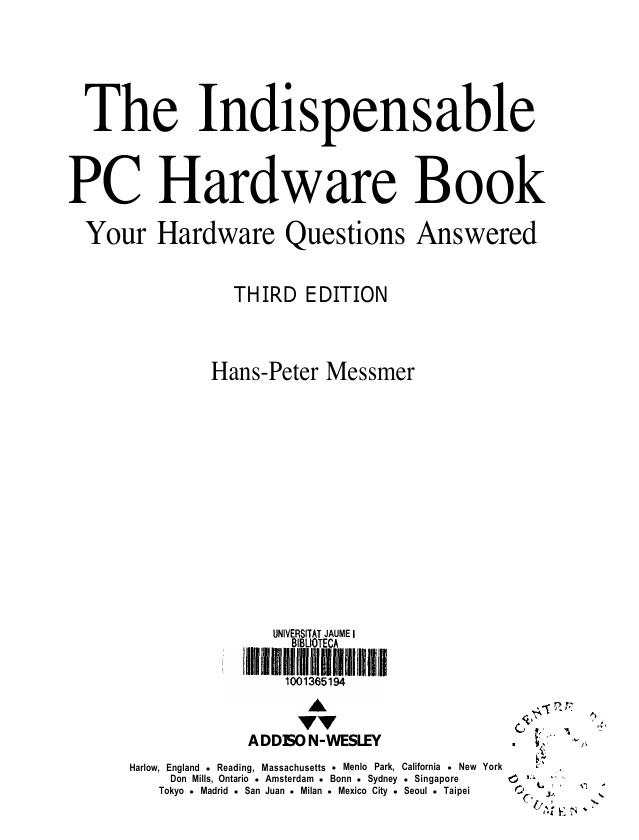
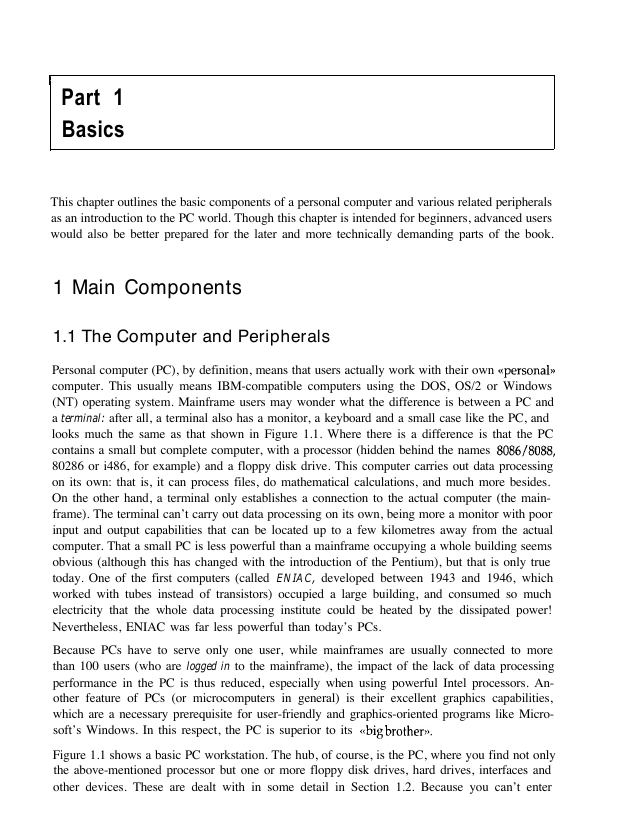
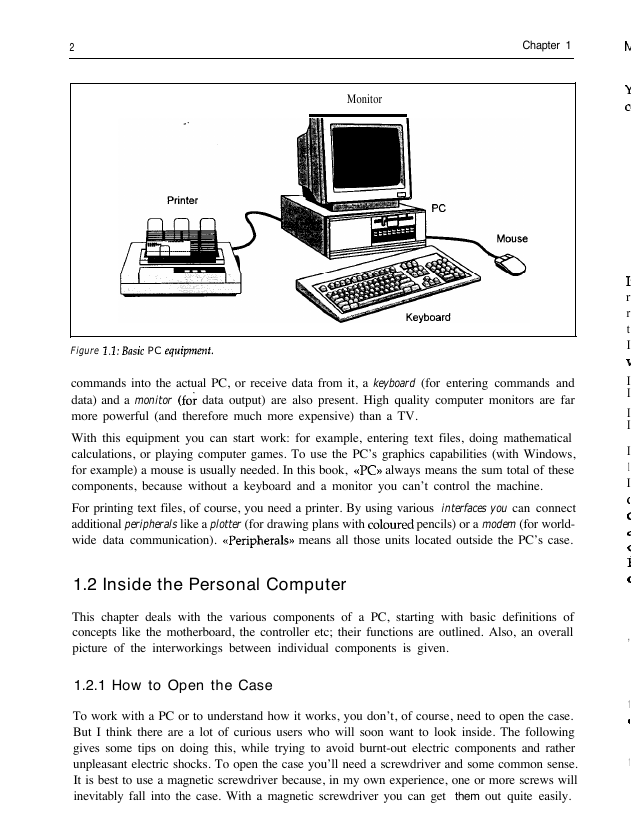
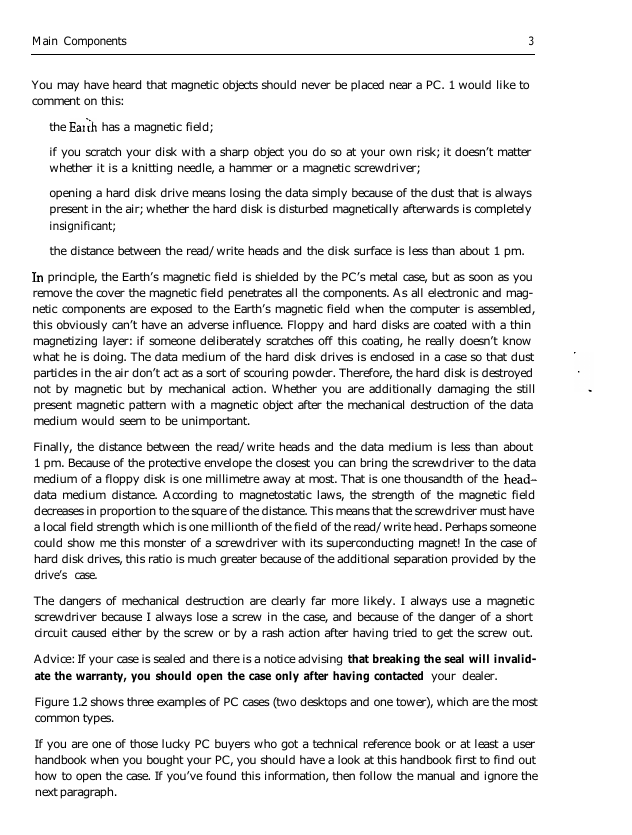
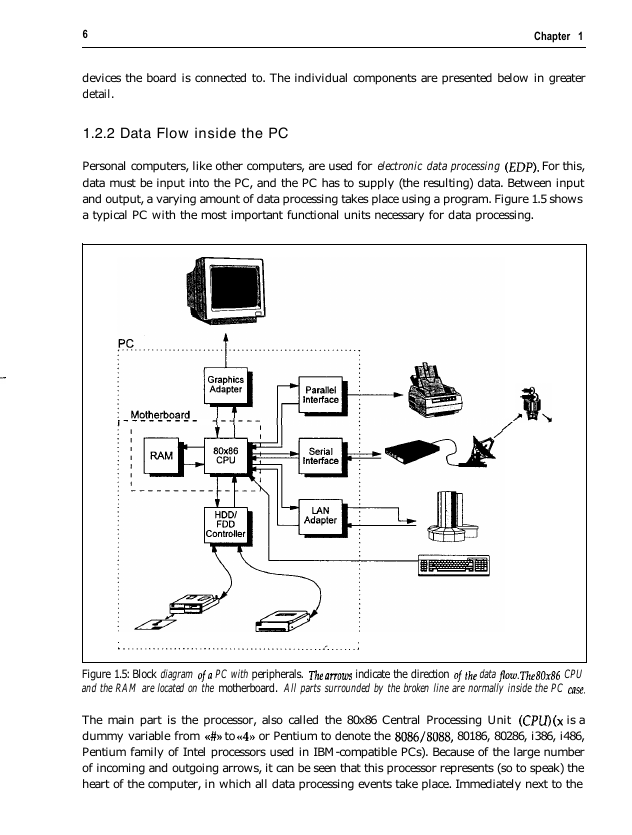
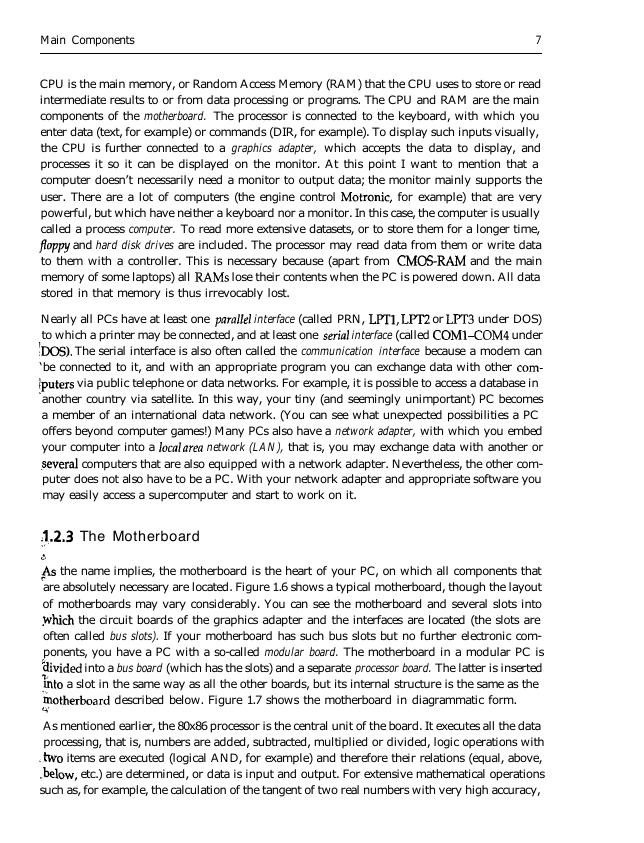
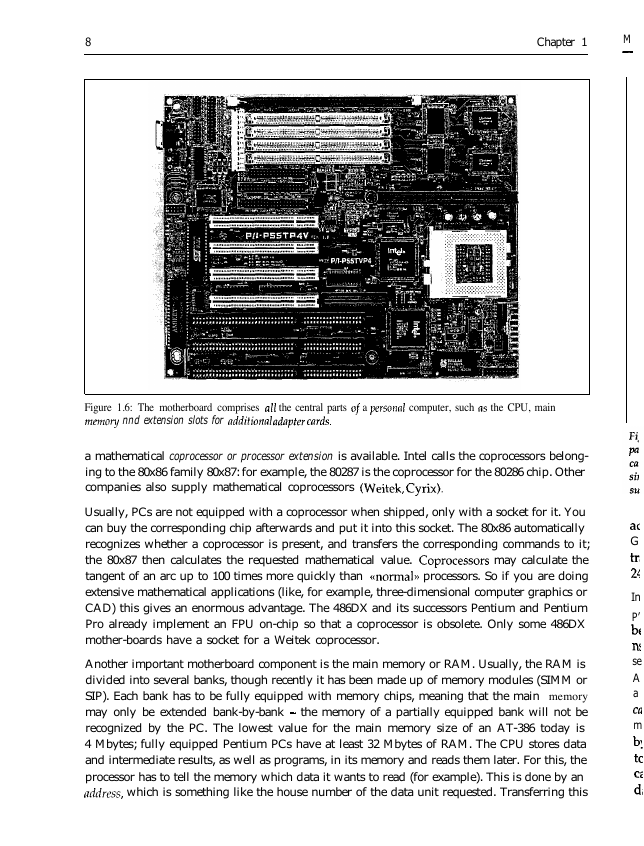
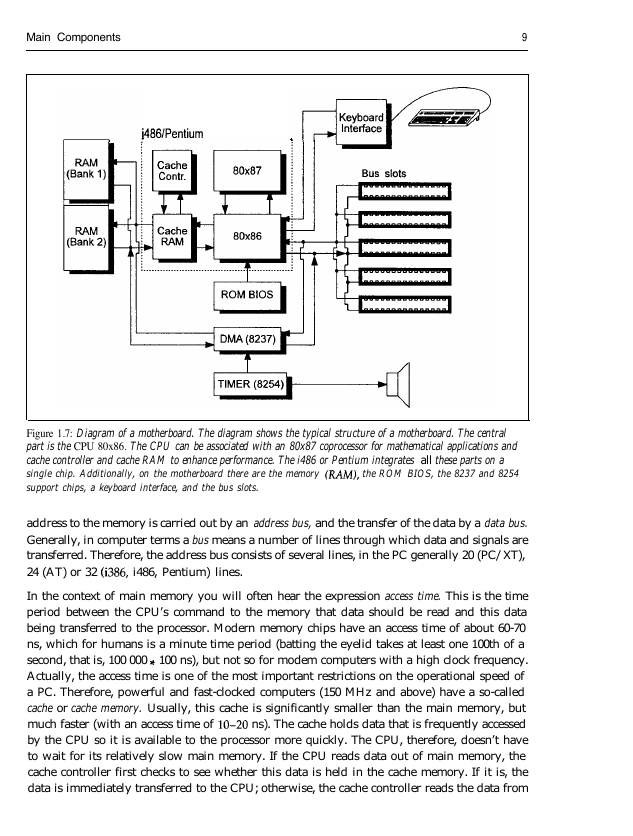
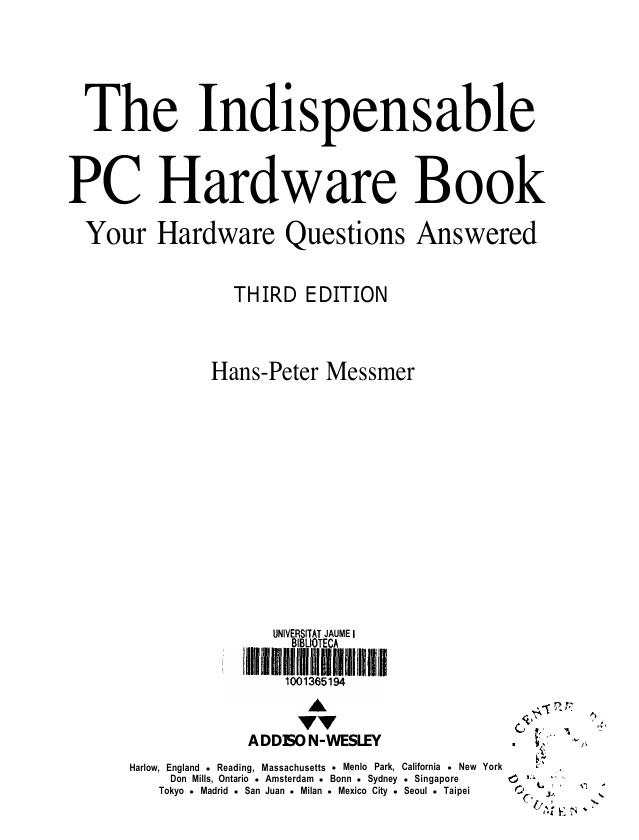
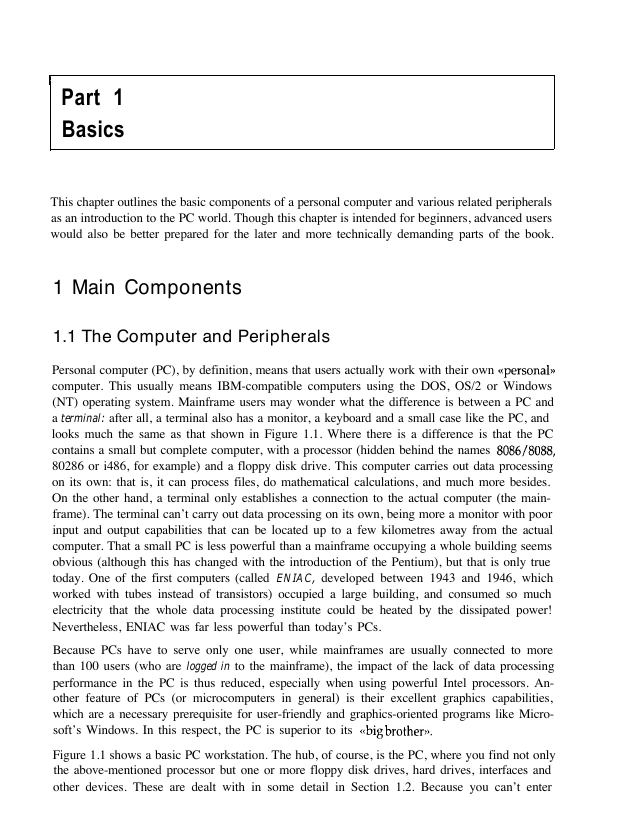
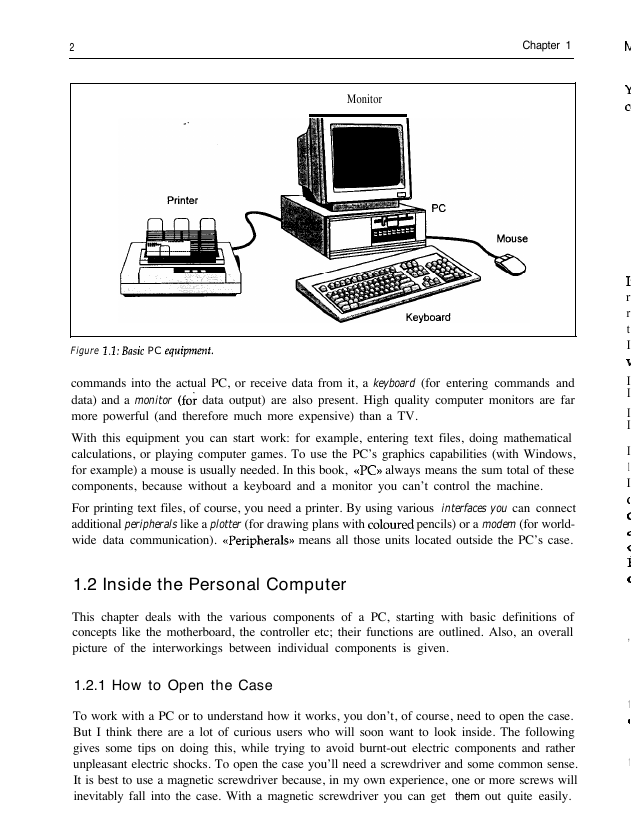
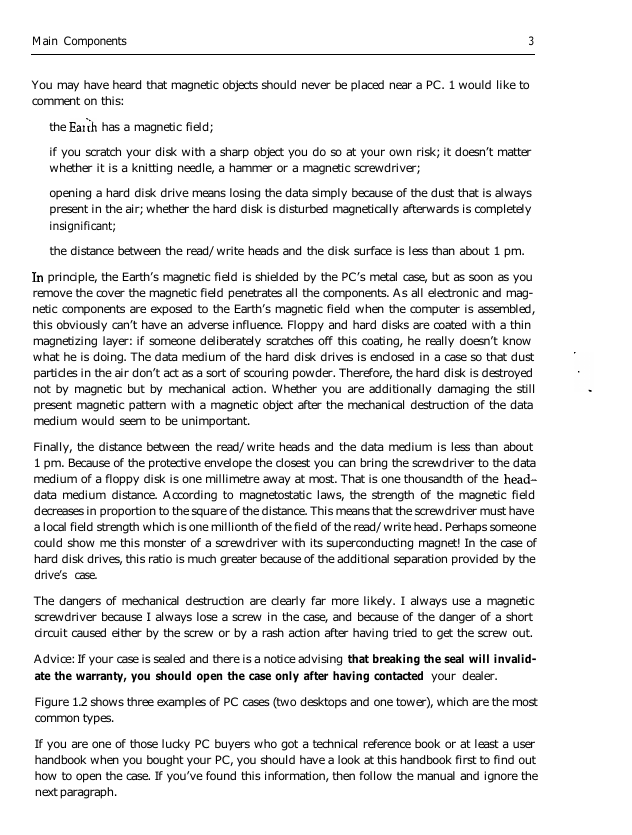
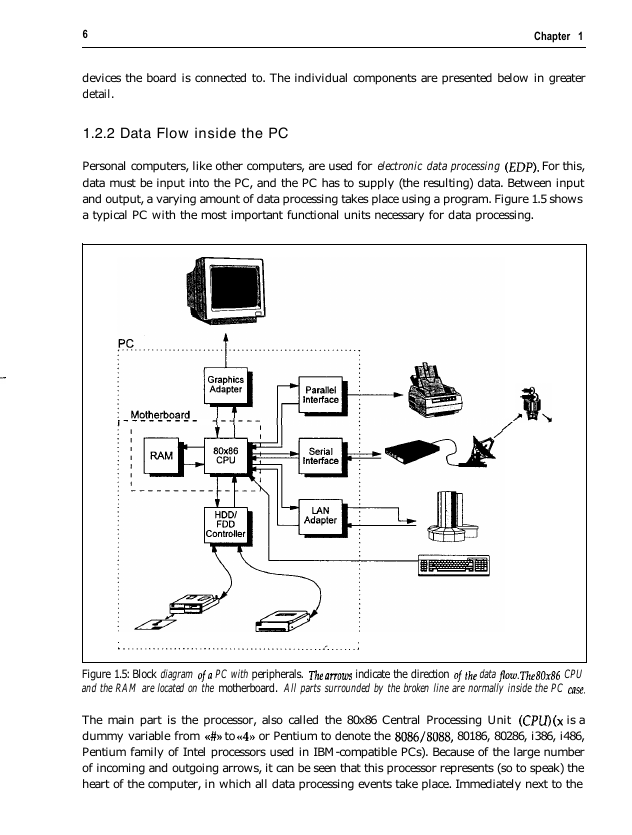
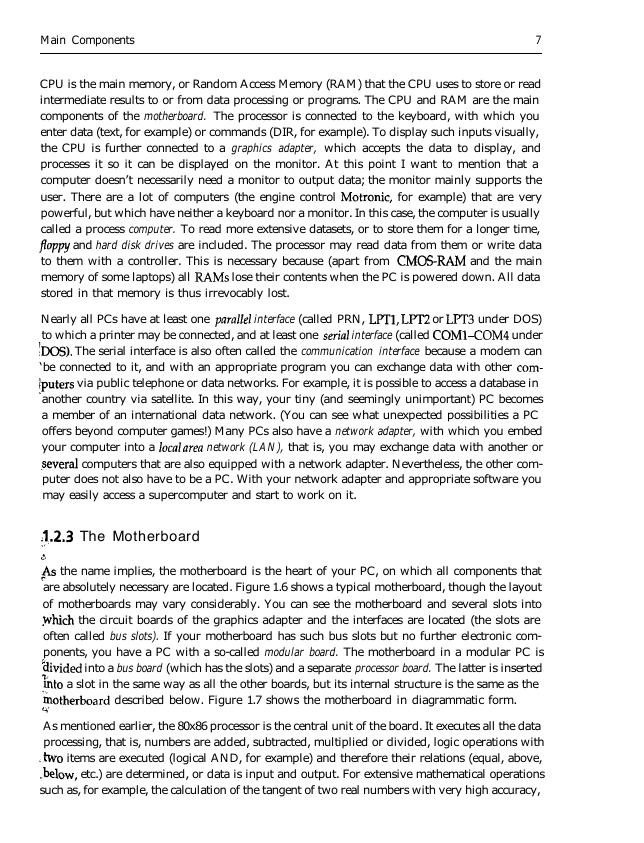
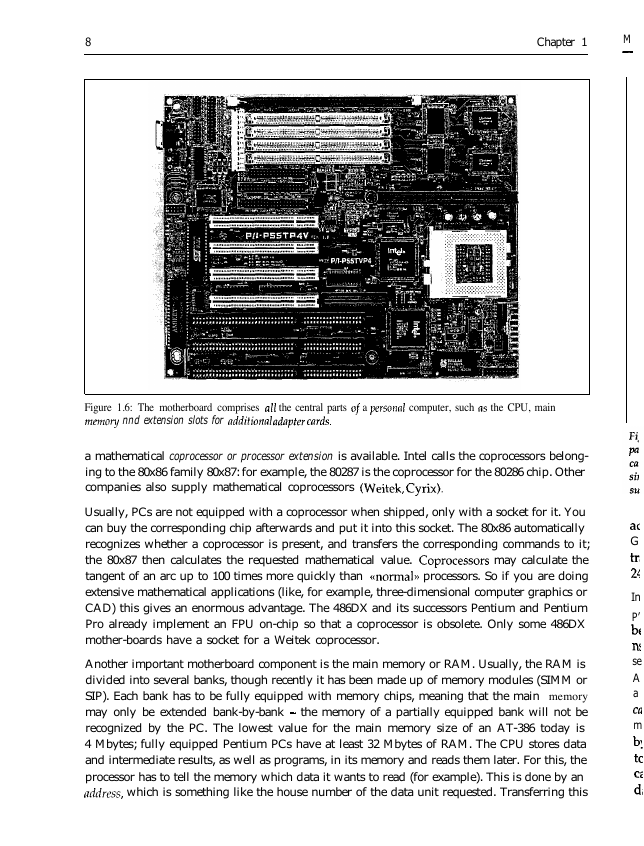
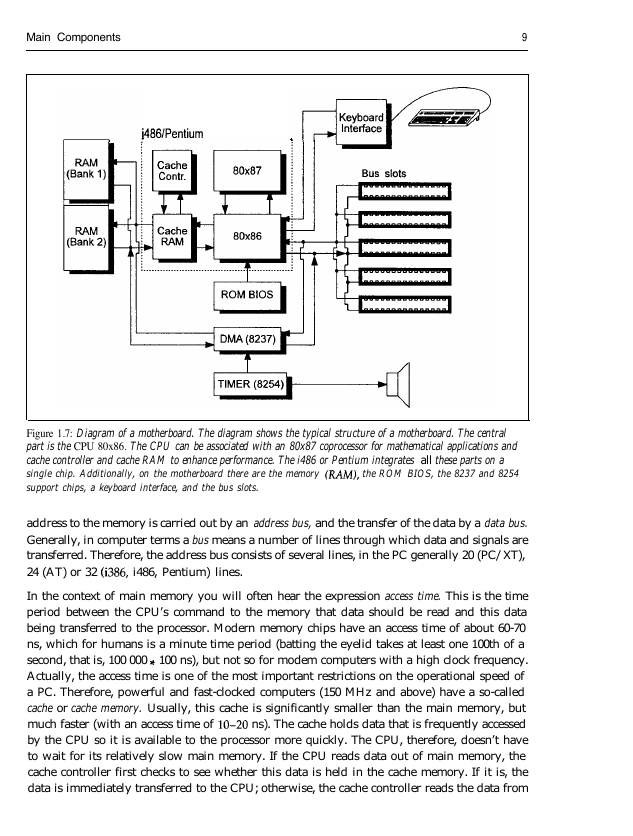
 2023年江西萍乡中考道德与法治真题及答案.doc
2023年江西萍乡中考道德与法治真题及答案.doc 2012年重庆南川中考生物真题及答案.doc
2012年重庆南川中考生物真题及答案.doc 2013年江西师范大学地理学综合及文艺理论基础考研真题.doc
2013年江西师范大学地理学综合及文艺理论基础考研真题.doc 2020年四川甘孜小升初语文真题及答案I卷.doc
2020年四川甘孜小升初语文真题及答案I卷.doc 2020年注册岩土工程师专业基础考试真题及答案.doc
2020年注册岩土工程师专业基础考试真题及答案.doc 2023-2024学年福建省厦门市九年级上学期数学月考试题及答案.doc
2023-2024学年福建省厦门市九年级上学期数学月考试题及答案.doc 2021-2022学年辽宁省沈阳市大东区九年级上学期语文期末试题及答案.doc
2021-2022学年辽宁省沈阳市大东区九年级上学期语文期末试题及答案.doc 2022-2023学年北京东城区初三第一学期物理期末试卷及答案.doc
2022-2023学年北京东城区初三第一学期物理期末试卷及答案.doc 2018上半年江西教师资格初中地理学科知识与教学能力真题及答案.doc
2018上半年江西教师资格初中地理学科知识与教学能力真题及答案.doc 2012年河北国家公务员申论考试真题及答案-省级.doc
2012年河北国家公务员申论考试真题及答案-省级.doc 2020-2021学年江苏省扬州市江都区邵樊片九年级上学期数学第一次质量检测试题及答案.doc
2020-2021学年江苏省扬州市江都区邵樊片九年级上学期数学第一次质量检测试题及答案.doc 2022下半年黑龙江教师资格证中学综合素质真题及答案.doc
2022下半年黑龙江教师资格证中学综合素质真题及答案.doc