Table of Contents
Preface
1 Introduction to EXata
1.1 EXata Features and Benefits
1.2 EXata Architecture
1.3 Scenario-based Network Emulation
1.3.1 General Approach
1.3.2 Creating Scenarios
1.3.3 Files Associated with a Scenario
1.4 Using EXata
1.4.1 System Requirements and Installation
1.4.2 License
1.4.3 Executable Files
1.4.4 Using EXata Command Line Interface
1.4.5 Using EXata GUI
1.4.6 Online Help
1.4.7 Advanced Run Settings
1.4.8 Utility Programs
2 Command Line Interface
2.1 Running EXata from the Command Line Interface
2.1.1 Input and Output Files
2.1.1.1 Input Files
2.1.1.2 Output Files
2.1.2 Additional Command Line Parameters
2.1.3 Environment Variables
2.1.3.1 Environment Variables for Windows
2.1.3.2 Environment Variables for Linux
2.2 Elements of Input Files
2.2.1 Comments
2.2.2 EXata Time Format
2.2.3 Coordinate and Orientation Formats
2.2.4 Node, Network and Interface Identifiers
2.2.4.1 EXata Syntax for Subnet Addresses for IPv4 Networks
2.2.4.2 EXata Syntax for Subnet Addresses for IPv6 Networks
2.2.4.3 EXata Syntax for Subnet Addresses for ATM Networks
2.2.5 Instance Specification
2.2.6 Filename and Path Parameters
2.2.7 Include Command
2.2.8 Random Number Distributions
2.2.9 Format for Command Line Configuration
2.2.9.1 General Format of Parameter Declaration
2.2.9.2 Precedence Rules
2.3 Syntax of Output Files
3 EXata Architect: Design Mode
3.1 Components of Architect
3.1.1 Menu Bar
3.1.1.1 File Menu
3.1.1.2 Edit Menu
3.1.1.3 View Menu
3.1.1.3.1 Display Settings
3.1.1.3.2 Camera Settings
3.1.1.4 Tools Menu
3.1.1.5 Animation Menu
3.1.1.6 Help Menu
3.1.2 Toolbars
3.1.2.1 Standard Toolbar
3.1.2.2 View Toolbar
3.1.2.3 Run Toolbar
3.1.2.4 Visualization Toolbar
3.1.2.5 Emulation Toolbar
3.1.3 Left Panels
3.1.3.1 File System Panel
3.1.3.2 Toolset Panel
3.1.3.3 Visualization Controls
3.1.3.4 Runtime Analysis
3.1.4 Canvas
3.1.4.1 Position Indicators
3.1.5 Bottom Panels
3.1.5.1 Table View Panel
3.1.5.1.1 Nodes Tab
3.1.5.1.2 Groups Tab
3.1.5.1.3 Interfaces Tab
3.1.5.1.4 Networks Tab
3.1.5.1.5 Applications Tab
3.1.5.1.6 Hierarchies Tab
3.1.5.2 Output Window Panel
3.1.5.3 Error Log Panel
3.1.5.4 Watch Variables Panel
3.1.5.5 Batch Experiments Panel
3.2 Creating Scenarios
3.2.1 Scenario Topology
3.2.1.1 Placing Objects
3.2.1.2 Creating Links
3.2.2 Configuring Applications
3.2.3 Configuring Parameters
3.2.4 Running the Scenario
3.2.5 Saving and Opening Scenarios
3.3 Properties Editors
3.3.1 General Description of Properties Editors
3.3.1.1 Parameter Table
3.3.1.2 Find Function
3.3.1.3 Applying Changes
3.3.1.4 Configuring Parameters with Multiple Instances
3.3.1.5 Adding Parameters to To Batch Experiments
3.3.1.6 Editing Properties for Groups of Objects
3.3.2 Scenario Properties Editor
3.3.3 Default Device Properties Editor
3.3.4 Interface Properties Editor
3.3.5 Wireless Subnet Properties Editor
3.3.6 Wired Subnet Properties Editor
3.3.7 Point-to-Point Link Properties Editor
3.3.8 Satellite Properties Editor
3.3.9 Switch Properties Editor
3.3.10 ATM Device Properties Editor
3.3.11 ATM Link Properties Editor
3.3.12 Hierarchy Properties Editor
3.3.13 Application Properties Editors
3.4 Advanced Features
3.4.1 Multiple Select and Move
3.4.2 Recording and Using Multiple Scenario Views
3.4.3 Modifying Properties of Multiple Objects
3.4.4 Defining Node Groups
3.4.5 Setting Mobility Waypoints
3.4.5.1 Mobility Waypoint Editor
3.4.6 Configuring Weather Patterns
3.4.7 Building Hierarchies
3.4.7.1 Hierarchy Properties Editor
3.4.8 Viewing Modified Parameters
3.4.9 Configuring Batch Experiments
3.5 Customization
3.5.1 Creating Custom Network Object Models
3.5.2 Creating Custom Hierarchy Models
3.5.3 Creating and Customizing Toolsets
4 Modeling Networks
4.1 Conventions Used
4.1.1 Conventions for Command Line Configuration
4.1.2 Conventions for GUI Configuration
4.2 Configuring Scenarios
4.2.1 General Parameters
4.2.1.1 Command Line Configuration
4.2.1.2 GUI Configuration
4.2.2 Terrain Specification
4.2.2.1 Command Line Configuration
4.2.2.2 GUI Configuration
4.2.3 Node Placement
4.2.3.1 Command Line Configuration
4.2.3.2 GUI Configuration
4.2.3.2.1 Placing Nodes Manually
4.2.3.2.2 Using Node Placement Wizard
4.2.3.2.3 Configuring Individual Node Placement Parameters
4.2.4 Node Properties
4.2.4.1 Command Line Configuration
4.2.4.2 GUI Configuration
4.2.5 Topology Specification
4.2.5.1 Command Line Configuration
4.2.5.1.1 Subnets
4.2.5.1.2 Links
4.2.5.2 GUI Configuration
4.2.6 Mobility Specification
4.2.6.1 Command Line Configuration
4.2.6.2 GUI Configuration
4.2.6.2.1 Specifying Mobility Model
4.2.6.2.2 Setting Mobility Waypoints on Canvas
4.2.7 Channel Properties
4.2.7.1 Command Line Configuration
4.2.7.2 GUI Configuration
4.2.8 Configuring the Protocol Stack
4.2.8.1 Physical Layer Configuration
4.2.8.1.1 Listenable and Listening Channels
4.2.8.1.1.1 Command Line Configuration
4.2.8.1.1.2 GUI Configuration
4.2.8.1.2 Radio Models
4.2.8.1.2.1 Command Line Configuration
4.2.8.1.2.2 GUI Configuration
4.2.8.1.3 Antenna Models
4.2.8.1.3.1 Command Line Configuration
4.2.8.1.3.2 GUI Configuration
4.2.8.1.4 Thermal Noise Settings
4.2.8.1.4.1 Command Line Configuration
4.2.8.1.4.2 GUI Configuration
4.2.8.1.5 Radio Energy Models
4.2.8.1.5.1 Command Line Configuration
4.2.8.1.5.2 GUI Configuration
4.2.8.2 MAC Layer
4.2.8.2.1 Command Line Configuration
4.2.8.2.2 GUI Configuration for Wireless Subnets
4.2.8.2.3 GUI Configuration for Wired Subnets
4.2.8.2.4 GUI Configuration for Point-to-point Links
4.2.8.3 Network Layer
4.2.8.3.1 General Network Layer Parameters
4.2.8.3.1.1 Command Line Configuration
4.2.8.3.1.2 GUI Configuration
4.2.8.3.2 Unicast Routing
4.2.8.3.2.1 Command Line Configuration
4.2.8.3.2.1.1 Static and Default Routes
4.2.8.3.2.2 GUI Configuration
4.2.8.3.3 Multicast Routing
4.2.8.3.3.1 Command Line Configuration
4.2.8.3.3.1.1 Format of the Multicast Group File
4.2.8.3.3.1.2 Static Multicast Routes
4.2.8.3.3.2 GUI Configuration
4.2.8.3.3.2.1 Multicast Group Editor
4.2.8.3.4 Schedulers and Queues
4.2.8.3.4.1 Command Line Configuration
4.2.8.3.4.2 GUI Configuration
4.2.8.4 Transport Layer
4.2.8.4.1 Command Line Configuration
4.2.8.4.2 GUI Configuration
4.2.8.5 Application Layer
4.2.8.5.1 Command Line Configuration
4.2.8.5.1.1 Format of the Application Configuration File
4.2.8.5.2 GUI Configuration
4.2.9 Collecting Statistics
4.2.9.1 Statistics File
4.2.9.1.1 Command Line Configuration
4.2.9.1.2 GUI Configuration
4.2.9.2 Statistics Database
4.2.10 Tracing Packet Headers
4.2.10.1 Command Line Configuration
4.2.10.1.1 Headers Printed in a Trace Record
4.2.10.2 GUI Configuration
4.2.11 Enabling Runtime Features
4.2.11.1 Dynamic Parameters
4.2.11.1.1 Command Line Configuration
4.2.11.1.2 GUI Configuration
4.2.11.2 Human-in-the-loop Commands
4.2.11.2.1 Command Line Configuration
4.2.11.2.1.1 Format of the HITL Configuration File
4.2.11.2.2 GUI Configuration
4.3 Configuring the Emulation Environment
4.3.1 External Node Mapping
4.3.1.1 Command Line Configuration
4.3.1.2 GUI Configuration
4.3.2 Internet Gateway Configuration
4.3.2.1 Command Line Configuration
4.3.2.2 GUI Configuration
4.3.3 Packet Sniffing Interface Configuration
4.3.3.1 Command Line Configuration
4.3.3.2 GUI Configuration
4.3.4 Emulated Server Configuration
4.3.4.1 Command Line Configuration
4.3.4.2 GUI Configuration
4.3.5 Advanced Emulation Features
4.3.5.1 Debugging
4.3.5.1.1 Configuring Debugging Parameters
4.3.5.1.1.1 Command Line Configuration
4.3.5.1.1.2 GUI Configuration
4.3.5.1.2 Debugging Information
4.3.5.2 Cluster Computing Configuration
4.3.5.2.1 Command Line Configuration
4.3.5.2.2 GUI Configuration
4.3.5.3 Legacy IP Network Emulation (IPNE)
4.3.5.3.1 Command Line Configuration
4.3.5.3.2 GUI Configuration
4.3.6 Warm-up Phase
4.3.6.1 Command Line Configuration
4.3.6.2 GUI Configuration
4.4 Configuring the Multi-core/Multi-processor Environment
4.4.1 Command Line Configuration
4.4.2 GUI Configuration
4.5 Performance Optimization Features
4.5.1 Execution Speed and Accuracy Trade-off
4.5.1.1 Configuring Speed and Accuracy Trade-off Parameters
4.5.1.1.1 Command Line Configuration
4.5.1.1.2 GUI Configuration
4.5.1.2 Relationship between Speed and Accuracy Trade-off Parameters
4.5.1.2.1 Maximum Propagation Distance Parameter
4.5.1.2.2 Propagation Limit Parameter
4.5.1.2.3 Mobility Granularity Parameter
4.5.1.2.4 Communication Proximity and Update Ratio Parameters
4.5.2 Simulator Event Queue
4.5.2.1 Command Line Configuration
4.5.2.2 GUI Configuration
4.6 Advanced Features in Network Modeling
4.6.1 Cyber Models
4.6.2 Simple Network Management Protocol (SNMP)
4.6.3 Battery Models
4.6.4 Custom Antenna Models
4.6.5 Weather Effects
4.6.6 Switches
4.6.7 Interface Faults
4.6.8 Asynchronous Transfer Mode (ATM)
4.6.9 Multi-Protocol Label Switching (MPLS)
4.6.10 Router Models
4.6.11 Router Configuration
4.6.12 Quality of Service (QoS) Modeling
4.6.13 Voice over IP (VoIP)
4.6.14 Satellite Models
4.6.15 External Interfaces
4.6.15.1 VR-Link Interface
4.6.15.1.1 High-Level Architecture (HLA) Interface
4.6.15.1.2 Distributed Interactive Simulation (DIS) Interface
4.6.15.2 Socket Interface
4.6.15.3 Satellite ToolKit (STK) Interface
5 Using Emulation
5.1 Configuring the EXata Testbed
5.1.1 Network Configuration
5.1.1.1 Network Configuration for a Single LAN
5.1.1.1.1 Connecting Operational Hosts with Same Subnet Address
5.1.1.1.2 Connecting Operational Hosts with Different Subnet Addresses
5.1.1.1.2.1 Emulation Server Configuration in Windows
5.1.1.1.2.2 Emulation Server Configuration in Linux
5.1.1.2 Network Configuration for Multiple LANs
5.1.1.2.1 Installing OpenVPN
5.1.1.2.1.1 Installing OpenVPN on Windows
5.1.1.2.1.2 Installing OpenVPN on Linux
5.1.1.2.2 Configuring VPN
5.1.1.2.2.1 Verifying Connectivity
5.1.1.2.2.2 Running OpenVPN on the Emulation Server
5.1.1.2.2.3 Running OpenVPN on Operational Hosts
5.1.1.2.2.4 Verifying VPN Connection
5.1.2 Connecting Operational Hosts with the Emulation Server
5.1.2.1 Configuration Using Connection Manager
5.1.2.2 Manual Configuration
5.1.2.2.1 Manual Configuration in Windows
5.1.2.2.2 Manual Configuration in Linux
5.2 Running Applications
5.2.1 Launching Applications
5.2.1.1 Launching Applications Using Connection Manager
5.2.1.1.1 Launching Applications on a Single Emulated Node
5.2.1.1.2 Launching Applications on Different Emulated Nodes
5.2.1.1.2.1 Launching an Application on a Selected Emulated Node
5.2.1.1.2.2 Restoring an Application Session
5.2.1.1.2.3 Saving and Loading Application Sessions
5.2.1.1.2.4 Quick Launch Application Tray
5.2.1.2 Launching Applications without Using Connection Manager
5.2.2 EXata Emulated Server Applications
5.2.3 Configuration for Multicast Applications
5.2.3.1 Configuring Firewalls on Windows
5.2.3.2 Configuring Firewalls on Linux
5.2.3.3 Identifying IP and Hardware Addresses
5.2.3.3.1 Identifying IP and Hardware Addresses for a Windows Machine
5.2.3.3.2 Identifying IP and Hardware Addresses for a Linux Machine
5.3 Connecting to Routers
5.4 Connecting to the Internet
5.4.1 Internet Gateway Configuration for Windows
5.4.2 Internet Gateway Configuration for Linux
5.4.3 Verifying Internet Gateway Configuration
5.5 Simple Network Management Protocol (SNMP)
5.6 Using Packet Sniffing and Analysis Software
5.7 Configuring EXata for Parallel and Distributed Environments
6 EXata Architect: Visualize Mode
6.1 Components of Architect
6.2 Canvas Symbols
6.3 Menus
6.3.1 File Menu
6.3.2 Edit Menu
6.3.3 View Menu
6.3.4 Tools Menu
6.3.5 Animation Menu
6.3.5.1 Animation Colors Command
6.3.5.2 Step Setting Command
6.3.5.3 Communication Interval Command
6.3.5.4 Event Filters Command
6.3.5.5 Layer Filters Command
6.3.5.6 Dynamic Statistics Command
6.3.5.6.1 Graph Properties
6.3.5.6.2 Scenario Statistics
6.4 Toolbars
6.4.1 Standard Toolbar
6.4.2 View Toolbar
6.4.3 Run Toolbar
6.4.4 Visualization Toolbar
6.4.5 Emulation Toolbar
6.5 Left Panels
6.5.1 File System Panel
6.5.2 Toolset Panel
6.5.3 Visualization Controls
6.5.3.1 Status Display
6.5.3.2 Animation Filters
6.5.3.2.1 Event Filters
6.5.3.2.2 Layer Filters
6.5.3.3 Human-in-the-Loop Interface
6.5.4 Runtime Analysis Panel
6.5.4.1 Scenario Component Properties and Animation Controls
6.5.4.1.1 Node Properties and Filters
6.5.4.1.1.1 Event Filters
6.5.4.1.1.2 Node-level Dynamic Statistics
6.5.4.1.2 Queue Properties
6.5.4.1.3 Subnet Properties
6.5.4.2 Dynamic Parameters
6.6 Bottom Panels
6.6.1 Table View Panel
6.6.2 Output Window Panel
6.6.3 Error Log Panel
6.6.4 Watch Variables Panel
6.6.5 Batch Experiments Panel
7 EXata Analyzer
7.1 Components of Analyzer
7.1.1 Menu Bar
7.1.1.1 File Menu
7.1.1.2 View Menu
7.1.1.3 Options Menu
7.1.1.4 Help Menu
7.1.2 Toolbars
7.1.2.1 Standard Toolbar
7.1.2.2 View Toolbar
7.1.2.3 Histogram Bin Size Toolbar
7.1.3 Left Panels
7.1.3.1 File System Panel
7.1.3.2 Statistics Panel
7.1.3.3 File List Panel
7.1.4 Bottom Panels
7.1.4.1 Overview Panel
7.1.4.2 Statistics File Panel
7.1.4.3 Error Log Panel
7.2 Using Analyzer
7.2.1 Analyzing Per-node Statistics for a Single Experiment
7.2.2 Analyzing Scenario Statistics for a Single Experiment
7.2.3 Analyzing Statistics by Interface
7.2.4 Analyzing Statistics from Multiple Experiments
7.2.5 Customizing Graphs
7.2.5.1 Graph Background Tab
7.2.5.2 View Options Tab
7.2.5.3 Legend Options Tab
8 EXata Packet Tracer
8.1 Components of Packet Tracer
8.1.1 Menu Bar
8.1.1.1 File Menu
8.1.1.2 Settings Menu
8.1.1.3 Filters Menu
8.1.1.4 Navigation Menu
8.1.1.5 Help Menu
8.1.2 Toolbars
8.1.2.1 Standard Toolbar
8.1.2.2 Navigation Toolbar
8.1.3 Left Panels
8.1.3.1 File System Panel
8.1.3.2 Protocol Header Panel
8.1.3.3 Protocol Explorer Panel
8.1.3.4 Find Record Panel
8.1.3.5 Filter Queue Editor Panel
8.1.4 Bottom Panels
8.1.4.1 File Properties Panel
8.1.4.2 Error Log Panel
8.2 Using Packet Tracer
8.2.2 Finding Records Using the Find Record Panel
8.2.3 Using Filter Queue Editor
8.2.3.1 Record Header Filter
8.2.3.1.1 Filtering on Originating Node and Tracing Node
8.2.3.1.1.1 Operations on Rules in Filter Queue
8.2.3.1.2 Filtering on Message Sequence Number and Simulation Time
8.2.3.1.3 Filtering On Action
8.2.3.1.4 Compound Progressive Filtering
8.2.3.2 Record Body Filter
8.2.3.2.1 Protocol Header Field Search
9 EXata File Editor
9.1 Components of File Editor
9.1.1 Menu Bar
9.1.1.1 File Menu
9.1.1.2 Edit Menu
9.1.1.3 Help Menu
9.1.2 Standard Toolbar
9.1.3 Left Panels
9.1.3.1 File System Panel
9.1.3.2 File List Panel
9.1.4 Find Panel
9.2 Using File Editor
9.2.1 Opening Files
9.2.2 Editing Files
A License and Libraries Information
A.1 Types of Licenses
A.2 Installing Licenses
A.3 License and Libraries Information from Command Line
A.4 License and Libraries Information from the GUI
A.4.1 Status Tab
A.4.2 Troubleshooting Tab
A.4.2.1 Troubleshooting Details
A.4.2.2 Troubleshooting Log
A.5 Helpful Links
B Online Help
B.1 Using Keyword Search Help
B.2 Using Toolbar Help
B.3 Using Properties Editors Help
C Advanced Run Settings
C.1 Local Execution
C.2 Remote Execution
C.2.1 System Requirements
C.2.2 Setup for Remote Execution
C.2.3 Run Mode Settings for Remote Execution in GUI
D Utility Programs
D.1 Radio Range Utility Program
D.2 Run Test Case Script
D.3 Urban Grid Script
D.4 Shapefile-to-XML Utility Program
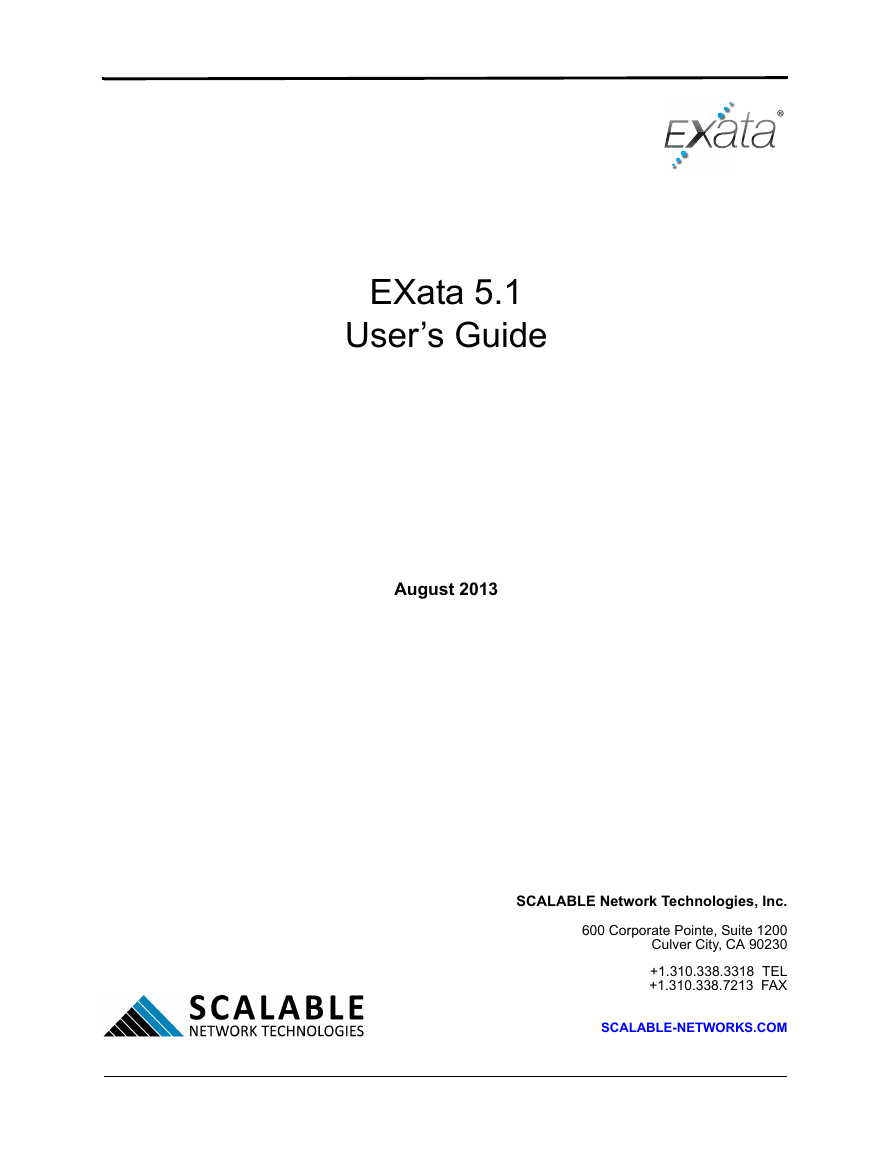
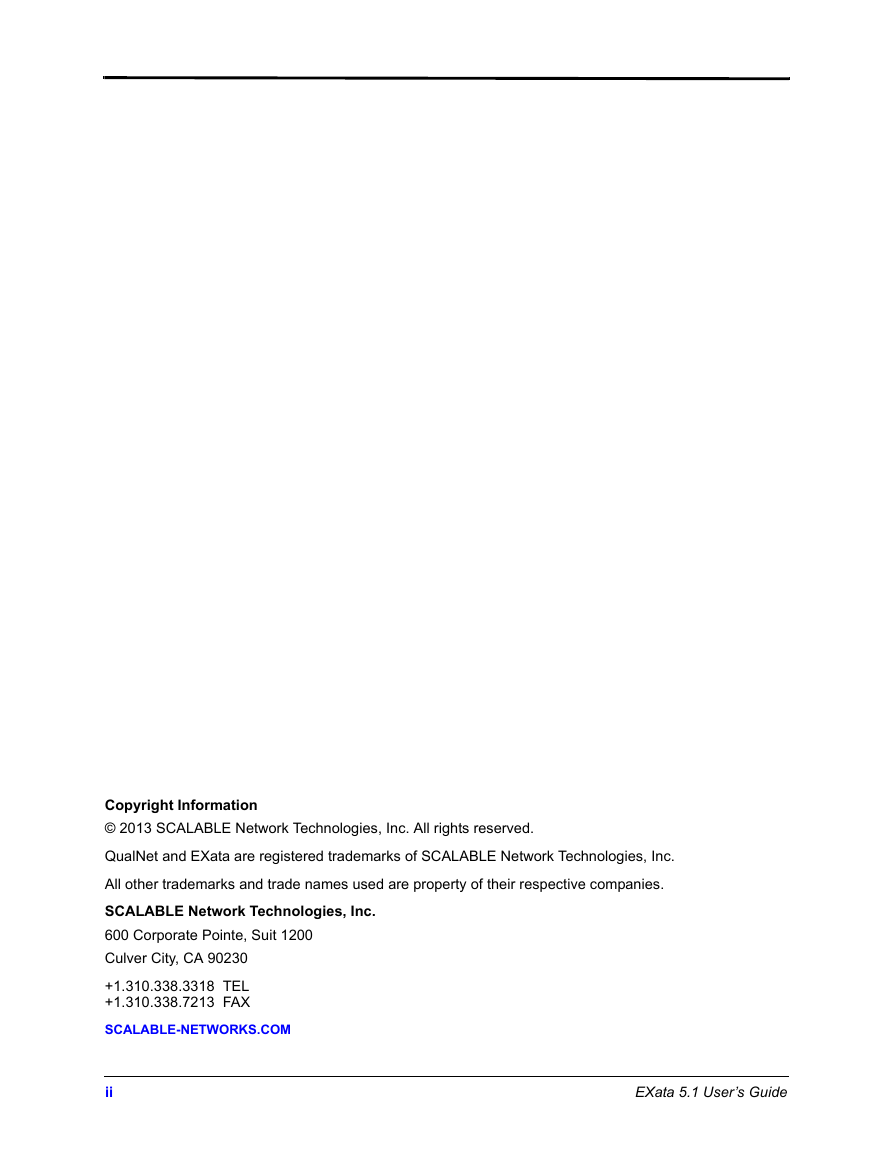

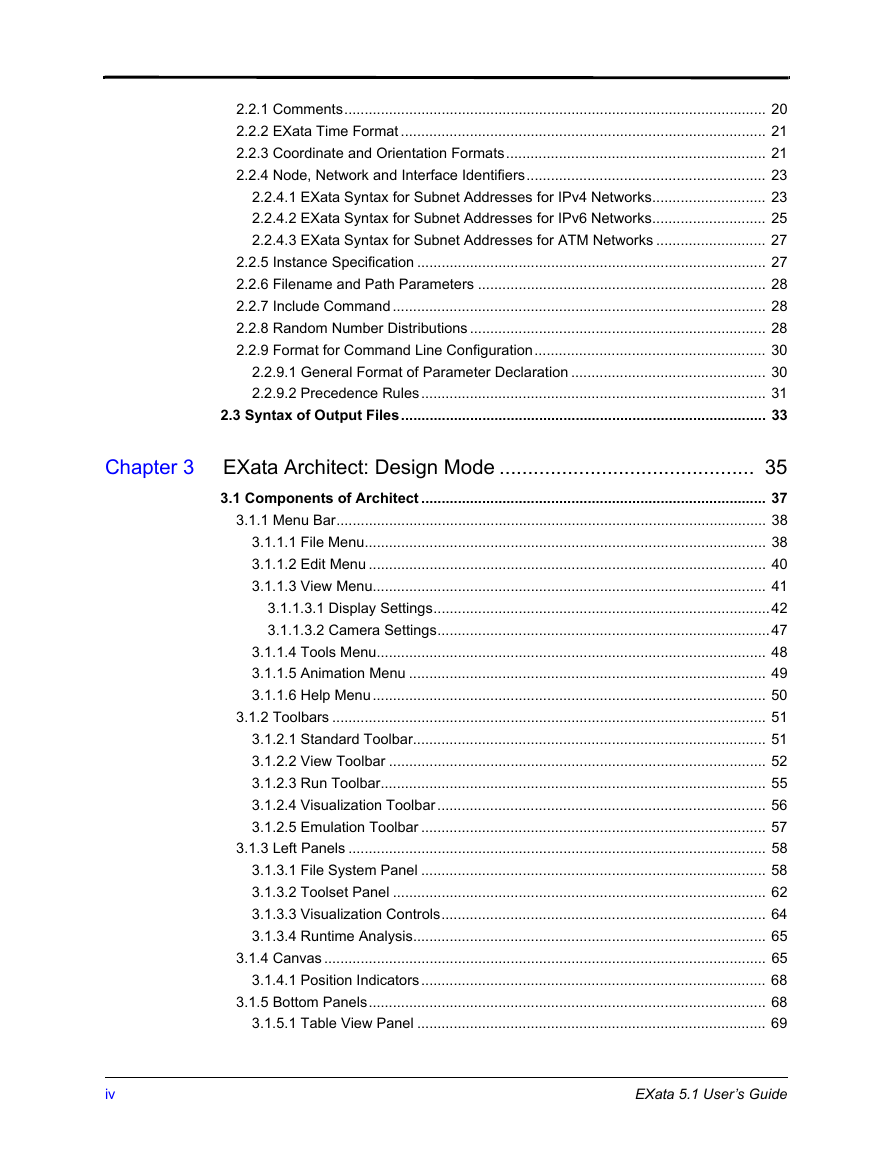
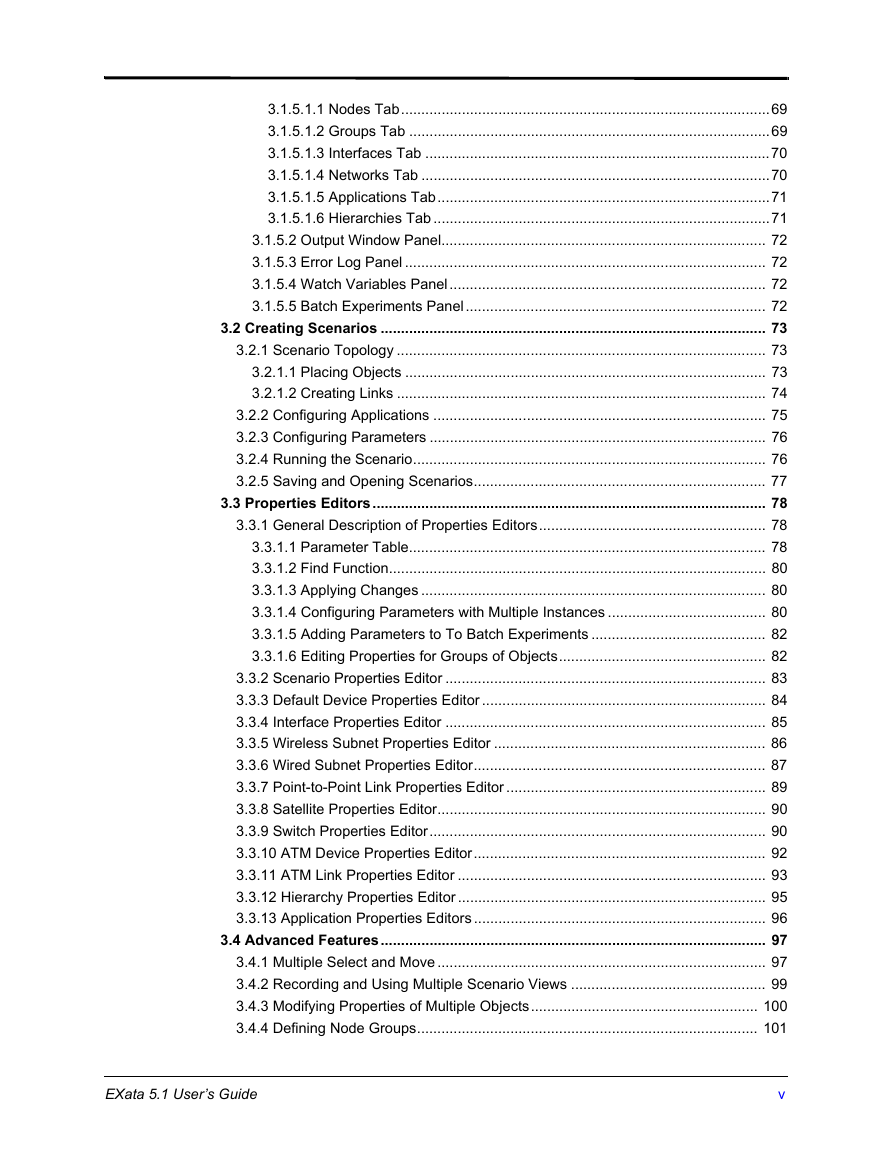
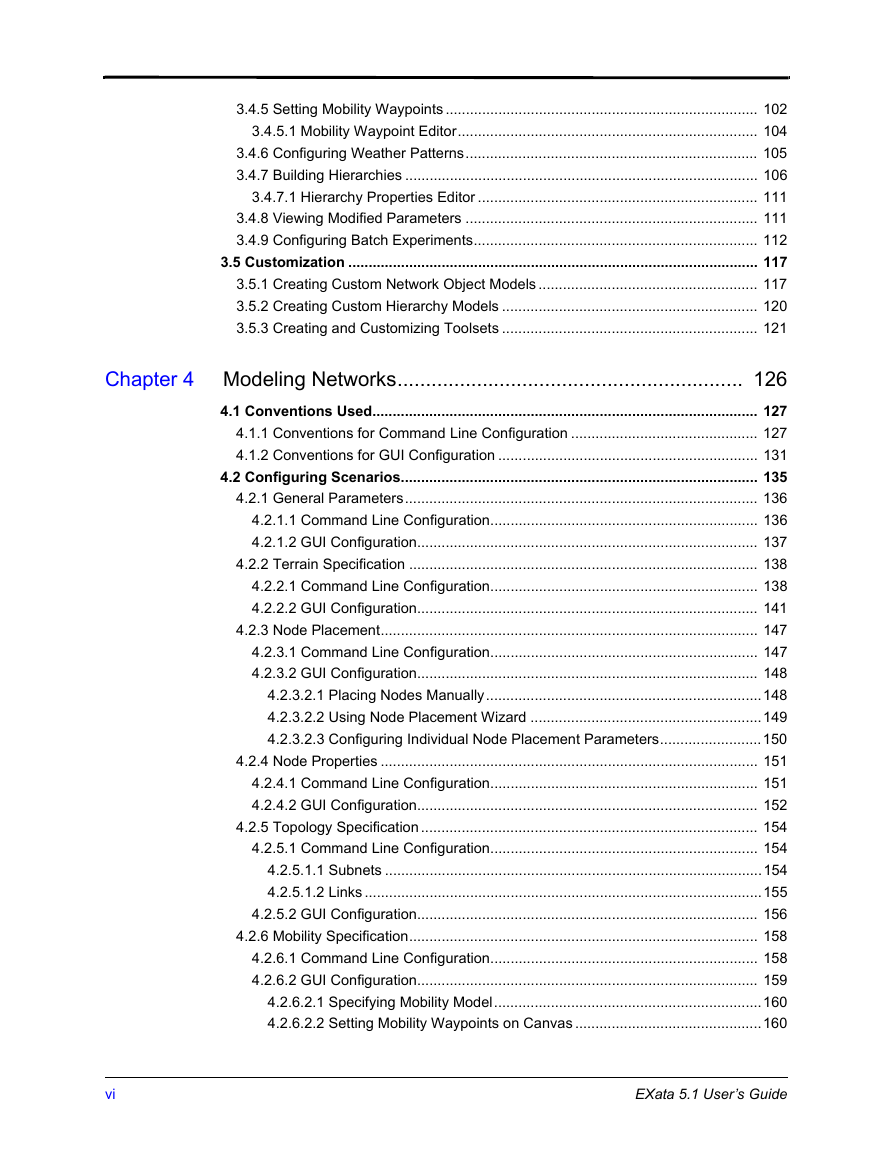
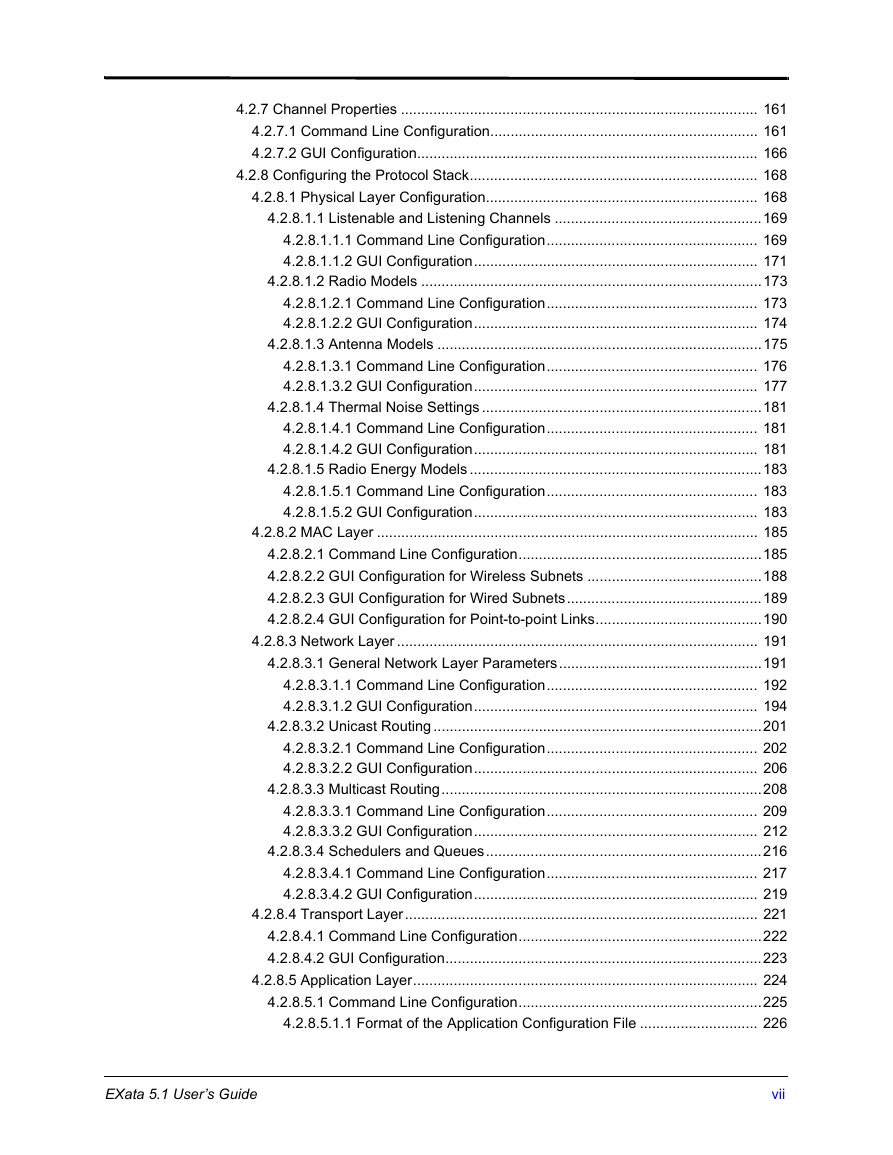
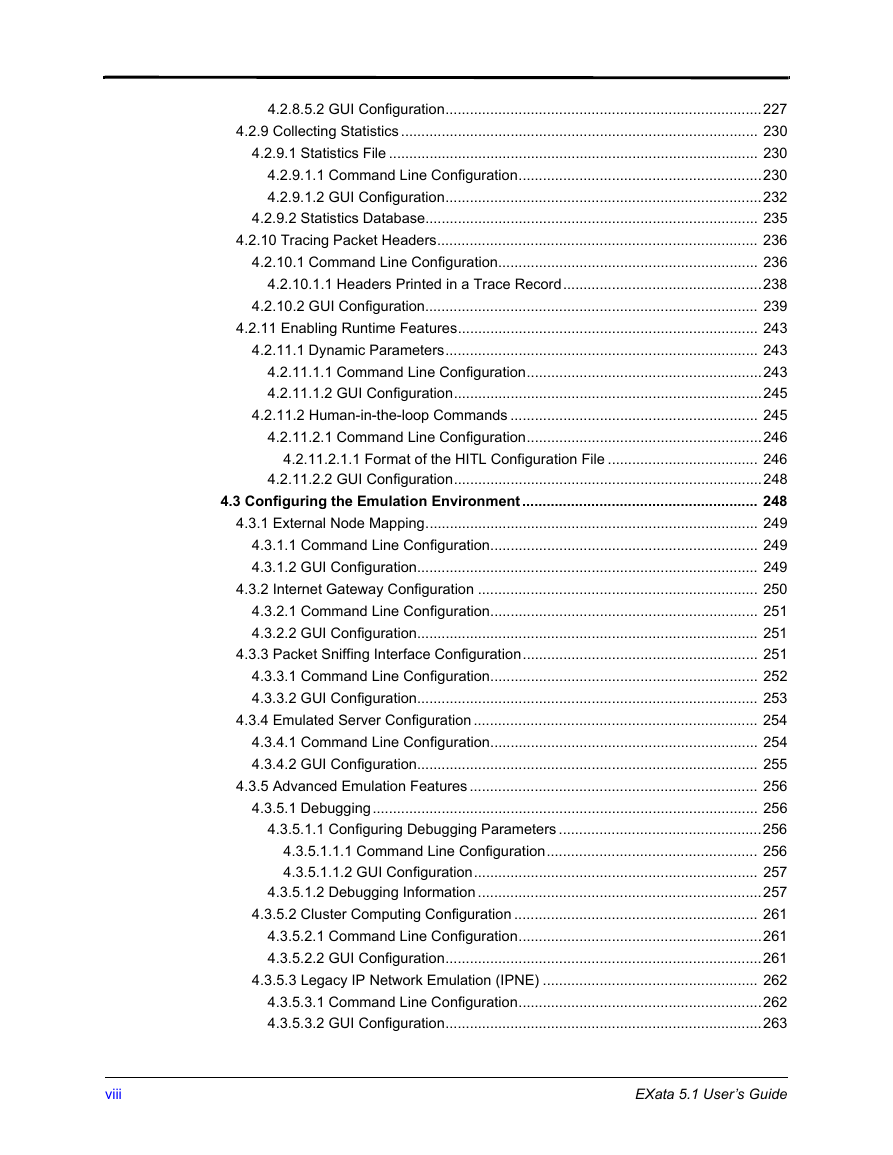
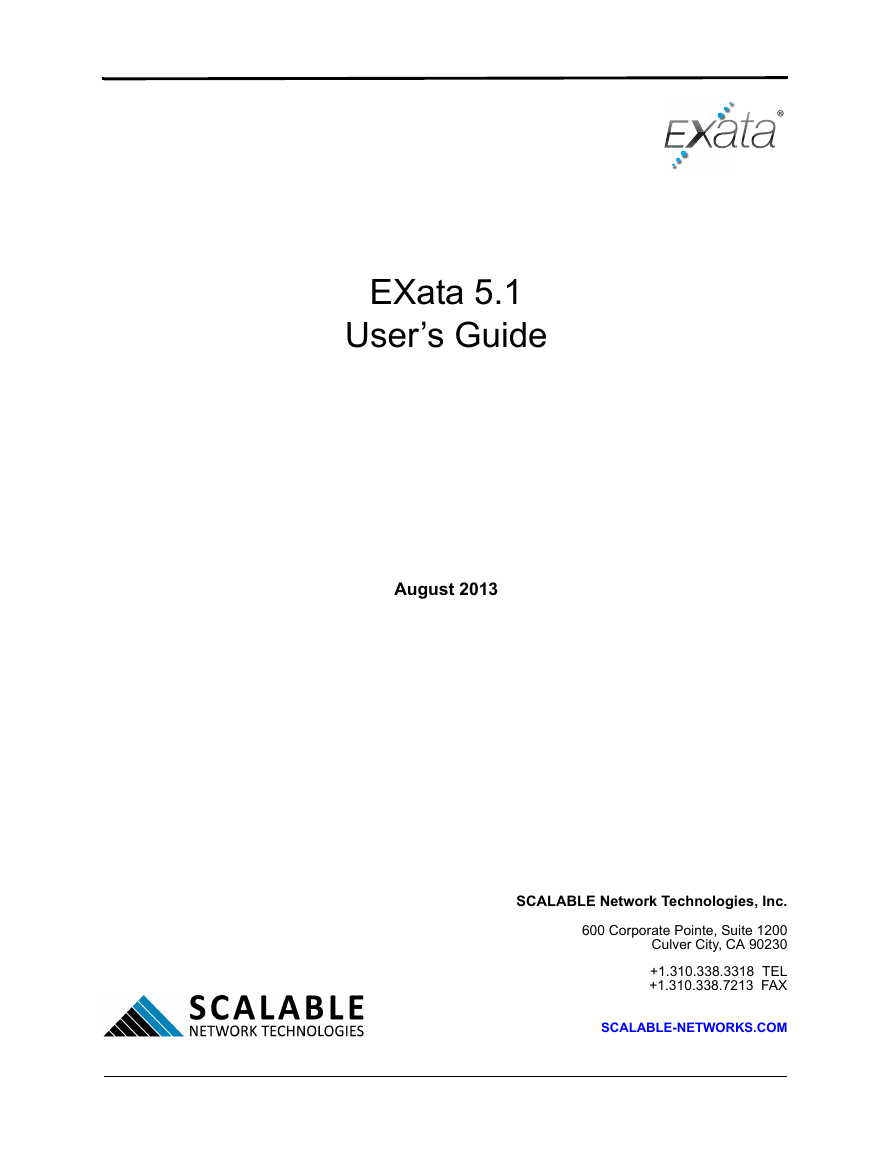
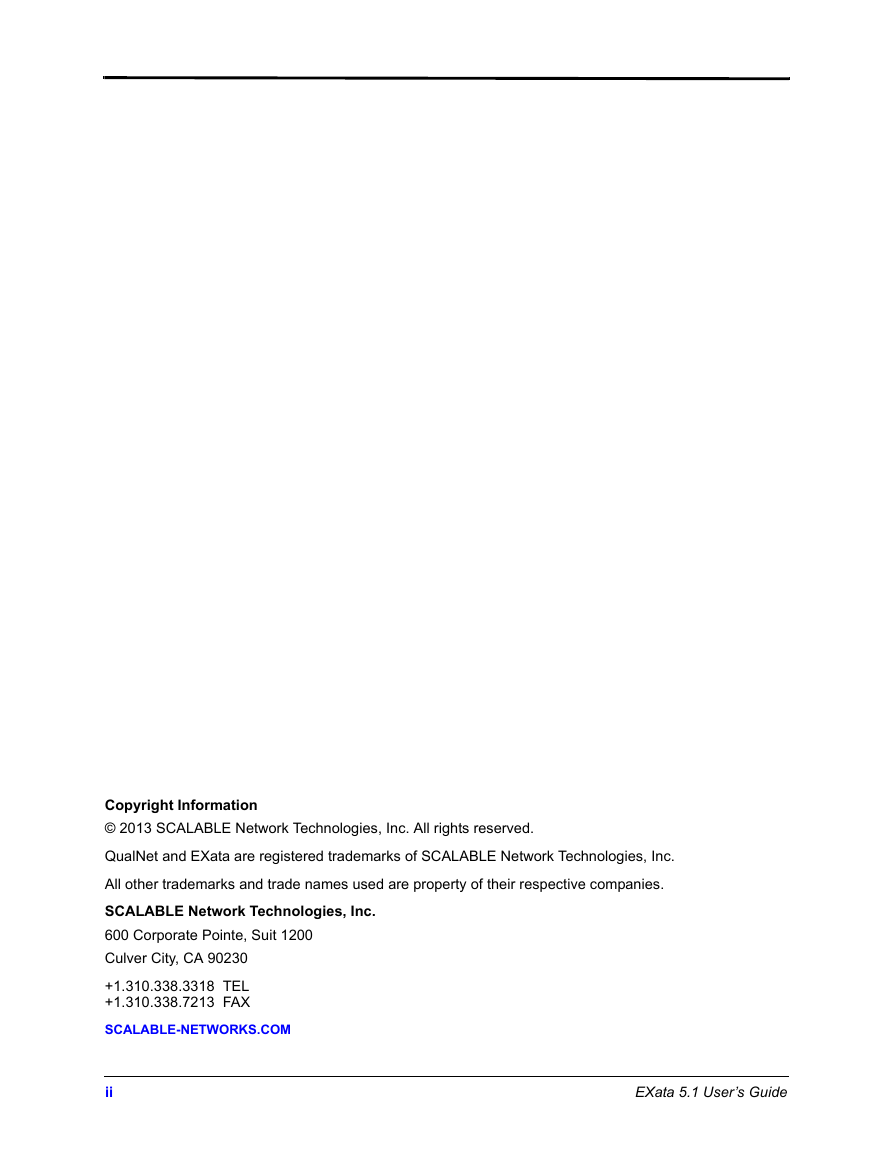

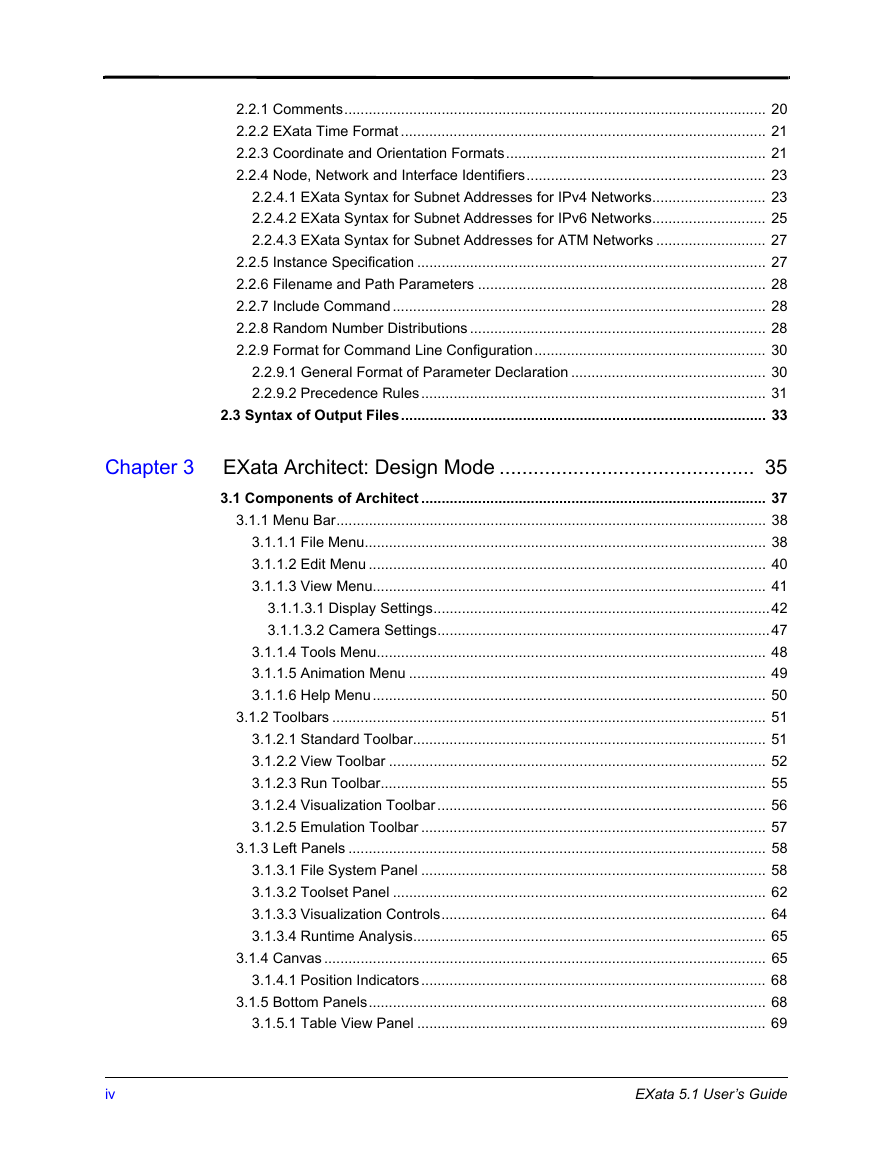
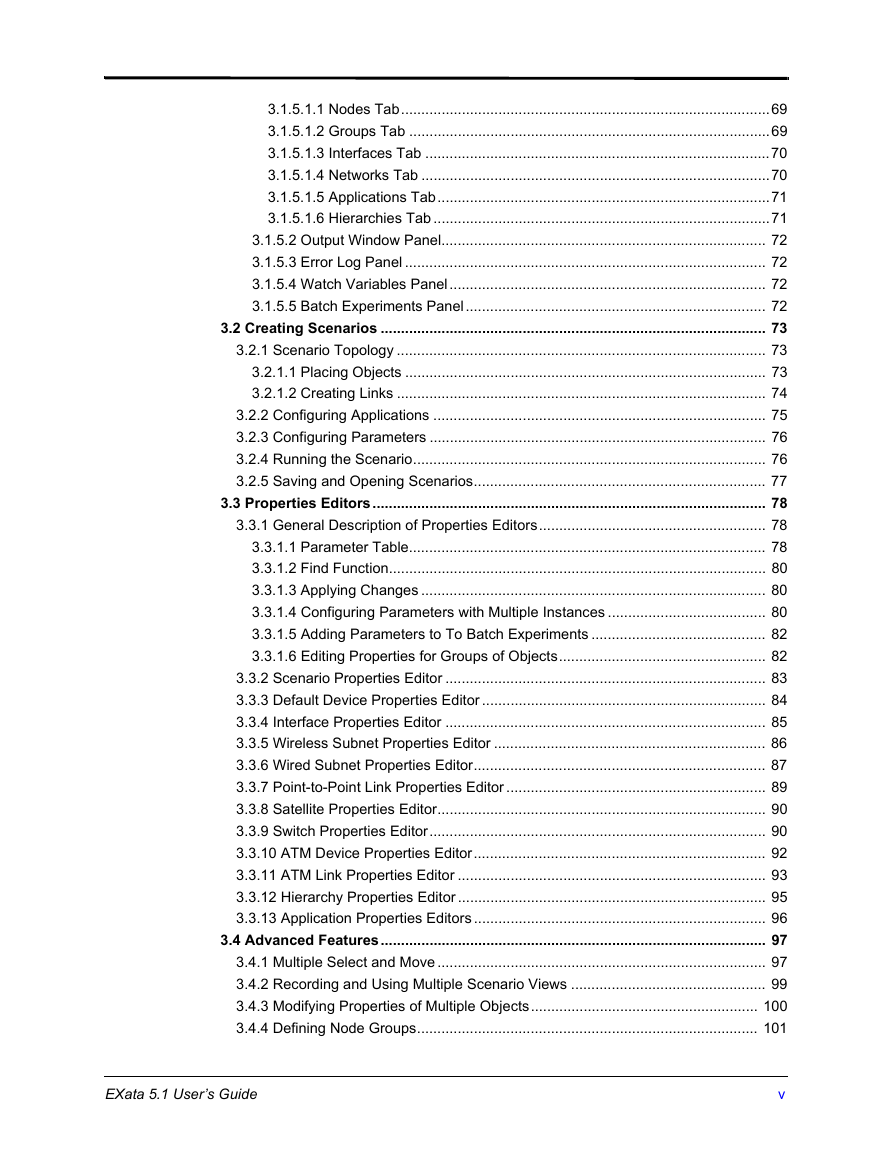
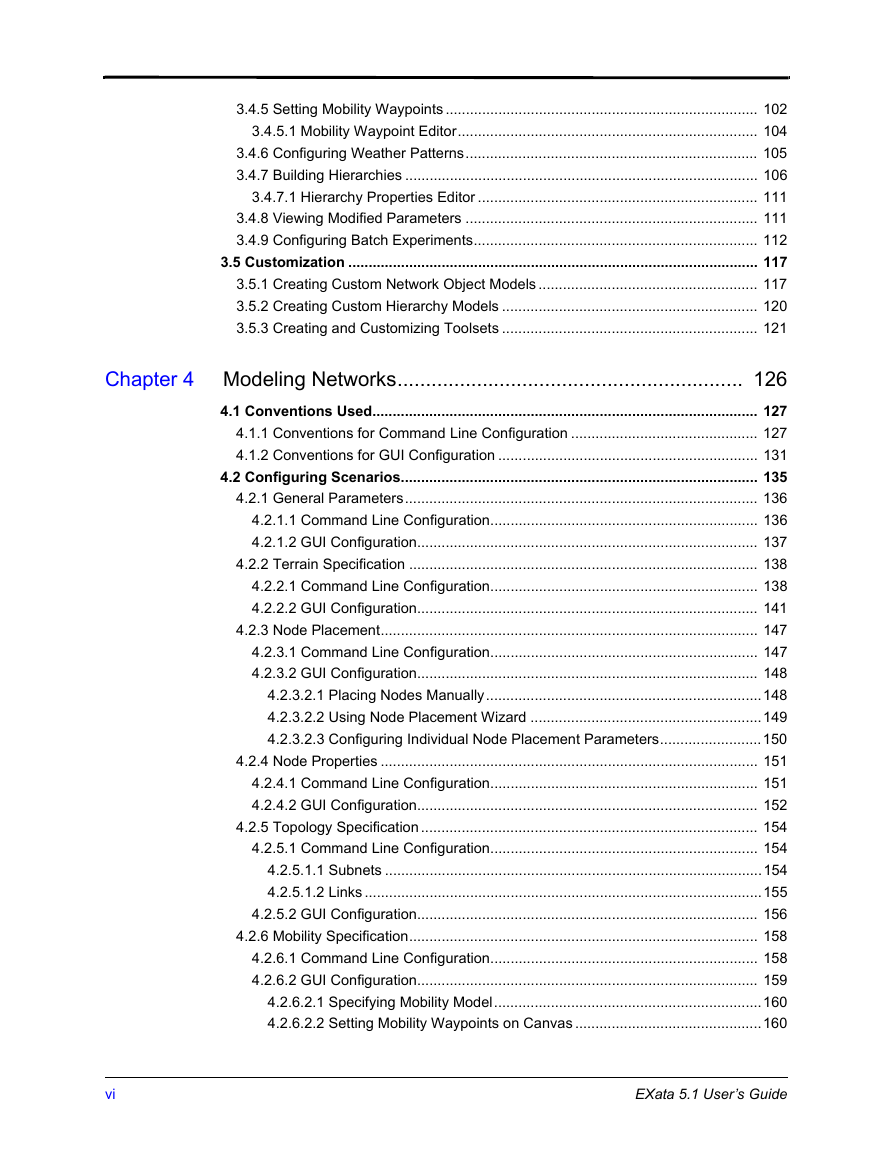
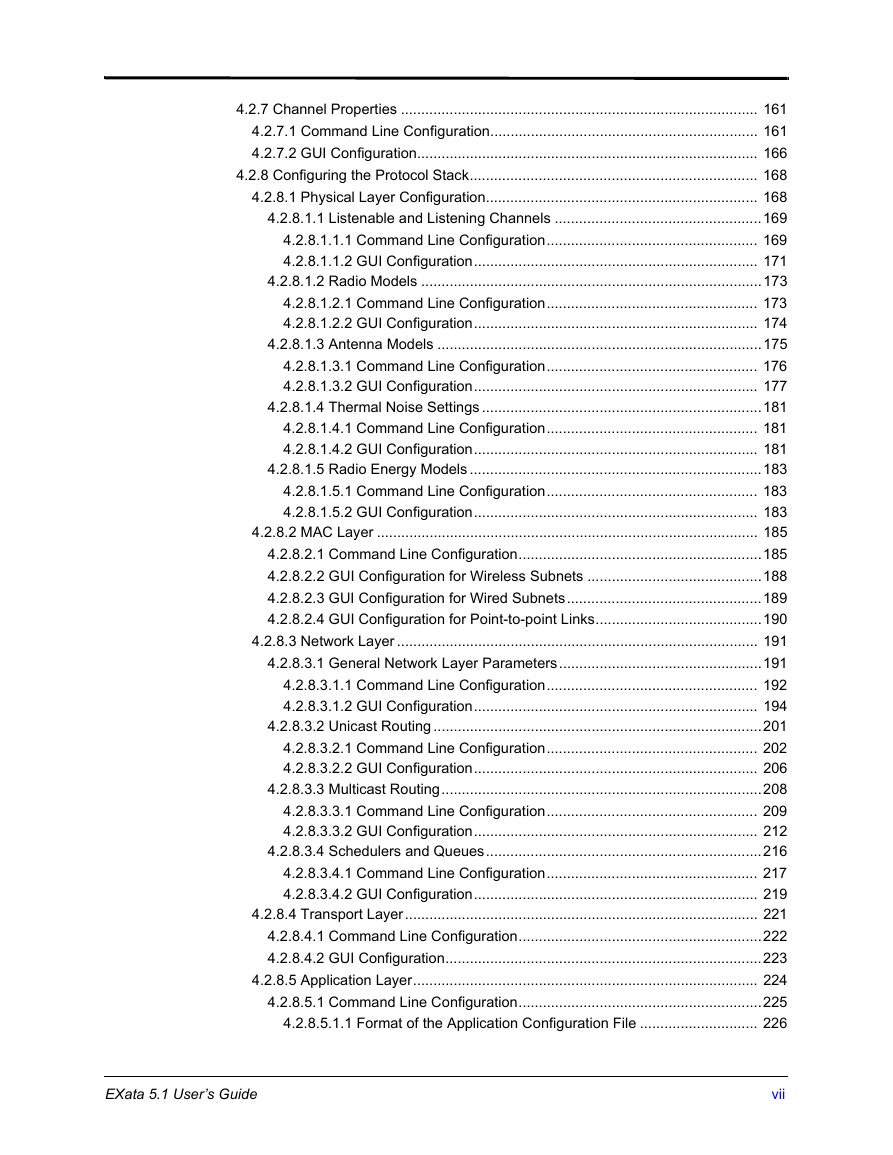
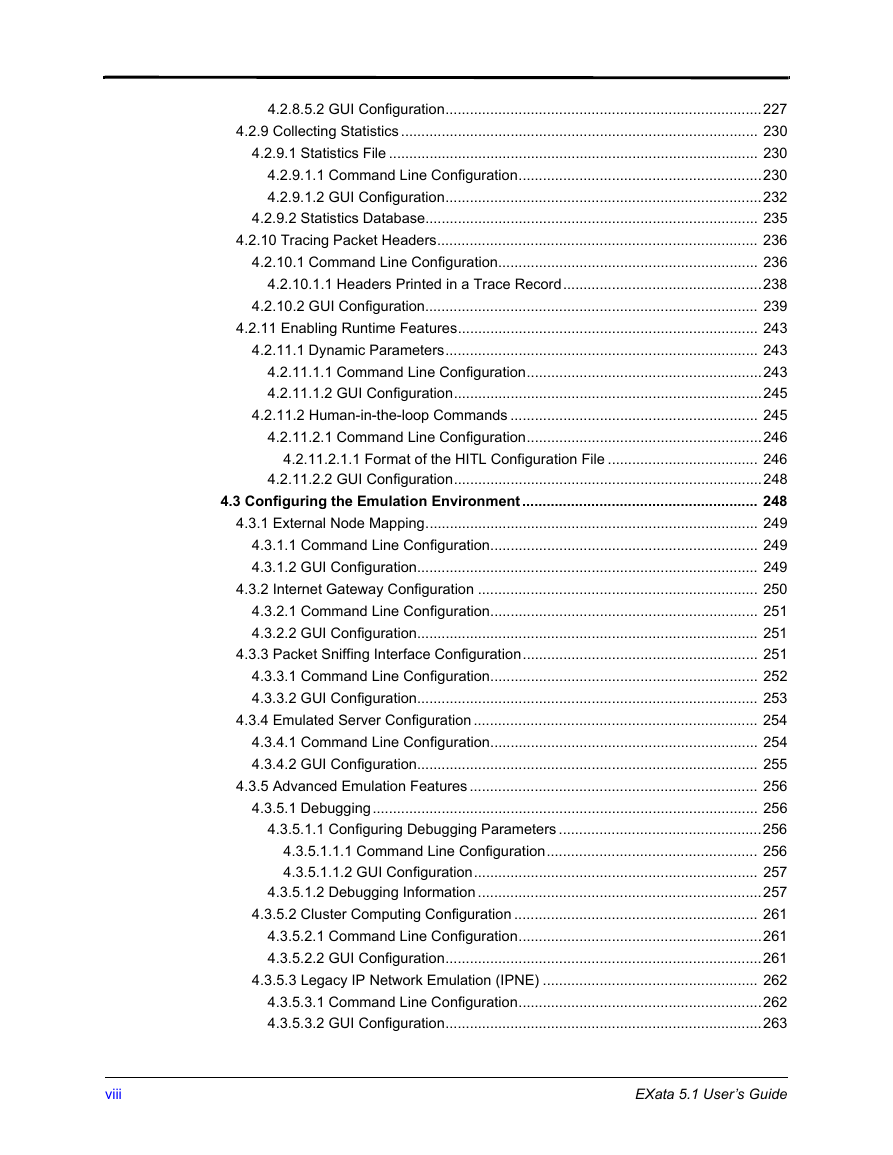
 2023年江西萍乡中考道德与法治真题及答案.doc
2023年江西萍乡中考道德与法治真题及答案.doc 2012年重庆南川中考生物真题及答案.doc
2012年重庆南川中考生物真题及答案.doc 2013年江西师范大学地理学综合及文艺理论基础考研真题.doc
2013年江西师范大学地理学综合及文艺理论基础考研真题.doc 2020年四川甘孜小升初语文真题及答案I卷.doc
2020年四川甘孜小升初语文真题及答案I卷.doc 2020年注册岩土工程师专业基础考试真题及答案.doc
2020年注册岩土工程师专业基础考试真题及答案.doc 2023-2024学年福建省厦门市九年级上学期数学月考试题及答案.doc
2023-2024学年福建省厦门市九年级上学期数学月考试题及答案.doc 2021-2022学年辽宁省沈阳市大东区九年级上学期语文期末试题及答案.doc
2021-2022学年辽宁省沈阳市大东区九年级上学期语文期末试题及答案.doc 2022-2023学年北京东城区初三第一学期物理期末试卷及答案.doc
2022-2023学年北京东城区初三第一学期物理期末试卷及答案.doc 2018上半年江西教师资格初中地理学科知识与教学能力真题及答案.doc
2018上半年江西教师资格初中地理学科知识与教学能力真题及答案.doc 2012年河北国家公务员申论考试真题及答案-省级.doc
2012年河北国家公务员申论考试真题及答案-省级.doc 2020-2021学年江苏省扬州市江都区邵樊片九年级上学期数学第一次质量检测试题及答案.doc
2020-2021学年江苏省扬州市江都区邵樊片九年级上学期数学第一次质量检测试题及答案.doc 2022下半年黑龙江教师资格证中学综合素质真题及答案.doc
2022下半年黑龙江教师资格证中学综合素质真题及答案.doc