1
2
3
4
5
6
Getting Ready
Using
the Camera
Advanced
Features
Settings
Software
Installation
Viewing Images
OWNER’S MANUAL
This manual will show you how to use your
FUJIFILM DIGITAL CAMERA FinePix S9100/FinePix S9600 correctly.
Please follow the instructions carefully.
BL00558-200(1)
�
Warning
To prevent fire or shock hazard, do not expose the unit to rain or moisture.
For customers in the U.S.A.
Tested To Comply
With FCC Standards
FOR HOME OR OFFICE USE
FCC Statement
This device complies with part 15 of the FCC Rules. Operation
is subject to the following two conditions: (1) This device may
not cause harmful interference, and (2) this device must
accept any interference received, including interference that
may cause undesired operation.
CAUTION
This equipment has been tested and found to comply with the
limits for a Class B digital device, pursuant to Part 15 of the
FCC Rules. These limits are designed to provide reasonable
protection against harmful interference in a residential
installation. This equipment generates, uses, and can radiate
radio frequency energy and, if not installed and used in
accordance with the instructions, may cause harmful
interference to radio communications. However, there is no
guarantee that interference will not occur in a particular
installation. If this equipment does cause harmful interference
to radio or television reception, which can be determined by
turning the equipment off and on, the user is encouraged to try
IMPORTANT
NOTICE
BEFORE OPENING THE CD-ROM PROVIDED BY FUJI
PHOTO FILM CO., LTD., PLEASE READ THIS END USER
LICENSE AGREEMENT CAREFULLY. ONLY IF YOU
AGREE WITH THIS AGREEMENT, SHOULD YOU USE THE
SOFTWARE RECORDED ON THE CD-ROM. BY OPENING
THE PACKAGE, YOU ACCEPT AND AGREE TO BE
BOUND BY THIS AGREEMENT.
End User License Agreement
This End User License Agreement (“Agreement”) is an agreement between
Fuji Photo Film Co., Ltd. (“FUJIFILM”) and you, which sets forth the terms
and conditions of the license granted for you to use the software provided by
FUJIFILM.
The CD-ROM contains third party software. In case a separate agreement is
provided by a third party supplier for its software, the provisions of such
separate agreement shall apply to the use of such third party software,
prevailing over those of this Agreement.
1. Definitions.
(a) Here, “CD-ROMs” refers to the CD-ROMs entitled “Software for
FinePix” and “Hyper-Utility2” that are provided to you by FUJIFILM.
(b) “Software” means the software which is recorded on Media.
(c) “Documentation” means the operation manuals of Software and other
related written materials which are provided to you together with
Media.
(d) “Product” means Media (including Software) and Documentation
collectively.
2. Use of Software.
executable form;
and
FUJIFILM grants to you a nontransferable, nonexclusive license:
(a) to install one copy of Software onto one computer in binary machine
(b) to use Software on the computer onto which Software is installed;
(c) to make one backup copy of Software.
3. Restrictions.
3.1 You shall not distribute, rent, lease or otherwise transfer all or any
part of Software, Media or Documentation to any third party without
FUJIFILM’s prior written consent. You also shall not sublicense,
assign or otherwise transfer all or any part of the rights granted to
you by FUJIFILM under this Agreement without FUJIFILM’s prior
written consent.
3.2 Except as expressly granted by FUJIFILM hereunder, you shall not
copy or reproduce all or any part of Software or Documentation.
3.3 You shall not modify, adapt or translate Software or Documentation.
You also shall not alter or remove copyright and other proprietary
notices that appear on or in Software or Documentation.
3.4 You shall not, or shall not have any third party, reverse-engineer,
decompile, or disassemble Software.
2
to correct the interference by one or more of the following
measures:
— Reorient or relocate the receiving antenna.
— Increase the separation between the equipment and receiver.
— Connect the equipment into an outlet on a circuit different from
that to which the receiver is connected.
— Consult the dealer or an experienced radio/TV technician for
help.
You are cautioned that any changes or modifications not
expressly approved in this manual could void the user’s authority
to operate the equipment.
Notes on the Grant:
To comply with Part 15 of the FCC Rules, this product must be
used with a Fujifilm-specified ferrite-core A/V cable, USB cable
and DC supply cord.
For customers in Canada
CAUTION
This Class B digital apparatus complies with Canadian ICES-003.
Please read the Safety Notes (➡P.160) and make
sure you understand them before using the camera.
Be sure to read this page before using the Software.
4. Ownership.
All copyrights and other proprietary rights to Software and
Documentation are owned and retained by FUJIFILM or the third party
suppliers as indicated on or in Software or Documentation. Nothing
contained herein shall be construed, expressly or implicitly, as
transferring or granting any right, license, or title to you other than those
explicitly granted under this Agreement.
5. Limited Warranty.
FUJIFILM warrants to you that Media is free from any defect in material
and workmanship under normal use for ninety (90) days from the date of
your receipt of Media. Should Media not meet the foregoing warranty,
FUJIFILM shall replace such defective Media with other Media bearing
no defect. FUJIFILM’s entire liability and your sole and exclusive remedy
with regard to any defect in Media shall be expressly limited to such
FUJIFILM’s replacement of Media as provided herein
6. DISCLAIMER OF WARRANTY.
EXCEPT AS PROVIDED IN SECTION 5 HEREIN, FUJIFILM
PROVIDES PRODUCT “AS IS” AND WITHOUT WARRANTIES OF
ANY KIND, EXPRESS OR IMPLIED. FUJIFILM SHALL MAKE NO
WARRANTY, EXPRESS, IMPLIED OR STATUTORY, AS TO ANY
OTHER MATTERS, INCLUDING, BUT NOT LIMITED TO NON-
INFRINGEMENT OF ANY COPYRIGHT, PATENT, TRADE SECRET,
OR ANY OTHER PROPRIETARY RIGHTS OF ANY THIRD PARTY,
MERCHANTABILITY, OR FITNESS FOR ANY PARTICULAR
PURPOSE.
7. LIMITATION OF LIABILITY.
IN NO EVENT SHALL FUJIFILM HAVE ANY LIABILITY FOR ANY
GENERAL, SPECIAL, DIRECT, INDIRECT, CONSEQUENTIAL,
INCIDENTAL, OR OTHER DAMAGES (INCLUDING DAMAGES FOR
LOSS OF PROFITS OR LOST SAVINGS) INCURRED FROM THE USE
OF OR INABILITY TO USE PRODUCT EVEN IF FUJIFILM HAS BEEN
ADVISED OF THE POSSIBILITY OF SUCH DAMAGES.
8. No export.
You acknowledge that neither Software nor any part thereof, will be
transferred, or exported to any country or used in any manner in
violation of any export control laws and regulations to which Software is
subject.
9. Termination.
In case you breach any of the terms and conditions hereof, FUJIFILM
may immediately terminate this Agreement without any notice.
10. Term.
This Agreement is effective until the date when you cease to use
Software, unless earlier terminated in accordance with Section 9
hereof.
11. Obligation upon termination.
Upon termination or expiration of this Agreement, you shall, at
your own responsibility and expense, delete or destroy
immediately all Software (including its copies), Media and
Documentation.
12. Governing Law.
This Agreement shall be governed by and construed in
accordance with laws of Japan.
EC Declaration of Conformity
We
Name:
Address:
Fuji Photo Film (Europe) GmbH
Heesenstrasse 31
40549 Dusseldorf, Germany
declare that the product
Product Name:
Manufacture’s Name:
Manufacture’s Address: 26-30, Nishiazabu 2-chome, Minato-ku,
FUJIFILM DIGITAL CAMERA FinePix S9100 / FinePix S9600
Fuji Photo Film Co., Ltd.
Tokyo 106-8620, Japan
conforms to the following Standards
Safety: EN60065
EMC: EN55022: 1998 Classe B
EN55024: 1998
EN61000-3-2: 1995 + A1: 1998 + A2: 1998
following the provision of the EMC Directive (89/336/EEC, 92/31/EEC and
93/68/EEC) and Low Voltage Directive (73/23/EEC).
Dusseldorf, Germany
September 1, 2006
Place
Date
Signature/Managing Director
Bij dit produkt zijn batterijen geleverd. Wanneer deze leeg zijn, moet u
ze niet weggooien maar inleveren als KCA
Disposal of Electric and Electronic Equipment in Private Households
Disposal of used Electrical & Electronic Equipment (Applicable in the European Union and other
European countries with separate collection systems)
This symbol on the product, or in the manual and in the warranty, and/or on its packaging
indicates that this product shall not be treated as household waste.
Instead it should be taken to an applicable collection point for the recycling of electrical
and electronic equipment.
By ensuring this product is disposed of correctly, you will help prevent potential negative
consequences to the environment and human health, which could otherwise be caused by
inappropriate waste handling of this product.
If your equipment contains easy removable batteries or accumulators please dispose these separately
according to your local requirements.
The recycling of materials will help to conserve natural resources. For more detailed information about
recycling of this product, please contact your local city office, your household waste disposal service or the
shop where you have purchased the product.
In Countries outside the EU:
If you wish to discard this product, please contact your local authorities and ask for the correct way of
disposal.
3
�
Contents
Warning ............................................................. 2
IMPORTANT ..................................................... 2
EC Declaration of Conformity ............................ 3
Disposal of Electric and Electronic Equipment in
Private Households ............................................. 3
Preface .............................................................. 7
Accessories included ........................................ 8
Camera parts and features ............................... 9
Example of screen text display .................... 10
■ Photography mode .............................. 10
■ Playback mode .................................... 10
1 Getting Ready
ATTACHING THE STRAP, LENS CAP AND LENS HOOD ................................................................ 11
Attaching the lens cap .................................................................................................................... 11
Attaching the lens hood ................................................................................................................. 12
LOADING THE BATTERIES ............................................................................................................... 13
Compatible batteries ...................................................................................................................... 13
INSERTING THE MEDIA ..................................................................................................................... 14
Checking the battery charge .......................................................................................................... 15
TURNING ON AND OFF / SETTING THE DATE AND TIME .............................................................. 16
CORRECTING THE DATE AND TIME / CHANGING THE DATE FORMAT ...................................... 17
SELECTING THE LANGUAGE ........................................................................................................... 19
2 Using the Camera
BASIC OPERATION GUIDE ............................................................................................................... 20
PHOTOGRAPHY MODE
TAKING PICTURES (AUTO MODE) ................................................................................................... 23
INDICATOR LAMP DISPLAY ........................................................................................................ 26
AF-ASSIST ILLUMINATOR ........................................................................................................... 26
NUMBER OF AVAILABLE FRAMES ............................................................................................. 27
■ Standard number of frames per media .................................................................................... 27
USING AF/AE LOCK ..................................................................................................................... 28
USING ZOOM FUNCTION ............................................................................................................ 29
SHOOTING ASSISTANT FUNCTION ........................................................................................... 30
PLAYBACK MODE
VIEWING THE IMAGES (w PLAYBACK) .......................................................................................... 31
Single-frame playback / Selecting images / Multi-frame playback ................................................. 31
Sorting by date ............................................................................................................................... 32
Playback zoom ............................................................................................................................... 34
■ Zoom scales ............................................................................................................................. 34
ERASING IMAGE (ERASE FRAME) ................................................................................................... 35
3 Advanced Features
B STILL PHOTOGRAPHY
PHOTOGRAPHY FUNCTIONS
FOCUSING (DISTANCE) .................................................................................................................... 36
EXPOSURE (SHUTTER SPEED AND APERTURE) .......................................................................... 37
TAKING PICTURES — SELECTING THE CAMERA SETTINGS ....................................................... 38
SELECTING PHOTOGRAPHY MODE ................................................................................................ 40
B AUTO ....................................................................................................................................... 40
SCENE POSITION .............................................................................................................................. 40
PROGRAMMED AUTO ........................................................................................................... 41
SHUTTER-PRIORITY AUTO ................................................................................................... 42
APERTURE-PRIORITY AUTO ................................................................................................ 43
MANUAL .................................................................................................................................. 44
D EXPOSURE COMPENSATION ..................................................................................................... 45
USING AE LOCK ..................................................................................................................... 46
AE-L
ADJUSTING LIGHT METERING (PHOTOMETRY) ............................................................................. 47
CONTINUOUS AF ............................................................................................................................... 48
MANUAL FOCUS ................................................................................................................................ 49
>
<
N
M
4
e MACRO (CLOSE-UP) .................................................................................................................... 50
d FLASH PHOTOGRAPHY ............................................................................................................... 51
x Auto flash ................................................................................................................................... 52
b Red-eye reduction ..................................................................................................................... 52
d Forced flash ............................................................................................................................... 52
c Slow synchro ............................................................................................................................. 52
n Red-eye reduction + Slow synchro ............................................................................................ 52
f CONTINUOUS SHOOTING............................................................................................................ 54
f Top 4-frame continuous shooting .............................................................................................. 55
j Auto bracketing .......................................................................................................................... 55
k Final 4-frame continuous shooting ............................................................................................ 55
h Long-period continuous shooting .............................................................................................. 56
INCREASING MONITOR BRIGHTNESS ............................................................................................ 57
PHOTOGRAPHY INFORMATION ....................................................................................................... 58
p PHOTO MODE PHOTOGRAPHY
˘ QUALITY MODE (NUMBER OF RECORDED PIXELS) ................................................................ 59
Quality settings in Photography mode ........................................................................................... 60
û SENSITIVITY ................................................................................................................................. 61
ü FinePix COLOR ............................................................................................................................. 62
PHOTOGRAPHY MENU
SETTING PHOTOGRAPHY MENU ..................................................................................................... 63
PHOTOGRAPHY MENU ..................................................................................................................... 65
Ä SELF-TIMER PHOTOGRAPHY ..................................................................................................... 65
» WHITE BALANCE (SELECTING THE LIGHT SOURCE) .............................................................. 66
â HIGH-SPEED SHOOTING ............................................................................................................ 67
H AF MODE ....................................................................................................................................... 68
Ô FLASH BRIGHTNESS ADJUSTMENT .......................................................................................... 69
G SHARPNESS ................................................................................................................................. 69
‘ SATURATION ................................................................................................................................ 70
“ CONTRAST ................................................................................................................................... 70
Á BRACKETING ................................................................................................................................ 70
È MULTIPLE EXPOSURE ................................................................................................................ 71
Ê USING AN EXTERNAL FLASH ..................................................................................................... 72
B PLAYBACK
PHOTOGRAPHY FUNCTIONS
PLAYBACK INFORMATION ................................................................................................................ 74
PLAYBACK MENU
Ò ERASING SINGLE / ALL FRAMES ............................................................................................... 75
Ú IMAGE ROTATE ............................................................................................................................ 77
p PHOTO MODE PLAYBACK
¸ HOW TO SPECIFY PRINT OPTIONS (DPOF) ............................................................................. 78
¸ SPECIFYING DPOF SETTINGS EASILY ...................................................................................... 79
PLAYBACK MENU
¸ DPOF SET FRAME ....................................................................................................................... 81
¸ DPOF ALL RESET ......................................................................................................................... 83
Ç PROTECTING IMAGES: FRAME / SET ALL / RESET ALL .......................................................... 84
◊ AUTOMATIC PLAYBACK .............................................................................................................. 86
 RECORDING VOICE MEMOS ...................................................................................................... 87
 PLAYING BACK VOICE MEMOS .................................................................................................. 89
■ Playing back voice memos ......................................................................................................... 89
Adjusting volume of voice memos ................................................................................................. 90
¯ TRIMMING ..................................................................................................................................... 91
B MOVIE
MOVIE MODE
r RECORDING MOVIES .................................................................................................................. 93
■ Recording times per media ........................................................................................................ 94
p PHOTO MODE MOVIE
˘ QUALITY SETTINGS IN MOVIE MODE ........................................................................................ 95
1
2
3
4
5
6
7
5
�
Contents
Preface
PLAYBACK MODE
PLAYING BACK MOVIES ................................................................................................................... 96
■ Playing back movies .................................................................................................................. 96
Adjusting volume of movies ........................................................................................................... 97
4 Settings
SET-UP ............................................................................................................................................... 98
˜ USING THE SET-UP SCREEN ..................................................................................................... 98
■ SET-UP menu options ............................................................................................................. 100
á IMAGE DISPLAY ......................................................................................................................... 101
ã PLAYBACK VOLUME .................................................................................................................. 102
é FRAME NO. ................................................................................................................................. 102
ê ADJUSTING SCREEN BRIGHTNESS ........................................................................................ 103
≤ CCD-RAW .................................................................................................................................... 103
î AUTO POWER OFF .................................................................................................................... 104
ï FORMAT ...................................................................................................................................... 104
ó TIME DIFFERENCE .................................................................................................................... 105
5 Software Installation
5.1 SOFTWARE CONFIGURATION ................................................................................................. 107
5.2 INSTALLATION ON A Windows PC (FinePixViewer) .................................................................. 108
5.3 INSTALLATION ON A Mac OS X (FinePixViewer)....................................................................... 110
5.4 INSTALLATION ON A Windows PC (Hyper-Utility2).................................................................... 113
5.5 INSTALLATION ON A Mac OS X (Hyper-Utility2) ........................................................................ 118
6 Viewing Images
6.1 CAMERA CONNECTION ............................................................................................................ 121
6.1.1 Using the AC Power adapter .............................................................................................. 121
6.1.2 Connecting to a TV ............................................................................................................. 121
6.2 CONNECTING THE CAMERA DIRECTLY TO THE PRINTER — PictBridge FUNCTION ......... 122
6.2.1 Specifying images for printing on the camera ..................................................................... 122
6.2.2 Specifying images for printing without using DPOF (single-frame printing) ........................ 124
6.3 CONNECTING TO A PC ............................................................................................................. 126
6.3.1 Connecting to a PC ............................................................................................................. 126
6.3.2 Disconnecting the camera .................................................................................................. 129
6.4 USING FinePixViewer ................................................................................................................. 130
6.4.1 Mastering FinePixViewer .................................................................................................... 130
6.4.2 Uninstalling the software ..................................................................................................... 130
6.5 USING Hyper-Utility2 ................................................................................................................... 132
System Expansion Options .......................... 135
Accessories Guide ....................................... 136
Using Your Camera Correctly ...................... 137
Power Supply and Batteries ......................... 137
Applicable Batteries .................................. 137
Notes on the Batteries .............................. 137
Using the AA-size
Ni-MH batteries correctly .......................... 138
AC Power Adapter .................................... 138
Discharging
rechargeable batteries .............................. 139
6
Notes on the Media ...................................... 141
Warning Displays ......................................... 142
Troubleshooting ............................................ 145
Specifications ............................................... 147
Explanation of Terms ................................... 151
FUJIFILM Digital Camera
Worldwide Network ...................................... 154
Safety Notes ................................................. 160
■ Test Shots Prior to Photography
For important photographs (such as weddings and
overseas trips), always take a test shot and view the
image to make sure that the camera is working
normally.
h Fuji Photo Film Co., Ltd. cannot accept liability for
any incidental losses (such as the costs of
photography or
from
photography) incurred as a result of faults with this
product.
loss of
income
the
■ Notes on Copyright
Images recorded using your digital camera system
cannot be used in ways that infringe copyright laws
without the consent of the owner, unless intended only
for personal use. Note that some restrictions apply to
the photographing of stage performances,
entertainments and exhibits, even when intended
purely for personal use. Users are also asked to note
that the transfer of memory cards (xD-Picture Card or
CF/Microdrive) containing images or data protected
under copyright laws is only permissible within the
restrictions imposed by those copyright laws.
■ Liquid Crystal
If the LCD monitor is damaged, take particular care
with the liquid crystal in the monitor. If any of the
following situations arise, take the urgent action
indicated.
h If liquid crystal comes in contact with your skin
Wipe the area with a cloth and then wash thoroughly
with soap and running water.
h If liquid crystal gets into your eye
Flush the affected eye with clean water for at least
15 minutes and then seek medical assistance.
h If liquid crystal is swallowed
Flush your mouth thoroughly with water. Drink large
quantities of water and induce vomiting. Then seek
medical assistance.
■ Notes on Electrical Interference
If the camera is to be used in hospitals or aircrafts,
please note that this camera may cause interference
to other equipment in the hospital or aircraft. For
details, please check with the applicable regulations.
■ Handling Your Digital Camera
This camera contains precision electronic
components. To ensure that images are recorded
correctly, do not subject the camera to impact or
shock while an image is being recorded.
■ Trademark Information
h
and xD-Picture Card™ are trademarks of
Fuji Photo Film Co., Ltd.
h IBM PC/AT is a registered trademark of International
Business Machines Corp. of the U.S.A.
h Macintosh, Power Macintosh, iMac, PowerBook, iBook
and Mac OS are trademarks of Apple Computer, Inc.,
registered in the U.S. and other countries.
h Microsoft, Windows, and the Windows logo are
trademarks, or registered trademarks of Microsoft
Corporation in the United States and/or other
countries. Windows is an abbreviated term referring
to the Microsoft® Windows® Operating System.
✽ The “Designed for Microsoft® Windows® XP” logo
refers to the camera and the driver only.
h Other company or product names are trademarks or
registered trademarks of the respective companies.
■ Explanation of Color Television System
NTSC: National Television System Committee, color
television telecasting specifications adopted
mainly in the U.S.A., Canada and Japan.
PAL: Phase Alternation by Line, a color television
system adopted mainly by European countries
and China.
■ Exif Print (Exif ver. 2.2)
Exif Print Format is a newly revised digital camera file
format that contains a variety of shooting information
for optimal printing.
Do not store or use the camera in direct sunlight or in places subject to extreme temperature rises,
such as in a closed car in summer.
7
�
Accessories included
h AA-size Alkaline Batteries (LR6) (4)
h A/V cable (1)
Approx. 1.2 m (3.9 ft.), plug (2.5 mm dia.) to
pin-plug ×2
Camera parts and features
✽ Refer to the pages in parentheses for information on
using the camera parts or features.
Power switch
Power-OFF
Playback mode (P.31)
Photography mode (P.23)
Shutter
button
Hot shoe (P.72)
External AF sensor
AF-assist illuminator
(P.26) /
Self-timer lamp (P.65)
h Strap (1)
h USB cable (mini-B) (1)
h Lens cap (1)
h Lens cap holder (1)
h CD-ROM (2)
• Software for FinePix CX
h Lens hood (1)
• Hyper-Utility Software
Release socket (P.25)
Exposure
compensation button
(P.45)
Flash button (P.51)
Continuous shooting
button (P.54)
Command dial (P.20)
Synchronizing terminal (P.72)
Mode dial
Still photography
Manual (P.44)
Aperture-priority Auto (P.43)
Shutter-priority Auto (P.42)
Programmed Auto (P.41)
Auto (P.40)
Picture Stabilization (P.40)
Natural light (P.40)
Portrait (P.40)
Landscape (P.40)
Night (P.40)
Movie recording
Movie (P.93)
h Owner’s Manual (this manual) (1)
AE-L (AE lock) button (P.21, 46)
Viewfinder (EVF)
Diopter
adjustment dial
LCD monitor
Tripod mount
DISP/BACK button
(P.21, 30, 31)
MENU/OK button (P.21)
8
8
Photometry selector dial (P.21, 47)
EVF/LCD (monitor selector) button (P.21, 23)
Focus check button (P.21, 49)
Indicator lamp (P.26)
Strap mount (P.11)
Photo mode ( ) button (P.21)
Slot cover (P.14)
CF / Microdrive slot (P.14)
Battery cover (P.13)
CF / Microdrive eject
button (P.15)
4-direction (abdc) button (P.21)
xD-Picture Card slot (P.14)
9
�
Camera parts and features
Flash (P.51)
Flash pop-up button (P.23, 51)
Focus ring (P.22, 49)
Zoom ring (P.22, 29)
Lens hood
Focus mode selector switch (P.22, 48, 49)
(One-touch AF) button (P.22, 49)
Example of screen text display
■ Photography mode
High-speed shooting
Continuous shooting
Photometry
Self-timer
Macro (close-up)
Flash
Battery level warning
Aperture setting display
Shutter speed
Photography mode
AE lock
■ Playback mode
Protection
DPOF
Battery level warning
Voice memo
ISO 200
Sensitivity
NNN
Quality mode
Number of available frames
FinePix COLOR
Camera shake warning
AF frame
Media
Date / Time
Exposure compensation
indicator
Exposure compensation
NNN
ISO 200
ISO 200
ISO 200
66
1 / 1 / 2006 12:00 AM
320 F5.6
100-0001
Playback frame number
Playback mode
1 / 1 / 2006 12:00 AM
Media
Date / Time
10
10
1 Getting Ready
1
ATTACHING THE STRAP, LENS CAP AND LENS HOOD
Attach the strap to the strap mounts on the camera.
Once you have attached both ends of the strap,
check carefully to make sure that the strap is firmly
secured.
Microphone
Strap mount (P.11)
Speaker
INFO (information check)
button (P.22, 58, 74)
Terminal cover
USB socket (mini-B)
A/V OUT (Audio / Visual output)
socket (P.121)
DC IN 5V (power input) socket (P.121)
Macro button (P.22, 50)
2
●! Attach the strap correctly to prevent dropping the camera.
Pull the lens cap cord through the strap.
●! Attach the lens cap cord to prevent losing the lens cap.
Attaching the lens cap
Attach the lens cap to the lens by pressing in on
both sides of the cap.
◆ Using the lens cap holder ◆
Make sure that the lens cap does not appear in your
shot when taking a picture, attach it to the lens cap
holder.
1
G
e
t
t
i
n
g
R
e
a
d
y
11
�
ATTACHING THE STRAP, LENS CAP AND LENS HOOD
01
02
Attaching the lens hood
When attaching the lens hood, it is effective for
reducing ghost images and flare in backlit scenes.
Camera provides crisp, clear shots.
1Align the indicators on the camera and lens
hood, and fit the lens hood to the lens.
●! The lens hood cannot be attached when the optional wide-
angle conversion lens is used.
2Turn the lens hood clockwise until it clicks.
◆ Storing lens hood ◆
As in storing lens hood into the soft case, the lens
hood can be attached upside down.
12
LOADING THE BATTERIES
Compatible batteries
h AA-size alkaline batteries (4) or AA-size Ni-MH rechargeable batteries (4) (sold separately)
●! Use the same brand and grade AA-size alkaline batteries as those supplied with the camera.
◆ How to use the batteries ◆
h Never use the following types of batteries, as they could cause serious
problems such as battery fluid leakage or overheating:
1. Batteries with split or peeling outer casings
2. Combinations of different types of batteries or new and used batteries
Outer casing
together
can be used.
h Do not use manganese or Ni-Cd batteries.
h Soil, such as fingermarks on the poles of the batteries can shorten time for which the batteries
h The time for which AA-size alkaline batteries (referred to hereafter simply as alkaline batteries)
can be used varies depending on the brand. Some brands of alkaline batteries may stop providing
power more quickly than those supplied with the camera. Note also that due to their nature, the
time for which alkaline batteries can be used decreases in cold conditions (0°C to +10°C/+32°F to
+50°F). The use of AA-size Ni-MH batteries is better for this reason.
h Use Fujifilm Battery charger (sold separately) to charge AA-size Ni-MH batteries.
h See P.137-138 for other notes on using batteries.
h When first purchased or if left unused for a long period, the amount of time which AA-size
Ni-MH batteries can be used may be short. See P.138 for more information.
1
2
3
Check that the camera is turned off (set the Power
switch to “OFF”) before opening the battery cover.
●! If opening the battery cover while the camera is still on, the
●! Do not apply force to the battery cover.
camera will turn off.
Do not open the battery cover while the camera is
on. This could damage the media or ruin the image
files on the media.
Load the batteries correctly as indicated by the
polarity icons.
Press on the battery cover to push the batteries
down.
Slide the cover closed.
1
G
e
t
t
i
n
g
R
e
a
d
y
13
�
INSERTING THE MEDIA
Use either xD-Picture Card (sold separately) or CF/Microdrive (sold separately) as recording media
in the FinePix S9100 / FinePix S9600.
h If an xD-Picture Card and a CF/Microdrive are inserted at the same time, images will be
recorded onto the media selected as the “¡” MEDIA (➡P.100).
h Data cannot be copied between the two media types on the FinePix S9100 / FinePix S9600.
1
01
02
1 Set the Power switch to “OFF”.
2 Open the slot cover.
●! If opening the slot cover while the camera is still on, the
camera will turn off.
Do not open the slot cover while the camera is on.
This could damage the media or ruin the image
files on the media.
xD-Picture Card
CF/Microdrive
Gold
contact
area
Gold marking
Align the gold marking on the xD-Picture
Card slot with the gold contact area on
the xD-Picture Card and push the card
firmly all the way into the slot.
●! Insert only the appropriate media types into the xD-Picture Card and CF/Microdrive slots. Inserting the incorrect
●! If the media is oriented incorrectly, it will not go all the way into the slot. Do not apply force when inserting an
●! If the media is not fully inserted into the slot, [CARD ERROR] appears.
Push the CF/Microdrive firmly all the way
into the CF/Microdrive slot.
Compatibility is listed on Fujifilm website:
http://www.fujifilm.com/products/digital/
media will damage the camera or media.
xD-Picture Card or a CF/Microdrive.
Close the slot cover.
2
3
14
◆ How to replace
the xD-Picture Card ◆
◆ How to replace
the CF/Microdrive ◆
Push the xD-Picture Card into the slot and
then slowly remove your finger. The lock is
released and the xD-Picture Card is pushed
out.
Open the slot cover, press the CF/Microdrive
eject button and remove the CF/Microdrive.
●! When storing CF/Microdrives, always use the
special protective case.
CF / Microdrive eject button
Checking the battery charge
Turn the camera on and check the battery charge.
1
No icon
2
3
Lit red
Blinking red
1 There is ample battery charge.
2There is insufficient charge left in the batteries.
The batteries will soon run out. Have a new set
of batteries ready.
3The batteries are depleted. The display will
shortly go blank and the camera will stop
working. Replace or recharge the batteries.
NNN
66
“C” appears as a small icon on the left-hand side
of the screen. “V” appears as a large icon in the
center of the screen.
Lit red
Blinking red
●! Depending on the camera mode and the type of batteries used, the transition from “C” to “V” may occur more
●! Due to the nature of the battery, the battery level warning may appear early when the camera is used in cold
quickly.
locations. This is normal. Try warming the batteries in your pocket or a similar location before use.
✽ Battery level warning
1) The camera’s estimation of the remaining battery charge varies greatly depending on the camera operation mode.
Consequently, even if “C” or “V” is not displayed in Playback mode, one of them may appear when you change
to Photography mode.
2) Depending on the battery type and the level of charge in the batteries, the camera may run out of power without first
displaying a battery level warning. This is particularly likely to happen when batteries that have run out of charge
once are re-used.
In situation 2), immediately load new or fully charged replacement batteries.
◆ Auto power off function ◆
If the camera is left unused for 2 or 5 minutes, the Auto power off function turns the camera off (➡P.104).
To turn the camera back on, set the Power switch to “OFF” briefly and then back to “q” or “w”.
1
G
e
t
t
i
n
g
R
e
a
d
y
15
�

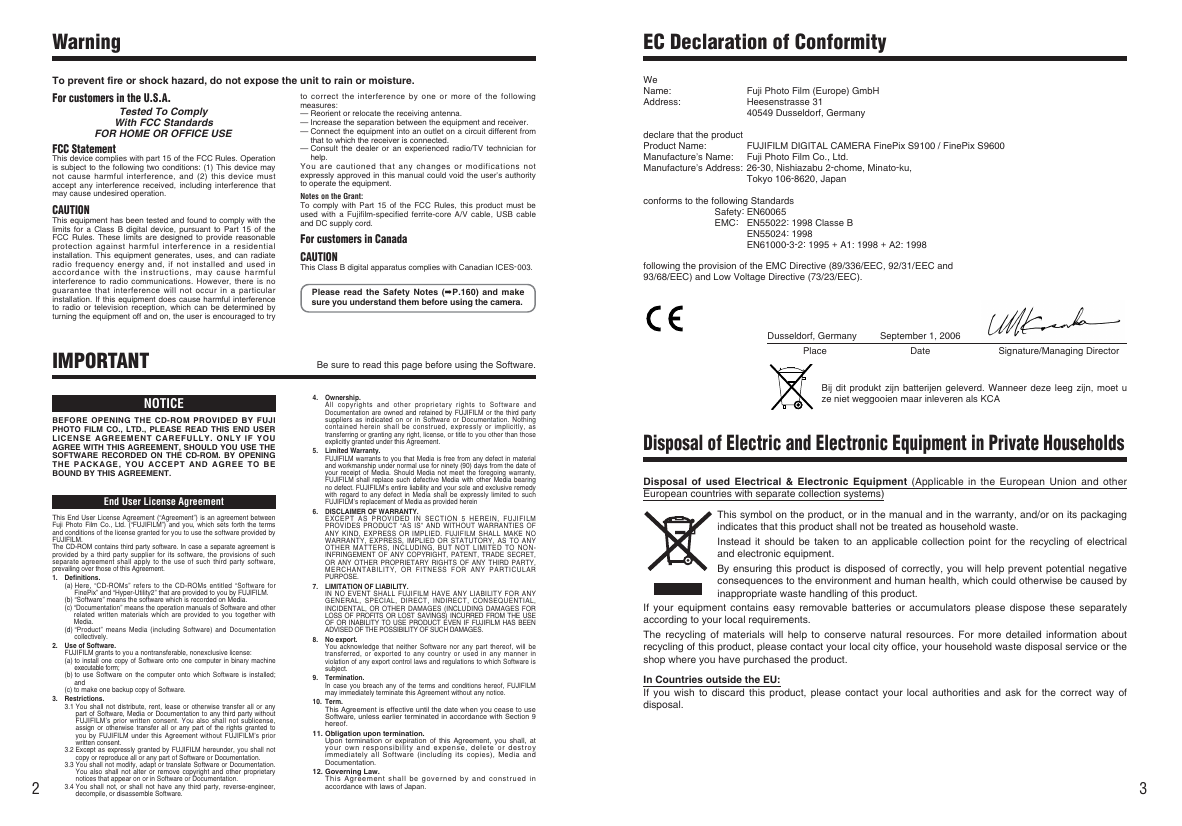
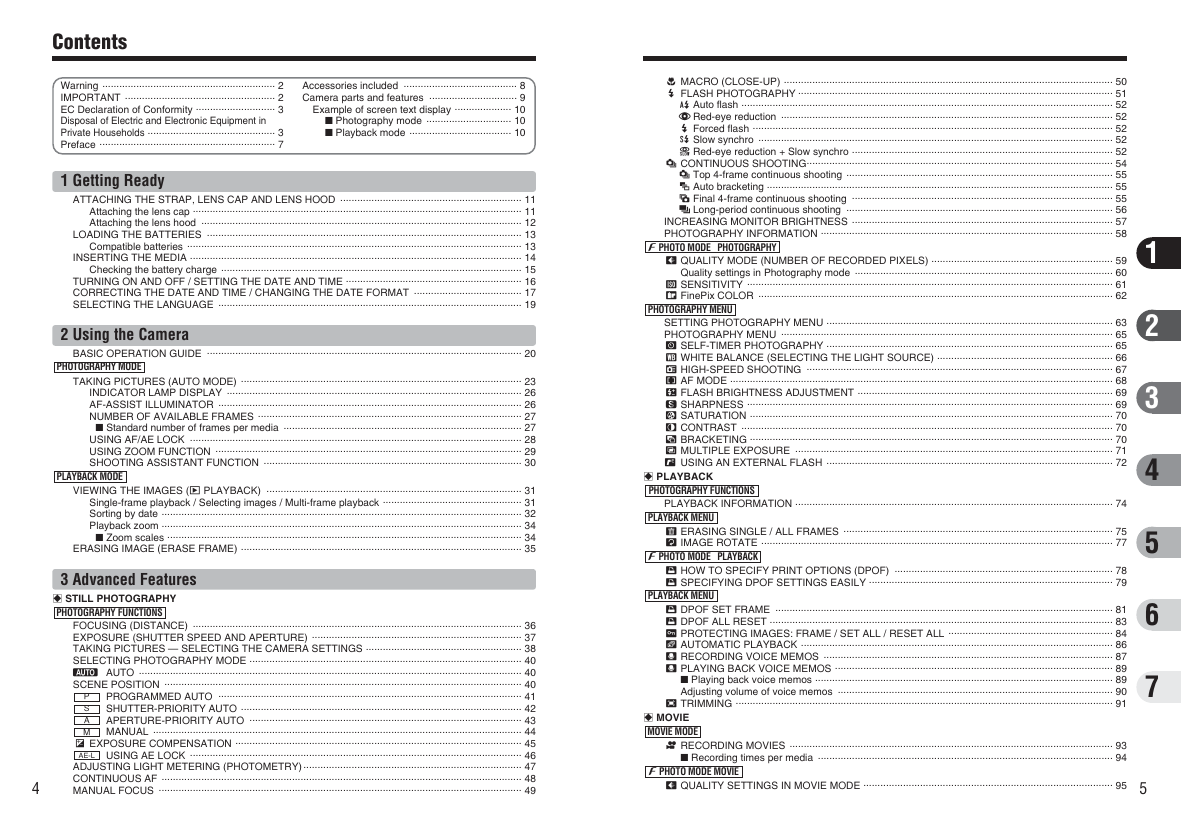
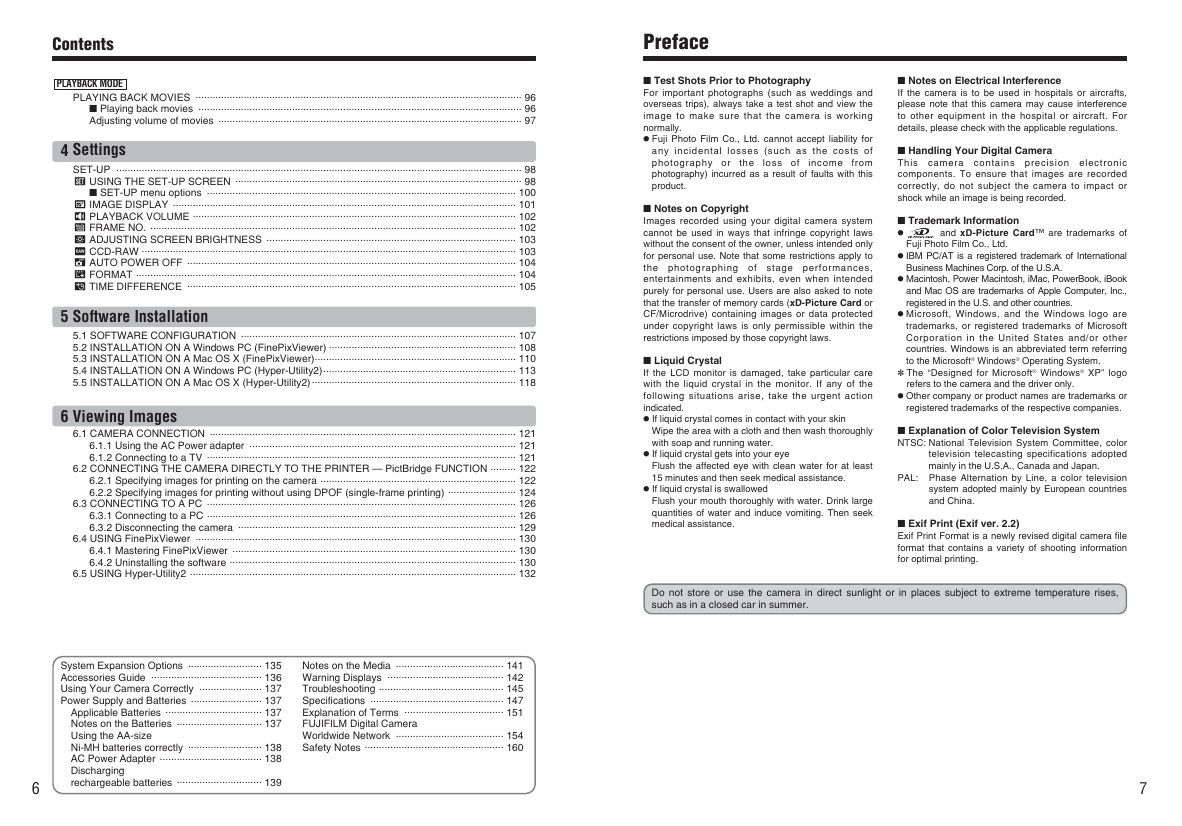
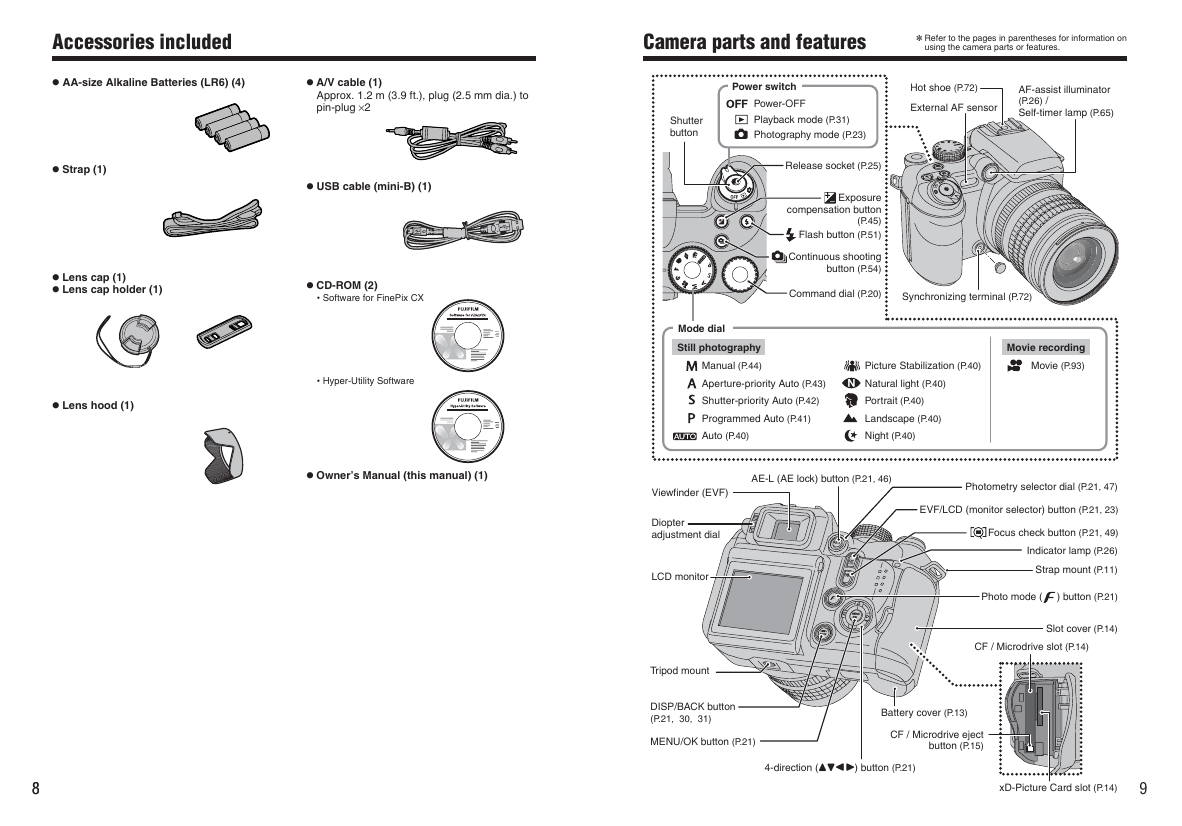
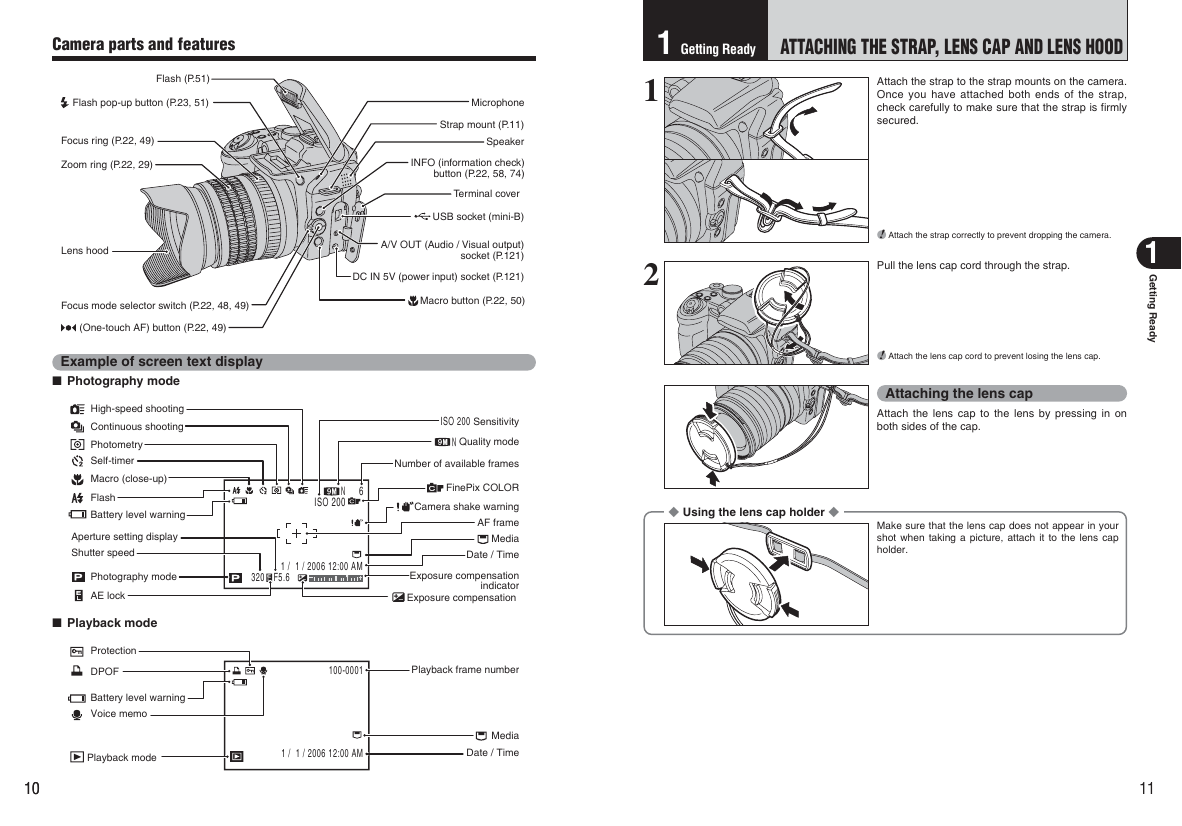
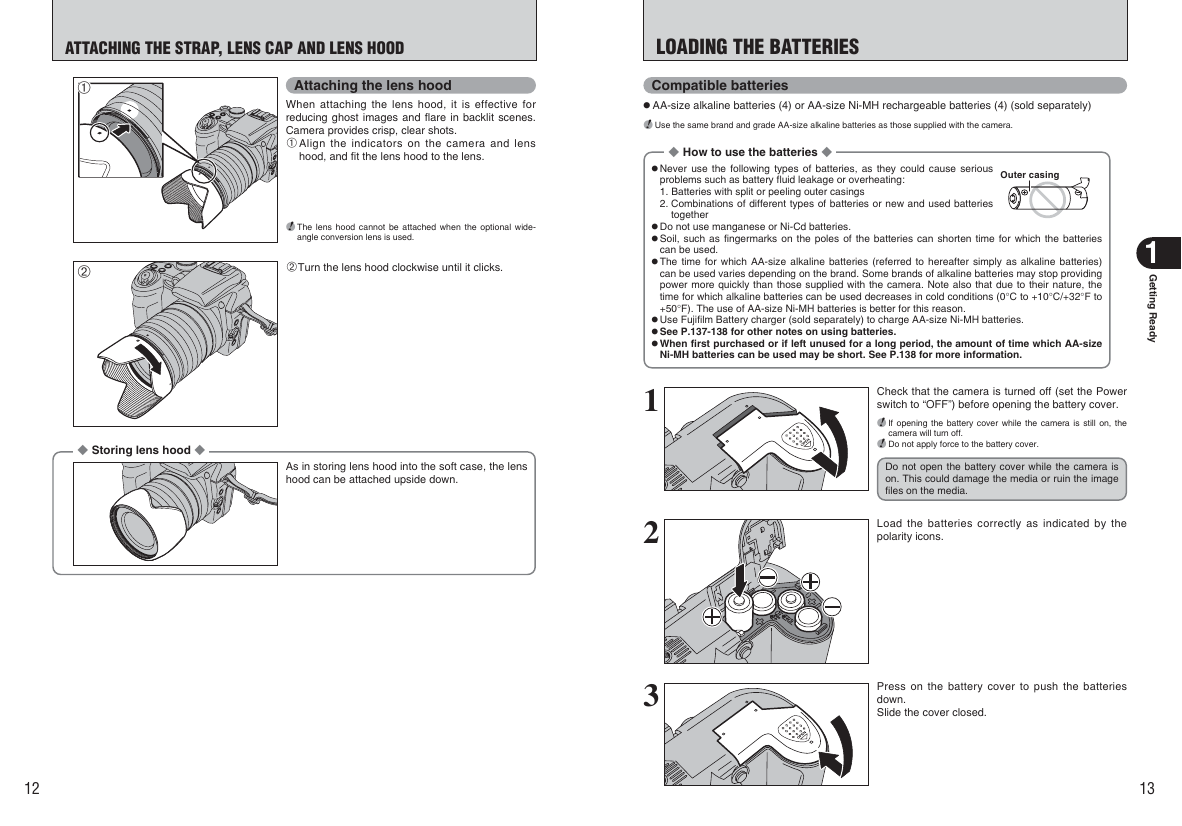
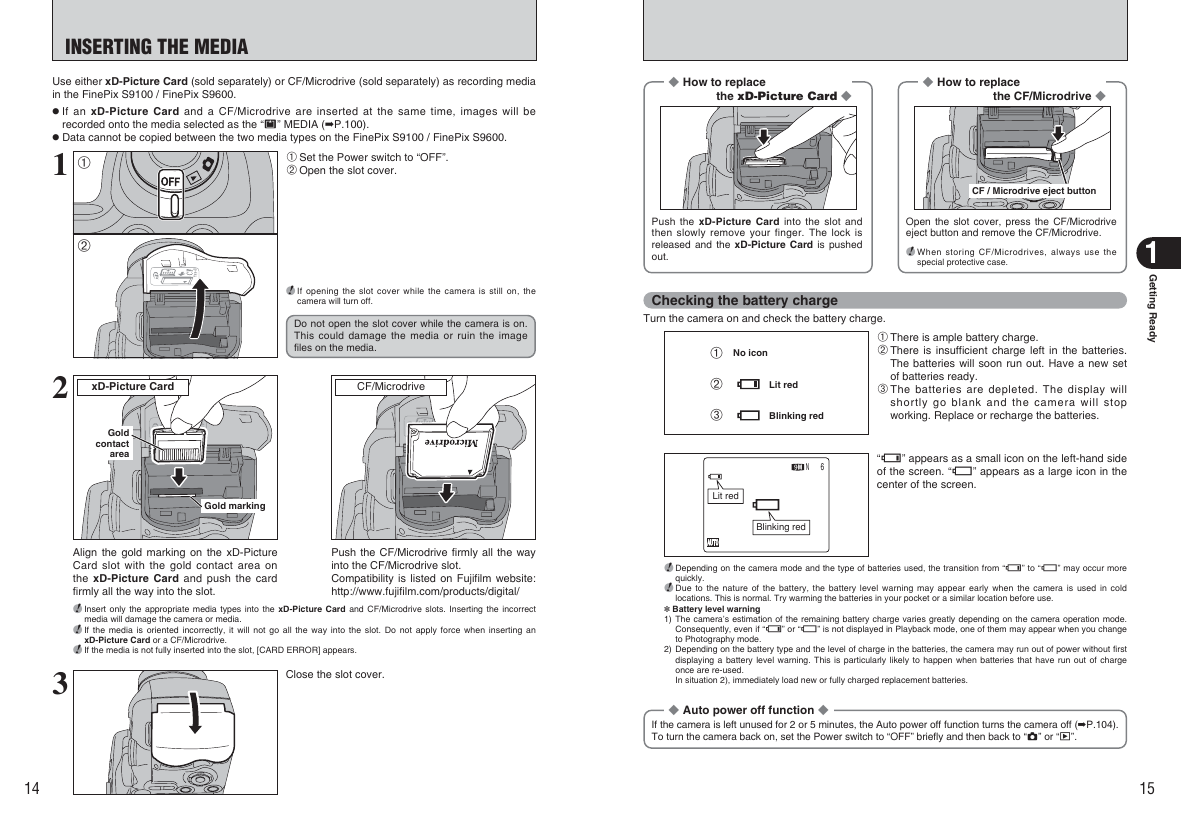

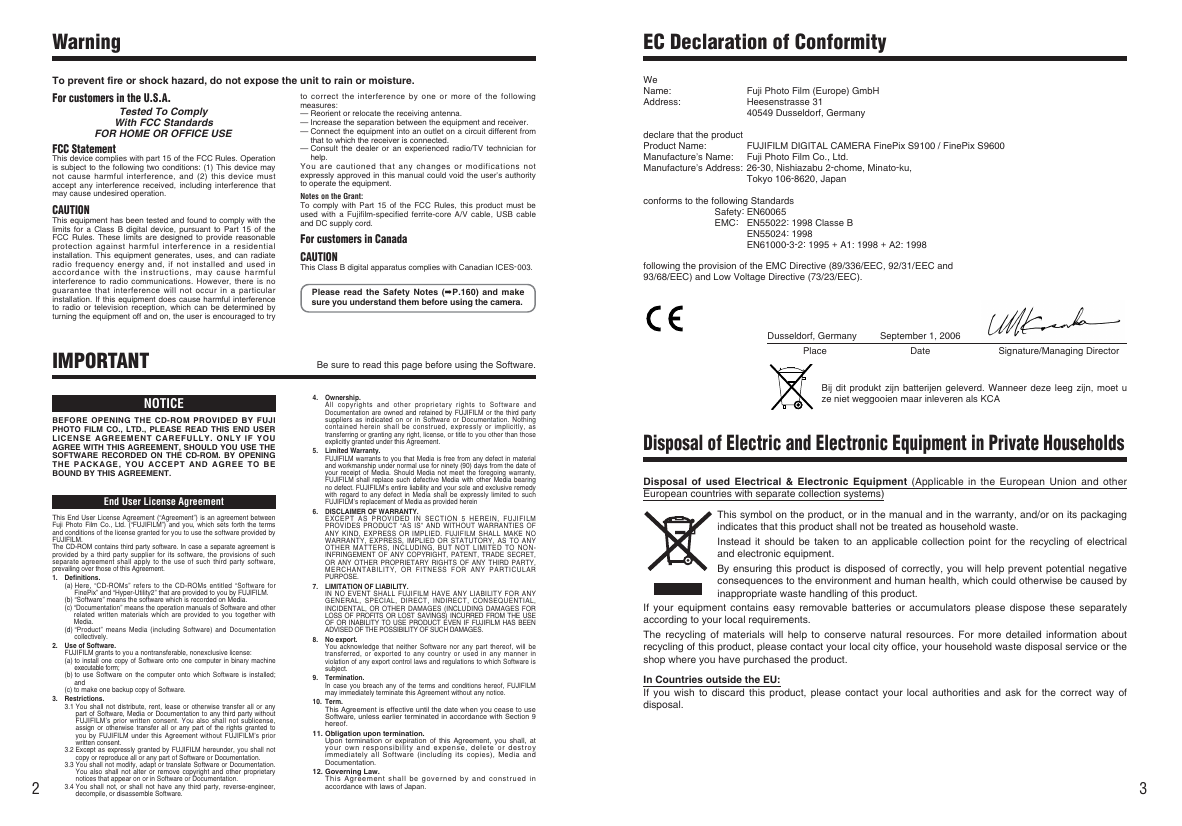
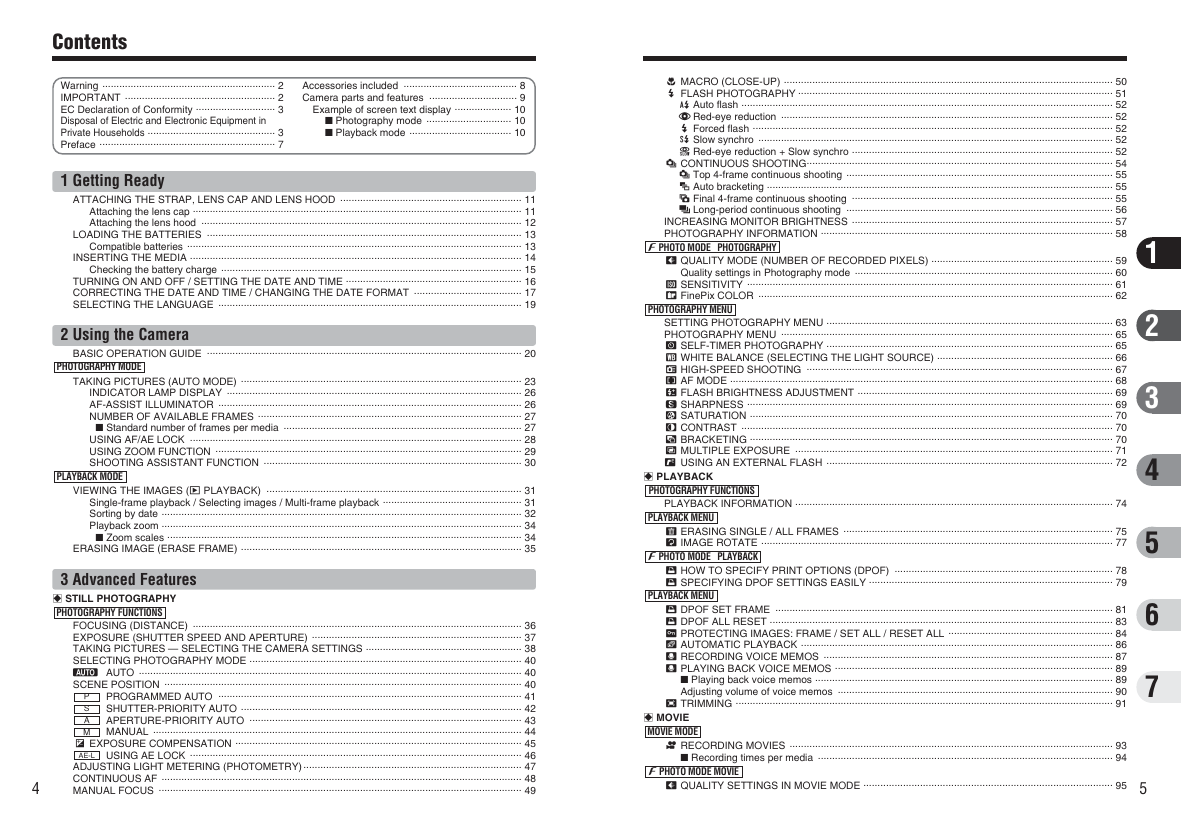
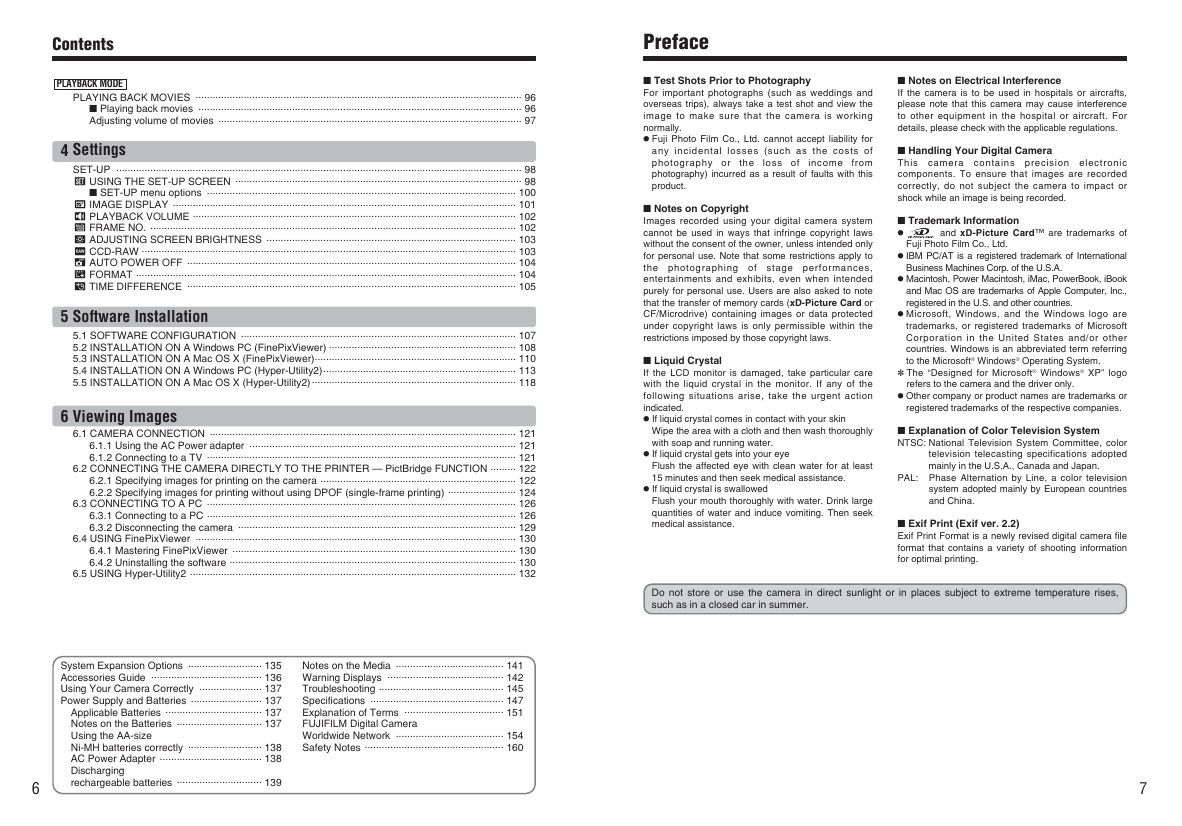
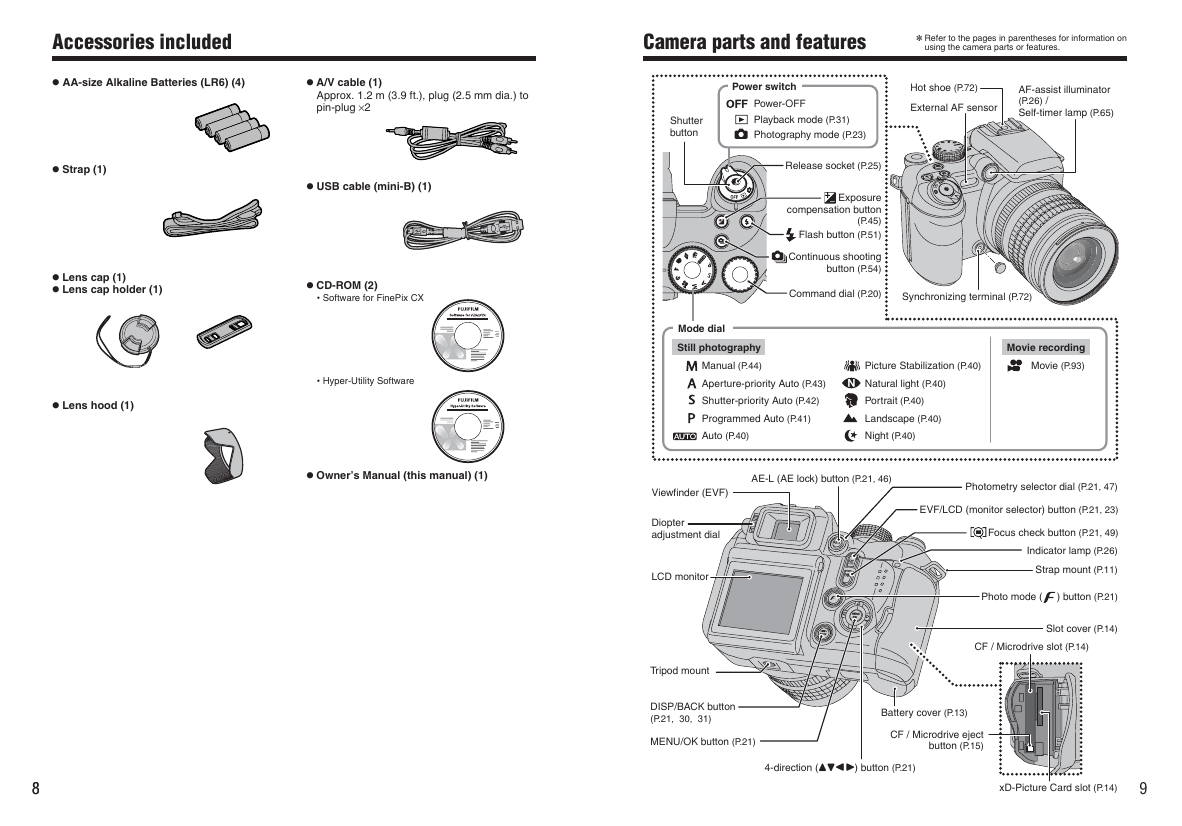
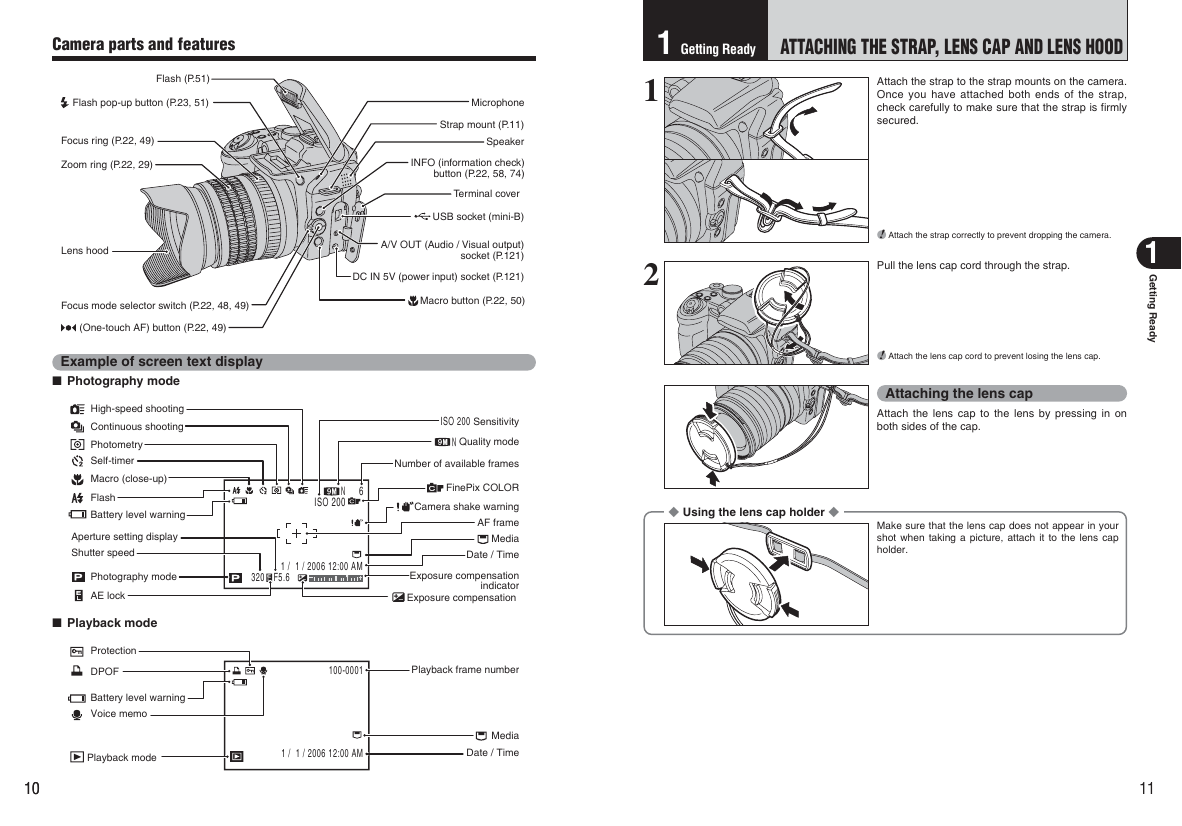
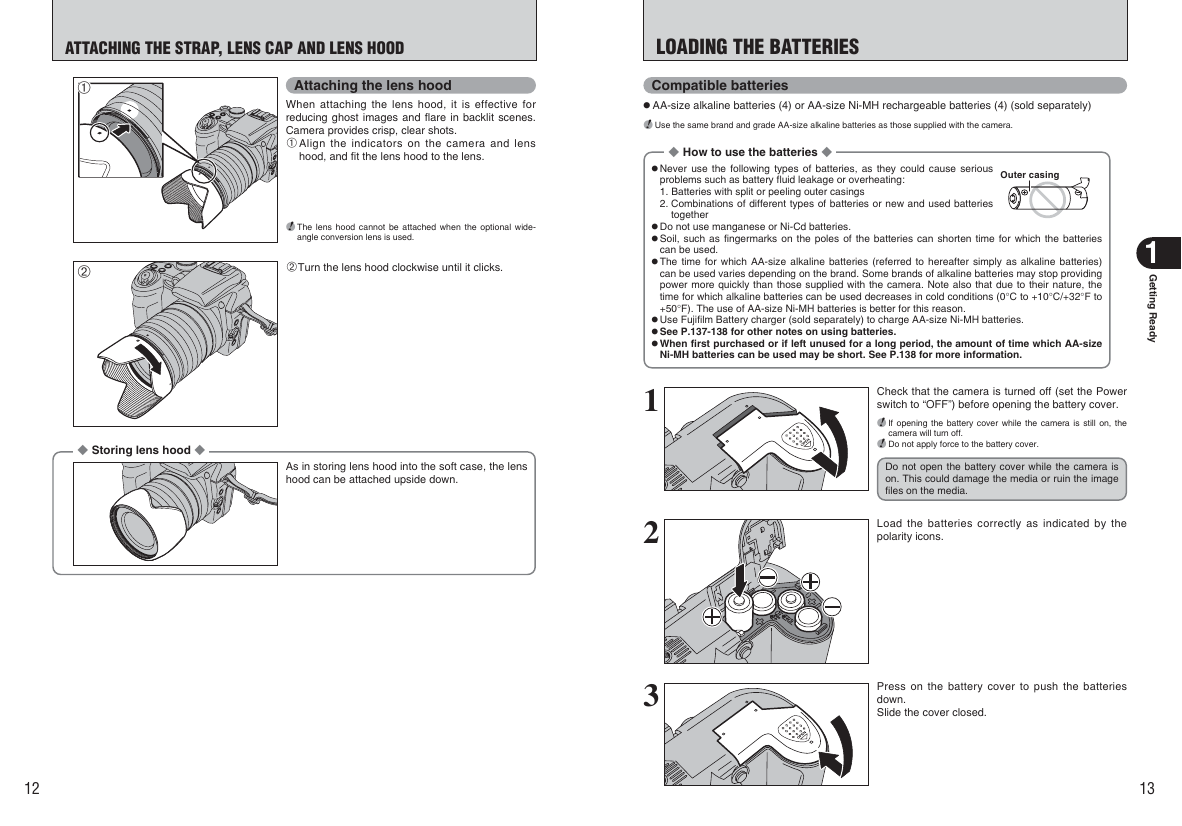
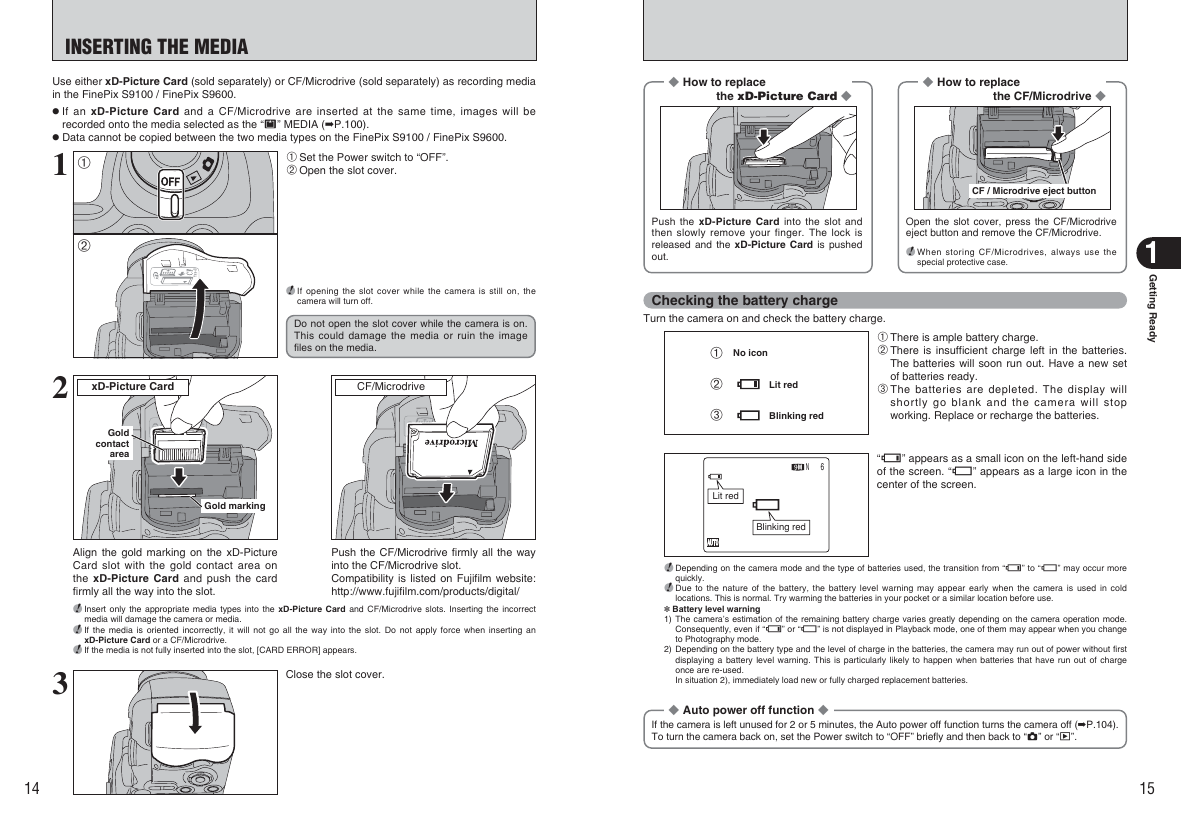
 2023年江西萍乡中考道德与法治真题及答案.doc
2023年江西萍乡中考道德与法治真题及答案.doc 2012年重庆南川中考生物真题及答案.doc
2012年重庆南川中考生物真题及答案.doc 2013年江西师范大学地理学综合及文艺理论基础考研真题.doc
2013年江西师范大学地理学综合及文艺理论基础考研真题.doc 2020年四川甘孜小升初语文真题及答案I卷.doc
2020年四川甘孜小升初语文真题及答案I卷.doc 2020年注册岩土工程师专业基础考试真题及答案.doc
2020年注册岩土工程师专业基础考试真题及答案.doc 2023-2024学年福建省厦门市九年级上学期数学月考试题及答案.doc
2023-2024学年福建省厦门市九年级上学期数学月考试题及答案.doc 2021-2022学年辽宁省沈阳市大东区九年级上学期语文期末试题及答案.doc
2021-2022学年辽宁省沈阳市大东区九年级上学期语文期末试题及答案.doc 2022-2023学年北京东城区初三第一学期物理期末试卷及答案.doc
2022-2023学年北京东城区初三第一学期物理期末试卷及答案.doc 2018上半年江西教师资格初中地理学科知识与教学能力真题及答案.doc
2018上半年江西教师资格初中地理学科知识与教学能力真题及答案.doc 2012年河北国家公务员申论考试真题及答案-省级.doc
2012年河北国家公务员申论考试真题及答案-省级.doc 2020-2021学年江苏省扬州市江都区邵樊片九年级上学期数学第一次质量检测试题及答案.doc
2020-2021学年江苏省扬州市江都区邵樊片九年级上学期数学第一次质量检测试题及答案.doc 2022下半年黑龙江教师资格证中学综合素质真题及答案.doc
2022下半年黑龙江教师资格证中学综合素质真题及答案.doc