ENen
user’s guide
�
�
Check it out
When you’re up and running, be sure to explore what your
Moto 360™ watch can do.
• One watch, many faces: Change the entire look of your
watch with a few simple screen touches. See “Change
watch faces” on page 6.
• Notifications when you need them: See information you
need to know, when you need it. See “Notification cards”
on page 7.
• Directions on your wrist: Let your watch guide you safely
and discreetly to your destination. See “Navigation” on
page 9.
• Voice commands: Just tell your watch what you need. You
may be surprised how many things Google™ can do to
help you manage your busy day. See “Voice commands” on
page 8.
Contents
At a glance . . . . . . . . . . . . . . . . . . . . . . . . . . . . . . . . . . . . . . . . . . . 2
First look . . . . . . . . . . . . . . . . . . . . . . . . . . . . . . . . . . . . . . . . . . . 2
Start . . . . . . . . . . . . . . . . . . . . . . . . . . . . . . . . . . . . . . . . . . . . . . . . . 3
Power on & off . . . . . . . . . . . . . . . . . . . . . . . . . . . . . . . . . . . . . . 3
Download & connect . . . . . . . . . . . . . . . . . . . . . . . . . . . . . . . . 4
Charge up. . . . . . . . . . . . . . . . . . . . . . . . . . . . . . . . . . . . . . . . . . 4
Features and Settings. . . . . . . . . . . . . . . . . . . . . . . . . . . . . . . . 5
Features . . . . . . . . . . . . . . . . . . . . . . . . . . . . . . . . . . . . . . . . . . . . . 6
Change watch faces. . . . . . . . . . . . . . . . . . . . . . . . . . . . . . . . . 6
Notification cards . . . . . . . . . . . . . . . . . . . . . . . . . . . . . . . . . . . 7
Voice commands . . . . . . . . . . . . . . . . . . . . . . . . . . . . . . . . . . . 8
Android Wear app . . . . . . . . . . . . . . . . . . . . . . . . . . . . . . . . . . . . 9
Initial setup . . . . . . . . . . . . . . . . . . . . . . . . . . . . . . . . . . . . . . . . . 9
Screen always on. . . . . . . . . . . . . . . . . . . . . . . . . . . . . . . . . . . 10
Motorola Connect app . . . . . . . . . . . . . . . . . . . . . . . . . . . . . . 10
Remove/replace your watch band . . . . . . . . . . . . . . . . . . . . 11
Want more? . . . . . . . . . . . . . . . . . . . . . . . . . . . . . . . . . . . . . . . . 12
Get help. . . . . . . . . . . . . . . . . . . . . . . . . . . . . . . . . . . . . . . . . . . 12
Safety, Regulatory, & Legal. . . . . . . . . . . . . . . . . . . . . . . . . . . 13
Check it out
1
�
Tips & tricks
• Updates: When a software update for your watch is
available, your watch will notify you that an update is ready
to install.
• Unresponsive watch: In the unlikely event that your watch
becomes unresponsive, press and hold the power button for
25 seconds to force a power down. Then turn the watch
back on as usual (see “Power on & off” on page 3).
This product meets the applicable national or
international RF exposure guidance (SAR guideline)
when used normally as worn on the body. The SAR
guideline includes a considerable safety margin designed to
assure the safety of all persons, regardless of age and health.
At a glance
First look
Your new Moto 360 watch keeps you up to date without taking
you away from the moment. Glance at your wrist to see
updates, or just speak to get the info you need. When the
power runs low, just set your watch on the charging dock for a
boost that will last for days.
Watch Face
Touch to
activate voice
commands.
Power
Button
Mute Icon
Heart Rate
Monitor
(on back)
Ambient Light
Sensor
2
At a glance
�
Start
Power on & off
Tips & tricks
• Power off: You can also turn off you watch from the Settings
menu. Touch the screen twice, then touch Settings
> Power off.
Caution: Before using your device, please read the
safety, regulatory, and legal information at
www.motorola.com/moto360legal
To turn on your watch,
press and hold the
power button until
the watch vibrates.
To turn off your watch, press and hold the power button until
the power off menu appears, then choose Power off.
To put the watch in low power ambient mode, press the
power button. To return to active mode, press the
power button again.
Start
3
�
Download & connect
Pairing your watch with your phone is quick and easy.
1 On your phone, touch Apps
>
Play Store to go to the
Google Play™ Store.
2 Touch
in the top right to search and locate the Android
Wear app.
3 Touch Install to install the app on your phone.
4 Turn on your watch.
5 On your phone, touch Apps
>
Android Wear to
launch the app, then follow the prompts to pair your phone
and watch.
Charge up
Your watch lets you know when it needs a charge. Just place it
on the charging dock. When the charging indicator light turns
off, you’re good to go.
1 Plug the charging cable into
a power outlet, & insert the
micro USB connector in the
charging dock.
2 Place your
watch on the
charging dock.
Connecting to your
watch...
4
Start
(continued)
�
3 Remove your watch
when the charging
goes off.
indicator light
Charge
Level
10:10
Charging
Indicator
Light
Tips & tricks
• When charging, your watch shows a continuous charge
level indicator.
• To check the charge level of your watch at any time, drag
down from the top of the active display just until you see the
date and battery charge level.
Features and Settings
• Battery charge level: To see a pull-down screen with the
date and battery charge level, drag down from the top to the
middle of the screen. Lift your finger to close the view.
• Mute app notifications: To prevent new notifications from
lighting the screen or vibrating your watch, swipe all the way
down from the top of the screen. The mute icon
appears
on the screen. To turn off, drag all the way down from the
top of the screen again.
• Status indicators: Status indicators appear in the screen to
show when your watch is in airplane mode or when the
Bluetooth connection to your phone is lost.
• Watch settings: Touch anywhere on the watch screen.
icon. Touch again
You’ll see a white screen with a red
anywhere on the screen to see a list of things you can do.
• Airplane mode: Touch the screen twice, then touch
Settings > Airplane mode.
• Reboot: Touch the screen twice, then touch Settings
> Reboot.
• Factory Reset: Touch the screen twice, then touch Settings
> Factory Reset.
Caution: This feature clears all settings and information
about the current paired phone, so you can pair your watch
with a different phone.
Start
5
�
• Watch info: To see information about your watch (software
version, connection status, system update status), touch the
screen twice, touch Settings, then swipe left until you see
the information screen.
Features
Change watch faces
Change watch faces to suit your needs, and define your style.
1 Touch and hold the
screen to open the
watch face selection
menu.
2 Swipe left/right to
find the watch face
you want.
3 Touch the screen to
select the watch face.
Minimal
6
Features
�



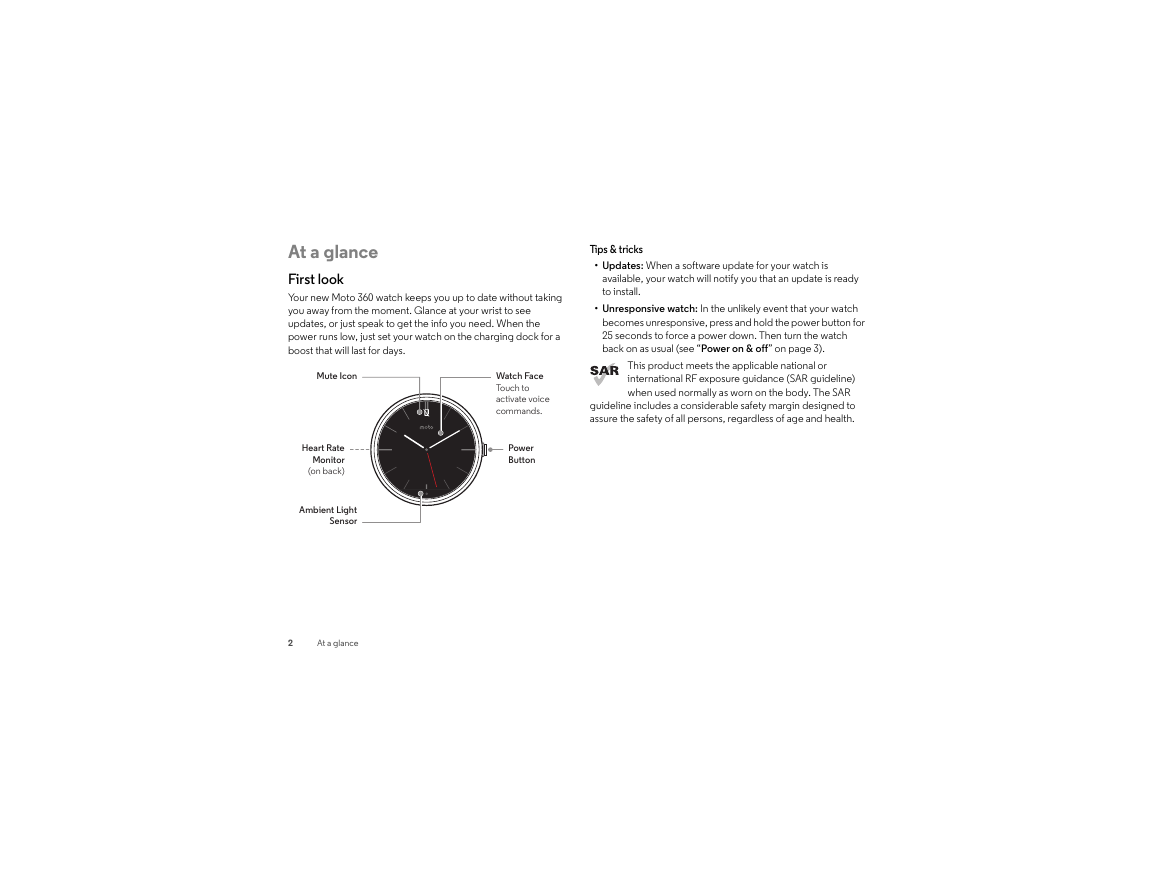
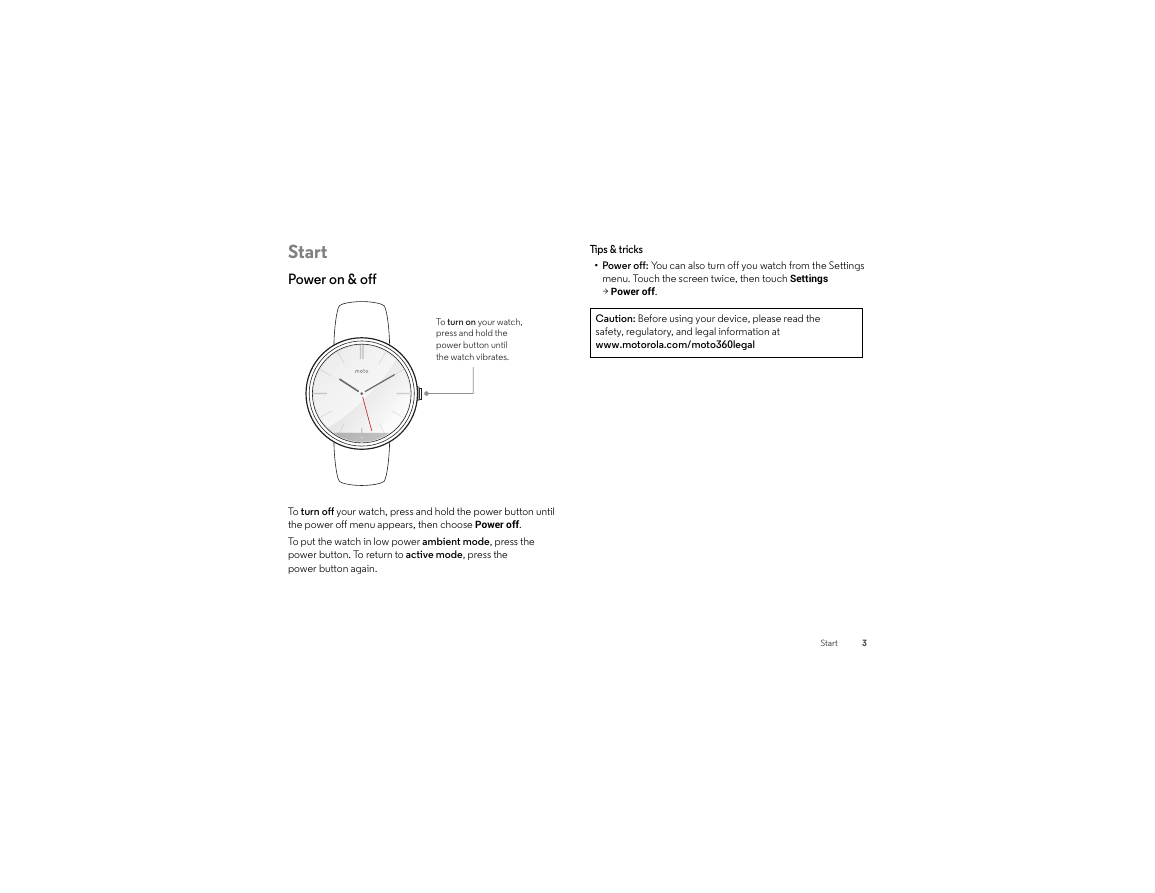






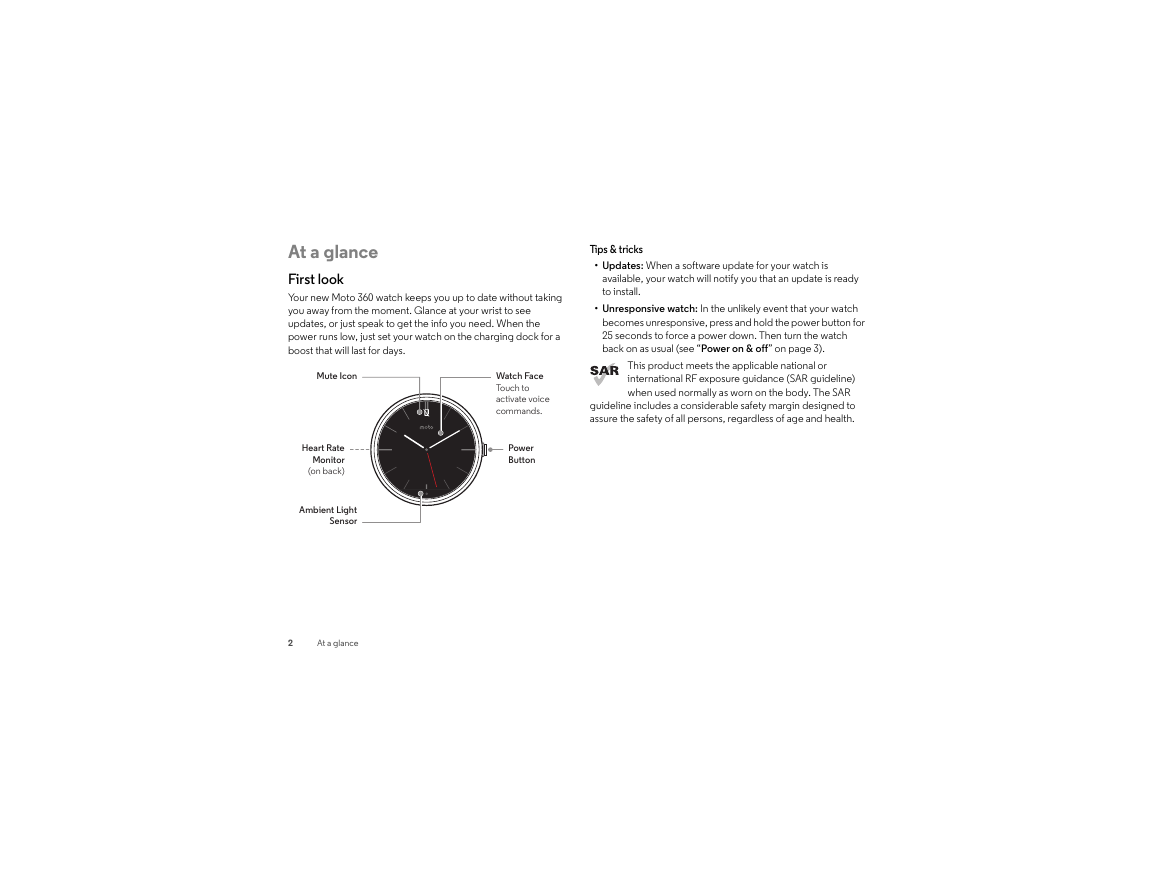
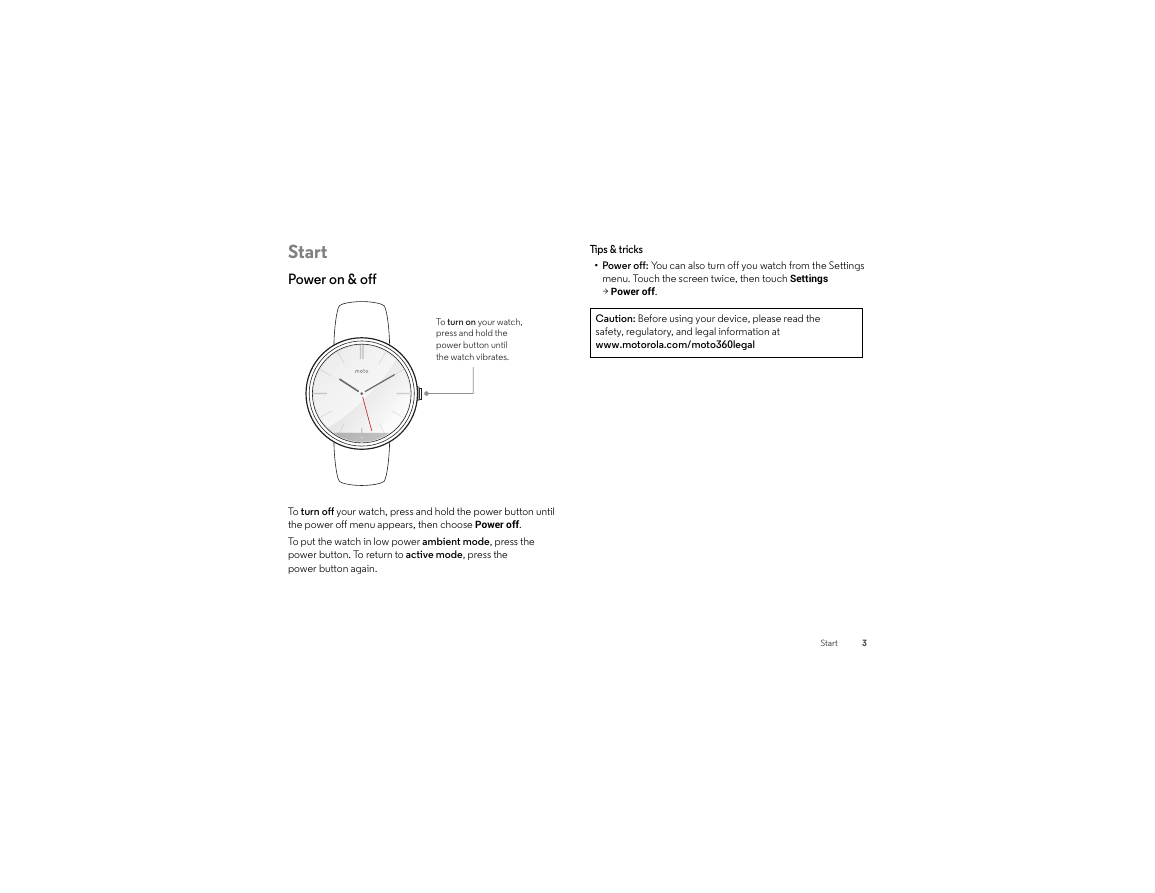



 2023年江西萍乡中考道德与法治真题及答案.doc
2023年江西萍乡中考道德与法治真题及答案.doc 2012年重庆南川中考生物真题及答案.doc
2012年重庆南川中考生物真题及答案.doc 2013年江西师范大学地理学综合及文艺理论基础考研真题.doc
2013年江西师范大学地理学综合及文艺理论基础考研真题.doc 2020年四川甘孜小升初语文真题及答案I卷.doc
2020年四川甘孜小升初语文真题及答案I卷.doc 2020年注册岩土工程师专业基础考试真题及答案.doc
2020年注册岩土工程师专业基础考试真题及答案.doc 2023-2024学年福建省厦门市九年级上学期数学月考试题及答案.doc
2023-2024学年福建省厦门市九年级上学期数学月考试题及答案.doc 2021-2022学年辽宁省沈阳市大东区九年级上学期语文期末试题及答案.doc
2021-2022学年辽宁省沈阳市大东区九年级上学期语文期末试题及答案.doc 2022-2023学年北京东城区初三第一学期物理期末试卷及答案.doc
2022-2023学年北京东城区初三第一学期物理期末试卷及答案.doc 2018上半年江西教师资格初中地理学科知识与教学能力真题及答案.doc
2018上半年江西教师资格初中地理学科知识与教学能力真题及答案.doc 2012年河北国家公务员申论考试真题及答案-省级.doc
2012年河北国家公务员申论考试真题及答案-省级.doc 2020-2021学年江苏省扬州市江都区邵樊片九年级上学期数学第一次质量检测试题及答案.doc
2020-2021学年江苏省扬州市江都区邵樊片九年级上学期数学第一次质量检测试题及答案.doc 2022下半年黑龙江教师资格证中学综合素质真题及答案.doc
2022下半年黑龙江教师资格证中学综合素质真题及答案.doc