InterPlace
�
Copyrights
Software, documentation and related materials:
Copyright © 2004 Altium Limited
This software product is copyrighted and all rights are reserved. The distribution and sale of this product
are intended for the use of the original purchaser only per the terms of the License Agreement.
This document may not, in whole or part, be copied, photocopied, reproduced, translated, reduced or
transferred to any electronic medium or machine-readable form without prior consent in writing from
Altium Limited.
U.S. Government use, duplication or disclosure is subject to RESTRICTED RIGHTS under applicable
government regulations pertaining to trade secret, commercial computer software developed at private
expense, including FAR 227-14 subparagraph (g)(3)(i), Alternative III and DFAR 252.227-7013 subparagraph
(c)(1)(ii).
P-CAD is a registered trademark and P-CAD Schematic, P-CAD Relay, P-CAD PCB, P-CAD ProRoute, P-CAD
QuickRoute, P-CAD InterRoute, P-CAD InterRoute Gold, P-CAD Library Manager, P-CAD Library Executive,
P-CAD Document Toolbox, P-CAD InterPlace, P-CAD Parametric Constraint Solver, P-CAD Signal Integrity,
P-CAD Shape-Based Autorouter, P-CAD DesignFlow, P-CAD ViewCenter, Master Designer and Associate
Designer are trademarks of Altium Limited. Other brand names are trademarks of their respective
companies.
Altium Limited
www.altium.com
�
Table of Contents
chapter 1
chapter 2
chapter 3
chapter 4
InterPlace Introduction
P-CAD IPL Features............................................................................................................1
About this Guide..................................................................................................................2
IPL within the P-CAD Product Suite ....................................................................................2
P-CAD PCB Icon..........................................................................................................3
Installation and Setup
System Requirements .........................................................................................................5
Recommended System ................................................................................................5
Minimum System..........................................................................................................5
Installing P-CAD Products...................................................................................................6
InterPlace Basics
Using InterPlace ..................................................................................................................7
PCB and Relay Designs in IPL.....................................................................................7
Schematic Designs in IPL ............................................................................................8
About the User Interface......................................................................................................8
InterPlace Interface ......................................................................................................8
Menu Bar......................................................................................................................9
InterPlace Toolbars ......................................................................................................9
Prompt Line................................................................................................................11
Status Line .................................................................................................................11
Data Tips....................................................................................................................13
InterPlace Views ........................................................................................................13
Loading, Saving and Exiting a Design...............................................................................15
Loading a Design .......................................................................................................15
Saving the Design ......................................................................................................17
Exiting InterPlace .......................................................................................................17
Right Mouse Commands...................................................................................................17
The Layout View
Working with the Layout View ...........................................................................................21
Viewing the Layout View ............................................................................................21
Loading Designs ........................................................................................................22
Using Multiple Windows .............................................................................................24
InterPlace User’s Guide
i
�
chapter 5
Display Settings......................................................................................................... 26
Working with Components................................................................................................ 27
Locating Components................................................................................................ 27
Clustering Components ............................................................................................. 27
Locating a Specific Component................................................................................. 28
Jumping to a Location ............................................................................................... 28
Cross-Probing Between Applications ........................................................................ 28
Placing Components ................................................................................................. 28
Component Placement .............................................................................................. 28
Fixing Components.................................................................................................... 29
Rotating Components................................................................................................ 29
Flipping Components................................................................................................. 30
Discrete Component Placement................................................................................ 30
Moving Components.................................................................................................. 30
Accessing Component Information............................................................................ 31
Using Net Connections ..................................................................................................... 32
Accessing Connection Information ............................................................................ 32
Setting Display Options of Specific Nets ................................................................... 33
Optimizing Net Connections ...................................................................................... 33
Modifying Connection Properties............................................................................... 34
Layout View Right Mouse Commands.............................................................................. 34
The Design Manager View
Working with the Design Manager View ........................................................................... 37
Accessing the Design Manager View ........................................................................ 38
Accessing Design Manager Pages............................................................................ 38
Selecting Items in Design Manager ........................................................................... 39
Common Design Manager View Commands and Functions ..................................... 39
Using the Components Page............................................................................................ 42
Component Information ............................................................................................. 42
Sorting the Components............................................................................................ 43
Using the Nets Page......................................................................................................... 43
Net Information.......................................................................................................... 43
Showing and Hiding Net Connections ....................................................................... 44
Using the Partitions Page ................................................................................................. 44
Partition Information .................................................................................................. 44
Creating Partitions ..................................................................................................... 45
Deleting Partitions ..................................................................................................... 45
Renaming Partitions .................................................................................................. 46
Adding Components to a Partition............................................................................. 46
Removing Components from a Partition.................................................................... 46
Using the Rooms Page..................................................................................................... 46
Rooms Information .................................................................................................... 46
Adding Components to a Room................................................................................. 47
Removing Components from a Room ....................................................................... 47
Using the Net Class Page................................................................................................. 47
Net Class Information ................................................................................................ 48
Creating a Net Class ................................................................................................. 48
ii
InterPlace User’s Guide
�
Deleting a Net Class...................................................................................................49
Renaming a Net Class ...............................................................................................49
Adding Nets to a Net Class ........................................................................................49
Removing Nets from a Net Class ...............................................................................49
Using the Class-to-Class Page..........................................................................................49
Class-to-Class Information .........................................................................................50
Creating a Class-to-Class ..........................................................................................50
Deleting a Class-to-Class...........................................................................................50
Design Manager Right Mouse Commands........................................................................51
chapter 6 Organizing and Placing Components
Organizing Design Objects................................................................................................55
The Design Manager View.........................................................................................56
The Components Page ..............................................................................................57
The Nets Page ...........................................................................................................57
The Partitions Page....................................................................................................57
The Rooms Page .......................................................................................................59
The Net Class Page ...................................................................................................60
The Class-to-Class Page ...........................................................................................60
Placing Design Objects .....................................................................................................60
Finding and Gathering Components...........................................................................60
Placing Components ..................................................................................................63
Discrete Placement ....................................................................................................63
Fine-Tuning Component Placement...........................................................................66
chapter 7 Working with PCB and Schematic
Basic Inter-Application Functions ......................................................................................69
Launching InterPlace..................................................................................................69
Loading a Design .......................................................................................................69
Cross-Probing Between Applications .........................................................................70
Using a Design Technology Parameters File ....................................................................70
Accessing a DTP........................................................................................................71
DTP Operations .........................................................................................................71
How InterPlace Updates Affect PCB and Schematic.........................................................72
Recording Changes with ECOs..................................................................................72
chapter 8
The Visible Placement Area
Working with the Visible Placement Area..........................................................................75
The VPA Toolbar........................................................................................................75
VPA Domain Display Options.....................................................................................76
Enabling and Disabling a VPA Domain ......................................................................76
Constraint Domains...........................................................................................................76
Viewing Constraint Domains ......................................................................................77
Constraint Visualization.....................................................................................................77
Physical Constraints...................................................................................................78
Electrical Constraints..................................................................................................79
Room Constraints.......................................................................................................79
InterPlace User’s Guide
iii
�
chapter 9
File Commands
File Load PCB Design ...................................................................................................... 81
File Load Schematic Design ............................................................................................. 82
File Close.......................................................................................................................... 82
File Update PCB............................................................................................................... 82
File Update Schematic...................................................................................................... 82
File Reports ...................................................................................................................... 83
Filename.................................................................................................................... 83
Report Options .......................................................................................................... 84
Page Format.............................................................................................................. 84
Style Format .............................................................................................................. 84
Lines per Page .......................................................................................................... 84
Report Destination Window ....................................................................................... 84
Generate ................................................................................................................... 84
File Design Technology Parameters................................................................................. 85
File Exit............................................................................................................................. 85
chapter 10 Edit Commands
Edit Undo (Ctrl+Z)............................................................................................................. 88
Edit Properties .................................................................................................................. 88
Right Mouse Button to Select Properties................................................................... 88
Double Click to Select Properties .............................................................................. 88
Data Tips ................................................................................................................... 88
Component Properties............................................................................................... 89
Edit Move By RefDes........................................................................................................ 90
Edit Align Components ..................................................................................................... 91
Align Horizontally or Vertically ................................................................................... 91
Align to Grid............................................................................................................... 91
Edit Fix Components ........................................................................................................ 92
Edit Unfix Components ..................................................................................................... 92
Edit Swap Components .................................................................................................... 92
Edit Rotate To................................................................................................................... 92
Edit Place On.................................................................................................................... 92
Edit Cluster By.................................................................................................................. 93
Edit Select All ................................................................................................................... 93
Edit Deselect All................................................................................................................ 93
Edit Highlight .................................................................................................................... 93
Edit Unhighlight ................................................................................................................ 94
Edit Unhighlight All............................................................................................................ 94
Edit Measure .................................................................................................................... 94
Edit Select ........................................................................................................................ 95
Select Actions............................................................................................................ 95
Select Commands ..................................................................................................... 95
Selecting Objects....................................................................................................... 95
When Objects Overlap .............................................................................................. 96
Moving Objects.......................................................................................................... 96
Rotating and Flipping................................................................................................. 96
iv
InterPlace User’s Guide
�
Viewing Properties .....................................................................................................97
Right Mouse Button Commands ................................................................................97
Edit Discrete Placement ....................................................................................................97
chapter 11 View Commands
View Redraw ...................................................................................................................100
View Extent .....................................................................................................................100
View Last.........................................................................................................................100
View All............................................................................................................................100
View Center.....................................................................................................................101
C Key .......................................................................................................................101
View Zoom In ..................................................................................................................101
Plus Key (+)..............................................................................................................101
View Zoom Out................................................................................................................101
Minus Key (-)............................................................................................................102
View Zoom Window.........................................................................................................102
Zoom through a Window ..........................................................................................102
View Jump Location ........................................................................................................102
Jump to a Location...................................................................................................103
View Command Toolbar..................................................................................................103
View Prompt Line ............................................................................................................103
View Status Line..............................................................................................................104
View Snap to Grid ...........................................................................................................104
View Layout View Options Toolbar..................................................................................104
View VPA Toolbar ...........................................................................................................104
View Design Manager .....................................................................................................104
chapter 12 Options Commands
Options Block Selection...................................................................................................105
Items ........................................................................................................................106
Selection Mask Parameters .....................................................................................107
Layers ......................................................................................................................107
Select Mode Box ......................................................................................................107
Selecting and Modifying ...........................................................................................108
Options Configure ...........................................................................................................108
Options Grids ..................................................................................................................110
Mode ........................................................................................................................110
Visible Grid Style......................................................................................................110
Relative Grid Origin..................................................................................................110
Grid Spacing: Uniform/Nonuniform...........................................................................111
Grid Toggle Button (or G key) ..................................................................................111
Options Display ...............................................................................................................111
Options Preferences........................................................................................................114
Keyboard Tab...........................................................................................................115
Mouse Tab ...............................................................................................................116
Options Design Rules......................................................................................................116
Design Tab...............................................................................................................117
InterPlace User’s Guide
v
�
Layer Tab ................................................................................................................ 117
Rooms Tab.............................................................................................................. 118
Net Class Tab.......................................................................................................... 118
Net Tab.................................................................................................................... 119
Class to Class Tab .................................................................................................. 120
chapter 13 Window Commands
Window New Window..................................................................................................... 121
Window Cascade............................................................................................................ 121
Window Tile .................................................................................................................... 121
Window Arrange Icons.................................................................................................... 122
Selecting a Window ........................................................................................................ 122
chapter 14 Help Commands
Help P-CAD InterPlace Help Topics ............................................................................... 123
Help How to Use Help .................................................................................................... 123
Help About P-CAD InterPlace......................................................................................... 123
Appendix A Keyboard Reference
InterPlace Keyboard Reference...................................................................................... 126
........................................................................................................................................ 129
Index
vi
InterPlace User’s Guide
�

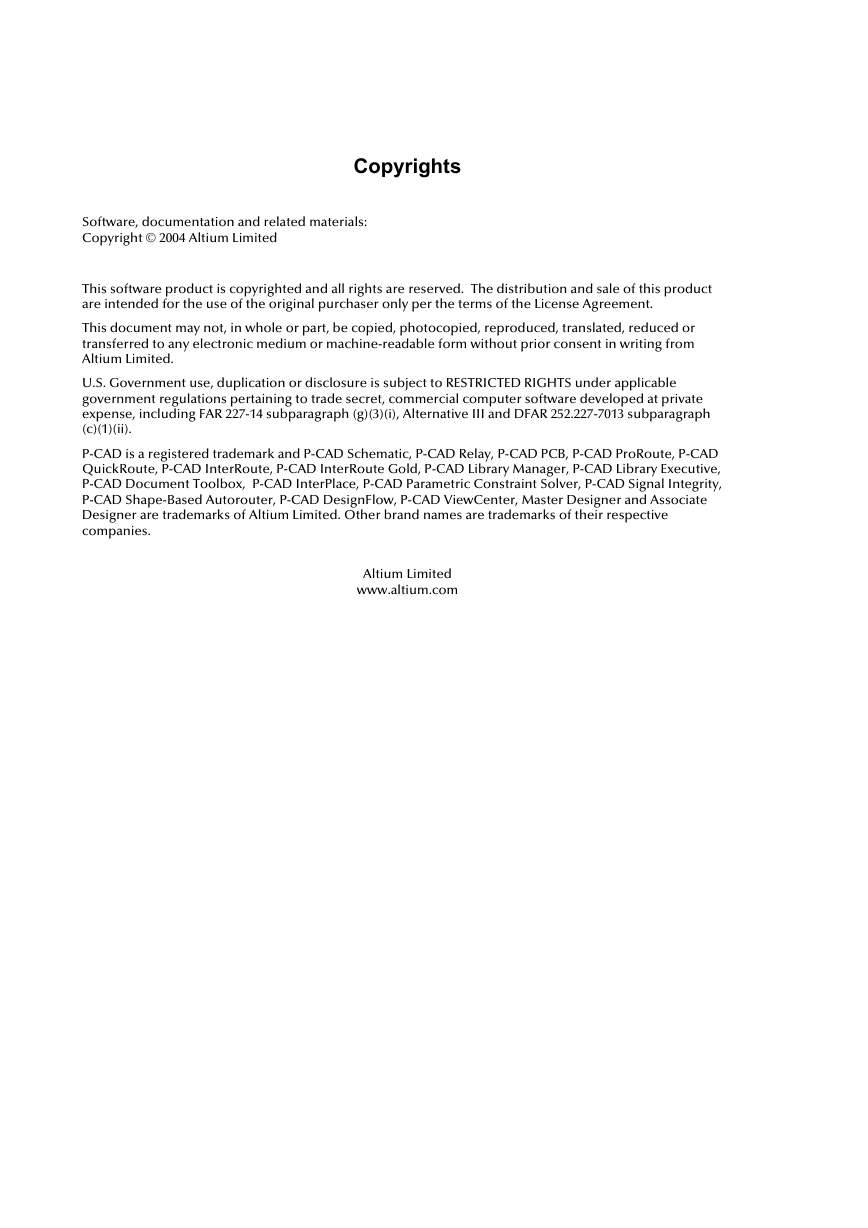
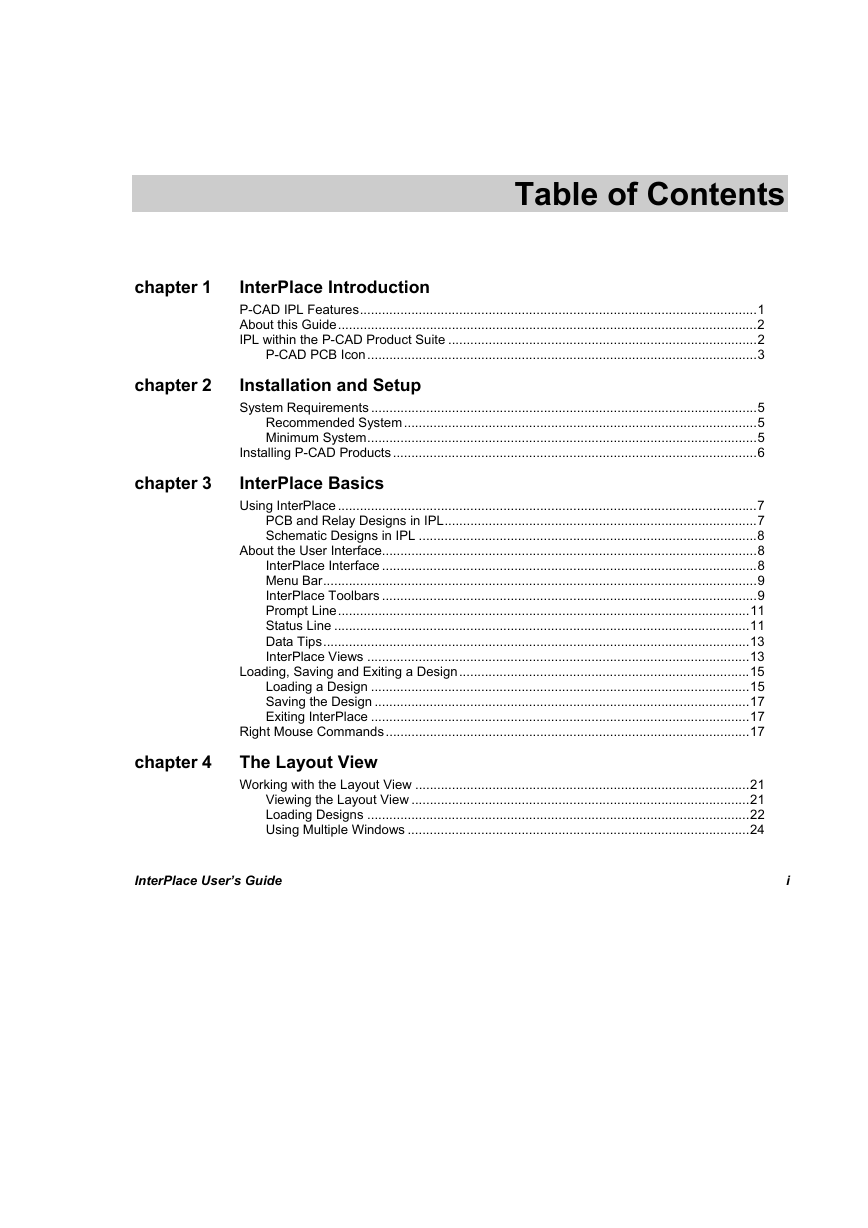
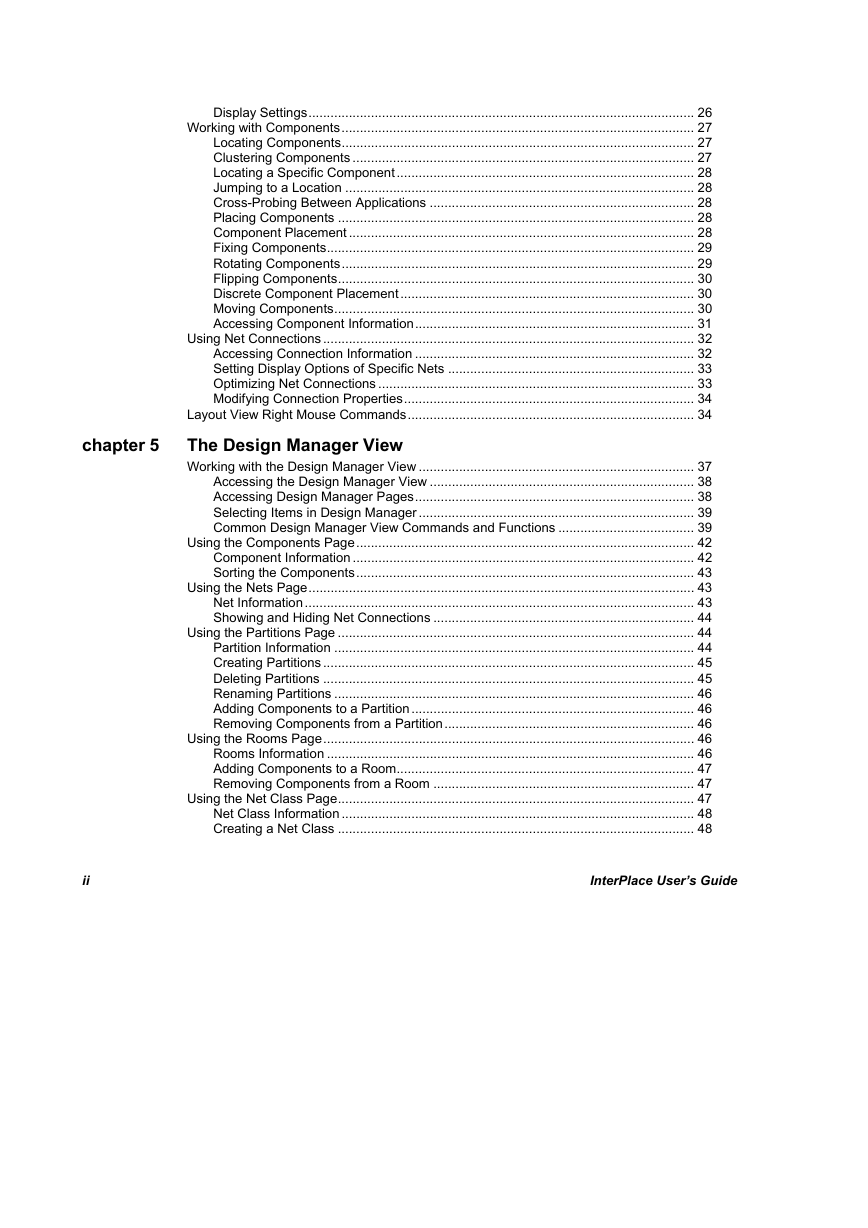
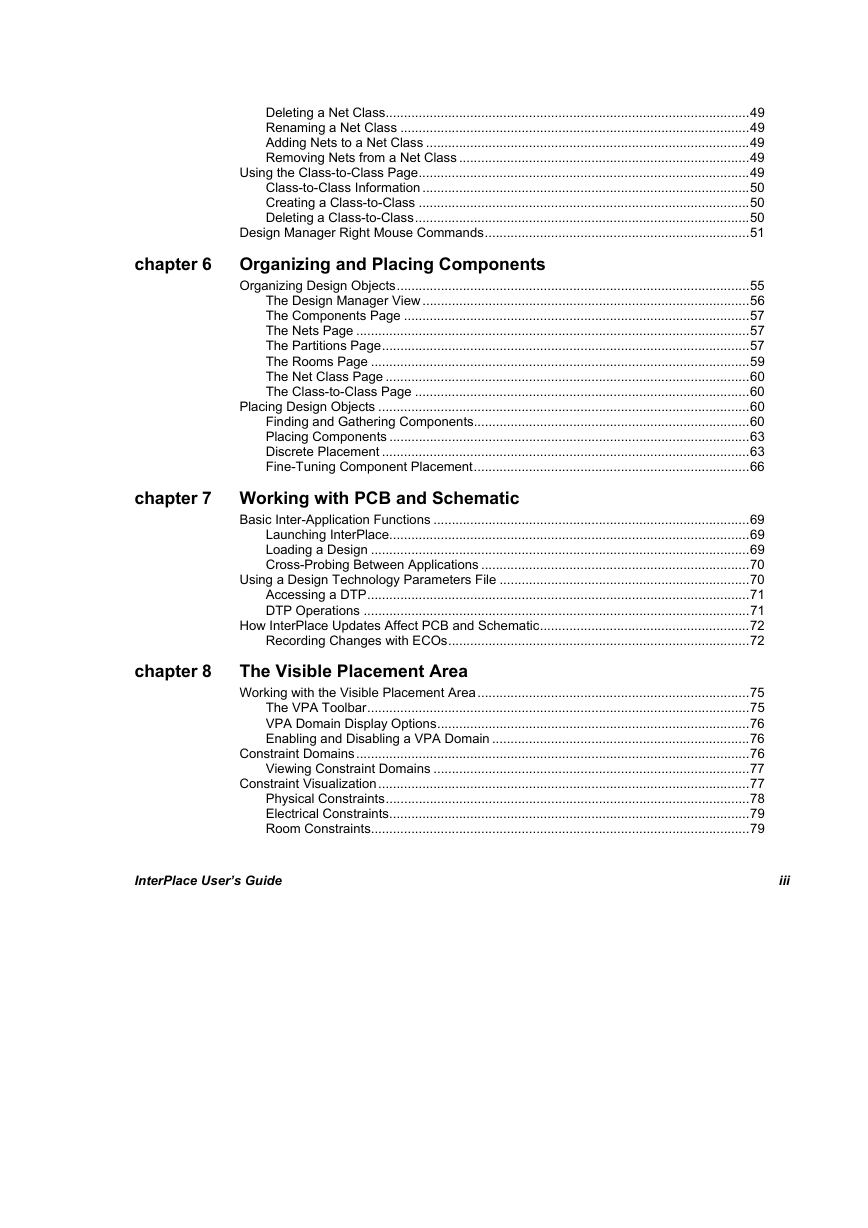
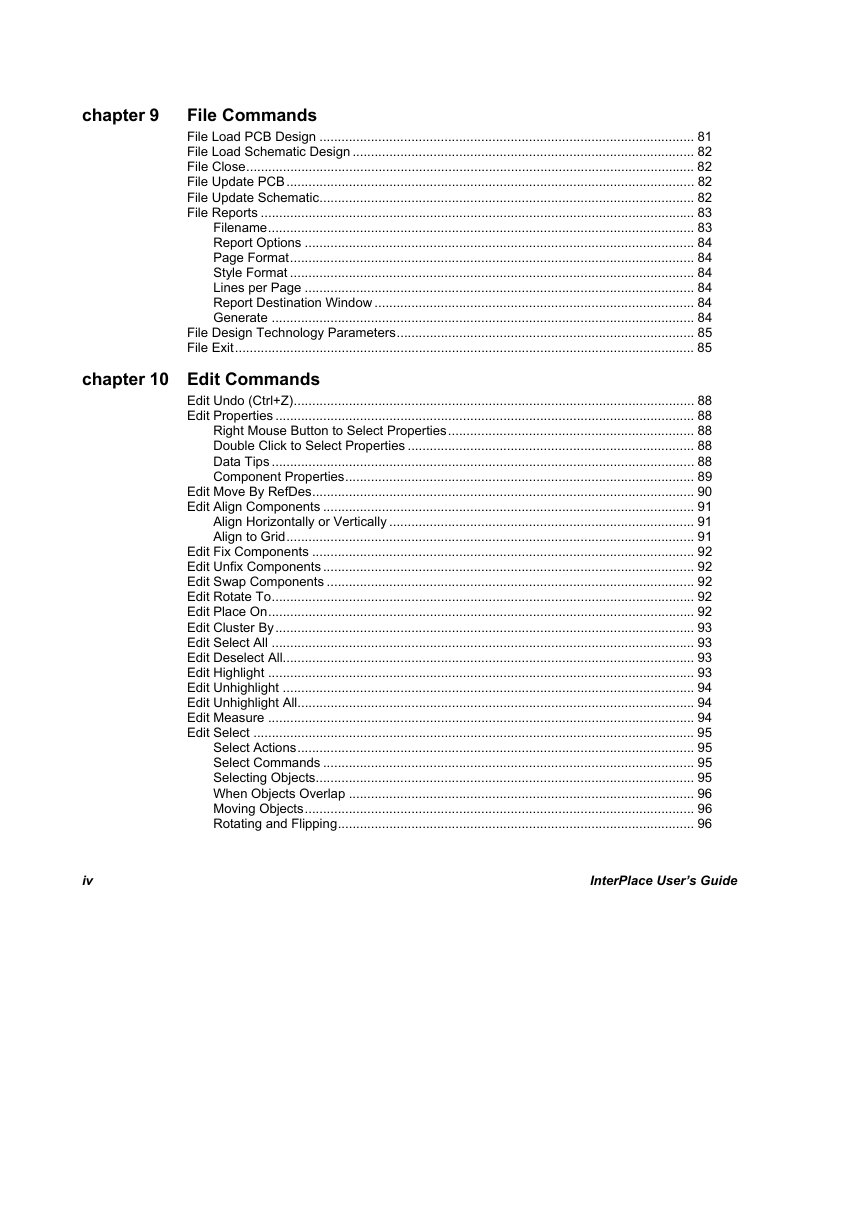
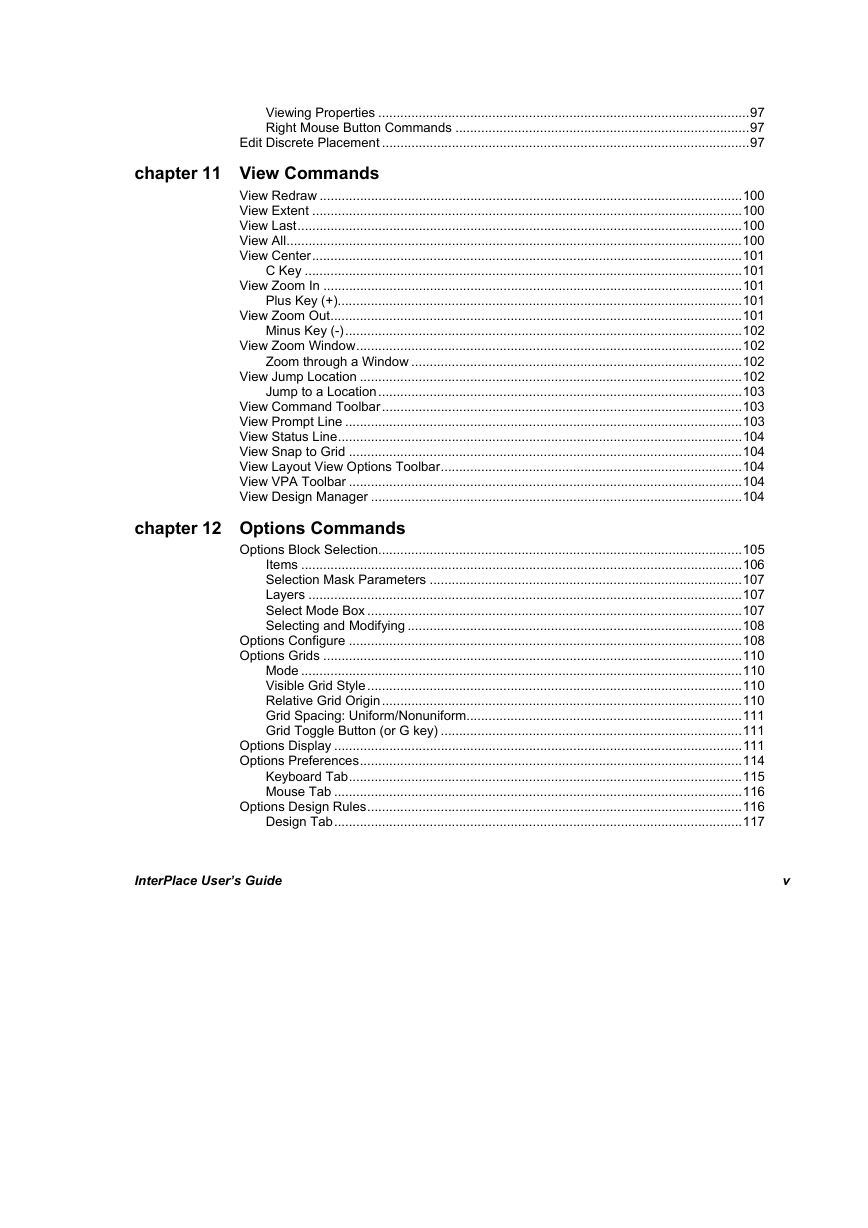
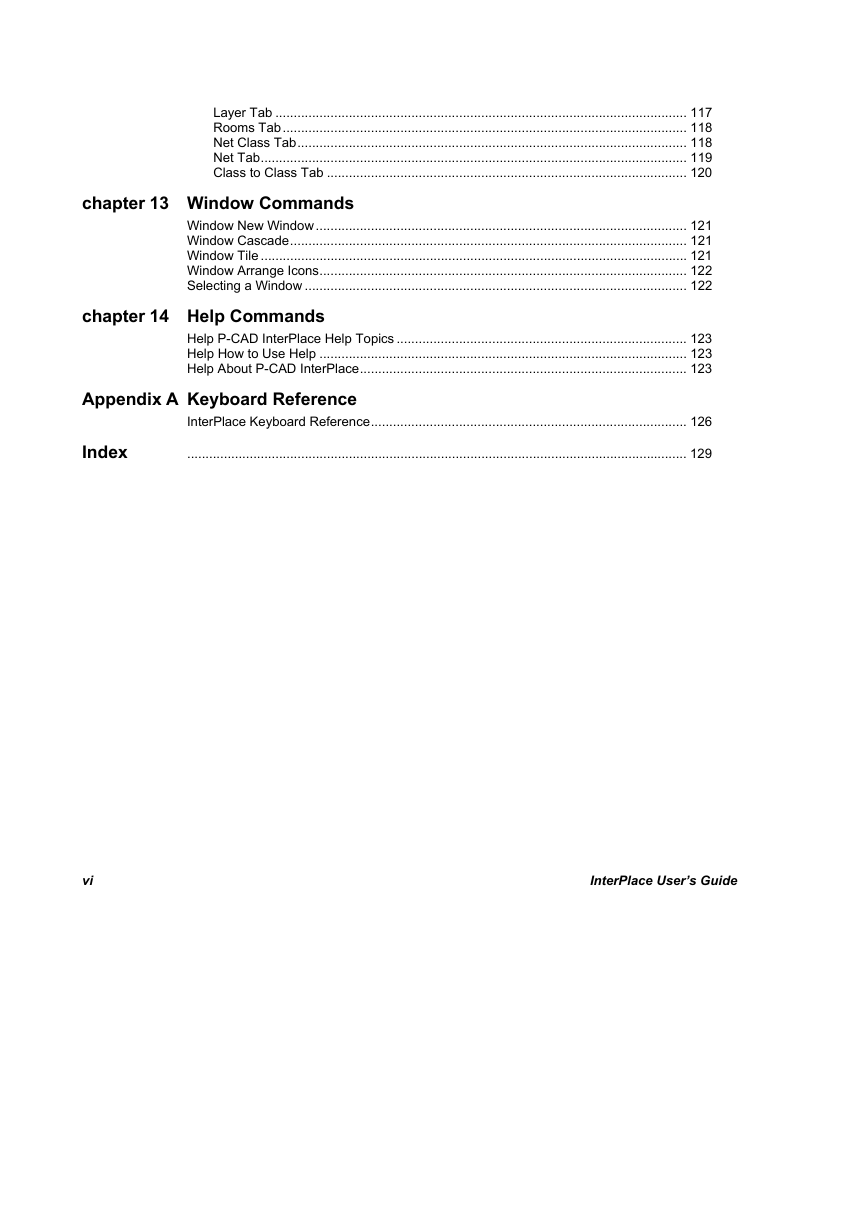

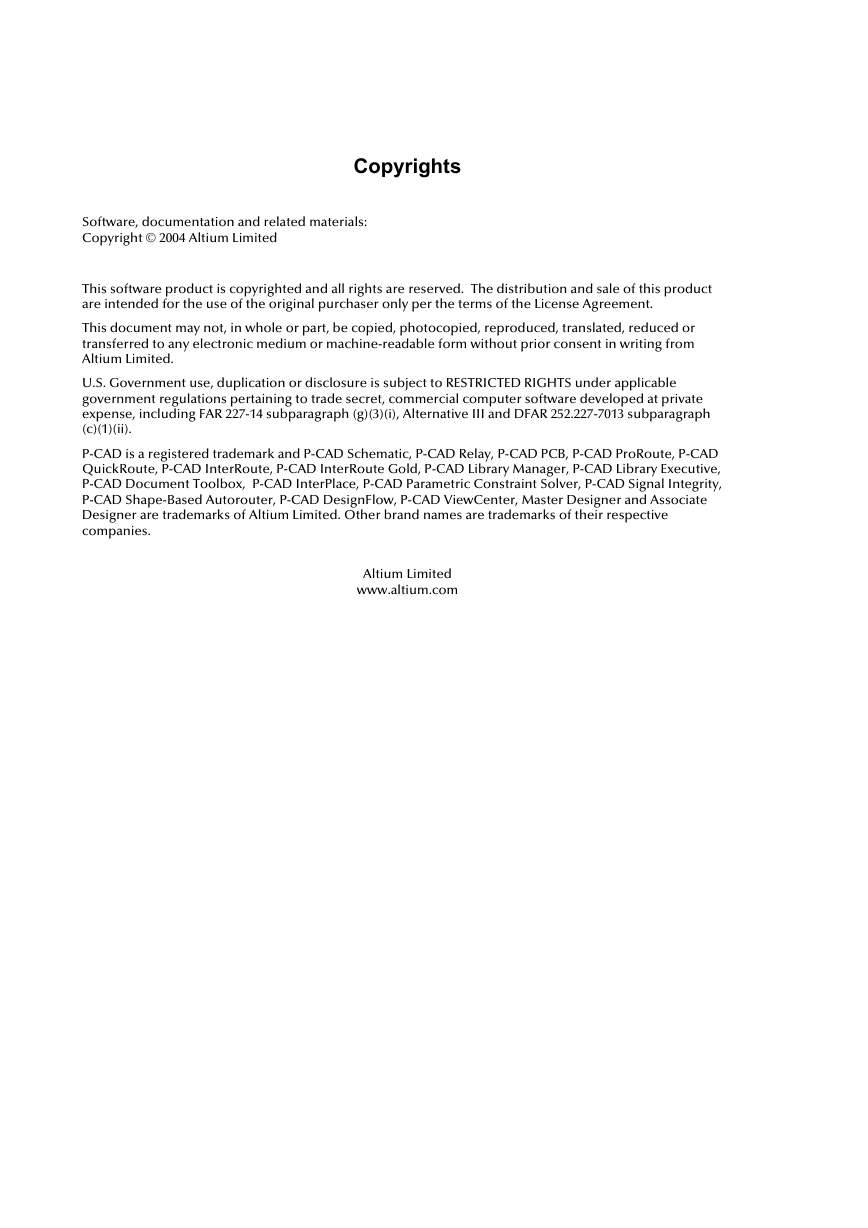
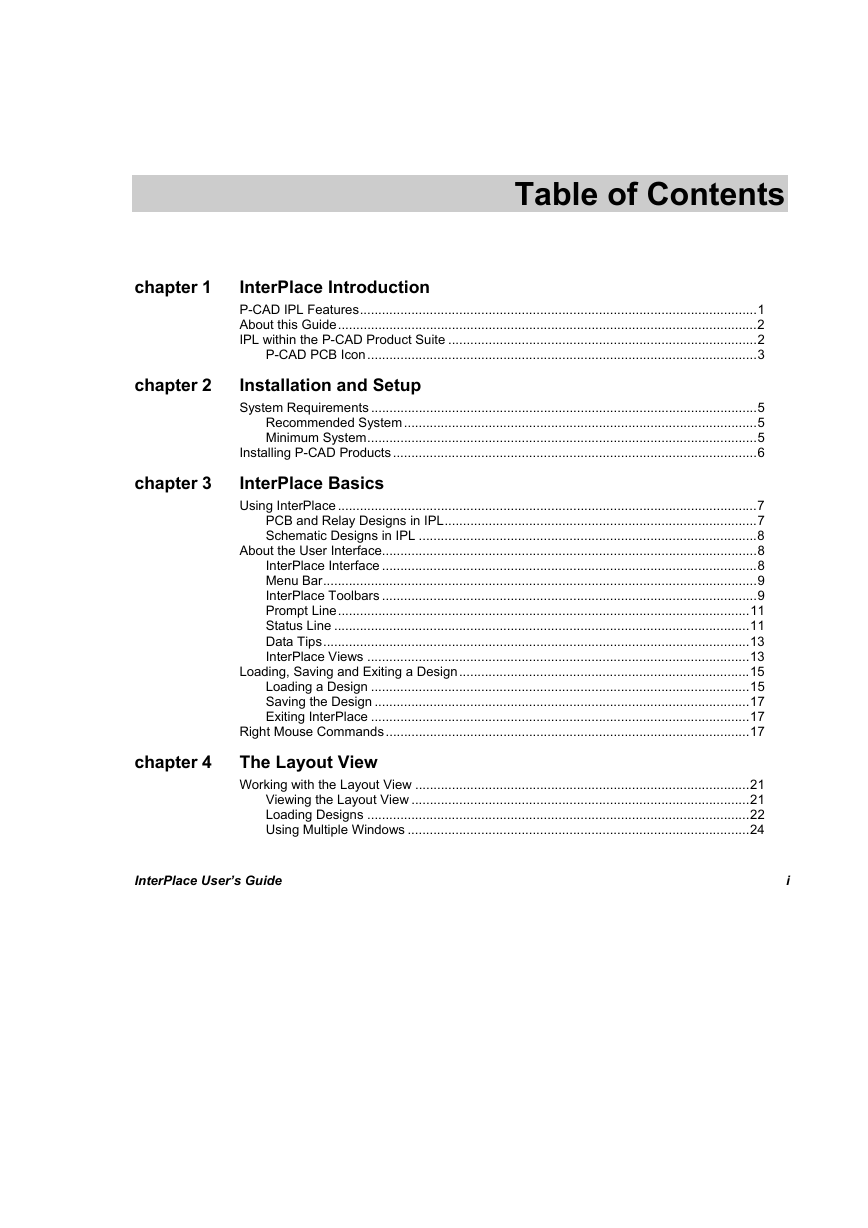
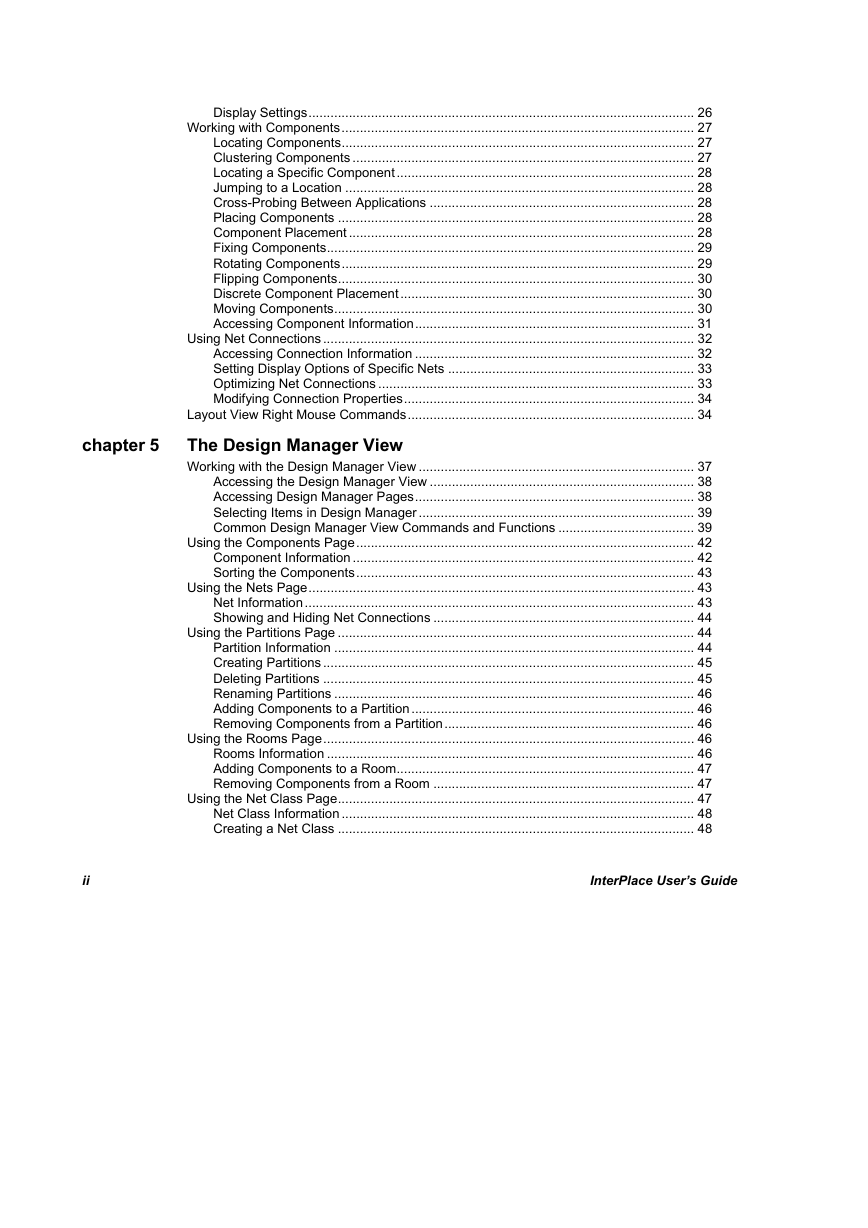
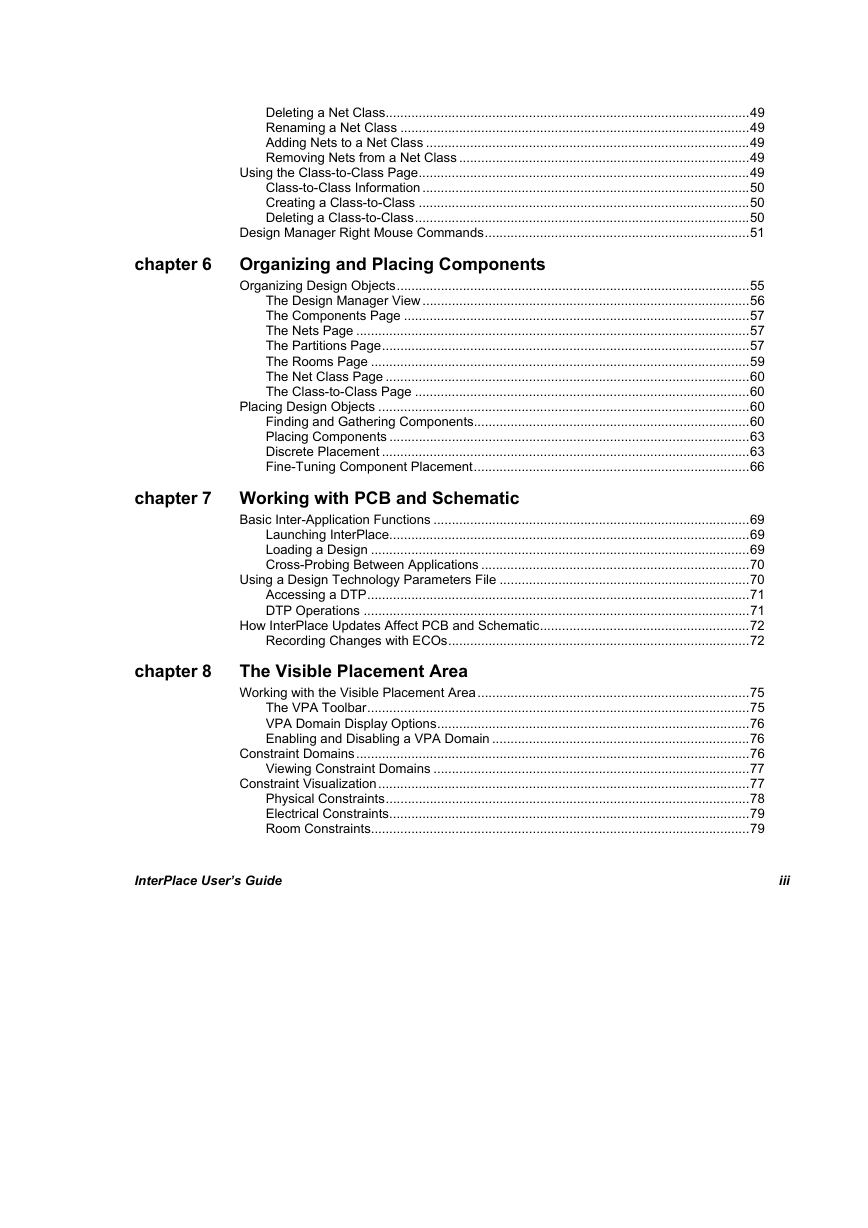
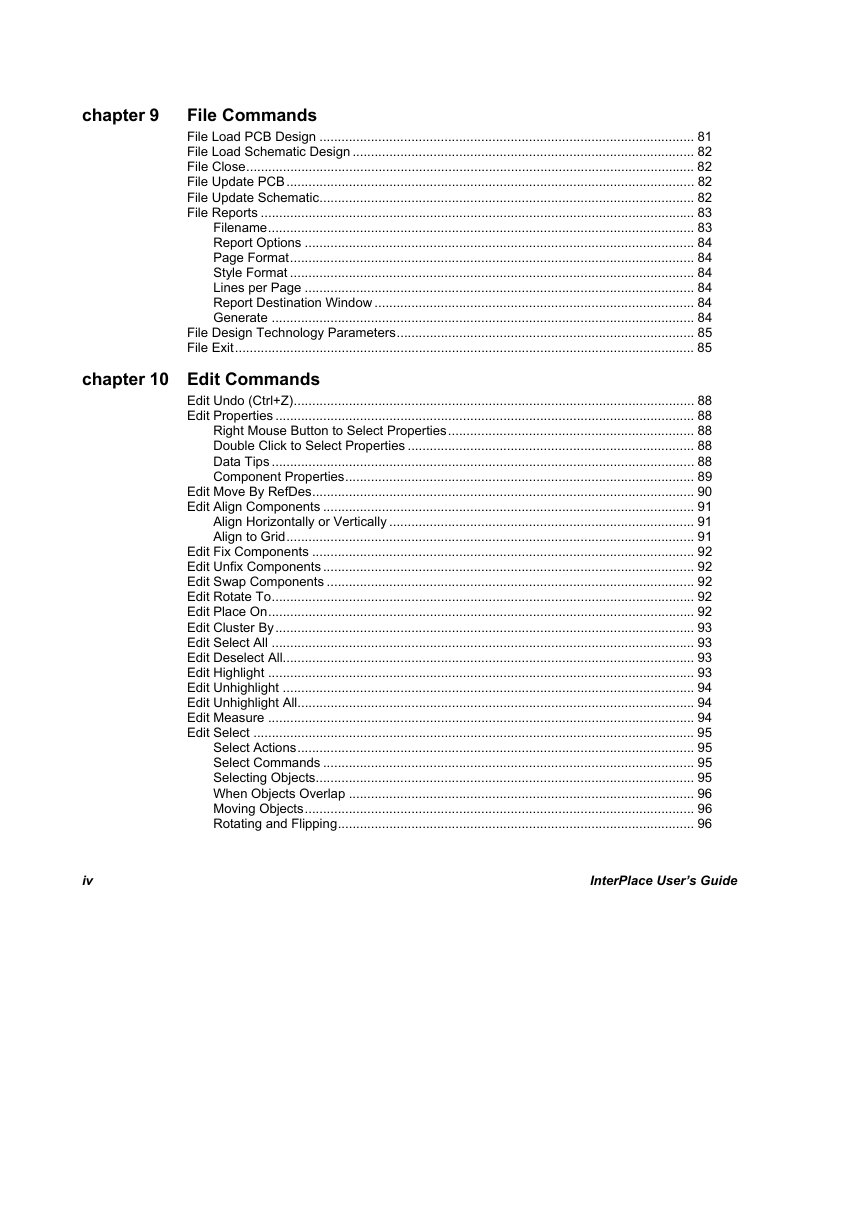
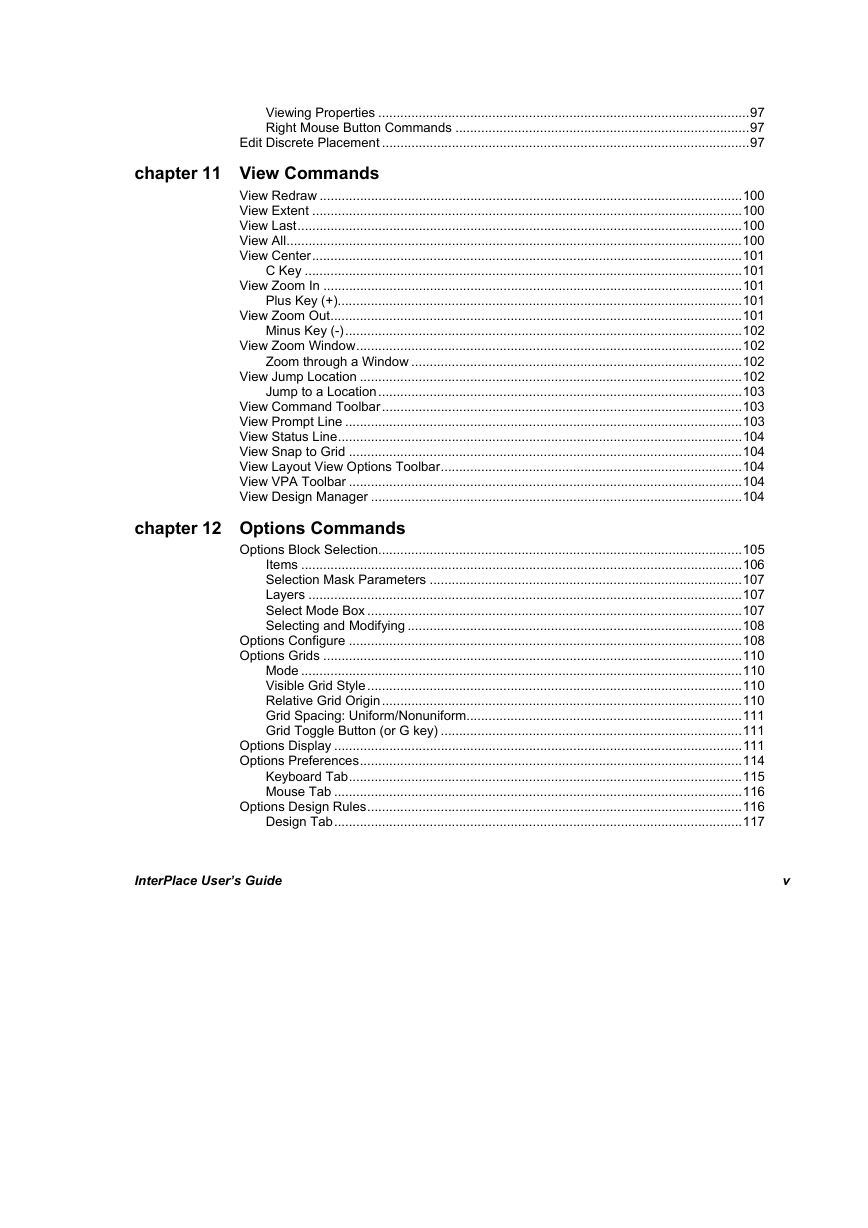
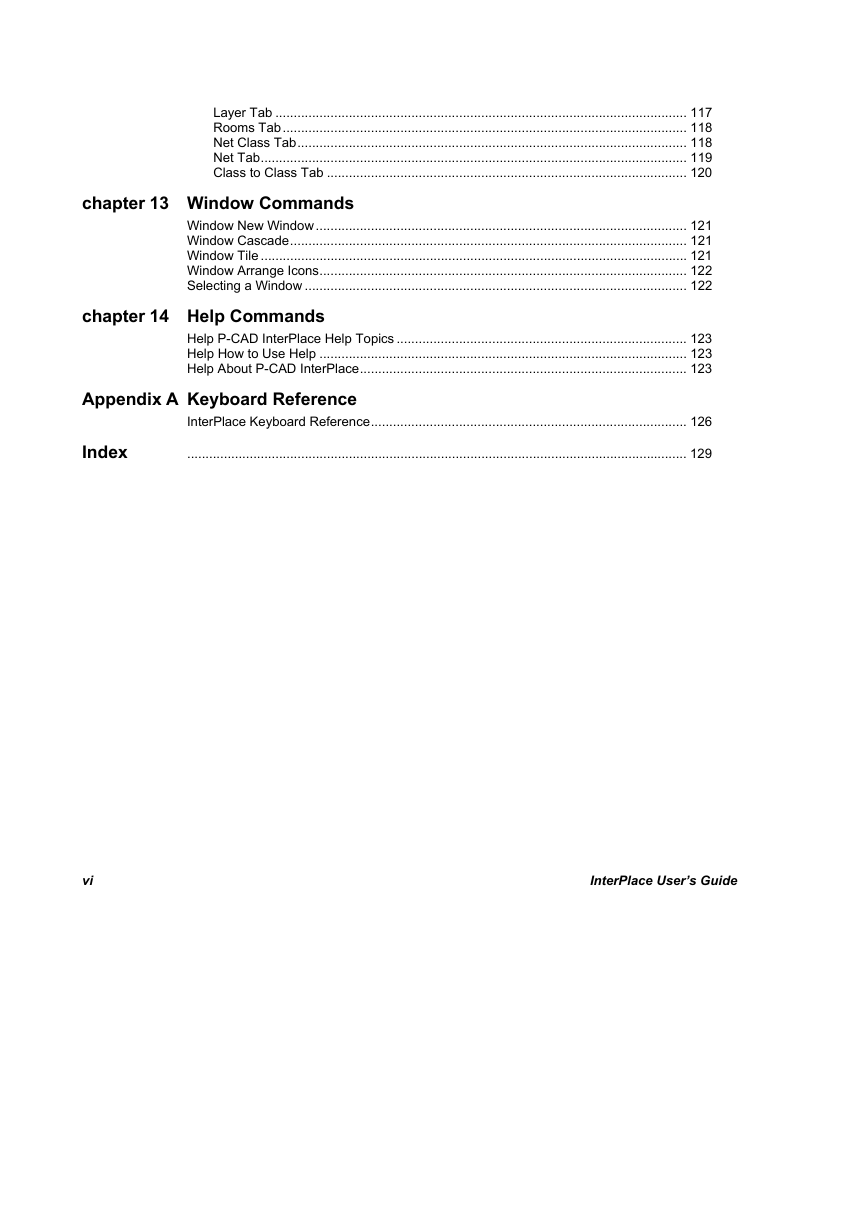
 2023年江西萍乡中考道德与法治真题及答案.doc
2023年江西萍乡中考道德与法治真题及答案.doc 2012年重庆南川中考生物真题及答案.doc
2012年重庆南川中考生物真题及答案.doc 2013年江西师范大学地理学综合及文艺理论基础考研真题.doc
2013年江西师范大学地理学综合及文艺理论基础考研真题.doc 2020年四川甘孜小升初语文真题及答案I卷.doc
2020年四川甘孜小升初语文真题及答案I卷.doc 2020年注册岩土工程师专业基础考试真题及答案.doc
2020年注册岩土工程师专业基础考试真题及答案.doc 2023-2024学年福建省厦门市九年级上学期数学月考试题及答案.doc
2023-2024学年福建省厦门市九年级上学期数学月考试题及答案.doc 2021-2022学年辽宁省沈阳市大东区九年级上学期语文期末试题及答案.doc
2021-2022学年辽宁省沈阳市大东区九年级上学期语文期末试题及答案.doc 2022-2023学年北京东城区初三第一学期物理期末试卷及答案.doc
2022-2023学年北京东城区初三第一学期物理期末试卷及答案.doc 2018上半年江西教师资格初中地理学科知识与教学能力真题及答案.doc
2018上半年江西教师资格初中地理学科知识与教学能力真题及答案.doc 2012年河北国家公务员申论考试真题及答案-省级.doc
2012年河北国家公务员申论考试真题及答案-省级.doc 2020-2021学年江苏省扬州市江都区邵樊片九年级上学期数学第一次质量检测试题及答案.doc
2020-2021学年江苏省扬州市江都区邵樊片九年级上学期数学第一次质量检测试题及答案.doc 2022下半年黑龙江教师资格证中学综合素质真题及答案.doc
2022下半年黑龙江教师资格证中学综合素质真题及答案.doc