Front cover
Trademarks
1. OVERVIEW
1.1 Features
1.2 Supported Products
1.3 Development Environment
1.4 Installation
1.5 Usage
1.6 Interface
1.6.1 Custom interface
1.6.2 Automation interface
1.7 Programming Procedure
1.7.1 Programming procedure with VC++ (1)
1.7.2 Programming procedure with VC++ (2)
1.7.3 Programming procedure with VB (1)
1.7.4 Programming procedure with VB (2)
2. DETAILS OF I/F SPECIFICATION
2.1 Common Items
2.2 Method List
2.3 IEZNcCommunication3 Interface
2.4 IEZNcSystem Interface
2.5 IEZNcPosition Interface
2.6 IEZNcCommand2 Interface
2.7 IEZNcProgram2 Interface
2.8 IEZNcTime Interface
2.9 IEZNcAxisMonitor Interface
2.10 IEZNcRunStatus Interface
2.11 IEZNcFile5 Interface
2.12 IEZNcCommonVariable2 Interface
2.13 IEZNcLocalVariable2 Interface
2.14 IEZNcTool3 Interface
2.15 IEZNcATC2 Interface
2.16 IEZNcParameter2 Interface
2.17 IEZNcOperation Interface
2.18 IEZNcDevice Interface
2.19 IEZNcGeneric2 Interface
2.20 IEZNcSubFunction2 Interface
3. ERROR CODE LIST
4. HOW TO USE API
4.1 API Operation Procedure
4.2 Initialization for OLE/COM Interface Use
4.3 Create the Object
4.4 Include Files
4.5 Programming Automation Interface by VB
4.5.1 How to use OLE automation interface by VB
4.5.2 How to program by VB (1)
4.5.3 How to program by VB (2)
5. APPLICATION INSTALLATION PROCEDURE
5.1 Overview
5.2 Redistribution by Using Installer for Redistribution
5.2.1 Path to the folder in which installer for redistribution is saved
5.2.2 Specification and processing of the installer for redistribution
5.2.3 Troubleshooting
5.3 Rules on Redistribution
5.3.1 Redistributable module group
5.3.2 Redistributable files
5.4 Installation
5.4.1 Upgrading redistributable files
5.4.2 Install destination directory of files
5.5 Structure of the Install Destination Directory
5.6 Registry Setting
5.6.1 Renewing registry
5.7 System Environment Variable Setting
5.8 COM Information Registry Setting
5.9 Precaution for Uninstalling
6. SAMPLE APPLICATION
6.1 Overview of Sample Application
6.2 Position Data Display Application
6.2.1 Performance environment
6.2.2 Installation and uninstallation
6.2.3 Executing sample application
6.2.4 Function list
6.2.5 Screen configuration and functions
6.2.6 Set project work space
6.2.7 IEZNcCommunication object
6.2.8 IEZNcPosition object
6.3 Monitoring Application
6.3.1 Performance environment
6.3.2 Installation and uninstallation
6.3.3 Executing sample application
6.3.4 Function list
6.3.5 Screen configuration and functions
6.3.6 Setting project work space
6.4 Macro Sample Program
6.4.1 Performance environment
6.4.2 Installation and uninstallation
6.4.3 Executing sample program
7. CONSOLE PROGRAM SAMPLE
7.1 The Console Program which Runs on the Computer on which the CNC Unit/Board is Mounted
7.2 The Console Program which Runs on the Remote Personal Computer Connected by Ethernet
7.3 The Macro Sample Program that Uses OLE Interface Macro
8. RESCTRICTION
8.1 Restriction in Performance on Server
Global Service Network
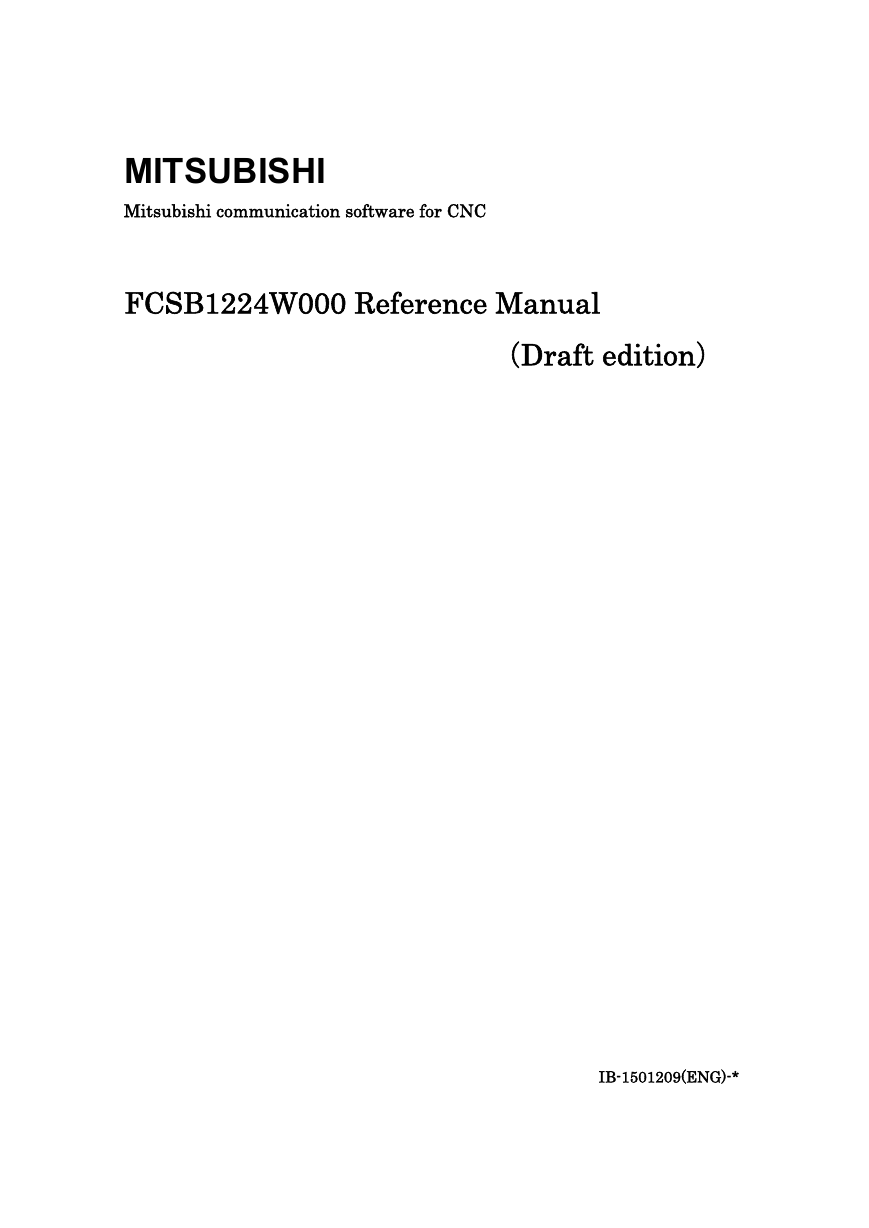
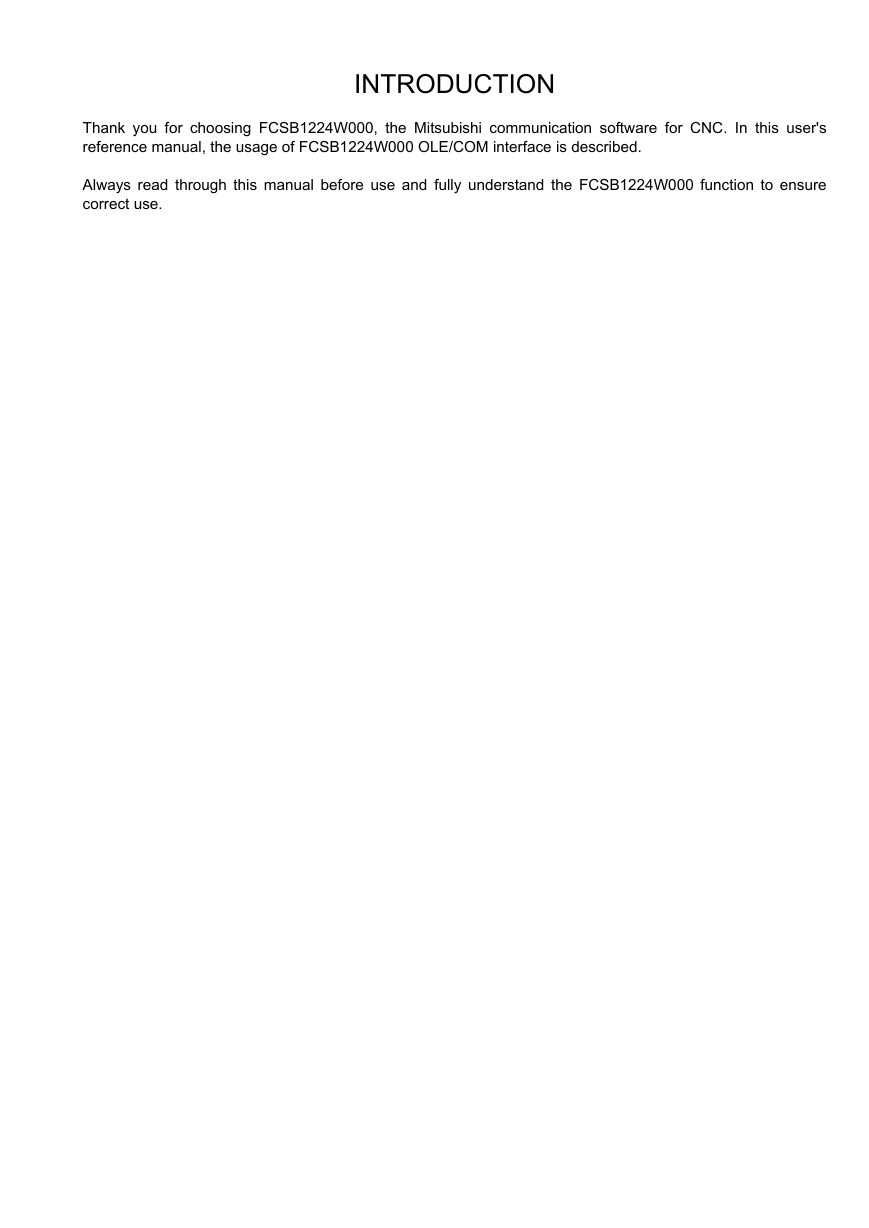

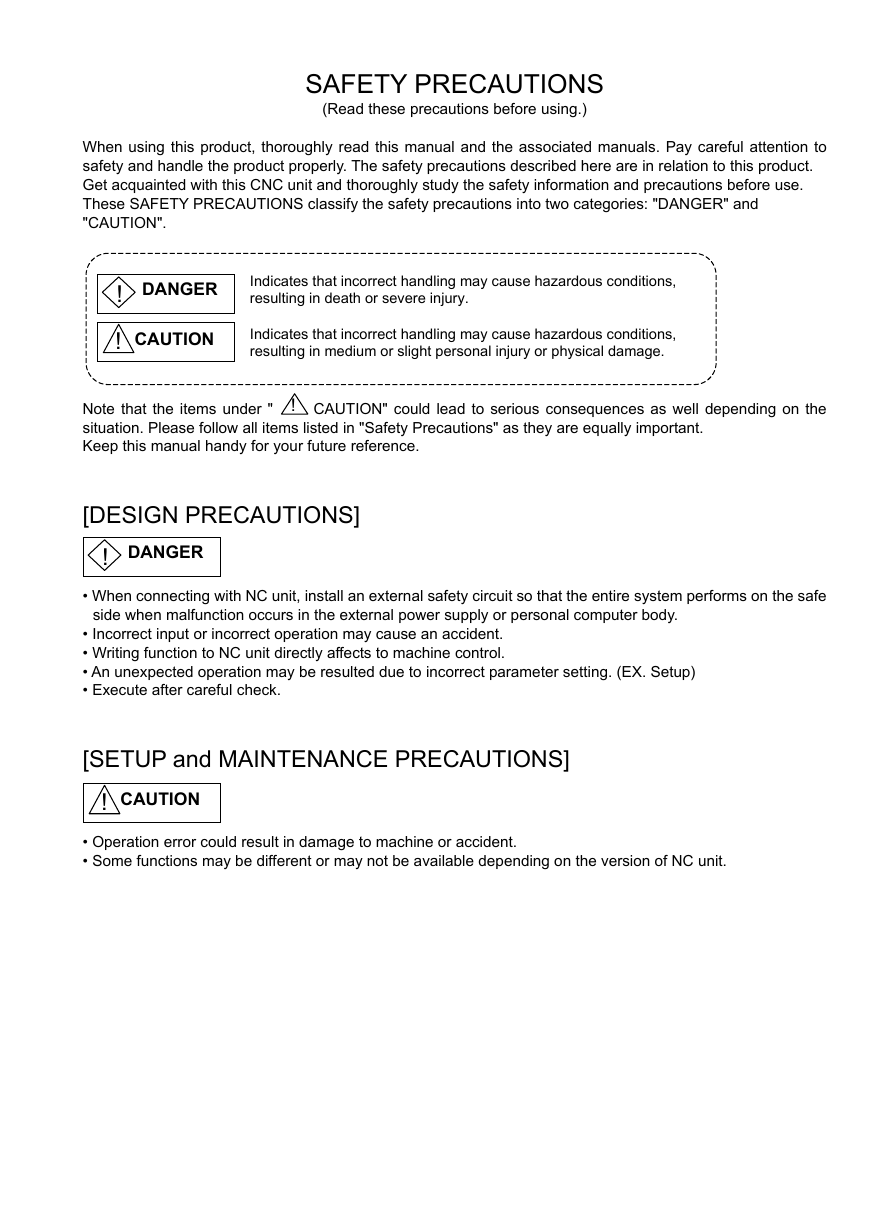



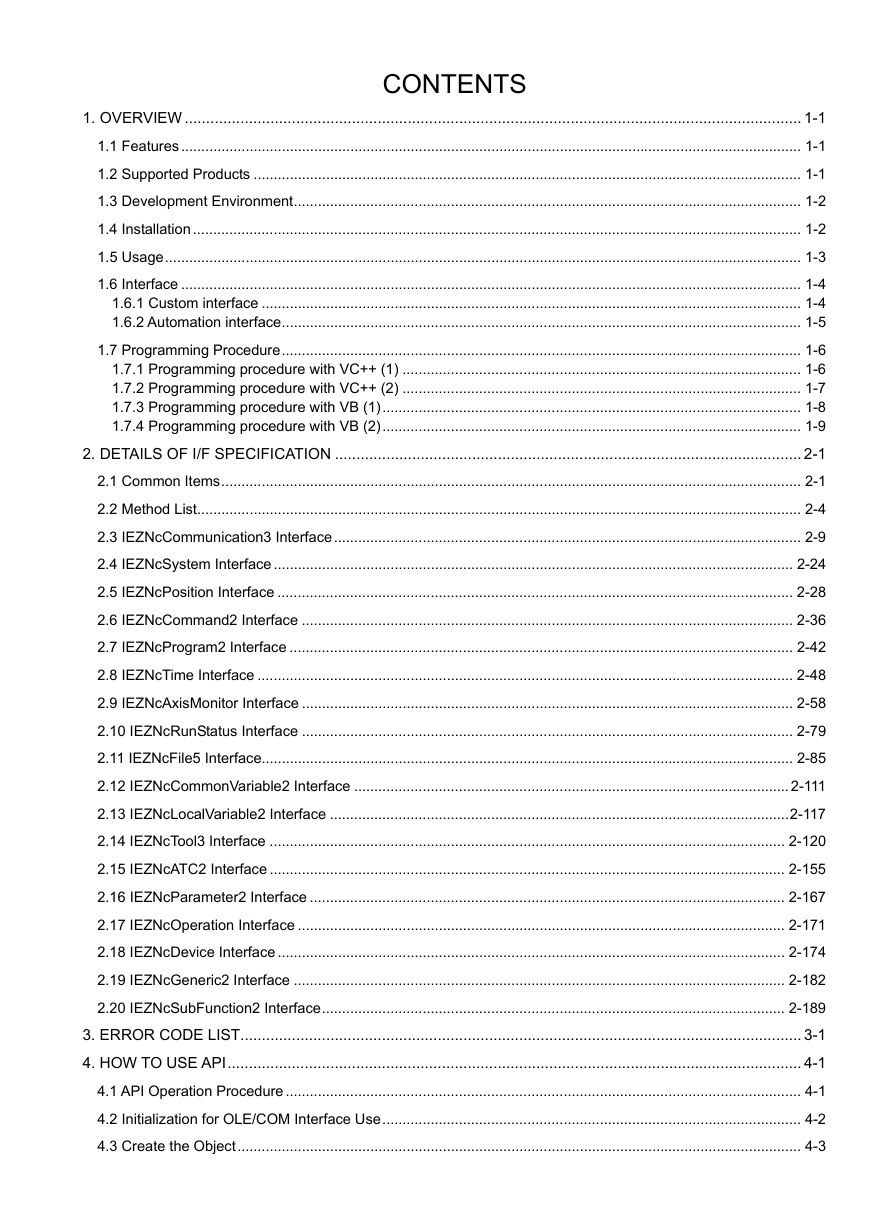
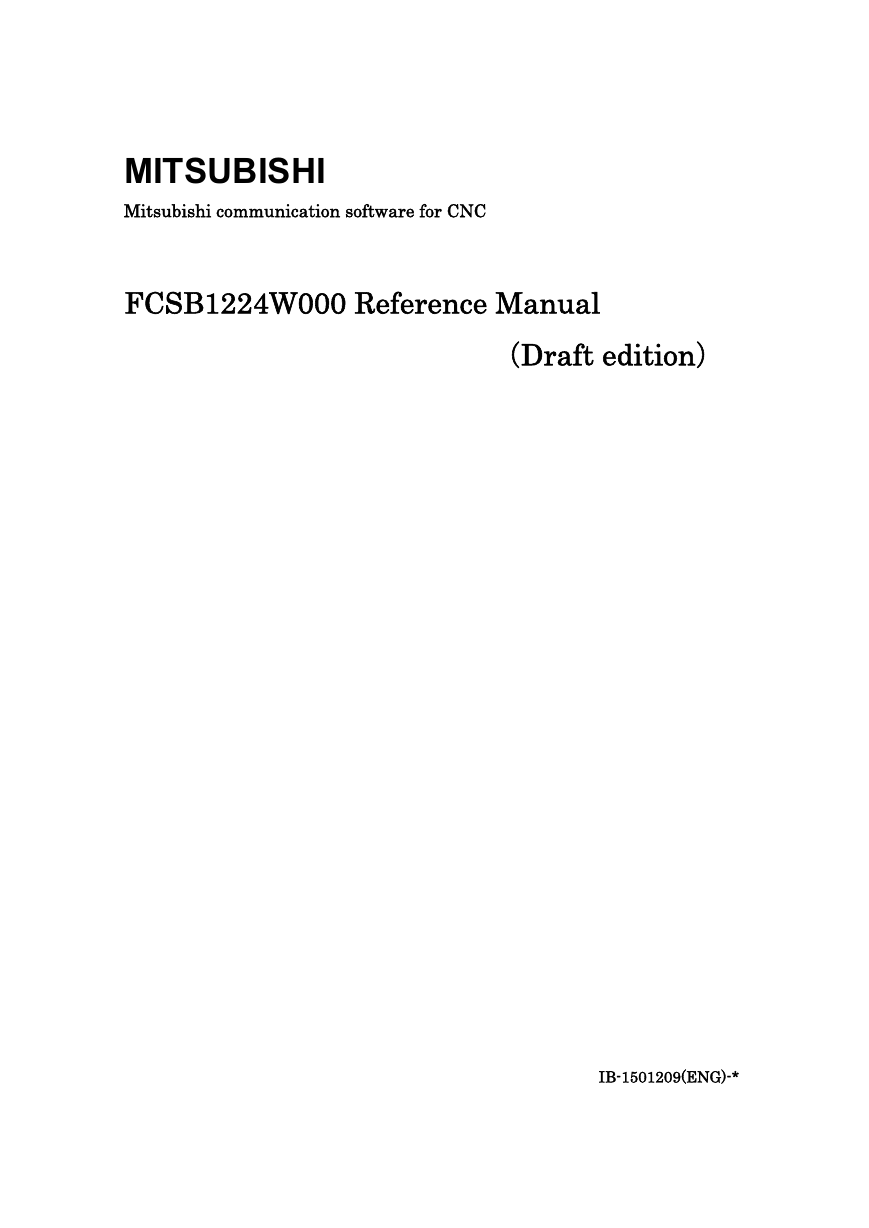
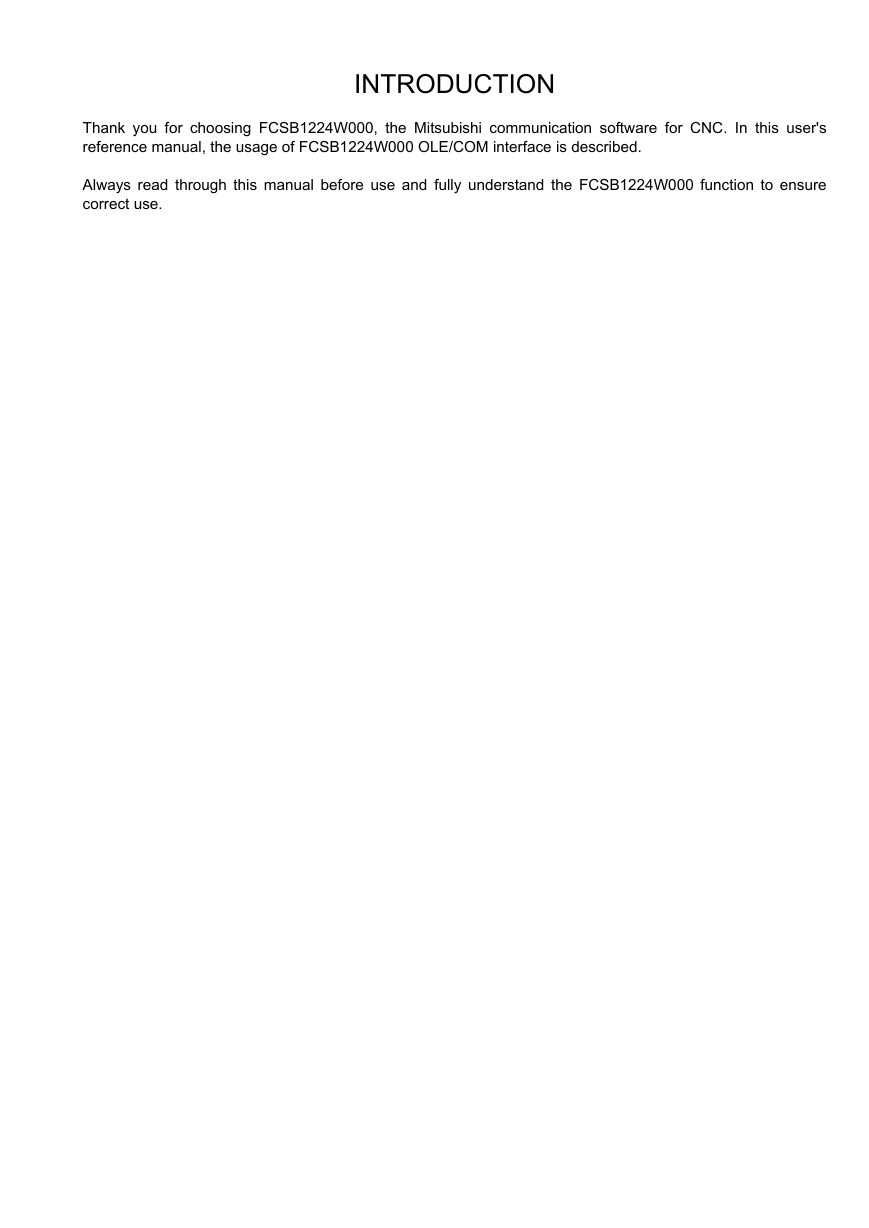

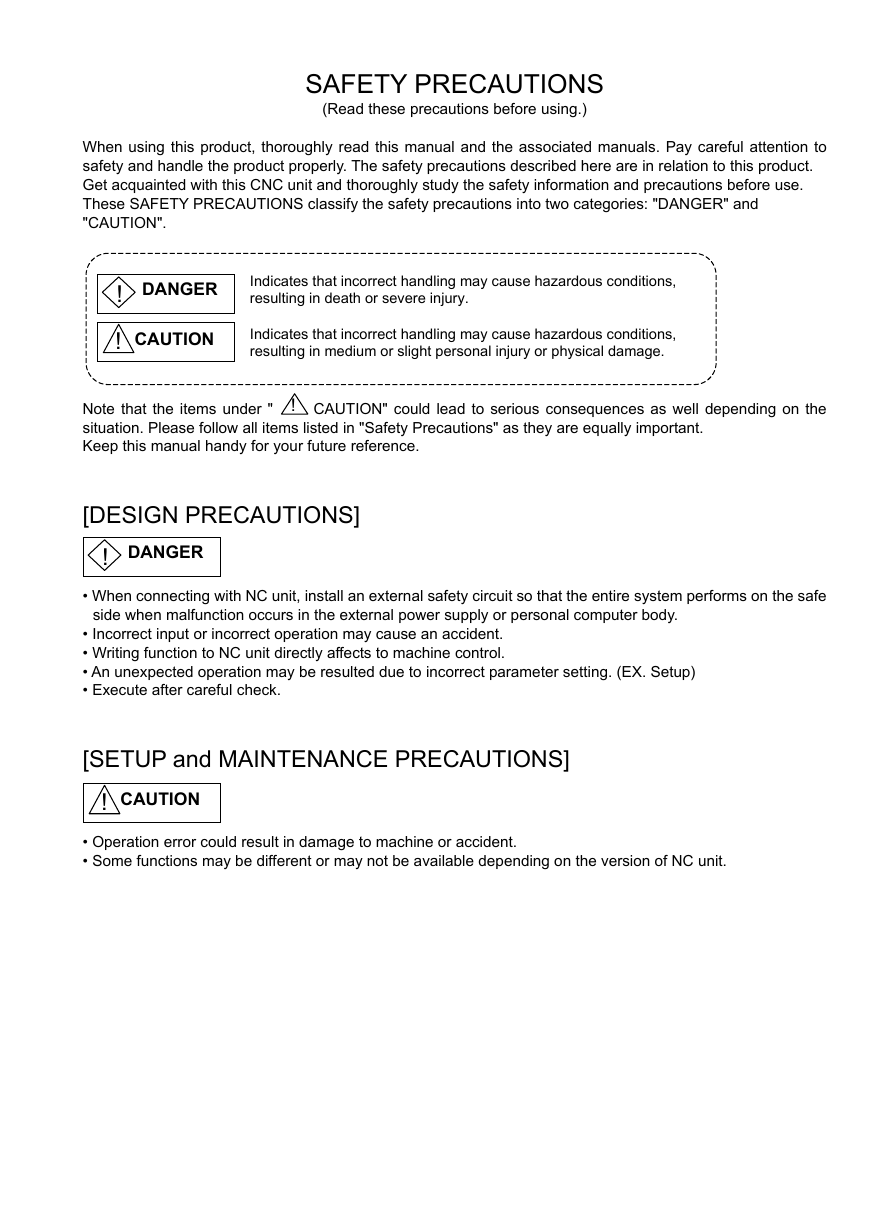



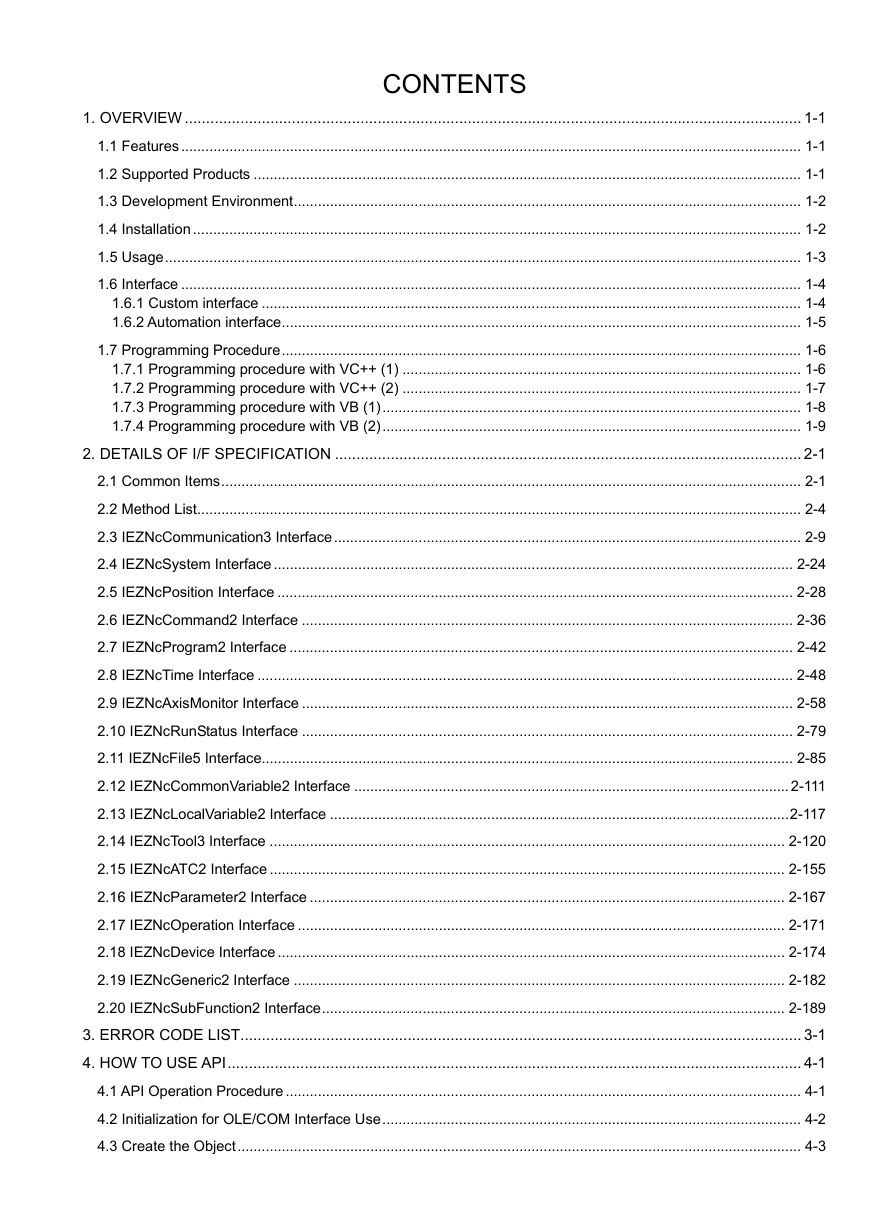
 2023年江西萍乡中考道德与法治真题及答案.doc
2023年江西萍乡中考道德与法治真题及答案.doc 2012年重庆南川中考生物真题及答案.doc
2012年重庆南川中考生物真题及答案.doc 2013年江西师范大学地理学综合及文艺理论基础考研真题.doc
2013年江西师范大学地理学综合及文艺理论基础考研真题.doc 2020年四川甘孜小升初语文真题及答案I卷.doc
2020年四川甘孜小升初语文真题及答案I卷.doc 2020年注册岩土工程师专业基础考试真题及答案.doc
2020年注册岩土工程师专业基础考试真题及答案.doc 2023-2024学年福建省厦门市九年级上学期数学月考试题及答案.doc
2023-2024学年福建省厦门市九年级上学期数学月考试题及答案.doc 2021-2022学年辽宁省沈阳市大东区九年级上学期语文期末试题及答案.doc
2021-2022学年辽宁省沈阳市大东区九年级上学期语文期末试题及答案.doc 2022-2023学年北京东城区初三第一学期物理期末试卷及答案.doc
2022-2023学年北京东城区初三第一学期物理期末试卷及答案.doc 2018上半年江西教师资格初中地理学科知识与教学能力真题及答案.doc
2018上半年江西教师资格初中地理学科知识与教学能力真题及答案.doc 2012年河北国家公务员申论考试真题及答案-省级.doc
2012年河北国家公务员申论考试真题及答案-省级.doc 2020-2021学年江苏省扬州市江都区邵樊片九年级上学期数学第一次质量检测试题及答案.doc
2020-2021学年江苏省扬州市江都区邵樊片九年级上学期数学第一次质量检测试题及答案.doc 2022下半年黑龙江教师资格证中学综合素质真题及答案.doc
2022下半年黑龙江教师资格证中学综合素质真题及答案.doc