FEKO 2017
Title page
Copyright
Contents
Introduction
A Antenna synthesis + analysis
A-1 Dipole example
A-2 Dipole in front of a cube
A-3 Dipole in front of a plate
A-4 Monopole antenna on a finite ground plane
A-5 Yagi-Uda antenna above a real ground
A-6 Pattern optimisation of a Yagi-Uda antenna
A-7 Log periodic antenna
A-8 Microstrip patch antenna
A-9 Proximity coupled patch antenna with microstrip feed
A-10 Modelling an aperture coupled patch antenna
A-11 Different ways to feed a horn antenna
A-12 Dielectric resonator antenna on finite ground
A-13 A lens antenna with ray launching geometrical optics (RL-GO)
A-14 Windscreen antenna on an automobile
A-15 Design of a MIMO elliptical ring antenna (characteristic modes)
A-16 Periodic boundary conditions for array analysis
A-17 Finite array with non-linear element spacing
B Antenna placement
B-1 Antenna coupling on an electrically large object
B-2 Antenna coupling using an ideal receiving antenna
B-3 Using a point source and ideal receiving antenna
C Radar cross section (RCS)
C-1 RCS of a thin dielectric sheet
C-2 RCS and near field of a dielectric sphere
C-3 Scattering width of an infinite cylinder
C-4 Periodic boundary conditions for FSS characterisation
D EMC analysis + cable coupling
D-1 Shielding factor of a sphere with finite conductivity
D-2 Calculating field coupling into a shielded cable
D-3 A magnetic-field probe
D-4 Antenna radiation hazard (RADHAZ) safety zones
E Waveguide + microwave circuits
E-1 Microstrip filter
E-2 S-parameter coupling in a stepped waveguide section
E-3 Using a non-radiating network to match a dipole antenna
E-4 Subdividing a model using non-radiating networks
E-5 Microstrip coupler
F Bio electromagnetics
F-1 Exposure of muscle tissue using MoM/FEM hybrid
F-2 Magnetic Resonance Imaging (MRI) birdcage head coil example
G Time domain examples
G-1 Time analysis of the effect of an incident plane wave on an obstacle
H Special solution methods
H-1 Forked dipole antenna (continuous frequency range)
H-2 Using the MLFMM for electrically large models
H-3 Horn feeding a large reflector
H-4 Optimise waveguide pin feed location
I User interface tools
I-1 Introduction to application automation
I-2 POSTFEKO application automation
I-3 Matching circuits generation with Optenni Lab
I-4 Using HyperStudy with FEKO to optimise a bandpass filter
J Index
Index
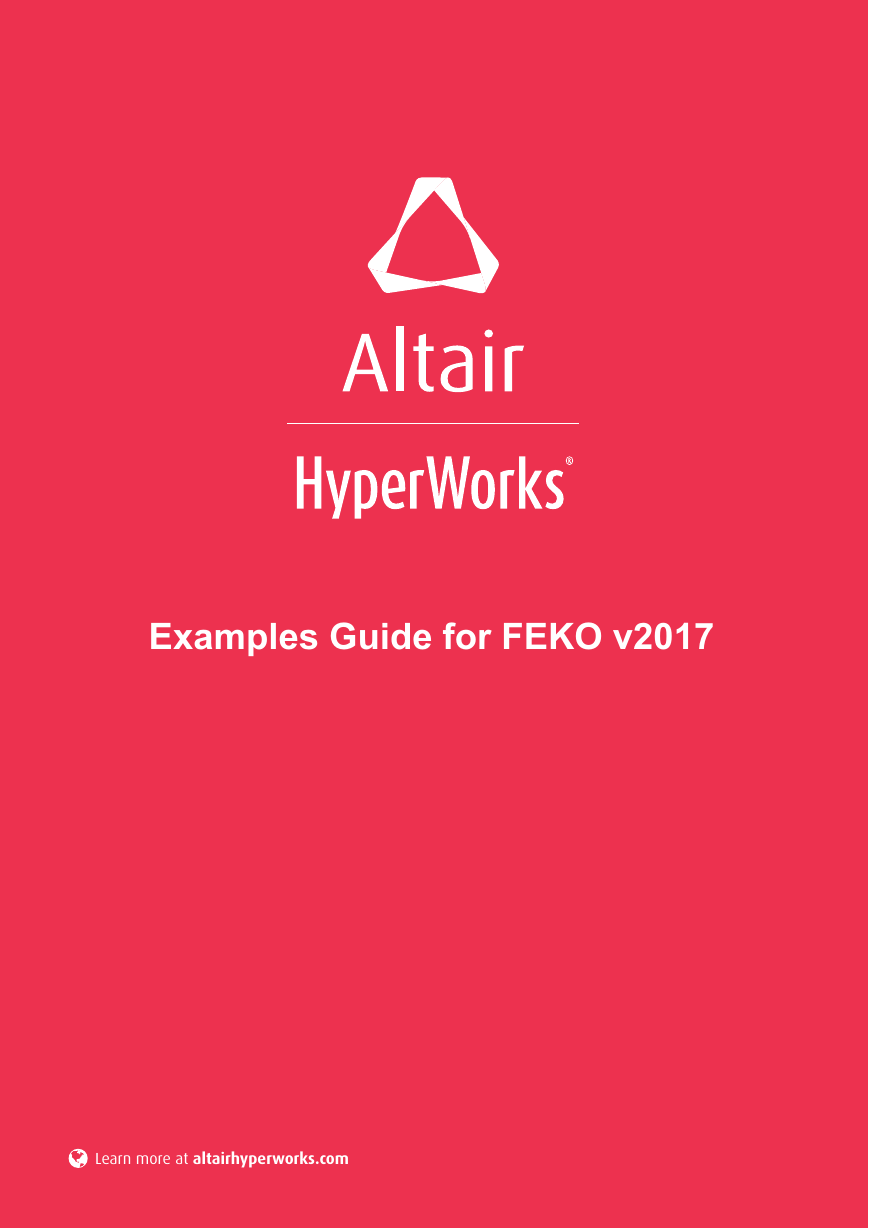
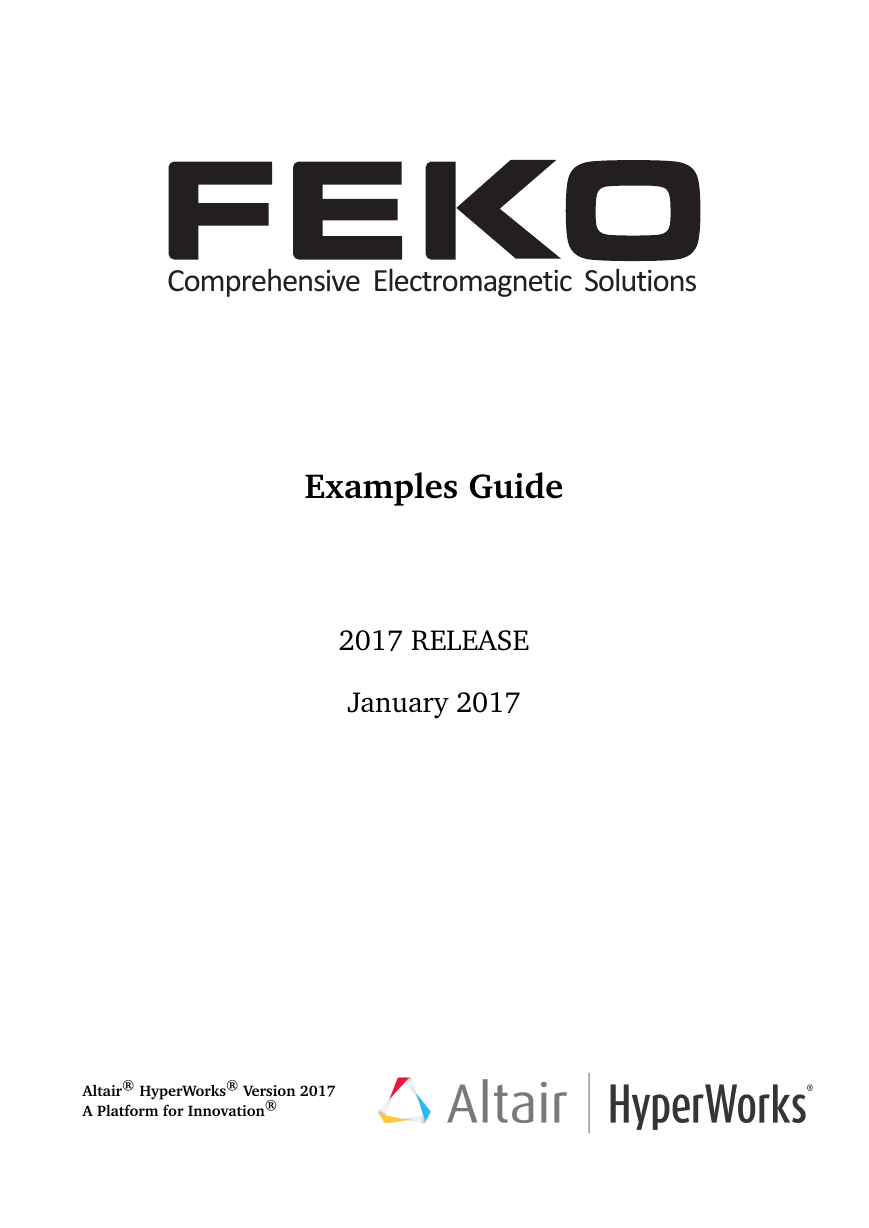
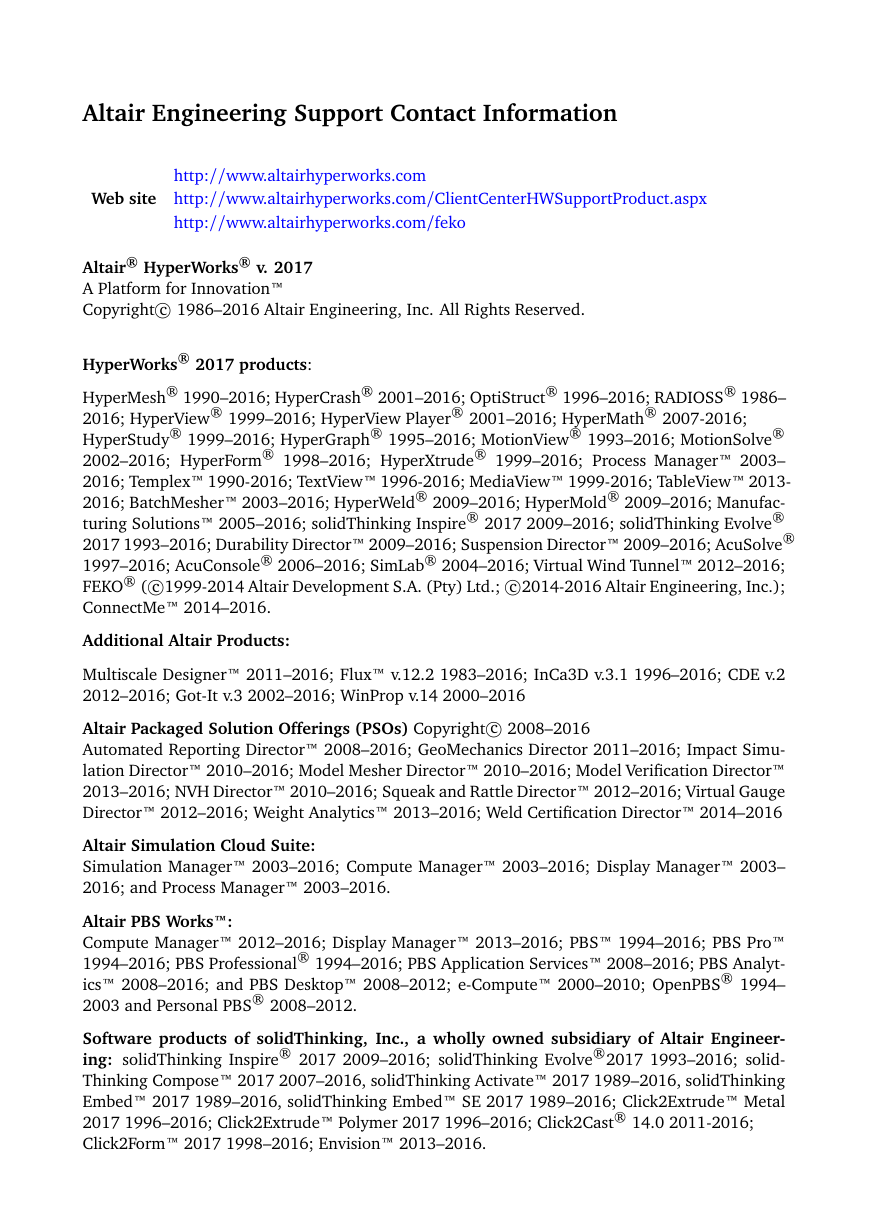
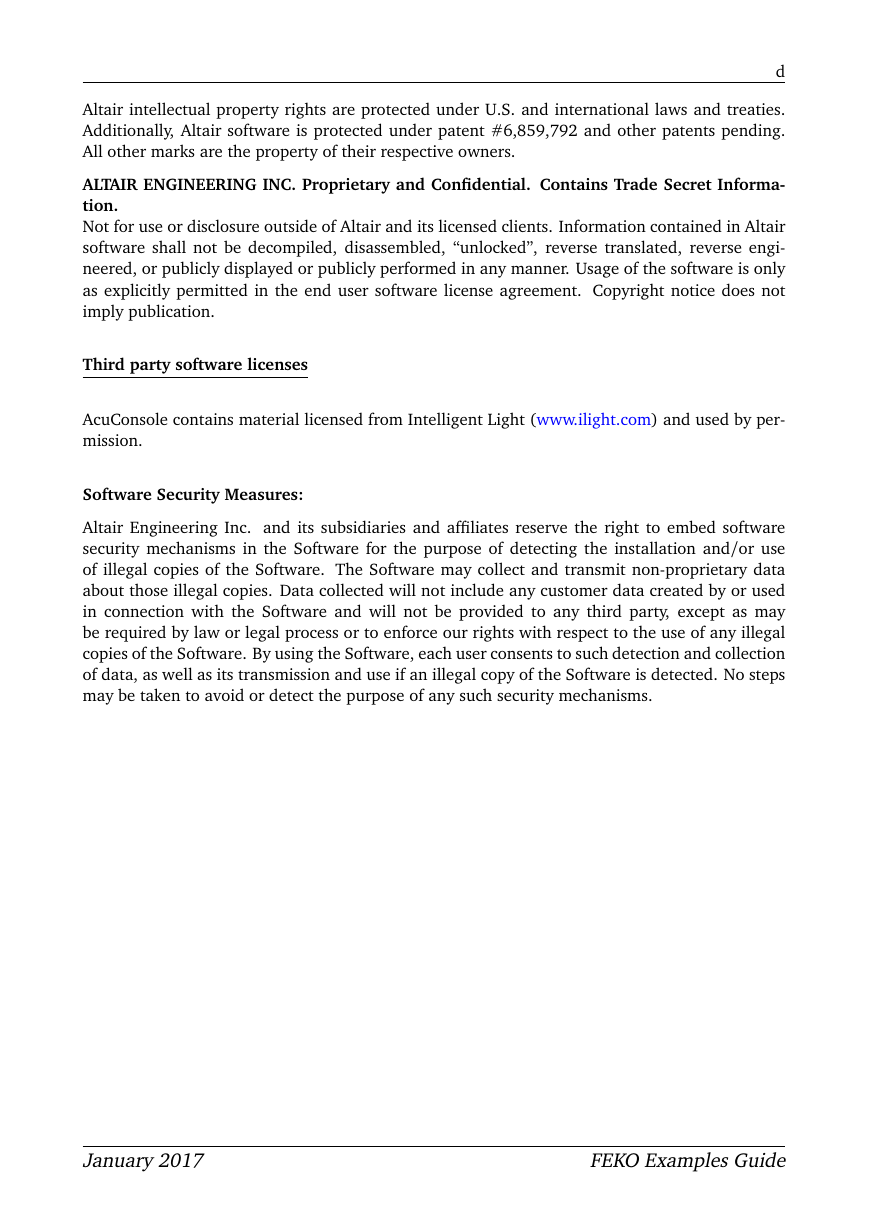

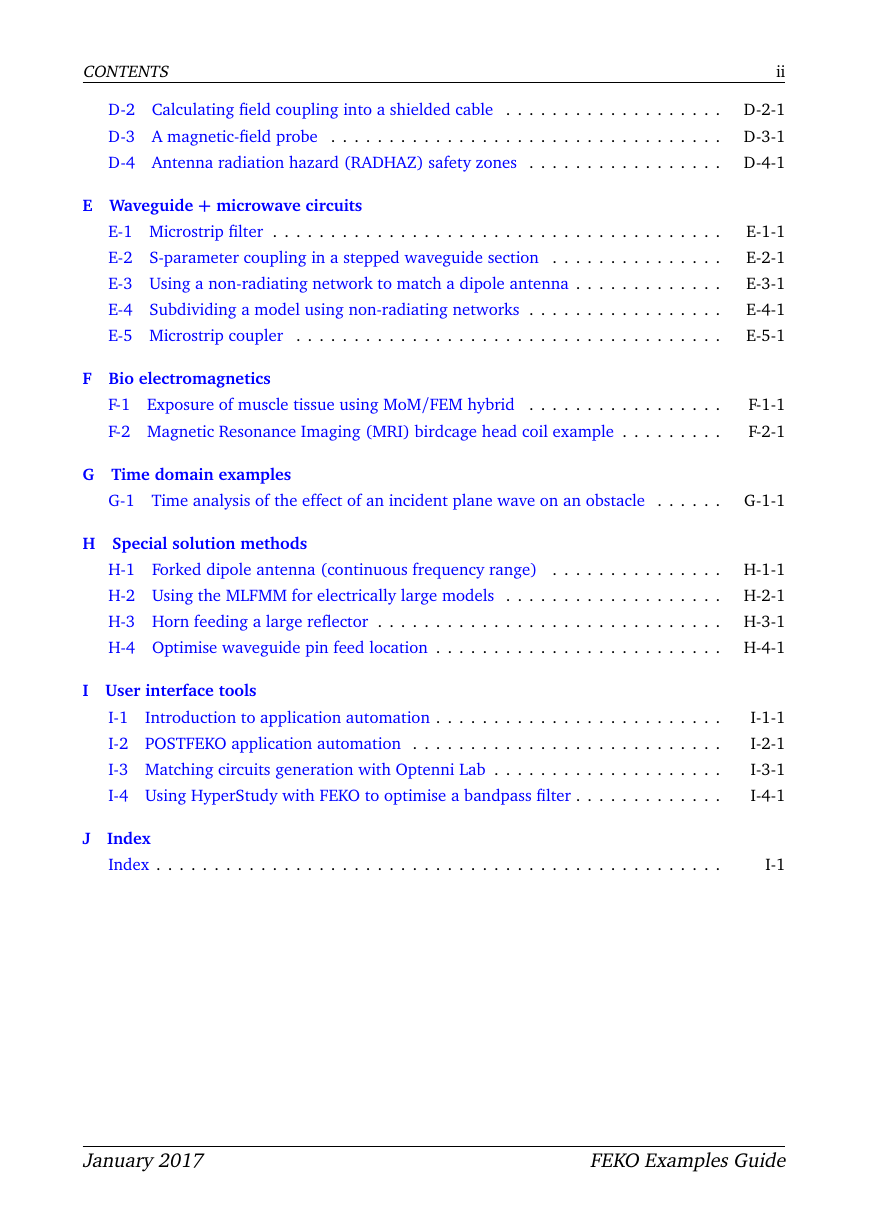
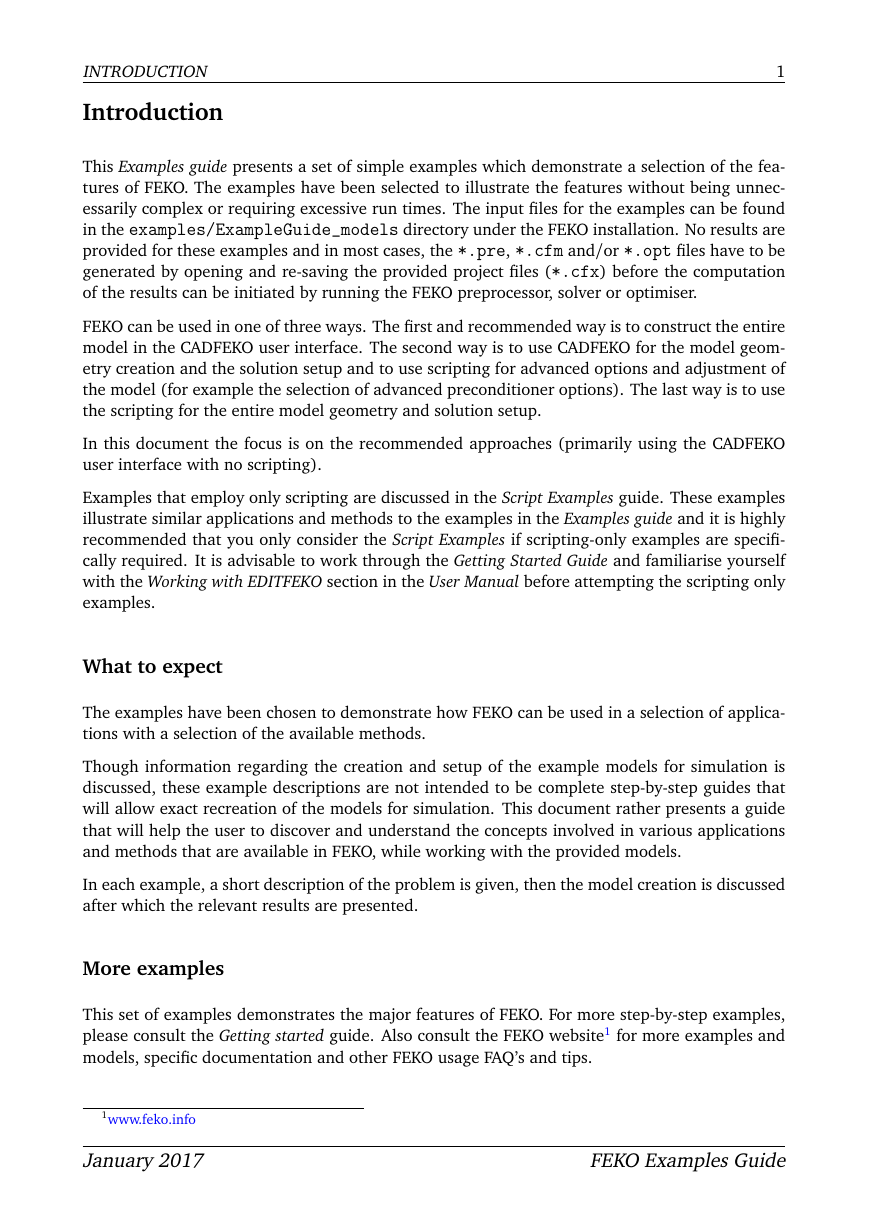
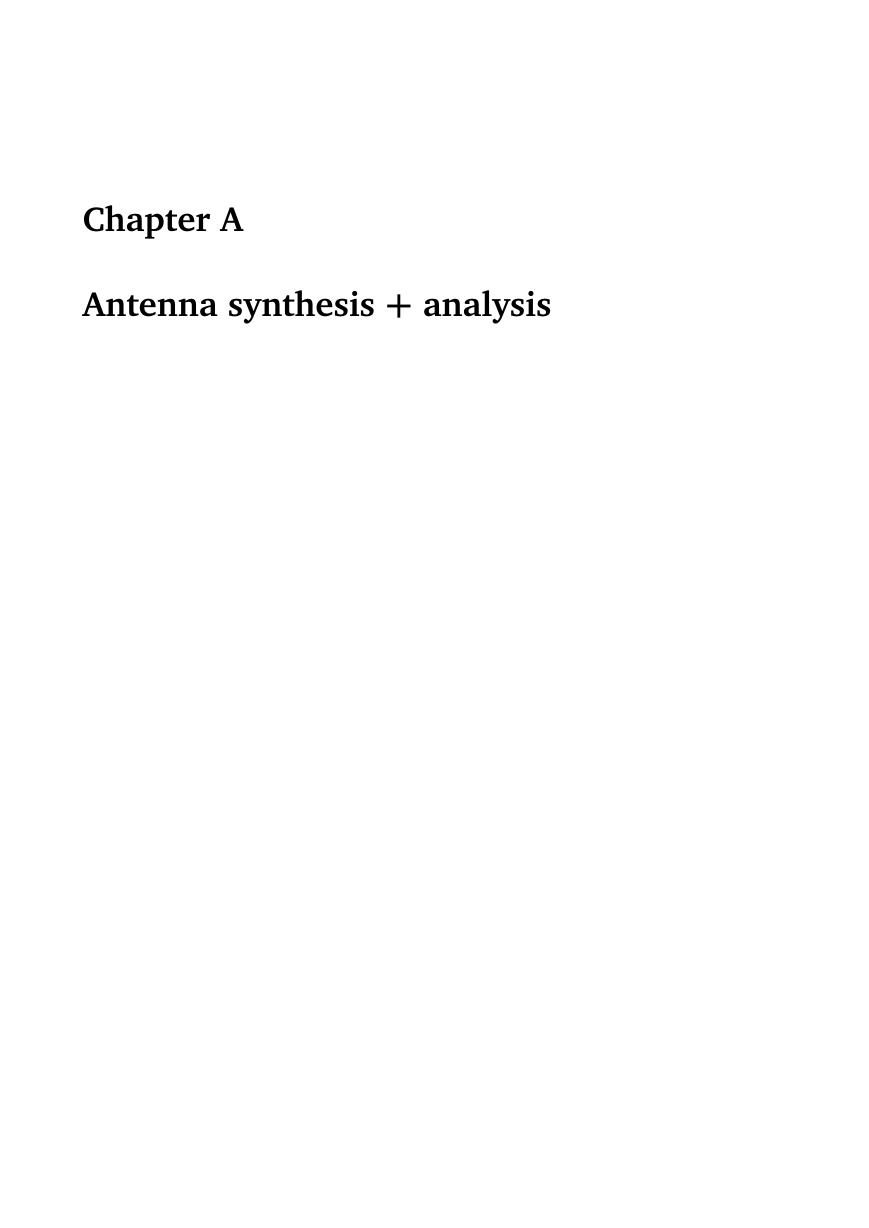
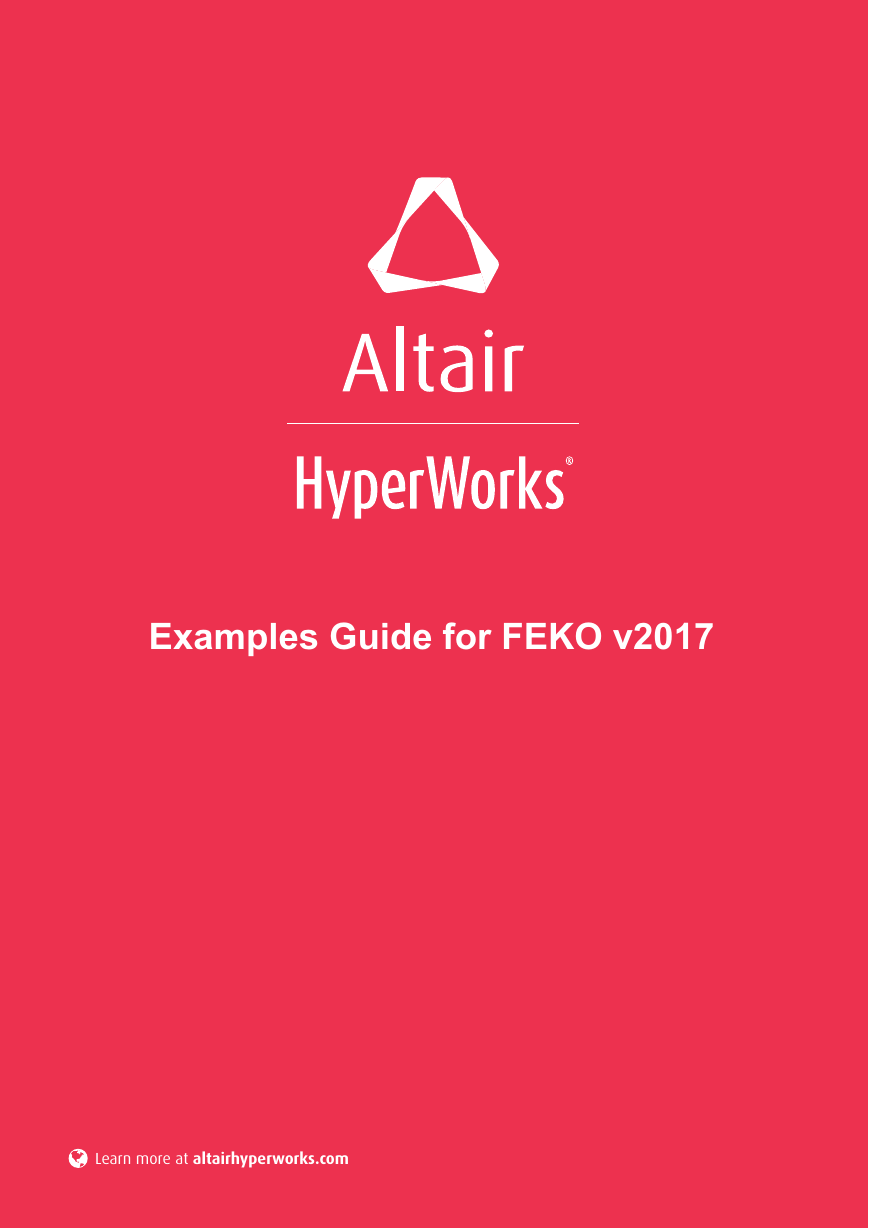
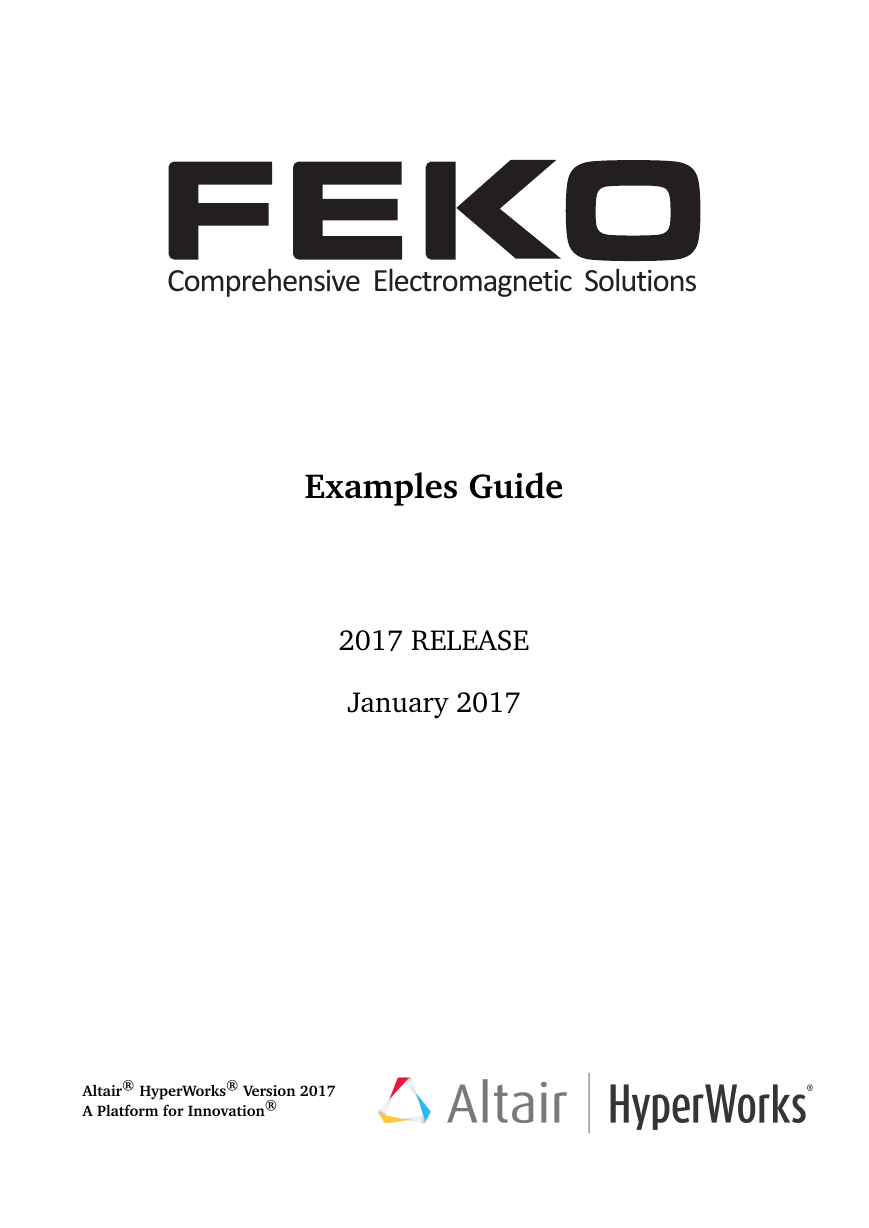
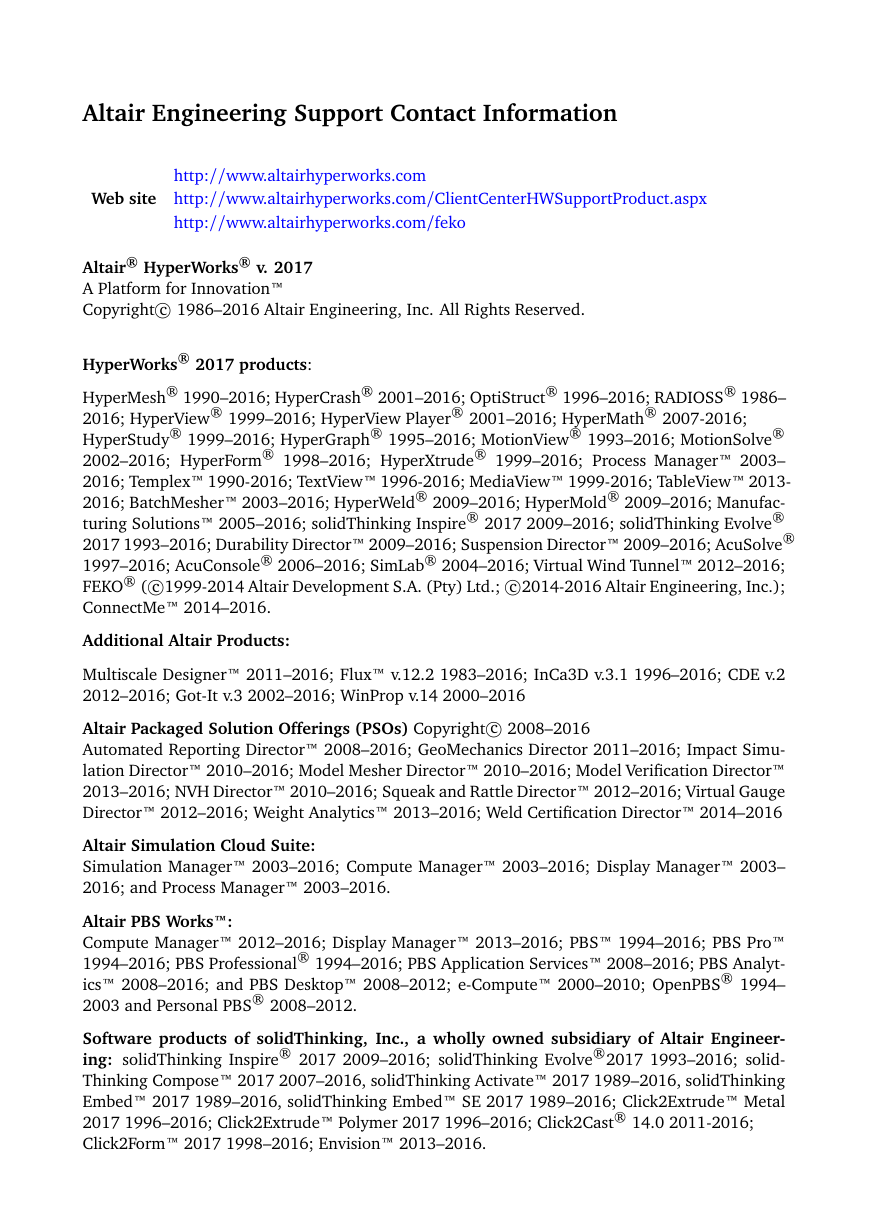
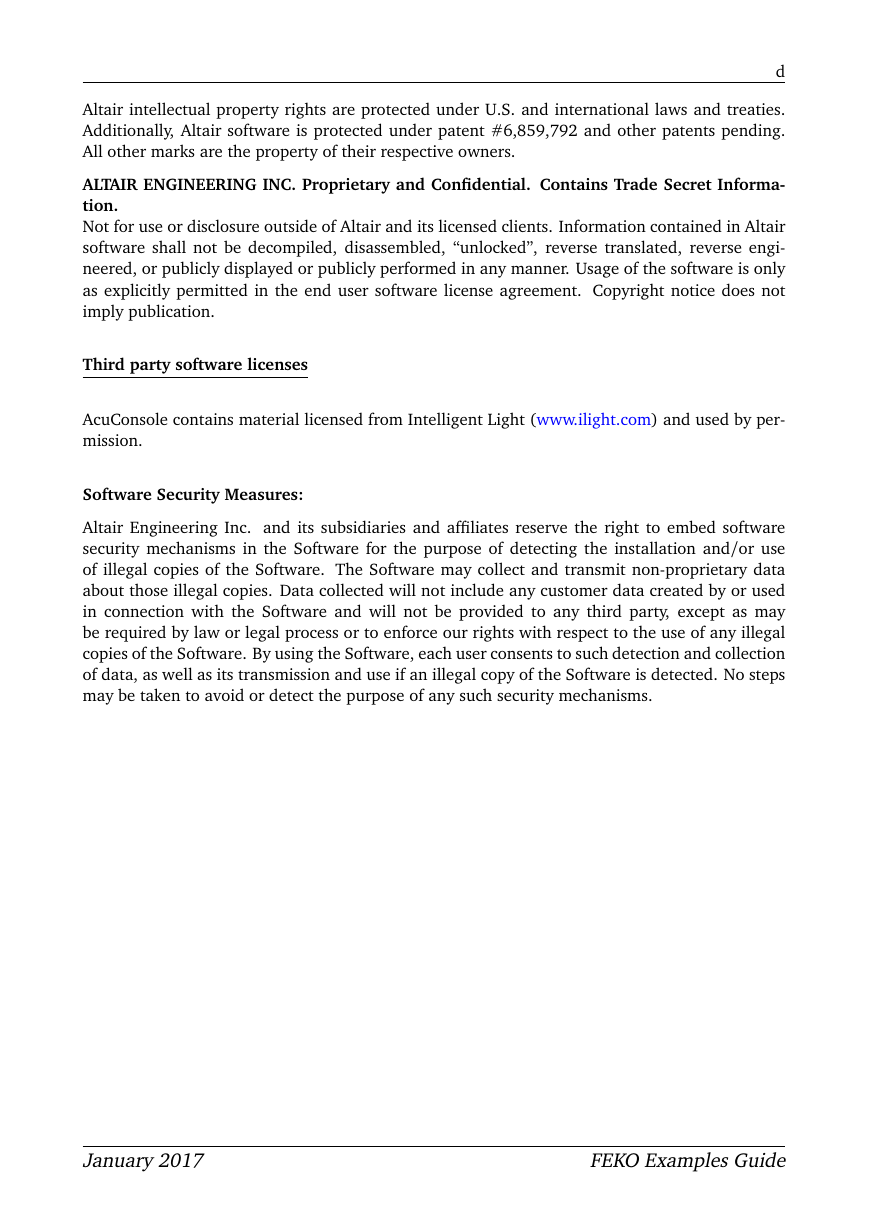

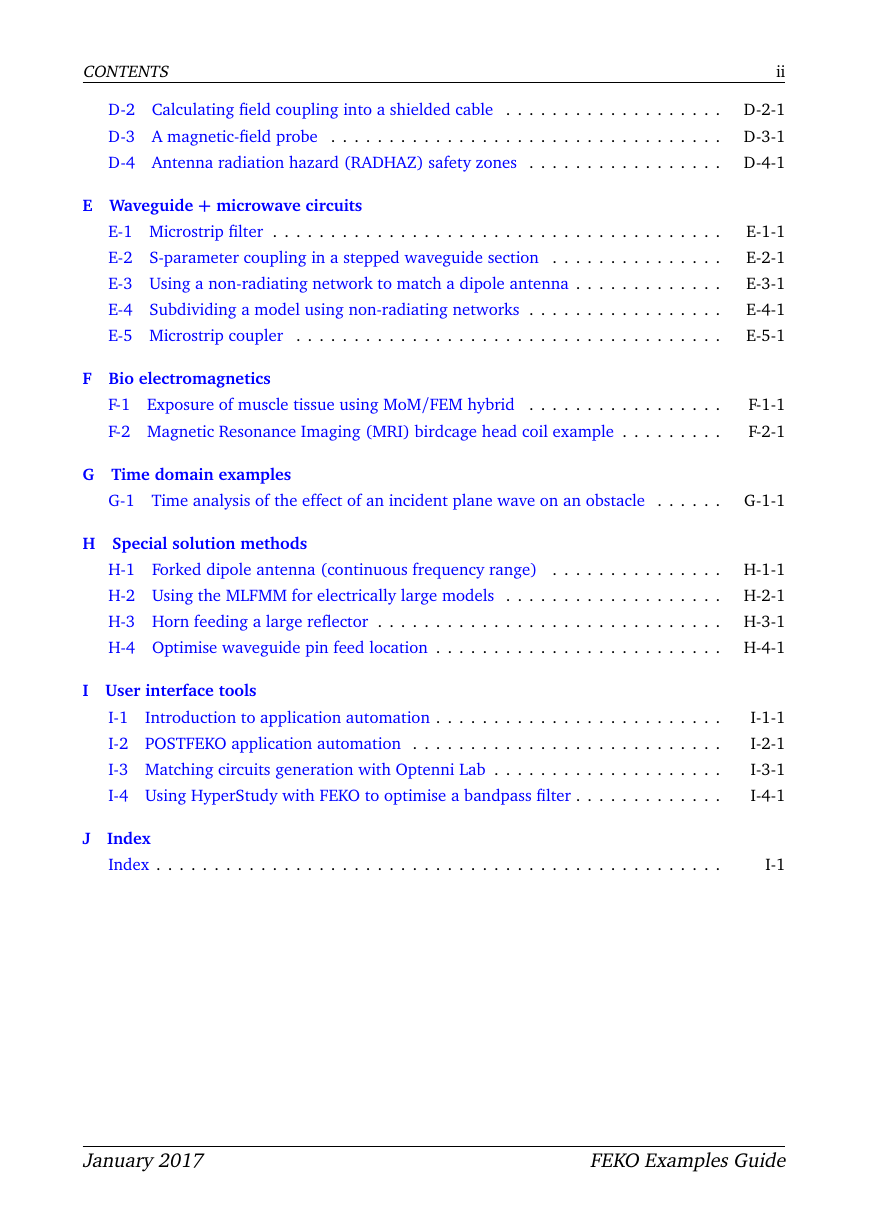
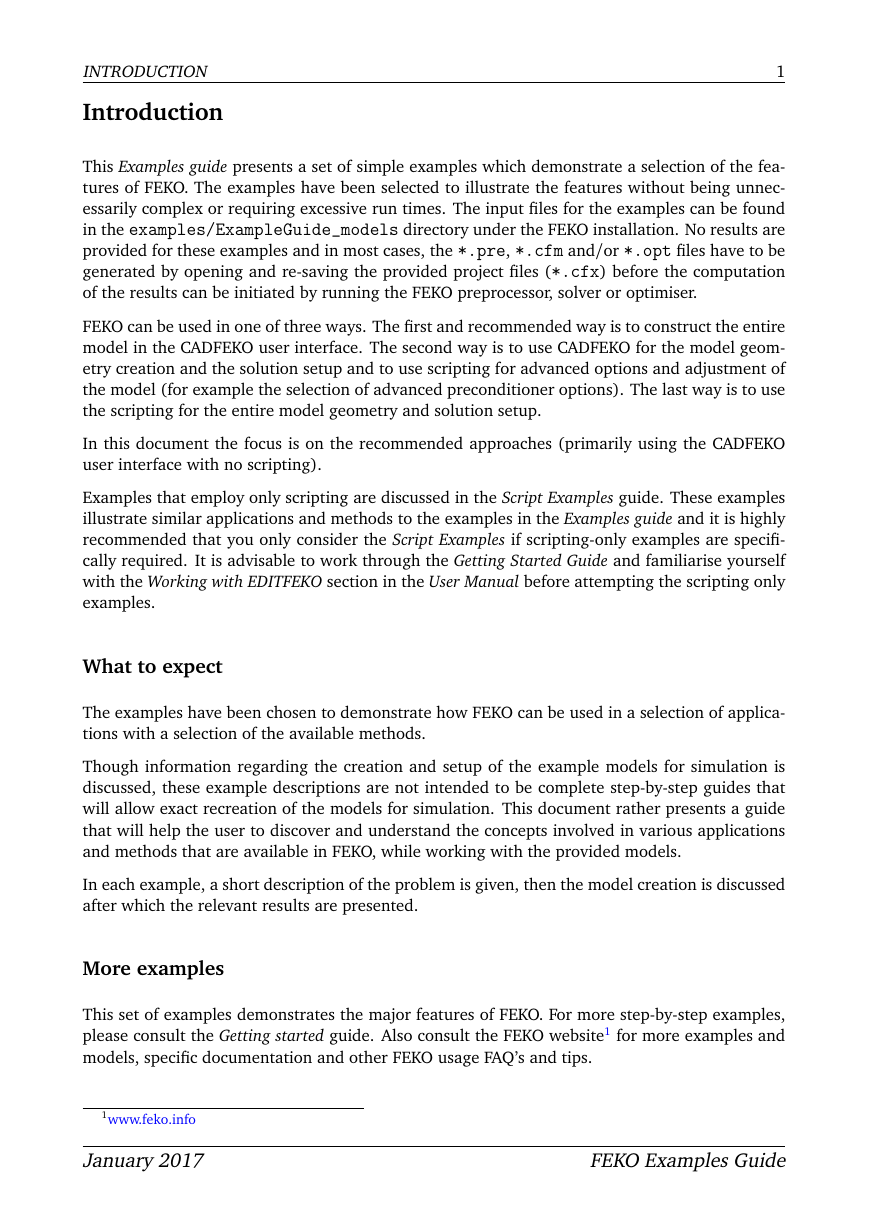
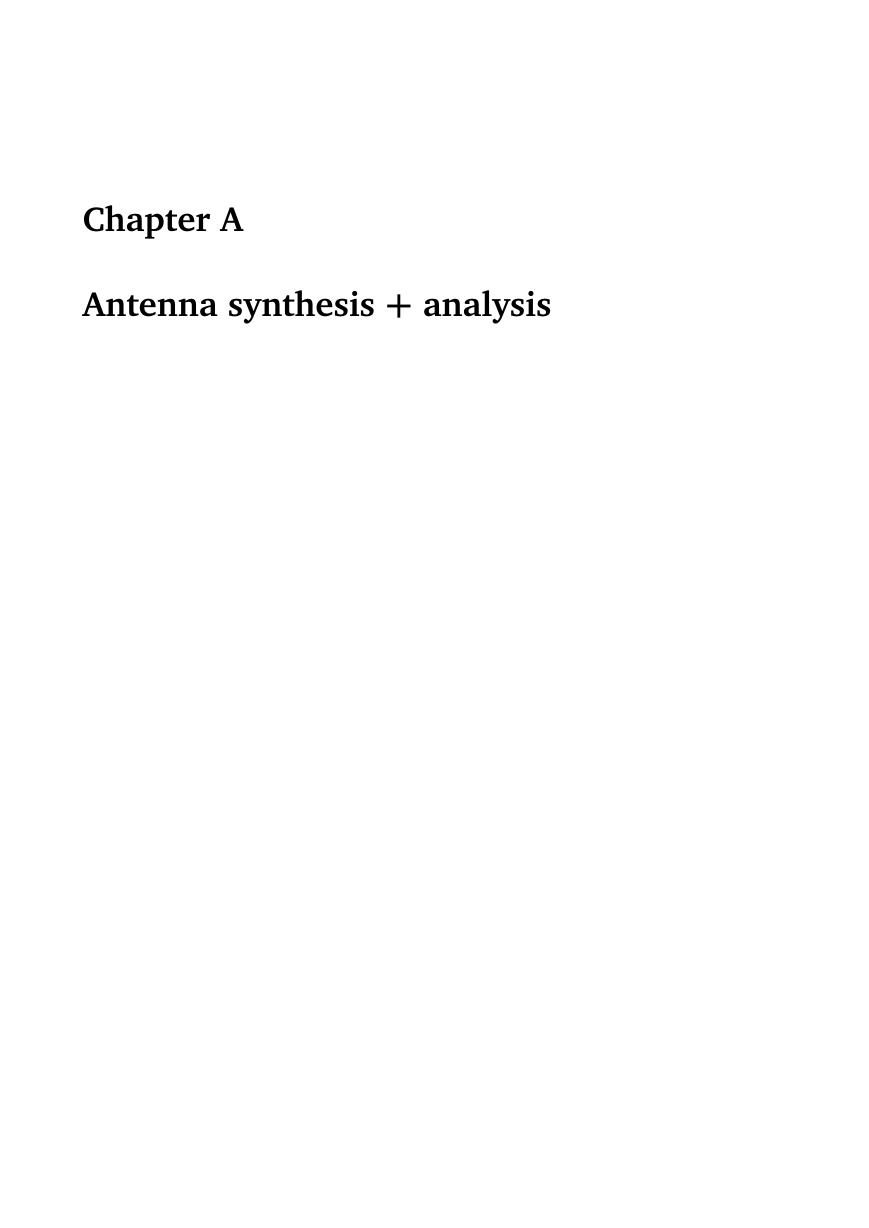
 2023年江西萍乡中考道德与法治真题及答案.doc
2023年江西萍乡中考道德与法治真题及答案.doc 2012年重庆南川中考生物真题及答案.doc
2012年重庆南川中考生物真题及答案.doc 2013年江西师范大学地理学综合及文艺理论基础考研真题.doc
2013年江西师范大学地理学综合及文艺理论基础考研真题.doc 2020年四川甘孜小升初语文真题及答案I卷.doc
2020年四川甘孜小升初语文真题及答案I卷.doc 2020年注册岩土工程师专业基础考试真题及答案.doc
2020年注册岩土工程师专业基础考试真题及答案.doc 2023-2024学年福建省厦门市九年级上学期数学月考试题及答案.doc
2023-2024学年福建省厦门市九年级上学期数学月考试题及答案.doc 2021-2022学年辽宁省沈阳市大东区九年级上学期语文期末试题及答案.doc
2021-2022学年辽宁省沈阳市大东区九年级上学期语文期末试题及答案.doc 2022-2023学年北京东城区初三第一学期物理期末试卷及答案.doc
2022-2023学年北京东城区初三第一学期物理期末试卷及答案.doc 2018上半年江西教师资格初中地理学科知识与教学能力真题及答案.doc
2018上半年江西教师资格初中地理学科知识与教学能力真题及答案.doc 2012年河北国家公务员申论考试真题及答案-省级.doc
2012年河北国家公务员申论考试真题及答案-省级.doc 2020-2021学年江苏省扬州市江都区邵樊片九年级上学期数学第一次质量检测试题及答案.doc
2020-2021学年江苏省扬州市江都区邵樊片九年级上学期数学第一次质量检测试题及答案.doc 2022下半年黑龙江教师资格证中学综合素质真题及答案.doc
2022下半年黑龙江教师资格证中学综合素质真题及答案.doc