Maxtek MDC-360 Film Deposition Controller
Operation and Service Manual
MDC-360 膜厚控制仪操作 维护手册
MAXTEK, INC.
http://www.maxtekinc.com
11980 Telegraph Road, Suite 104, Santa Fe Springs, Ca 90670-6084
Tel: (562) 906-1515 Fax: (562) 906-1622
Email: sales@maxtekinc.com and support@maxtekinc.com
�
MDC-360 DEPOSITION CONTROLLER
1995-2000 MAXTYEK, INC. All rights reserved.
First Edition, March 1995, 第一版
Second Edition,
Revision A, March 1996
Revision B, June 1996
Revision C, December 1996 第二版 修订本 C
Revision D, February 1997 第二版 修订本 D
Revision E, January 1998 第二版 修订本 E
Revision F, March 1998
Revision G, May 1998
第二版 修订本 G
Revision H, January 1999 第二版 修订本 H
Revision I, November 1999 第二版 修订本 I
Revision J, February 2000 第二版 修订本 J
Revision K, August 2000 第二版 修订本 K
第二版 修订本 A
第二版 修订本 B
第二版 修订本 F
�
MDC-360 DEPOSITION CONTROLLER MDC 360 膜厚控制仪
保证
Maxtek, Inc. 根据所公布的产品技术指标及说明书 保证该产品在两年内不发生设备性能 材料
及计量故障
上述保证适用于根据 MAXTEK
INC.公司所提供的使用说明 在正确操作 使用该设备条件下
不包括不正确安装 滥用 误用 疏忽 腐蚀或在运输过程中所造成的损害
用户的权益在上述有限保证条件下 MAXTEK
INC. 公司可选择修理 更换故障设备 或按设备购货
INC. 公司检验发现故障设备不符合上述保修条件 则该设备用户必须预付该设
INC. 公司选择退款方式 则该设备所有权归属 MAXTEK
INC. 公司
价格退款 如经过 MAXTEK
备的运输费用 如果 MAXTEK
该项保修条款及其他的保修条款明确表明 MAXTEK
MAXTEK
INC. 公司对买方所承担的责任
INC. 公司不担保将该产品用于可适用范围之外的用途 MAXTEK
INC. 公司认为该项保证
不包括因任何事件所产生的损坏 所期望的利益及附带时间上的损失及其他与购买者相关的第三者的损
失
Disclosure 声明
特此声明: 以下资料仅供 MAXTEK 设备拥有者作为设备操作及维护使用 并非权益转让 未经
MAXTEK 书面同意 任何复制 MAXTEK 设备及资料的行为都是不被允许的 MAXTEK
11980 Telegragh Road, Suite 104
Santa Fe Springs, CA 90670
Safety 安全
INC. 的地址
使用 操作设备必须遵守所有的电器设备安全操作程序标准 当需要在设备内部工作时 必须首先
切断电源 只有经过训练的人员方可进行维护 保养工作
i
�
MDC-360 DEPOSITION CONTROLLER MDC 360 膜厚控制仪
Table of Contents 目录
General Description 概括描述 …………………………………………………………………………… 1-1
目的 ………………………………………………………………………………… 1-1
1.1 Purpose
1.2 Features 性能 ………………………………………………………………………………… 1-1
大容量程序储存…………………………………1-1
1.2.1
Extensive Program Storage
Dynamic measurement Update Rate 动态检测校正比率………………………………1-1
1.2.2
Superior Graphics Display 优良的图象显示 ………………………………………… 1-1
1.2.3
Program Security 程序安全 ……………………………………………………………
1.2.4
1-1
Designed for Unattended Operation 自行运转设计 ………………………………
1.2.5
1-1
Fail Safe Aborts 故障安全中断 ………………………………………………………… 1-1
1.2.6
Abort Status Retention 中断状态记忆 ……………………………………………… 1-1
1.2.7
Run Completion on Crystal Failure 晶片故障状态完成运行 ……………………
1.2.8
1-2
Powerful System Interface 多功能系统界面 ………………………………………… 1-2
1.2.9
1.2.10 Power Supply Noise Tolerance 电源干扰公差 ……………………………………… 1-2
1.2.11 International Standard Power Connector 国际标准电源插座 …………………… 1-2
1.2.12 Field Upgradable 现场功能升级 ……………………………………………………………1-2
1.3 Specifications 规格详述 …………………………………………………………………………1-3
1-3
1.3.2 Display 显示 ……………………………………………………………………………… 1-3
Communication 信息 ……………………………………………………………………
1-3
1.3.3
Program Storage Capacity 程序储存容量 …………………………………………… 1-4
1.3.4
Process Parameters 运行参数 ……………………………………………………………1-4
1.3.5
Material Parameters 材料参数 ……………………………………………………… 1-4
1.3.6
Input / Output Capability 输入 / 输出容量 ………………………………………… 1-6
1.3.7
Sensor Parameters 感应器参数 ………………………………………………………… 1-7
1.3.8
Source Parameters 源极参数 …………………………………………………………… 1-7
1.3.9
1.3.10 Recorder Parameters 纪录器参数 ……………………………………………………… 1-7
1.3.11 Utility Setup Parameter 公用参数设定 ……………………………………………… 1-7
1.3.12 Other 其他 ………………………………………………………………………………… 1-8
1.4 Accessories 附件 ………………………………………………………………………………… 1-9
Measurement 测量 ………………………………………………………………………
1.3.1
2.1.1
2.1.2
2.1.3
2.1.4
2.1.5
2.1.6
2. Front Panel Displays and Controls 面板显示和控制 ………………………………………………2-1
2.1 Operating Displays 操作显示 ………………………………………………………………… 2-1
Rate 速率 …………………………………………………………………………………… 2-1
Power 功率 ………………………………………………………………………………… 2-1
Thickness 膜厚……………………………………………………………………………… 2-1
Layer Number 膜层数码 …………………………………………………………………
2-1
Crystal Health % 晶片有效状态百分率 ……………………………………………… 2-1
Time to Go 剩余时间 ………………………………………………………………… 2-2
2.2 Parameter / Status Displays 参数 运行状态显示………………………………………… 2-2
2.3 Operating Controls 操作控制 …………………………………………………………………2-2
Manual Key 手动键 ……………………………………………………………………… 2-2
Start Key 启动键 ………………………………………………………………………… 2-2
Abort Key 中断键 ………………………………………………………………………… 2-3
2.3.1
2.3.2
2.3.3
ii
�
MDC-360 DEPOSITION CONTROLLER MDC 360 膜厚控制仪
Reset Key 重新设定键 ………………………………………………………………… 2-3
2.3.4
Zero Key 回零键 ………………………………………………………………………… 2-3
2.3.5
Shutter Key 挡板键 ……………………………………………………………………… 2-3
2.3.6
Status Key 状态键 ……………………………………………………………………… 2-3
2.3.7
Arrow Keys 箭头指示键 ………………………………………………………………… 2-4
2.3.8
Program Key 程序键 ……………………………………………………………………
2.3.9
2-4
2.3.10 Alphanumeric Keyboard 数码键盘……………………………………………………………2-5
3.3.1
3.3.2
3.3.3
3. Bench Checkout & Inspection 使用前的校验和检查 …………………………………………… 3-1
3.1 Inspection 检查 …………………………………………………………………………………… 3-1
3.2 Initial Power Up 初始接通电源 ………………………………………………………………… 3-1
3.3 Sample Program 样本程序 ……………………………………………………………………… 3-1
Material #1 Parameters 一号材料参数 ……………………………………………… 3-1
Material #2 Parameters 二号材料参数 ……………………………………………… 3-3
Process Parameters 运行参数 ………………………………………………………… 3-4
3.4 Simulate Operation 模拟操作 ……………………………………………………….……………3-4
3.5 Manual Operation 手动操作 ……………………………………………………………………… 3-4
3.6 Installing Option Boards 附加功能板安装 …………………………………………………… 3-4
Source-sensor Board 探头源板 ………………………………………………………… 3-4
Discrete I/O Board 分立输入 输出板 ……………………………………………… 3-5
IEEE-488 Option Board IEEE-488 输入输出板 …………………………………
3-5
3.7 Digital to Analog Converter (DAC) Checkout 数字模拟信号转换检验 ………………… 3-5
3.6.1
3.6.2
3.6.3
4. Programming and Controller Setup 程序编辑及控制仪设定 …………………………………… 4-1
4.1 General 概要 ………………………………………………………………………………………… 4-1
4.1.1
4.1.2
4.1.3
4.1.4
4.1.5
Navigating the Menu Structure 使用说明书构成 ………………………………… 4-1
Entering Alpha Characters 字母输入 ……………………………………………… 4-1
Entering Time Parameters 时间参数输入 …………………………………………… 4-1
Copying and Deleting 复制 删除 …………………………………………………… 4-2
Password Protection 密码保护 ………………………………………………………… 4-2
4.1.5.1 View / Run Process Password 密码观察 运行操作 …………………………
4-2
4.1.5.2 Edit Process Password 编辑运行密码……………………………………………… 4-2
4.1.5.3 Edit Material Password 编辑材料密码 …………………………………………… 4-3
4.1.6
Adjusting Parameter/status Display Contrast 调节参 状态 显示对比度…………4-3
4.2 Getting Started
4.2.1
4.2.2
4.2.3
4.2.4
Utility Setup
DAC Setup
Source Setup
Sensor Setup
准备开始 ……………………………………………………… 4-3
公用参数设定 ………………………………………………… 4-3
数字模拟信号转换设定 ……………………………………… 4-3
源极设定 ……………………………………………………… 4-3
感应器参数设定 ……………………………………………… 4-5
4.2.4.1
Example Using Maxtek’s RSH-600 Six Crystal Sensor Head
4.2.5
4.2.6
4.2.7
使用 RSH
Input, Output and Action Setup 输入输出及动作设定………………………
显示设定 …………………………………
Display Setup
材料设定 …………………………………
Material Setup
功率斜线上升 ……………………………
4.2.7.1 Power Ramps
600 6 探头感应器举例………………………………………………………… 4-7
4-7
4-8
4-8
4-9
iii
�
MDC-360 DEPOSITION CONTROLLER MDC 360 膜厚控制仪
4.2.7.2 Automatic Crystal Switching 晶片自动转换 ……………………………
设立速率 …………………………………
4.2.7.3 Rate Establish
速率斜线上升 ……………………………
4.2.7.4 Rate Ramps
速率模式举例 ……………………………
4.2.7.5 Rate Sample Mode
速率偏差警报 ……………………………
4.2.7.6 Rate Deviation Alarm
程序 步骤设定 …………………………
启动新的运行步骤 ………………………
Process Setup
Starting a New Process
4.2.8
4.2.9
4.2.10 Resuming a Process from Abort or Halt
4-9
4-9
4-9
4-10
4-10
4-10
4-10
4.3 Detailed Programming
4.3.3
4.3.1
4.3.1.1 Define a Process
4.3.2
View/Edit Material
System Setup
View/Edit Process
重新启动中断的程序 步骤 ………………………
4-10
详细编程 ……………………………………………
4-10
观察编辑运行方式 …………………………………
4-10
运行方式定义 ………………………………………
4-11
观察 编辑材料 …………………………………… 4-13
4-13
4-20
4-20
4-22
4-23
4-27
4-29
4-32
4-34
4-35
4.3.2.1 Define a Material 材料定义 ……………………………………………
系统设定 ……………………………………………
4.3.3.1 Edit Display Setup 编辑显示设定 ………………………………………
程序输入 ……………………………………………
4.3.3.2 Program Inputs
程序输出 ……………………………………………
4.3.3.3 Program Outputs
程序动作 ……………………………………………
4.3.3.4 Program Actions
4.3.3.5 Edit Sensor Setup 编辑感应器设定 ……………………………………
4.3.3.6 Edit Source Setup 编辑源极设定 ………………………………………
编辑数据信号转模拟信号设定 ……………………
4.3.3.7 Edit DAC Setup
4.3.3.8 Edit Utility Setup 编辑公用参数设定 …………………………………
5.
Operating the MDC-360
操作 MDC
签入 开始显示 …………………………
5.1 Sign-On Screen
开始新的运行步骤 ………………………
5.2 Starting a New Process
开始新的膜层 ……………………………
5.3 Starting a New layer
5.4 Resuming an Aborted or Halted Process 重新恢复中断的运行步骤 ………………
5.5 Status Displays
5.6 Viewing Results
5.7 Modes
360 ……………………………… 5-1
5-1
5-1
5-2
5-2
整体显示 ……………………………………………………… 5-2
观察结果 ……………………………………………………… 5-4
模式 …………………………………………………………… 5-6
运行步骤准备完毕 …………………………………………… 5-6
5.7.1 Process Ready
中止运行 ……………………………………………………… 5-6
5.7.2 Abort
5.7.3 Halt (Soft Abort) 暂停 …………………………………………………………… 5-6
运行中 ………………………………………………………… 5-7
5.7.4 In Process
不取样 ………………………………………………………… 5-7
5.7.5 Not Sampling
5.7.6 Process complete 运行完成 ……………………………………………………… 5-7
5.7.7 Manual
5.7.8 Simulate
5.8 States
5.9 Trouble, Error and Warning Messages 故障 错误及警告信息 …………………
描述 ………………………………………
最小速率和最小功率 ……………………
最大速率和最大功率 ……………………
手册 …………………………………………………………… 5-7
模拟 …………………………………………………………… 5-7
情形 状态 …………………………………………………… 5-7
5-9
5-9
5-9
5-9
5.9.1.1 Min Rate & Min Power
5.9.1.2 Max Rate & Min Power
5.9.1 Description
iv
�
MDC-360 DEPOSITION CONTROLLER MDC 360 膜厚控制仪
5.9.1.3 System Setup Memory Corrupted 系统设定记忆失效 ………………………
5.9.1.4 Process Memory Corrupted 运行步骤记忆失效 ………………………
5.9.1.5 Material Memory corrupted 材料记忆失效 ……………………………
速率建立错误 ………………………………………
5.9.1.6 Rate EST. Error
晶片失效 ……………………………………………
5.9.1.7 Crystal Failure
源极故障 ……………………………………………
5.9.1.8 Source Fault
感应器故障 …………………………………………
5.9.1.9 Sensor fault
计时功率 ……………………………………………
5.9.1.10 Time Power
速率偏离警报 ………………………………………
5.9.1.11 Rate DEV. Alarm
警报动作 ……………………………………………
5.9.1.12 Alarm Action
晶片近于失效界限 …………………………………
5.9.1.13 Crystal Marginal
速率偏离示警 ………………………………………
5.9.1.14 Rate DEV. Alert
最大功率示警 ………………………………………
5.9.1.15 Max Power Alert
最小功率示警 ………………………………………
5.9.1.16 Min Power Alert
示警动作 ……………………………………………
5.9.1.17 Alert Action
5.9.1.18 XTAL. Fail Switch 晶片失效开关 ………………………………………
晶片失效界限开关 …………………………………
5.9.1.19 XTAL MRGN. Switch
速率偏离注意 关注信号 …………………………
5.9.1.20 Rate DEV. ATTEN.
最大功率 ……………………………………………
5.9.1.21 Maximum Power
小功率 ………………………………………………
5.9.1.22 Minimum Power
坩埚转换 ……………………………………………
5.9.1.23 Change Pocket
晶片转换 ……………………………………………
5.9.1.24 Change Crystal
注意 关注动作 ……………………………………
5.9.1.25 Attention Action
5-9
5-10
5-10
5-10
5-10
5-10
5-10
5-10
5-10
5-10
5-11
5-11
5-11
5-11
5-11
5-11
5-11
5-11
5-11
5-11
5-11
5-12
5-12
6.
Tuning the MDC-360 Control Loop 调节 MDC-360 控制循环 …… ……………………… 6-1
6-1
6-1
6-2
基础控制循环 ……………………
6.1 Control Loop Basics
6.2 Control Loops Applied to Vacuum Deposition 控制循环应用于真空蒸镀 ………
6.3 Establishing MDC-360 Control Loop Parameters 设定控制循环参数 ………………
7.
Input / Output Characteristics 输入 / 输出特性 …………………………………… 7-1
7.1 Source control Voltage Output 源极电压输出控制 …………………………………
7-1
感应器输入 ……………………………………………………………… 7-1
7.2 Sensor Input
7.3 Discrete Outputs 分立输出 ………………………………………………………………… 7-1
7.4 Discrete Inputs 分立输入 ………………………………………………………………… 7-1
7.5 Digital-to-Analog Converter Outputs 数字 模拟信号转换器输出 ……………
7-2
7.6 Digital-to-Analog Converter Control Inputs 数字 模拟转换器控制信号输入 ……… 7-2
8.
Controller Installation 控制器安装……………………………………………………… 8-1
固定 …………………………………………………………… 8-1
8.1 Mounting
正确接地 ……………………………………………………… 8-1
8.2 Proper Grounding
8.3 External Connections 外部接头 ……………………………………………………… 8-1
电源 …………………………………………………………… 8-1
电压选择 ……………………………………………………… 8-1
接地插头 ……………………………………………………… 8-2
8-2
8.3.1 Power
8.3.2 Voltage Selection
8.3.3 Ground Lug
8.3.4 Remote Power Handset 手持功率遥控器 ………………………………………………
v
�
MDC-360 DEPOSITION CONTROLLER MDC 360 膜厚控制仪
源极感应器 …………………………………………………… 8-2
8.3.5 Source-Sensor
8.3.6 RS-232 Communication RS
8-2
8.3.7 Discrete Input / Output 分立输入输出 ………………………………………………… 8-3
8.3.8 Digital-to-Analog Converter (DAC) 数字 模拟信号转换器 ……………………… 8-3
232 通讯接口 …………………………………………
9.
System Installation 系统安装 ……………………………………………………… 9-1
9.1 Sensor Head Description 传感头描述 …………………………………………………… 9-1
9.2 Sensor Head Installation 传感头安装 ……………………………………………………
9-1
传感振荡器 …………………………………………………… 9-1
9.3 Sensor Oscillator
安装 …………………………………………………………… 9-2
9.3.1 Installation
9.4 Instrumentation Feedthrough仪器密封接口 ………………………………………………… 9-2
9.5 Sensor Crystal Replacement 更换感应器晶片 ……………………………………………… 9-2
9.6 Typical System Installation典型系统安装 ………………………………………………… 9-2
10.
Theory of Operation
运行操作原理 ………………………………………………… 10-1
基本设备 ……………………………………………………… 10-1
10.1 Basic Measurement
10.2 Film Thickness Calculation 膜层厚度计算 ………………………………………………… 10-1
10.3 Crystal Health Calculation 晶片有效状态计算 …………………………………………… 10-3
速率计算 ……………………………………………………… 10-3
10.4 Rate Calculation
速率控制 ……………………………………………………… 10-3
10.5 Rate Control
校准试验 ……………………………………………………… 10-4
10.6 Empirical Calibration
膜层密度 ……………………………………………………… 10-4
10.6.1 Film Density
修正系数 ……………………………………………………… 10-4
10.6.2 Tooling Factor
声波阻抗 ……………………………………………………… 10-4
10.6.3 Acoustic Impedance
11.
Computer Interface
11.1 General
11.2 RS-232 Serial Interface RS
11.3 RS-485 Serial Interface RS
11.4 IEEE-488 Parallel Interface
11.5 Protocol
11.6 Data Types
11.7 Message Received Status
11.8 Instruction Summary
11.9 Instruction Descriptions
232 串接接口界面 ……………………………………
485 串接接口界面 ……………………………………
488 并行接口界面 ………………………
电脑界面 ……………………………………………………… 11-1
概要 …………………………………………………………… 11-1
11-1
11-1
IEEE
11-2
通讯模式 …………………………………… ……… 11-2
数据类型 ………… …………………………………… ……… 11-3
11-3
11-4
11-6
收到信息状态 ………………………………………
指令概要 ……………………………………………
指令解说 ……………………………………………
12.
Repair and Maintenance
12.1 Handling Precautions
12.2 Maintenance Philosophy
12.3 Trouble Shooting Aids
12.4 Returning the MDC-360 to the Factory MDC
修理与维护 …………………………………………
操作预警 ……………………………………………
基本维护原理 ………………………………………
故障检测系统 ………………………………………
12-1
12-1
12-1
12-1
360 返还厂家 ……………………………12-3
13.
14.
Appendix A
附录 A ………………………………………………
13-1
Appendix B – Parameter Templates 附录 B ………………………………………………
14-1
vi
�
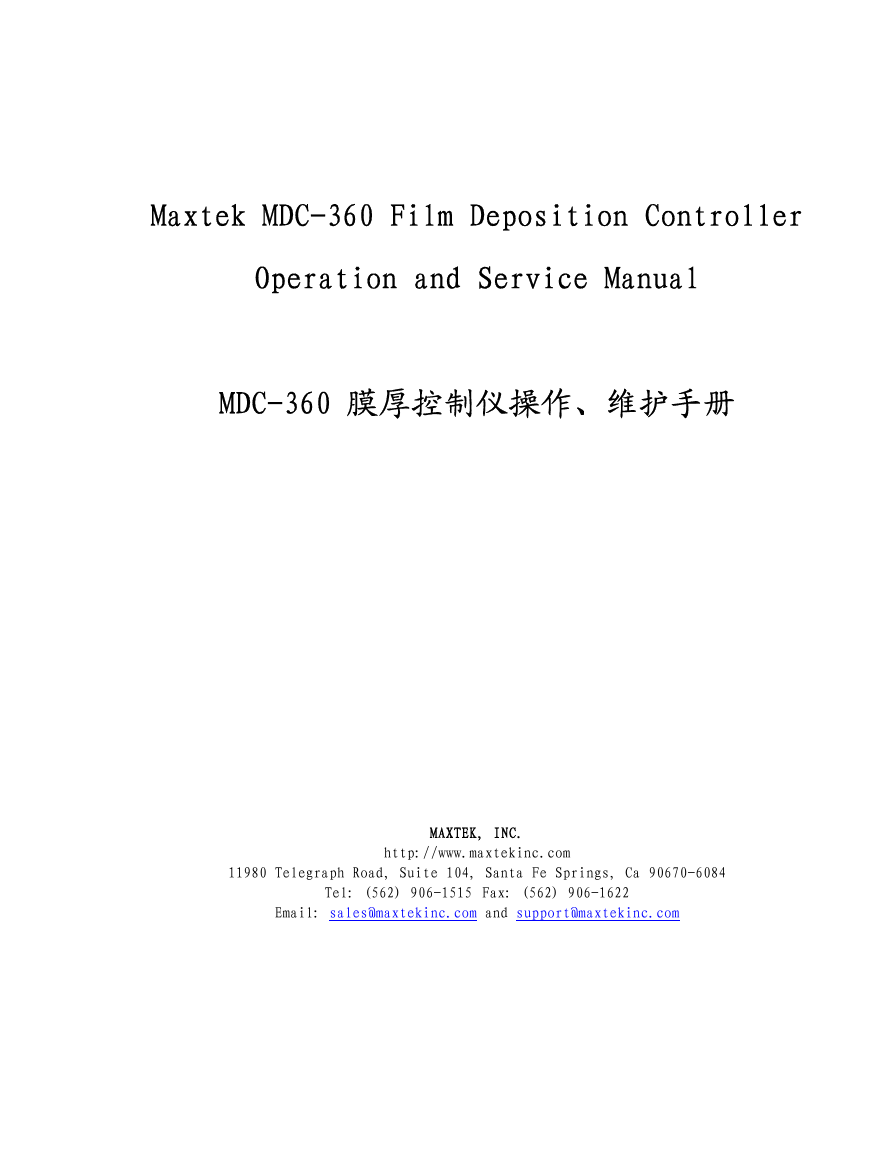
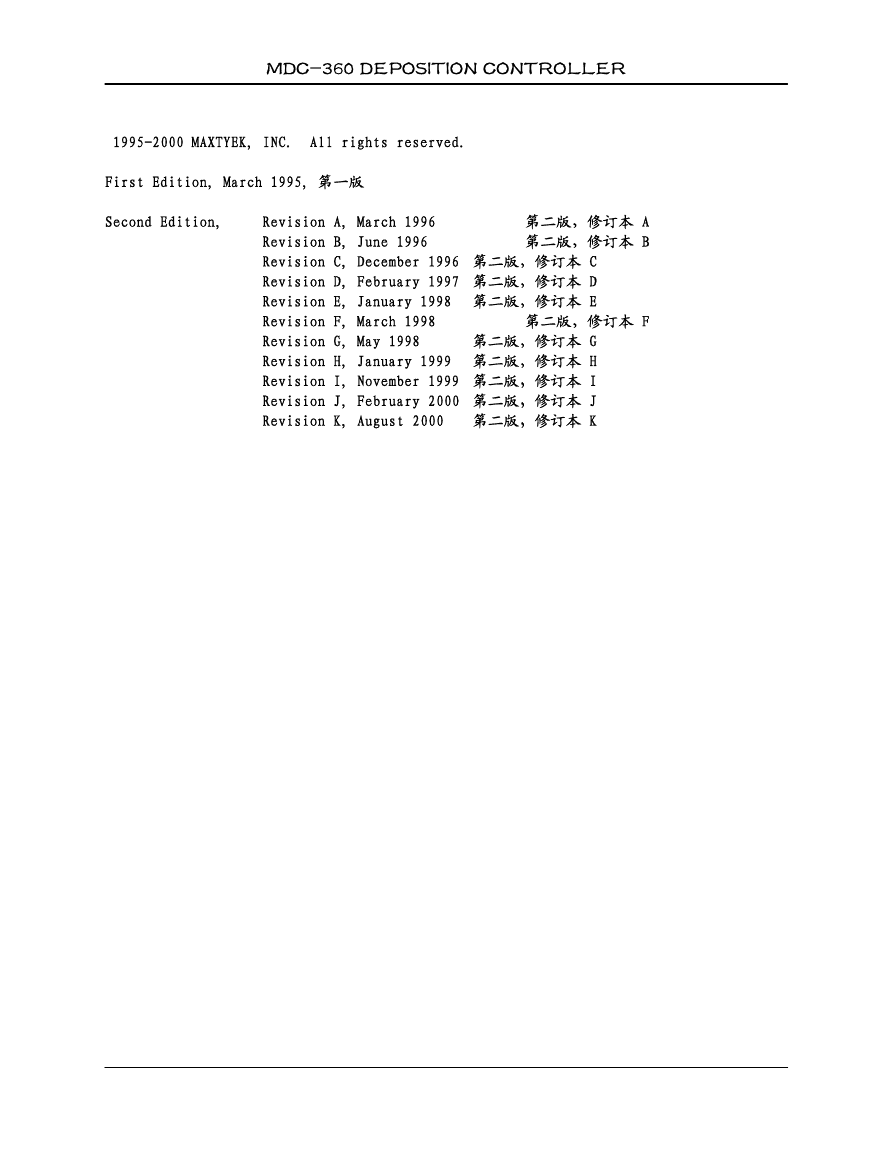
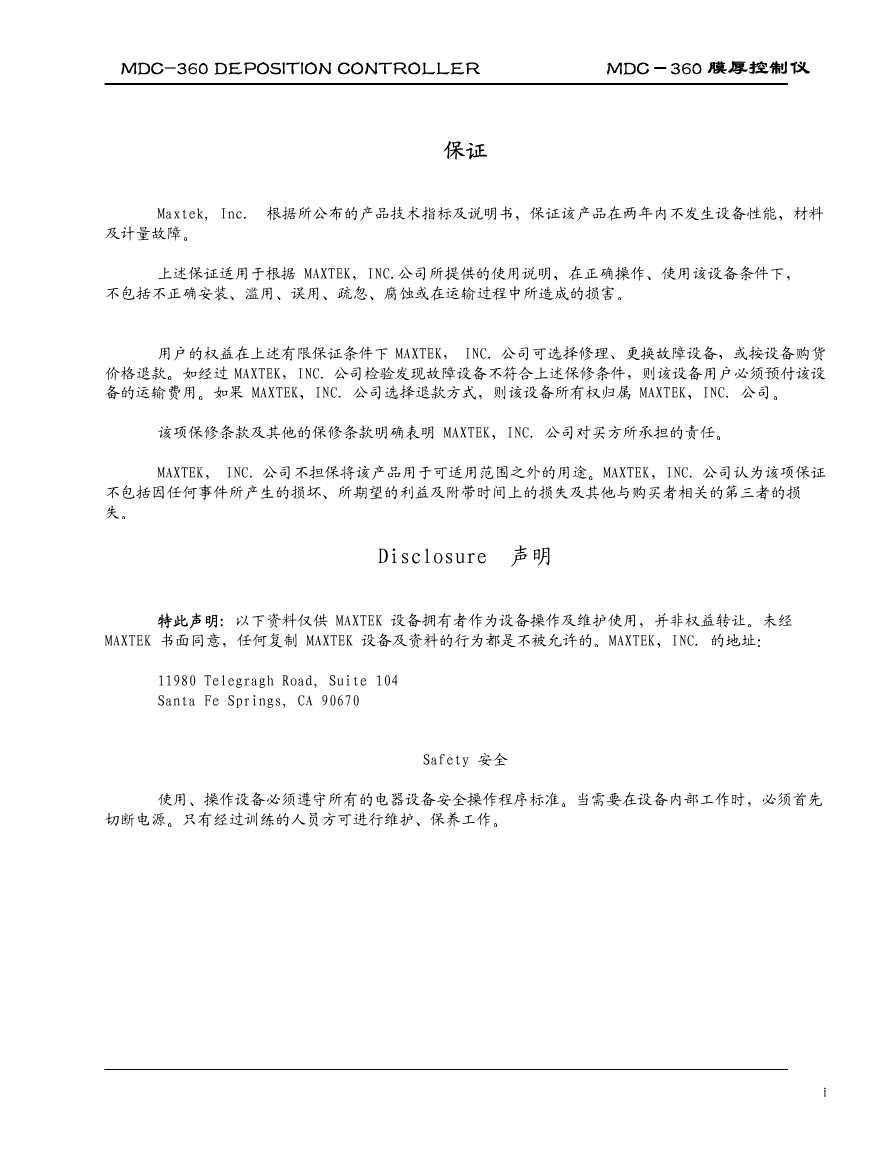
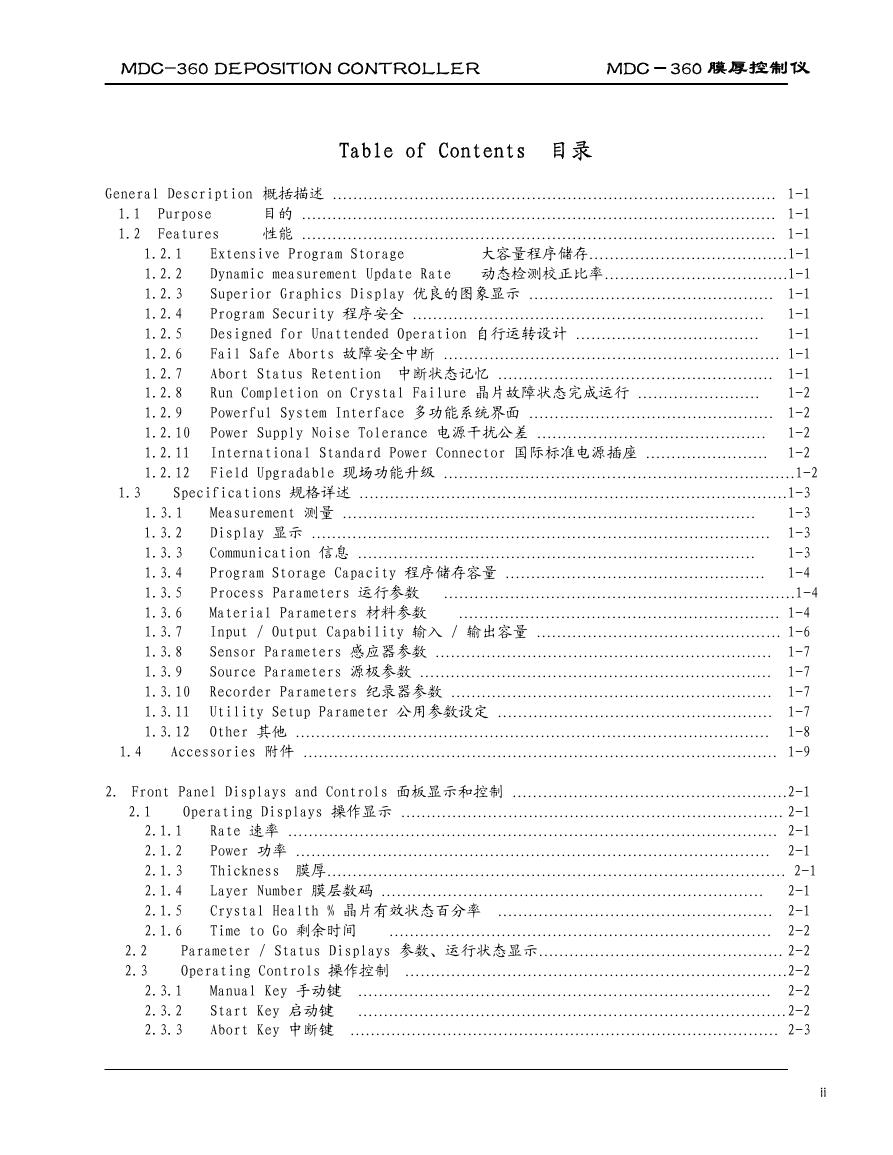
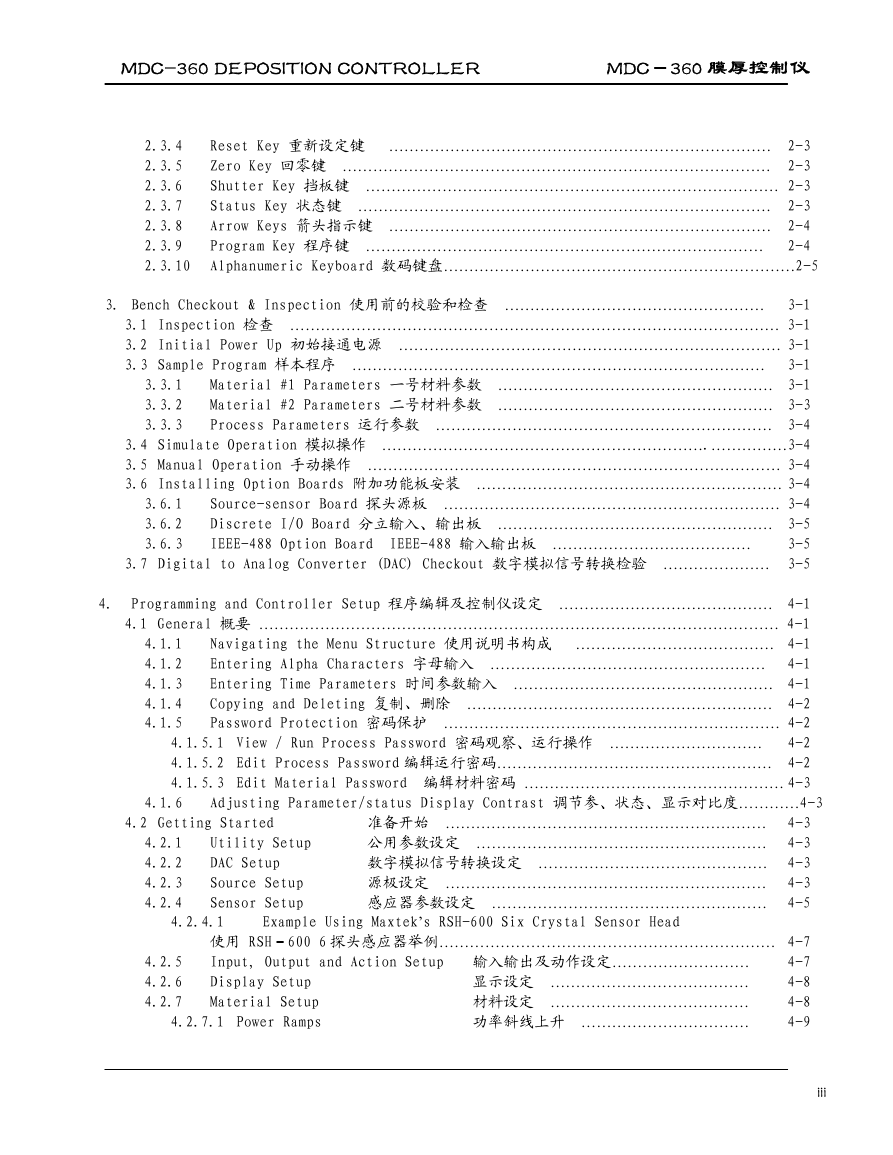
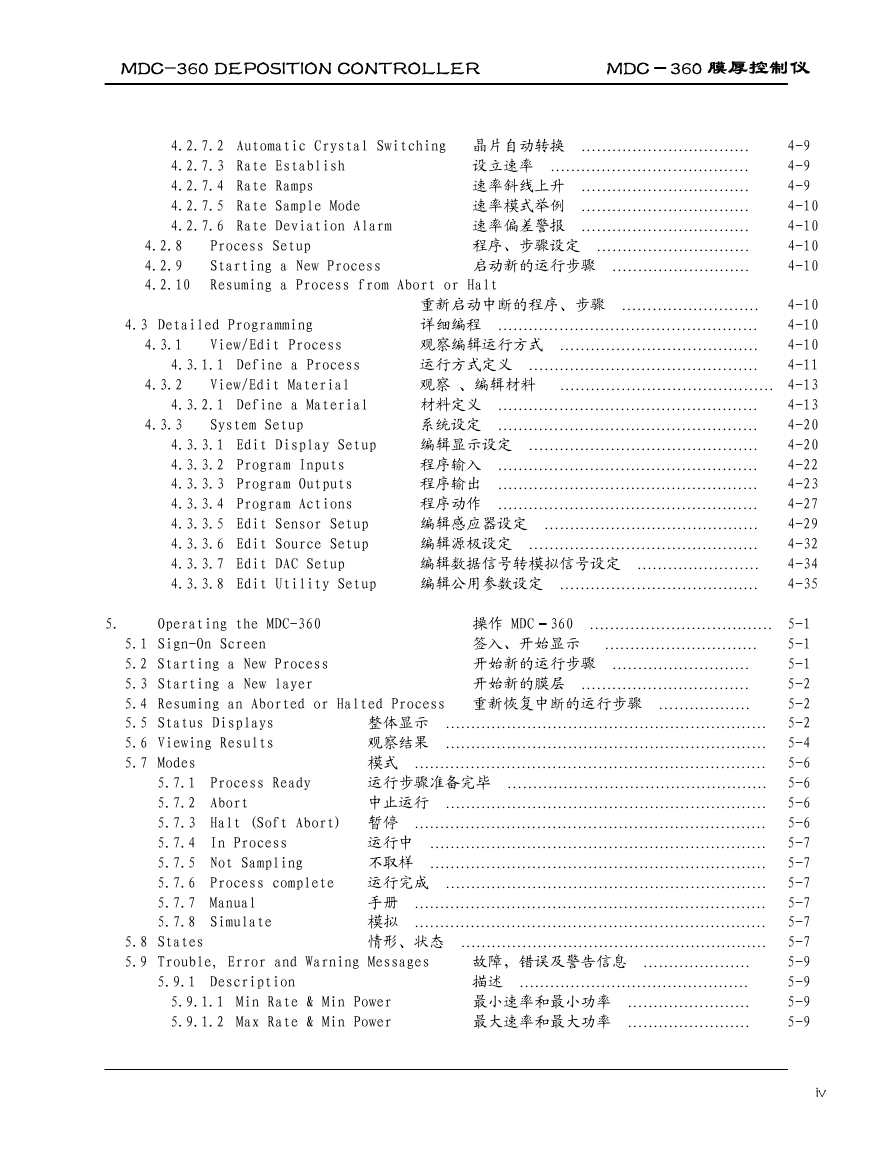
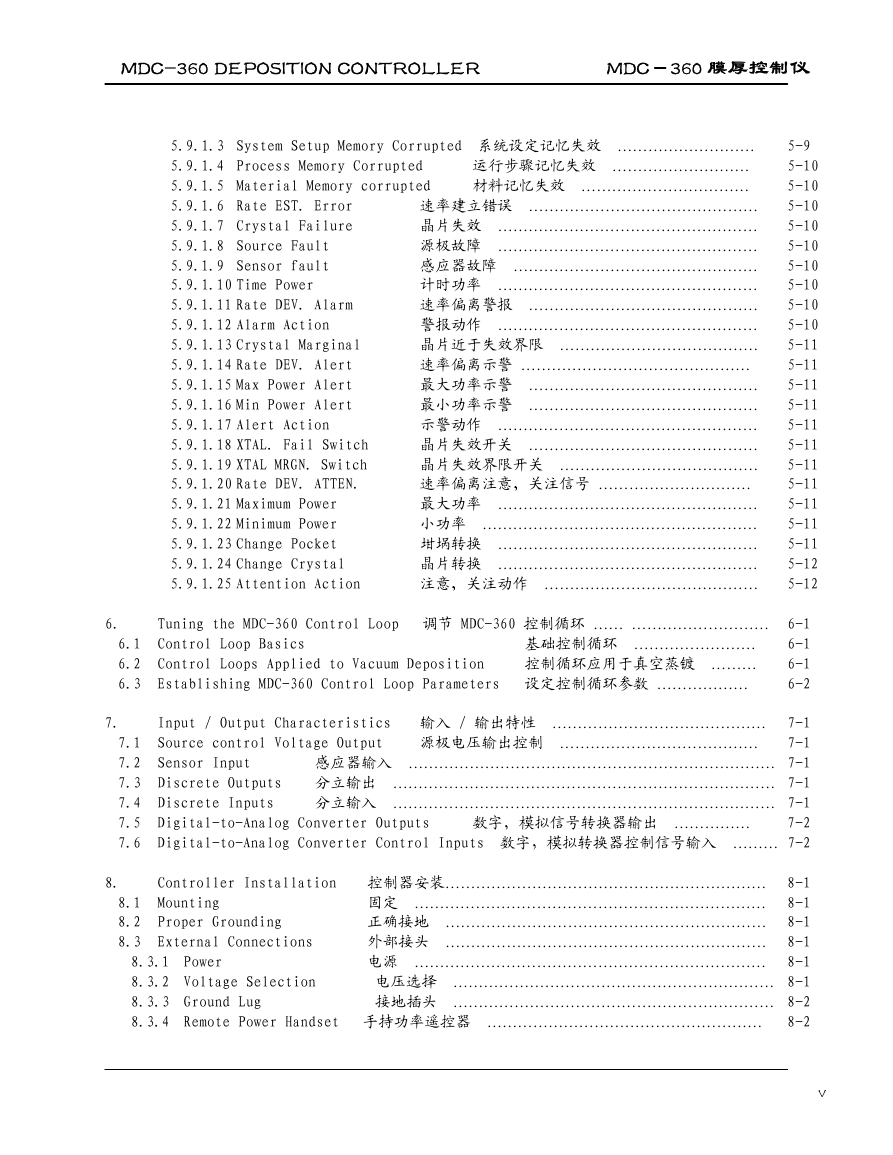
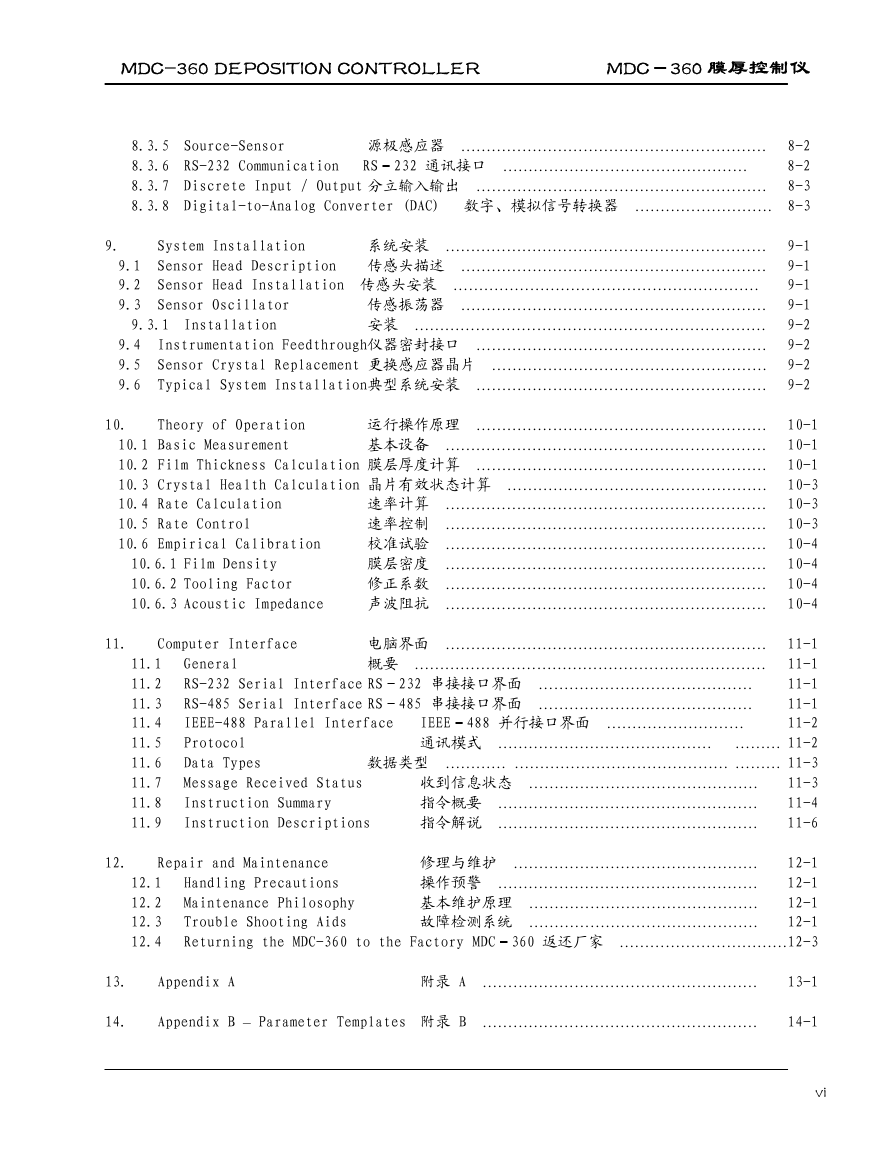
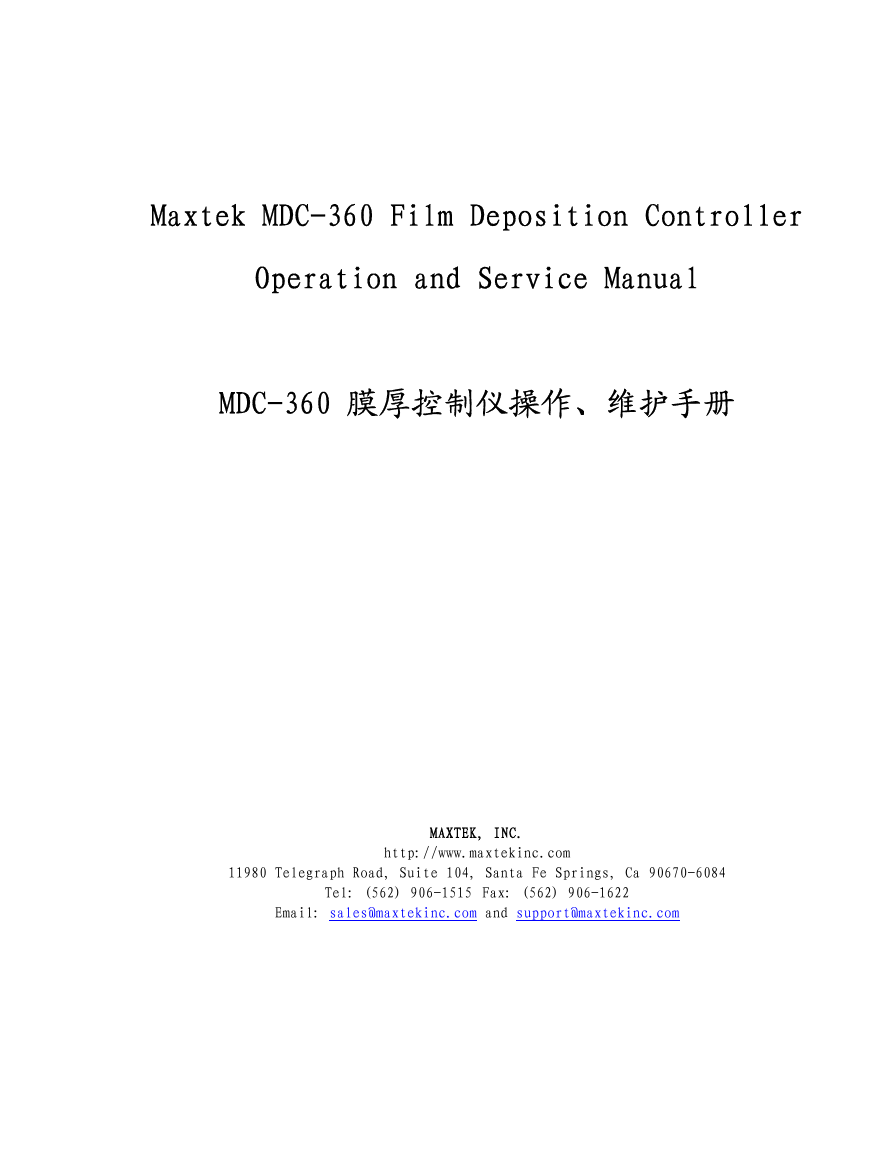
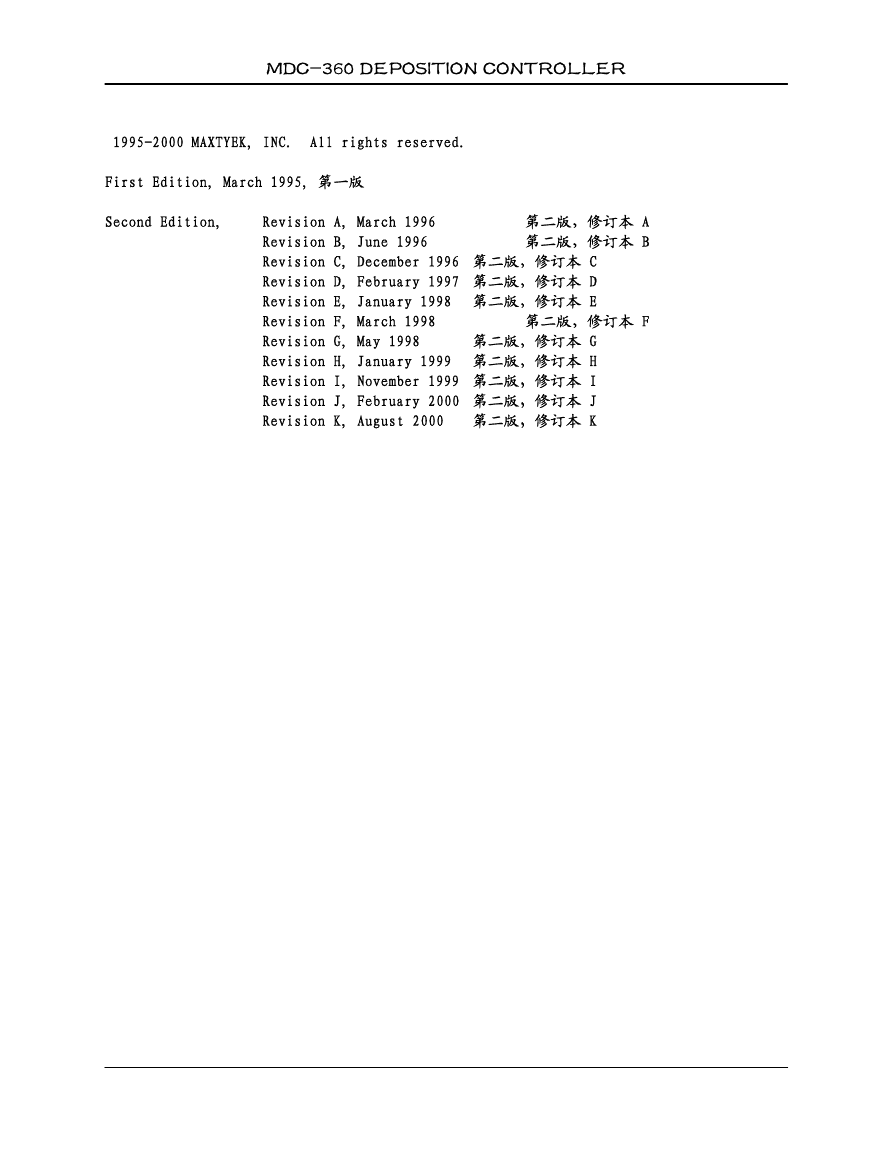
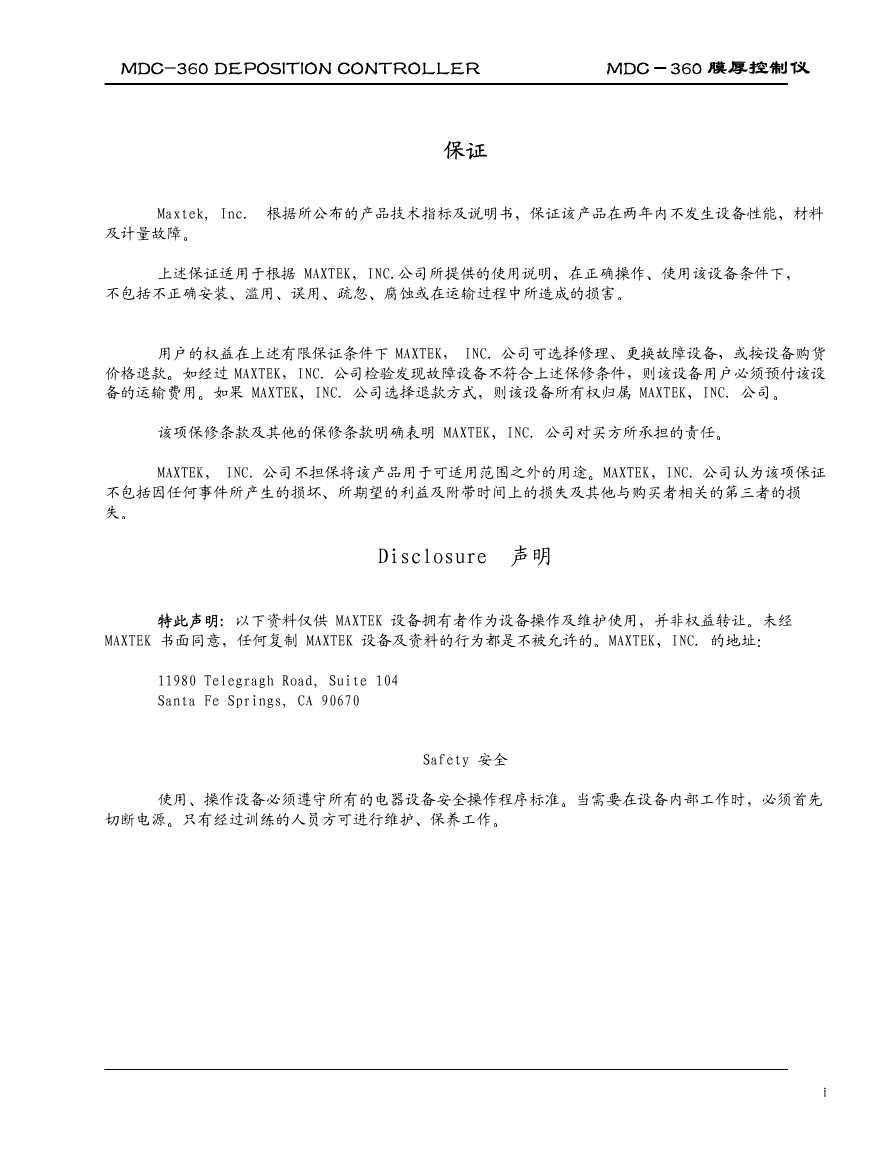
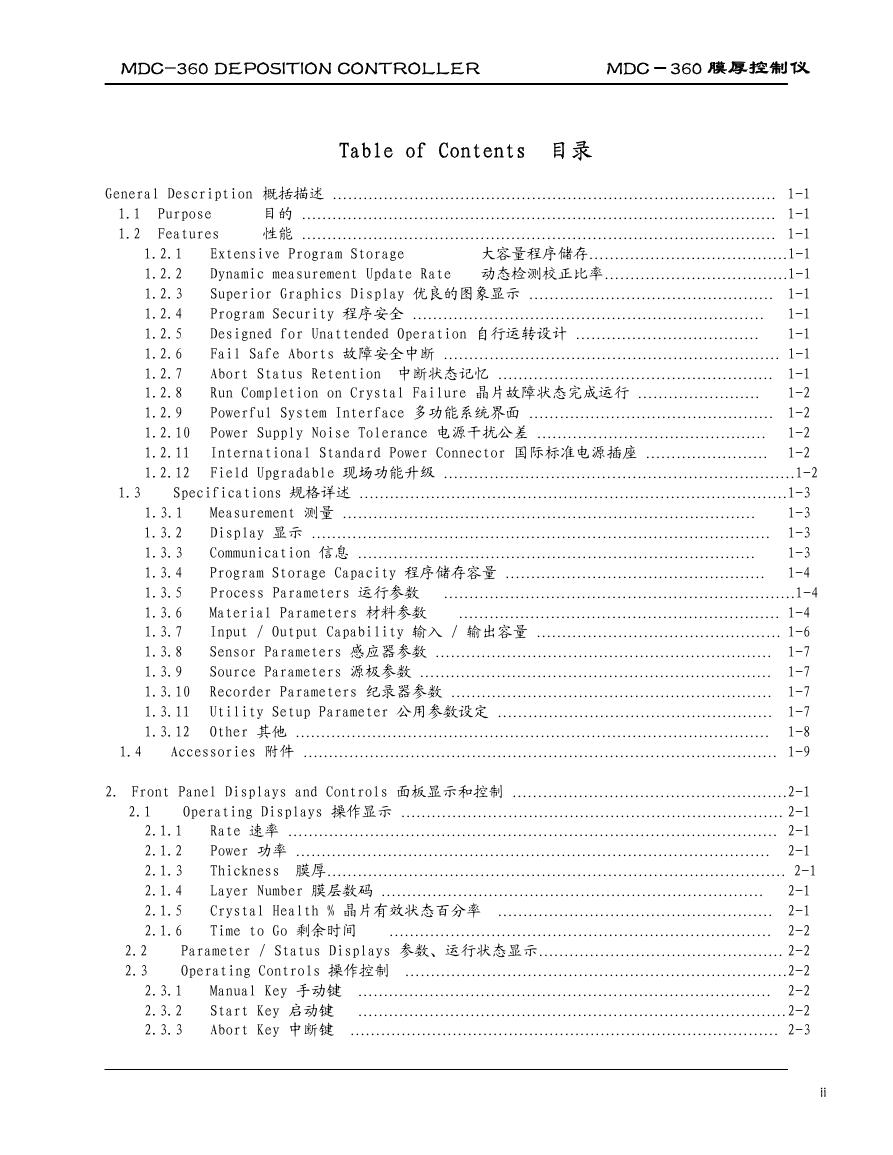
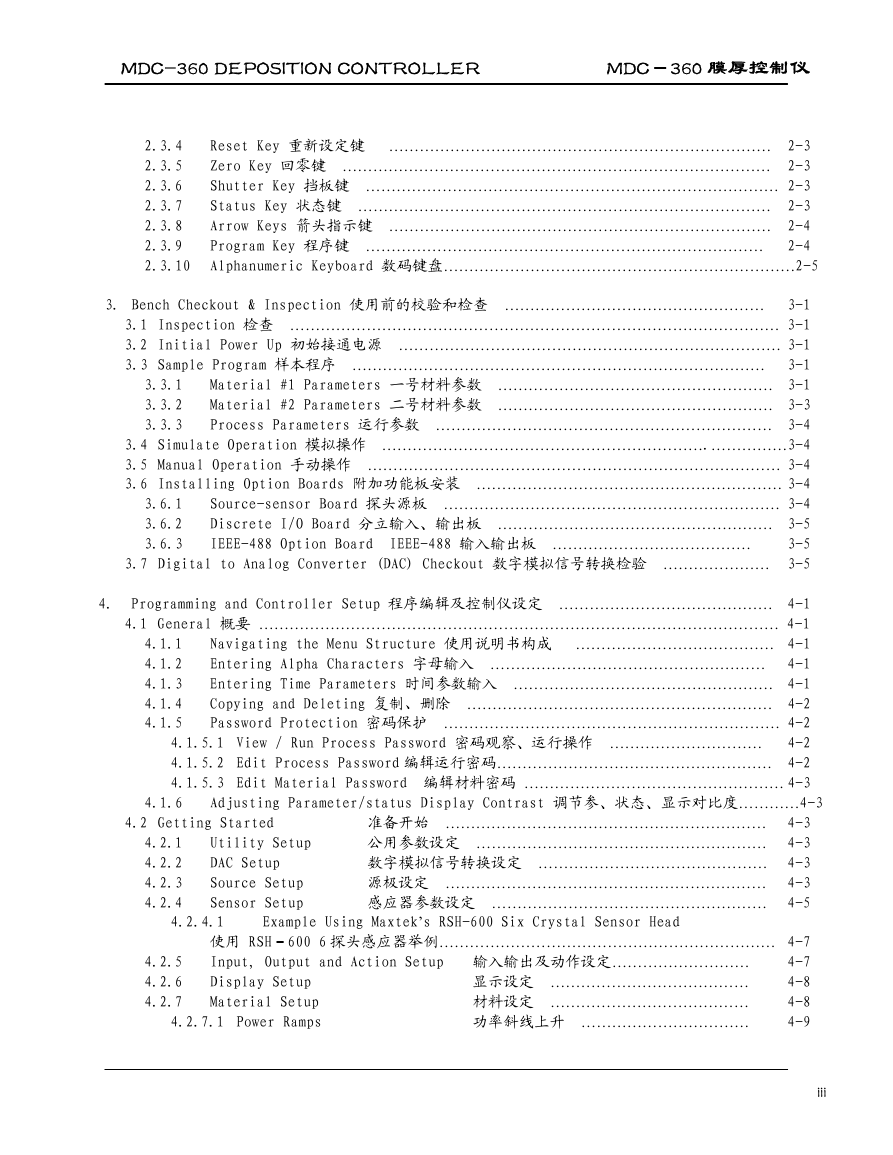
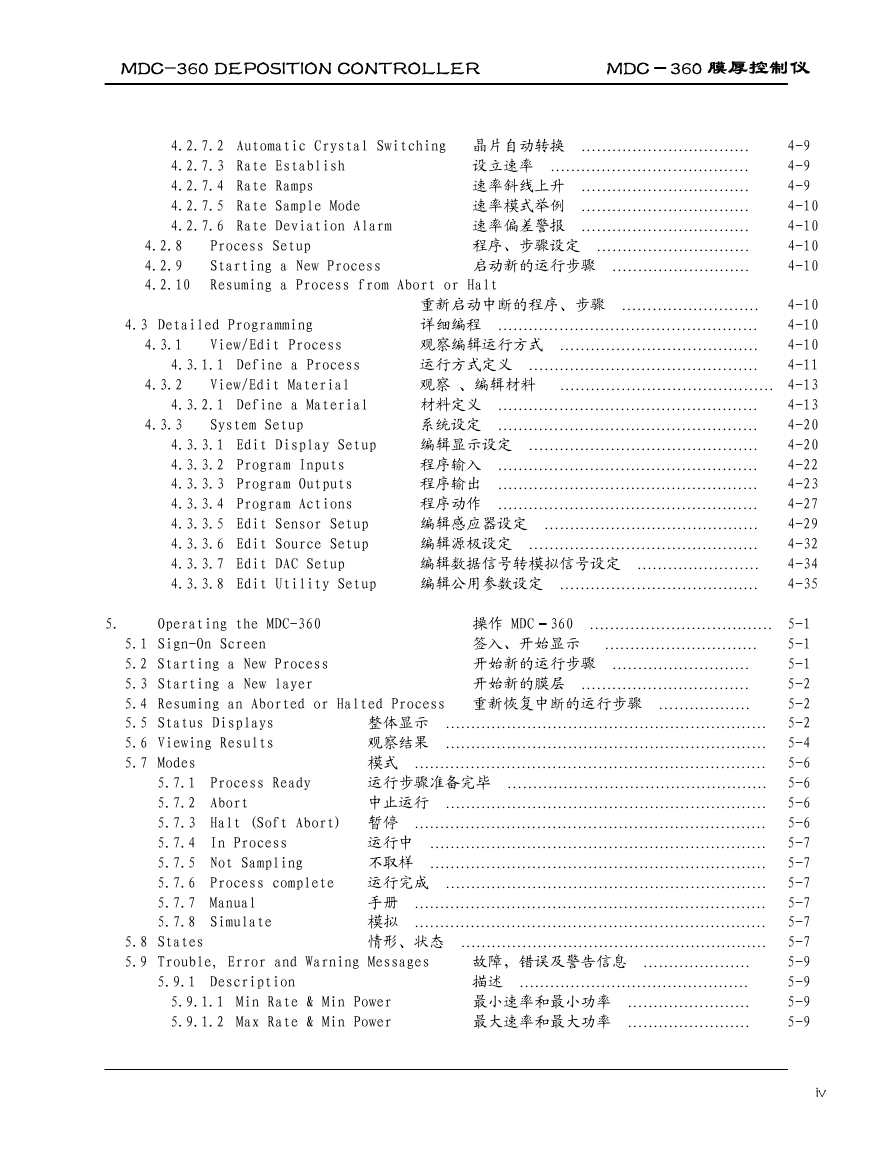
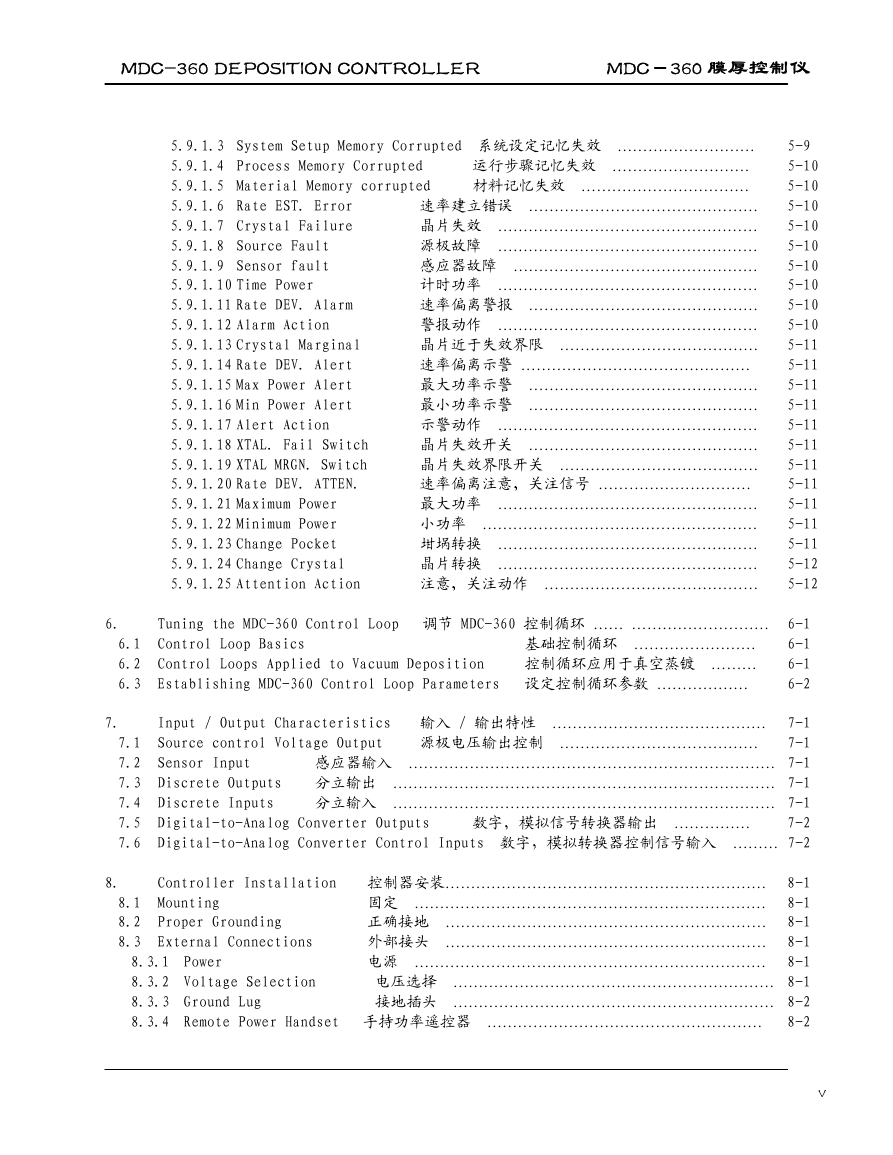
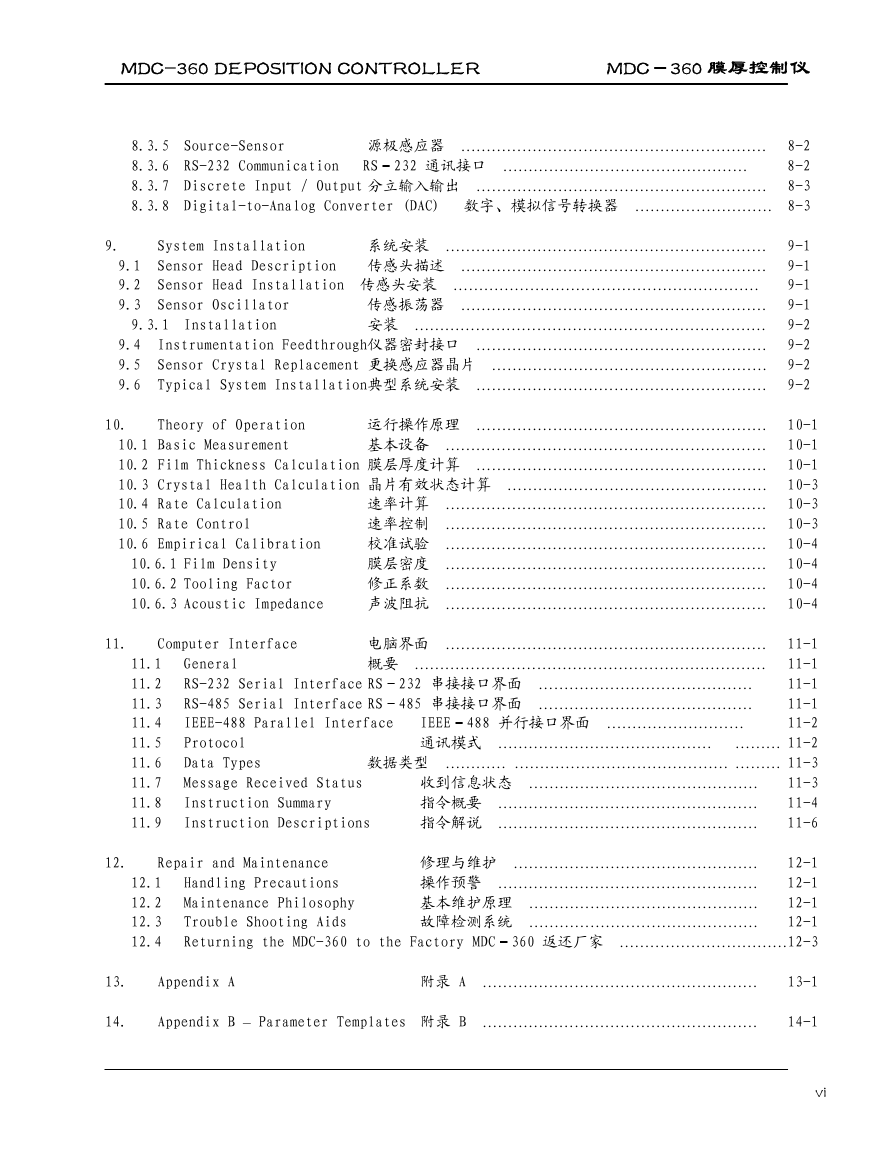
 2023年江西萍乡中考道德与法治真题及答案.doc
2023年江西萍乡中考道德与法治真题及答案.doc 2012年重庆南川中考生物真题及答案.doc
2012年重庆南川中考生物真题及答案.doc 2013年江西师范大学地理学综合及文艺理论基础考研真题.doc
2013年江西师范大学地理学综合及文艺理论基础考研真题.doc 2020年四川甘孜小升初语文真题及答案I卷.doc
2020年四川甘孜小升初语文真题及答案I卷.doc 2020年注册岩土工程师专业基础考试真题及答案.doc
2020年注册岩土工程师专业基础考试真题及答案.doc 2023-2024学年福建省厦门市九年级上学期数学月考试题及答案.doc
2023-2024学年福建省厦门市九年级上学期数学月考试题及答案.doc 2021-2022学年辽宁省沈阳市大东区九年级上学期语文期末试题及答案.doc
2021-2022学年辽宁省沈阳市大东区九年级上学期语文期末试题及答案.doc 2022-2023学年北京东城区初三第一学期物理期末试卷及答案.doc
2022-2023学年北京东城区初三第一学期物理期末试卷及答案.doc 2018上半年江西教师资格初中地理学科知识与教学能力真题及答案.doc
2018上半年江西教师资格初中地理学科知识与教学能力真题及答案.doc 2012年河北国家公务员申论考试真题及答案-省级.doc
2012年河北国家公务员申论考试真题及答案-省级.doc 2020-2021学年江苏省扬州市江都区邵樊片九年级上学期数学第一次质量检测试题及答案.doc
2020-2021学年江苏省扬州市江都区邵樊片九年级上学期数学第一次质量检测试题及答案.doc 2022下半年黑龙江教师资格证中学综合素质真题及答案.doc
2022下半年黑龙江教师资格证中学综合素质真题及答案.doc