Manual for Basic FOMA N900i
Before using your FOMA terminal
Copyrights/Trademarks
How to Use The Instruction Manual
How to Use This Manual
Contents
Special Features of the FOMA N900i
Mastering the FOMA N900i !
Safety Precautions
1. Handling the FOMA Terminal, Battery Pack and Adapter (including a Charger) (Common)
2. Handling the FOMA Terminal
3. Handling the Battery Pack
4. Handling the Adapters (including a Charger)
5. Handling the FOMA Card
6. Handling Mobile Phones near Electronic Medical Equipment
Handling and Care
Checking the Package
Getting Started
Component Names and Functions
How to View the Display
How to View the Indicator Display (Rear Panel Display)
Menu Functions
Menu Operations
Setting the FOMA Card
FOMA Card Operational Restriction Function
FOMA Card Versions
Charging the Battery Pack
Power On/Off
Checking the Battery Level
Switching the Screen Display to English
Setting the Date and Time
Notifying Your Phone Number to the Other Party
Checking Your Own Phone Number
Blocking Nuisance Calls
Basic Operations
Making a Call
Dialing a Previously Dialed Number
Making International Calls
Receiving a Call
Checking Missed Calls and New Mail
Adjusting the Earpiece Volume
Adjusting the Ring Volume
Putting Calls on Hold When You Cannot Answer Immediately
When You are Driving and Cannot Take Calls
Having the Caller Leave a Message
About a Videophone Call
Making a Videophone Call
Receiving a Videophone Call
Enjoying a Chara-den
Settings for Making a Videophone Call
Setting the Image to be Sent to the Other Party
Setting the Image to be Displayed During a Videophone Call
Setting the Remote Monitor
Phonebook Available with the FOMA Terminal
Storing an Entry in the Phonebook
Searching the Phonebook
Editing the Phonebook
Distinguishing Incoming Calls for Each Phone Number and Group
Setting Up Phonebook Functions
Deleting an Entry in the Phonebook
Changing a Group Name
Saving the Phonebook in the FOMA Card
Checking the Storage Status of the Phonebook
Turning Off Sounds Emitted by the FOMA Terminal
Changing the Manner Mode Setting
Advanced Operations
Setting the Time Until the Ringing Operation Starts
Restricting Incoming/Outgoing Calls to/from Each Specified Number
Rejecting Calls from the Phone Number not Stored in the Phonebook
Rejecting Calls with No Caller ID
Sending Push Signals for Easy Operation
Attaching a Number Before the Phone Number
Setting for Subaddress Support
Using Dialed or Received Calls Records
Making Your Phone Conversation Clearer
Setting Notification of a Dropped Line
Setting Alarm Notification of a Bad Connection
Selecting the Guidance for Holding Calls
Setting to Stop the Ring Tone Quickly
Setting Operations When the FOMA Terminal is Folded During a Call
Displaying the Call Duration During a Call
Checking/Resetting the Total Call Duration
Selecting a Ring Tone for Incoming Calls and Mail
Using Vibration to Notify You Incoming Calls and Mail
Turning Off the Keypad Sound
Setting the FOMA Terminal to Emit the Charge Sound
Using the Desktop Icons
Displaying Your Favorite Image on the Screen
Setting the Display of Images Stored in the Phonebook
Setting the lmage Viewer Display
Changing the Display Color
Setting Whether to Turn On/Off the Display Light for the Display and Keys
Setting the Incoming Call Lamp to Flash at Incoming Call
Setting the Incoming Call Lamp to Flash During a Call
Setting the Way the Indicator Display is Displayed
Switching the Fonts
Setting the Clock Display
Utilizing PIN Number
Changing Your Security Code
Setting PIN Codes
Entering the PIN1 Code When the Power is Turned On
Canceling PIN Lock
About Lock Function
Preventing Other People from Using Your FOMA Terminal
Preventing Other People from Seeing Your Phonebook and Schedule
Restricting Private Information Operations
Prohibiting a Call by Dialing
Setting Dialed or Received Call Record not to be Displayed
Prohibiting Incoming/Outgoing Communication
Disabling the Side Keys While the FOMA Terminal is Folded
Using Alarm Notification
Using the Alarm Clock Function
Using the Schedule Function
Listing Things to Do
Using the Calculator Function
Creating a Text Memo
Storing/Editing Your Own Data
Changing the Menu Display
Recording Your Voice or the Other Party’s Voice
Playing/Deleting Record Messages and Voice Memos
Recording an Alarm or Hold Tone
Setting the Neuropointer
Resetting the Settings
Setting the Communication Service Company
Using an Earphone
Multi Access
Multi Task
Using Network Services
Network Services Available for the FOMA Terminal
Voice Mail Service
Call Forwarding Service
Call Waiting Service
Bar Nuisance Call Service
Notify Caller ID Service
Caller ID Request Service
Dual Network Service
English Guidance
Service Dial
Setting the Way to Handling Incoming Calls During a Call
Controlling Network Services Remotely
Storing a New Service
Entering Characters
About Character Entry
Entering Characters in 5-touch
Copying/Cutting/Pasting Characters
Storing Frequently Used Words
Setting the Dictionary to Use
Creating and Changing Common Phrases
Setting a Character Input Method
Entering Characters in T9 (Mode 3)
Entering Characters in 2-touch (Mode 2)
Switching the Screen to Operate
Appendix
Glossary
Overview of the Keypad Character Assignments (5-touch Input)
Overview of the Keypad Character Assignments (T9 Input)
Overview of the Keypad Character Assignments (2-touch Input)
Symbols and Special Characters List
Lists of Pictographs and Smiley Face Symbols
Lists of Common Phrases
Kuten Code List
Multi Access Combination Patterns
Multi Task Combination Patterns
Services Available for the FOMA Terminal
Options and Accessories
Menu Function List
Major Specifications
Troubleshooting
Malfunction Checklist
Resetting to the Default Settings
List of Error Messages
Warranty and After-Sales Service
About Software Update
Index
Using your FOMA terminal politely
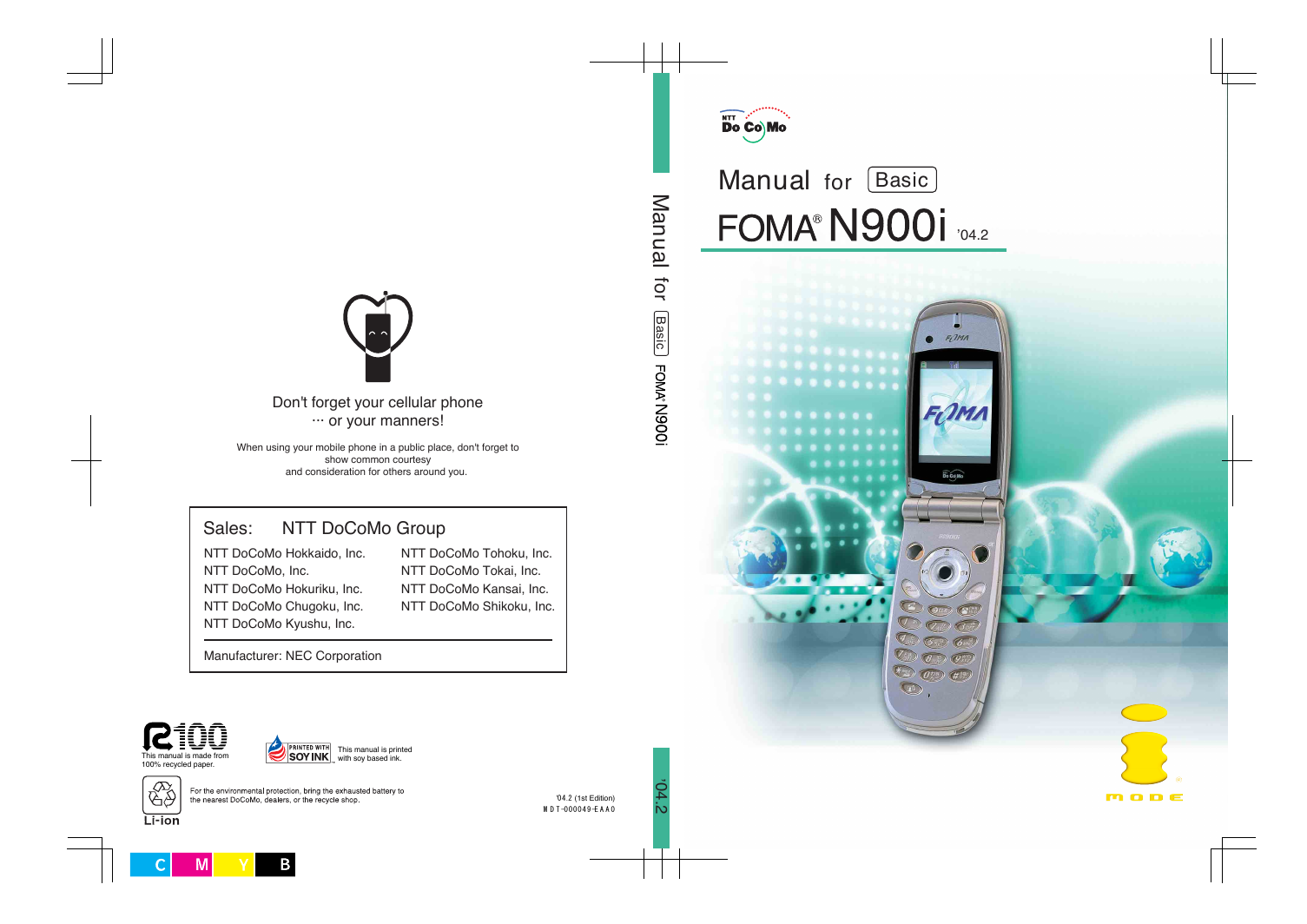
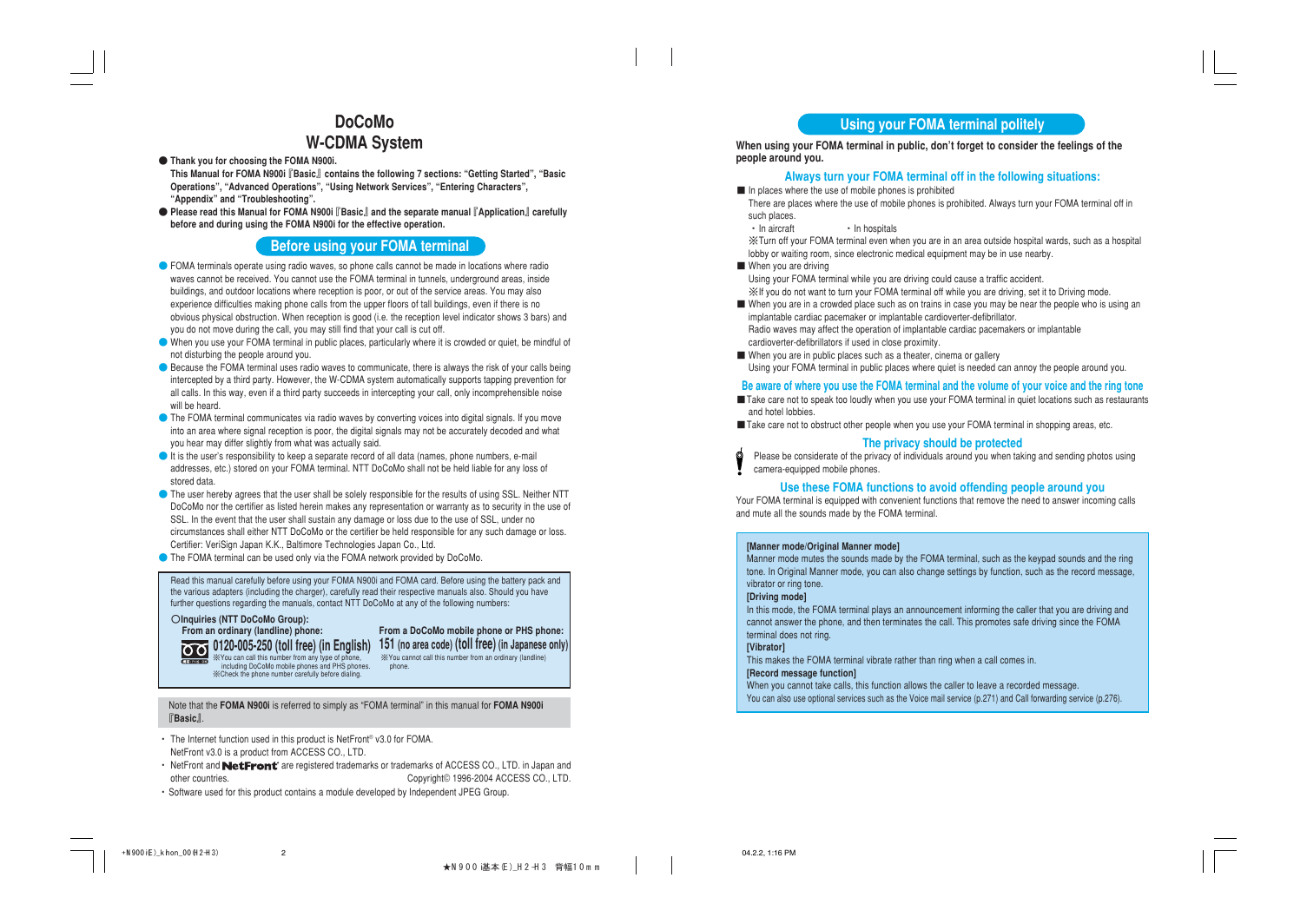
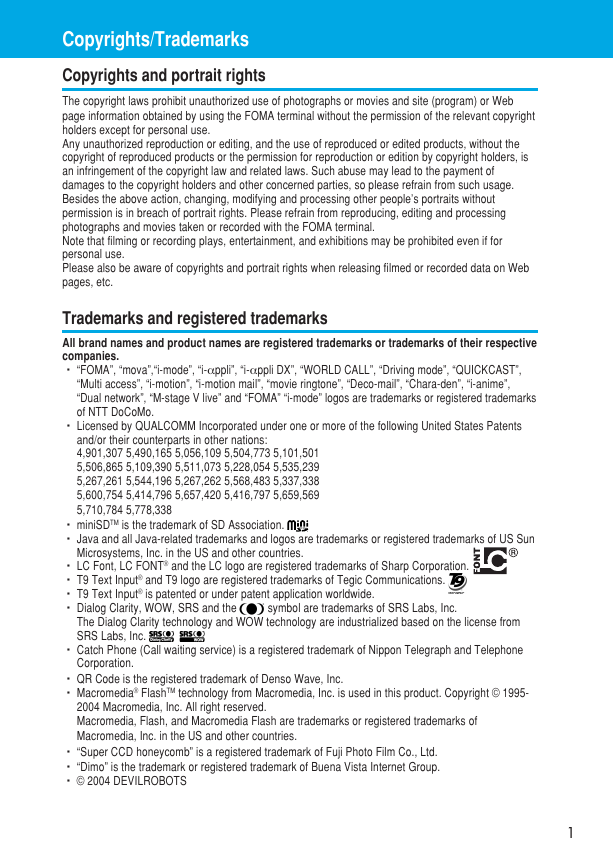
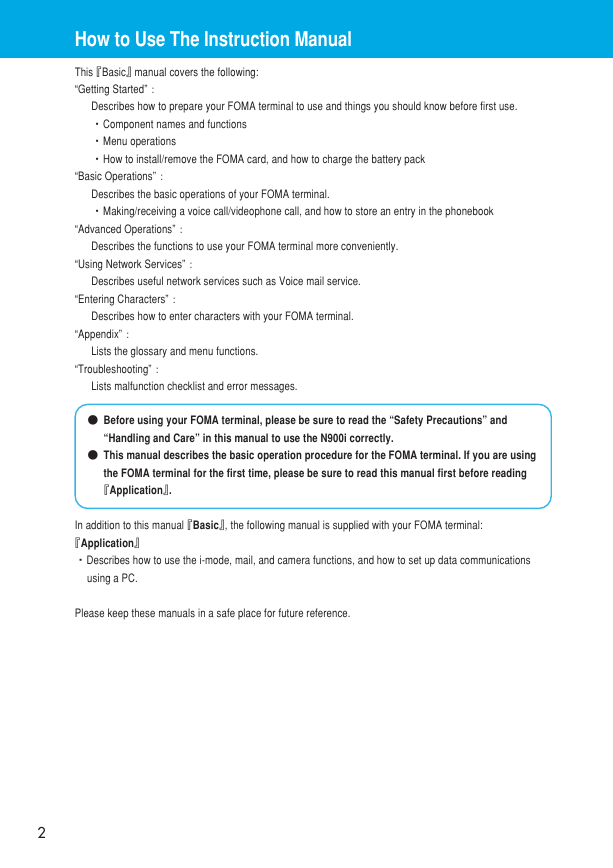
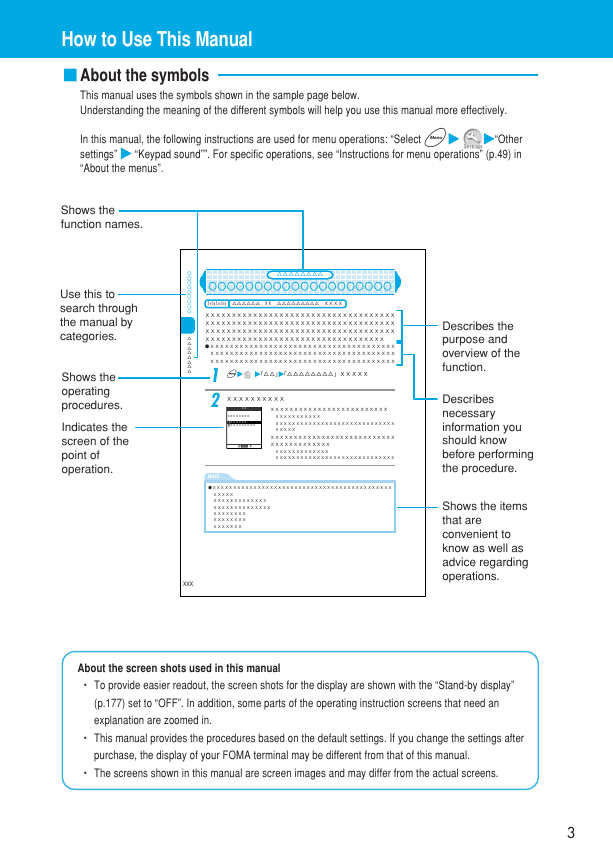
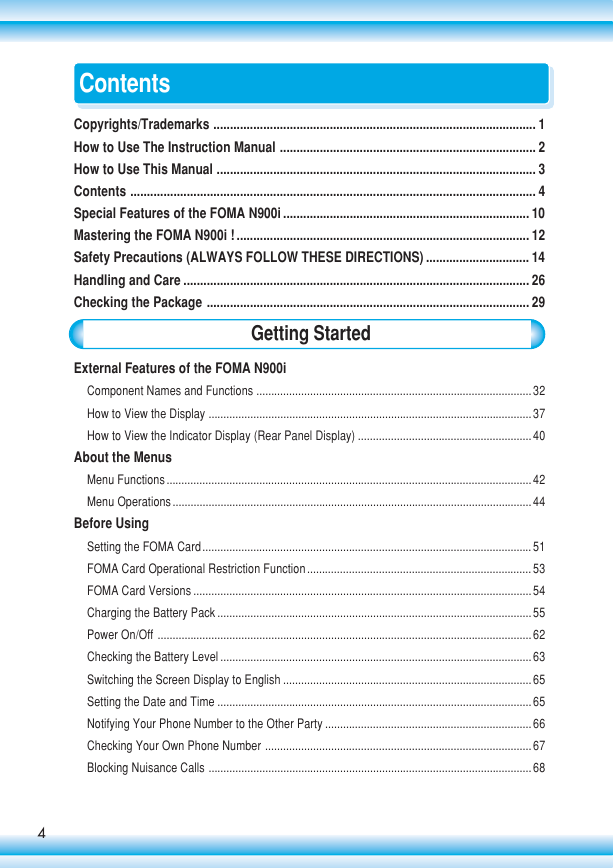
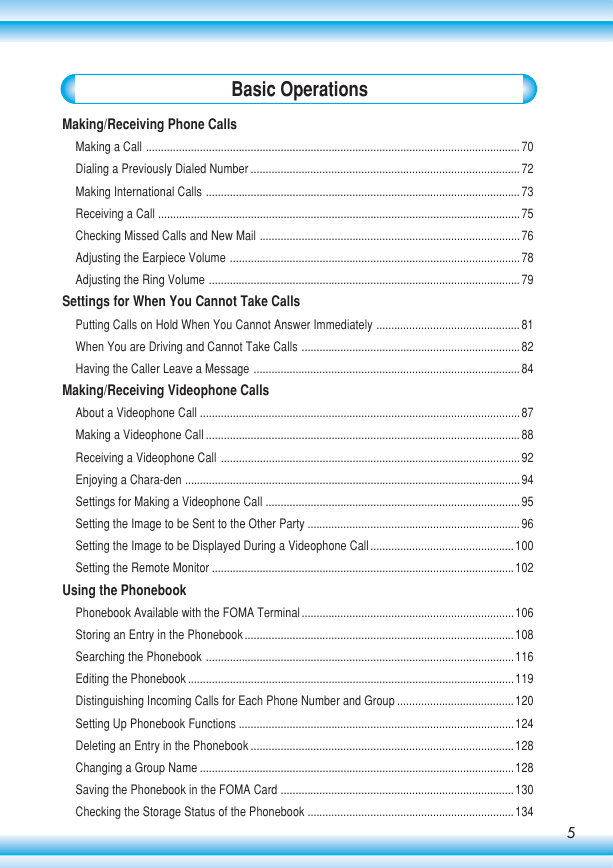
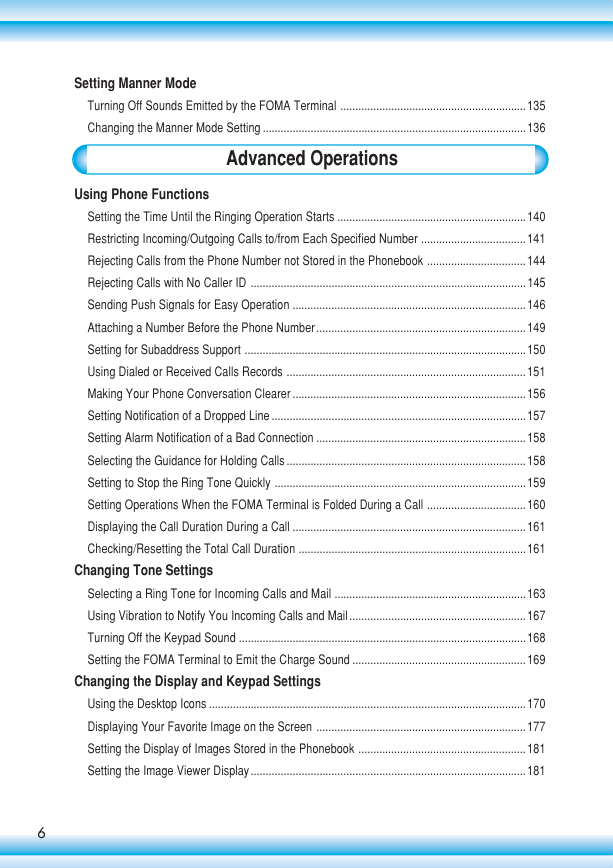
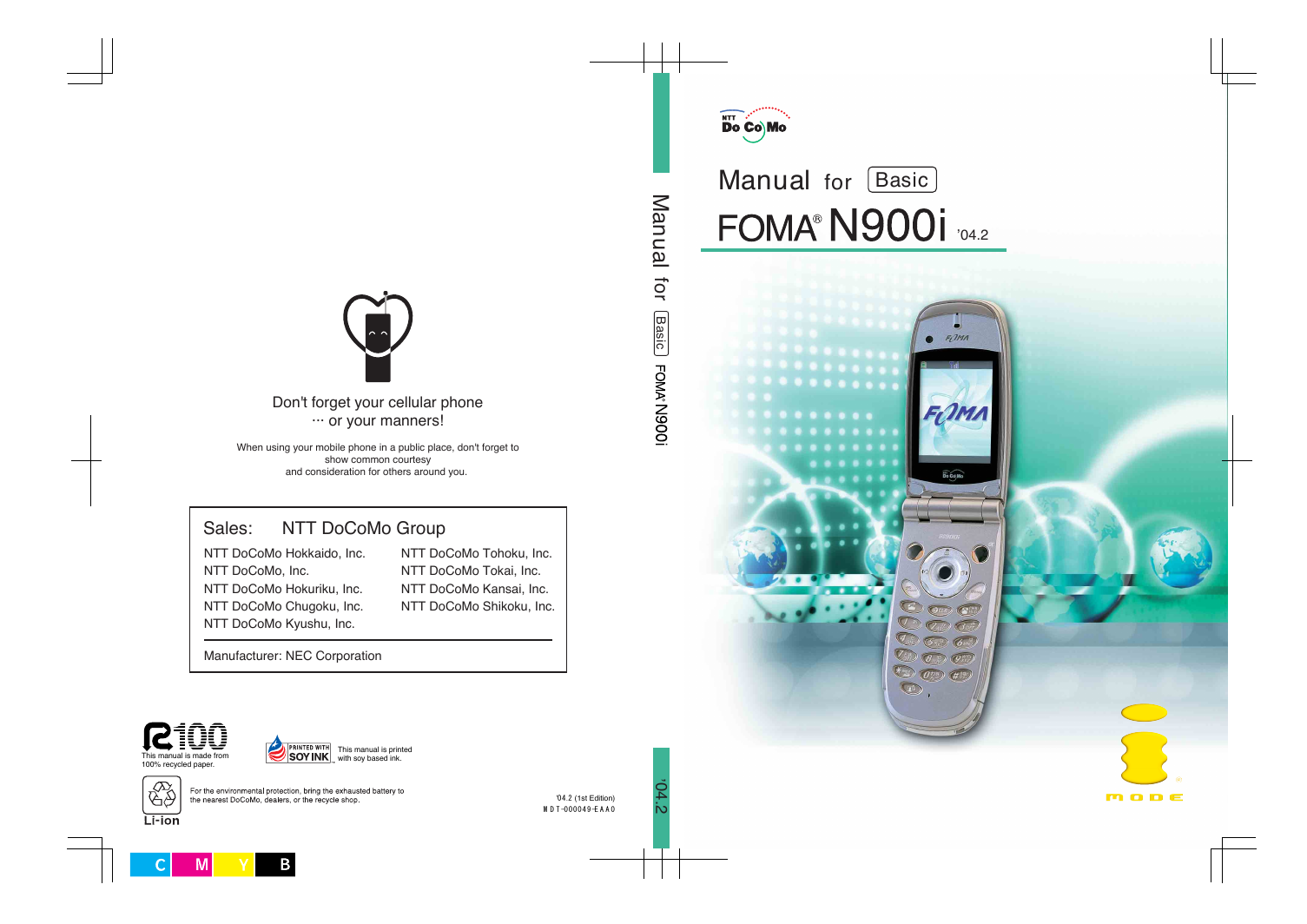
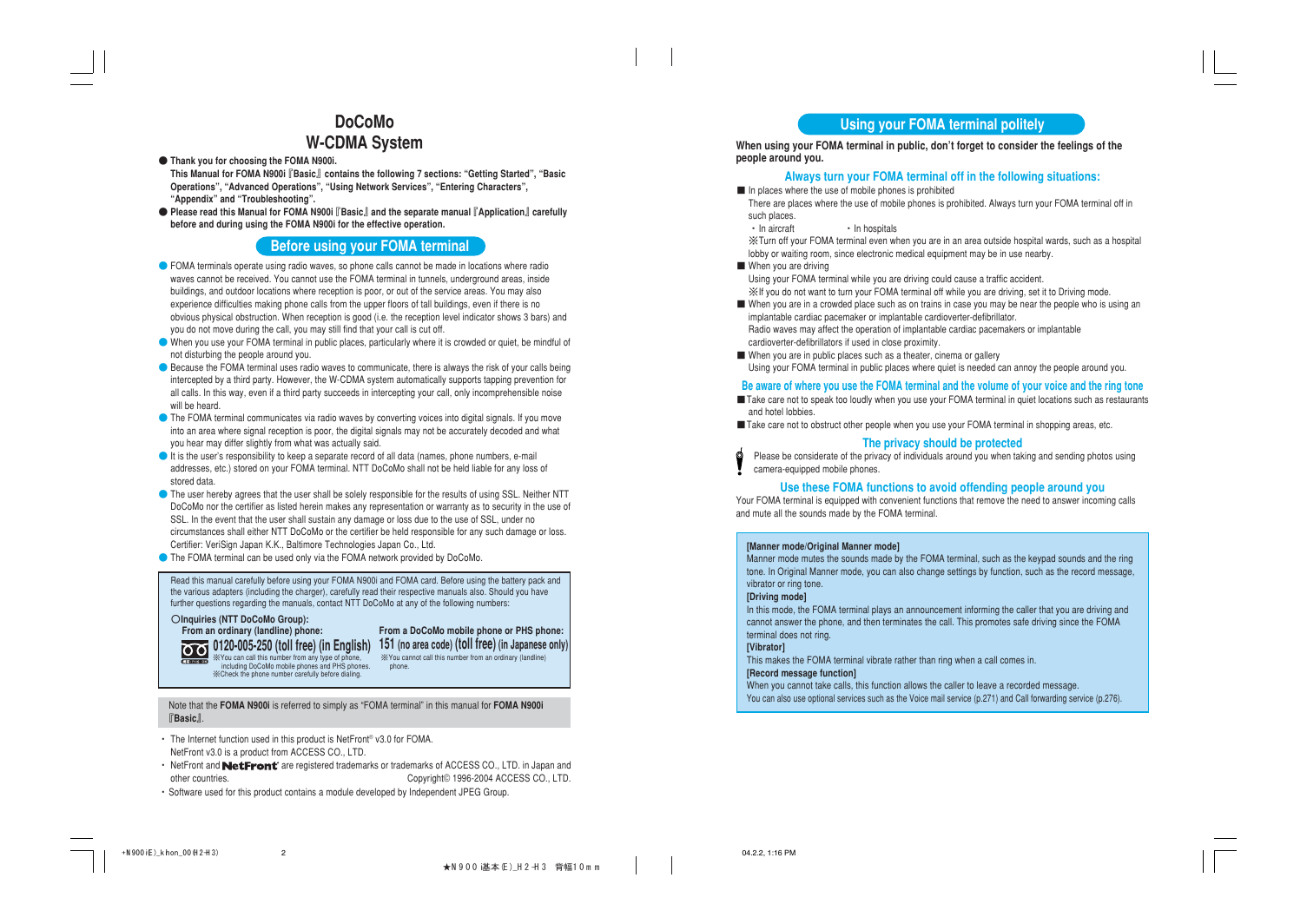
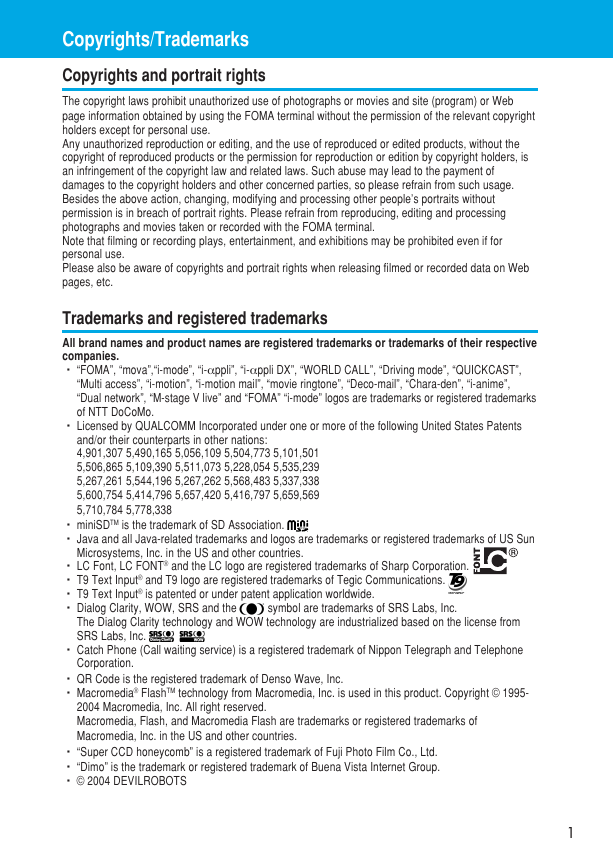
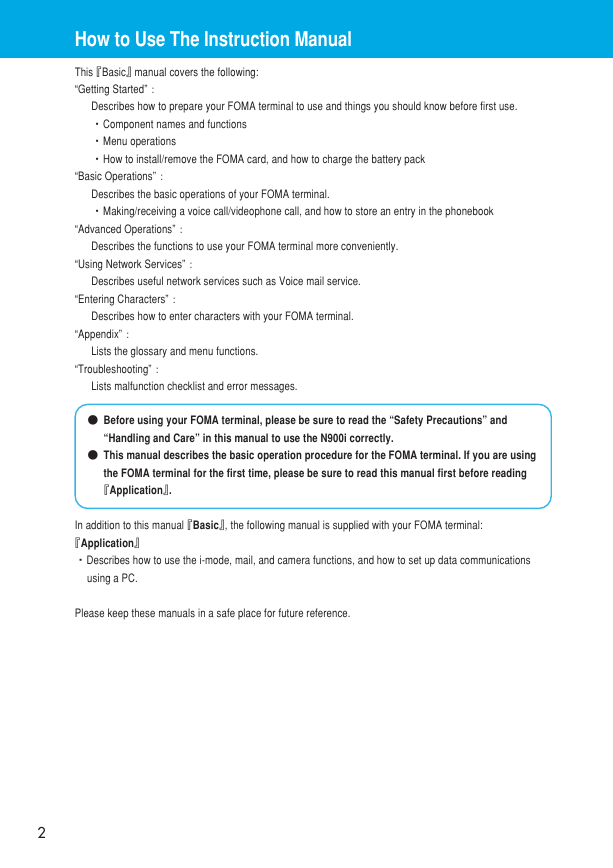
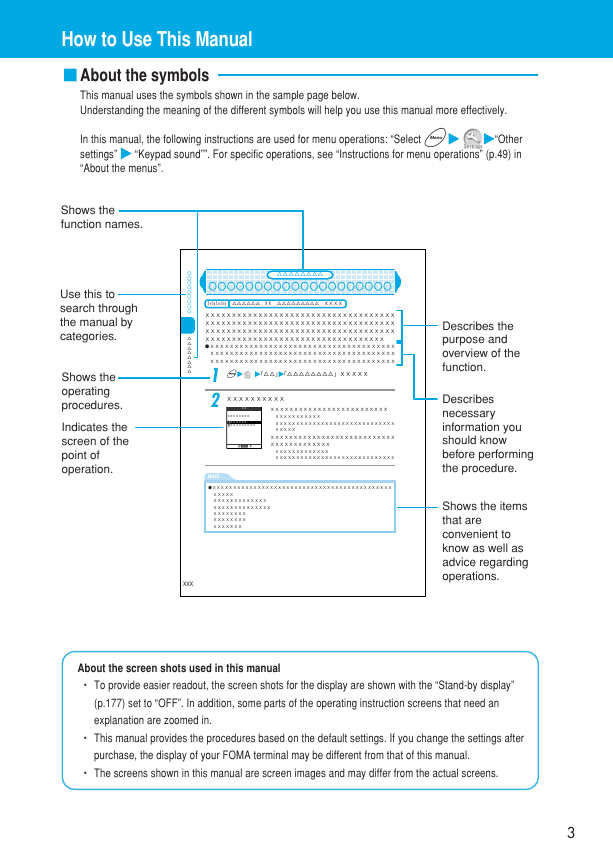
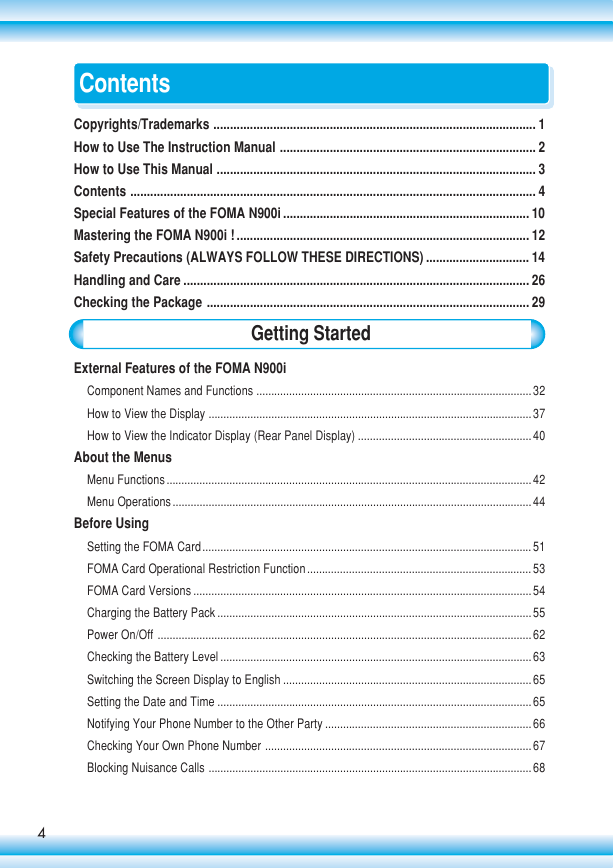
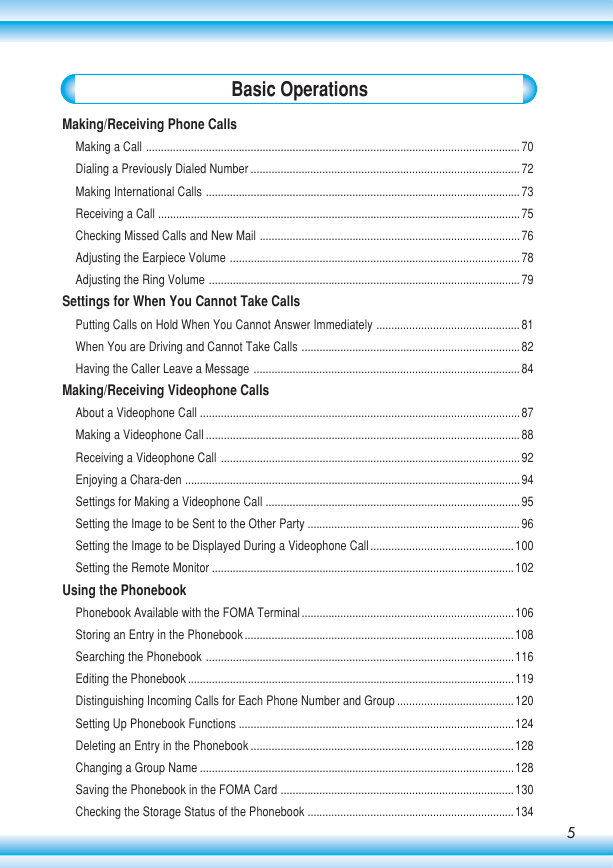
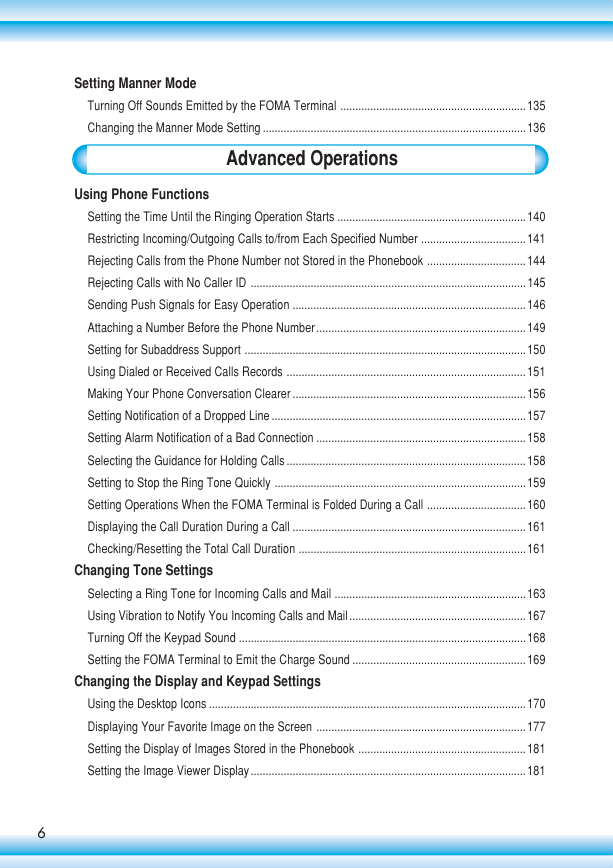
 2023年江西萍乡中考道德与法治真题及答案.doc
2023年江西萍乡中考道德与法治真题及答案.doc 2012年重庆南川中考生物真题及答案.doc
2012年重庆南川中考生物真题及答案.doc 2013年江西师范大学地理学综合及文艺理论基础考研真题.doc
2013年江西师范大学地理学综合及文艺理论基础考研真题.doc 2020年四川甘孜小升初语文真题及答案I卷.doc
2020年四川甘孜小升初语文真题及答案I卷.doc 2020年注册岩土工程师专业基础考试真题及答案.doc
2020年注册岩土工程师专业基础考试真题及答案.doc 2023-2024学年福建省厦门市九年级上学期数学月考试题及答案.doc
2023-2024学年福建省厦门市九年级上学期数学月考试题及答案.doc 2021-2022学年辽宁省沈阳市大东区九年级上学期语文期末试题及答案.doc
2021-2022学年辽宁省沈阳市大东区九年级上学期语文期末试题及答案.doc 2022-2023学年北京东城区初三第一学期物理期末试卷及答案.doc
2022-2023学年北京东城区初三第一学期物理期末试卷及答案.doc 2018上半年江西教师资格初中地理学科知识与教学能力真题及答案.doc
2018上半年江西教师资格初中地理学科知识与教学能力真题及答案.doc 2012年河北国家公务员申论考试真题及答案-省级.doc
2012年河北国家公务员申论考试真题及答案-省级.doc 2020-2021学年江苏省扬州市江都区邵樊片九年级上学期数学第一次质量检测试题及答案.doc
2020-2021学年江苏省扬州市江都区邵樊片九年级上学期数学第一次质量检测试题及答案.doc 2022下半年黑龙江教师资格证中学综合素质真题及答案.doc
2022下半年黑龙江教师资格证中学综合素质真题及答案.doc