Laser Facsimile
User’s Guide
Msys 6750
Trademarks
• Windows is a trademark of Microsoft Corporation.
• IBM is a trademark of International Business Machines.
• Centronics is a trademark of Centronics Data Computer.
• Other names and trademarks mentioned in this manual are trademarks of their respective
holders.
Contents
Chapter 1 Getting Started
Setting up your machine ________________________________ 1.2
Unpacking ____________________________________________ 1.2
Control locations and functions __________________________ 1.3
Front view ___________________________________________ 1.3
Rear view ___________________________________________ 1.4
Inside _______________________________________________ 1.4
Choosing a location ____________________________________ 1.5
Setting up your machine ________________________________ 1.5
Installing the toner cartridge ___________________________ 1.5
Loading paper into the cassette _________________________ 1.8
To load a stack of paper _____________________________ 1.8
How to adjust paper guides __________________________ 1.11
Manually feeding paper _____________________________ 1.13
Guidelines for the paper _______________________________ 1.14
Telephone line _______________________________________ 1.15
Extension phone _____________________________________ 1.15
AC power cord _______________________________________ 1.16
Document tray _______________________________________ 1.16
Document exit tray ___________________________________ 1.17
Printer exit tray ______________________________________ 1.17
System setup __________________________________________ 1.18
Ringer volume _______________________________________ 1.18
Home resolution and home contrast _____________________ 1.18
Sound control ________________________________________ 1.20
Remote diagnosis protection ___________________________ 1.20
Select language _______________________________________ 1.21
Econo mode setting ___________________________________ 1.21
Adjusting speaker volume _______________________________ 1.22
Setting the date and time ________________________________ 1.22
Setting the system ID (Your number and name) ________________ 1.23
i
Chapter 2 Operation
Using the control panel _________________________________ 2.2
Using the number keypad _______________________________ 2.4
Entering alphanumeric characters _______________________ 2.4
Entering numbers _____________________________________ 2.6
Editing numbers or names _____________________________ 2.6
Inserting pause _______________________________________ 2.6
Sending a fax ___________________________________________ 2.7
Preparing documents for faxing or copying ________________ 2.7
Setting document resolution and contrast _________________ 2.8
Resolution ___________________________________________ 2.8
Contrast _____________________________________________ 2.8
Loading document _____________________________________ 2.9
Sending a fax automatically _____________________________ 2.10
Canceling transmission ________________________________ 2.10
Confirming transmission ______________________________ 2.10
Automatic redial ______________________________________ 2.11
Voice request __________________________________________ 2.11
Sending a voice request _______________________________ 2.11
Answering a voice request _____________________________ 2.11
Delayed transmission ___________________________________ 2.12
Memory transmission (Broadcasting) ________________________ 2.14
Priority transmission ___________________________________ 2.15
Adding documents to a standby operation ________________ 2.16
Canceling a standby operation ___________________________ 2.16
Receiving a fax _________________________________________ 2.17
Receiving modes _______________________________________ 2.17
Receiving automatically in FAX mode ____________________ 2.18
Receiving automatically in TEL/FAX mode _______________ 2.18
Receiving automatically in ANS/FAX mode _______________ 2.19
Receiving manually in TEL mode ________________________ 2.19
Receiving a fax when the machine is out of paper ________ 2.20
Distinctive ring pattern detection (DRPD) _______________ 2.20
ii
1 Getting Started 2 Operation 3 Troubleshooting Appendix
Chapter 2 Operation (Continued)
Mail box ______________________________________________ 2.21
Confidential transmission _____________________________ 2.21
Setting up mail box for confidential receiving ____________ 2.23
Printing received confidential document ________________ 2.24
Polling ________________________________________________ 2.25
What is polling? ______________________________________ 2.25
Being polled by a remote machine (TX poll) ______________ 2.25
Adding documents to the job to be polled _______________ 2.26
Canceling a jab already in memory witch is waiting
to be polled __________________________________________ 2.27
Polling one or more remote machines (RX poll) __________ 2.27
Making a copy _________________________________________ 2.29
Making a copy _________________________________________ 2.29
Automatic dialing ______________________________________ 2.31
One-touch dialing ______________________________________ 2.31
Storing a number for one-touch dialing _________________ 2.31
Using a one-touch number ____________________________ 2.32
Using one-touch label ________________________________ 2.32
Speed dialing __________________________________________ 2.33
Storing a number for speed dialing _____________________ 2.33
Using a speed number ________________________________ 2.33
Group dialing (for multi-address transmission) ____________ 2.34
Storing one-touch or speed dial numbers for
group dialing ________________________________________ 2.34
Editing one-touch dial or speed dial numbers
in a group dial _______________________________________ 2.35
Assigning a group to a one-touch button ________________ 2.36
Using group dialing (multi-address transmission) ________ 2.36
Searching for a number in memory _______________________ 2.37
Searching sequentially through memory ________________ 2.37
Searching by the first letter ____________________________ 2.37
iii
Chapter 2 Operation (Continued)
Other functions _________________________________________ 2.38
Using function buttons _________________________________ 2.38
Redial _______________________________________________ 2.38
Flash ________________________________________________ 2.39
Status _______________________________________________ 2.39
Printing reports ________________________________________ 2.40
User options ___________________________________________ 2.41
Setting an option _____________________________________ 2.41
Selectable options ____________________________________ 2.42
Maintenance ___________________________________________ 2.47
Cleaning drum _______________________________________ 2.47
Adjust shading _______________________________________ 2.47
Notify toner Low _____________________________________ 2.48
Chapter 3 Troubleshooting
Troubleshooting ________________________________________ 3.2
Clearing jams __________________________________________ 3.2
Document jams while sending a fax _____________________ 3.2
Paper jams while the machine is printing ________________ 3.3
Tips for avoiding paper jams ___________________________ 3.5
LCD error messages ____________________________________ 3.6
Fixing problems ________________________________________ 3.8
Fax problems _________________________________________ 3.8
Maintenance ___________________________________________ 3.10
Clearing memory ______________________________________ 3.10
Cleaning the document scanner __________________________ 3.11
Managing toner cartridge _______________________________ 3.13
Expected cartridge life ________________________________ 3.13
Replacing toner cartridge ______________________________ 3.13
iv
Appendix
FCC regulations ––––––––––––––––––––––––––––––––––––––––– 4.2
Canadian radio interference regulations –––––––––––––––––––– 4.2
EC declaration of conformity ––––––––––––––––––––––––––––– 4.3
Laser safety statement ––––––––––––––––––––––––––––––––––– 4.4
Safety information ––––––––––––––––––––––––––––––––––––––– 4.5
Power saver –––––––––––––––––––––––––––––––––––––––––––– 4.6
Specifications ––––––––––––––––––––––––––––––––––––––––––– 4.7
Index –––––––––––––––––––––––––––––––––––––––––––––––––– 4.8
v
Important Precautions and Safety Information
When using this fax machine, these basic safety precautions should always be followed to
reduce risk of fire, electric shock, and injury to persons:
1. Read and understand all instructions.
2. Use common sense whenever operating electrical appliances.
3. Follow all warnings and instructions marked on the product and in the literature
accompanying the product.
4. If an operating instruction appears to conflict with safety information, heed the safety
information. You may have misunderstood the operating instruction. If you cannot resolve
the conflict, contact your sales or service representative for assistance.
5. Unplug the fax machine from the AC wall socket and telephone jack before cleaning. Do not
use liquid or aerosol cleaners. Use only a damp cloth for cleaning.
6. Do not place the fax machine on an unstable cart, stand, or table. It may fall, causing serious
damage.
7. Your fax machine should never be placed on, near, or over a radiator, heater, air conditioner,
or ventilation duct.
8. Do not allow anything to rest on the AC power, telephone, or PC interface cords. Do not
locate your fax machine where the cords will be abused by persons walking on them.
9. Do not overload wall outlets and extension cords. This can diminish performance, and may
result in the risk of fire or electric shock.
10. Do not allow pets to chew on the AC power, telephone, or PC interface cords.
11. Never push objects of any kind into the fax machine through case or cabinet openings.
They may touch dangerous voltage points, creating a risk fire or shock. Never spill liquid
of any kind onto or into the fax machine.
12. To reduce the risk of electric shock, do not disassemble the fax machine. Take it to a
qualified service technician when repair work is required. Opening or removing covers
may expose you to dangerous voltages or other risks. Incorrect reassembly could cause
electric shock when the unit is subsequently used.
13. Unplug the machine from the telephone jack, PC, and AC wall outlet, and refer servicing to
qualified service personnel under the following conditions:
• When any part of the power cord, plug, or connecting cable is damaged or frayed.
• If liquid has been spilled into the product.
• If the product has been exposed to rain or water.
• If the product does not operate properly after instructions have been followed.
• If the product has been dropped, or the cabinet appears damaged.
• If the product exhibits a sudden and distinct change in performance.
14. Adjust only those controls covered by the operating instructions. Improper adjustment of
other controls may result in damage, and may require extensive work by a qualified service
technician to restore the product to normal operation.
15. Avoid using this fax machine during a lightning storm. There may be a remote risk of
electric shock from lightning. If possible, unplug the AC power, telephone, and PC
interface cords for the duration of the lightning storm.
16. Never dispose of batteries or battery packs in a fire. There is a serious risk of explosion
and/or the release of highly toxic chemicals.
17. SAVE THESE INSTRUCTIONS.
vi




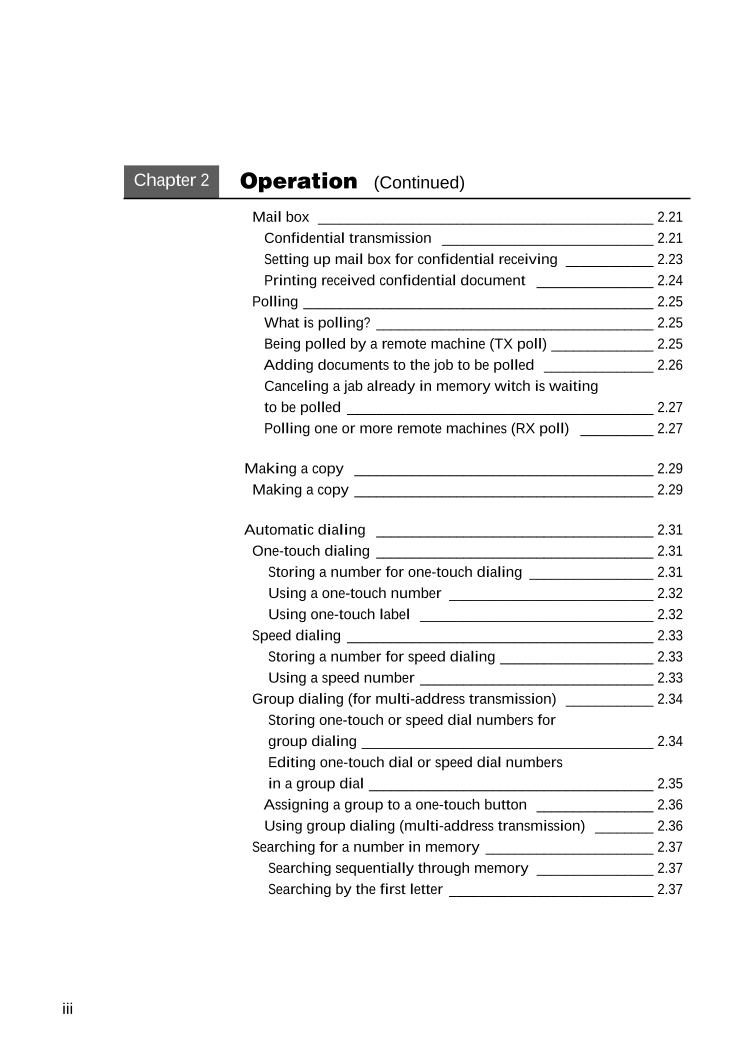
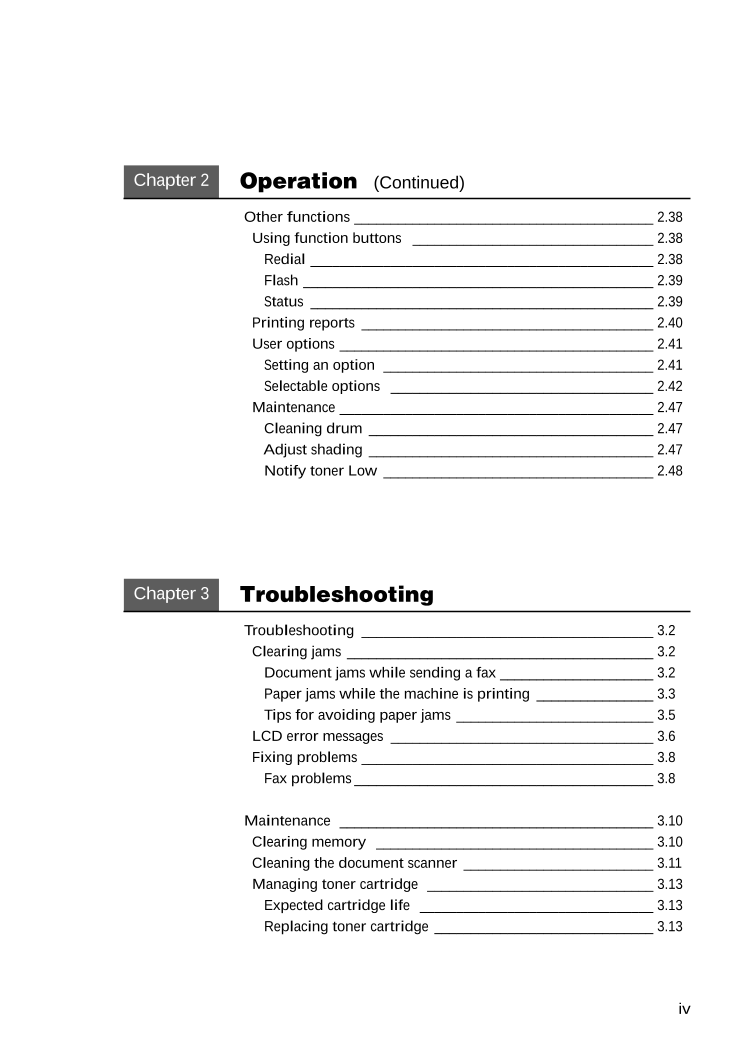
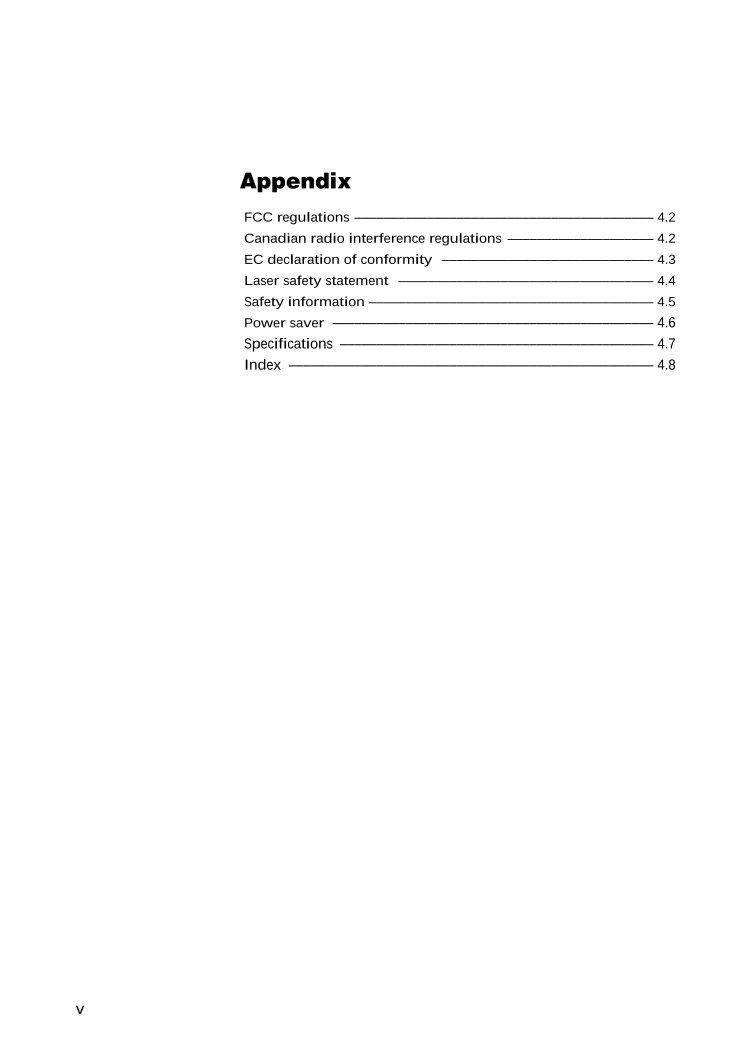
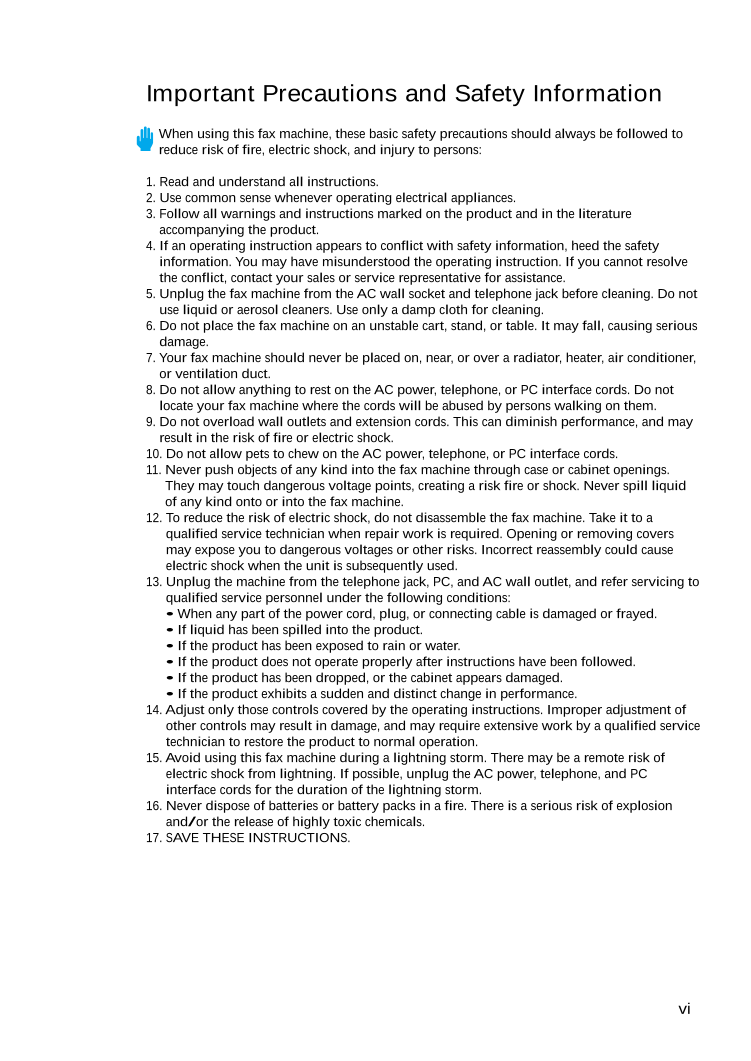




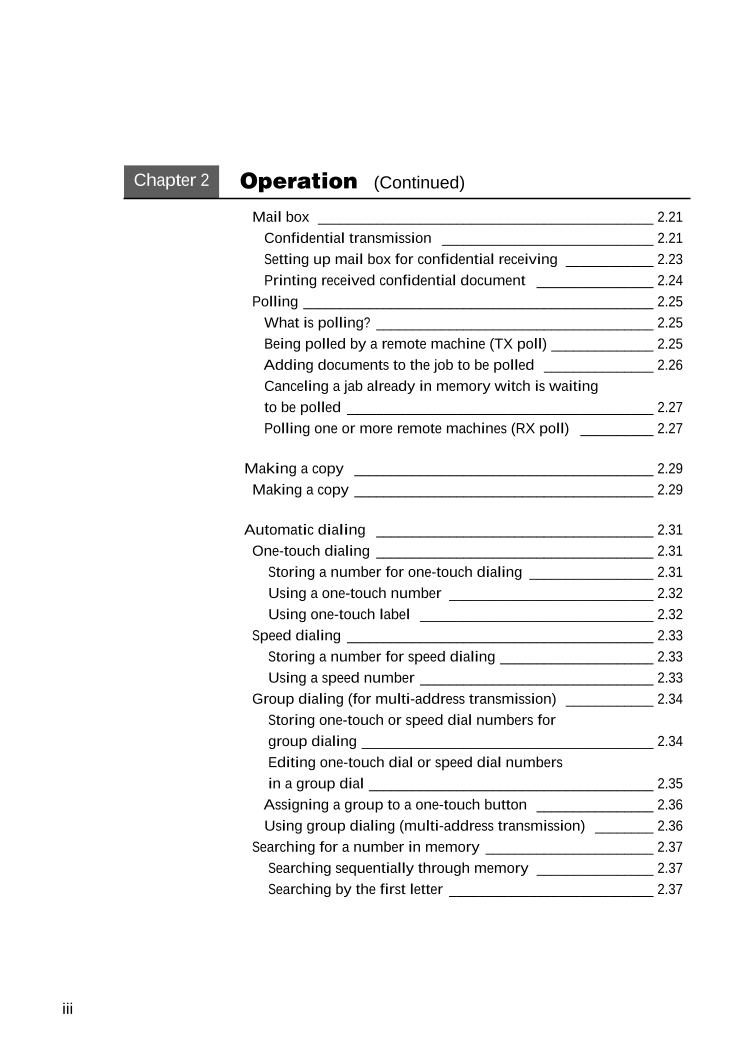
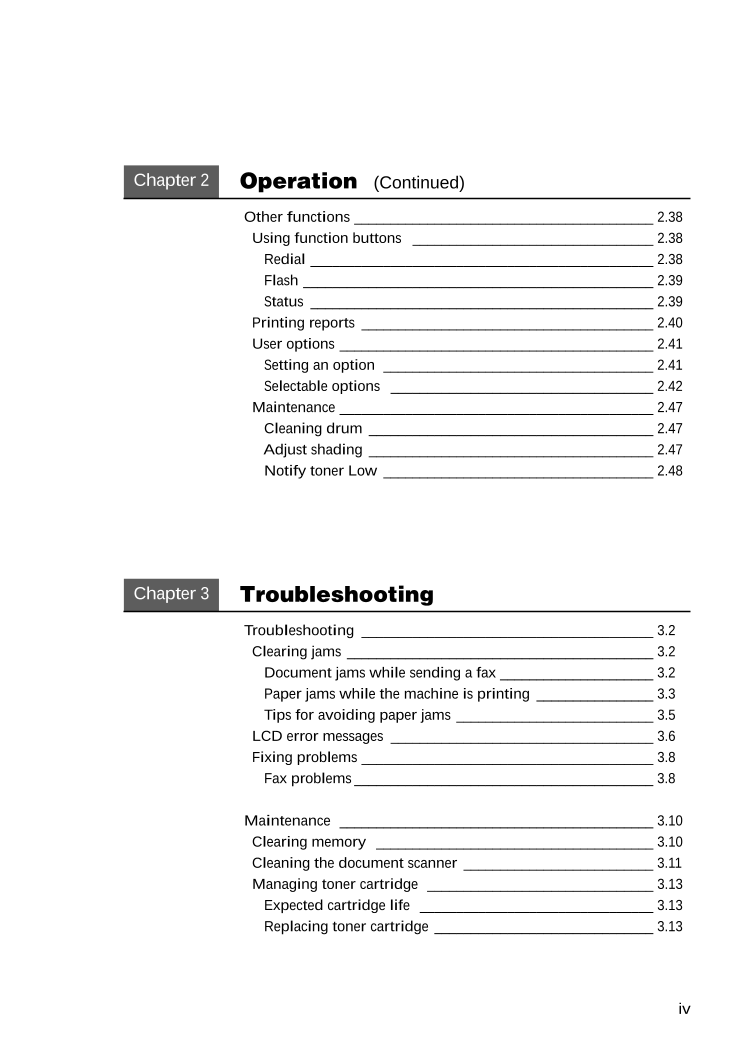
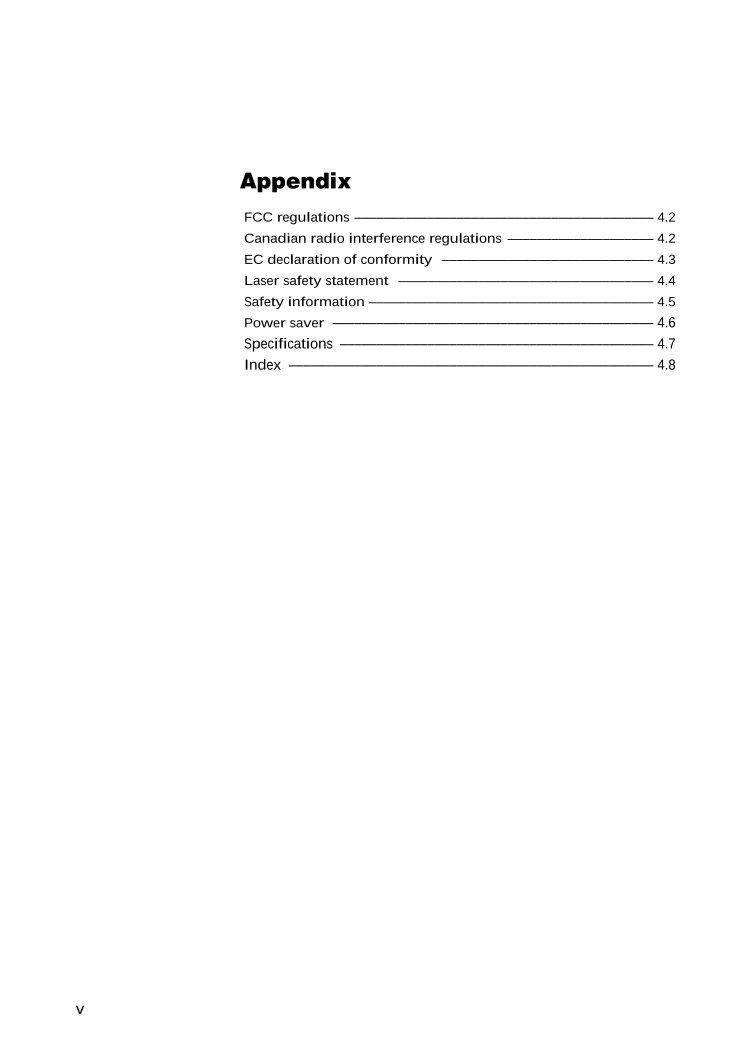
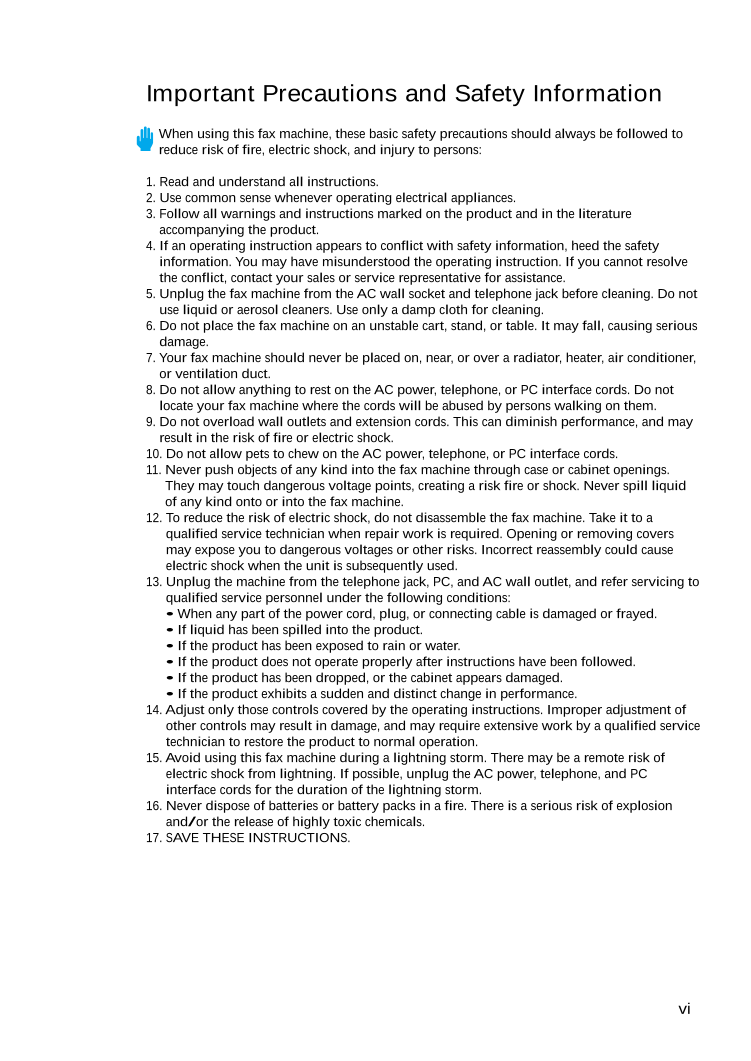
 2023年江西萍乡中考道德与法治真题及答案.doc
2023年江西萍乡中考道德与法治真题及答案.doc 2012年重庆南川中考生物真题及答案.doc
2012年重庆南川中考生物真题及答案.doc 2013年江西师范大学地理学综合及文艺理论基础考研真题.doc
2013年江西师范大学地理学综合及文艺理论基础考研真题.doc 2020年四川甘孜小升初语文真题及答案I卷.doc
2020年四川甘孜小升初语文真题及答案I卷.doc 2020年注册岩土工程师专业基础考试真题及答案.doc
2020年注册岩土工程师专业基础考试真题及答案.doc 2023-2024学年福建省厦门市九年级上学期数学月考试题及答案.doc
2023-2024学年福建省厦门市九年级上学期数学月考试题及答案.doc 2021-2022学年辽宁省沈阳市大东区九年级上学期语文期末试题及答案.doc
2021-2022学年辽宁省沈阳市大东区九年级上学期语文期末试题及答案.doc 2022-2023学年北京东城区初三第一学期物理期末试卷及答案.doc
2022-2023学年北京东城区初三第一学期物理期末试卷及答案.doc 2018上半年江西教师资格初中地理学科知识与教学能力真题及答案.doc
2018上半年江西教师资格初中地理学科知识与教学能力真题及答案.doc 2012年河北国家公务员申论考试真题及答案-省级.doc
2012年河北国家公务员申论考试真题及答案-省级.doc 2020-2021学年江苏省扬州市江都区邵樊片九年级上学期数学第一次质量检测试题及答案.doc
2020-2021学年江苏省扬州市江都区邵樊片九年级上学期数学第一次质量检测试题及答案.doc 2022下半年黑龙江教师资格证中学综合素质真题及答案.doc
2022下半年黑龙江教师资格证中学综合素质真题及答案.doc