课程设计报告
课程:模拟科学计算器
学号:
姓名:
班级:
教师:
时间:10.12.10~11.01.12
计算机科学与技术系
�
课程设计指导书
姓 名
学 号
班 级
课程名称
JAVA
课程性质
专业必修课
设计时间
设计名称
设计目的
2010 年 12 月 10 日——2011 年 01 月 12 日
模拟科学计算器
巩固所学理论知识,提高程序设计能力的重要实践
环节。综合应用 Java 基础知识和基本方法。
界面模拟 Windows 中的计算器程序。
实现基本数学运算、函数等功能:加、减、乘、除、
设计要求
阶乘、正弦、余弦和指数运算。
实现要点:添加相关组件并进行按钮事件处理。
要求提交 Application 和 Applet 两个版本的程序。
�
设计 Application 和 Applet 两个版本的程序,对
Application 运用继承 JFrame 设计,类的设计构
造方法利用等。而 Applet 则继承 Applet,在浏览
器上运行。
Application 过程:
1.菜单栏设计.
2.文本域,即为计算器的屏幕显示区域
3.初始化操作
4.统一设置按钮的的使用方式
5.计算器的基础操作(+ - × ÷)
设计思路
与
设计过程
6.运算符号的事件监听
7.清除按钮的事件监听
8.数字输入的事件监听
9.小数点的事件监听
10.main 方法
Applet 过程:
1.init()方法:完成初始化操作;
2.事件统一监听;
3.科学计算;
4.建立 Calucator.html;
5.浏览器运行;
�
12.10-12.13 复习 Java 程序开发的相关操作,了解“计
算器相关知识”;
12.14-12.17 熟悉题目并理解,及找寻相关资料;
12.18-12.20 根据题目要求进行需求分析设计;
计划与进度
12.21-12.25 对 Application 进行总体程序设计;
12.26-12.30 对 Applet 进行相关各功能的程序设计;
12.31-01.05
01.06-01.10
对程序进行细节完善;
进行调试运行并完成资料归档。
任课教师
意 见
备 注
设计名称:模拟科学计算器
日期:2010 年 01 月 05 日
设计内容:Application 和 Applet 两个版本的程序,实现基本数学运算、函数等
功能:加、减、乘、除、阶乘、正弦、余弦和指数运算。对 Application 运用继
承 JFrame 设计,类的设计构造方法利用等。而 Applet 则继承 Applet,在浏览
器上运行。
设计目的与要求:界面模拟 Windows 中的计算器程序。
实现基本数学运算、函数等功能:加、减、乘、除、阶乘、正弦、余弦和指数运
算。
实现要点:添加相关组件并进行按钮事件处理。
要求提交 Application 和 Applet 两个版本的程序。
设计环境或器材、原理与说明:
设计环境或器材: 硬件:计算机
设计原理说明:运用 Application 和 Applet 两个版本的程序。
软件:MyEclipse 集成开发环境 Java JCreator Pro;
�
设计过程(步骤)或程序代码(可以加页):
Application 程序代码:
import java.awt.*;
import java.awt.event.*;
import java.text.DecimalFormat;
import javax.swing.*;
public class Calucator extends JFrame {
private JTextField tf;
private JPanel panel1, panel2, panel3, panel4;
private JMenuBar myBar;
private JMenu menu1, menu2, menu3;
private JMenuItem editItem1, editItem2, help1, help2, help3;
private JRadioButtonMenuItem seeItem1, seeItem2;//单选框
private JCheckBoxMenuItem seeItem3;//复选框
private ButtonGroup bgb;
private String back;
private boolean IfResult = true, flag = false;
private String oper = "=";
private double result = 0;
private Num numActionListener;
private DecimalFormat df;
public Calucator(){
super("科学计算器");//设置标题栏
df = new DecimalFormat("#.####");//保留四位小数
this.setLayout(new BorderLayout(10, 5));
panel1 = new JPanel(new GridLayout(1, 3, 10, 10));
panel2 = new JPanel(new GridLayout(5, 6, 5, 5));//5 行 6 列
panel3 = new JPanel(new GridLayout(5, 1, 5, 5));
panel4 = new JPanel(new BorderLayout(5, 5));
/**
* 菜单栏
*/
myBar = new JMenuBar();
menu1 = new JMenu("编辑(E)");
menu2 = new JMenu("查看(V)");
menu3 = new JMenu("帮助(H)");
�
menu1.setFont(new Font("宋体", Font.PLAIN, 12));
menu2.setFont(new Font("宋体", Font.PLAIN, 12));
menu3.setFont(new Font("宋体", Font.PLAIN, 12));
/**
* 编辑栏
*/
editItem1 = new JMenuItem("复制(C) Ctrl+C");
editItem2 = new JMenuItem("粘贴(P) Ctrl+V");
editItem1.setFont(new Font("宋体",Font.PLAIN,12));
editItem2.setFont(new Font("宋体",Font.PLAIN,12));
/**
* 查看栏
*/
seeItem1 = new JRadioButtonMenuItem("科学型(T)");
seeItem2 = new JRadioButtonMenuItem("标准型(S)");
seeItem3 = new JCheckBoxMenuItem("数字分组(I)");
seeItem1.setFont(new Font("宋体",Font.PLAIN,12));
seeItem2.setFont(new Font("宋体",Font.PLAIN,12));
seeItem3.setFont(new Font("宋体",Font.PLAIN,12));
/**
* 帮助栏
*/
help1 = new JMenuItem("帮助主题(H)");
help2 = new JMenuItem("关于计算器(A)");
help1.setFont(new Font("宋体",Font.PLAIN,12));
help2.setFont(new Font("宋体",Font.PLAIN,12));
bgb = new ButtonGroup();//选项组
menu1.add(editItem1);
menu1.add(editItem2);
menu2.add(seeItem1);
menu2.add(seeItem2);
menu2.addSeparator();//添加一条分割线
menu2.add(seeItem3);
menu3.add(help1);
�
menu3.addSeparator();//添加一条分割线
menu3.add(help2);
myBar.add(menu1);
myBar.add(menu2);
myBar.add(menu3);
this.setJMenuBar(myBar);
numActionListener = new Num();//实现数字监听
/**
* 文本域,即为计算器的屏幕显示区域
*/
tf = new JTextField();
tf.setEditable(false);//文本区域不可编辑
tf.setBackground(Color.white);//文本区域的背景色
tf.setHorizontalAlignment(JTextField.RIGHT);//文字右对齐
tf.setText("0");
tf.setBorder(BorderFactory.createLoweredBevelBorder());
init();//对计算器进行初始化
}
/**
* 初始化操作
* 添加按钮
*/
private void init(){
addButton(panel1, "Backspace", new Clear(), Color.red);
addButton(panel1, "CE", new Clear(), Color.red);
addButton(panel1, "C", new Clear(), Color.red);
addButton(panel2, "1/x", new Signs(), Color.magenta);
addButton(panel2, "log", new Signs(), Color.magenta);
addButton(panel2, "7", numActionListener, Color.blue);
addButton(panel2, "8", numActionListener, Color.blue);
addButton(panel2, "9", numActionListener, Color.blue);
addButton(panel2, "÷", new Signs(), Color.red);
addButton(panel2, "n!", new Signs(), Color.magenta);
addButton(panel2, "sqrt", new Signs(), Color.magenta);
addButton(panel2, "4", numActionListener, Color.blue);
addButton(panel2, "5", numActionListener, Color.blue);
addButton(panel2, "6", numActionListener, Color.blue);
�
addButton(panel2, "×", new Signs(), Color.red);
addButton(panel2, "sin", new Signs(), Color.magenta);
addButton(panel2, "x^2", new Signs(), Color.magenta);
addButton(panel2, "1", numActionListener, Color.blue);
addButton(panel2, "2", numActionListener, Color.blue);
addButton(panel2, "3", numActionListener, Color.blue);
addButton(panel2, "-", new Signs(), Color.red);
addButton(panel2, "cos", new Signs(), Color.magenta);
addButton(panel2, "x^3", new Signs(), Color.magenta);
addButton(panel2, "0", numActionListener, Color.blue);
addButton(panel2, "-/+", new Clear(), Color.blue);
addButton(panel2, ".", new Dot(), Color.blue);
addButton(panel2, "+", new Signs(), Color.red);
addButton(panel2, "tan", new Signs(), Color.magenta);
addButton(panel2, "%", new Signs(), Color.magenta);
addButton(panel2, "π", numActionListener, Color.orange);
addButton(panel2, "e", numActionListener, Color.orange);
addButton(panel2, "′″", new Signs(), Color.orange);
addButton(panel2, "=", new Signs(), Color.red);
JButton btns = new JButton("计算器");
btns.setBorder(BorderFactory.createLoweredBevelBorder());
btns.setEnabled(false);//按钮不可操作
btns.setPreferredSize(new Dimension(20, 20));
panel3.add(btns);//加入按钮
addButton(panel3, "MC", null, Color.red);
addButton(panel3, "MR", null, Color.red);
addButton(panel3, "MS", null, Color.red);
addButton(panel3, "M+", null, Color.red);
panel4.add(panel1, BorderLayout.NORTH);
panel4.add(panel2, BorderLayout.CENTER);
this.add(tf, BorderLayout.NORTH);
this.add(panel3, BorderLayout.WEST);
this.add(panel4);
pack();
this.setResizable(false);//窗口不可改变大小
this.setLocation(300, 200);
�

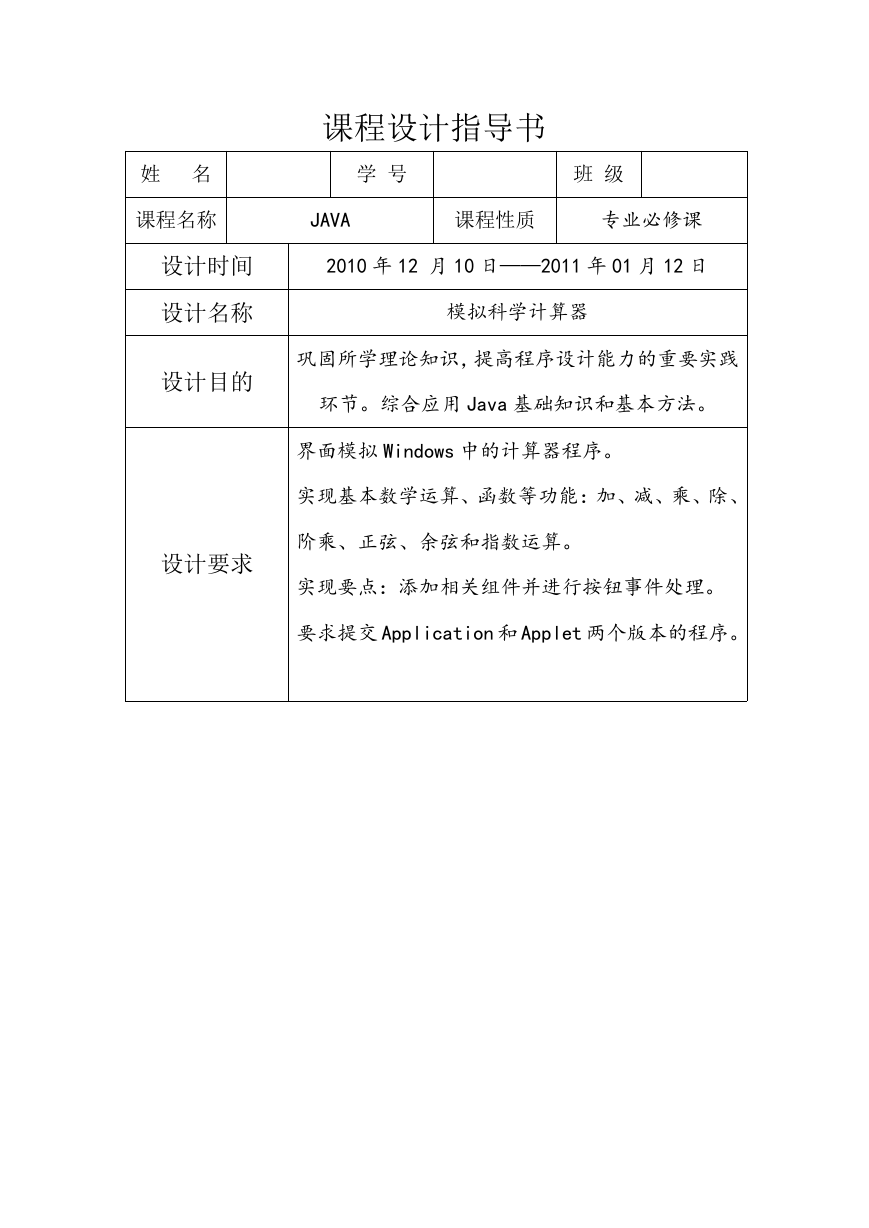

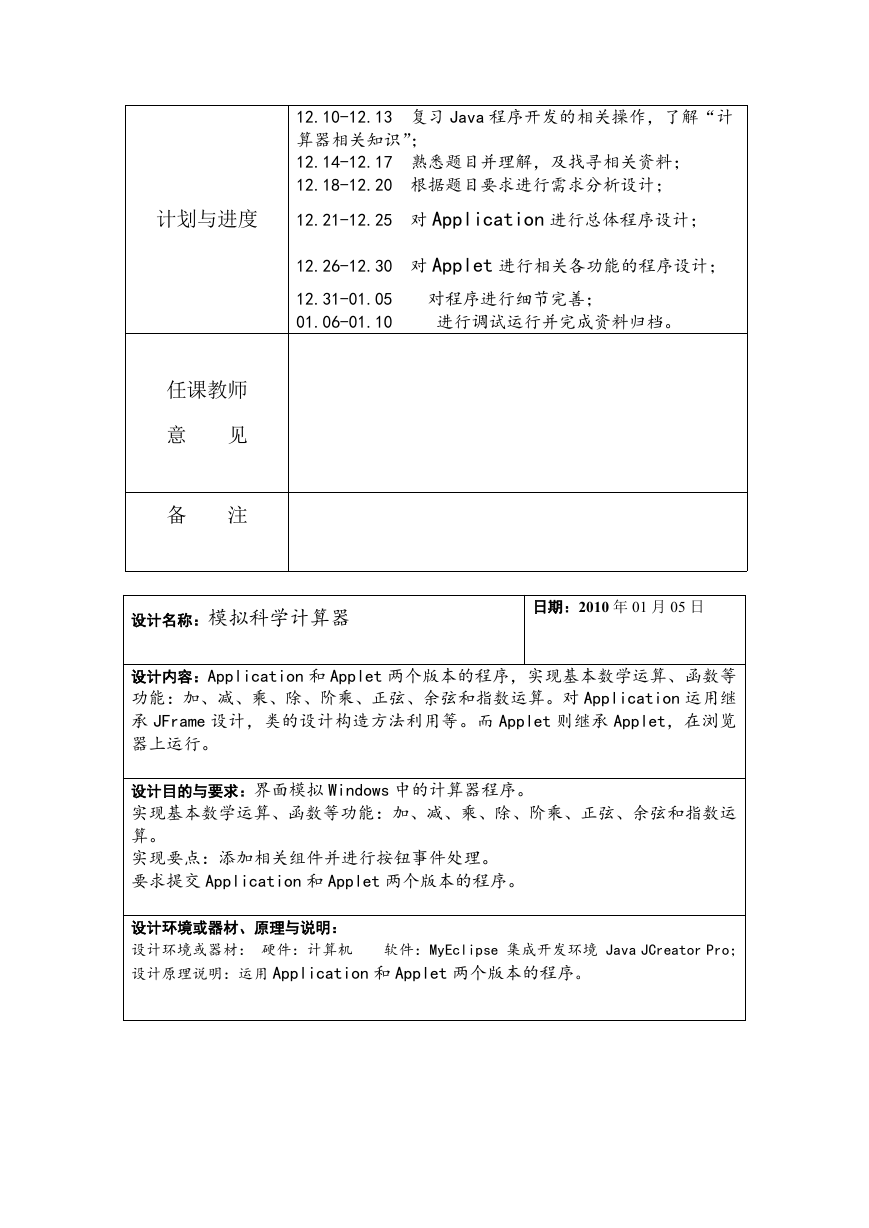
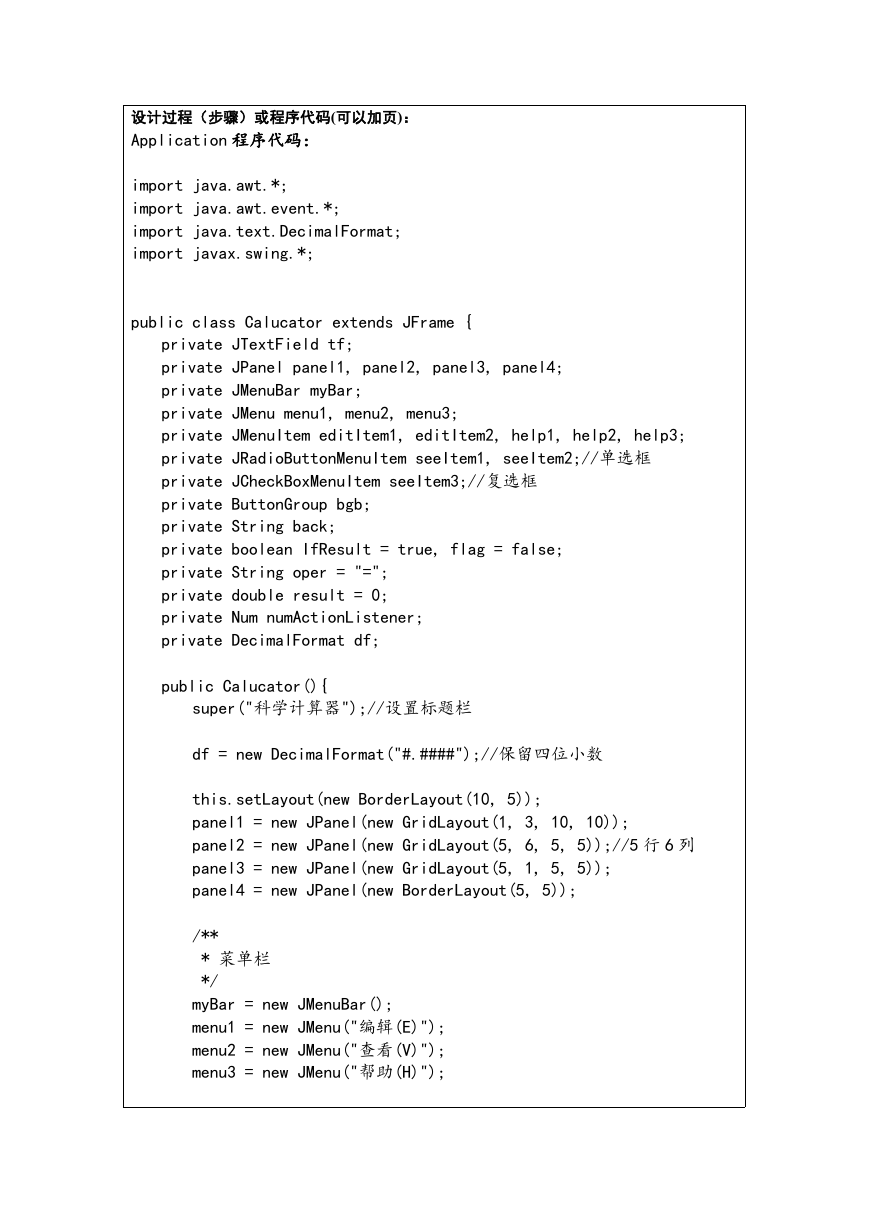
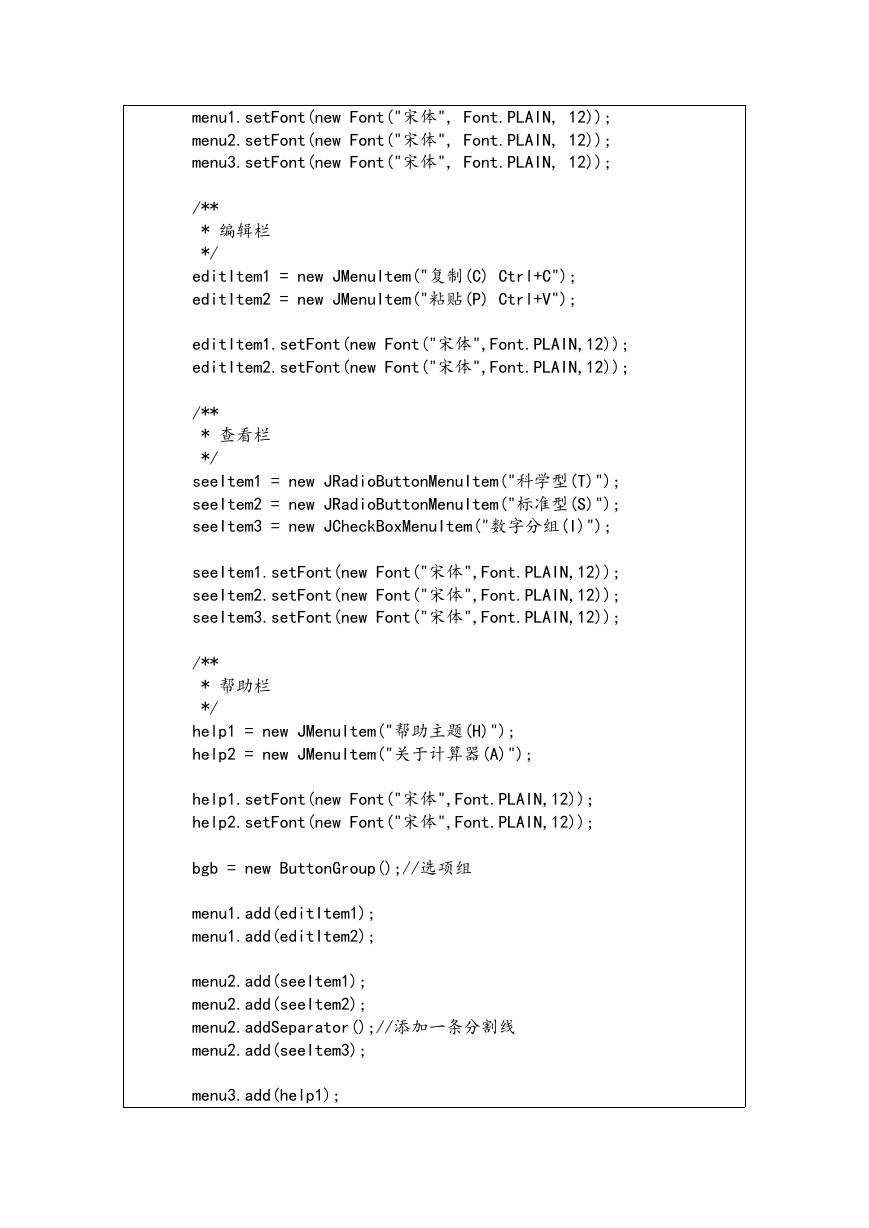



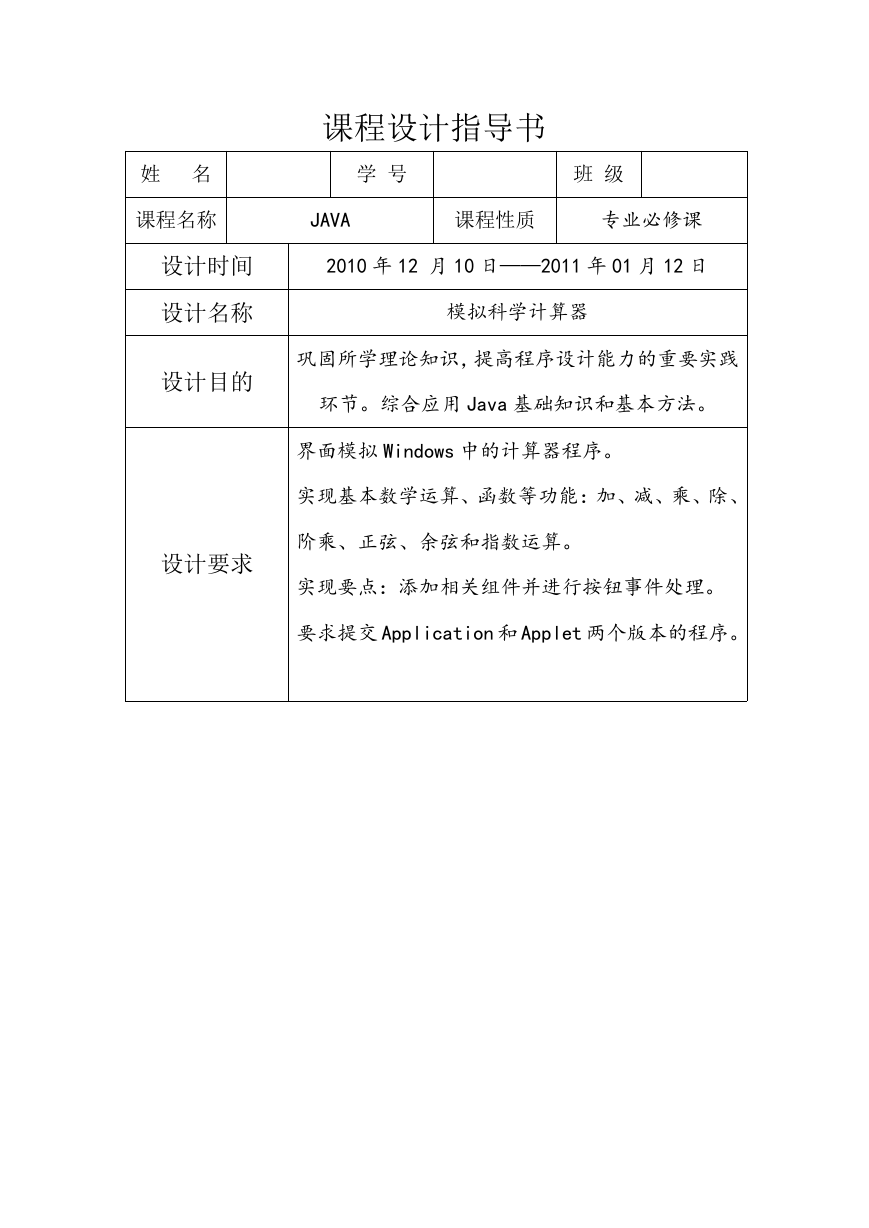

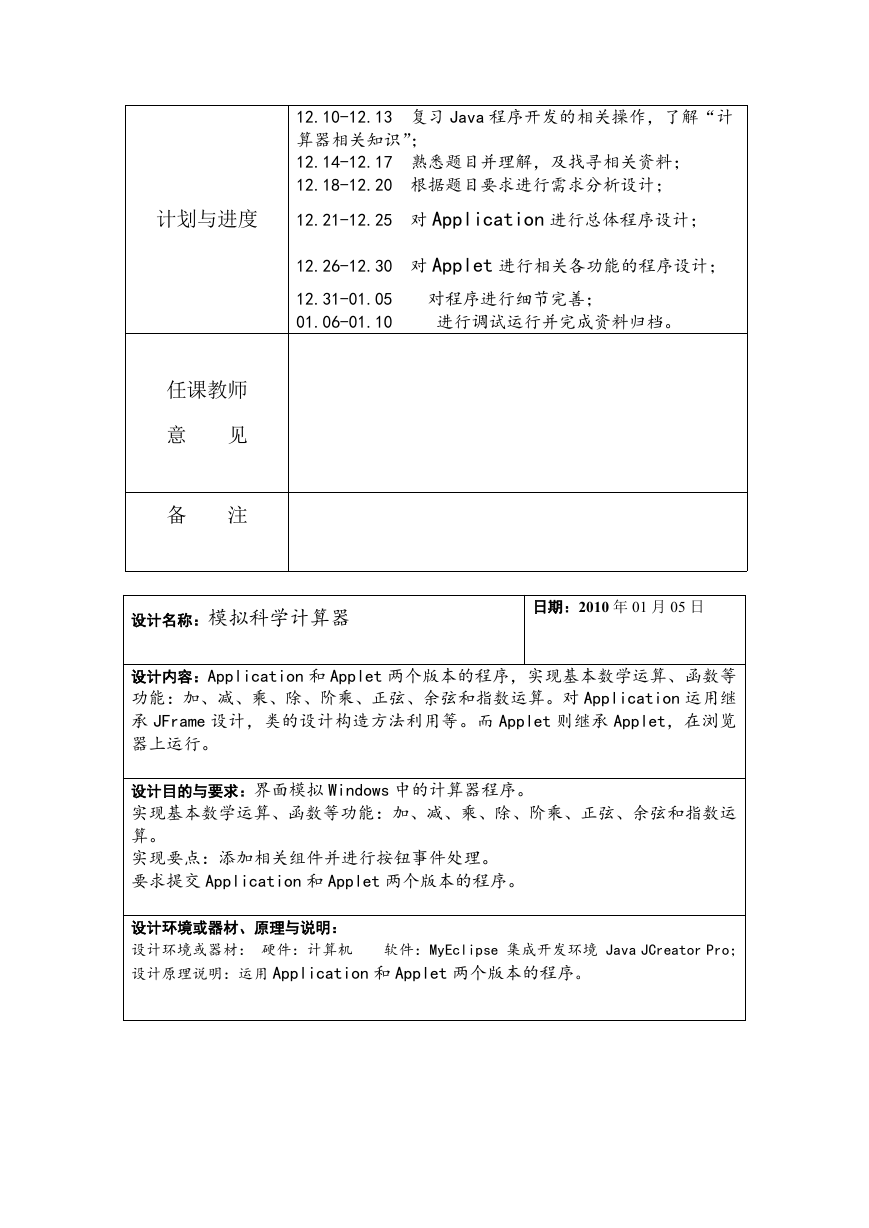
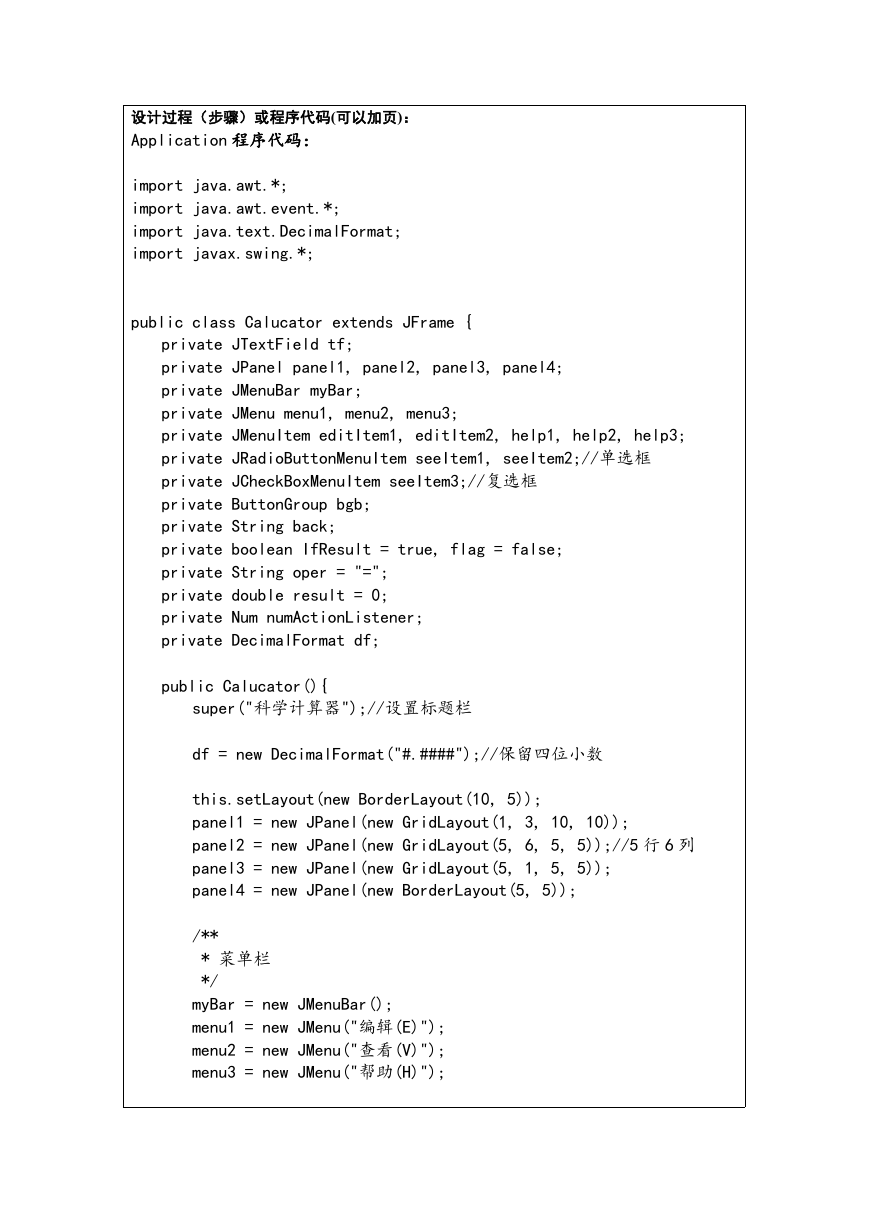
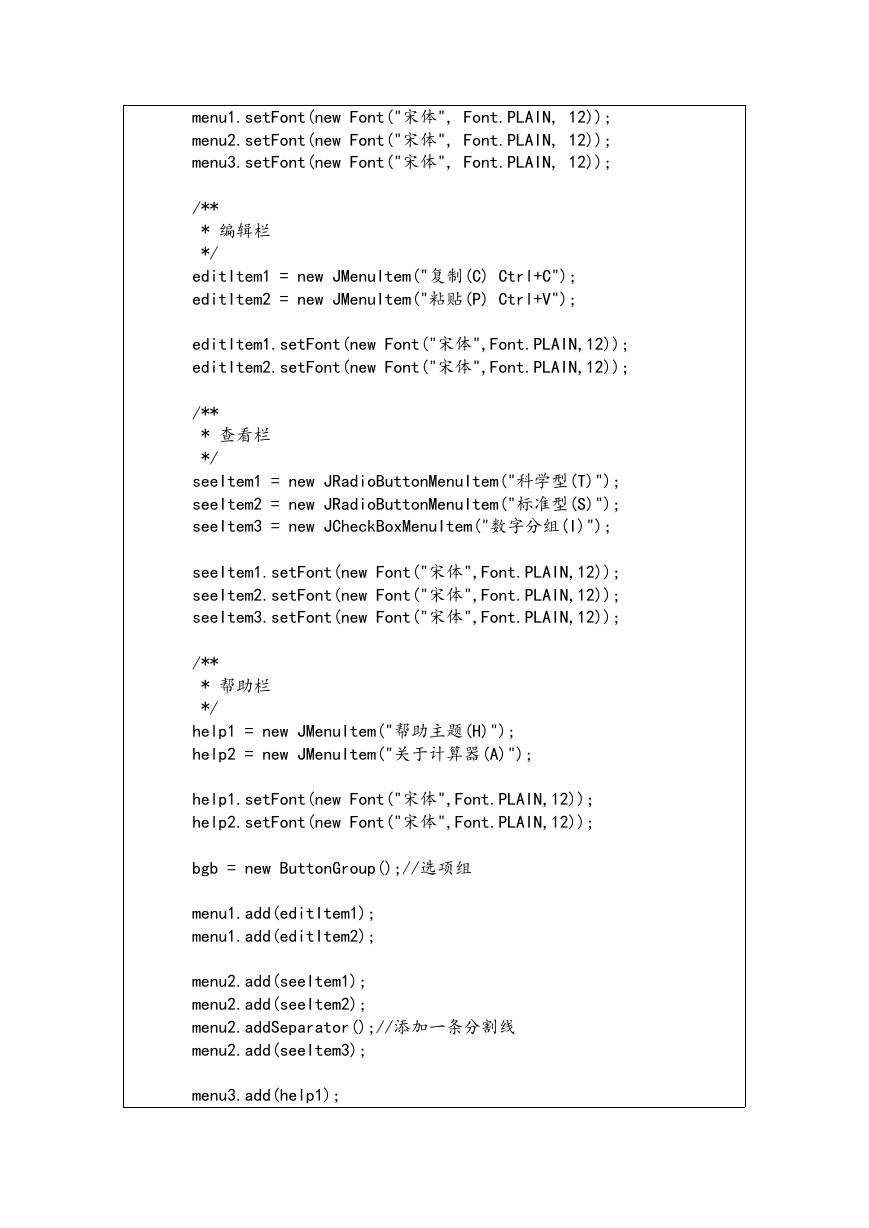


 2023年江西萍乡中考道德与法治真题及答案.doc
2023年江西萍乡中考道德与法治真题及答案.doc 2012年重庆南川中考生物真题及答案.doc
2012年重庆南川中考生物真题及答案.doc 2013年江西师范大学地理学综合及文艺理论基础考研真题.doc
2013年江西师范大学地理学综合及文艺理论基础考研真题.doc 2020年四川甘孜小升初语文真题及答案I卷.doc
2020年四川甘孜小升初语文真题及答案I卷.doc 2020年注册岩土工程师专业基础考试真题及答案.doc
2020年注册岩土工程师专业基础考试真题及答案.doc 2023-2024学年福建省厦门市九年级上学期数学月考试题及答案.doc
2023-2024学年福建省厦门市九年级上学期数学月考试题及答案.doc 2021-2022学年辽宁省沈阳市大东区九年级上学期语文期末试题及答案.doc
2021-2022学年辽宁省沈阳市大东区九年级上学期语文期末试题及答案.doc 2022-2023学年北京东城区初三第一学期物理期末试卷及答案.doc
2022-2023学年北京东城区初三第一学期物理期末试卷及答案.doc 2018上半年江西教师资格初中地理学科知识与教学能力真题及答案.doc
2018上半年江西教师资格初中地理学科知识与教学能力真题及答案.doc 2012年河北国家公务员申论考试真题及答案-省级.doc
2012年河北国家公务员申论考试真题及答案-省级.doc 2020-2021学年江苏省扬州市江都区邵樊片九年级上学期数学第一次质量检测试题及答案.doc
2020-2021学年江苏省扬州市江都区邵樊片九年级上学期数学第一次质量检测试题及答案.doc 2022下半年黑龙江教师资格证中学综合素质真题及答案.doc
2022下半年黑龙江教师资格证中学综合素质真题及答案.doc