IEC 61850/61400 Model Designer
IED Modeler/Designer
Version 2016X
User Guide
Part 1: IED Model Design
Windows 7/8 32/64bit
1
August 2016
Fuhua 2016
�
IEC 61850/61400 Model Designer
Copyright: All rights reserved.
None of the information contained in this document may be reproduced or stored in a
database or retrieval system or disclosed to others without written authorization by Fuhua
Technologies Co. Ltd.
The information in this document is subject to change without prior notice and should not
be construed as a commitment by Fuhua Technologies Co. Ltd. Fuhua does not assume
responsibility for any errors, which may be in this document.
Fuhua is a trademark of Fuhua Technologies. All other trademarks are the property of
their respective companies.
For more information please visit http://iedmodeler.com or contact us at info@fuhuatech.com.
Fuhua 2016
2
�
IEC 61850/61400 Model Designer
Contents
1.
2.
2.1
2.2
3.
3.1
3.2
3.1.1.
3.1.2.
3.2.1.
3.2.2.
3.2.3.
3.2.4.
3.2.5.
3.2.6.
3.2.7.
3.2.8.
3.2.9.
Introduction ................................................................................................................... 5
Installation ..................................................................................................................... 7
Environment ................................................................................................................... 7
Install Steps .................................................................................................................... 8
IED Model Design ......................................................................................................... 15
Start the Application .................................................................................................... 16
Run the Application from Desktop. ..................................................................... 16
Splash Screen ....................................................................................................... 16
The Main GUI Layout ................................................................................................... 17
Create New Project ............................................................................................. 18
Project Browser ................................................................................................... 19
Find All References .............................................................................................. 20
Element Box ........................................................................................................ 21
Output Windows ................................................................................................. 22
Documentation.................................................................................................... 23
Attribute Box ....................................................................................................... 24
Element Editor ..................................................................................................... 25
Model Instance .................................................................................................... 26
System Settings ............................................................................................................ 27
Create Project .............................................................................................................. 31
Save Project .................................................................................................................. 33
Close Project ................................................................................................................ 34
Open Project ................................................................................................................ 34
Create SCL .................................................................................................................... 35
SCL Settings .................................................................................................................. 40
Import SCL .................................................................................................................... 44
SCL Manipulation ......................................................................................................... 48
Create Element .................................................................................................... 48
Delete Element .................................................................................................... 49
DataTypeTemplates Manipulation ...................................................................... 50
IED Manipulation ................................................................................................. 65
Communication Manipulation ............................................................................ 88
3.12 Model Instantiations .................................................................................................... 91
3.15.1. MMS Mapping Model ......................................................................................... 91
3.15.2.
ACSI General Model ............................................................................................ 92
Batch Edit Attribute Values .......................................................................................... 92
Export LN/DOI/DAI Attributes ............................................................................. 92
Edit LN/DOI/DAI Attributes with external tool.................................................... 93
Import LN/DOI/DAI Attributes ............................................................................ 94
3.3
3.4
3.5
3.6
3.7
3.8
3.9
3.10
3.11
3.11.1.
3.11.2.
3.11.3.
3.11.4.
3.11.5.
3.13
3.16.1.
3.16.2.
3.16.3.
Fuhua 2016
3
�
IEC 61850/61400 Model Designer
3.18.1.
3.14
3.15
Batch Edit Val ............................................................................................................... 94
Export SCL .................................................................................................................... 95
Export Wizard ...................................................................................................... 95
Domain Creation .......................................................................................................... 96
3.16
3.17
Project Item Search ...................................................................................................... 99
3.18 Make ICD Template ...................................................................................................... 99
3.19
(Re)instantiate ICD As ................................................................................................ 100
Forward Model to SCL ................................................................................................ 100
3.20
3.21
Reverse Model from SCL ............................................................................................ 101
Fuhua 2016
4
�
IEC 61850/61400 Model Designer
1. Introduction
The IED Modeler/Designer is a comprehensive IED oriented SCL modelling tool for IEC
61850/61400 and companion standards. It has been designed to keep pace with the evolution of
standards.
Model Designer has been designed to address the diverse requirements of different types of users.
It can be used by IEC 61850 Standard developers, IED vendors, stack vendors, researchers,
engineers, utilities companies and people who are interested in applying Model Driven
Architecture in system design. Feedback from this broad user base is allowing the product to
evolve and we are continually adding new features to simplify the introduction of IEC
61850/61400 into production environments.
This user manual is delivered in four independent documents which need not be read in sequence.
Part One: IED Model Design
This section is fundamental and provides details on installation, GUI layout, system settings,
project management, create/import/modify/export ICD/CID/IID, extract CID from SCD, and
generation of TEMPLATE ICD etc., The Intelligent Creation feature greatly reduces the time
and effort required to build error-free IED models. It assists in customizing data types, creation of
LNs of different LNodeTypes, creation of DataSet and Control Blocks, initializing DOI values
and configuring Communication parameters etc. These tasks can be conveniently completed with
the help of user friendly Wizards. Batch editing of Attribute Values and Element Values is also
now possible using external tools like Excel. Search Utilities allow convenient searching for
project items. They use a Fuzzy search algorithm, allowing context search of documentation for
each Element and Attribute.
Part Two: Domain Design
This section introduces simplified high level Domain design utilizing UML technologies. Like
other UML tools in the market, Domain design is based on Diagrams. Here we introduce Data
Type Diagrams and Domain Diagrams. These are much like Class Diagrams and Component
Diagrams in UML but more powerful and convenient. The tool will remove the need for third
party Domain support. It can simplify the creation of an Edition 2.0 package for Wind Power to a
one-two hour task or even faster if worked on by an IEC member who is in charge of designing
this domain.
Part Three: IED Model Extension
This section explains how to embed private model information into SCL without breaking any
rules defined in IEC 61850-6. This capability is needed since SCL is often missing information
e.g PLC logic equations and internal mappings etc., SCL usually does not address non-IEC 61850
and vendor-specific parameters configuration, all of which can be essential to running an
application. Introducing this information requires model extension according to IEC 61850-6.
Model Designer provides a cutting-edge, vendor-independent, flexible and programmable way to
accomplish this task.
Fuhua 2016
5
�
IEC 61850/61400 Model Designer
Part Four: IED Model Validation
This section introduces Schema Check, Integrity Check and Semantic Check against rules defined
by IEC 61850 Standards. Schema Check is the most popular feature used in most commercially
available tools to confirm that SCL is error free. However experience shows that Schema
checking alone is insufficient to catch many errors in SCL dynamic structures and semantic
constraints.
Consider the following example:
The Schema Check is OK for the two DataSet entries above. However they are actually incorrect
according to IEC 61850-6. PhV.phsA is DO.SDO, not DA. They should be corrected to:
Schema Check is blind to these errors and tools from many vendors “accept” these errors. This
results in IEDs arriving in production and not following rules defined in IEC 61850-6.
IED Model Validation is a critical. Model Designer implements Integrity Check which can
detect errors that are blind to Schema Check.
Semantic Check is a feature under development and will be available in later releases.
Fuhua 2016
6
�
IEC 61850/61400 Model Designer
2. Installation
2.1 Environment
Items
Requirement
Comment
OS
XP /Win7/Win8
32Bit/64Bit Compatible
Memory
2G or Above
4G/8G recommended
Fuhua 2016
7
�
IEC 61850/61400 Model Designer
2.2
Install Steps
Run the Installer by Double Clicking setup.exe.
1.
Fuhua 2016
8
�
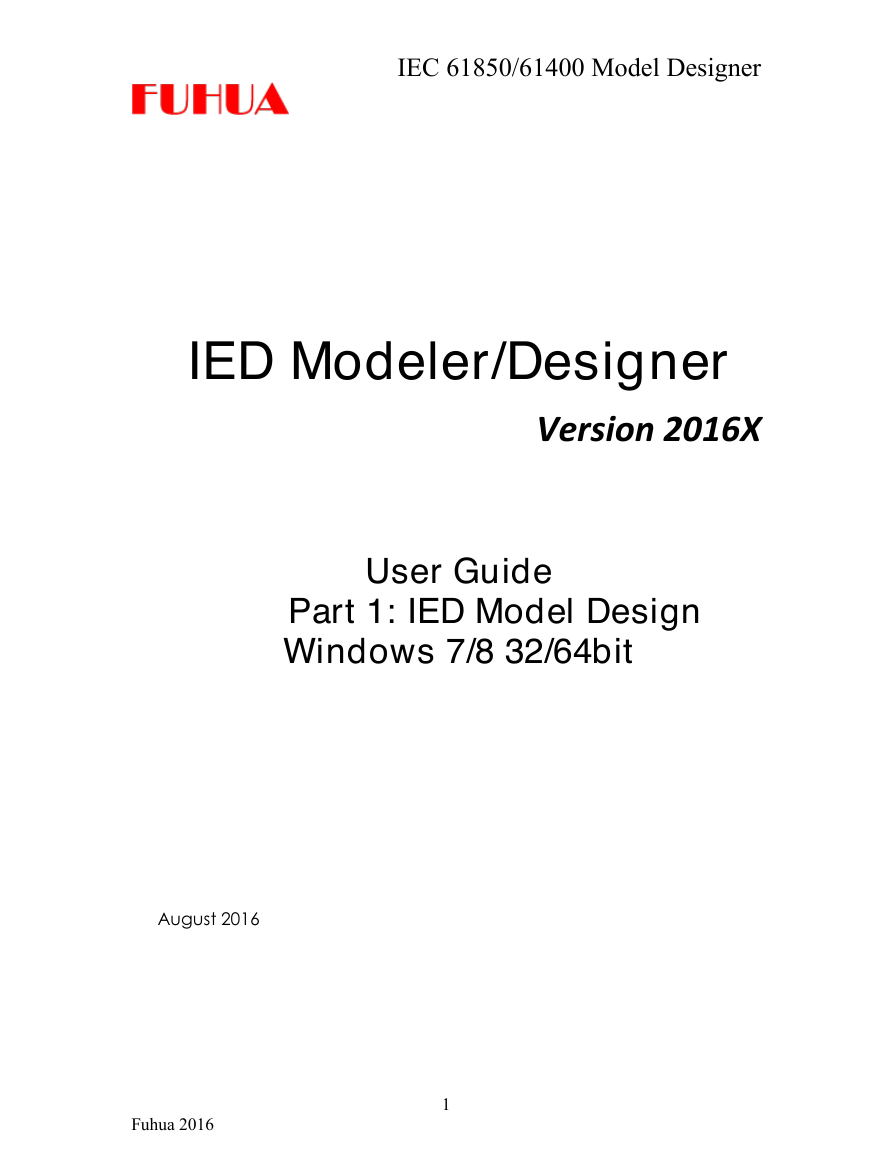
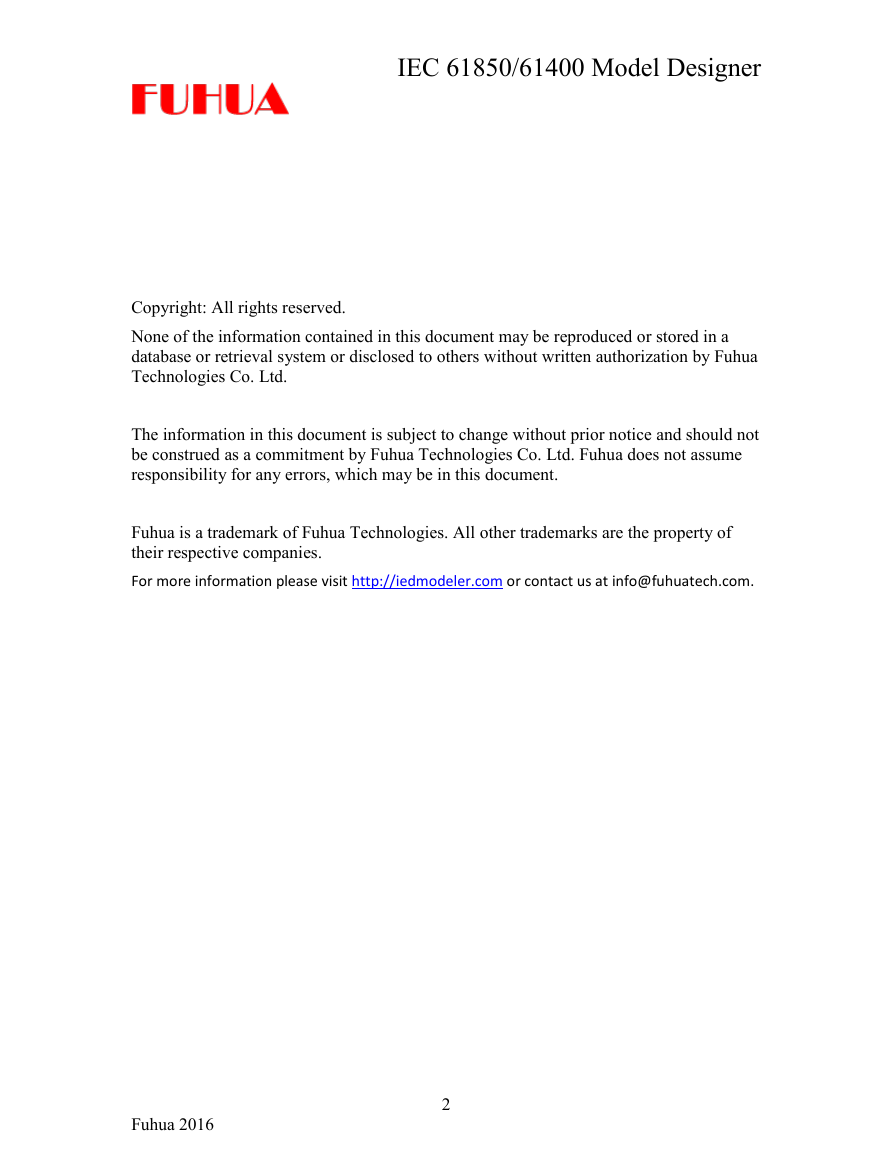
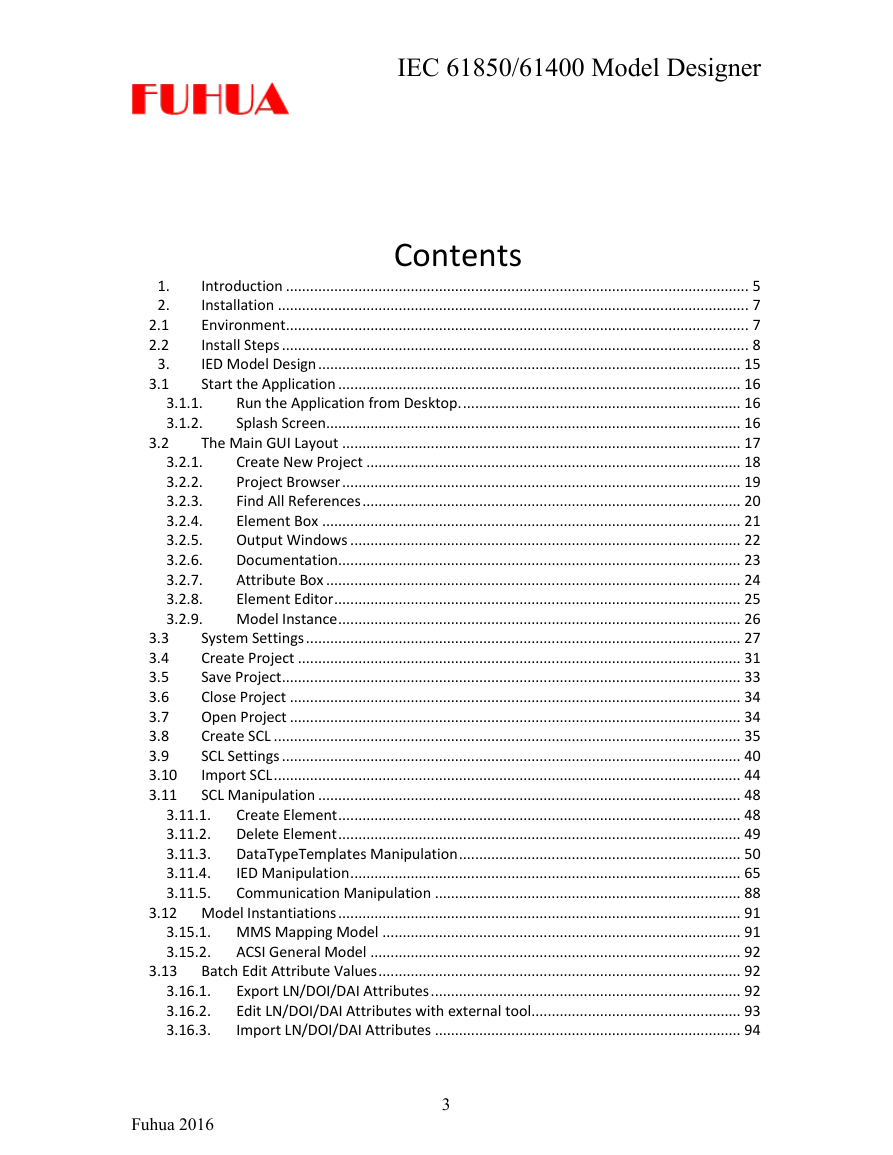
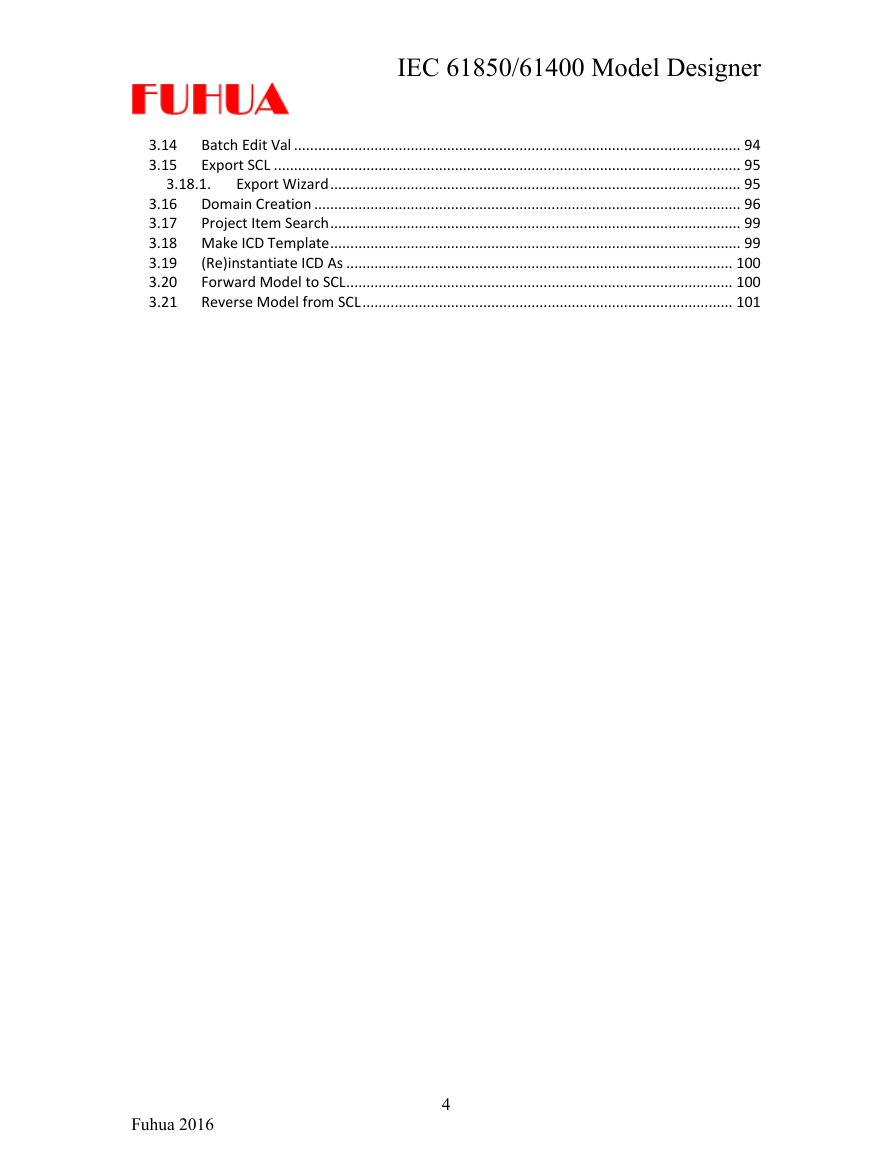
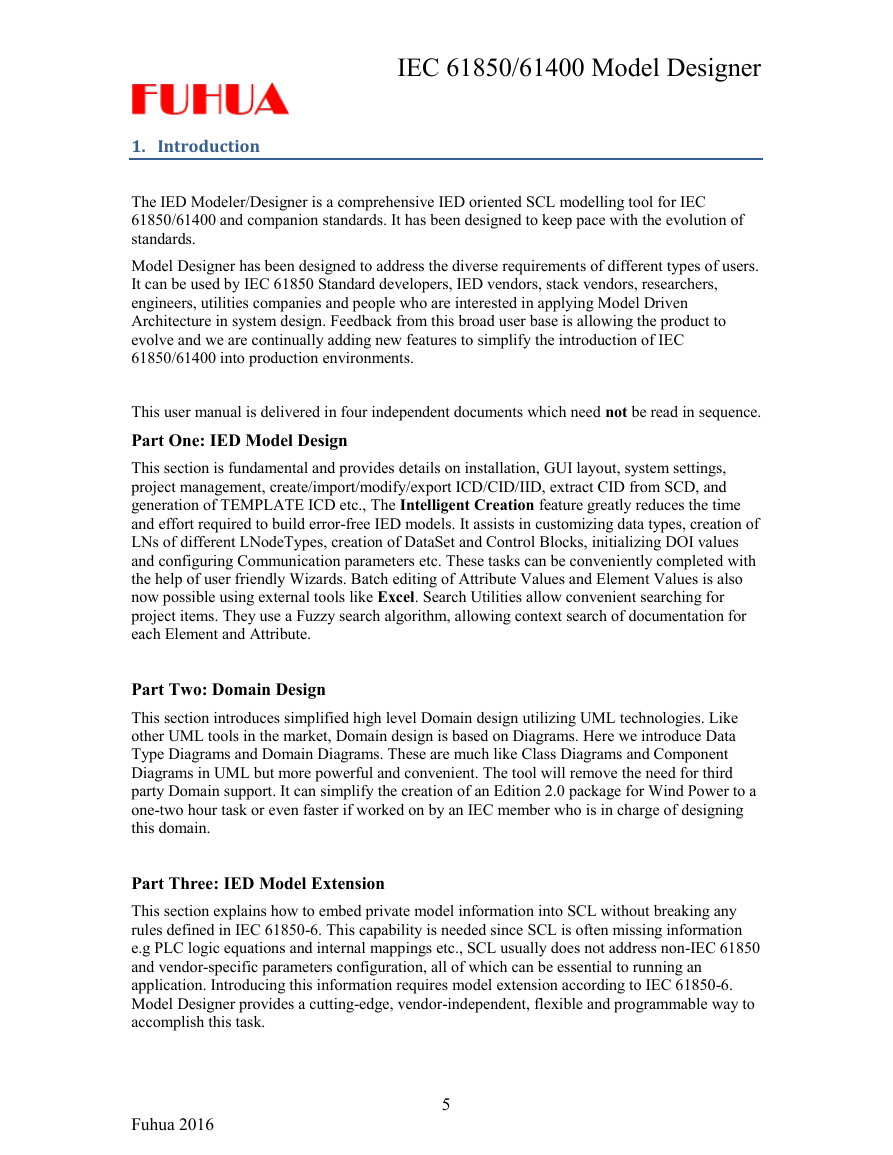
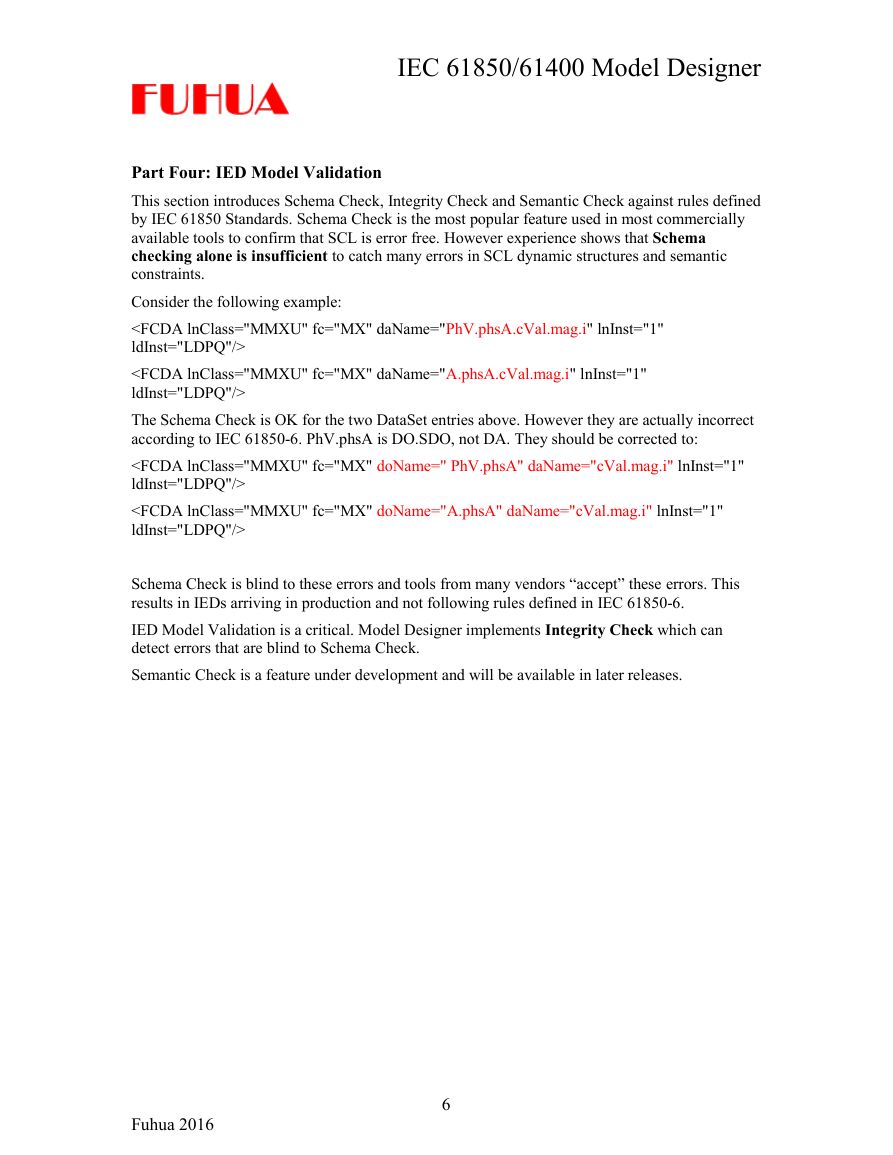
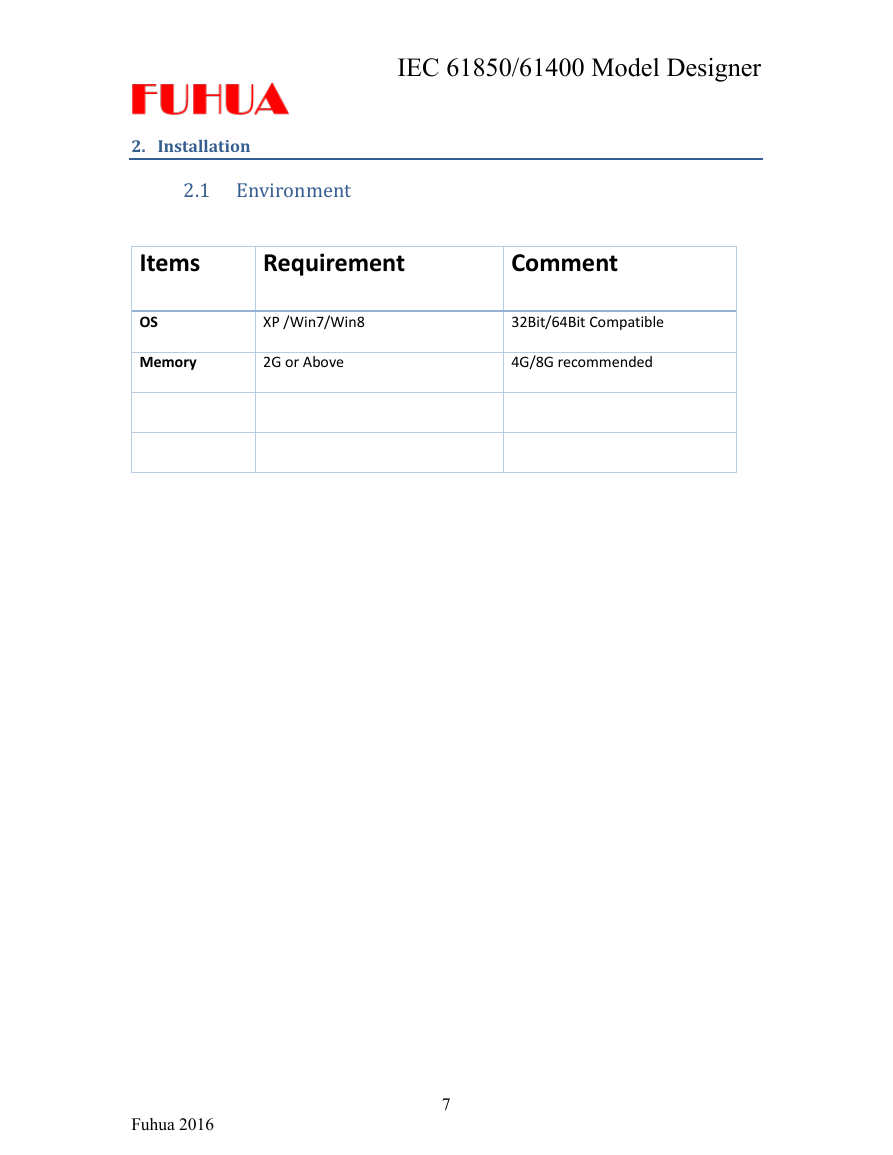
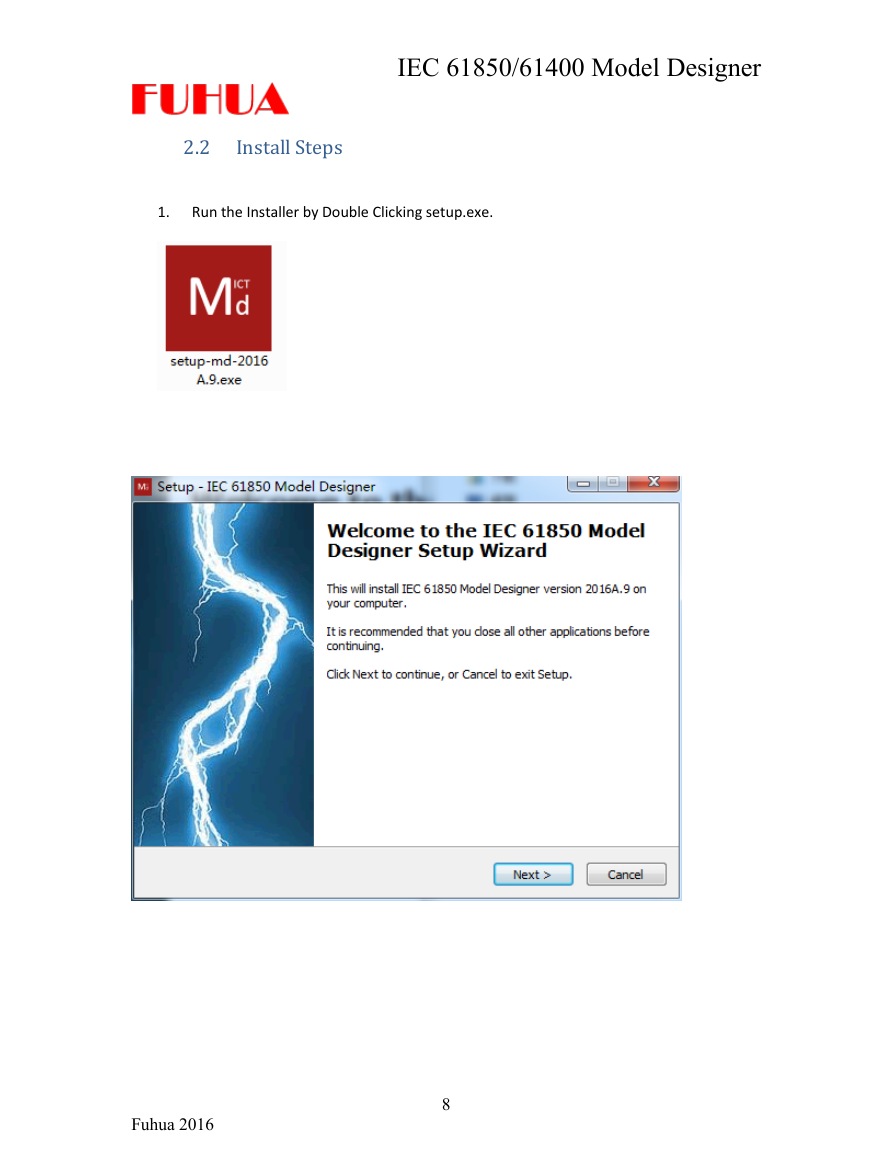
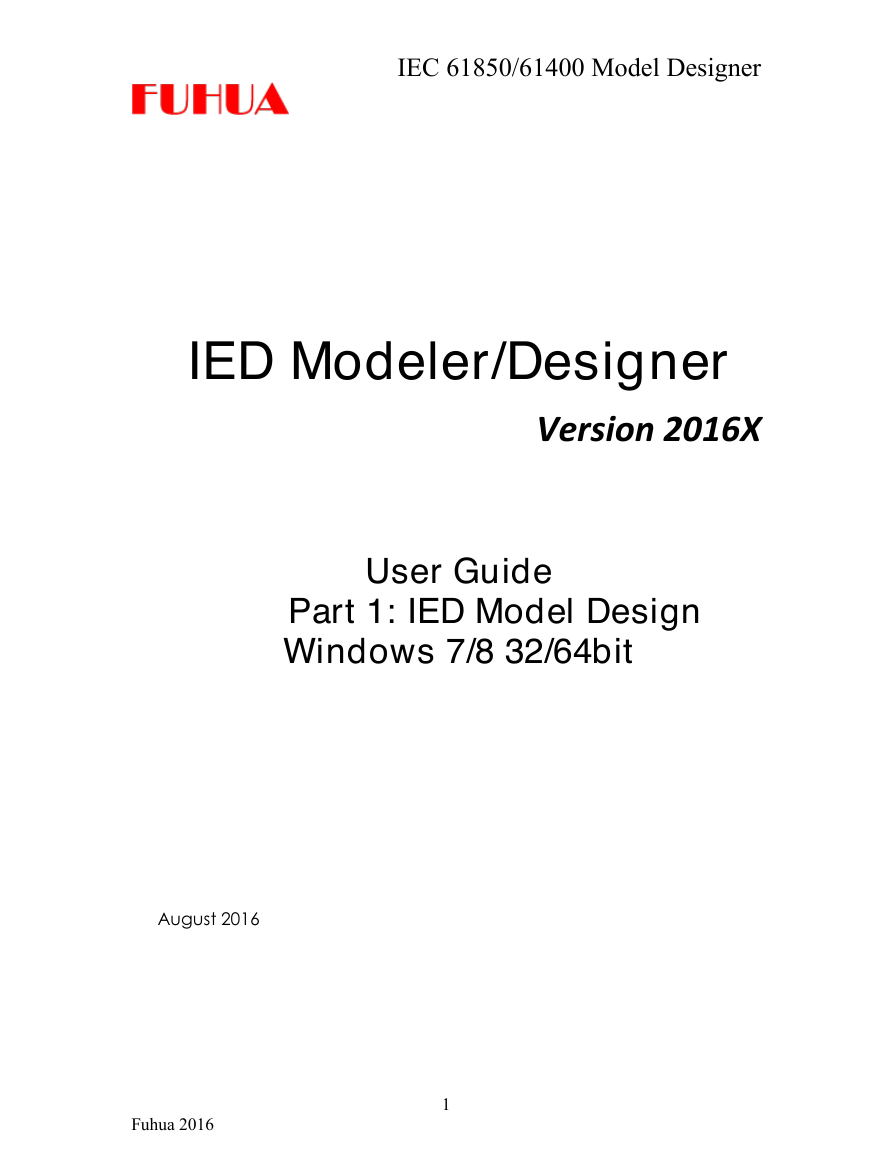
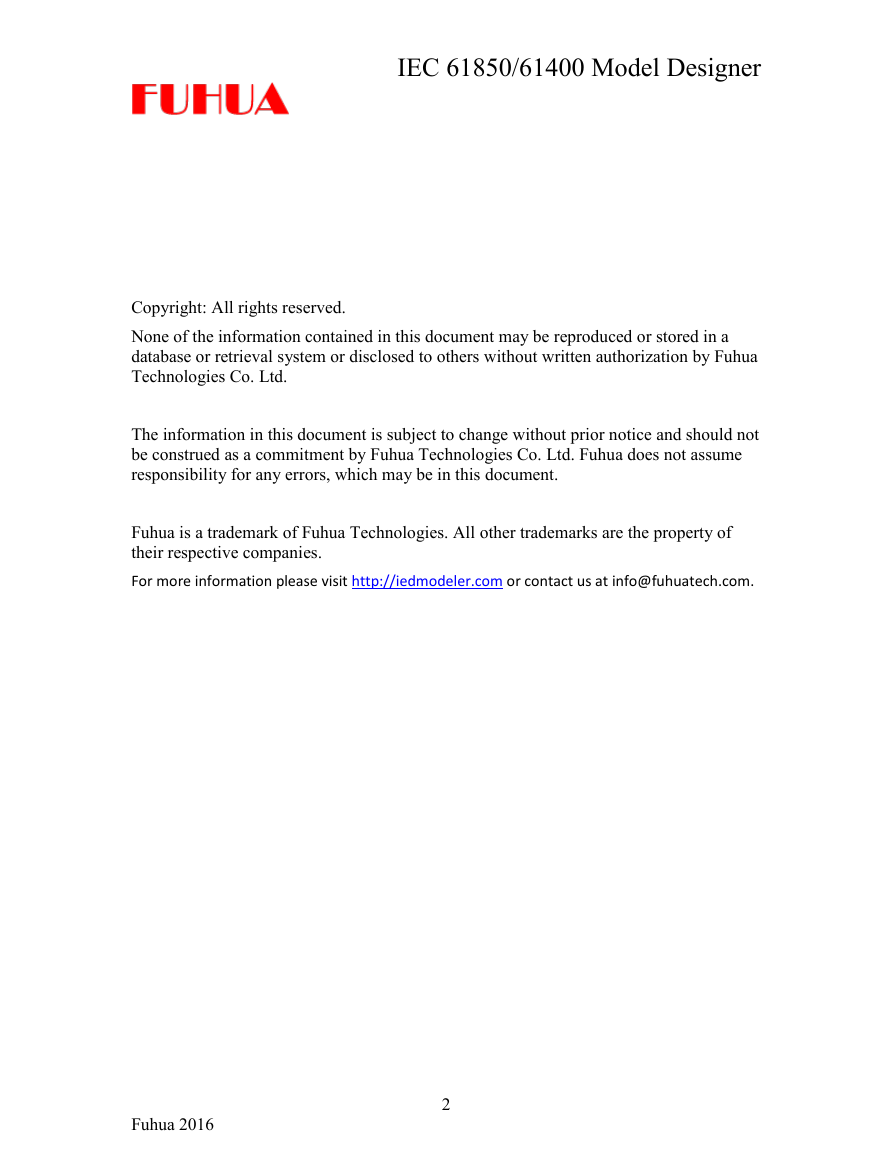
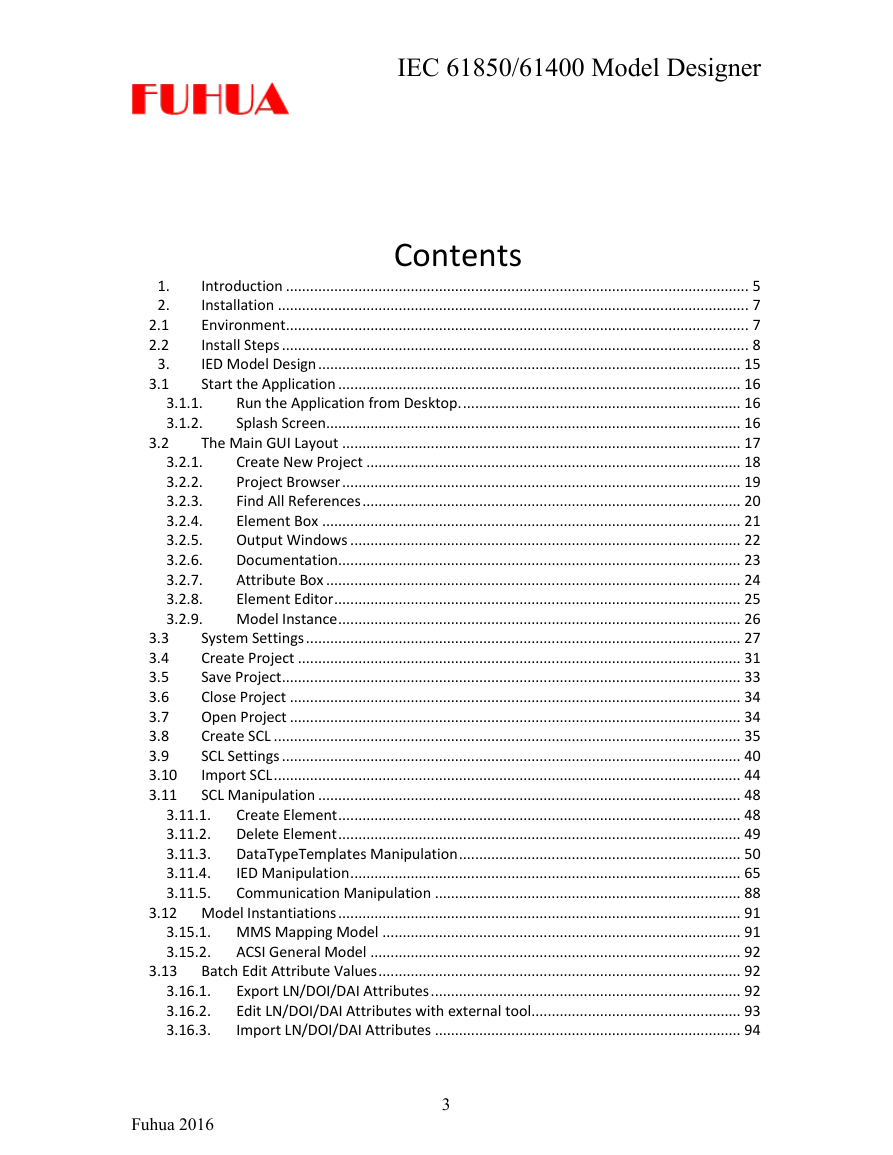
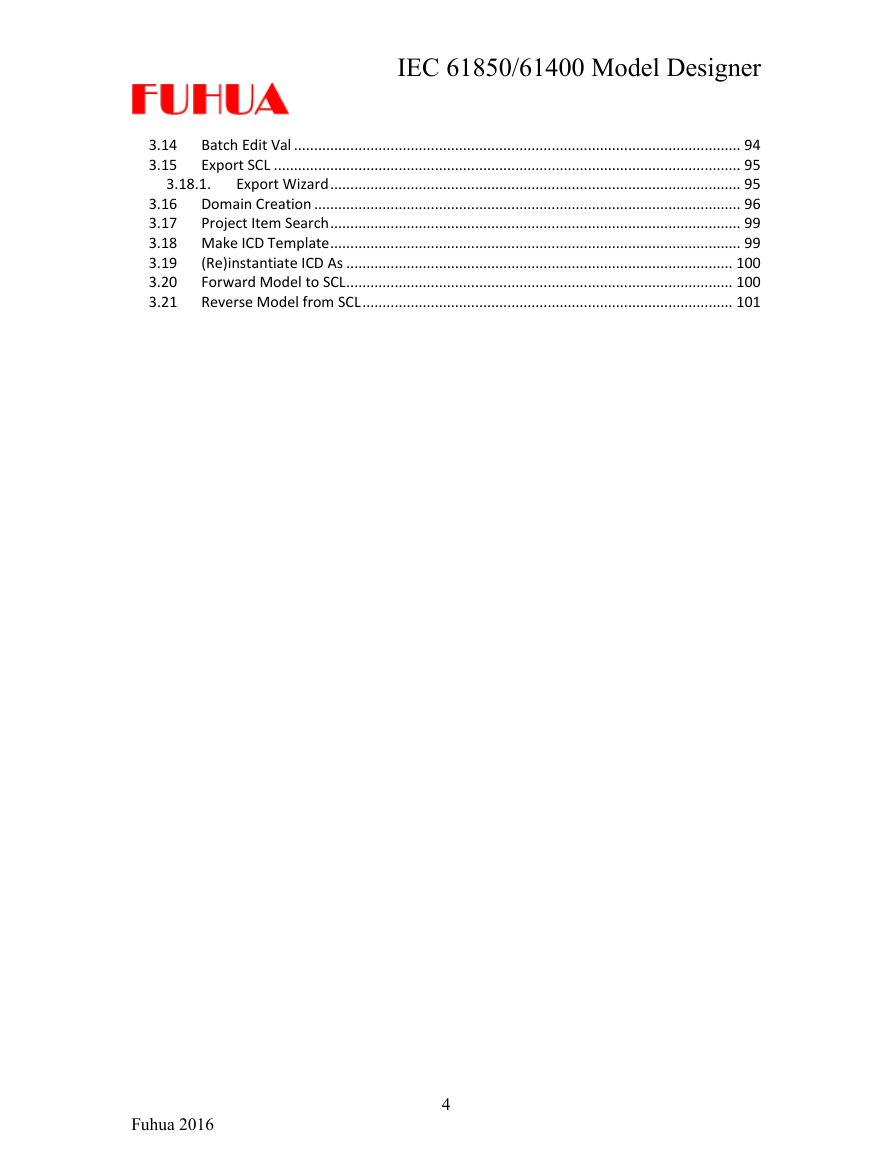
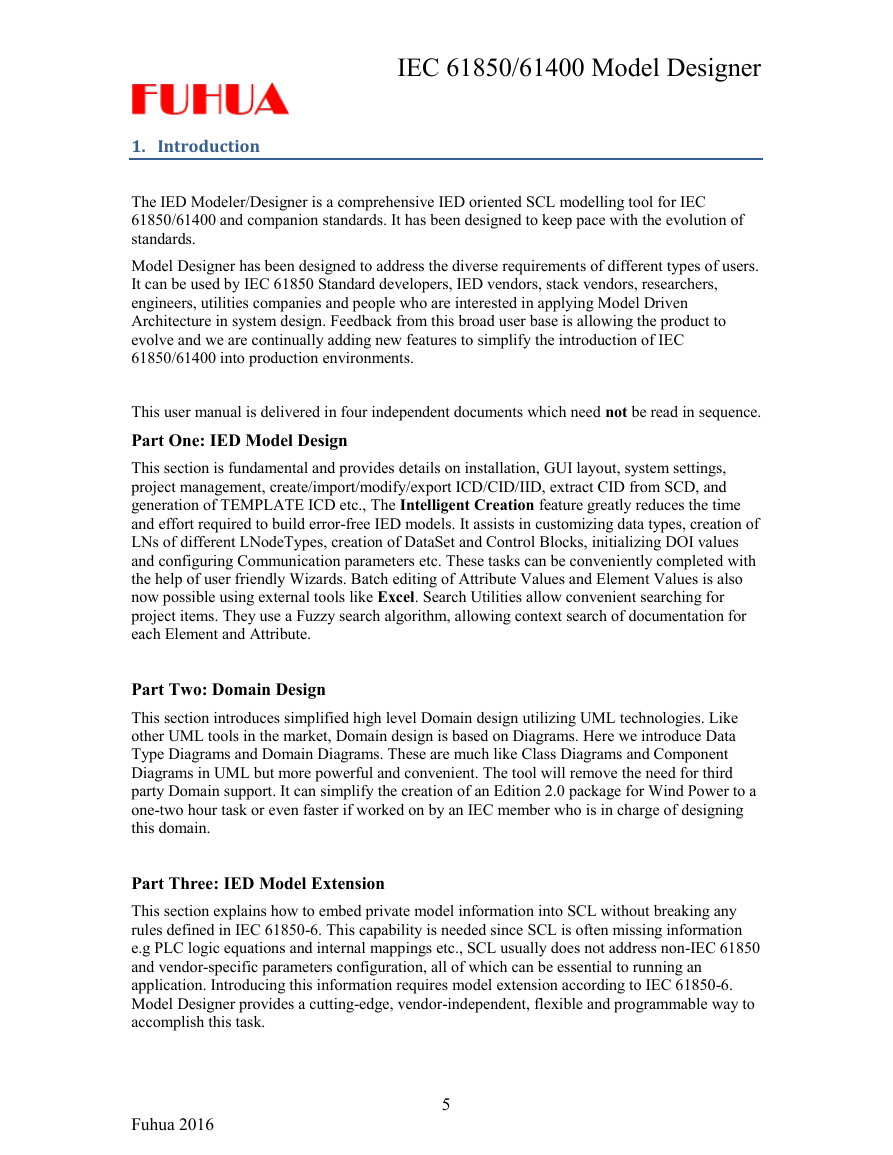
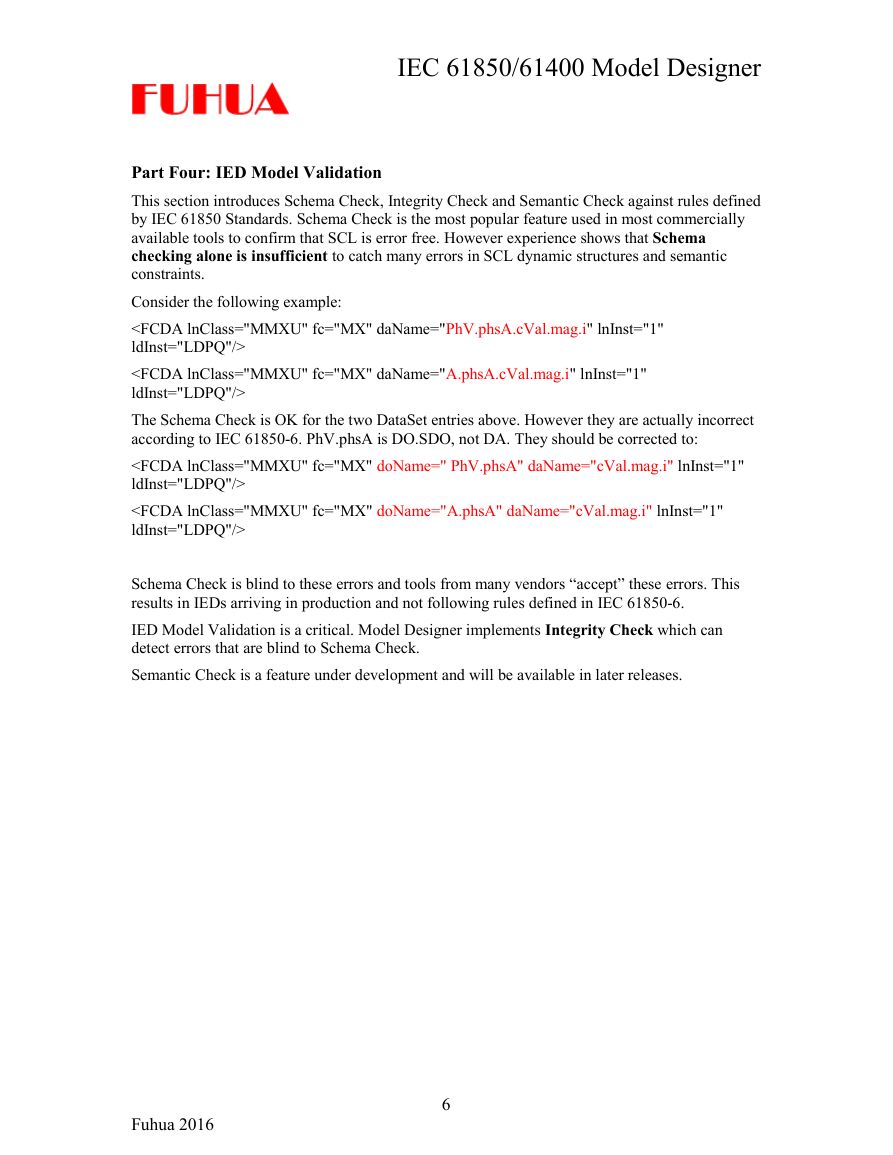
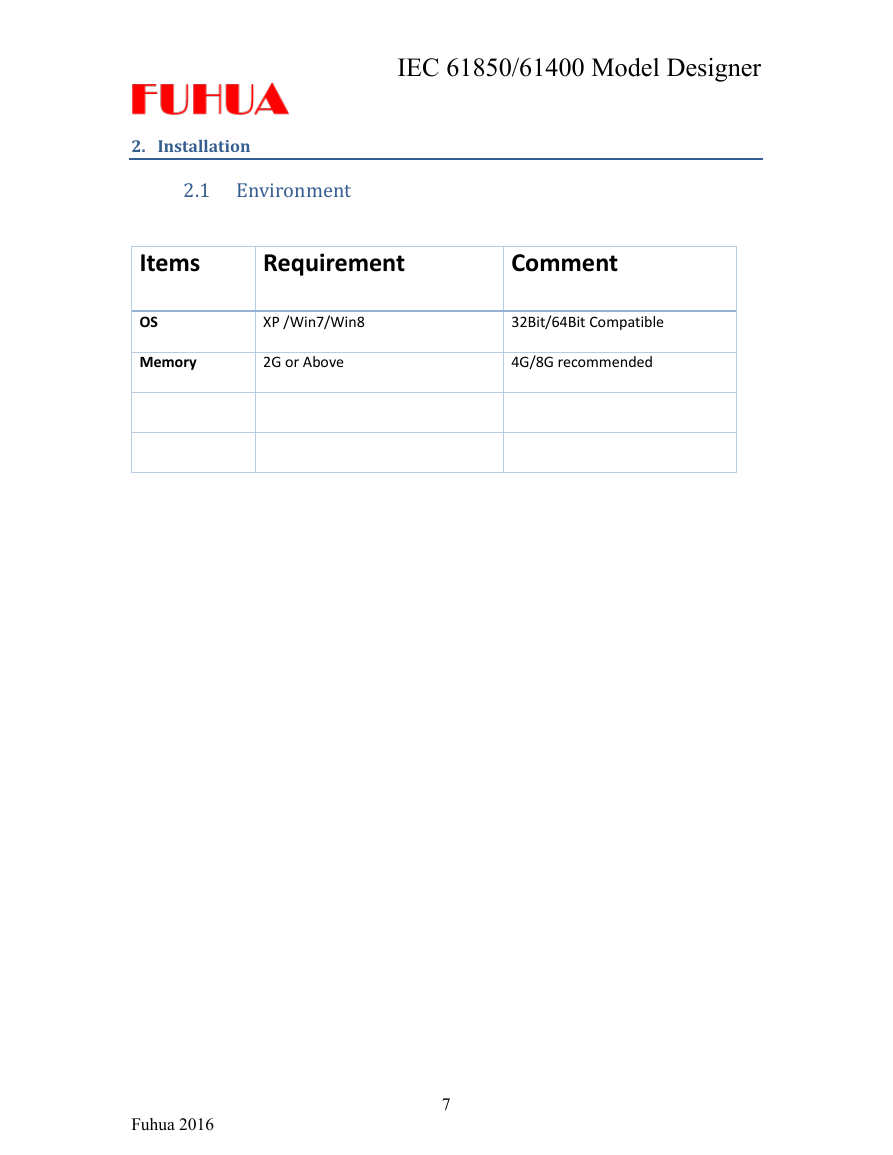
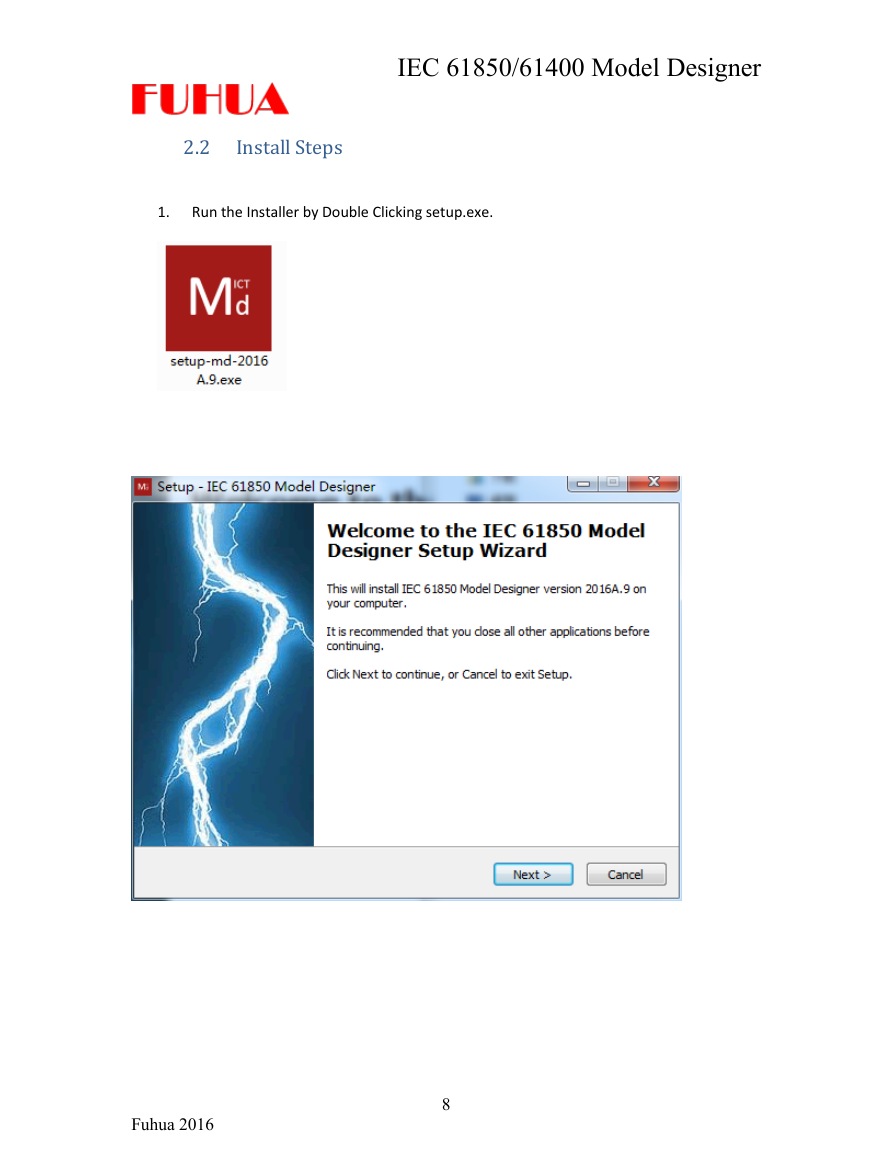
 2023年江西萍乡中考道德与法治真题及答案.doc
2023年江西萍乡中考道德与法治真题及答案.doc 2012年重庆南川中考生物真题及答案.doc
2012年重庆南川中考生物真题及答案.doc 2013年江西师范大学地理学综合及文艺理论基础考研真题.doc
2013年江西师范大学地理学综合及文艺理论基础考研真题.doc 2020年四川甘孜小升初语文真题及答案I卷.doc
2020年四川甘孜小升初语文真题及答案I卷.doc 2020年注册岩土工程师专业基础考试真题及答案.doc
2020年注册岩土工程师专业基础考试真题及答案.doc 2023-2024学年福建省厦门市九年级上学期数学月考试题及答案.doc
2023-2024学年福建省厦门市九年级上学期数学月考试题及答案.doc 2021-2022学年辽宁省沈阳市大东区九年级上学期语文期末试题及答案.doc
2021-2022学年辽宁省沈阳市大东区九年级上学期语文期末试题及答案.doc 2022-2023学年北京东城区初三第一学期物理期末试卷及答案.doc
2022-2023学年北京东城区初三第一学期物理期末试卷及答案.doc 2018上半年江西教师资格初中地理学科知识与教学能力真题及答案.doc
2018上半年江西教师资格初中地理学科知识与教学能力真题及答案.doc 2012年河北国家公务员申论考试真题及答案-省级.doc
2012年河北国家公务员申论考试真题及答案-省级.doc 2020-2021学年江苏省扬州市江都区邵樊片九年级上学期数学第一次质量检测试题及答案.doc
2020-2021学年江苏省扬州市江都区邵樊片九年级上学期数学第一次质量检测试题及答案.doc 2022下半年黑龙江教师资格证中学综合素质真题及答案.doc
2022下半年黑龙江教师资格证中学综合素质真题及答案.doc