OSPF Conformance Test Suite
User’s Guide
Software Part Number 402493, Version 1.0
Test Suite Manager Software Part Number 402001, Version 3.40
�
Spirent Communications, Inc.
27349 Agoura Road
Calabasas Hills, CA 91301
USA
Support Contacts
E-mail: support@spirentcom.com
Web: http://support.spirentcom.com
Toll Free: 1-800-SPIRENT (1-800-774-7368)
Phone: + 1 818-676-2300
Fax: + 1 818-880-9154
Copyright
© 2003 Spirent Communications, Inc. All Rights Reserved.
Manual Part Number M9300-B 01/03.
All of the company names and/or brand names and/or product names referred to in this document, in
particular, the name “Spirent” and its logo device, are either registered trademarks or trademarks of
Spirent plc and its subsidiaries, pending registration in accordance with relevant national laws. All
other registered trademarks or trademarks are the property of their respective owners.
The information contained in this document is subject to change without notice and does not represent
a commitment on the part of Spirent Communications. The information in this document is believed
to be accurate and reliable, however, Spirent Communications assumes no responsibility or liability
for any errors or inaccuracies that may appear in the document.
ii
�
Warranty
Spirent Communications, Inc. (“Spirent”) warrants that its Products will conform to the description on
the face of order, that it will convey good title thereto, and that the Product will be delivered free from
any lawful security interest or other lien or encumbrance.
Spirent further warrants to Customer that hardware which it supplies and the tangible media on
which it supplies software will be free from significant defects in materials and workmanship for a
period of twelve (12) months, except as otherwise noted, from the date of delivery (the “Warranty
Period”), under normal use and conditions.
To the extent the Product is or contains software (“Software”), Spirent also warrants that during the
Warranty Period, the Software which it supplies will operate substantially in accordance with the
specifications supplied by Spirent for such Software. Spirent does not warrant that the functions
contained in the Software will meet a specific requirement or that the operation will be uninterrupted
or error free. Spirent shall have no warranty obligations whatsoever with respect to any Software
which has been modified in any manner by Customer or any third party. The Warranty Period for
Wireless software products shall be defined as ninety (90) days from the date of delivery.
Defective Products and Software under warranty shall be, at Spirent’s discretion, repaired or replaced
or a credit issued to Customer’s account for an amount equal to the price paid for such Product
provided that:
(a) such Product is returned to Spirent after first obtaining a return authorization number and
shipping instructions, freight prepaid, to Spirent’s location in the United States; (b) Customer provides
a written explanation of the defect or Software failure claimed by Customer; and (c) the claimed defect
actually exists and was not caused by neglect, accident, misuse, improper installation, improper
repair, fire, flood, lightning, power surges, earthquake, or alteration. Spirent will ship repaired
Products to Customer, freight prepaid, within ten (10) working days after receipt of defective
Products. Except as otherwise stated, any claim on account of defective materials or for any other
cause whatsoever will conclusively be deemed waived by Customer unless written notice thereof is
given to Spirent within the Warranty Period. Spirent reserves the right to change the warranty and
service policy set forth above at any time, after reasonable notice and without liability to Customer.
TO THE EXTENT PERMITTED BY APPLICABLE LAW, ALL IMPLIED WARRANTIES, INCLUDING
BUT NOT LIMITED TO IMPLIED WARRANTIES OF MERCHANTABILITY, NONINFRINGEMENT
AND FITNESS FOR A PARTICULAR PURPOSE, ARE HEREBY EXCLUDED, AND THE LIABILITY
OF SPIRENT, IF ANY, FOR DAMAGE RELATING TO ANY ALLEGEDLY DEFECTIVE PRODUCT
SHALL BE LIMITED TO THE ACTUAL PRICE PAID BY THE CUSTOMER FOR SUCH PRODUCT.
THE PROVISIONS SET FORTH ABOVE STATE SPIRENT’S ENTIRE RESPONSIBILITY AND
CUSTOMER’S SOLE AND EXCLUSIVE REMEDY WITH RESPECT TO ANY BREACH OF ANY
WARRANTY.
iii
�
iv
�
Table of Contents
Chapter 1
Overview . . . . . . . . . . . . . . . . . . . . . . . . . . . . . . . . . . . . . . . . . . . . . . . . . . . . . . . . . . . . . . . . . . . . . . . . . . . . . . . 1
System Requirements. . . . . . . . . . . . . . . . . . . . . . . . . . . . . . . . . . . . . . . . . . . . . . . . . . . . . . . . . . . . . . . . . . 1
Optional Routing Emulation Recommendations. . . . . . . . . . . . . . . . . . . . . . . . . . . . . . . . . . . . . . . . . . . 2
Specification References. . . . . . . . . . . . . . . . . . . . . . . . . . . . . . . . . . . . . . . . . . . . . . . . . . . . . . . . . . . . . . . . 2
Chapter 2
Setting Up the System . . . . . . . . . . . . . . . . . . . . . . . . . . . . . . . . . . . . . . . . . . . . . . . . . . . . . . . . . . . . . . . . . . . . 3
Basic Steps . . . . . . . . . . . . . . . . . . . . . . . . . . . . . . . . . . . . . . . . . . . . . . . . . . . . . . . . . . . . . . . . . . . . . . . . . . . 3
Setting Up the Hardware. . . . . . . . . . . . . . . . . . . . . . . . . . . . . . . . . . . . . . . . . . . . . . . . . . . . . . . . . . . . . . . 3
Installing the Software . . . . . . . . . . . . . . . . . . . . . . . . . . . . . . . . . . . . . . . . . . . . . . . . . . . . . . . . . . . . . . . . . 4
Authorizing Options . . . . . . . . . . . . . . . . . . . . . . . . . . . . . . . . . . . . . . . . . . . . . . . . . . . . . . . . . . . . . . . 4
Opening the OSPF Conformance Test Suite . . . . . . . . . . . . . . . . . . . . . . . . . . . . . . . . . . . . . . . . . . . 4
Configuring a Testing Implementation. . . . . . . . . . . . . . . . . . . . . . . . . . . . . . . . . . . . . . . . . . . . . . . . . . . 4
Establishing an ATM Connection with the Test Suite Manager. . . . . . . . . . . . . . . . . . . . . . . . . . . 6
Establishing a PPP Connection with the Test Suite Manager. . . . . . . . . . . . . . . . . . . . . . . . . . . . . 6
Establishing a PPP Connection on the IUT . . . . . . . . . . . . . . . . . . . . . . . . . . . . . . . . . . . . . . . . . . . . 7
Setting Up Configuration 1-0. . . . . . . . . . . . . . . . . . . . . . . . . . . . . . . . . . . . . . . . . . . . . . . . . . . . . . . . 7
Setting Up the Router Parameters for Configuration 1-0. . . . . . . . . . . . . . . . . . . . . . . . . . . . . 8
Setting Up the Test Suite Parameters for Configuration 1-0 . . . . . . . . . . . . . . . . . . . . . . . . . . 8
Setting Up Configuration 1-1. . . . . . . . . . . . . . . . . . . . . . . . . . . . . . . . . . . . . . . . . . . . . . . . . . . . . . . . 8
Setting Up the Router Parameters for Configuration 1-1. . . . . . . . . . . . . . . . . . . . . . . . . . . . . 9
Setting Up the Test Suite Parameters for Configuration 1-1 . . . . . . . . . . . . . . . . . . . . . . . . . 10
Setting Up Configuration 1-2. . . . . . . . . . . . . . . . . . . . . . . . . . . . . . . . . . . . . . . . . . . . . . . . . . . . . . . 10
Setting Up the Router Parameters for Configuration 1-2. . . . . . . . . . . . . . . . . . . . . . . . . . . . 11
Setting Up the Test Suite Parameters for Configuration 1-2 . . . . . . . . . . . . . . . . . . . . . . . . . 11
Setting Up Configuration 1-3. . . . . . . . . . . . . . . . . . . . . . . . . . . . . . . . . . . . . . . . . . . . . . . . . . . . . . . 12
Setting Up the Router Parameters for Configuration 1-3. . . . . . . . . . . . . . . . . . . . . . . . . . . . 12
Creating a Static Route for Configuration 1-3 . . . . . . . . . . . . . . . . . . . . . . . . . . . . . . . . . . . . . 13
Setting Up the Test Suite Parameters for Configuration 1-3 . . . . . . . . . . . . . . . . . . . . . . . . . 13
Setting Up Configuration 1-4. . . . . . . . . . . . . . . . . . . . . . . . . . . . . . . . . . . . . . . . . . . . . . . . . . . . . . . 14
Setting Up the Router Parameters for Configuration 1-4. . . . . . . . . . . . . . . . . . . . . . . . . . . . 14
Setting Up the Test Suite Parameters for Configuration 1-4 . . . . . . . . . . . . . . . . . . . . . . . . . 15
Setting Up Configuration 1-5. . . . . . . . . . . . . . . . . . . . . . . . . . . . . . . . . . . . . . . . . . . . . . . . . . . . . . . 16
Setting Up the Router Parameters for Configuration 1-5. . . . . . . . . . . . . . . . . . . . . . . . . . . . 16
Setting Up the NSSA Parameters for Configuration 1-5 . . . . . . . . . . . . . . . . . . . . . . . . . . . . 17
Setting Up the Test Suite Parameters for Configuration 1-5 . . . . . . . . . . . . . . . . . . . . . . . . . 17
Setting Up Configuration 1-6. . . . . . . . . . . . . . . . . . . . . . . . . . . . . . . . . . . . . . . . . . . . . . . . . . . . . . . 18
Setting Up the Router Parameters for Configuration 1-6. . . . . . . . . . . . . . . . . . . . . . . . . . . . 18
Setting Up the Demand Circuits for Configuration 1-6 . . . . . . . . . . . . . . . . . . . . . . . . . . . . . 19
Setting Up the Test Suite Parameters for Configuration 1-6 . . . . . . . . . . . . . . . . . . . . . . . . . 19
Setting Up Configuration 1-7. . . . . . . . . . . . . . . . . . . . . . . . . . . . . . . . . . . . . . . . . . . . . . . . . . . . . . . 20
Setting Up the Router Parameters for Configuration 1-7. . . . . . . . . . . . . . . . . . . . . . . . . . . . 20
Setting Up the Test Suite Parameters for Configuration 1-7 . . . . . . . . . . . . . . . . . . . . . . . . . 21
Setting Up Configuration 1-8. . . . . . . . . . . . . . . . . . . . . . . . . . . . . . . . . . . . . . . . . . . . . . . . . . . . . . . 21
Setting Up the Router Parameters for Configuration 1-8. . . . . . . . . . . . . . . . . . . . . . . . . . . . 22
Redistributing a Learned Route for Configuration 1-8. . . . . . . . . . . . . . . . . . . . . . . . . . . . . . 22
Setting Up the Test Suite Parameters for Configuration 1-8 . . . . . . . . . . . . . . . . . . . . . . . . . 22
Setting Up BGP Emulation for Configuration 1-8 . . . . . . . . . . . . . . . . . . . . . . . . . . . . . . . . . . 22
v
�
Setting Up Configuration 1-9 . . . . . . . . . . . . . . . . . . . . . . . . . . . . . . . . . . . . . . . . . . . . . . . . . . . . . . 25
Setting Up the Router Parameters for Configuration 1-9 . . . . . . . . . . . . . . . . . . . . . . . . . . . 25
Setting Up the Test Suite Parameters for Configuration 1-9. . . . . . . . . . . . . . . . . . . . . . . . . 26
Setting Up Configuration 1-10 . . . . . . . . . . . . . . . . . . . . . . . . . . . . . . . . . . . . . . . . . . . . . . . . . . . . . 26
Setting Up the Router Parameters for Configuration 1-10 . . . . . . . . . . . . . . . . . . . . . . . . . . 27
Setting Up the Test Suite Parameters for Configuration 1-10. . . . . . . . . . . . . . . . . . . . . . . . 27
Setting Up Configuration 1-11 . . . . . . . . . . . . . . . . . . . . . . . . . . . . . . . . . . . . . . . . . . . . . . . . . . . . . 28
Setting Up the Router Parameters for Configuration 1-11 . . . . . . . . . . . . . . . . . . . . . . . . . . 28
Setting Up the Test Suite Parameters for Configuration 1-11. . . . . . . . . . . . . . . . . . . . . . . . 29
Chapter 3
Setting Up the Test Suite Parameters. . . . . . . . . . . . . . . . . . . . . . . . . . . . . . . . . . . . . . . . . . . . . . . . . . . . . . 31
Configuration Parameters. . . . . . . . . . . . . . . . . . . . . . . . . . . . . . . . . . . . . . . . . . . . . . . . . . . . . . . . . . . . . 32
Address Parameters. . . . . . . . . . . . . . . . . . . . . . . . . . . . . . . . . . . . . . . . . . . . . . . . . . . . . . . . . . . . . . . . . . 34
Timer Parameters. . . . . . . . . . . . . . . . . . . . . . . . . . . . . . . . . . . . . . . . . . . . . . . . . . . . . . . . . . . . . . . . . . . . 36
Configuration Type Parameter . . . . . . . . . . . . . . . . . . . . . . . . . . . . . . . . . . . . . . . . . . . . . . . . . . . . . . . . 37
Capability Parameters . . . . . . . . . . . . . . . . . . . . . . . . . . . . . . . . . . . . . . . . . . . . . . . . . . . . . . . . . . . . . . . . 38
Database Parameters . . . . . . . . . . . . . . . . . . . . . . . . . . . . . . . . . . . . . . . . . . . . . . . . . . . . . . . . . . . . . . . . . 39
NSSA Parameters. . . . . . . . . . . . . . . . . . . . . . . . . . . . . . . . . . . . . . . . . . . . . . . . . . . . . . . . . . . . . . . . . . . . 40
CONTROL and LOG Parameters . . . . . . . . . . . . . . . . . . . . . . . . . . . . . . . . . . . . . . . . . . . . . . . . . . . . . . 41
Saving Parameter Values . . . . . . . . . . . . . . . . . . . . . . . . . . . . . . . . . . . . . . . . . . . . . . . . . . . . . . . . . . . . . 45
Chapter 4
Running the Test Cases. . . . . . . . . . . . . . . . . . . . . . . . . . . . . . . . . . . . . . . . . . . . . . . . . . . . . . . . . . . . . . . . . . 47
Selecting Tests to Run . . . . . . . . . . . . . . . . . . . . . . . . . . . . . . . . . . . . . . . . . . . . . . . . . . . . . . . . . . . . . . . . 47
Test Case Reference . . . . . . . . . . . . . . . . . . . . . . . . . . . . . . . . . . . . . . . . . . . . . . . . . . . . . . . . . . . . . . . . . . 47
Interface_FSM Test Cases . . . . . . . . . . . . . . . . . . . . . . . . . . . . . . . . . . . . . . . . . . . . . . . . . . . . . . . . . . . . . 49
Hello Test Cases . . . . . . . . . . . . . . . . . . . . . . . . . . . . . . . . . . . . . . . . . . . . . . . . . . . . . . . . . . . . . . . . . . . . . 55
OSPF_Header Test Cases . . . . . . . . . . . . . . . . . . . . . . . . . . . . . . . . . . . . . . . . . . . . . . . . . . . . . . . . . . . . . 93
Opaque_LSA Test Cases . . . . . . . . . . . . . . . . . . . . . . . . . . . . . . . . . . . . . . . . . . . . . . . . . . . . . . . . . . . . . . 94
Database_Overflow Test Cases . . . . . . . . . . . . . . . . . . . . . . . . . . . . . . . . . . . . . . . . . . . . . . . . . . . . . . . . 99
Demand_Circuits Test Cases . . . . . . . . . . . . . . . . . . . . . . . . . . . . . . . . . . . . . . . . . . . . . . . . . . . . . . . . . 106
NSSA Test Cases . . . . . . . . . . . . . . . . . . . . . . . . . . . . . . . . . . . . . . . . . . . . . . . . . . . . . . . . . . . . . . . . . . . 112
Route_Calculation Test Cases . . . . . . . . . . . . . . . . . . . . . . . . . . . . . . . . . . . . . . . . . . . . . . . . . . . . . . . . 121
Chapter 5
Analyzing the Results . . . . . . . . . . . . . . . . . . . . . . . . . . . . . . . . . . . . . . . . . . . . . . . . . . . . . . . . . . . . . . . . . . 131
Describing the Test Result . . . . . . . . . . . . . . . . . . . . . . . . . . . . . . . . . . . . . . . . . . . . . . . . . . . . . . . . . . . 131
Analyzing a Test Result . . . . . . . . . . . . . . . . . . . . . . . . . . . . . . . . . . . . . . . . . . . . . . . . . . . . . . . . . . . . . 135
Examining a Failed Test Case. . . . . . . . . . . . . . . . . . . . . . . . . . . . . . . . . . . . . . . . . . . . . . . . . . . . . . . . . 136
References . . . . . . . . . . . . . . . . . . . . . . . . . . . . . . . . . . . . . . . . . . . . . . . . . . . . . . . . . . . . . . . . . . . . . . . . . . . . 139
Acronyms . . . . . . . . . . . . . . . . . . . . . . . . . . . . . . . . . . . . . . . . . . . . . . . . . . . . . . . . . . . . . . . . . . . . . . . . . 139
Bit Reference . . . . . . . . . . . . . . . . . . . . . . . . . . . . . . . . . . . . . . . . . . . . . . . . . . . . . . . . . . . . . . . . . . . . . . . 140
Options Fields. . . . . . . . . . . . . . . . . . . . . . . . . . . . . . . . . . . . . . . . . . . . . . . . . . . . . . . . . . . . . . . . . . . . . . 141
LSA Types . . . . . . . . . . . . . . . . . . . . . . . . . . . . . . . . . . . . . . . . . . . . . . . . . . . . . . . . . . . . . . . . . . . . . . . . . 141
Packet Structures . . . . . . . . . . . . . . . . . . . . . . . . . . . . . . . . . . . . . . . . . . . . . . . . . . . . . . . . . . . . . . . . . . . 142
Hello Packet (Type 1) . . . . . . . . . . . . . . . . . . . . . . . . . . . . . . . . . . . . . . . . . . . . . . . . . . . . . . . . . . . . 142
Database Description Packet (Type 2) . . . . . . . . . . . . . . . . . . . . . . . . . . . . . . . . . . . . . . . . . . . . . . 143
Link State Request Packet (Type 3) . . . . . . . . . . . . . . . . . . . . . . . . . . . . . . . . . . . . . . . . . . . . . . . . 144
Link State Update Packet (Type 4). . . . . . . . . . . . . . . . . . . . . . . . . . . . . . . . . . . . . . . . . . . . . . . . . 145
vi
�
Link State Acknowledgement Packet (Type 5) . . . . . . . . . . . . . . . . . . . . . . . . . . . . . . . . . . . . . . . 145
NSSA (Type 7) . . . . . . . . . . . . . . . . . . . . . . . . . . . . . . . . . . . . . . . . . . . . . . . . . . . . . . . . . . . . . . . . . . 147
LSA Bit Structures. . . . . . . . . . . . . . . . . . . . . . . . . . . . . . . . . . . . . . . . . . . . . . . . . . . . . . . . . . . . . . . . . . . 148
LSA Header (20 Bytes) . . . . . . . . . . . . . . . . . . . . . . . . . . . . . . . . . . . . . . . . . . . . . . . . . . . . . . . . . . . 148
Router_LSA (Type 1). . . . . . . . . . . . . . . . . . . . . . . . . . . . . . . . . . . . . . . . . . . . . . . . . . . . . . . . . . . . . 149
Network-LSA (Type 2) . . . . . . . . . . . . . . . . . . . . . . . . . . . . . . . . . . . . . . . . . . . . . . . . . . . . . . . . . . . 150
Summary_LSA (Type 3 and 4). . . . . . . . . . . . . . . . . . . . . . . . . . . . . . . . . . . . . . . . . . . . . . . . . . . . . 150
AS-external-LSA (Type 5). . . . . . . . . . . . . . . . . . . . . . . . . . . . . . . . . . . . . . . . . . . . . . . . . . . . . . . . . 151
Index . . . . . . . . . . . . . . . . . . . . . . . . . . . . . . . . . . . . . . . . . . . . . . . . . . . . . . . . . . . . . . . . . . . . . . . . . . . . . . . . . 153
vii
�
viii
�
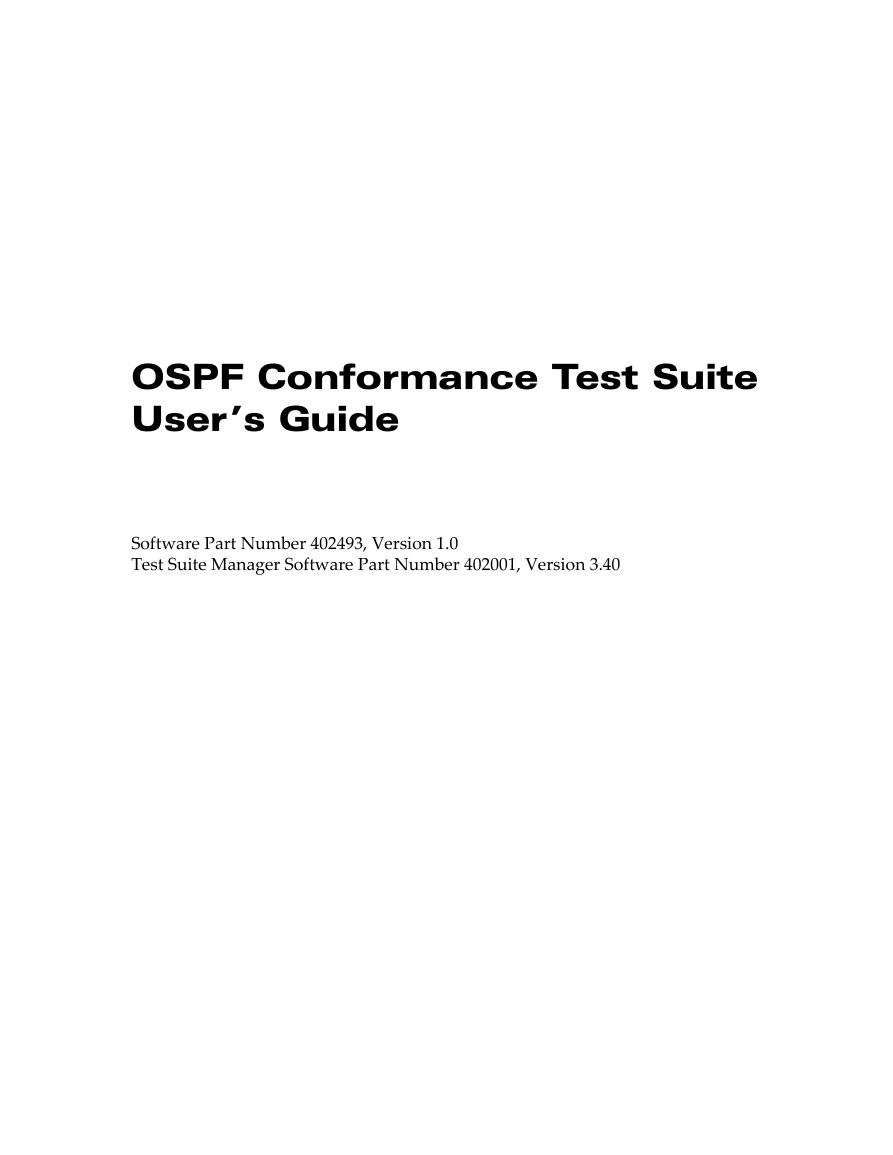
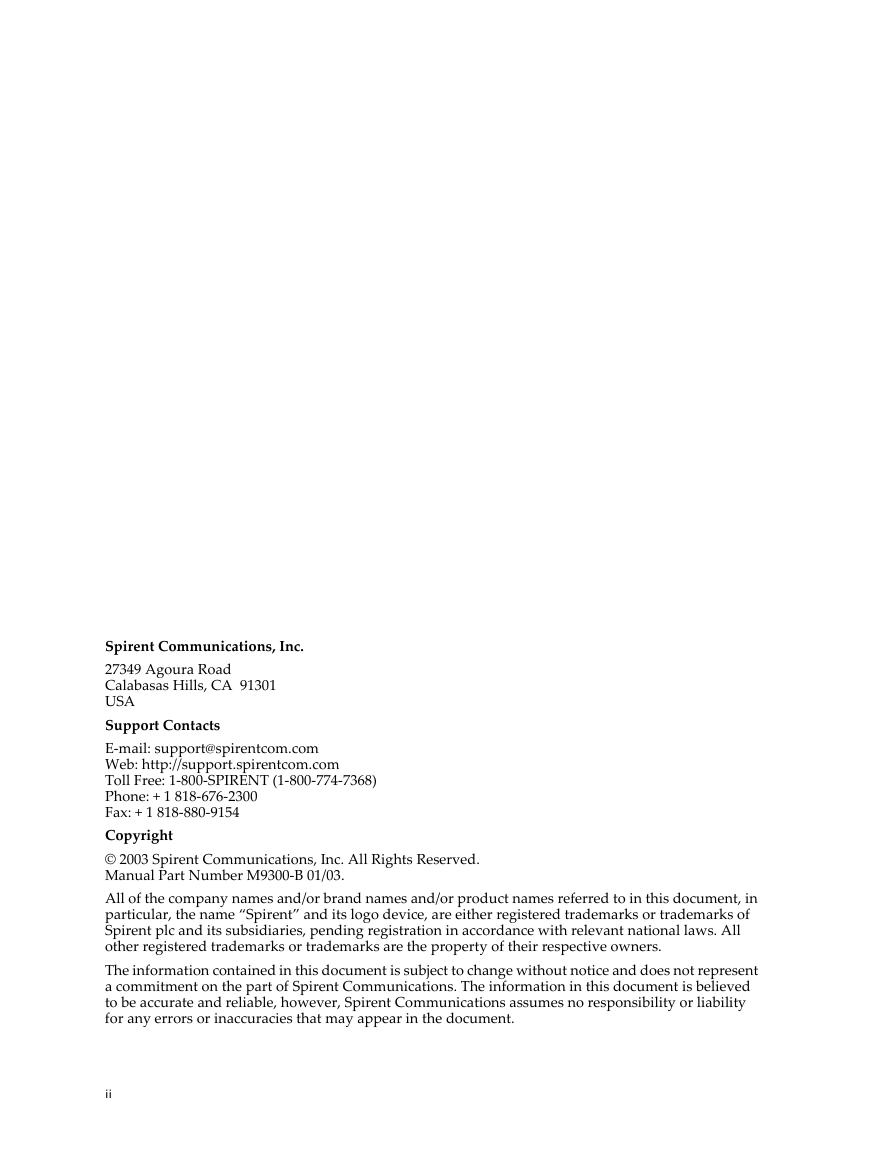
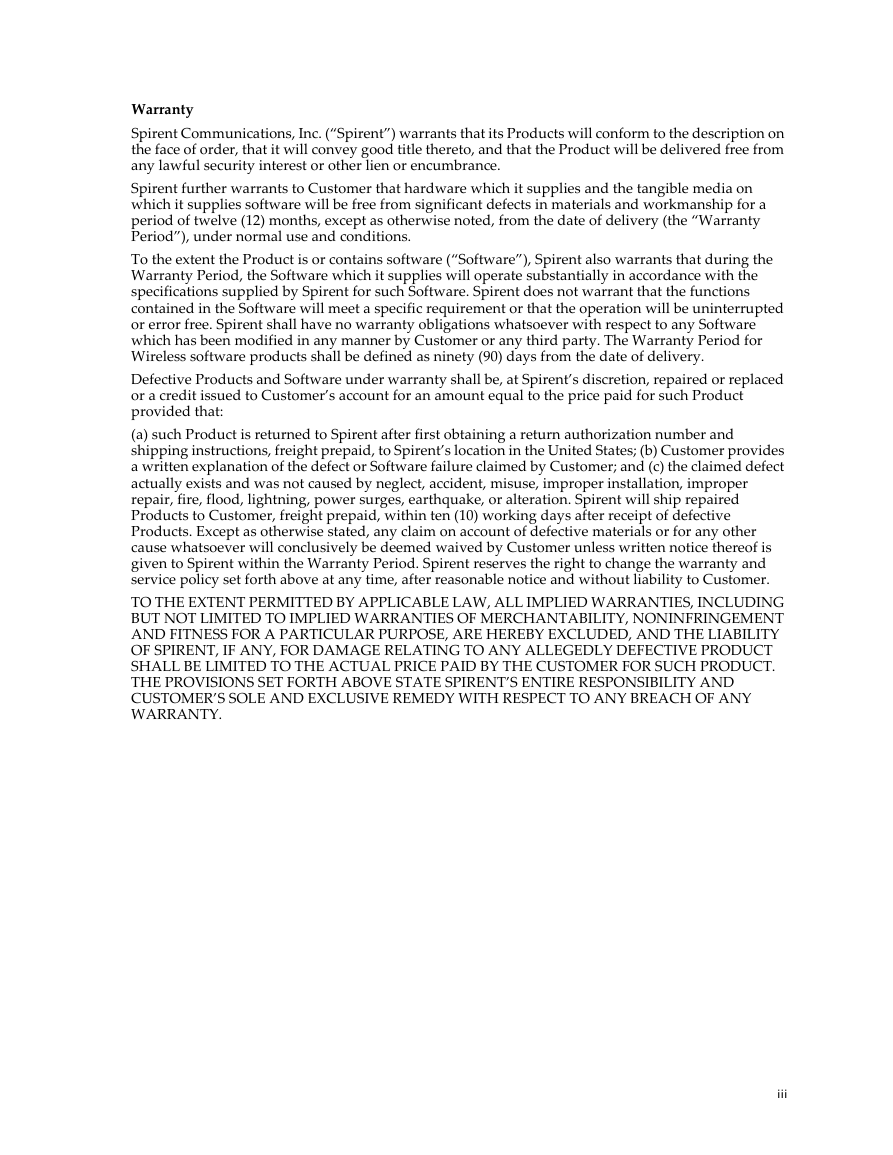

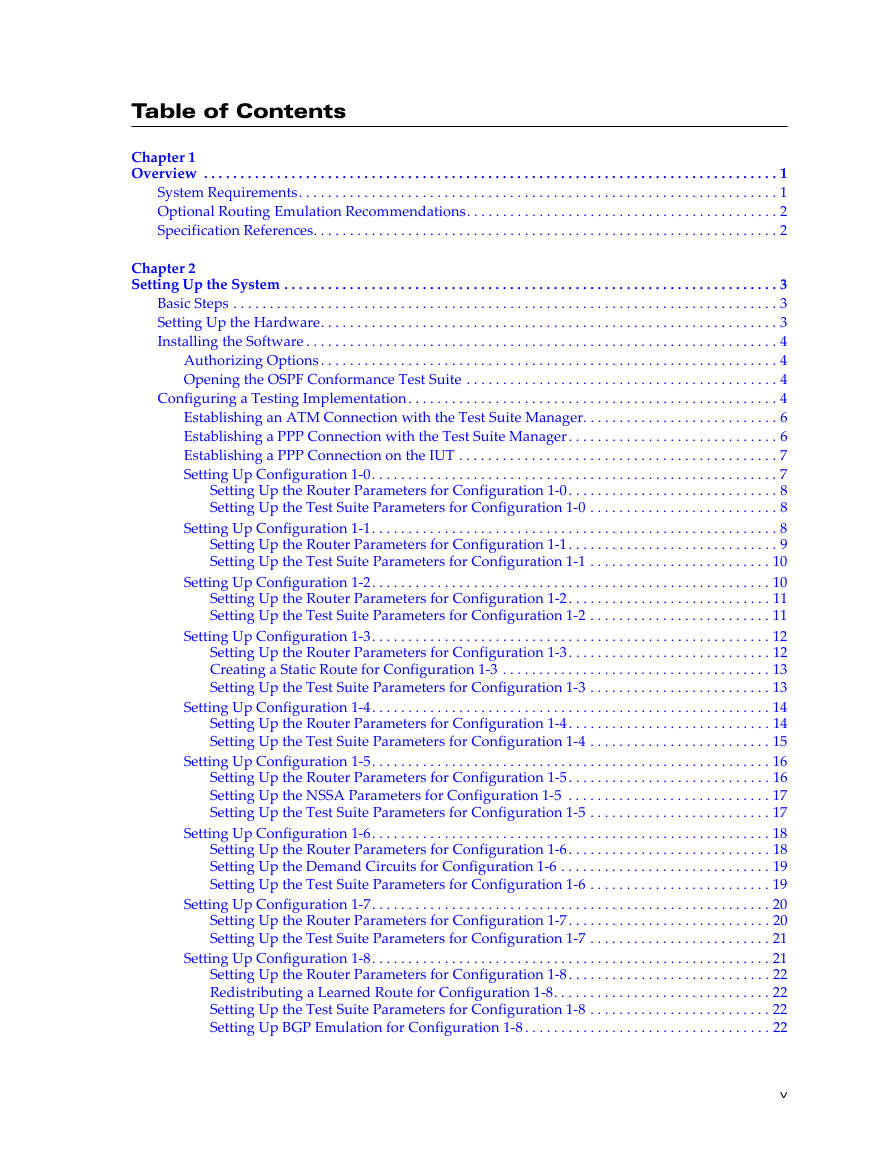
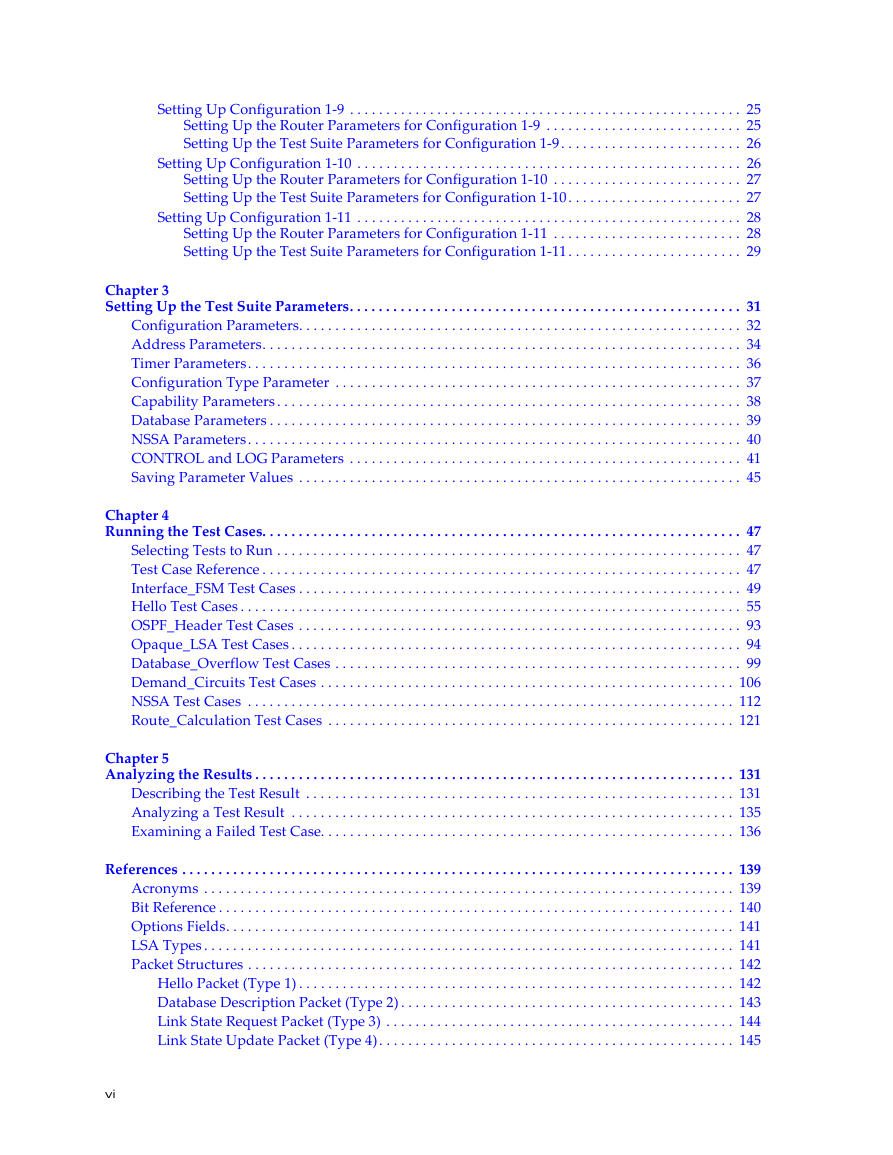
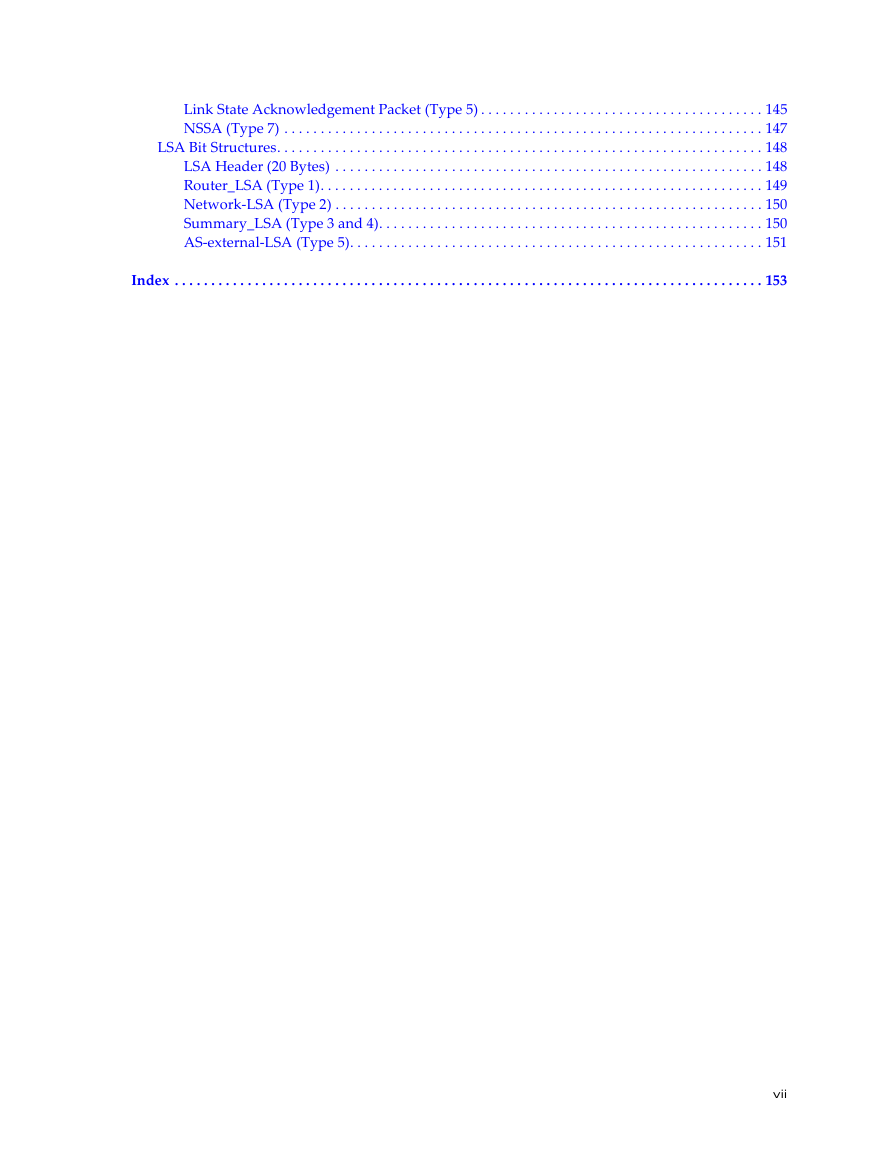

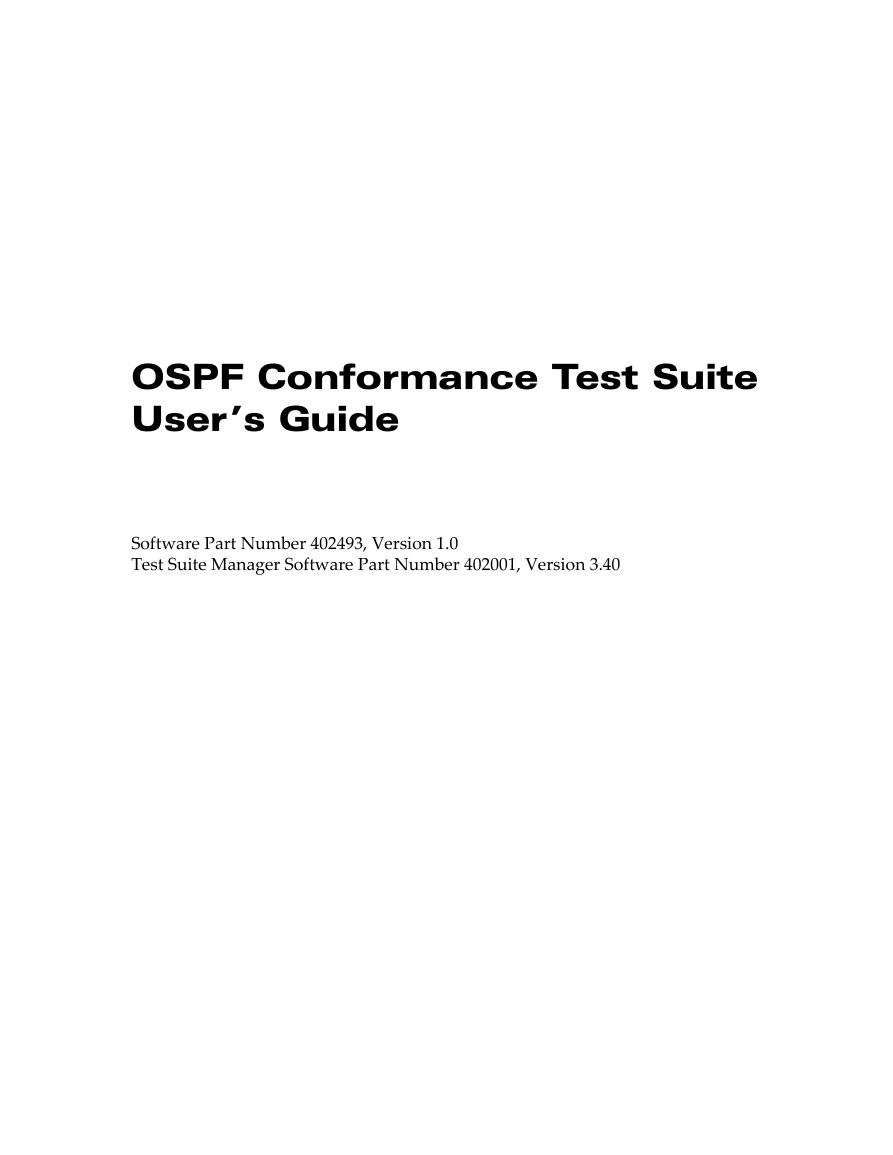
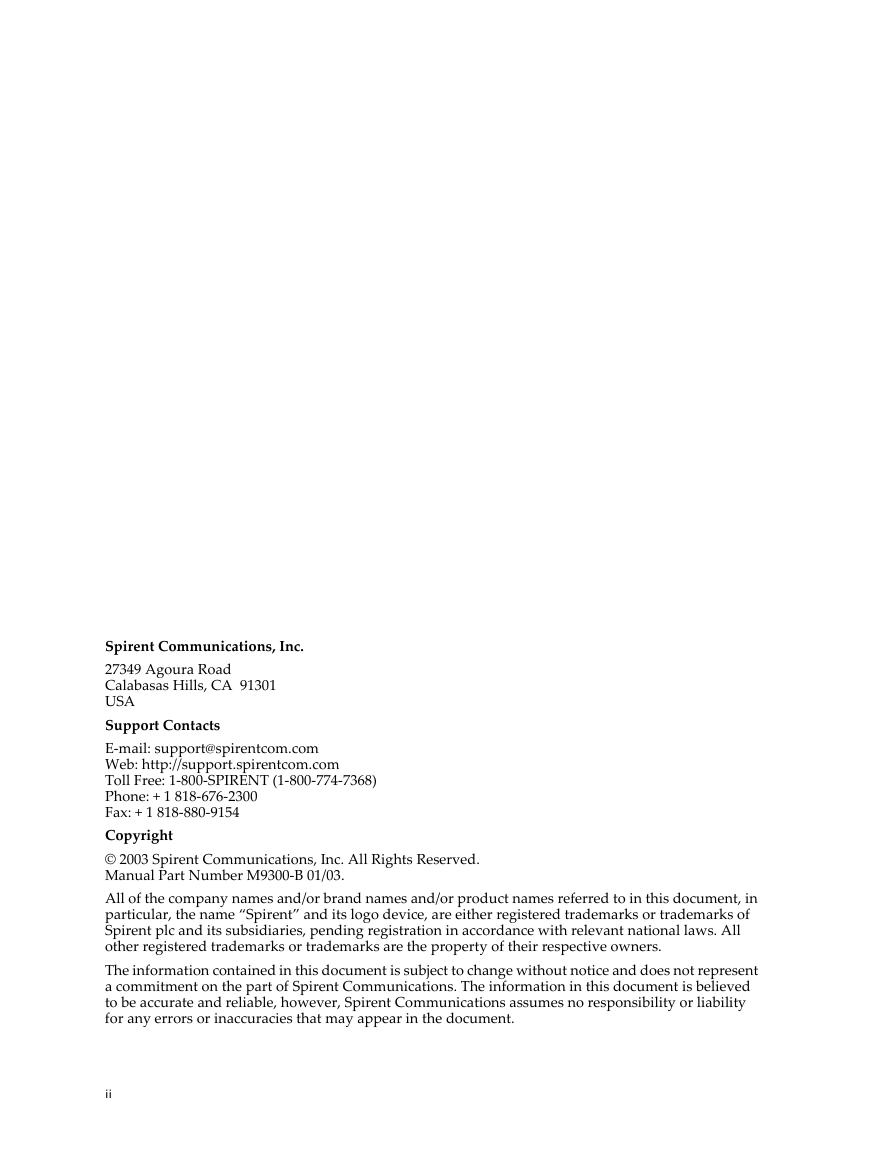
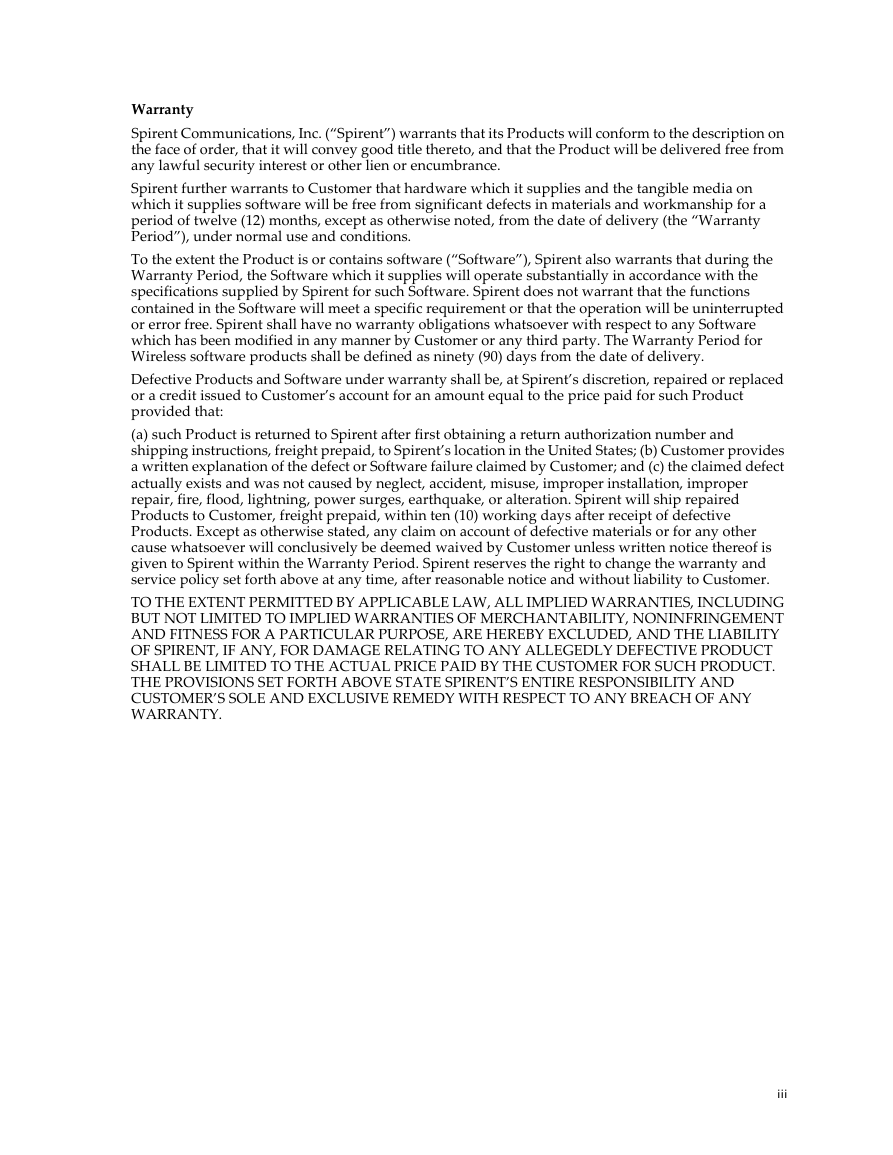

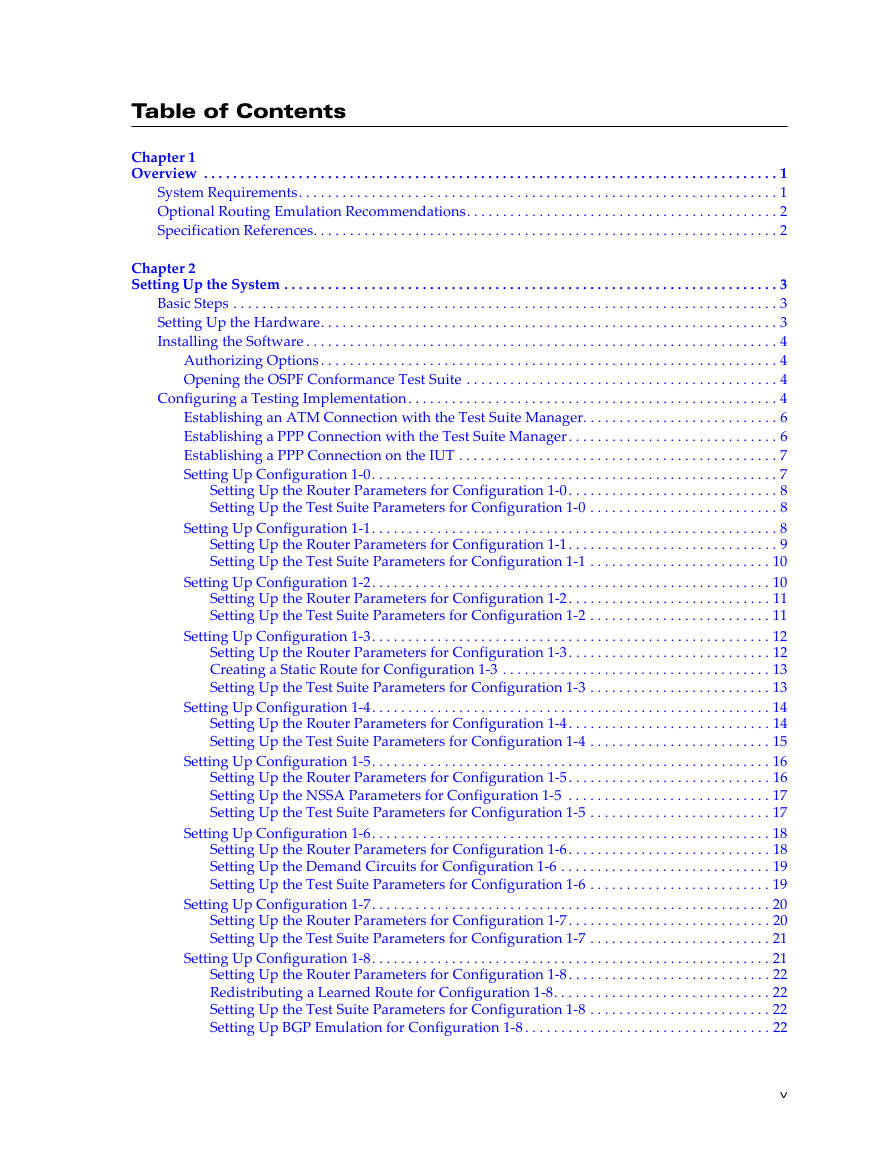
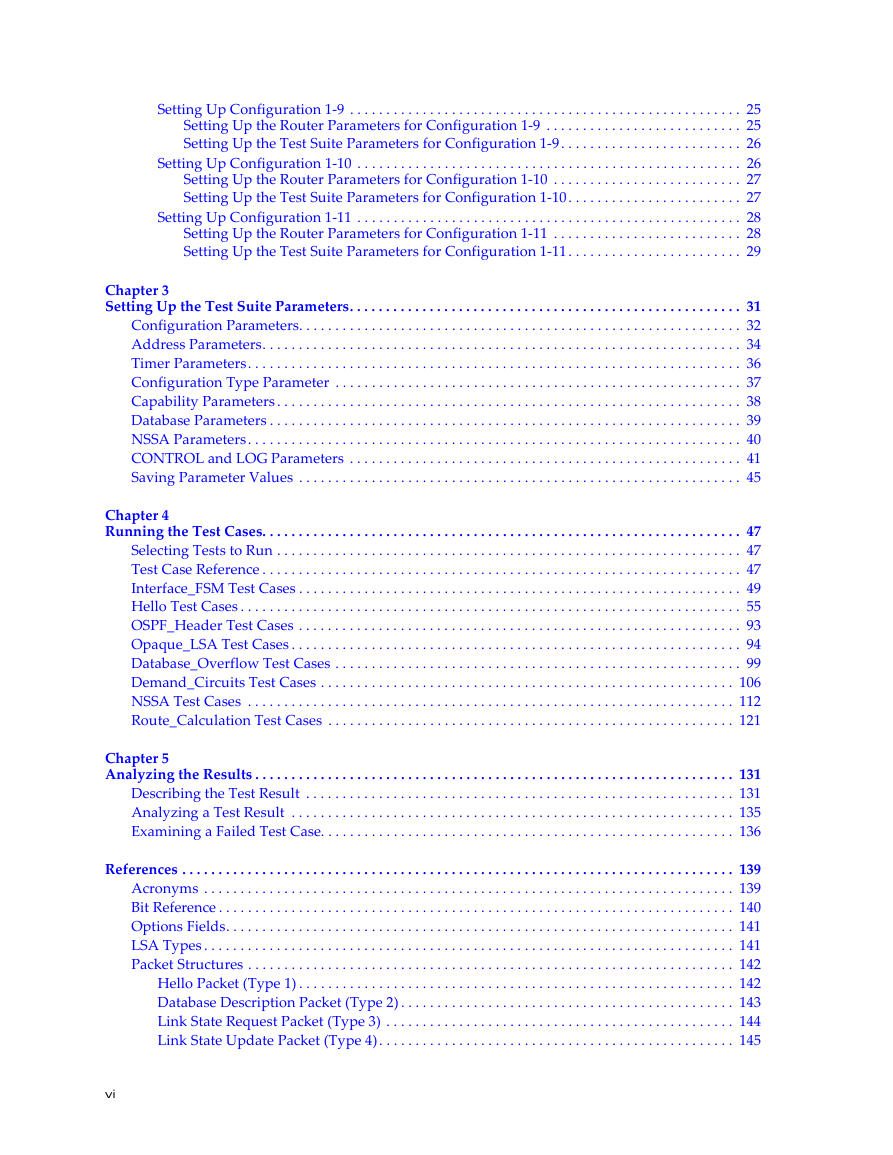
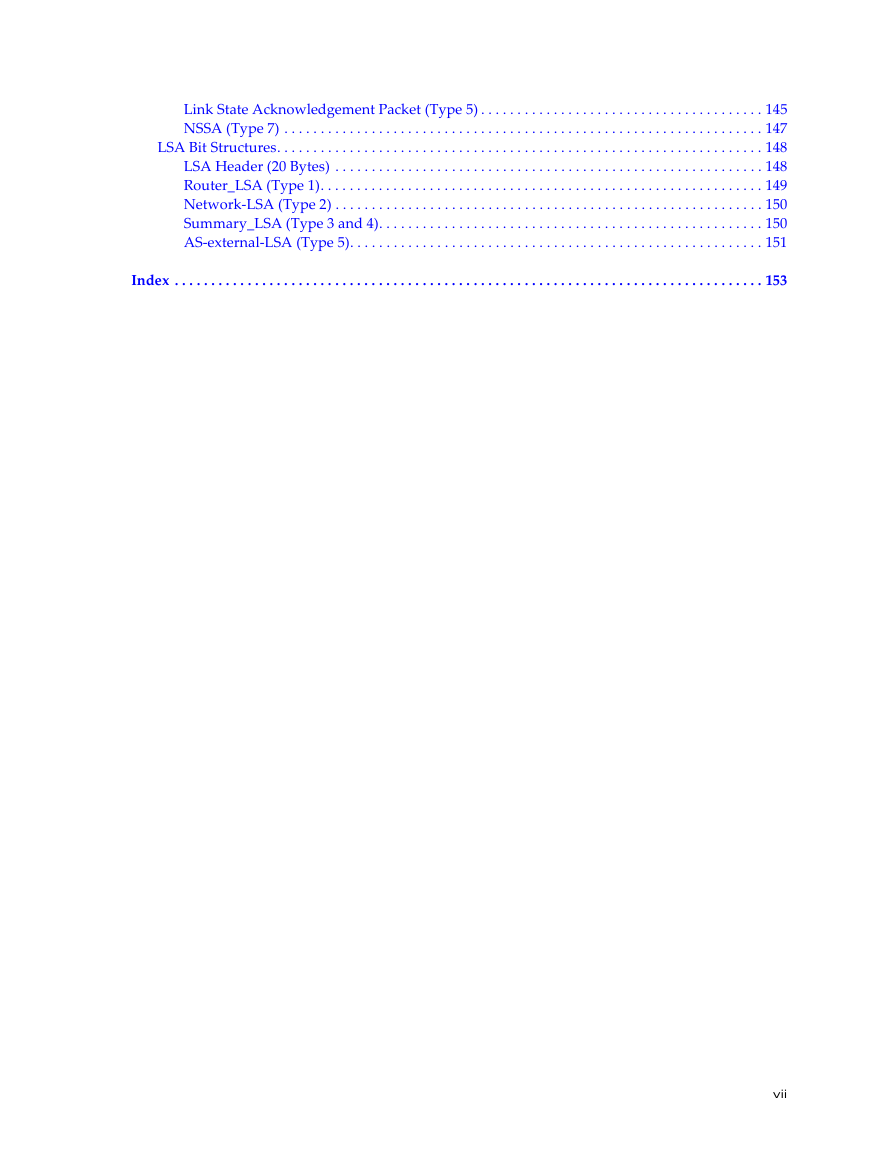

 2023年江西萍乡中考道德与法治真题及答案.doc
2023年江西萍乡中考道德与法治真题及答案.doc 2012年重庆南川中考生物真题及答案.doc
2012年重庆南川中考生物真题及答案.doc 2013年江西师范大学地理学综合及文艺理论基础考研真题.doc
2013年江西师范大学地理学综合及文艺理论基础考研真题.doc 2020年四川甘孜小升初语文真题及答案I卷.doc
2020年四川甘孜小升初语文真题及答案I卷.doc 2020年注册岩土工程师专业基础考试真题及答案.doc
2020年注册岩土工程师专业基础考试真题及答案.doc 2023-2024学年福建省厦门市九年级上学期数学月考试题及答案.doc
2023-2024学年福建省厦门市九年级上学期数学月考试题及答案.doc 2021-2022学年辽宁省沈阳市大东区九年级上学期语文期末试题及答案.doc
2021-2022学年辽宁省沈阳市大东区九年级上学期语文期末试题及答案.doc 2022-2023学年北京东城区初三第一学期物理期末试卷及答案.doc
2022-2023学年北京东城区初三第一学期物理期末试卷及答案.doc 2018上半年江西教师资格初中地理学科知识与教学能力真题及答案.doc
2018上半年江西教师资格初中地理学科知识与教学能力真题及答案.doc 2012年河北国家公务员申论考试真题及答案-省级.doc
2012年河北国家公务员申论考试真题及答案-省级.doc 2020-2021学年江苏省扬州市江都区邵樊片九年级上学期数学第一次质量检测试题及答案.doc
2020-2021学年江苏省扬州市江都区邵樊片九年级上学期数学第一次质量检测试题及答案.doc 2022下半年黑龙江教师资格证中学综合素质真题及答案.doc
2022下半年黑龙江教师资格证中学综合素质真题及答案.doc