U S E R ‘ S M A N U A L A N D
P R O G R A M M I N G G U I D E
VLP-16
Velodyne LiDAR Puck
�
V L P - 1 6 U S E R ’ S M A N U A L
T A B L E O F C O N T E N T S
i S A F E T Y N O T I C E S
1 I N T R O D U C T I O N
2 P R I N C I P L E S O F O P E R A T I O N
3 C a l i b r a t e d R e f l e c t i v i t i e s
4 R e t u r n M o d e s
7 S E T U P
7 C a s e C o n t e n t s
7 M o u n t i n g
8 C o n n e c t i o n s
8 P o w e r
8 E t h e r n e t
9 G P S
1 0 U S A G E
1 0 U s i n g t h e S e n s o r
1 2 S E N S O R D A T A
1 2 D a t a P a c k e t F o r m a t
1 6 T i m e S t a m p
1 6 T i m e S t a m p i n g A c c u r a c y
1 6 F a c t o r y B y t e s
1 7 T h e P o s i t i o n P a c k e t
1 9 T R O U B L E S H O O T I N G
1 9 S e r v i c e a n d M a i n t e n a n c e
I n t e r f a c e B o x
2 0 S P E C I F I C A T I O N S
2 1 A P P E N D I X A
2 9 A P P E N D I X B
3 4 A P P E N D I X C
3 5 A P P E N D I X D
4 3 A P P E N D I X E
4 4 A P P E N D I X F
W e b s e r v e r G U I
P a c k e t S t r u c t u r e & T i m i n g
F i r m w a r e U p d a t e P r o c e d u r e
V e l o V i e w
M e c h a n i c a l D r a w i n g
�
S A F E T Y N O T I C E S
V L P - 1 6 U S E R ’ S M A N U A L
Caution
To reduce the risk of electric shock and to avoid violating the warranty, do not open sensor body. Refer servicing to
qualified service personnel.
The lightning flash with arrowhead symbol is intended to alert the user to the presence of uninsulated “dangerous
voltage” within the product’s enclosure that may be of sufficient magnitude to constitute a risk of electric shock to
persons.
The exclamation point symbol is intended to alert the user to the presence of important operating and maintenance
(servicing) instructions in the literature accompanying the product.
1. Read Instructions – All safety and operating instructions should be read before the product is operated.
2. Retain Instructions – The safety and operating instructions should be retained for future reference.
3. Heed Warnings – All warnings on the product and in the operating instructions should be adhered to.
4. Follow Instructions – All operating and use instructions should be followed.
5. Servicing – The user should not attempt to service the product beyond what is described in the operating
instructions. All other servicing should be referred to Velodyne.
Complies with IEC 60825-1
CAUTION
Use of controls or
adjustments or performance
of procedures other than
those specified herein may
result in hazardous
radiation exposure
i
�
I N T R O D U C T I O N
V L P - 1 6 U S E R ’ S M A N U A L
Congratulations on your purchase of a Velodyne VLP-16 Real-Time 3D LiDAR Sensor. This sensor provides state-of-
the-art 3D imaging in real time.
This manual describes how to set up and operate the VLP-16. It covers installation and wiring, output packet format
and interpretation, and GPS installation notes.
This manual is undergoing constant revision and improvement – check www.velodynelidar.com for updates.
1
�
P R I N C I P L E S O F O P E R A T I O N
V L P - 1 6 U S E R ’ S M A N U A L
The VLP-16 creates 360º 3D images by using 16 laser/detector pairs mounted in a compact housing. The housing
rapidly spins to scan the surrounding environment.
The lasers fire thousands of times per second, providing a rich, 3D point cloud in real time.
Advanced digital signal processing and waveform analysis provide high accuracy, extended distance sensing, and
calibrated reflectivity data.
Unique features include:
• Horizontal Field of View (FOV) of 360°
• Rotational speed of 5-20 rotations per second (adjustable)
• Vertical Field of View (FOV) of 30°
• Returns of up to 100 meters (useful range depends on application)
Figure 1. Overview of the LiDAR VLP-16 3D Imaging System
2
�
P R I N C I P L E S O F O P E R A T I O N
V L P - 1 6 U S E R ’ S M A N U A L
Calibrated Reflectivities
The VLP-16 measures the reflectivity of an object with 256-bit resolution independent of laser power and distance over
a range from 1m to 100m. Commercially available reflectivity standards and retro-reflectors are used for the absolute
calibration of the reflectivity, which is stored in a calibration table within the FPGA of the VLP-16.
• Diffuse reflectors report values from 0-100 for reflectivities from 0% to 100%.
• Retro-reflectors report values from 101 to 255 with 255 being the reported reflectivity for an ideal retro-
reflector and 101-254 being the reported reflectivity for partially obstructed or imperfect retro-reflectors.
Diffuse Reflector
Black, absorbent diffuse reflector
(value 0)
Retro-Reflector:
White, reflective diffuse reflector
(value 100)
Retro-reflector covered with semi-
transparent white surface (value 101)
Figure 2. Reflector Types
Retro-reflector without any coverage
(value 255)
3
�
P R I N C I P L E S O F O P E R A T I O N
V L P - 1 6 U S E R ’ S M A N U A L
Return Modes
Due to the laser’s beam divergence, a single laser firing often hits multiple objects producing multiple returns. The
VLP-16 analyzes multiple returns and reports either the strongest return, the last return, or both returns.
In the illustration below, the majority of the beam hits the near wall while the remainder of the beam hits the far wall.
The VLP-16 will record both returns only if the distance between the two objects is greater than 1m.
In the event that the strongest return is the last return, the second-strongest return is reported.
Figure 3. Return Modes
The dual return function is often used in forestry applications where the user needs to determine the height of the
trees. The figure below illustrates what happens when the laser spot hits the outer canopy, penetrates the leaves and
branches, and eventually hits the ground.
Figure 4a. Dual Returns Example 1
4
�
P R I N C I P L E S O F O P E R A T I O N
V L P - 1 6 U S E R ’ S M A N U A L
VeloView is able to display dual return data. Figure 4b below has two good examples of dual return data.
In this test area, the VLP-16 gets returns from the vinyl weather curtain (see inserted image) as well as from objects
inside the building.
Additionally, you can see where the beam is split on the edge of the loading dock. The blue lines indicate the portion of
the beam that hit the loading dock while the red lines indicate the portion of the beam that hit the ground beyond the
loading dock.
Figure 4b. Dual Returns Example 2
In dual return mode, the data rate of the sensor doubles. Data rates for the two modes are given below:
Mode
Strongest
Last
Dual
Packets/Second
Megabits/Second
754
754
1508
~
8
~
8
~
16
Table 1. Dual Return Data Rates
5
�

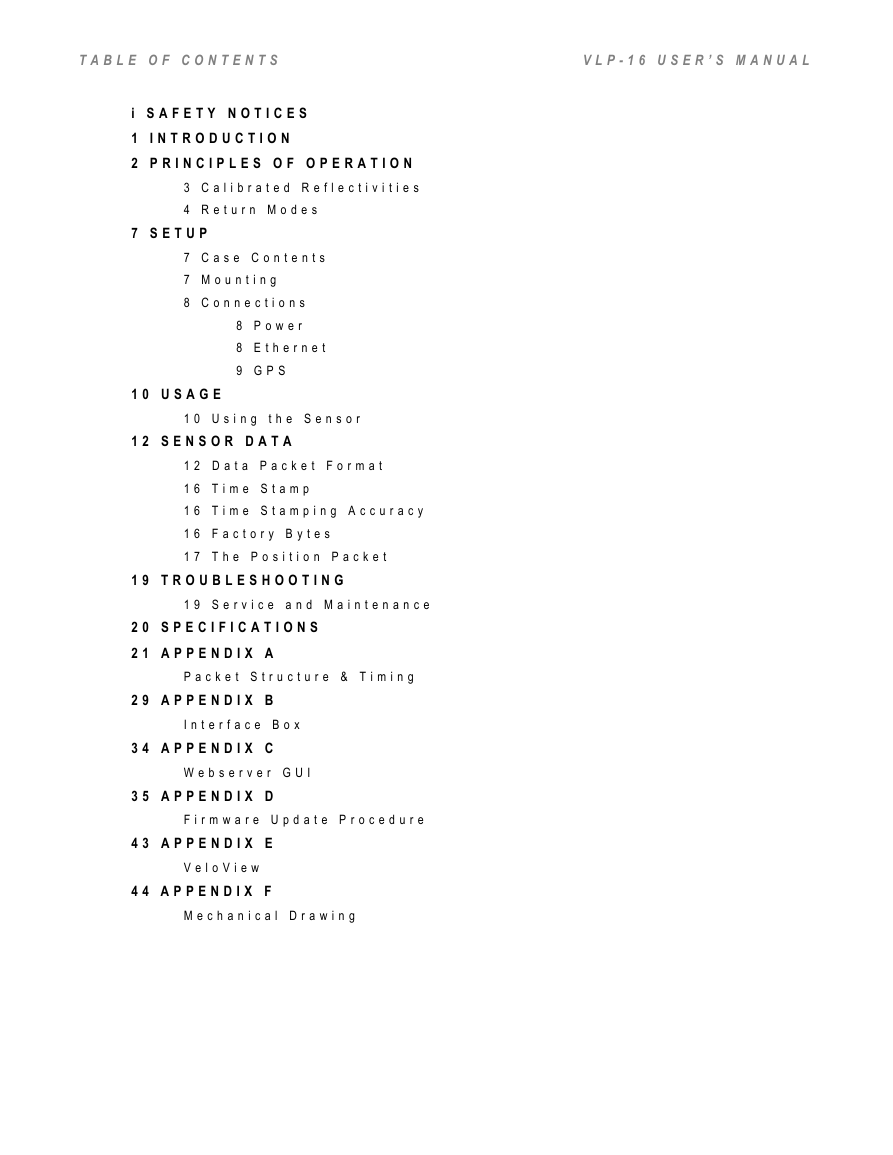
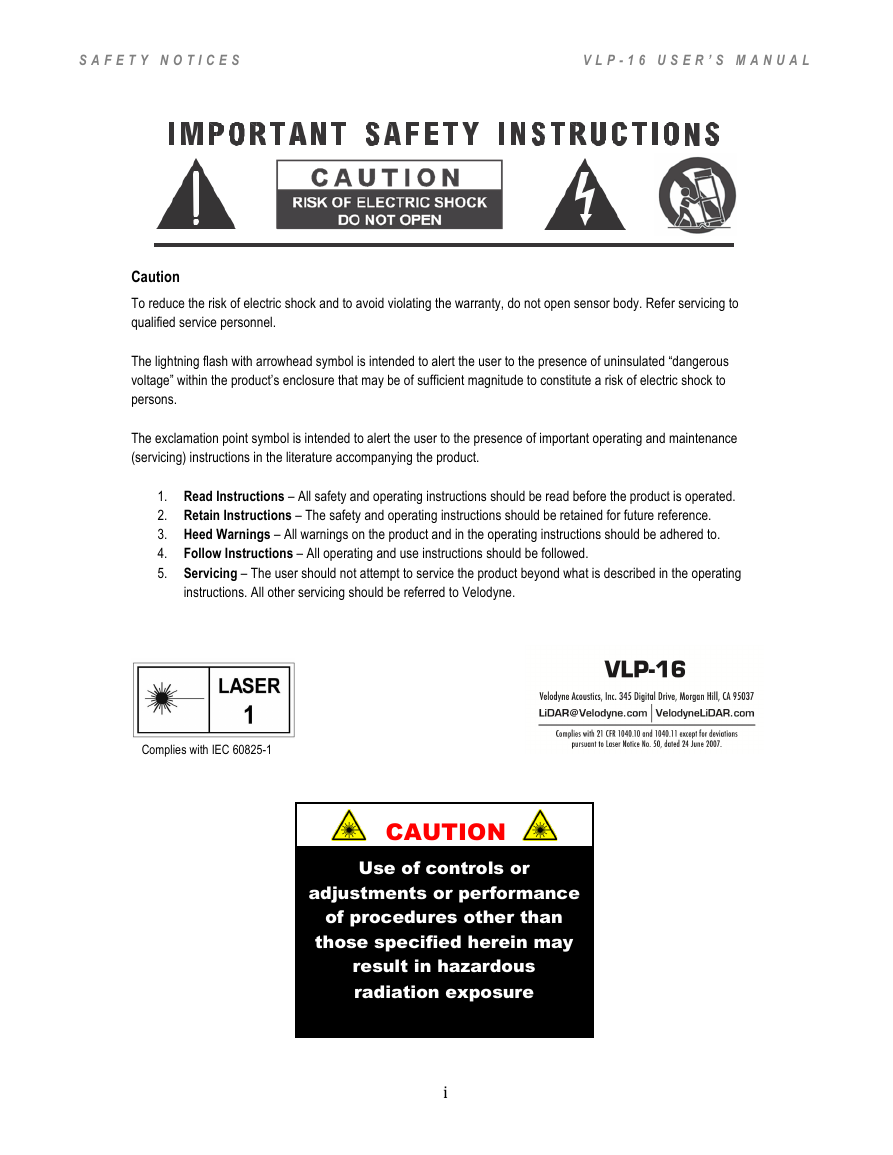

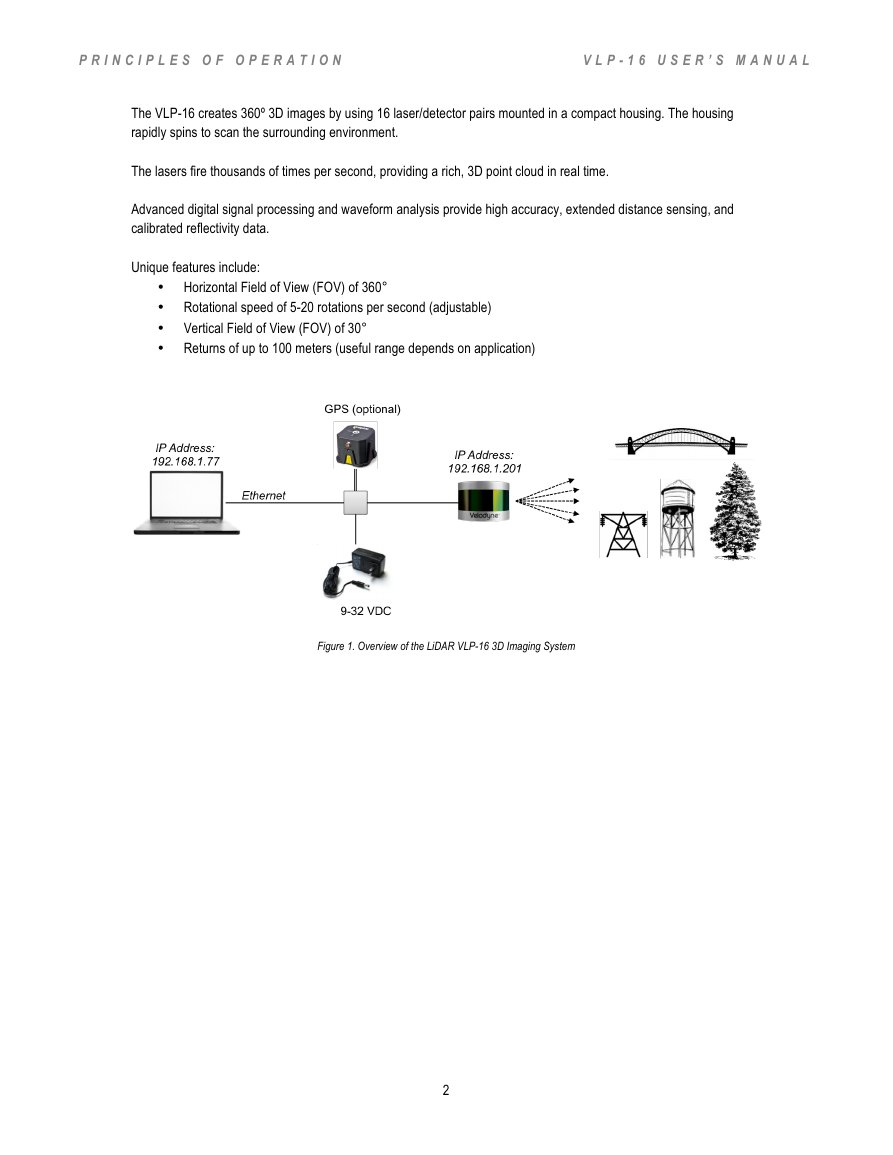
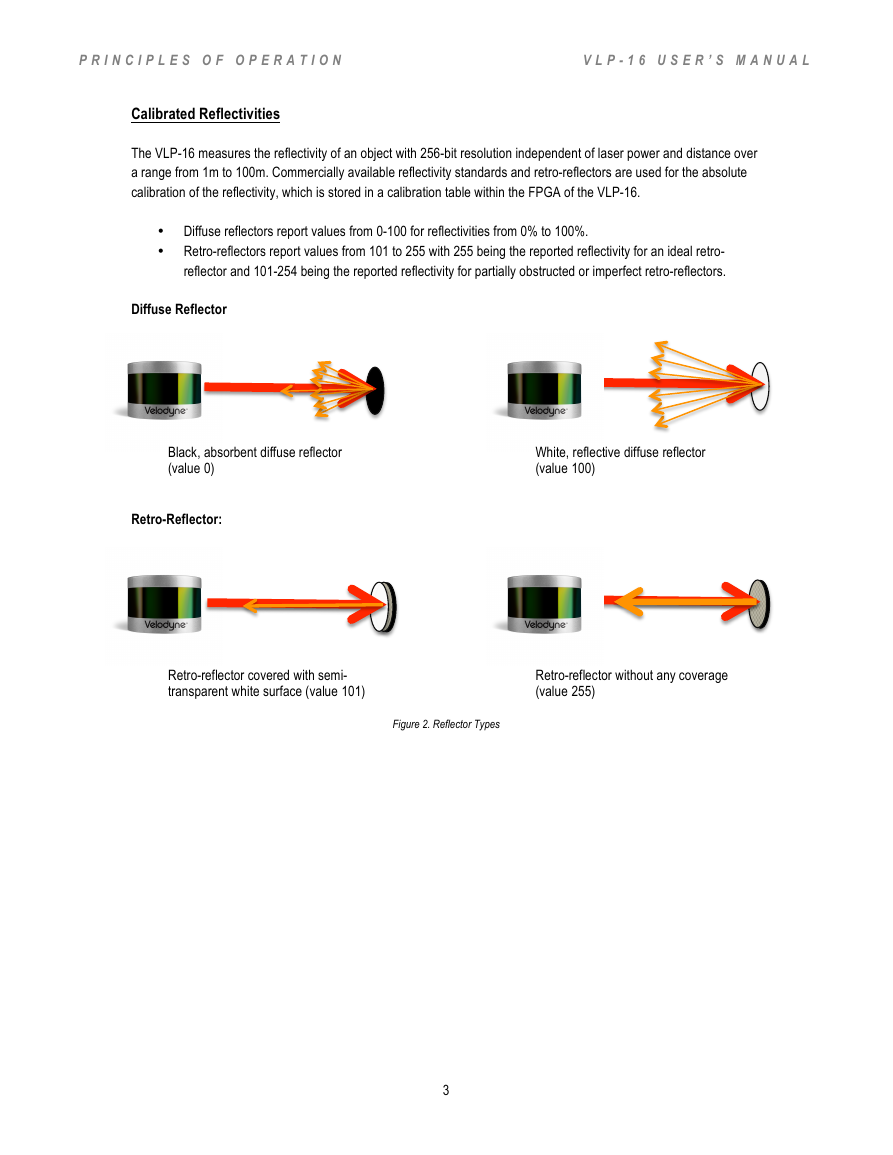
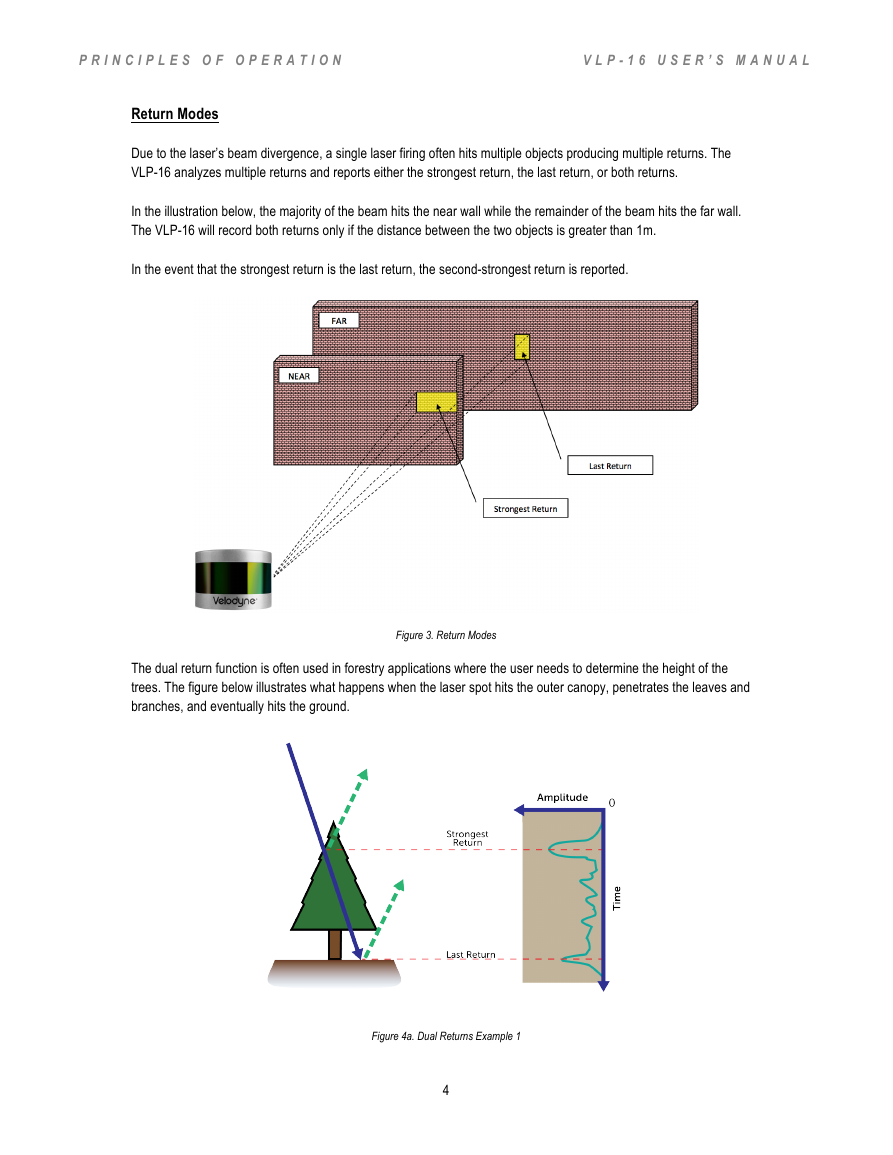
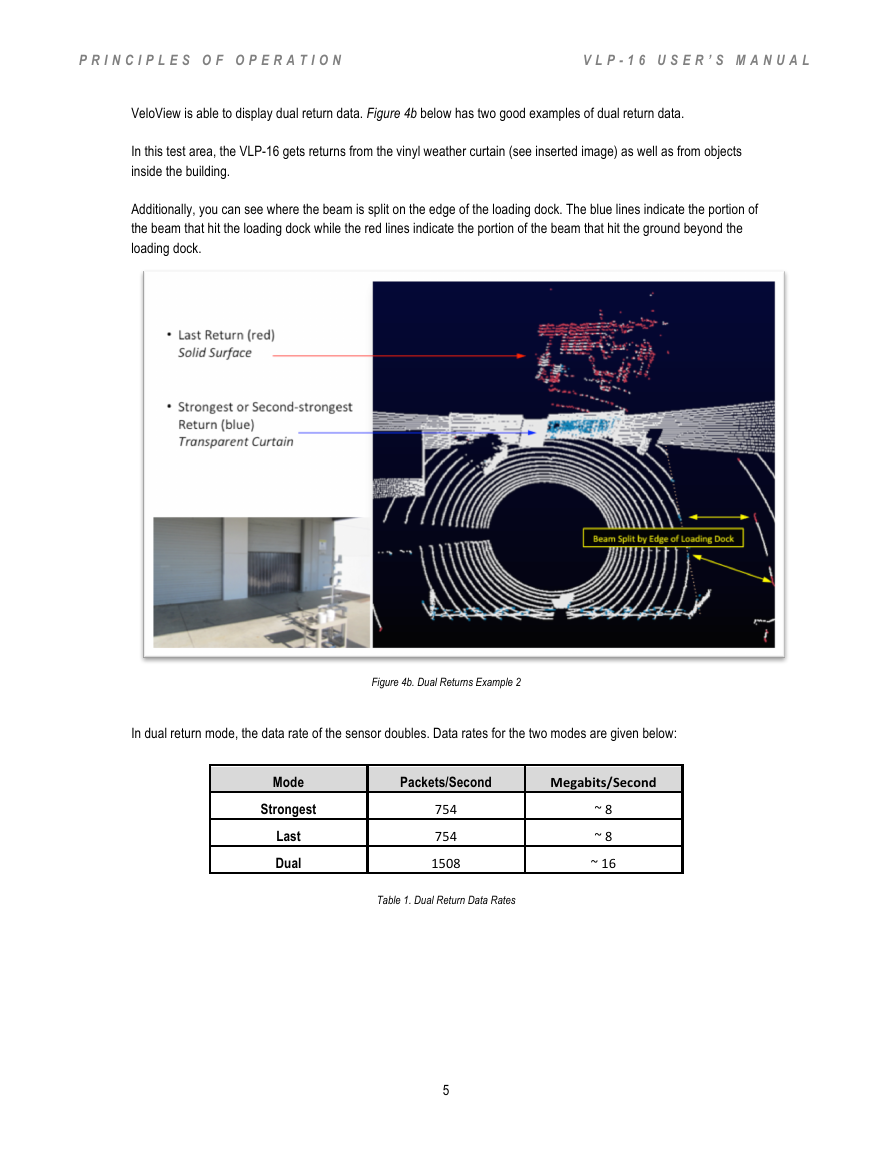

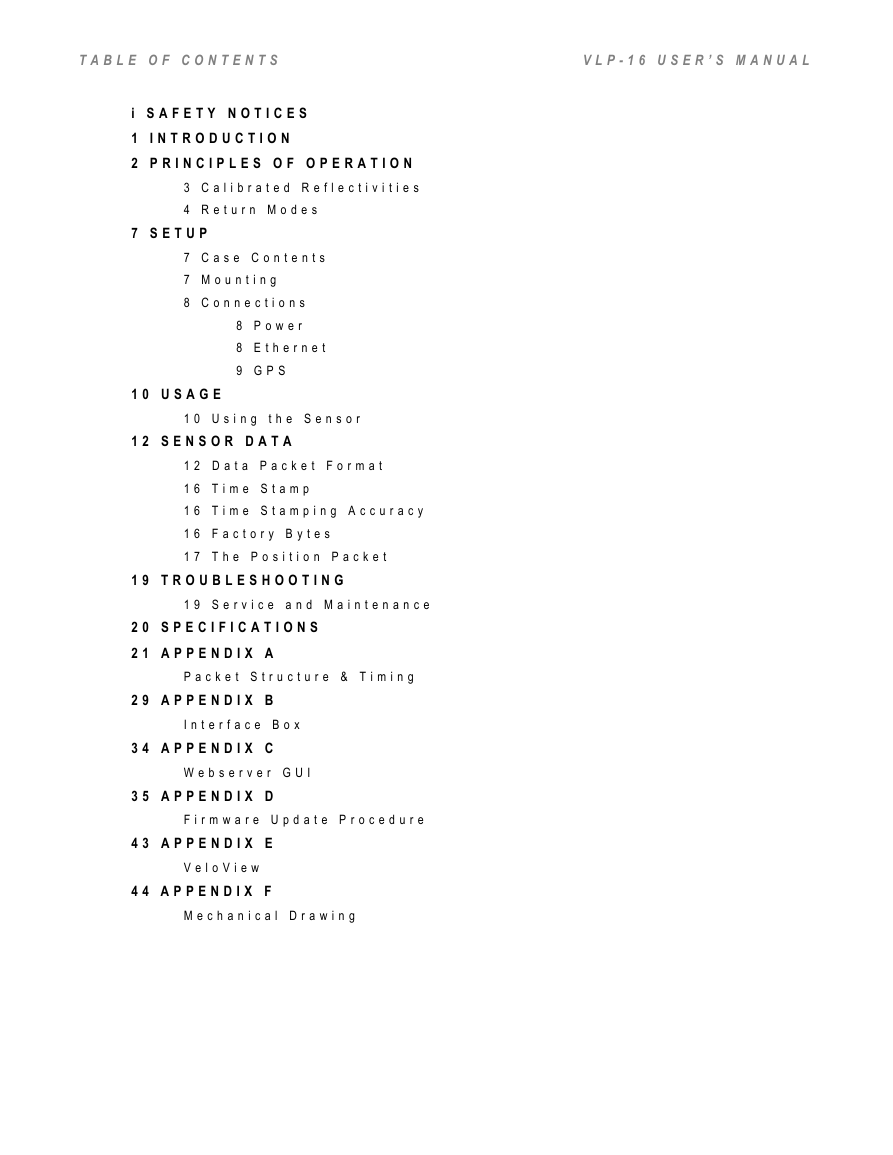
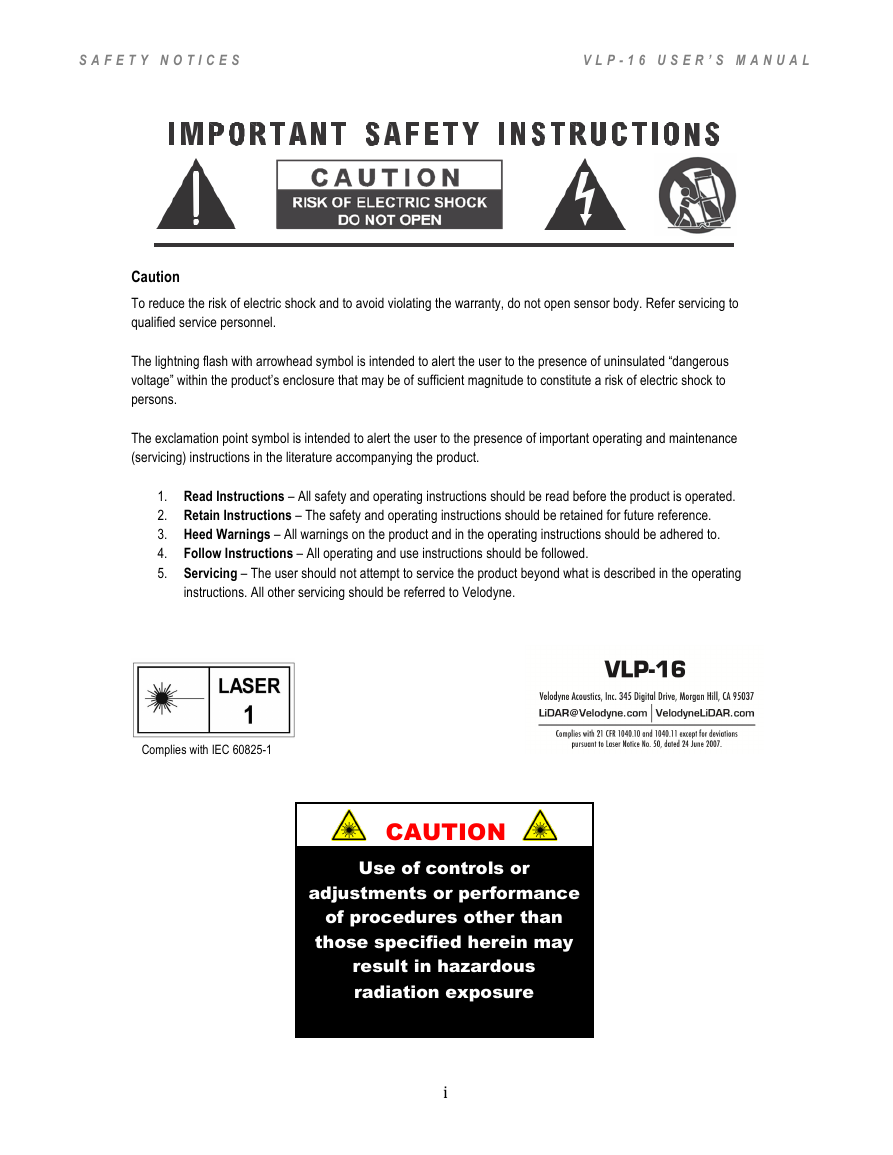

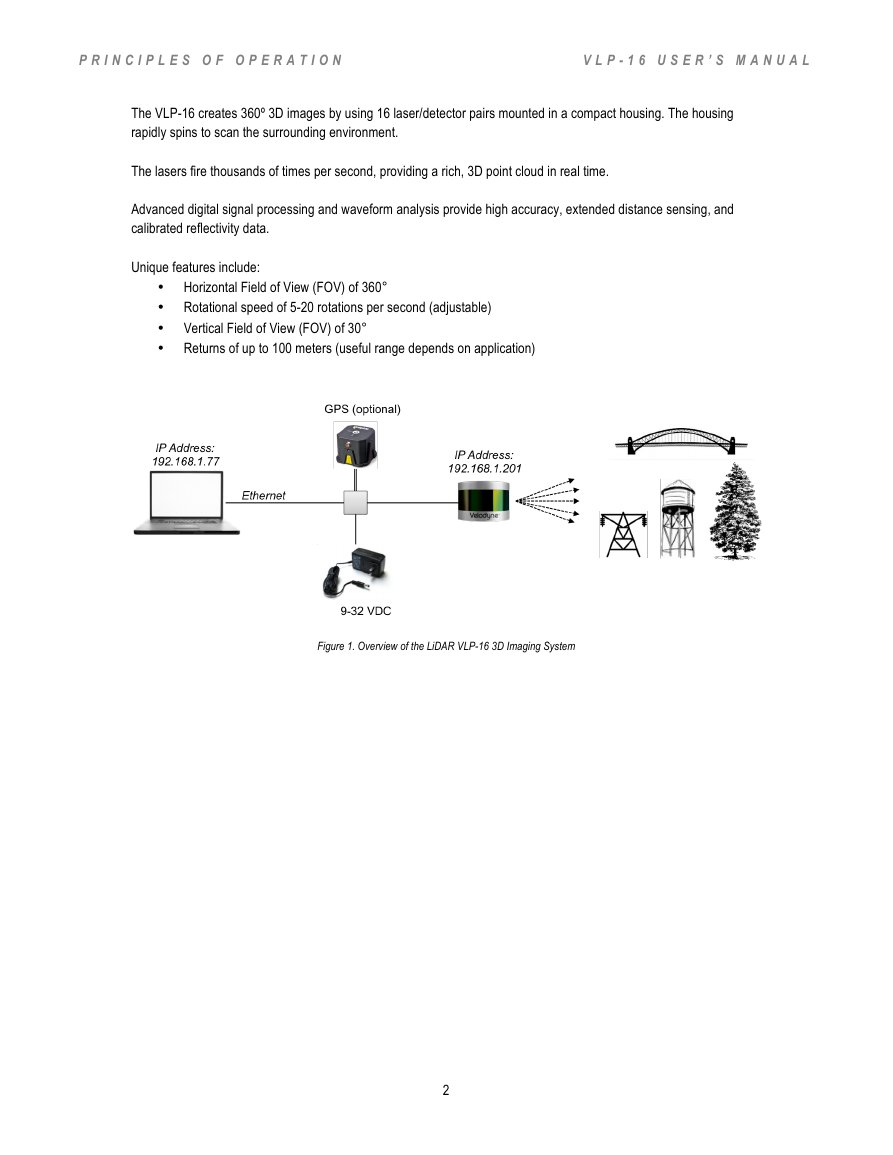
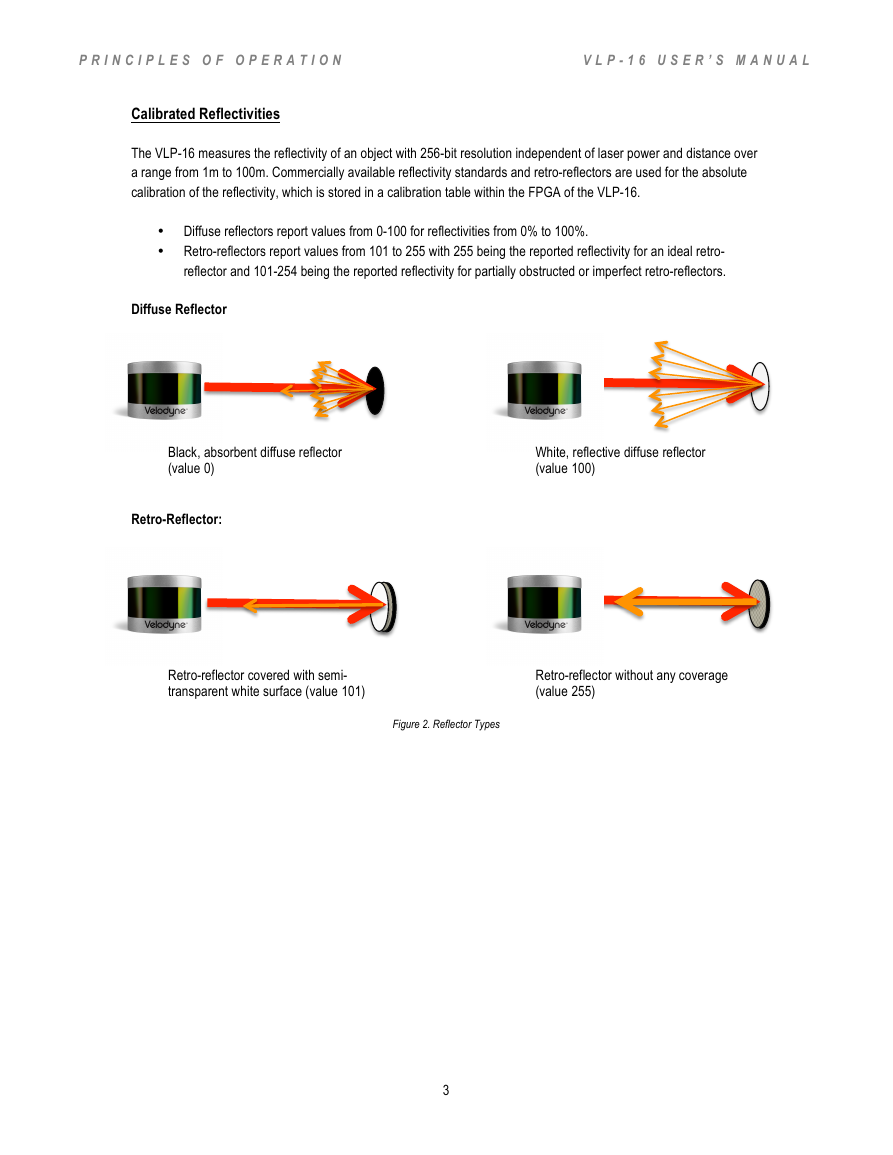
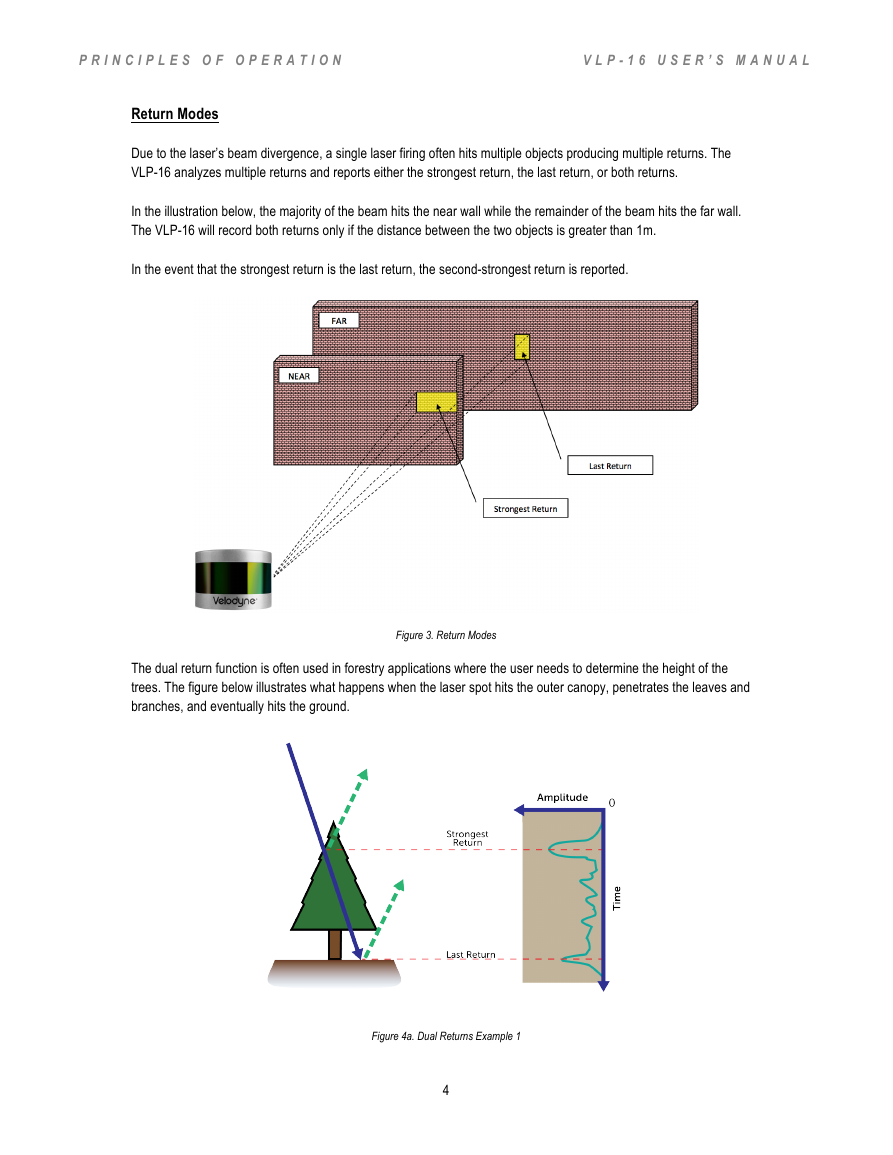
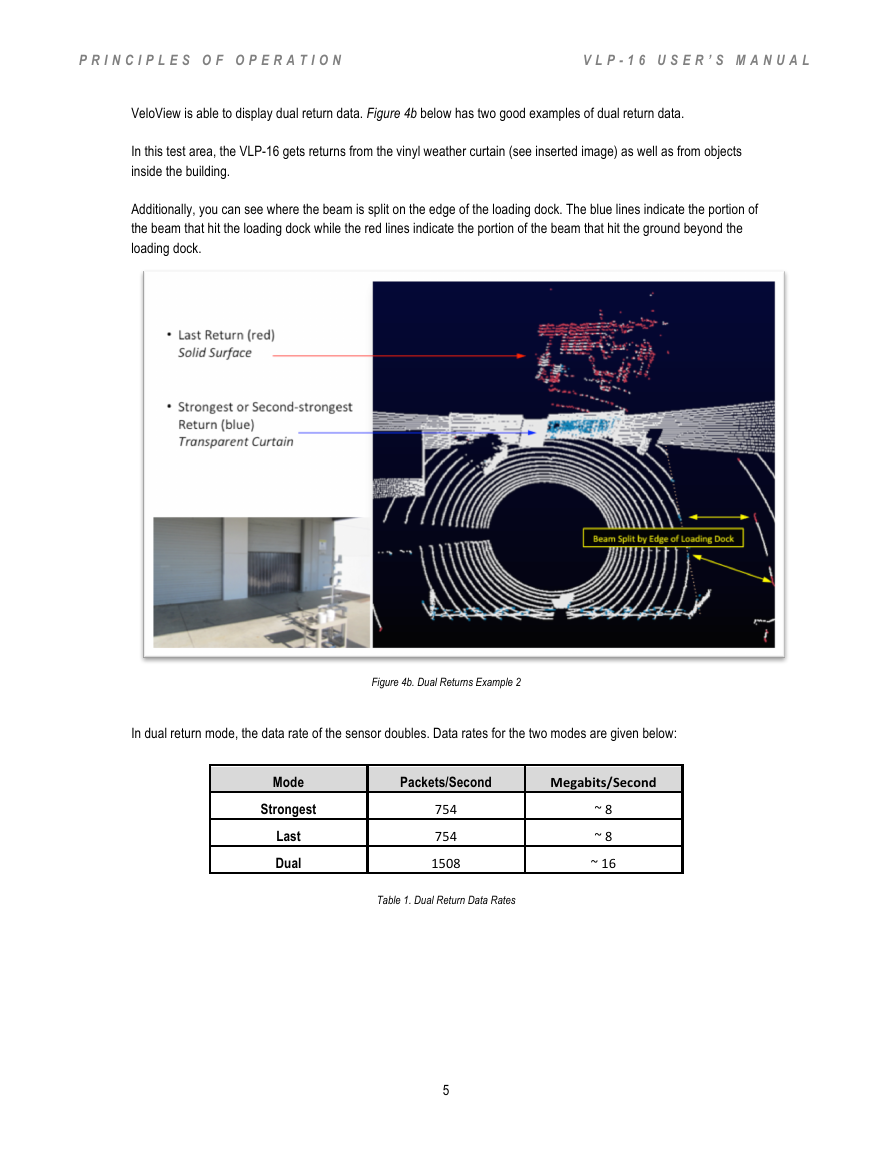
 2023年江西萍乡中考道德与法治真题及答案.doc
2023年江西萍乡中考道德与法治真题及答案.doc 2012年重庆南川中考生物真题及答案.doc
2012年重庆南川中考生物真题及答案.doc 2013年江西师范大学地理学综合及文艺理论基础考研真题.doc
2013年江西师范大学地理学综合及文艺理论基础考研真题.doc 2020年四川甘孜小升初语文真题及答案I卷.doc
2020年四川甘孜小升初语文真题及答案I卷.doc 2020年注册岩土工程师专业基础考试真题及答案.doc
2020年注册岩土工程师专业基础考试真题及答案.doc 2023-2024学年福建省厦门市九年级上学期数学月考试题及答案.doc
2023-2024学年福建省厦门市九年级上学期数学月考试题及答案.doc 2021-2022学年辽宁省沈阳市大东区九年级上学期语文期末试题及答案.doc
2021-2022学年辽宁省沈阳市大东区九年级上学期语文期末试题及答案.doc 2022-2023学年北京东城区初三第一学期物理期末试卷及答案.doc
2022-2023学年北京东城区初三第一学期物理期末试卷及答案.doc 2018上半年江西教师资格初中地理学科知识与教学能力真题及答案.doc
2018上半年江西教师资格初中地理学科知识与教学能力真题及答案.doc 2012年河北国家公务员申论考试真题及答案-省级.doc
2012年河北国家公务员申论考试真题及答案-省级.doc 2020-2021学年江苏省扬州市江都区邵樊片九年级上学期数学第一次质量检测试题及答案.doc
2020-2021学年江苏省扬州市江都区邵樊片九年级上学期数学第一次质量检测试题及答案.doc 2022下半年黑龙江教师资格证中学综合素质真题及答案.doc
2022下半年黑龙江教师资格证中学综合素质真题及答案.doc