Contents
Introduction
Microsoft certifications
Free ebooks from Microsoft Press
Errata, updates, & book support
We want to hear from you
Stay in touch
Preparing for the exam
Chapter 1 Implement and manipulate document structures and objects
Objective 1.1: Create the document structure
Using HTML5 semantic markup
Creating a layout container in HTML
Optimizing for search engines
Optimizing for screen readers
Objective summary
Objective review
Objective 1.2: Write code that interacts with UI controls
Adding or modifying HTML elements
Implementing media controls
Implementing graphics with HTML5
Objective summary
Objective review
Objective 1.3: Apply styling to HTML elements programmatically
Changing the location of an element
Applying a transform
Showing and hiding elements
Objective summary
Objective review
Objective 1.4: Implement HTML5 APIs
Using the storage API
Using the AppCache API
Using the Geolocation API
Objective summary
Objective review
Objective 1.5: Establish the scope of objects and variables
Establishing the lifetime of variables and variable scope
Avoiding using the global namespace
Leveraging the this keyword
Objective summary
Objective review
Objective 1.6: Create and implement objects and methods
Implementing native objects
Creating custom objects
Implementing inheritance
Objective summary
Objective review
Answers
Chapter 2 Implement program flow
Objective 2.1: Implement program flow
Evaluating expressions
Working with arrays
Implementing special types of arrays
Using advanced array methods
Implementing iterative control flow
Objective summary
Objective review
Objective 2.2: Raise and handle an event
Using events
Handling DOM events
Creating custom events
Objective summary
Objective review
Objective 2.3: Implement exception handling
Implementing try…catch…finally constructs
Checking for null values
Objective summary
Objective review
Objective 2.4: Implement a callback
Implementing bidirectional communication with the WebSocket API
Making webpages dynamic with jQuery and AJAX
Wiring up an event with jQuery
Implementing a callback with an anonymous function
Using the this pointer
Objective summary
Objective review
Objective 2.5: Create a web worker process
Getting started with a web worker process
Creating a worker process with the Web Worker API
Using web workers
Understanding web worker limitations
Configuring timeouts and intervals
Objective summary
Objective review
Answers
Chapter 3 Access and secure data
Objective 3.1: Validate user input by using HTML5 elements
Choosing input controls
Implementing content attributes
Objective summary
Objective review
Objective 3.2: Validate user input by using JavaScript
Evaluating regular expressions
Evaluating regular expressions in JavaScript
Validating data with built-in functions
Preventing code injection
Objective summary
Objective review
Objective 3.3: Consume data
Consuming JSON and XML data by using web services
Using the XMLHttpRequest object
Objective summary
Objective review
Objective 3.4: Serialize, deserialize, and transmit data
Sending data by using XMLHttpRequest
Serializing and deserializing JSON data
Serializing and deserializing binary data
Objective summary
Objective review
Answers
Chapter 4 Use CSS3 in applications
Objective 4.1: Style HTML text properties
Apply styles to text appearance
Apply styles to text font
Applying styles to text alignment, spacing, and indentation
Applying styles to text hyphenation
Applying styles for a text drop shadow
Objective summary
Objective review
Objective 4.2: Style HTML box properties
Applying styles to alter appearance attributes
Applying styles to alter graphic effects
Apply styles to establish and change an element’s position
Objective summary
Objective review
Objective 4.3: Create a flexible content layout
Implement a layout using a flexible box model
Implementing a layout using multi-column
Implementing a layout using position, floating, and exclusions
Implementing a layout using grid alignment
Implementing a layout using regions, grouping, and nesting
Objective summary
Objective review
Objective 4.4: Create an animated and adaptive UI
Animating objects by applying CSS transitions
Applying 3-D and 2-D transformations
Adjusting UI based on media queries
Hiding or disabling controls
Objective summary
Objective review
Objective 4.5: Find elements using CSS selectors and jQuery
Defining element, style, and attribute selectors
Choosing the correct selector to reference an element
Finding elements by using pseudo-elements and pseudo-classes
Objective summary
Objective review
Objective 4.6: Structure a CSS file by using CSS selectors
Referencing elements correctly
Implementing inheritance
Overriding inheritance using !important
Styling an element based on pseudo-elements and pseudo-classes
Objective summary
Objective review
Answers
Index
A
B
C
D
E
F
G
H
I
J
K
L
M
N
O
P
Q
R
S
T
U
V
W
X
Z
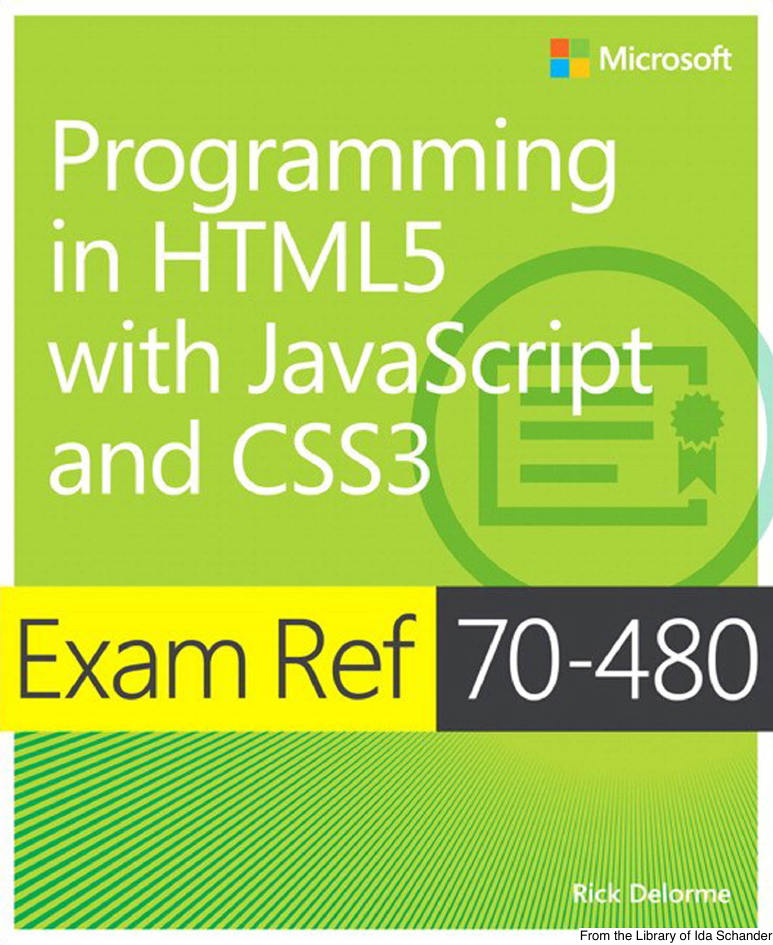
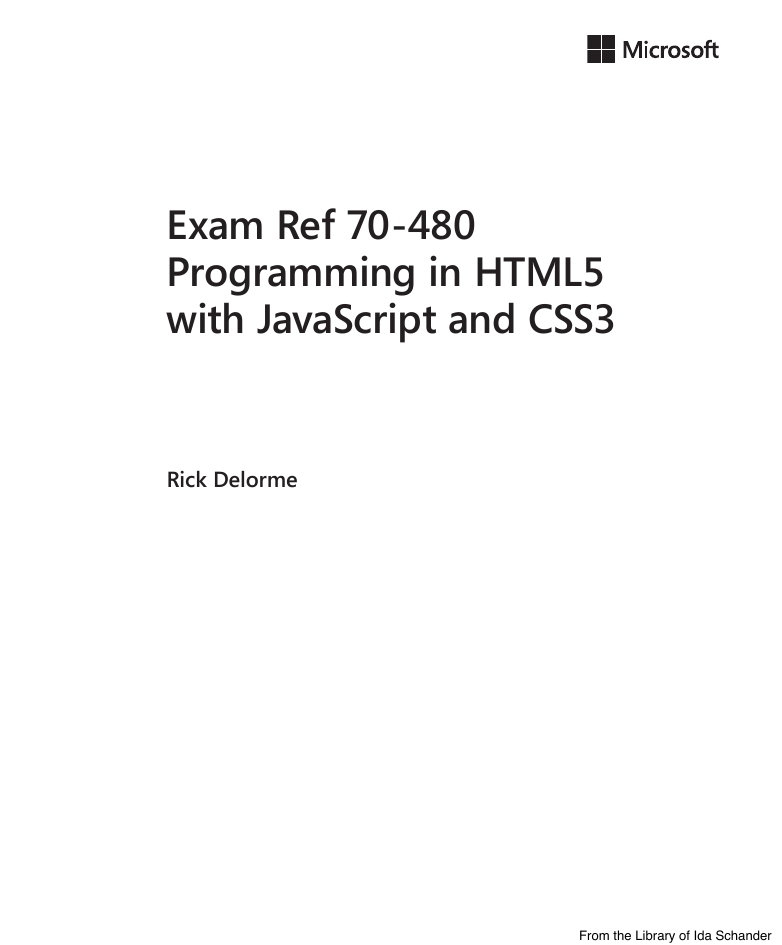
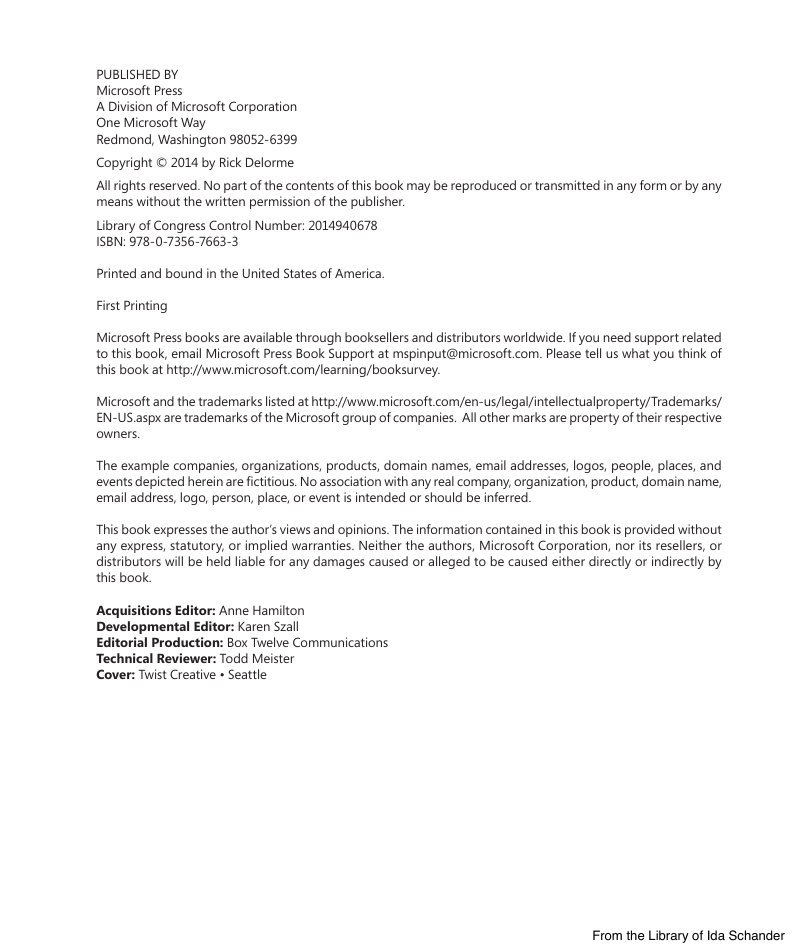
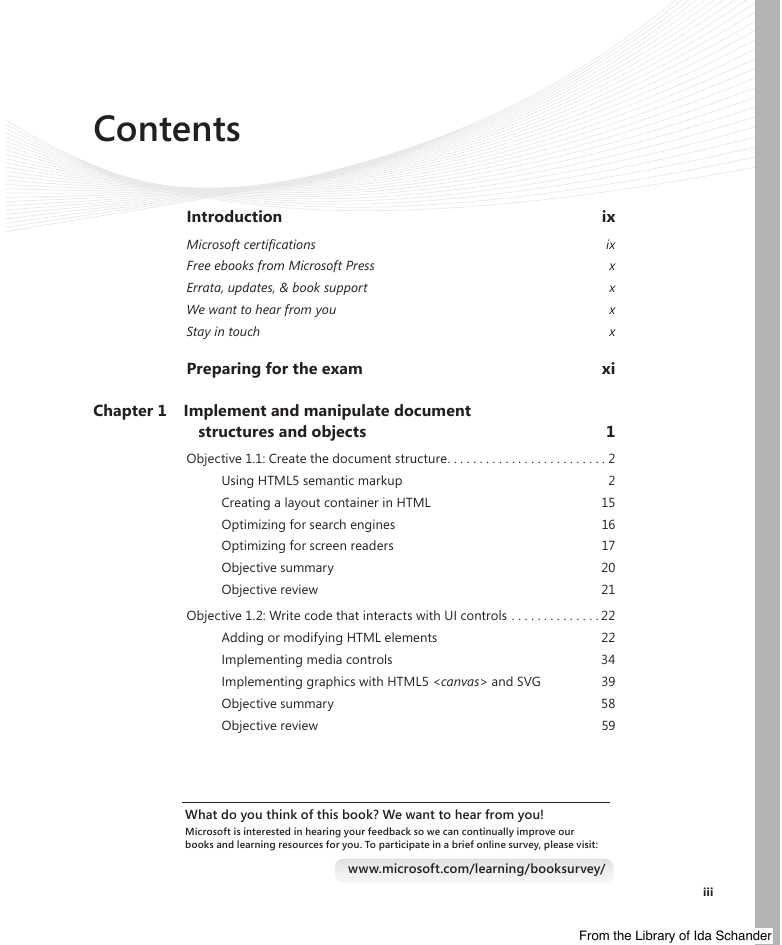
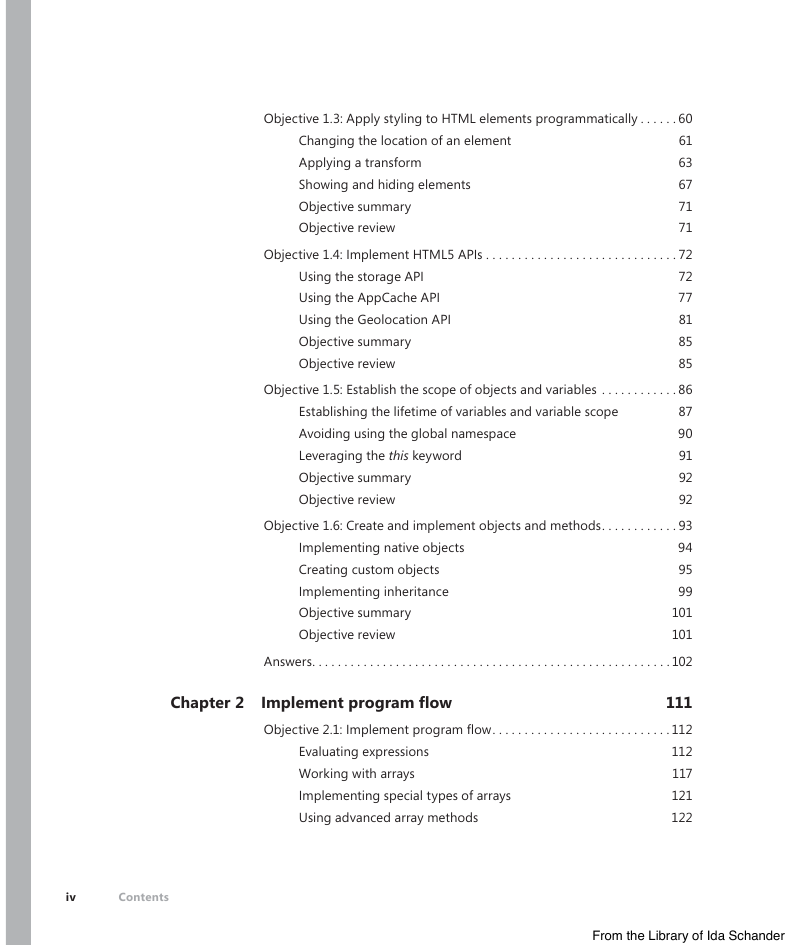
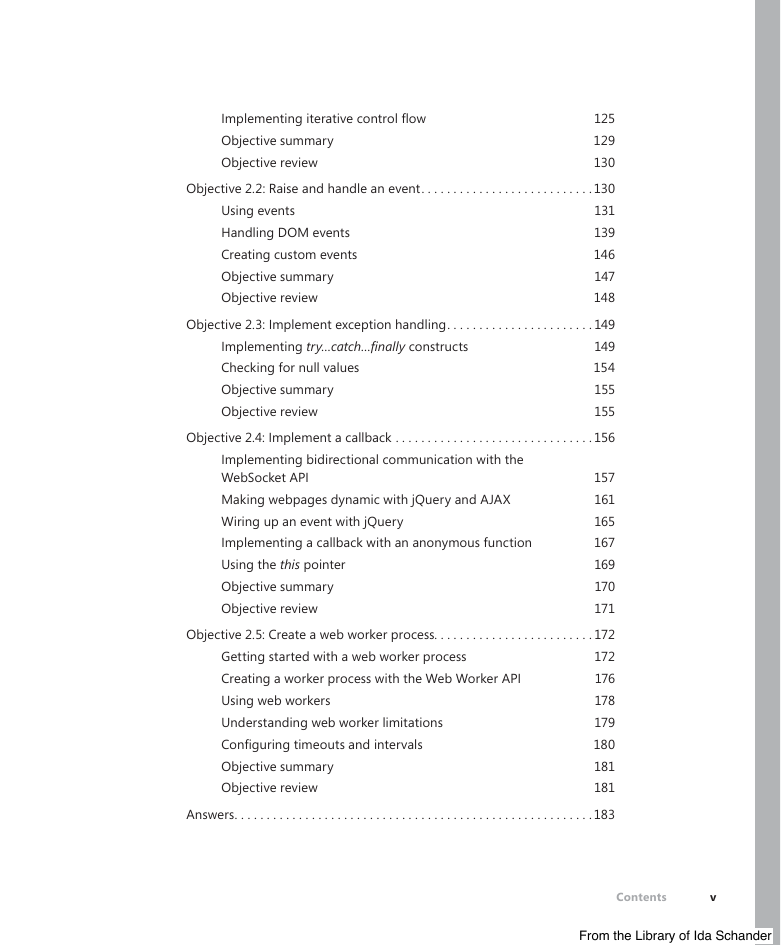

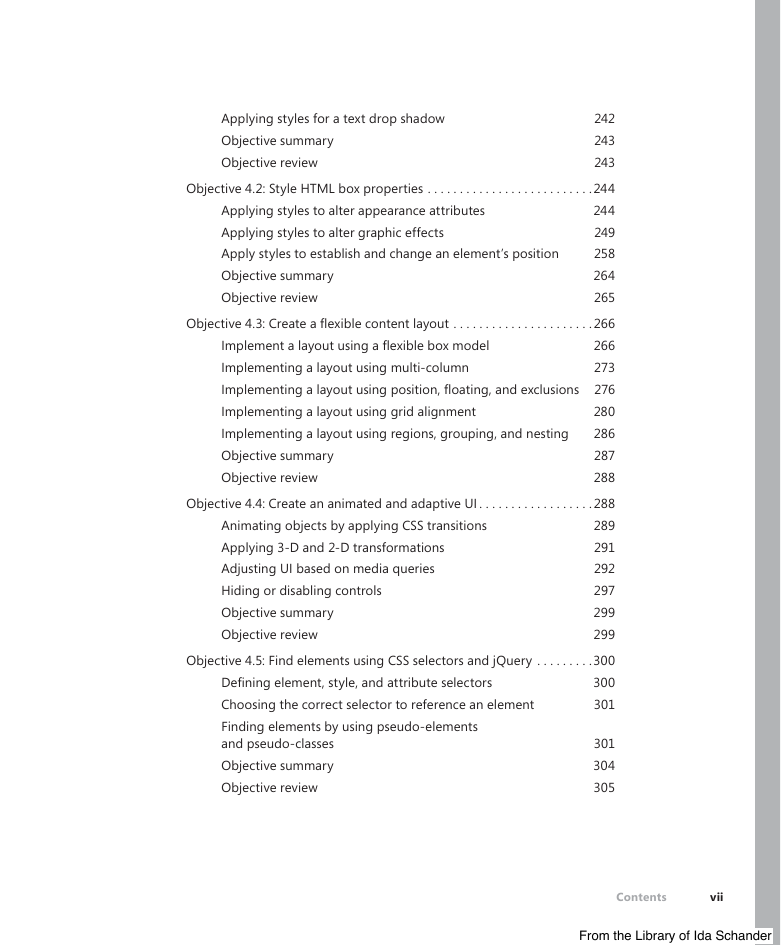
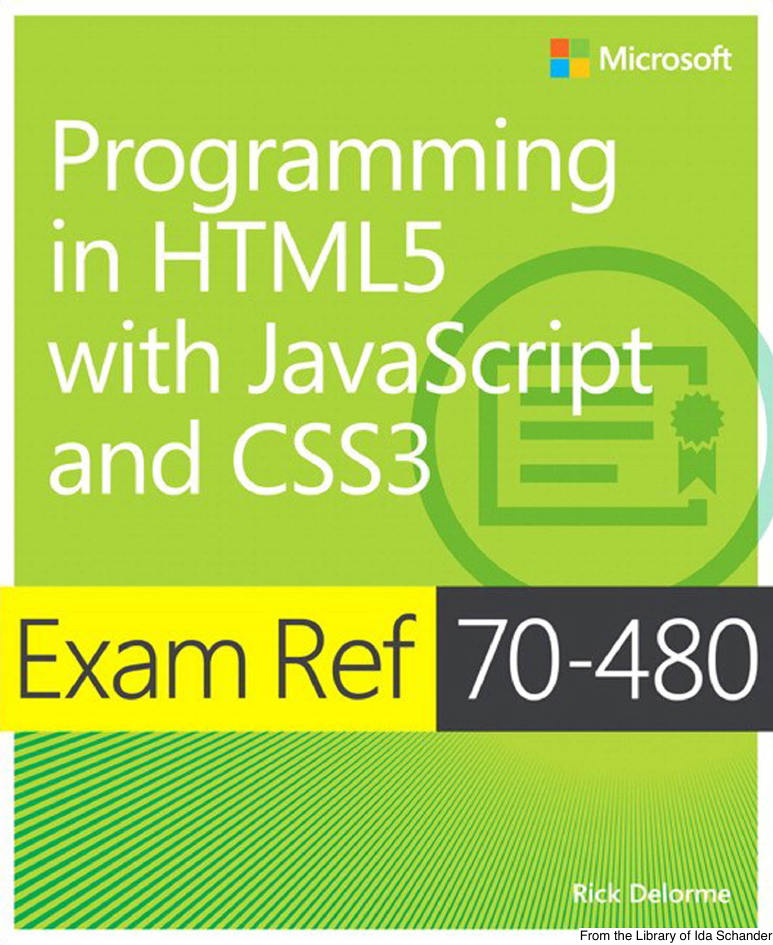
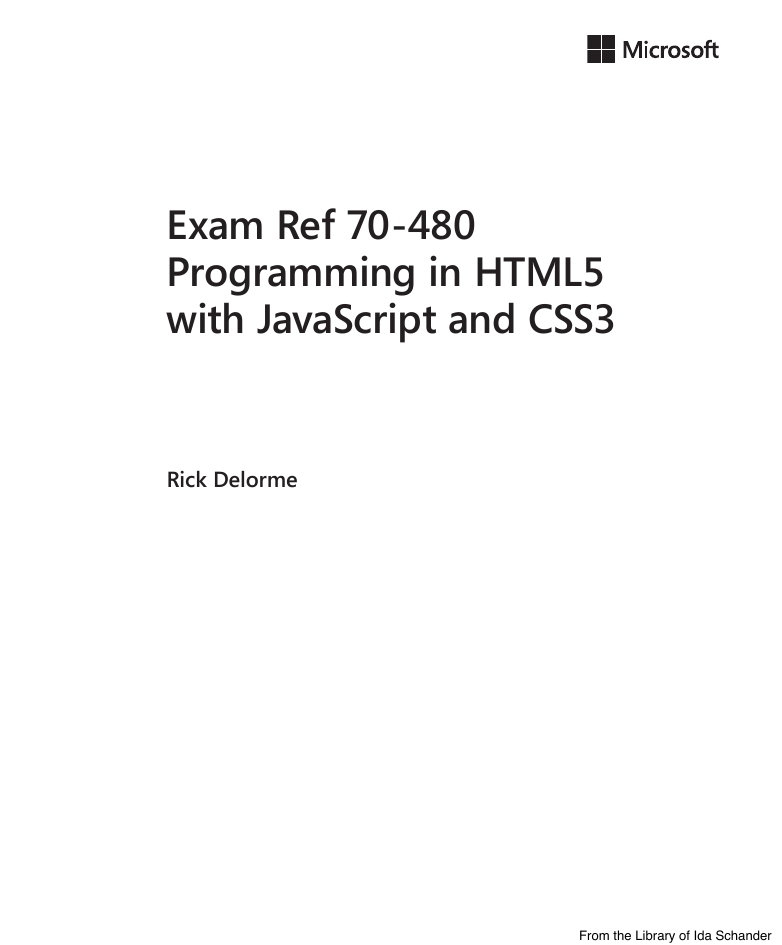
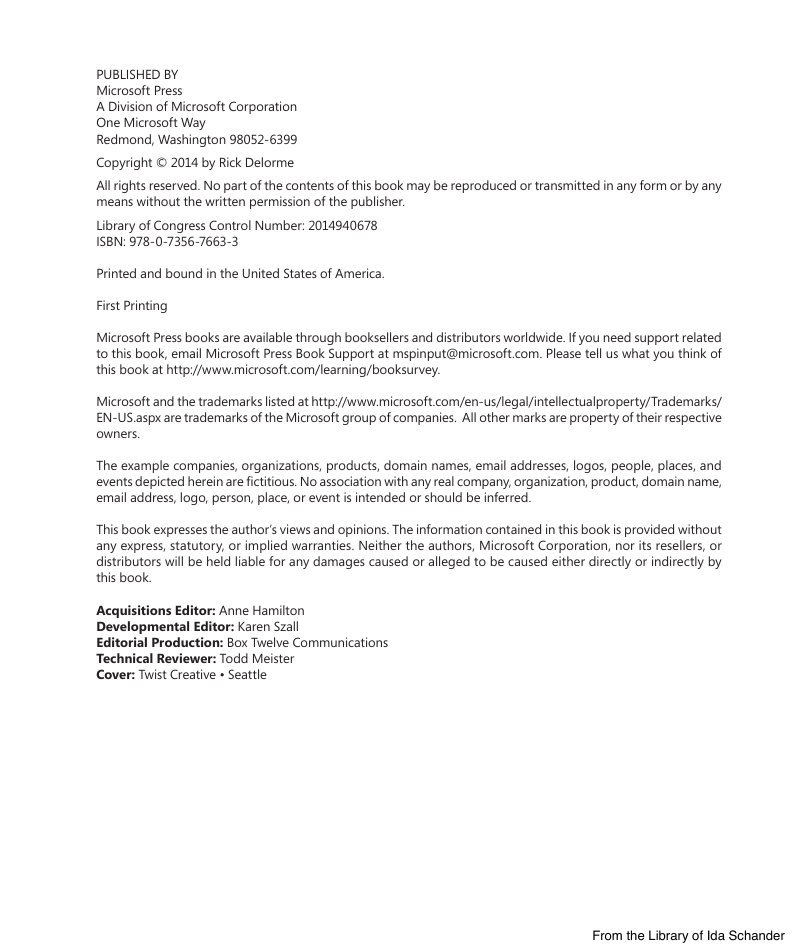
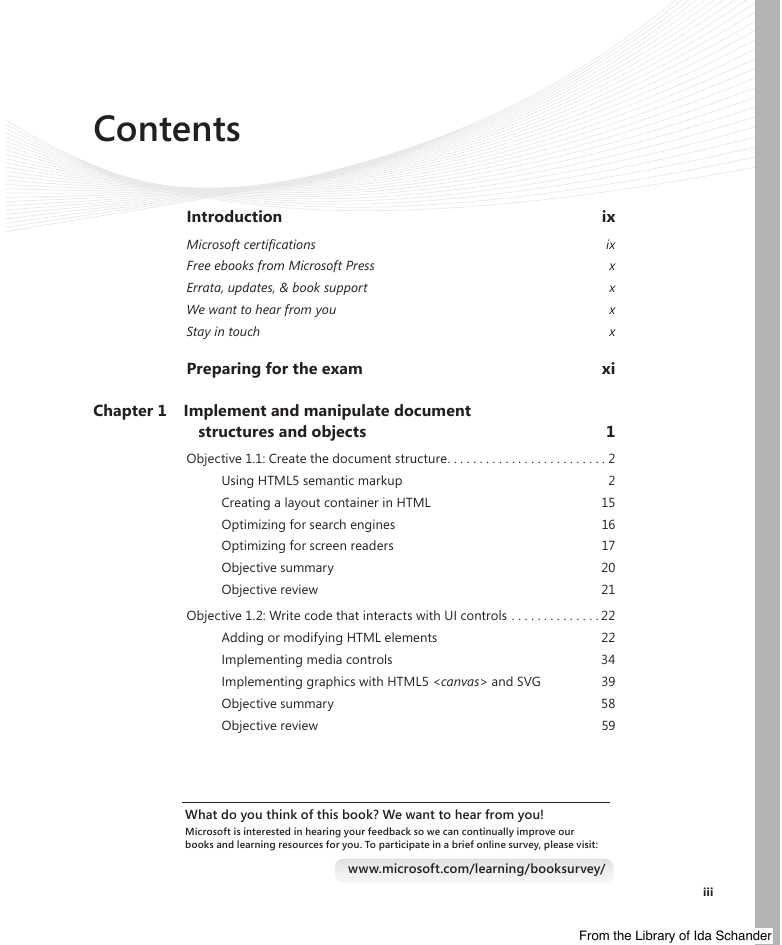
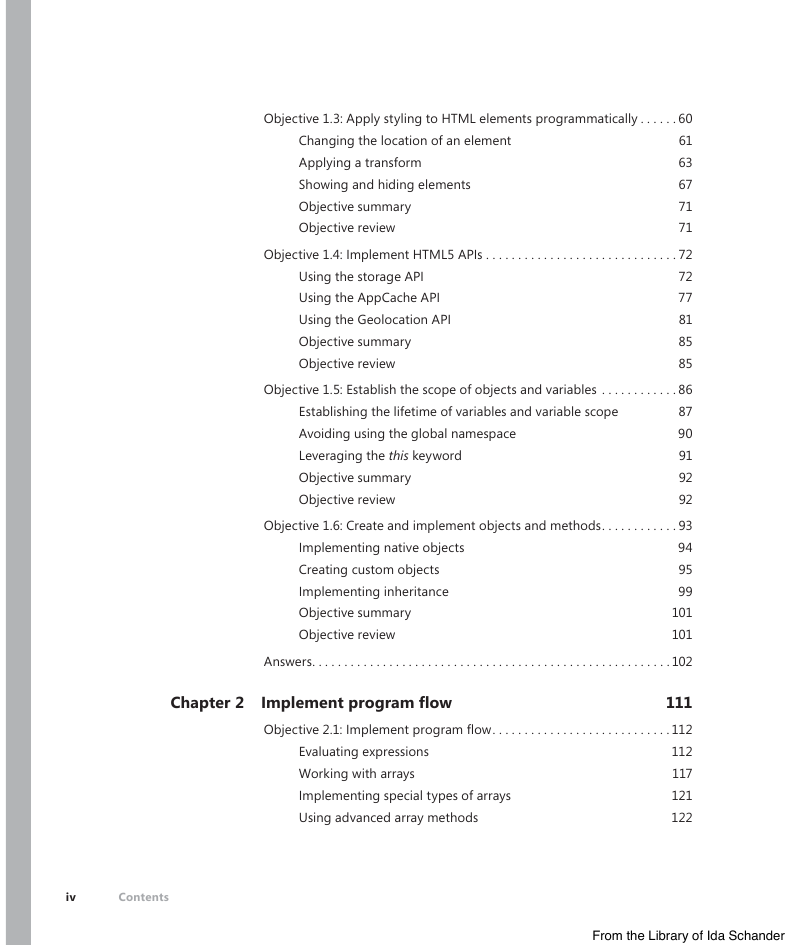
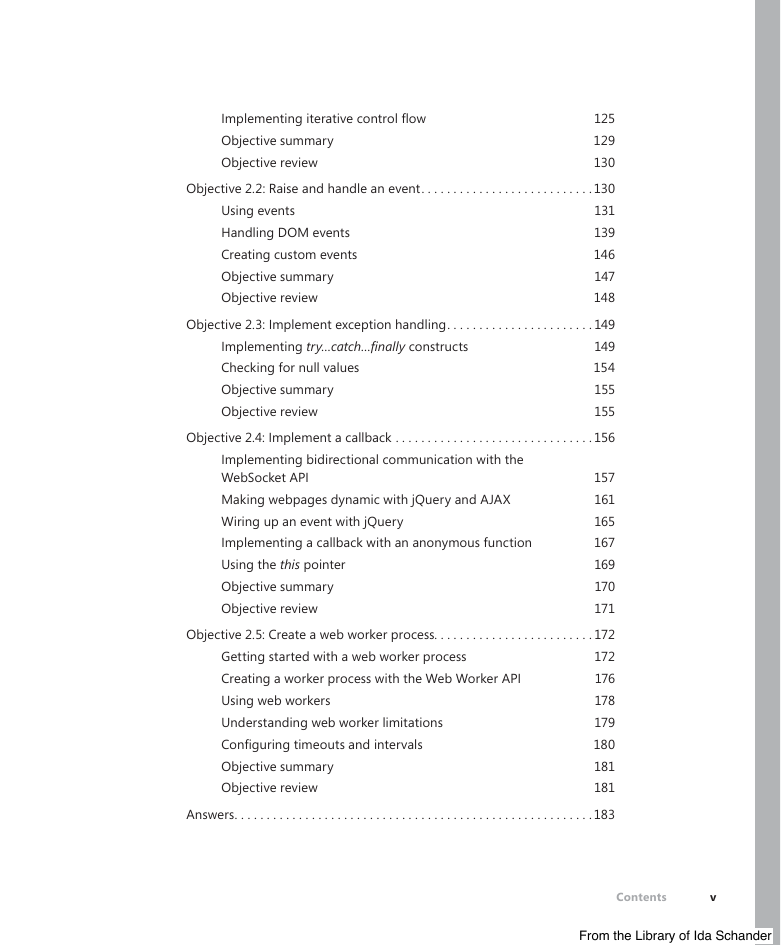

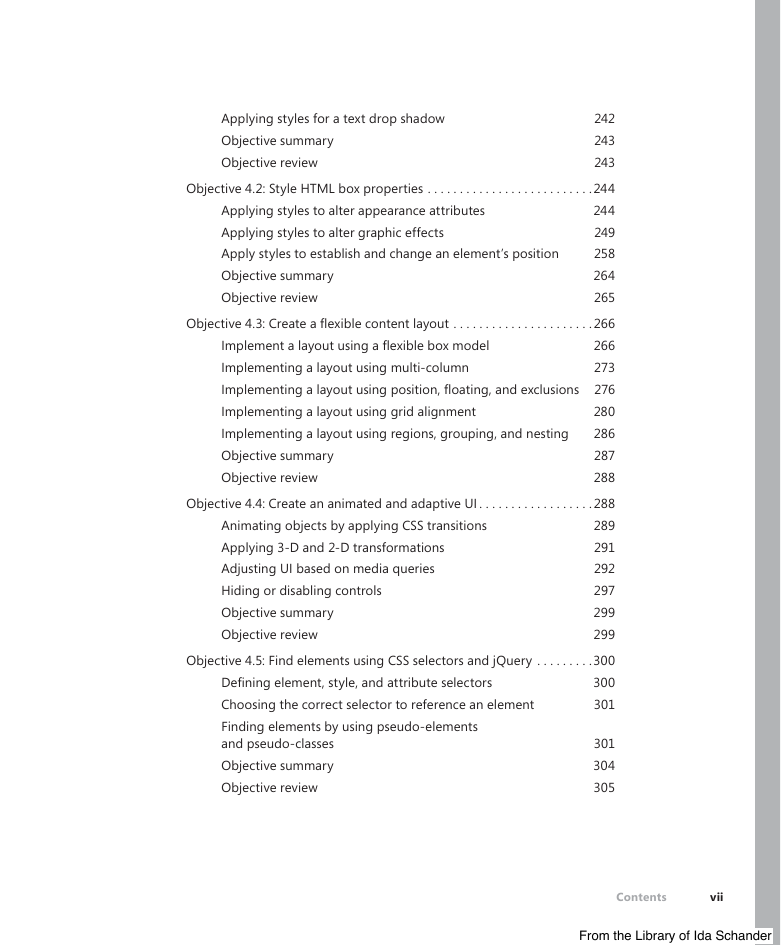
 2023年江西萍乡中考道德与法治真题及答案.doc
2023年江西萍乡中考道德与法治真题及答案.doc 2012年重庆南川中考生物真题及答案.doc
2012年重庆南川中考生物真题及答案.doc 2013年江西师范大学地理学综合及文艺理论基础考研真题.doc
2013年江西师范大学地理学综合及文艺理论基础考研真题.doc 2020年四川甘孜小升初语文真题及答案I卷.doc
2020年四川甘孜小升初语文真题及答案I卷.doc 2020年注册岩土工程师专业基础考试真题及答案.doc
2020年注册岩土工程师专业基础考试真题及答案.doc 2023-2024学年福建省厦门市九年级上学期数学月考试题及答案.doc
2023-2024学年福建省厦门市九年级上学期数学月考试题及答案.doc 2021-2022学年辽宁省沈阳市大东区九年级上学期语文期末试题及答案.doc
2021-2022学年辽宁省沈阳市大东区九年级上学期语文期末试题及答案.doc 2022-2023学年北京东城区初三第一学期物理期末试卷及答案.doc
2022-2023学年北京东城区初三第一学期物理期末试卷及答案.doc 2018上半年江西教师资格初中地理学科知识与教学能力真题及答案.doc
2018上半年江西教师资格初中地理学科知识与教学能力真题及答案.doc 2012年河北国家公务员申论考试真题及答案-省级.doc
2012年河北国家公务员申论考试真题及答案-省级.doc 2020-2021学年江苏省扬州市江都区邵樊片九年级上学期数学第一次质量检测试题及答案.doc
2020-2021学年江苏省扬州市江都区邵樊片九年级上学期数学第一次质量检测试题及答案.doc 2022下半年黑龙江教师资格证中学综合素质真题及答案.doc
2022下半年黑龙江教师资格证中学综合素质真题及答案.doc