Cover
Copyright
About the Author
Table of Contents
Preface
1: What's New in PowerShell and Windows Server
Introduction
Exploring Remote Server Administration Tools (RSAT)
How to do it...
How it works...
There's more...
Discovering new cmdlets in PowerShell 4 and Windows Server 2012 R2
New cmdlets
How to do it...
How it works...
There's more...
Discovering new cmdlets in PowerShell 5/5.1 and Windows Server 2016
Getting ready
PowerShellGet module
PackageManagement module
Microsoft.PowerShell.Archive module
Microsoft.PowerShell.Utility module
Other new modules
Other new cmdlets
How to do it...
How it works...
There's more...
Exploring PowerShellGet
How to do it...
How it works...
There's more...
Exploring PackageManagement
How to do it...
How it works...
There's more...
Creating an internal PowerShell repository
How to do it...
How it works...
There's more...
2: Implementing Nano Server
Introduction
Deploying a Nano Server in a VM
Getting ready
How to do it...
How it works...
There's more...
Connecting to and managing a Nano Server
Getting ready
How to do it...
How it works...
There's more...
Installing features with Nano Server packages
Getting ready
How to do it...
How it works...
There's more...
3: Managing Windows Updates
Introduction
Installing Windows Server Update Services
Getting ready
How to do it...
How it works...
There's more...
Configuring WSUS update synchronization
Getting ready
How to do it...
How it works...
There's more...
Configuring the Windows Update client
Getting ready
How to do it...
How it works...
There's more...
Creating computer target groups
Getting ready
How to do it...
How it works...
There's more...
Configuring WSUS auto-approvals
Getting ready
How to do it...
How it works...
There's more...
Managing updates
Getting ready
How to do it...
How it works...
There's more...
4: Managing Printers
Introduction
Installing and sharing printers
Getting ready
How to do it...
How it works...
Publishing a printer
Getting ready
How to do it...
How it works...
There's more...
Changing the spool directory
Getting ready
How to do it...
How it works...
Changing printer drivers
Getting ready
How to do it...
How it works...
Printing a test page on a printer
Getting ready
How to do it...
How it works...
Reporting on printer security
Getting ready
How to do it...
How it works...
Modifying printer security
Getting ready
How to do it...
How it works...
Deploying shared printers
Getting ready
How to do it...
How it works...
There's more...
Enabling Branch Office Direct Printing
Getting ready
How to do it...
How it works...
There's more...
Creating a printer pool
Getting ready
How to do it...
How it works...
Reporting on printer usage
Getting ready
How to do it...
How it works...
There's more...
5: Managing Server Backup
Introduction
Configure and set backup policy
Getting ready
How to do it...
How it works...
There's more...
Examine the results of a backup
Getting ready
How to do it...
How it works...
There's more...
Initiate a backup manually
Getting ready
How to do it...
How it works...
There's more...
Restore files and folders
Getting ready
How to do it...
How it works...
There's more...
Backup and restore a Hyper-V Virtual Machine
Getting ready
How to do it...
How it works...
There's more...
Backup and perform bare metal recovery
Getting ready
How to do it...
How it works...
There's more...
Restore the registry from a backup
Getting ready
How to do it...
How it works...
There's more...
Create a daily backup report
Getting ready
How to do it...
How it works...
There's more...
Backup and restore using Microsoft Azure
Getting ready
How to do it...
How it works...
There's more...
6: Managing Performance
Introduction
Explore performance counters with Get-Counter
Getting ready
How to do it...
How it works...
There's more...
Explore performance counters using CIM cmdlets
Getting ready
How to do it...
How it works...
There's more...
Configuring and using Data Collector Sets
Getting ready
How to do it...
How it works...
There's more...
Reporting on performance data
Getting ready
How to do it...
How it works...
There's more...
Generating performance monitoring graph
Getting ready
How to do it...
How it works...
There's more...
Creating a system diagnostics report
Getting ready
How to do it...
How it works...
There's more...
7: Troubleshooting Windows Server 2016
Introduction
Checking network connectivity
Getting ready
How to do it...
How it works...
There's more...
Using troubleshooting packs
Getting ready
How to do it...
How it works...
There's more...
Use best practice analyzer
Getting ready
How to do it...
How it works...
There's more...
Managing event logs
Getting ready
How to do it...
How it works...
There's more...
Forward event logs to a central server
Getting ready
How to do it...
How it works...
There's more...
8: Managing Windows Networking Services
Introduction
New ways to do old things
Getting ready
How to do it...
How it works...
There's more...
Configuring IP addressing
Getting ready
How to do it...
How it works...
There's more...
Converting IP address from static to DHCP
Getting ready
How to do it...
How it works...
There's more...
Installing domain controllers and DNS
Getting ready
How to do it...
How it works...
There's more...
Configuring zones and resource records in DNS
Getting ready
How to do it...
How it works...
There's more...
Installing and authorizing a DHCP server
Getting ready
How to do it...
How it works...
There's more...
Configuring DHCP scopes
Getting ready
How to do it...
How it works...
There's more...
Configuring DHCP server failover and load balancing
Getting ready
How to do it...
How it works...
There's more...
Building a public key infrastructure
Getting ready
How to do it...
How it works...
There's more...
Creating and managing AD users, groups, and computers
Getting ready
How to do it...
How it works...
There's more...
Adding users to AD using a CSV file
Getting ready
How to do it...
How it works...
There's more...
Reporting on AD users
Getting ready
How to do it...
How it works...
There's more...
Finding expired computers in AD
Getting ready
How to do it...
How it works...
There's more...
Creating a privileged user report
Getting ready
How to do it...
How it works...
There's more...
9: Managing Network Shares
Introduction
Securing your SMB file server
Getting ready
How to do it...
How it works...
There's more...
Creating and securing SMB shares
Getting ready
How to do it...
How it works...
There's more...
Accessing SMB shares
Getting ready
How to do it...
How it works...
There's more...
Creating an iSCSI target
Getting ready
How to do it...
How it works...
There's more...
Using an iSCSI target
Getting ready
How to do it...
How it works...
There's more...
Creating a scale-out SMB file server
Getting ready
How to do it...
How it works...
There's more...
Configuring a DFS Namespace
Getting ready
How to do it...
How it works...
There's more...
Configuring DFS Replication
Getting Ready
How to do it...
How it works...
There's more...
10: Managing Internet Information Server
Introduction
Installing IIS
Getting ready
How to do it...
How it works...
There's more...
Configuring IIS for SSL
Getting ready
How to do it...
How it works...
There's more...
Managing TLS cipher suites
Getting ready
How to do it...
How it works...
There's more...
Configuring a central certificate store
Getting ready
How to do it...
How it works...
Configuring IIS bindings
Getting ready
How to do it...
How it works...
There's more ...
Configuring IIS logging and log files
Getting ready
How to do it...
How it works...
There's more...
Managing applications and application pools
Getting ready
How to do it...
How it works...
There's more...
Managing and monitoring network load balancing
Getting ready
How to do it...
How it works...
There's more...
11: Managing Hyper-V
Introduction
Installing and configuring Hyper-V feature
Getting ready
How to do it...
How it works...
There's more...
Using Windows PowerShell Direct
Getting ready
How to do it...
How it works...
There's more...
Securing Hyper-V host
Getting ready
How to do it...
How it works...
There's more...
Create a virtual machine
Getting ready
How to do it...
How it works...
There's more...
Configuring VM hardware
Getting ready
How to do it...
How it works...
There's more...
Configuring Hyper-V networking
Getting ready
How to do it...
How it works...
There's more...
Implementing nested Hyper-V
Getting ready
How to do it...
How it works...
There's more...
Managing VM state
Getting ready
How to do it...
How it works...
There's more...
Configuring VM and storage movement
Getting ready
How to do it...
How it works...
There's more...
Configuring VM replication
Getting ready
How to do it...
How it works...
There's more...
Managing VM checkpoints
Getting ready
How to do it...
How it works...
There's more...
Monitoring Hyper-V utilization and performance
Getting ready
How to do it...
How it works...
There's more...
Creating a Hyper-V health report
Getting ready
How to do it...
How it works...
There's more...
12: Managing Azure
Introduction
Using PowerShell with Azure
Getting ready
How to do it...
How it works...
There's more...
Creating Core Azure Resources
Getting Ready
How to do it...
How it works...
There's more...
Exploring your storage account
Getting ready
How to do it...
How it works...
There's more...
Creating Azure an SMB File Share
Getting ready
How to do it...
How it works...
There's more...
Creating and using websites
Getting ready
How to do it...
How it works...
There's more...
Creating and using Azure virtual machines
Getting ready
How to do it...
How it works...
There's more...
13: Using Desired State Configuration
Introduction
Using DSC and built-in resources
Getting ready
How to do it...
How it works...
There's more...
Parameterizing DSC configuration
Getting ready
How to do it...
How it works...
There's more...
Finding and installing DSC resources
Getting ready
How to do it...
How it works...
There's more...
Using DSC with PSGallery resources
Getting ready
How to do it...
How it works...
There's more...
Configuring Local Configuration Manager
Getting ready
How to do it...
How it works...
There's more...
Implementing a SMB pull server
Getting ready
How to do it...
How it works...
There's more...
Implementing a DSC web-based pull server
Getting ready
How to do it...
How it works...
There's more...
Using DSC partial configurations
Getting ready
How to do it...
How it works...
There's more...
Index
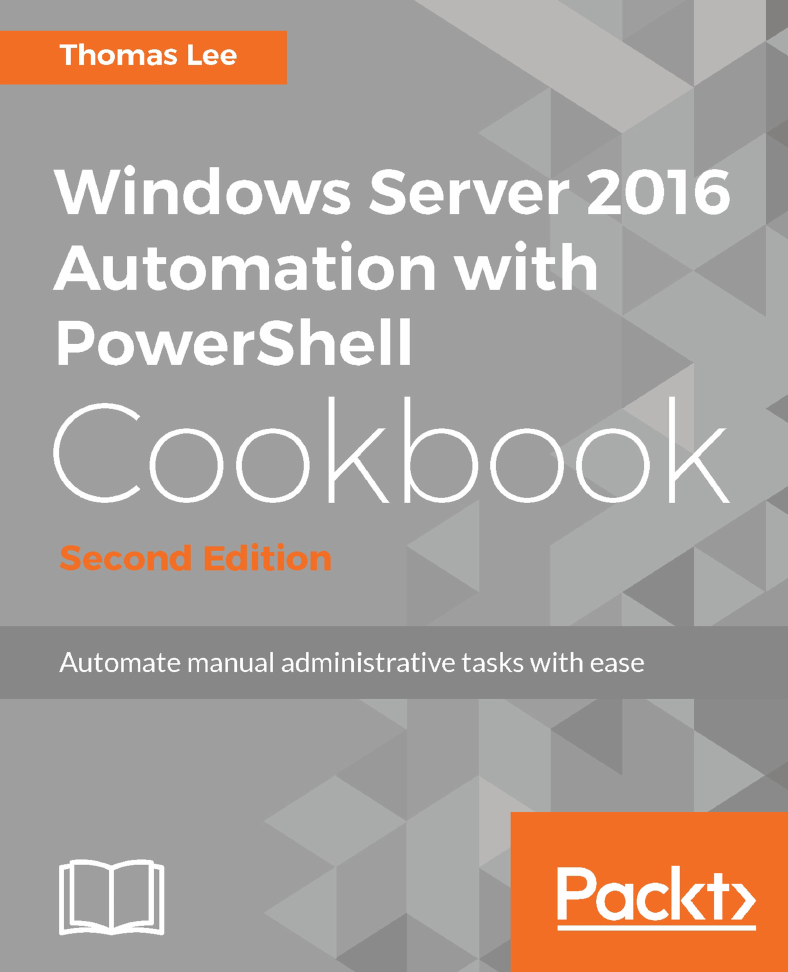
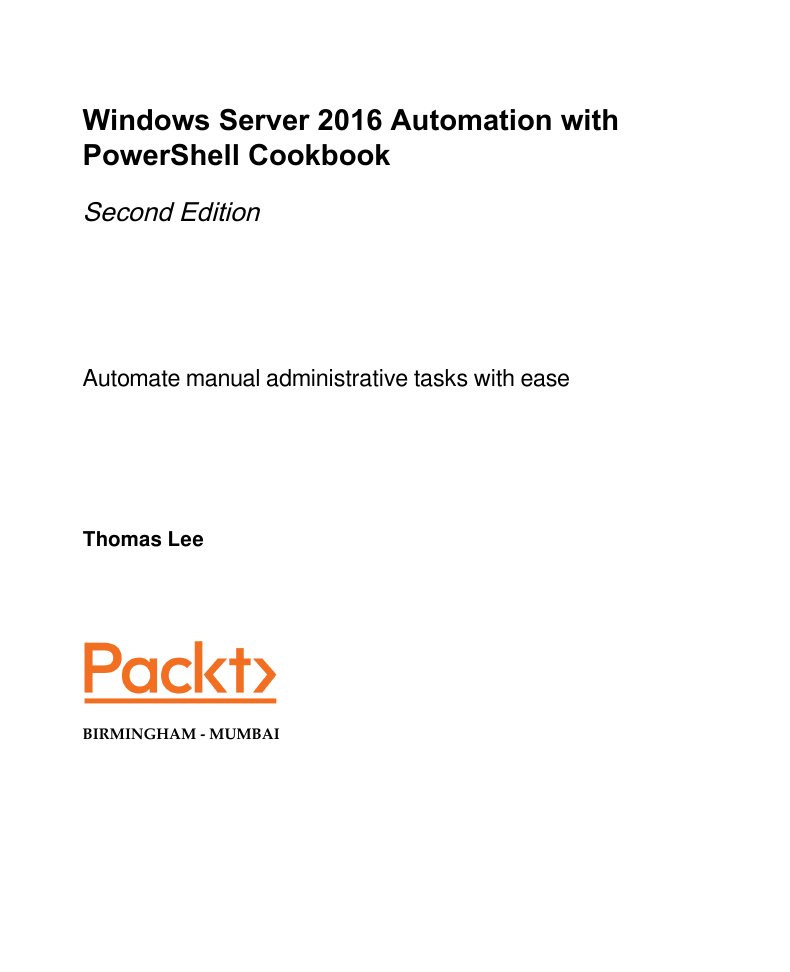
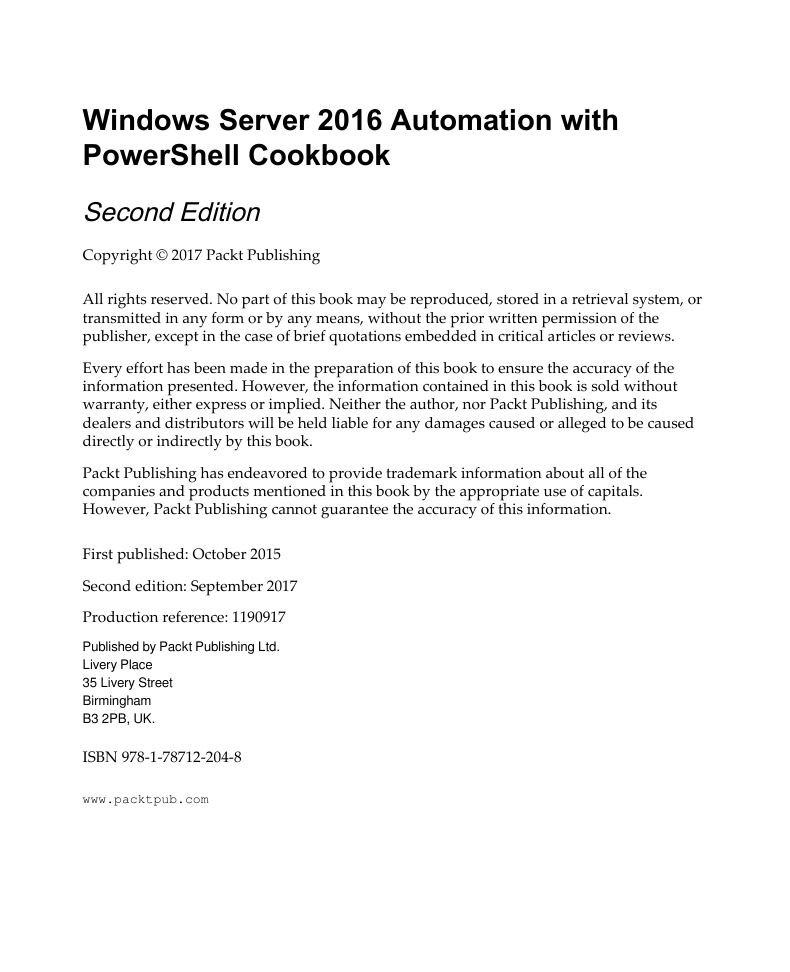
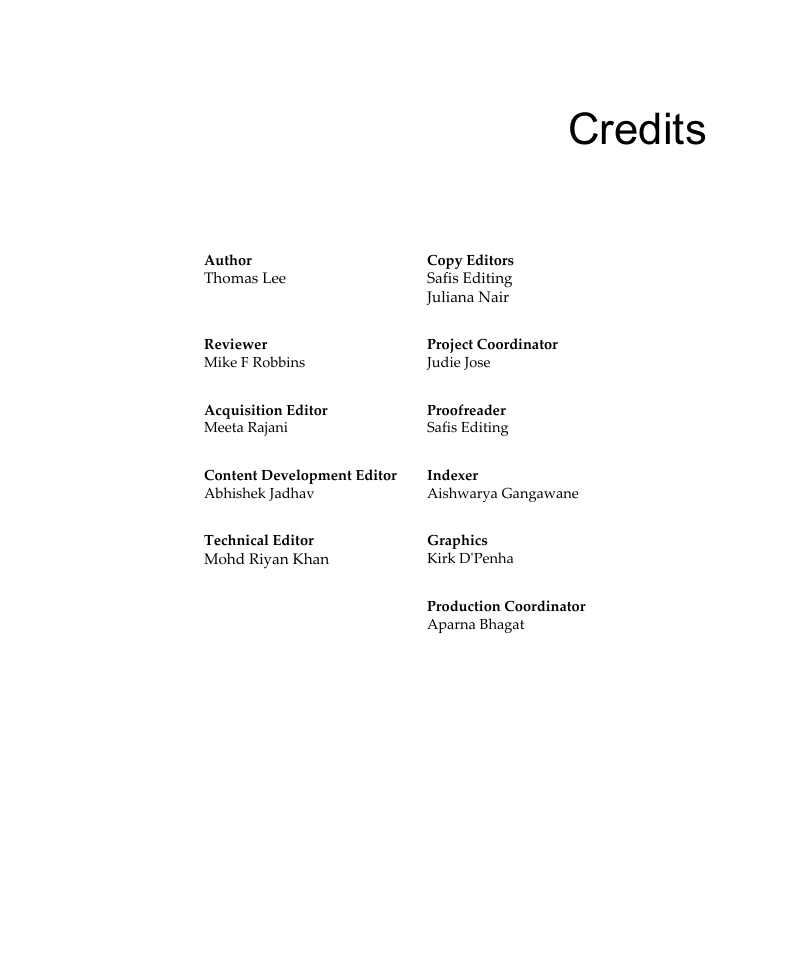
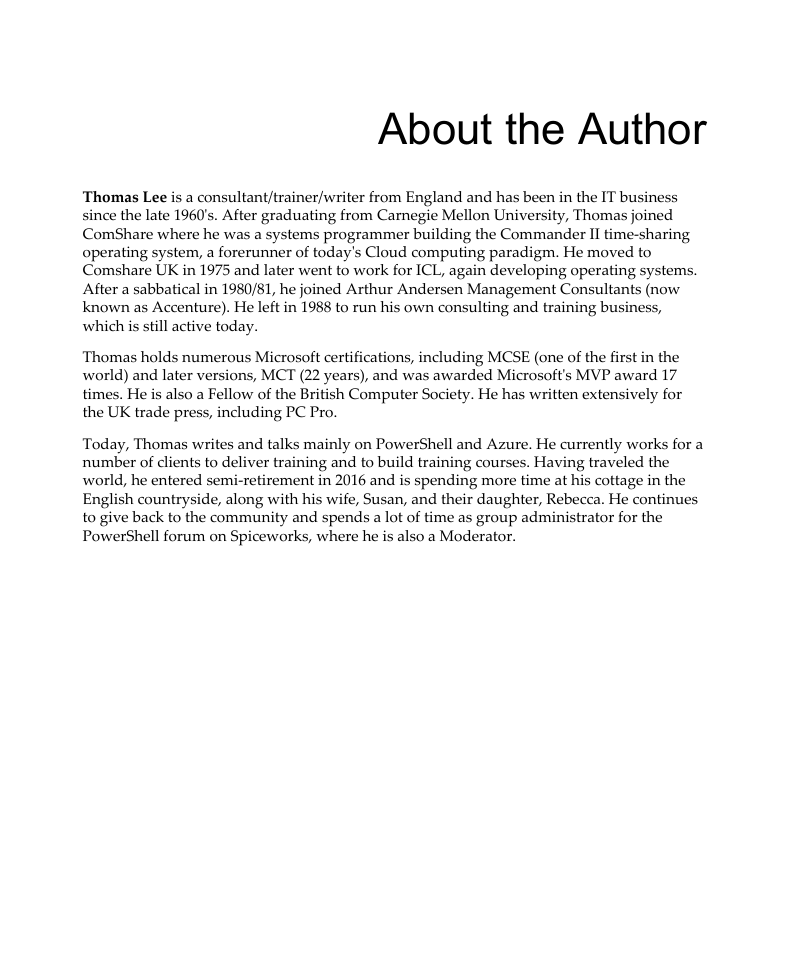
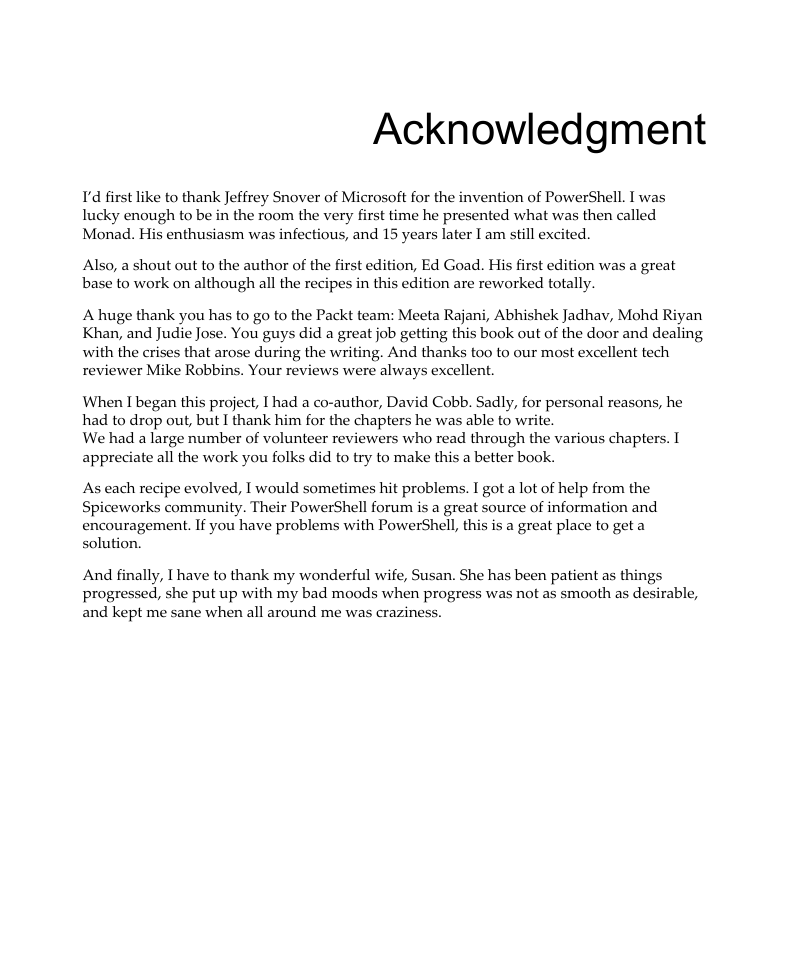
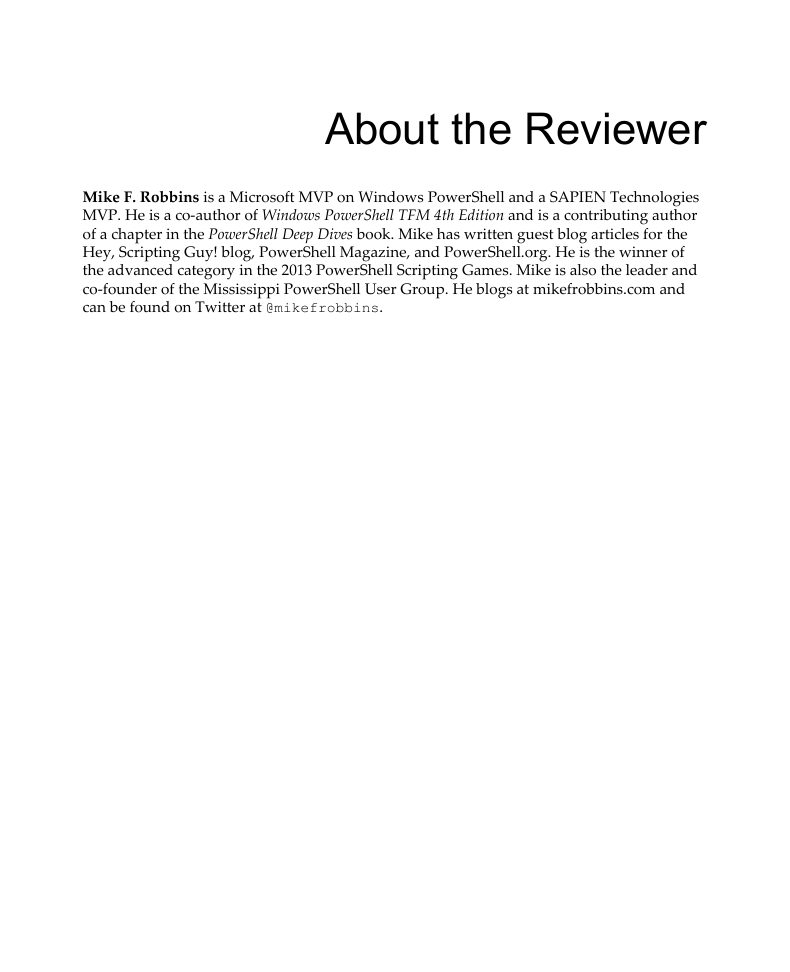

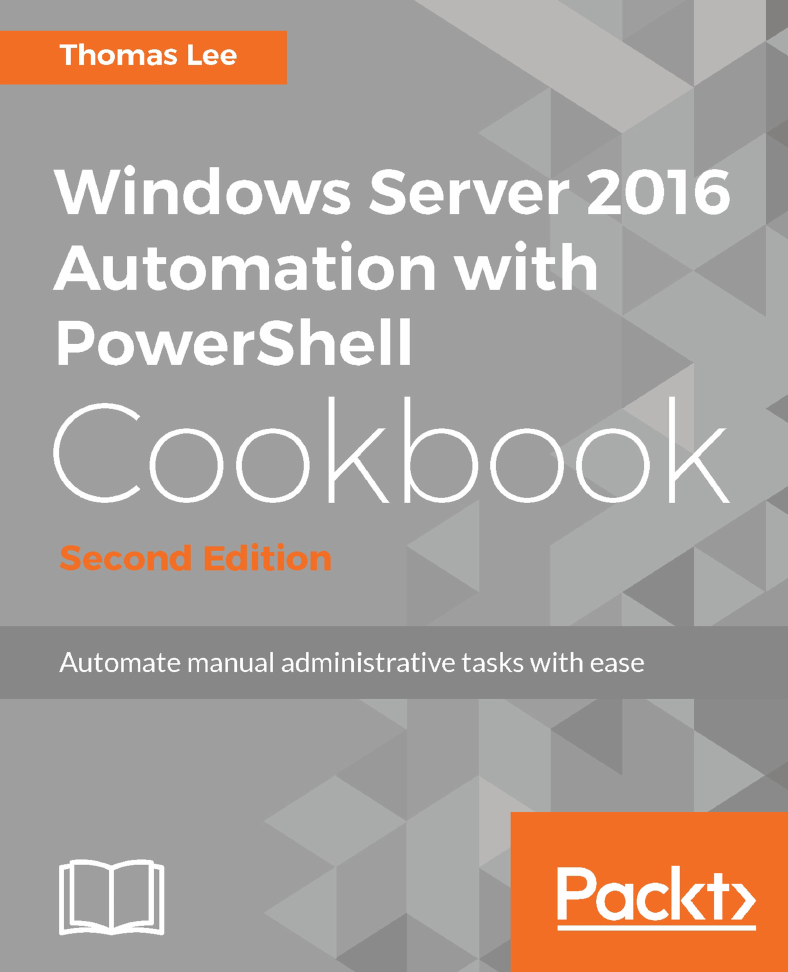
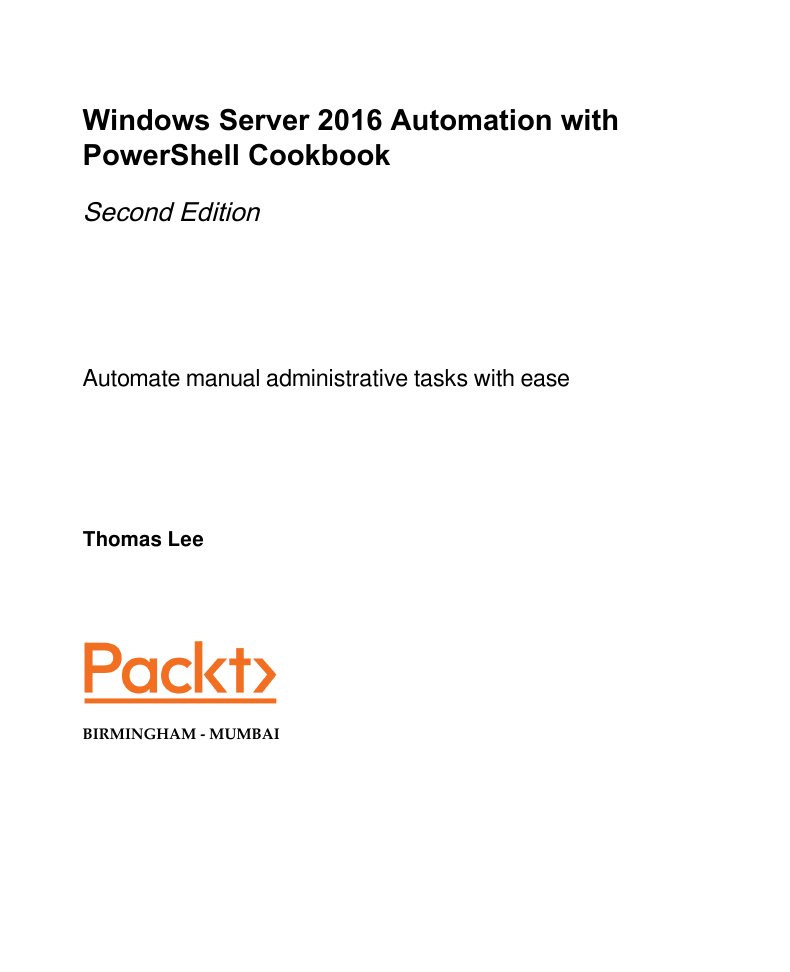
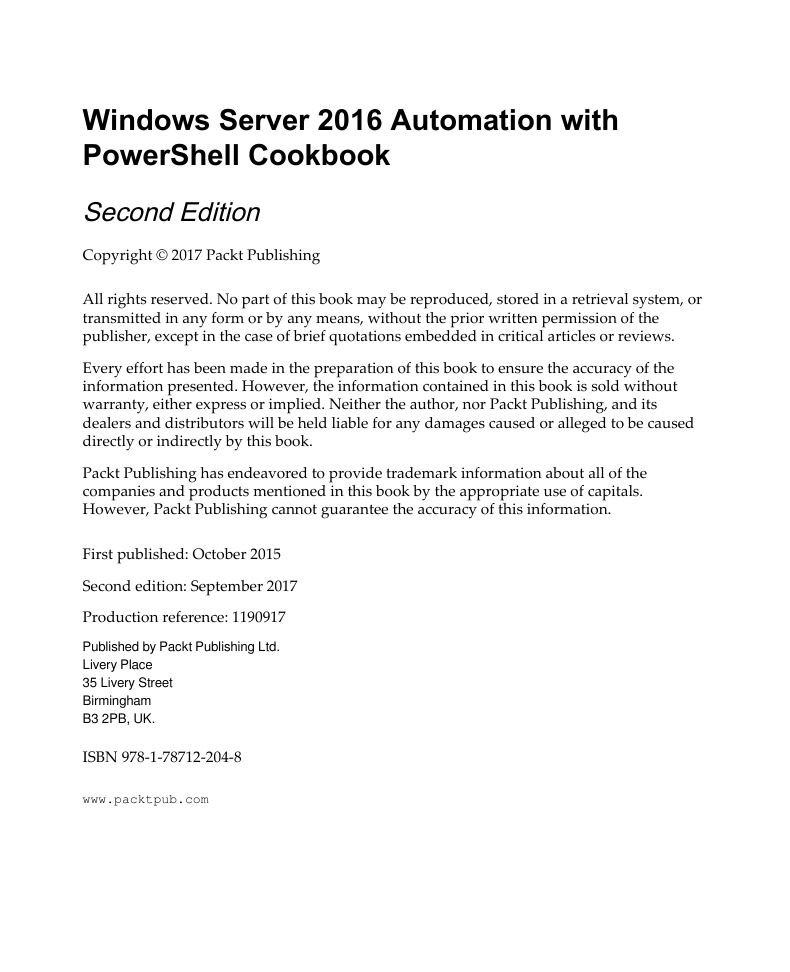
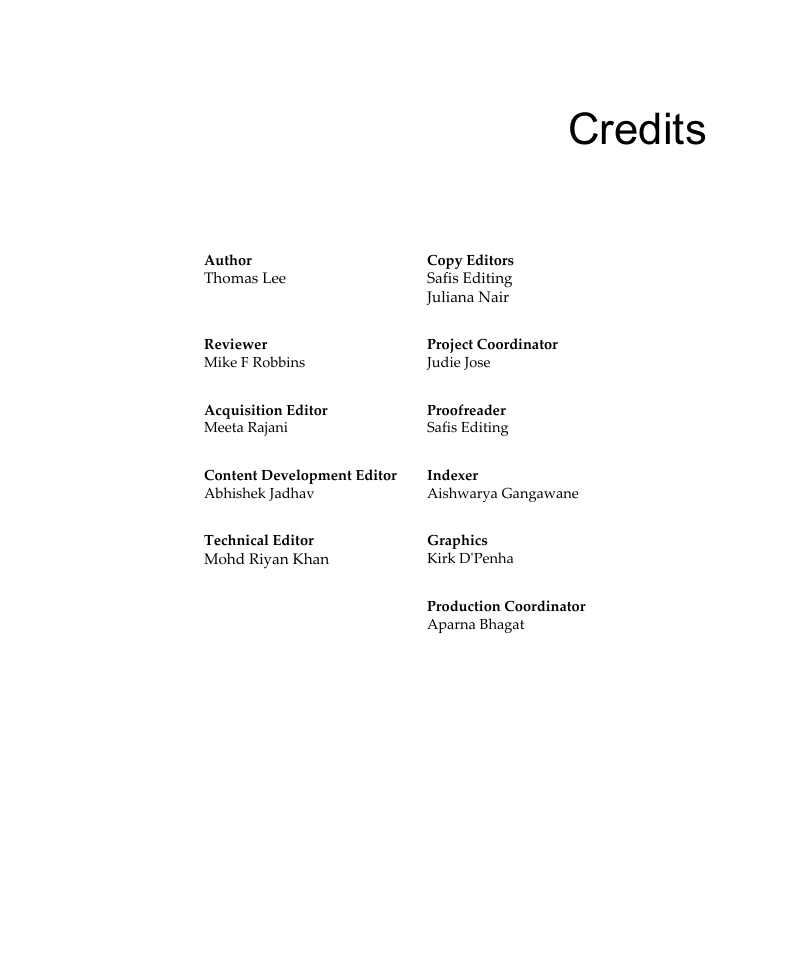
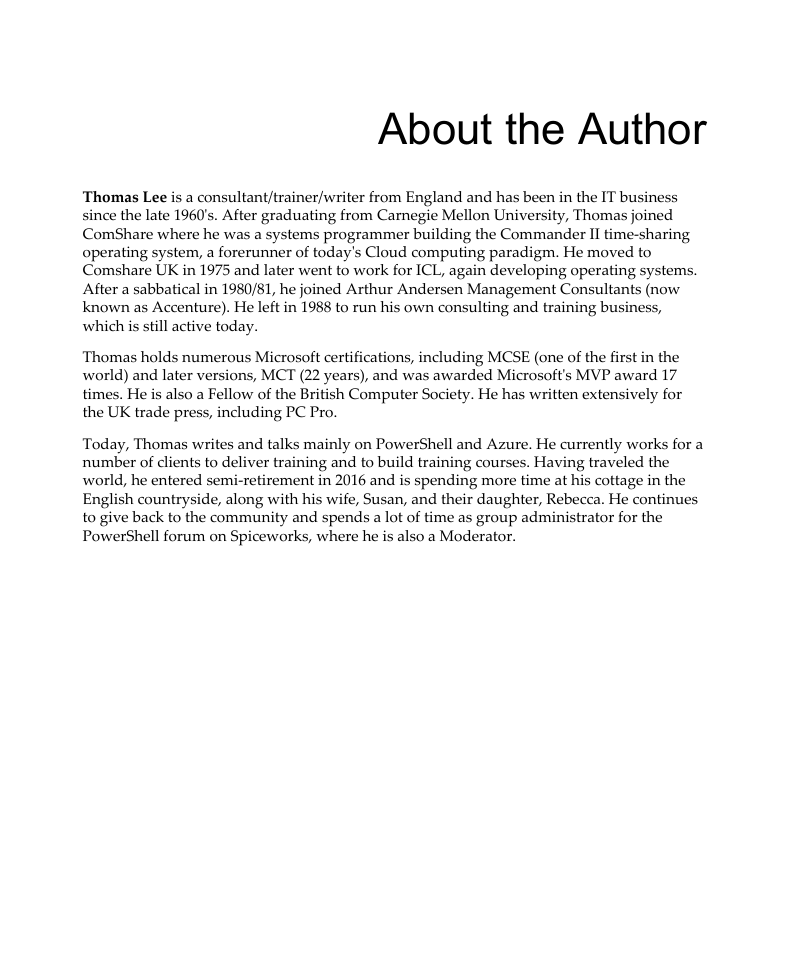
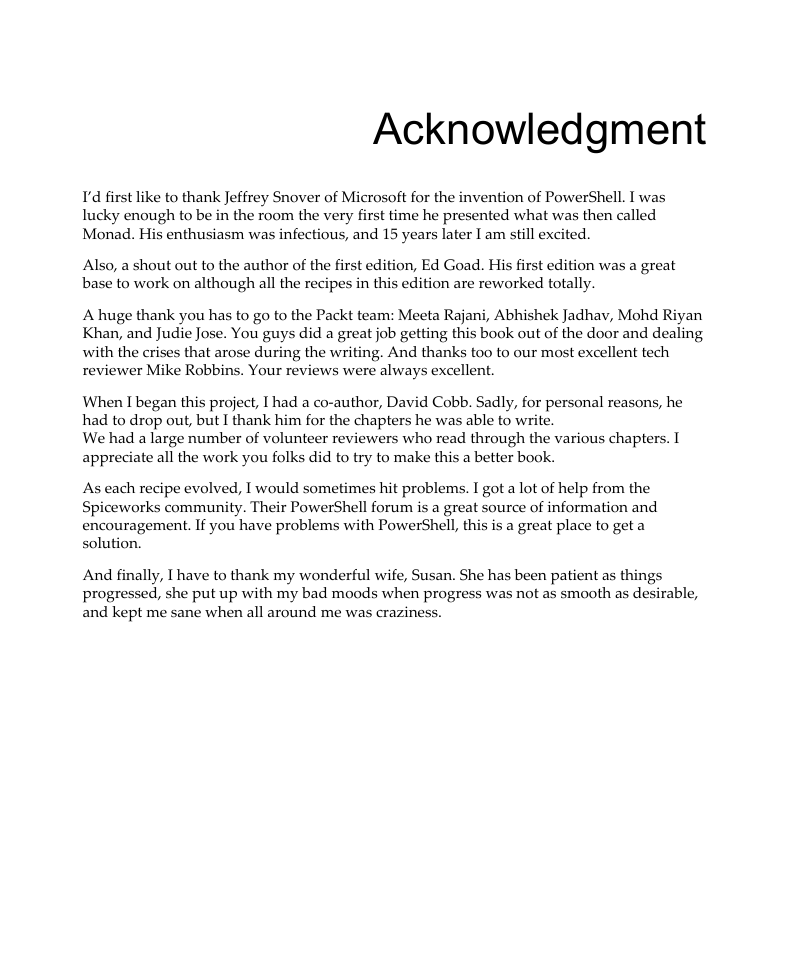
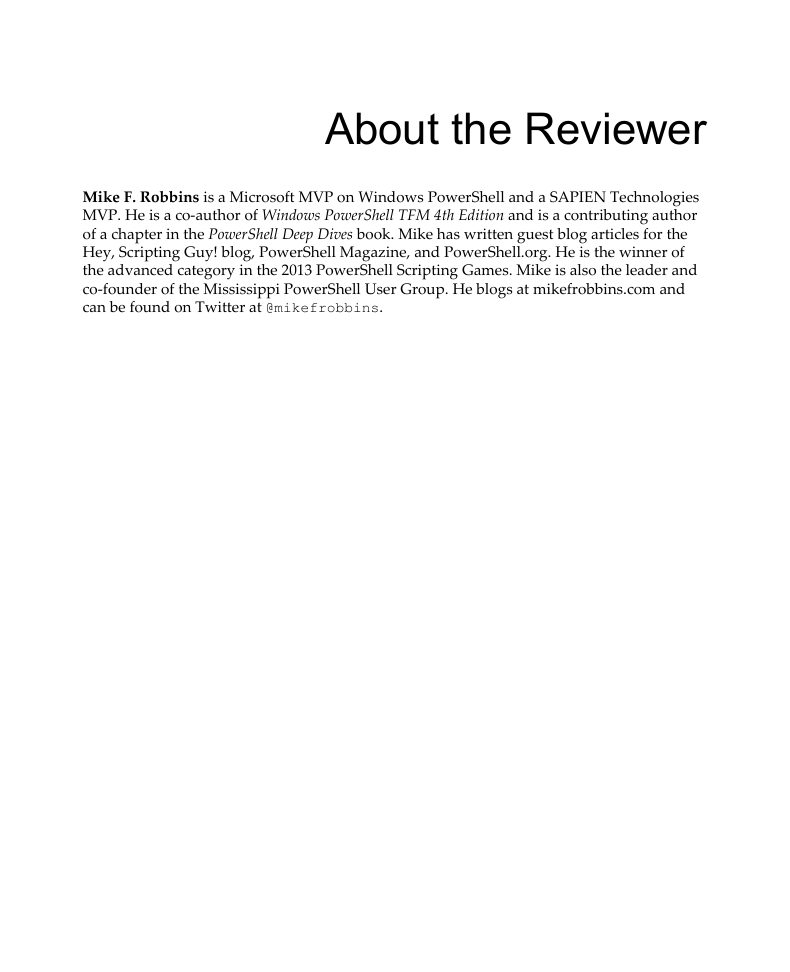

 2023年江西萍乡中考道德与法治真题及答案.doc
2023年江西萍乡中考道德与法治真题及答案.doc 2012年重庆南川中考生物真题及答案.doc
2012年重庆南川中考生物真题及答案.doc 2013年江西师范大学地理学综合及文艺理论基础考研真题.doc
2013年江西师范大学地理学综合及文艺理论基础考研真题.doc 2020年四川甘孜小升初语文真题及答案I卷.doc
2020年四川甘孜小升初语文真题及答案I卷.doc 2020年注册岩土工程师专业基础考试真题及答案.doc
2020年注册岩土工程师专业基础考试真题及答案.doc 2023-2024学年福建省厦门市九年级上学期数学月考试题及答案.doc
2023-2024学年福建省厦门市九年级上学期数学月考试题及答案.doc 2021-2022学年辽宁省沈阳市大东区九年级上学期语文期末试题及答案.doc
2021-2022学年辽宁省沈阳市大东区九年级上学期语文期末试题及答案.doc 2022-2023学年北京东城区初三第一学期物理期末试卷及答案.doc
2022-2023学年北京东城区初三第一学期物理期末试卷及答案.doc 2018上半年江西教师资格初中地理学科知识与教学能力真题及答案.doc
2018上半年江西教师资格初中地理学科知识与教学能力真题及答案.doc 2012年河北国家公务员申论考试真题及答案-省级.doc
2012年河北国家公务员申论考试真题及答案-省级.doc 2020-2021学年江苏省扬州市江都区邵樊片九年级上学期数学第一次质量检测试题及答案.doc
2020-2021学年江苏省扬州市江都区邵樊片九年级上学期数学第一次质量检测试题及答案.doc 2022下半年黑龙江教师资格证中学综合素质真题及答案.doc
2022下半年黑龙江教师资格证中学综合素质真题及答案.doc