Care to be Taken During Handling
Contents
Contents of the Operating Manual
Checking the Contents of the Package
Names of Parts
Names of Operating Parts
Getting Started
Attaching the Strap
Powering the Camera
Inserting the Battery
Using the AC Adapter (optional)
Installing or removing the CF Card
Initial Settings
Setting the Display Language
Setting the Home Town
Setting the D.S.T. Mode
Setting the Video Output Format
Setting the Date and Time
Quick Start
Taking Still Pictures
Playing Back Still Pictures
Playing Back the Last Image Taken (Easy View)
Playing Back a Single Image
How to Use the CF Card
Common Operations
Turning the Camera On and Off
Changing the Mode
Using the Button Functions
Capture Mode
Playback Mode
Using the Menus
How to Use the Menus
Menu List
Taking Pictures
Displaying Shooting Information (Display Mode)
Taking Pictures
Taking Still Pictures in Auto Mode (Auto Mode)
Taking Pictures with All the Functions Set (Full Selectable Mode)
Taking Dark Scenes (Night-Scene Mode)
Continuous Shooting
Using the Self-Timer
Taking Movie Pictures (Movie Picture Mode)
Using the Zoom
Taking a Picture of Yourself (Self-Portrait Mode)
Taking Stereo Pictures (3D image mode)
Automatically Changing the Shooting Conditions (Auto bracket)
Setting the Shooting Functions
Selecting a Focus Mode
EV Compensation
Selecting the Flash Mode
Selecting the Recorded Pixels
Selecting the Quality Levels
Adjusting the Color Balance according to Lighting (White Balance)
Changing the AF Area (Focusing Area)
Setting the Light Metering Range to Determine the Exposure (AE Metering)
Setting the ISO Speed (ISO Speed)
Selecting the Color Mode (Color)
Setting the Instant Review Time (Instant Review)
Setting the Sharpness (Sharpness)
Setting the Saturation (Saturation)
Setting the Contrast (Contrast)
Saving the Settings (Memory)
Saving the Menu Items (Mode Memory)
Saving the Exposure Compensation Setting
Playback/Erasing
Playing Back Images on the Camera
Playing Back Still Pictures
Zoom Display
Playing Back Movie Pictures
Displaying Shooting Information (Display mode)
Nine-image Display
Slideshow
Erasing Images
Erasing a Single Image
Erasing All Images
Protecting Images from Deletion (Protect)
Viewing Images on a TV
Setting the Printing Service
Printing Single Image
Printing All Images
Viewing Images with Windows PC
About the included software
System environment
Installing the software
Connecting the camera and PC
Viewing images on your PC
Disconnecting the camera from your PC
Viewing Images with Macintosh
About the included software
System environment
Installing the software
Connecting the camera and your Macintosh
Viewing images on your Macintosh
Disconnecting the camera from your Macintosh
Settings
Camera Settings
Formatting a CF Card
Setting the Date Style
Changing the Date/Time
Changing the Display Language
Changing the Video Output Format
Setting the Beep
Setting the World Time
Powersaving Function (Sleep Timeout)
Auto Power Off Function
Setting the Brightness Level
Resetting to Default Settings (Reset)
Appendix
List of City Names
Messages
Troubleshooting
Main Specifications
WARRANTY POLICY
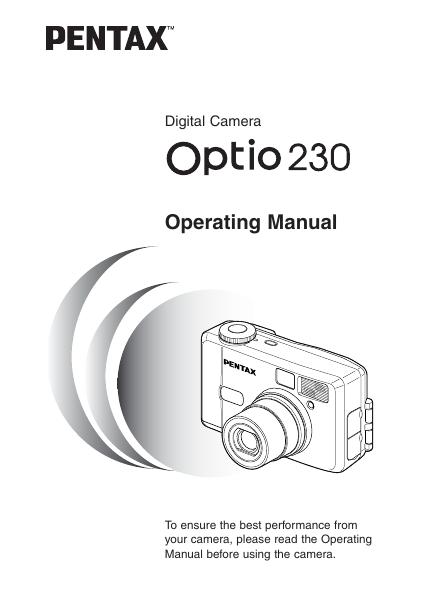
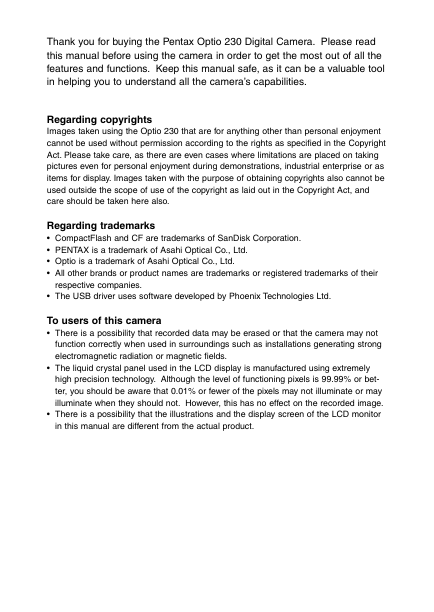

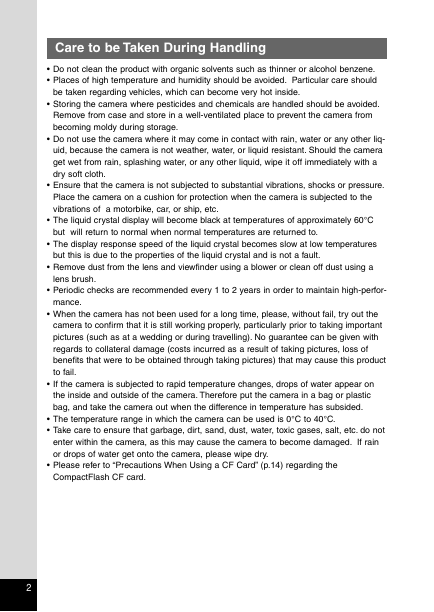
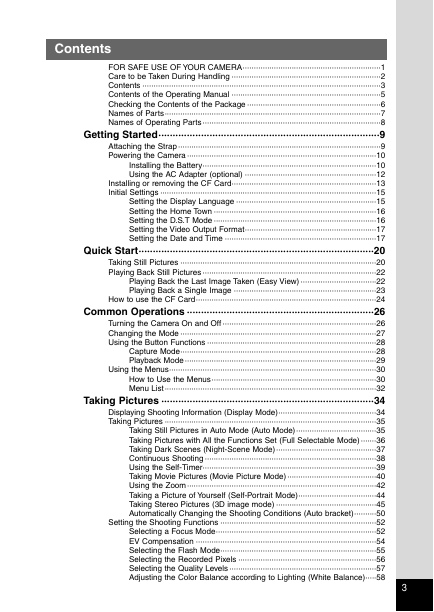
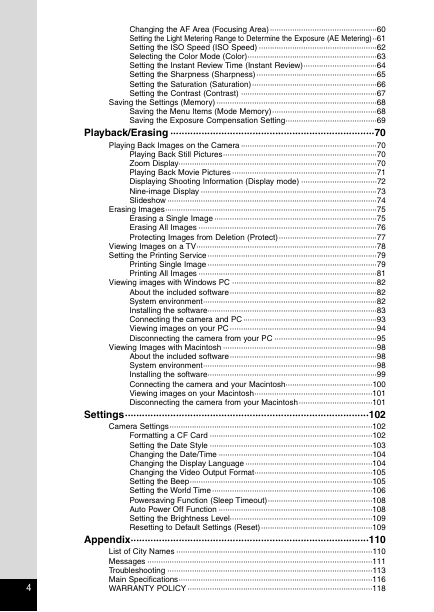
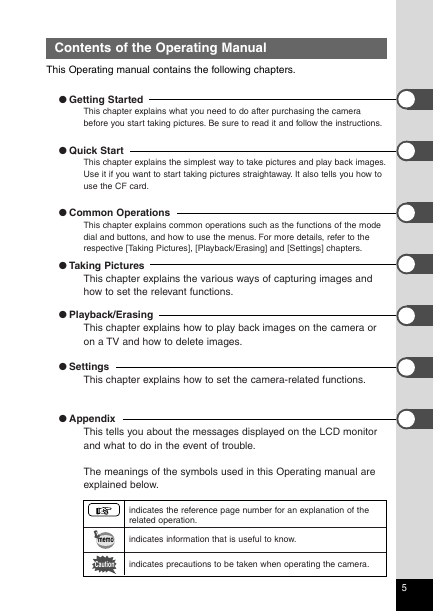

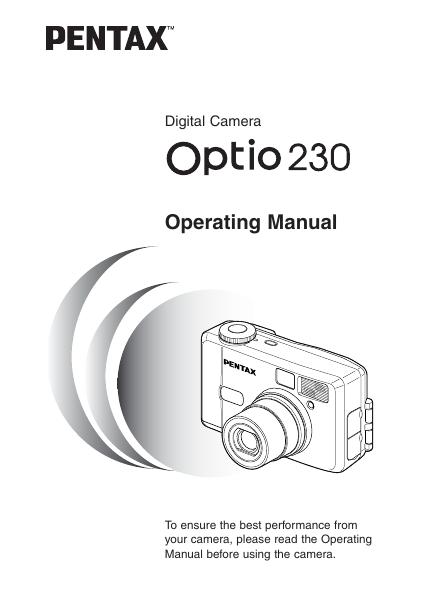
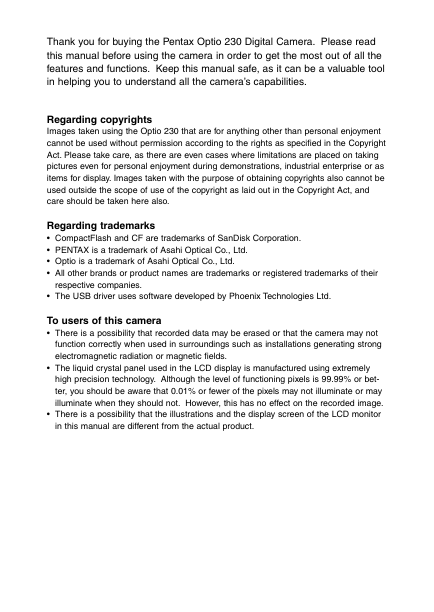

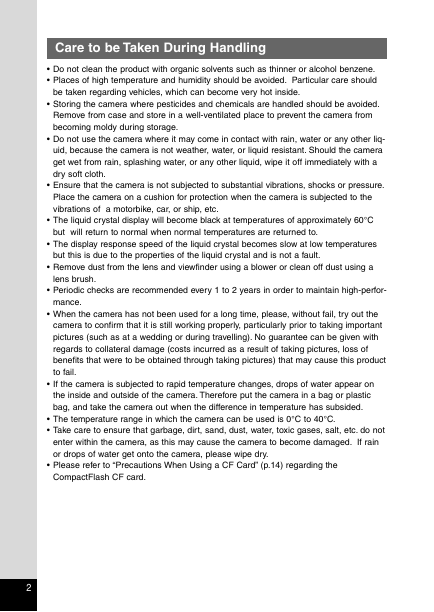
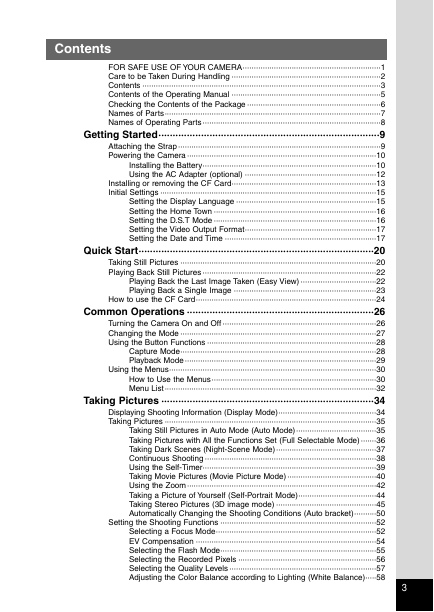
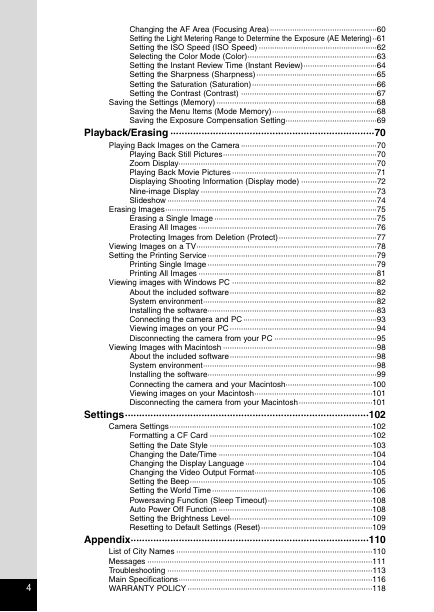
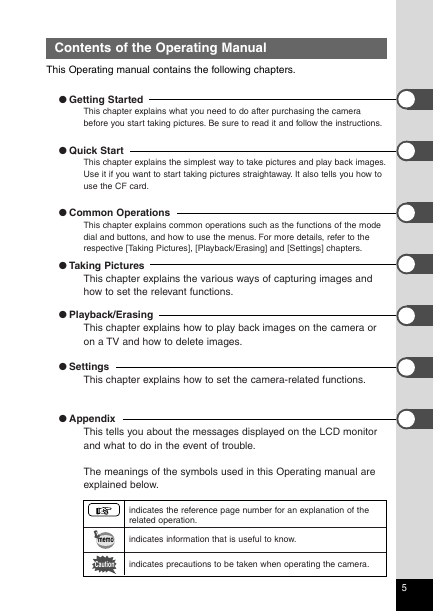

 2023年江西萍乡中考道德与法治真题及答案.doc
2023年江西萍乡中考道德与法治真题及答案.doc 2012年重庆南川中考生物真题及答案.doc
2012年重庆南川中考生物真题及答案.doc 2013年江西师范大学地理学综合及文艺理论基础考研真题.doc
2013年江西师范大学地理学综合及文艺理论基础考研真题.doc 2020年四川甘孜小升初语文真题及答案I卷.doc
2020年四川甘孜小升初语文真题及答案I卷.doc 2020年注册岩土工程师专业基础考试真题及答案.doc
2020年注册岩土工程师专业基础考试真题及答案.doc 2023-2024学年福建省厦门市九年级上学期数学月考试题及答案.doc
2023-2024学年福建省厦门市九年级上学期数学月考试题及答案.doc 2021-2022学年辽宁省沈阳市大东区九年级上学期语文期末试题及答案.doc
2021-2022学年辽宁省沈阳市大东区九年级上学期语文期末试题及答案.doc 2022-2023学年北京东城区初三第一学期物理期末试卷及答案.doc
2022-2023学年北京东城区初三第一学期物理期末试卷及答案.doc 2018上半年江西教师资格初中地理学科知识与教学能力真题及答案.doc
2018上半年江西教师资格初中地理学科知识与教学能力真题及答案.doc 2012年河北国家公务员申论考试真题及答案-省级.doc
2012年河北国家公务员申论考试真题及答案-省级.doc 2020-2021学年江苏省扬州市江都区邵樊片九年级上学期数学第一次质量检测试题及答案.doc
2020-2021学年江苏省扬州市江都区邵樊片九年级上学期数学第一次质量检测试题及答案.doc 2022下半年黑龙江教师资格证中学综合素质真题及答案.doc
2022下半年黑龙江教师资格证中学综合素质真题及答案.doc