User Manual
IGG™ v8
Interactive Grid Generator
- October 2007 -
N U M E R I C A L M E C H A N I C S A P P L I C A T I O N S
�
User Manual
IGG™ v8
Documentation v8a
NUMECA International
5, Avenue Franklin Roosevelt
1050 Brussels
Belgium
Tel: +32 2 647.83.11
Fax: +32 2 647.93.98
Web: http://www.numeca.com
N U M E R I C A L M E C H A N I C S A P P L I C A T I O N S
�
CHAPTER 1: Getting Started
1-1 What is IGG™ ?
1-2 Structure of the Manual
1-3 Installation & Settings
Basic Installation
Platform Compatibility
Expert Display Options
Graphics Driver
Background & Foreground Colors
1-4 How to Start IGG™ Interface
1-5 Terms & Concepts
Block Shape Control
Grid Control
Internal Grid Lines
Internal Faces
Block, Face, Edge, Segment Numbering & Active Entities
Grid Generation
Boundary Conditions
1-6 Visualization
Geometry
Grid
CHAPTER 2: Graphical User Interface
2-1 Overview
2-2 GUI Description
Menu Bar
Toolbar
Quick Access Pad
Control Area
Message Area
Keyboard Input Area
Mouse Coordinates
Information Area
Grid Parameters Area
Viewing Buttons
X, Y, and Z projection buttons
Coordinate axis
Scrolling
3D viewing button
Rotate about x, y or z axis
Zoom in/out
Region zoom
Fit button
Original button
Cutting Plane
Graphics Area
IGG™
Contents
1-1
1-1
1-2
1-2
1-2
1-3
1-3
1-3
1-3
1-4
1-4
1-5
1-7
1-8
1-8
1-9
1-10
1-12
1-13
1-13
1-13
2-1
2-1
2-2
2-2
2-3
2-4
2-5
2-5
2-6
2-6
2-6
2-6
2-7
2-7
2-7
2-8
2-8
2-8
2-8
2-9
2-9
2-9
2-9
2-9
iii
�
Contents
2-3 GUI Interaction
Keyboard Shortcuts
Default Mouse Bindings
CHAPTER 3: Meshing Fundamentals
3-1 Introduction
3-2 Basic Block Creation
Creating block defined by two opposite vertices
Creating a block by its eight vertices
Creating a block by extrusion from an existing block
Creating blocks by duplication of existing block(s)
Block extension
3-3 Block Mapping
Moving vertex
Adding/deleting vertices
Vertex snapping
Vertex locking
Edge mapping
Edge mapping onto disjointed curves
Edge mapping on surface
Faster vertex movement
3-4 Edge Grid Control
Fixed point control
Segment control
3-5 Face Generation
Face generation by bilinear interpolation
Face projection
Mapping onto a surface
Finer control on the face generation
Face generation history & face regeneration
History visualization
Face regeneration
3-6 Block Generation
3-7 Internal Edges & Faces
Internal edges
Internal faces
3-8 Defining Patches & Boundary Conditions
3-9 Connections
Patch connections
Matching & non matching connections
Full non matching connections
Topological connections (vertex, edge, segment)
Vertex connection
Orphan vertex connection
Topological edge connection
Segment connection
2-10
2-10
2-13
3-1
3-1
3-2
3-2
3-3
3-4
3-5
3-6
3-7
3-7
3-8
3-9
3-10
3-10
3-11
3-12
3-12
3-13
3-14
3-16
3-18
3-18
3-19
3-20
3-21
3-22
3-22
3-23
3-23
3-24
3-24
3-25
3-27
3-29
3-29
3-29
3-32
3-33
3-33
3-34
3-35
3-36
iv
IGG™
�
Connection tools
Connecting face grids
Full non matching connections
Disconnecting entities
Visualizing connections
3-10 Blocks Grouping
Block groups usage
Managing groups
CHAPTER 4: Butterfly mesh
4-1 Introduction
4-2 Butterfly Implementation
Terminology
Generation method
Butterfly shape control
4-3 Butterfly Dialog Box
General variables frame
Preferential direction
Buffer blocks
Creation from uniform clustering
Section control frame
Section number ID
Preferential direction buffer depth
Radial depth
Straight radial edges
Control points parameters
Section interactive control
Clustering frame
Number of radial points
Radial clustering
Clustering reciprocity
Butterfly command buttons
4-4 Butterfly Management
Creation specificities
Blocks naming and numbering
Interaction with the butterfly topology
Forbidden operations
Visualization of butterfly blocks inner mesh
Cells volume calculation
Grid quality checking
Butterfly regeneration when using template
Block transformation
Block duplication
Imposition of an initial solution in FINE™
Current limitations
IGG™
Contents
3-36
3-36
3-37
3-39
3-39
3-40
3-41
3-41
4-1
4-1
4-2
4-2
4-3
4-4
4-7
4-8
4-8
4-9
4-9
4-10
4-10
4-10
4-11
4-12
4-12
4-13
4-13
4-13
4-14
4-14
4-15
4-16
4-16
4-17
4-18
4-19
4-20
4-20
4-21
4-21
4-22
4-22
4-22
4-23
v
�
Contents
CHAPTER 5: Templates & Scripts
5-1 Introduction
5-2 Templates
Introduction
Fundamental Assumptions
Using Template Option
Analyze Input Geometry
Create Template Project
Geometry Options
Grid Options
Vertex Positioning
Replay Template on Modified Geometry
Troubleshooting
Input file format
5-3 Scripts
Introduction
Language Overview
Adding Commented Lines
Support for Mathematical Operations
String Handling
Lists Handling
Control Flow
Function Definition
File Handling
Error Handling
Create & Use Modules (library of functions)
Running Script File
IGG™ Script Commands
Project Commands
Geometry Commands
Global Functions
Point & Vector Classes
Range Class
IJKRange Class
Box Class
Curve Class
Surface Class
GeomGroup Class
Topology & Grid Classes Commands
Global Functions
Block Class
Face Class
Patch Class
Edge Class
TEdge Class
Segment Class
Vertex Class
FixedPoint Class
5-1
5-1
5-2
5-2
5-2
5-3
5-3
5-3
5-3
5-4
5-4
5-4
5-5
5-5
5-6
5-6
5-6
5-6
5-6
5-7
5-7
5-8
5-8
5-9
5-9
5-9
5-10
5-10
5-11
5-11
5-12
5-13
5-14
5-14
5-15
5-15
5-19
5-20
5-21
5-21
5-21
5-27
5-29
5-30
5-32
5-32
5-33
5-34
vi
IGG™
�
Examples
Topology Placement
ClusteringGroup Class
BlockGroup Class
Connection Commands
Quality Checking Commands
MultiStage Module
Basic Geometry Operations
Pipe-to-Pipe Mesh Generation
Full Automatic Regeneration
MultiStage Module
Example 1
Example 2
Export PLOT3D Format
5-4 Templates vs. Scripts
CHAPTER 6: Quick Access Pad
6-1 Overview
6-2 Geometry Subpad Description
Point page
Cartesian Point
Curve-Curve Inters
Curve-Plane Inters
Curve-Surface Inters
Curve page
Polyline
CSpline
Arc
Trim
Group
UnGroup
Surf-Surf Inters
Surf-Plane Inters
Set Name
Surface page
Lofted
Revolution
Coons
Linear Sweep
Offset
From Face Grid
Set Name
Edit page
Copy
Mirror
Translate
Rotate
IGG™
Contents
5-34
5-35
5-36
5-36
5-38
5-39
5-40
5-41
5-42
5-44
5-45
5-45
5-46
5-46
5-48
6-1
6-1
6-2
6-2
6-2
6-2
6-2
6-2
6-3
6-3
6-3
6-3
6-3
6-3
6-3
6-3
6-3
6-4
6-4
6-4
6-4
6-4
6-4
6-4
6-4
6-4
6-4
6-4
6-5
6-5
6-5
vii
�
Contents
Scale
6-3 Grid Subpad Description
Create page
Insert New Block
Insert New Block by picking vertices
Insert New Face
Extrude Range
Duplicate Block
Block by Sweeping
Block by Face Translation
Block by Face Expansion
Block by Face Rotation
Create Butterfly
Delete Block(s)
Create Internal Block
Refine Block
Insert/Edit page
Insert Vertex
Insert Fixed Point
Insert Internal Grid Line
Internal Point
Internal Face
Cluster Points
Transform Blocks
Extend Block
Split Block
Split Block at internal faces
Merge Blocks
Edge - Edge
Face - Face
Whole grid
Show Vertex Connections
Show Edge Connections
Show Segment Connections
Show Face Connections
Connect page
Generate page
2 Bnd Interpolation
4 Bnd Interpolation
Face Generation Tool
Project Face
Block 6 Bnd
Regenerate Faces
Show History
6-4 View Subpad Description
Geometry Groups page
Block Groups page
Grid Configuration page
6-5
6-5
6-5
6-5
6-6
6-8
6-8
6-11
6-13
6-13
6-13
6-13
6-13
6-13
6-14
6-14
6-15
6-15
6-15
6-15
6-15
6-16
6-16
6-16
6-17
6-18
6-18
6-18
6-18
6-19
6-20
6-20
6-21
6-21
6-21
6-21
6-22
6-22
6-22
6-22
6-22
6-24
6-24
6-25
6-26
6-26
6-27
6-29
viii
IGG™
�

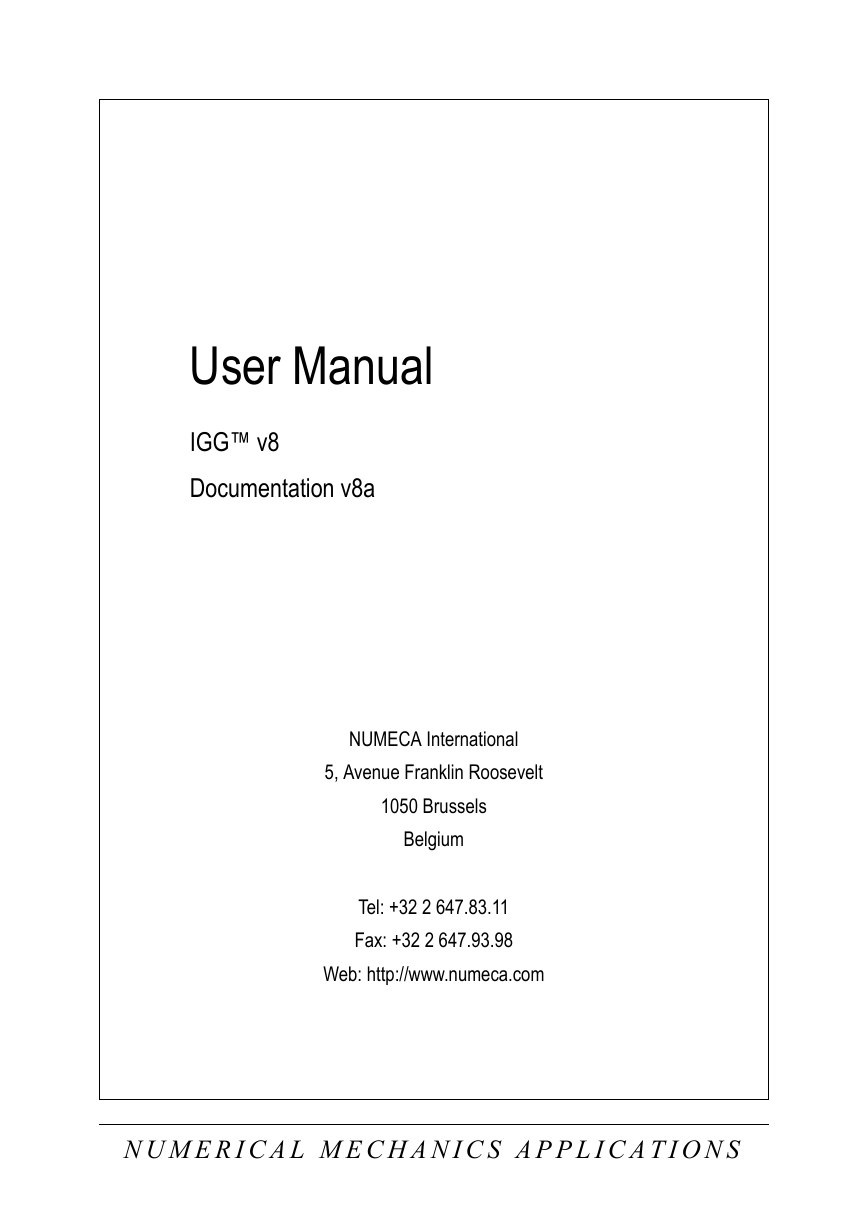

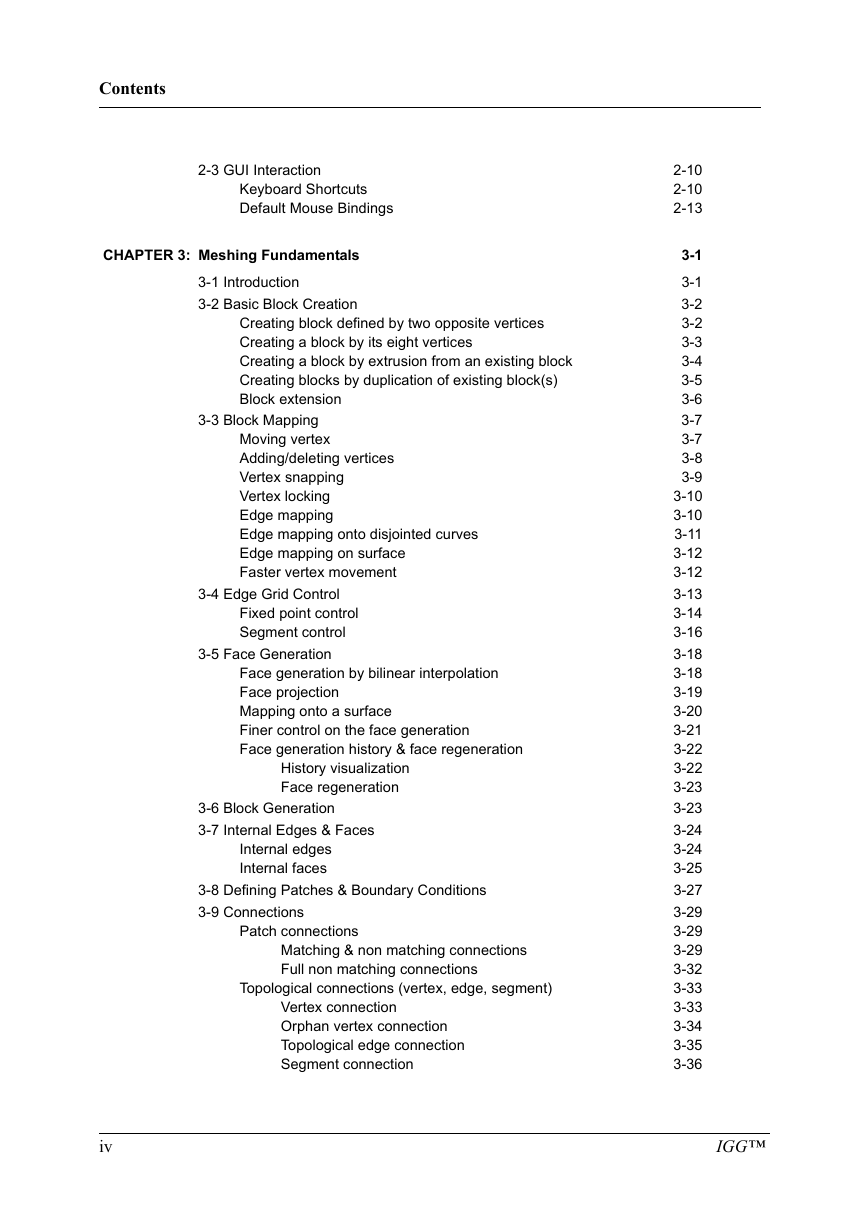
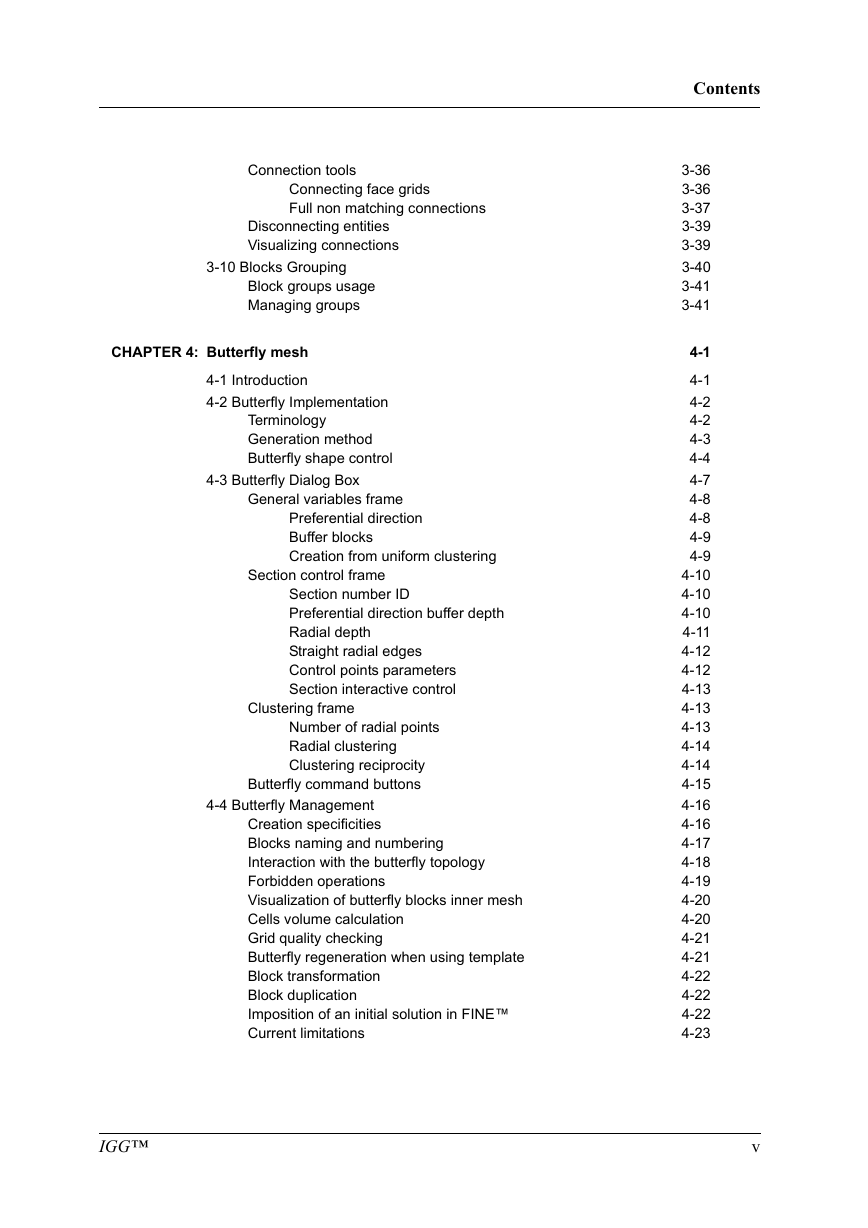
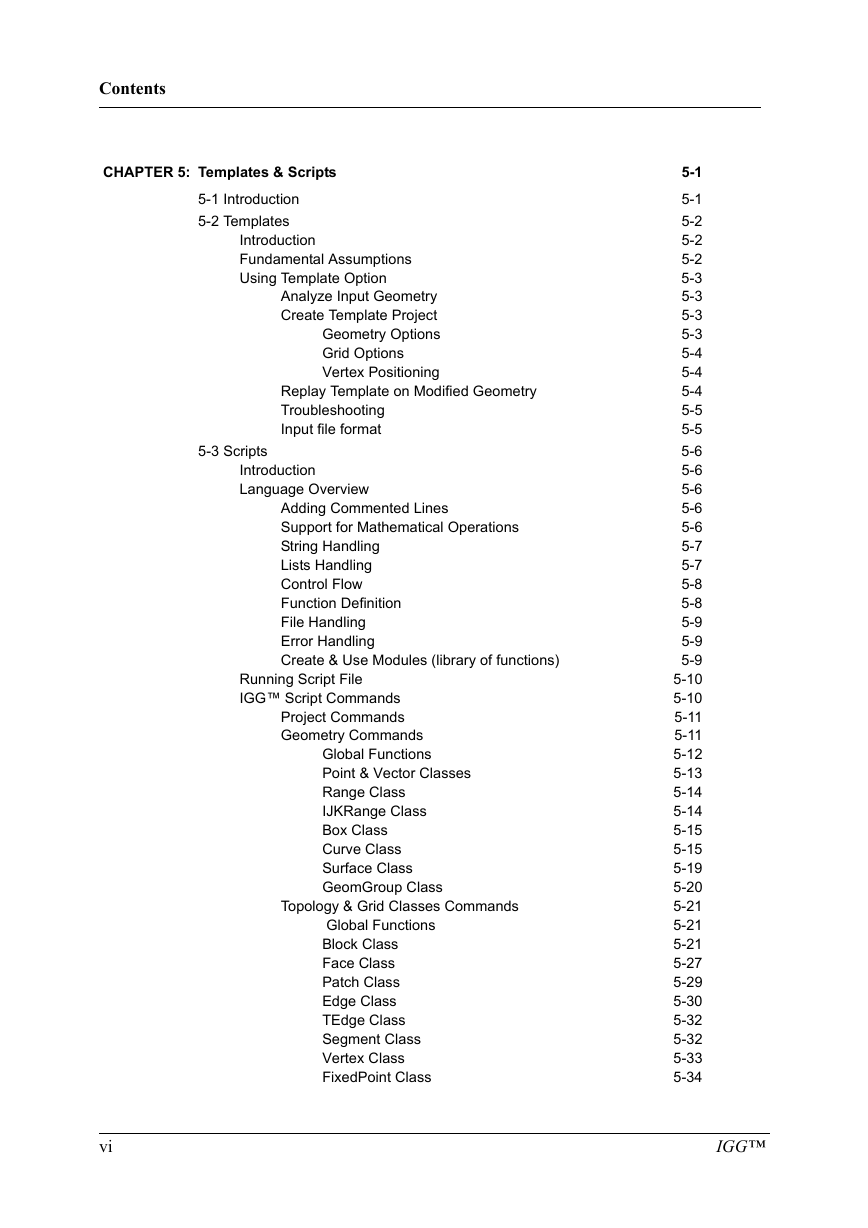
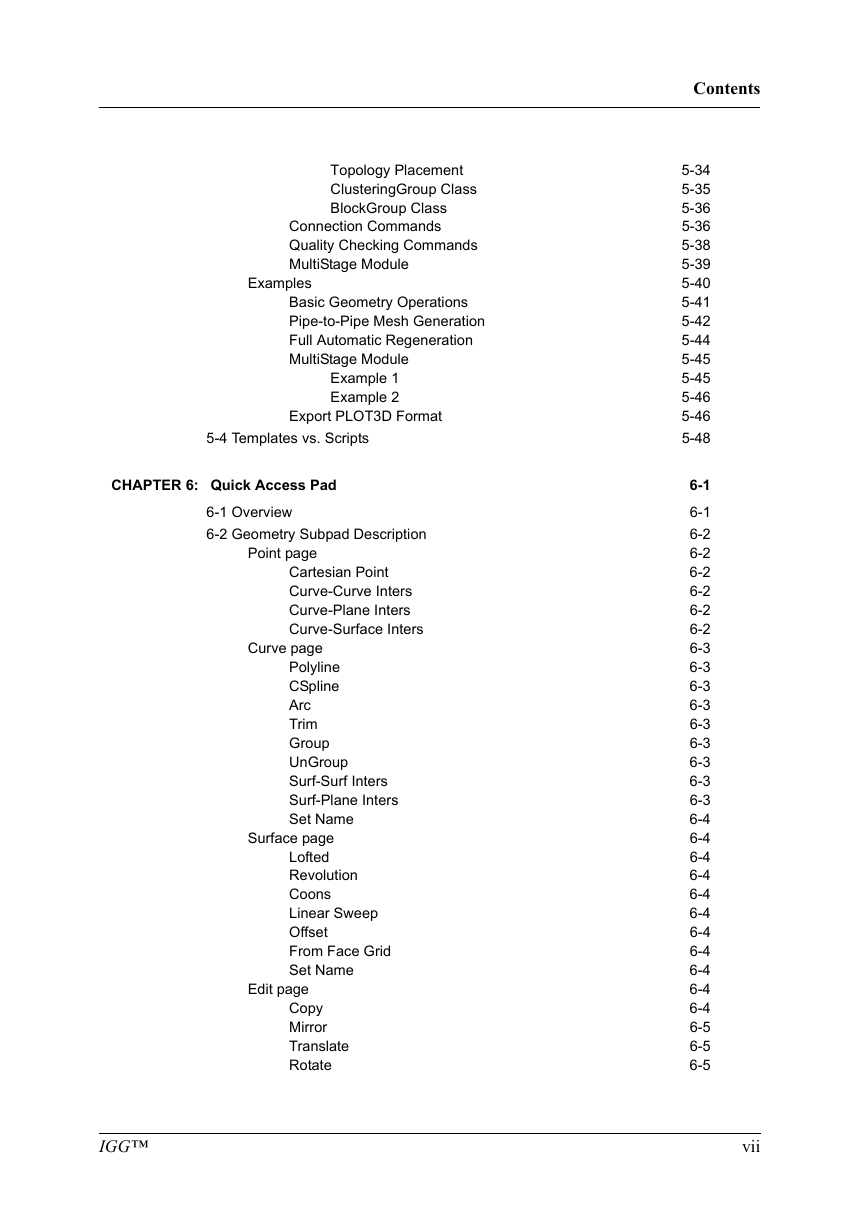
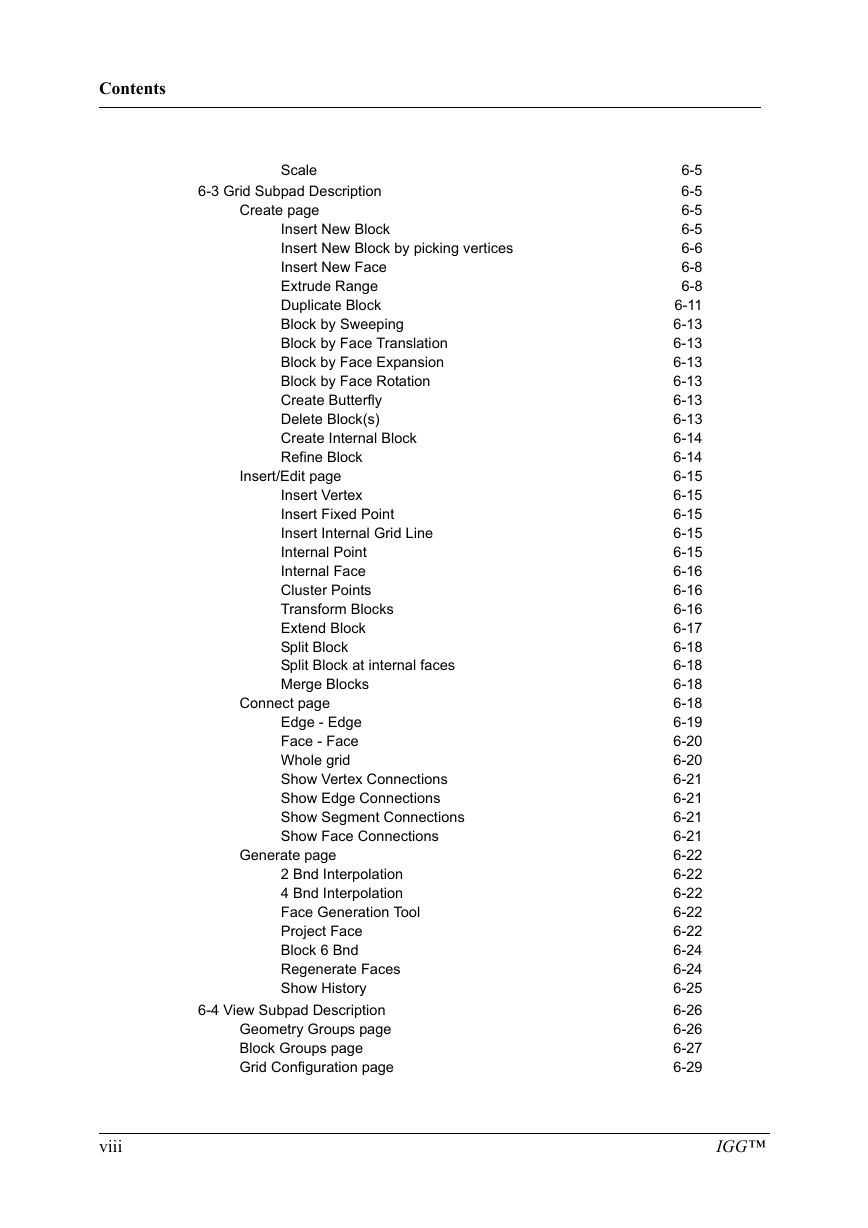

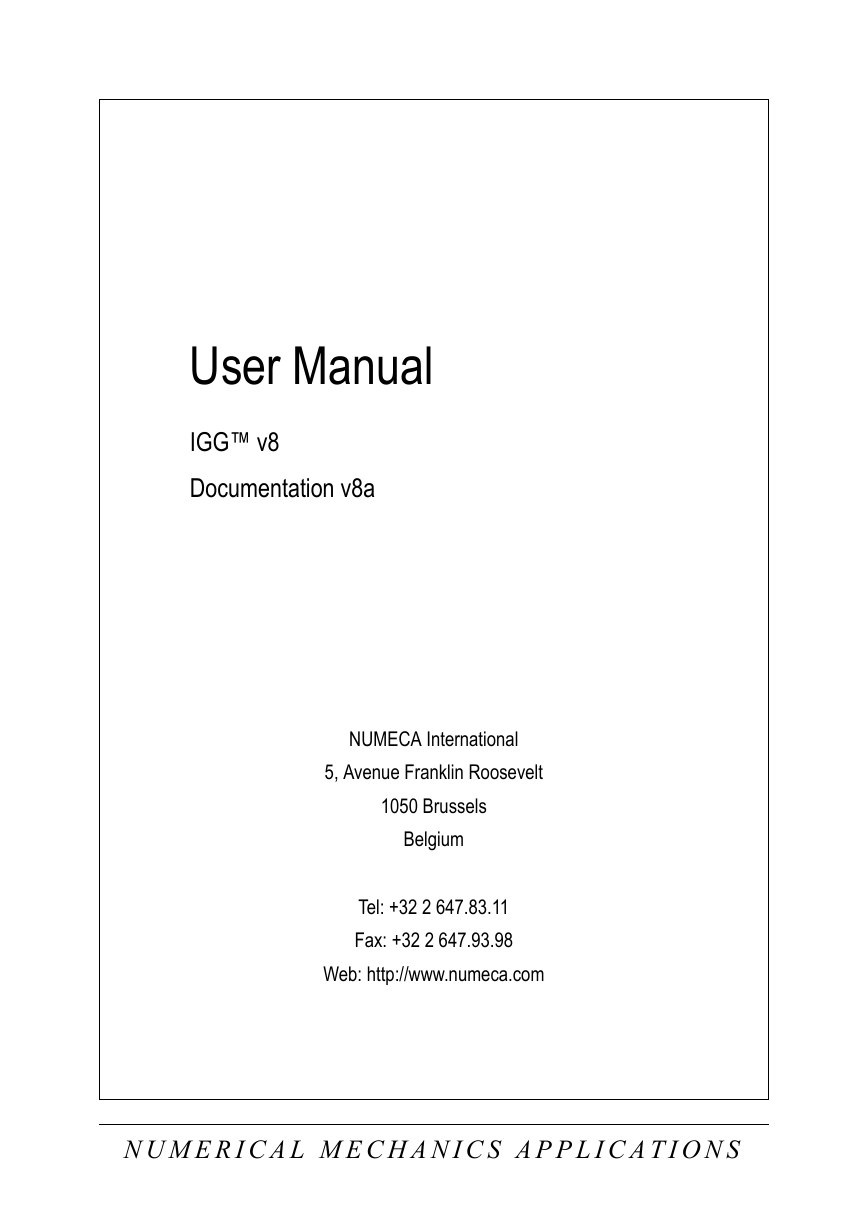

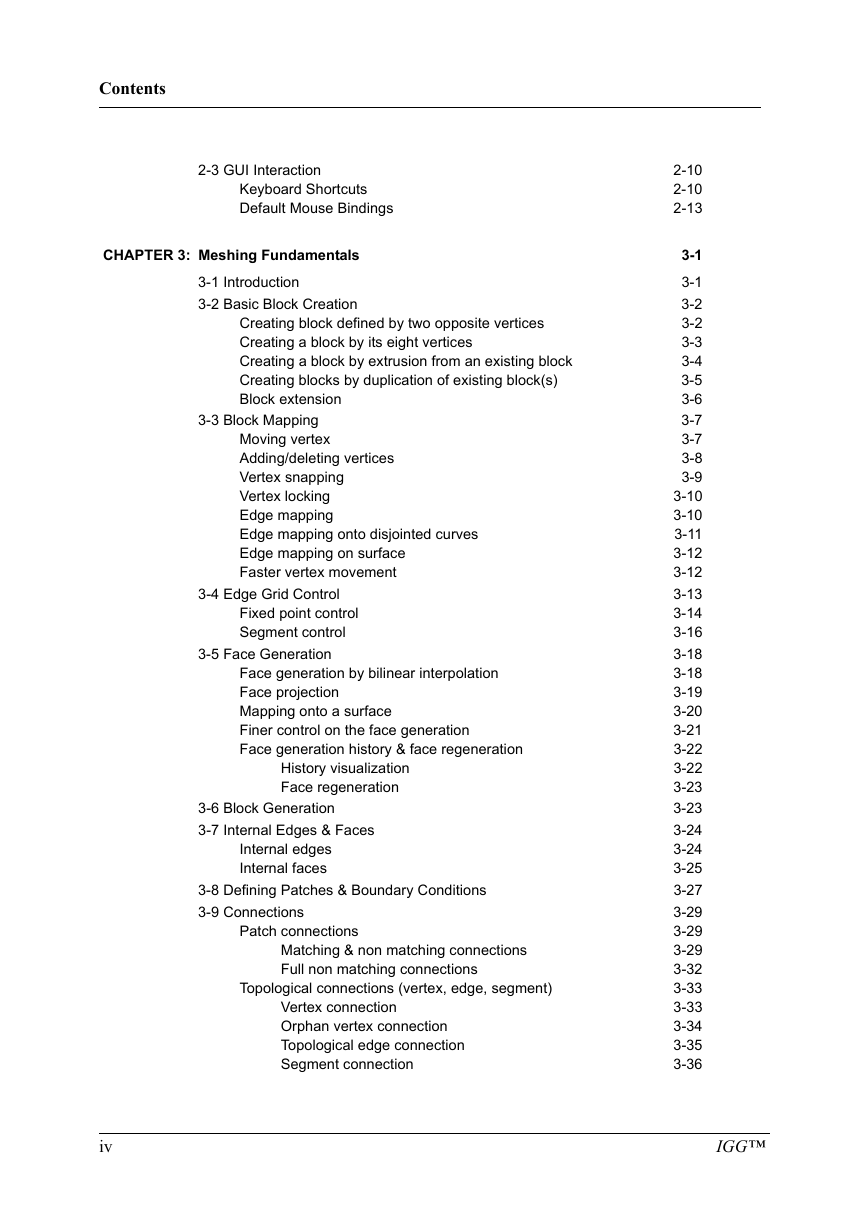
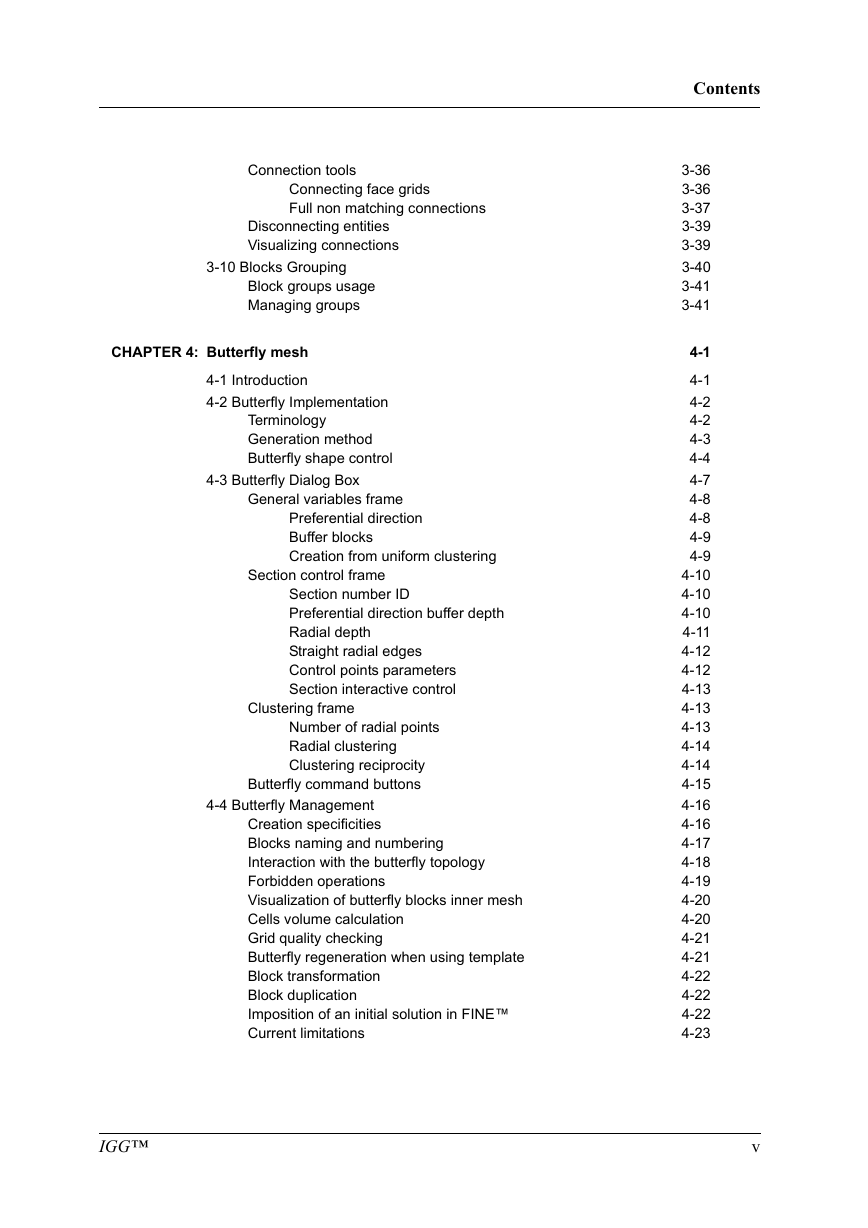
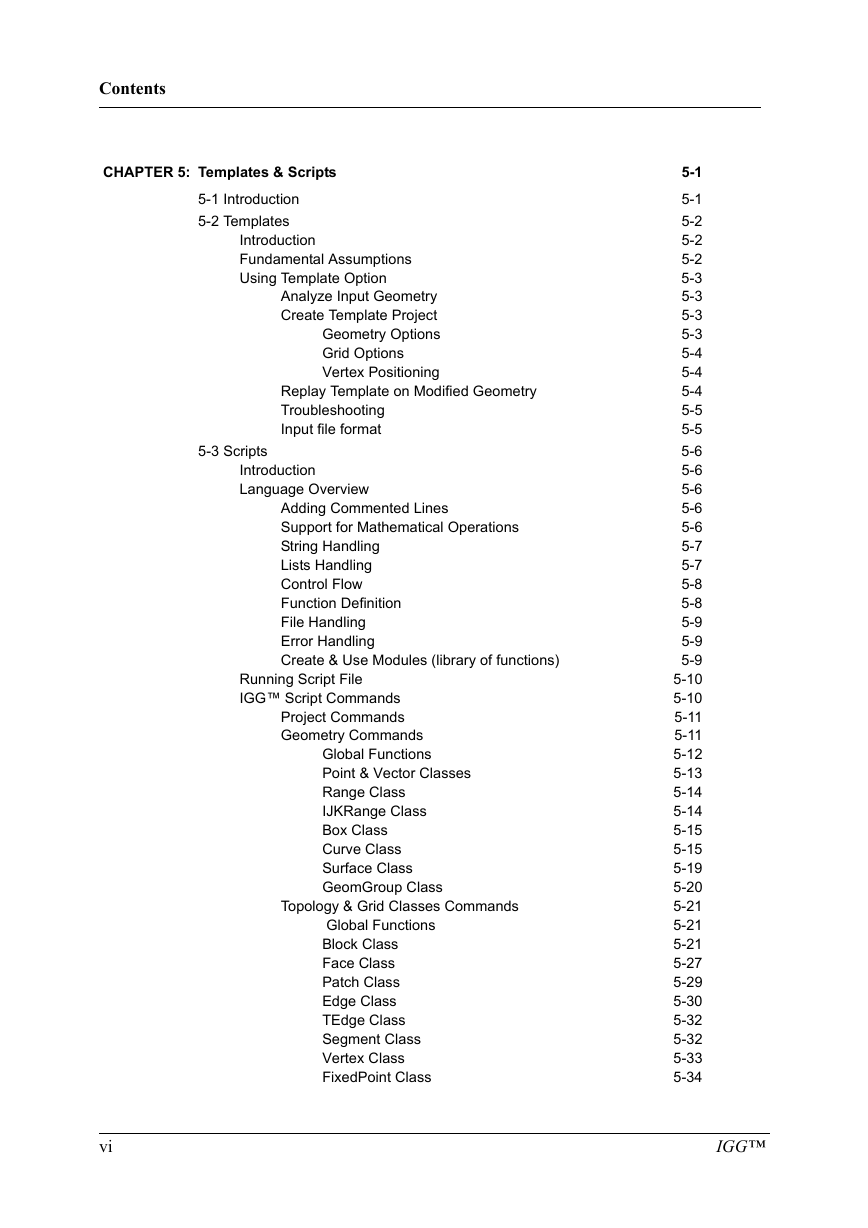
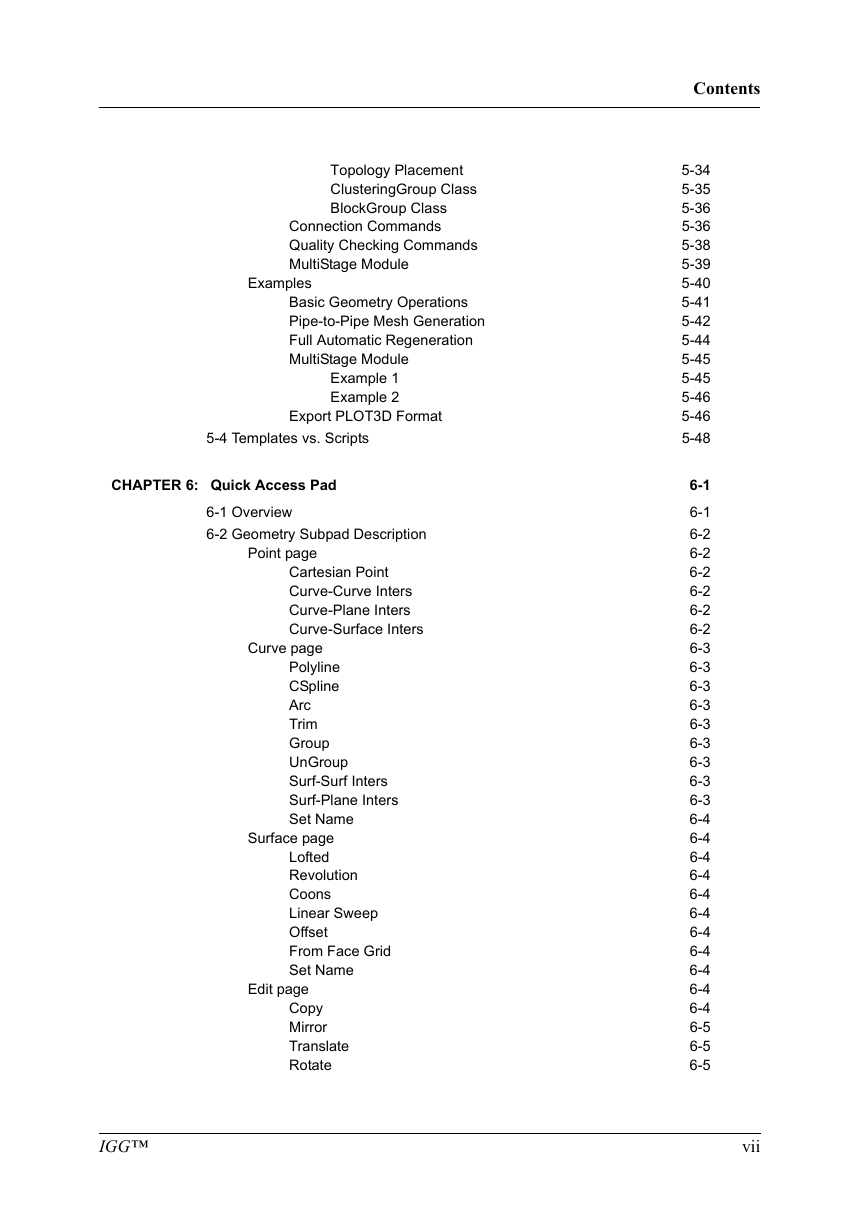
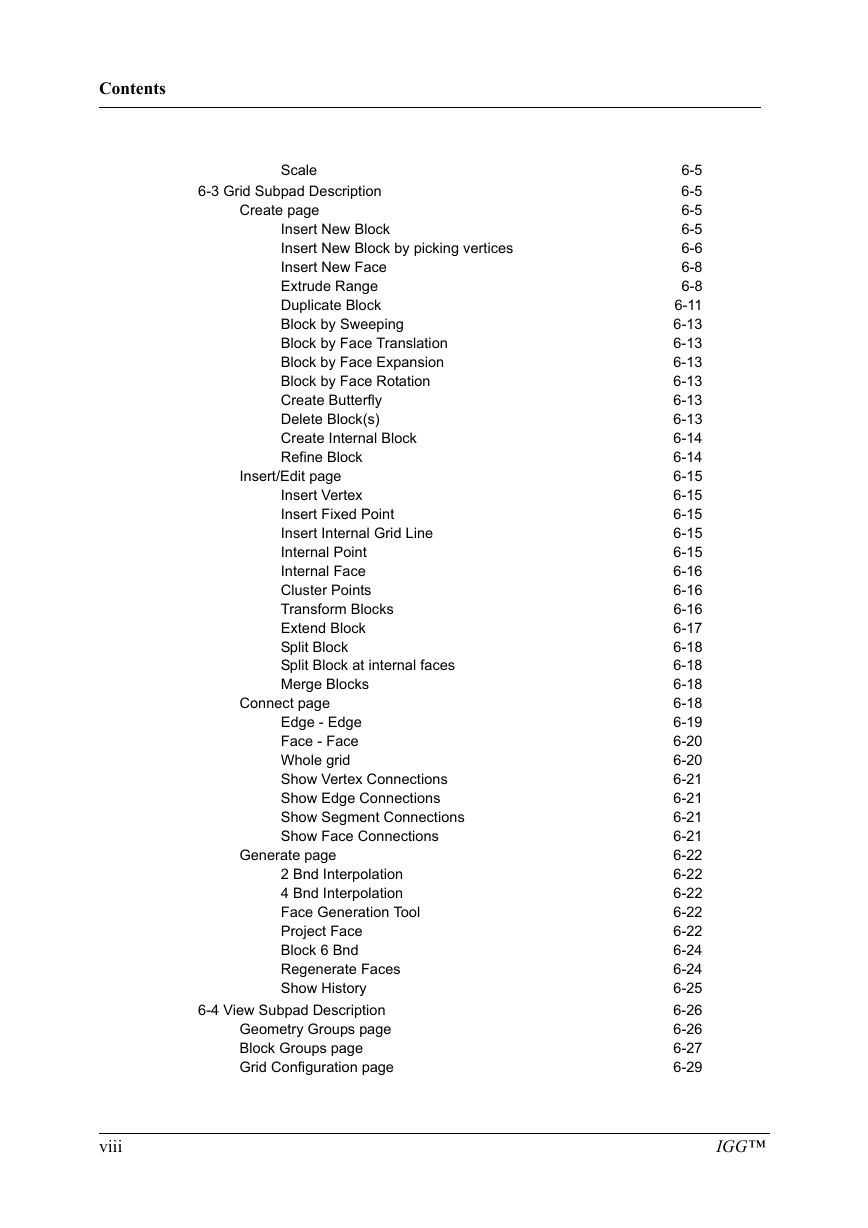
 2023年江西萍乡中考道德与法治真题及答案.doc
2023年江西萍乡中考道德与法治真题及答案.doc 2012年重庆南川中考生物真题及答案.doc
2012年重庆南川中考生物真题及答案.doc 2013年江西师范大学地理学综合及文艺理论基础考研真题.doc
2013年江西师范大学地理学综合及文艺理论基础考研真题.doc 2020年四川甘孜小升初语文真题及答案I卷.doc
2020年四川甘孜小升初语文真题及答案I卷.doc 2020年注册岩土工程师专业基础考试真题及答案.doc
2020年注册岩土工程师专业基础考试真题及答案.doc 2023-2024学年福建省厦门市九年级上学期数学月考试题及答案.doc
2023-2024学年福建省厦门市九年级上学期数学月考试题及答案.doc 2021-2022学年辽宁省沈阳市大东区九年级上学期语文期末试题及答案.doc
2021-2022学年辽宁省沈阳市大东区九年级上学期语文期末试题及答案.doc 2022-2023学年北京东城区初三第一学期物理期末试卷及答案.doc
2022-2023学年北京东城区初三第一学期物理期末试卷及答案.doc 2018上半年江西教师资格初中地理学科知识与教学能力真题及答案.doc
2018上半年江西教师资格初中地理学科知识与教学能力真题及答案.doc 2012年河北国家公务员申论考试真题及答案-省级.doc
2012年河北国家公务员申论考试真题及答案-省级.doc 2020-2021学年江苏省扬州市江都区邵樊片九年级上学期数学第一次质量检测试题及答案.doc
2020-2021学年江苏省扬州市江都区邵樊片九年级上学期数学第一次质量检测试题及答案.doc 2022下半年黑龙江教师资格证中学综合素质真题及答案.doc
2022下半年黑龙江教师资格证中学综合素质真题及答案.doc