Exercise
Objectives:
Exercise 1 – Running MADYMO
Running MADYMO 运行 MADYMO
Getting familiar with XMADgic and the MADYMO input deck, as well as with running
MADYMO and viewing simulation results with MADPost.
熟悉 XMADgic 和 MADYMO 输入文件,并运行 MADYMO,用 MADPost 查看仿真结
果。
a_frontalel_scaled_dab.xml
File required:
The application model you will run and study is a model of a simple sled test with the Hybrid-III 50th percentile
male ellipsoid dummy. The standard MADYMO application model contains a driver airbag; in this exercise we
will run it without the airbag and with a larger time step in order to keep CPU costs to a minimum.
该例子模型为混 III 50 百分位假人的台车试验模型。该 MADYMO 标准模型包含驾驶侧安全气囊;练习
中,我们不使用该安全气囊,并使用较大的时间步长,以减少 CPU 计算时间。
Figure 1 - Sled test model with Hybrid III 50th percentile male dummy.
Figure 2 - XMADgic tool bar.
1
�
Exercise 1 – Running MADYMO
Figure 3 - MADPost tool bar.
STEP 1:
Preparing the model in XMADgic 模型准备
a) Copy the file to a folder that you will keep during this course.
复制文件到你的工作目录
b) Open XMADgic, and open the file you just pasted in your folder.
在 XMADgic 中打开该文件
c) If you want help on any of the MADYMO xml elements, open the MADYMO pdf manuals (shift+F2) or
select the element and use html keyword help (F2).
如需了解 MADYMO xml 的元素,shift+F2 可打开参考手册或选择 xml 的元素,并按 F2 获取关键
字帮助信息。
d) Find the SYSTEM.MODEL for the driver airbag, move it to DISABLE and do the same for all the xml
elements that refer to elements of the driver airbag system, until your input deck is valid again.
找到驾驶侧安全气囊的 SYSTEM.MODEL,右键 DISABLE,并使用相同的方式,把与安全气囊相关
的所有元素 DISABLE,直到模型没有错误。
o Elements to be disabled include several elements under CONTROL_OUTPUT, some CONTACT’s
and OUTPUT_ENERGY.FE_MODEL.
需要 DISABLE 的元素,主要在 CONTROL_OUTPUT 下,还有一些接触定义和能量输出
OUTPUT_ENERGY.FE_MODEL。
o You can check the validity of your input deck using “Validate Document” button (or F4).
可以通过”Validate Document”按钮,或 F4 快捷键进行模型文件的错误检查。
e) To further increase simulation speed, increase the calculation time step by setting TIME_STEP under
CONTROL_ANALYSIS.TIME to 1.0E-05 s.
增加时间步长,将 CONTROL_ANALYSIS.TIME 下的 TIME_STEP 改为 1.0E-05,来加快计算速度。
f) Once the model is found valid and the time step is adjusted, rename the file to
“a_frontalel_no_dab.xml” and save it.
时间步长调整,模型检查无误后,将文件另存为“a_frontal_no_dab.xml”。
STEP 2:
Running the model with MADYMO 运行模型
a) Run the model using the “Submit to MADYMO” button in XMADgic (or F8). As it is running you can
check the evolution in the file “a_frontalel_no_dab.log” that has been created in the folder.
点击 XMADgic 的”Submit to MADYMO”按钮或 F8 快捷键,运行模型。运行的同时,你可以在模型
文件下查看”a_frontalel_no_dab.log”文件。
b) When the MADYMO run has finished, you will have a collection of output files in your working
directory.
MADYMO 模型运行结束,在工作目录中可以找到所有的输出文件。
2
�
Exercise 1 – Running MADYMO
o The reprint file (*.rep), which contains an echo of what MADYMO reads as your input and also
contains any error reports.
Reprint 文件(*.rep)包含模型的输入信息和错误报告。
o The kinematics file (*.kn3 or *.h5) contains data for displaying the graphics of your simulation.
动画文件(*.kn3 或*.h5)包含仿真的动画显示数据。
o Any other outputs you have requested are also stored as files in this directory. These are all
text files that you can view with any text editor, or plot with the post-processor MADPost.
其他所有定义的 OUTPUT 都输出在这个文件夹下。这些文件为文本文件,可以使用文本编
辑器打开,也可以在后处理工具 MADPost 中作曲线图。
STEP 3:
Viewing Simulation Output in MADPost 在后处理工具中查看仿真输出
a) Start MADPost and open the animation file (.kn3 or _kn3.h5) to view the model animation.
在 MADPost 中打开.kn3 或_kn3.h5 格式的文件,查看模型动画。
b) Switch your page layout to three panes and create time history plots in the other panes.
把界面布局改为 3 个窗口,在其他的窗口中创建时间历程图。
o Linear acceleration output is saved in the .lac file. Create a plot of the head resultant
acceleration. You can also overlay other acceleration signals such as Thorax or Pelvis
acceleration.
线性加速度输出为.lac 文件。创建头部合成加速度的曲线图。也可以同时叠加其他的加速
度信号,如胸部、髋部加速度。
o Relative displacement output is saved in the rds file. Create a plot of the chest deflection (use
the x-component of the chest deflection to get the dummy signal output that is used for injury
risk assessment).
相对位移输出为.rds 文件。创建胸部压缩量曲线图(x-向的胸部压缩量用来计算胸部伤害
值)。
c) You can save your MADPost session file under the name “a_frontalel_no_dab.mps”.
可以将现有的操作信息保存为”a_frontalel_no_dab.mps”的会话文件。
3
�
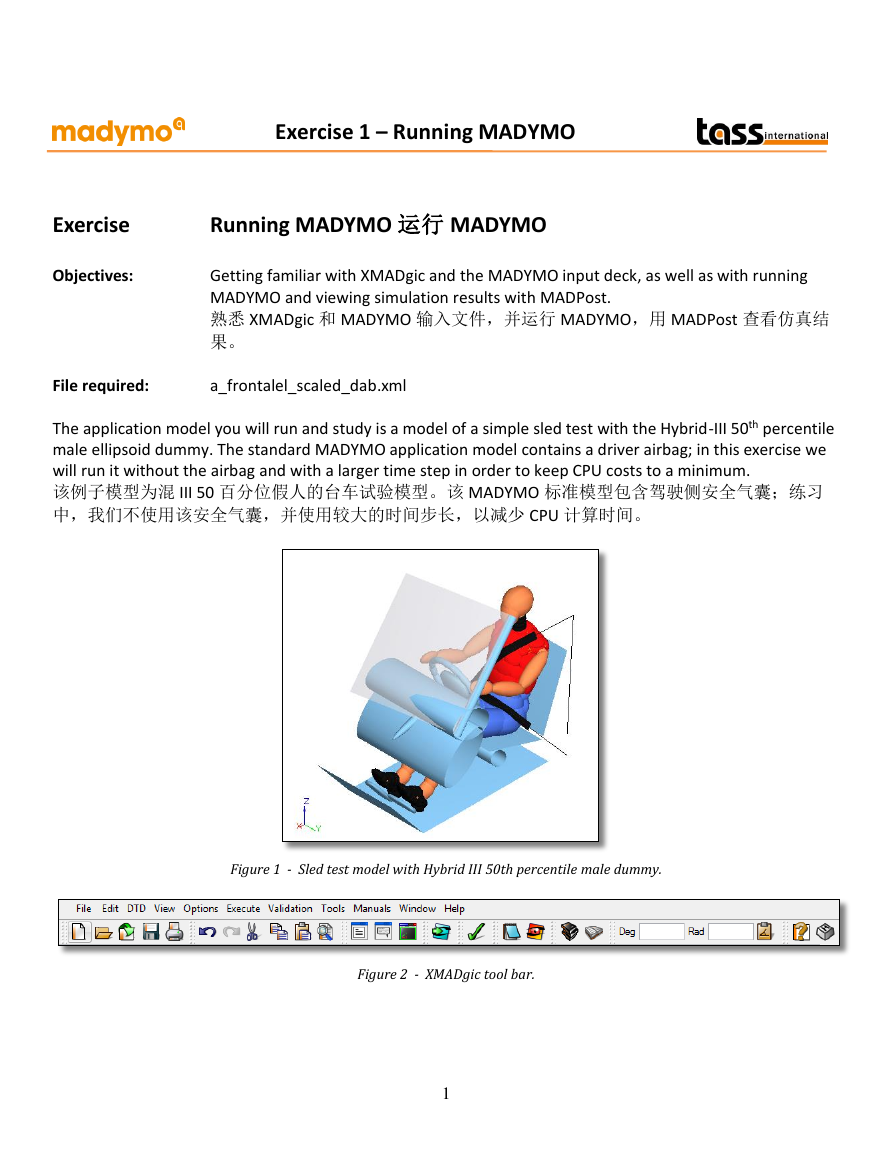
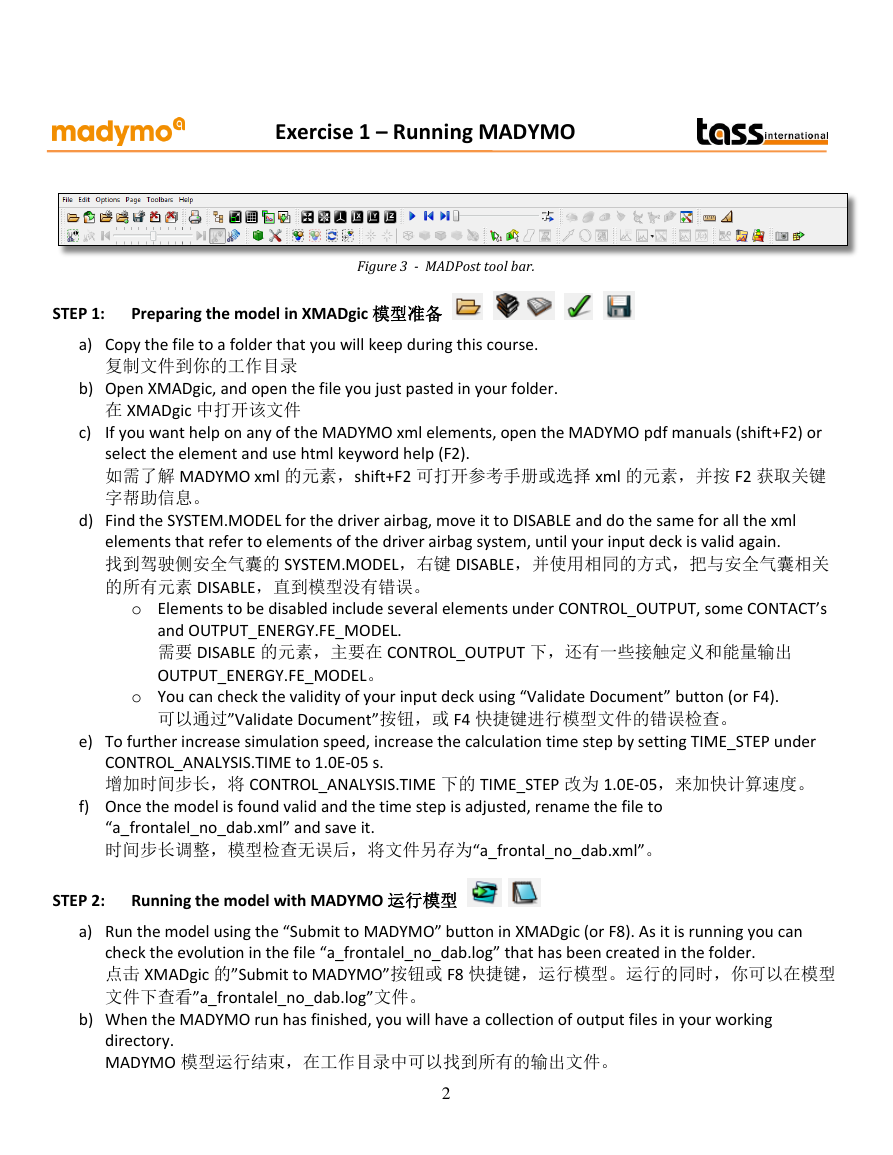
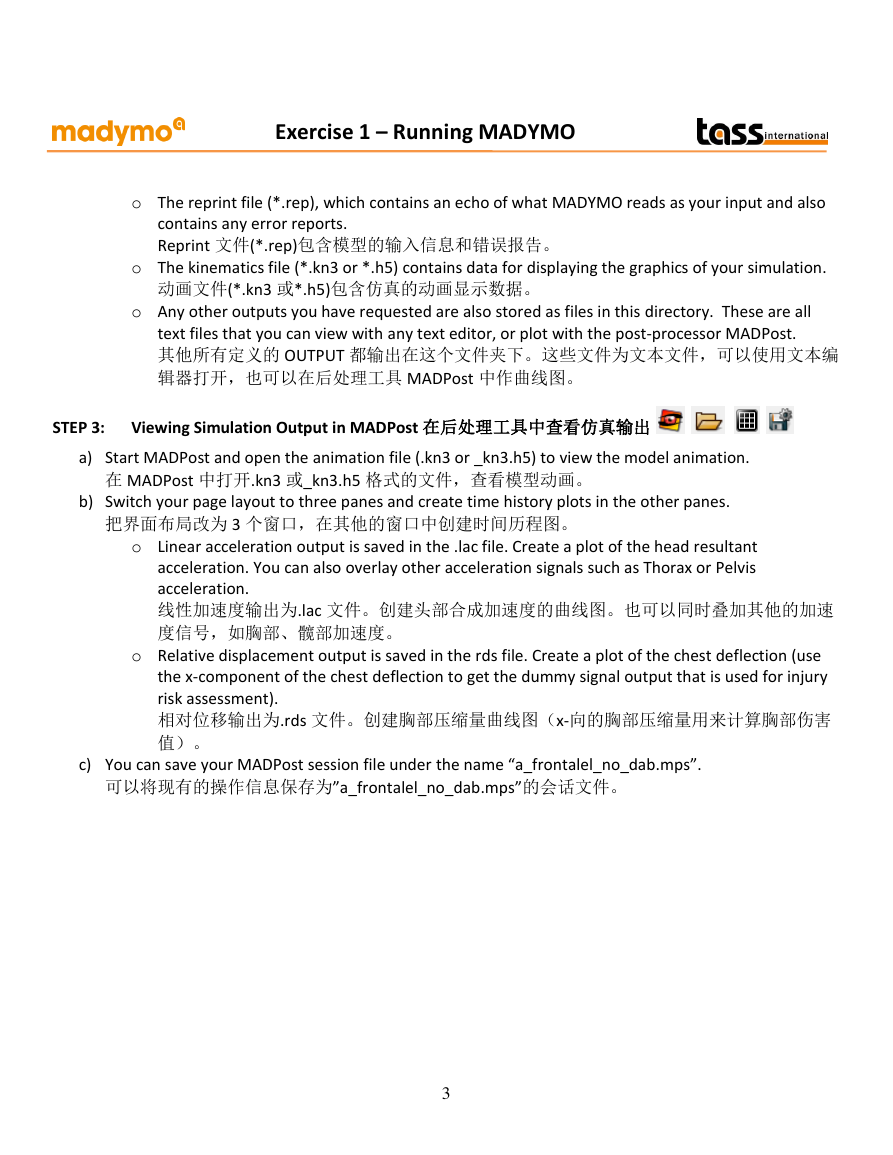
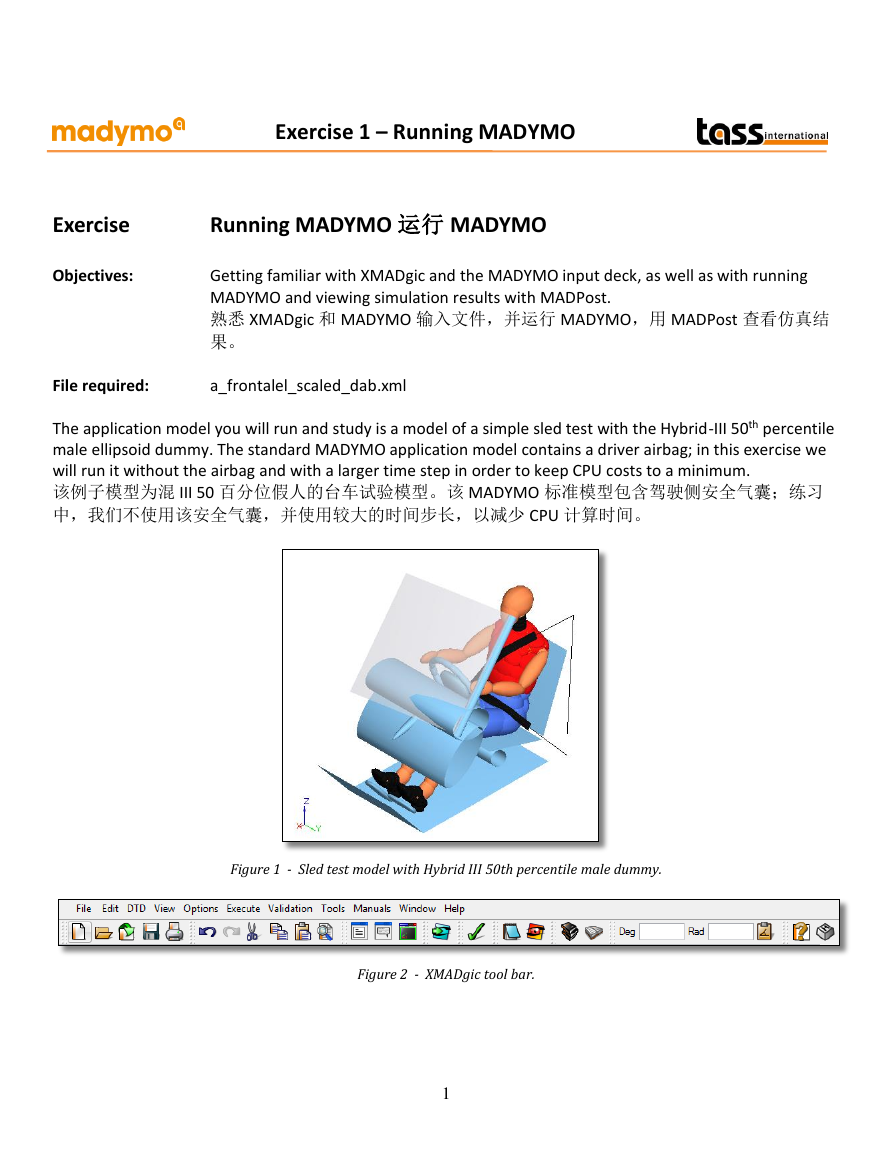
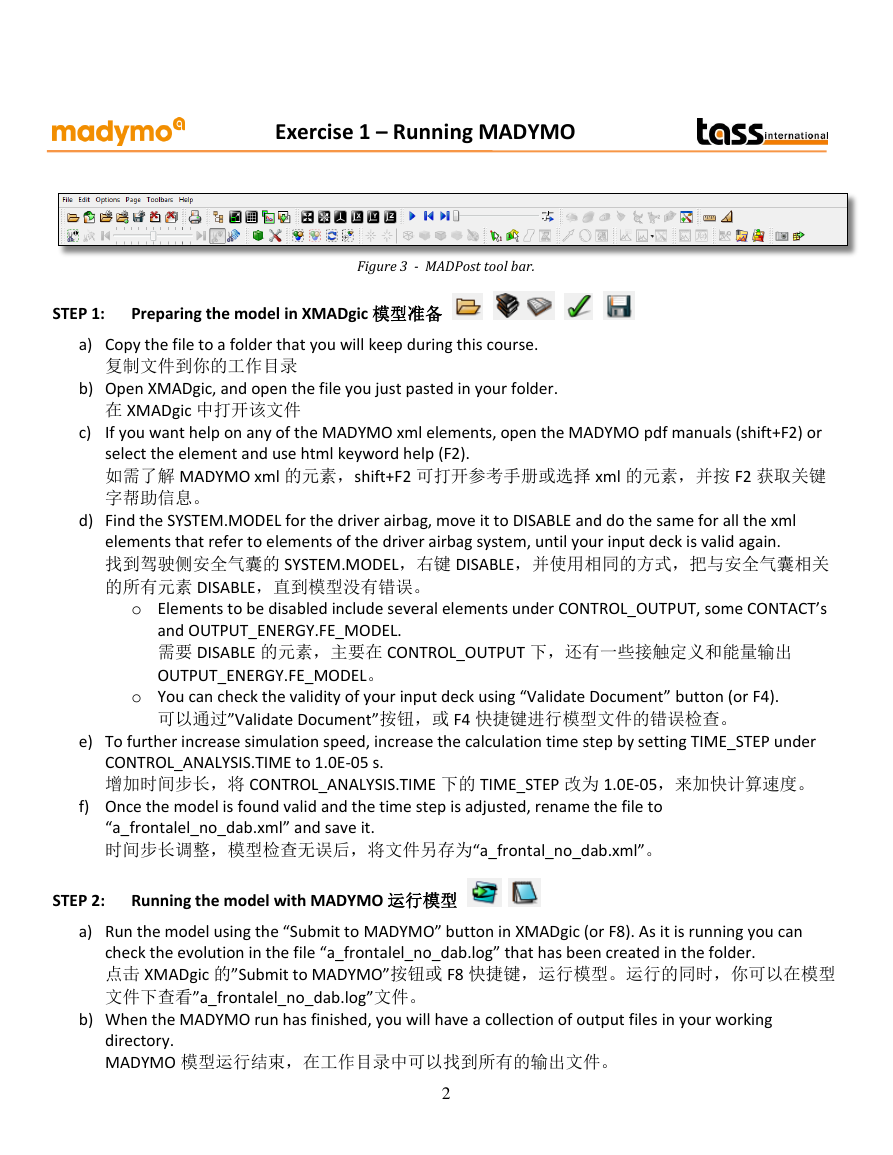
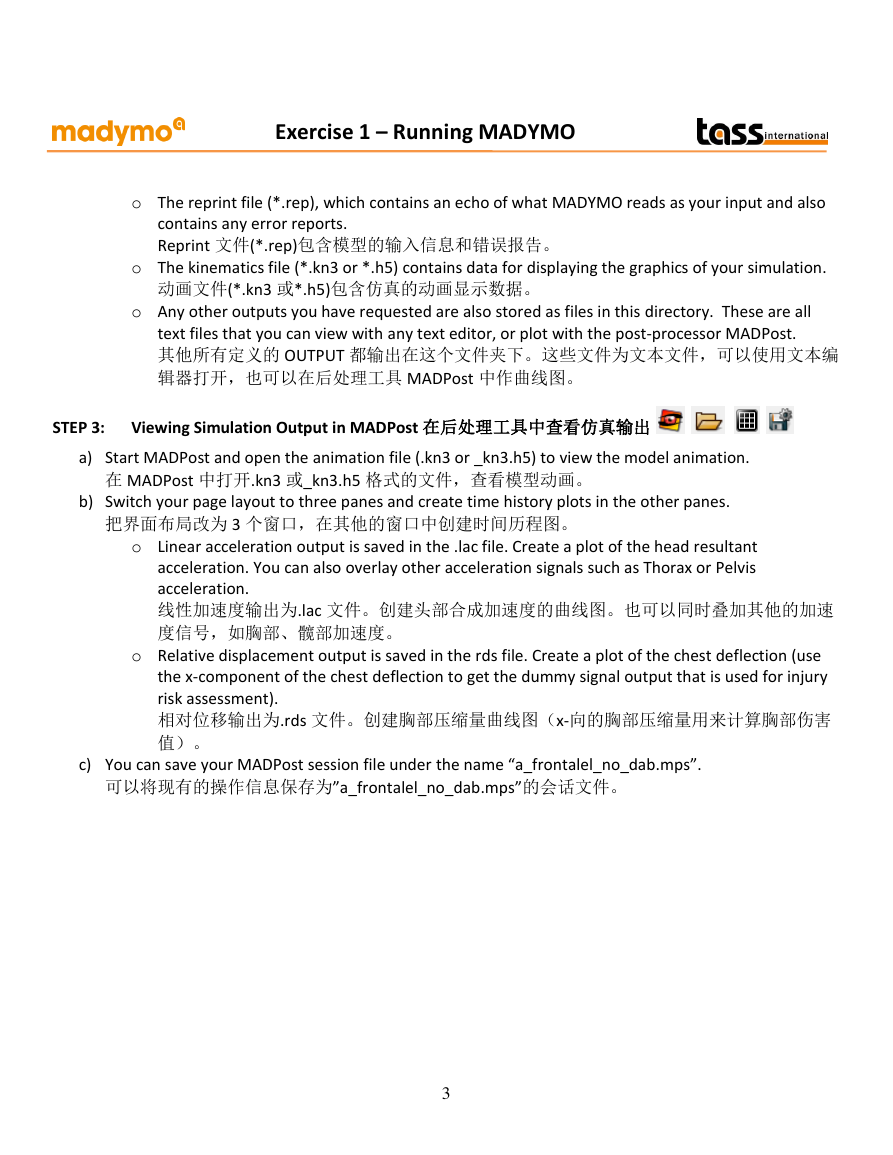
 2023年江西萍乡中考道德与法治真题及答案.doc
2023年江西萍乡中考道德与法治真题及答案.doc 2012年重庆南川中考生物真题及答案.doc
2012年重庆南川中考生物真题及答案.doc 2013年江西师范大学地理学综合及文艺理论基础考研真题.doc
2013年江西师范大学地理学综合及文艺理论基础考研真题.doc 2020年四川甘孜小升初语文真题及答案I卷.doc
2020年四川甘孜小升初语文真题及答案I卷.doc 2020年注册岩土工程师专业基础考试真题及答案.doc
2020年注册岩土工程师专业基础考试真题及答案.doc 2023-2024学年福建省厦门市九年级上学期数学月考试题及答案.doc
2023-2024学年福建省厦门市九年级上学期数学月考试题及答案.doc 2021-2022学年辽宁省沈阳市大东区九年级上学期语文期末试题及答案.doc
2021-2022学年辽宁省沈阳市大东区九年级上学期语文期末试题及答案.doc 2022-2023学年北京东城区初三第一学期物理期末试卷及答案.doc
2022-2023学年北京东城区初三第一学期物理期末试卷及答案.doc 2018上半年江西教师资格初中地理学科知识与教学能力真题及答案.doc
2018上半年江西教师资格初中地理学科知识与教学能力真题及答案.doc 2012年河北国家公务员申论考试真题及答案-省级.doc
2012年河北国家公务员申论考试真题及答案-省级.doc 2020-2021学年江苏省扬州市江都区邵樊片九年级上学期数学第一次质量检测试题及答案.doc
2020-2021学年江苏省扬州市江都区邵樊片九年级上学期数学第一次质量检测试题及答案.doc 2022下半年黑龙江教师资格证中学综合素质真题及答案.doc
2022下半年黑龙江教师资格证中学综合素质真题及答案.doc