Receiver for Mac
© 2011 Citrix Systems, Inc. All rights reserved. Terms of Use | Trademarks | Privacy Statement
�
目录
Receiver for Mac
Receiver for Mac 11.4
Receiver for Mac 11.4
About this Release
System Requirements
Installing Receiver for Mac
Installing and Uninstalling Receiver for Mac Manually
Using Merchandising Server to Deploy Receiver for Mac
Configuring Receiver for Mac
Configuring Your XenApp or XenDesktop Environment
Configuring Access to Stores
Configuring Stores Automatically
Configuring Stores Manually
Optimizing Your Receiver Environment
Reconnecting Users Automatically
Providing HDX Broadcast Session Reliability
Reducing Display Latency
Securing Receiver Communications
Connecting Through a Proxy Server
Connecting with the Secure Gateway or Citrix Secure
Sockets Layer Relay
Connecting with the Secure Gateway
Connecting with Citrix SSL Relay
Connecting Through a Firewall
Changing the Way You Use Receiver
Improving the User Experience
ClearType Font Smoothing
Client-Side Microphone Input
Mapping Client Devices
2
456791213141516171819212223242526272829313233343536�
Substituting Windows Special Keys
Forwarding Keystrokes made with Mac Keyboards
3
3940�
Receiver for Mac
已更新: 2011-10-10
通过 Citrix Receiver for Mac,用户能够自助访问在 XenApp 或 XenDesktop 服务器上发布
的资源。 部署和使用 Receiver 非常简单,通过 Receiver,用户可以快速安全地访问应用程
序和虚拟桌面。
用户单击一下即可订阅 XenApp 和 XenDesktop 服务器上托管的应用程序和桌面。
订阅已发布的资源后,用户可以直接从 Receiver 应用程序管理器内部访问这些资源。 用户可
以直接从 Receiver 内部选择已发布的资源并启动这些资源。
Product documentation is available for the following Receiver for Mac release:
l
Receiver for Mac 11.4
4
�
Receiver for Mac 11.4
About this Release
Configuring Receiver for Mac
Known Issues in this Release
Optimizing Your Receiver Environment
System Requirements
Securing Receiver Communications
Installing Receiver for Mac
5
�
Receiver for Mac 11.4
About this Release
Configuring Receiver for Mac
Known Issues in this Release
Optimizing Your Receiver Environment
System Requirements
Securing Receiver Communications
Installing Receiver for Mac
6
�
About this Release
Citrix Receiver for Mac provides users with self-service access to resources
published on XenApp or XenDesktop servers. Receiver combines ease of deployment
and use, and offers quick, secure access to hosted applications and desktops.
Users subscribe to applications and desktops hosted on XenApp and XenDesktop
servers with a single click.
After subscribing to published resources, users can access those resources
directly from within the Receiver application explorer. Users select the published
resources and launch them directly from within Receiver.
Users can also access published resources from a familiar Mac desktop environment,
accessing those resources the same way they work with local applications and
files, or from within a familiar browser environment, by clicking links on a Web
page you publish on your corporate intranet or the Internet.
What's New
Citrix Receiver for Mac 11.4 provides the following new features and enhancements
for customers:
l
l
l
l
l
l
Support for Mac OS X 10.7 (Lion). You can install Receiver for Mac 11.4 on the
latest Mac operating system.
Secure, remote access through both Access Gateway and Secure Gateway.
Integration with Access Gateway and Secure Gateway provides users with secure
access to all of the enterprise applications, virtual desktops, and data they
need to be productive.
Direct access to applications and desktops when connected on an internal
network. Users can access applications and desktops directly when connected on
an internal network.
True multi-monitor support. Allows users to view full-screen desktop sessions
from XenDesktop across multiple monitors, with monitor size and position being
stored between sessions. Users can also resize existing session windows, by
dragging the session window to cover multiple monitors and selecting Full
screen from the View menu.
Bi-directional audio support. Provides support for voice chat using hosted
Office Communicator and other audio playback. Enables users to connect audio
peripherals such as microphones and dictation hardware at the endpoint device
that interact with hosted desktops and applications in the data center. Also
includes support for both Speex and Vorbis codecs.
Automatic configuration of multiple devices using a Store URL. The Citrix
Receiver for Mac Setup URL Generator utility enables administrators to
configure settings for XenApp or XenDesktop resources and email those
7
�
About this Release
configurations to multiple users at the same time. Users can go to the URL and
automatically configure Receiver access to specific XenApp and XenDesktop
resources.
Improved printing support. Printing improvements enable faster downloading of
print files and maintain user interface responsiveness during the print
process. Users are now shown a single print dialog when printing, instead of
the two print dialogs shown in previous releases. Support is also provided for
native server-side print drivers, client-side storage of printer preferences,
and printing to client-side TCP printers.
Improved HDX video performance. Receiver utilizes the Mac OS X Core Graphics
support to provide significant performance improvement when viewing
server-rendered video content.
Support for Subject Alternative Name (SAN) certificates.. Receiver for Mac now
provides support for the use of SAN certificates for authentication.
l
l
l
Known Issues
This section contains a list of known issues relating to this release.
l
l
l
Applications and desktops in the Applications folder remain visible after
users select Remove All to delete them and click Refresh. As a workaround,
users should click on another folder and then click the Applications folder
again. When the Applications folder reopens, deleted applications and desktops
are no longer visible. [#0158663]
Users are unable to print A3-size documents. A3 printing is not supported by
the default Universal printer driver and, therefore, users have to change the
Universal printer driver. Changing the Universal printer driver, however,
affects client printer mapping and prevents A3 printing. There is no
workaround for this issue. [#0005417 ]
Multiple Copy dialog boxes appear when users attempt to add applications and
desktops too quickly. To close these dialog boxes, users should click either
Stop or Replace. [#0046962]
8
�
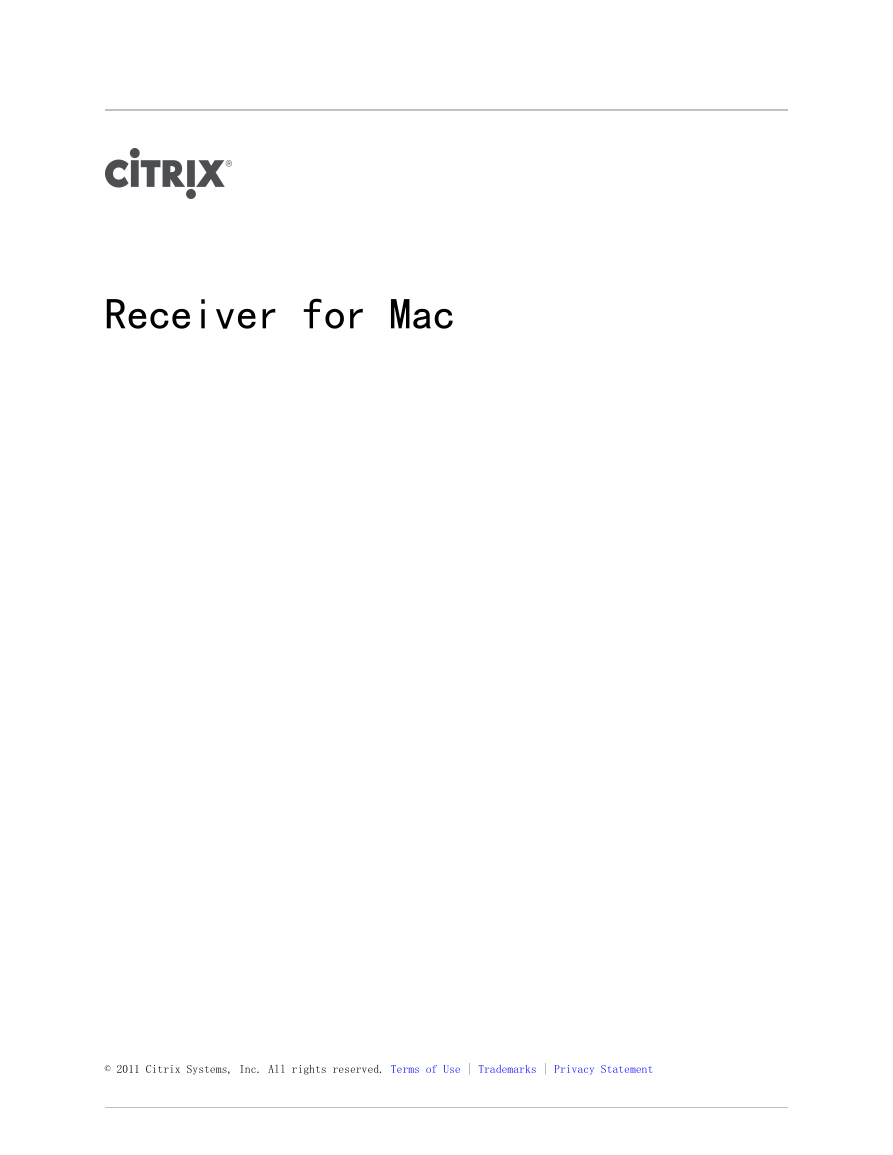
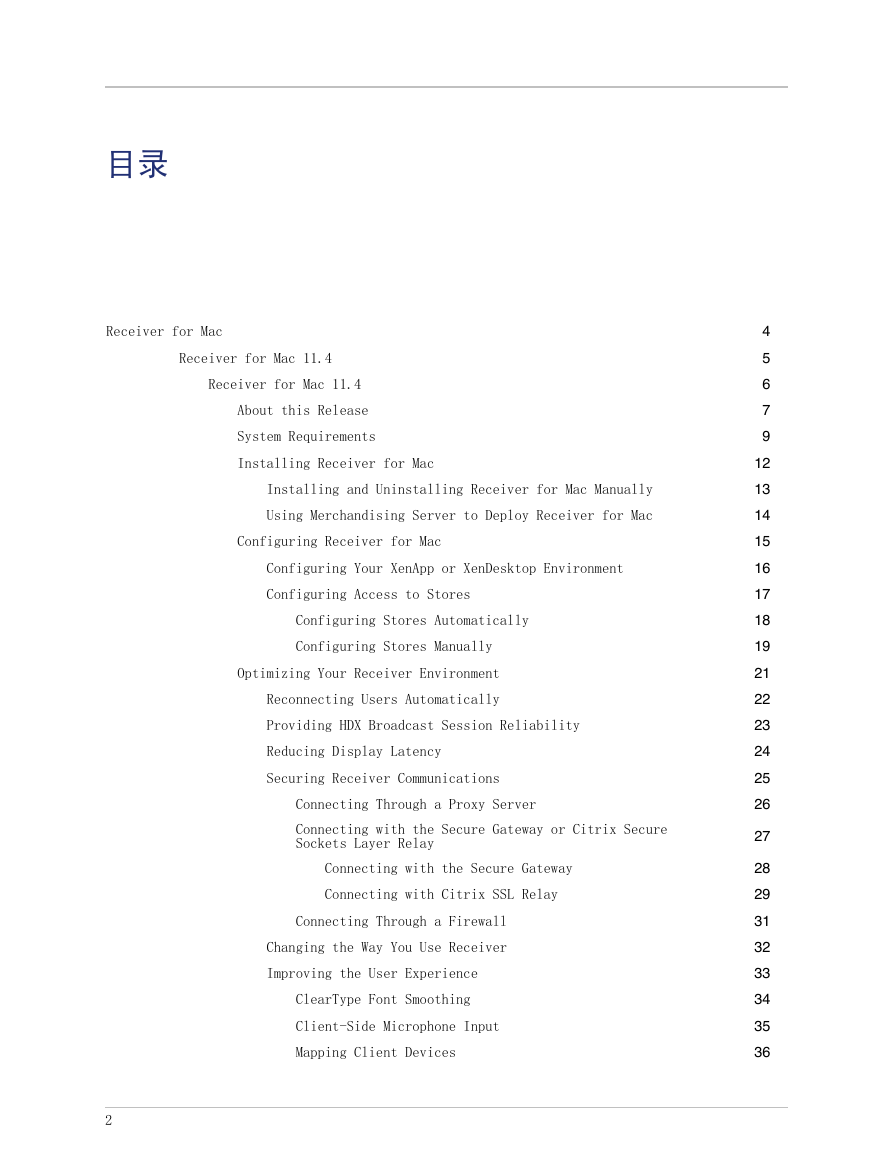






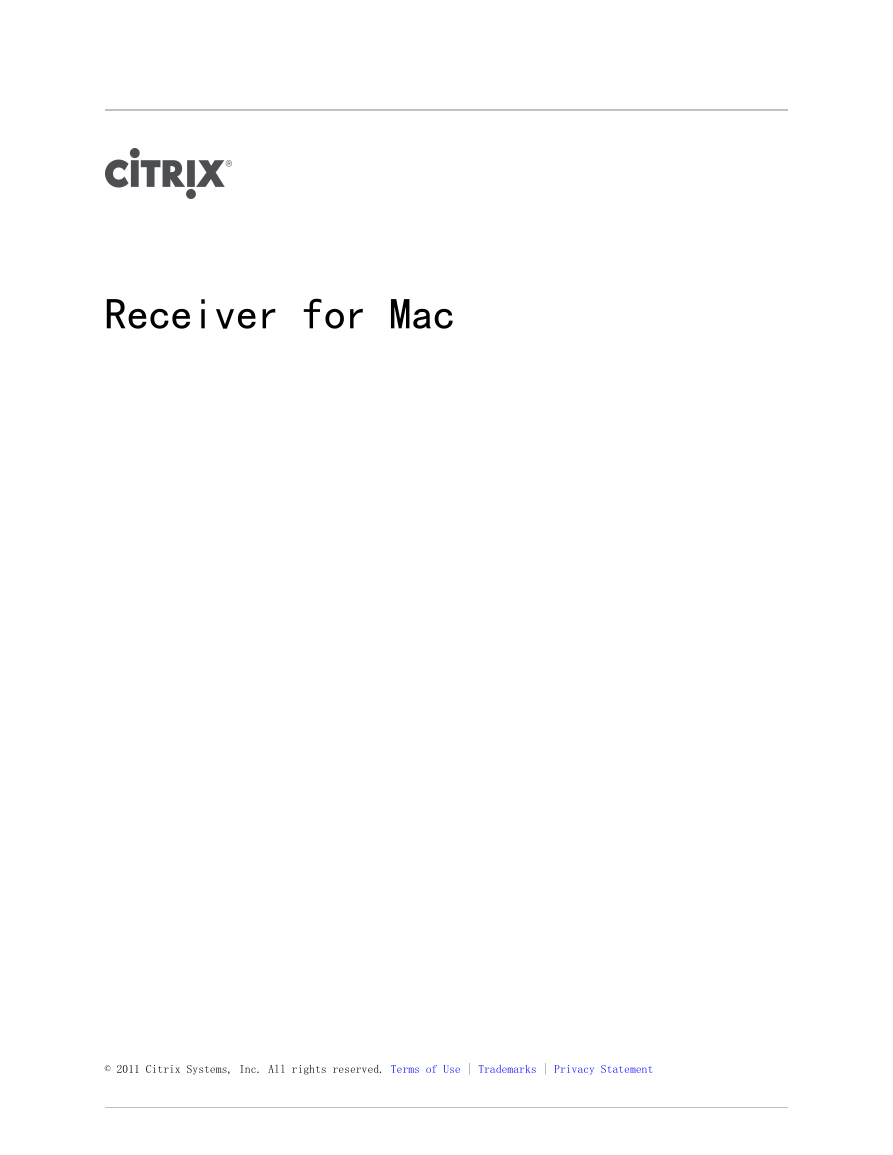
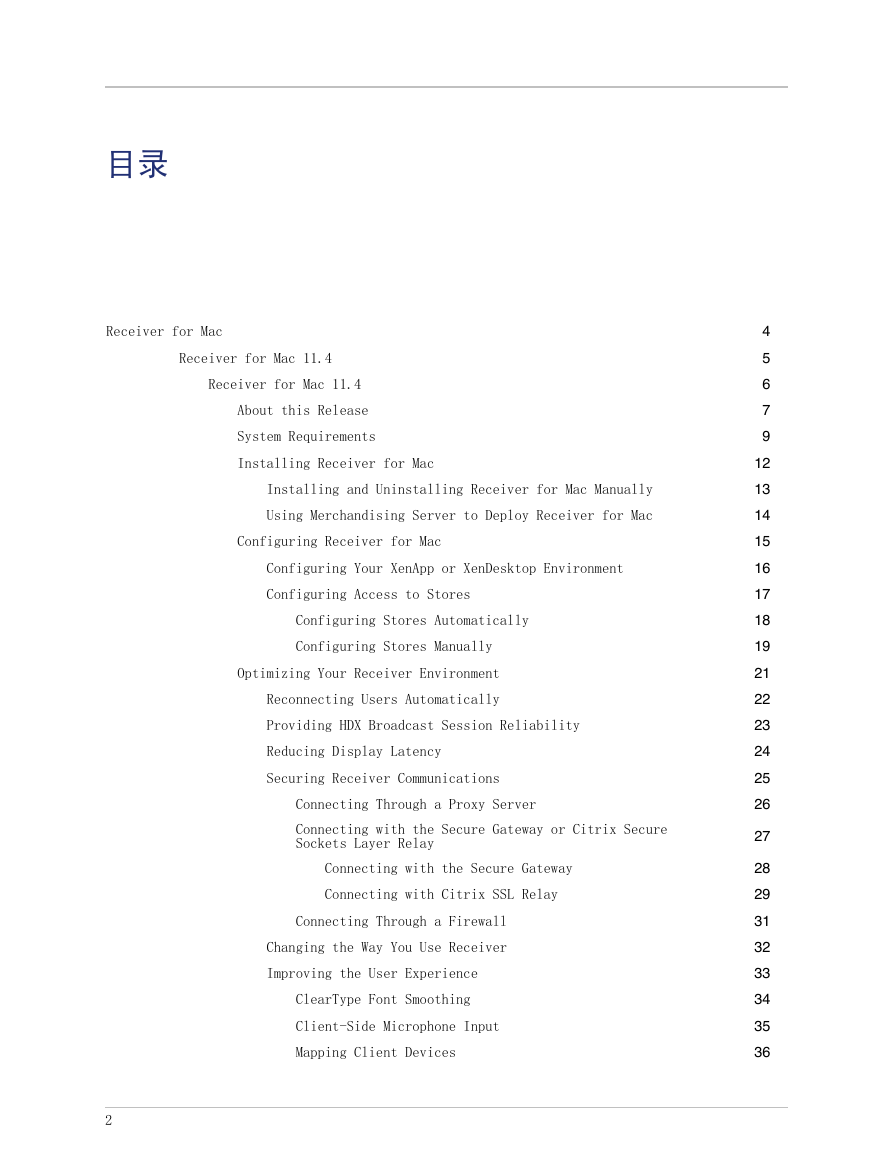






 2023年江西萍乡中考道德与法治真题及答案.doc
2023年江西萍乡中考道德与法治真题及答案.doc 2012年重庆南川中考生物真题及答案.doc
2012年重庆南川中考生物真题及答案.doc 2013年江西师范大学地理学综合及文艺理论基础考研真题.doc
2013年江西师范大学地理学综合及文艺理论基础考研真题.doc 2020年四川甘孜小升初语文真题及答案I卷.doc
2020年四川甘孜小升初语文真题及答案I卷.doc 2020年注册岩土工程师专业基础考试真题及答案.doc
2020年注册岩土工程师专业基础考试真题及答案.doc 2023-2024学年福建省厦门市九年级上学期数学月考试题及答案.doc
2023-2024学年福建省厦门市九年级上学期数学月考试题及答案.doc 2021-2022学年辽宁省沈阳市大东区九年级上学期语文期末试题及答案.doc
2021-2022学年辽宁省沈阳市大东区九年级上学期语文期末试题及答案.doc 2022-2023学年北京东城区初三第一学期物理期末试卷及答案.doc
2022-2023学年北京东城区初三第一学期物理期末试卷及答案.doc 2018上半年江西教师资格初中地理学科知识与教学能力真题及答案.doc
2018上半年江西教师资格初中地理学科知识与教学能力真题及答案.doc 2012年河北国家公务员申论考试真题及答案-省级.doc
2012年河北国家公务员申论考试真题及答案-省级.doc 2020-2021学年江苏省扬州市江都区邵樊片九年级上学期数学第一次质量检测试题及答案.doc
2020-2021学年江苏省扬州市江都区邵樊片九年级上学期数学第一次质量检测试题及答案.doc 2022下半年黑龙江教师资格证中学综合素质真题及答案.doc
2022下半年黑龙江教师资格证中学综合素质真题及答案.doc