Eye-Q Duo User's Guide
CONTENTS
ENGLISH
CONGRATULATIONS
Table of Contents
Important Information
Features
System requirements
The Camera
Overview of your Concord Eye-Q™ Duo Camera
Loading the Batteries
Turning the camera on and off
Camera Settings
Taking Pictures
Photo Quality Setting
Flash
Taking photos
Camera memory
Using the MMC
Deleting photos
Self-timer
Transferring photos
Transferring photos to the computer
Connecting the camera to the computer
Retrieving pictures from the camera
Special Features
Streaming video
Web Camera
TV mode
Camera maintenance
Cleaning the Eye-Q™ Duo:
Tips and troubleshooting
Getting Help
Camera Specifications
Warranty Information
FRANÇAIS
FÉLICITATIONS
Table des matières
Informations importantes
Caractéristiques
Configuration du système
L'appareil photo
Présentation
Insertion des piles
Mise sous/hors tension de l'appareil
Modes de l'appareil
PRISE DE VUES
Réglage du mode de qualité
Flash
Prise de vues
Mémoire de l'appareil
Utilisation d'une carte mémoire
Suppression des photos
Retardateur
Transfert de photos vers l'ordinateur
Transfert de photos vers l'ordinateur
Branchement de l'appareil à l'ordinateur
Importation de photos à partir de l'appareil
Fonctions spéciales
Clip vidéo en streaming
Web Cam
Mode Télévision
Maintenance de l'appareil photo
Nettoyage du Concord Eye-QTM Duo
Conseils et dépannage
Assistance
Spécifications techniques
Information sur la garantie
DEUTSCH
Herzlichen Glückwunsch!
Inhaltsverzeichnis
Wichtige Informationen
Merkmale
Systemanforderungen
The Camera
Übersicht
BATTERIEN EINLEGEN
KAMERA EIN- UND AUSSCHALTEN
Kameraeinstellungen
AUFNAHMEN MACHEN
Einstellungen für die Bildqualität
Blitzlicht
Aufnahmen machen
Kameraspeicher
Verwendung der MultiMedia-Karte
Fotos löschen
Selbstauslöser
Bilder übertragen
Bilder auf den Computer übertragen
Kamera an den Computer anschließen:
Bilder von der Kamera herunterladen
Sonderfunktionen
Streaming Video
Webkamera
TV-Modus
PFLEGE UND WARTUNG
Reinigung der Kamera
Tipps und Fehlerbehebung
Kundendienst
Kameraspezifikationen
Garantie
ESPAÑOL
ENHORABUENA
Índice de materias
Información importante
Funciones
Requisitos del sistema
La cámara
Perspectiva general
Instalación de las pilas
Encender y apagar la cámara
Configuraciones de la cámara
Toma de fotos
Configuración del modo de calidad de foto:
Flash
Toma de fotos
Memoria de la cámara
Utilización del MMC
Modo de borrar fotos
Autodisparador
Trasvase de fotos
Trasvase de fotos al ordenador
Conexión de la cámara al ordenador
Recuperación de fotos de la cámara
Funciones especiales
Corrientes de vídeo
Webcámara:
Modo de TV
Mantenimiento de la cámara
Limpieza de Eye-Q™ Duo
Consejos y resolución de fallos
Obtención de ayuda
Especificaciones de la cámara
Información de garantía
ITALIANO
Indice
Importanti informazioni
Caratteristiche
System requirements
La fotocamera
Panoramica
Inserimento delle batterie
Accensione e spegnimento della fotocamera
Impostazioni della fotocamera
Cattura delle immagini
Impostazioni per la Qualità delle fot
Il flash
Come scattare le foto
Memoria della fotocamera
Uso della scheda MMC
Cancellazione delle immagini
L’auto-timer
Trasferimento delle foto
Trasferimento delle foto al computer
Collegamento della fotocamera al computer
Reperimento delle immagini dalla fotocamera
Funzioni speciali
Video dal vivo
Web Camera
Modalità TV
Manutenzione della fotocamera
Pulizia della fotocamera Concord Eye-Q™ Duo:
Consigli e ricerca & eliminazione dei guasti
Se occorre assistenza
Specifica della fotocamera
Informazioni sulla garanzia
Technical Support Hot Line
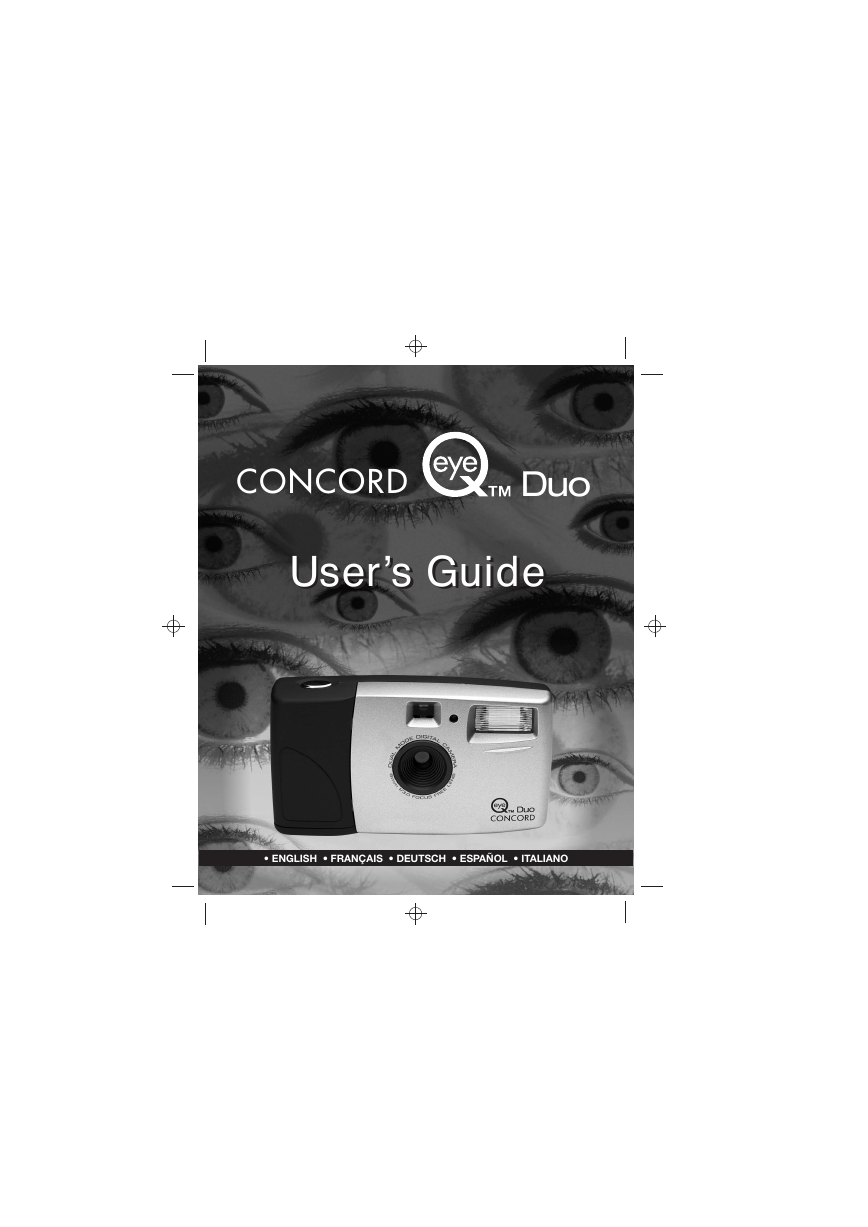
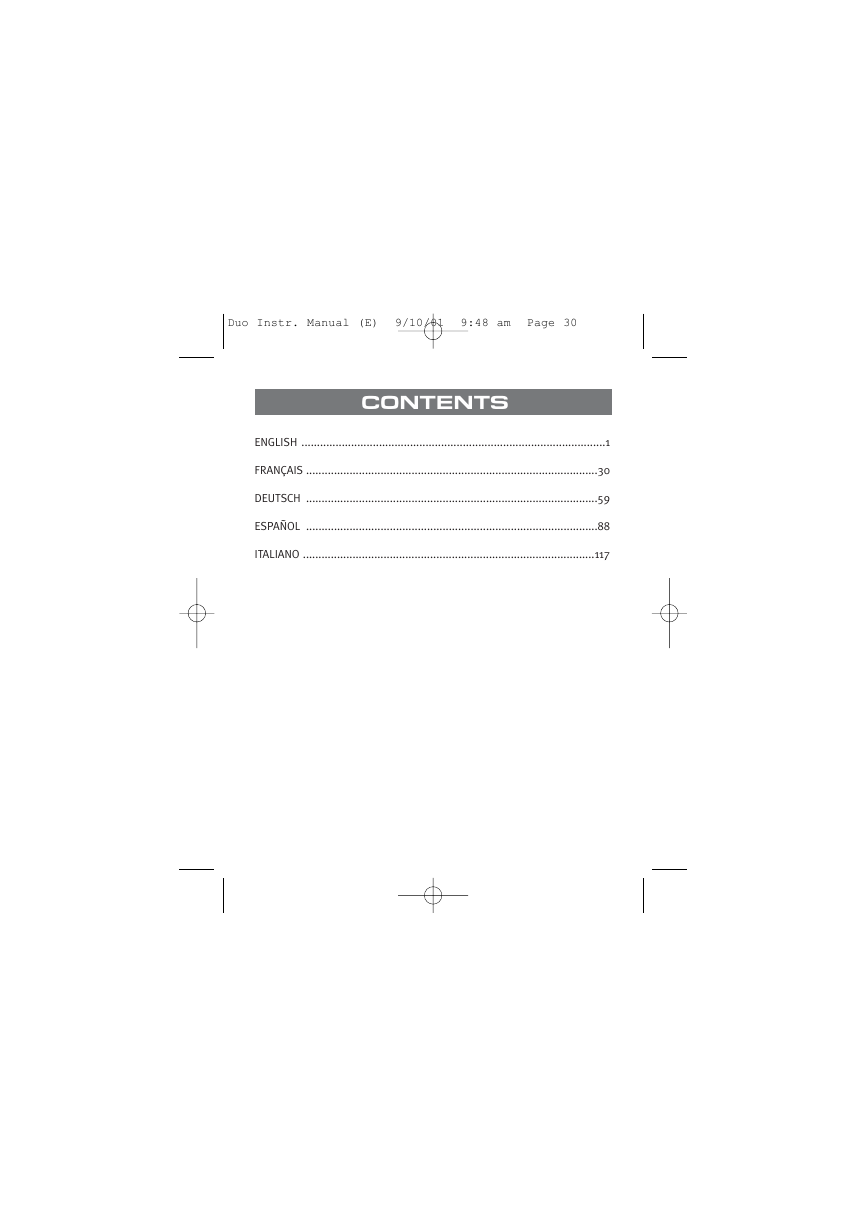
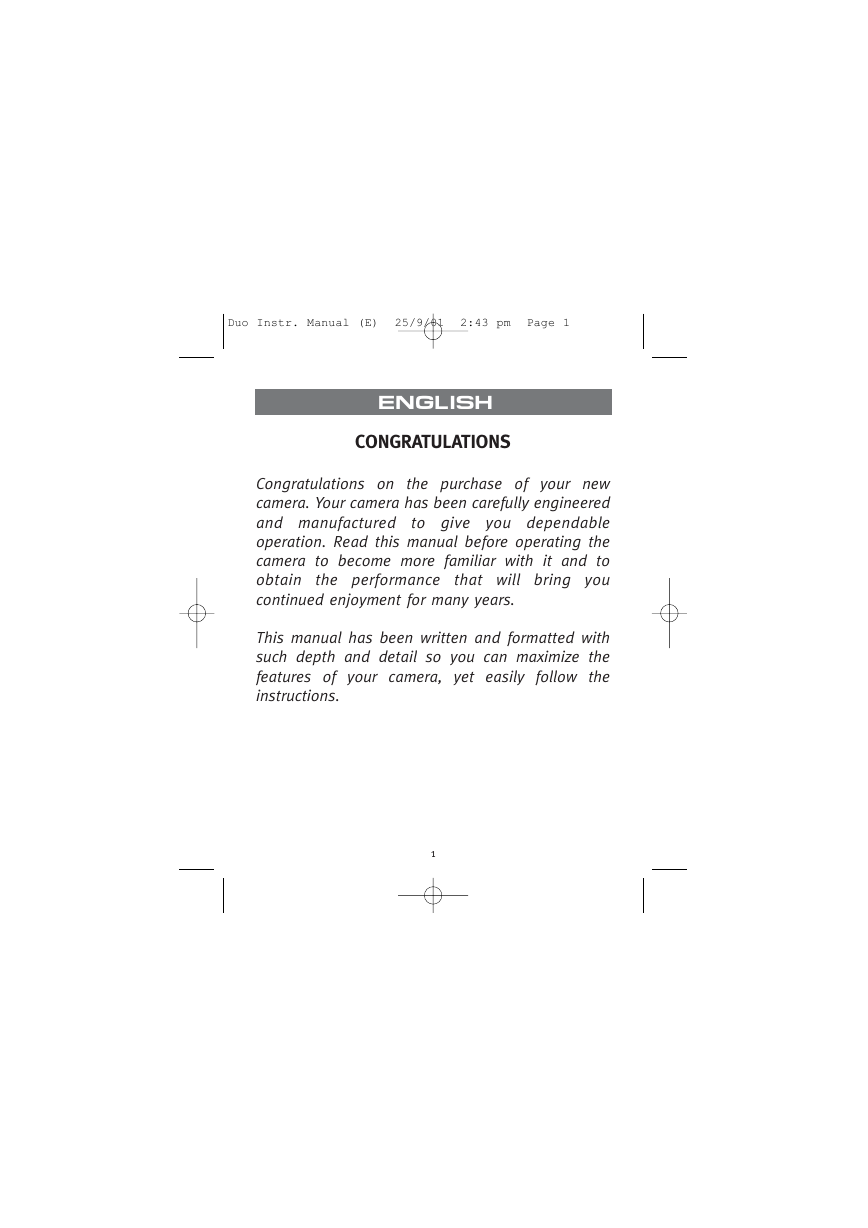
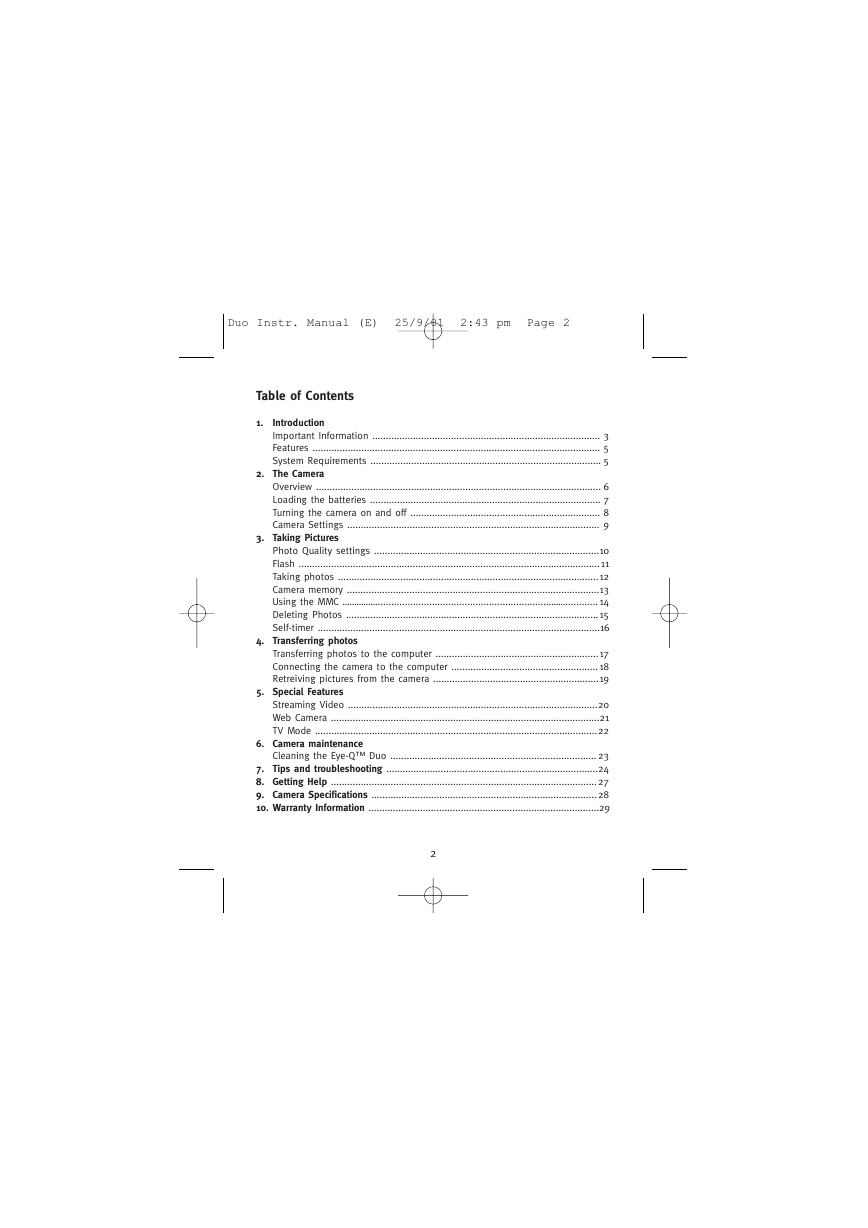



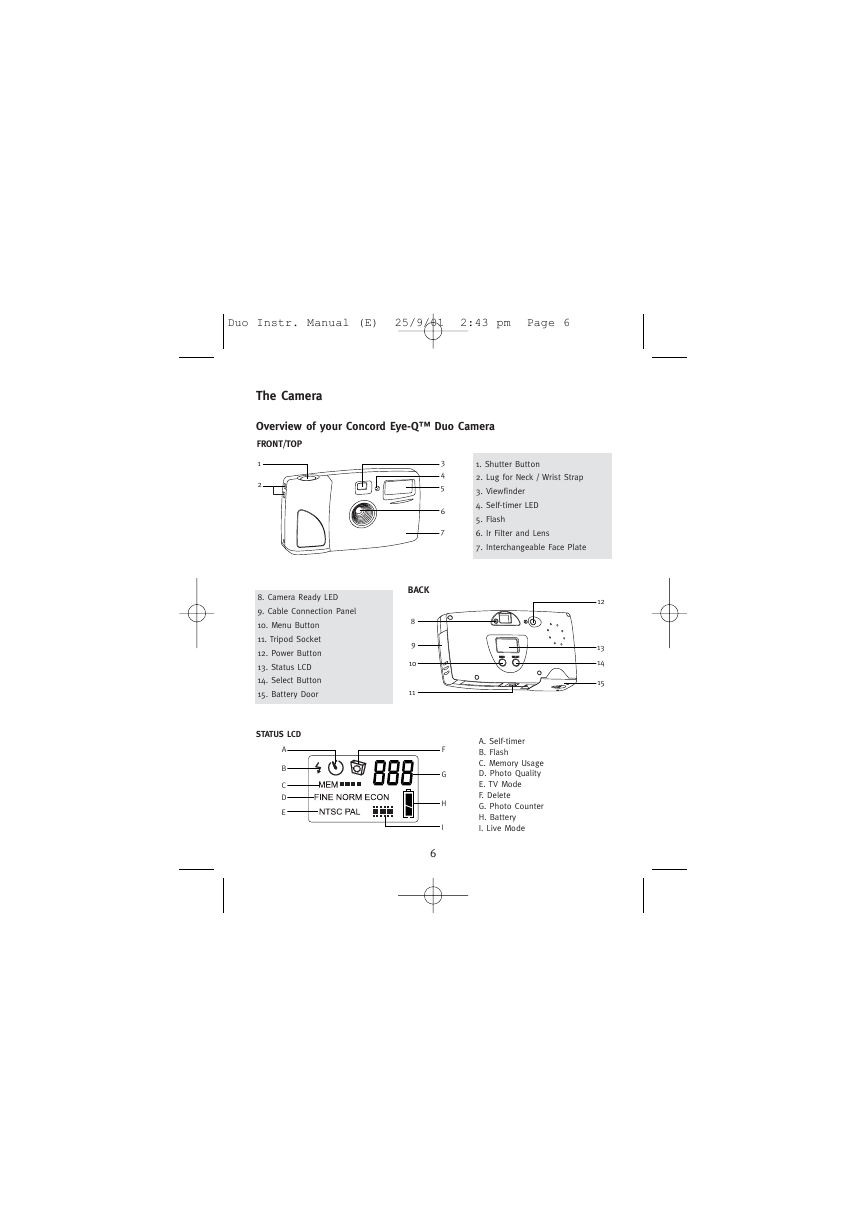
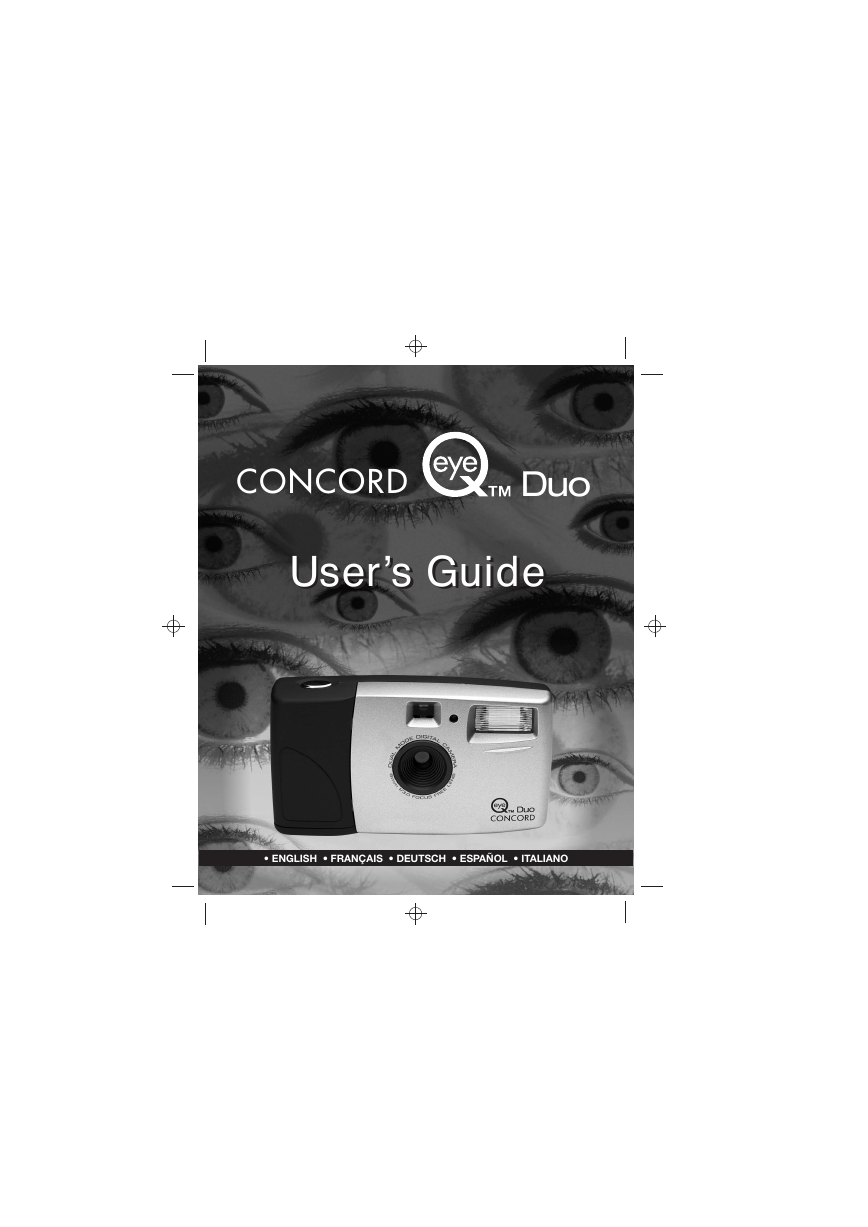
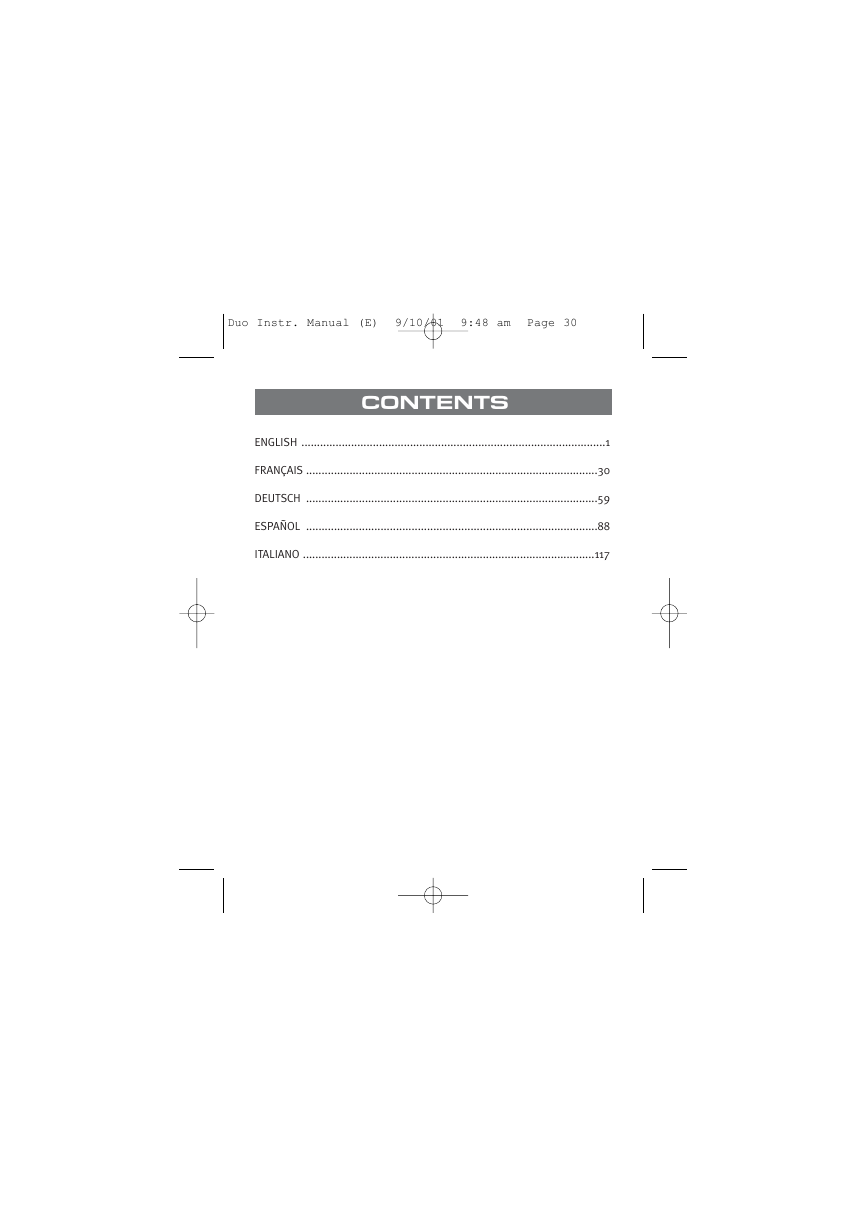
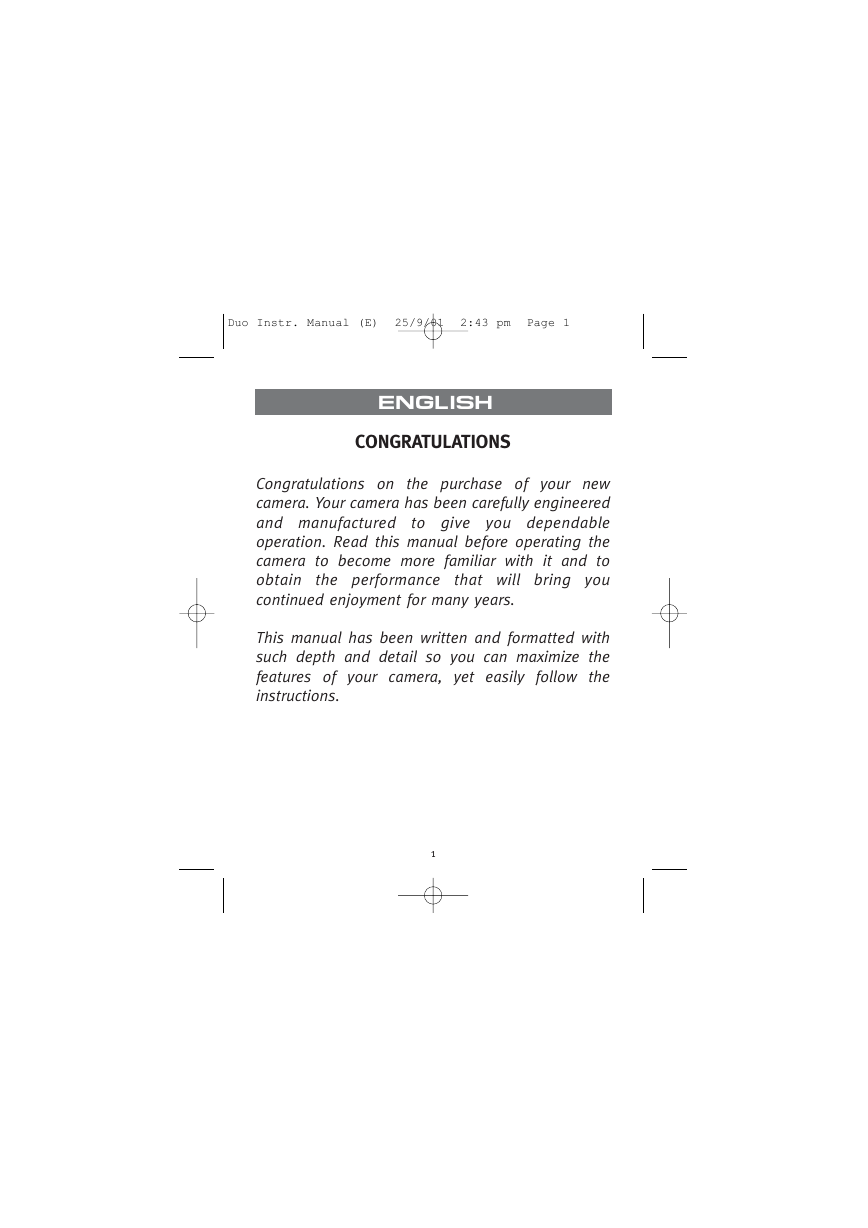
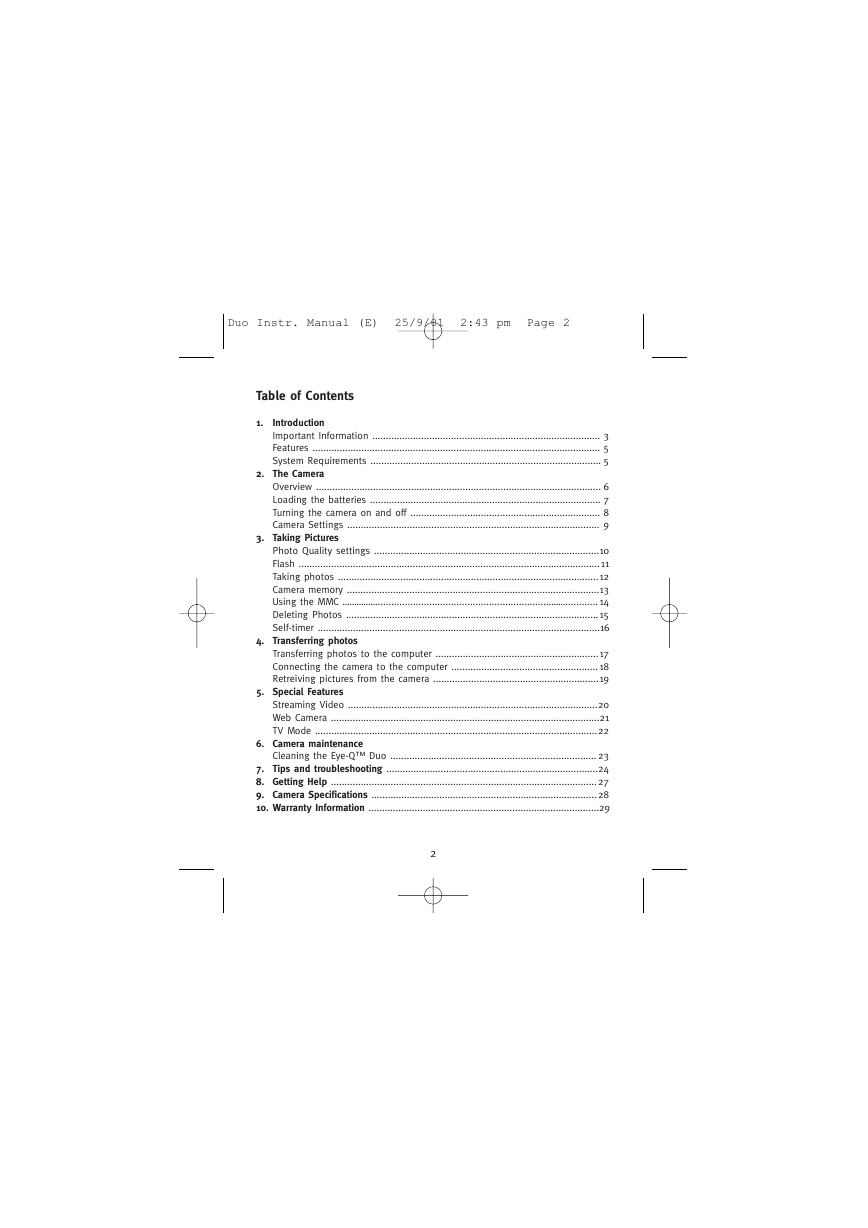



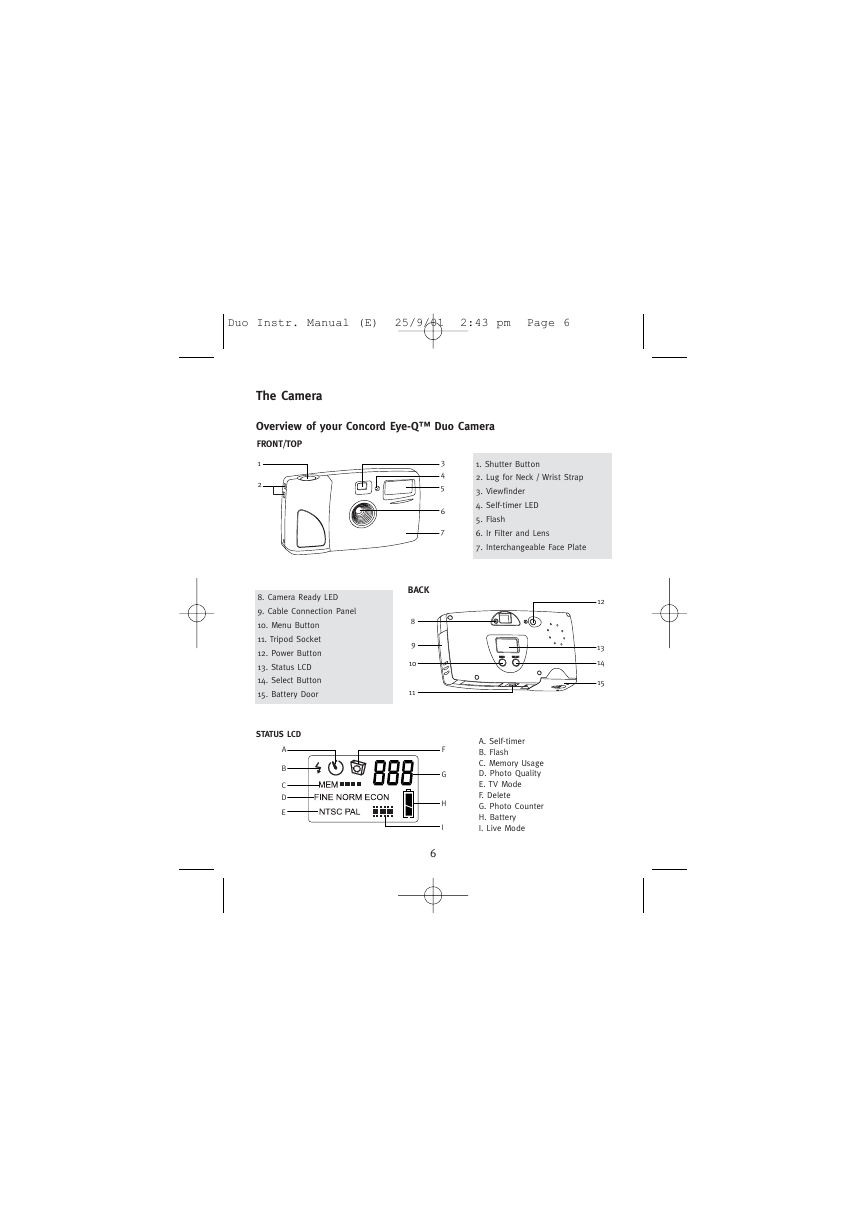
 2023年江西萍乡中考道德与法治真题及答案.doc
2023年江西萍乡中考道德与法治真题及答案.doc 2012年重庆南川中考生物真题及答案.doc
2012年重庆南川中考生物真题及答案.doc 2013年江西师范大学地理学综合及文艺理论基础考研真题.doc
2013年江西师范大学地理学综合及文艺理论基础考研真题.doc 2020年四川甘孜小升初语文真题及答案I卷.doc
2020年四川甘孜小升初语文真题及答案I卷.doc 2020年注册岩土工程师专业基础考试真题及答案.doc
2020年注册岩土工程师专业基础考试真题及答案.doc 2023-2024学年福建省厦门市九年级上学期数学月考试题及答案.doc
2023-2024学年福建省厦门市九年级上学期数学月考试题及答案.doc 2021-2022学年辽宁省沈阳市大东区九年级上学期语文期末试题及答案.doc
2021-2022学年辽宁省沈阳市大东区九年级上学期语文期末试题及答案.doc 2022-2023学年北京东城区初三第一学期物理期末试卷及答案.doc
2022-2023学年北京东城区初三第一学期物理期末试卷及答案.doc 2018上半年江西教师资格初中地理学科知识与教学能力真题及答案.doc
2018上半年江西教师资格初中地理学科知识与教学能力真题及答案.doc 2012年河北国家公务员申论考试真题及答案-省级.doc
2012年河北国家公务员申论考试真题及答案-省级.doc 2020-2021学年江苏省扬州市江都区邵樊片九年级上学期数学第一次质量检测试题及答案.doc
2020-2021学年江苏省扬州市江都区邵樊片九年级上学期数学第一次质量检测试题及答案.doc 2022下半年黑龙江教师资格证中学综合素质真题及答案.doc
2022下半年黑龙江教师资格证中学综合素质真题及答案.doc