Introduction
Introduction to Python and its use in science
Launching Python
Installing Python on your computer
The Canopy window
The Interactive Python Pane
Interactive Python as a calculator
Python Modules
Python functions: a first look
Variables
Script files and programs
Importing Modules
Getting help: documentation in IPython
Programming is a detail-oriented activity
Exercises
Strings, Lists, Arrays, and Dictionaries
Strings
Lists
NumPy arrays
Dictionaries
Random numbers
Exercises
Input and Output
Keyboard input
Screen output
File input
File output
Exercises
Plotting
An interactive session with pyplot
Basic plotting
Logarithmic plots
More advanced graphical output
Exercises
Conditionals and Loops
Conditionals
Loops
List Comprehensions
Exercises
Functions
User-defined functions
Methods and attributes
Example: linear least squares fitting
Exercises
Curve Fitting
Using linear regression for fitting non-linear functions
Nonlinear fitting
Exercises
Numerical Routines: SciPy and NumPy
Special functions
Linear algebra
Solving non-linear equations
Solving ODEs
Discrete (fast) Fourier transforms
Exercises
Installing Python
Installing Python
Testing your installation of Python
IPython Notebooks
An interactive interface
Installing and launching an IPython notebook
Using an IPython Notebook
Running programs in an IPython Notebook
Annotating an IPython Notebook
Editing and rerunning a notebook
Quitting an IPython notebook
Working with an existing IPython notebook
Python Resources
Web resources
Books
Index
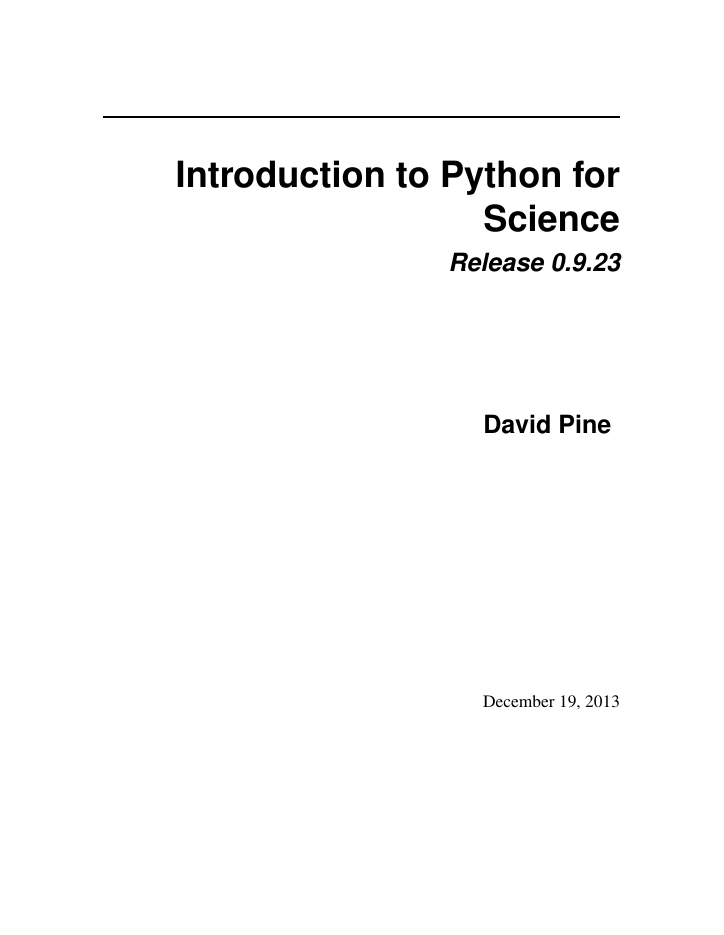


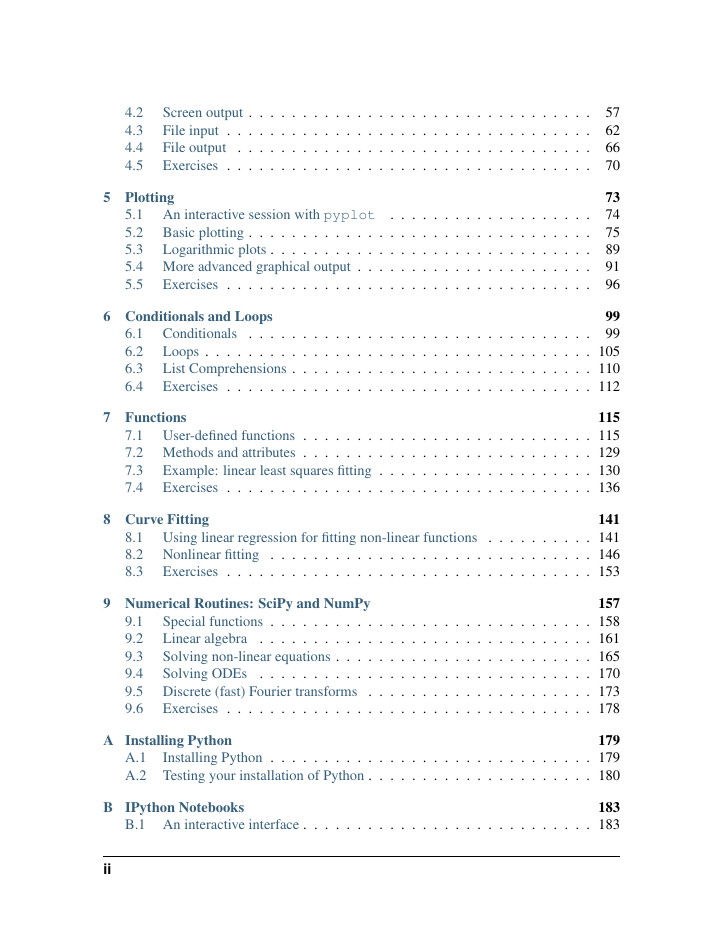
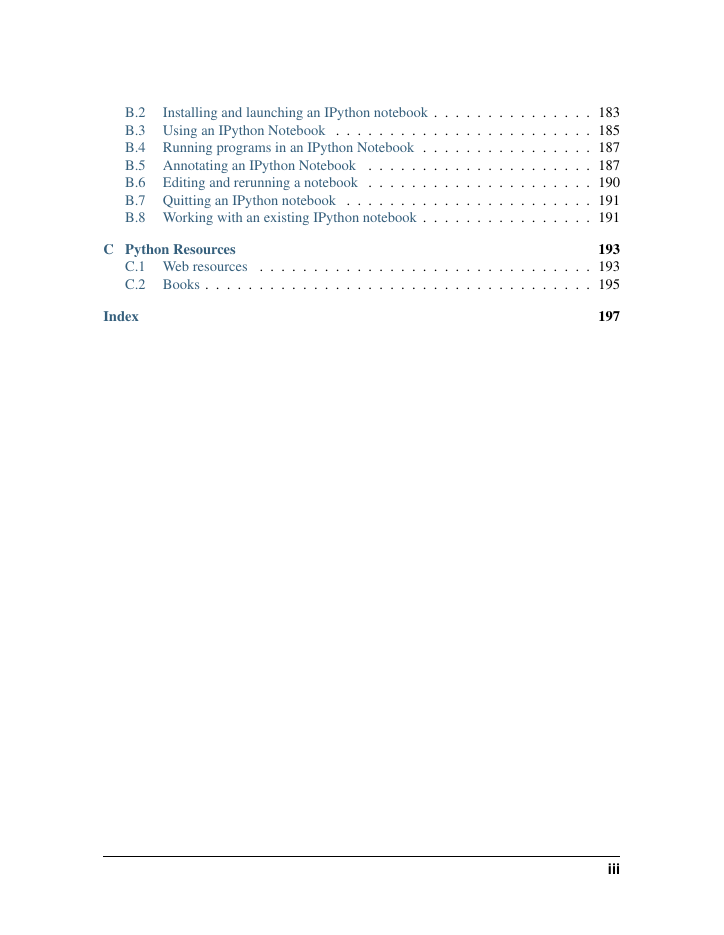

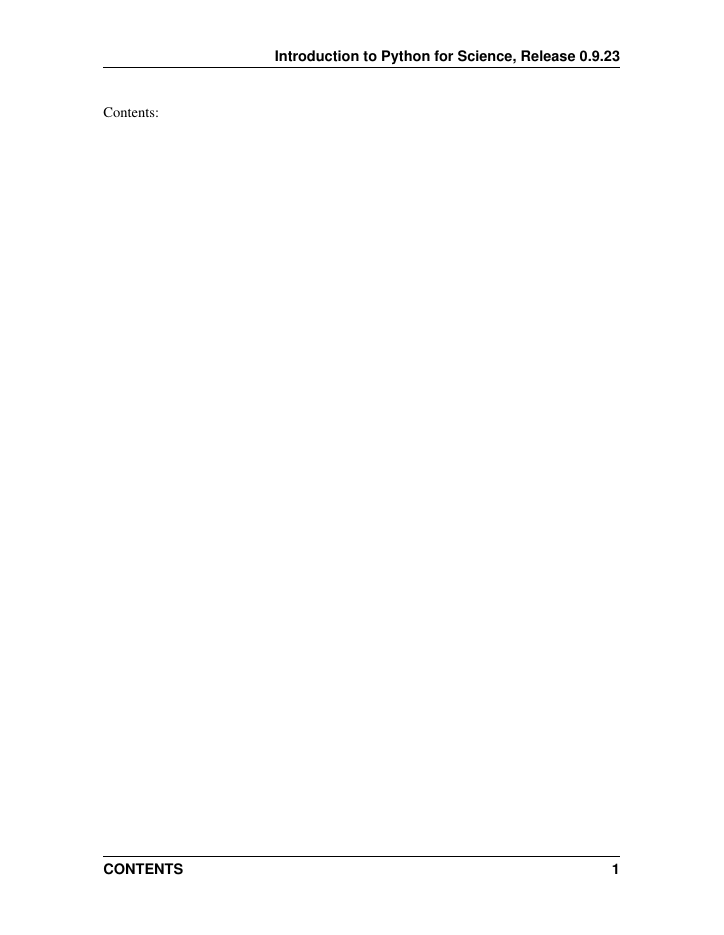
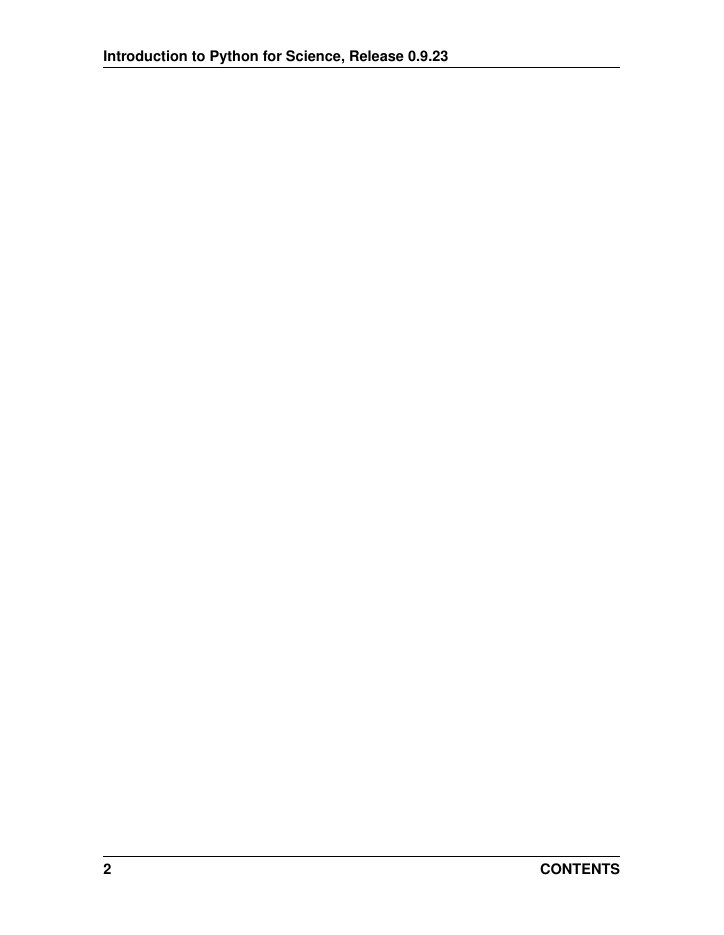
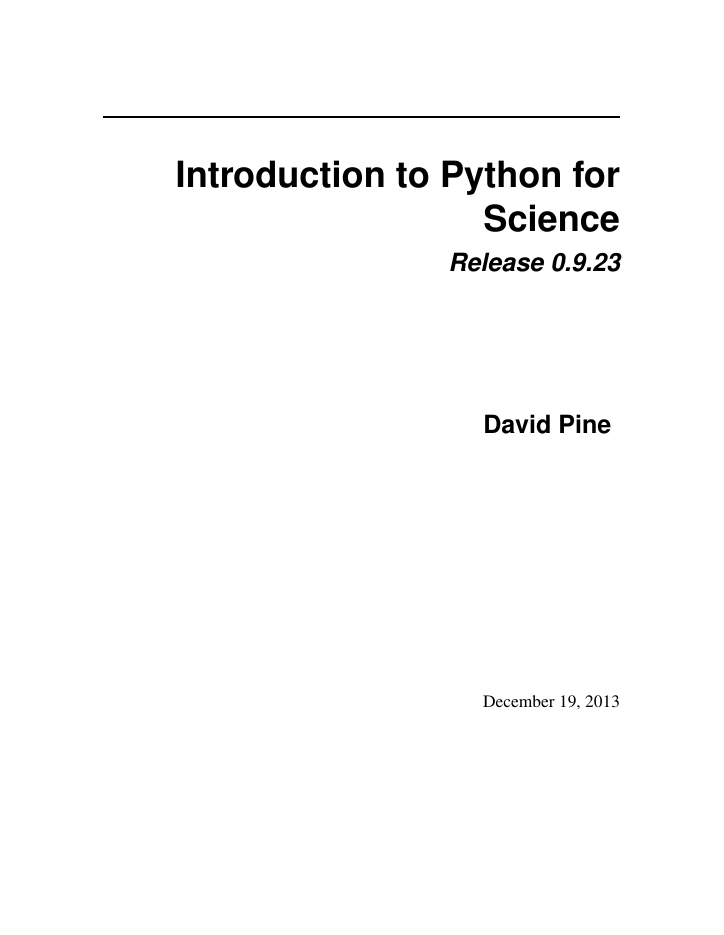


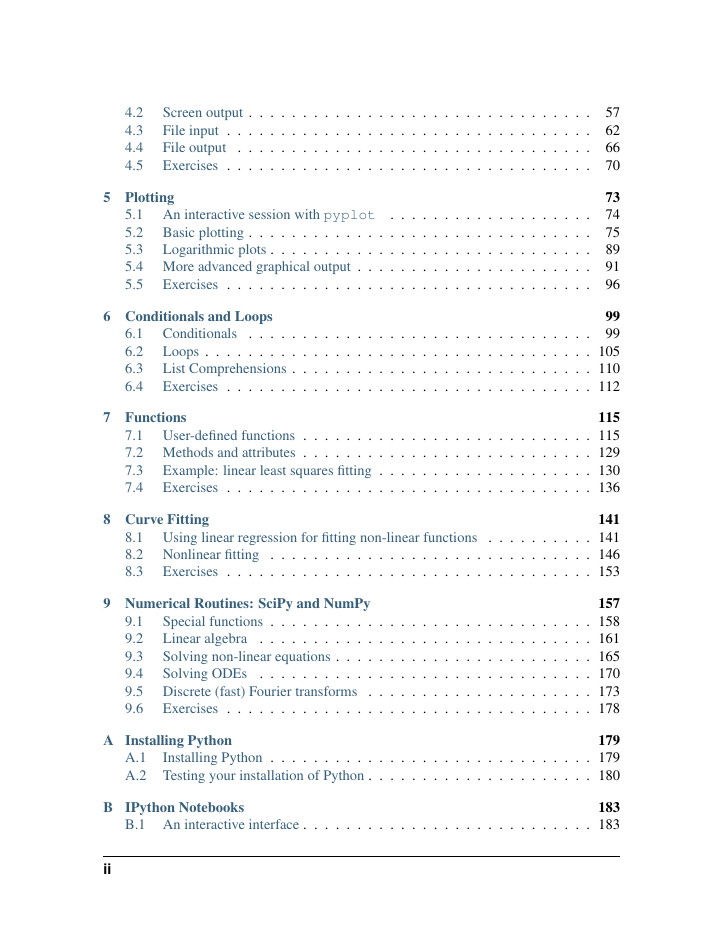
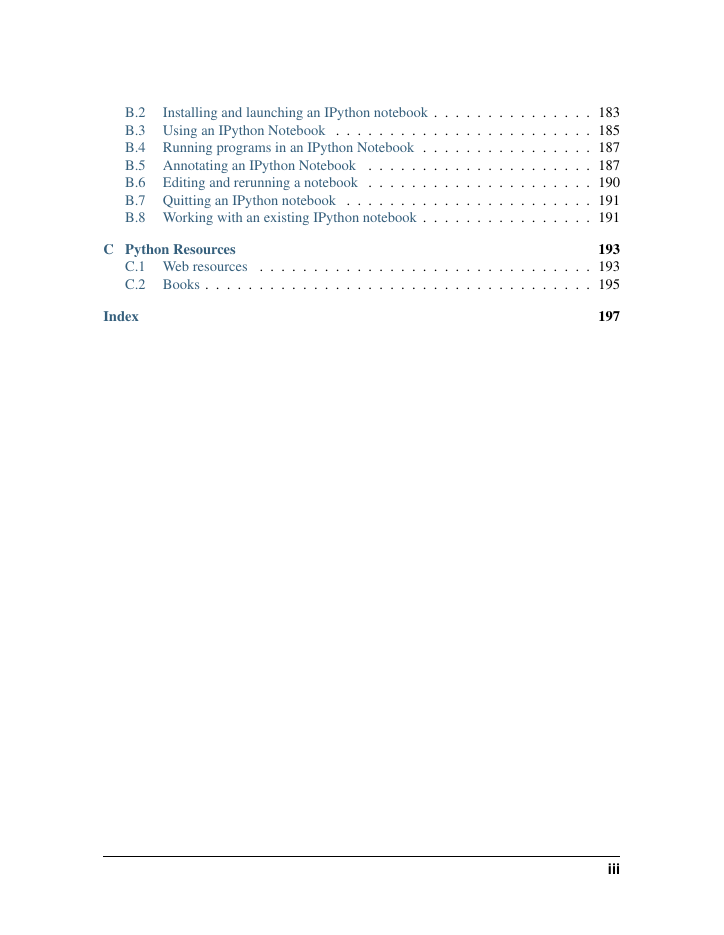

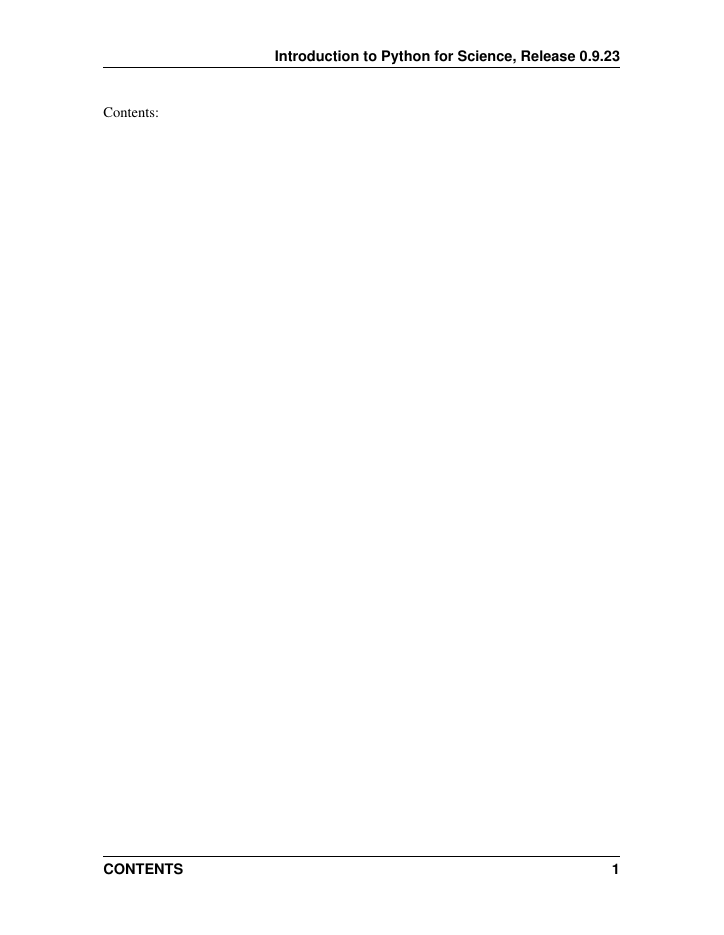
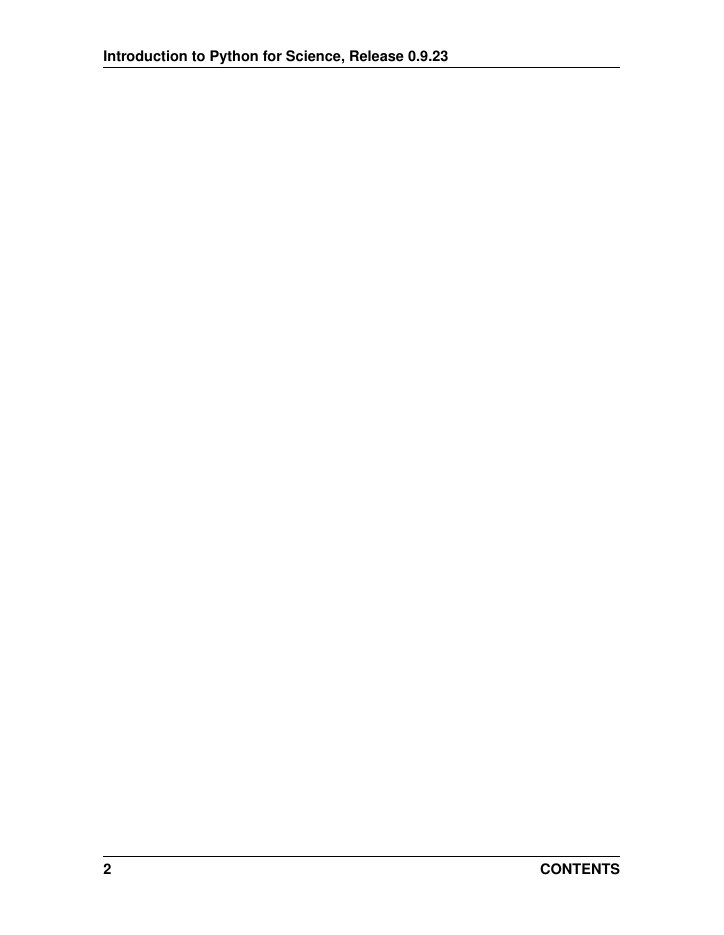
 2023年江西萍乡中考道德与法治真题及答案.doc
2023年江西萍乡中考道德与法治真题及答案.doc 2012年重庆南川中考生物真题及答案.doc
2012年重庆南川中考生物真题及答案.doc 2013年江西师范大学地理学综合及文艺理论基础考研真题.doc
2013年江西师范大学地理学综合及文艺理论基础考研真题.doc 2020年四川甘孜小升初语文真题及答案I卷.doc
2020年四川甘孜小升初语文真题及答案I卷.doc 2020年注册岩土工程师专业基础考试真题及答案.doc
2020年注册岩土工程师专业基础考试真题及答案.doc 2023-2024学年福建省厦门市九年级上学期数学月考试题及答案.doc
2023-2024学年福建省厦门市九年级上学期数学月考试题及答案.doc 2021-2022学年辽宁省沈阳市大东区九年级上学期语文期末试题及答案.doc
2021-2022学年辽宁省沈阳市大东区九年级上学期语文期末试题及答案.doc 2022-2023学年北京东城区初三第一学期物理期末试卷及答案.doc
2022-2023学年北京东城区初三第一学期物理期末试卷及答案.doc 2018上半年江西教师资格初中地理学科知识与教学能力真题及答案.doc
2018上半年江西教师资格初中地理学科知识与教学能力真题及答案.doc 2012年河北国家公务员申论考试真题及答案-省级.doc
2012年河北国家公务员申论考试真题及答案-省级.doc 2020-2021学年江苏省扬州市江都区邵樊片九年级上学期数学第一次质量检测试题及答案.doc
2020-2021学年江苏省扬州市江都区邵樊片九年级上学期数学第一次质量检测试题及答案.doc 2022下半年黑龙江教师资格证中学综合素质真题及答案.doc
2022下半年黑龙江教师资格证中学综合素质真题及答案.doc