Graphics Gems III
Cover
Copyright
About the Cover
Contents
Foreward
Preface
Mathmatical Notations
Pseudo-Code
Contributors
I Image Processing
Introduction
1-Fast Bitmap Stretching
2-General Filtered Image Rescaling
3-Optimization of Bitmap Scaling Operations
4-A Simple Color Reduction Filter
5-Compact Isocontours from Sampled Data
6-Generating Isovalue Contours from a Pixmap
7-Compositing Black-and White Bitmaps
8-2.5D Depth-Of-Field Simulation for Computer Animation
9-Fast Boundary Generator for Composited Regions
II Numerical and Programming Techniques
Introduction
1-IEEE Fast Square Root
2-Simple Fast Memory Allocator
3-The Rolling Ball
4-Interval Arithmetic
5-Fast Generation of Cyclic Sequences
6-Generic Pixel Selection Mechanism
7- Nonuniform Random Point Sets Via Warping
8-Cross Product in 4D and Beyond
9-Fast-Conn. Line Seg. in an n-D Space
III Modeling and Transformations
Introduction
1-Quarternion Interpolation w/ extra spins
2-Decomposing Projective Transformations
3-Decomposing Linear & Affine Transformations
4-Fast Random Rotation Matrices
5-Key Framing Transformations
6-Uniform Random Rotations
7-Interpolation using Bézier Curves
8-Rigid Physically Based Superquadratics
IV 2D Geometry and Algorithms
Introduction
1-Parametric Elliptical Arc Algorithm
2-Simple Conn. Algorithm for 2D Drawing
3-Fast Circle Clipping Algorithm
4-Computation of 2D Intersections
5-Joining Two lines with a Circular Arc Fillet
6-Line Seg. Intersection
7-Problem of Apollonius and Related Problems
V 3D Geometry and Algorithms
Introduction
1-Triangles Revisited
2-Partitioning 3-D Convex Polygon with An Arbitrary Plane
3-Signed Distance From Point to Plane
4-Grouping Nearly Coplanar Polygons into Coplanar Sets
5-Newell’s Method for Computing Plane Equation of Polygon
6-Plane-To-Plane Intersection
7-Triangle-Cube Intersection
8-n-Dimensional Extent Overlap Testing
9-Subdividing Simplices
10-Understanding Simploids
11-Converting Bézier Triangles into Rectangular Patches
12-Curve Tessellation Criteria Through Sampling
VI Ray Tracing and Radiosity
Introduction
1-Ray Tracing with the BSP Tree
2-Intersecting a Ray with a Quadratic Surface
3-Residency Masks & Object Space Partitioning
4-Panoramic Virtual Screen for Ray Tracing
5-Rect. Bounding Vol. for Popular Primitives
6-Linear-Time Simple Bounding Vol. Algorithm
7-Direct Lighting for Distribution Ray Tracing
8-Hemispherical Projection of a Triangle
9-Linear Radiosity Approx. Using Vertex-To Vertex Form Factors
10-Delta Form-Factor Calc. for the Cubic Tetrahedral Algorithm
11-Accurate Form-Factor Computation
VII Rendering
Introduction
1-Shadow Depth Map Revisted
2-Fast Linear Color Rendering
3-Edge & Bit-Mask Calc. for Anti-Aliasing
4-Fast Span Conversion: Unrolling Short Loops
5-Progressive Image Refinement Via Gridded Sampling
6-Polygon Scan Conversion Using Half-Open Intervals
7-Darklights
8-Anti-Aliasing in Triangular Pixels
9-Motion Blur on Graphics WorkStations
10-The Shader Cache: A Rendering Pipeline Accelerator
References
Index
A-C
C-F
F-L
L-P
P-R
R-T
T-Z
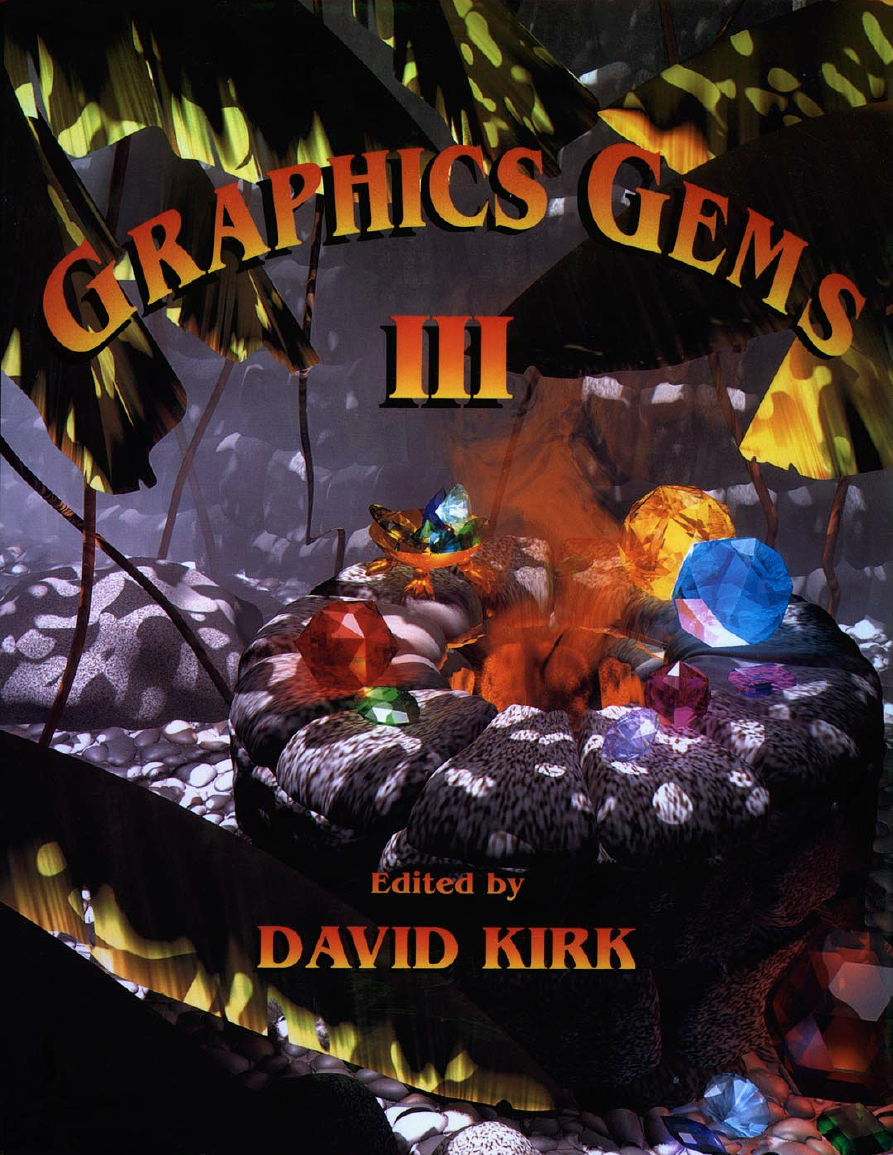
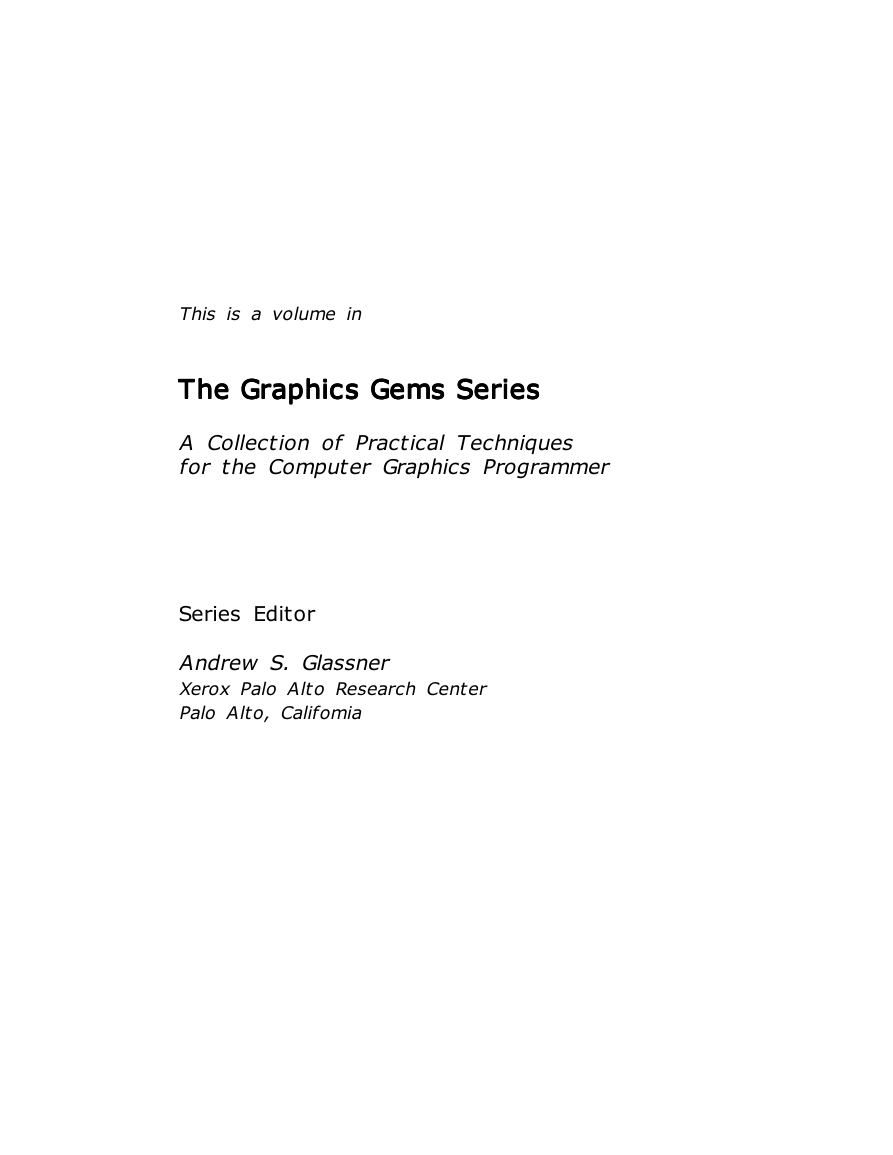
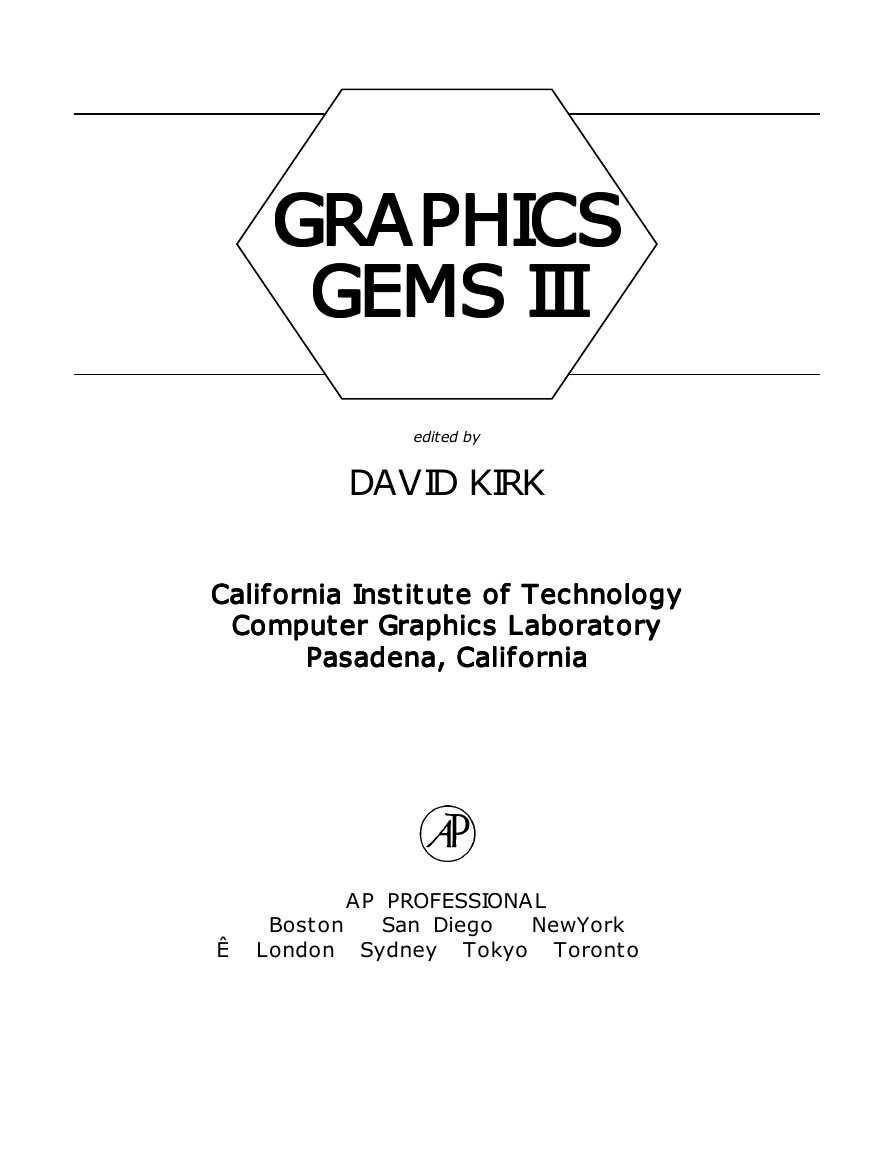
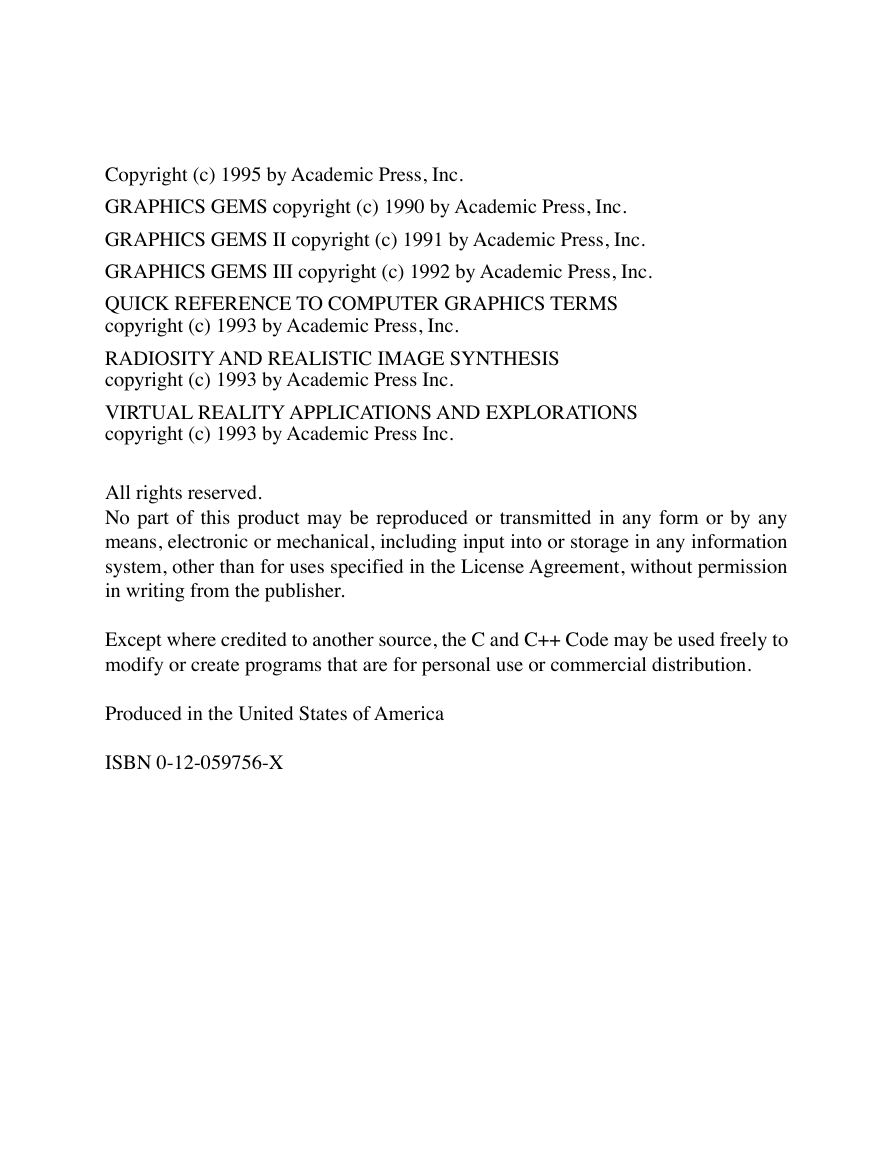
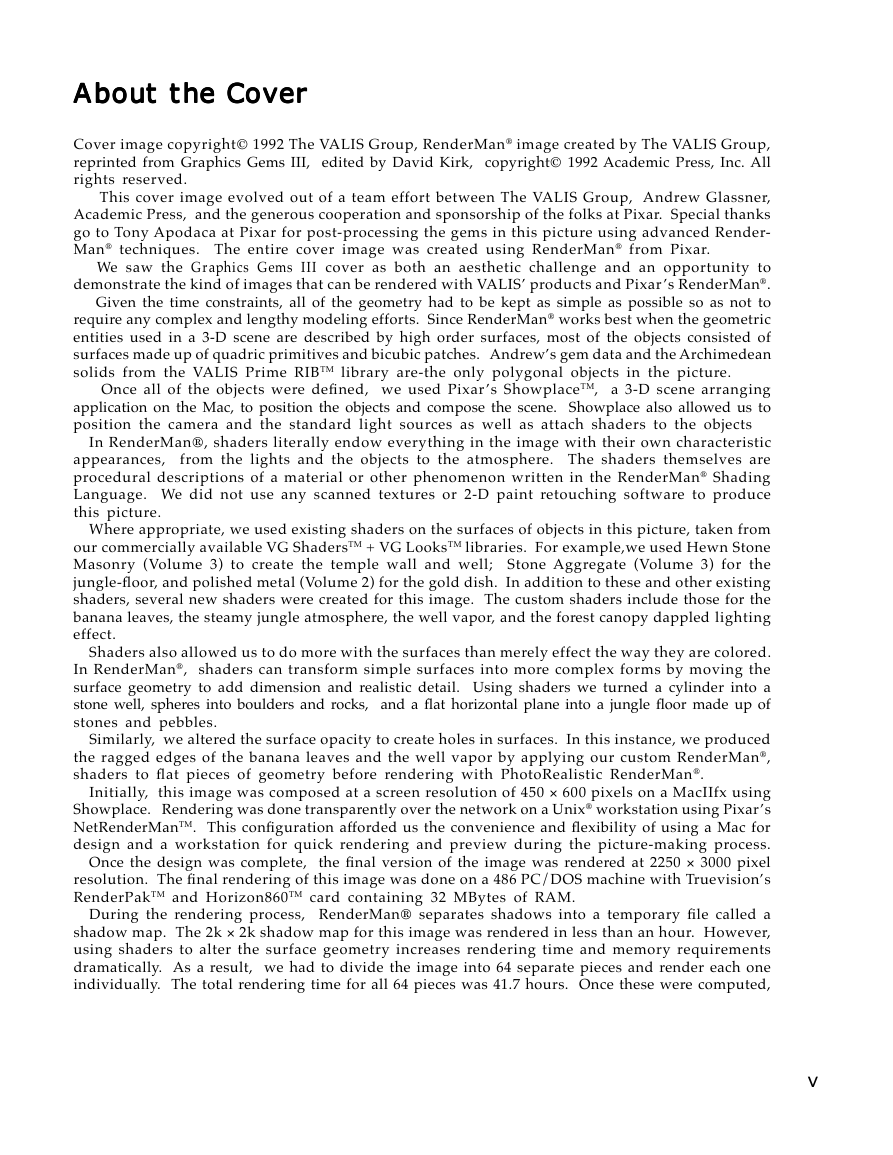

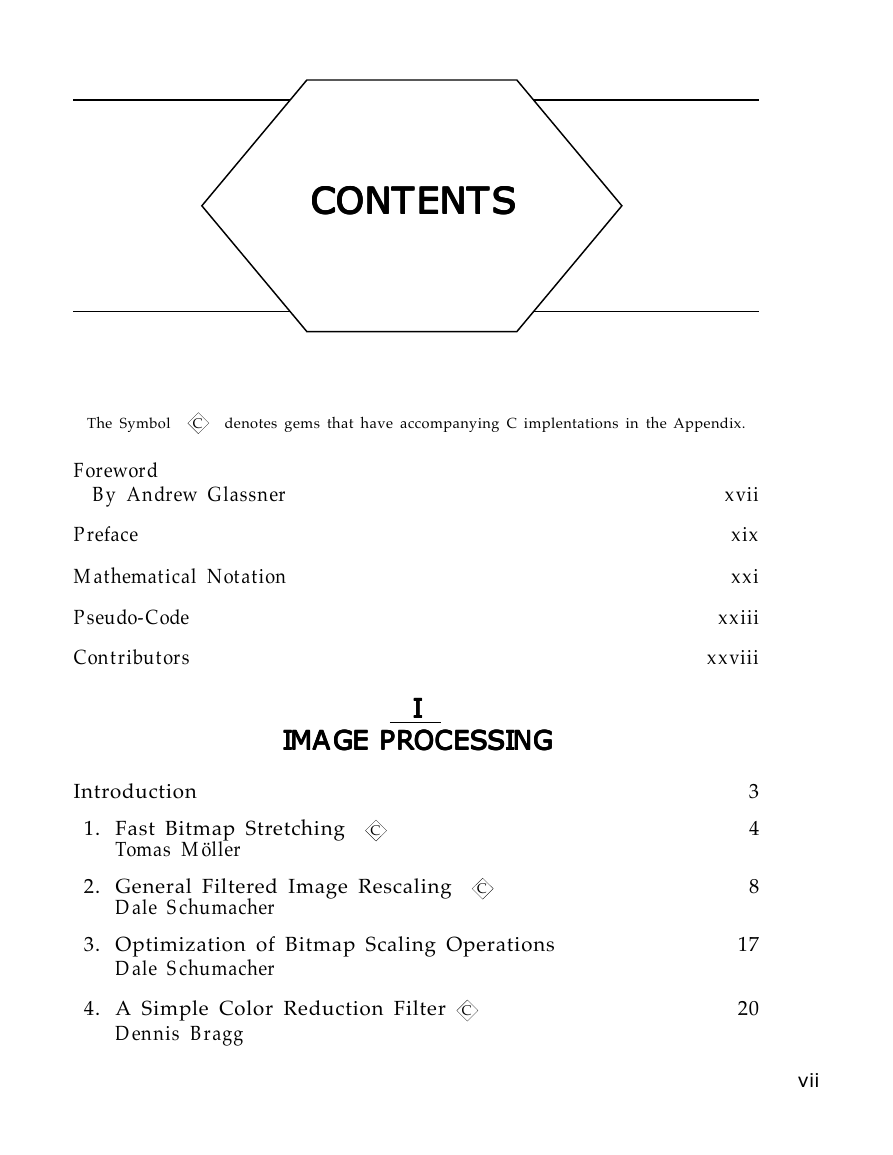
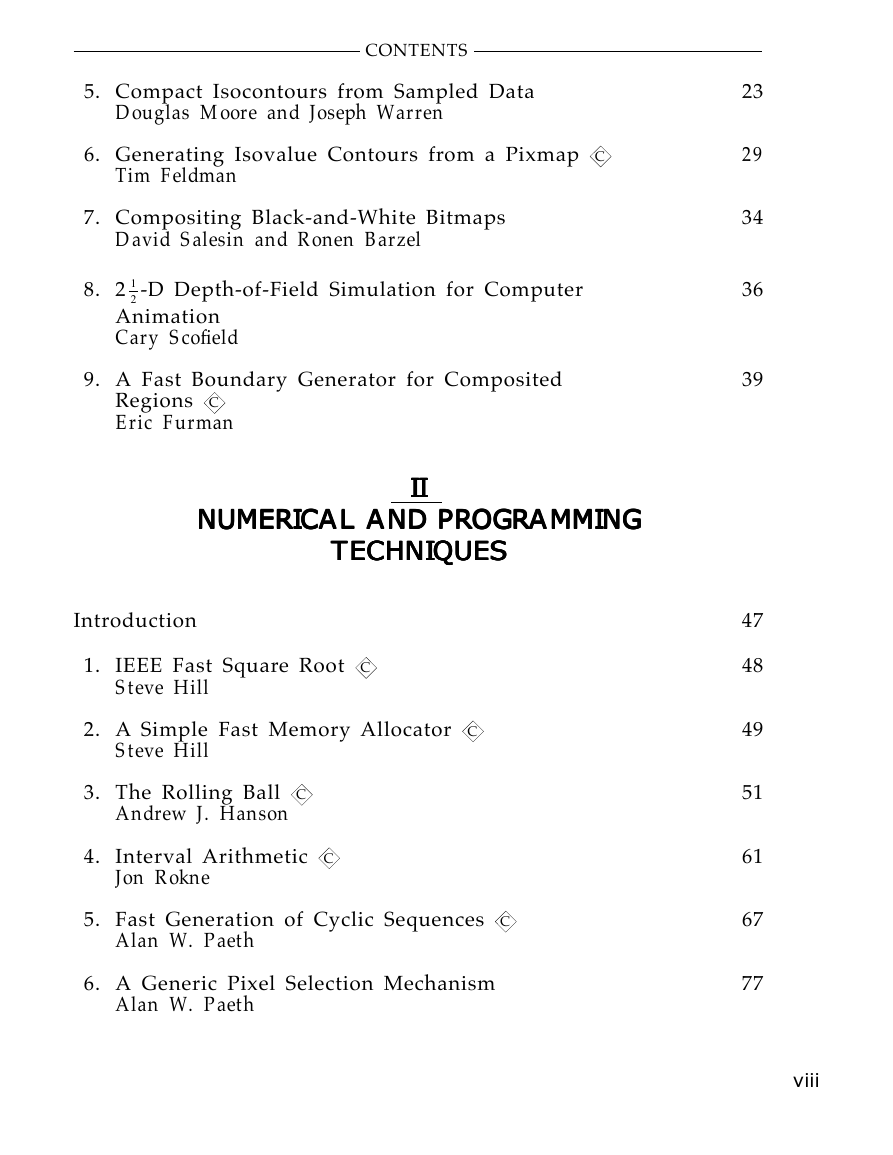
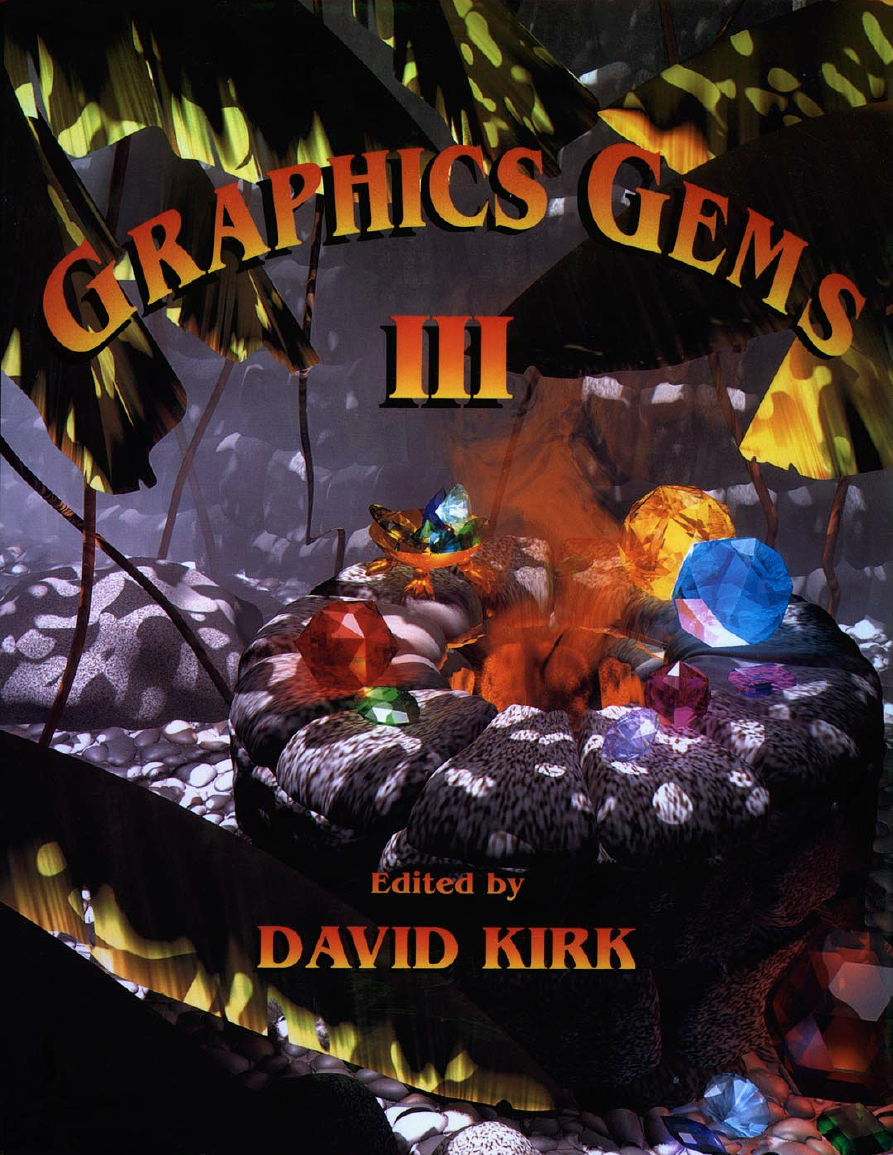
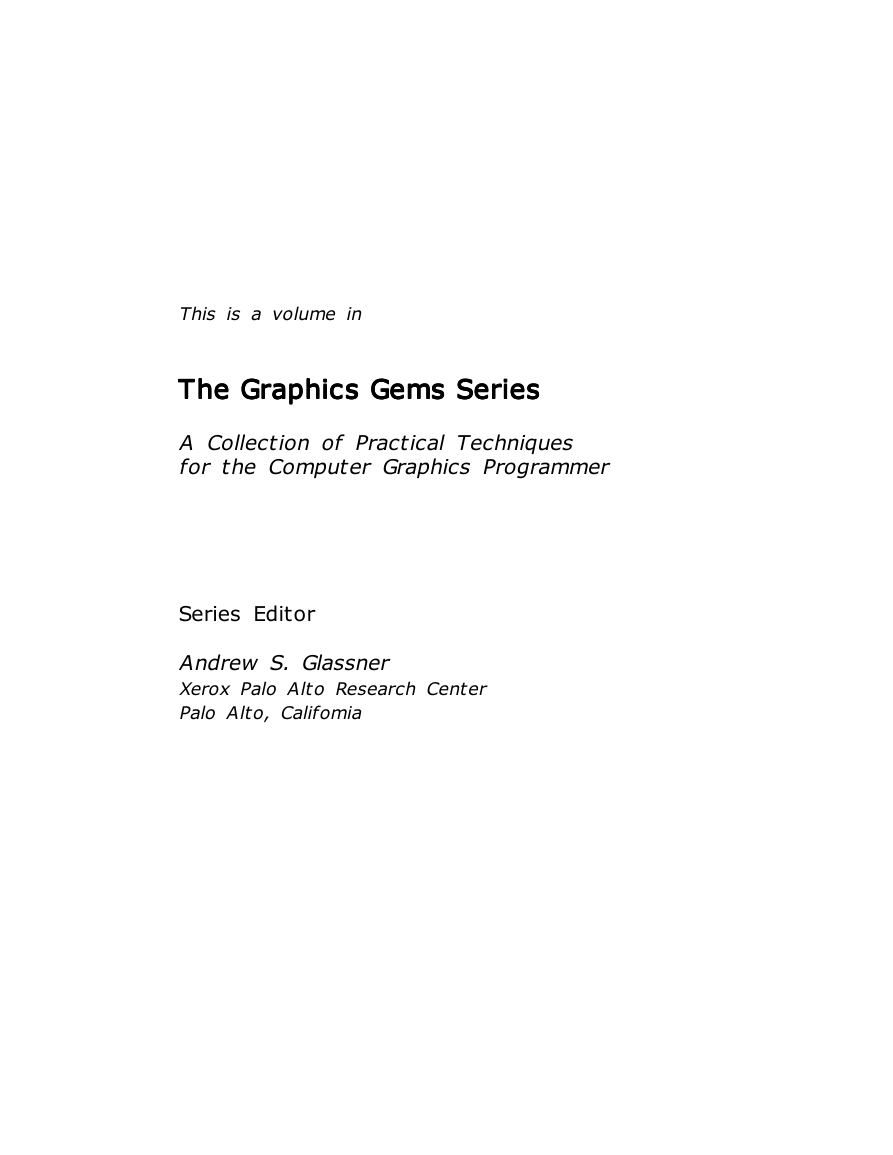
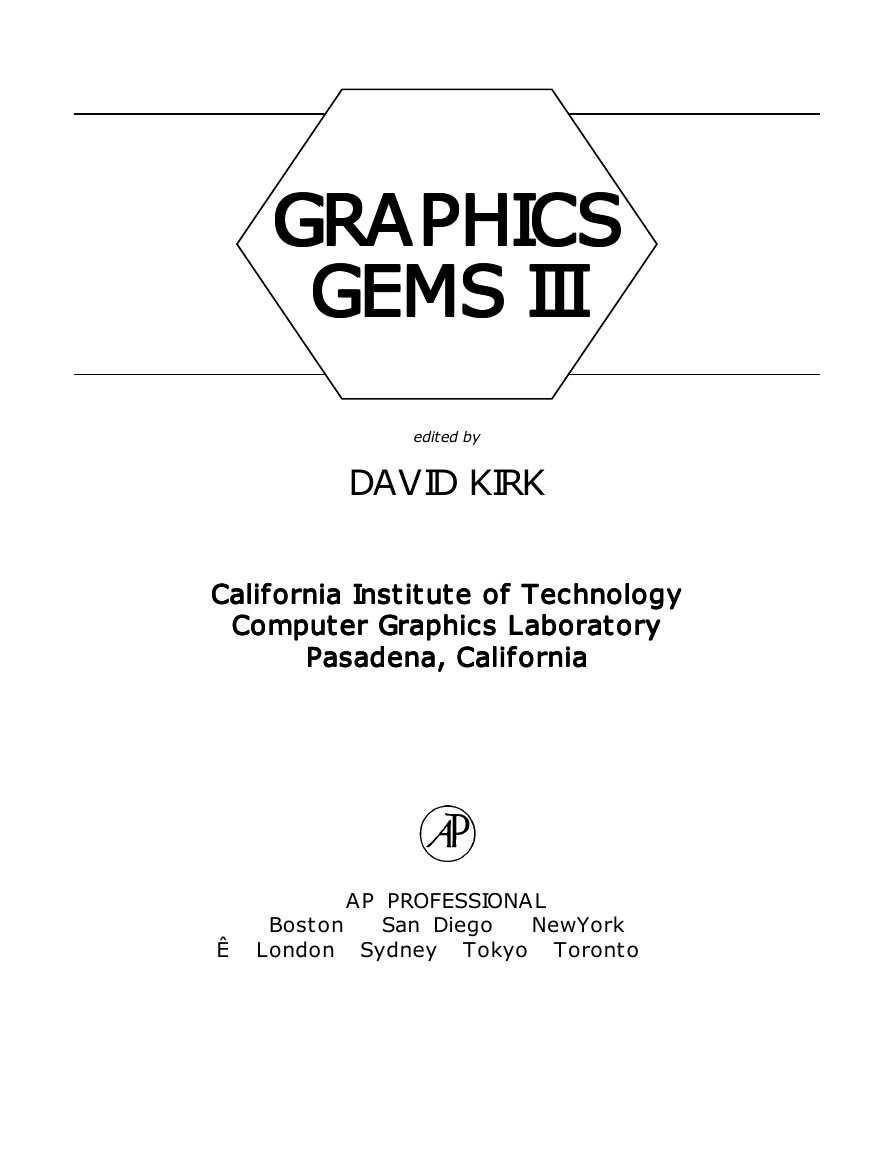
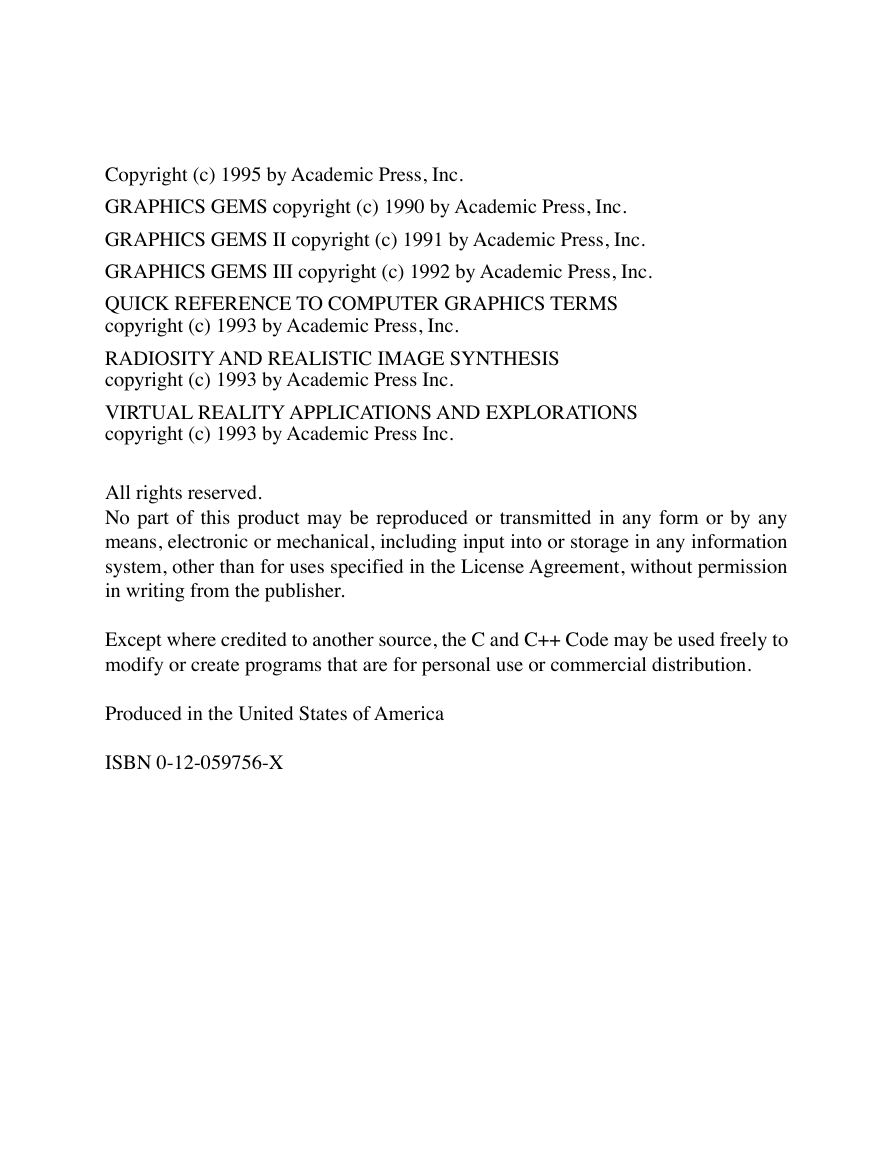
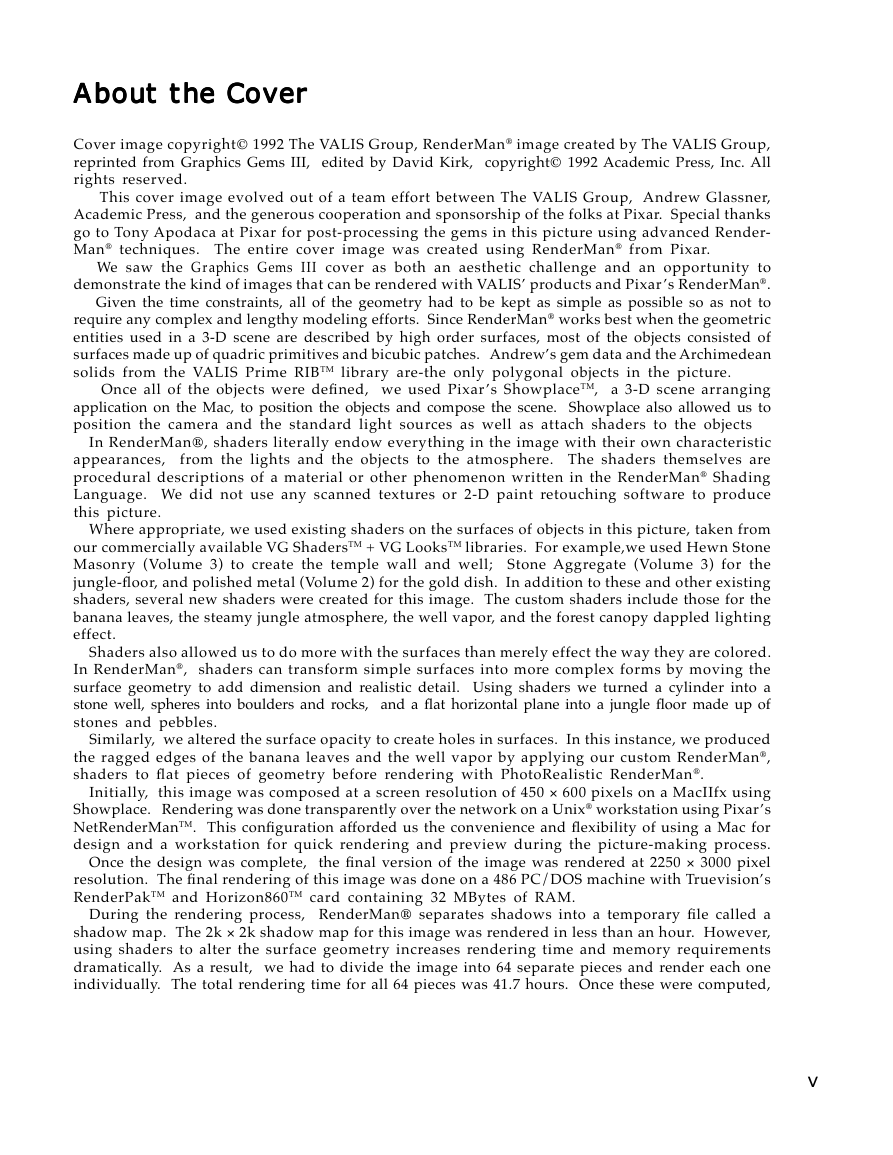

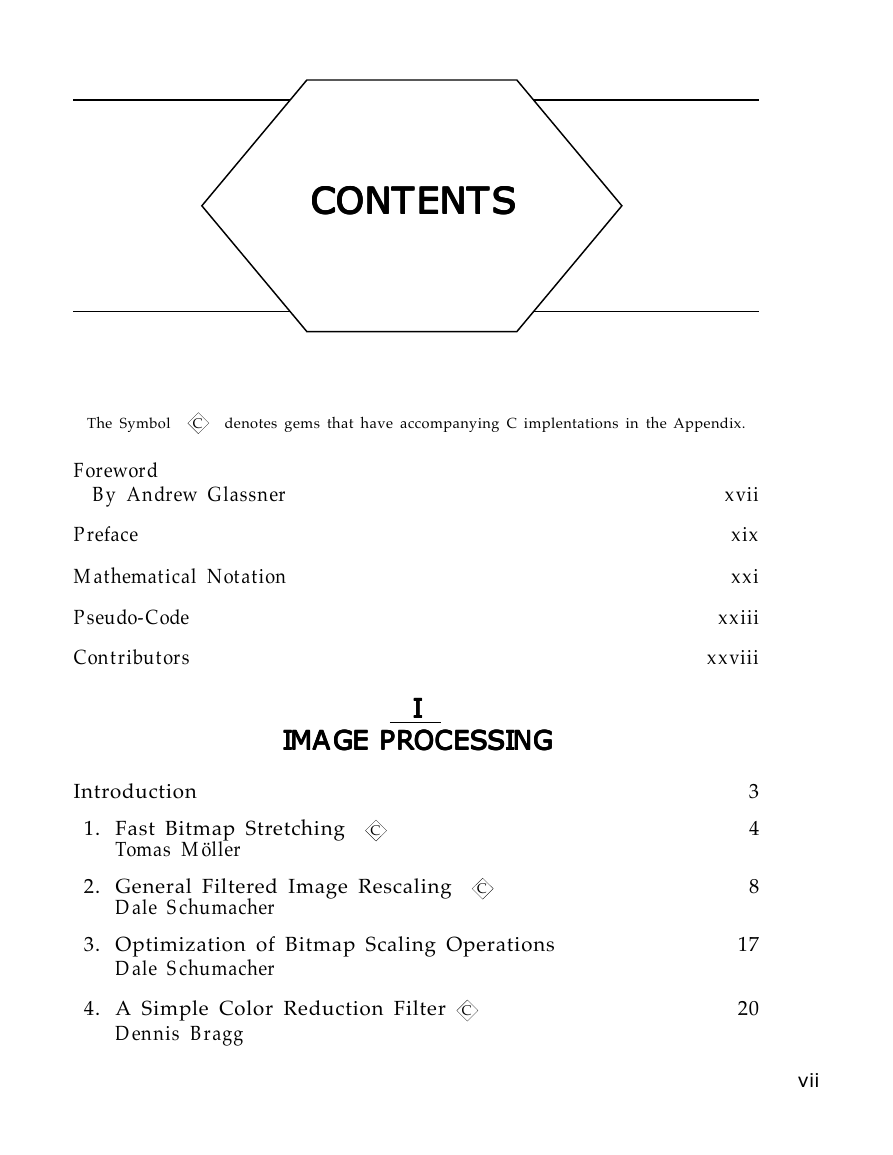
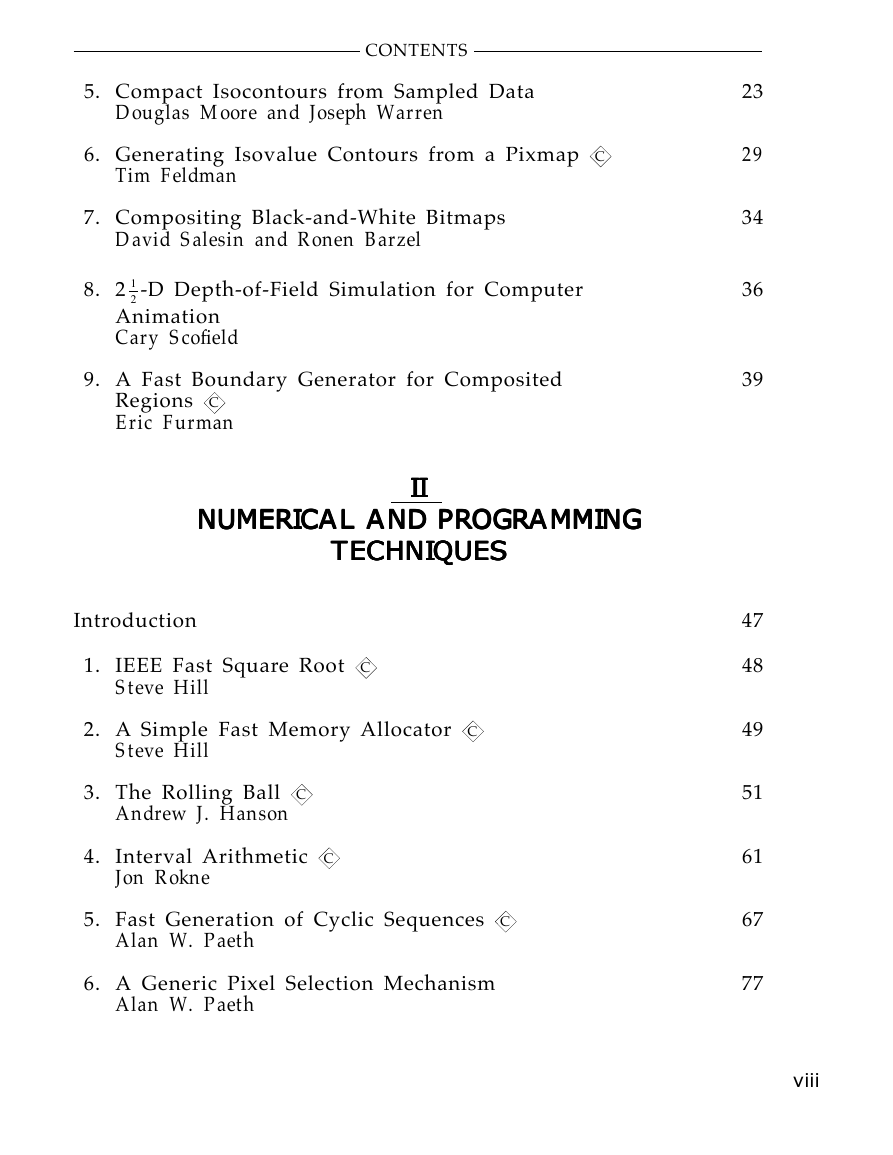
 2023年江西萍乡中考道德与法治真题及答案.doc
2023年江西萍乡中考道德与法治真题及答案.doc 2012年重庆南川中考生物真题及答案.doc
2012年重庆南川中考生物真题及答案.doc 2013年江西师范大学地理学综合及文艺理论基础考研真题.doc
2013年江西师范大学地理学综合及文艺理论基础考研真题.doc 2020年四川甘孜小升初语文真题及答案I卷.doc
2020年四川甘孜小升初语文真题及答案I卷.doc 2020年注册岩土工程师专业基础考试真题及答案.doc
2020年注册岩土工程师专业基础考试真题及答案.doc 2023-2024学年福建省厦门市九年级上学期数学月考试题及答案.doc
2023-2024学年福建省厦门市九年级上学期数学月考试题及答案.doc 2021-2022学年辽宁省沈阳市大东区九年级上学期语文期末试题及答案.doc
2021-2022学年辽宁省沈阳市大东区九年级上学期语文期末试题及答案.doc 2022-2023学年北京东城区初三第一学期物理期末试卷及答案.doc
2022-2023学年北京东城区初三第一学期物理期末试卷及答案.doc 2018上半年江西教师资格初中地理学科知识与教学能力真题及答案.doc
2018上半年江西教师资格初中地理学科知识与教学能力真题及答案.doc 2012年河北国家公务员申论考试真题及答案-省级.doc
2012年河北国家公务员申论考试真题及答案-省级.doc 2020-2021学年江苏省扬州市江都区邵樊片九年级上学期数学第一次质量检测试题及答案.doc
2020-2021学年江苏省扬州市江都区邵樊片九年级上学期数学第一次质量检测试题及答案.doc 2022下半年黑龙江教师资格证中学综合素质真题及答案.doc
2022下半年黑龙江教师资格证中学综合素质真题及答案.doc