The MPC Simulink Library
A. Bemporad
M. Morari
N. L. Ricker
User’s Guide
Version 1
�
How to Contact A. Bemporad:
Automatic Control Laboratory
Physikstrasse 3
ETH-Z, ETL I26
8092 Zurich, Switzerland
http://control.ethz.ch/~bemporad/
bemporad@aut.ee.ethz.ch
The MPC Simulink Library
COPYRIGHT 2000 by A. Bemporad, M. Morari, and N. L. Ricker
The software described in this document is covered by the MPC Tools license agreement. The software may be
used or copied only under the terms of the license agreement. This manual may be photocopied and reproduced,
but no part may be included in any other document without prior written consent from the authors.
U.S. GOVERNMENT: If Licensee is acquiring the Programs on behalf of any unit or agency of the U.S.
Government, the following shall apply: (a) For units of the Department of Defense: the Government shall have
only the rights specified in the license under which the commercial computer software or commercial software
documentation was obtained, as set forth in subparagraph (a) of the Rights in Commercial Computer Software
or Commercial Software Documentation Clause at DFARS 227.7202-3, therefore the rights set forth herein shall
apply; and (b) For any other unit or agency: NOTICE: Notwithstanding any other lease or license agreement
that may pertain to, or accompany the delivery of, the computer software and accompanying documentation, the
rights of the Government regarding its use, reproduction, and disclosure are as set forth in Clause 52.227-19
(c)(2) of the FAR.
MATLAB, Simulink, Handle Graphics, and Real-Time Workshop are registered trademarks and Stateflow and
Target Language Compiler are trademarks of The MathWorks, Inc.
Other product or brand names are trademarks or registered trademarks of their respective holders.
MPC Simulink Library
�
Printing History:
Jan 2000
Draft
MPC Graphical User Interface
-3
�
MPC Simulink Library
�
Preface
Disclaimer
State of Development
The MPC Simulink Library is in a developmental (beta) stage. It is not an official MathWorks product. It has been tested
extensively, but it is likely that some problems remain. Please review all calculations with a critical eye.
We will also be improving features in response to your comments.
In Case of Difficulty
This beta version of the MPC Simulink Library is not being supported by The MathWorks. If you encounter a problem,
please check the FAQ (see "Updates" below). If that doesn’t help, please send a detailed description by e-mail to A.
Bemporad at the following address:
bemporad@aut.ee.ethz.ch
He would also be happy to have your suggestions for improvements in the usability of the MPC Simulink Library, its
documentation, and the MPC Toolbox in general.
Updates
The FAQ and latest beta version of the MPC Simulink Library will be maintained for download at
http://control.ethz./~bemporad/toolbox/mpclib.html
Acknowledgements
We appreciate the help of Federica Rusconi, Domenico Mignone, Carles Pedret Ferre, Adrian Toller, Konrad Stadler,
Tobias Raithel, Kazuro Tsuda, Jay Lee, Pascal Gahinet, and Greg Wolodkin.
vi
�
1
Introduction
MPC Simulink Library Overview . . . . . . . . . . . . . . . 1-2
Options . . . . . . . . . . . . . . . . . . . . . . . . . . 1-2
Starting the MPC Simulink Library . . . . . . . . . . . . . . 1-3
System Requirements . . . . . . . . . . . . . . . . . . . . 1-3
Installation . . . . . . . . . . . . . . . . . . . . . . . . . 1-3
Quick Start . . . . . . . . . . . . . . . . . . . . . . . . 1-4
Leisurely Start . . . . . . . . . . . . . . . . . . . . . . . 1-4
MPC Fundamentals . . . . . . . . . . . . . . . . . . . . 1-5
�
1 Introduction
MPC Simulink Library Overview
The MPC Simulink Library is designed to help you analyze and simulate Model Predictive
Control (MPC) modules within any Simulink description of the environment.
Options
The MPC Simulink Library supports four controller blocks, to be connected in feedback
with the system to regulate. Each block receives output measurements and returns the
control input action to the system. The four blocks are the following:
• Regulator. The MPC block regulates the output of the system to zero.
• Controller. An additional reference signal is received by the MPC controller. The output
of the system will track such a signal.
• Controller with Measured Disturbance Rejection. An additional information about
measured input disturbance signals entering the system is received by the MPC
controller and taken into account in the computation of the control action.
• Controller with Anticipation. Reference and measured disturbance signals are read from
file. This allows knowing future samples when computing the control action.
1-2
�
Starting the MPC Simulink Library
Starting the MPC Simulink Library
System Requirements
You’ll need the following MATLAB software:
• MPC Toolbox for MATLAB Version 5, including the MPC Simulink Library files
(which are currently an add-on to the standard MPC Tools release).
• MATLAB Version 5.3 or greater.
• Simulink Version 3.0 or greater.
• Control Toolbox.
Installation
1 Make a backup copy of your MPC Tools directory (which should be located in your
MATLAB directory, e.g., MATLAB/toolbox/mpc). This will allow you to restore your
original state if the GUI installation interferes in some unexpected way.
2 Download the latest version of the MPC Simulink Library from
http://control.ethz.ch/~bemporad/toolbox/mpclib.html
It’s a ZIP archive. Extract the contents using one of the many available utility programs
(e.g., WinZip). This should create a new mpclib directory within the mpc directory.
IMPORTANT: The ZIP archive is not a full version of MPC Tools. You must have
existing mpc/mpccmds and mpc/mpcdemos directories. The files from the archive only
update these directories.
3 Set your MATLAB Path so the new mpc/mpclib directory is included. Verify that the
original mpc/mpccmds and mpc/mpcdemos directories are also on the path.
4 Type “mpclib” in the MATLAB Command window. You should see the MPC
Simulink Library.
5 If it doesn’t work or you have other problems, see section In Case of Difficulty in the
preface to this document.
1-3
�
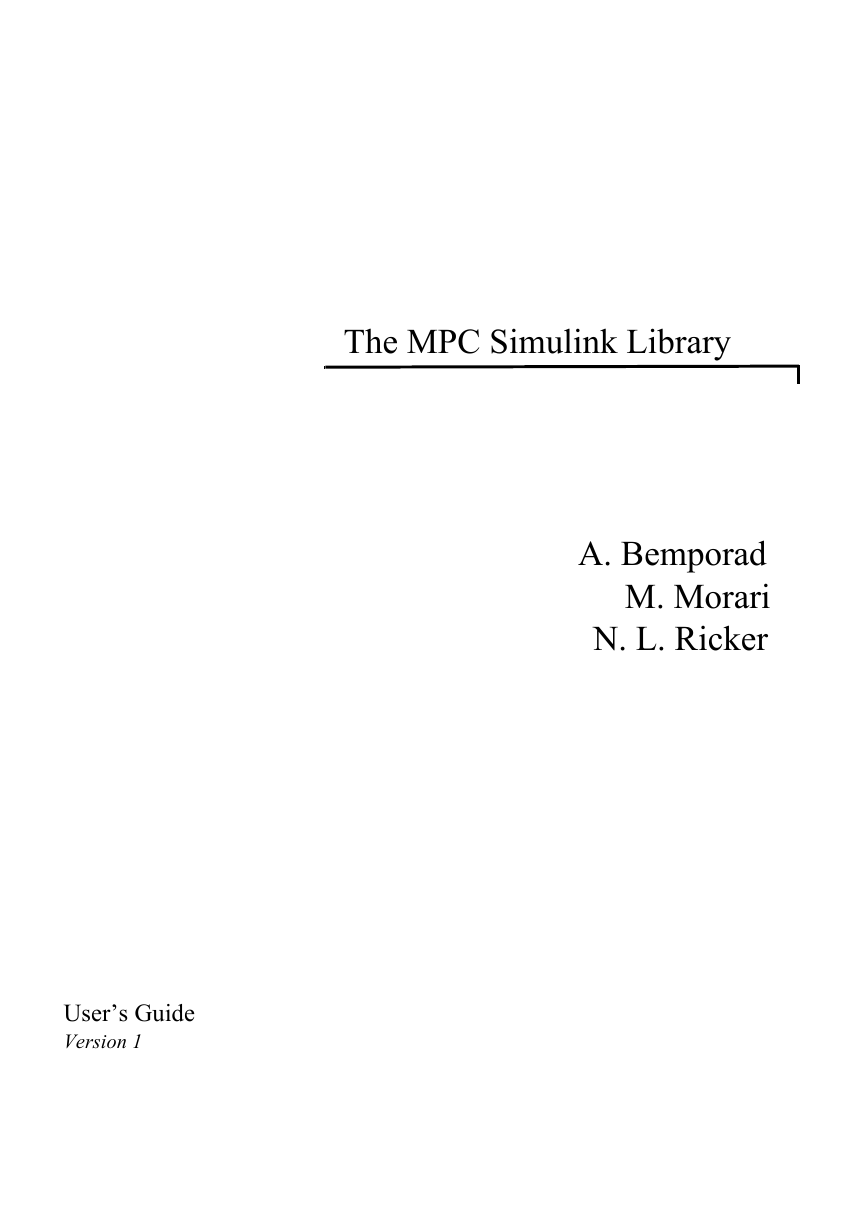
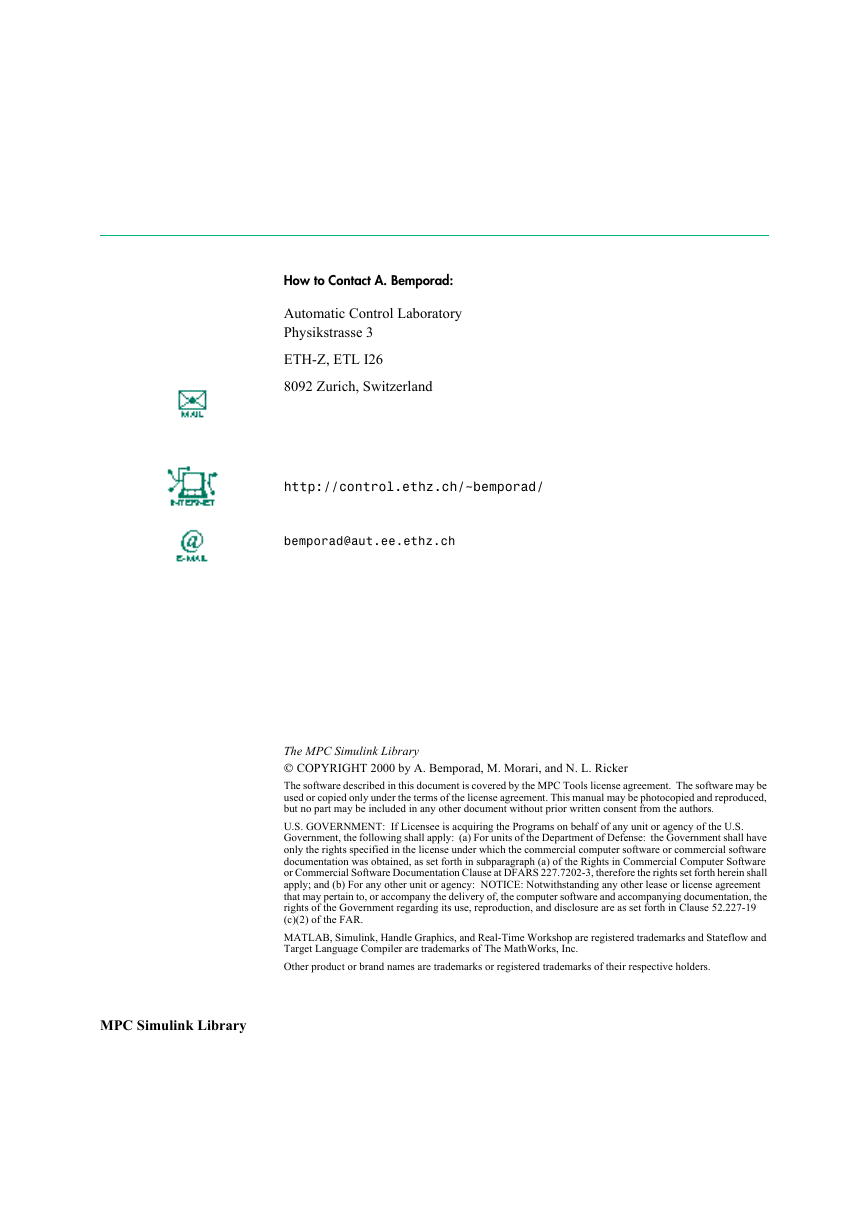
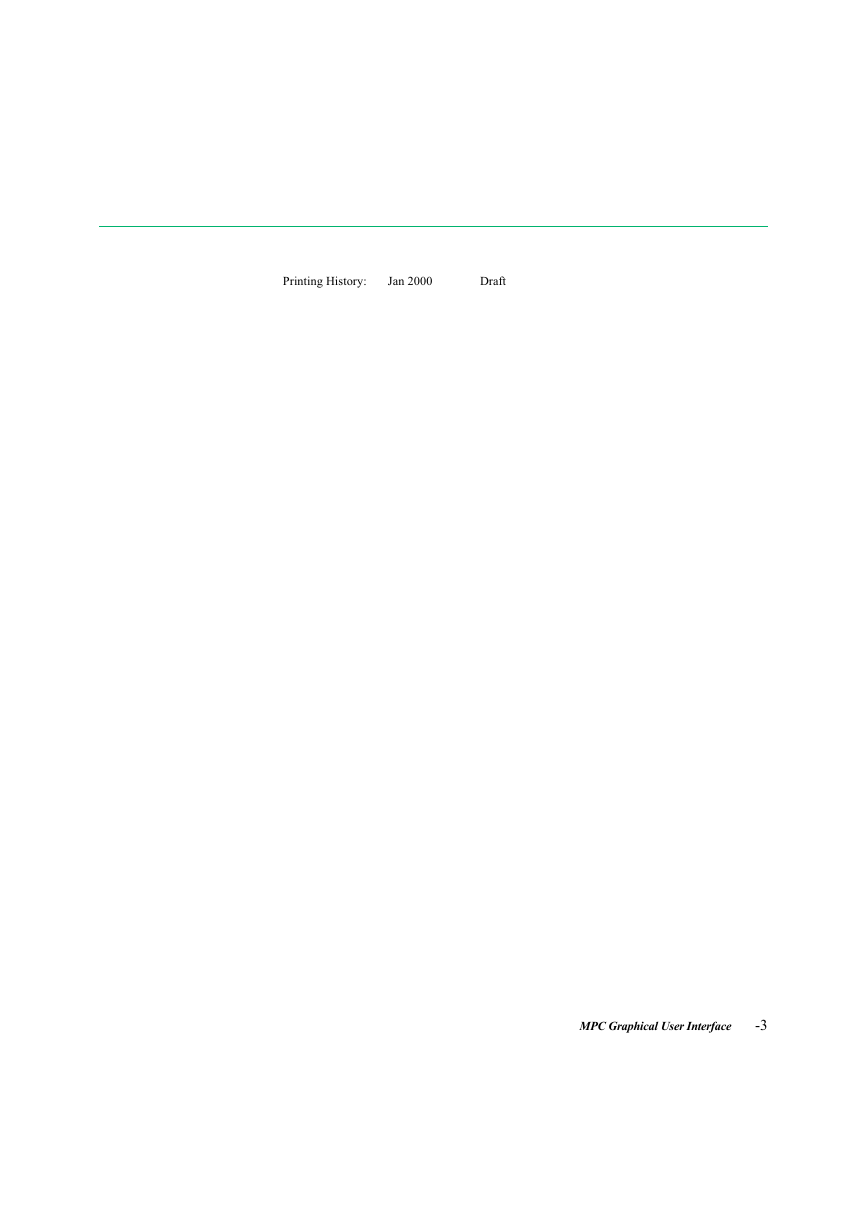
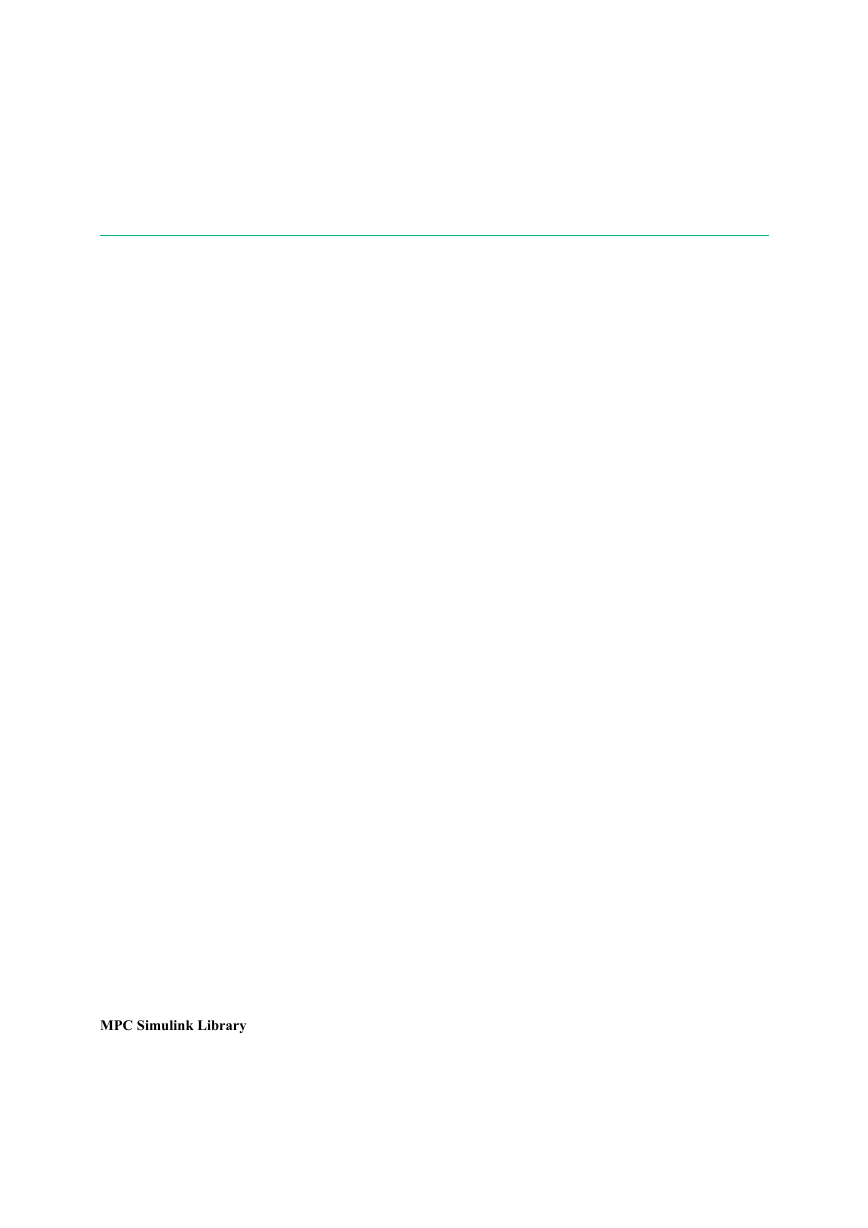
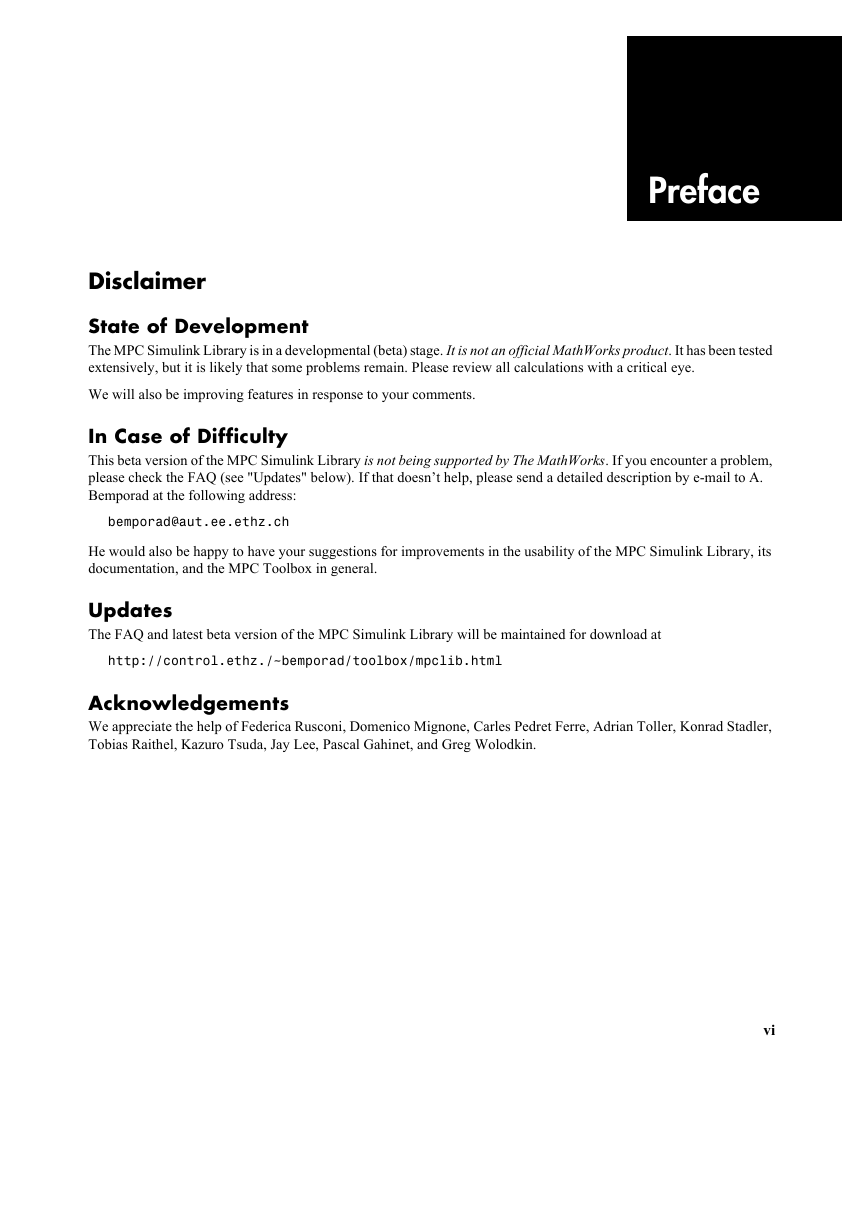
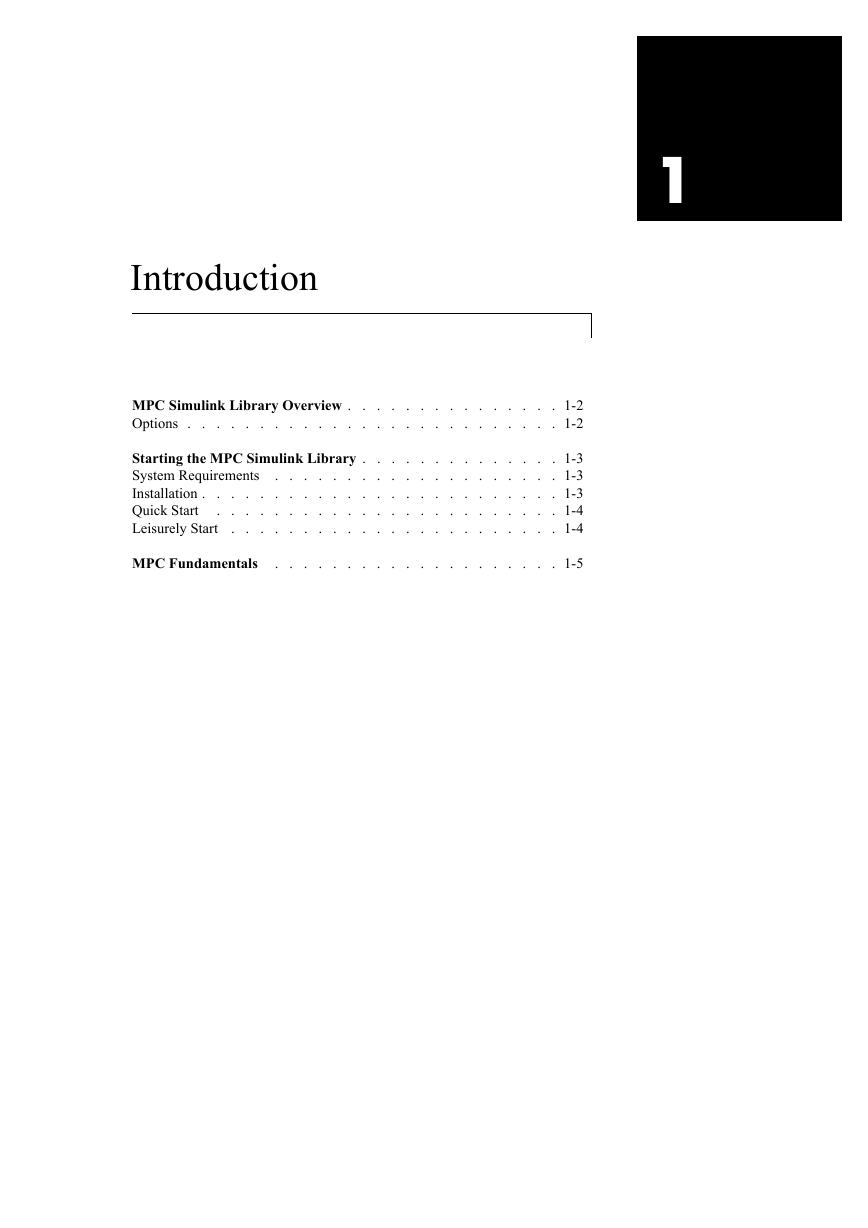
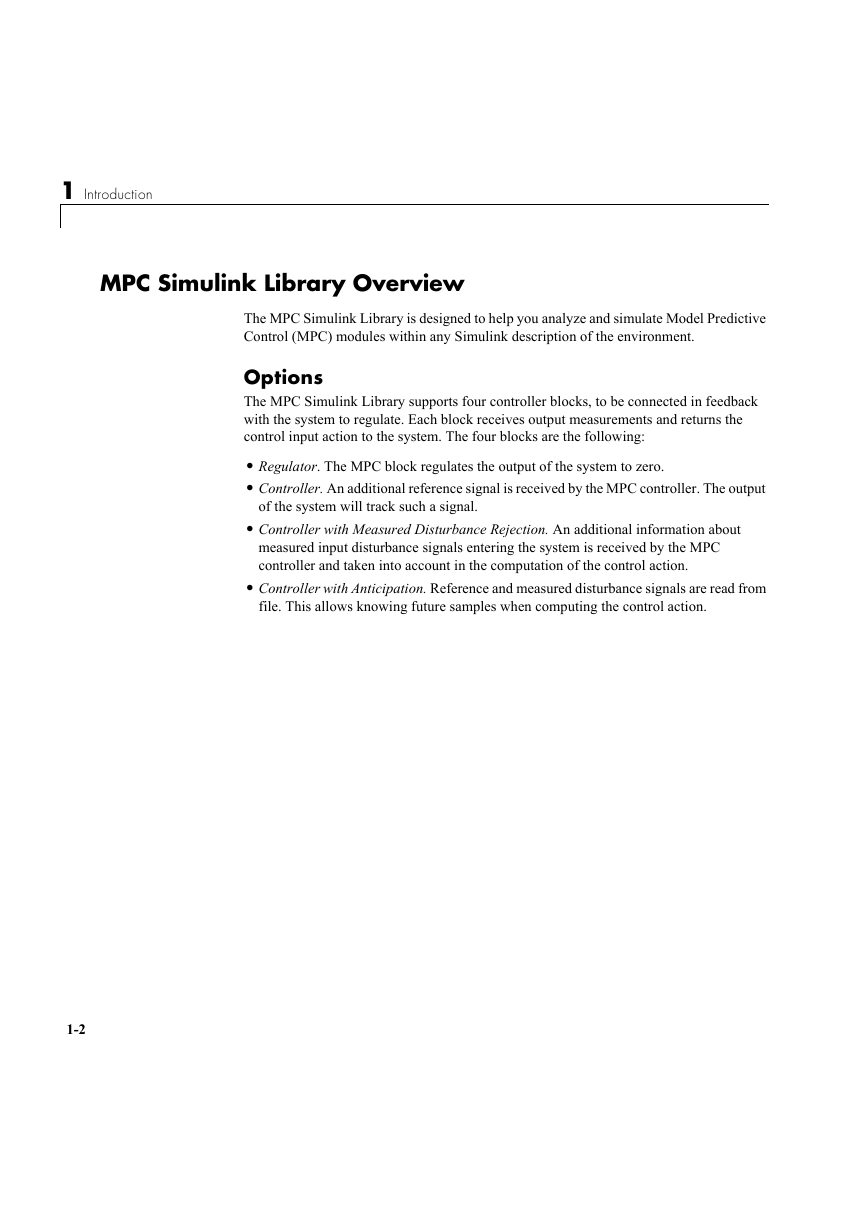
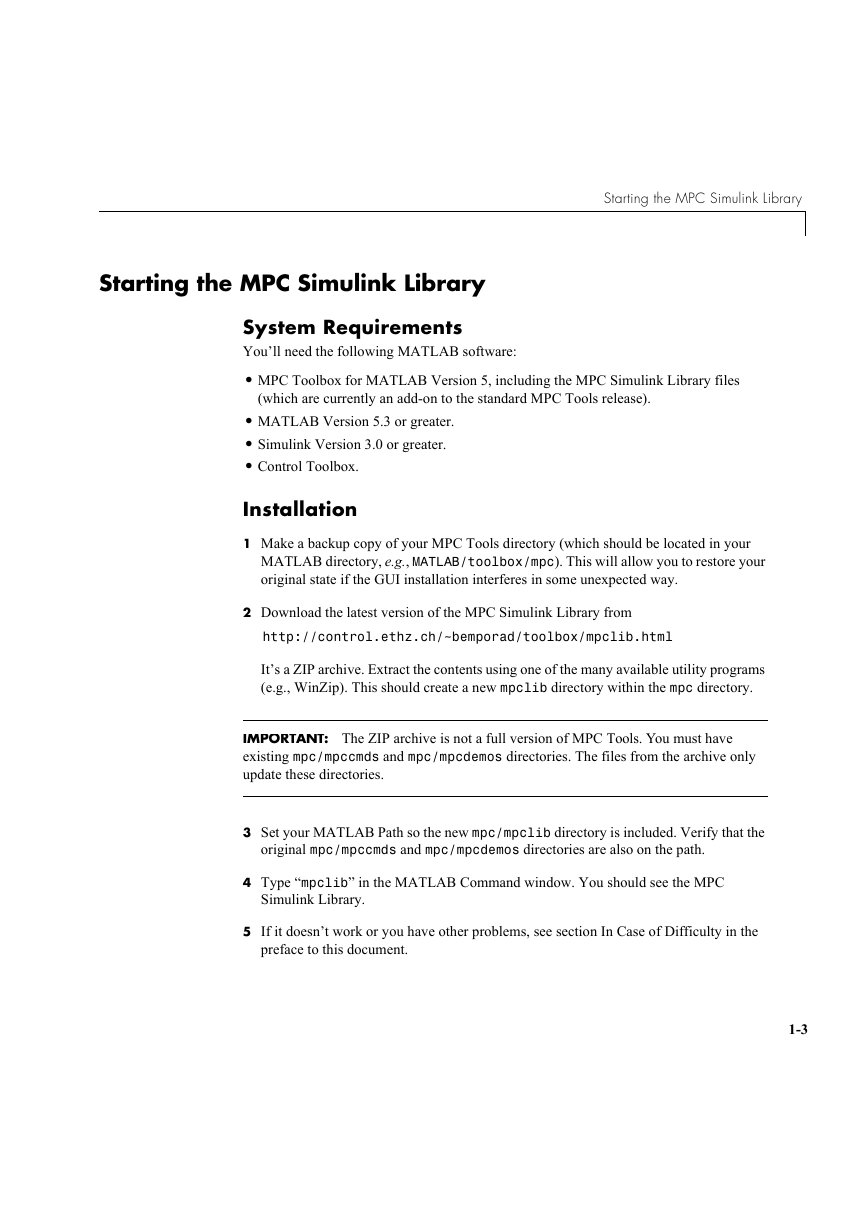
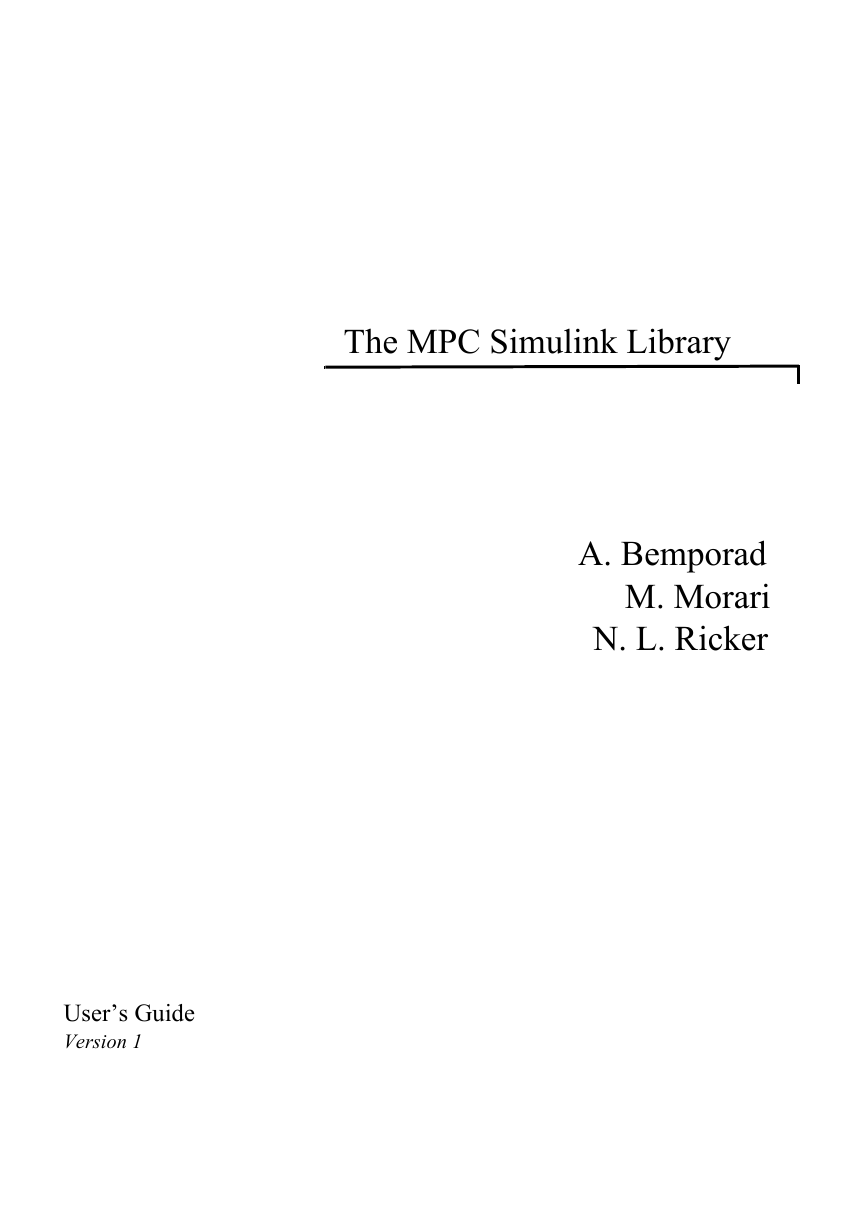
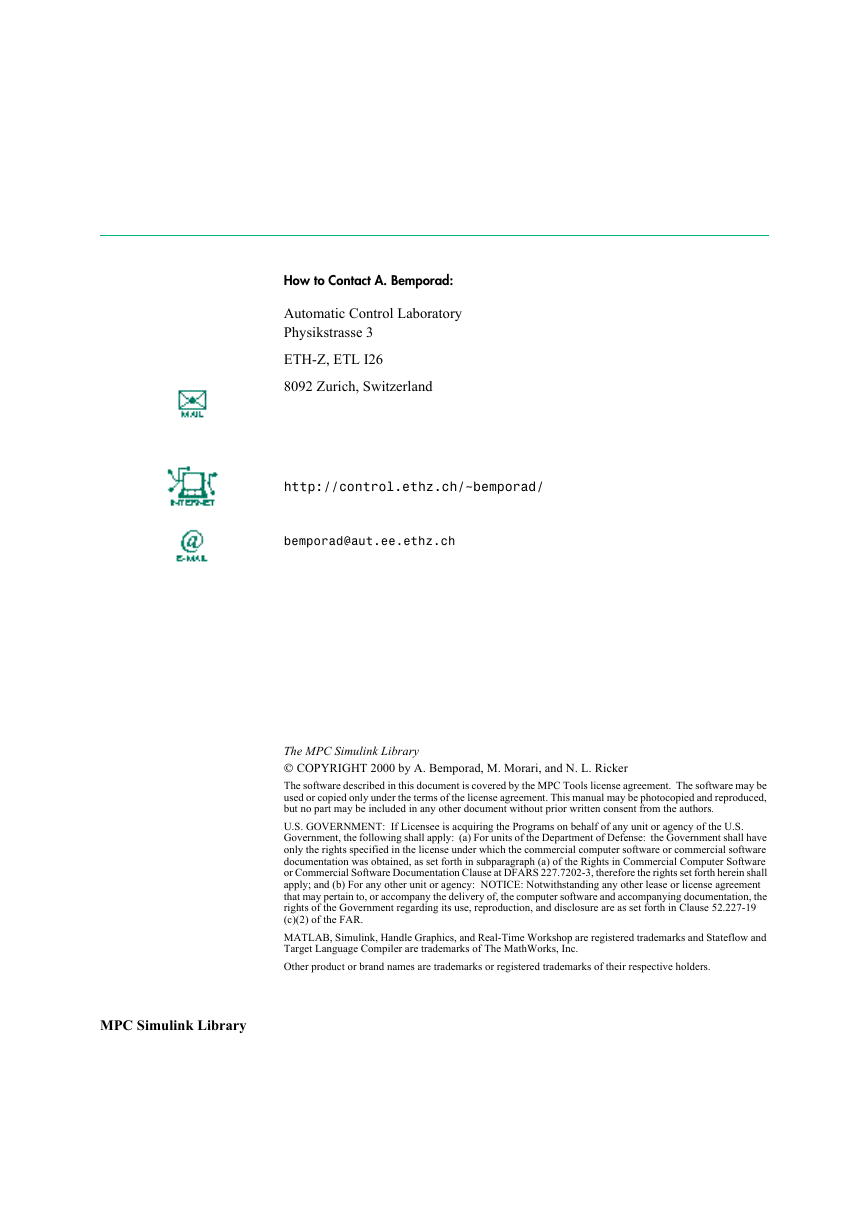
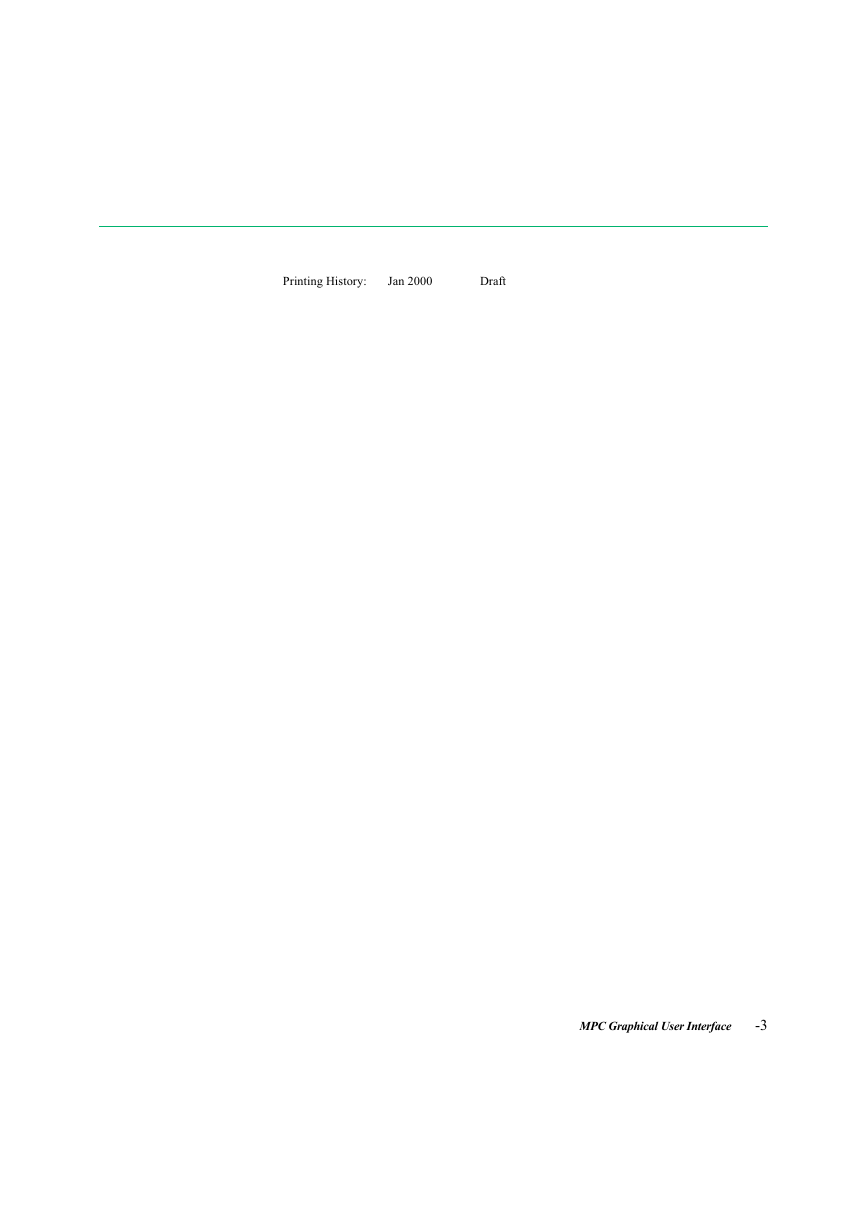
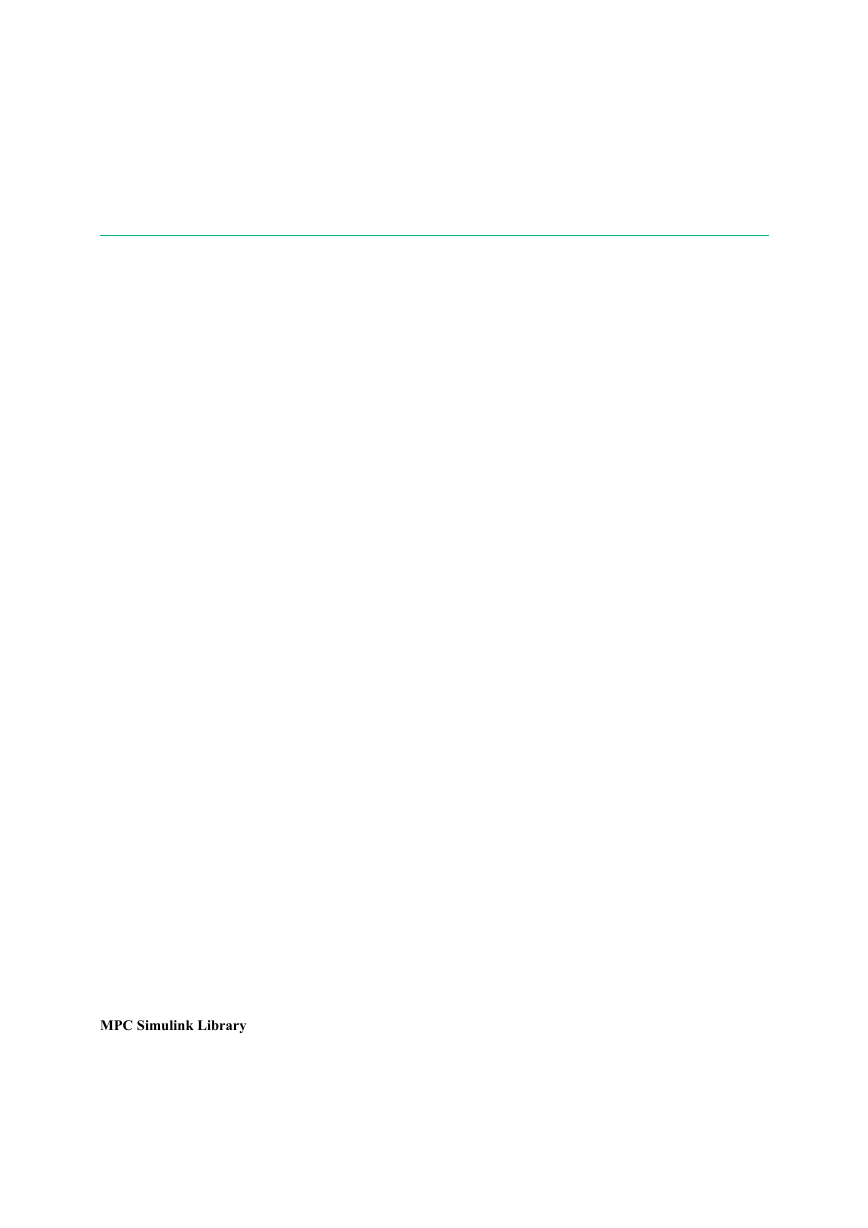
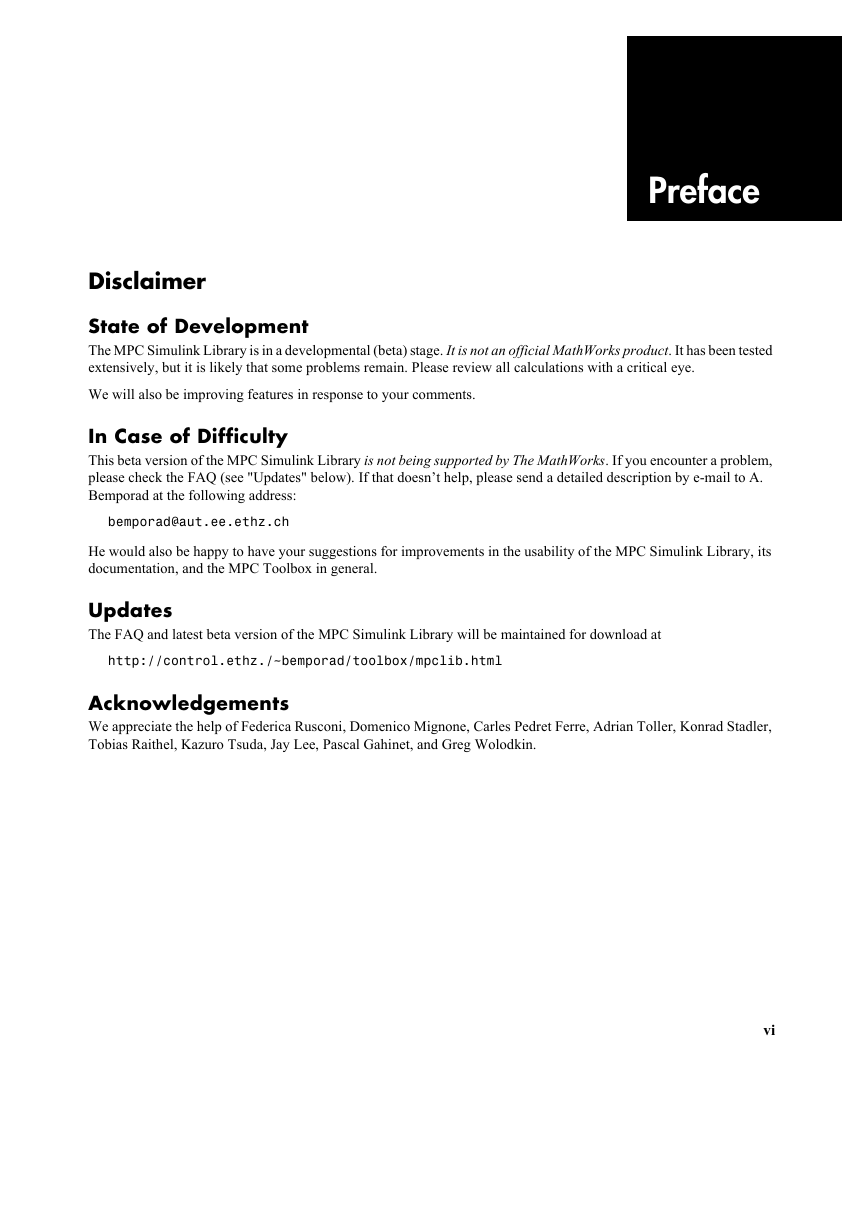
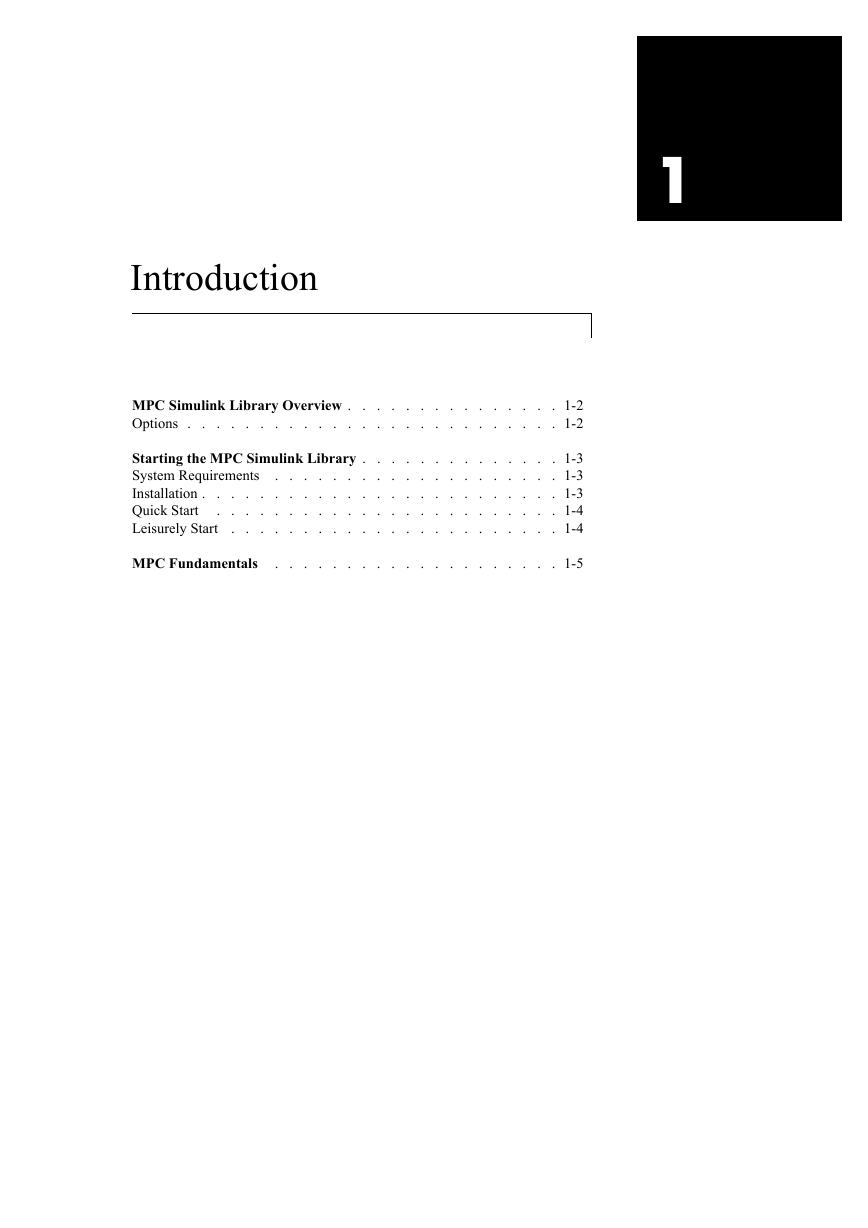
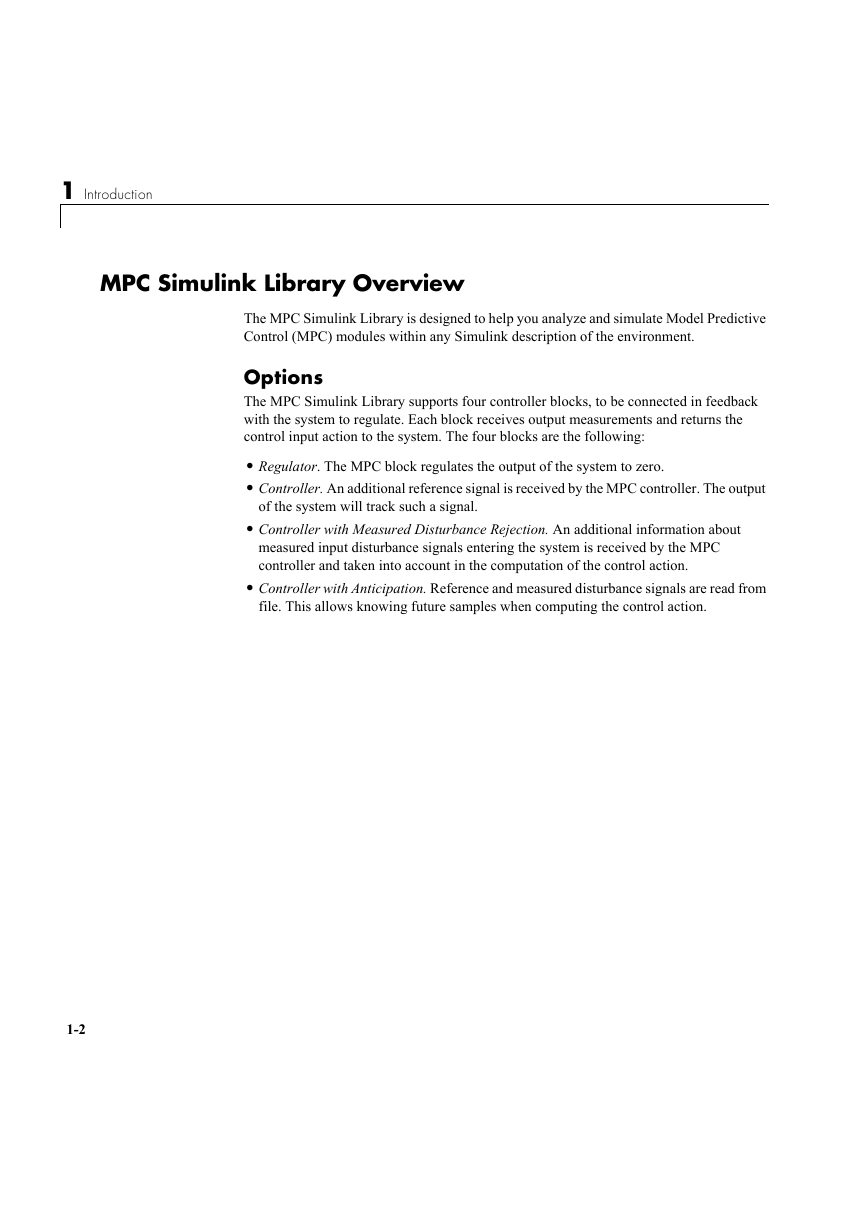
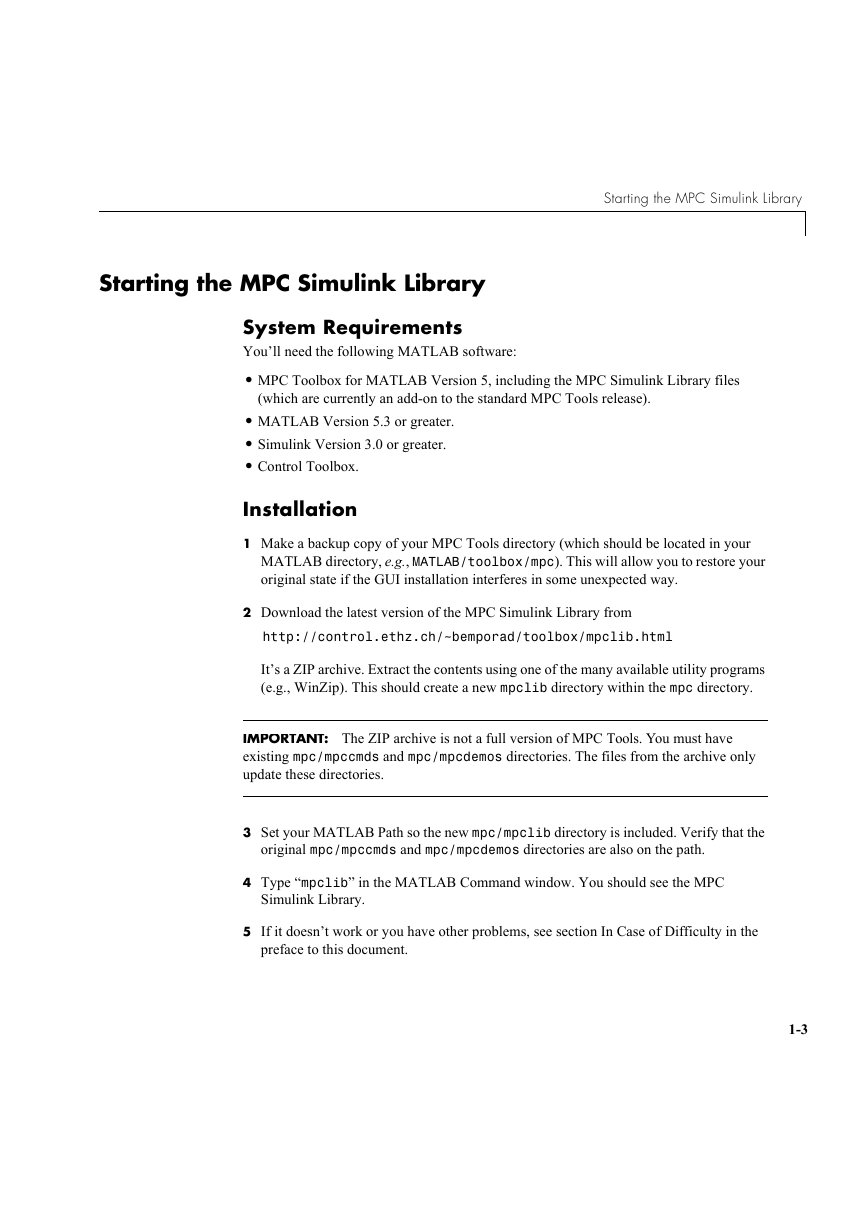
 2023年江西萍乡中考道德与法治真题及答案.doc
2023年江西萍乡中考道德与法治真题及答案.doc 2012年重庆南川中考生物真题及答案.doc
2012年重庆南川中考生物真题及答案.doc 2013年江西师范大学地理学综合及文艺理论基础考研真题.doc
2013年江西师范大学地理学综合及文艺理论基础考研真题.doc 2020年四川甘孜小升初语文真题及答案I卷.doc
2020年四川甘孜小升初语文真题及答案I卷.doc 2020年注册岩土工程师专业基础考试真题及答案.doc
2020年注册岩土工程师专业基础考试真题及答案.doc 2023-2024学年福建省厦门市九年级上学期数学月考试题及答案.doc
2023-2024学年福建省厦门市九年级上学期数学月考试题及答案.doc 2021-2022学年辽宁省沈阳市大东区九年级上学期语文期末试题及答案.doc
2021-2022学年辽宁省沈阳市大东区九年级上学期语文期末试题及答案.doc 2022-2023学年北京东城区初三第一学期物理期末试卷及答案.doc
2022-2023学年北京东城区初三第一学期物理期末试卷及答案.doc 2018上半年江西教师资格初中地理学科知识与教学能力真题及答案.doc
2018上半年江西教师资格初中地理学科知识与教学能力真题及答案.doc 2012年河北国家公务员申论考试真题及答案-省级.doc
2012年河北国家公务员申论考试真题及答案-省级.doc 2020-2021学年江苏省扬州市江都区邵樊片九年级上学期数学第一次质量检测试题及答案.doc
2020-2021学年江苏省扬州市江都区邵樊片九年级上学期数学第一次质量检测试题及答案.doc 2022下半年黑龙江教师资格证中学综合素质真题及答案.doc
2022下半年黑龙江教师资格证中学综合素质真题及答案.doc