What’s in the box
Included with TomTom GO x30T
Included with TomTom GO 930 and 930T
Included with TomTom GO x30 HD Traffic
Before you start...
Switching on and off
Setting up
Battery notes
Improving reception
Windscreen holder
Home dock
Take care of your TomTom GO
Driving View
Enhanced Positioning Technology
Calibration
Making your first journey
Arrival times
What are the other navigation options?
Spoken address
Planning a route in advance
More information about a route
Finding alternative routes
Why change the route?
Sounds and voices
How do I change the volume level?
Changing the volume automatically
Selecting a voice
How do computer voices work?
Internal and external speakers
FM transmitter
Setting up
Using more than one speaker
Is it difficult to hear spoken instructions when music is playing?
Using the audio cable
Using Bluetooth® Hi-Fi speakers
Voice address input
Planning a journey using voice address input
More ways to speak to your TomTom GO
Music and media
Putting music and photos on your GO
Playing music and audiobooks
Now playing
FM transmitter
Getting started
Using your iPod® with your TomTom GO
Looking at photos
Help me!
How do I use Help me! to phone a local service?
Options
Favourites
What are Favourites?
How can I create a Favourite?
How can I use a Favourite?
How many Favourites can I create?
How can I delete a Favourite?
How can I change the name of a Favourite?
Browse Map
Cursor button
Points of Interest
Showing POIs on the map
Calling a POI
Navigating to a POI
Managing POIs
Why would I want to create my own POIs?
How can I create my own POIs?
How can I set warnings for POIs?
Itinerary planning
What is an Itinerary?
When would I use an Itinerary?
Creating an Itinerary
Start using an Itinerary
Following an Itinerary
Managing an Itinerary
Hands-free calling
Hands-free calling
Connecting to your phone
Setting up TomTom Services
Your phonebook
Making a call
Receiving a call
Auto-answer
Sharing your TomTom GO
Preferences
Hidden buttons and features
Use night colours / Use day colours
Can my GO make this change automatically?
Show POI on map
Safety preferences
What happens when I use the Turn off map display option?
Voice preferences
Turn off sound / Turn on sound
Can I still use my GO to make hands-free calls when the sound is turned off?
Volume preferences
Can my GO change the volume depending on how noisy it is in the car?
Manage Favourites
Change Home location
Do I need to use my actual home address for the Home location?
Why should I set a Home location?
Manage maps
Manage POIs
Change car symbol
Change 2D/3D display / Turn on 2D display
Show/Hide lane images
Compass preferences
Change map colours
Brightness preferences
Status bar preferences
Automatic zooming
Quick menu preferences
Guided tours
Name preferences
Set units
Operate left-handed / Operate right handed
Keyboard preferences
Planning preferences
Toll road preferences
Set owner
Speaker preferences
Car preferences
Music preferences
Start-up preferences
Bluetooth preferences
Disable wireless data / Enable wireless data
Send/Receive files
Edit TomTom Services account
Battery saving preferences
Change language
Set clock
Hidden buttons and features
Hide tips / Show tips
Reset factory settings
TomTom Services
TomTom Map Share
TomTom Map Share community
Map updates
Making a map update
Marking a map error while on the move
Receiving the latest map updates
Changing my preferences for map updates
Map update categories
Traffic information
TomTom HD Traffic
Setting up TomTom HD Traffic
Safety Notice
TomTom Traffic
The Traffic Message Channel (TMC)
TomTom Traffic
Setting up TomTom Traffic
Using TomTom Traffic
Changing traffic preferences
The Traffic sidebar
Making commuting to work easier
Checking traffic incidents in your area
Traffic incidents
Traffic menu
Traffic information using RDS-TMC
The Traffic Message Channel (TMC)
Setting up TMC
Using RDS-TMC traffic information
Changing traffic preferences
Making commuting to work easier
Checking traffic incidents in your area
Setting the radio frequency for RDS-TMC information
Choosing the correct country for RDS-TMC reception
The Traffic sidebar
Traffic incidents
Traffic menu
TomTom HD Traffic information
Using TomTom HD Traffic
Automatically minimise delays
Changing HD Traffic preferences
The HD Traffic sidebar
Making commuting to work easier
Checking traffic incidents in your area
HD Traffic sidebar colours
Traffic incidents
Traffic menu
Remote control
Inserting the batteries
Establishing a connection
Lights
Buttons
Advanced Lane Guidance
How does navigation work?
Global Positioning System (GPS)
Finding your position faster
Maps
Using TomTom HOME
Installing TomTom HOME
HOME Help Topics
MyTomTom Account
TomTom limited warranty
WARRANTOR
WHAT THIS WARRANTY COVERS
WHAT THIS WARRANTY DOES NOT COVER
HOW TO MAKE A WARRANTY CLAIM
YOUR LEGAL RIGHTS
LIMITATION OF LIABILITY
Addendum
Important Safety Notices and Warnings
Global Positioning System
Use with Care
Aircraft and Hospitals
Battery
CE Marking
R&TTE Directive
WEEE Directive
Operation of FM transmitter in this device
This Document
Part numbers
Copyright notices
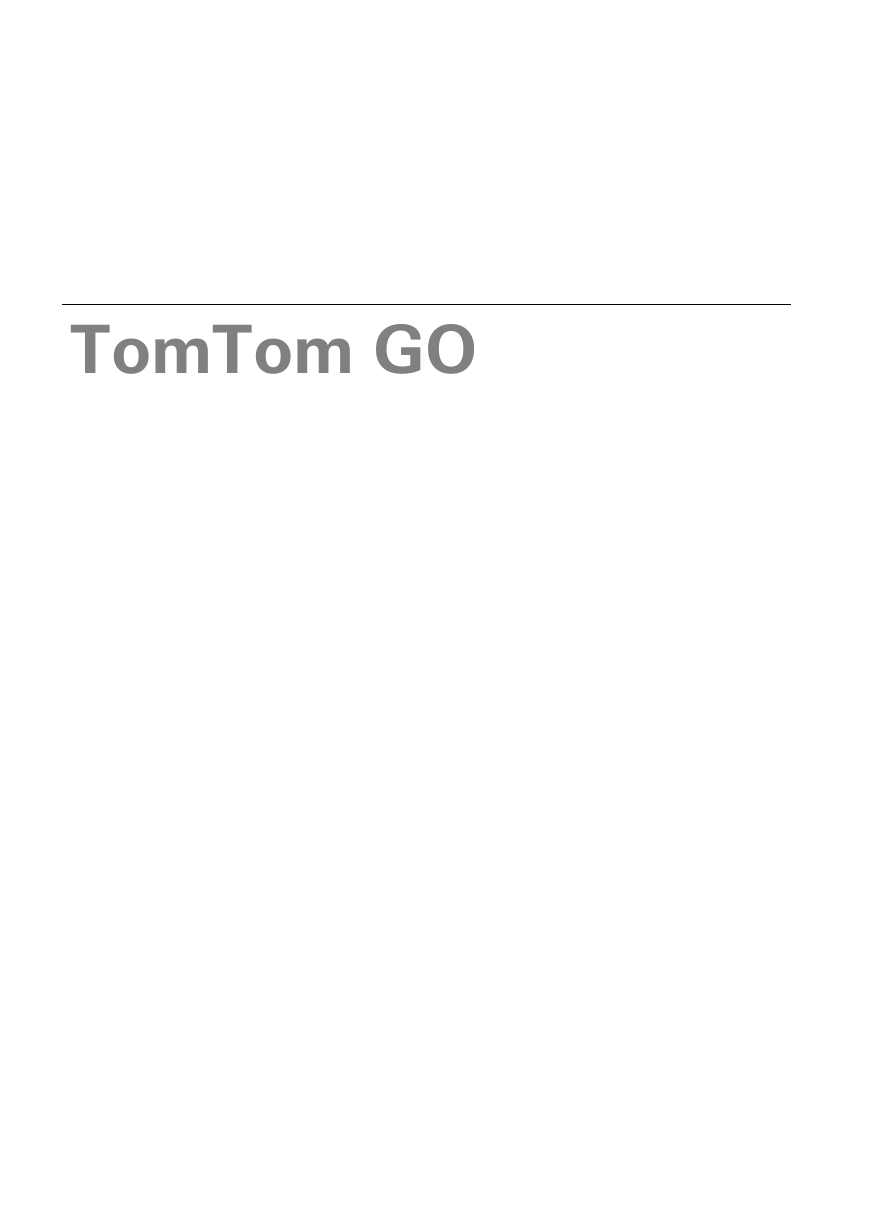
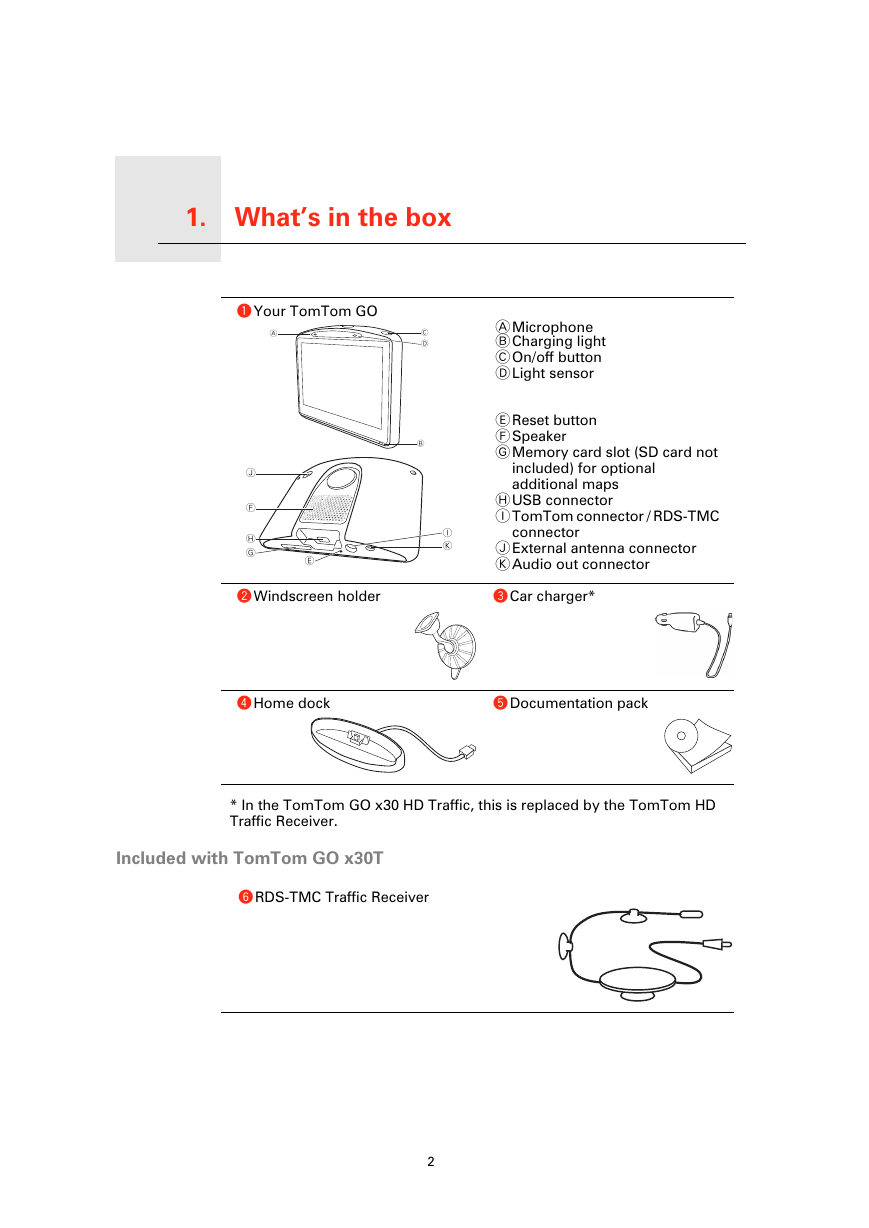

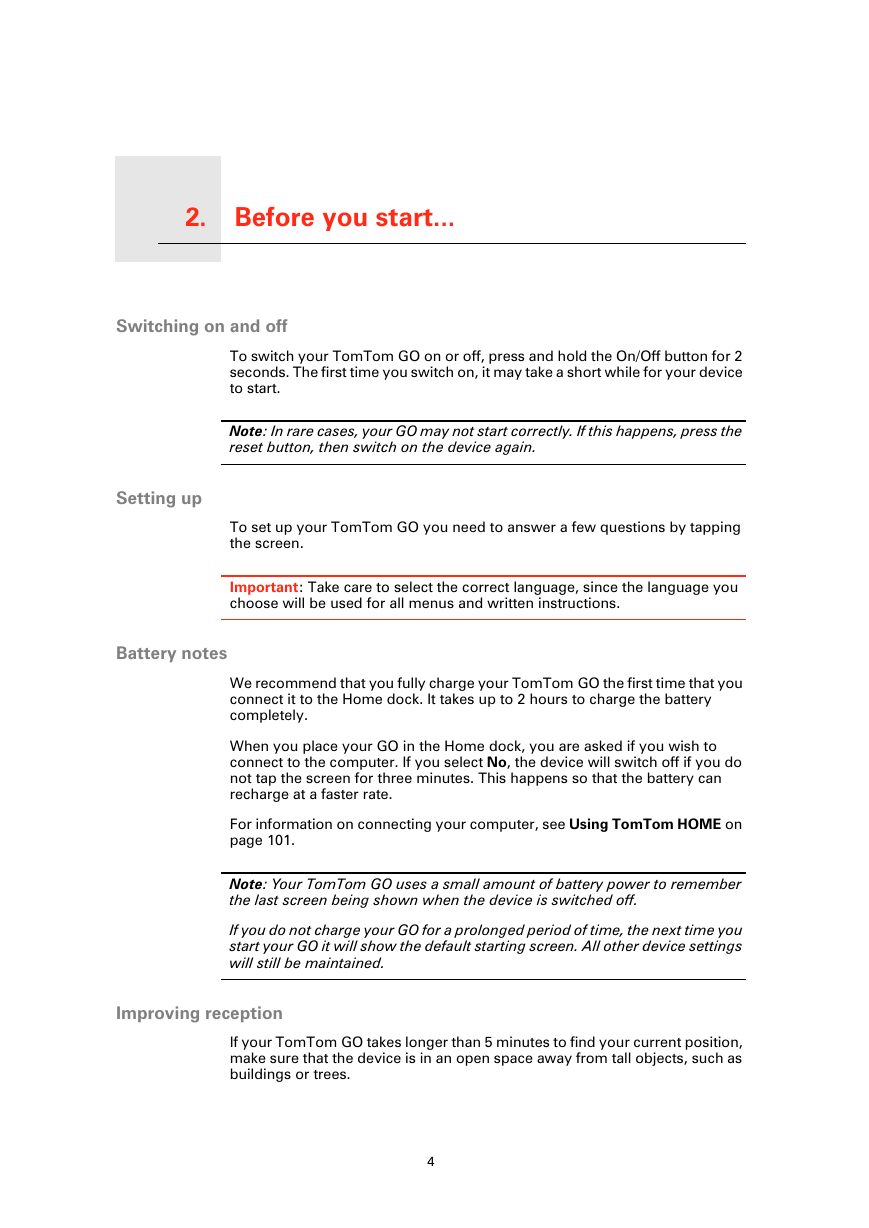
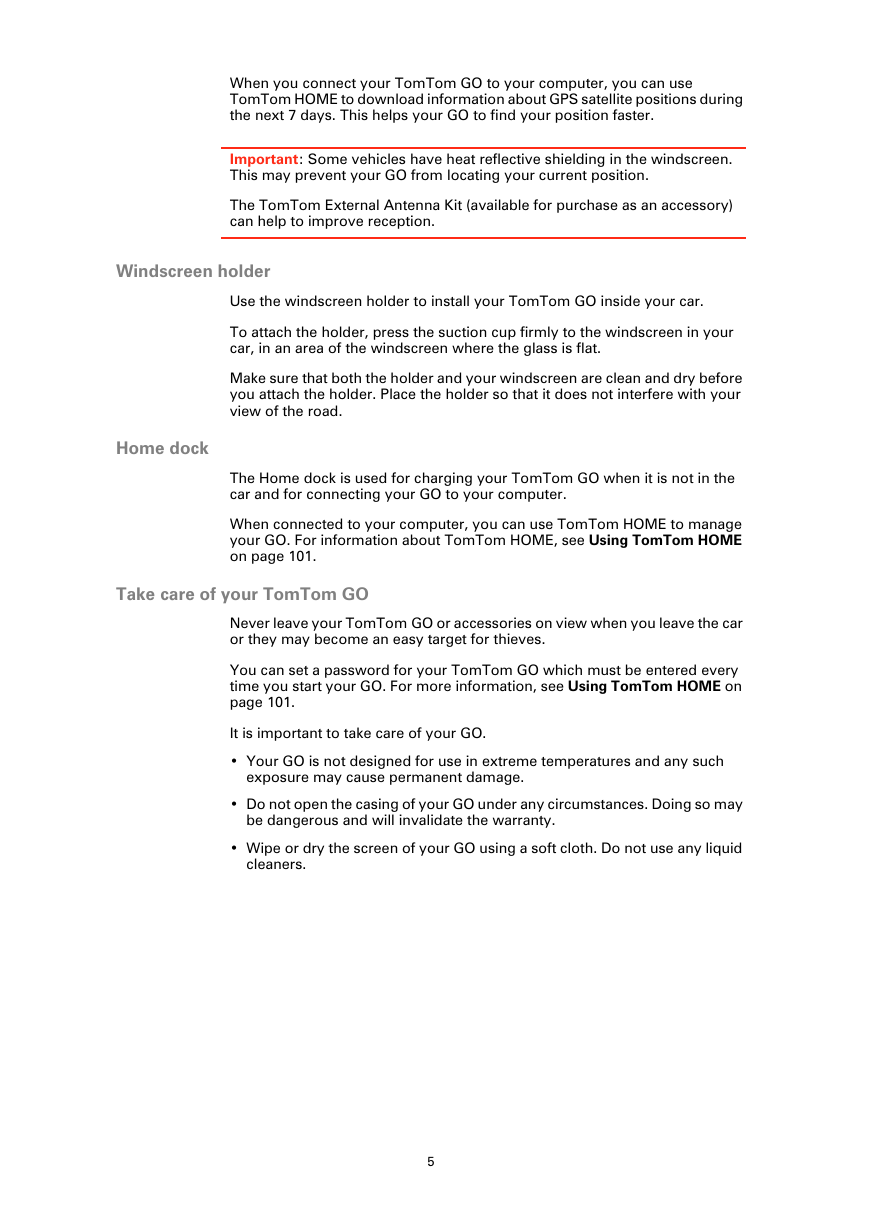
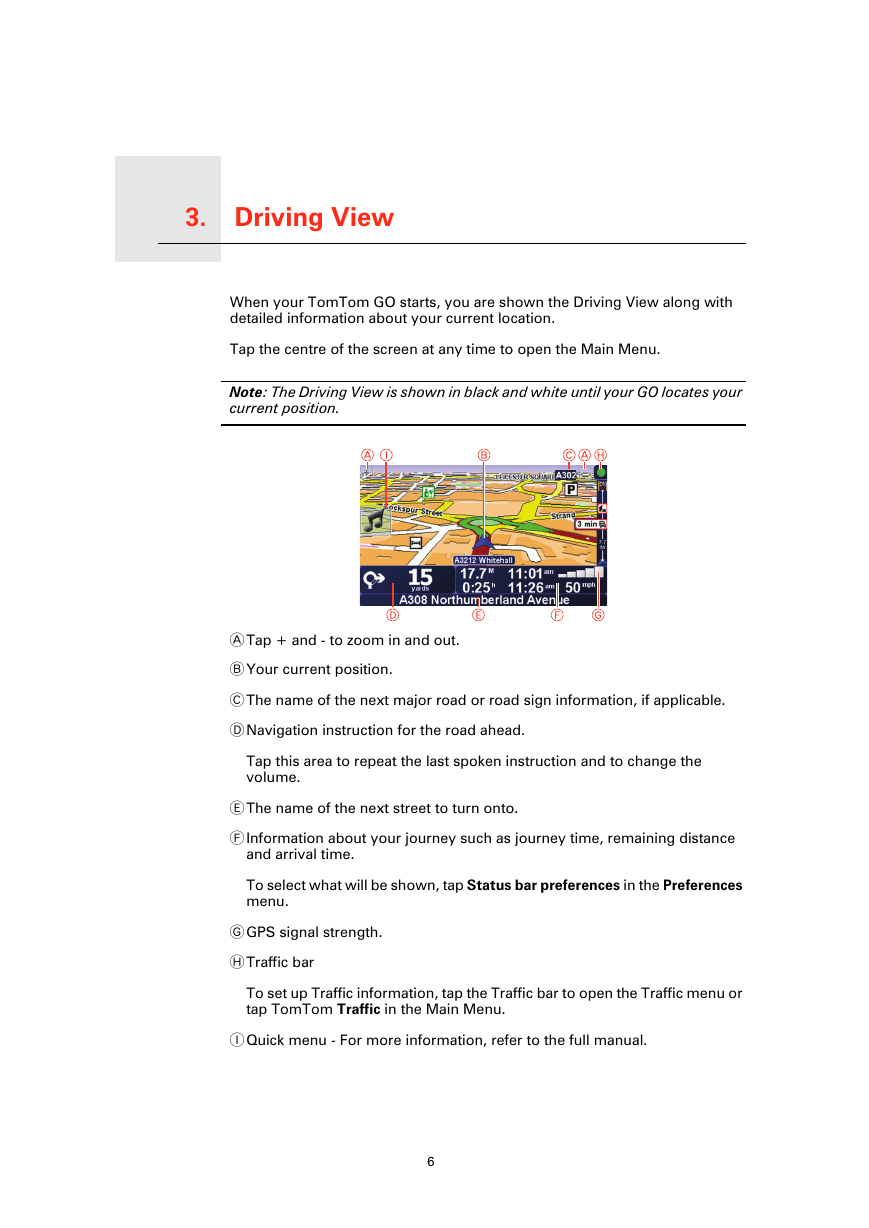
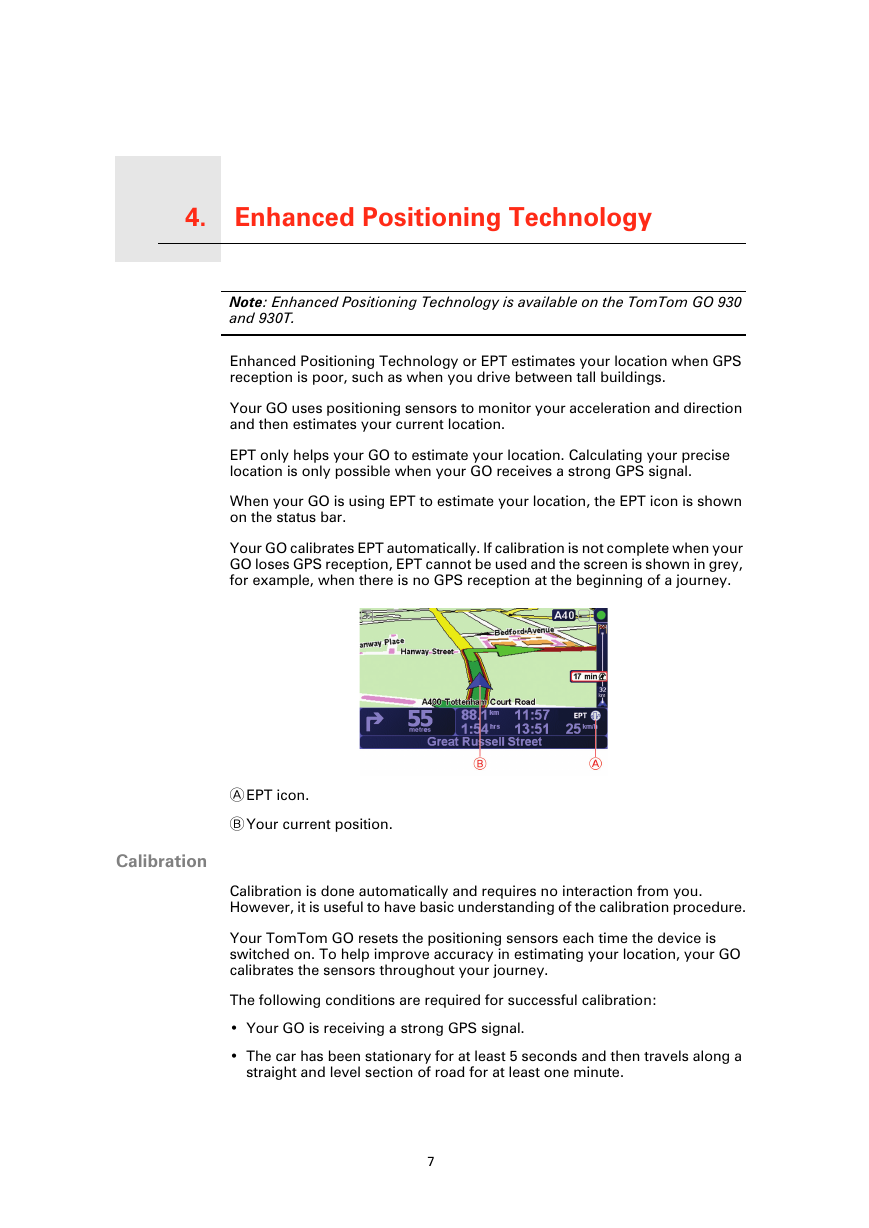
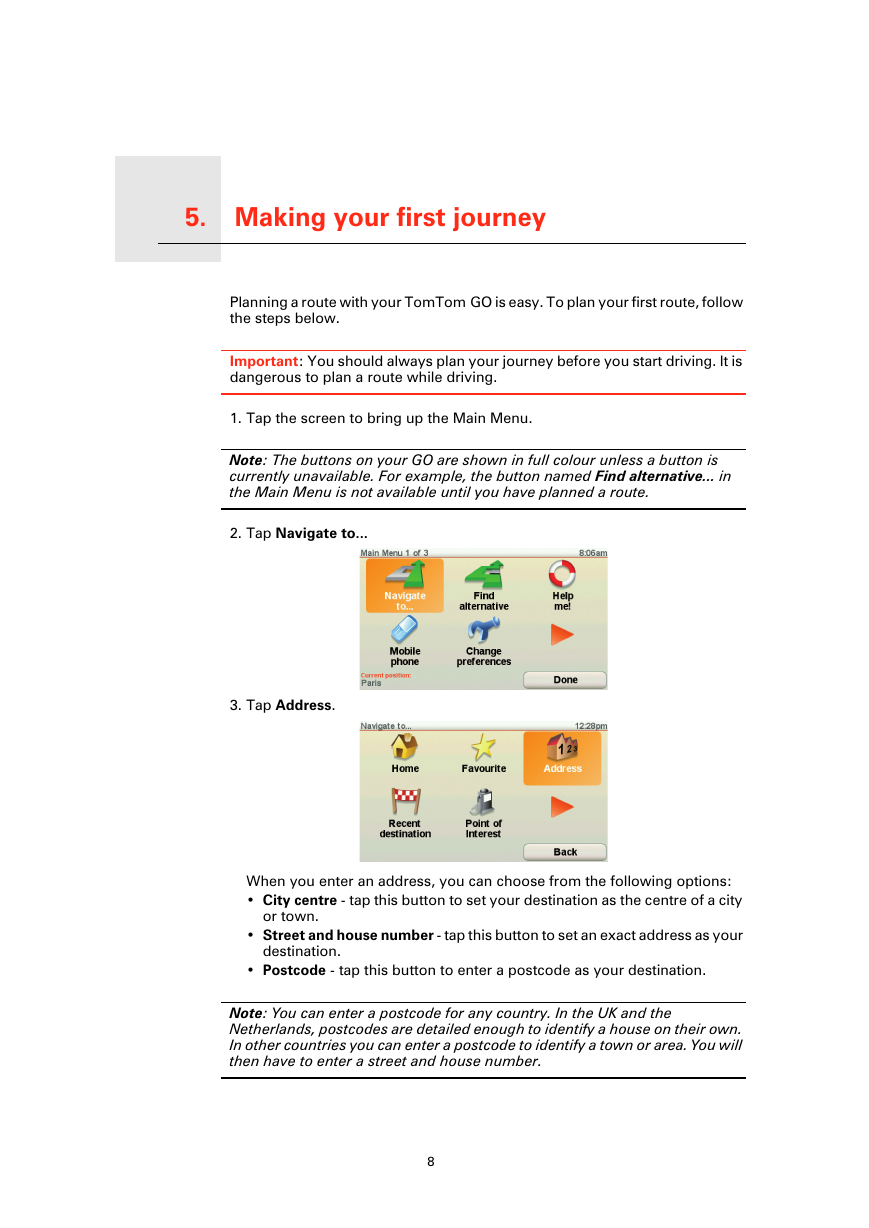
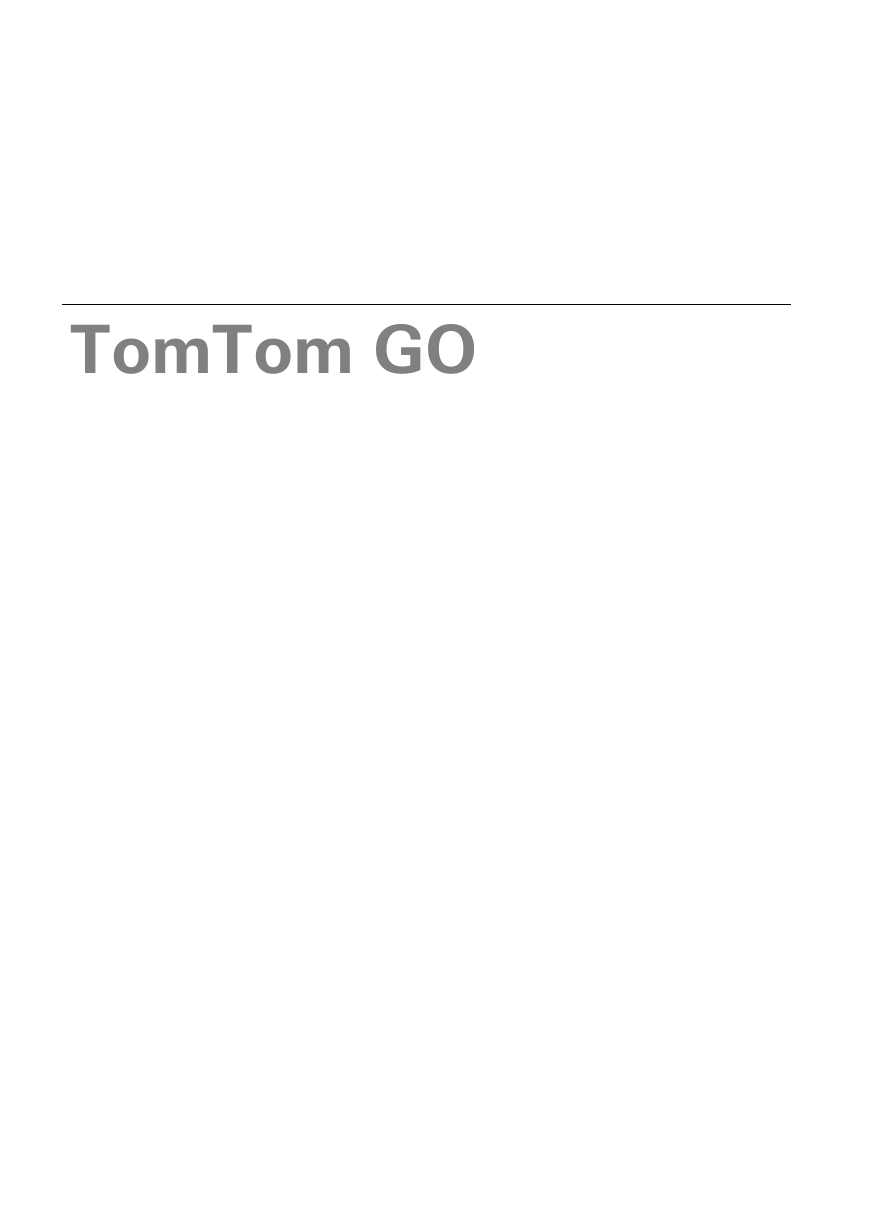
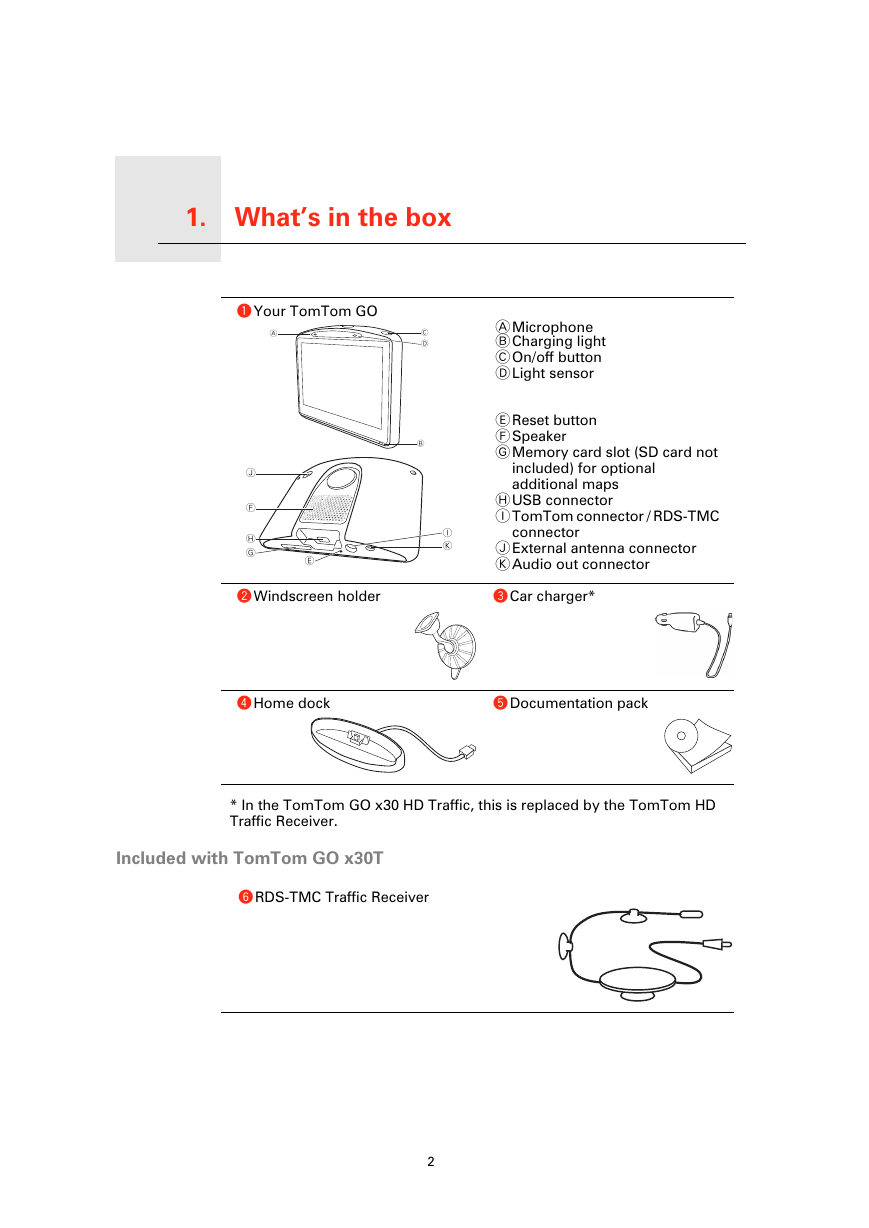

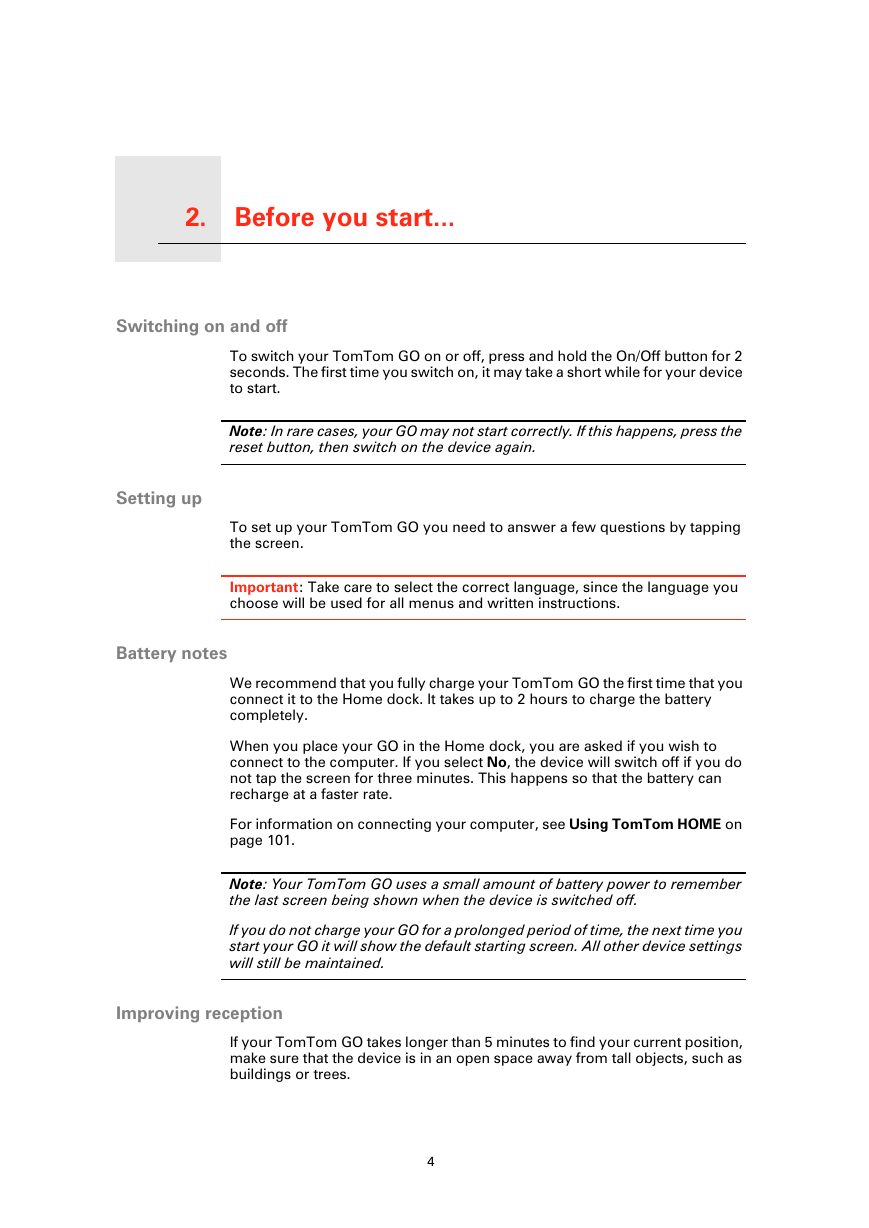
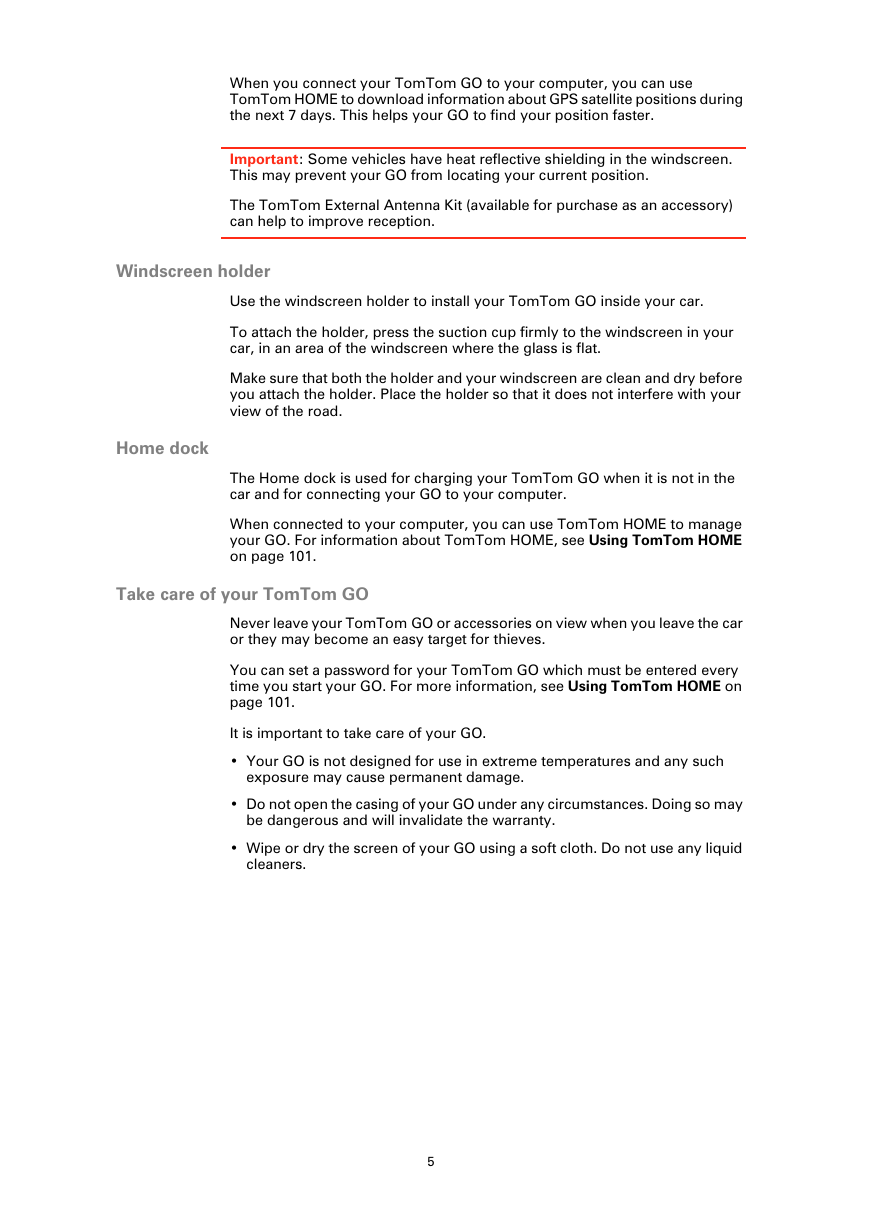
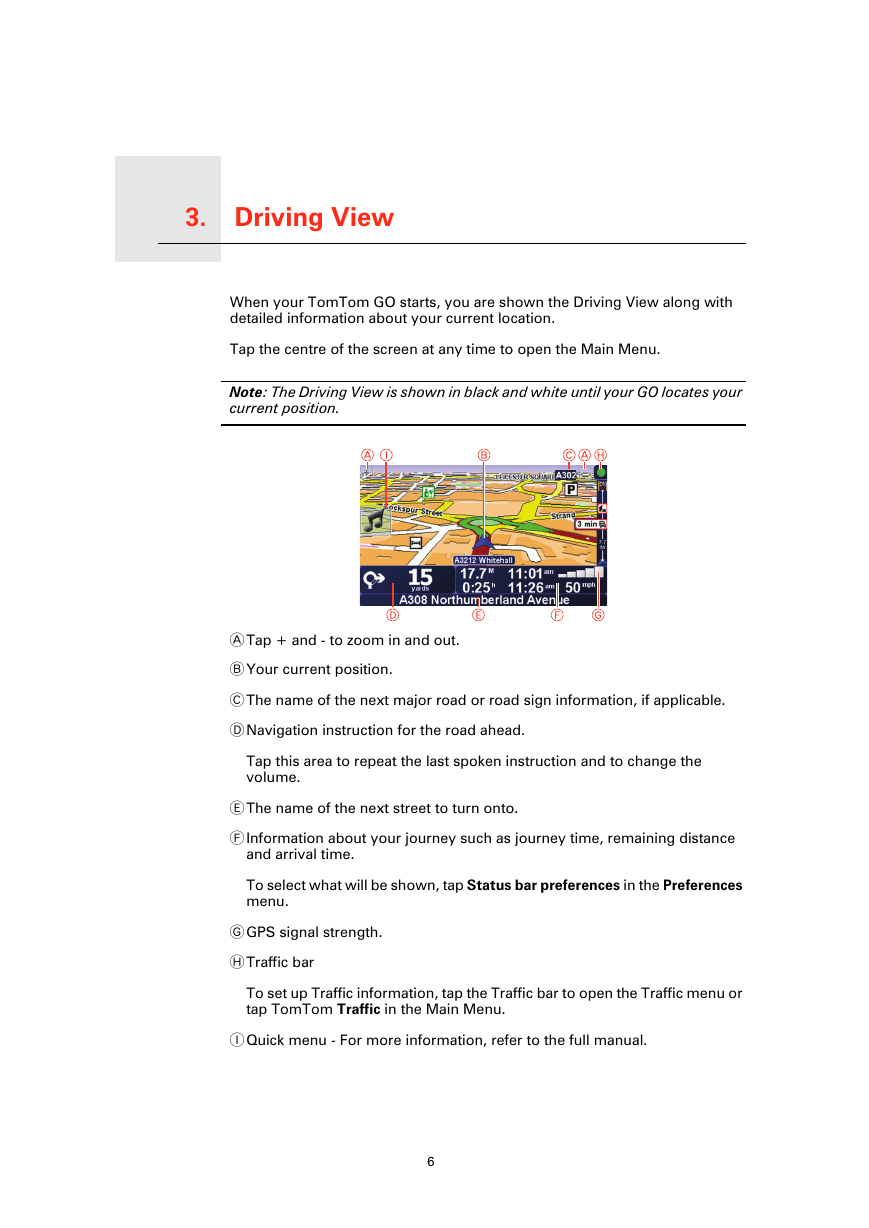
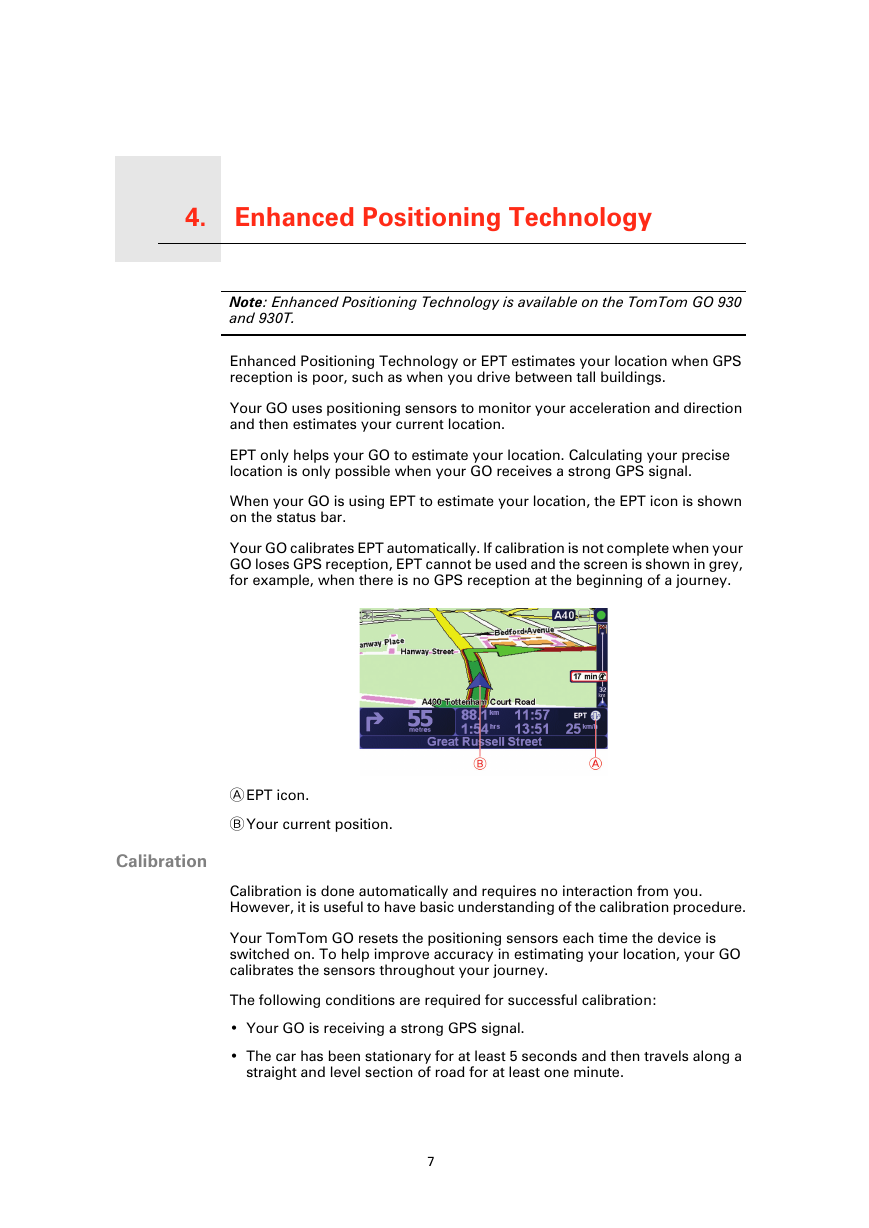
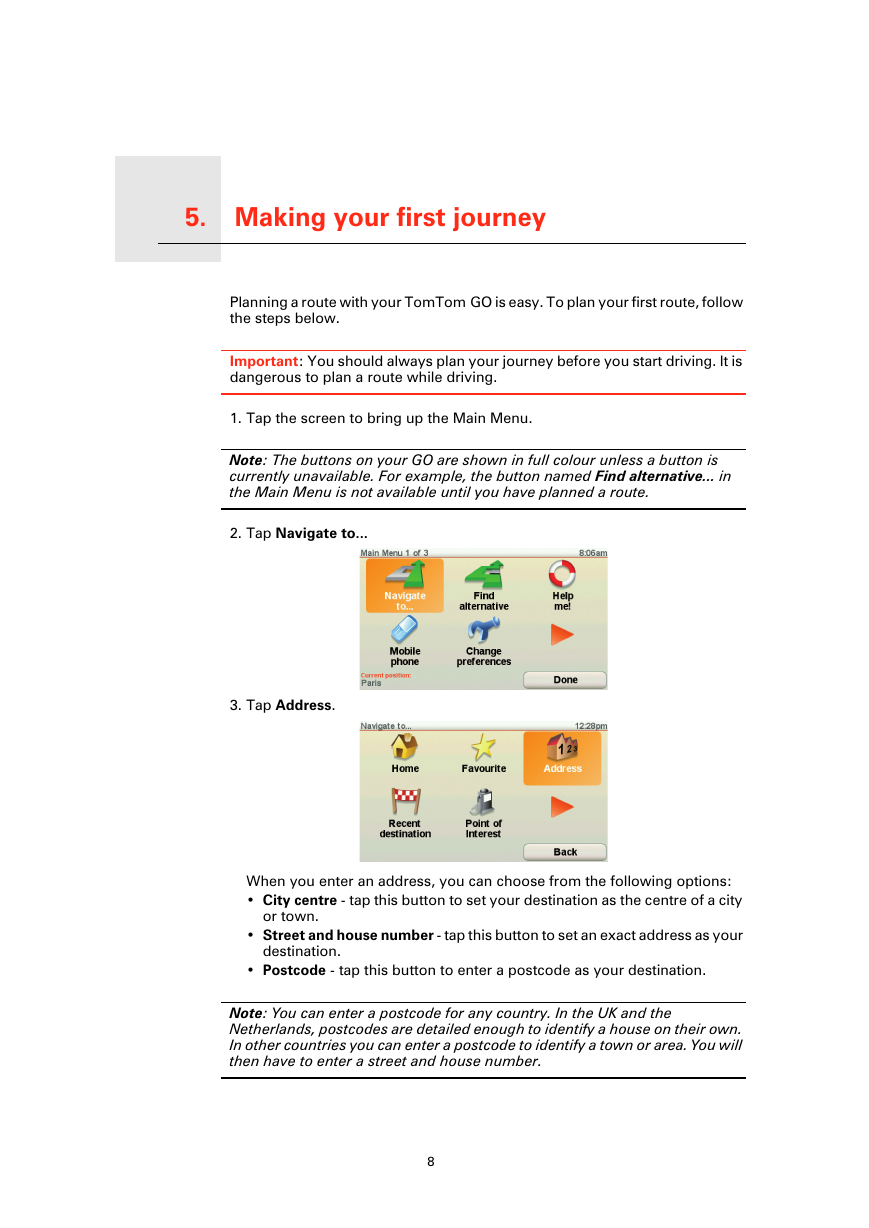
 2023年江西萍乡中考道德与法治真题及答案.doc
2023年江西萍乡中考道德与法治真题及答案.doc 2012年重庆南川中考生物真题及答案.doc
2012年重庆南川中考生物真题及答案.doc 2013年江西师范大学地理学综合及文艺理论基础考研真题.doc
2013年江西师范大学地理学综合及文艺理论基础考研真题.doc 2020年四川甘孜小升初语文真题及答案I卷.doc
2020年四川甘孜小升初语文真题及答案I卷.doc 2020年注册岩土工程师专业基础考试真题及答案.doc
2020年注册岩土工程师专业基础考试真题及答案.doc 2023-2024学年福建省厦门市九年级上学期数学月考试题及答案.doc
2023-2024学年福建省厦门市九年级上学期数学月考试题及答案.doc 2021-2022学年辽宁省沈阳市大东区九年级上学期语文期末试题及答案.doc
2021-2022学年辽宁省沈阳市大东区九年级上学期语文期末试题及答案.doc 2022-2023学年北京东城区初三第一学期物理期末试卷及答案.doc
2022-2023学年北京东城区初三第一学期物理期末试卷及答案.doc 2018上半年江西教师资格初中地理学科知识与教学能力真题及答案.doc
2018上半年江西教师资格初中地理学科知识与教学能力真题及答案.doc 2012年河北国家公务员申论考试真题及答案-省级.doc
2012年河北国家公务员申论考试真题及答案-省级.doc 2020-2021学年江苏省扬州市江都区邵樊片九年级上学期数学第一次质量检测试题及答案.doc
2020-2021学年江苏省扬州市江都区邵樊片九年级上学期数学第一次质量检测试题及答案.doc 2022下半年黑龙江教师资格证中学综合素质真题及答案.doc
2022下半年黑龙江教师资格证中学综合素质真题及答案.doc