�
Contents
Preface 6
Toshiba Corporation 7
EU Warranty 12
Licenses 13
Declaration of conformity 15
Health and safety 17
General 17
Operating environment 19
Electronic devices 21
Battery safety 22
AC charger safety 24
Emergency calls 25
FCC notice 26
Information to user 27
FCC RF exposure information 28
European RF Exposure Information 30
s
t
n
e
t
n
o
C
1
Contents
Care and maintenance 33
Getting started 37
Unpacking 37
Phone layout and functions 38
Display indicators 42
Installing the SIM card and battery 47
Charging the battery 53
Switching the power on and off 55
Call functions 56
Making a call 56
Speed dial 60
Receiving a call 64
In-call options 65
Call history 67
Phone book 71
s
t
n
e
t
n
o
C
2
�
Contents
Messages 78
Text (SMS) messages 78
Voice mail 82
Message settings 83
Memory status 84
Text input 85
Input methods 85
Method indicators 85
T9 mode 87
Multi-press mode 88
Numeric mode 95
Other applications 96
Music 96
Alarm 101
s
t
n
e
t
n
o
C
3
�
Contents
Settings 102
Time and date settings 102
Phone modes 104
Language 105
Backlight timer 106
Call settings 107
Security settings 115
Network settings 121
Reset settings 124
Clearing all settings 125
Formatting U-Disk 125
Connectivity 126
Connecting your Toshiba phone to a PC 126
Disconnecting from PC 128
Specifications 129
Troubleshooting 131
s
t
n
e
t
n
o
C
4
�
Contents
Purchase record 133
Menu tree 134
Index 136
s
t
n
e
t
n
o
C
5
�
Preface
PrefaceTo use your Toshiba phone, you must have service from a wireless
service provider. Many of the features in your Toshiba phone
depend on features in the wireless network to function. These
network services may not be available on all networks, or you may
have to make specific arrangements with your service provider
before you can utilise network services. Your service provider may
need to give you additional instructions for their use and explain
what charges will apply. Some networks may have limitations that
affect how you can use network services. For instance, some
networks may not support all language-dependent characters and
services.
The availability of particular products may vary by region.
Due to the continual development of our products, Toshiba
reserves the right to modify this document at any time without prior
notice.
e
c
a
f
e
r
P
6
�
Toshiba Corporation
Toshiba Corporation
IMPORTANT: PLEASE READ THE FOLLOWING BEFORE
USING YOUR MOBILE PHONE AS ATTEMPTING TO USE
ANY SOFTWARE ON THE SUPPLIED PHONE
CONSTITUTES YOUR ACCEPTANCE OF THESE EULA
TERMS. IF YOU REJECT OR DO NOT AGREE WITH ALL
THE TERMS OF THIS EULA, PLEASE DO NOT ATTEMPT
TO ACCESS OR USE THE SUPPLIED SOFTWARE.
End User License Agreement
This End User License Agreement ("EULA") is a legal agreement
between you (as the user) and TOSHIBA CORPORATION
("Toshiba") with regard to the copyrighted software installed in a
Toshiba 3G mobile phone supplied to you (the "Phone").
Use or employment of any software installed in the Phone and
related documentations (the "Software") will constitute your
acceptance of these terms, unless separate terms are provided by
the Software supplier on the Phone, in which case certain
additional or different terms may apply. If you do not agree with the
terms of this EULA, do not use or employ the Software.
1. License Grant. Toshiba grants to you a personal, non-
transferable and non-exclusive right to use the Software as set
out in this EULA. Modifying, adapting, translating, renting,
copying, making available, transferring or assigning all or part
of the Software, or any rights granted hereunder, to any other
n
o
i
t
a
r
o
p
r
o
C
a
b
h
s
o
T
i
7
�
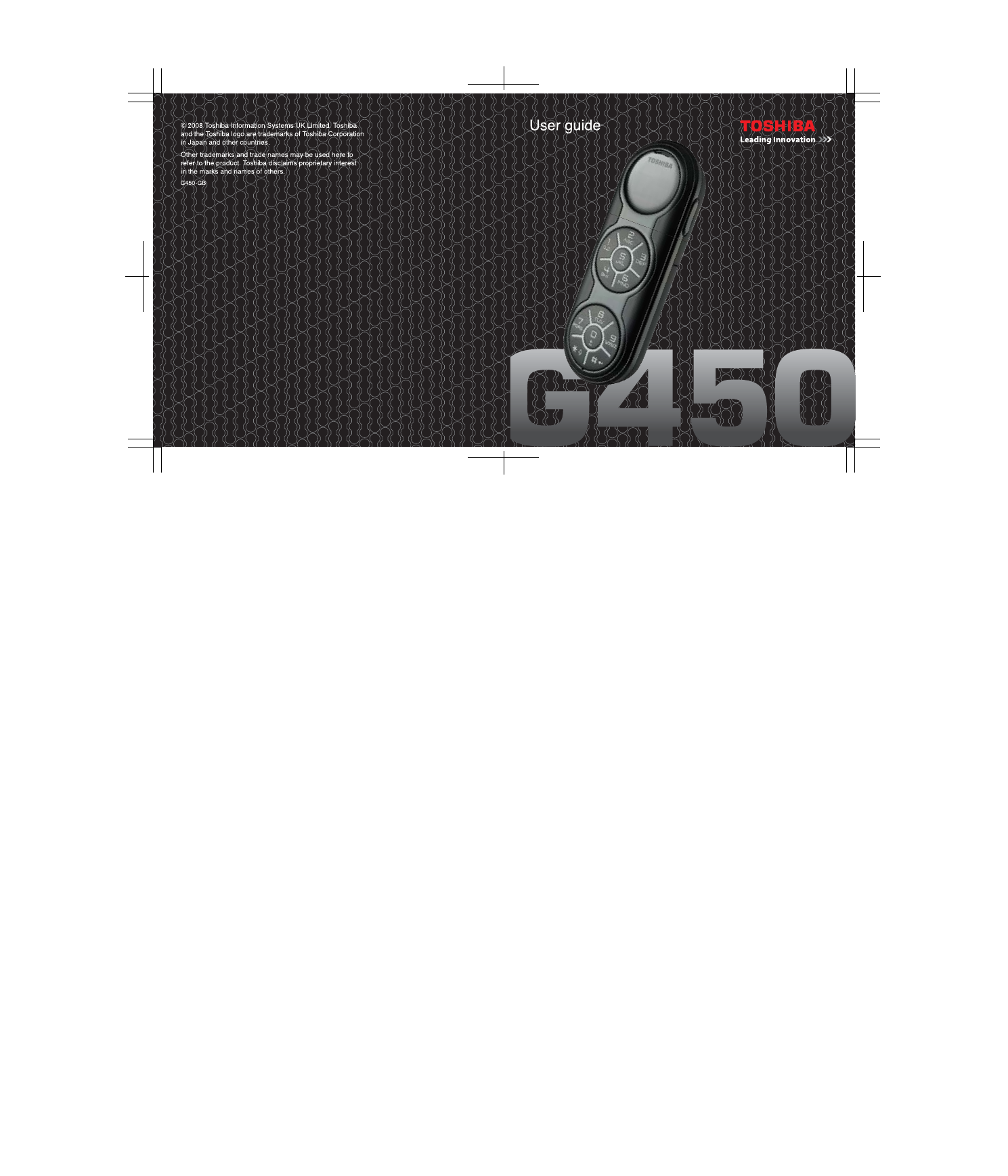
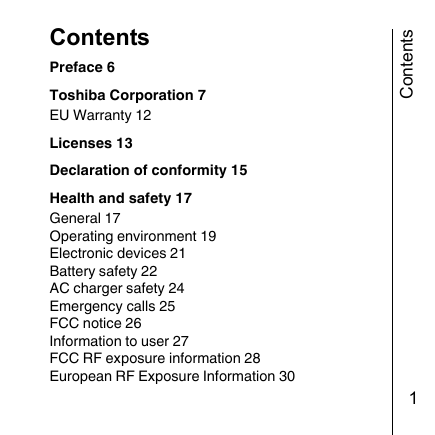
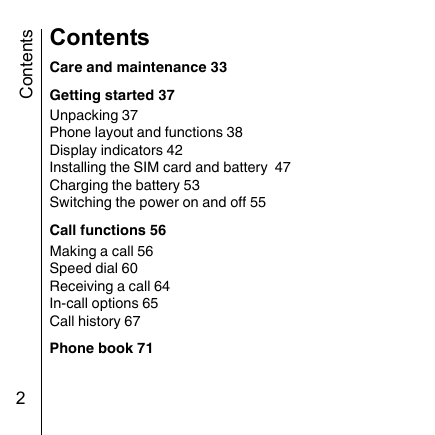
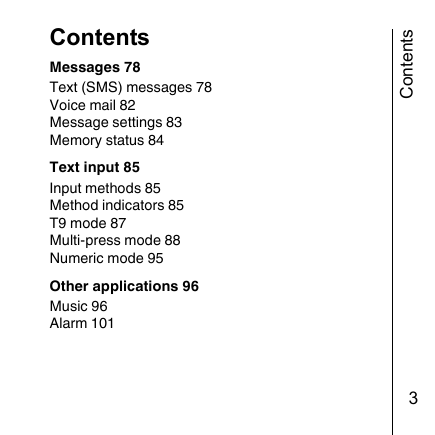
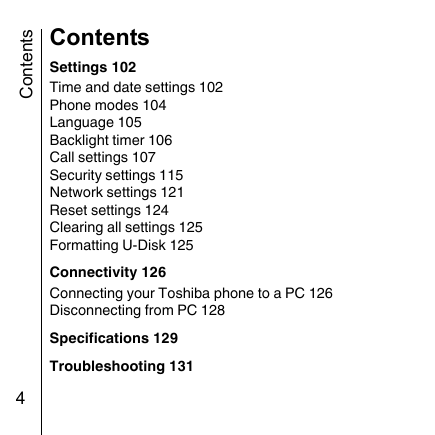
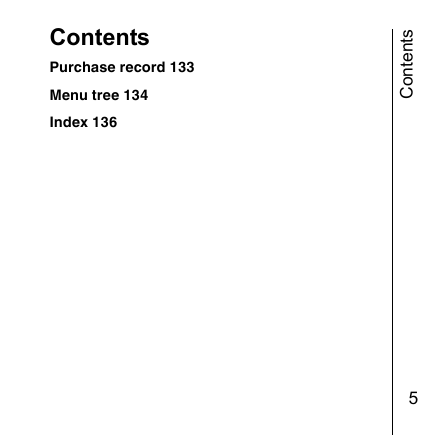
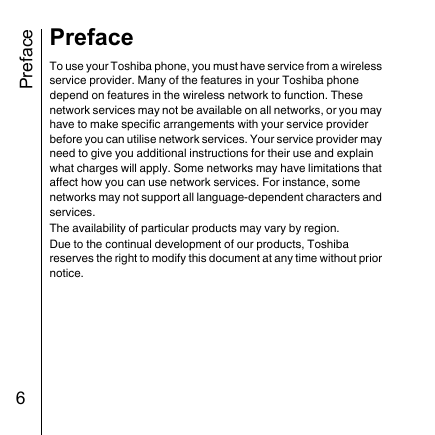
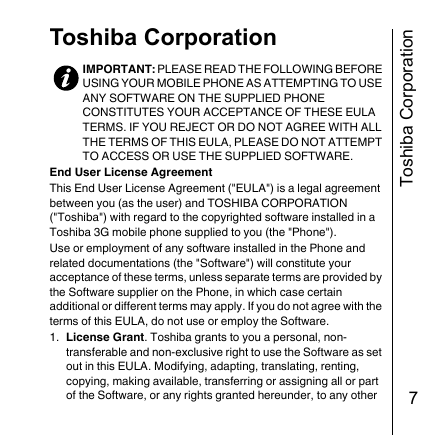
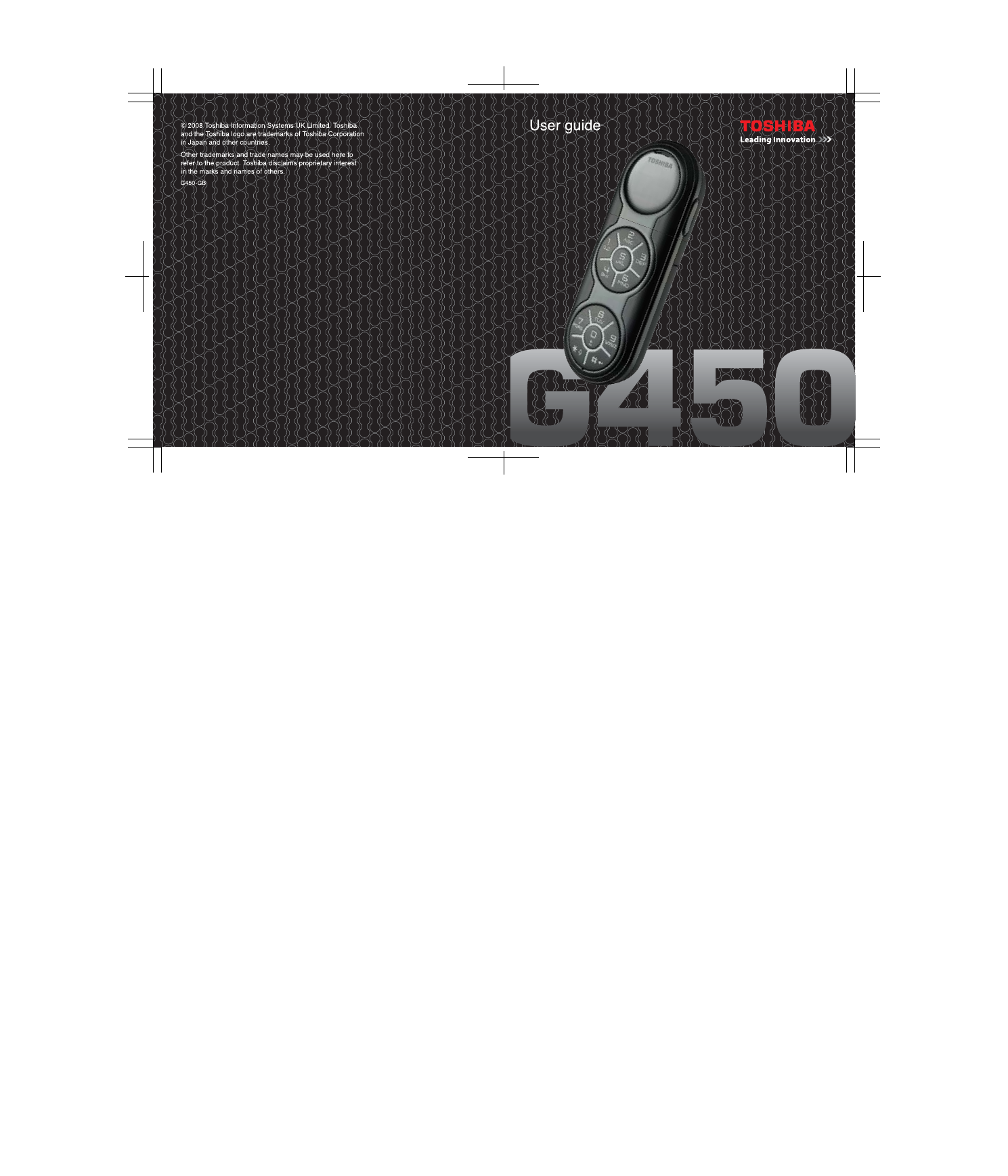
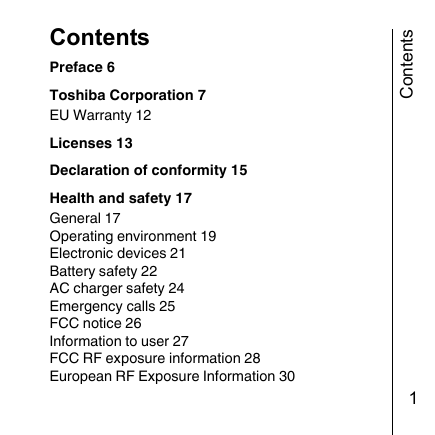
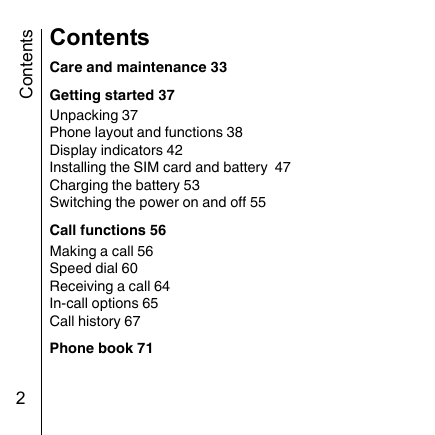
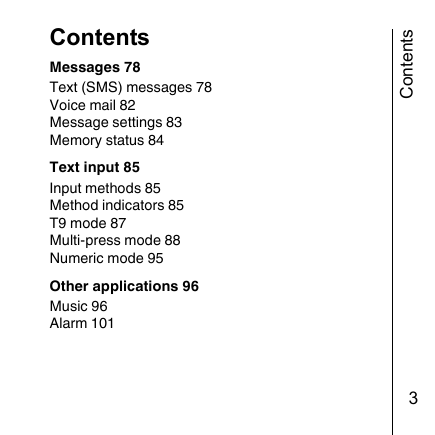
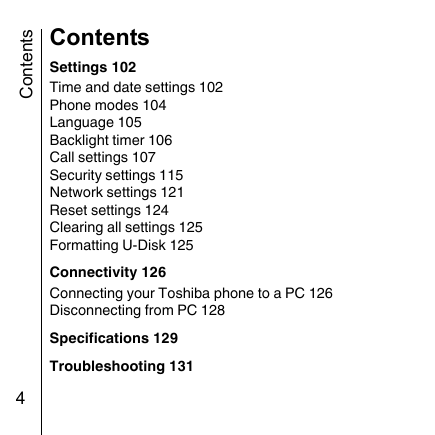
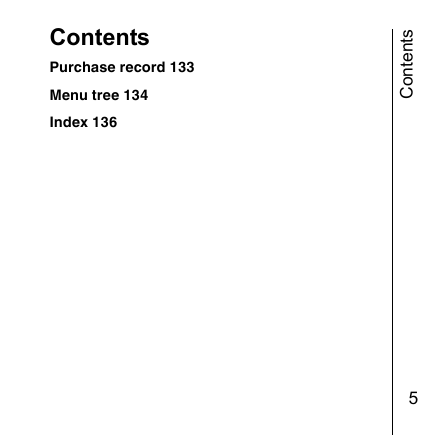
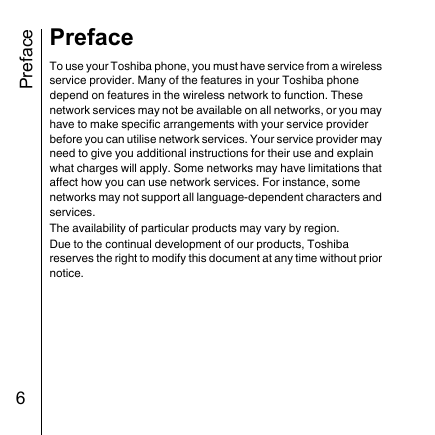
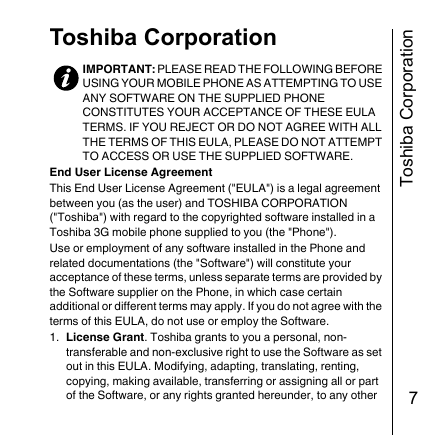
 2023年江西萍乡中考道德与法治真题及答案.doc
2023年江西萍乡中考道德与法治真题及答案.doc 2012年重庆南川中考生物真题及答案.doc
2012年重庆南川中考生物真题及答案.doc 2013年江西师范大学地理学综合及文艺理论基础考研真题.doc
2013年江西师范大学地理学综合及文艺理论基础考研真题.doc 2020年四川甘孜小升初语文真题及答案I卷.doc
2020年四川甘孜小升初语文真题及答案I卷.doc 2020年注册岩土工程师专业基础考试真题及答案.doc
2020年注册岩土工程师专业基础考试真题及答案.doc 2023-2024学年福建省厦门市九年级上学期数学月考试题及答案.doc
2023-2024学年福建省厦门市九年级上学期数学月考试题及答案.doc 2021-2022学年辽宁省沈阳市大东区九年级上学期语文期末试题及答案.doc
2021-2022学年辽宁省沈阳市大东区九年级上学期语文期末试题及答案.doc 2022-2023学年北京东城区初三第一学期物理期末试卷及答案.doc
2022-2023学年北京东城区初三第一学期物理期末试卷及答案.doc 2018上半年江西教师资格初中地理学科知识与教学能力真题及答案.doc
2018上半年江西教师资格初中地理学科知识与教学能力真题及答案.doc 2012年河北国家公务员申论考试真题及答案-省级.doc
2012年河北国家公务员申论考试真题及答案-省级.doc 2020-2021学年江苏省扬州市江都区邵樊片九年级上学期数学第一次质量检测试题及答案.doc
2020-2021学年江苏省扬州市江都区邵樊片九年级上学期数学第一次质量检测试题及答案.doc 2022下半年黑龙江教师资格证中学综合素质真题及答案.doc
2022下半年黑龙江教师资格证中学综合素质真题及答案.doc