Cover
Table of Contents
About the Author
Preface
1. Introducing Scrapy
Hello Scrapy
More reasons to love Scrapy
About this book: aim and usage
The importance of mastering automated data scraping
Developing robust, quality applications, and providing realistic schedules
Developing quality minimum viable products quickly
Scraping gives you scale; Google couldn't use forms
Discovering and integrating into your ecosystem
Being a good citizen in a world full of spiders
What Scrapy is not
Summary
2. Understanding HTML and XPath
HTML, the DOM tree representation, and the XPath
The URL
The HTML document
The tree representation
What you see on the screen
Selecting HTML elements with XPath
Useful XPath expressions
Using Chrome to get XPath expressions
Examples of common tasks
Anticipating changes
Summary
3. Basic Crawling
Installing Scrapy
MacOS
Windows
Linux
Ubuntu or Debian Linux
Red Hat or CentOS Linux
From the latest source
Upgrading Scrapy
Vagrant: this book's official way to run examples
UR2IM – the fundamental scraping process
The URL
The request and the response
The Items
A Scrapy project
Defining items
Writing spiders
Populating an item
Saving to files
Cleaning up – item loaders and housekeeping fields
Creating contracts
Extracting more URLs
Two-direction crawling with a spider
Two-direction crawling with a CrawlSpider
Summary
4. From Scrapy to a Mobile App
Choosing a mobile application framework
Creating a database and a collection
Populating the database with Scrapy
Creating a mobile application
Creating a database access service
Setting up the user interface
Mapping data to the User Interface
Mappings between database fields and User Interface controls
Testing, sharing, and exporting your mobile app
Summary
5. Quick Spider Recipes
A spider that logs in
A spider that uses JSON APIs and AJAX pages
Passing arguments between responses
A 30-times faster property spider
A spider that crawls based on an Excel file
Summary
6. Deploying to Scrapinghub
Signing up, signing in, and starting a project
Deploying our spiders and scheduling runs
Accessing our items
Scheduling recurring crawls
Summary
7. Configuration and Management
Using Scrapy settings
Essential settings
Analysis
Logging
Stats
Telnet
Example 1 – using telnet
Performance
Stopping crawls early
HTTP caching and working offline
Example 2 – working offline by using the cache
Crawling style
Feeds
Downloading media
Other media
Example 3 – downloading images
Amazon Web Services
Using proxies and crawlers
Example 4 – using proxies and Crawlera's clever proxy
Further settings
Project-related settings
Extending Scrapy settings
Fine-tuning downloading
Autothrottle extension settings
Memory UsageExtension settings
Logging and debugging
Summary
8. Programming Scrapy
Scrapy is a Twisted application
Deferreds and deferred chains
Understanding Twisted and nonblocking I/O – a Python tale
Overview of Scrapy architecture
Example 1 - a very simple pipeline
Signals
Example 2 - an extension that measures throughput and latencies
Extending beyond middlewares
Summary
9. Pipeline Recipes
Using REST APIs
Using treq
A pipeline that writes to Elasticsearch
A pipeline that geocodes using the Google Geocoding API
Enabling geoindexing on Elasticsearch
Interfacing databases with standard Python clients
A pipeline that writes to MySQL
Interfacing services using Twisted-specific clients
A pipeline that reads/writes to Redis
Interfacing CPU-intensive, blocking, or legacy functionality
A pipeline that performs CPU-intensive or blocking operations
A pipeline that uses binaries or scripts
Summary
10. Understanding Scrapy's Performance
Scrapy's engine – an intuitive approach
Cascading queuing systems
Identifying the bottleneck
Scrapy's performance model
Getting component utilization using telnet
Our benchmark system
The standard performance model
Solving performance problems
Case #1 – saturated CPU
Case #2 – blocking code
Case #3 – "garbage" on the downloader
Case #4 – overflow due to many or large responses
Case #5 – overflow due to limited/excessive item concurrency
Case #6 – the downloader doesn't have enough to do
Troubleshooting flow
Summary
11. Distributed Crawling with Scrapyd and Real-Time Analytics
How does the title of a property affect the price?
Scrapyd
Overview of our distributed system
Changes to our spider and middleware
Sharded-index crawling
Batching crawl URLs
Getting start URLs from settings
Deploy your project to scrapyd servers
Creating our custom monitoring command
Calculating the shift with Apache Spark streaming
Running a distributed crawl
System performance
The key take-away
Summary
Appendix A. Installing and troubleshooting prerequisite software
Installing prerequisites
The system
Installation in a nutshell
Installing on Linux
Installing on Windows or Mac
Install Vagrant
How to access the terminal
Install VirtualBox and Git
Ensure that VirtualBox supports 64-bit images
Enable ssh client for Windows
Download this book's code and set up the system
System setup and operations FAQ
What do I download and how much time does it take?
What should I do if Vagrant freezes?
How do I shut down/resume the VM quickly?
How do I fully reset the VM?
How do I resize the virtual machine?
How do I resolve any port conflicts?
On Linux using Docker natively
On Windows or Mac using a VM
How do I make it work behind a corporate proxy?
How do I connect with the Docker provider VM?
How much CPU/memory does each server use?
How can I see the size of Docker container images?
How can I reset the system if Vagrant doesn't respond?
There's a problem I can't work around, what can I do?
Index
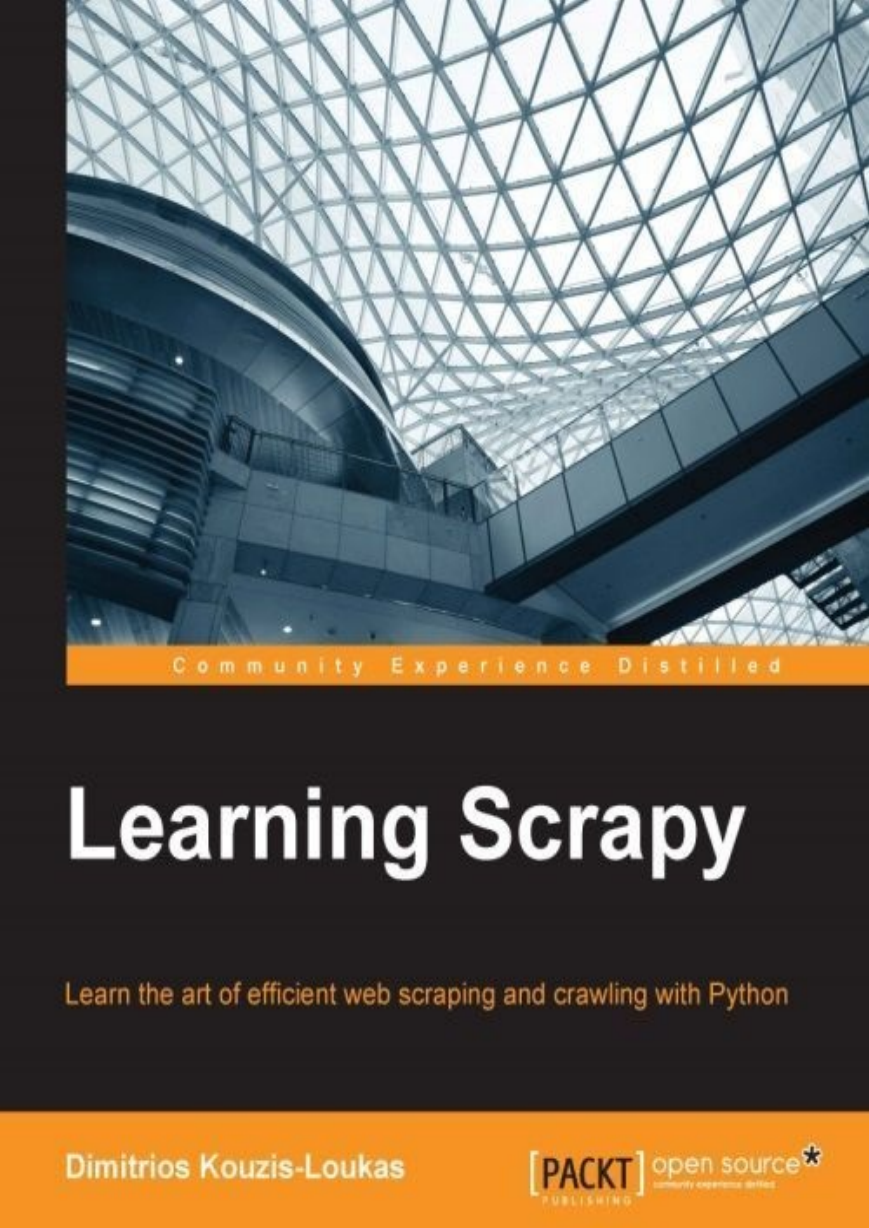

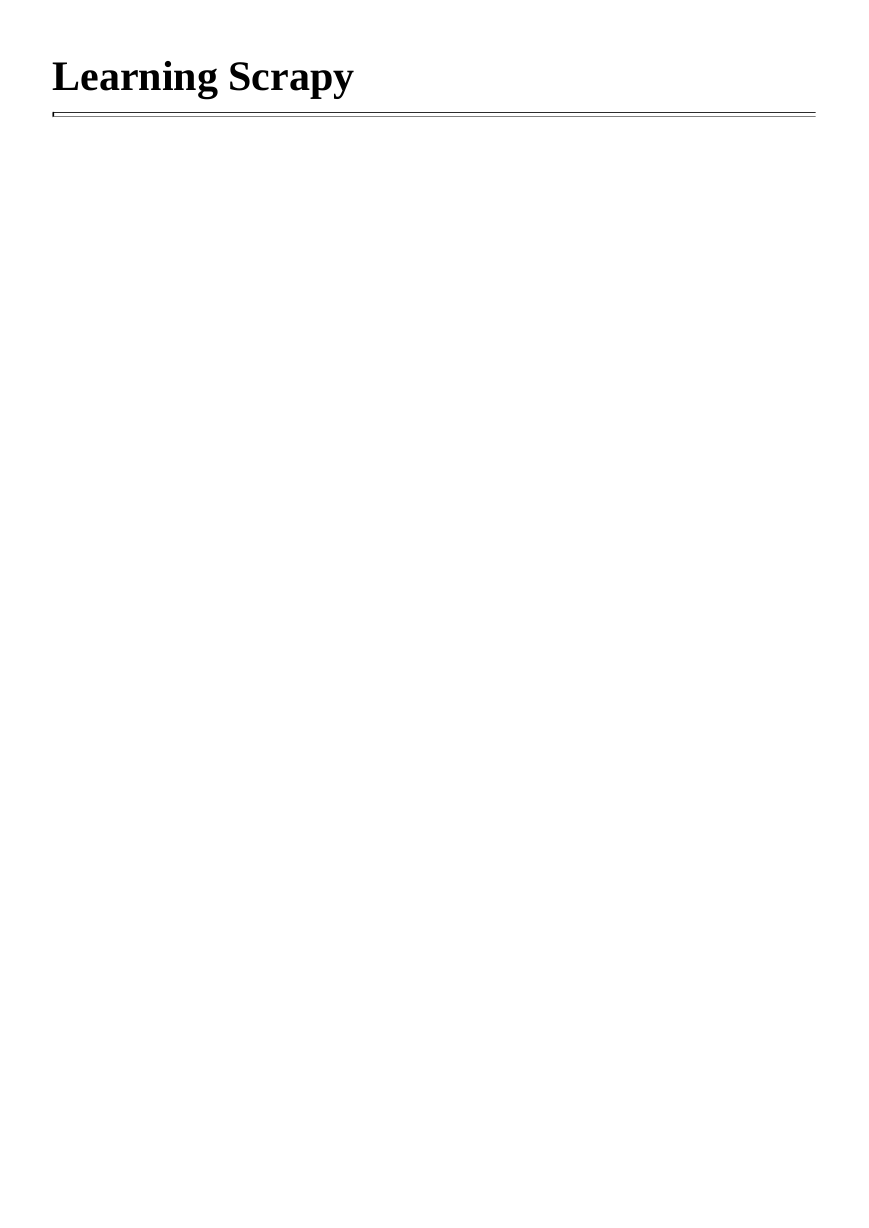
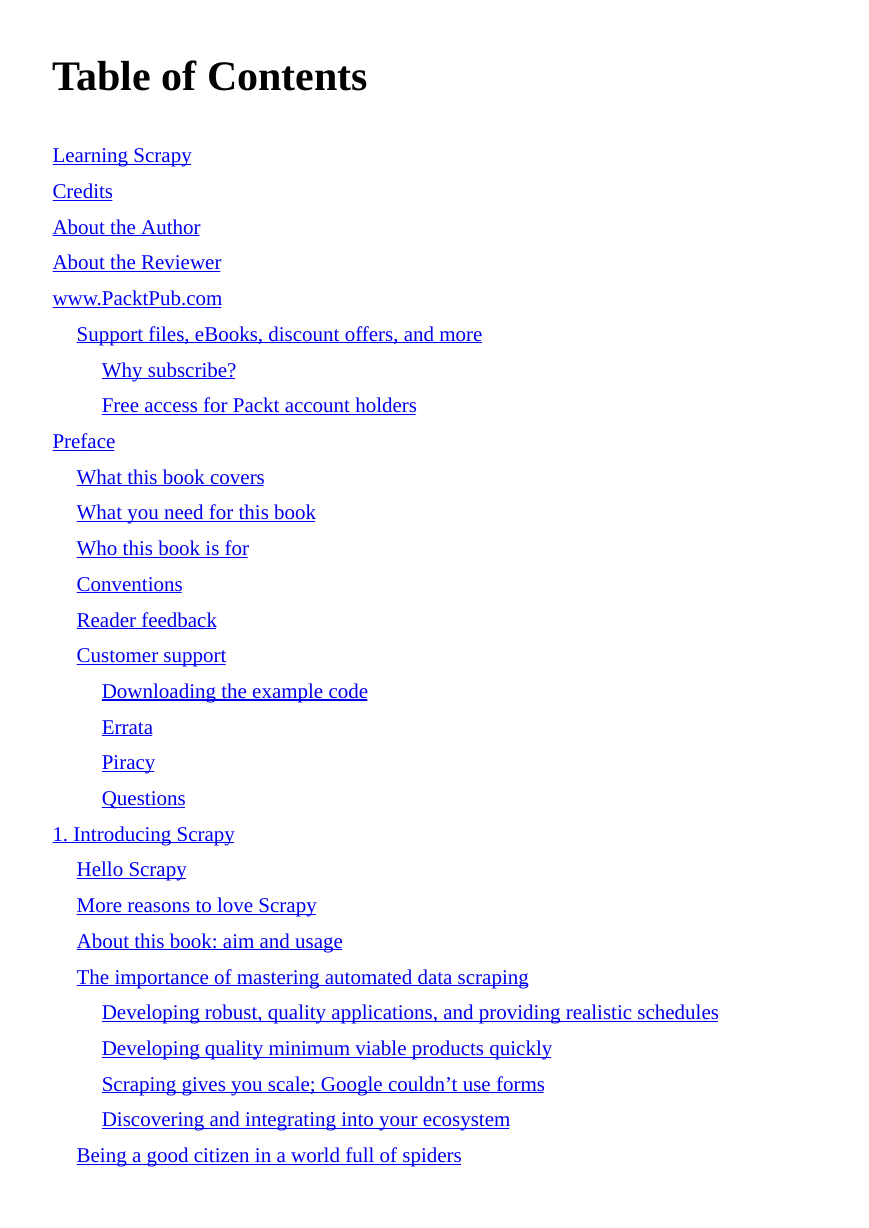
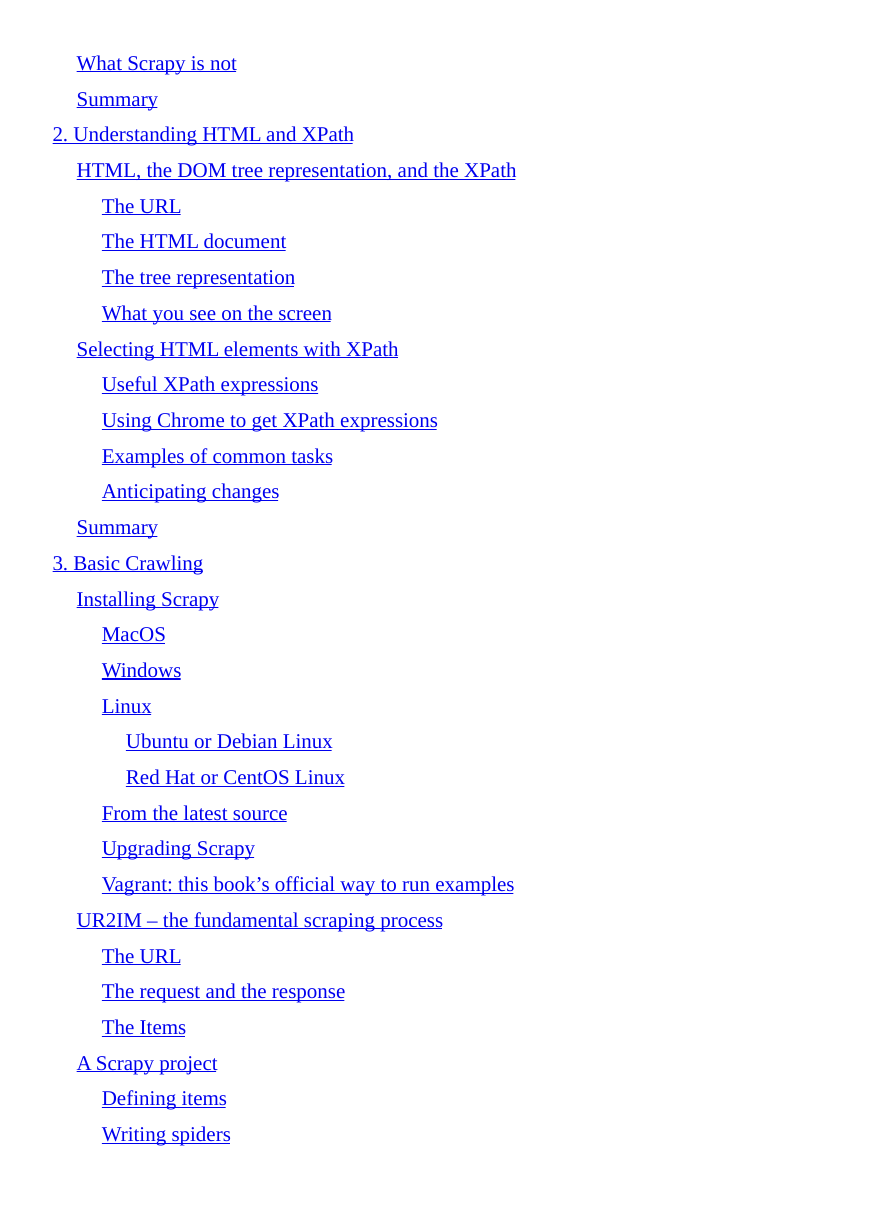

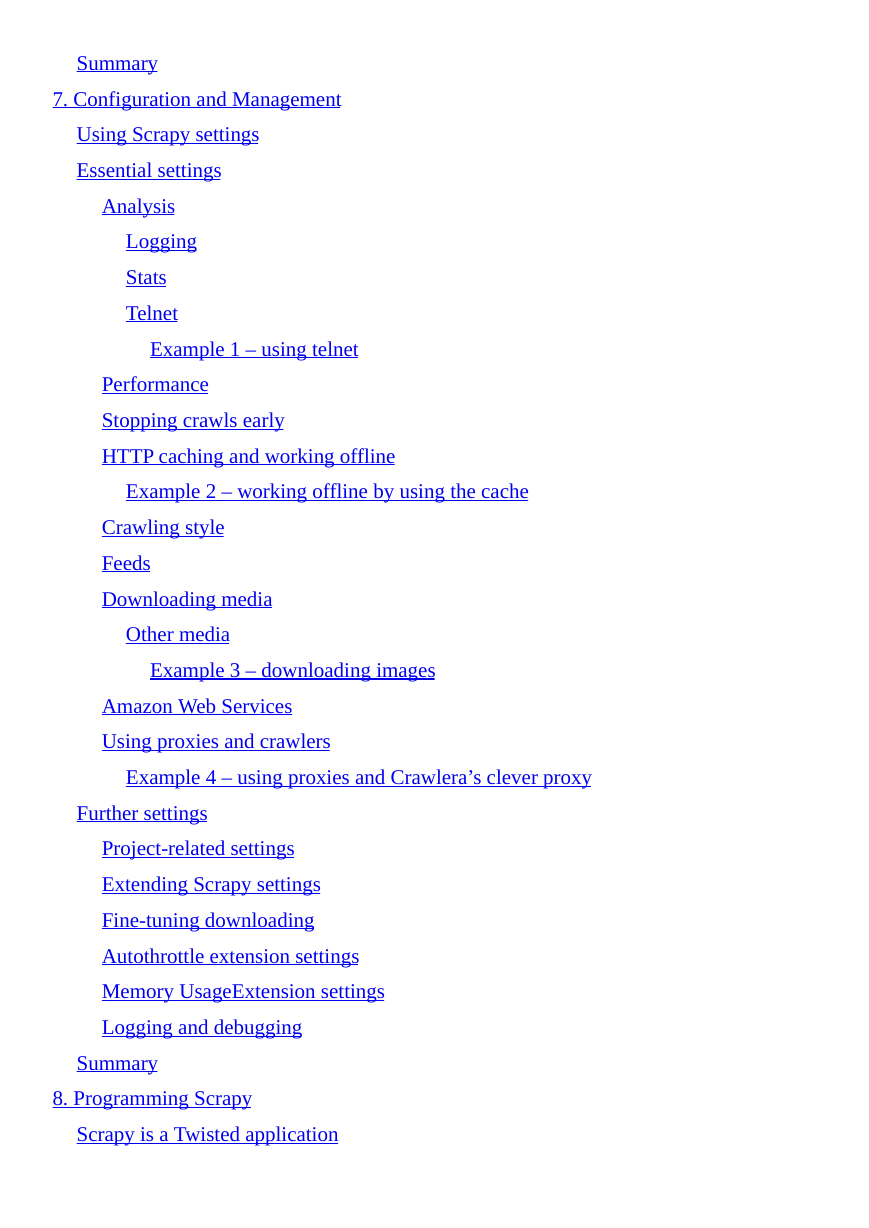
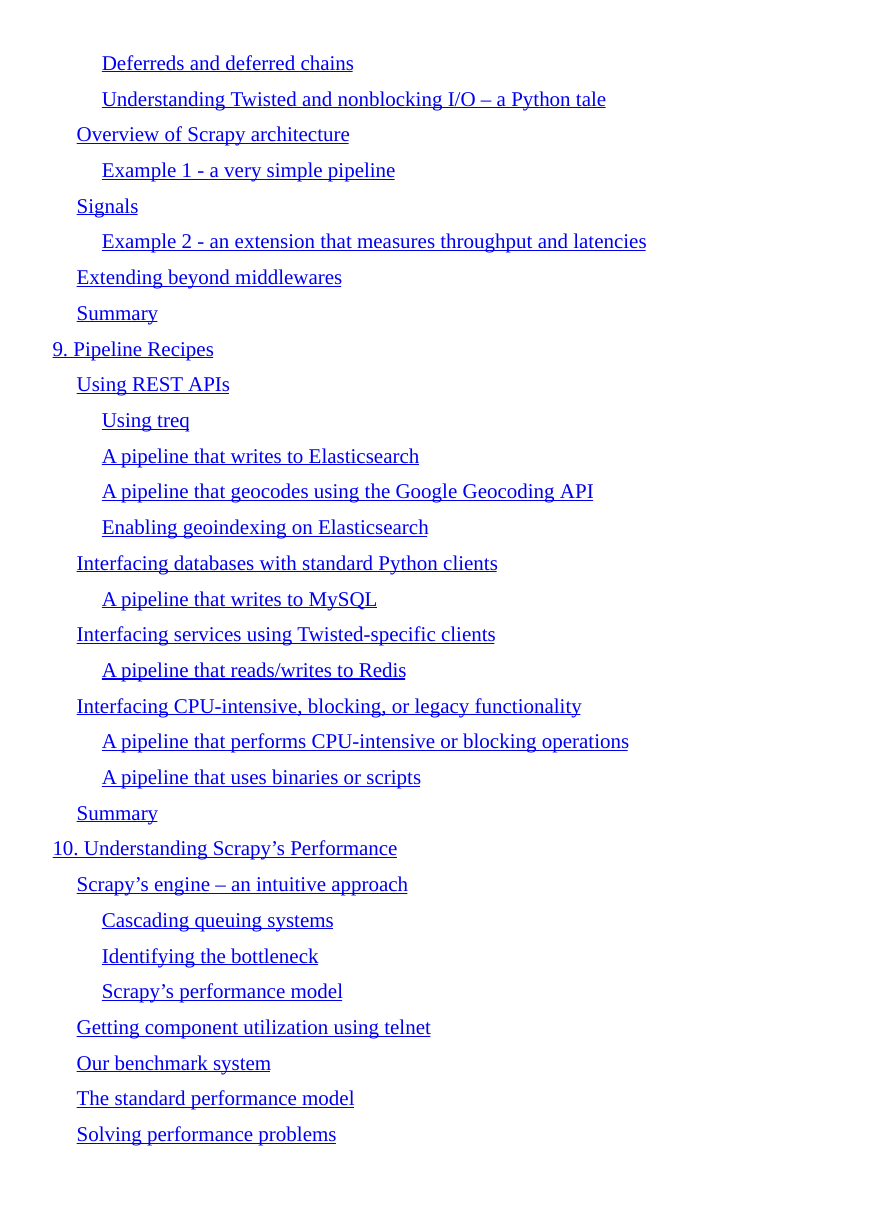
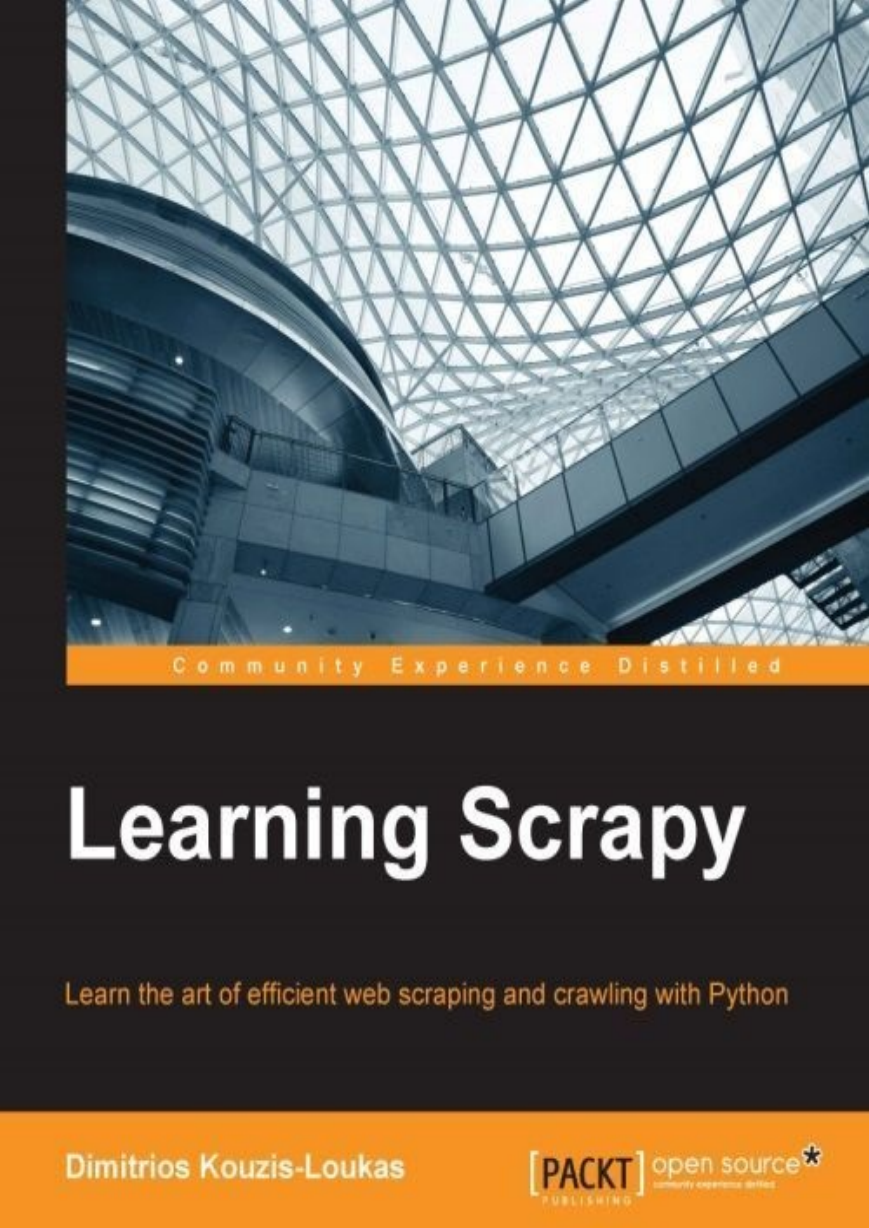

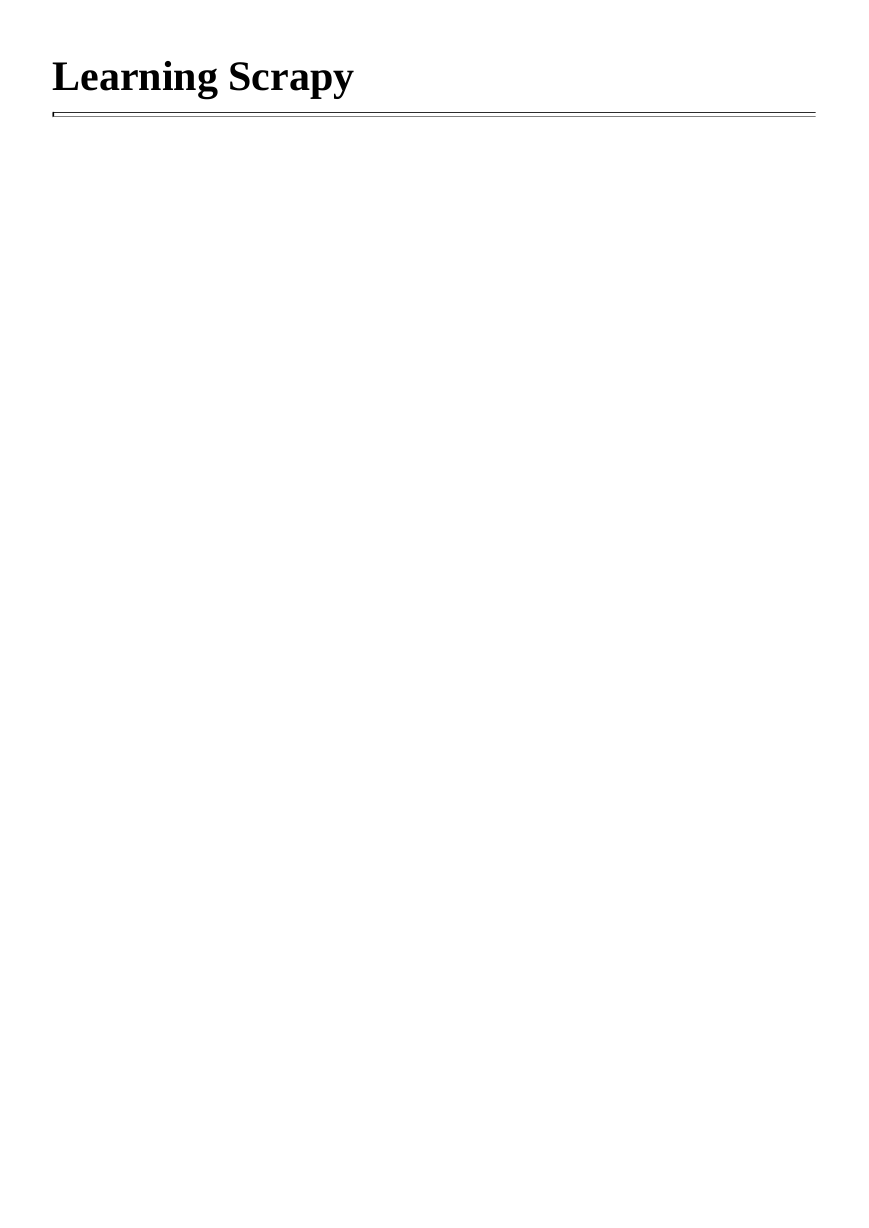
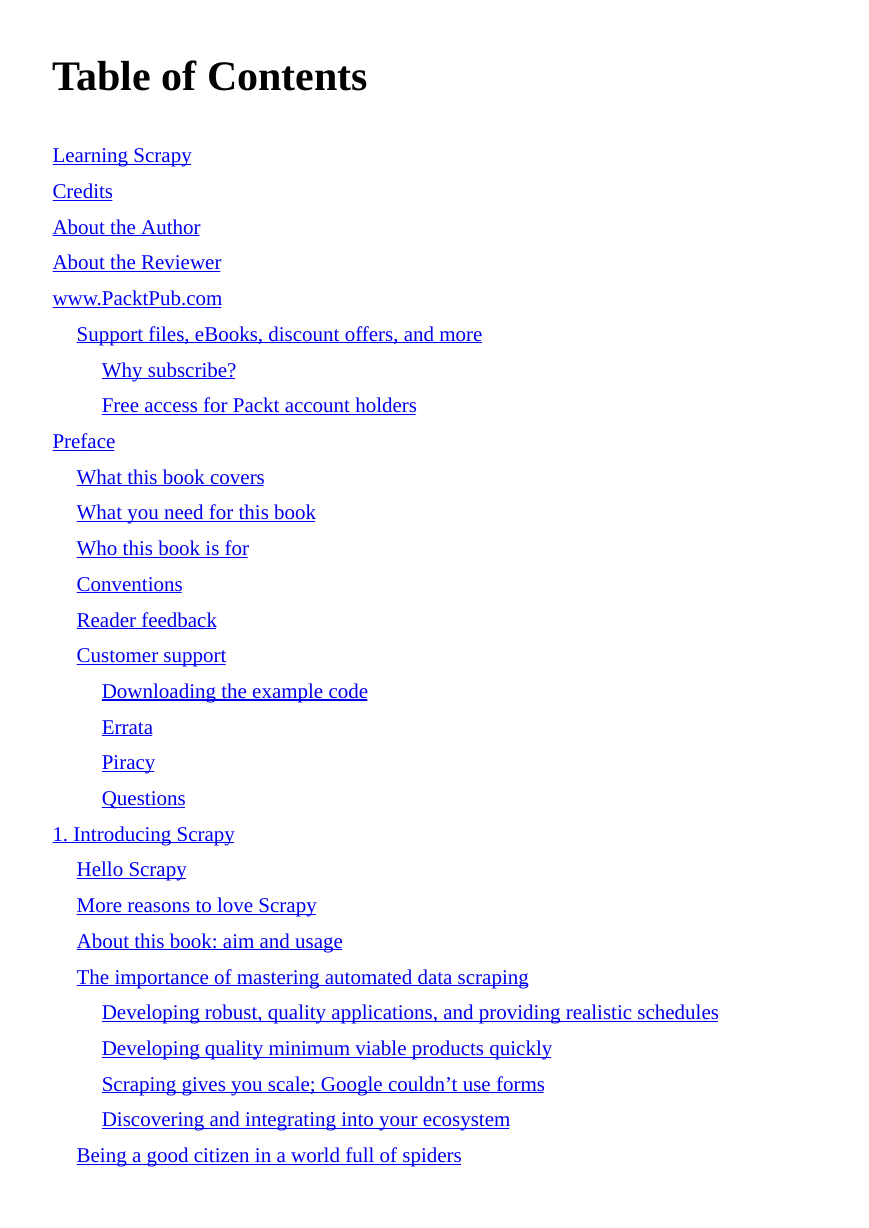
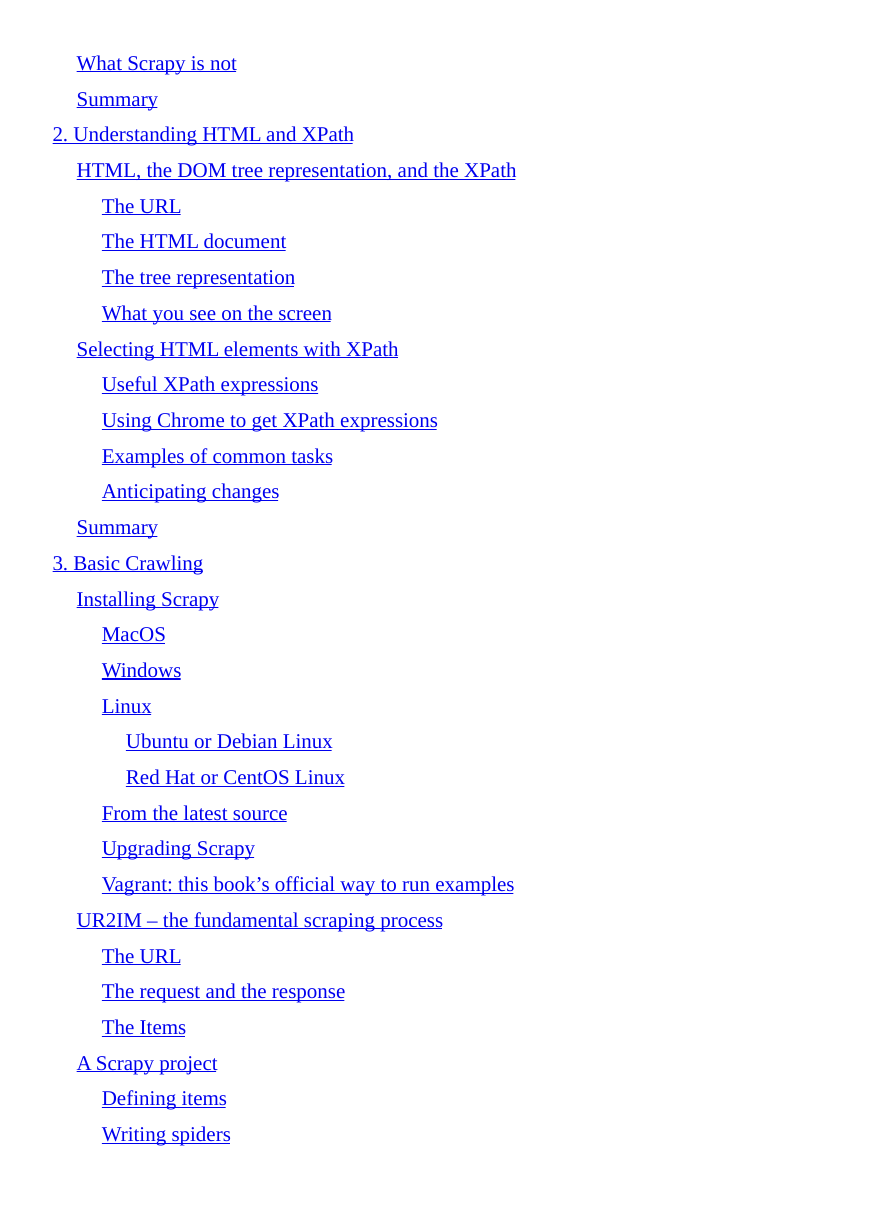

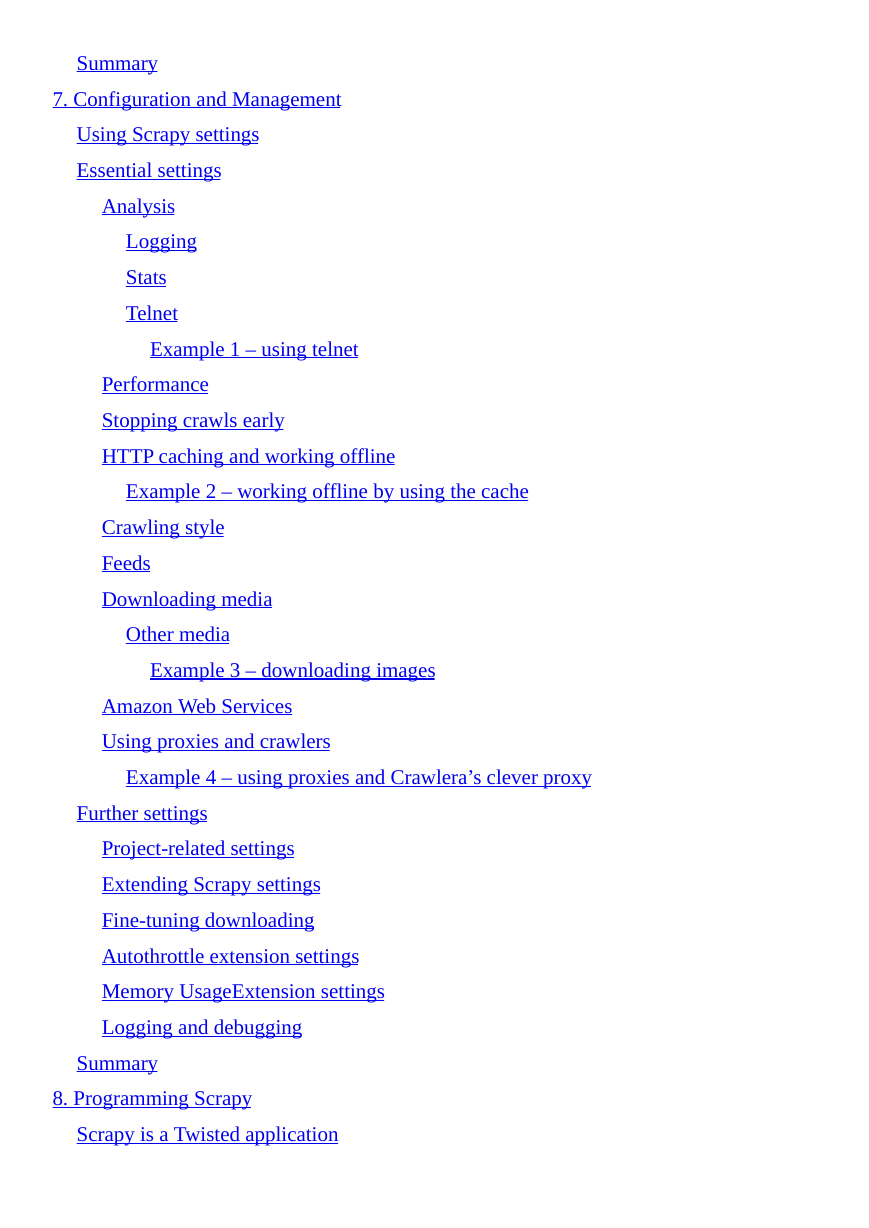
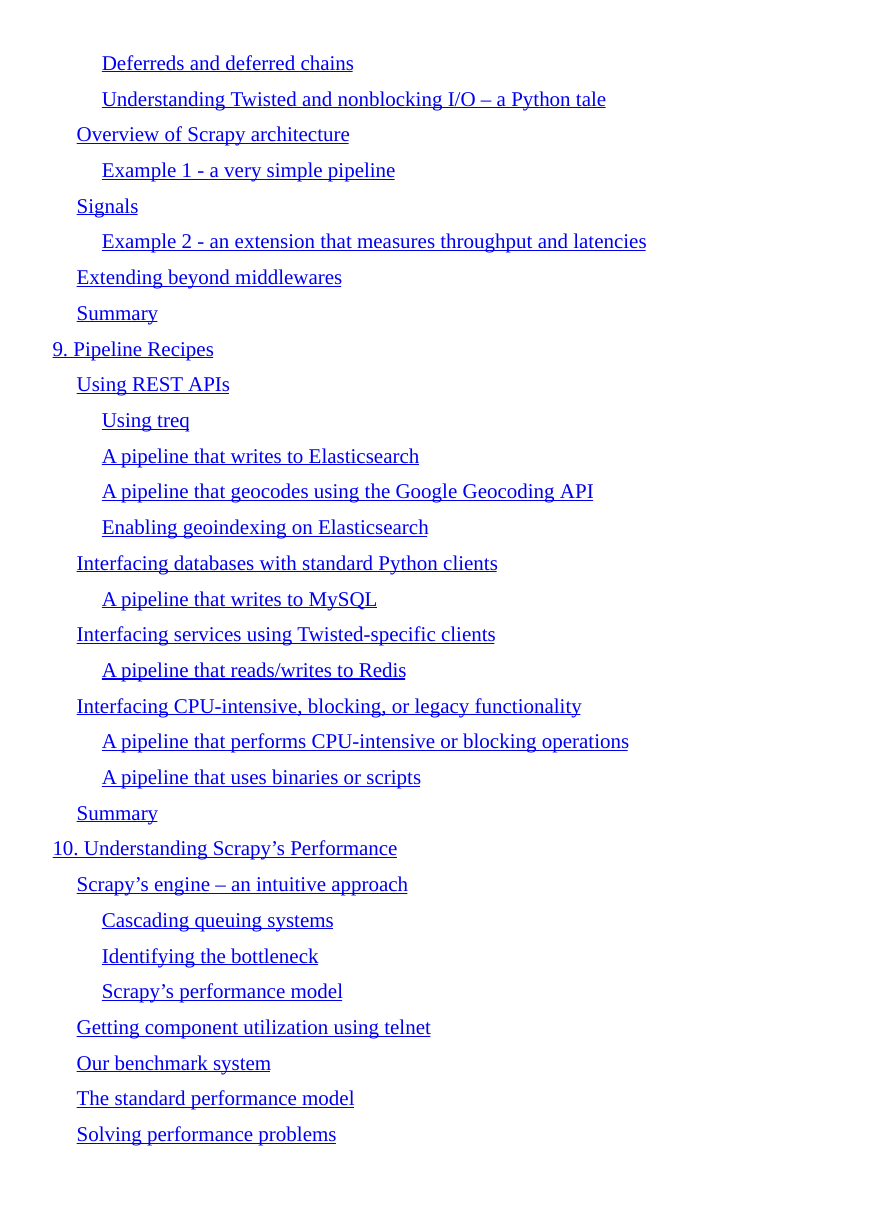
 2023年江西萍乡中考道德与法治真题及答案.doc
2023年江西萍乡中考道德与法治真题及答案.doc 2012年重庆南川中考生物真题及答案.doc
2012年重庆南川中考生物真题及答案.doc 2013年江西师范大学地理学综合及文艺理论基础考研真题.doc
2013年江西师范大学地理学综合及文艺理论基础考研真题.doc 2020年四川甘孜小升初语文真题及答案I卷.doc
2020年四川甘孜小升初语文真题及答案I卷.doc 2020年注册岩土工程师专业基础考试真题及答案.doc
2020年注册岩土工程师专业基础考试真题及答案.doc 2023-2024学年福建省厦门市九年级上学期数学月考试题及答案.doc
2023-2024学年福建省厦门市九年级上学期数学月考试题及答案.doc 2021-2022学年辽宁省沈阳市大东区九年级上学期语文期末试题及答案.doc
2021-2022学年辽宁省沈阳市大东区九年级上学期语文期末试题及答案.doc 2022-2023学年北京东城区初三第一学期物理期末试卷及答案.doc
2022-2023学年北京东城区初三第一学期物理期末试卷及答案.doc 2018上半年江西教师资格初中地理学科知识与教学能力真题及答案.doc
2018上半年江西教师资格初中地理学科知识与教学能力真题及答案.doc 2012年河北国家公务员申论考试真题及答案-省级.doc
2012年河北国家公务员申论考试真题及答案-省级.doc 2020-2021学年江苏省扬州市江都区邵樊片九年级上学期数学第一次质量检测试题及答案.doc
2020-2021学年江苏省扬州市江都区邵樊片九年级上学期数学第一次质量检测试题及答案.doc 2022下半年黑龙江教师资格证中学综合素质真题及答案.doc
2022下半年黑龙江教师资格证中学综合素质真题及答案.doc