C
A
L
F
E
M
-
A
I
F
I
N
T
E
E
L
E
M
E
N
T
T
O
O
L
B
O
X
V
e
r
s
i
o
n
3
.
4
C A L F E M
A FINITE ELEMENT TOOLBOX
Version 3.4
P-E AUSTRELL, O DAHLBLOM, J LINDEMANN,
A OLSSON, K-G OLSSON, K PERSSON, H PETERSSON,
M RISTINMAA, G SANDBERG, P-A WERNBERG
�
C A L F E M
A FINITE ELEMENT TOOLBOX
Version 3.4
P-E AUSTRELL, O DAHLBLOM, J LINDEMANN,
A OLSSON, K-G OLSSON, K PERSSON, H PETERSSON,
M RISTINMAA, G SANDBERG, P-A WERNBERG
Copyright © 2004 by Structural Mechanics, LTH, Sweden.
ISBN: 91-8855823-1
�
The software described in this document is furnished under a license agreement. The
software may be used or copied only under terms in the license agreement.
No part of this manual may be photocopied or reproduced in any form without the prior
written consent by the Division of Structural Mechanics.
c Copyright 1992–2004 by the Division of Structural Mechanics at Lund University. All
rights reserved.
CALFEM is the trademark of the Division of Structural Mechanics, Lund University.
Matlab is the trademark of The MathWorks, Inc.
E-mail address:
calfem@byggmek.lth.se
Homepage:
http://www.byggmek.lth.se/Calfem
Contacts:
The Division of Structural Mechanics
Lund University
PO Box 118
SE–221 00 Lund
SWEDEN
Phone: +46 46 222 0000
Fax: +46 46 222 4420
�
Preface
R is an interactive computer program for teaching the finite element method
CALFEM
(FEM). The name CALFEM is an abbreviation of ”Computer Aided Learning of the Finite
Element Method”. The program can be used for different types of structural mechanics
problems and field problems.
CALFEM, the program and its built-in philosophy have been developed at the Division of
Structural Mechanics, Lund University, starting in the late 70’s. Many coworkers, former
and present, have been engaged in the development at different stages.
This release represents the latest development of CALFEM. The functions for finite element
applications are all MATLAB functions (.m-files) as described in the MATLAB manual.
We believe that this environment increases the versatility and handling of the program
and, above all, the ease of teaching the finite element method. CALFEM also works with
Octave, presently with exception for some graphical functions.
Lund, October 7, 2004
The authors
�
�
Contents
1 Introduction
2 General purpose functions
3 Matrix functions
4 Material functions
5 Element functions
1 – 1
2 – 1
3 – 1
4 – 1
5.1 – 1
Introduction . . . . . . . . . . . . . . . . . . . . . . . . . . . . . . . . . . . 5.1 – 1
5.1
. . . . . . . . . . . . . . . . . . . . . . . . . . . . . . . . . 5.2 – 1
5.2 Spring element
. . . . . . . . . . . . . . . . . . . . . . . . . . . . . . . . . . 5.3 – 1
5.3 Bar elements
. . . . . . . . . . . . . . . . . . . . . . . . . . . . . . . 5.4 – 1
5.4 Heat flow elements
5.5 Solid elements . . . . . . . . . . . . . . . . . . . . . . . . . . . . . . . . . . 5.5 – 1
5.6 Beam elements
. . . . . . . . . . . . . . . . . . . . . . . . . . . . . . . . . 5.6 – 1
5.7 Plate element . . . . . . . . . . . . . . . . . . . . . . . . . . . . . . . . . . 5.7 – 1
6 System functions
6.1 – 1
6.1
Introduction . . . . . . . . . . . . . . . . . . . . . . . . . . . . . . . . . . . 6.1 – 1
6.2 Static system functions . . . . . . . . . . . . . . . . . . . . . . . . . . . . . 6.2 – 1
6.3 Dynamic system functions . . . . . . . . . . . . . . . . . . . . . . . . . . . 6.3 – 1
7 Statements and macros
8 Graphics functions
9 User’s Manual, examples
7 – 1
8 – 1
9.1 – 1
9.1
Introduction . . . . . . . . . . . . . . . . . . . . . . . . . . . . . . . . . . . 9.1 – 1
9.2 MATLAB introduction . . . . . . . . . . . . . . . . . . . . . . . . . . . . . 9.2 – 1
9.3 Static analysis
. . . . . . . . . . . . . . . . . . . . . . . . . . . . . . . . . 9.3 – 1
9.4 Dynamic analysis . . . . . . . . . . . . . . . . . . . . . . . . . . . . . . . . 9.4 – 1
9.5 Nonlinear analysis
. . . . . . . . . . . . . . . . . . . . . . . . . . . . . . . 9.5 – 1
�
�
1 Introduction
The computer program CALFEM is a MATLAB toolbox for finite element applications.
This manual concerns mainly the finite element functions, but it also contains descriptions
of some often used MATLAB functions.
The finite element analysis can be carried out either interactively or in a batch oriented
fashion. In the interactive mode the functions are evaluated one by one in the MATLAB
command window. In the batch oriented mode a sequence of functions are written in a file
named .m-file, and evaluated by writing the file name in the command window. The batch
oriented mode is a more flexible way of performing finite element analysis because the
.m-file can be written in an ordinary editor. This way of using CALFEM is recommended
because it gives a structured organization of the functions. Changes and reruns are also
easily executed in the batch oriented mode.
A command line consists typically of functions for vector and matrix operations, calls to
functions in the CALFEM finite element library or commands for workspace operations.
An example of a command line for a matrix operation is
C = A + B
where two matrices A and B’ are added together and the result is stored in matrix C .
The matrix B’ is the transpose of B. An example of a call to the element library is
Ke = bar1e(k)
where the two-by-two element stiffness matrix Ke is computed for a spring element with
spring stiffness k, and is stored in the variable Ke. The input argument is given within
parentheses ( ) after the name of the function. Some functions have multiple input argu-
ments and/or multiple output arguments. For example
[lambda, X] = eigen(K, M)
computes the eigenvalues and eigenvectors to a pair of matrices K and M. The output
variables - the eigenvalues stored in the vector lambda and the corresponding eigenvectors
stored in the matrix X - are surrounded by brackets [ ] and separated by commas. The
input arguments are given inside the parentheses and also separated by commas.
The statement
help function
provides information about purpose and syntax for the specified function.
1 – 1
INTRODUCTION
�
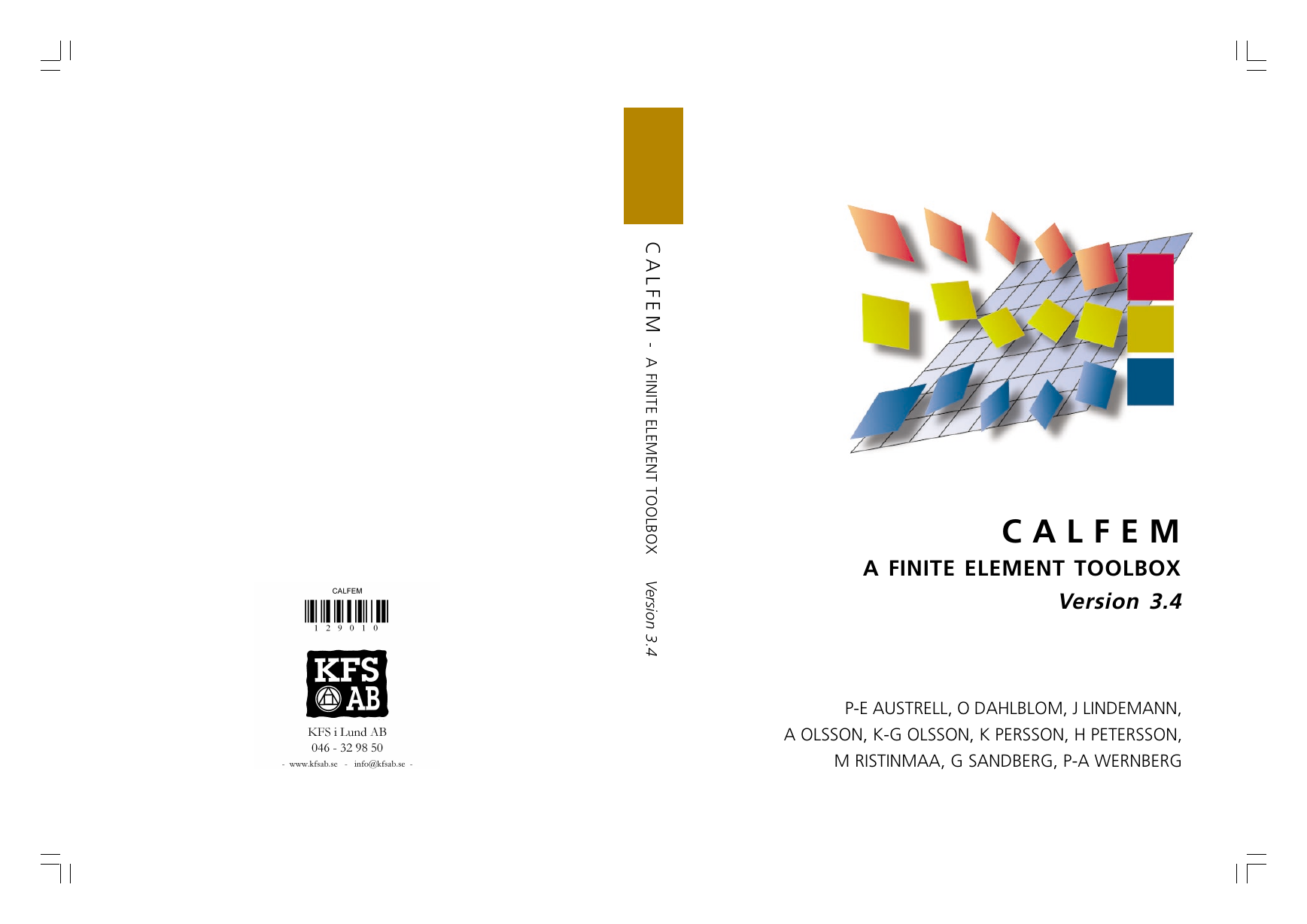
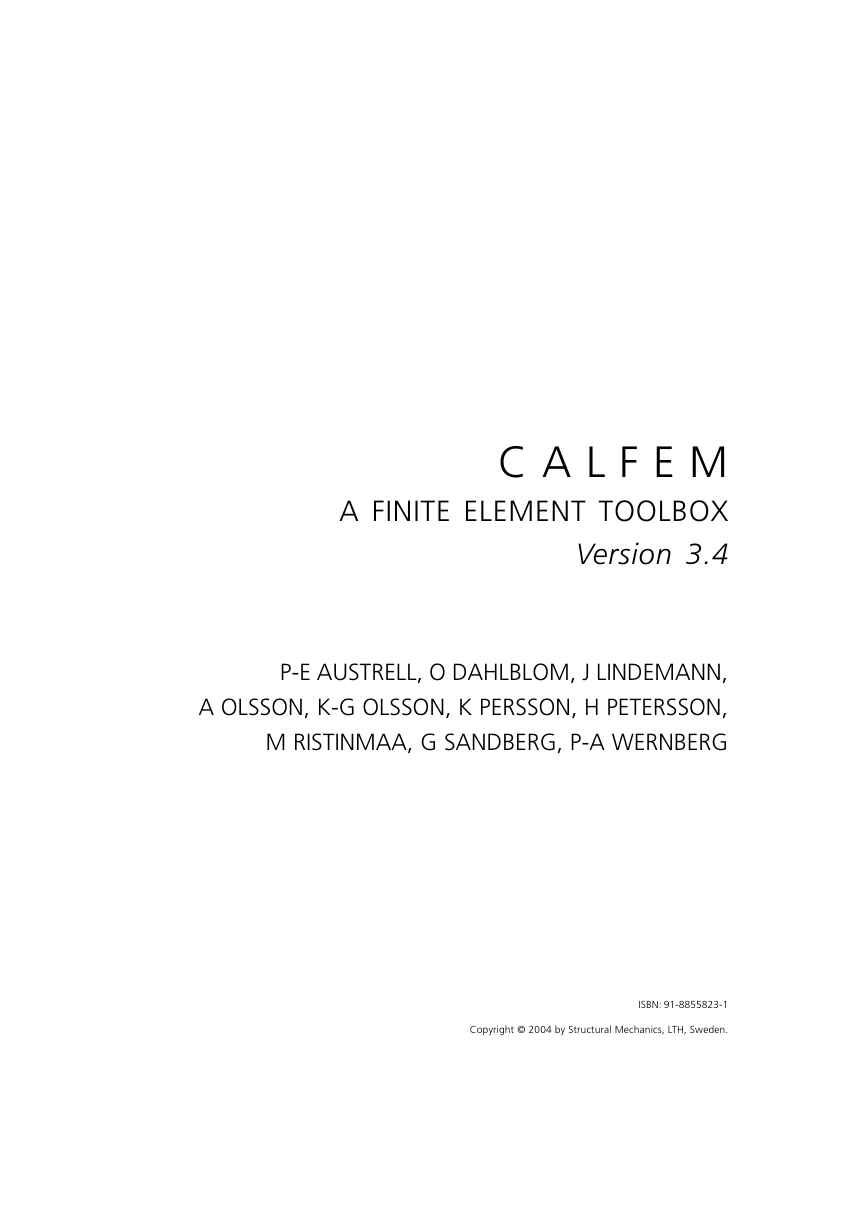
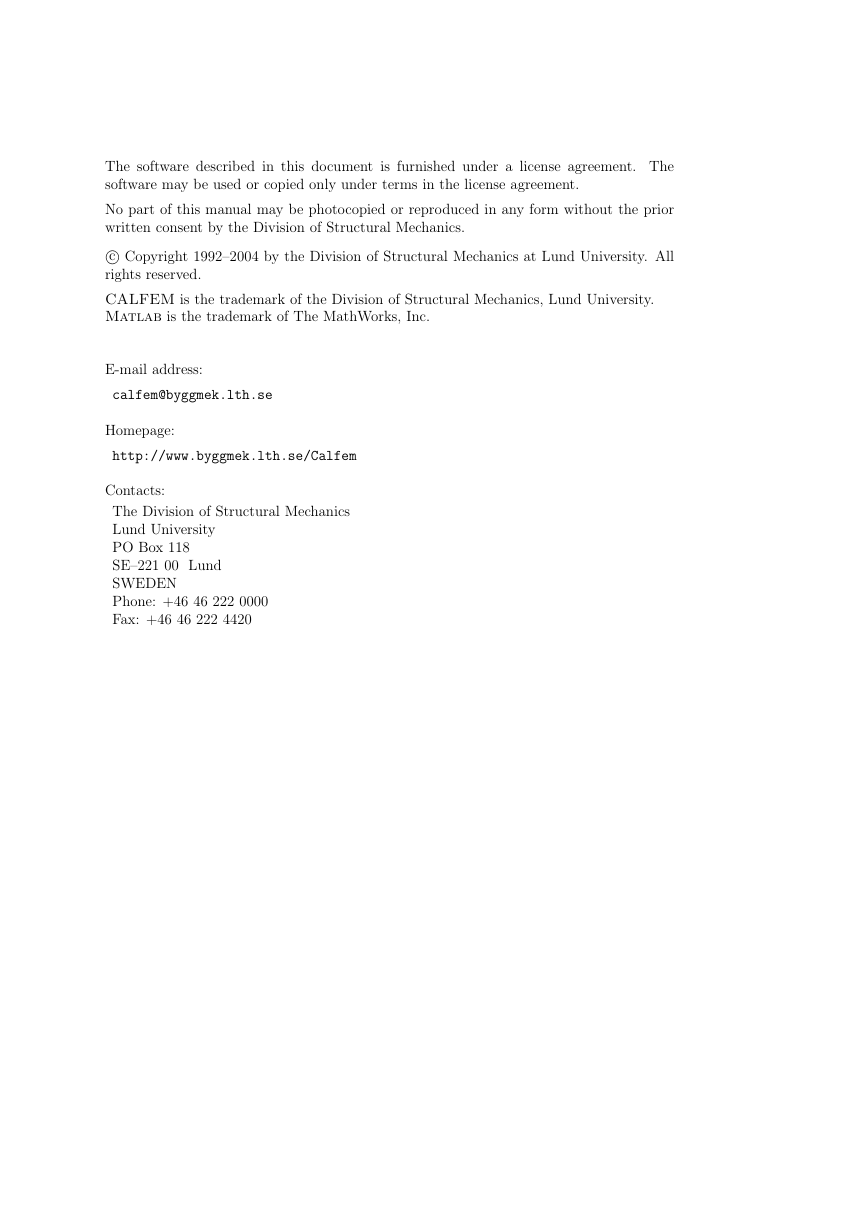
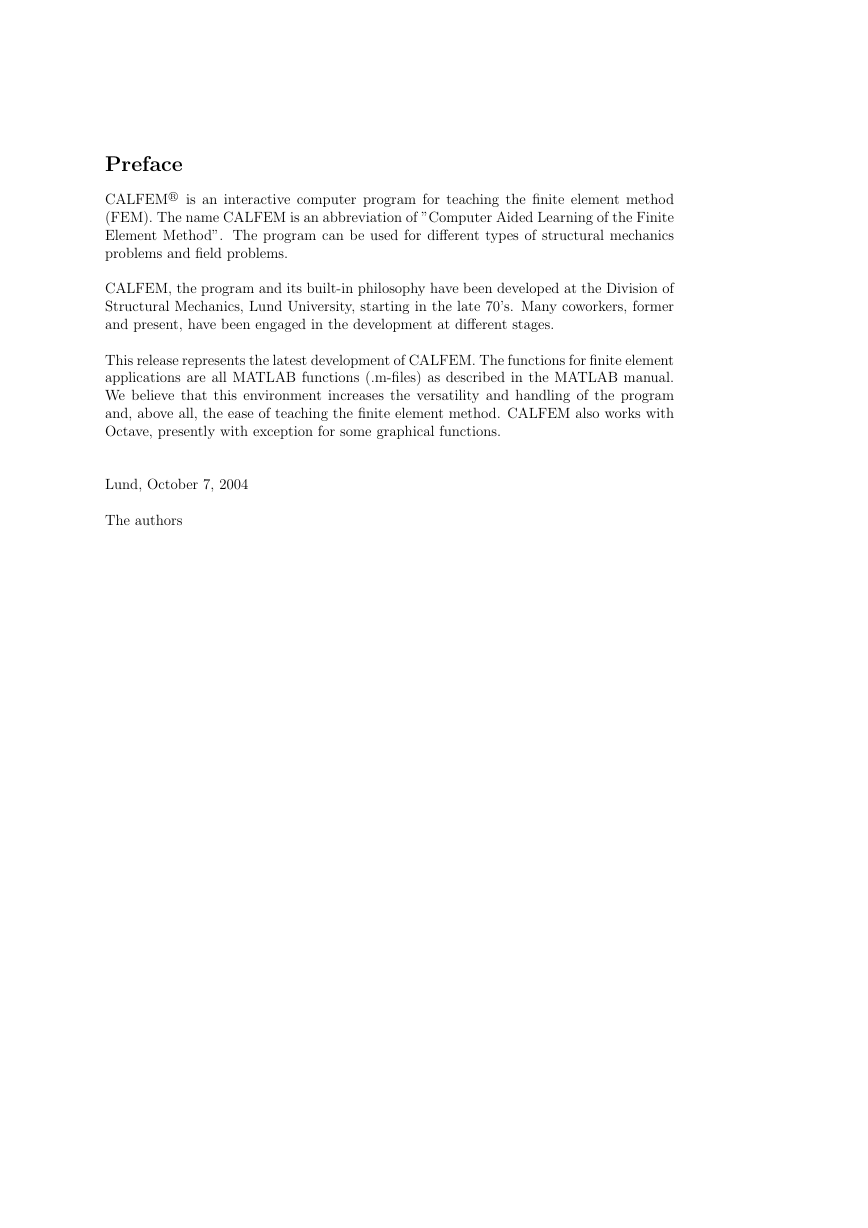

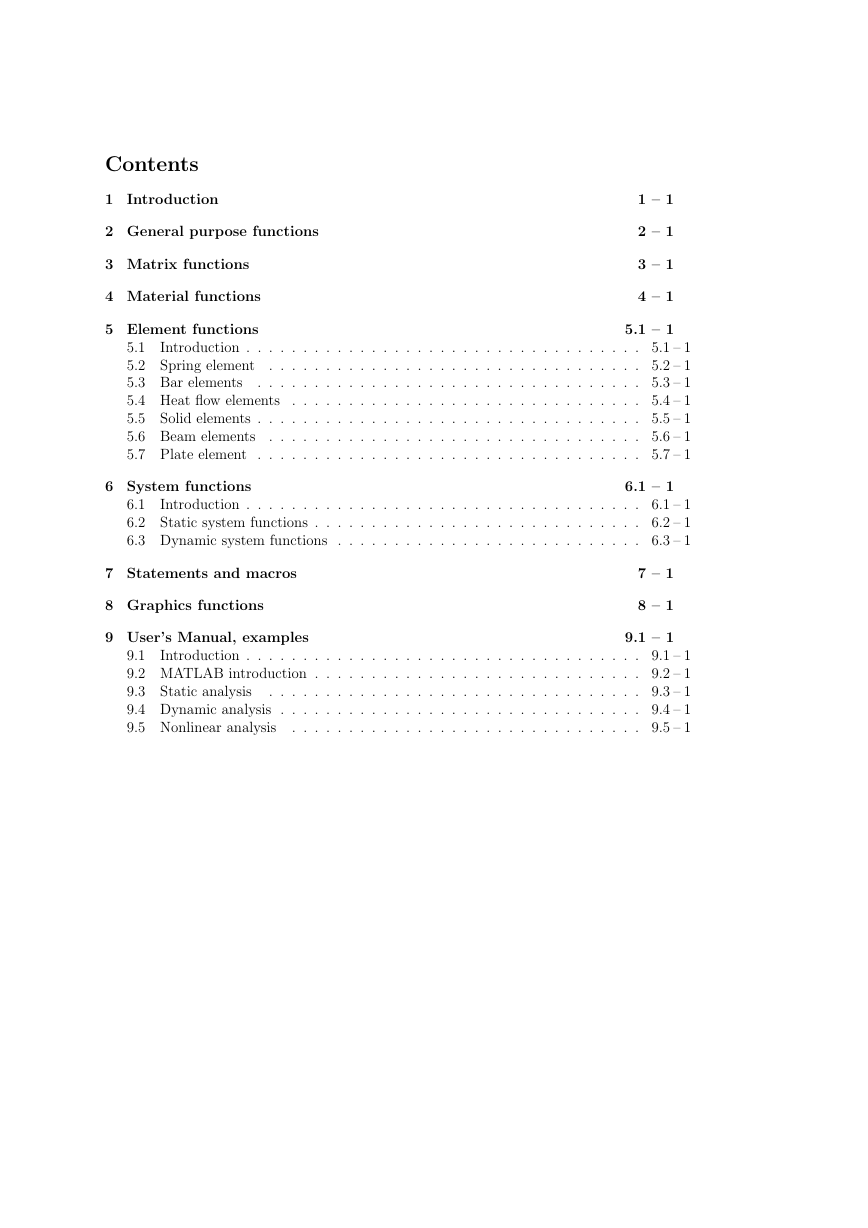
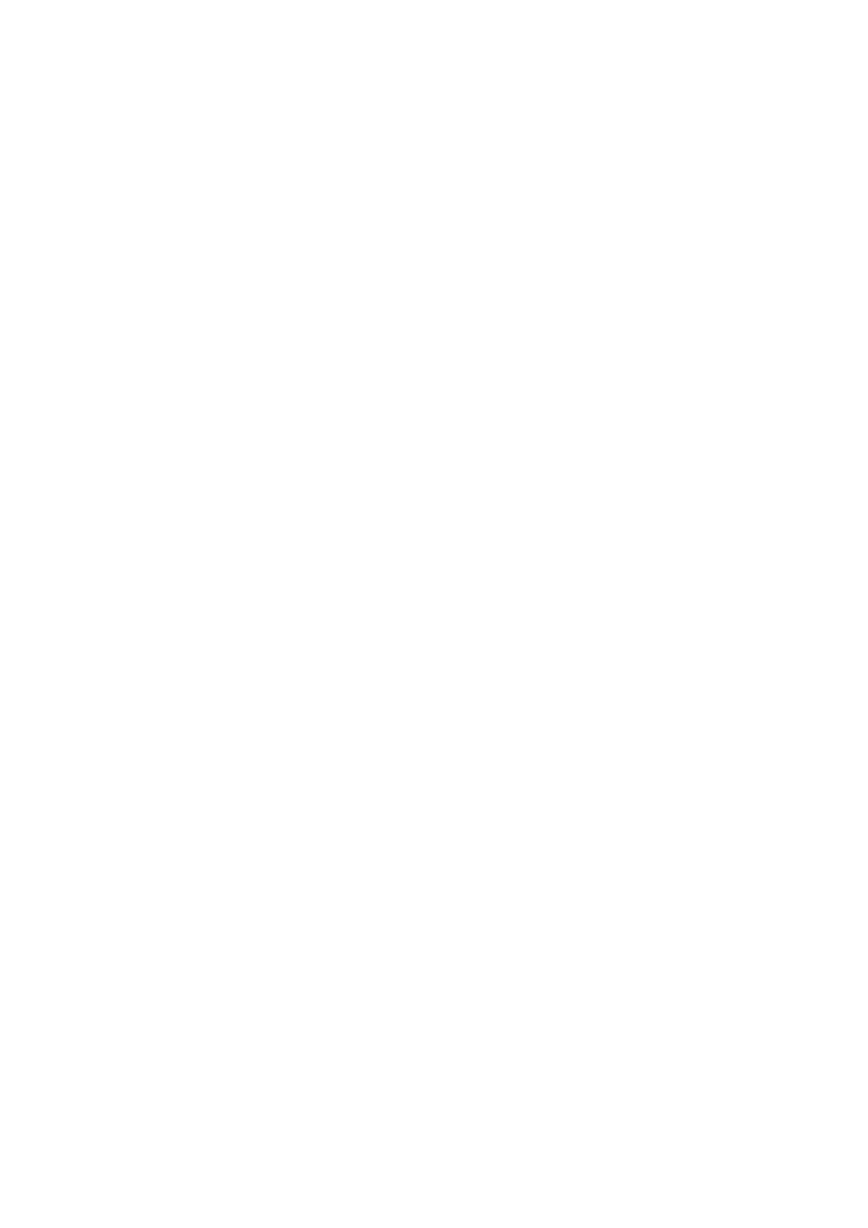
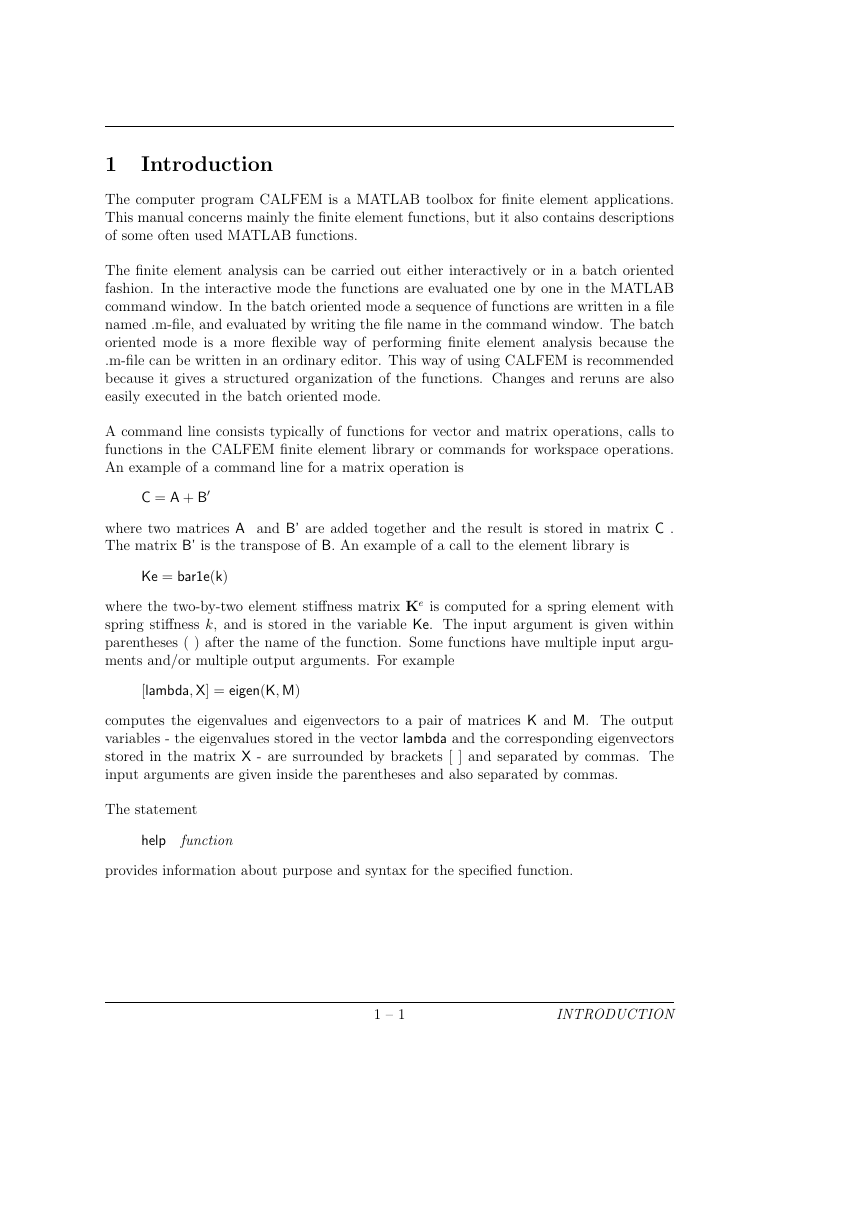
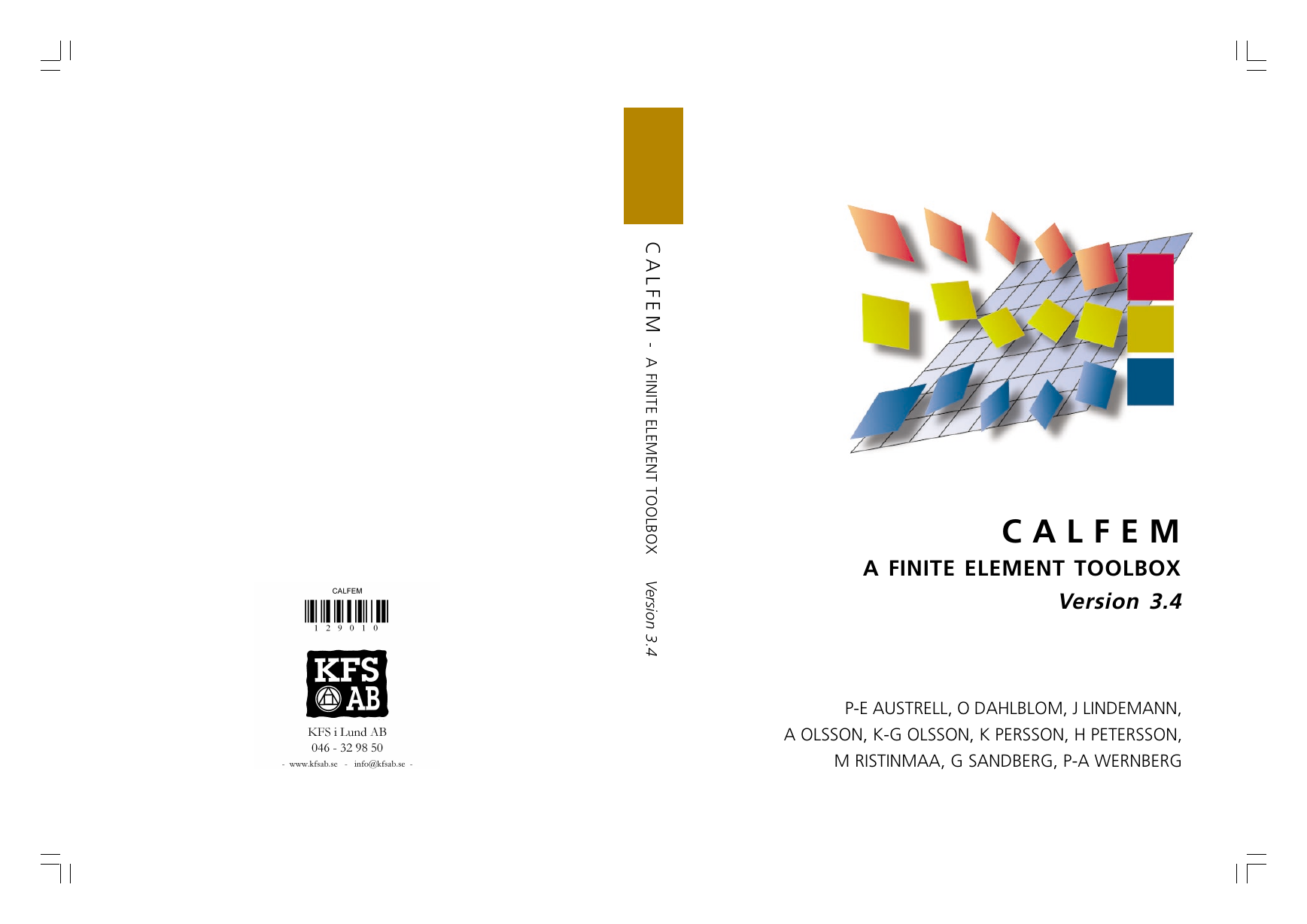
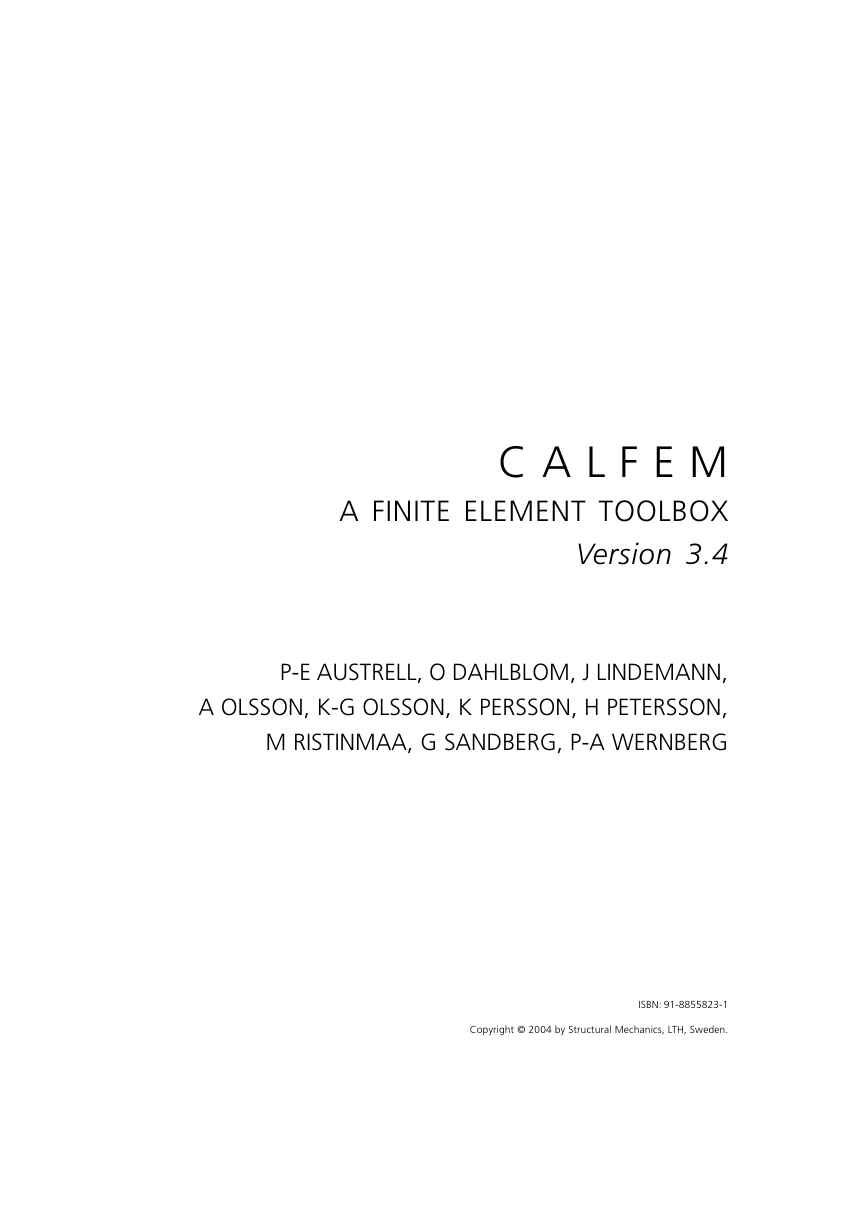
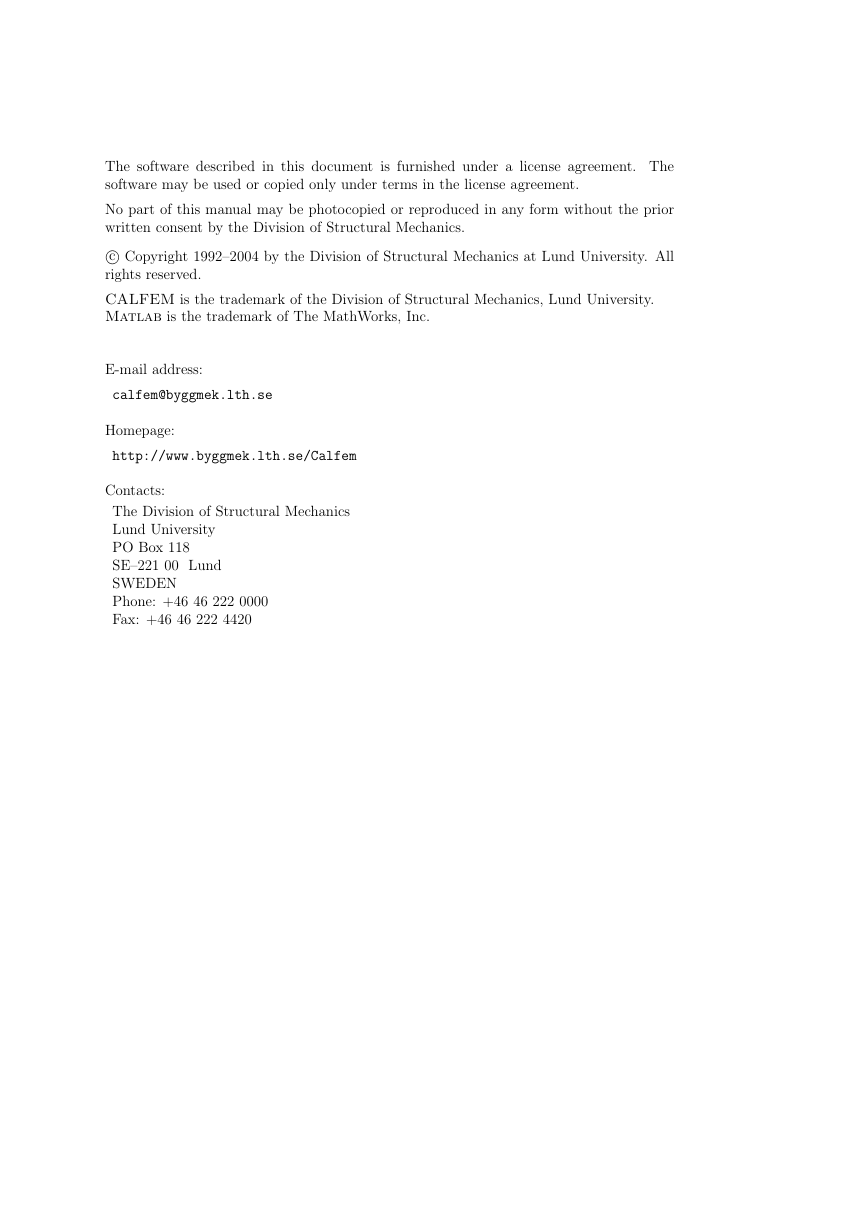
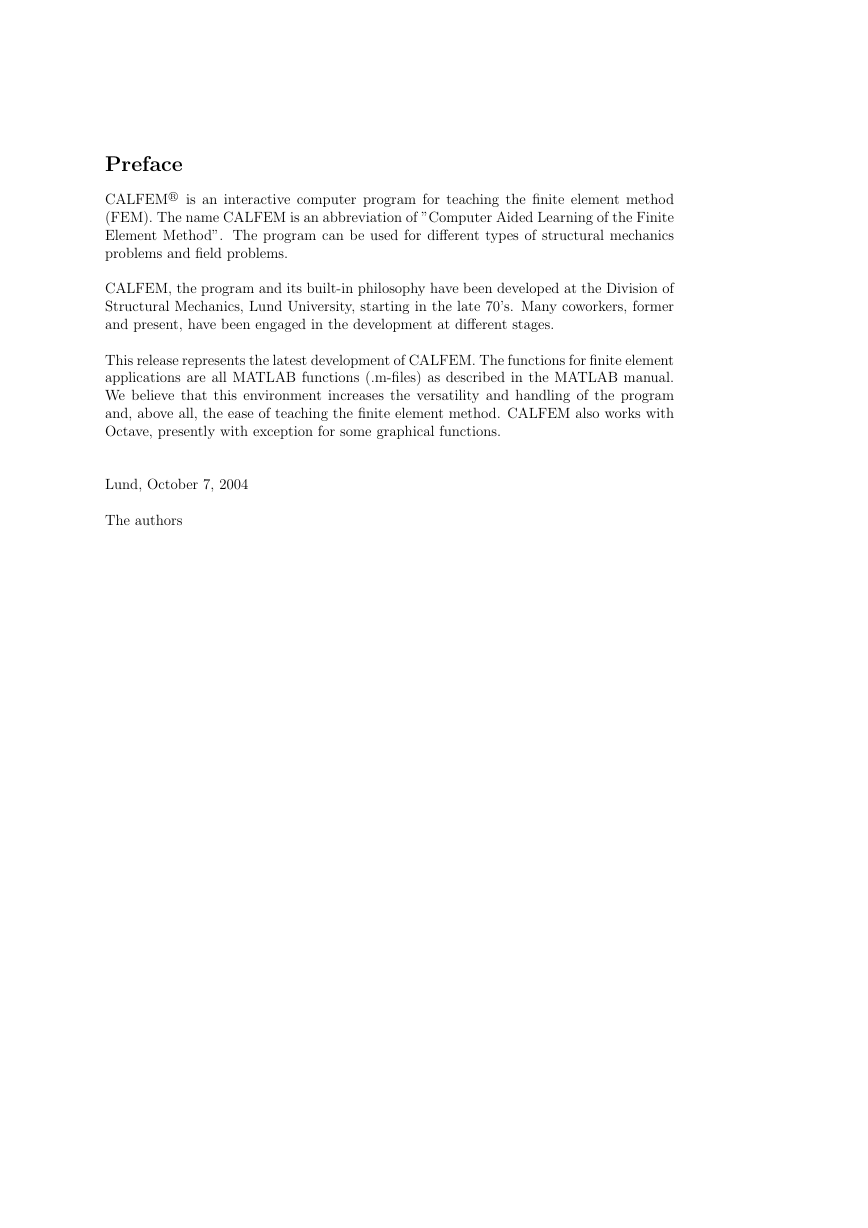

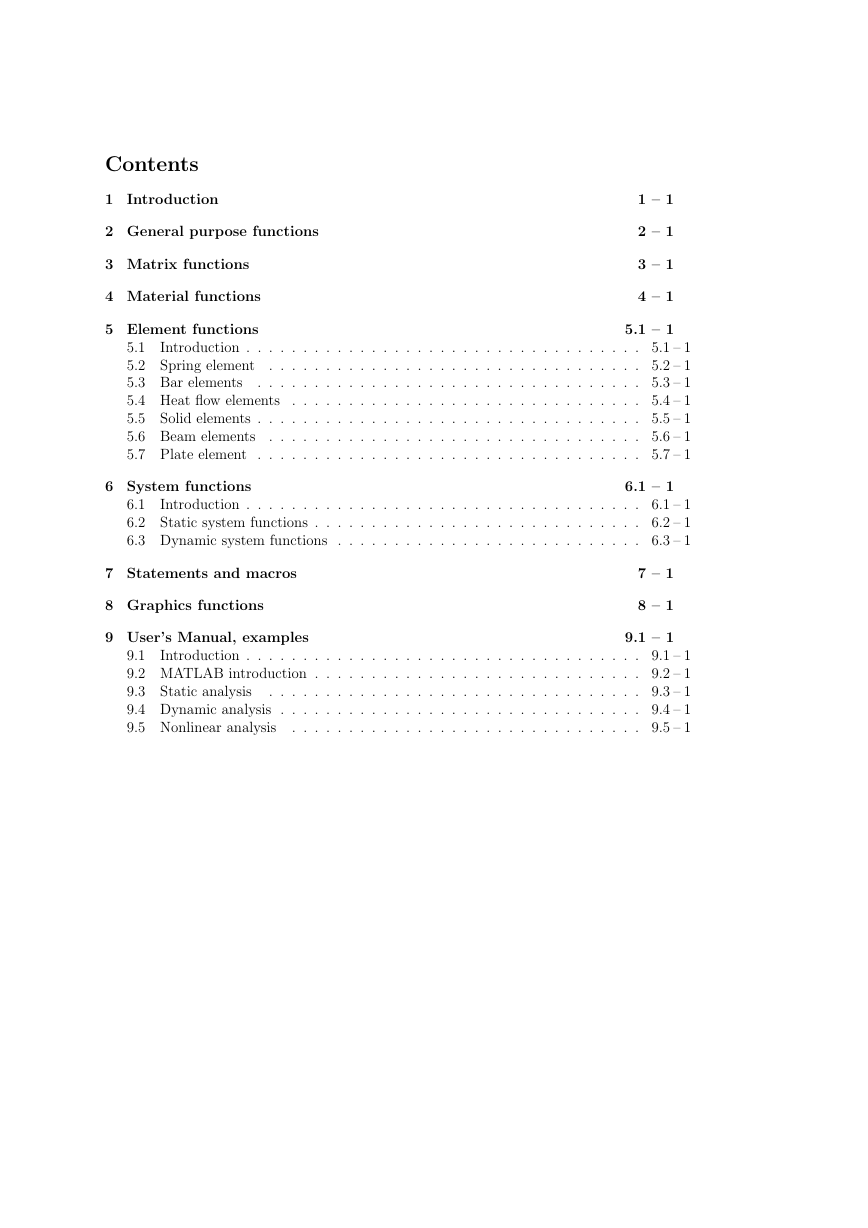
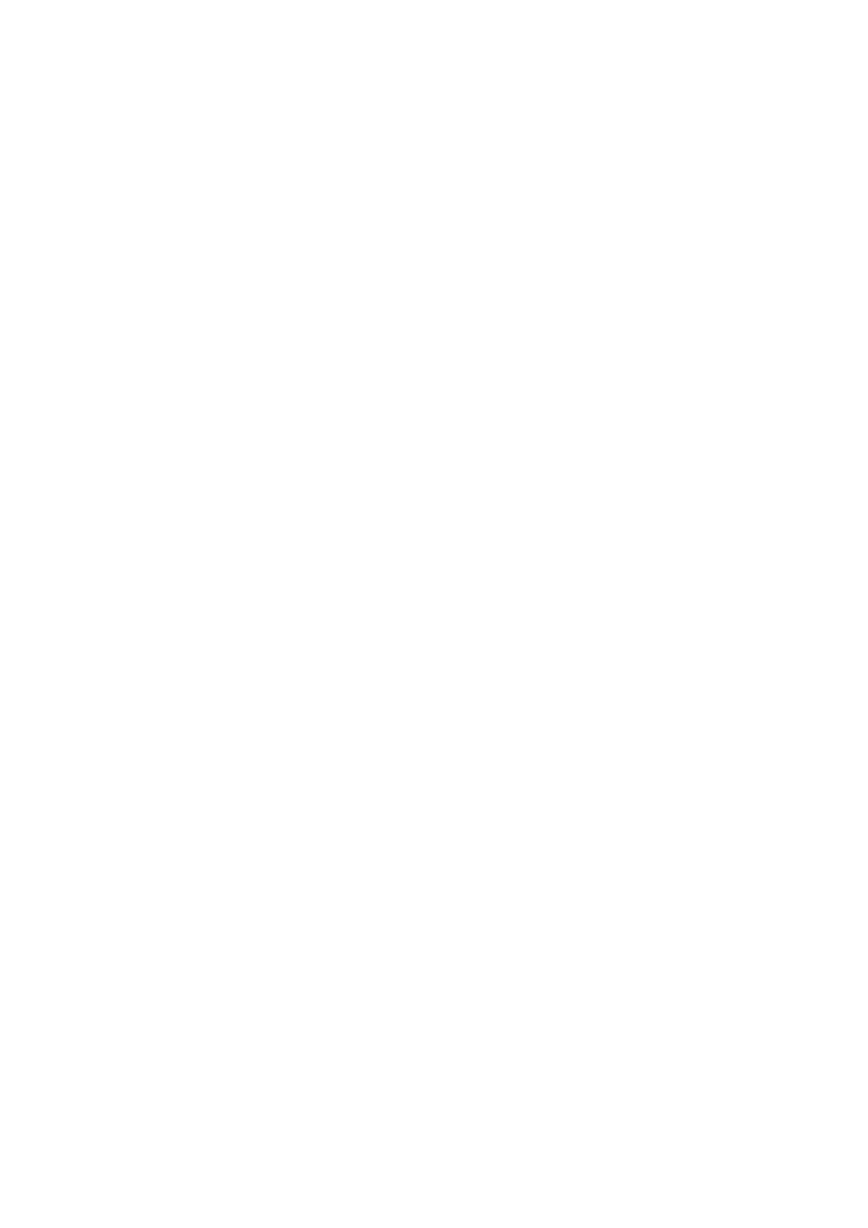
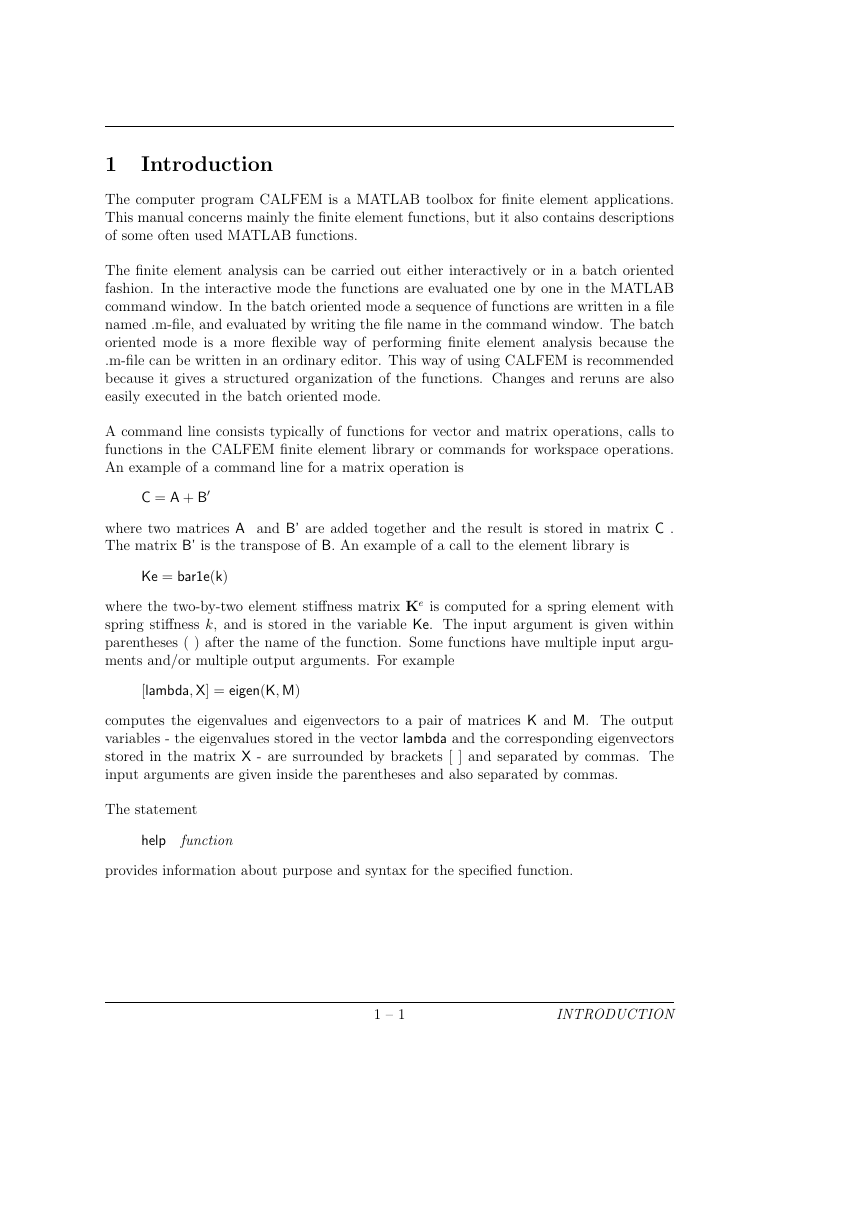
 2023年江西萍乡中考道德与法治真题及答案.doc
2023年江西萍乡中考道德与法治真题及答案.doc 2012年重庆南川中考生物真题及答案.doc
2012年重庆南川中考生物真题及答案.doc 2013年江西师范大学地理学综合及文艺理论基础考研真题.doc
2013年江西师范大学地理学综合及文艺理论基础考研真题.doc 2020年四川甘孜小升初语文真题及答案I卷.doc
2020年四川甘孜小升初语文真题及答案I卷.doc 2020年注册岩土工程师专业基础考试真题及答案.doc
2020年注册岩土工程师专业基础考试真题及答案.doc 2023-2024学年福建省厦门市九年级上学期数学月考试题及答案.doc
2023-2024学年福建省厦门市九年级上学期数学月考试题及答案.doc 2021-2022学年辽宁省沈阳市大东区九年级上学期语文期末试题及答案.doc
2021-2022学年辽宁省沈阳市大东区九年级上学期语文期末试题及答案.doc 2022-2023学年北京东城区初三第一学期物理期末试卷及答案.doc
2022-2023学年北京东城区初三第一学期物理期末试卷及答案.doc 2018上半年江西教师资格初中地理学科知识与教学能力真题及答案.doc
2018上半年江西教师资格初中地理学科知识与教学能力真题及答案.doc 2012年河北国家公务员申论考试真题及答案-省级.doc
2012年河北国家公务员申论考试真题及答案-省级.doc 2020-2021学年江苏省扬州市江都区邵樊片九年级上学期数学第一次质量检测试题及答案.doc
2020-2021学年江苏省扬州市江都区邵樊片九年级上学期数学第一次质量检测试题及答案.doc 2022下半年黑龙江教师资格证中学综合素质真题及答案.doc
2022下半年黑龙江教师资格证中学综合素质真题及答案.doc