i
�
Preface
Copyright 2010
All Rights Reserved.
The information in this document is subject to change without prior
notice in order to improve reliability, design and function and does
not represent a commitment on the part of the manufacturer.
In no event will the manufacturer be liable for direct, indirect,
special, incidental, or consequential damages arising out of the
use or inability to use the product or documentation, even if
advised of the possibility of such damages.
This document contains proprietary information protected by
copyright. All rights are reserved. No part of this manual may be
reproduced by any mechanical, electronic, or other means in any
form without prior written permission of the manufacturer.
Limitation of Liability
While reasonable efforts have been made to ensure the accuracy
of this manual, the manufacturer and distributor assume no liability
resulting from errors or omissions in this manual, or from the use of
the information contained herein.
i
�
Table of Content
ATTENTION: TEACHERS, PARENTS AND ADULT SUPERVISORS ................. 2
SAFETY PRECAUTIONS ........................................................................ 3
CARING FOR YOUR COMPUTER ............................................................ 3
AGENCY REGULATORY NOTICES ............................................................. 5
FEDERAL COMMUNICATIONS COMMISSION NOTICE................................ 5
Modifications ........................................................................................... 5
Connections to Peripheral Devices ......................................................... 6
SAR Exposure .......................................................................................... 6
Declaration of Conformity ...................................................................... 6
European Notice ...................................................................................... 6
Canadian Notice ...................................................................................... 7
Attachment Limitations Statement ........................................................... 7
Power Cord Requirement ........................................................................ 8
U.S. and Canada ..................................................................................... 8
Battery Pack Safety ................................................................................. 9
Lithium battery warning / Bridge battery warning ............................... 10
GETTING TO KNOW THE BASICS ........................................................... 12
WELCOME TO THE INTEL-POWERED CLAMSHELL CLASSMATE PC ........ 12
GETTING TO KNOW YOUR COMPUTER ................................................ 12
Opening the LCD Panel ........................................................................ 12
Front View ............................................................................................. 13
Water Resistance Precautionary Measures on Keyboard, Power Button
and Touch pad Buttons .......................................................................... 16
Left Views .............................................................................................. 18
Right View ............................................................................................. 19
Bottom View .......................................................................................... 20
CardReader ........................................................................................... 21
GETTING STARTED ............................................................................... 22
CONNECTING TO A POWER SOURCE ................................................... 22
Connecting the AC Adapter ................................................................... 22
TURNING ON YOUR COMPUTER ......................................................... 23
OPERATING ON BATTERY POWER ....................................................... 23
THE BATTERY PACK .......................................................................... 23
To Remove the Battery Pack: ................................................................ 24
LITHIUM-ION BATTERY ....................................................................... 25
ii
�
Battery Low-Power Warning ................................................................. 26
Charging the Battery and Charging Time ............................................. 26
Checking the Battery Level .................................................................... 27
Prolonging the Battery’s Life and Usage Cycles .................................. 27
USING POWER OPTIONS .................................................................... 27
SUSPEND MODE ................................................................................ 28
Standby Suspend .................................................................................... 28
Hibernate Suspend ................................................................................ 28
POWER BUTTON ACTION ................................................................... 28
CARDREADER ................................................................................... 29
USING INTEL-POWERED CLAMSHELL CLASSMATE PC ........................... 31
ADJUSTING THE LCD SCREEN DISPLAY .............................................. 31
LCD Care .............................................................................................. 31
INTEL-POWERED CLAMSHELL CLASSMATE PC HOT KEY CONTROLS ..... 32
Function Keys (Quick Keys) .................................................................. 32
Function Keys (Quick Keys) .................................................................. 32
THE TOUCHPAD ................................................................................ 33
TouchPad Precautions .......................................................................... 33
RESETTING THE SYSTEM ................................................................... 34
G SENSOR (OPTIONAL)...................................................................... 34
BIOS SETUP AND SECURITY FEATURE .................................................. 36
ENTERING THE BIOS SETUP SCREEN ................................................ 36
LEAVING THE BIOS SETUP SCREEN ................................................... 36
BIOS ACTION KEYS .......................................................................... 37
MODIFYING THE BIOS SETTINGS ....................................................... 37
Main Setup ............................................................................................ 38
Advanced Setup ..................................................................................... 39
Security .................................................................................................. 39
Boot Setup ............................................................................................. 40
Exit Setup .............................................................................................. 40
3G CONNECTION (OPTION) ................................................................... 43
3G CONNECTION ............................................................................... 43
WIMAX\WIFI CONNECTION ................................................................. 48
WEB CAMERA APPLICATION ................................................................. 53
MAIN FUNCTION ................................................................................ 54
Capture Application .............................................................................. 54
iii
�
Burst ...................................................................................................... 54
Video Capture ....................................................................................... 55
FUNCTION SETTING ........................................................................... 55
SECONDARY FUNCTION ..................................................................... 56
EDIT APPLICATION ............................................................................. 57
Edit Function ......................................................................................... 57
ANNOTATION ..................................................................................... 58
TROUBLESHOOTING .............................................................................. 60
SPECIFICATION ..................................................................................... 62
iv
�
1
�
AAtttteennttiioonn:: TTeeaacchheerrss,, PPaarreennttss
aanndd AAdduulltt SSuuppeerrvviissoorrss
This product is an educational tool designed for school children,
ages 6 and up. There must be supervision by an adult on school
children under 10 when using this Intel-powered classmate PC. It
is a must to have a thorough explanation to students on safe and
proper handling of the Intel-powered classmate PC, power supply,
battery pack, and power cord.
Be sure to keep the power cord away from
younger children
Please ensure that students understand the following:
Emphasize to students that this device is an educational tool
and not a toy. The computer, power supply, battery pack or
power cord should not be dropped, crushed, stepped on or
otherwise abused.
Ensure students understand the safe and proper handling of
power cord and power supply. Misuse could result in serious
injury.
The teacher, parent or adult supervisor should periodically
inspect the computer; power supply and power cord for
damage and replace it, if necessary.
Students should report any damage or loose parts to their
teacher, parent or adult supervisor, immediately.
Do not leave PC plugged in or “on” when enclosed in a non-
vented container, such as a school backpack, as overheating
may occur.
It is recommended that students should take a 5 minute break
every 30 minutes of use.
2
�
SSaaffeettyy PPrreeccaauuttiioonnss
The following are lists of precautionary measure the students must
understand before using this computer inside the classroom or
home environment:
1. Do not place near fire or other sources of heat.
2. Do not expose to magnetic fields.
3. Do not expose to direct sunlight.
4. Do not expose to rain or moisture.
5. Do not place heavy objects to add heavy pressure on the
computer.
6. Do not drop the computer.
CCaarriinngg ffoorr yyoouurr CCoommppuutteerr
Be sure not to clean the computer when it is plugged into a
wall socket.
socket.
When cleaning the unit, clean only with a damp soft cloth. Do
not pour liquid onto the unit..
Do not clean while computer is “on” or plugged into wall
Caution students to avoid using this device under wet
conditions and also to protect the unit when carrying under
this condition.
Be sure the touch pad does not come into contact with dirt,
liquids, or grease.
3
�
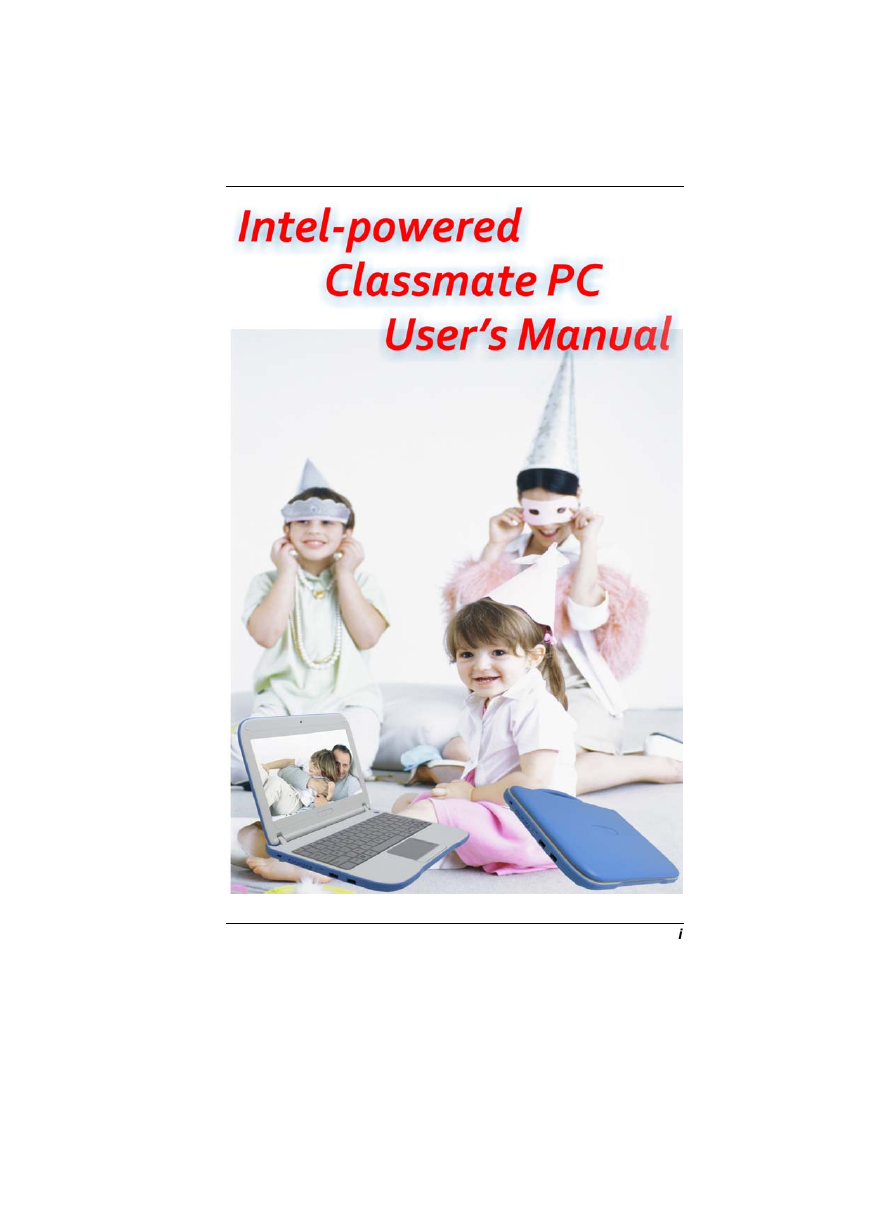

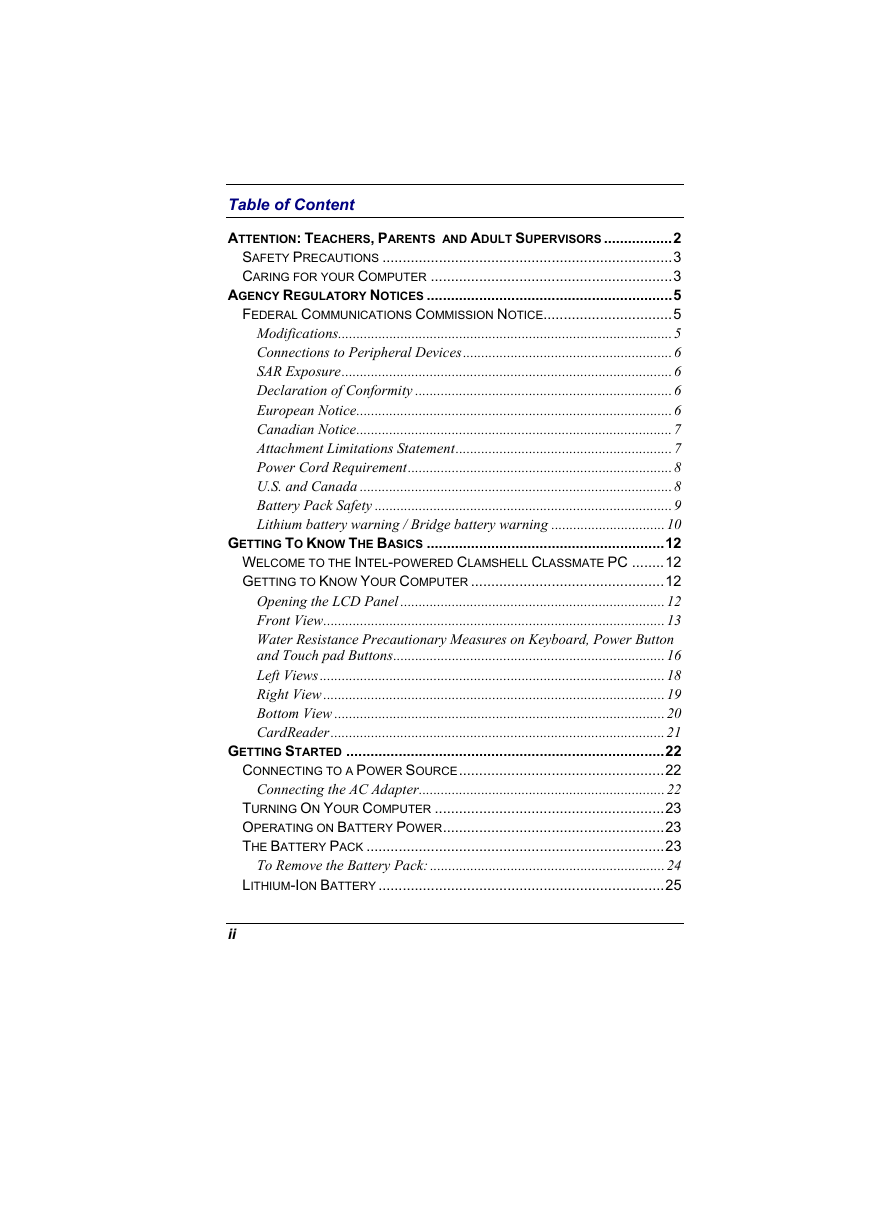
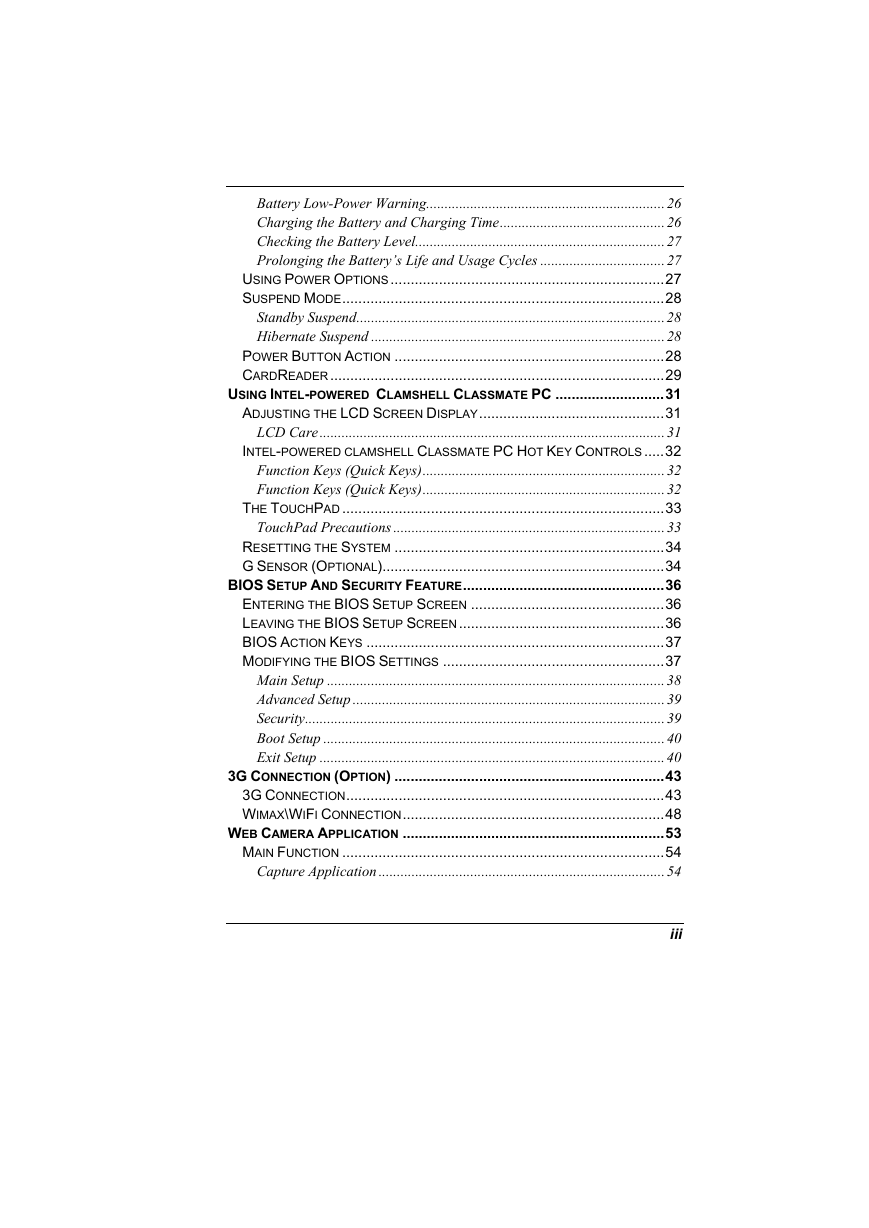
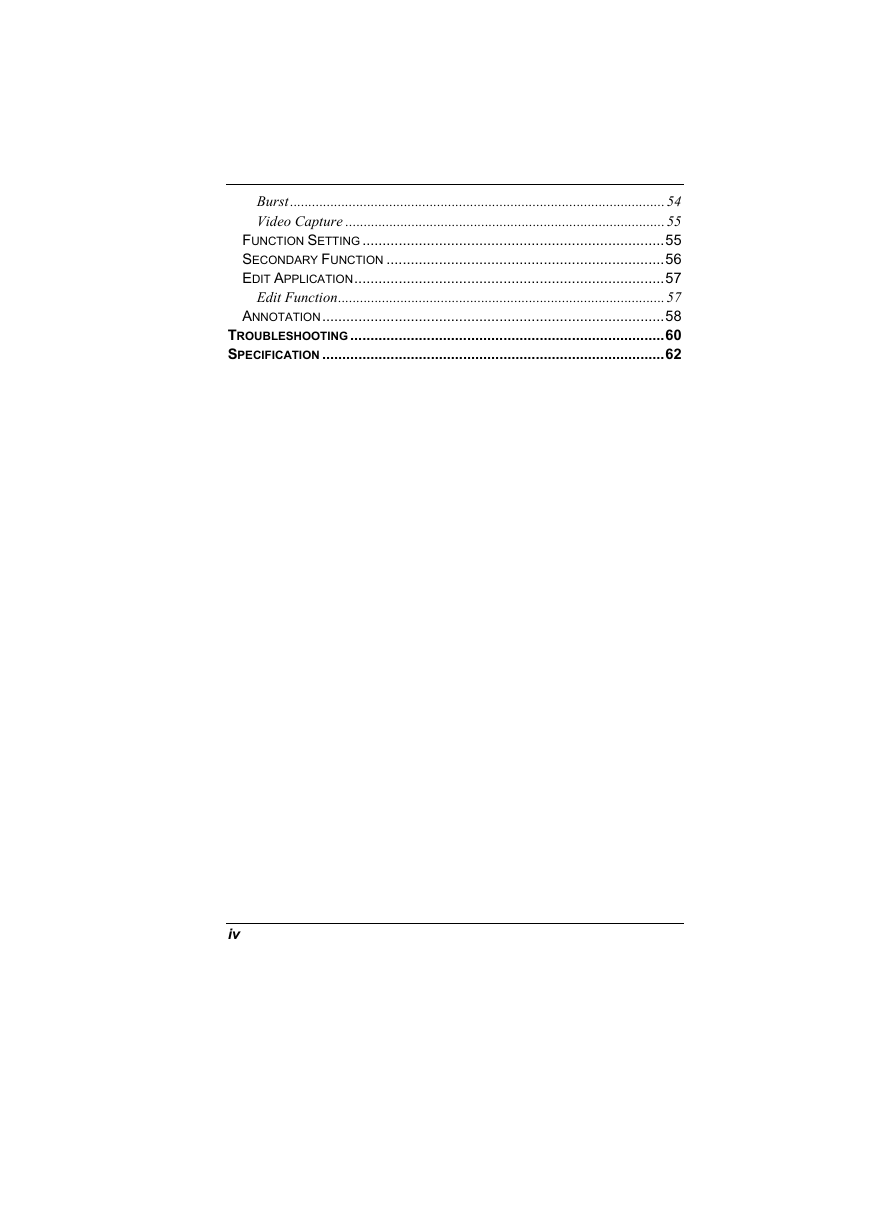
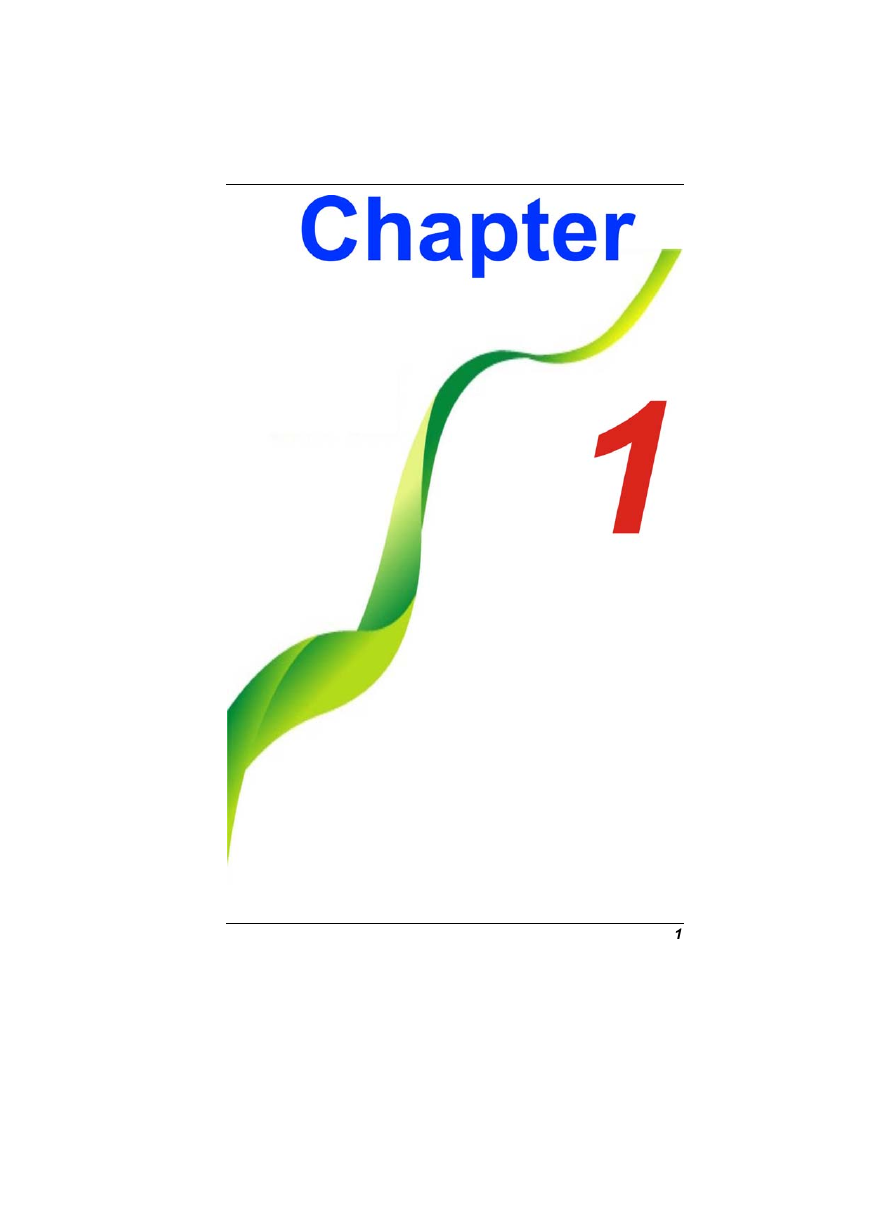

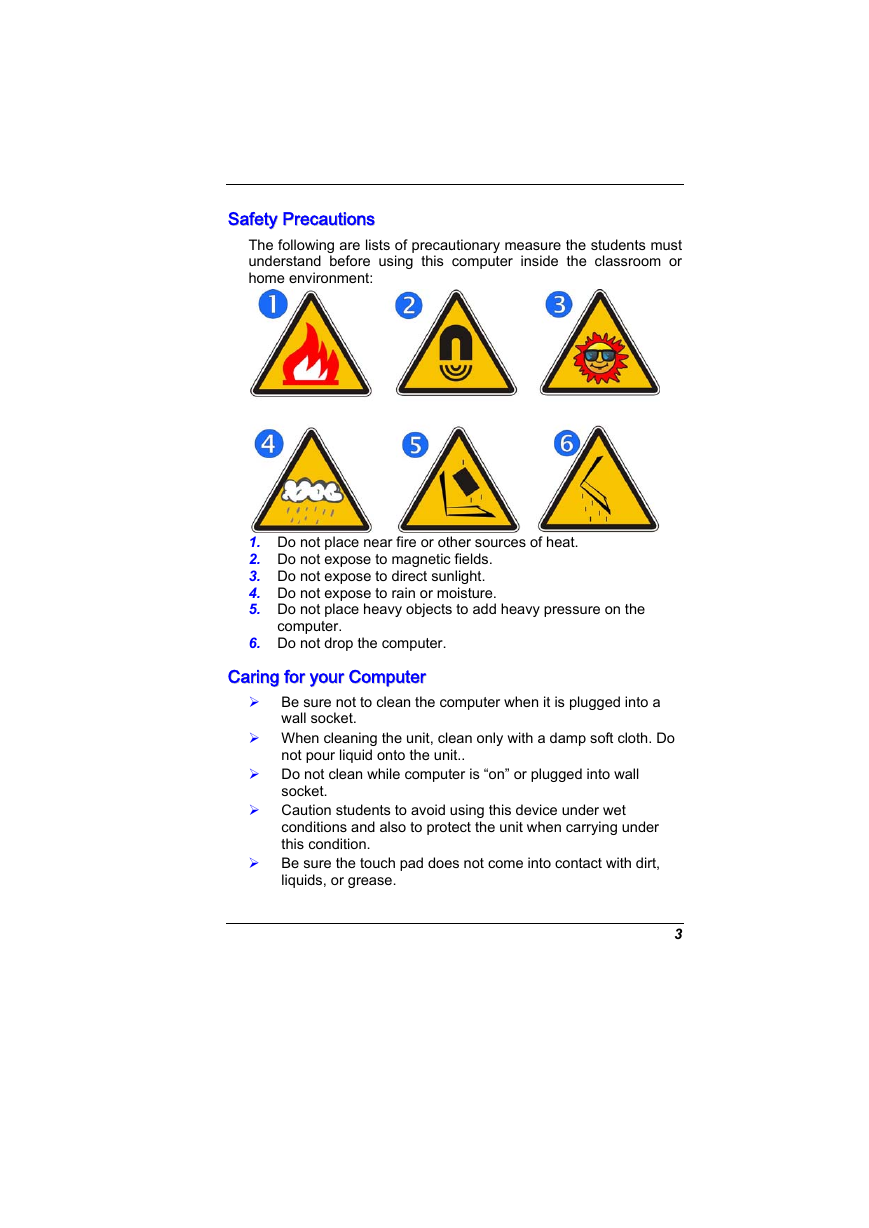
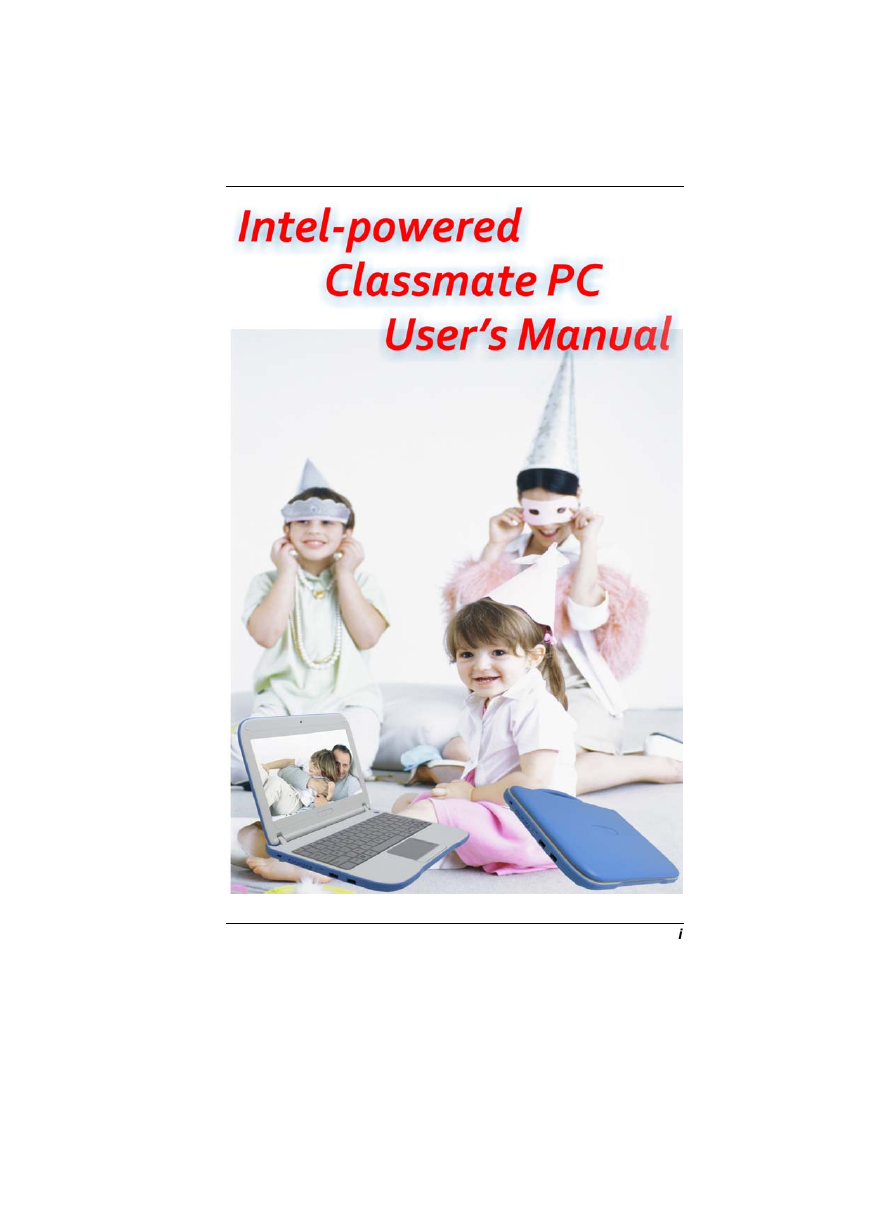

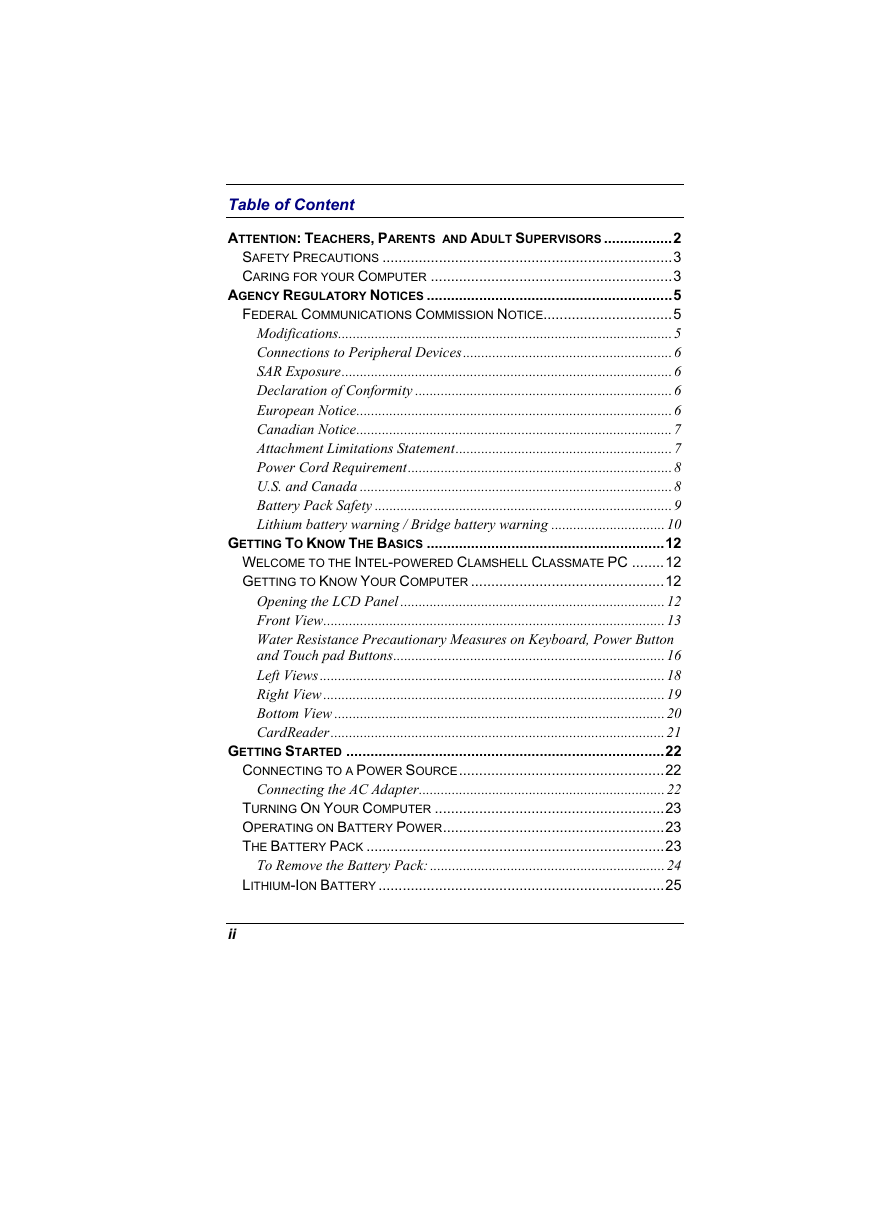
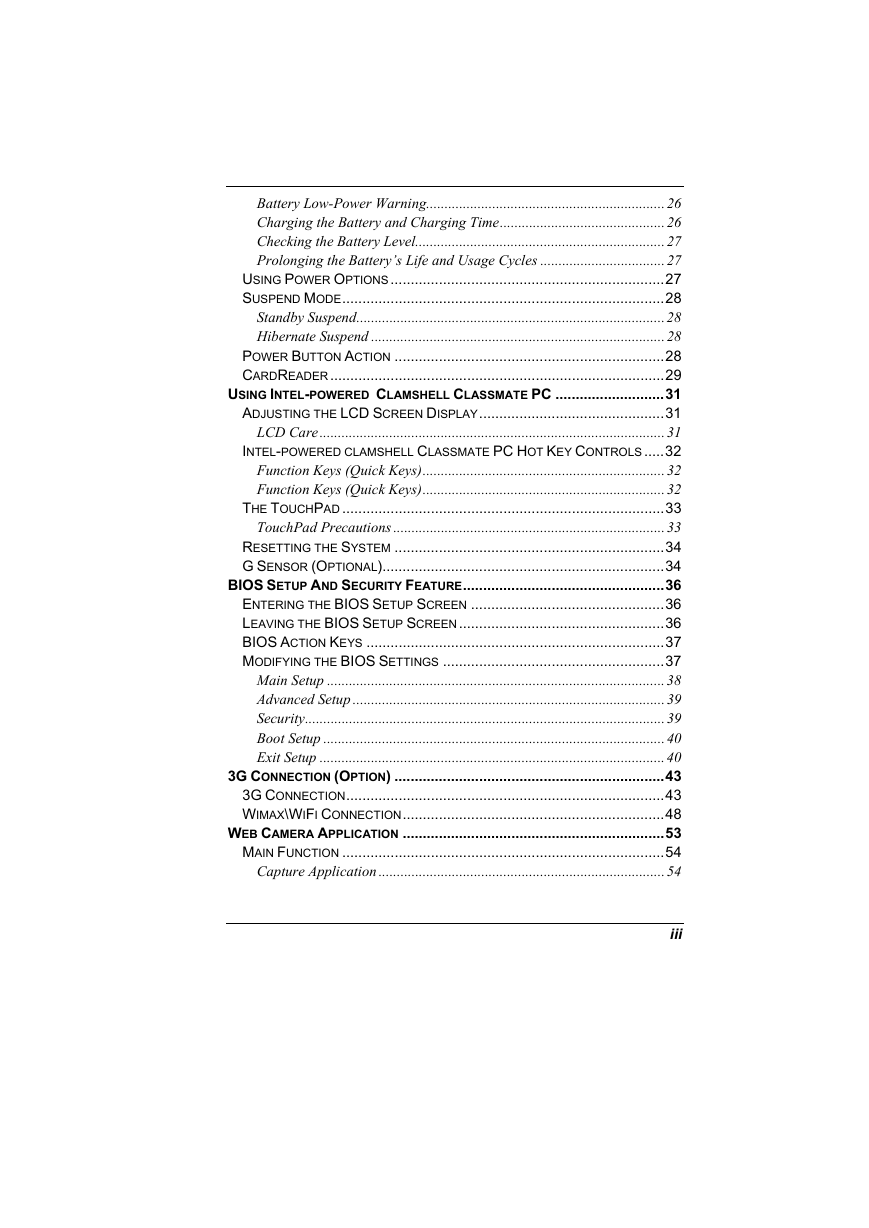
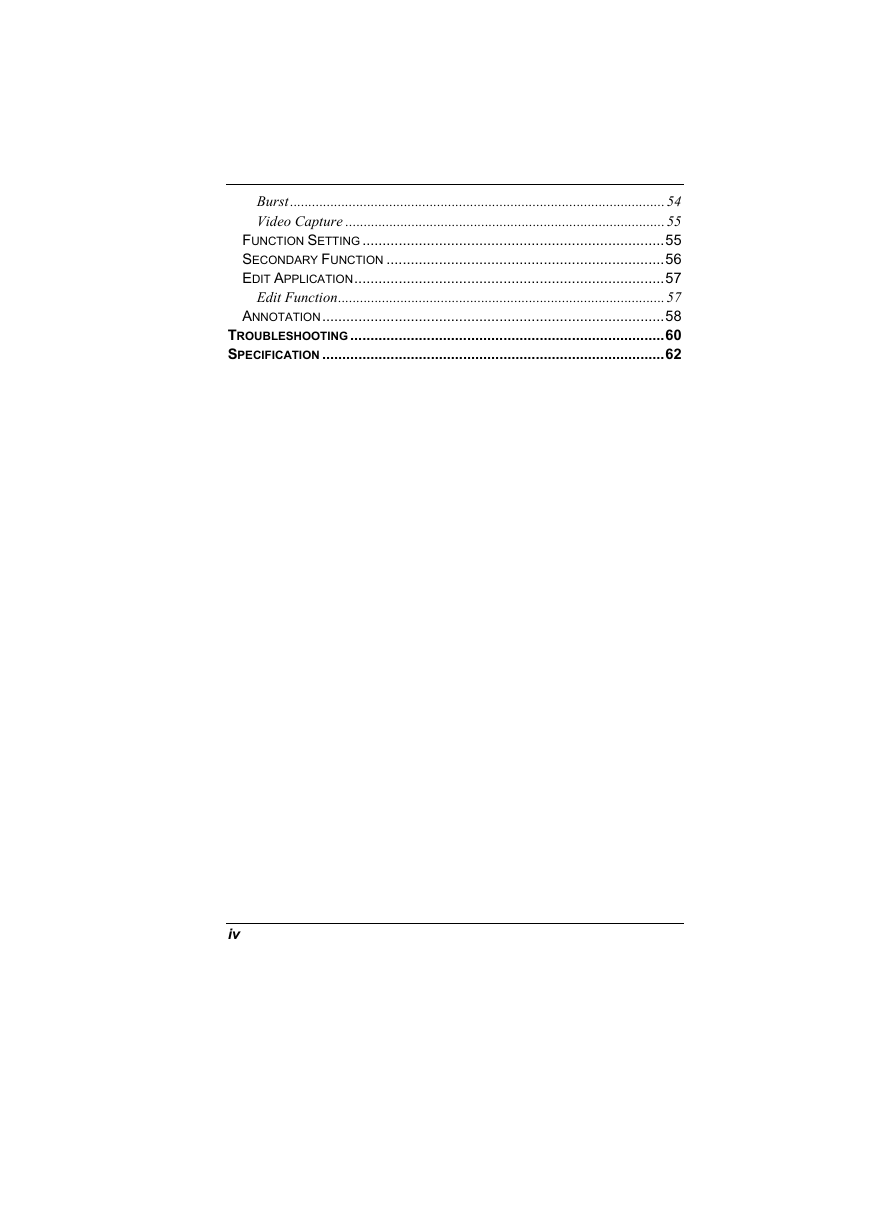
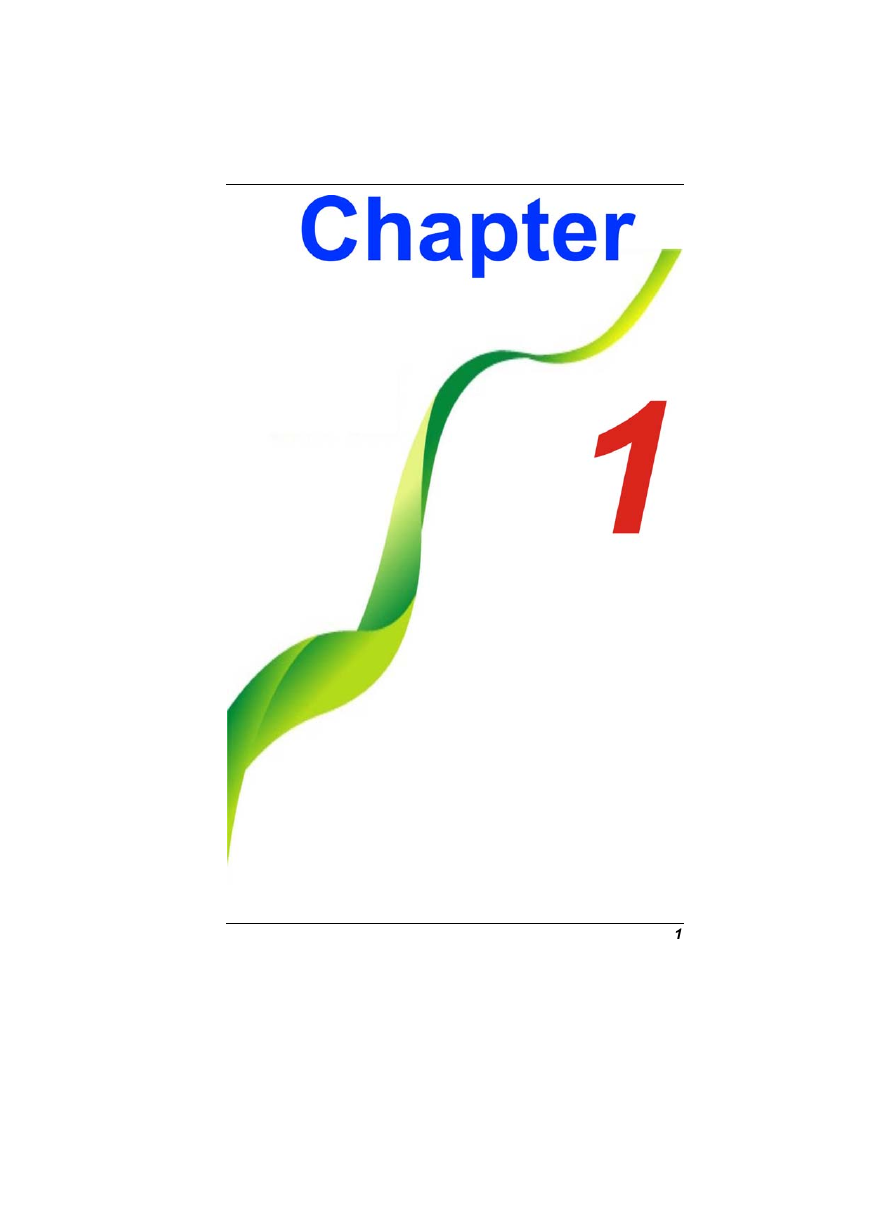

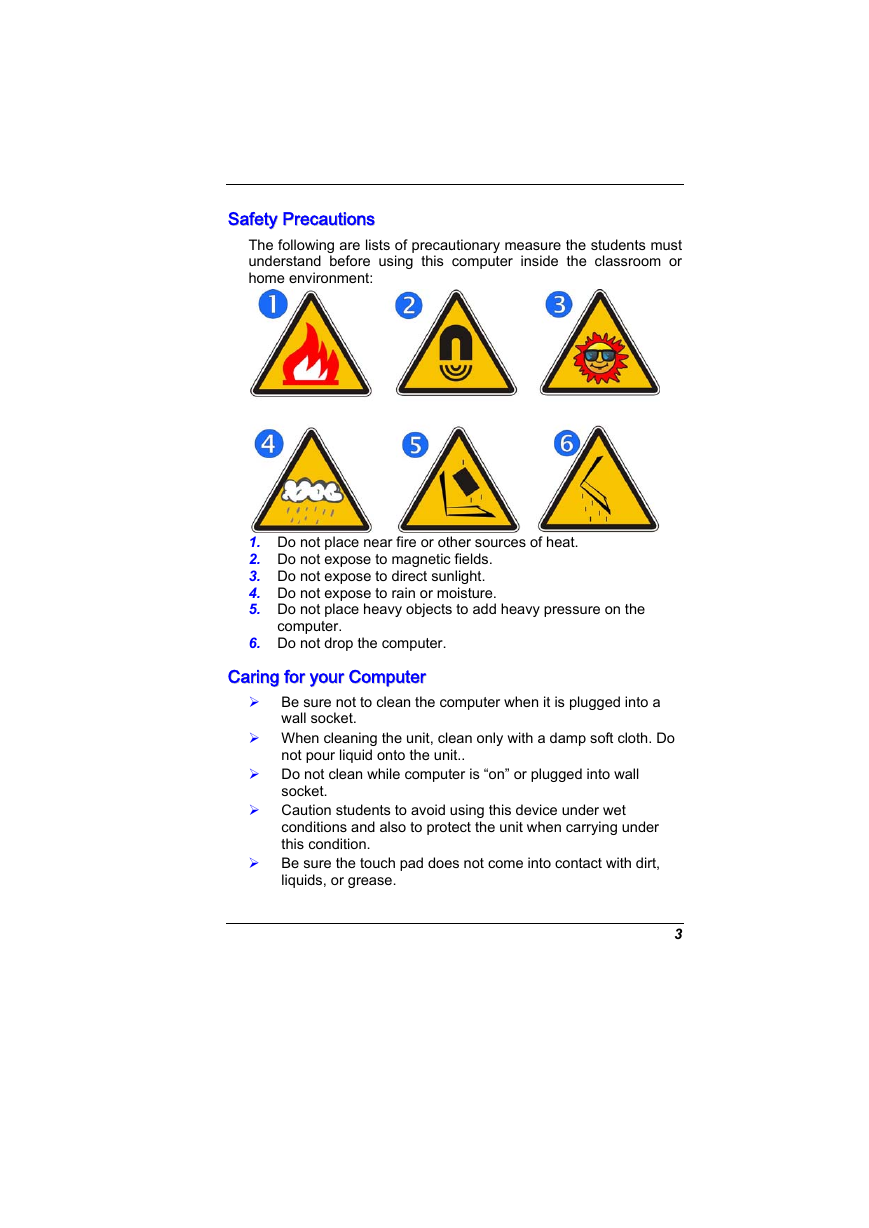
 2023年江西萍乡中考道德与法治真题及答案.doc
2023年江西萍乡中考道德与法治真题及答案.doc 2012年重庆南川中考生物真题及答案.doc
2012年重庆南川中考生物真题及答案.doc 2013年江西师范大学地理学综合及文艺理论基础考研真题.doc
2013年江西师范大学地理学综合及文艺理论基础考研真题.doc 2020年四川甘孜小升初语文真题及答案I卷.doc
2020年四川甘孜小升初语文真题及答案I卷.doc 2020年注册岩土工程师专业基础考试真题及答案.doc
2020年注册岩土工程师专业基础考试真题及答案.doc 2023-2024学年福建省厦门市九年级上学期数学月考试题及答案.doc
2023-2024学年福建省厦门市九年级上学期数学月考试题及答案.doc 2021-2022学年辽宁省沈阳市大东区九年级上学期语文期末试题及答案.doc
2021-2022学年辽宁省沈阳市大东区九年级上学期语文期末试题及答案.doc 2022-2023学年北京东城区初三第一学期物理期末试卷及答案.doc
2022-2023学年北京东城区初三第一学期物理期末试卷及答案.doc 2018上半年江西教师资格初中地理学科知识与教学能力真题及答案.doc
2018上半年江西教师资格初中地理学科知识与教学能力真题及答案.doc 2012年河北国家公务员申论考试真题及答案-省级.doc
2012年河北国家公务员申论考试真题及答案-省级.doc 2020-2021学年江苏省扬州市江都区邵樊片九年级上学期数学第一次质量检测试题及答案.doc
2020-2021学年江苏省扬州市江都区邵樊片九年级上学期数学第一次质量检测试题及答案.doc 2022下半年黑龙江教师资格证中学综合素质真题及答案.doc
2022下半年黑龙江教师资格证中学综合素质真题及答案.doc