Revision History
Customer Service
Proprietary Note
Trademarks
About This Document
Kontron Support for Switch Software
Audience
Organization
Additional Documentation
Advisory Conventions
Typographical Conventions
About Fastpath Software Modules
Two Year Warranty
1. System Configuration
1.1 Traceroute
1.1.1 CLI Example
1.2 Configuration Scripting
1.2.1 Overview
1.2.2 Considerations
1.2.3 CLI Examples
1.3 Outbound Telnet
1.3.1 Overview
1.3.2 CLI Examples
1.4 Pre-Login Banner
1.4.1 Overview
1.4.2 CLI Example
1.5 Simple Network Time Protocol (SNTP)
1.5.1 Overview
1.5.2 CLI Examples
1.6 Syslog
1.6.1 Overview
1.6.2 CLI Examples
1.7 Port Description
1.7.1 CLI Example
1.8 Storm Control
1.8.1 CLI Example
1.9 Cable Test
1.9.1 CLI Example
2. Switching Configuration
2.1 Virtual LANs
2.1.1 VLAN Configuration Example
2.1.2 CLI Examples
2.1.3 Private Edge VLANs
2.1.4 CLI Example
2.2 IGMP Snooping
2.2.1 Overview
2.2.2 CLI Examples
2.3 IGMP Proxy
2.3.1 CLI examples
2.4 Link Aggregation/Port-channels
2.4.1 CLI Example
2.5 Port Mirroring
2.5.1 Overview
2.5.2 CLI Examples
2.6 Port Security
2.6.1 Overview
2.6.2 Operation
2.6.3 CLI Examples
2.7 Link Layer Discovery Protocol
2.7.1 CLI Examples
2.8 Denial of Service Attack Protection
2.8.1 Overview
2.8.2 CLI Examples
2.9 DHCP Filtering
2.9.1 Overview
2.9.2 Limitations
2.9.3 CLI Examples
2.10 Configuring Spanning Tree Protocol
2.10.1 Configuring Spanning Tree Protocol
3. Routing Configuration
3.1 Port Routing
3.1.1 Port Routing Configuration
3.2 VLAN Routing
3.2.1 CLI Examples
3.2.2 VLAN Routing RIP Configuration
3.2.3 VLAN Routing OSPF Configuration
3.3 Virtual Router Redundancy Protocol
3.3.1 CLI Examples
3.4 Proxy Address Resolution Protocol (ARP)
3.4.1 Overview
3.4.2 CLI Examples
3.5 OSPF
3.5.1 OSPF Concepts and Terms
3.5.2 CLI Examples
3.6 Routing Information Protocol
3.6.1 RIP Configuration
3.6.2 CLI Examples
3.7 Route Preferences
3.7.1 Assigning Administrative Preferences to Routing Protocols
3.7.2 Assigning Administrative Preferences to Static Routes
3.7.3 Using Equal Cost Multipath
3.8 Loopback Interfaces
4. Device Security
4.1 802.1x Network Access Control
4.1.1 802.1x Network Access Control Example
4.2 Access Control Lists (ACLs)
4.2.1 Overview
4.2.2 MAC ACLs
4.2.3 IP ACLs
4.2.4 ACL Configuration Process
4.2.5 IP ACL CLI Examples
4.2.6 MAC ACL CLI Examples
4.3 RADIUS
4.3.1 RADIUS Configuration Example
4.4 TACACS+
4.4.1 TACACS+ Configuration Example
5. IPv6
5.1 Overview
5.2 Interface Configuration
5.2.1 CLI Example
5.3 DHCPv6
5.3.1 CLI Examples
6. Quality of Service
6.1 Class of Service Queuing
6.1.1 Ingress Port Configuration
6.1.2 Egress Port Configuration—Traffic Shaping
6.1.3 Queue configuration
6.1.4 Queue Management Type
6.1.5 CLI Examples
6.2 Differentiated Services
6.2.1 CLI Example
6.2.2 DiffServ for VoIP Configuration Example
7. Multicast
7.1 Overview
7.2 IGMP Configuration
7.2.1 CLI Example
7.3 IGMP Proxy
7.3.1 CLI Examples
7.4 MLD
7.4.1 CLI Example
7.5 DVMRP
7.5.1 CLI Example
7.6 PIM
7.6.1 PIM-SM
7.6.2 PIM-DM

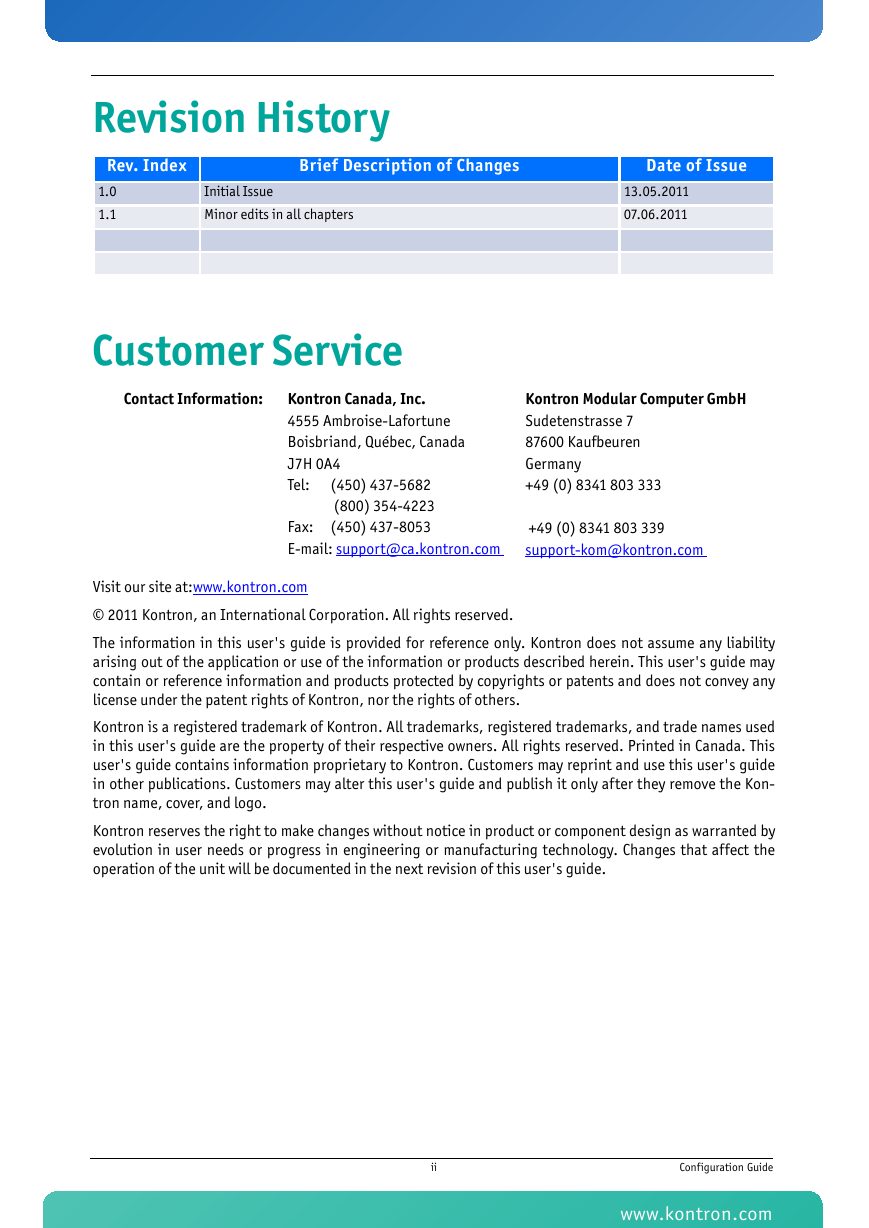
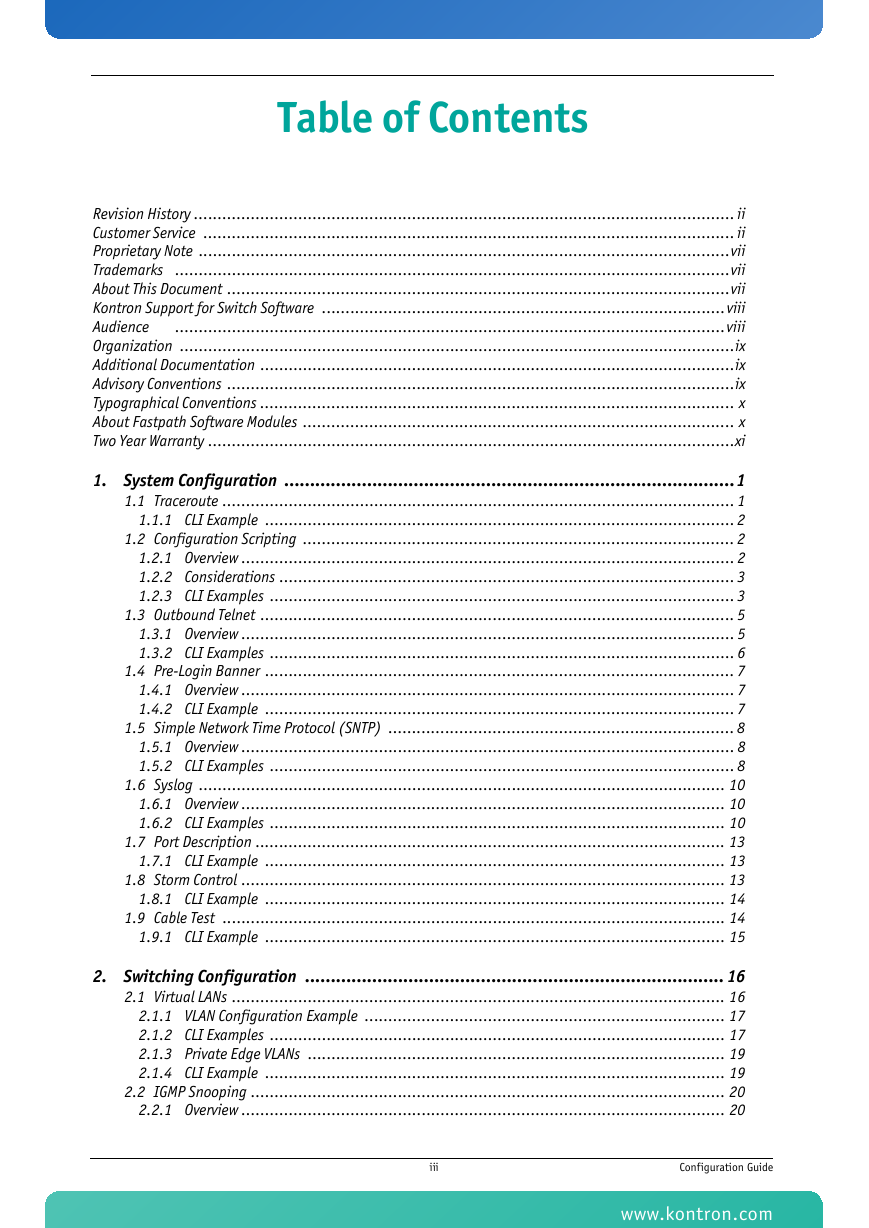
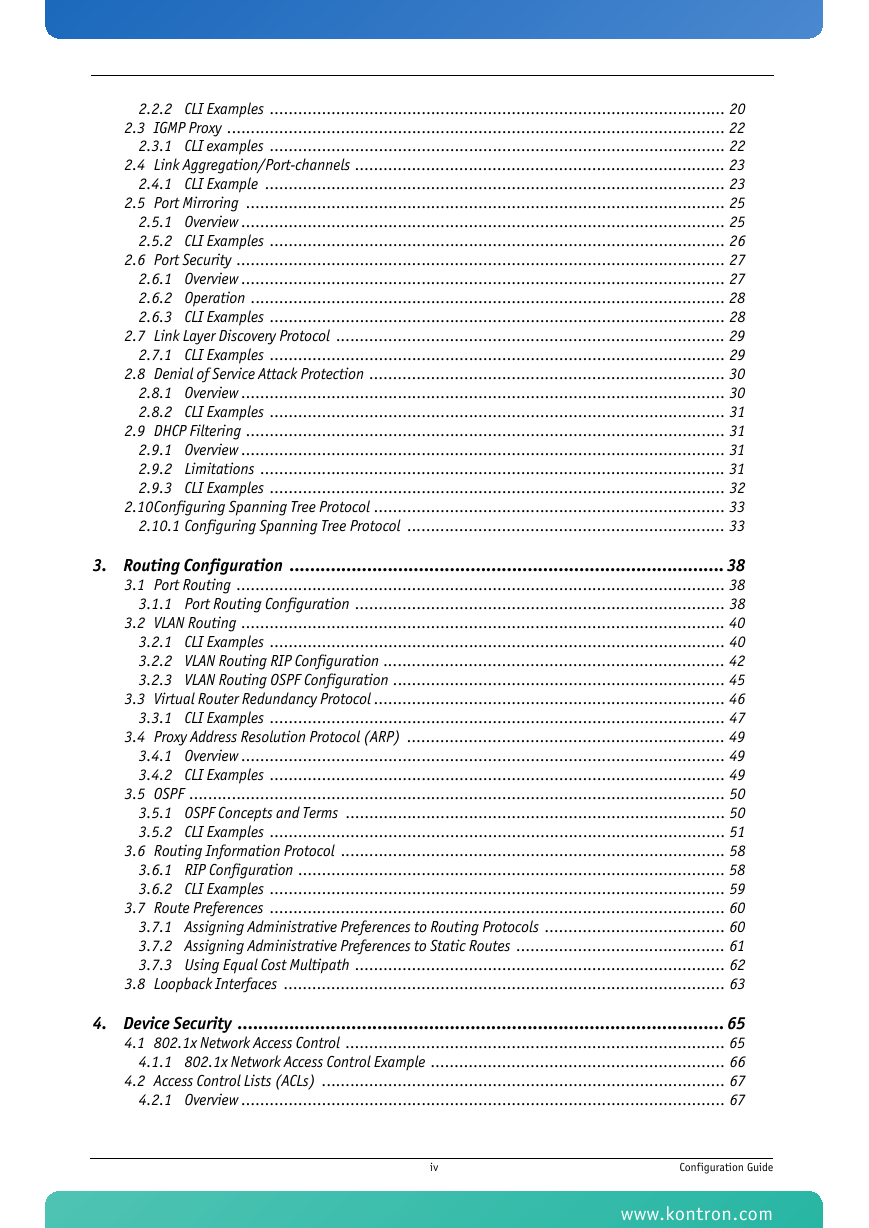
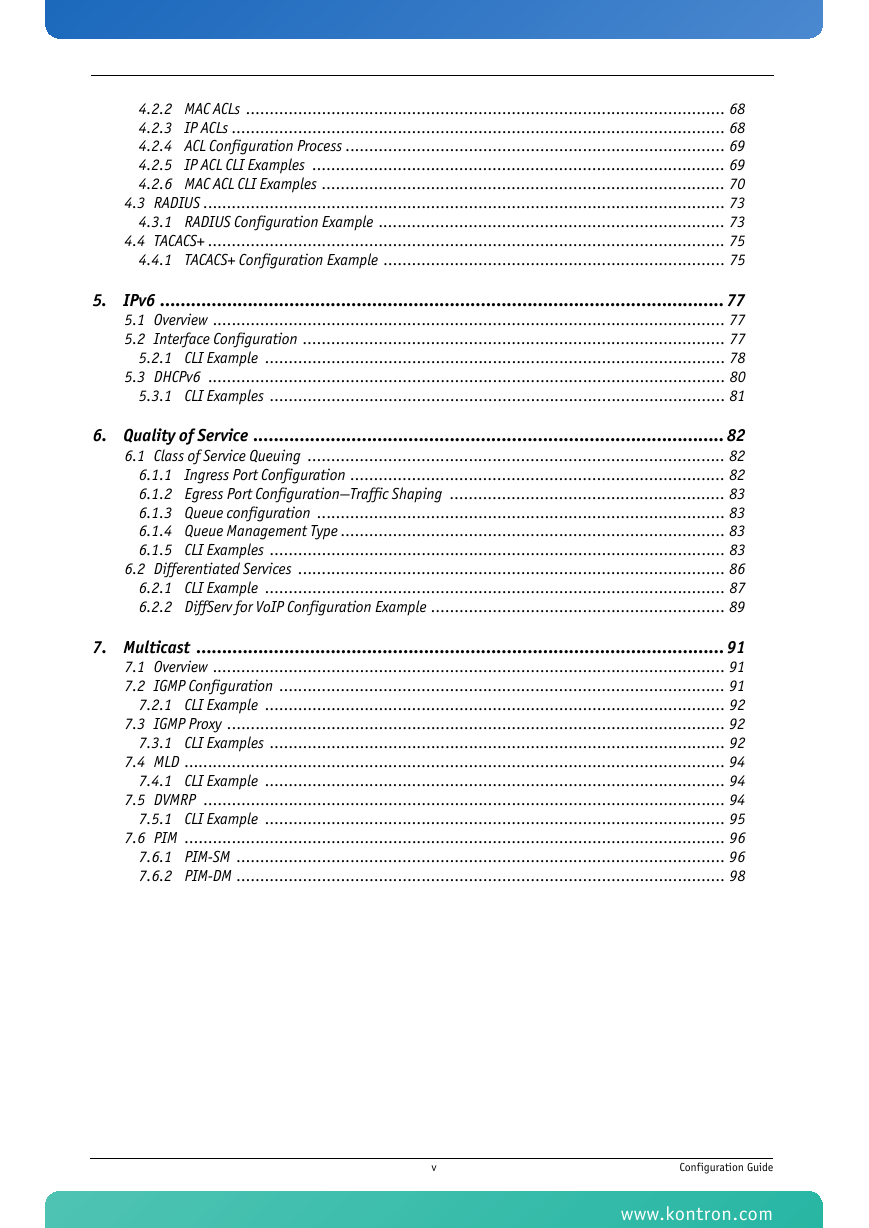
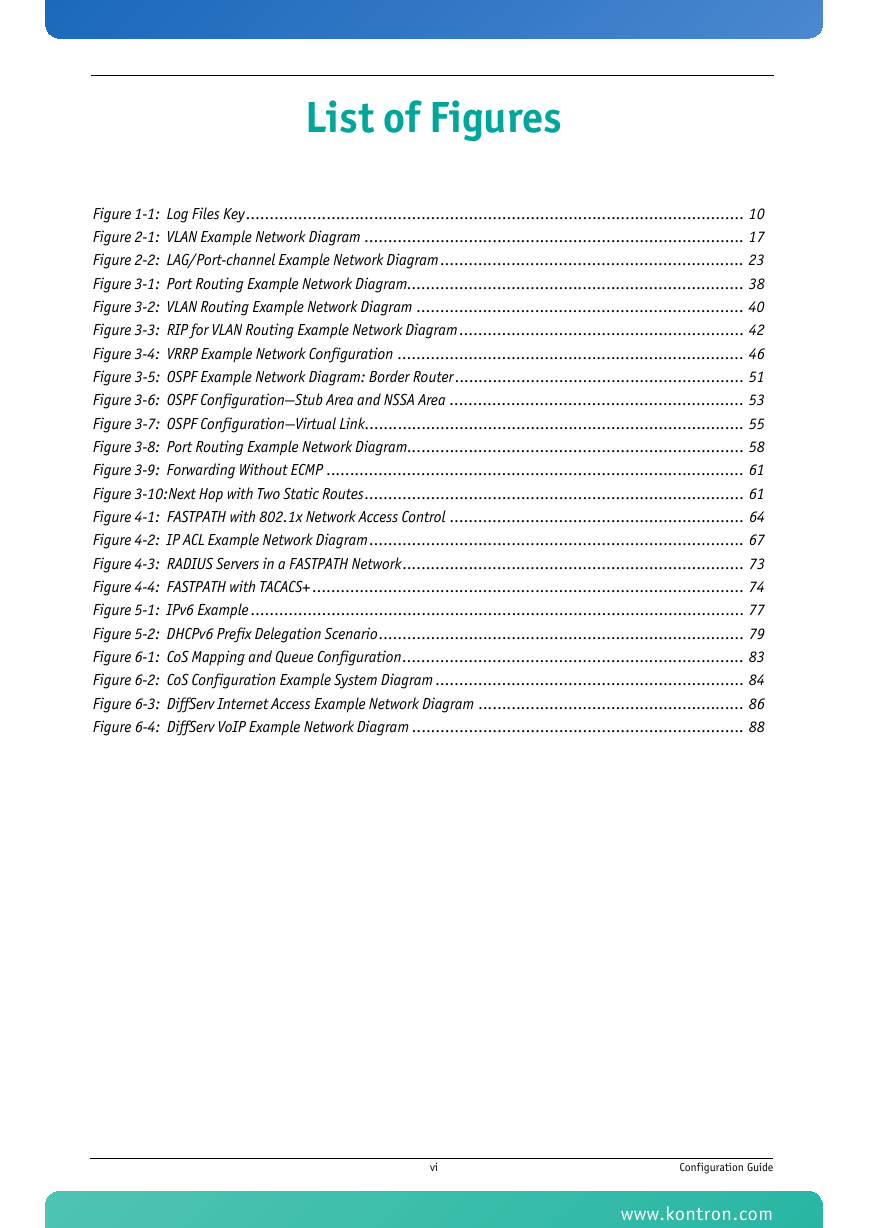
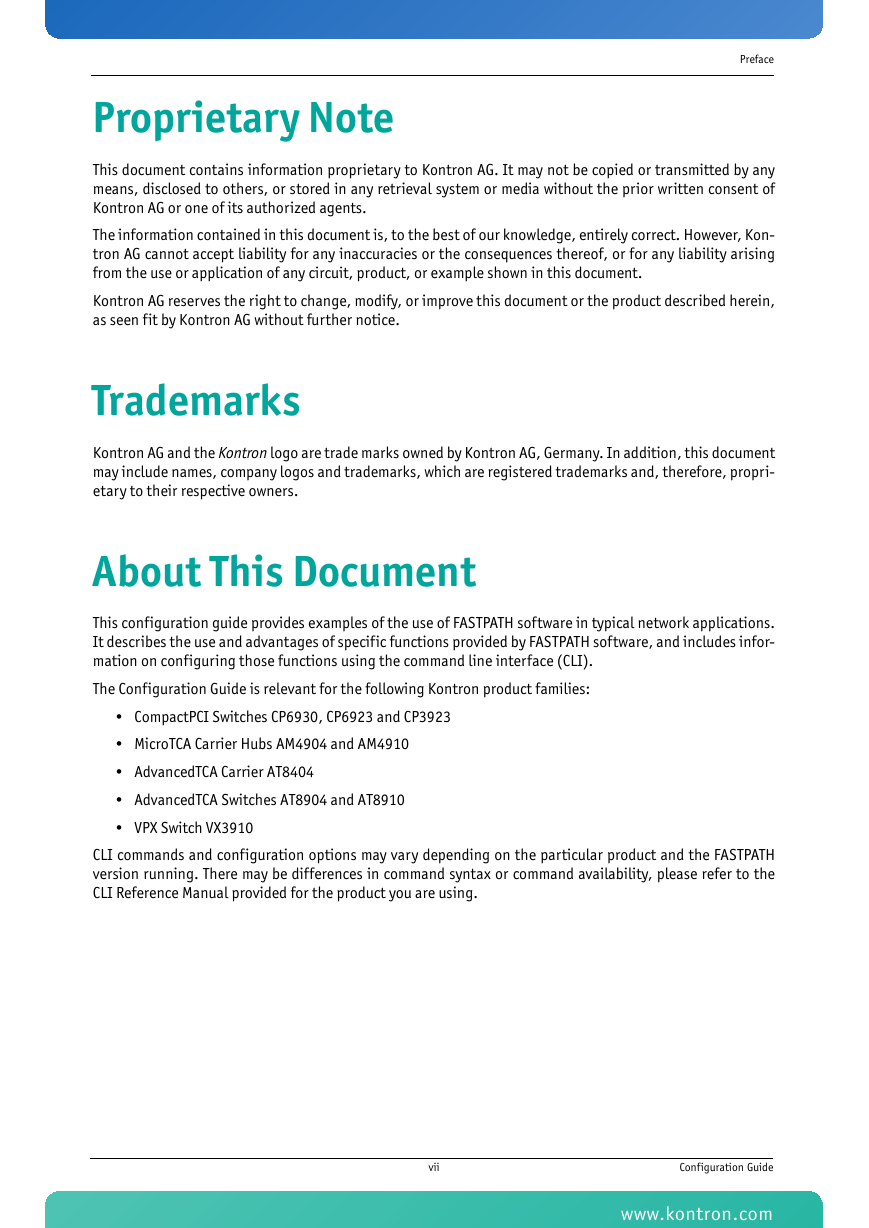
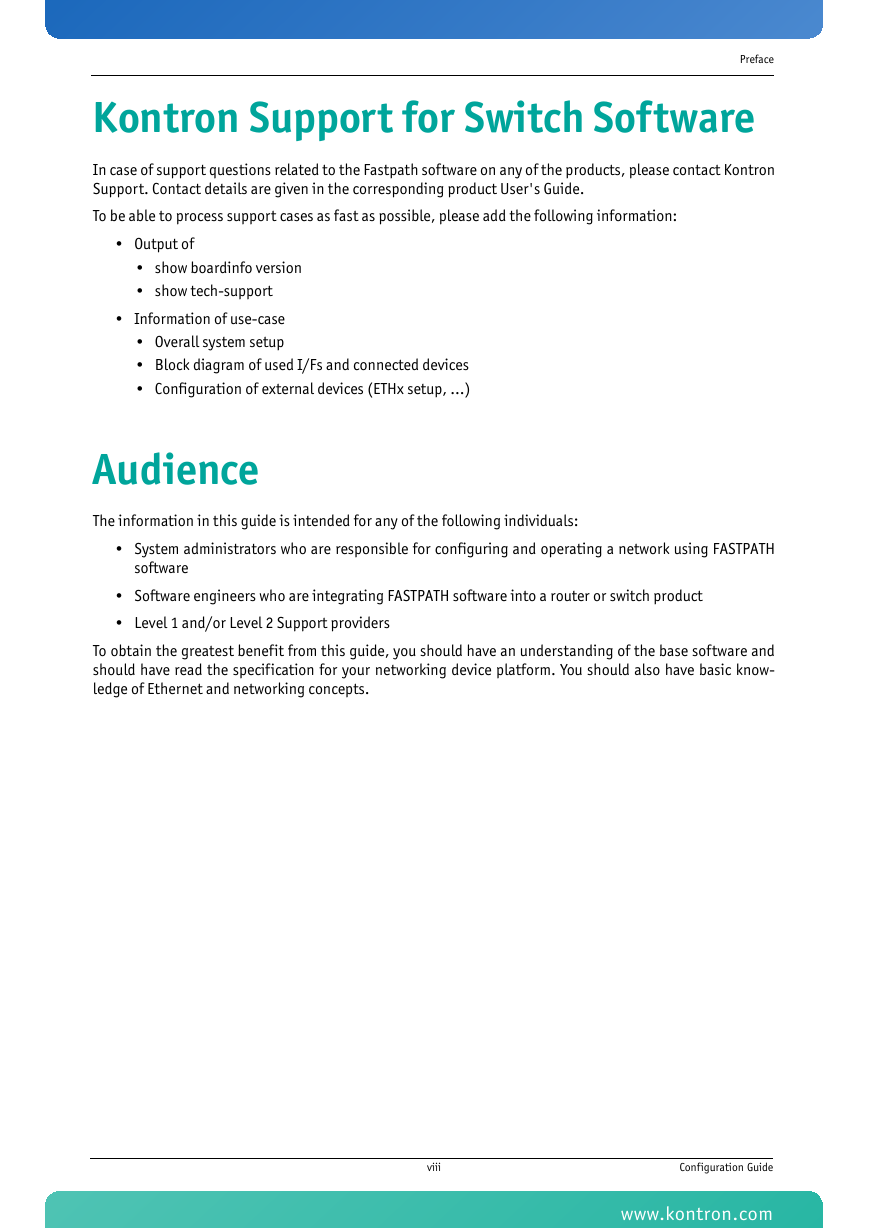

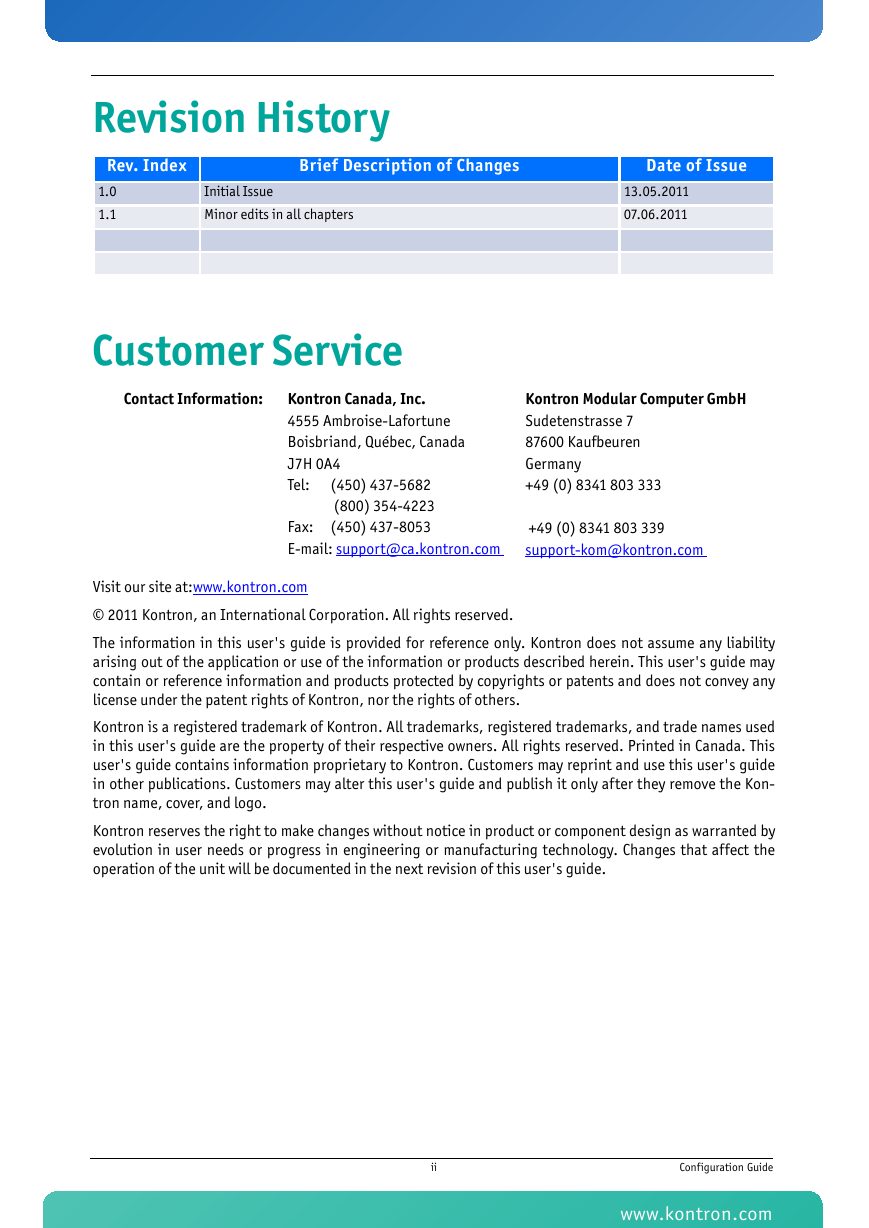
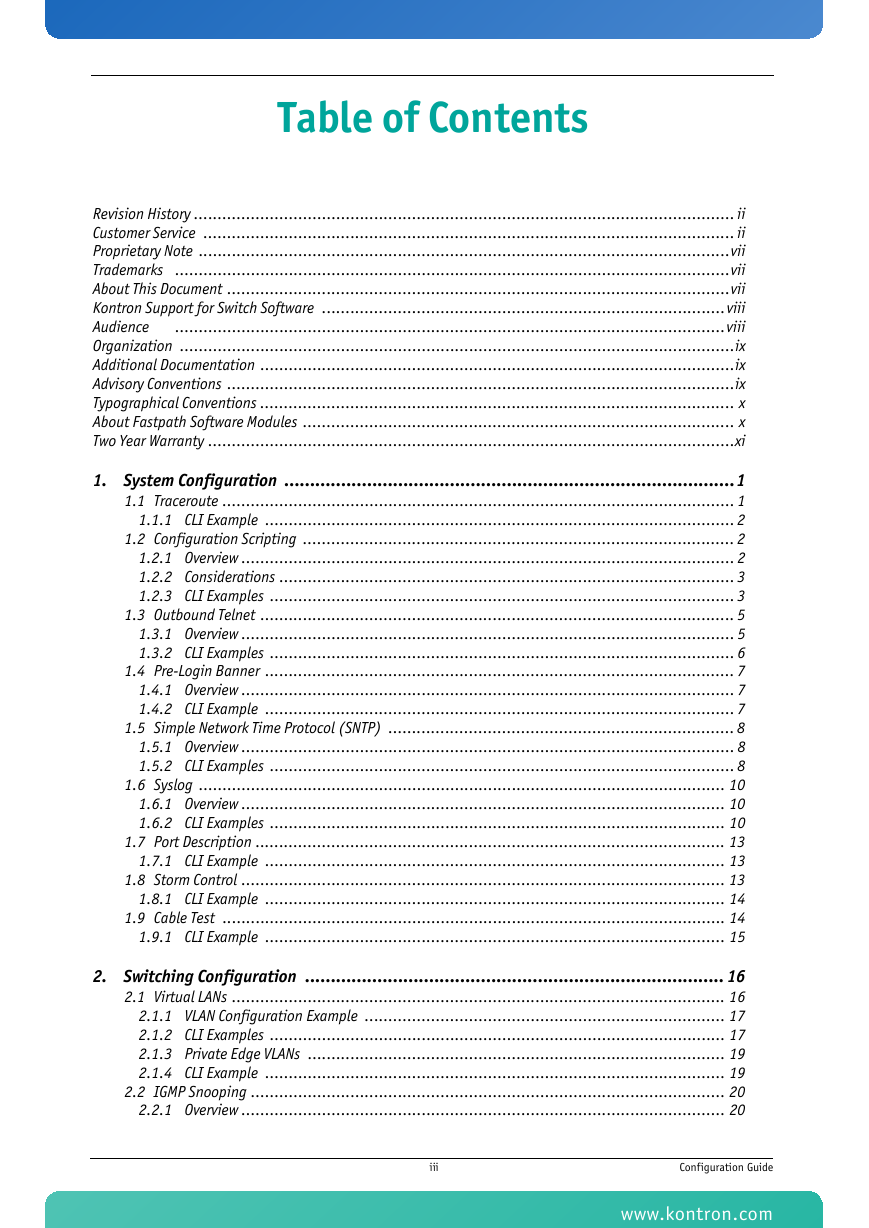
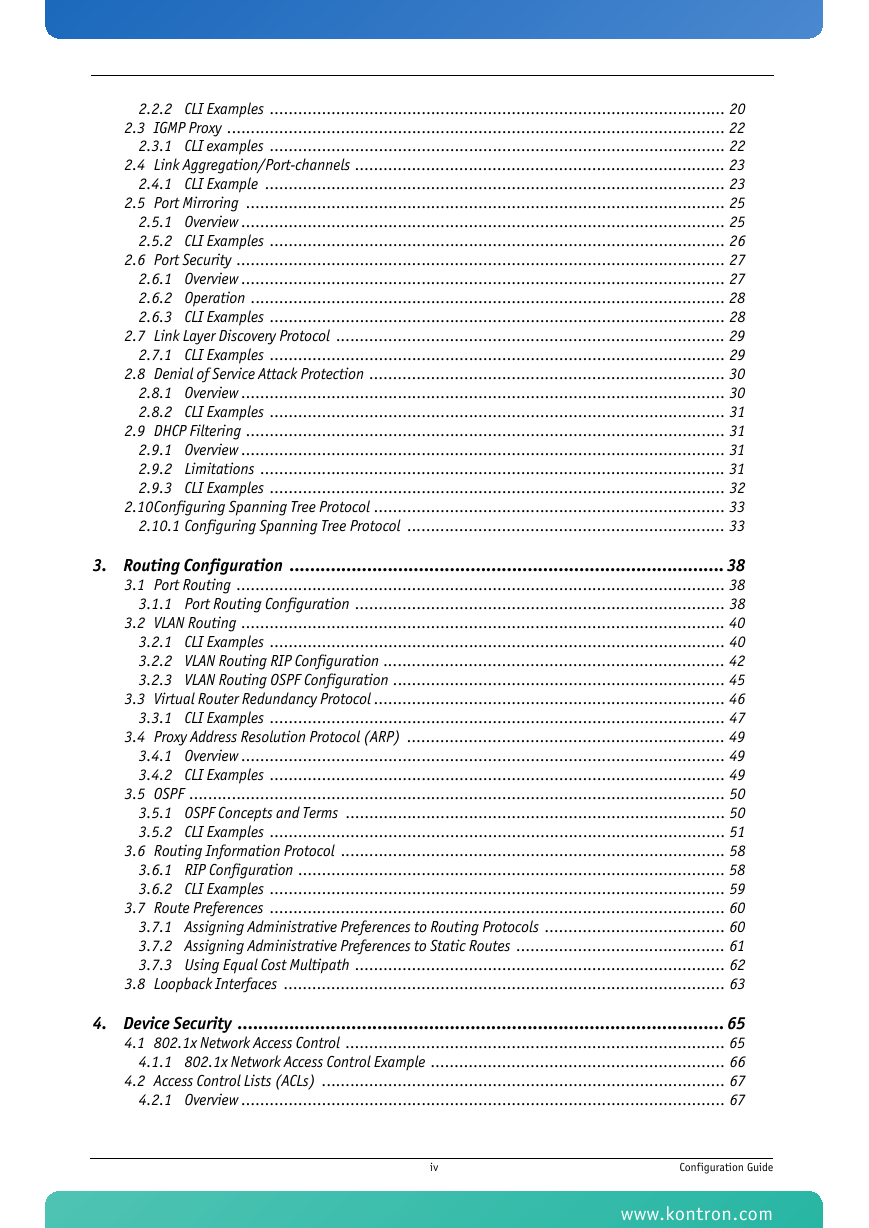
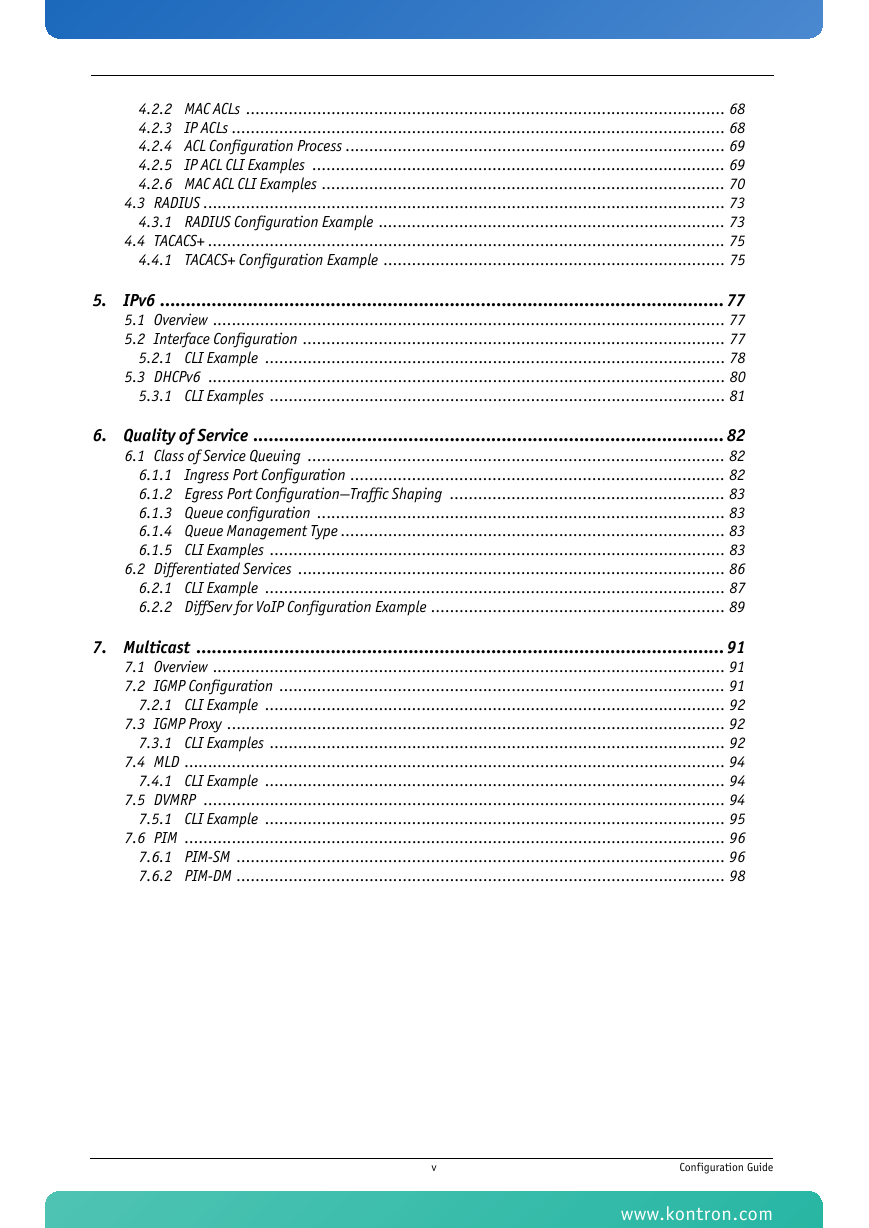
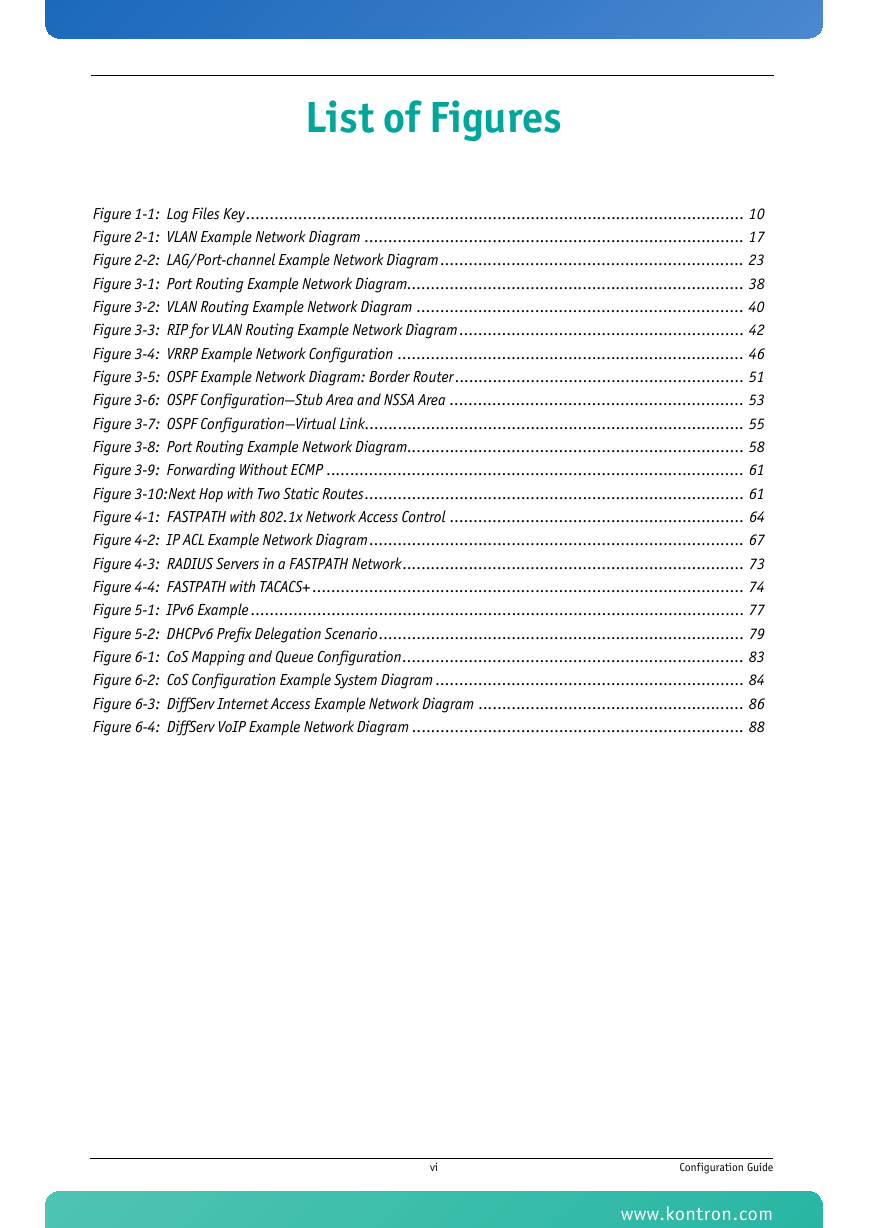
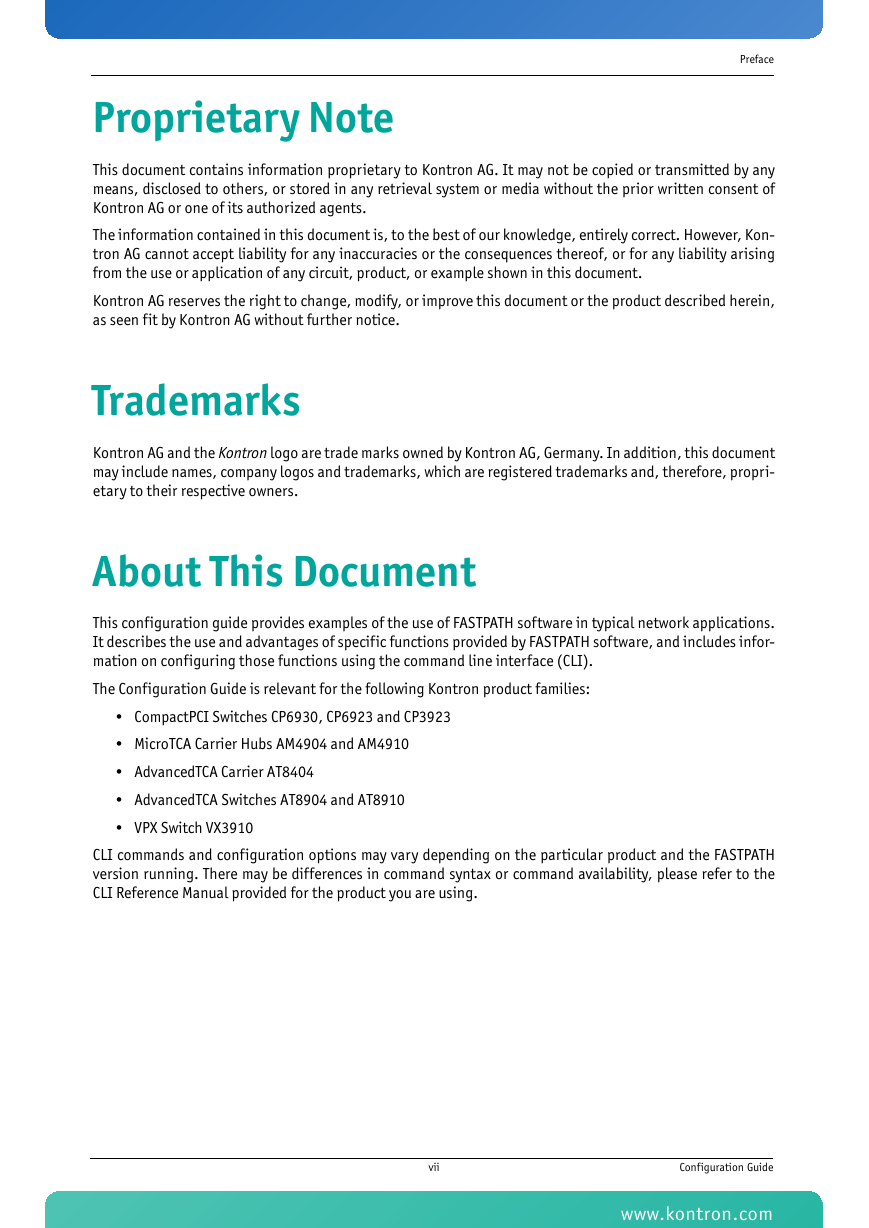
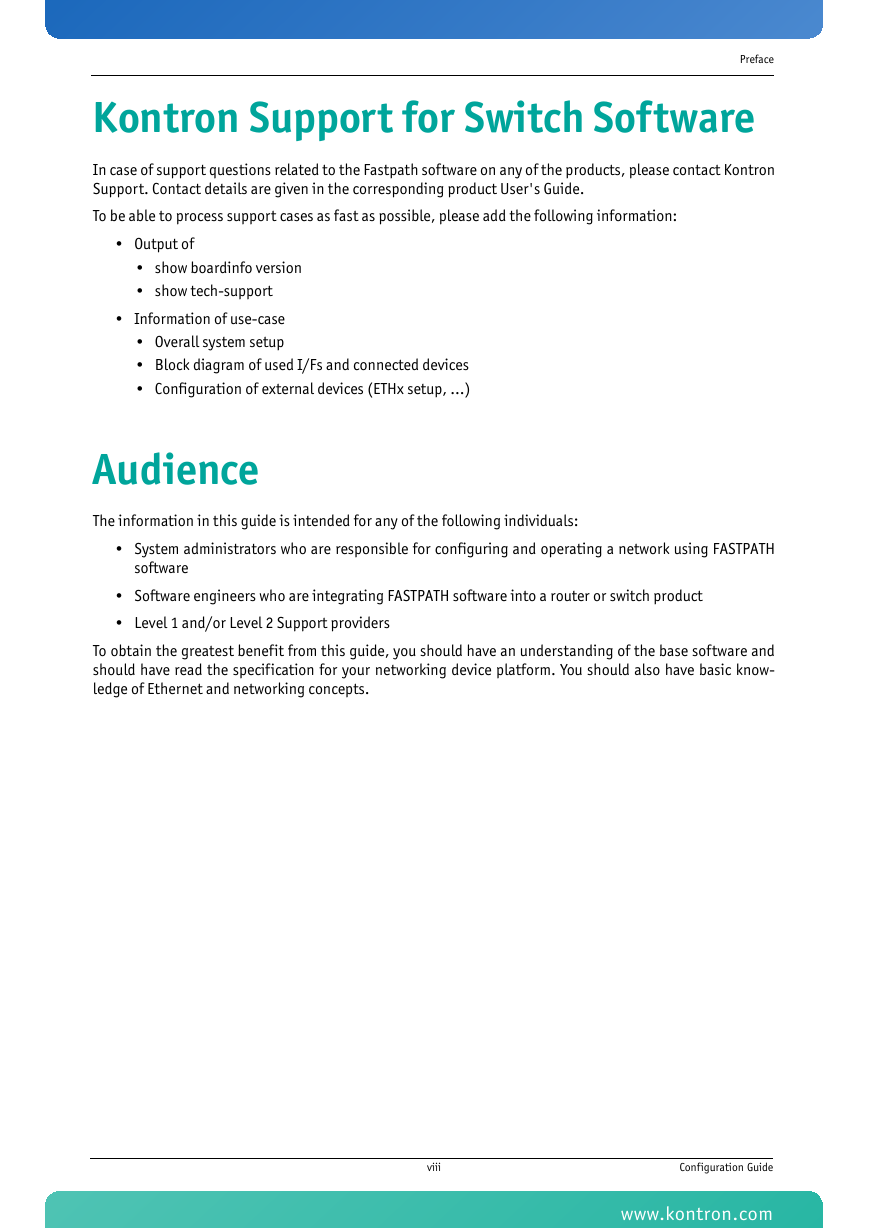
 2023年江西萍乡中考道德与法治真题及答案.doc
2023年江西萍乡中考道德与法治真题及答案.doc 2012年重庆南川中考生物真题及答案.doc
2012年重庆南川中考生物真题及答案.doc 2013年江西师范大学地理学综合及文艺理论基础考研真题.doc
2013年江西师范大学地理学综合及文艺理论基础考研真题.doc 2020年四川甘孜小升初语文真题及答案I卷.doc
2020年四川甘孜小升初语文真题及答案I卷.doc 2020年注册岩土工程师专业基础考试真题及答案.doc
2020年注册岩土工程师专业基础考试真题及答案.doc 2023-2024学年福建省厦门市九年级上学期数学月考试题及答案.doc
2023-2024学年福建省厦门市九年级上学期数学月考试题及答案.doc 2021-2022学年辽宁省沈阳市大东区九年级上学期语文期末试题及答案.doc
2021-2022学年辽宁省沈阳市大东区九年级上学期语文期末试题及答案.doc 2022-2023学年北京东城区初三第一学期物理期末试卷及答案.doc
2022-2023学年北京东城区初三第一学期物理期末试卷及答案.doc 2018上半年江西教师资格初中地理学科知识与教学能力真题及答案.doc
2018上半年江西教师资格初中地理学科知识与教学能力真题及答案.doc 2012年河北国家公务员申论考试真题及答案-省级.doc
2012年河北国家公务员申论考试真题及答案-省级.doc 2020-2021学年江苏省扬州市江都区邵樊片九年级上学期数学第一次质量检测试题及答案.doc
2020-2021学年江苏省扬州市江都区邵樊片九年级上学期数学第一次质量检测试题及答案.doc 2022下半年黑龙江教师资格证中学综合素质真题及答案.doc
2022下半年黑龙江教师资格证中学综合素质真题及答案.doc