反 射 封 装
分页数据查询
首先贴出分页算法中的实体类
import java.sql.Connection;
import java.sql.PreparedStatement;
import java.sql.ResultSet;
import java.sql.SQLException;
import java.util.ArrayList;
import java.util.List;
import com.manager.utils.GetConn;
public class Page {
// 当前页
private Integer nowPage;
// 页面要显示信息条数
private Integer pageSize = 5;
// 根据页面显示的条数计算总页数
private Integer countPage;
// 根据传入的数据库查询数据库中的信息的条数
private Integer total;
// 向数据库查询时的开始的下标
private Integer startIndex;
// 向数据库查询时的查询条数
private Integer endIndex;
// 页面页码个数
private Integer num = 5;
// 页面页码总数
private String pageNum;
//表名
private String tableName;
/**
�
* 实体类(需带有封装查询条件)
*/
private T t;
// 将查询到的数据存放到这里
private List rows = new ArrayList<>();
public Page(T t,String tableName) {
setT(t);
setTableName(tableName);
}
/**
* 传入总记录数 和当前页
*
* @param total
*
* @param nowPage
*
当前页
*/
public Page(T t,String tableName, Integer nowPage) {
总记录数
setT(t);
setTableName(tableName);
this.total = getDataTotal(tableName);
// 赋值
this.nowPage = nowPage;
// 判断当前页是否合法
if (this.nowPage < 1) {
this.nowPage = 1;
}
// 计算总页数
this.countPage = this.total % this.pageSize == 0 ?
this.total / this.pageSize : this.total / this.pageSize + 1;
if (this.nowPage > this.countPage) {
this.nowPage = this.countPage;
}
// 计算出开始的记录下标,和每页要显示的条数
if (this.nowPage == 0) {
} else {
this.startIndex = this.nowPage * this.pageSize;
this.endIndex = this.pageSize;
this.startIndex = (this.nowPage - 1) *
this.endIndex = this.pageSize;
this.pageSize;
�
}
this.pageNum = getPageNums();
}
/**
* pageCount 总页数 pageCurr 当前页 num 显示的页码数
*
* @return
*/
private String getPageNums() {
StringBuffer sb = new StringBuffer();
if (num >= countPage) {
sb.append(i).append(",");
} else if (nowPage == countPage) {
for (int i = 1; i <= countPage; i++) {
}
for (int i = countPage - num + 1; i <= countPage;
break;
if (i > countPage) {
}
sb.append(i).append(",");
} else if (nowPage + num > countPage) {
}
for (int i = countPage - num; i < countPage; i++)
break;
if (i > countPage) {
}
sb.append(i).append(",");
} else {
}
for (int i = nowPage; i < nowPage + num; i++)
break;
if (i > countPage) {
}
sb.append(i).append(",");
i++) {
{
{
}
}
return sb.toString();
}
/**
* 通过表名得到数据总条数
*/
public int getDataTotal(String tableName) {
�
conn.prepareStatement(sql);
int total = 0;
Connection conn = GetConn.getConnection();
String sql = "select count(*) from "+tableName;
try {
total = set.getInt(1);
PreparedStatement pd =
ResultSet set = pd.executeQuery();
while (set.next()) {
}
set.close();
pd.close();
} catch (SQLException e) {
e.printStackTrace();
}
return total;
}
return tableName;
this.tableName = tableName;
public String getTableName() {
}
public void setTableName(String tableName) {
}
public T getT() {
}
public void setT(T t) {
}
public String getPageNum() {
}
public void setPageNum(String pageNum) {
}
public List getRows() {
}
this.pageNum = pageNum;
return rows;
return t;
this.t = t;
return pageNum;
�
this.rows = rows;
return startIndex;
return endIndex;
return total;
return nowPage;
public void setRows(List rows) {
}
public Integer getStartIndex() {
}
public Integer getEndIndex() {
}
public Integer getTotal() {
}
public Integer getNowPage() {
}
public void setNowPage(Integer nowPage) {
}
public Integer getPageSize() {
}
public void setPageSize(Integer pageSize) {
}
public Integer getCountPage() {
}
public void setCountPage(Integer countPage) {
}
public void setTotal(Integer total) {
}
public void setStartIndex(Integer startIndex) {
}
this.startIndex = startIndex;
this.countPage = countPage;
this.pageSize = pageSize;
this.nowPage = nowPage;
return pageSize;
return countPage;
this.total = total;
�
public void setEndIndex(Integer endIndex) {
}
this.endIndex = endIndex;
}
再贴出分页的数据查询的封装
/**
* 动态查询语句封装
*
* @param page
* @param sql
* @return
*/
public Page get(Page page) {
Class cla = page.getT().getClass();
List list = new ArrayList<>();
T t = page.getT();
// 获取类中的定义的属性字段
Field[] fields = cla.getDeclaredFields();
Connection conn = GetConn.getConnection();
try {
").append(page.getTableName()).append(" where 1 = 1");
StringBuffer sqlBuff = new StringBuffer();
sqlBuff.append("select * from
List
"+page.getStartIndex()+","+page.getEndIndex());
sqlBuff.append(" limit
conn.prepareStatement(sqlBuff.toString());
}
PreparedStatement pd =
for (int i = 0; i < lis.size(); i++) {
pd.setObject(i+1,lis.get(i));
}
ResultSet set = pd.executeQuery();
ResultSetMetaData rsmd = set.getMetaData();
while (set.next()) {
@SuppressWarnings("unchecked")
T clas = (T) cla.newInstance();
for (Field field : fields) {
field.setAccessible(true);
// 数据库中是从 1 开始的
for (int j = 0; j <
String fieldName =
if
rsmd.getColumnCount(); j++) {
rsmd.getColumnName(j + 1);
(field.getName().equalsIgnoreCase(fieldName)) {
field.getName().toCharArray();
Character.toUpperCase(chaArr[0]);
String(chaArr);
char[] chaArr =
chaArr[0] =
String methodName = new
// 值的类型
Method fun =
cla.getMethod("set" + methodName, new Class[]
{ field.getType() });
// 以 Obj 类型获得列中的值
Object val =
fun.invoke(clas, new
break;
set.getObject(methodName);
Object[] { val });
}
}
}
list.add(clas);
}
set.close();
pd.close();
e.printStackTrace();
} catch (Exception e) {
�
}
page.setRows(list);
return page;
}
调用
public Page
getUpdate(String id){
ParkManager parkManager = new ParkManager();
//你查询要加什么条件就往这个对象中设什么值
parkManager.setId(id);
//对象 表名 当前页
Page page = new
return get(page);
Page<>(parkManager ,"parkmanageuser",1);
}
解决乱码问题
package com.manager.utils;
import java.io.UnsupportedEncodingException;
/**
* 编码器
*
*/
public class EnCoder {
private static final String code = "UTF-8";
/**
* 返回指定编码格式
*
* @param value
* @param code
* @return
*/
�
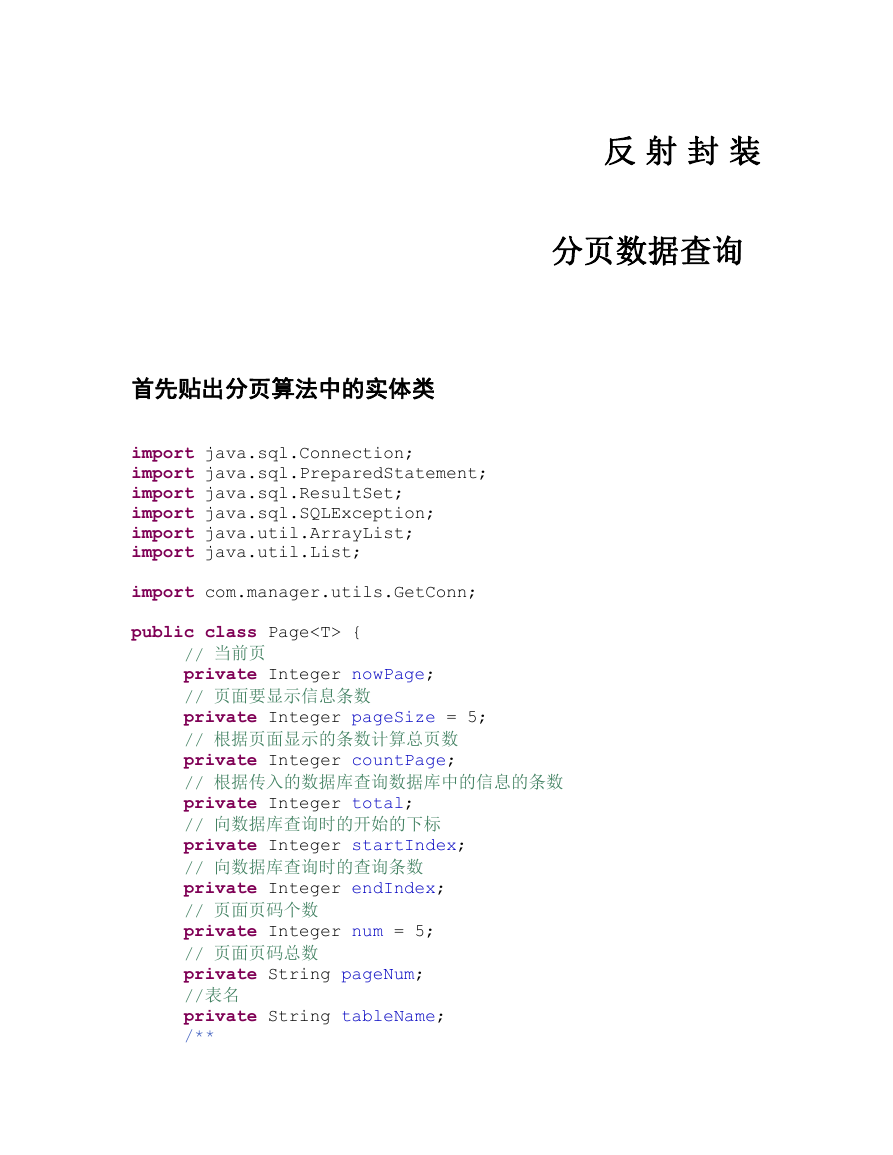
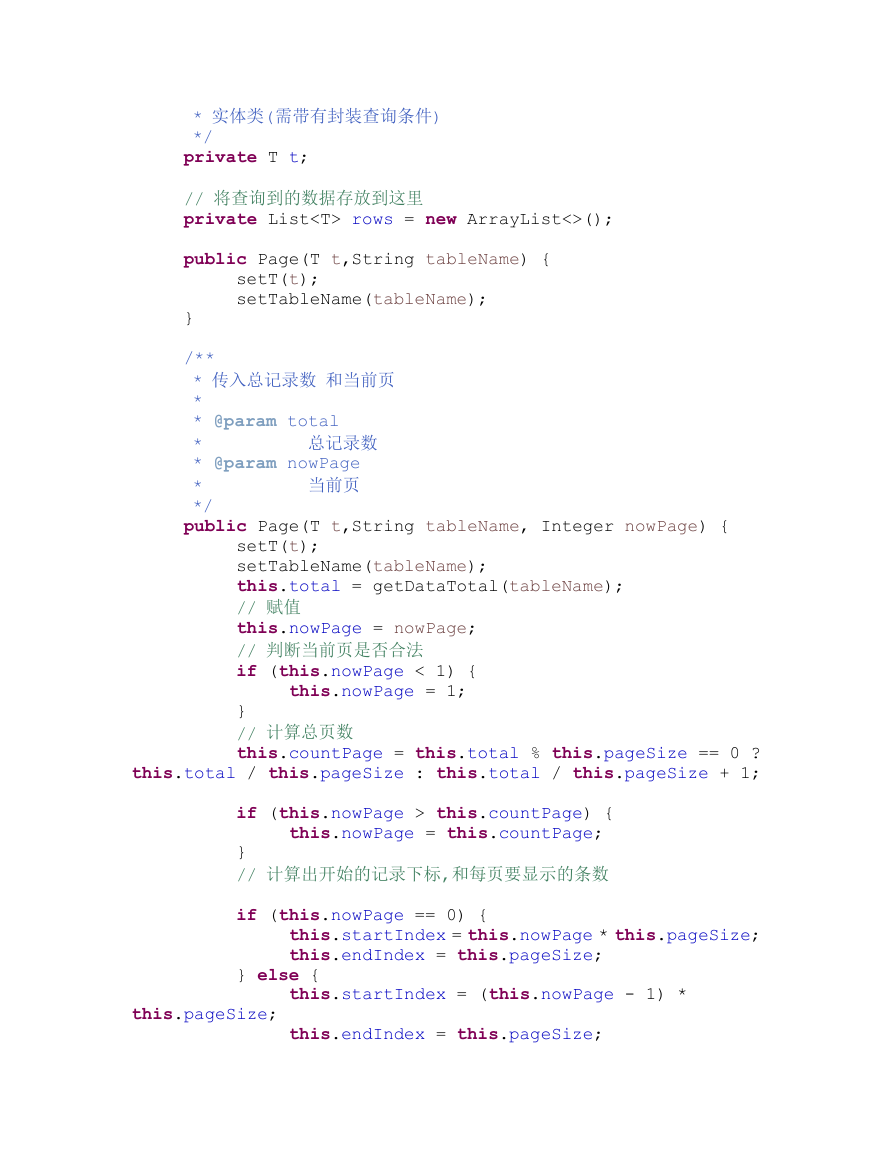
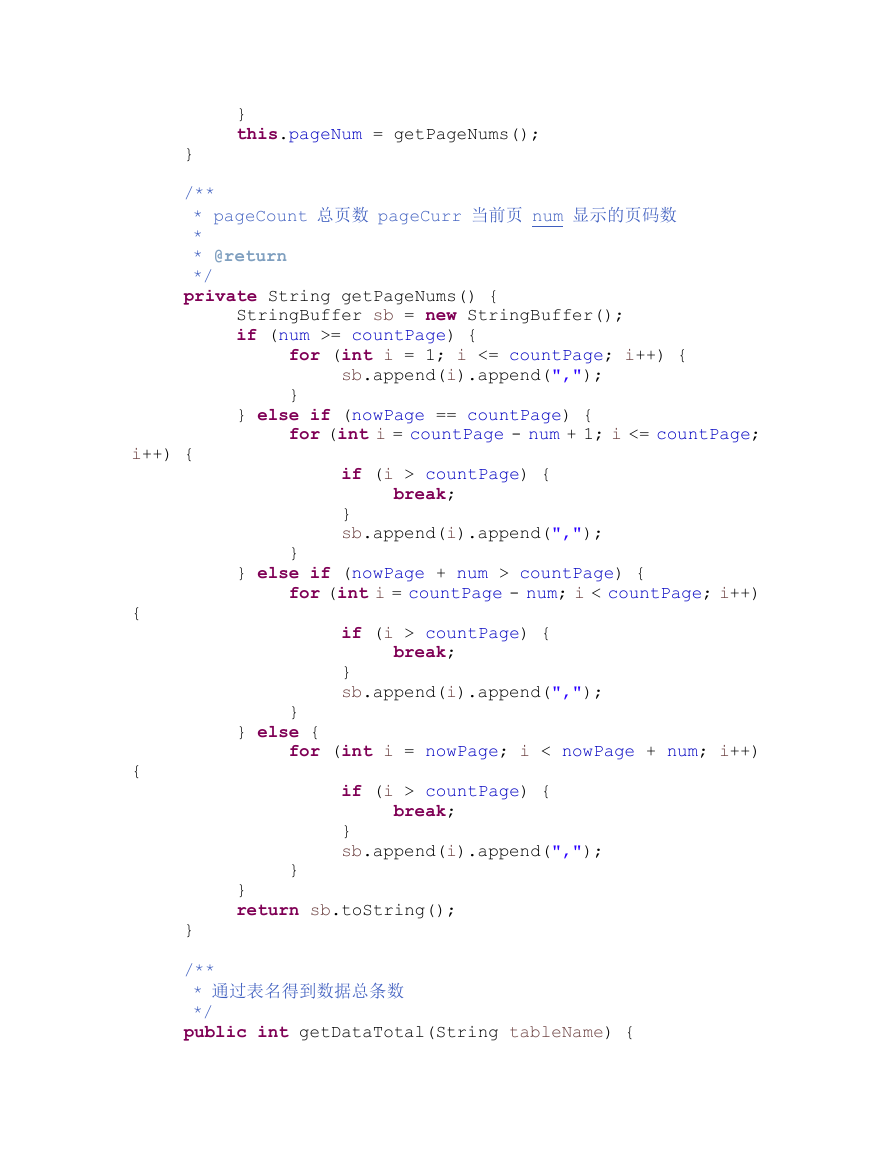
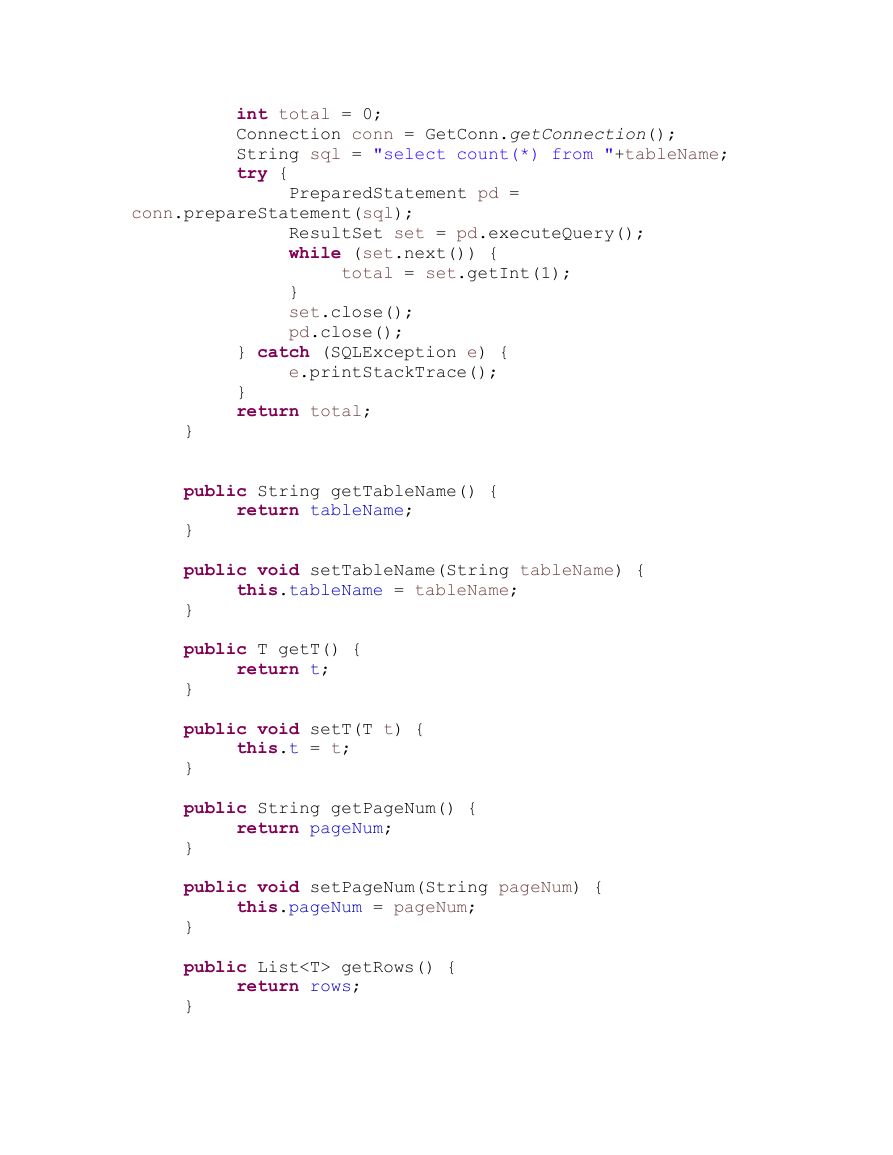

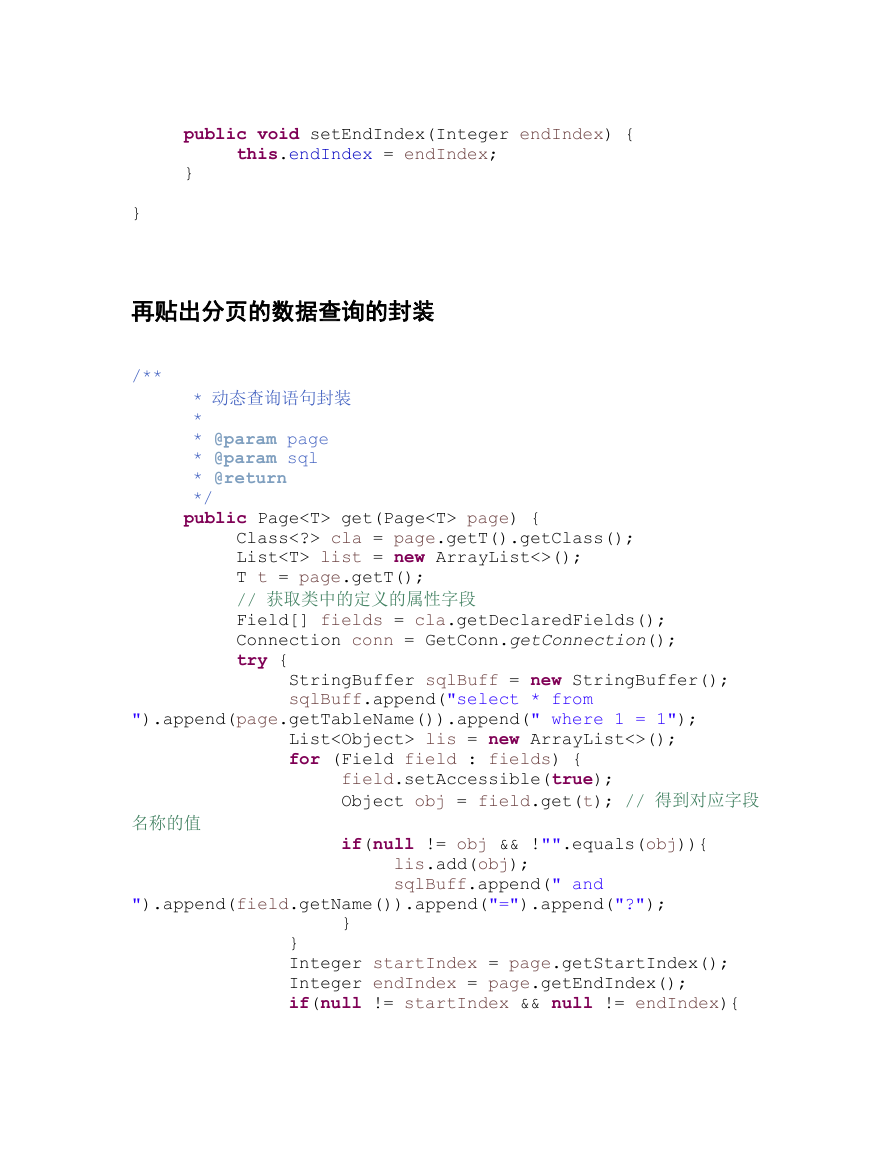
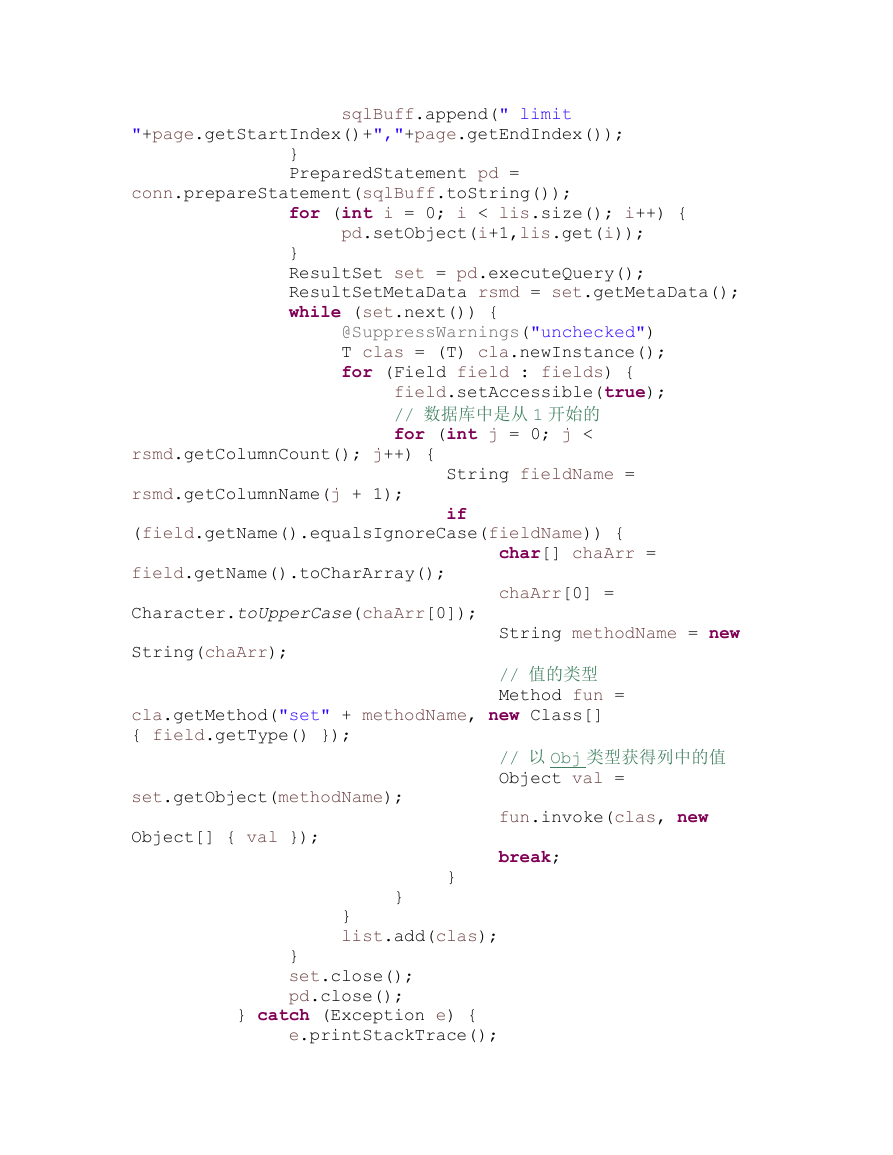
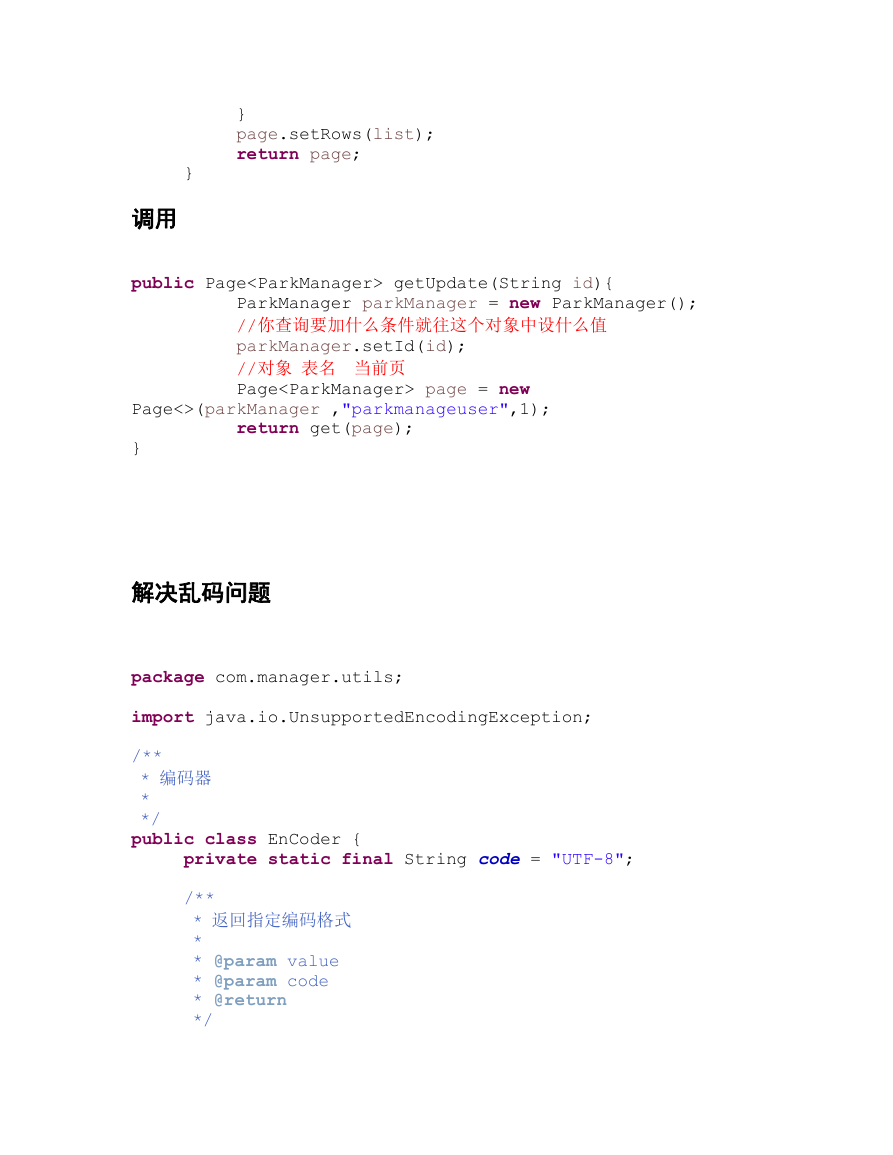
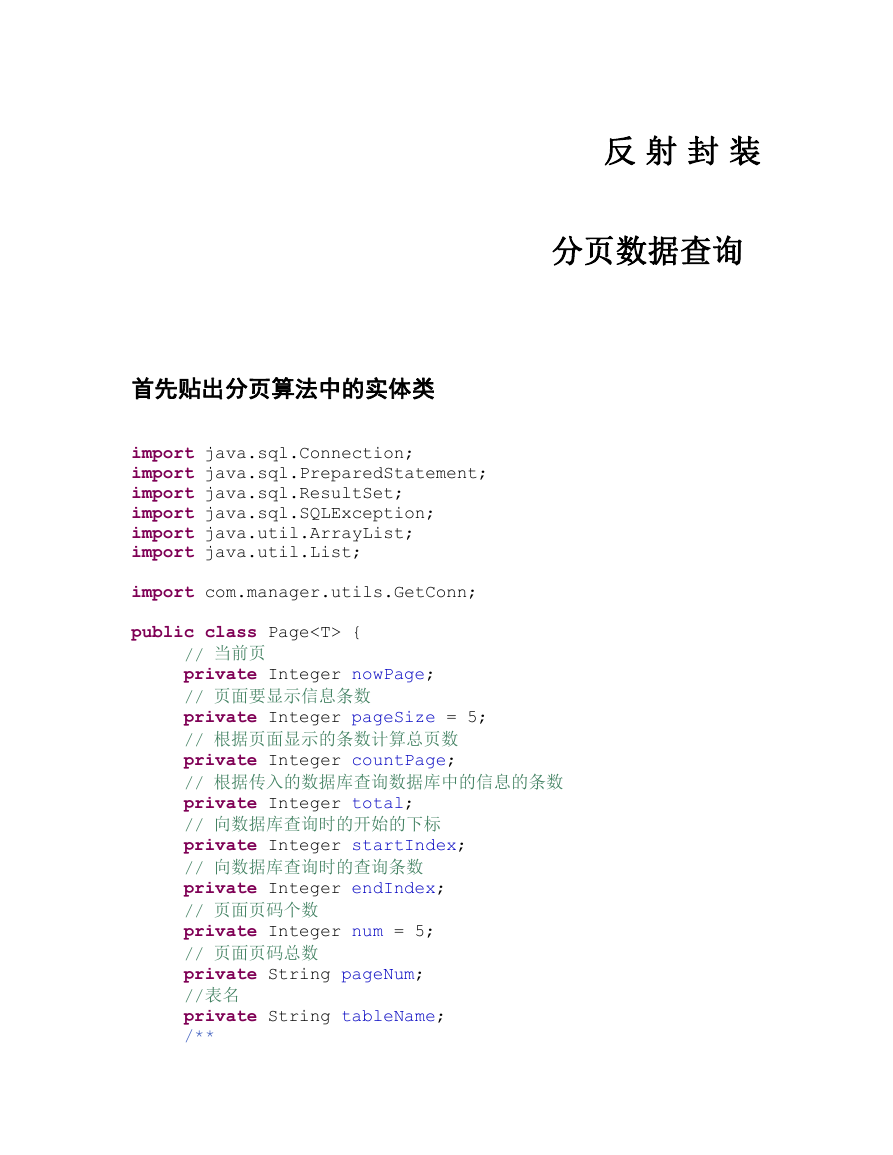
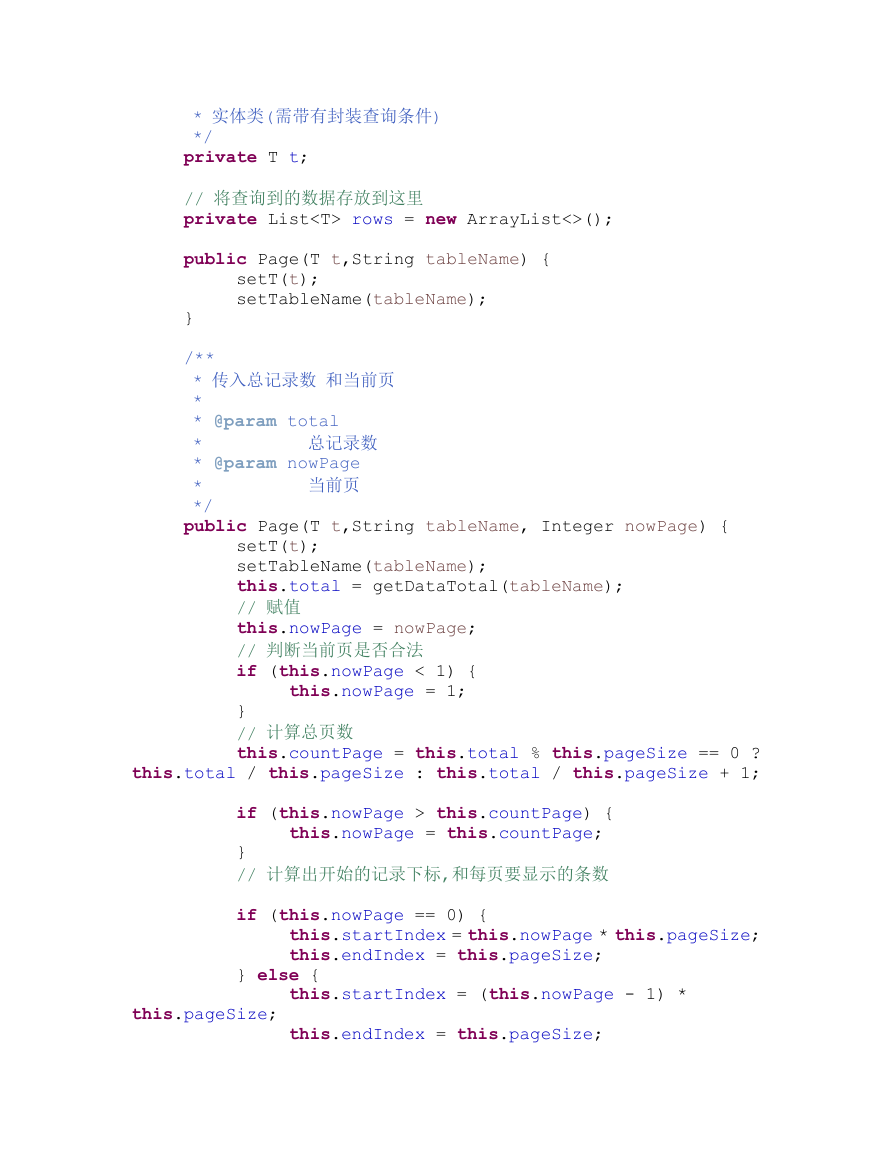
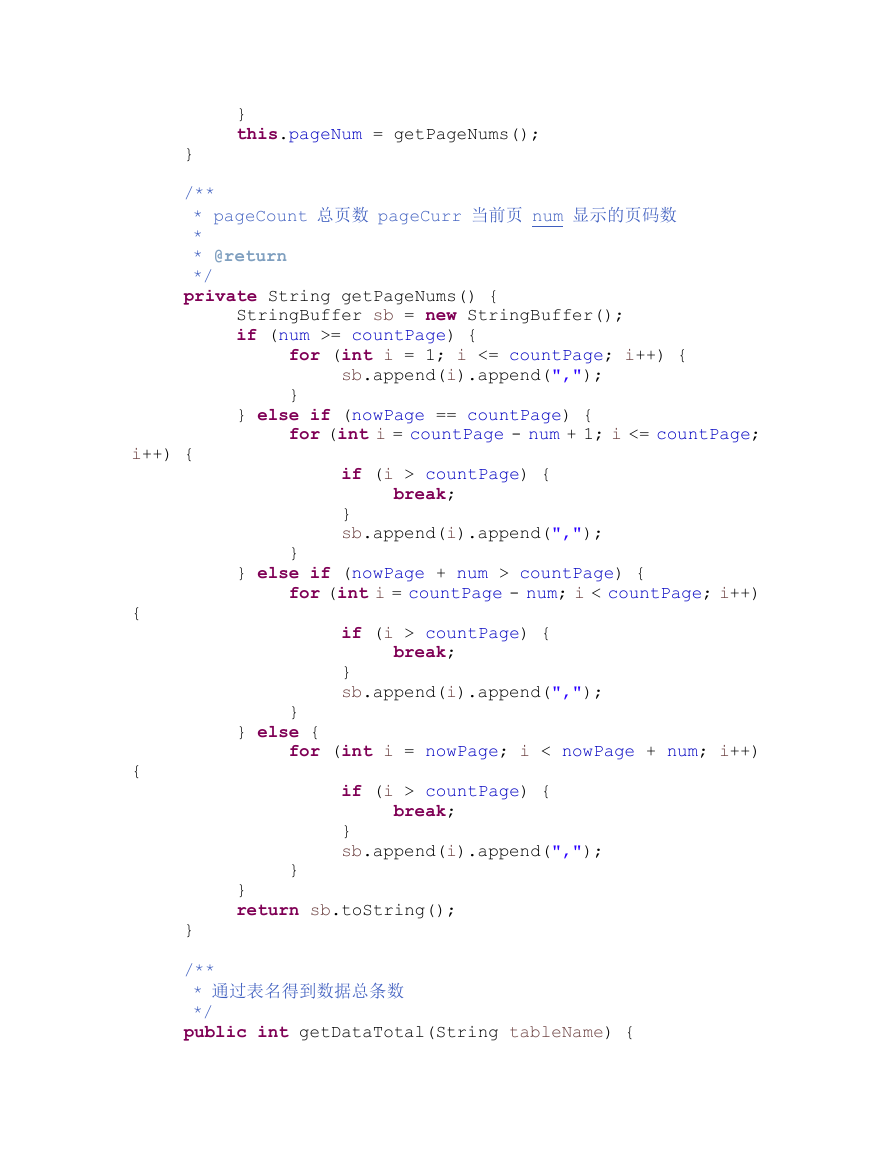
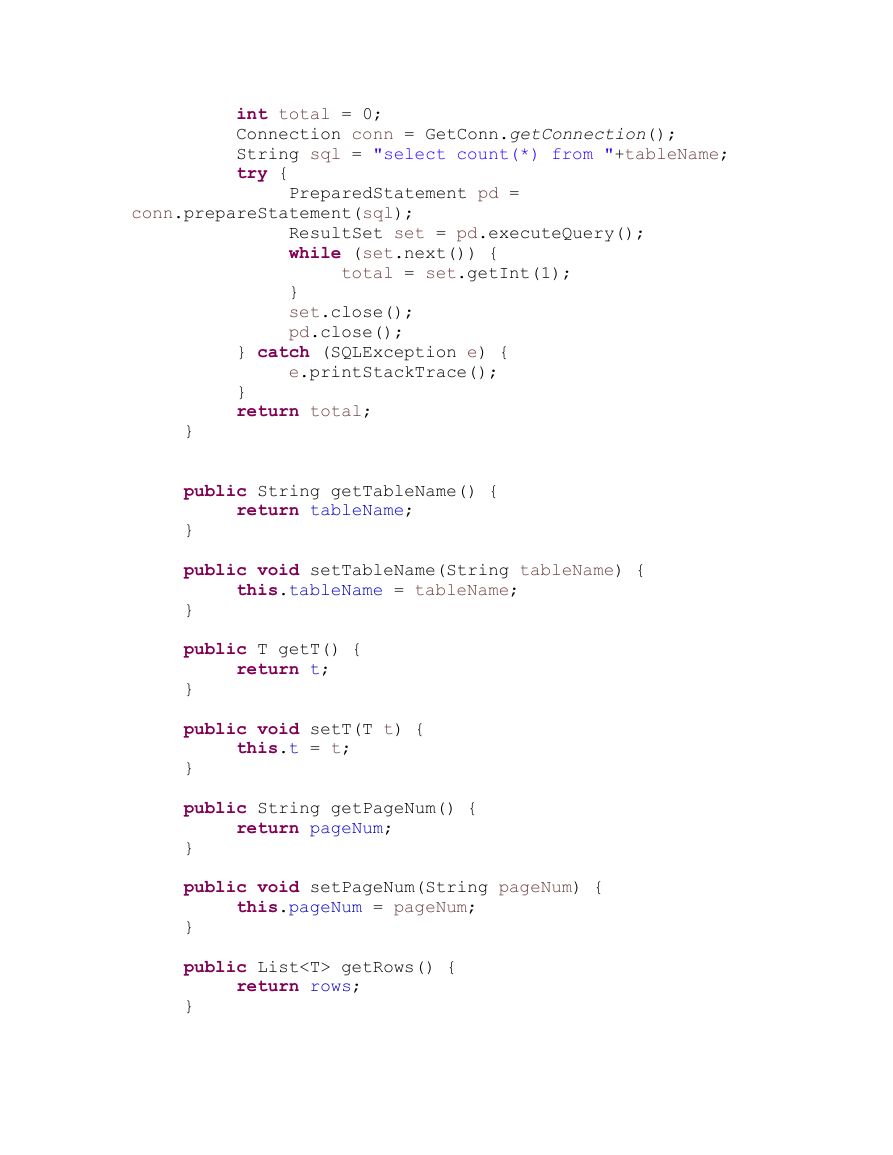

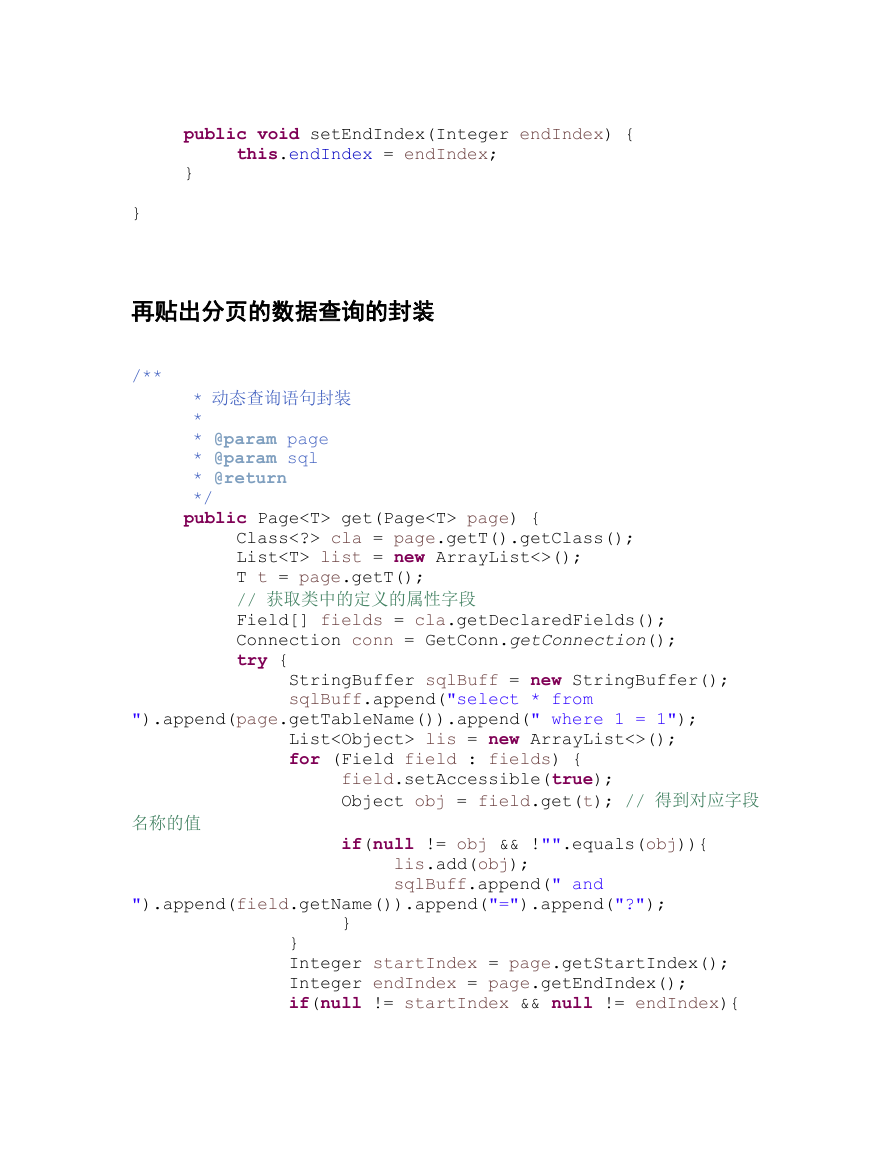
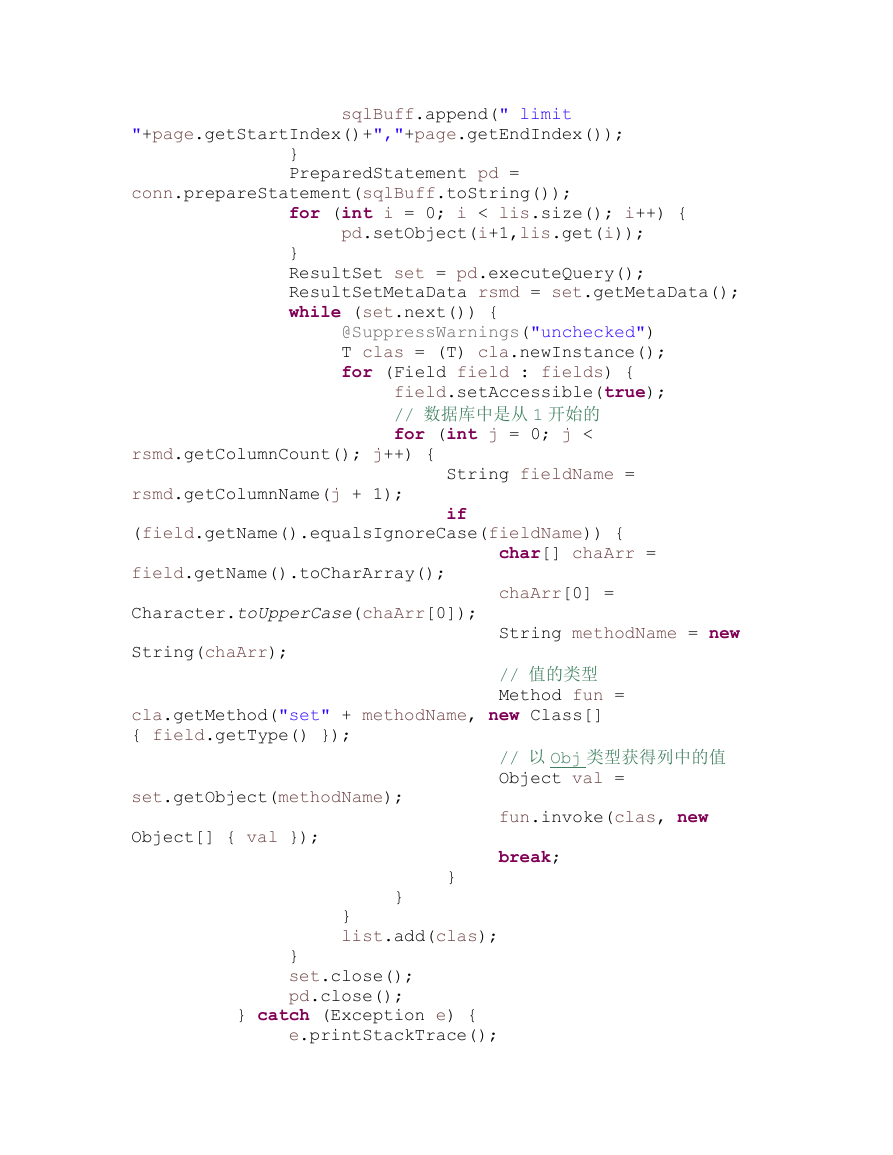
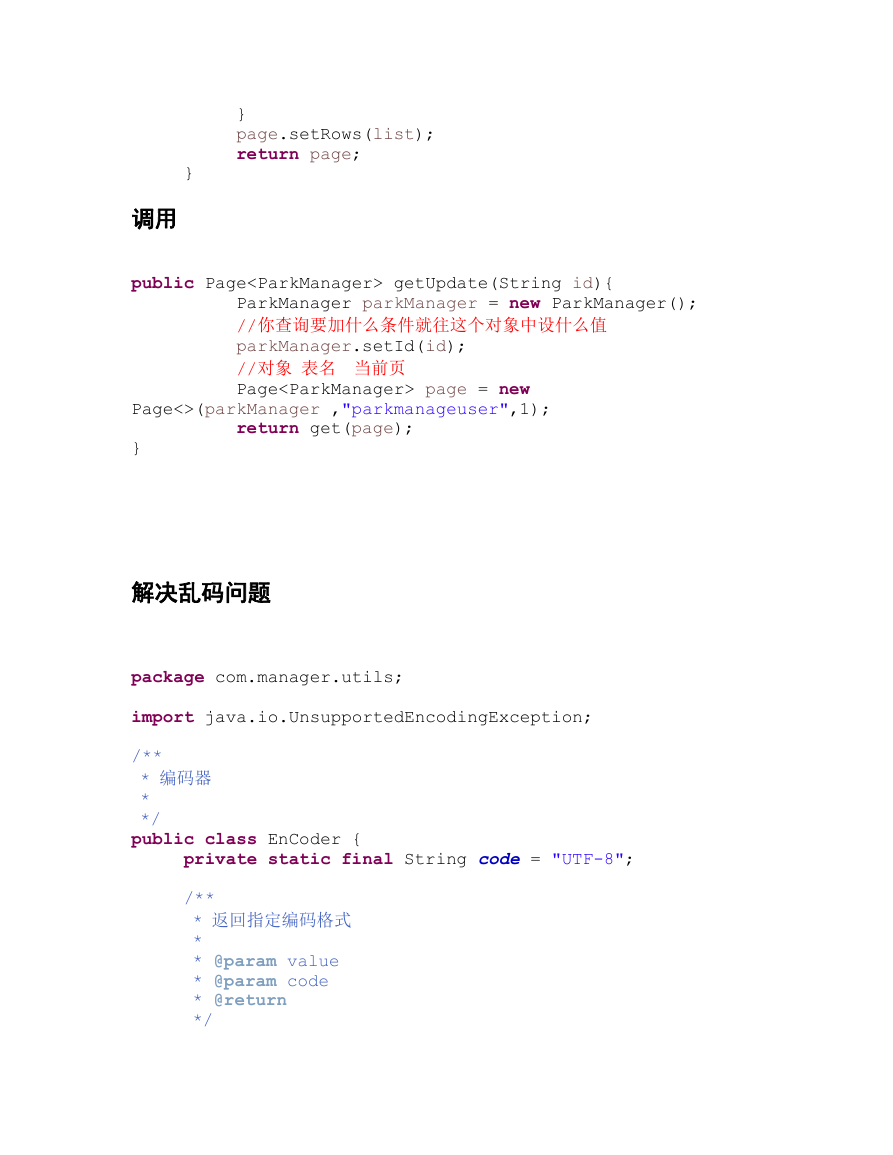
 2023年江西萍乡中考道德与法治真题及答案.doc
2023年江西萍乡中考道德与法治真题及答案.doc 2012年重庆南川中考生物真题及答案.doc
2012年重庆南川中考生物真题及答案.doc 2013年江西师范大学地理学综合及文艺理论基础考研真题.doc
2013年江西师范大学地理学综合及文艺理论基础考研真题.doc 2020年四川甘孜小升初语文真题及答案I卷.doc
2020年四川甘孜小升初语文真题及答案I卷.doc 2020年注册岩土工程师专业基础考试真题及答案.doc
2020年注册岩土工程师专业基础考试真题及答案.doc 2023-2024学年福建省厦门市九年级上学期数学月考试题及答案.doc
2023-2024学年福建省厦门市九年级上学期数学月考试题及答案.doc 2021-2022学年辽宁省沈阳市大东区九年级上学期语文期末试题及答案.doc
2021-2022学年辽宁省沈阳市大东区九年级上学期语文期末试题及答案.doc 2022-2023学年北京东城区初三第一学期物理期末试卷及答案.doc
2022-2023学年北京东城区初三第一学期物理期末试卷及答案.doc 2018上半年江西教师资格初中地理学科知识与教学能力真题及答案.doc
2018上半年江西教师资格初中地理学科知识与教学能力真题及答案.doc 2012年河北国家公务员申论考试真题及答案-省级.doc
2012年河北国家公务员申论考试真题及答案-省级.doc 2020-2021学年江苏省扬州市江都区邵樊片九年级上学期数学第一次质量检测试题及答案.doc
2020-2021学年江苏省扬州市江都区邵樊片九年级上学期数学第一次质量检测试题及答案.doc 2022下半年黑龙江教师资格证中学综合素质真题及答案.doc
2022下半年黑龙江教师资格证中学综合素质真题及答案.doc