综合使用设计模式实验
姓名:蔡仕林
学号:201126630701
(一) 实验设计场景描述
某国际电子商务系统,要处理许多不同国家的订单。不同国家的订单税额计算方法是不
同的,并且会不断变化。除此之外假定订单分为会员订单和非会员订单,会员订货有积分奖
励,非会员则没有,不同级别的会员积分规则不同;订货时须确定订单金额、会员类型、国
别等信息(为简化,不需要货物数据),订单对象则要完成税金计算和积分计算;我们计算
得到了商品的销售价格,现在客户要求打印销售票据,并且打印的销售票据要添加表头和页
脚信息。公司要求处理若干不同类型(格式)的表头和页脚,按照客户实际需要来选择不同
的表头和页脚。并且要求利用工厂模式获得客户需要的销售票据。用 java 图形界面实现。
(二) 实验方案
1、用文字描述解题的思路。体现软件设计模式中的什么原则
本次实验是将策略模式,装饰模式和工厂模式组合应用。这三个模式的 UML 图可以结
合,策略模式和装饰模式共用一个组件,具体组件销售票据在工厂中进行实例化对象,作为
工厂模式的产品,以下分三方面进行描述。
1.策略模式:销售票据跟客户下达的订单生成,订单中有两个变化的属性,国别和是否
会员变化引起税金和积分的变化,根据策略模式原理将需要变化的部分分割出来进行封装,
我的思路是设计两个接口,一个处理税金,包含一个抽象计算税金函数。一个处理积分,包
含一个抽象积分计算函数。在订单对象也就是上下文中设计两个这两个接口类型的成员变
量,税金接口下面设计中国美国两个类实现接口,积分接口下面设计非会员,普通会员和高
级会员三个类实现接口。
2.装饰模式:装饰者和被装饰者,本实验要求装饰销售票据的表头页脚信息。参考书上
的装饰模式的 UML 图,设计组件 Form(与策略模式共用组件),具体组件 SellForm(销售
票据)与工厂模式共用组件,装饰 Decorator,将表头页脚分开装饰,可设计四个具体装饰
类 HeadDecoratorOne Two 分别是类型 1 和 2 的表头,FooterDecoratorOne Two 分别是类型 1
和 2 的页脚,总共有四种搭配的销售票据。
3.工厂模式:一个工厂类,不同类型的销售票据是具体产品,抽象工厂类由具体工厂继
承,在抽象工厂类中声明一个抽象函数 createForm,由继承类进行定义,根据用户的需求,
然后返回不同的销售票据对象。具体产品分别为四种不同表头页脚搭配的销售票据,继承
SellForm。类中使用装饰模式构造出相应的销售票据的表头和页脚,赋值给自身的成员变量。
4. 体现软件设计模式中的开闭原则,面向抽象原则,多用组合少用继承。
�
2、用 UML 中的类图表示实验设计的类结构
�
(三) 源程序简单说明
简单截取重要的源代码,每个代码实现功能,并对重要部分附注释。
------------------------Application(图形测试界面)---------------------------------
package Application;
import java.awt.Container;
import java.awt.FlowLayout;
import javax.swing.*;
import java.awt.event.ActionEvent;
import java.awt.event.ActionListener;
import Decorator.*;
import Strategy.*;
import Factory.*;
public class Application extends JFrame {
别",7);
public JTextField a=new JTextField("订单金额",7);
public JTextField hy=new JTextField("会员类型",5);
public JTextField tax=new JTextField(5);
public JTextField gj=new JTextField("国
public JTextField money=new JTextField(5);
public JTextField grade=new JTextField(5);
public JTextArea form=new JTextArea(5, 15);
public JTextField bt=new JTextField("表头类型",6);
public JTextField yj=new JTextField("页脚类型",6);
String []s={"非会员","普通会员","高级会员"};
String []t={"中国","美国"};
String []b={"表 头 1","表 头 2"};
String []y={"页 脚 1","页 脚 2"};
public JComboBox cb=new JComboBox(s);
public JComboBox gb=new JComboBox(t);
public JComboBox bta=new JComboBox(b);
public JComboBox yja=new JComboBox(y);
Order order=null;
public Application(){
super("订单信息");
Container c=getContentPane();
c.setLayout(new FlowLayout());
�
JButton b1=new JButton("计算税金");
b1.addActionListener(new ActionListener()
{
public void actionPerformed(ActionEvent e)
{
JButton b1=(JButton)e.getSource();
order=new Order(gb.getSelectedIndex(),cb.getSelectedIndex());
double jq=Double.parseDouble(money.getText());
tax.setText(Double.toString(order.gettax(jq)));
}
});
JButton b2=new JButton("计算积分");
b2.addActionListener(new ActionListener()
{
public void actionPerformed(ActionEvent e)
{
JButton b2=(JButton)e.getSource();
order=new Order(gb.getSelectedIndex(),cb.getSelectedIndex());
double jq=Double.parseDouble(money.getText());
grade.setText(Double.toString(order.getgrade(jq)));
}
});
JButton b3=new JButton("打印票据");
b3.addActionListener(new ActionListener()
{
public void actionPerformed(ActionEvent e)
{
JButton b3=(JButton)e.getSource();
order=new Order(gb.getSelectedIndex(),cb.getSelectedIndex());
double jq=Double.parseDouble(money.getText());
Factory factory=new FormFactory();
sellform=factory.getForm(bta.getSelectedIndex(),yja.getSelectedIndex());
SellForm
�
"+gb.getSelectedItem().toString()+cb.getSelectedItem().toString()+"销售票据"+"\n"+
sellform.head()+"\n\n"+" 共 消 费 "+jq+" 元 ,"+" 收 取 税 金
"+Double.toString(order.gettax(jq))+"元"+"\n\n"+sellform.footer());
form.setText("
}
});
a.setEditable(false); gj.setEditable(false);hy.setEditable(false);bt.setEditable(false);
yj.setEditable(false);tax.setEditable(false);grade.setEditable(false);form.setEditable(false);
c.add(hy);c.add(cb); c.add(gj);c.add(gb); c.add(a) ;c.add(money);c.add(b1);c.add(tax);
c.add(b2);c.add(grade);c.add(bt);c.add(bta);c.add(yj);c.add(yja);c.add(b3);
c.add(form);
}
public static void main(String args[])
{
Application app=new Application();
app.setDefaultCloseOperation(JFrame.EXIT_ON_CLOSE);
app.setSize(220,450);
app.setVisible(true);
}
}
----------------------------------策略模式------------------------------------
package Strategy;
public class Order {
TaxStrategy ordertax=null;
GradeStrategy ordergrade=null;
Order order=null;
public Order(int country,int type)
{
switch(country){
case 0:
China taxc=new China();
ordertax=taxc;
break;
case 1:
USA taxu=new USA();
ordertax=taxu;
break;
�
}
switch(type){
case 0:
Nmember gradef=new Nmember();
ordergrade=gradef;
break;
case 1:
Rmember gradep=new Rmember();
ordergrade=gradep;
break;
case 2:
Smember gradeg=new Smember();
ordergrade=gradeg;
break;
}
}
public Order(Order order){this.order=order;}
public Order(){}
public double gettax(double money)
{
return ordertax.OrderTax(money);
}
public int getgrade(double money)
{
return ordergrade.OrderGrade(money);
}
public String head(){return null;}
public String footer(){return null;}
}
-----------------------工厂模式--------------------------------
package Factory;
import Decorator.SellForm;
public abstract class Factory {
public SellForm getForm(int bt,int yj){
SellForm form=createForm(bt,yj);
return form;
}
public abstract SellForm createForm(int bt,int yj);
}
package Factory;
�
import Decorator.*;
public class FormFactory extends Factory {
public SellForm createForm(int bt,int yj){
if(bt==0&&yj==0){
return new H1F1Form();}
else if(bt==1&&yj==1){
return new H2F2Form();}
else if(bt==0&&yj==1){
return new H1F2Form();}
else if(bt==1&&yj==0){
return new H2F1Form();}
return null;
}
}
-------------------------------------------装饰模式----------------------------------------
package Decorator;
import Strategy.*;
public class SellForm extends Order{
public String head="表头:";
public String footer="页脚:";
public String head(){
return head;
}
public String footer(){
return footer;
}
}
package Decorator;
import Strategy.*;
public abstract class Decorator extends Order{
protected Order order;
public Decorator(int country,int type){
super(country,type);
}
public Decorator(Order order){
super(null);
this.order=order;
}
}
�
(四)实验结果
用截屏方式呈现实验数据
项目文件目录:
运行界面及测试结果:输入数据:高级会员 中国 2000 表头 1 页脚 1
输入数据:普通会员 美国 2000 表头 2 页脚 2
�
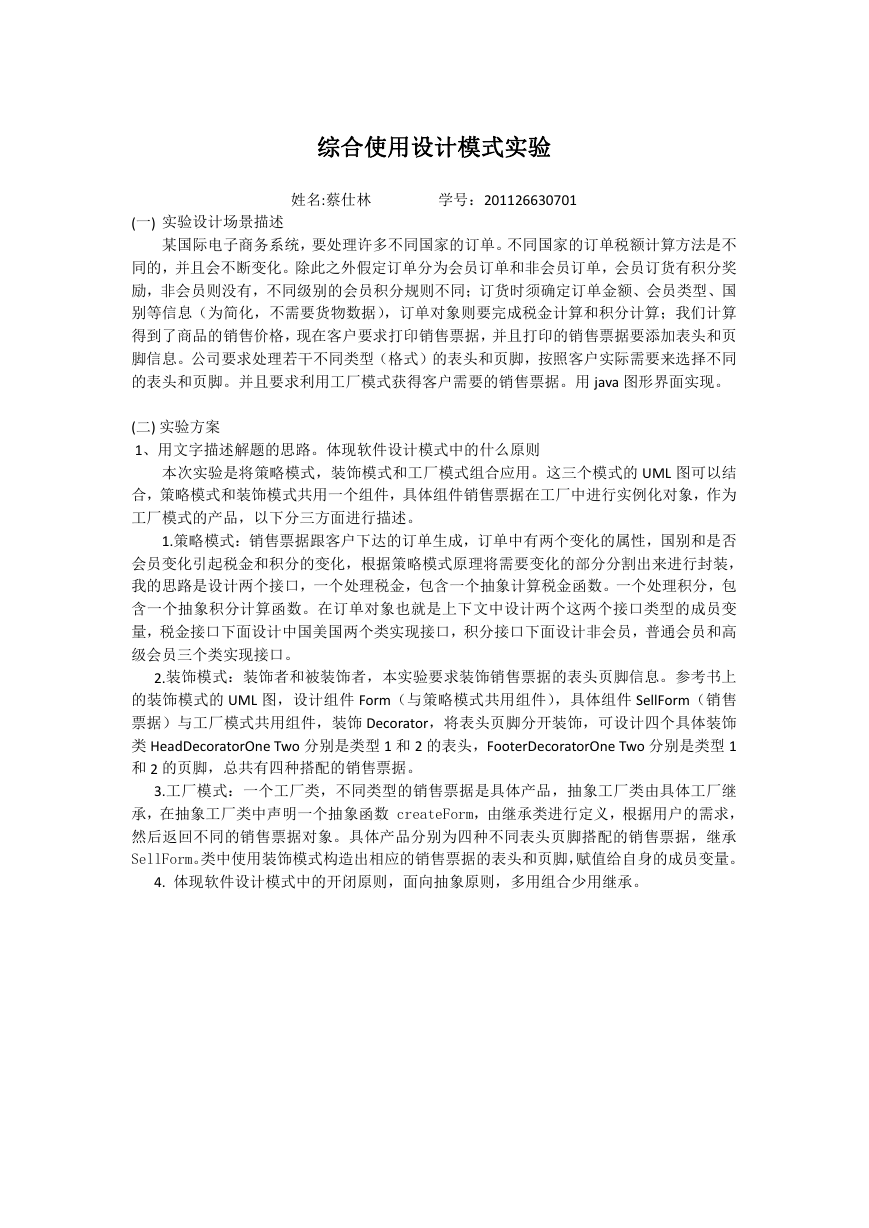
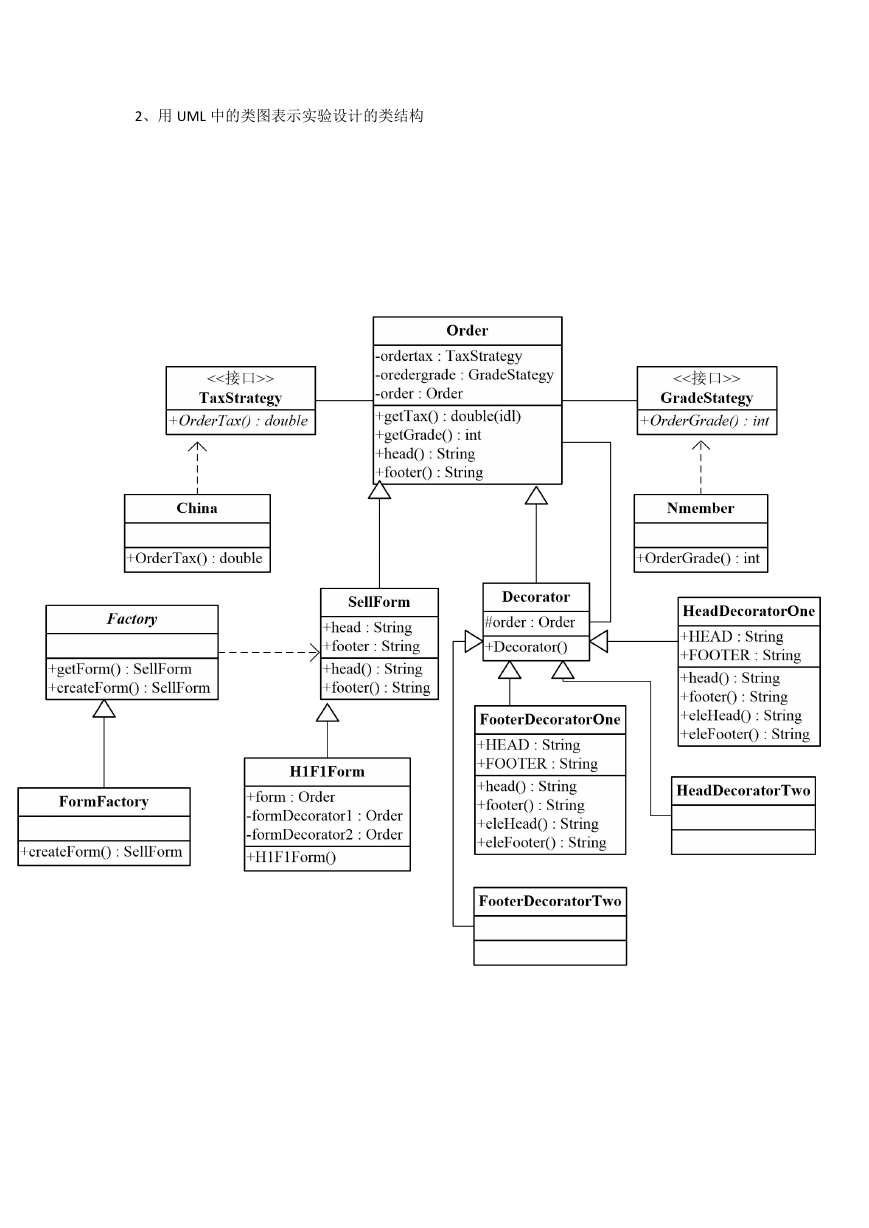
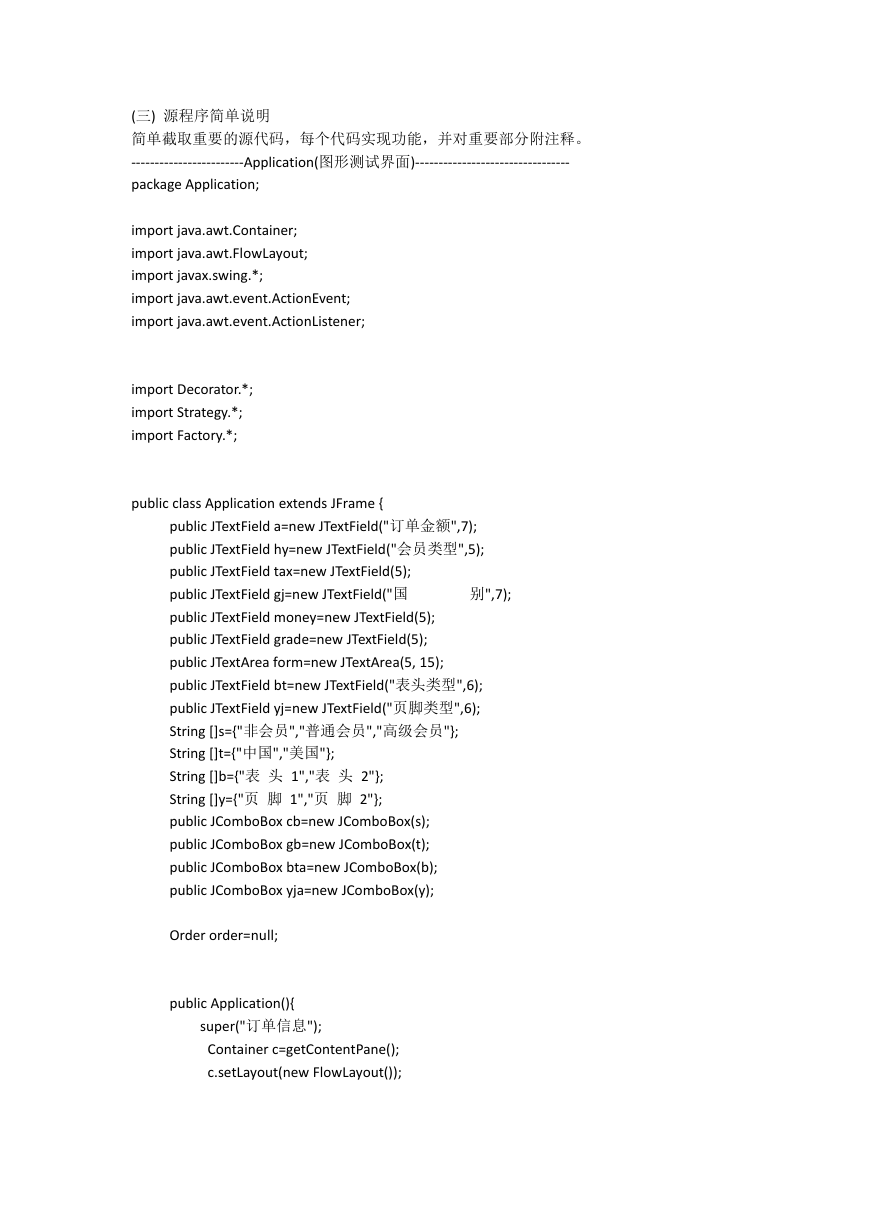
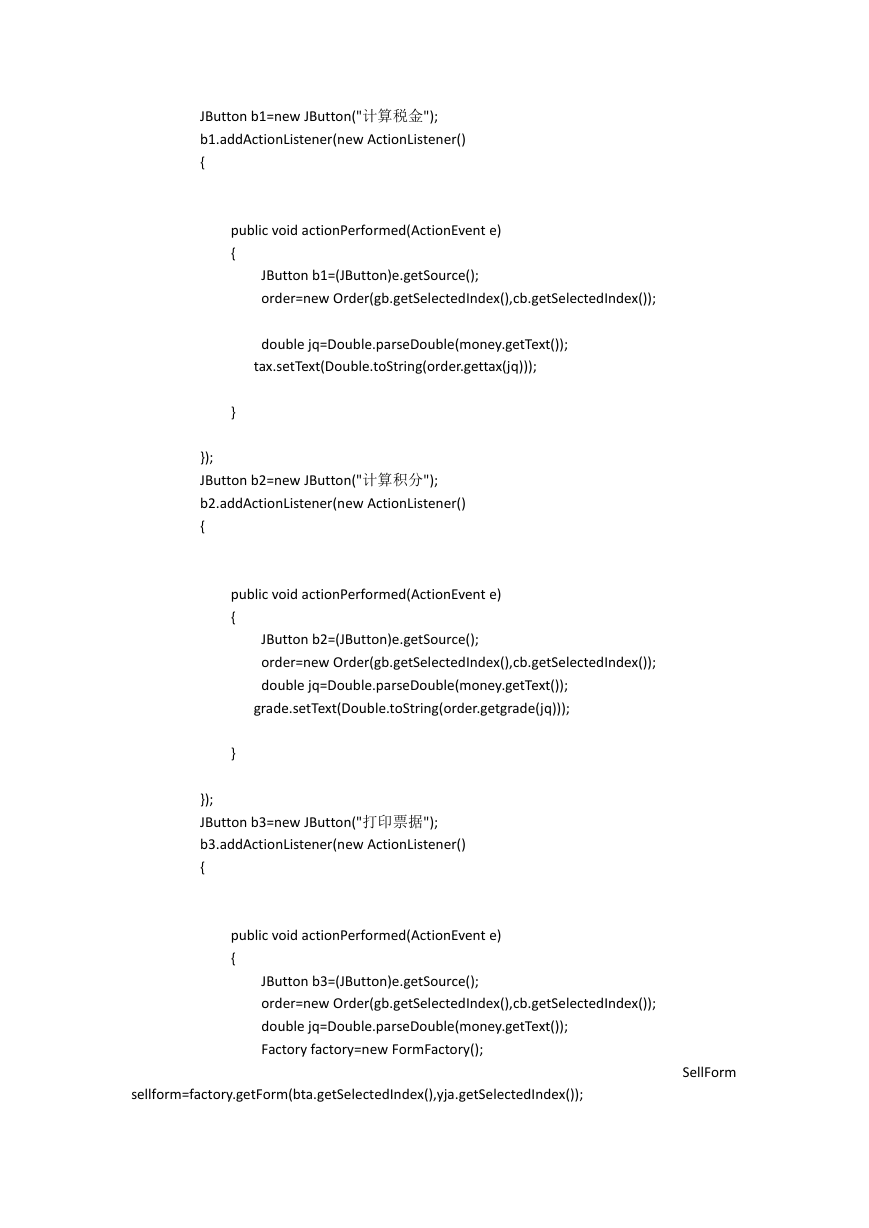
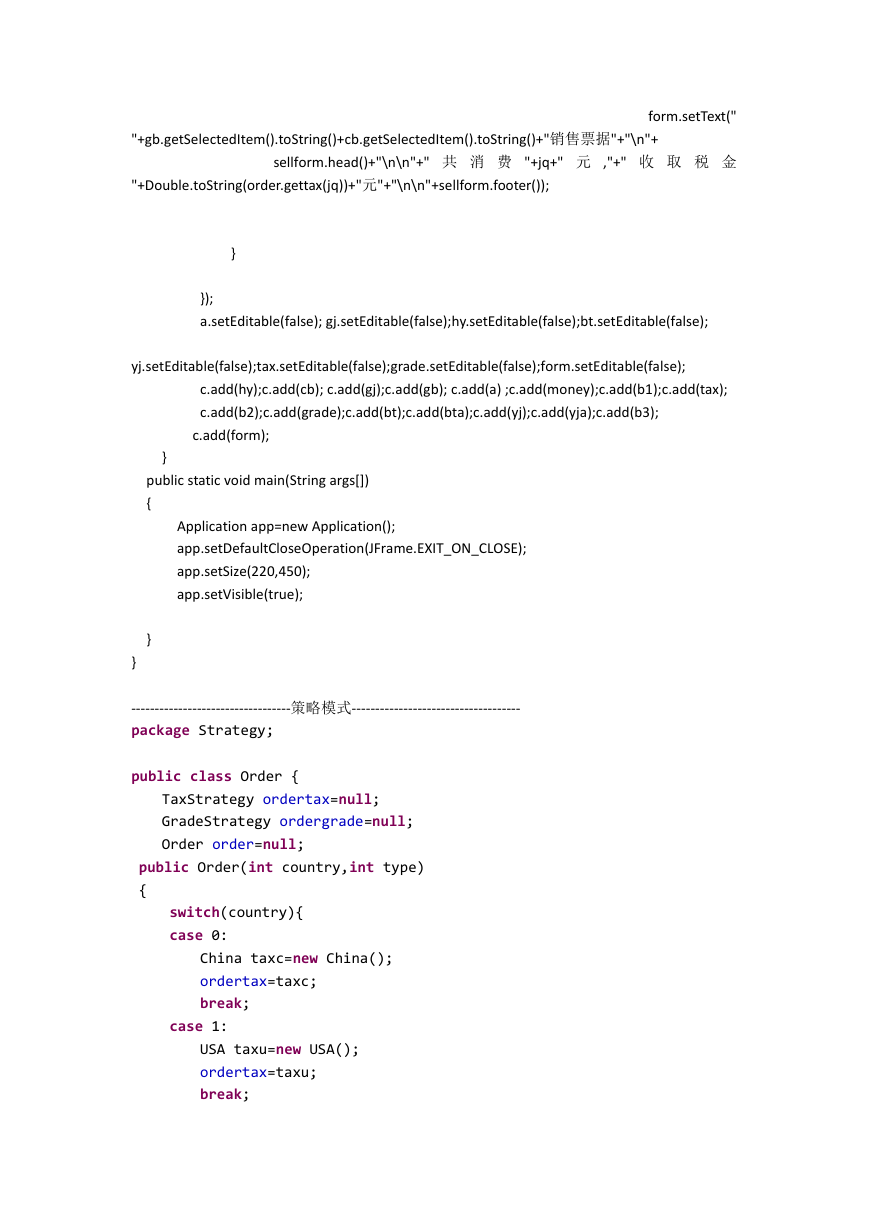
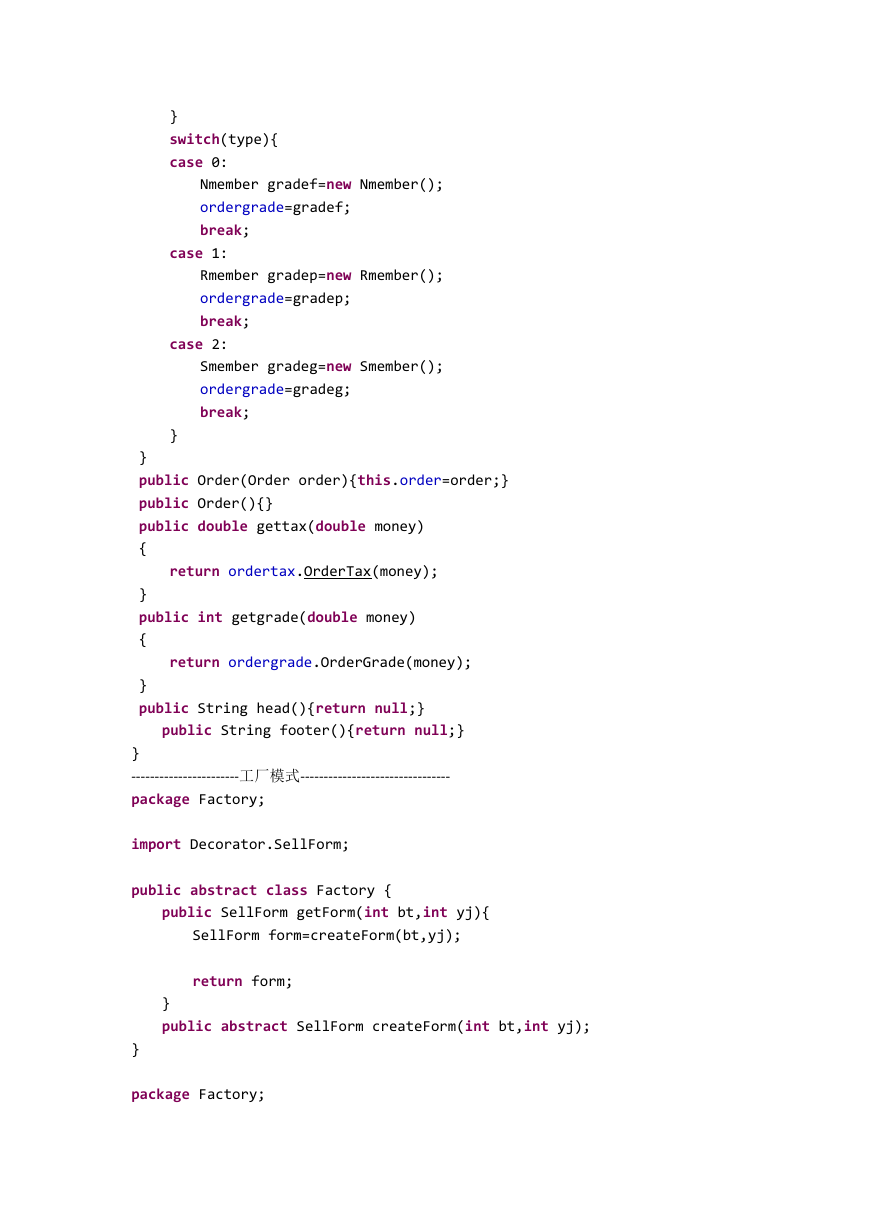
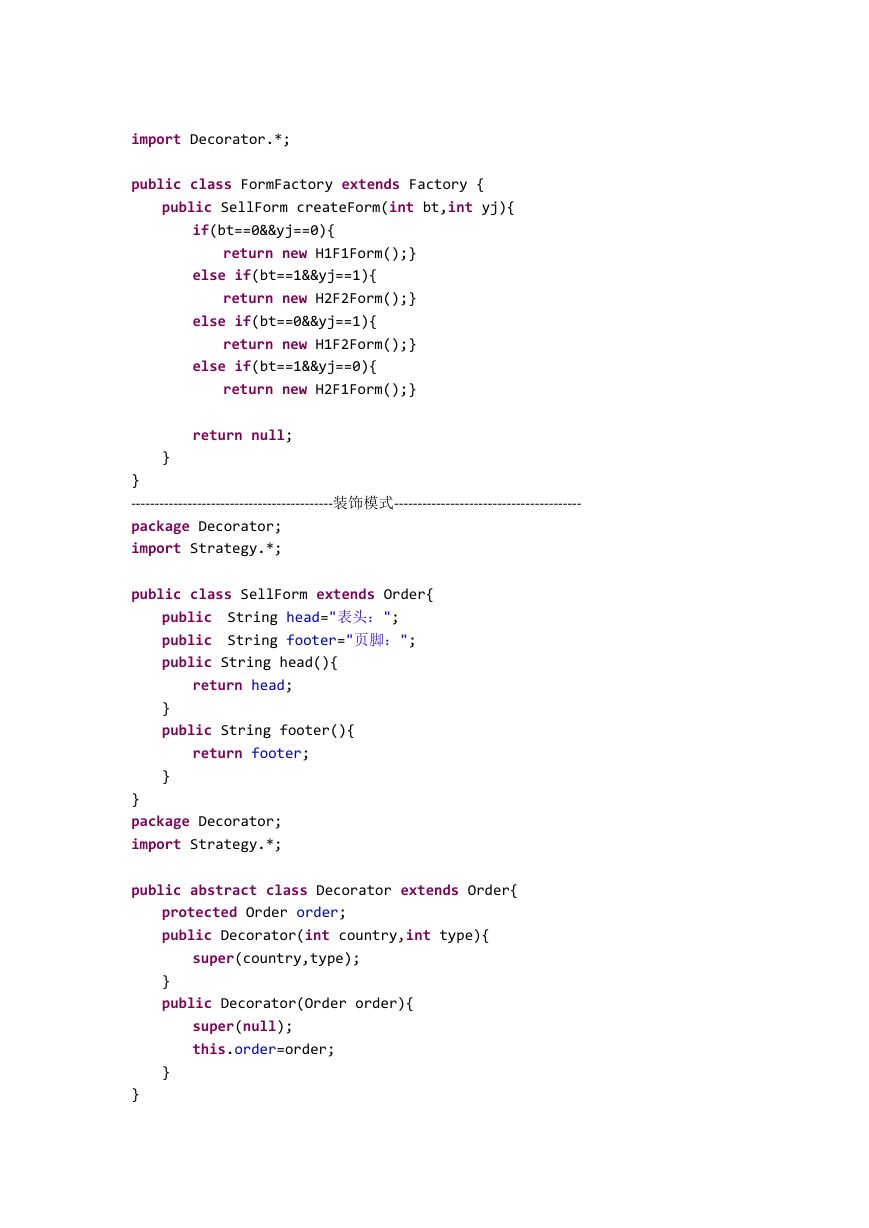
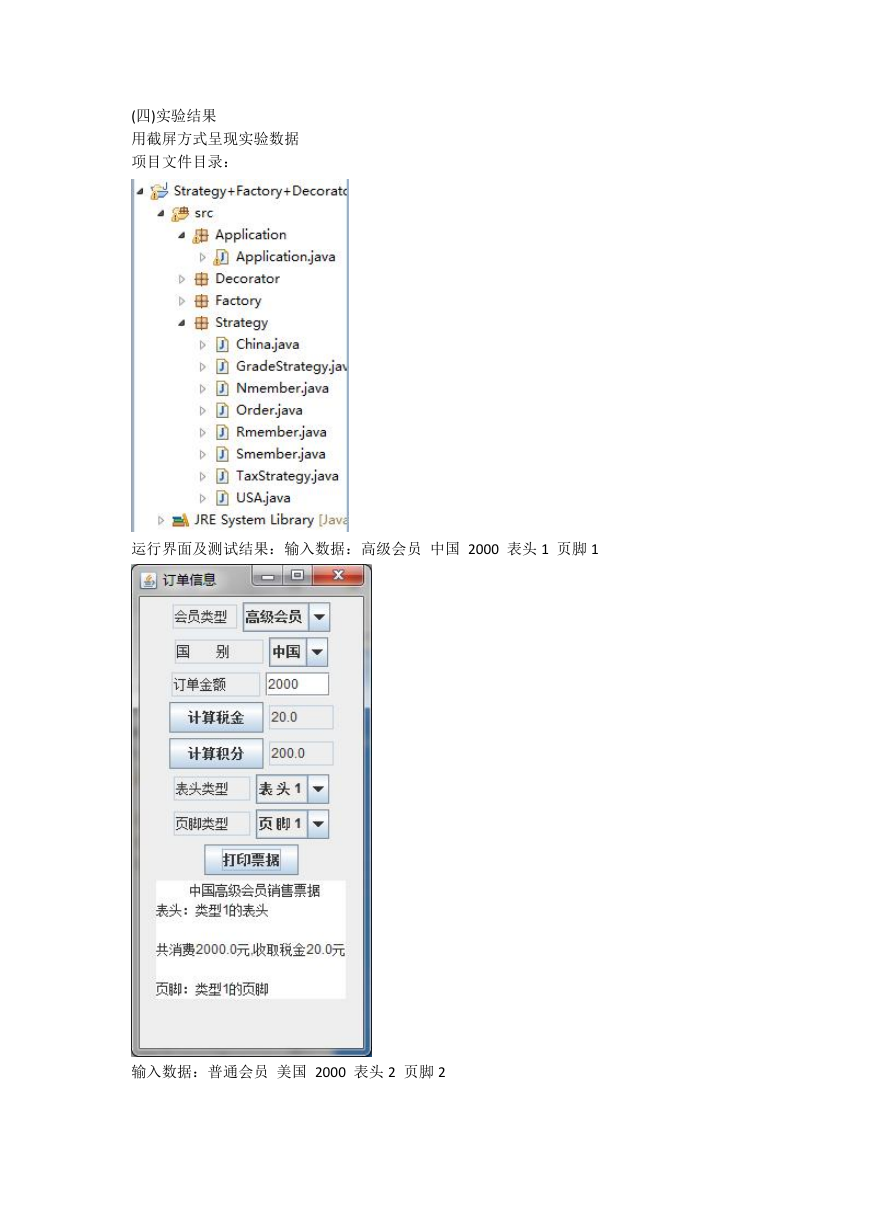
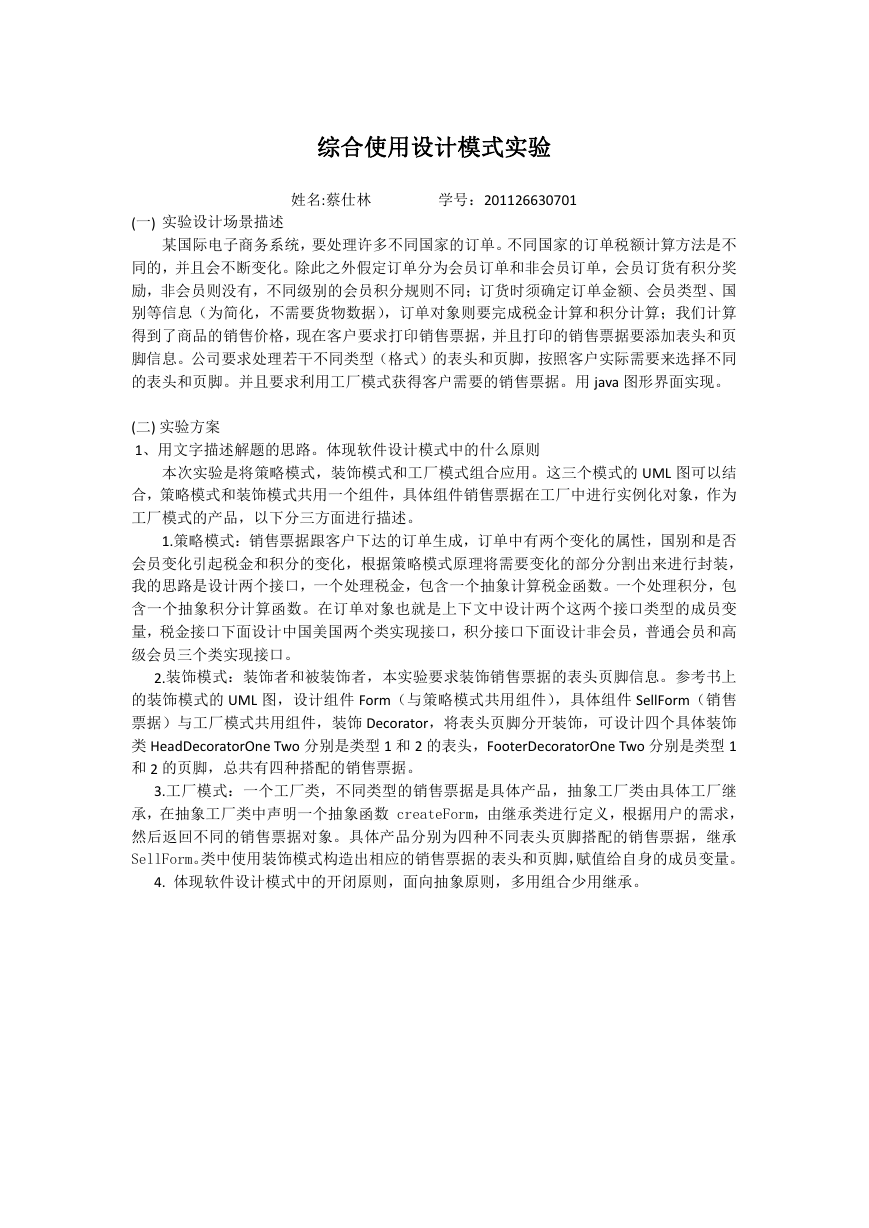
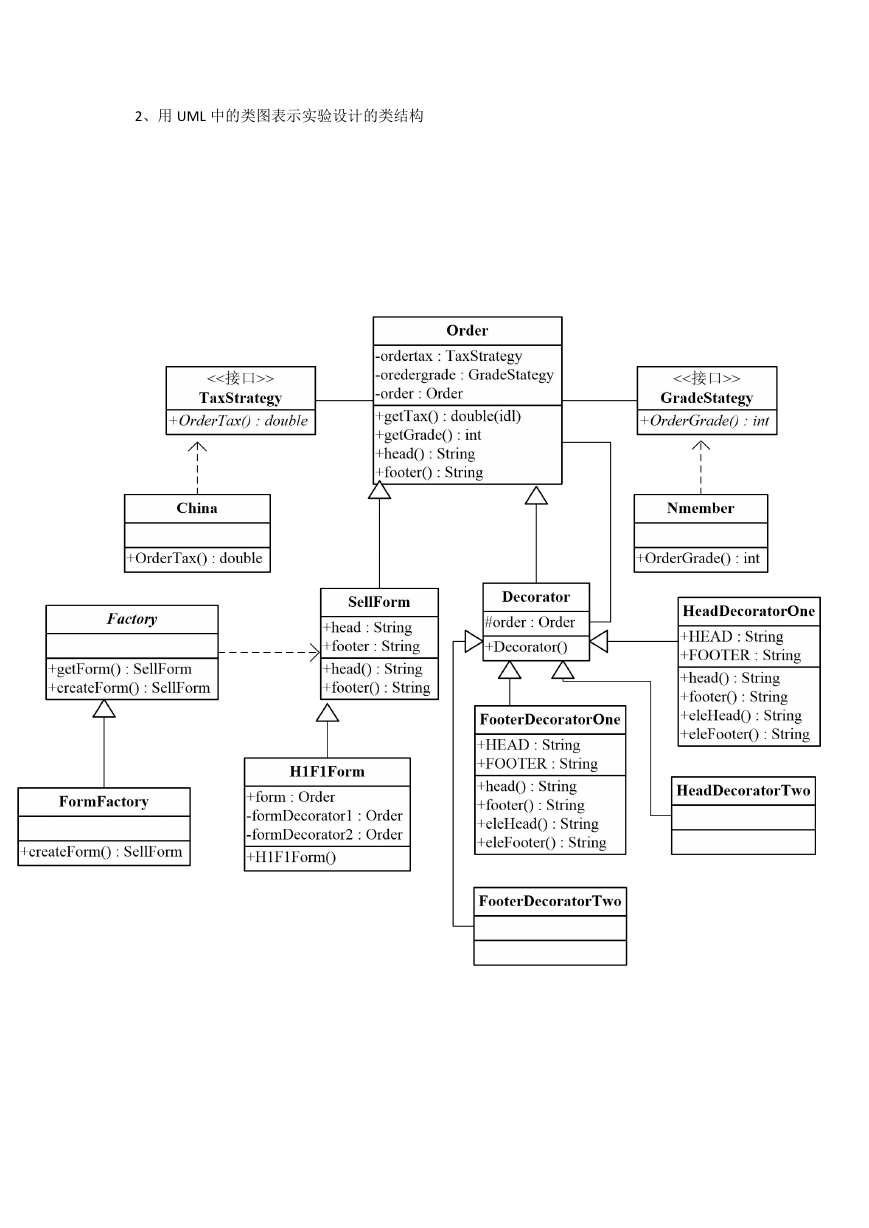
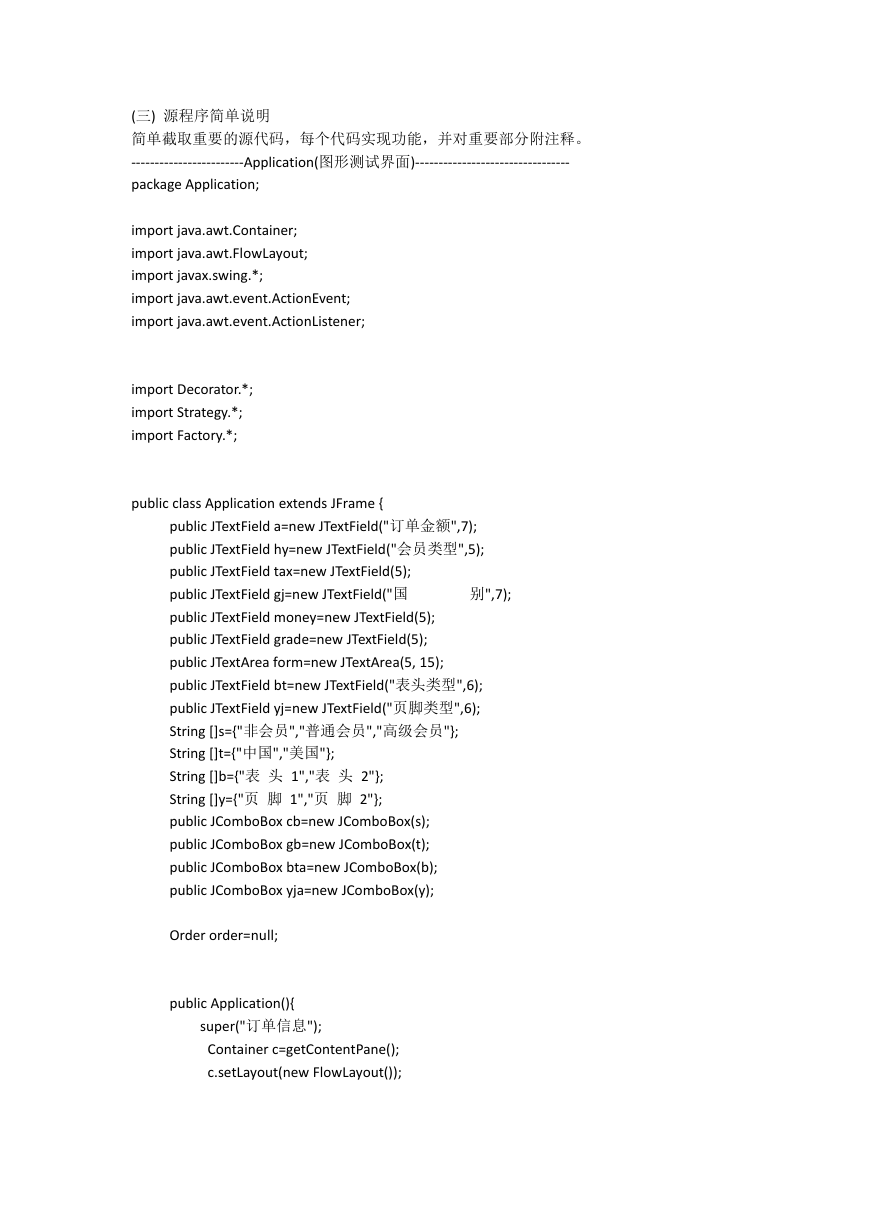
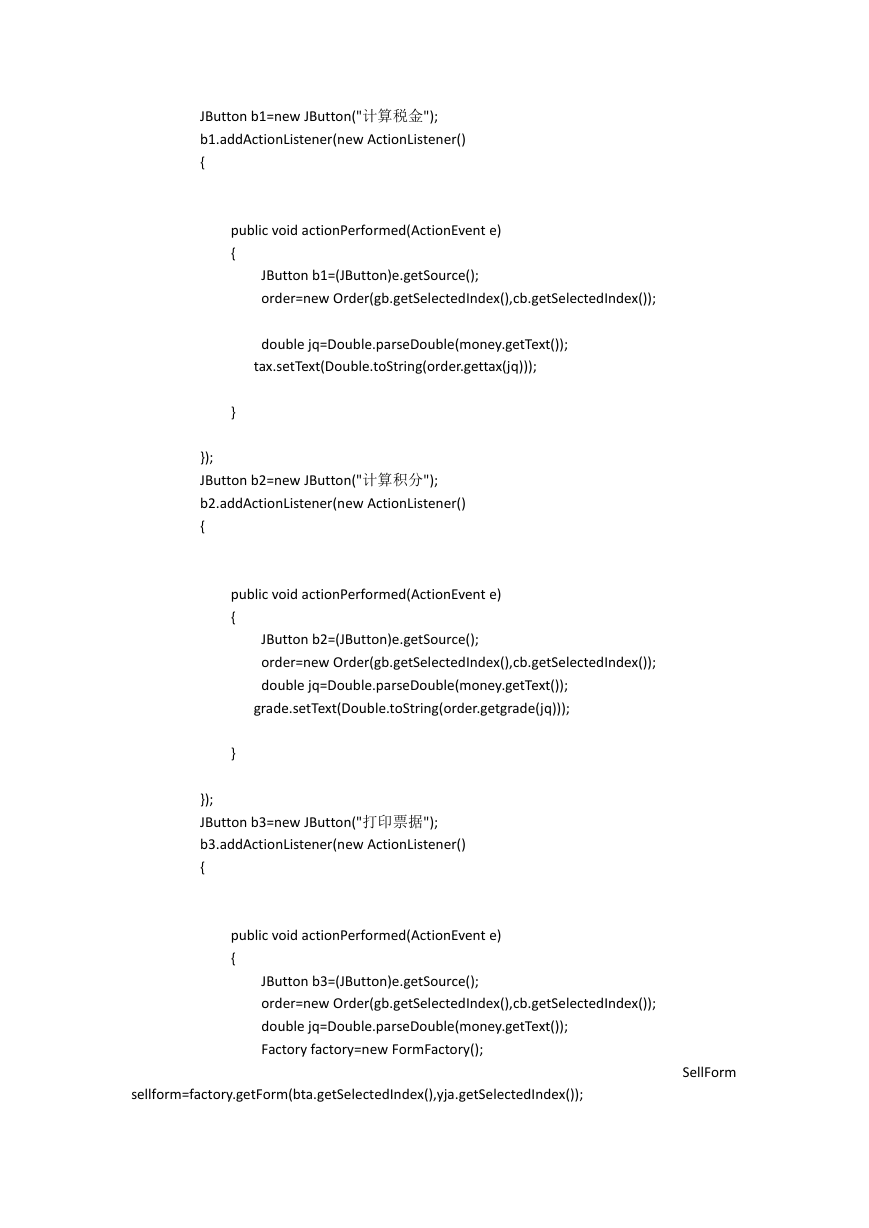
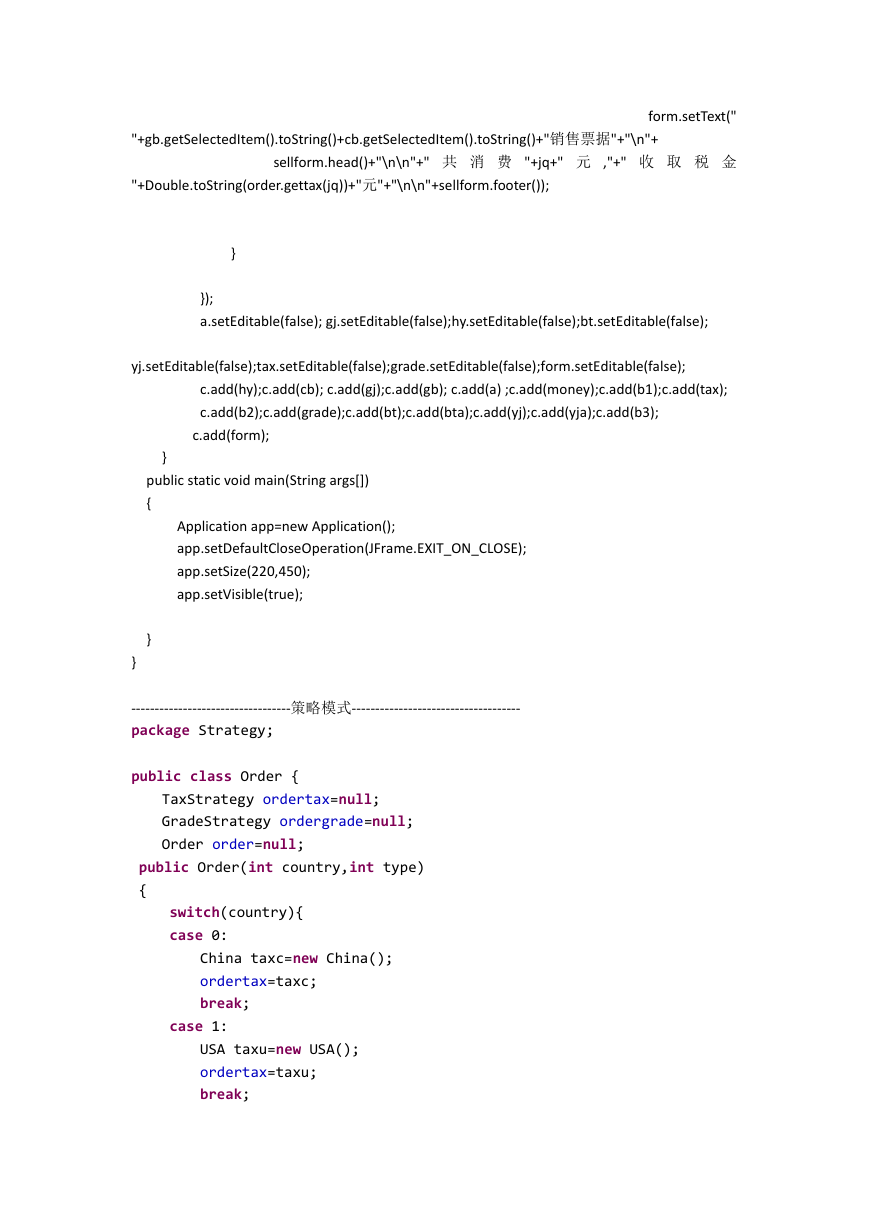
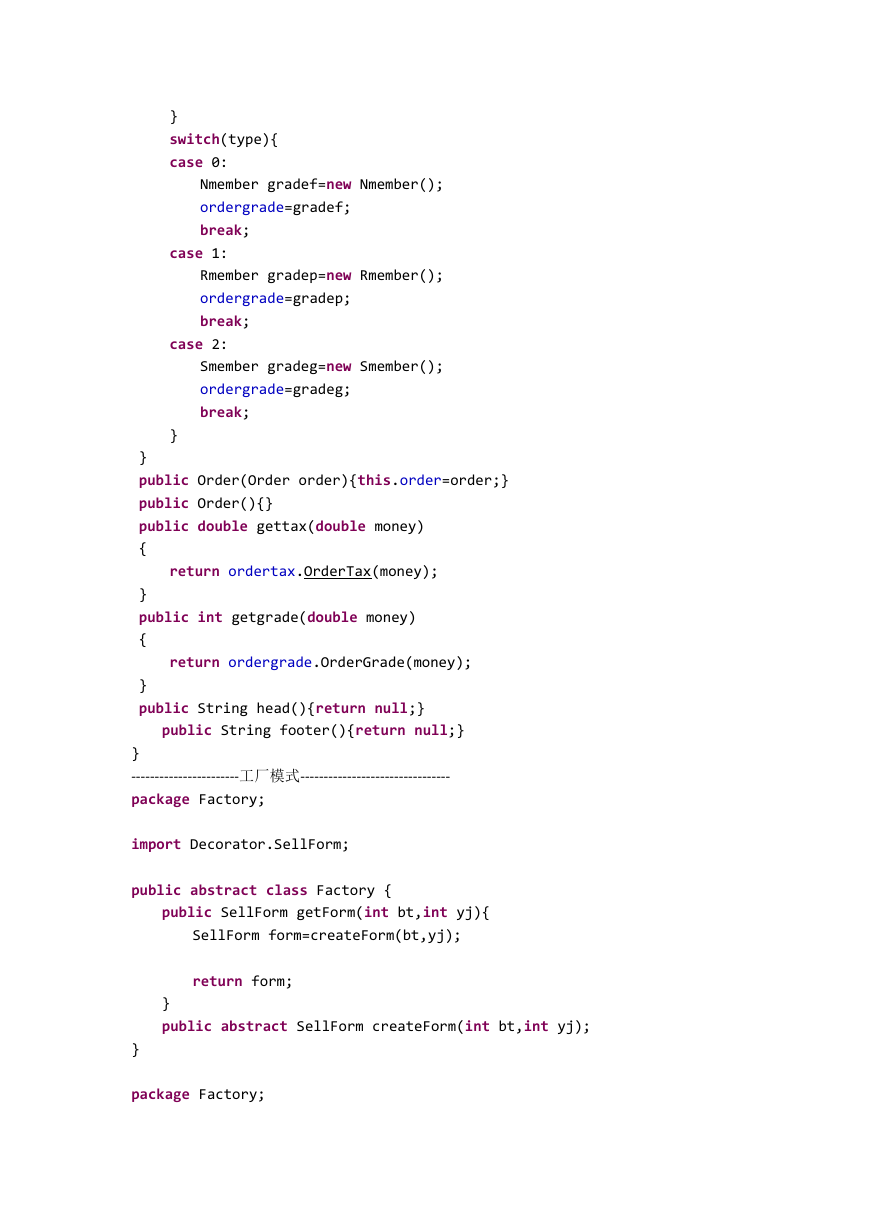
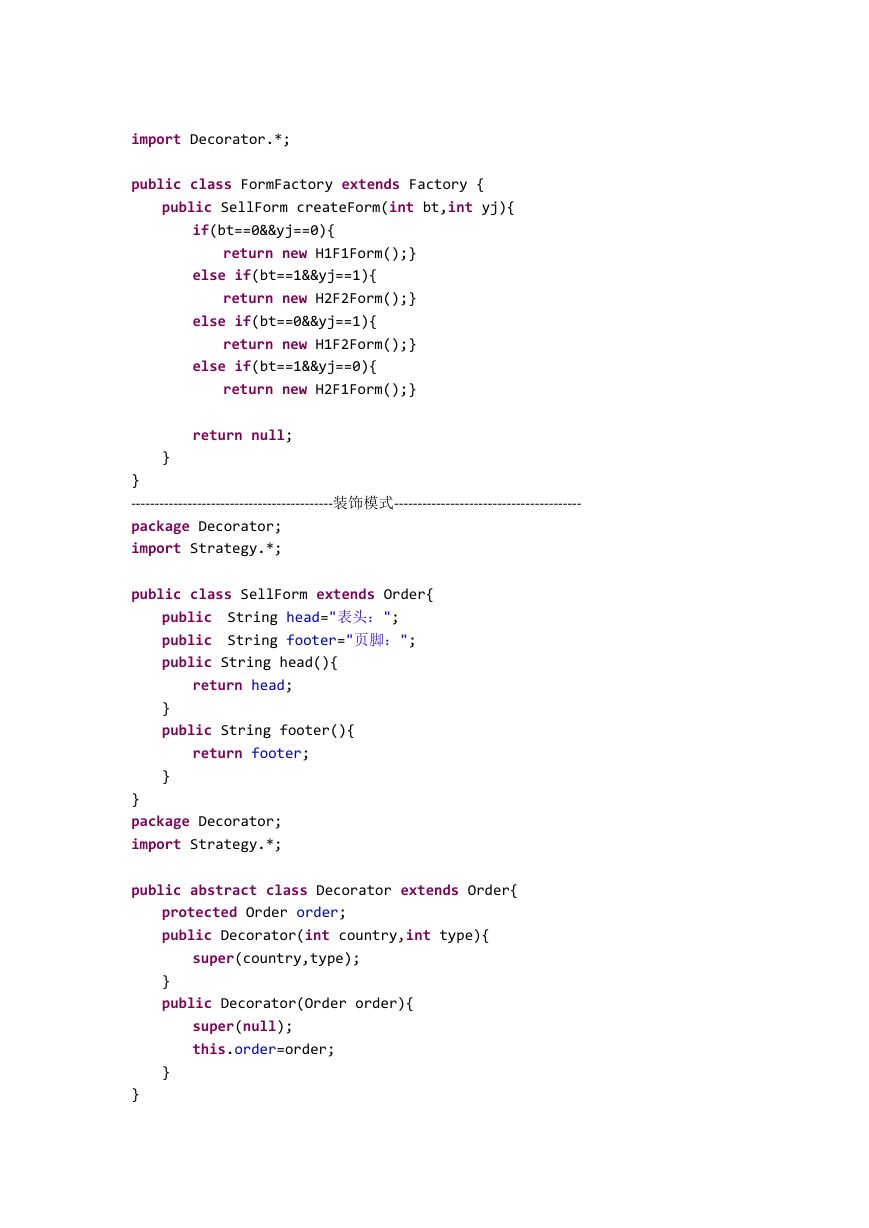
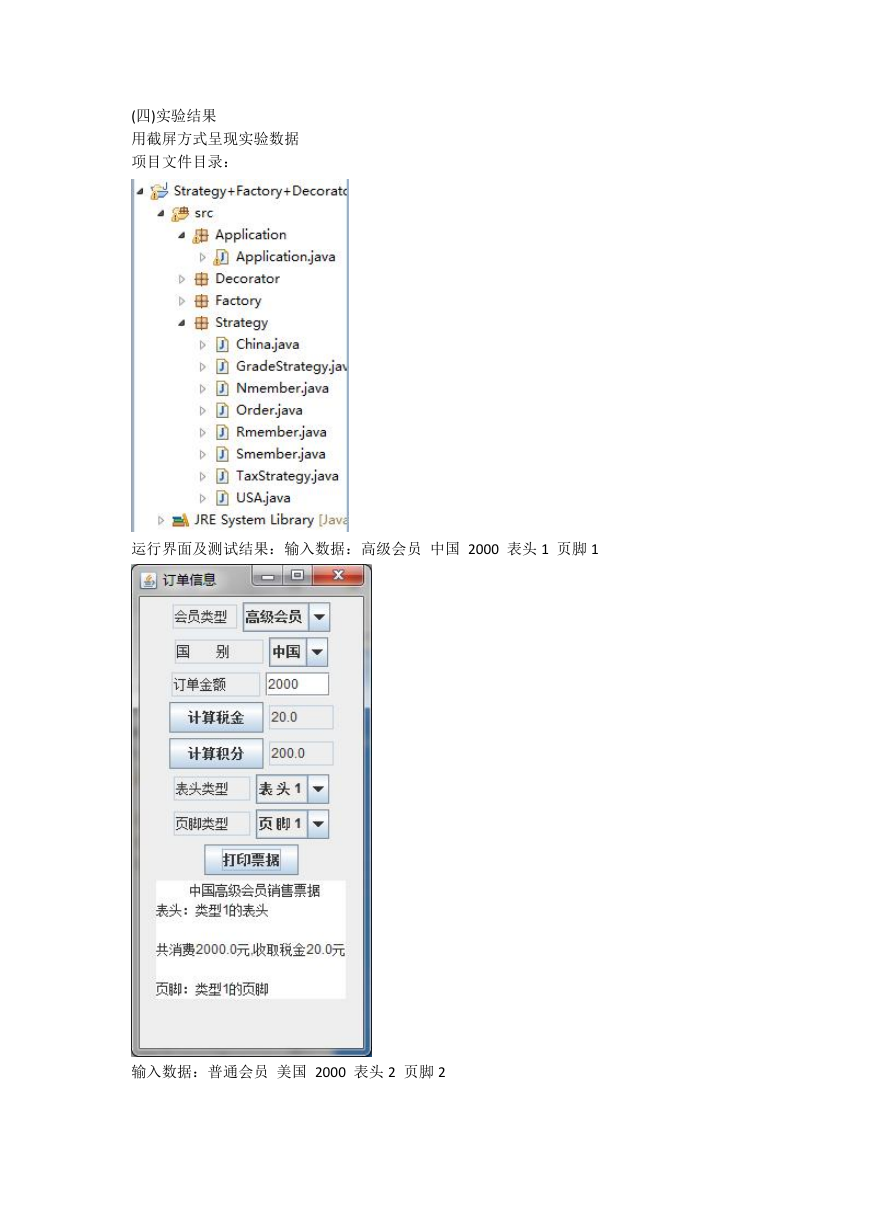
 2023年江西萍乡中考道德与法治真题及答案.doc
2023年江西萍乡中考道德与法治真题及答案.doc 2012年重庆南川中考生物真题及答案.doc
2012年重庆南川中考生物真题及答案.doc 2013年江西师范大学地理学综合及文艺理论基础考研真题.doc
2013年江西师范大学地理学综合及文艺理论基础考研真题.doc 2020年四川甘孜小升初语文真题及答案I卷.doc
2020年四川甘孜小升初语文真题及答案I卷.doc 2020年注册岩土工程师专业基础考试真题及答案.doc
2020年注册岩土工程师专业基础考试真题及答案.doc 2023-2024学年福建省厦门市九年级上学期数学月考试题及答案.doc
2023-2024学年福建省厦门市九年级上学期数学月考试题及答案.doc 2021-2022学年辽宁省沈阳市大东区九年级上学期语文期末试题及答案.doc
2021-2022学年辽宁省沈阳市大东区九年级上学期语文期末试题及答案.doc 2022-2023学年北京东城区初三第一学期物理期末试卷及答案.doc
2022-2023学年北京东城区初三第一学期物理期末试卷及答案.doc 2018上半年江西教师资格初中地理学科知识与教学能力真题及答案.doc
2018上半年江西教师资格初中地理学科知识与教学能力真题及答案.doc 2012年河北国家公务员申论考试真题及答案-省级.doc
2012年河北国家公务员申论考试真题及答案-省级.doc 2020-2021学年江苏省扬州市江都区邵樊片九年级上学期数学第一次质量检测试题及答案.doc
2020-2021学年江苏省扬州市江都区邵樊片九年级上学期数学第一次质量检测试题及答案.doc 2022下半年黑龙江教师资格证中学综合素质真题及答案.doc
2022下半年黑龙江教师资格证中学综合素质真题及答案.doc