Title Page
Copyright and Credits
Windows Presentation Foundation Development Cookbook
Packt Upsell
Why subscribe?
PacktPub.com
Contributors
About the author
About the reviewer
Packt is searching for authors like you
Preface
Who this book is for
What this book covers
To get the most out of this book
Download the example code files
Download the color images
Conventions used
Get in touch
Reviews
WPF Fundamentals
Introduction
The WPF Architecture
Presentation Framework
Presentation Core
Common Language Runtime
Media Integration Library
OS Core
Types of WPF applications
The XAML overview
XAML syntax terminologies
Object element syntax
Property Attribute syntax
Property Element syntax
Content syntax
Collection syntax
Event Attribute syntax
Installing WPF Workload with Visual Studio 2017
Getting ready
How to do it...
Creating WPF applications
Getting ready
How to do it...
There's more...
Creating and navigating from one window to another
Getting ready
How to do it...
How it works...
There's more...
Creating and navigating from one page to another
Getting ready
How to do it...
How it works...
There's more...
Creating a dialog box
Getting ready
How to do it...
How it works...
There's more...
Using the open file dialog
Using the save file dialog
Using the print dialog
Other common dialogs
Creating ownership between windows
Getting ready
How to do it...
How it works...
There's more...
Creating a single instance application
Getting ready
How to do it...
How it works...
There's more...
Passing arguments to WPF applications
Getting ready
How to do it...
How it works...
There's more...
Handling unhandled exceptions
Getting ready
How to do it...
How it works...
There's more...
Using WPF Standard Controls
Introduction
Using the TextBlock control to add plain text
Getting ready
How to do it...
How it works...
There's more...
Using Label to add other controls in text
Getting ready
How to do it...
How it works...
There's more...
Providing a user option to input text
Getting ready
How to do it...
How it works...
There's more...
Windows Clipboard support
Adding spellcheck support
Adding images to your application UI
Getting ready
How to do it...
How it works...
There's more...
Working with ready-to-use 2D shapes
Getting ready
How to do it...
How it works...
There's more...
Adding tooltips to show additional information
Getting ready
How to do it...
How it works...
There's more...
Adding a standard menu to the WPF application
Getting ready
How to do it...
How it works...
There's more...
Adding an access key to menus
Adding icons to menus
Adding checkable menu items
Adding click-event handlers to menus
Providing extra functionalities using the context menu
Getting ready
How to do it...
How it works...
Adding user options with radio buttons and checkboxes
Getting ready
How to do it...
How it works...
There's more...
Working with the progress bar control
Getting ready
How to do it...
How it works...
Using the Slider control to pick a numeric value
Getting ready
How to do it...
How it works...
There's more...
Using the Calendar control in your application
Getting ready
How to do it...
How it works...
There's more...
The SelectionModes property
The DisplayDate property
The DisplayMode property
The BlackoutDates property
Listing items in a Listbox control
Getting ready
How to do it...
How it works...
There's more...
Implementing multi selection
Customizing the ListBoxItem with multiple controls
Providing options to select from a ComboBox
Getting ready
How to do it...
How it works...
There's more...
Adding a status bar to your window
Getting ready
How to do it...
How it works...
Adding a toolbar panel to perform quick tasks
Getting ready
How to do it...
How it works...
Layouts and Panels
Introduction
Building a UI layout using a Grid
Getting ready
How to do it...
How it works...
There's more...
Creating a resizable Grid
Spanning elements across multiple rows and/or columns
Placing elements in uniform cells
Getting ready
How to do it...
How it works...
There's more...
Setting the row and column count
Defining the first cell of the UniformGrid
Filling elements from right to left
Automatically repositioning controls using WrapPanel
Getting ready
How to do it...
How it works...
There's more...
Placing controls in a Stack
Getting ready
How to do it...
How it works...
There's more...
Positioning controls inside a Canvas
Getting ready
How to do it...
How it works...
There's more...
Wrapping UI elements using a Border
Getting ready
How to do it...
How it works...
Creating a scrollable panel
Getting ready
How to do it...
How it works...
Docking controls using the DockPanel
Getting ready
How to do it...
How it works...
There's more...
Rescaling UI elements using a ViewBox
Getting ready
How to do it...
How it works...
There's more...
Creating a tabbed layout
Getting ready
How to do it...
How it works...
Dynamically adding/removing elements in a panel
Getting ready
How to do it...
How it works...
There's more...
Implementing the drag and drop feature
Getting ready
How to do it...
How it works...
There's more...
Working with Data Bindings
Introduction
Working with CLR properties and UI notifications
Getting ready
How to do it...
How it works...
There's more...
Working with dependency properties
Getting ready
How to do it...
How it works...
There's more...
Working with attached properties
Getting ready
How to do it...
How it works...
Data binding to an object
Getting ready
How to do it...
How it works...
Data binding to a collection
Getting ready
How to do it...
How it works...
There's more...
Element-to-element data binding
Getting ready
How to do it...
How it works...
Sorting data in a DataGrid control
Getting ready
How to do it...
How it works...
Grouping data in a DataGrid control
Getting ready
How to do it...
How it works...
There's more...
Filtering data in a DataGrid control
Getting ready
How to do it...
How it works...
Using static bindings
Getting ready
How to do it...
How it works...
Using value converters
Getting ready
How to do it...
How it works...
There's more...
Using multi-value converters
Getting ready
How to do it...
How it works...
Using Custom Controls and User Controls
Introduction
Creating a custom control
Getting ready
How to do it...
How it works...
There's more...
XMLNS attribute declaration
Default styling
Toolbox integration
Customizing the template of a custom control
Getting ready
How to do it...
How it works...
Exposing properties from the custom control
Getting ready
How to do it...
How it works...
Exposing events from a custom control
Getting ready
How to do it...
How it works...
Extending the functionality of a control using behavior
Getting ready
How to do it...
How it works...
Creating a User Control interface
Getting ready
How to do it...
How it works...
Exposing events from a User Control
Getting ready
How to do it...
How it works...
Customizing the XMLNS namespace
Getting ready
How to do it...
How it works...
Using Styles, Templates, and Triggers
Introduction
Creating the style of a control
Getting ready
How to do it...
How it works...
There's more...
Creating the Style of a control based on another Style
Getting ready
How to do it...
How it works...
Applying Style to a control automatically
Getting ready
How to do it...
How it works...
Editing the template of any control
Getting ready
How to do it...
How it works...
There's more...
Creating a property trigger
Getting ready
How to do it...
How it works...
Creating a multi trigger
Getting ready
How to do it...
How it works...
Creating a data trigger
Getting ready
How to do it...
How it works...
Creating a multi data trigger
Getting ready
How to do it...
How it works...
Creating an event trigger
Getting ready
How to do it...
How it works...
Using Resources and MVVM Patterns
Introduction
Using binary resources inside a WPF application
Getting ready
How to do it...
How it works...
There's more...
Using binary resources from another assembly
Getting ready
How to do it...
How it works...
There's more...
Accessing binary resources in code
Getting ready
How to do it...
How it works...
Using static logical resources in WPF
Getting ready
How to do it...
How it works...
There's more...
Using dynamic logical resources in WPF
Getting ready
How to do it...
How it works...
There's more...
Managing logical resources
Getting ready
How to do it...
How it works...
There's more...
Using user selected colors and fonts
Getting ready
How to do it...
How it works...
There's more...
Building an application using the MVVM pattern
Getting ready
How to do it...
How it works...
Using routed commands in a WPF application
Getting ready
How to do it...
How it works...
Working with Animations
Introduction
Scaling an element while rendering
Getting ready
How to do it...
How it works...
Rotating an element while rendering
Getting ready
How to do it...
How it works...
Skewing an element while rendering
Getting ready
How to do it...
How it works...
Moving an element while rendering
Getting ready
How to do it...
How it works...
Grouping multiple transforms
Getting ready
How to do it...
How it works...
There's more...
Creating property-based animations
Getting ready
How to do it...
How it works...
Creating path-based animations
Getting ready
How to do it...
How it works...
Creating key-frame-based animations
Getting ready
How to do it...
How it works...
There's more...
Adding easing effects to animations
Getting ready
How to do it...
How it works...
There's more...
BounceEase
CircleEase
CubicEase
ElasticEase
ExponentialEase
PowerEase
QuadraticEase
QuarticEase
QuinticEase
SineEase
Using WCF Services
Introduction
Creating a WCF service
Getting ready
How to do it...
How it works...
The DataContract attribute
The DataMember attribute
The ServiceContract attribute
The OperationContract attribute
Self-hosting a WCF service
Getting ready
How to do it...
How it works...
There's more...
Hosting a WCF service in an IIS server
Getting ready
How to do it...
How it works...
Integrating a WCF service in a WPF application
Getting ready
How to do it...
How it works...
There's more...
Debugging and Threading
Introduction
Enabling the UI debugging tool for XAML
Getting ready
How to do it...
Navigating through XAML elements using Live Visual Tree
Getting ready
How to do it...
How it works...
There's more...
Inspecting XAML properties using Live Property Explorer
Getting ready
How to do it...
How it works...
There's more...
Updating the UI from a non-UI thread
Getting ready
How to do it...
How it works...
There's more...
Adding cancelation support to long running threads
Getting ready
How to do it...
How it works...
Using the background worker component
Getting ready
How to do it...
How it works...
There's more...
Using a timer to periodically update the UI
Getting ready
How to do it...
How it works...
Interoperability with Win32 and WinForm
Introduction
Hosting WinForm controls in WPF applications
Getting ready
How to do it...
How it works...
There's more...
Hosting WPF controls in WinForm applications
Getting ready
How to do it...
How it works...
Calling Win32 APIs from WPF applications
Getting ready
How to do it...
How it works...
Embedding ActiveX controls in WPF applications
Getting ready
How to do it...
How it works...
Other Books You May Enjoy
Leave a review - let other readers know what you think
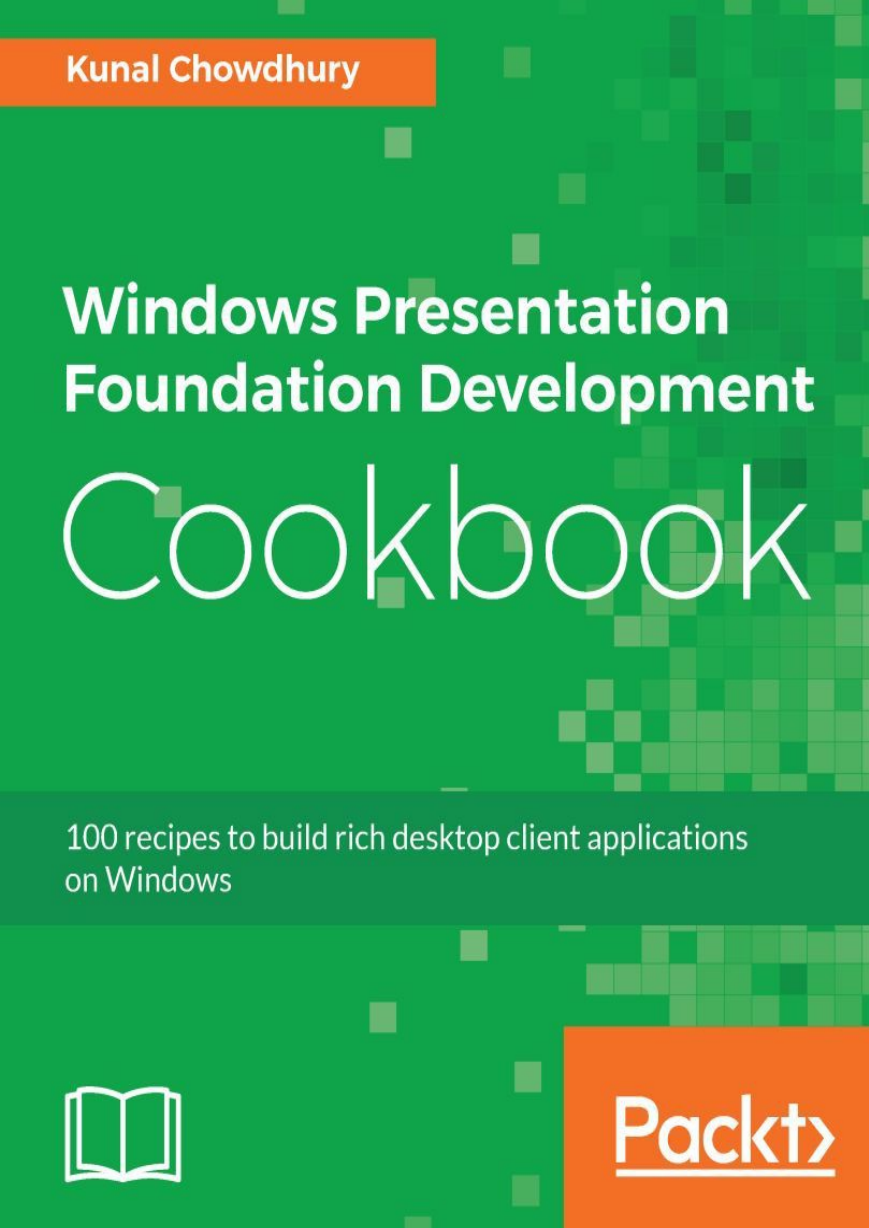

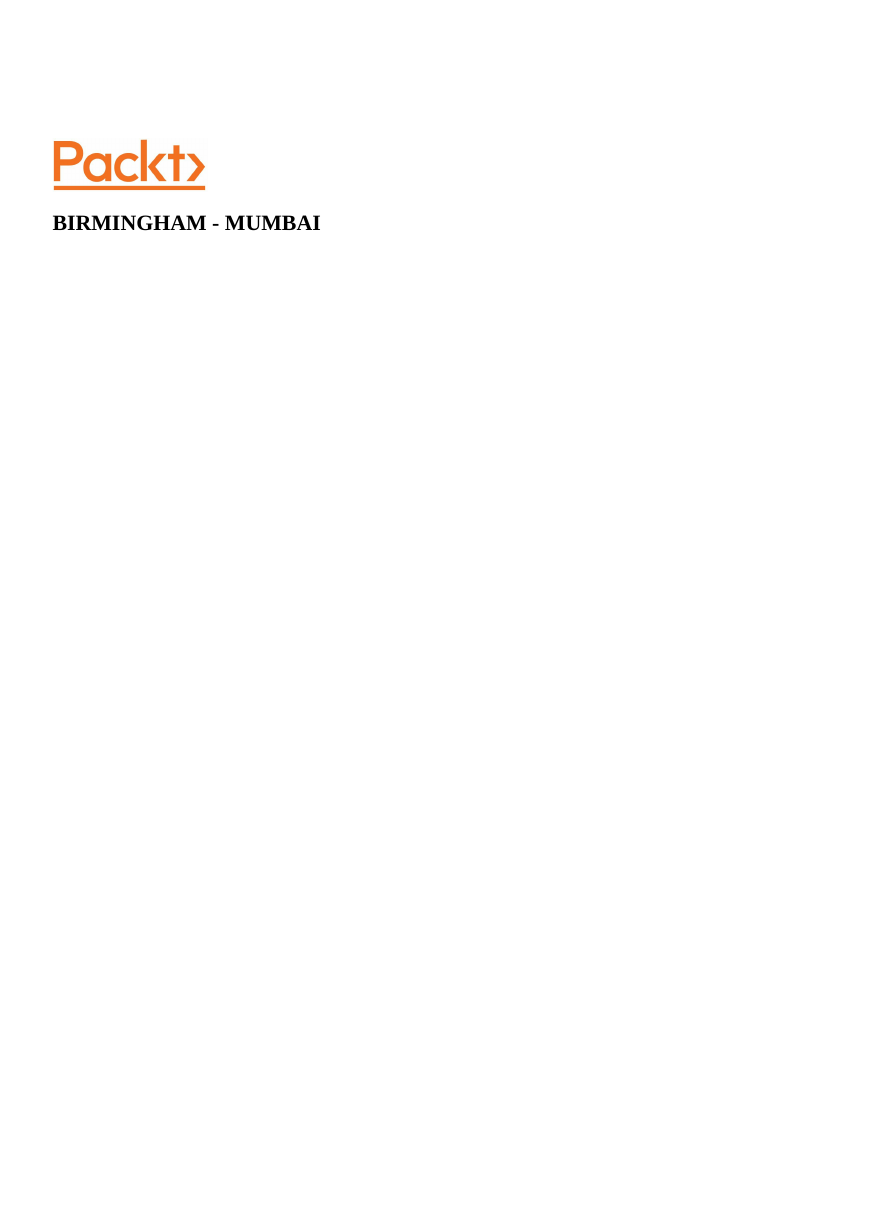
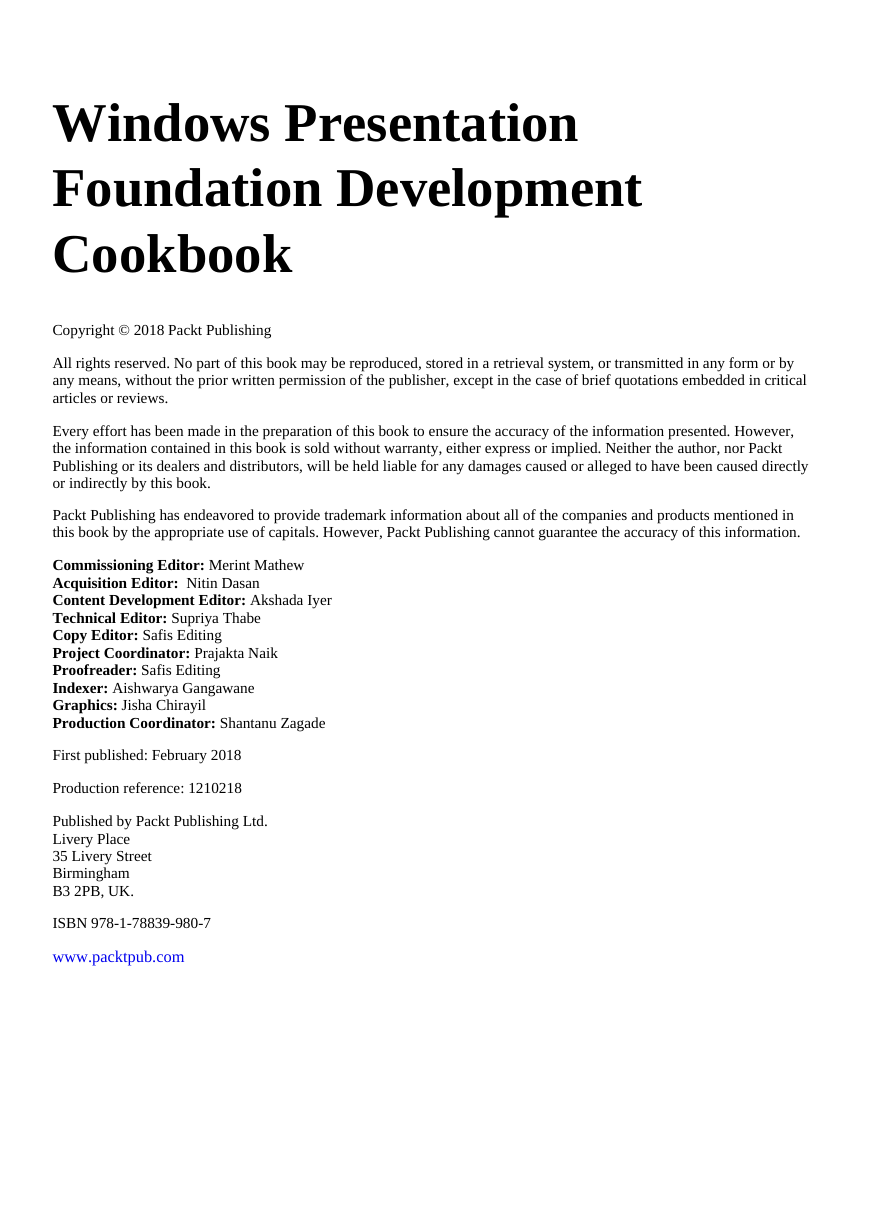
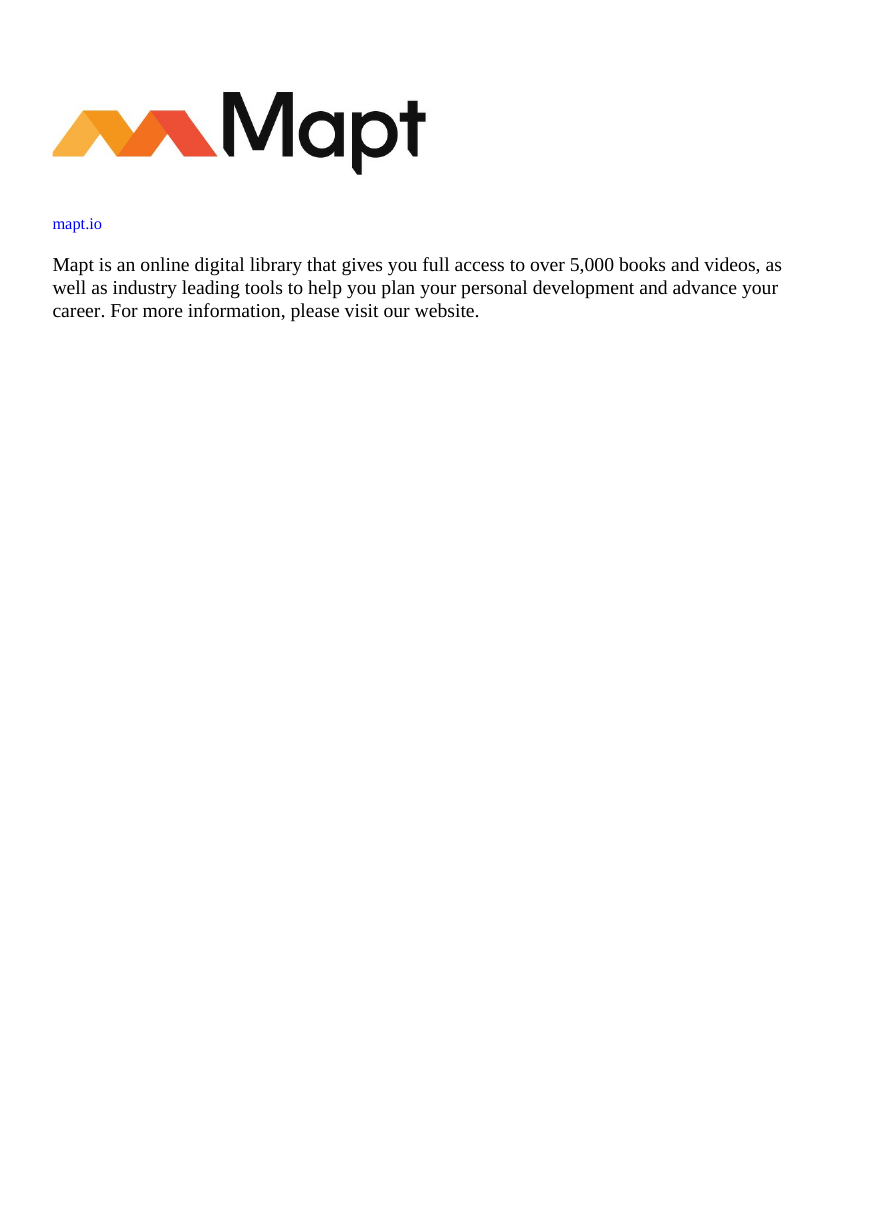
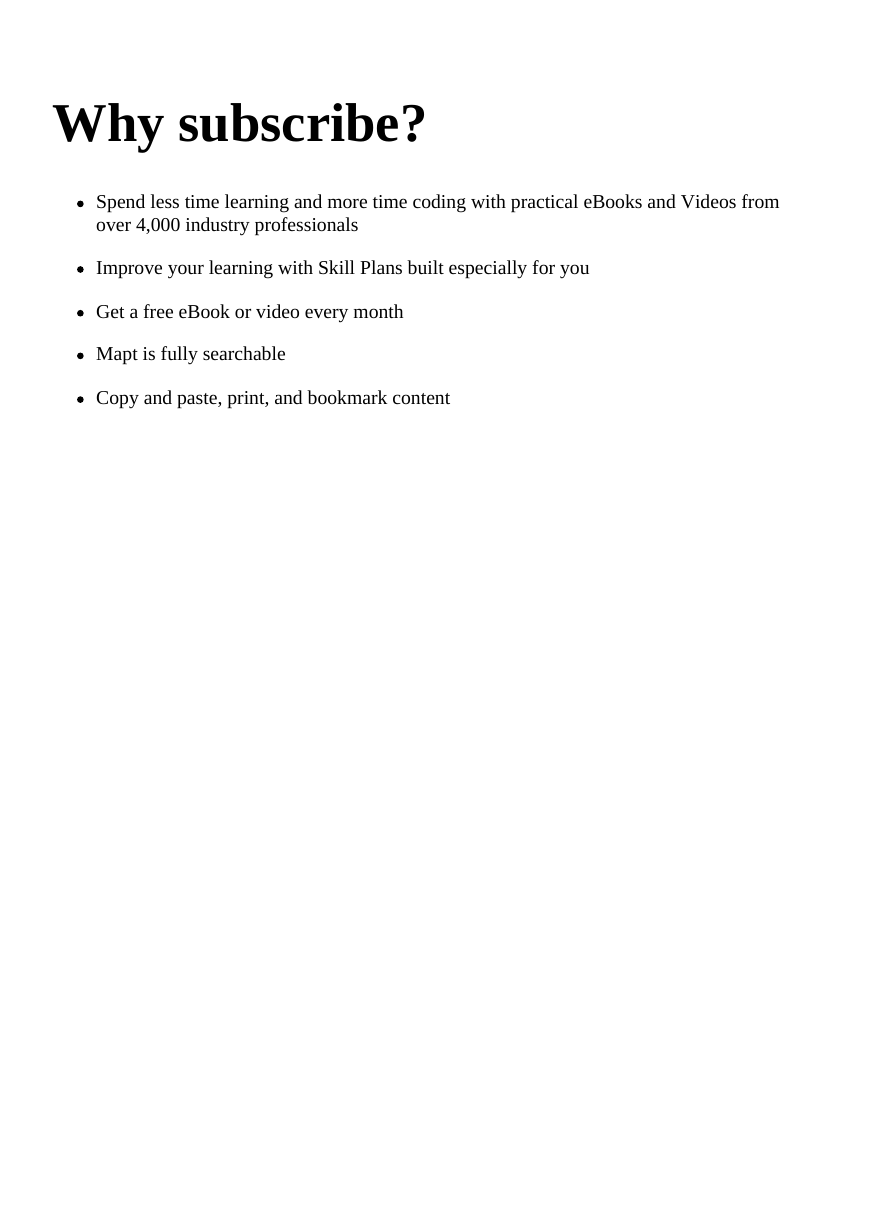
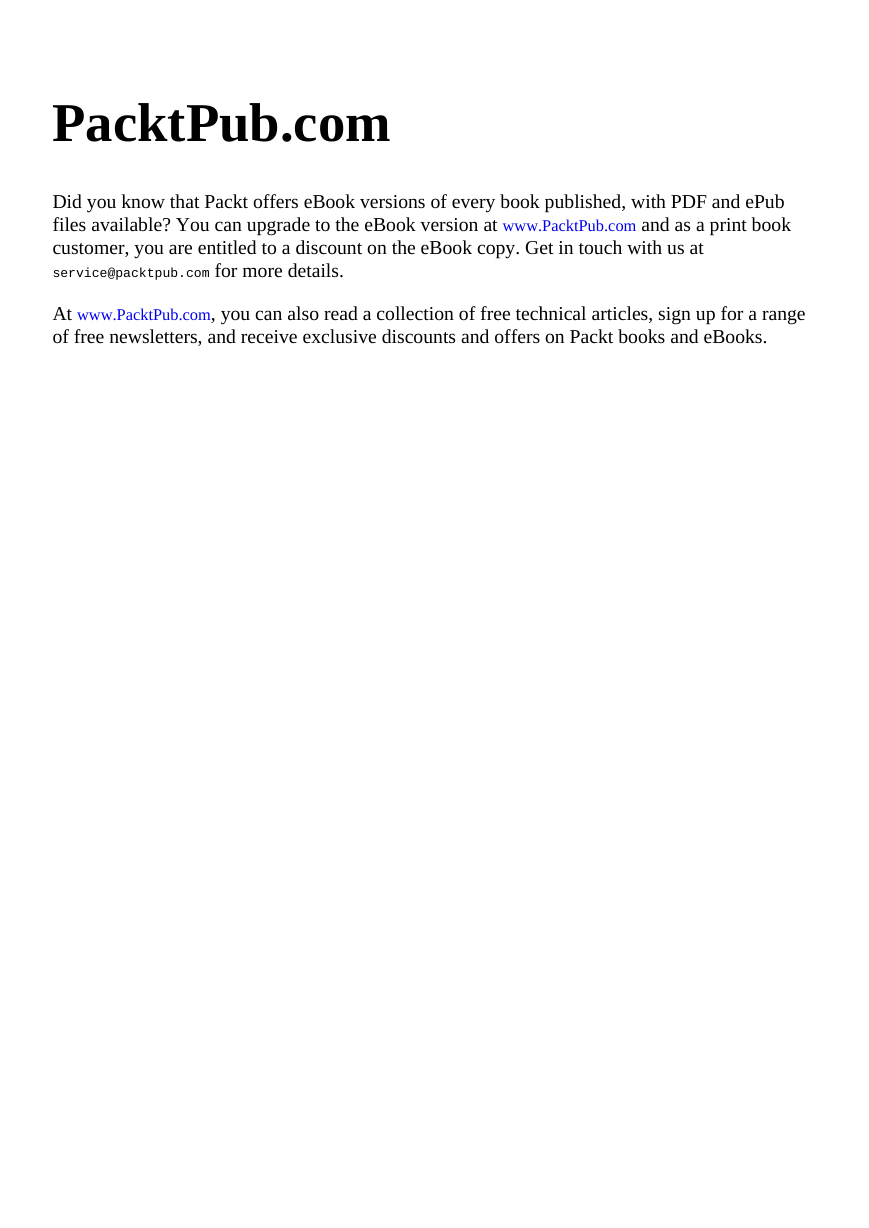

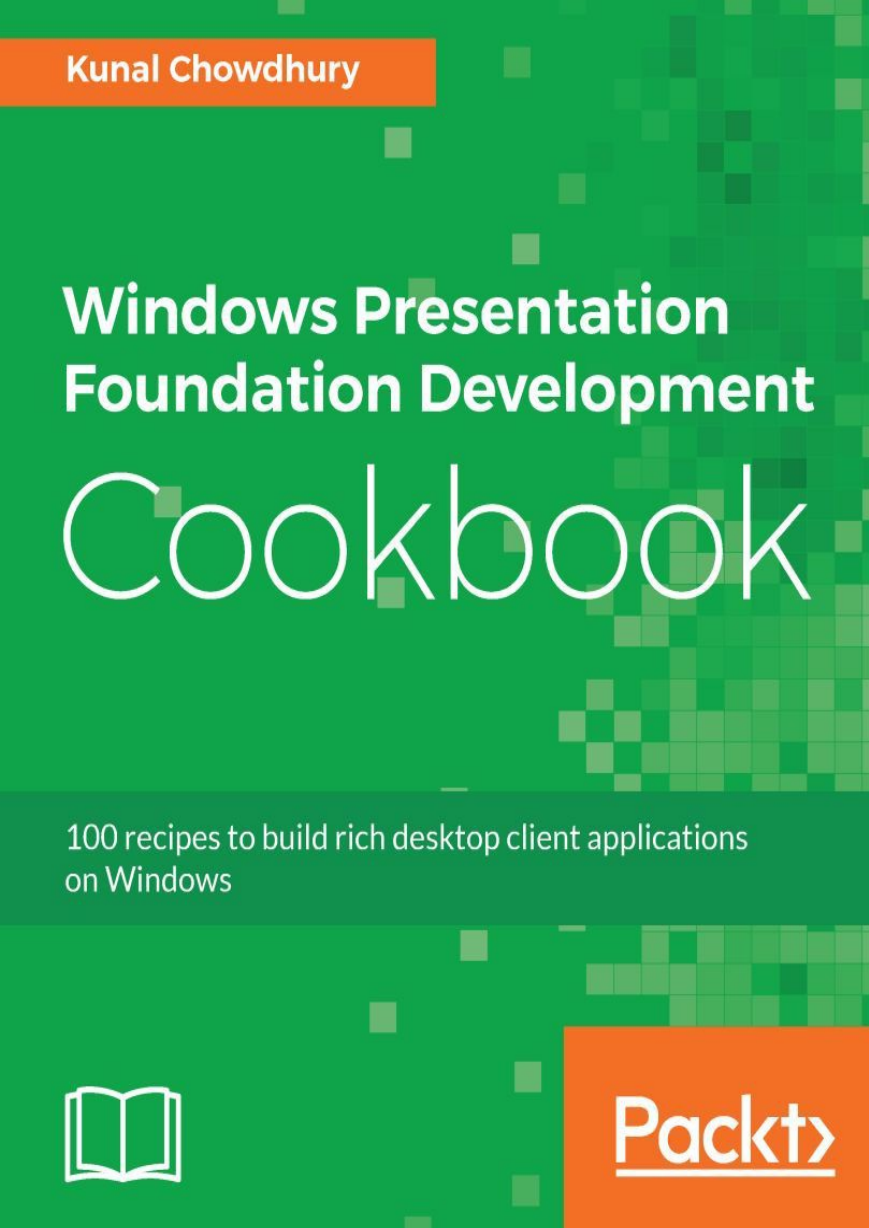

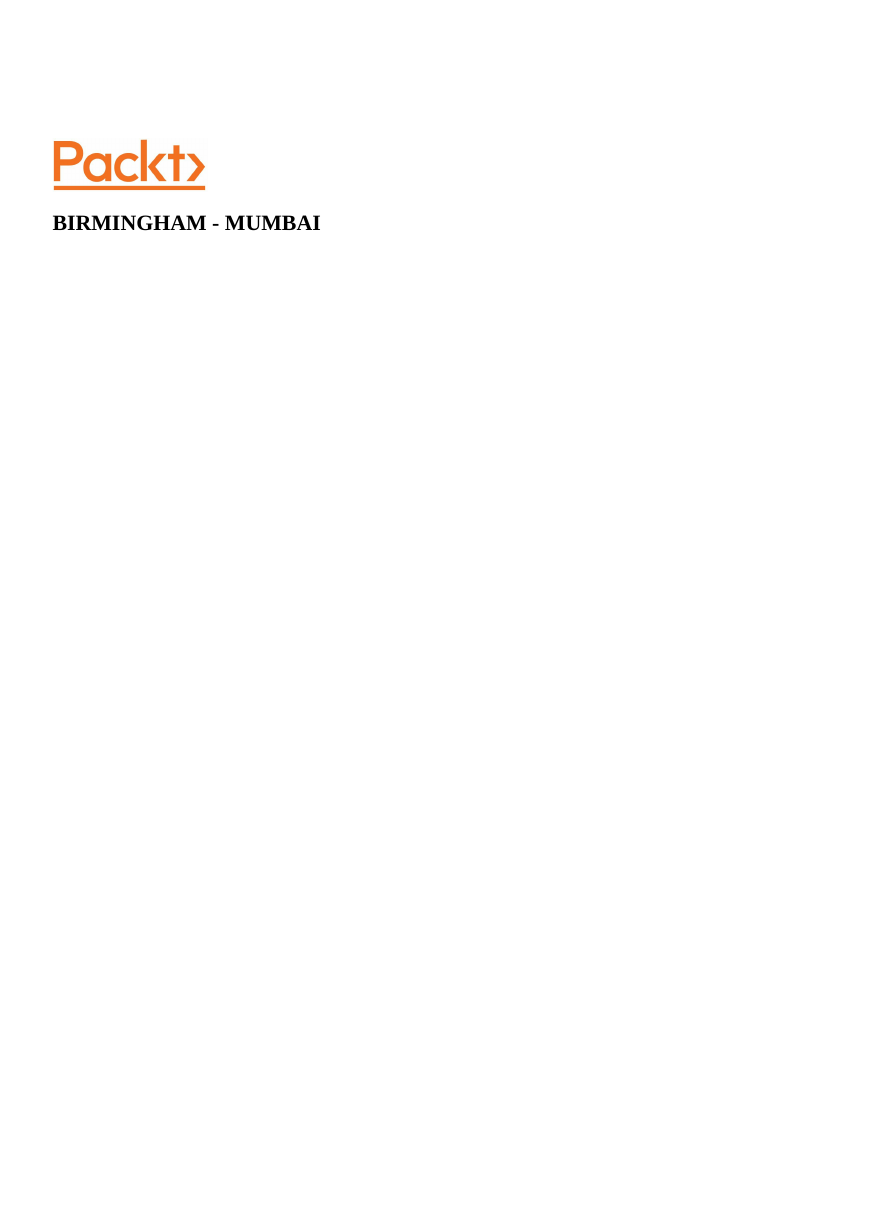
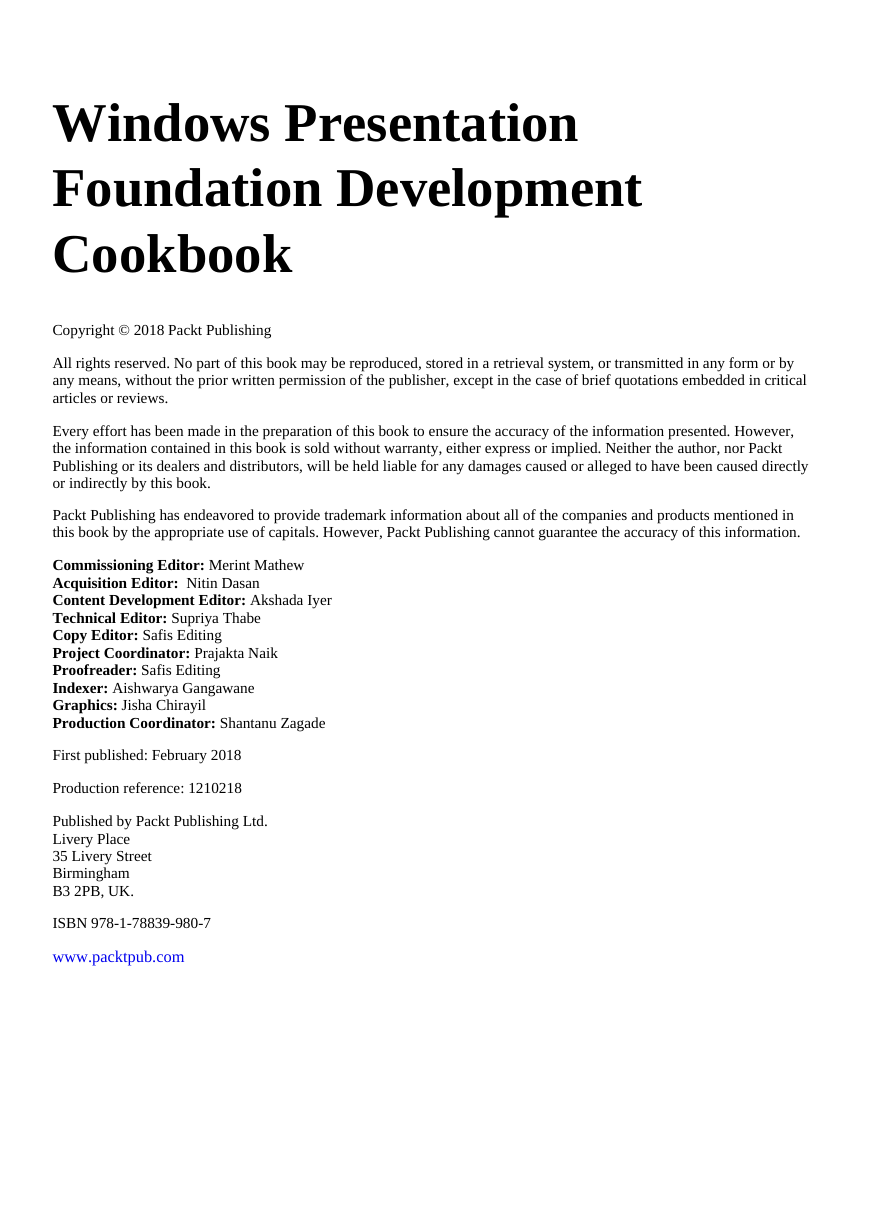
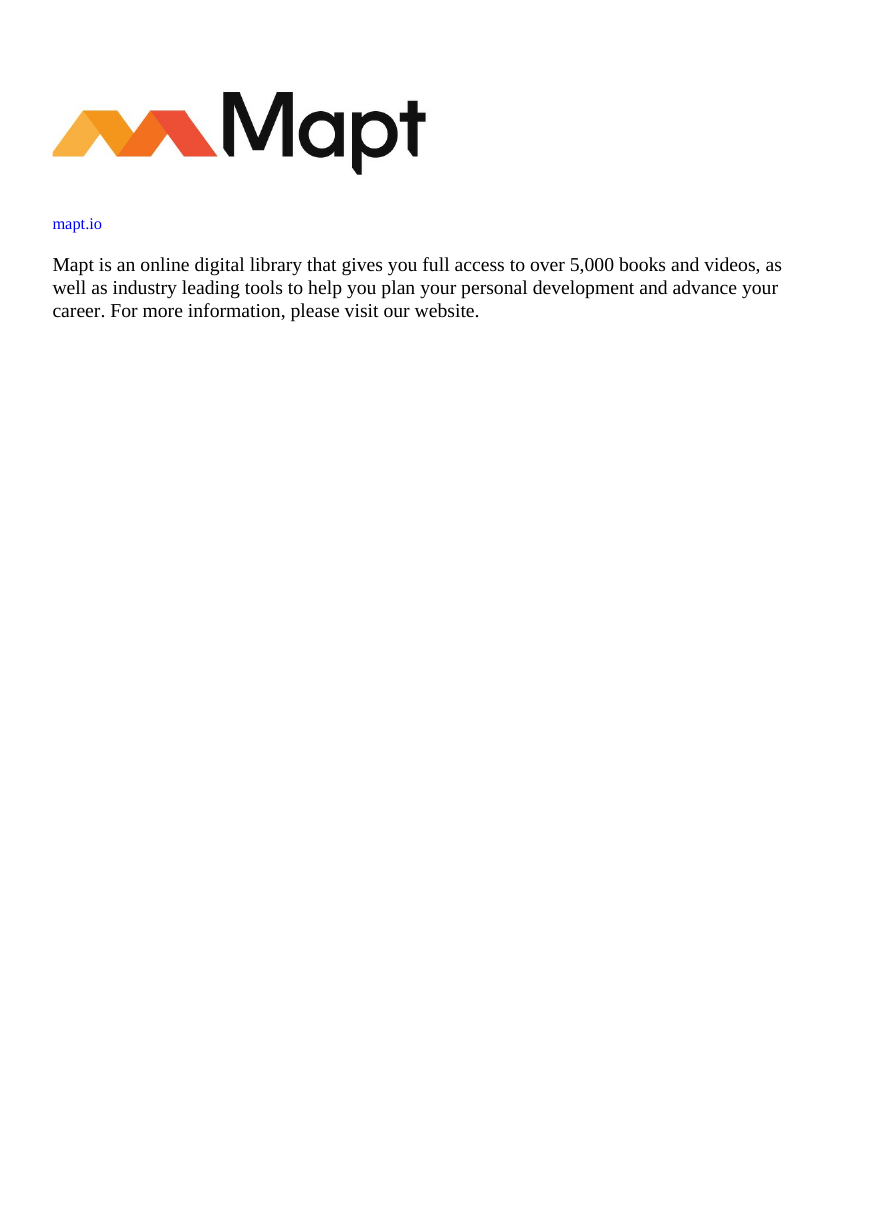
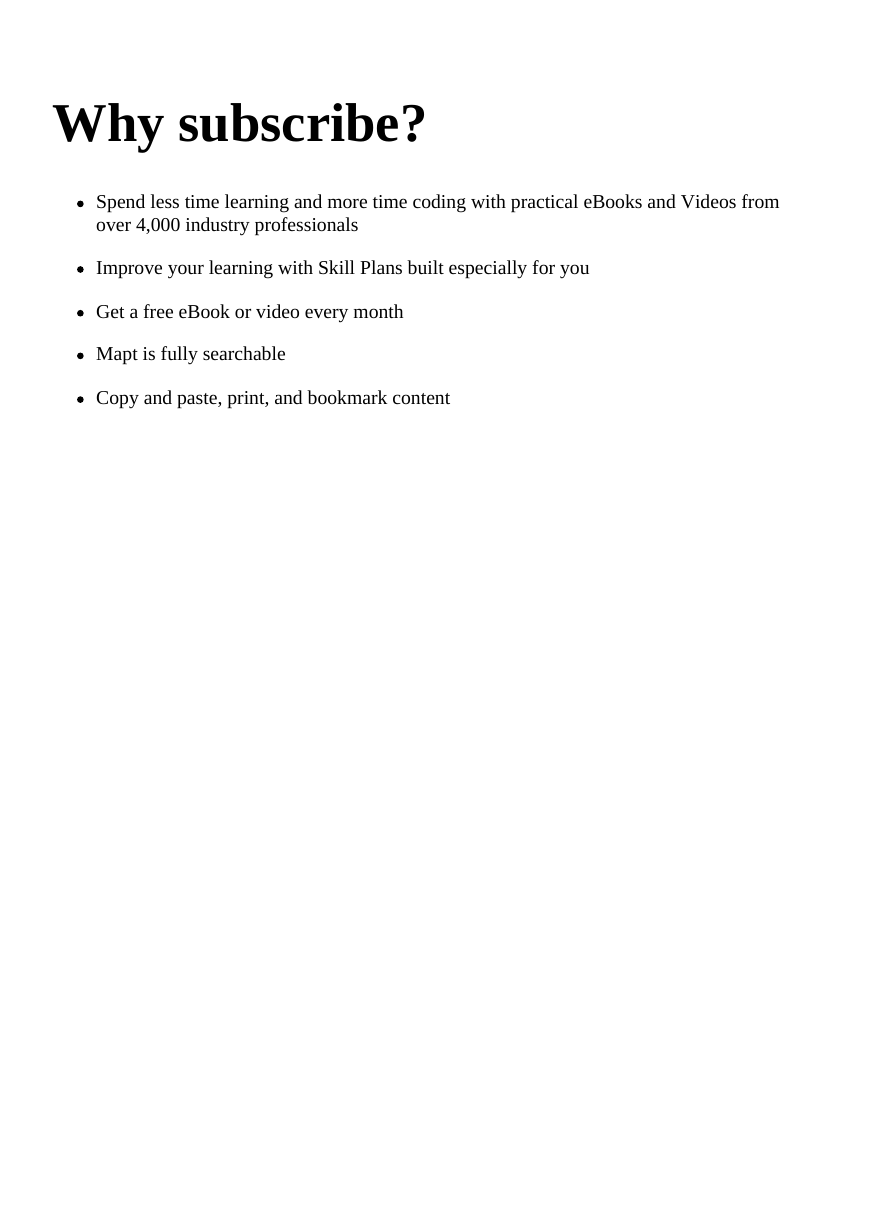
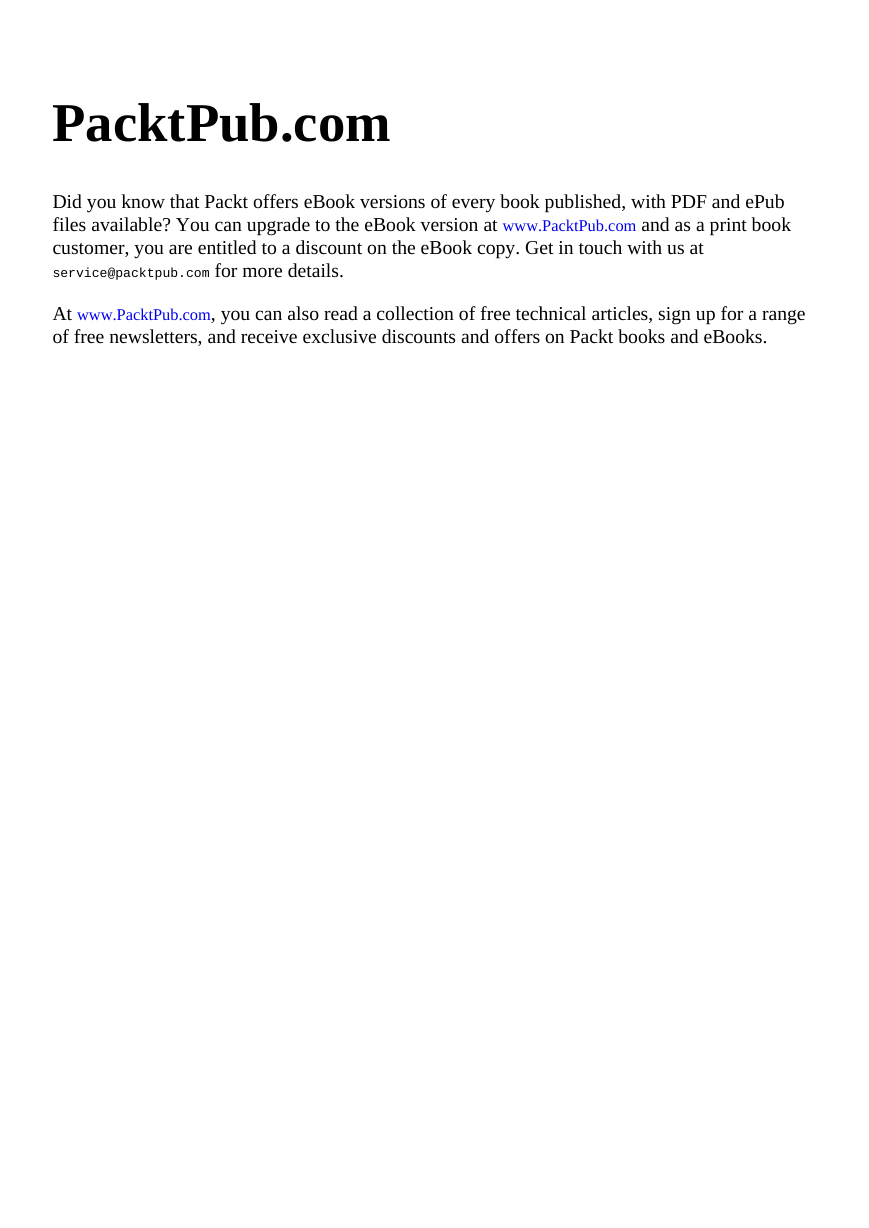

 2023年江西萍乡中考道德与法治真题及答案.doc
2023年江西萍乡中考道德与法治真题及答案.doc 2012年重庆南川中考生物真题及答案.doc
2012年重庆南川中考生物真题及答案.doc 2013年江西师范大学地理学综合及文艺理论基础考研真题.doc
2013年江西师范大学地理学综合及文艺理论基础考研真题.doc 2020年四川甘孜小升初语文真题及答案I卷.doc
2020年四川甘孜小升初语文真题及答案I卷.doc 2020年注册岩土工程师专业基础考试真题及答案.doc
2020年注册岩土工程师专业基础考试真题及答案.doc 2023-2024学年福建省厦门市九年级上学期数学月考试题及答案.doc
2023-2024学年福建省厦门市九年级上学期数学月考试题及答案.doc 2021-2022学年辽宁省沈阳市大东区九年级上学期语文期末试题及答案.doc
2021-2022学年辽宁省沈阳市大东区九年级上学期语文期末试题及答案.doc 2022-2023学年北京东城区初三第一学期物理期末试卷及答案.doc
2022-2023学年北京东城区初三第一学期物理期末试卷及答案.doc 2018上半年江西教师资格初中地理学科知识与教学能力真题及答案.doc
2018上半年江西教师资格初中地理学科知识与教学能力真题及答案.doc 2012年河北国家公务员申论考试真题及答案-省级.doc
2012年河北国家公务员申论考试真题及答案-省级.doc 2020-2021学年江苏省扬州市江都区邵樊片九年级上学期数学第一次质量检测试题及答案.doc
2020-2021学年江苏省扬州市江都区邵樊片九年级上学期数学第一次质量检测试题及答案.doc 2022下半年黑龙江教师资格证中学综合素质真题及答案.doc
2022下半年黑龙江教师资格证中学综合素质真题及答案.doc