i
�
Preface
©©Copyright 2006
All Rights Reserved.
The information in this document is subject to change without prior
notice in order to improve reliability, design and function and does not
represent a commitment on the part of the manufacturer.
In no event will the manufacturer be liable for direct, indirect, special,
incidental, or consequential damages arising out of the use or inability
to use the product or documentation, even if advised of the possibility
of such damages.
This document contains proprietary information protected by copyright.
All rights are reserved. No part of this manual may be reproduced by
any mechanical, electronic, or other means in any form without prior
written permission of the manufacturer.
Safety Notices
1. Please read these safety instructions carefully.
2. All precautions and warnings on the equipment should be carefully
noted.
3. Please disconnect the computer from the AC outlet before
cleaning.
4. Never pour any liquids into any openings or directly onto the
computer unit. This could result in fire or electrical shock.
i
5. Ensure the voltage range of the power outlet is between 100V and
240V before connecting the computer unit. Exceeding the
maximum rated voltage may cause damage to the AC adapter or to
the computer. This could result in fire or electrical shock.
6. Do not leave this equipment in a non-temperature controlled
environment; storage temperatures below 4°C (39°F) or above
35°C (95°F) may damage the unit.
To reduce the risk of an electric shock,
which could cause personal injury, please follow all safety notices.
The symbols shown are used in your documentation and on your
equipment to indicate safety hazards.
Lithium batteries can be dangerous.
Danger of explosion if battery is incorrectly replaced. Replace only
with the same or equivalent type recommended by the
manufacturer. Dispose of used batteries according to the
manufacturer’s instructions.
Under no circumstances should the user
attempt to disassemble the power supply. The power supply has
no user-replaceable parts. Inside the power supply are hazardous
voltages that can cause serious personal injury. A defective power
supply must be returned to your dealer.
iii
�
Safety Notices for the Power Cord
This equipment has a 2 or 3-wire power cord. Replace the power cord
if it becomes damaged. Contact your dealer for an exact replacement.
In the U.S.A. and Canada, the power cord must be a UL-listed
detachable power cord (in Canada, CSA-certified).
2-wire cord
SPT-2 18AWG
3-wire cord
SVT or SJT, 18 AWG, 3-conductor
Provided with a molded-on cord connector body at the other end. The
cord length must not exceed 3 meters.
Outside the U.S.A. and Canada, the plug must be rated for 250 VAC,
2.5 amp minimum, and must display an international agency approval
marking. The cord must be suitable for use in the end-user’s country.
Consult your dealer or the local electrical authorities if you are unsure
of the type of power cord to use in your country. Voltage changes occur
automatically in the power supply.
Notice of EMC Compliance
This equipment has been tested and found to comply with the limits for
a Class B digital device, pursuant to Part 15 of the FCC Rules. These
limits are designed to provide reasonable protection against harmful
interference in a residential installation.
iv
�
This equipment generates, uses, and can radiate radio frequency energy
and if not installed and used in accordance with the instruction manual
may cause harmful interference to radio communications. However,
there is no guarantee that interference will not occur in a particular
installation. If this equipment does cause harmful interference to radio
or television reception, which can be determined by turning the
equipment off and on, the user is encouraged to try to correct the
interference by one or more of the following measures:
Reorient or relocate the receiving antenna.
Connect the equipment into an outlet on a circuit different from
Increase the separation between the equipment and receiver.
that to which the receiver is connected.
Consult the dealer or an experienced technician for help.
Use only shielded I/O cables to connect I/O devices to this equipment.
You are cautioned the changes or modifications not expressly approved
by the party responsible for compliance could void your authority to
use the equipment.
This device complies with Part 15 of the FCC Rules. Operation is
subject to the following two conditions: (1) this device will not cause
harmful interference, and (2) this device must accept any interference it
receive including interference that may cause undesired operation.
This device and its antenna(s) must not be co-located or operating in
conjunction with any other antenna or transmitter.
v
�
FCC Radiation Exposure Statement
This equipment complies with FCC radiation exposure limits set forth
for an uncontrolled environment. This equipment should be installed
and operated with minimum distance 20 cm between the radiator &
your body.
Canadian EMI Compliance Statement
This Class B digital apparatus meets all requirements of the Canadian
Interference - Causing Equipment Regulations.
European Union CE Marking Declaration
This product has been tested and found to comply with the EMC
requirement subject to the EU directive for CE marking.
Laser Compliance Statement for CD-ROM, DVD-ROM,
CD-RW and DVD/CD-RW Combo Drives
The CD-ROM, DVD-ROM, CD-RW and DVD/CD-RW Combo drive
for this computer are laser products. The classification label of the drive
is located on the bottom of the drive. Below is a sample of the
classification label;
vi
�
CLASS 1 LASER PRODUCT
LASER KLASSE 1
LOUKAN 1 LASERLAITE
APPAREIL A LASER DE CLASSE 1
KLASS 1 LASER APPARAT
The drive is certified in the USA to comply with the requirements of
the Department of Health and Human Services 21 Code of Federal
Regulations (DHHS 21 CFR) Subchapter J. for Class 1 laser products.
In other countries the drive is certified to comply with the requirements
of EN60825.
Do not open the drive. There are no user-
serviceable parts or components inside. Use of controls,
adjustments and operation of procedures other than those
specified, may result in hazardous exposure to radiation. Class I (1)
laser products are not considered hazardous. The drive has an
internal, Class I (1), 0.5-milliwatt, aluminum gallium-arsenide laser
that operates at a wavelength of 760 to 810 nanometers. The
design of the laser system and the drive ensures that there is no
exposure to laser radiation above a Class I (1) level during normal
operation, user maintenance or servicing.
vii
�
Table of Contents
Chapter 1: Before You Start ................................................... 1
What to do Before You Work on your Computer..................... 1
Chapter 2: Introduction........................................................... 3
Introducing your Computer ........................................................ 3
Unpacking the Computer............................................................. 3
Getting to Know Your Computer ............................................... 4
Chapter 3: Getting Started....................................................13
Setting Up the Computer ........................................................... 13
Inserting and Removing the Battery Pack ............................... 13
Connecting the Computer to an External Power Source........ 16
Operating on Battery Power...................................................... 17
Chapter 4: Exploring Windows ............................................19
Using the Windows ..................................................................... 19
Control Panel .............................................................................. 22
Desktop icons............................................................................... 23
Turning off Your Computer...................................................... 24
Chapter 5: Using the Computer ...........................................27
Adjusting the Screen Display .................................................... 27
The Battery Power System......................................................... 28
Using the A-Menu ....................................................................... 30
Entering Information with the Pen........................................... 32
viii
�
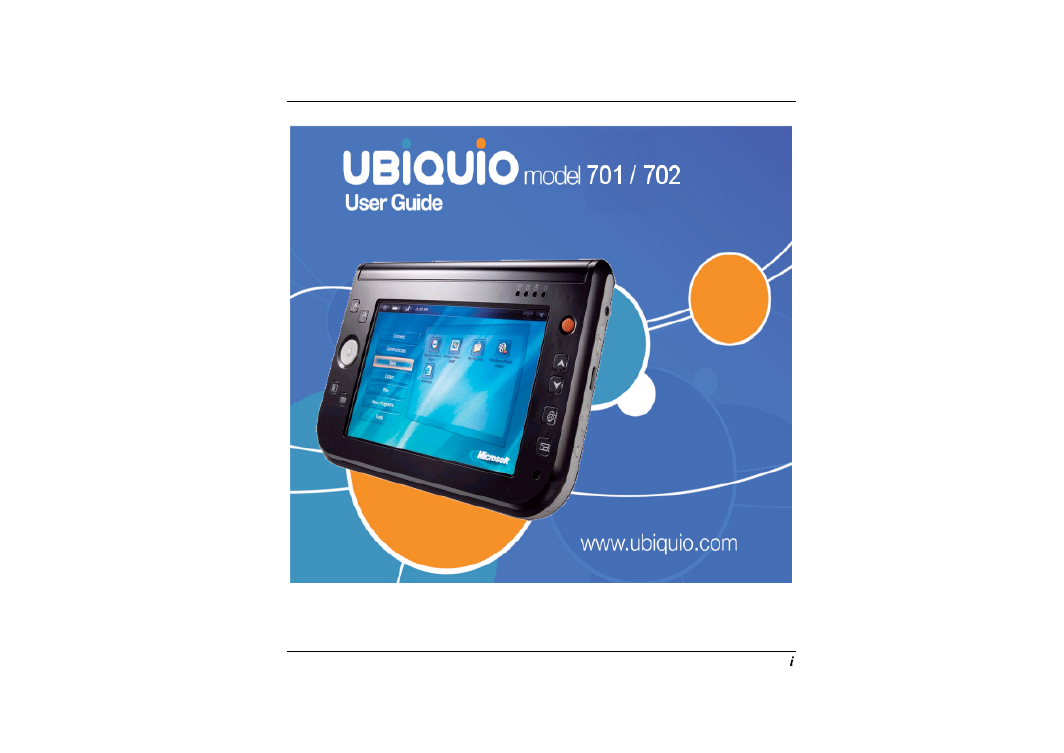
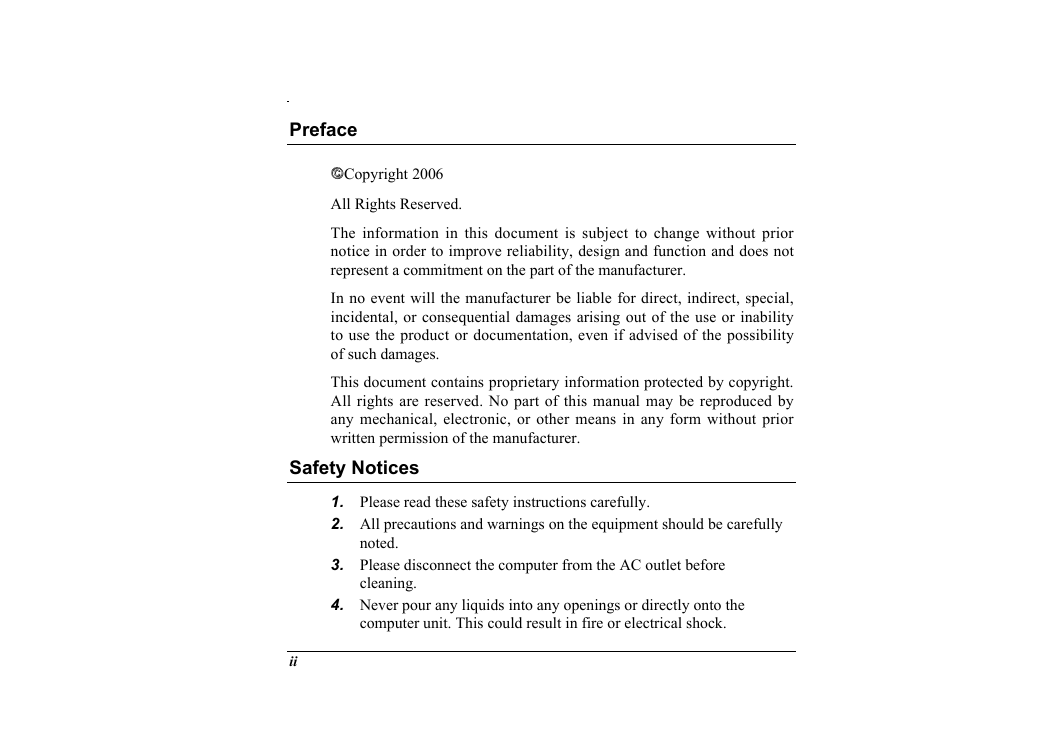

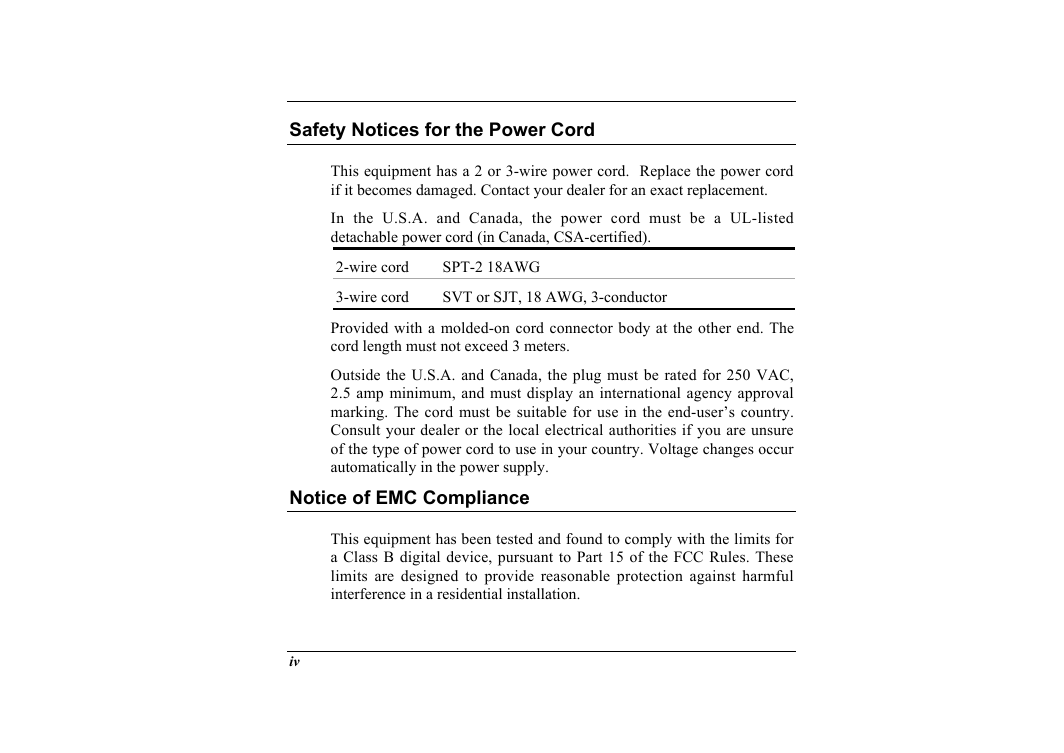
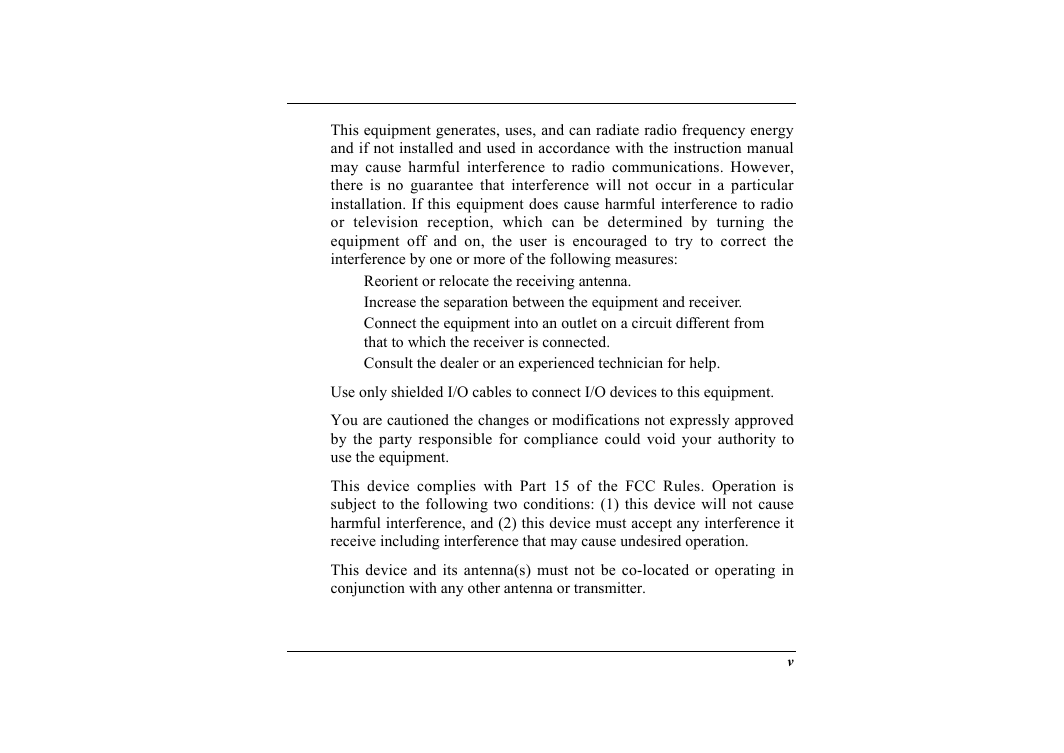
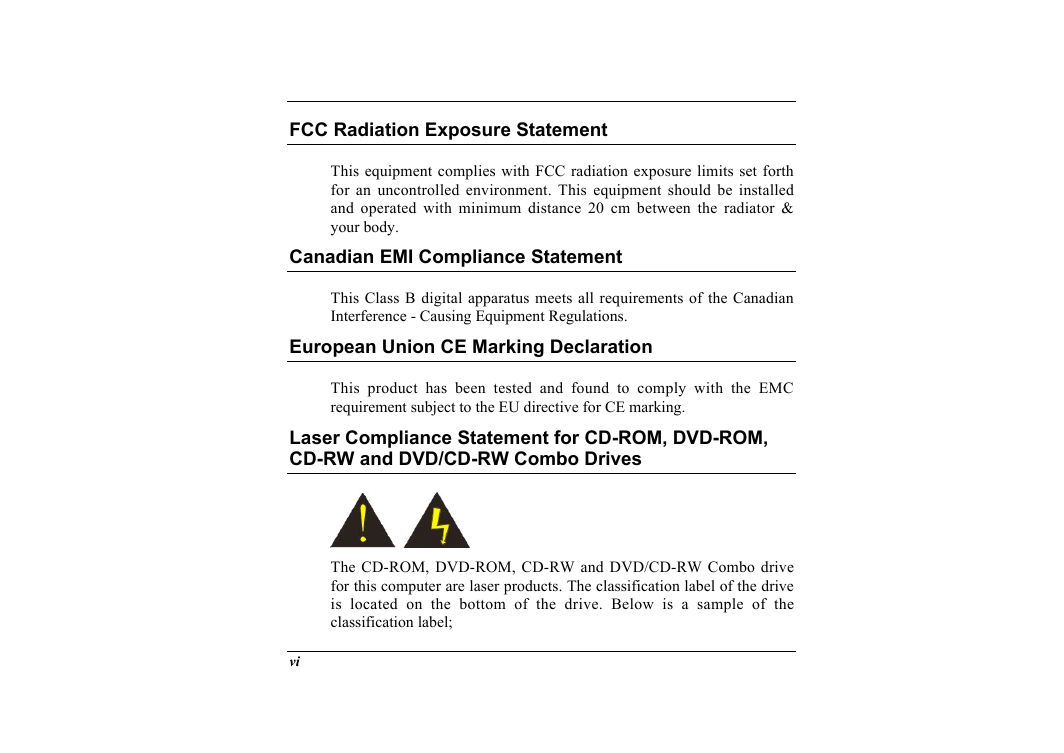
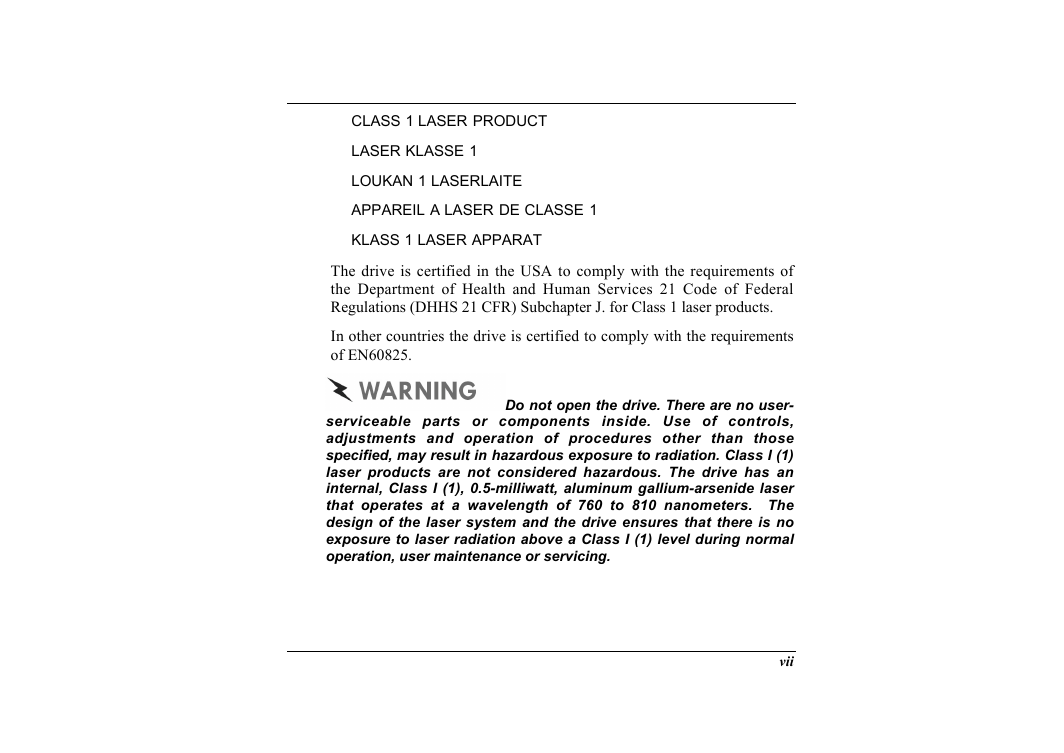

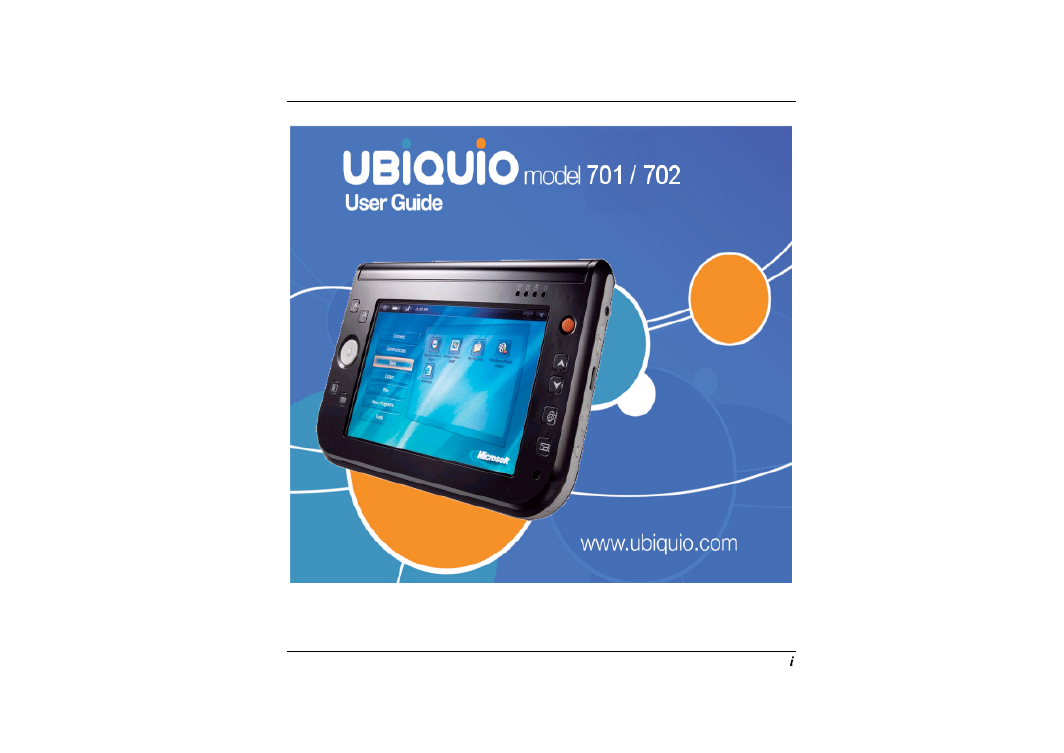
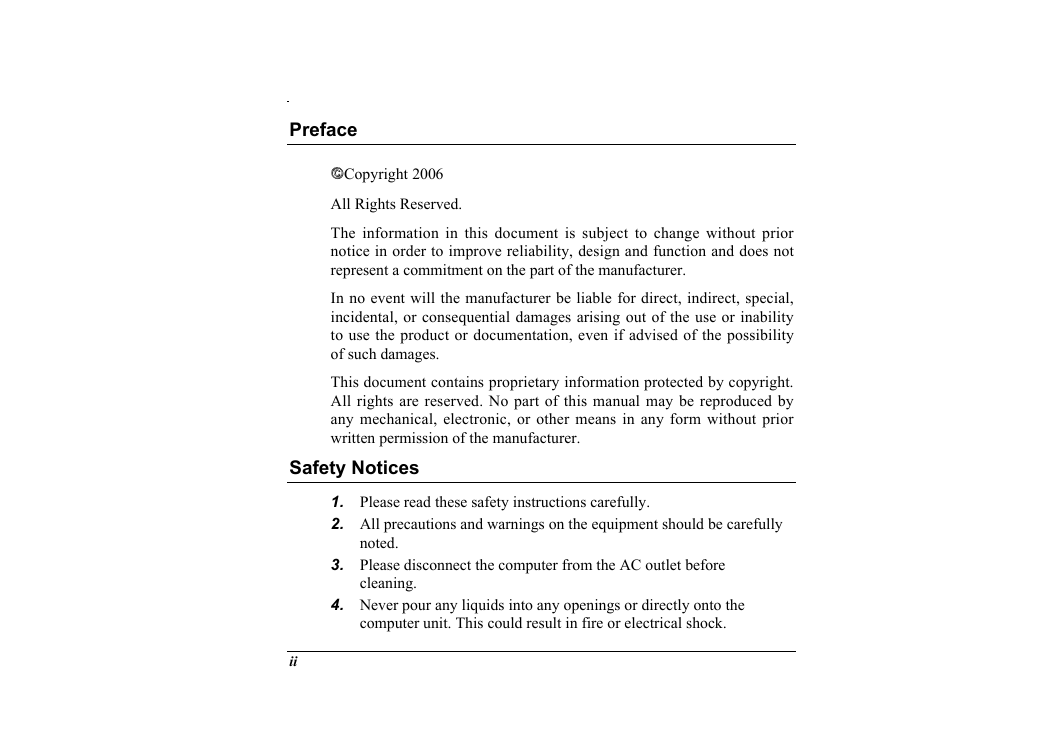

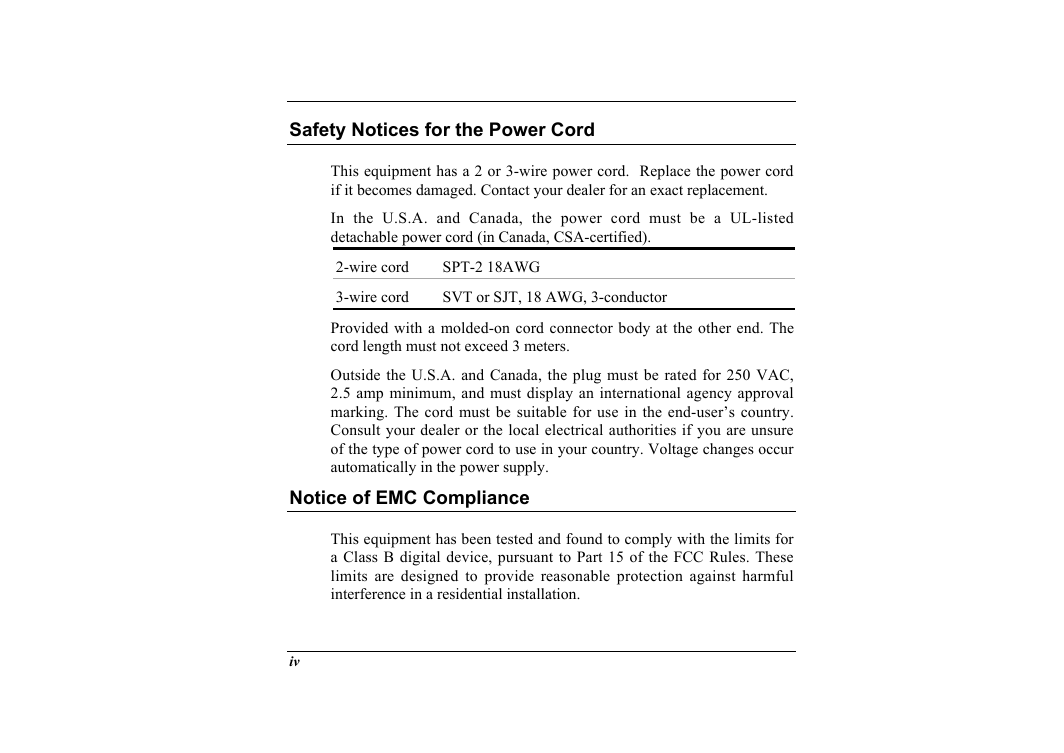
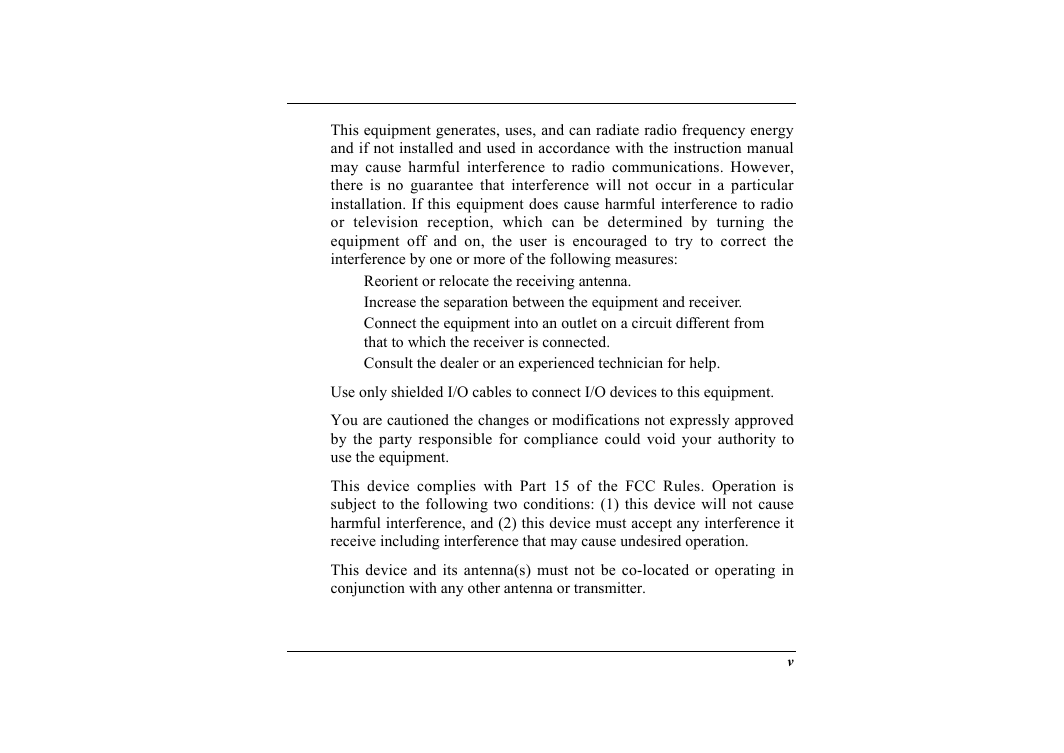
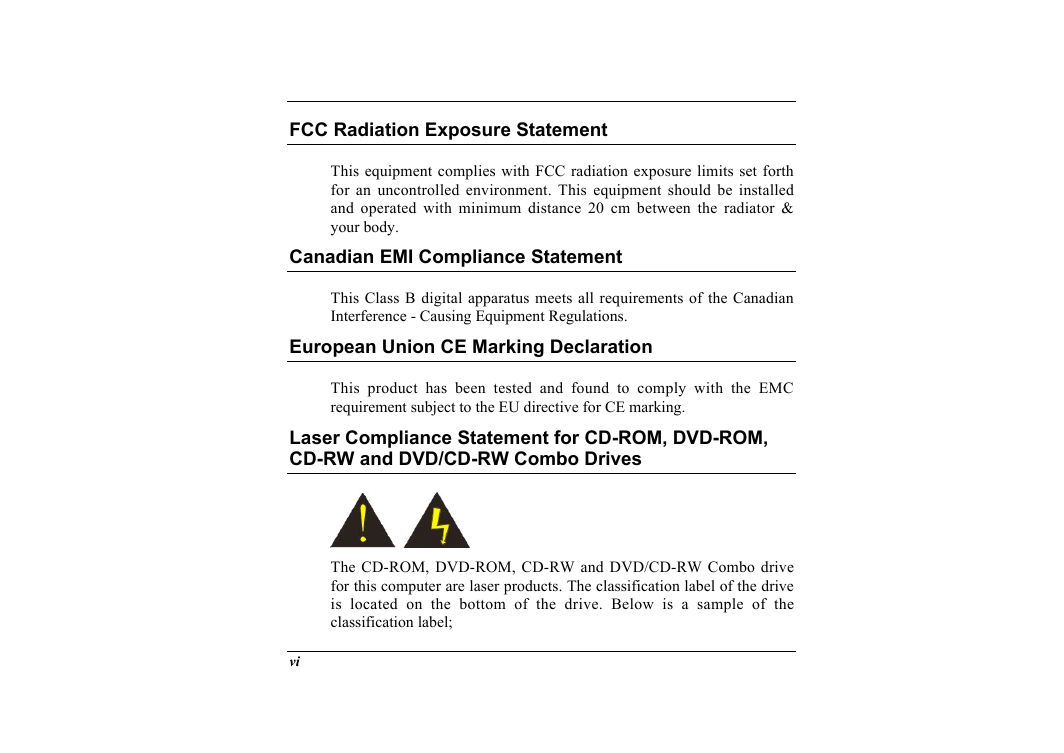
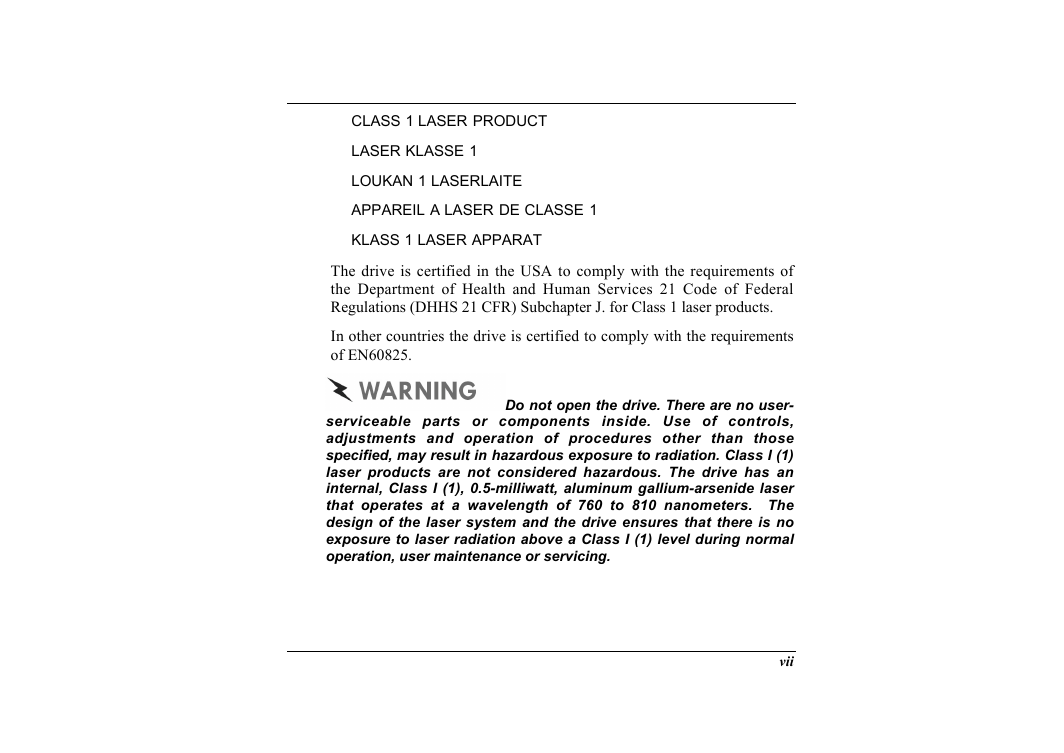

 2023年江西萍乡中考道德与法治真题及答案.doc
2023年江西萍乡中考道德与法治真题及答案.doc 2012年重庆南川中考生物真题及答案.doc
2012年重庆南川中考生物真题及答案.doc 2013年江西师范大学地理学综合及文艺理论基础考研真题.doc
2013年江西师范大学地理学综合及文艺理论基础考研真题.doc 2020年四川甘孜小升初语文真题及答案I卷.doc
2020年四川甘孜小升初语文真题及答案I卷.doc 2020年注册岩土工程师专业基础考试真题及答案.doc
2020年注册岩土工程师专业基础考试真题及答案.doc 2023-2024学年福建省厦门市九年级上学期数学月考试题及答案.doc
2023-2024学年福建省厦门市九年级上学期数学月考试题及答案.doc 2021-2022学年辽宁省沈阳市大东区九年级上学期语文期末试题及答案.doc
2021-2022学年辽宁省沈阳市大东区九年级上学期语文期末试题及答案.doc 2022-2023学年北京东城区初三第一学期物理期末试卷及答案.doc
2022-2023学年北京东城区初三第一学期物理期末试卷及答案.doc 2018上半年江西教师资格初中地理学科知识与教学能力真题及答案.doc
2018上半年江西教师资格初中地理学科知识与教学能力真题及答案.doc 2012年河北国家公务员申论考试真题及答案-省级.doc
2012年河北国家公务员申论考试真题及答案-省级.doc 2020-2021学年江苏省扬州市江都区邵樊片九年级上学期数学第一次质量检测试题及答案.doc
2020-2021学年江苏省扬州市江都区邵樊片九年级上学期数学第一次质量检测试题及答案.doc 2022下半年黑龙江教师资格证中学综合素质真题及答案.doc
2022下半年黑龙江教师资格证中学综合素质真题及答案.doc