GPS 追踪器使用手册
© 2011
11/01/2011
�
GPS 追踪器
2
FCC Regulations:
15.19(a)(3):
This device complies with part 15 of the FCC Rules. Operation is subject to the following two conditions: (1) This
device may not cause harmful interference, and (2) this device must accept any interference received, including
interference that may cause undesired operation.
15.105(b):
NOTE: This equipment has been tested and found to comply with the limits for a Class B digital device, pursuant to
part 15 of the FCC Rules. These limits are designed to provide reasonable protection against harmful interference in a
residential installation.
This equipment generates, uses and can radiate radio frequency energy and, if not installed and used in accordance
with the instructions, may cause harmful interference to radio communications. However, there is no guarantee that
interference will not occur in a particular installation. If this equipment does cause harmful interference to radio or
television reception, which can be determined by turning the equipment off and on, the user is encouraged to try to
correct the interference by one or more of the following measures:
Increase the separation between the equipment and receiver.
Reorient or relocate the receiving antenna.
Connect the equipment into an outlet on a circuit different from that to which the receiver is connected.
Consult the dealer or an experienced radio/ TV technician for help.
Changes or modifications not expressly approved by the party responsible for compliance could void the user‘s
authority to operate the equipment.
*The antenna(s) used for this transmitter must not be co-located or operating in conjunction with any other antenna
or transmitter.
RF Exposure Information (SAR)
This device meets the government’s requirements for exposure to radio waves.
This device is designed and manufactured not to exceed the emission limits for exposure to radio frequency
(RF) energy set by the Federal Communications Commission of the U.S. Government.
The exposure standard for wireless devices employs a unit of measurement known as the Specific Absorption Rate,
or SAR. The SAR limit set by the FCC is 1.6W/kg. *Tests for SAR are conducted using standard operating positions
accepted by the FCC with the device transmitting at its highest certified power level in all tested frequency bands.
Although the SAR is determined at the highest certified power level, the actual SAR level of the device while operating
can be well below the maximum value. This is because the device is designed to operate at multiple power levels so
as to use only the poser required to reach the network. In general, the closer you are to a wireless base station
antenna, the lower the power output.
The highest SAR value for the device as reported to the FCC when tested for worn on the body, as described
in this user guide, is 0.477 W/kg. (Body-worn measurements differ among device models, depending upon available
accessories and FCC requirements.)
While there may be differences between the SAR levels of various devices and at various positions, they all meet the
government requirement.
The FCC has granted an Equipment Authorization for this device with all reported SAR levels evaluated as in
compliance with the FCC RF exposure guidelines. SAR information on this device is on file with the FCC and can be
found under the Display Grant section of www.fcc.gov/oet/ea/fccid after searching on FCC ID: Q7Z-IGT1800
This device is compliance with SAR for general population /uncontrolled exposure limits in ANSI/IEEE C95.1-1999
and had been tested in accordance with the measurement methods and procedures specified in OET Bulletin 65
Supplement C.
For body worn operation, this device has been tested and meets the FCC RF exposure guidelines for use with an
accessory that contains no metal and the positions the handset a minimum of 1.5 cm from the body. Use of other
accessories may not ensure compliance with FCC RF exposure guidelines.
© 2011
�
GPS 追踪器
3
内容索引
1. GPS 追踪器............................................................................................................................................ 4
1.1 介绍........................................................................................................................................................ 4
1.2 设备概述 .......................................................................................................................................... 4
2. 开始使用.................................................................................................................................................. 5
3. LED 指示说明......................................................................................................................................... 7
4. 设备设置.................................................................................................................................................. 8
4.1 主要设置 ......................................................................................................................................... 9
4.2 资产监护 ....................................................................................................................................... 11
4.3 防盗警铃 ....................................................................................................................................... 13
4.4 越界告警 ....................................................................................................................................... 14
5. 操作....................................................................................................................................................... 16
5.1 按键控制 ....................................................................................................................................... 16
5.2 SOS.............................................................................................................................................. 16
5.3 通话 .............................................................................................................................................. 17
5.4 语音监控 ....................................................................................................................................... 17
5.5 回报 .............................................................................................................................................. 17
5.6 SMS 指令..................................................................................................................................... 18
6. Track Manager..................................................................................................................................... 19
6.1 界面概述 ....................................................................................................................................... 19
6.2 软件设置 ....................................................................................................................................... 20
6.3 汇入轨迹 ....................................................................................................................................... 20
6.4 新增活动 ....................................................................................................................................... 22
6.5 活动行事历 ................................................................................................................................... 23
6.6 解析活动信息................................................................................................................................ 24
7. 产品与安全信息..................................................................................................................................... 25
7.1 设备维护 ....................................................................................................................................... 25
7.2 操作使用环境................................................................................................................................ 25
7.3 电池 .............................................................................................................................................. 26
7.4 WEEE........................................................................................................................................... 26
7.5 使用温度范围................................................................................................................................ 27
7.6 注意事项须知................................................................................................................................ 27
© 2011
�
1. GPS 追踪器
1.1 介绍
GPS 追踪器是一款可携式且简易使用的 GPS 追踪装置,可让您随身携带并纪录每天的行经路线,让业务人员出
差时携带以记录行程,或者基于安全考虑给年长以及年幼者携带来加强保护等种种多用途。
GPS 追踪器
4
资产监护与追踪
宠物与动物追踪
适用于老人/小孩的
可携式紧急求助警铃
主要特色:
商业旅行的追踪/纪录
车辆追踪,
车队管理以及
防盗警铃
可双方通话的紧急呼救警铃
语音监控以便及时抢救
防水保护可于严苛环境中进行追踪
GPS 与基站双重定位增加定位准确性
内建感应器可侦测无预期的移动现象
越界告警警报可保护珍贵资产
支持 Micro-SD 内存,以供长时间追踪使用
提供 Track Manager 软件,以供有效的追踪行径管理
防盗警铃功能可加强交通工具的安全性
SMS 位置报告简讯中的详细的地图显示可供定点快速查询
1.2 设备概述
设备外观
以下图解为您介绍说明此设备的基本操作结构:
© 2011
�
GPS 追踪器
5
(1) 通话键
(2) 电源键
(3) SOS 紧急呼救钮
(4) 麦克风
(5) LED 指示灯
(6) Micro-USB 连接埠
(7) Micro-SD 拖座
(8) 喇叭
2. 开始使用
请依照以下步骤叙述,开始使用您的 GPS 追踪器:
1. 打开电池背盖;插入SIM 卡与电池。
© 2011
�
欲插入SIM卡,请:
依照背盖上图解方向拔出螺丝。
依照以下图解中的步骤,插入您的SIM卡;首先将卡片往下压入插槽中(步骤一),然后往左滑入到底(步
骤二)。
GPS 追踪器
6
2. 于计算机上安装 Track Manager 软件。(取自软件光盘)
3. 在 Track Manager 上,点选 [说明文件] 开启详细的使用说明手册。
4. 开启 Track Manager 并完成硬件设置:设定好您的追踪设备的功能属性,并输入紧急呼救用 (SOS) 的电话
号码。必要时请确定输入SIM卡所需的PIN码。
(请参阅 设备设置 章节有关更多的硬件设置说明。)
5. 第一次使用前,请使用 USB 传输线将您的 GPS 追踪器确实充电至少四小时。
© 2011
�
GPS 追踪器
7
6. 一旦 GPS 追踪器充电完成,请拔除它与计算机间的联机,它将会自动开机,且绿色 LED 指示灯将持续每五
秒闪一次。
7. 现在您的设备已可以开始使用了。请根据在线说明手册中的叙述,用管理者的电话传送一则[Position]简讯至
GPS 追踪器,以便确认设备是否可正常启用。
如欲开始使用设备进行追踪,传送一则测试简讯来开始:
从管理者手机上发送一则内容为 "Position" 的简讯至追踪器。
稍后,您应该会收到一则回复简讯,包含您目前位置的地图连结。
点选该连结,您会看到地图上您的所在位置。
注意:
1. 安装软件之前,请勿将 USB 传输线插入计算机。
2. 依据您的数据资费的不同,点选简讯中的连结将会产生不同的数据上网费用。请洽询您的电信业者有关行
动上网的更多信息。
注意:简讯内容将包含:
1. 电池用电量(例如:Batt: n%,n=百分比数)
2. 事件种类(例如:位置、SOS、防盗警铃以及自由落下警铃)
3. GPS 定位与 GPS + 基站定位的连结,如:"CELL: http://....../loc?..." , "GPS(xx):
http://maps.google.com/..",其中 xx代表定位是多久前取得的 (单位:分钟)
4. 越界告警警报内容 (例如:“Geofence Alert #n” (n=触发警报的越界告警号码)
3. LED 指示说明
LED 指示灯
© 2011
指示说明
叙述
开机
绿色电源指示灯持续每五秒钟闪一次。
�
GPS 追踪器
8
正在充电
电力不足
开启 GSM
开启 GPS,尚未有
定位
GPS 已定位
SOS 紧急呼救或拨
打通话
设备错误 / 硬件不
正常运作
设备充电时,红色电源指示灯持续亮着直到充电完成。
红色电源指示灯持续每五秒钟闪一次。
橘色的 GSM 指示灯持续闪烁,表示 GSM 传讯已启
动。
蓝色 GPS 指示灯每秒闪一次,表示 GPS 已启动,但
尚未取得定位。
蓝色 GPS 指示灯一次快闪两次,表示已取得定位。
遇到紧急状况或者通话中的时候,红色与绿色电源指示
灯以及蓝色 GPS 指示灯会持续亮着。
SOS:引发警铃声。
Call:引发拨号声。
红色的错误讯息指示灯持续亮着,表示设备发生错误或
硬件不正常运作。
注意:欲取得详细的错误讯息,请将您的 GPS 追踪器
联机至 Track Manager 软件。
4. 设备设置
开始使用 GPS 追踪器进行追踪之前,必须先完成设备设置。
请依照下列的指示完成 GPS 追踪器的设备设置:
1. 开启 Track Manager。
2. 在 Track Manager 的主选单上点选
进行硬件设置。
© 2011
�
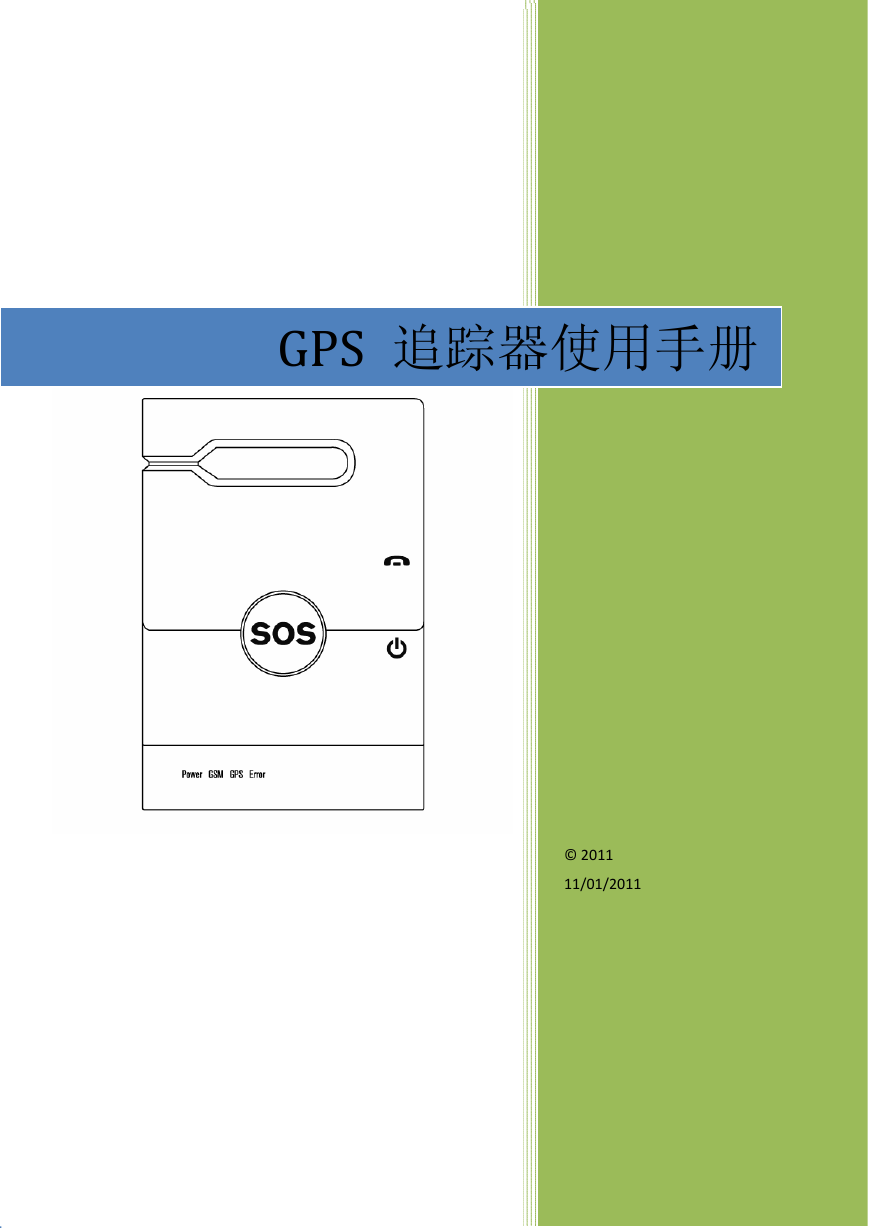
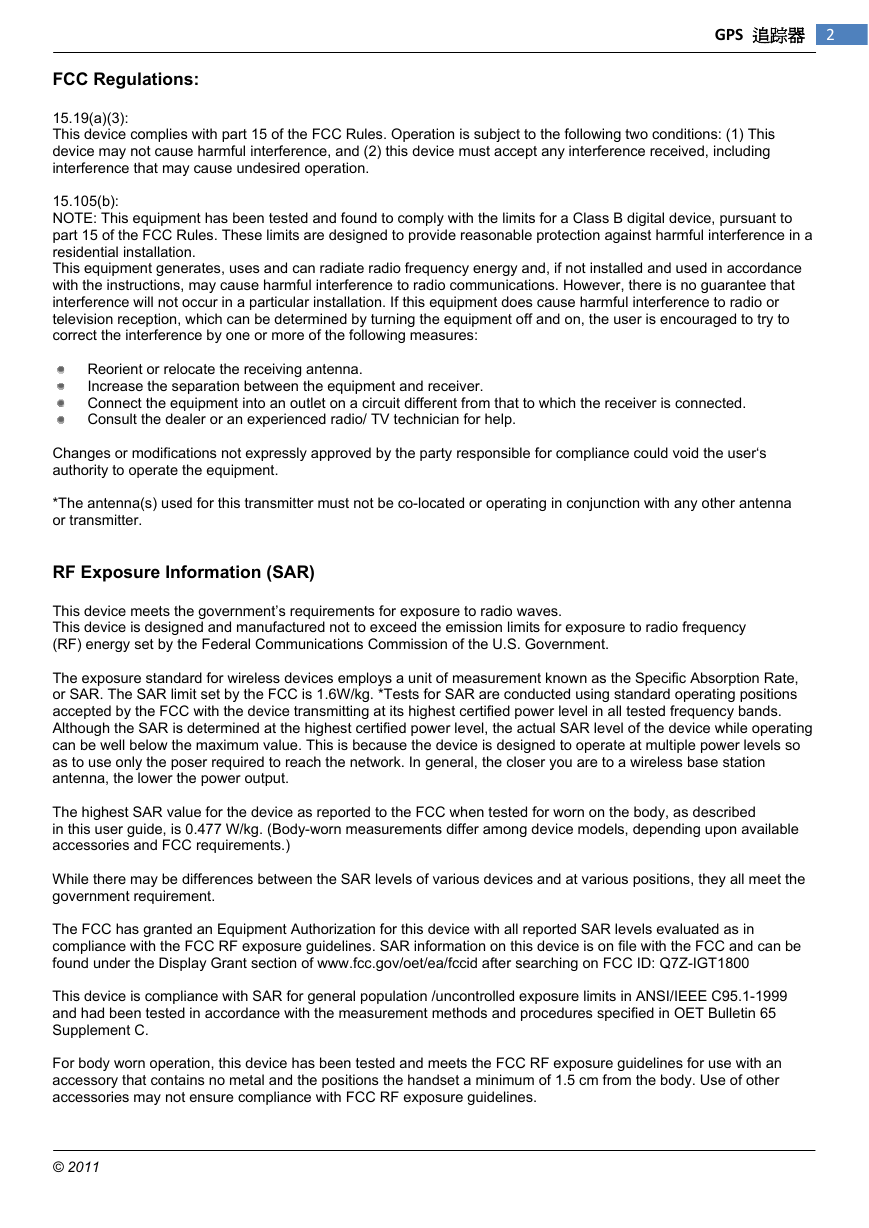
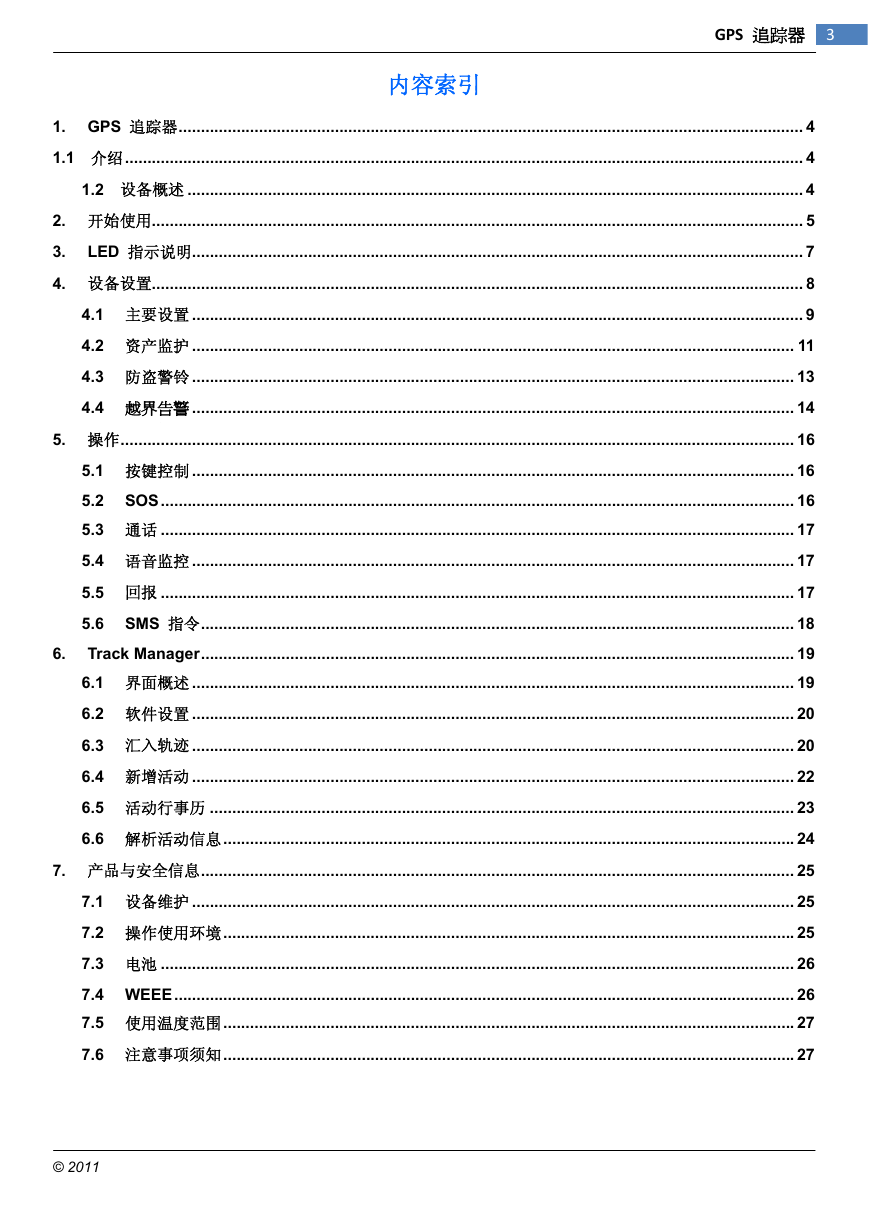



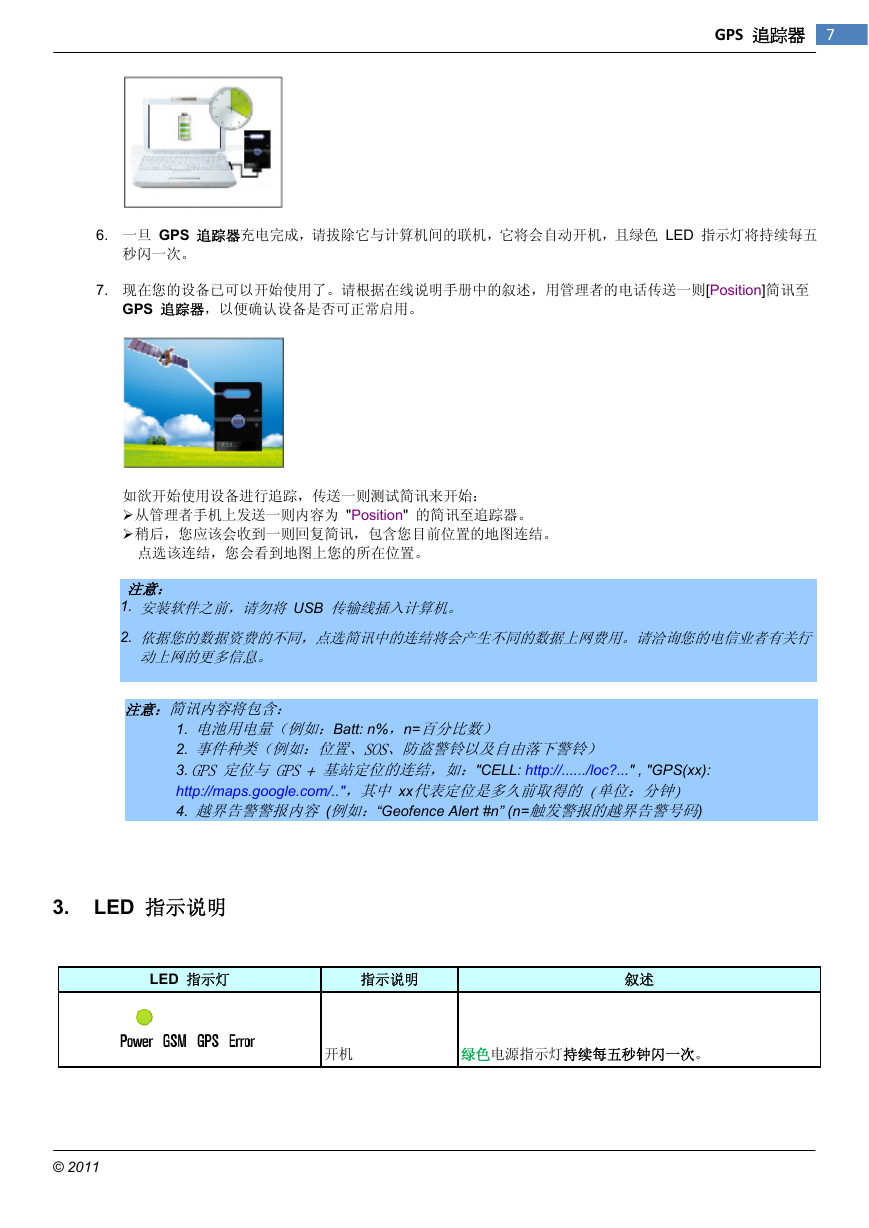
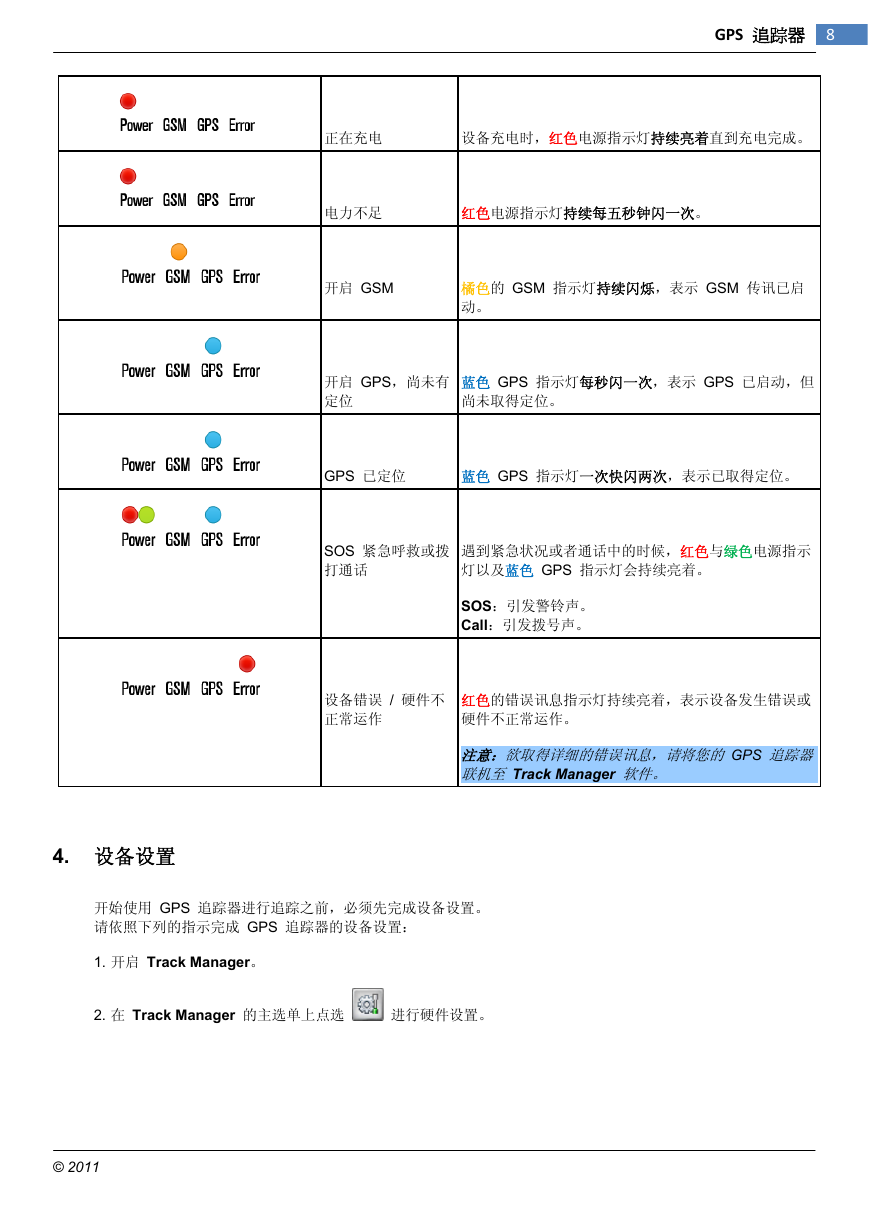
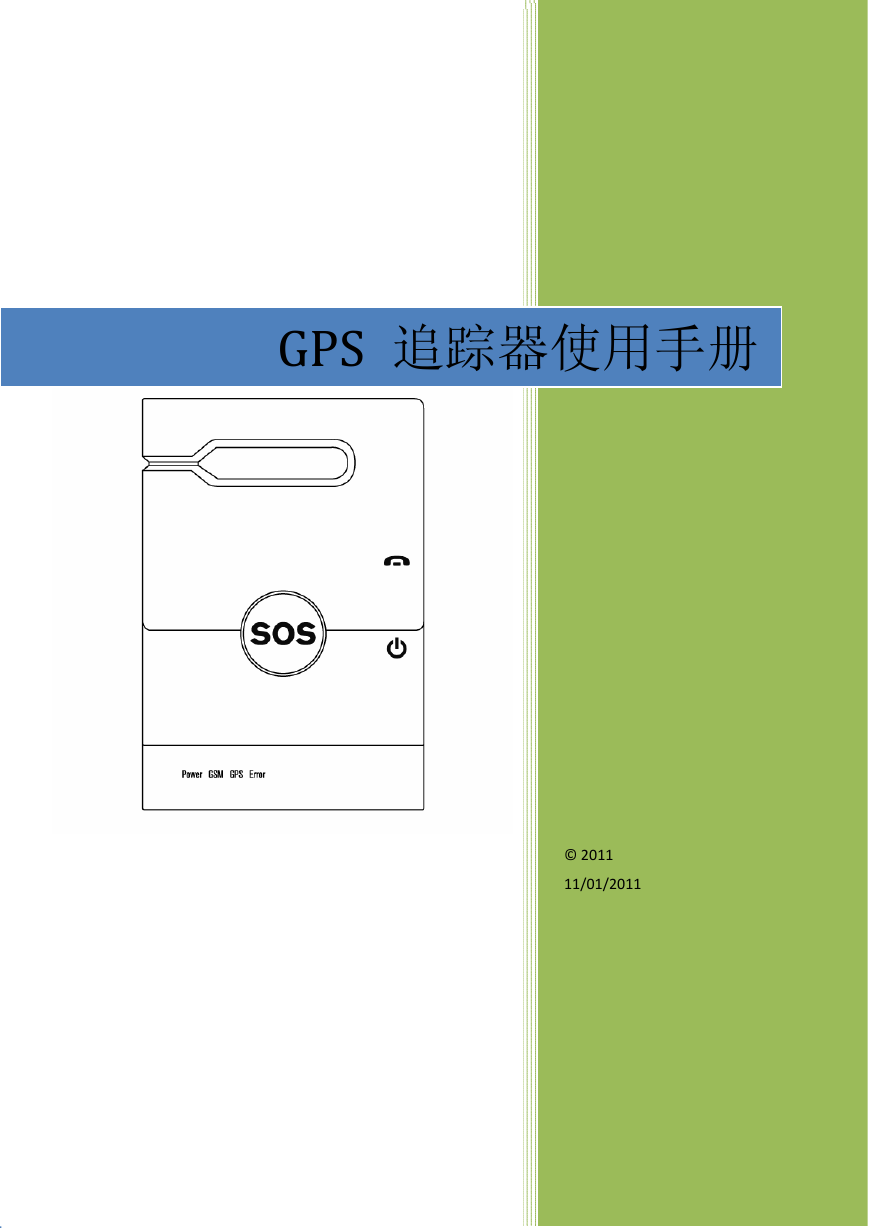
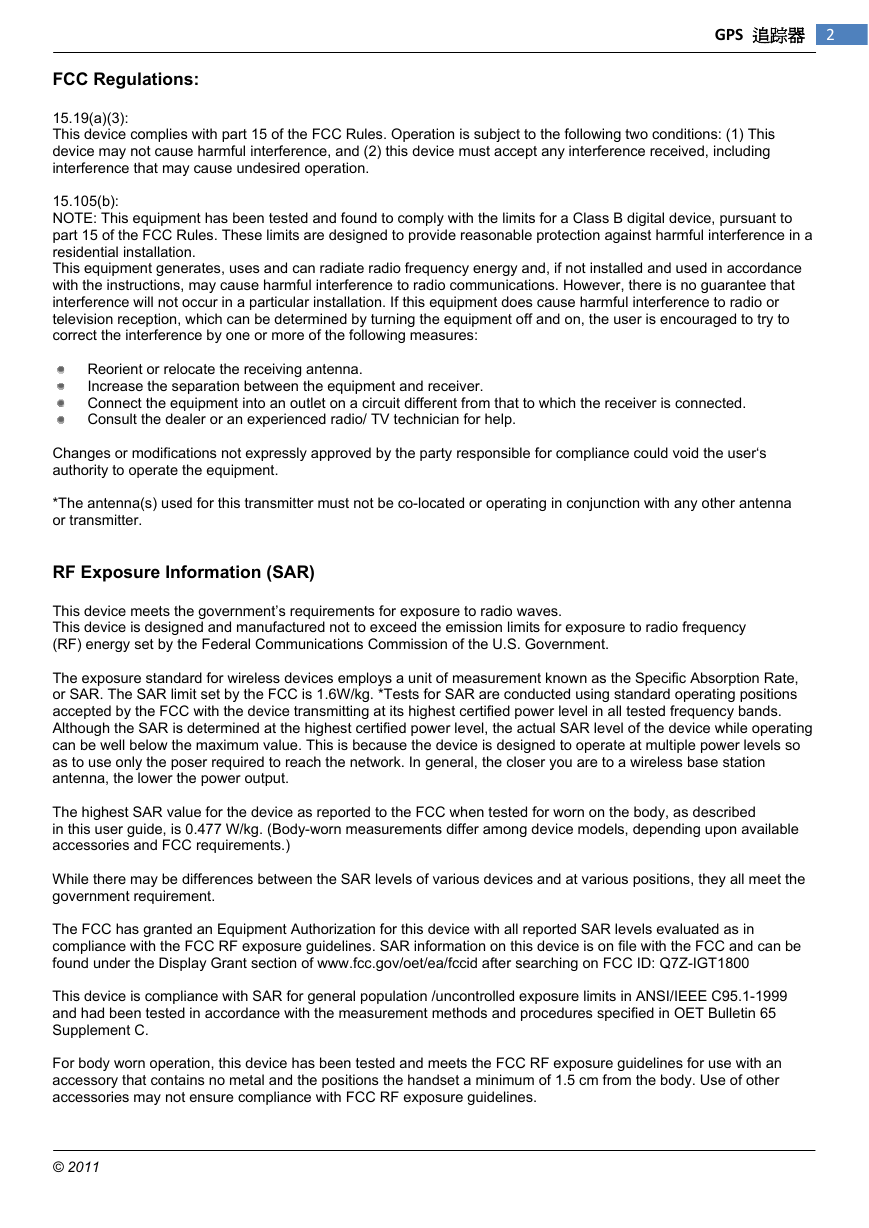
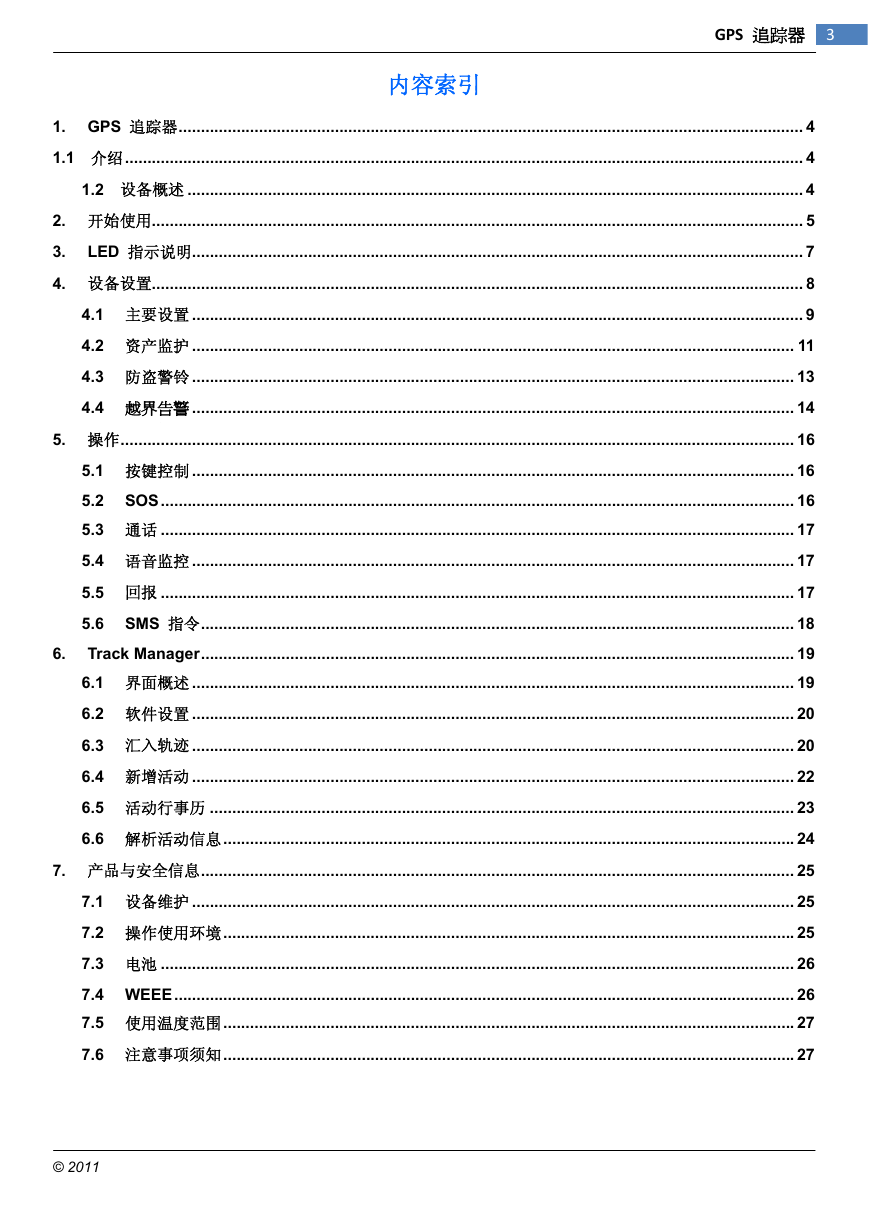



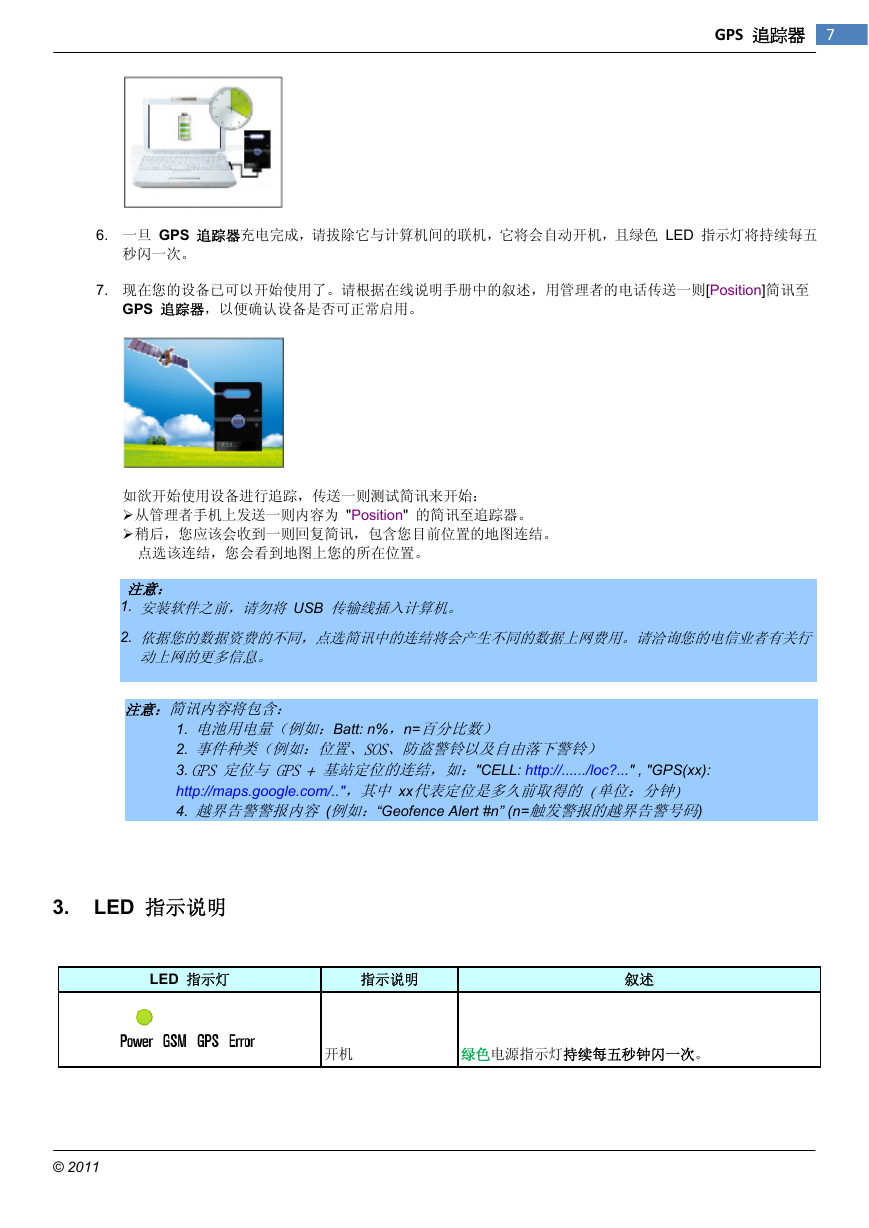
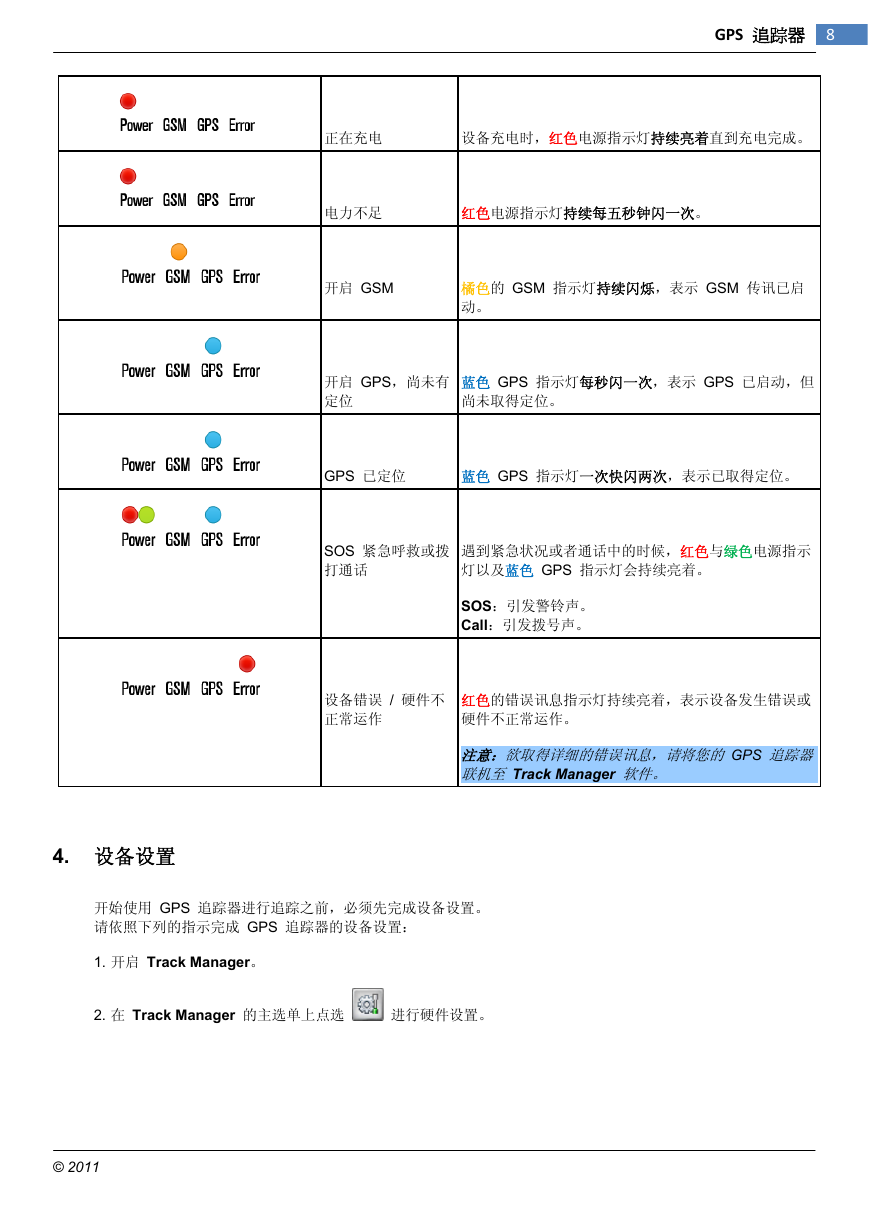
 2023年江西萍乡中考道德与法治真题及答案.doc
2023年江西萍乡中考道德与法治真题及答案.doc 2012年重庆南川中考生物真题及答案.doc
2012年重庆南川中考生物真题及答案.doc 2013年江西师范大学地理学综合及文艺理论基础考研真题.doc
2013年江西师范大学地理学综合及文艺理论基础考研真题.doc 2020年四川甘孜小升初语文真题及答案I卷.doc
2020年四川甘孜小升初语文真题及答案I卷.doc 2020年注册岩土工程师专业基础考试真题及答案.doc
2020年注册岩土工程师专业基础考试真题及答案.doc 2023-2024学年福建省厦门市九年级上学期数学月考试题及答案.doc
2023-2024学年福建省厦门市九年级上学期数学月考试题及答案.doc 2021-2022学年辽宁省沈阳市大东区九年级上学期语文期末试题及答案.doc
2021-2022学年辽宁省沈阳市大东区九年级上学期语文期末试题及答案.doc 2022-2023学年北京东城区初三第一学期物理期末试卷及答案.doc
2022-2023学年北京东城区初三第一学期物理期末试卷及答案.doc 2018上半年江西教师资格初中地理学科知识与教学能力真题及答案.doc
2018上半年江西教师资格初中地理学科知识与教学能力真题及答案.doc 2012年河北国家公务员申论考试真题及答案-省级.doc
2012年河北国家公务员申论考试真题及答案-省级.doc 2020-2021学年江苏省扬州市江都区邵樊片九年级上学期数学第一次质量检测试题及答案.doc
2020-2021学年江苏省扬州市江都区邵樊片九年级上学期数学第一次质量检测试题及答案.doc 2022下半年黑龙江教师资格证中学综合素质真题及答案.doc
2022下半年黑龙江教师资格证中学综合素质真题及答案.doc