Chapter 1 Introduction
Installation
General Information
Uninstalling
Installation - Linux Version
To Install from CD
Installing to Other Locations
Uninstalling - Linux Version
Licensing
Overview
Installing Stand Alone License Files
Network Licensing- Overview
Installing Network Licensing for Windows
Installing Network Licensing for Linux
Starting SIMetrix Network Version
Using TCP Ports
Changing the Location of the License Server
License Server Version
Obtaining a License File
Using the License Server
What Is Simetrix
What is SIMPLIS
Why Simulate?
System Requirements
Operating System
Hardware
Recommended System
Upgrade Notes
Windows Vista ‘User Account Control’
Chapter 2 Quick Start
Examples and Tutorials - Where are They?
Simulation for the Novice
Tutorial 1 - A Simple Ready to Run Circuit
Tutorial 2 - A Simple SMPS Circuit
Tutorial 3 - Installing Third Party Models
Chapter 3 Getting Started
Simulation Modes - SIMetrix or SIMPLIS
Using the Schematic Editor
Creating a Schematic
Circuit Rules
Circuit Stimulus
Waveform Generator
PWL Source
Power Supply/Fixed Current Source
AC Source
Universal Source
Other Sources
Analysis Modes
Overview
Using the Choose Analysis Dialog
Setting Up a SIMPLIS Simulation
Manual Entry of Simulator Commands
Running the Simulator
SIMetrix
SIMPLIS
Plotting Simulation Results
Overview
Fixed Probes
Random Probes
Chapter 4 Schematic Editor
Schematic Windows and Sheets
Schematic Editor Window
Editing Operations
Wiring
Edit Modes
Bus Connections
Copying to the Clipboard
Annotating a Schematic
Assigning Component References
Checking the Schematic
Schematic Preferences
Adding and Removing Worksheets
Finding and Specifying Net Names
Hierarchical Schematic Entry
Top-Down Method
Bottom-up method
Navigating Hierarchical designs
Placing - Full vs Relative Path
Connecting Busses in a Hierarchy
Global Nets
Global Pins
Passing Parameters Through a Hierarchy
Missing Hierarchical Blocks
Highlighting
Printing
Printing a Single Schematic Sheet
Printing a Hierarchical Schematic
File Operations
Saving
Exporting Schematic Graphics
Exporting to Earlier Versions of SIMetrix
ASCII format
Autosave
Creating Schematic Symbols - Overview
Symbol Generator
To Create a New Symbol
To Create a New Symbol From an Existing One
Symbol Shape
Pins
Netlist Order
Symbol Pin Order
Modifying Pins
Properties
Placing Symbol on Schematic
Graphically Editing Generated Symbols
Graphical Symbol Editor
Notes
Symbol Editor Window
The Elements of a Symbol
Creating a New Symbol
Editing an Existing Symbol
Drawing Straight Line Segments
Drawing Arcs, Circles and Ellipses
Placing and Defining Pins
Defining Properties
Saving Symbols
Creating a Symbol from a Script
Properties
Overview
What is a Property?
Template Property
Editing Properties in a Schematic
Restoring Properties
Template Property
Overview
Template Property Format
Template Scripts
Symbol Library Manager
Operations
Editing System Symbol Libraries
PSpice Schematics Translation
Configuring the Translator
If you don't have PSpice
Reading PSpice Schematics
Installing PSpice Libraries for Use with SIMetrix
What the Translator will do
Limitations
Using Schematic Editor for CMOS IC Design
MOSFET Symbols
Automatic Area and Perimeter Calculation
Editing the MOS Symbols
Further Information
How Symbols are Stored
Summary of Simulator Devices
Chapter 5 Components
Numbered Components
Numbered Components in SIMPLIS
SPICE to SIMPLIS Conversion
Generic Components
Saturable Inductors and Transformers
Ideal Transformers
Coupling Factor
Mutual Inductors
Resistors, Capacitors and Inductors
Potentiometer
Lossless Transmission Line
Lossy Transmission Line
Fixed Voltage and Current Sources
Controlled Sources
Voltage Controlled Switch
Switch with Hysteresis
Generic ADCs and DACs
Generic Digital Devices
Functional Blocks - Overview
Non-linear Transfer Function
Laplace Transfer Function
Arbitrary Non-linear Passive Devices
Creating Models
Overview
Creating Soft Recovery Diode Models
Subcircuits
Overview
Creating a Sub-circuit from a Schematic
Calling a Sub-circuit in a Schematic
Special Components
Initial Conditions
Nodesets
Keeps
Parameters and Expressions
Example
Chapter 6 Device Library and Parts Management
Using Parts Browser
Parts Management - Installing Models
Overview
Procedure
Full Model Installation Procedure
Removing Model Libraries
Parts Management - Advanced Topics
Associating Multiple Models with Symbols
Embedded Association
Catalog Files
Importing Models to a Schematic
Sundry Topics
.LIB Control
Drag and Drop to Schematic
Library Diagnostics
Local Models
Library Indexing Mechanism
Duplicate Model Names
Chapter 7 Analysis Modes
Running Simulations
Overview
Starting, Pausing and Aborting Analyses
Running Analyses in Asynchronous Mode
Running an Analysis on a Netlist
Transient Analysis
Setting up a Transient Analysis
Restarting a Transient Run
Transient Snapshots
Operating Point
Sweep Modes
Device Sweep
Temperature
Model Parameter
Parameter
Frequency
Monte Carlo
Setting up a Swept Analysis
DC Sweep
Setting up a DC sweep
Example
AC Sweep
Setting up an AC sweep
Example
Noise Analysis
Setting up an AC Noise analysis
Plotting Results of Noise Analysis
Example 1
Example 2
Real Time Noise
Setting Up a Real Time Noise Analysis
Transfer Function
Setting up a Transfer Function Analysis
Plotting Transfer Function Analysis Results
Example
Pole-zero
Setting up a Pole-zero Analysis
Viewing Results
Example
Sensitivity
Setting up a Sensitivity Analysis
Simulator Options
Setting Simulator Options
Multi-step Analyses
Setting up a Multi-step Analysis
Example 1
Example 2
Safe Operating Area Testing
Overview
Defining Simple Limit Tests
Advanced SOA Limit Testing
Chapter 8 SIMPLIS Analysis Modes
Transient Analysis
Setting up a Transient Analysis
Periodic Operating Point (POP)
Setting up a POP Analysis
AC Analysis
Setting up an AC Analysis
SIMPLIS Options
Multi-step and Monte Carlo Analyses
Overview
Comparison Between SIMetrix and SIMPLIS
Setting up a SIMPLIS Multi-step Parameter Analysis
Setting Up a SIMPLIS Monte Carlo Analysis
Tolerances and Distribution Functions
Performance Analysis and Histograms
Initial Condition Back-annotation
Overview
How to Back-annotate a Schematic
Disable/Enable Initial Conditions
Back-annotation Errors
Editing Back-annotated Initial Conditions
How Does it Work?
Hierarchical Blocks and Subcircuits
Chapter 9 Graphs, Probes and Data Analysis
Elements of the Graph Window
Main Window
Windows and Tabbed Sheets
Graph Toolbar
Probes: Fixed vs. Random
Fixed Probes
Fixed Voltage and Current Probe Options
Fixed Bus Probe Options
Using Fixed Probes in Hierarchical Designs
Adding Fixed Probes After a Run has Started
Changing Update Period and Start Delay
Random Probes
General Behaviour
Functions
Notes on Probe Functions
Plotting Noise Analysis Results
Plotting Transfer Function Analysis Results
Fourier Analysis
Probing Busses
Bus Probe Options
Plotting an Arbitrary Expression
Using Random Probes in Hierarchical Designs
Plot Journals and Updating Curves
Overview
Update Curves
Plot Journals
Graph Layout - Multiple Y-Axis Graphs
AutoAxis Feature
Manually Creating Axes and Grids
Selecting Axes
Moving Curves to Different Axis or Grid
Deleting Axes
Editing Axes
Reordering Grids and Digital Axes
Plotting the Results from a Previous Simulation
Combining Results from Different Runs
Curve Operations
Selecting Curves
Deleting Curves
Hiding and Showing Curves
Re-titling Curves
Highlighting Curves
Graph Cursors
Overview
Cursor Operations
Additional Cursors
Cursor Readout
Cursor Functions
Curve Measurements
Overview
Available Measurements
Repeating the Same Measurement
Notes on Curve Measurement Algorithms
Plots from curves
Graph Zooming and Scrolling
Annotating a Graph
Curve Markers
Legend Box
Text Box
Caption and Free Text
Copying to the Clipboard
Overview
Copy Data to the Clipboard
Copying Graphics to the Clipboard
Paste Data from the Clipboard
Using the Internal Clipboard
Exporting Graphics
Saving Graphs
Saving
Restoring
Viewing DC Operating Point Results
Schematic Annotation
Displaying Device Operating Point Info
List File Data
Other Methods of Obtaining Bias Data
Bias Annotation in SIMPLIS
Bias Annotation Display Precision
Bias Annotation and Long Transient Runs
Saving Data
Saving the Data of a Simulation
Restoring Simulation Data
Performance Analysis and Histograms
Overview
Example
Histograms
Goal Functions
Data Import and Export
Importing SPICE3 Raw and CSDF Files
Importing Tabulated ASCII Data
Exporting SPICE3 Raw Files
Exporting Data
Launching Other Applications
Data Files Text Format
Chapter 10 The Command Shell
Command Line
Command History
Message Window
Multiple commands on one line
Scripts
Command Line Editing
Maximum Line Length
Command Line Switches
Editing the Menu System
Overview
Procedure
Message Window
Menu Reference
Keyboard
Chapter 11 Command and Function Reference
Command Summary
Reference
DefKey
DefMenu
DelMenu
OpenGroup
ReadLogicCompatibility
Reset
SaveRhs
Set
Show
Unset
Function Summary
Function Reference
abs(real/complex)
arg(real/complex)
arg_rad(real/complex)
atan(real/complex)
cos(real/complex)
db(real/complex)
diff(real)
exp(real/complex)
fft(real [, string])
FIR(real, real [, real])
Floor(real)
GroupDelay(real/complex)
Histogram(real, real)
Iff(real, any, any)
IIR(real, real [, real])
im(real/complex), imag(real/complex)
integ(real)
Interp(real, real [, real, real])
IsComplex(any)
length(any)
ln(real/complex)
log10(real/complex), log(real/complex)
mag(real/complex), magnitude(real/complex)
maxidx(real/complex)
Maxima(real [, real, string])
Maximum(real/complex [, real, real])
mean(real/complex)
Mean1(real [, real, real])
minidx(real/complex)
Minima(real [, real, string])
Minimum(real/complex [, real, real])
norm(real/complex)
ph(real/complex), phase(real/complex)
phase_rad(real/complex)
Range(real/complex [, real, real])
re(real/complex), real(real/complex)
Ref(real/complex)
Rms(real)
RMS1(real [, real, real])
rnd(real)
RootSumOfSquares(real [, real, real])
sign(real)
sin(real/complex)
sqrt(real/complex)
SumNoise(real [, real, real])
tan(real/complex)
Truncate(real [, real, real])
unitvec(real)
vector(real)
XFromY(real, real [, real, real])
XY(real, real)
YFromX(real, real [, real])
Chapter 12 Monte Carlo Analysis
An Example
Component Tolerance Specification
Setting Device Tolerances
Model Tolerances
Matching Devices
Random Distribution
Running Monte Carlo
Overview
Setting up a Single Step Monte Carlo Sweep
Setting up a Multi Step Monte Carlo Run
Running a Monte Carlo Analysis
Setting the Seed Value
Analysing Monte-Carlo Results
Plots
Creating Histograms
Chapter 13 Sundry Topics
Saving and Restoring Sessions
Overview
Saving a Session
Restoring a Session
Where is Session Data Stored?
Symbolic Path Names
Overview
Definition
Configuration File Example
Using Symbolic Names
SIMetrix Command Line Parameters
Using startup.ini
Configuration Settings
Overview
Default Configuration Location
Application Data Directory
Specifying Other Locations for Config Settings
Options
Overview
Using the Options Dialog
Using the Set and Unset commands
Startup Auto Configuration
Overview
What is Set Up
Auto Configuration Options
Installation - Customising
Colours and Fonts
Colours
Fonts
Using a Black Background
User Defined Key and Menu Definitions
Menu Short-cuts
User Defined Toolbars and Buttons
Startup Script
Index
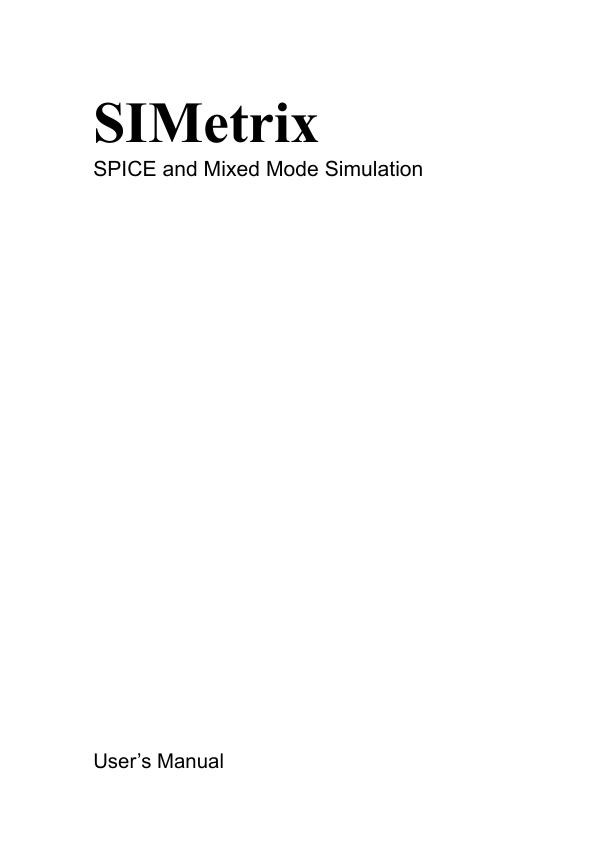

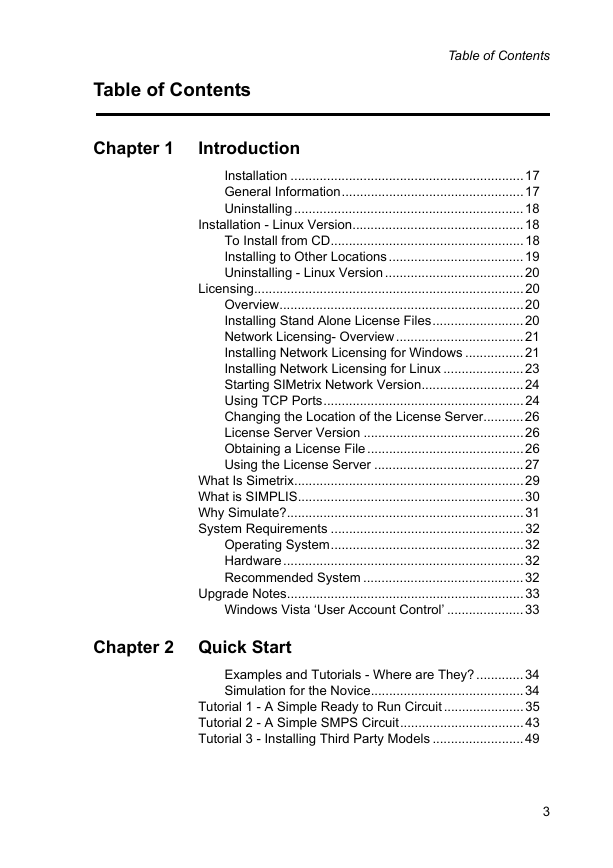
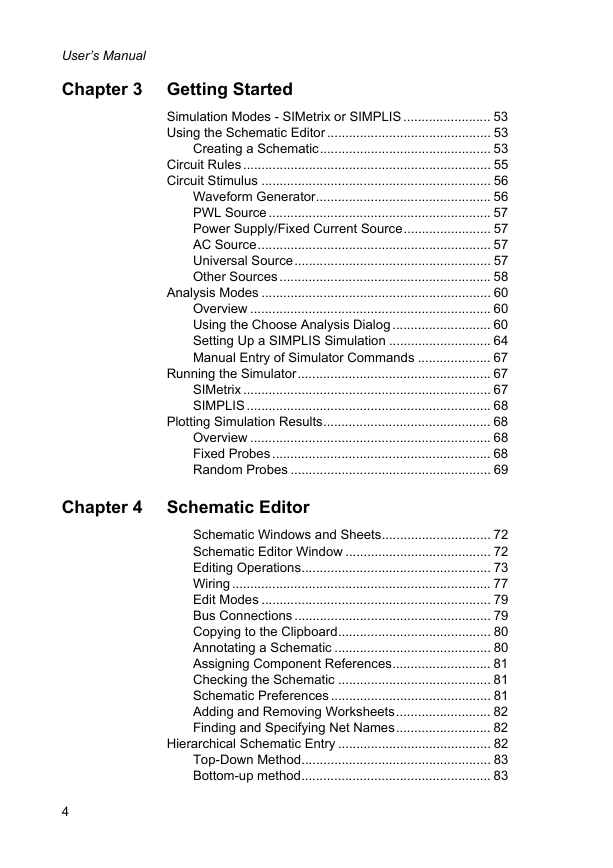

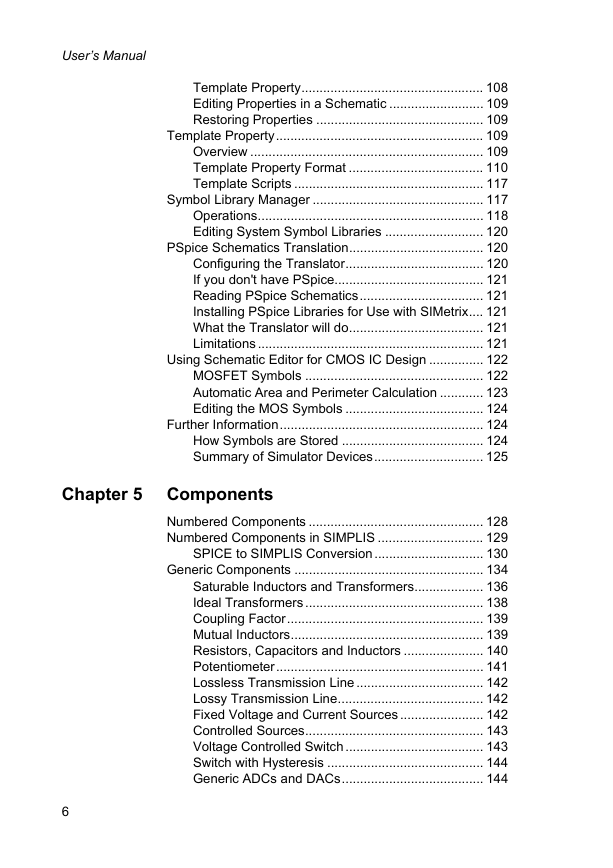
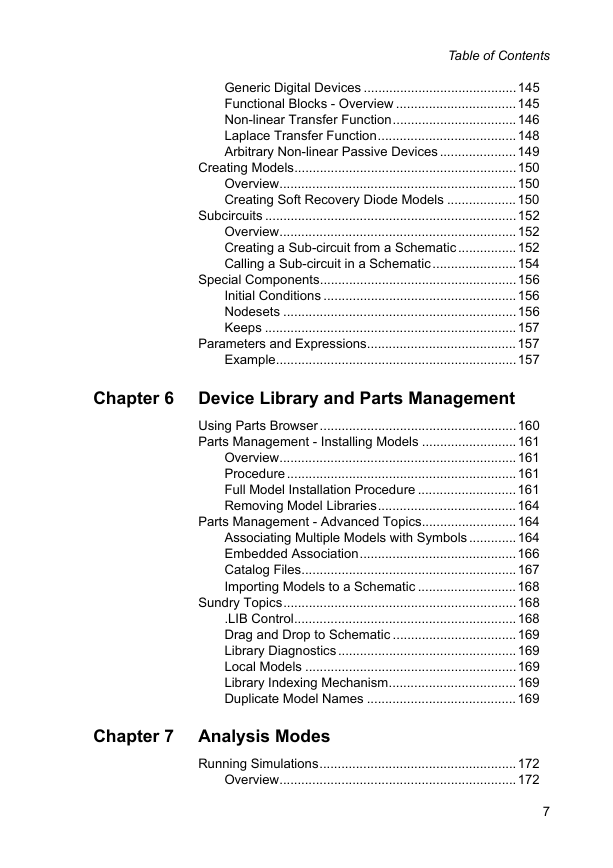
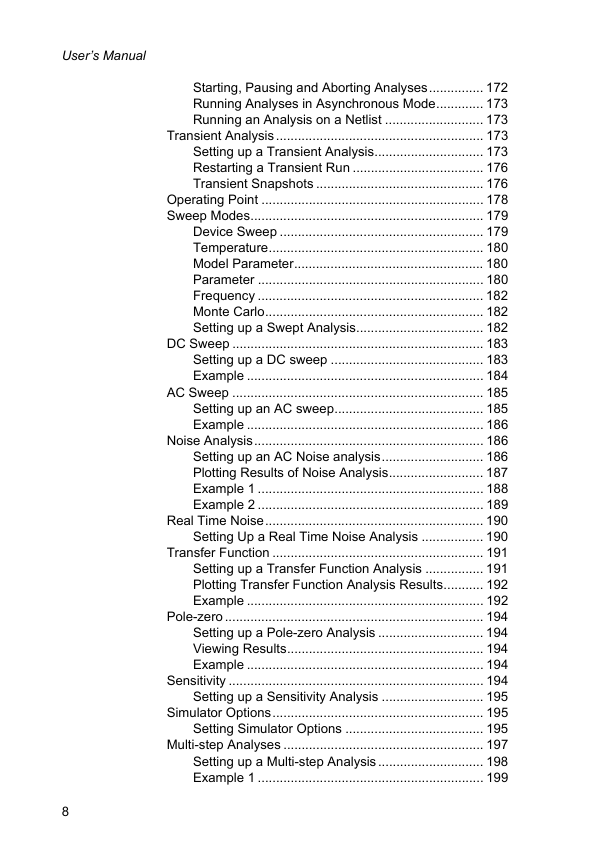
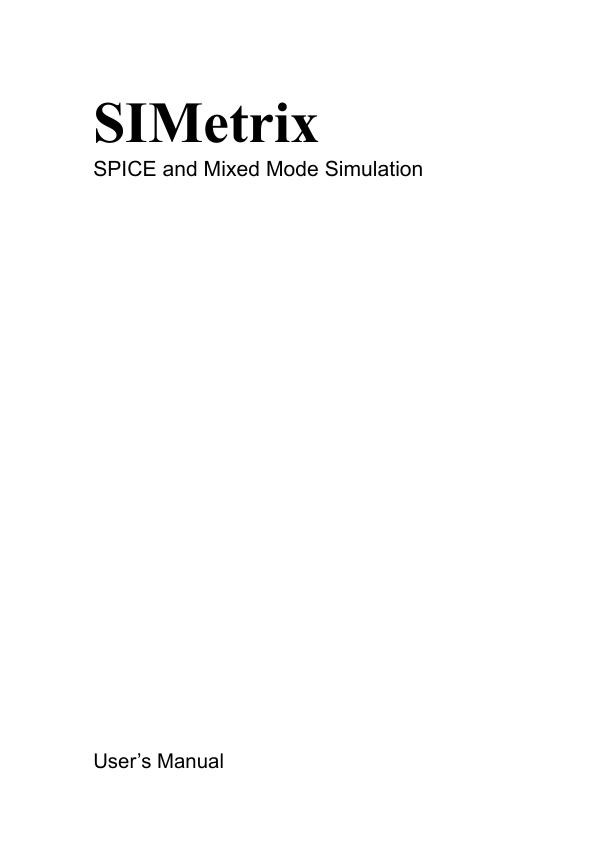

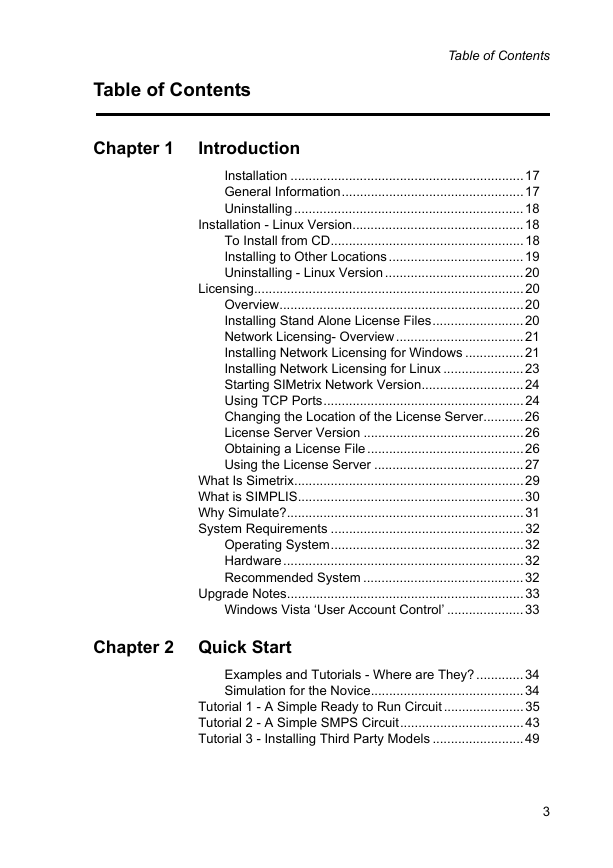
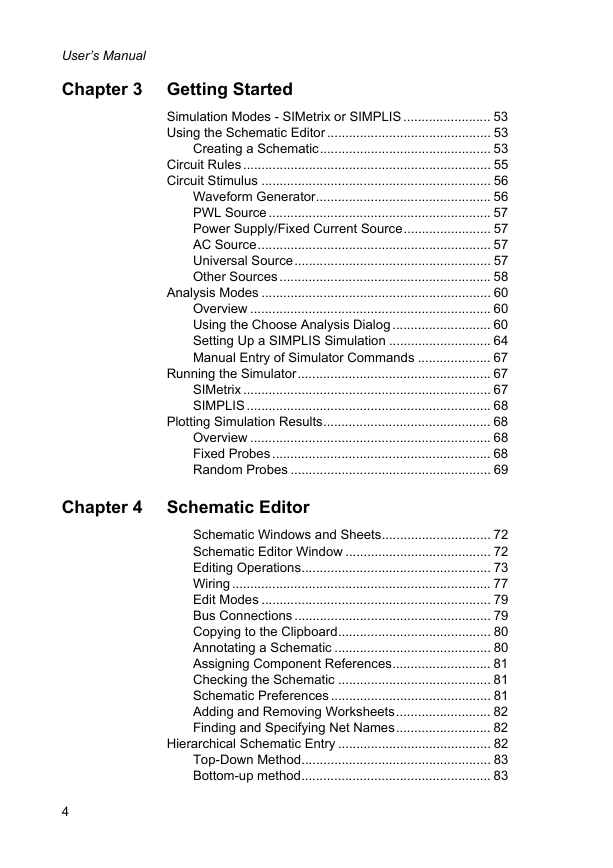

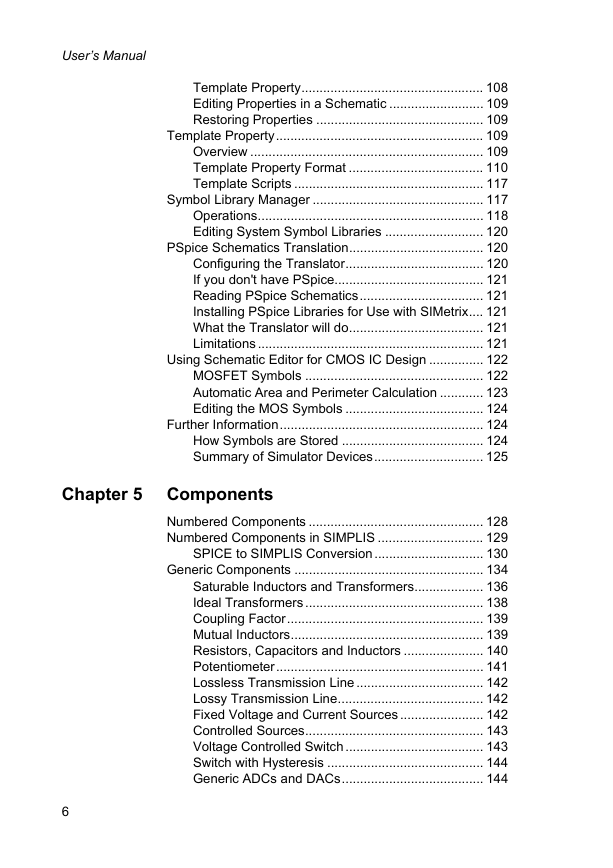
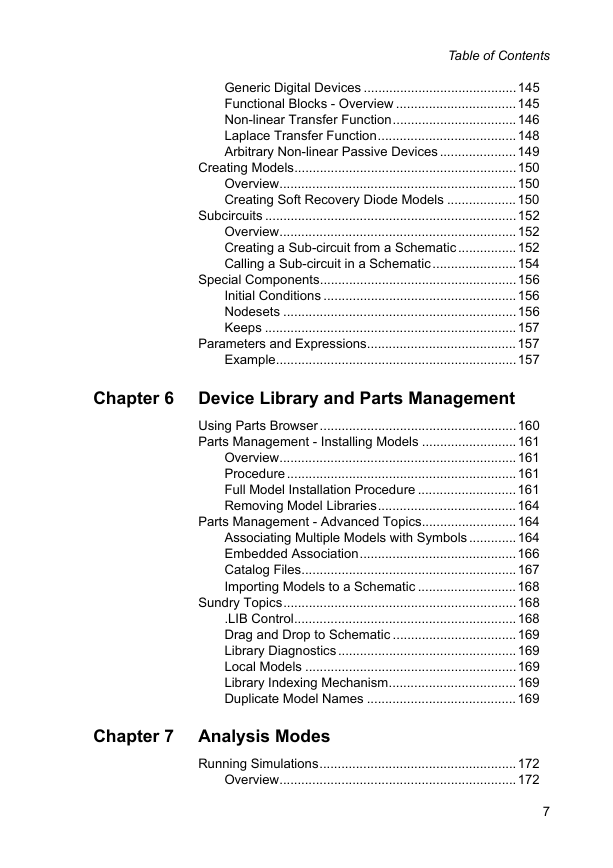
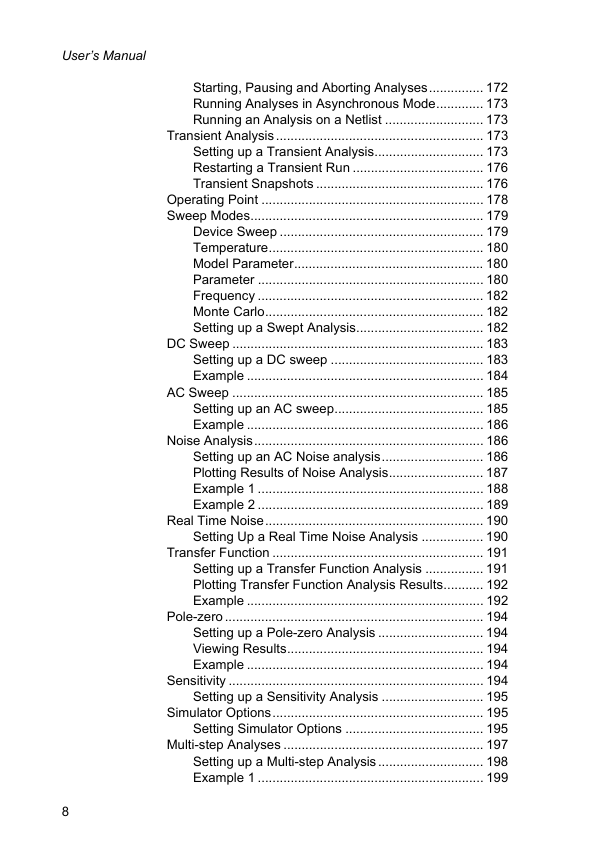
 2023年江西萍乡中考道德与法治真题及答案.doc
2023年江西萍乡中考道德与法治真题及答案.doc 2012年重庆南川中考生物真题及答案.doc
2012年重庆南川中考生物真题及答案.doc 2013年江西师范大学地理学综合及文艺理论基础考研真题.doc
2013年江西师范大学地理学综合及文艺理论基础考研真题.doc 2020年四川甘孜小升初语文真题及答案I卷.doc
2020年四川甘孜小升初语文真题及答案I卷.doc 2020年注册岩土工程师专业基础考试真题及答案.doc
2020年注册岩土工程师专业基础考试真题及答案.doc 2023-2024学年福建省厦门市九年级上学期数学月考试题及答案.doc
2023-2024学年福建省厦门市九年级上学期数学月考试题及答案.doc 2021-2022学年辽宁省沈阳市大东区九年级上学期语文期末试题及答案.doc
2021-2022学年辽宁省沈阳市大东区九年级上学期语文期末试题及答案.doc 2022-2023学年北京东城区初三第一学期物理期末试卷及答案.doc
2022-2023学年北京东城区初三第一学期物理期末试卷及答案.doc 2018上半年江西教师资格初中地理学科知识与教学能力真题及答案.doc
2018上半年江西教师资格初中地理学科知识与教学能力真题及答案.doc 2012年河北国家公务员申论考试真题及答案-省级.doc
2012年河北国家公务员申论考试真题及答案-省级.doc 2020-2021学年江苏省扬州市江都区邵樊片九年级上学期数学第一次质量检测试题及答案.doc
2020-2021学年江苏省扬州市江都区邵樊片九年级上学期数学第一次质量检测试题及答案.doc 2022下半年黑龙江教师资格证中学综合素质真题及答案.doc
2022下半年黑龙江教师资格证中学综合素质真题及答案.doc